#hacking tutorial
Explore tagged Tumblr posts
Text

The Evolution of Hacking: From Cyberpunk Fantasy to Real-World Reality
Hacking has been a part of internet culture for as long as there’s been an internet to hack. For some, it’s a rebellious act—tearing down the walls built by corporations or governments. For others, it’s an artform, a way of playing with systems, seeing how far you can push boundaries. But what does hacking really mean today? And why does it still capture our imagination?
Historically, hacking has been portrayed as a dark art. Think back to movies like The Matrix or Hackers—hackers as antiheroes, taking down the system from the inside. But while these portrayals are often exaggerated, they did reflect a truth: hacking represents a desire to reclaim power and control. In a world where tech companies and governments collect personal data and monitor our every move, hacking is one way to level the playing field.
In the real world, hacking has taken on many forms. There’s ethical hacking, where people are hired to test systems for vulnerabilities, and there’s black-hat hacking, which involves illegal activities. But even those who engage in illegal hacking often see themselves as part of a larger rebellion against control and surveillance.
It’s easy to romanticize hacking, to see it as this cool, underground world of rebellious acts and revolutionary potential. But the reality is more complex. Hacking today isn’t just about taking down the man; it’s about finding flaws, building something new, or even just learning how things work beneath the surface. It’s about pushing boundaries, challenging authority, and questioning the systems that run our world.
And perhaps that’s the real reason hacking still resonates with so many people. It’s not just a skill or a rebellion—it’s a form of empowerment. It’s the ability to break free from the constraints placed on us, even if only for a moment.
In a world where everything feels so rigid, so controlled, hacking is the ultimate act of freedom. It’s a reminder that the digital world is malleable, that we can create our own paths through it, and that the rules are often made to be broken.
#hacking#ethical hacking#wifi hacking#password hacking#hacking techniques#hacking tools#atm hacking#hacking guide#hacking skills#hacking device#israel hacking#hacking mindset#israeli hacking#hacking tutorial#wireless hacking#black hat hacking#whatsapp hacking#python for hacking#hacking windows 11#how to learn hacking#government hacking#wifi password hacking#beginner hacking guide#why russians are hacking#state sponsored hacking
8 notes
·
View notes
Text
Answering 5 questions about how to use paint pens! I used POSCAs, Montana and Molotow paint pens for this video 😊
578 notes
·
View notes
Text
✧・゜: ✧how i use pinterest intentionally (not just endless scrolling) :・゜✧:・゜✧




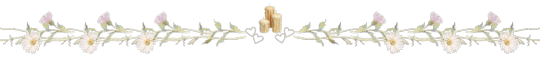
hey lovelies! ✨
confession time: i used to be a chronic pinterest scroller with absolutely nothing to show for my hours spent in the app. i'd save hundreds of pins to boards with vague names like "aesthetic" and "vibes," never to look at them again. sound familiar? but over the past year, i've completely transformed how i use pinterest from mindless consumption to an intentional tool that actually enhances my life. here's exactly how i made the shift!
⋆.ೃ࿔:・ the pinterest mindset shift ・:࿔ೃ.⋆
the game-changer for me was realizing that pinterest isn't just for collecting pretty pictures, it's a visual search engine and planning tool. now i approach it with purpose:
i ask myself "why am i opening this app right now?" before i even click the icon or enter it into the search bar
i set specific time limits for browsing (15-30 minutes max)
i focus on quality over quantity with my pins
i treat my boards as action plans, not just digital hoarding spaces
i regularly revisit and implement ideas from my boards
this shift transformed pinterest from a time-waster to one of my most valuable tools for planning, creativity, and personal growth.
⋆.ೃ࿔:・ my board organization system ・:࿔ೃ.⋆
the foundation of intentional pinterest use is thoughtful organization! here's my current system:
𝘮𝘢𝘴𝘵𝘦𝘳 𝘤𝘢𝘵𝘦𝘨𝘰𝘳𝘪𝘦𝘴: i group my boards into categories using board covers in the same color palette (lifestyle, home, fashion, etc.)
𝘢𝘤𝘵𝘪𝘰𝘯𝘢𝘣𝘭𝘦 𝘯𝘢𝘮𝘪𝘯𝘨: instead of vague names, i use specific titles like "meals for busy weeknights" or "bedroom refresh ideas 2025"
𝘴𝘦𝘤𝘵𝘪𝘰𝘯𝘴 𝘸𝘪𝘵𝘩𝘪𝘯 𝘣𝘰𝘢𝘳𝘥𝘴: i break down larger boards into sections (my "morning routine" board has sections for drinks, movement, journaling, etc.)
𝘱𝘳𝘪𝘷𝘢𝘵𝘦 𝘷𝘴. 𝘱𝘶𝘣𝘭𝘪𝘤: i keep boards private when they're in planning stages, then make them public once they're curated
𝘴𝘦𝘢𝘴𝘰𝘯𝘢𝘭 𝘢𝘳𝘤𝘩𝘪𝘷𝘪𝘯𝘨: i archive boards that aren't currently relevant (like christmas decor in july) to reduce visual clutter
⋆.ೃ࿔:・ my favorite intentional board types ・:࿔ೃ.⋆
here are the board categories that have added genuine value to my life:
𝘱𝘳𝘰𝘫𝘦𝘤𝘵-𝘴𝘱𝘦𝘤𝘪𝘧𝘪𝘤 𝘣𝘰𝘢𝘳𝘥𝘴: whenever i start a new project (room redecoration, event planning, etc.), i create a dedicated board with sections for different aspects
𝘴𝘦𝘢𝘴𝘰𝘯𝘢𝘭 𝘪𝘯𝘵𝘦𝘯𝘵𝘪𝘰𝘯 𝘣𝘰𝘢𝘳𝘥𝘴: i create a fresh board each season with sections for recipes, activities, outfits, and decor i want to incorporate
𝘤𝘢𝘱𝘴𝘶𝘭𝘦 𝘸𝘢𝘳��𝘳𝘰𝘣𝘦 𝘱𝘭𝘢𝘯𝘯𝘪𝘯𝘨: i pin actual items i own alongside new pieces i'm considering to visualize combinations
𝘮𝘦𝘢𝘭 𝘱𝘭𝘢𝘯𝘯𝘪𝘯𝘨 𝘴𝘺𝘴𝘵𝘦𝘮: i maintain boards for different meal categories and actually reference them when making grocery lists
𝘨𝘪𝘧𝘵 𝘪𝘥𝘦𝘢𝘴: i have a board for each important person in my life where i pin potential gifts year-round
𝘨𝘰𝘢𝘭 𝘷𝘪𝘴𝘶𝘢𝘭𝘪𝘻𝘢𝘵𝘪𝘰𝘯: i create boards for specific goals with both inspiration and actionable steps
⋆.ೃ࿔:・ my pinterest workflow ・:࿔ೃ.⋆
this is my personal step-by-step process for intentional pinning:
𝘴𝘦𝘵 𝘢 𝘤𝘭𝘦𝘢𝘳 𝘱𝘶𝘳𝘱𝘰𝘴𝘦: i decide what specific question i'm trying to answer or problem i'm trying to solve
𝘤𝘳𝘦𝘢𝘵𝘦 𝘢 𝘴𝘦𝘢𝘳𝘤𝘩 𝘴𝘵𝘳𝘢𝘵𝘦𝘨𝘺: i use specific search terms rather than browsing the home feed (which is designed for endless scrolling)
𝘤𝘶𝘳𝘢𝘵𝘦 𝘤𝘢𝘳𝘦𝘧𝘶𝘭𝘭𝘺: i only save pins that: • provide clear value or inspiration • lead to actual content (not dead links) • represent ideas i genuinely might implement
𝘢𝘥𝘥 𝘯𝘰𝘵𝘦𝘴: i write specific notes on pins about why i saved them or how i plan to use the idea
𝘪𝘮𝘱𝘭𝘦𝘮𝘦𝘯𝘵𝘢𝘵𝘪𝘰𝘯 𝘱𝘭𝘢𝘯𝘯𝘪𝘯𝘨: after a pinning session, i schedule time to actually try one of the ideas
⋆.ೃ࿔:・ from virtual to reality ・:࿔ೃ.⋆
the most important part of intentional pinterest use is implementation! here's how i ensure my pins actually translate to real life:
𝘸𝘦𝘦𝘬𝘭𝘺 𝘱𝘪𝘯 𝘳𝘦𝘷𝘪𝘦𝘸: every sunday, i spend 10 minutes reviewing recent pins and selecting 1-3 to implement that week
𝘱𝘪𝘯-𝘵𝘰-𝘢𝘤𝘵𝘪𝘰𝘯 𝘵𝘳𝘢𝘤𝘬𝘦𝘳: i keep a simple journal noting which pins i've actually implemented
𝘱𝘩𝘰𝘵𝘰 𝘥𝘰𝘤𝘶𝘮𝘦𝘯𝘵𝘢𝘵𝘪𝘰𝘯: i take photos of my real-life versions of pinterest inspiration
𝘳𝘦𝘢𝘭𝘪𝘵𝘺 𝘤𝘩𝘦𝘤𝘬𝘴: i regularly ask "do i have the time/budget/skills for this?" before saving aspirational pins
𝘴𝘦𝘢𝘴𝘰𝘯𝘢𝘭 𝘤𝘭𝘦𝘢𝘯𝘰𝘶𝘵: i remove pins that no longer feel aligned with my taste or goals
⋆.ೃ࿔:・ advanced pinterest strategies ・:࿔ೃ.⋆
once you've mastered the basics, these strategies take intentional pinning to the next level! i hope you all enjoy them!:
𝘨𝘳𝘰𝘶𝘱 𝘣𝘰𝘢𝘳𝘥𝘴: i create collaborative boards with friends for shared projects or trips
𝘱𝘪𝘯 𝘮𝘢𝘱𝘱𝘪𝘯𝘨: for complex projects, i create flow charts showing how different pins connect to each other
𝘪𝘥𝘦𝘢 𝘦𝘷𝘰𝘭𝘶𝘵𝘪𝘰𝘯 𝘣𝘰𝘢𝘳𝘥𝘴: i document my own progress by pinning "before" and "after" images of my projects
𝘤𝘰𝘯𝘵𝘦𝘯𝘵 𝘤𝘢𝘭𝘦𝘯𝘥𝘢𝘳: i use pinterest to plan content themes for my blog and social media (i of course also use pinterest for images for my blog)
𝘭𝘦𝘢𝘳𝘯𝘪𝘯𝘨 𝘱𝘢𝘵𝘩𝘸𝘢𝘺𝘴: i create sequential boards that build skills in a particular area
⋆.ೃ࿔:・ final thoughts ・:࿔ೃ.⋆
pinterest is whatever you make of it, it can be a mindless scroll hole or one of the most powerful tools for intentional living and creativity. the difference lies entirely in how you approach it.
i still enjoy the occasional aimless browsing session (we all need that sometimes!), but transforming most of my pinterest time into purposeful searching and planning has genuinely enhanced my life. my spaces are more cohesve, my wardrobe more intentional, and my creative projects more focused, all because i stopped treating pinterest like social media and started using it like the powerful visual tool it truly is.
how do you use pinterest? are you a careful curator or a joyful browser? feel free to drop your thoughts in the notes!
xoxo, mindy 🤍
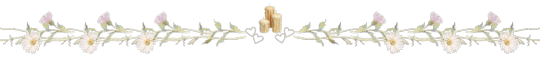
#pinterest tips#pinterest organization#pinterest aesthetic#girl tips#productivity hack#pinterest for planning#pinterest workflow#digital organization#pinterest boards#pinterest strategy#aesthetic organization#intentional living#pinterest inspo#productivity tips#pinterest guide#pinterest board ideas#pinterest hacks#aesthetic planning#pinterest tutorial#intention setting#coquette planning#aesthetic productivity#digital declutter#organization tips#pinterest board organization#girly productivity#that girl tips#pinterest sections#visual planning#digital planning
217 notes
·
View notes
Text
Useful TS3 shortcuts you might not know about - quickly copy and recolor! (GIF)
• Hold Shift while dragging a palette to recolor the entire floor or wall


• Ever get frustrated copying objects with an eyedropper? Hold Shift and place the selected object to copy it without loading it! Works in both Build or Buy modes, can copy Debug objects with no codes ;)


• Hold Shift and drag fence or wall tool to create a room; hold Ctrl to remove the wall or fence
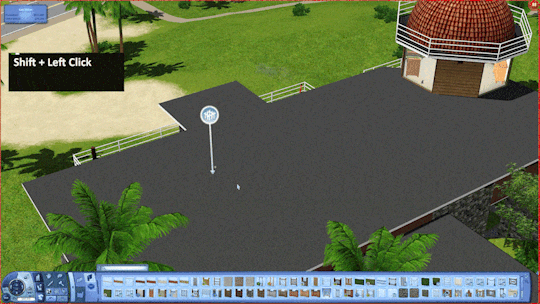
These shortcuts have saved me lots of time! I rarely use both sledgehammer and eyedropper :) By the way, the support team has said that my tumblr is finally unbanned! Whew, let's see!
935 notes
·
View notes
Text
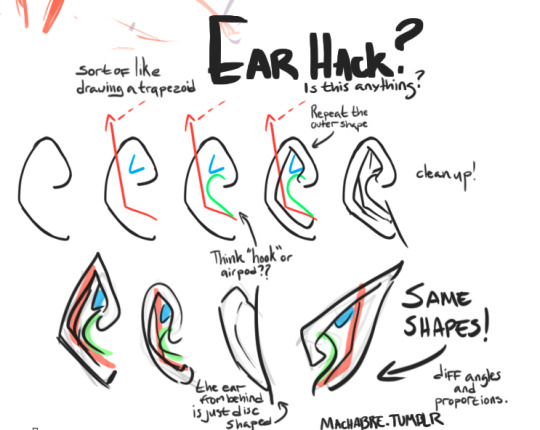
hmmm been thinking about stylizing ear shapes to draw super quick and brainless ears. Uploading it on the slim possibility it helps someone other than myself
disclaimer: not a teacher, not a pro artist or anything.
#art tips#drawing ears#drawing tutorial#first 'tutorial' I've uploaded lmao so no promises it's anything#art hacks#wipsnpractice#you know wht my ass needs to study? eyes and noses fuck they are so hard to dial in cleanly im jealous of any1 who can just. Draw an eye#fcknn sorcery
220 notes
·
View notes
Text
If you suck with color harmony make a limited color wheel.
additionally if you suck with values and saturation use color sliders.

I havent used the traditional color wheel in over a year lol.
#velocitygirl art#artists on tumblr#art tips#art hacks#art tutorial#clip studio paint#clip studio art#drawing#digitalart#clip studio pro#original art
103 notes
·
View notes
Text
The kindled glitch thingy hack still works!
I’ve seen some acc saying it doesn’t work anymore but I just tested it and it’s still there^^
Update: it works but only once. The memory kindled will be the only one with the glitch. Even after closing the app.
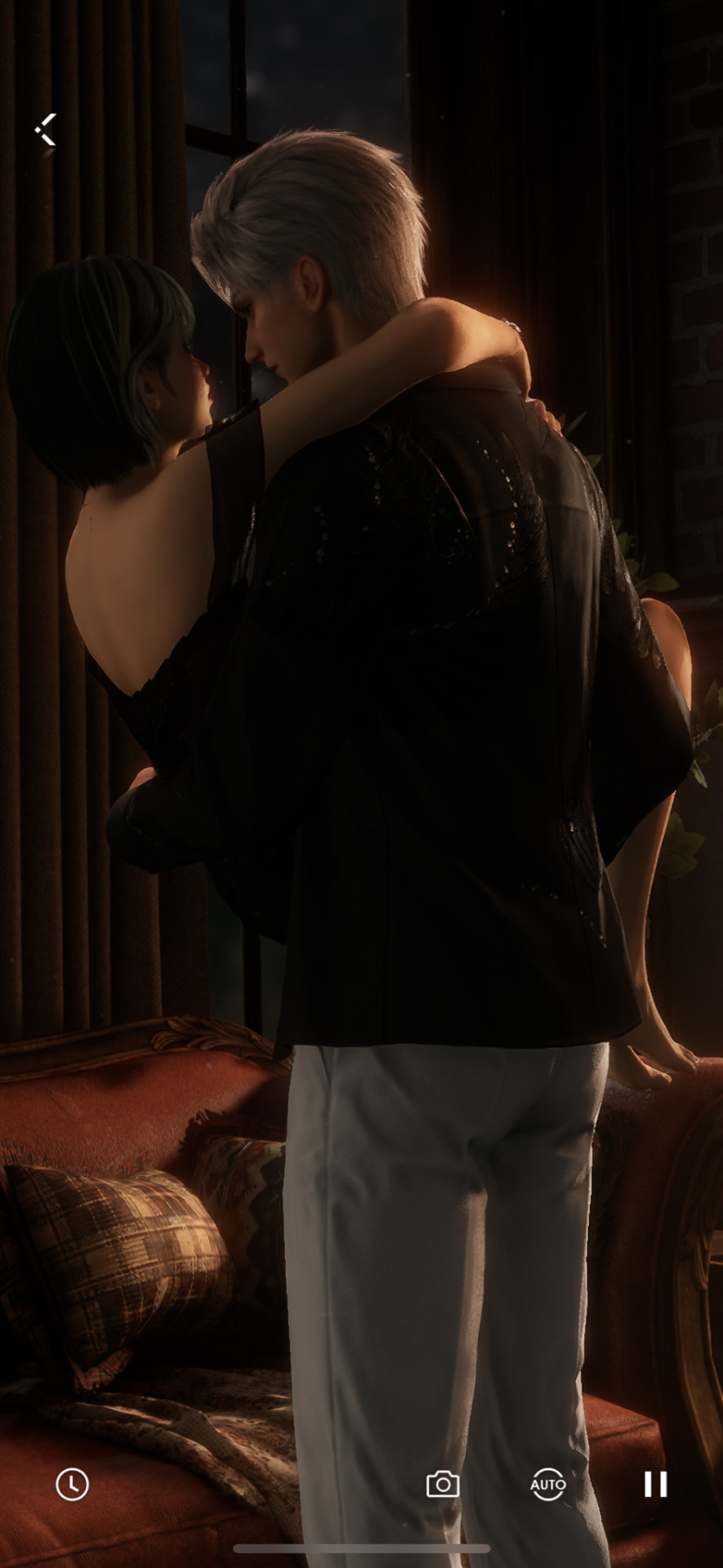


I’ll add a step by step just in case!
1.- go to the photobooth!

2. Once you open the photobooth, a menu with a row of options is at the bottom. Click on the hanger icon that says “Styling.”

3.- then click on “My closet”.
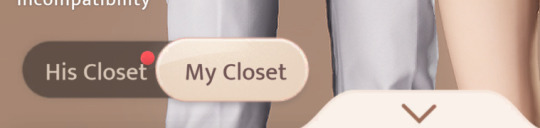
At the bottom right corner, a button says “Styling”. Press that!

4.- That should take you to hair, outfit and accessory. Click on “Accessory” then on “facial”! Scroll down a little and choose any of the accessories (infinite future glasses best option tbh) that have a lock (2nd picture), then click on the ⓘ icon (the little circle in the bottom left corner of said item).
A square with info about the item and where to get it should show up. Now, click on “Go”
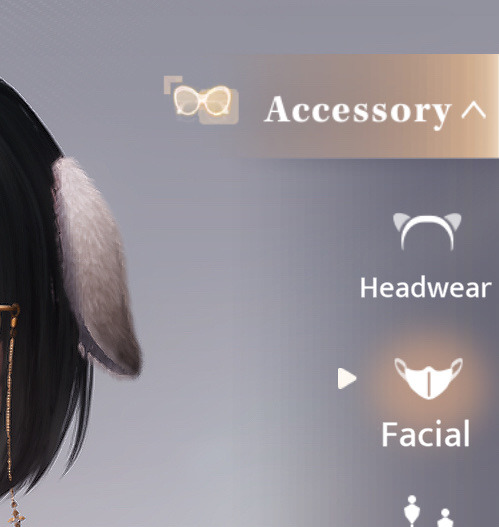
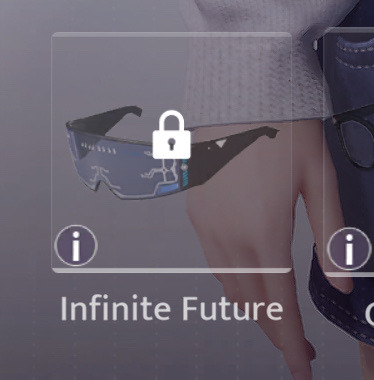
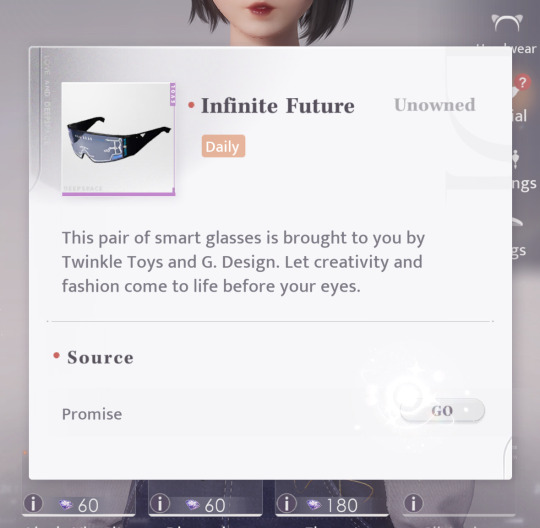
5.- this rectangle will pop up and press “Confirm”.
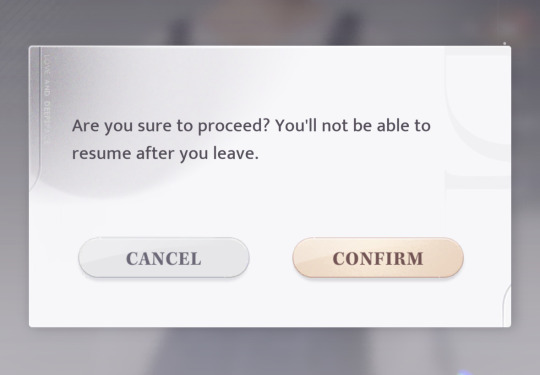
That’s all! Now, without closing the app, go to any memory and press kindled!
#omi.ds#love and deepspace#l&ds#love & deepspace#lads#lads glitch#lads hack#(also posting this for myself because I always forget it exists)#lads tutorial
73 notes
·
View notes
Text
Whitening yellowed pillows is easier than you think! ✨ Wipe with dish soap + water ✨ Rinse with a damp towel ✨ Spray hydrogen peroxide + air dry in the shade (NOT in sunlight!) ✨ Repeat hydrogen peroxide step Repeat if needed. Bright pillows, no chlorine bleach (hydrogen peroxide is known as color safe bleach)
Jeeves_ny
#tiktok#Jeeves ny#life hacks#cleaning#how to#tutorial#deep cleaning#cleaning tips#cleaning tutorial#pillow#dry cleaning
45 notes
·
View notes
Text
custom font colors tutorial
note: this is for my bb @tobaccosunbxrst but also just wanted to post it to public for anyone curious on how to do custom fonts w html on tumblr. i originally made this tutorial privately for my mutual @certainlysyko so apologies for the silly choice of example text that i used lol. anyways.
so as we know, tumblr only has the following default color options for text:
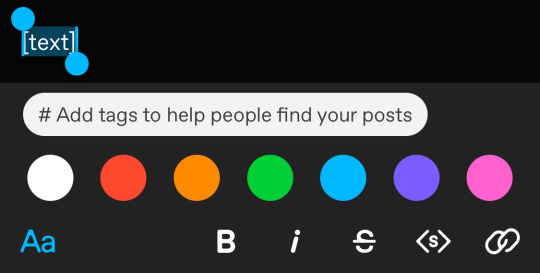
but what if we want some other cool colors like coral pink or cerulean blue or barf green?
to do custom fonts, it’s very simple, but it needs to be done on pc/laptop (cannot be done on app). we are going to start with a post:
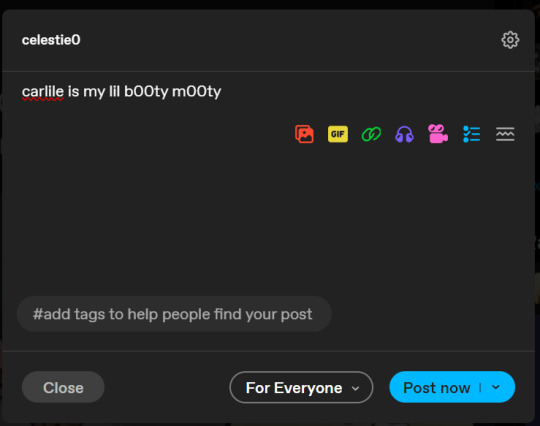
then, you’re just gonna change whatever word that you want the custom color for into one of the tumblr defaults. you do this by just selecting the text with your cursor and then tumblr’s default colors pop up. you can change into any of them, this just establishes the code in the html and makes it easy to spot
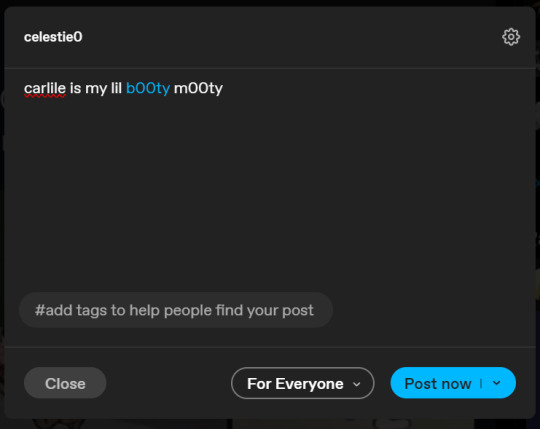
then you're going to go to the little settings thingy at the top right of the post (the settings wheel) and click on this drop down, then click on "html" which will switch it to html
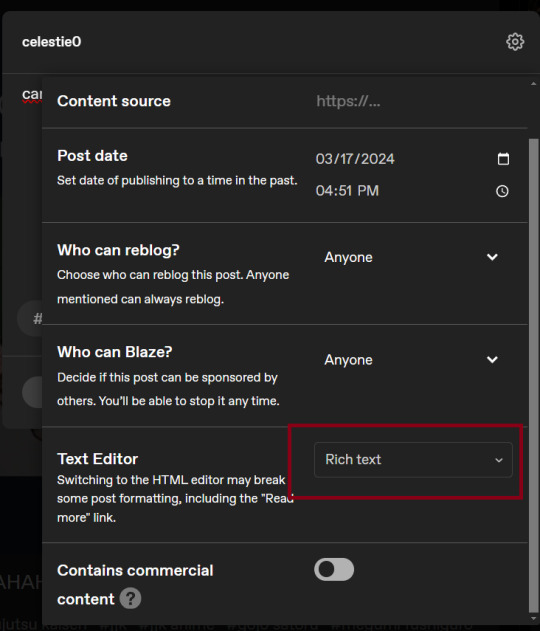
now it's in html. this looks very simple bc there is only one statement here. i’ll touch on how to deal with more lengthier blocks of html code later. but for now, note this section only:
<span class="npf_color_rachel">
this is ALL we need to work with in the code
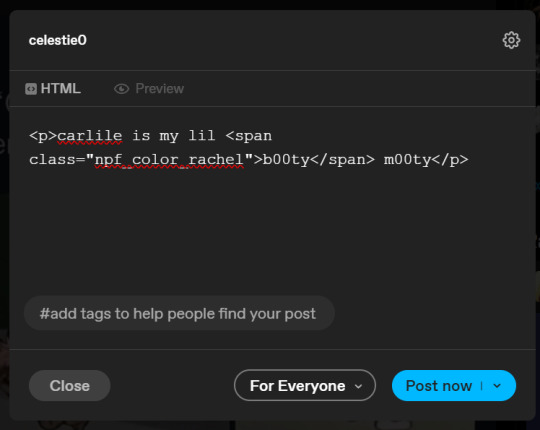
we're going to change it from
<span class="npf_color_rachel">
to
<span style="color: #[hex code]">
so, for example, something like
<span style="color: #81b7ce">
note. you can also just copy paste the lines above so you don’t have to type it out
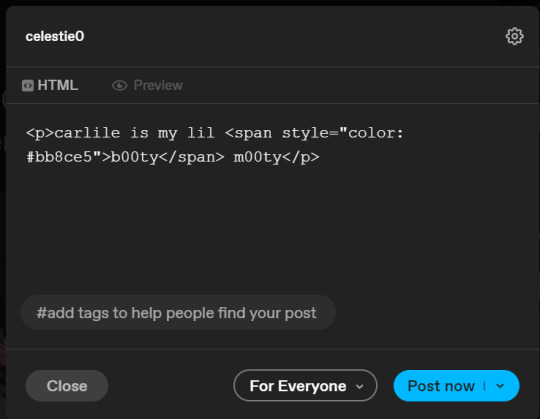
soooo all we did was delete the class=npf_color_rachel part and just replaced it with style=“color: #[hex code]
and here's the preview! all done :)
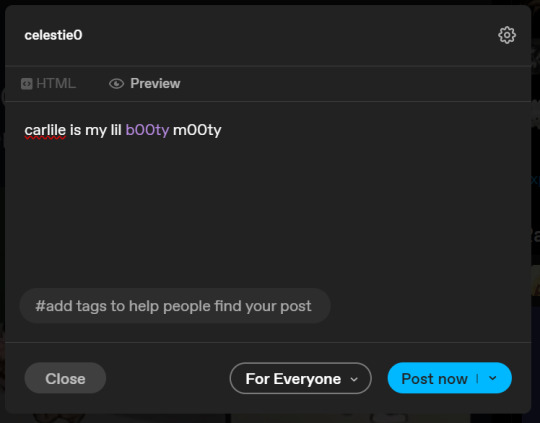
this is the website i use to find the hex codes. a hex code is basically those codes after the hashtag so like #81AACE (don't forget to input the hashtag)
now, for those lengthier posts i mentioned, you can use ctrl+f and search the word "color". it will show up any place on the post where you have a colored font (so do this after you’ve already changed all the places you want custom colors into default tumblr colors, like in the 1st step)
this way, you can easily find the places with <span blah blah> that you need to edit
here is an example of that in one of my posts:
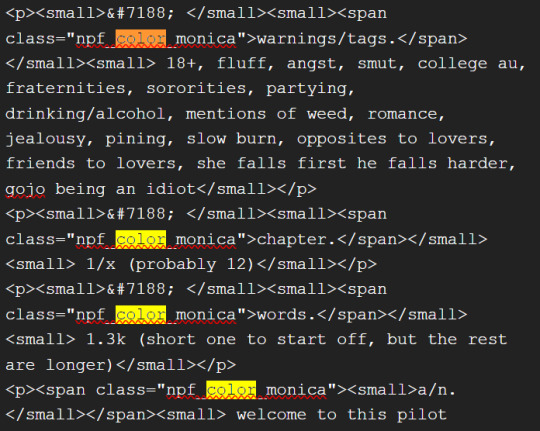
and yeah! that’s basically it. disclaimer, i’m not a software engineer nor so i know much about tech haha, this is just for tumblr aesthetics
alright peace out! 🧚♀️✨ hope this is helpful
#tumblr#tumblr tips#tumblr html#tumblr hacks#tumblr colors#html#tumblr custom colors#tumblr girls#custom colors#tumblr tutorial#custom colors tutorial#html tutorial#hacks
238 notes
·
View notes
Text
Drawing 101 !!!

Yes, there will be tutorials! The point here is making this genre accessible, well-catalogued and easily repeatable. I encourage each and every of my followers to try replicating it on your own. The spice must flow and the well-being of the genre oughtn't ever depend on a single individual!
In the first sheet, I touch upon the three distinct art styles developed in the original blog by the everlasting Dreamy-94, what made them work, and how can YOU incorporate them into your works. Good luck, have fun, and as usual, stay tuned for more~~~~~~~~~~~~~~~~~~~~
#charisk#undertale#chara#frisk#cute#my art#meta#artists on tumblr#how to draw#tutorial#drawing 101#character art#art hacks#doodle art#cartoon art#cartooning
63 notes
·
View notes
Text
Your character has been kidnapped...
The chains on your wrists rattle as you move. Your butt is starting to hurt from the chair you're sitting on. A double mirror is on one side of the wall. You stare at the reflection. You're disheveled, but you're fine. The door opens, and someone in a black cloak walks into the room. His face is hidden by a mask. It is completely white and shows no facial features. He sits down across from you, his arms clasped in front of him.
“Now, let us begin.”
His voice is human-sounding, so you cross "unknown beast from beyond" off your list. He lifts a stack of papers and sets them on the desk. You can’t see what is written there.
“Who are you?” you ask.
“I am part of the story police. I’m going to ask you some questions. Answer them to the best of your ability.”
“Why? What do you want?”
“Simply what’s best for the author.”
“Author? What author?”
“It doesn’t matter. Let’s start.”
(This is a character interview. You sit down with your character in your head and talk to them. This is a good tactic to flesh out your characters. The scenario was just to give your character context. You can use it or not. Enjoy)
Part one: The basics
What is your name?
What three words best describe your personality?
How old are you now?
When were you born?
Do you have a lifelong dream or aspiration?
What is your state of mind usually?
Where do you call home now?
To what social class do you belong?
What do you tend to do that other people find strange?
What are your quirks, strange mannerisms, annoying habits, or other defining characteristics?
Do you have any bad habits? If so, what are they and how do you plan to get rid of them?
Do you have a lifelong dream or aspiration?
Part Two: Family
How close are you to your family?
Do you have a spouse or significant other? Describe them.
Have you started your own family? Describe them if you do. If not, do you want to? Why or why not?
Who was your Father and what was he like?
Who was your Mother and what was she like?
Who are you closest to in your family?
Is there someone in your family you wish you were closer to?
What was your parent’s marriage like?
Did they remain married? If not, how did that affect you? When did they split?
Part Three: Friends and Relationships with Others
In general, how do you treat other people that you have just met?
Does your treatment of people change depending on how well you know them and if so how?
Who is the most important person in your life and why?
Who is the person you respect the most and why?
Who are your friends? Describe them.
Who would you turn to if you were in desperate need of help?
Do you trust anyone to protect you? Who and why?
If you died or went missing, who would miss you?
Who is the person you despise the most, and why?
Do you tend to argue with people or avoid conflict?
Do you tend to take on leadership roles in social situations?
Do you like interacting with large groups of people? Why or why not?
Do you care what others think of you?
What is the most important quality you look for in a friend?
What do you most value in your friends?
Part Four: Growing Up (Childhood)
Where were you born?
Where did you grow up?
How would you describe your childhood in general?
What is your earliest memory?
What is your fondest childhood memory?
What is your worst childhood memory?
As a child, what did you want to be when you grew up?
As a child, what were your favorite activities?
As a child, what kinds of personality traits did you display?
As a child, were you popular? Who were your friends, and what were they like?
Part Five: Growing Up (Teen/Young Adult)
How much schooling have you had?
Did you enjoy school?
Where did you learn most of your skills and other abilities?
While growing up, did you have any role models other than your parents? Describe them.
While growing up, how did you get along with the other members of your family?
How old were you when you went on your first date? Describe the date.
What is your favorite memory from your teen years?
What is your worst memory from your teen years?
When and with whom was your first kiss?
Describe any influences in your past that led you to do the things you do today.
Part Six: Past Influences
What do you consider the most important even of your life so far?
Who has had the most influence on you?
What do you consider your greatest achievement?
What is your greatest regret?
What is the most evil thing you have ever done?
Do you have a criminal record of any kind?
When was the time you were the most frightened?
What is the most embarrassing thing that ever happened to you?
If you could change one thing from your past, what would it be, and why?
What is your best memory?
What is your worst memory?
When and where were you the happiest?
Part Seven: Beliefs and Opinions
Are you optimistic or pessimistic?
What is your greatest fear?
Have you told any one your fear before?
Who would be the one person you’d never tell your fear?
Are you able to kill?
Under what circumstances do you find killing to be acceptable or unacceptable?
In your opinion, what is the most evil thing any human being could do?
Do you believe in the existence of soul males and/or true love?
What do you believe makes a successful life?
How honest are you about your thoughts and feelings? (Meaning do you hide your true self from others and in what way?)
Do you have any biases or prejudices?
Is there anything you absolutely refuse to do under any circumstances? Why?
Who or what, if anything, would you die for? (or go to extremes for?)
What is your best feature, in your opinion?
What do you think of drugs and alcohol? Are there any types that people should never do? Why or why not?
What is your idea of perfect happiness?
What do you regard as the lowest depth of misery?
Part Seven: Religen/politics.
What are your religious views?
what religion are you apart of?
What are your beliefs?
what will you not do as part of your religion?
What are daily/weekly practices do you do?
What holidays do you celebrate?
Why do you follow your particular religion?
Are you aware of the origins of your religion?
Do you ever disagree with the teachings?
Do you ever have a crisis of faith?
Do you trust priests or religious leaders?
Why do you think religions were created
Do you believe in an afterlife punishment/reward?
Do you know much about religious history?
Are you ever sceptical of holy fables/stories?
Do you think you can be manipulated by religion?
Do you ever dislike non-believers of your faith?
what commands from a religious leader would you not obay?
What are your political views?
What life experiences have you had that have led you to feel so passionately about this issue?
Where do your beliefs come from? Family? Church? Work?
What do you think your beliefs might be if you had been born into a different family, religion, race, gender, class, or time?
What is at the heart of this issue, for you as an individual?
Why do you care so much about this issue?
Do you see any gray areas in the issue we are discussing, or ideas you find it difficult to define?
Do you have any mixed feelings, doubts, uncertainties, or discomforts regarding this issue that you would be willing to share?
Is there any part of this issue that you are not 100% certain of or would be willing to discuss and talk about?
Do you think other definitions, meanings, experiences, or emotions are possible? How?
What underlying values or ethical beliefs have led you to your current political beliefs?
Part Eight: Likes and Dislikes
What is/are your favorite hobbies and pastimes?
What is your most treasured possession?
What is your favorite color? Why?
What is your least favorite color? Why?
What is your favorite food? Why?
What is your least favorite food? Why?
What is your favorite sound? Why?
What is your least favorite sound? Why?
What is your favorite smell/scent? Why?
What is your least favorite smell/scent? Why?
What, if anything, do you like to entertain your self with? Books or movies? Why?
What makes you mad?
What makes you furious?
What makes you laugh?
What makes you laugh out loud, hysterically?
What makes you cry?
What makes you cry, hysterically?
What shocks or offends you?
How do you deal with stress?
Are you spontaneous or do you always need to have a plan? Why?
What are your pet peeves?
Where do you go when you’re angry or depressed?
What do you do when you are sad? Why?
What do you do when you are angry? Why?
What do you do when you are happy? Why?
What do you do when you are scared? Why?
What do you do when you’re bored?
What type of music do you like? Favorite bands or musicians?
What annoys you more than anything else?
What kind of weather is your least favorite? Why?
What is the most beautiful thing you have ever seen?
What is the most awful thing you have ever seen?
What sorts of things embarrass you?
Part Nine: Self Image
Describe a normal day for you.
How do you feel when your routine is disrupted?
What is your greatest strength as a person?
What is your greatest weakness?
If you could change one thing about yourself, what would it be?
Are you generally introverted or extroverted?
Are you generally organized or messy?
Name three things you consider yourself to be very good at.
Name three things you consider yourself to be very bad at.
What are your reasons for being an adventurer or heroic? Are your real reasons different than the ones you tell other people in public? If so, detail both reasons.
What three words best describe your personality?
What three words would others probably use to describe you?
What about you is heroic?
Are you a better lead or follower? Why?
What is your responsibility to the world? Why?
What do you like about yourself?
What don’t you like about yourself?
How do you picture yourself?
Part Ten: Occupation & Finance
What is your occupation? (If you don’t have one, where does your money come from?)
Do you like your job?
What is your boss/employer like?
What are your co-workers like?
Do you get along with your co-workers?
Which co-workers don’t you get along with and why?
What is something you had to learn that you hated?
Do you tend to save or spend your money? Why?
If you were to gain an obscenely large sum of money, what would you do with it?
Do you smoke, drink, or use drugs? If yes, why? Do you want to quit?
Do you drink on a regular basis?
Have you ever tried any kind of “mood altering” substance? Which ones? Describe the experience.
Part 11: Love
Have you ever been in love? What happened?
Have you ever had your heart broken?
Do you currently have a lover? Describe them, what you are attracted to, and what the relationship is like.
What is the perfect romantic date?
Describe your perfect partner.
Do you ever want to get married? When do you see this happening?
Do you want children? Why or why not?
What was your most recent romantic relationship like? Who was it with?
What’s the worst thing you’ve done to someone you love?
Part twelve: Morality
What one act in your past are you most ashamed of?
What one act in your past are you most proud of?
Have you ever been in a physical fight before? Over what, with who, and who won?
What do you feel most strongly about?
What do you pretend to feel strongly about, just to impress people?
What trait do you find most admirable and how often do you find it?
Is there anything you think should not be incorporated into the media or arts? (i.e., sex, violence, etc). What and why or why not?
Do you think the future is hopeful? Why or why not?
Do you think redemption is possible? Why or why not?
Is there something you think is absolutely unforgivable? What is it?
Is it okay for men to cry?
Is it okay for you to cry?
What do you think is wrong with most people, overall?
What is the worst thing you could ever do to someone you hated?
Do you have feelings that disturb you? What and why?
On what occasions do you lie?
Do you think it is okay to lie?
Part thrteen: Talents/Superpowers
Tell the story of how you became what you are or first learned of your own abilities.
What do you think now of being supernatural? Is it cool or have you been screwed?
Do you have a mentor? Describe them and how you became their student.
Do you have any magical items? Where did you get them?
Think of a major event that happened during your training/initiation. Describe the experience.
What is something you had to learn during your training that you hated? Why did you hate it?
What is something you had to learn during your training that you loved? Why did you love it?
Part fourteen: Future
What goal do you most want to accomplish in your lifetime?
Where do you see yourself in five years?
If you knew you were going to die in 24 hours, name three things you would do in the time you had left.
What is the one thing for which you would most like to be remembered after your death?
If you could, what advice would you, the hero, give to the villain? Or If you could, why would you, the villain want the hero to be at your side or part of your team?
If your house burned down, what one thing would you want to save?
What is a nightmare (during sleep) that you have often?
What is a daydream that you have often?
What is your motto?
Part fifteen: Chariter arc
If you could go back to any point in history and change something, what would it be?
What is the absolute worst thing that could happen to you at this point in the story?
What is the best thing that could happen at this point in the story?
Everybody’s hiding something—a fear, a weakness, a strength, an unpopular opinion. What are you hiding right now?
#writers block#creative writing#writeblr#writer#writing blog#aspiring writer#writers of tumblr#writer stuff#writerscommunity#oc#original character#ocs#character concept#fantasy character#originalcharacter#backstory#questions#female protagonist#character sheet#awesome sauce#writing tips#information#tutorials#prompt lists#advice#life hacks#lists
61 notes
·
View notes
Text
youtube
Watercolor Tutorial with Yoichi Nishikawa
"Follow along and learn more about the whimsical beautiful world of background art with Yoichi Nishikawa. In this 30-minute tutorial Yoichi walks through the process, shares techniques, and introduces the tools used to create his signature airy cloud backgrounds. Academy Museum family day programs are made possible in part by a grant from the City of Los Angeles Department of Cultural Affairs. To protect the health of our community, the Academy Museum enforces health and safety protocols that are kept up to date on our website." - Academy Museum Youtube Description
#art#traditional art#animation pipeline#watercolor#watercolor tutorial#background painting#studio ghibli#yoichi nishikawa#traditional art tutorial#painting tutorial#backgrounds in animation#academy museum#watercolor tips#watercolor hacks#watercolor lesson#watercolor painting#Youtube
61 notes
·
View notes
Text
youtube
The Ultimate Valentine’s Day Makeup Look: Smokey Eye & Nude Lip
Valentine’s Day is the perfect excuse to go full glam, and I’ve created a look that’s equal parts sultry and sophisticated! This smokey eye with a soft wing is designed to flatter many eye shapes, even subtle hooded eyes, while the nude glossy lip adds the perfect touch of romance.
Whether you’re heading out for a romantic date night or celebrating with friends, tap into your inner artist to recreate this effortlessly chic look.
Let me know in the comments—are you team smokey eye for Valentine’s Day, or do you prefer something softer? 💕
Shonagh x
#makeup#shonagh scott#makeup artist#makeup tutorial#showmemakeup#youtuber#youtube#date night#evening makeup#romantic#Smokey eyes#smokey eye#Smokey makeup#winged#winged eyeshadow#winged liner#makeup tips#makeup help#makeup hacks#beauty makeup#mac makeup#makeup application#makeup beauty#makeup review
29 notes
·
View notes
Note
hey mindy mindy its me again (after that chaotic love poem lmaolmao) mwah mwah can u do like a notion guide post ?? like what would be helpful to add and also how you set yours up?? that would be so so helpful ilyily have the best day and sleep tight mwah mwah kiss kiss love xoxo, emily
hey emily! ✧
omg hi again!! (the love poem chaos was iconic btw, never apologize for that) you truly are my biggest fan (and i'm yours <3)
✧・゜: my notion setup: organized chaos but make it cute :・゜✧:・゜✧




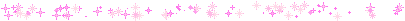
so you asked about my notion setup and i'm soo excited to share because i've gone through approximately 500 iterations before finding what actually works for me! and by "works" i mean i've stuck with it for more than 3 weeks which is honestly a personal record.
the thing with notion is that it's so customizable it can be overwhelming?? like, i spent more time watching "perfect aesthetic notion tour" videos than actually using the app for the first month. classic me behavior.
⋆.ೃ࿔:・ getting started (without spiraling) ・:࿔ೃ.⋆
first things first - don't try to set up your entire life system at once! i made this mistake and abandoned notion for 2 months because it felt too overwhelming.
start with ONE area that's currently chaotic in your life. for me it was school assignments because i kept forgetting deadlines until 11pm the night before (and then panicking while eating peanut butter straight from the jar… not recommended).
my biggest tip is to not get caught up in making it pretty right away. i know that's like, counterintuitive coming from me, but functionality first, then we make it cute!
⋆.ೃ࿔:・ my actual setup ・:࿔ೃ.⋆
homepage: i have a super simple homepage with links to my main dashboards (school, blog, personal) and a little daily quote that changes. also a tiny photo of my cat judging me for motivation.
school dashboard: this is my most used section! i have a calendar view of assignments, a database of all my classes with linked notes, and reading tracker. the best part is the assignment database where i can filter by due date and subject.
blog dashboard: where i keep all my post ideas (like this one!), content calendar, and stats tracking. i also have a section for brands i want to work with someday (manifesting!).
personal dashboard: this has my habit tracker, journal prompts, and goals. i also keep recipes here because i was tired of screenshots getting lost in my camera roll.
reading nook: where i track books i've read/want to read with little ratings and notes. sometimes i write embarrassingly emotional reactions to plot twists that no one else will ever see.
⋆.ೃ࿔:・ the actually helpful stuff ・:࿔ೃ.⋆
okay so beyond the basic setup, here are things that have made notion actually useful for me:
templates!! i have templates for everything - blog posts, class notes, weekly planning. it saves so much time not starting from scratch.
linked databases are literally magic. i can have the same information show up in different places filtered different ways. like my assignments appear on my homepage as "due this week" but in my school dashboard i can see everything.
embeds are underrated. i embed my spotify playlists, google calendar, and pinterest boards so everything's in one place.
toggle lists for anything lengthy. they keep things looking clean but you can expand when needed.
color coding that actually means something. i used to just pick pretty colors but now each color has a purpose (red = urgent, blue = school, pink = blog, etc).
⋆.ೃ࿔:・ making it pretty (because we still care) ・:࿔ೃ.⋆
once the functionality is working, THEN we make it cute:
i use a consistent color palette across all pages (mostly soft pinks, lavender, and sage green)
custom icons for each page (there are free packs online or you can use emojis)
cover images that are cohesive (i use pinterest)
font consistency! i stick with the same headings and text styles
little decorative dividers between sections (just search "aesthetic dividers" and you'll find tons)
⋆.ೃ࿔:・ my honest thoughts ・:࿔ೃ.⋆
the truth is my notion isn't instagram-perfect all the time. some sections get messy when life gets busy, and that's fine! the beauty of it is you can always clean it up later.
the pages i actually use daily are pretty simple. it's the ones i rarely visit that look the most aesthetic (because they're not battle-tested with real life, lol).
start simple, find what actually helps you, and then make it pretty enough that you want to use it. that's the real secret!
let me know if you want more specific details about any part of my setup! i could literally talk about this forever (as you can probably tell from this novel of a response).
sending you the most organized vibes! hope this helps!!
xoxo, mindy 🤍
p.s. sleep tight to you too! currently writing this at 1am because i have no concept of proper sleep schedules
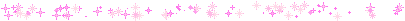
#notion setup#notion guide#notion tips#notion organization#notion for students#notion tutorial#notion templates#notion dashboard#notion aesthetic#notion for beginners#notion productivity#notion planning#notion school#notion blog#organization tips#digital planning#productivity system#student organization#notion layout#aesthetic organization#notion for bloggers#digital organization#notion workflow#notion hacks#productivity tips#organization system#digital planner#notion tour#study organization#study tips
58 notes
·
View notes
Text
Let me show you. I will hold you and I won’t let go.

#hello guess who’s drawing again#valenwind#I watched some procreate tutorials and I’m learning new hacks and shortcuts#ffvii#I kept listening to yearning hopeful songs when I drew them I want to scream#cid highwind#vincent valentine#we fell in love in October THATS WHY I LOVE FALL
51 notes
·
View notes
Text
Drawing symmetrical shapes in Procreate
Short guide, also I’m assuming in this that you already know of and how to use the quick shape tool in procreate (draw shape -> hold -> quick shape)
For a perfect circle you draw an oval, hold to do the quick shape, and while holding tap on the screen and hold with 1 finger to snap to a perfect shape.

Make sure that you let the pen (or finger) that drew the initial shape leave the screen before the one snapped it to a perfect shape or else it’ll revert. You can do this to make perfectly symmetrical squares and triangles as well. When rotating them they’ll snap to a 15° rotation circle


This also works for the ellipse selection tool (but not the rectangle one)

Sorry for the low quality in the last two gifs, had to compress them
#somewhat art related#art hacks#procreate tips#procreate#procreate tutorial#art tips#id in alt text#alt text#alt text included#Id in alt#I kept the IDs brief for this one
25 notes
·
View notes