#notion dashboard
Explore tagged Tumblr posts
Text


CHARACTER RELATIONSHIPS NOTION: “RELATIONS”
a highly customizable, simplistic but detailed notion template for writing and creating characters' relationships & dynamics based on curated writer advice. perfect for exploring a character's growth through others while keeping their information aesthetically-pleasing to look at. use this both as a template and a guide to develop your characters' dynamics while working on your wips! made to guarantee higher muse and motivation to finish works-in-progress. to download / copy, click “duplicate” top-right to copy it to your notion.
features:
overview of all characters for a wip (including their personality and physical traits)
dynamically synced relations tracker
duplicatable section for start, middle, and end of a character dynamic
tag systems and pre-filled options
please like / reblog if you’re using or interested in using it!
#notion#notion template#notion dashboard#organization#writing resources#writeblr community#rp resources#rp docs#novel prep#character profile#character relationships#spreads#wtwcommunity#lf: writing resources
200 notes
·
View notes
Text
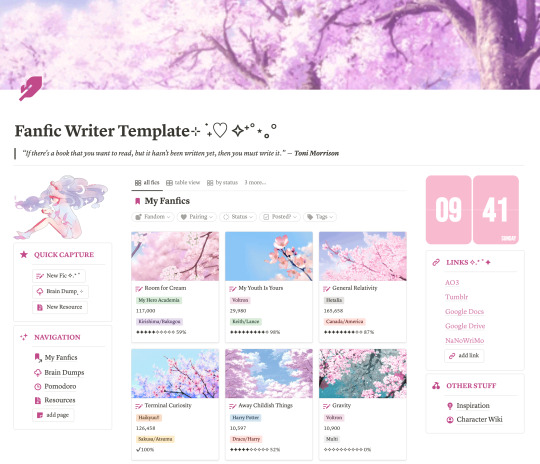
Fanfic Writer Notion Template | Notion Template for Fanfiction Writers | Writing Notion Template | WIP Organizer Template
Hello! I'm very excited to finally share the Notion template I've created for fanfic writers!
Admittedly, I am more of a fanfiction reader than a fanfiction writer, but I wanted to try my hand at creating this Notion template. That being said, I'm not sure if I've organized the template in a way that is super helpful or makes sense for a writer, so any advice/suggestions you have would be greatly appreciated! I am definitely planning on revising the template - this is a very early iteration.
Feel free to contact me if you have any suggestions! :)
#fanfiction#fanfiction resources#fanfiction writers#notion#notion template#fanfiction writing#writing#writing resources#writing template#character wiki#character wiki template#fanfic writers#fanfic#ao3#fanfic organizer#notion workspace#notion dashboard#writer's dashboard#writer's life
687 notes
·
View notes
Text
Miffy All-in-one Notion template (Ver. 1): Your gateway to peak productivity with an aesthetic Miffy life planner! 🐰🌷

Dive into the delightful universe of Miffy, where organization meets adorable charm in perfect harmony. This template isn't just a tool—it's a playful journey that turns your Notion workspace into a haven of cuteness and productivity.
Miffy-themed elements aren't just for show—they're designed to enhance your productivity with a touch of playfulness. From vision board to workspace, experience the perfect blend of functionality and cuteness, making your work and organization an absolute delight.
✿ What's Inside? ✿
🌷 Vision Board: Yearly Goals, Wishlist, Daily Affirmations, Habits Builder, Gratitude Journal, Countdown
🌷 Academics: Class Timetable, Course Notes, Deadline List, Quick Notes, Important Links, Journals & Essays, Assignments, Upcoming Exam List
🌷 Workspace: Work Progress, Work Files, To-do List, Quick Notes, Important Links, Clients, Meeting, Ideas
🌷 Journal: Monthly Journal, Yearly Journal, Affirmations, Photo Archive
🌷 Financial Planner: Monthly Bills, Monthly Expenses, Monthly Goals, Savings Tracker, Subscriptions, Wishlist, Accounts Balance
🌷 Book Library: Currently Reading, Reading Tracker, Monthly Reading Goals, Book Wishlist, Book Reviews, Notes & Quotes
🌷 Movies Log: Currently Watching, Watch List, Links, Movie Reviews, Movie Recommendations
🌷 Language Learning: Weekly Schedule, Study Notes, Study Goals, Study Materials, Quick Notes, Pomodoro Timer
🌷 Self Care: Morning Routine, Night Routine, Self-care Check, Skincare Routine, Period Tracker, Meditation & Affirmations
Additional Gifts
Free aesthetic Miffy PNG images, banners, and Notion covers that I used on this template (ZIP File)








✿ Get Miffy All-in-one Life Planner Notion Template (Ver. 1) only on Gumroad and Ko-fi! ✿
#notion#notion template#notion inspo#notion aesthetic#notion dashboard#notion setup#notion tutorial#notion.so#productivity#planner#digital planner#miffy#studyblr#studyspo#study blog#study aesthetic#study space#studying#bullet journal#journaling#digital journal#university#it girl#bookblr#girlblogging#pink core#girlblogger#light academia#aesthetic
234 notes
·
View notes
Text

Just made my themed notion planner for November. I'm really focusing on organization as the semester picks up.
#studyblr#nursing studyblr#study aesthetic#nursing student#study motivation#study blog#studyspo#study space#college#college student#university#nursing school#notion#studying#note taking#productivity#notion inspo#notion aesthetic#notion dashboard#planning#planner addict#planner inspo#digital planner
728 notes
·
View notes
Text
Magic System Notion Template to help writers build a magic system for their fantasy world! ✨🐉🌸
Follow the 16 steps to build your system, from the system structure to its source, users, abilities, and how it interacts with your story’s world and plot.

#notion setup#notion aesthetic#notion template#notion stuff#notion dashboard#fantasy and science fiction writing#fantasy magic systems#fantasy authors#magic system#fantasy worldbuilding#notion
87 notes
·
View notes
Text
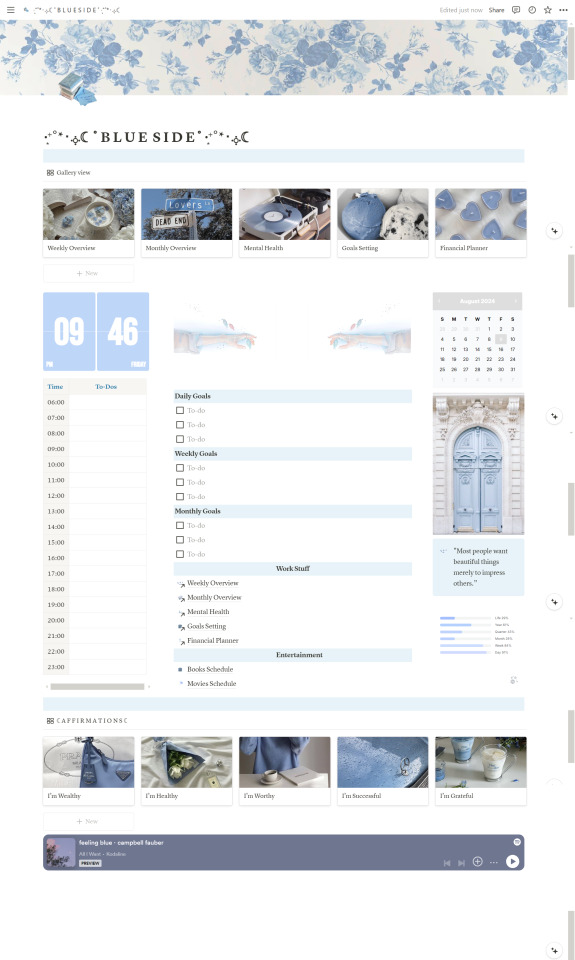
Pastel Blue Inspired Notion Life Planner ( FREE )
This is one of my favorite notion planners i ever made, i put a lot of work in it and i would love to see you guys give it a try ! It's free to use and has all the features mentioned in the description so make sure to check it out :)
#digital planner#notion#notion template#organization#planning#100 days of productivity#study motivation#free notion templates#academics#college#studying#habit tracker#student life#university#green#notion dashboard#organizer#school work#scheduled#school
127 notes
·
View notes
Text
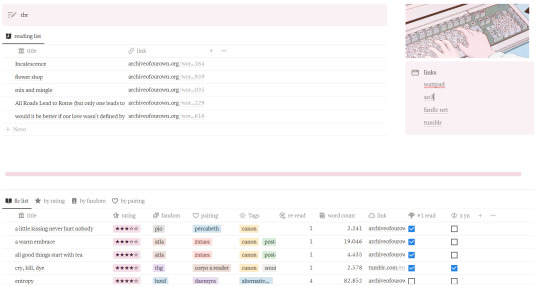
FANFIC LOG - NOTION FREE TEMPLATE CONTENT: - reading list, division by fandom, pairing, rating, tags and quotes. EXTRA: - you can drag the item from the reading list to the fanfic list afte you've read it - the list view can be altered according to your preferences
LINK HERE!! + (buy me a coffee?)
MOBILE VERSION

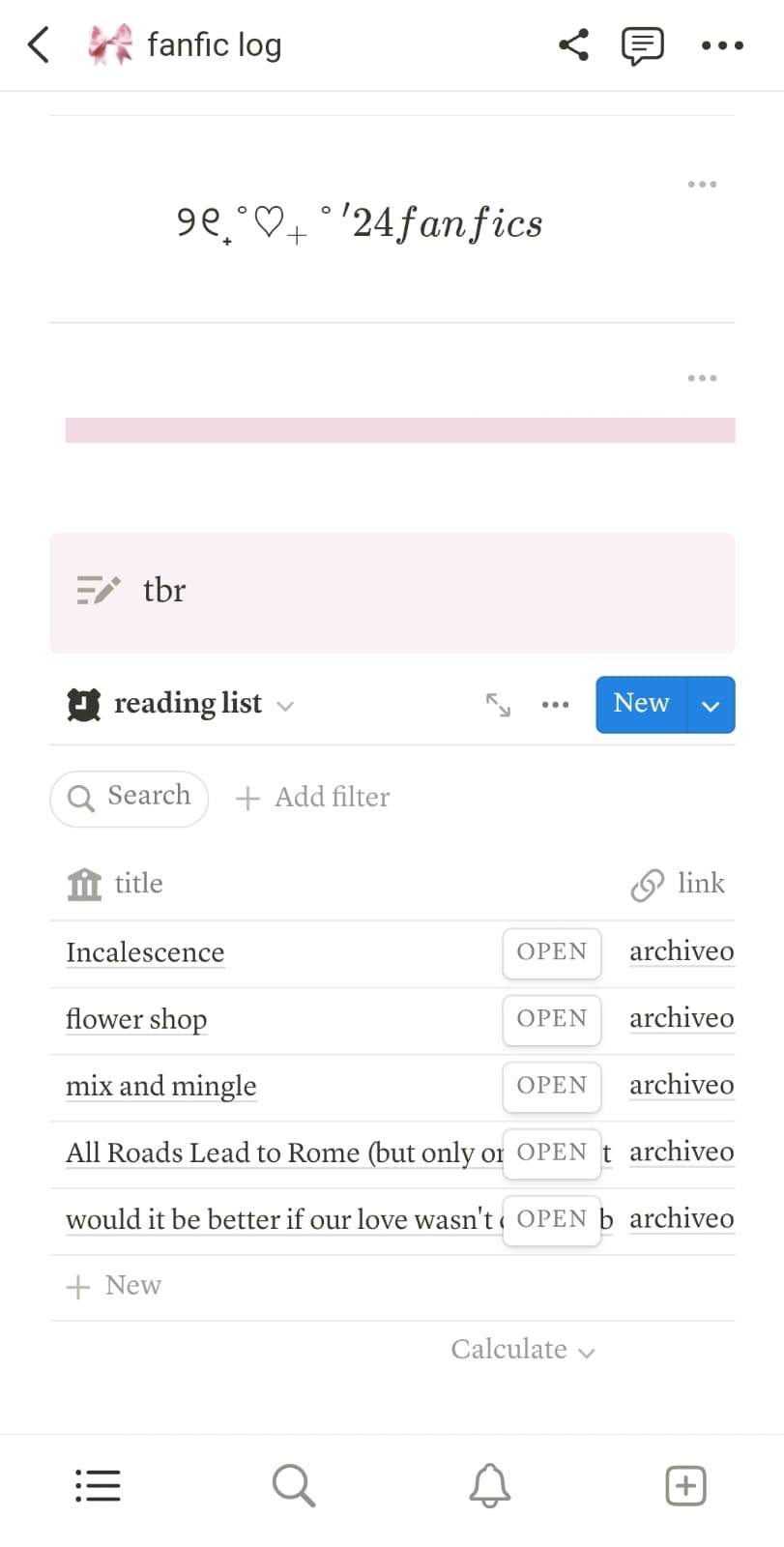

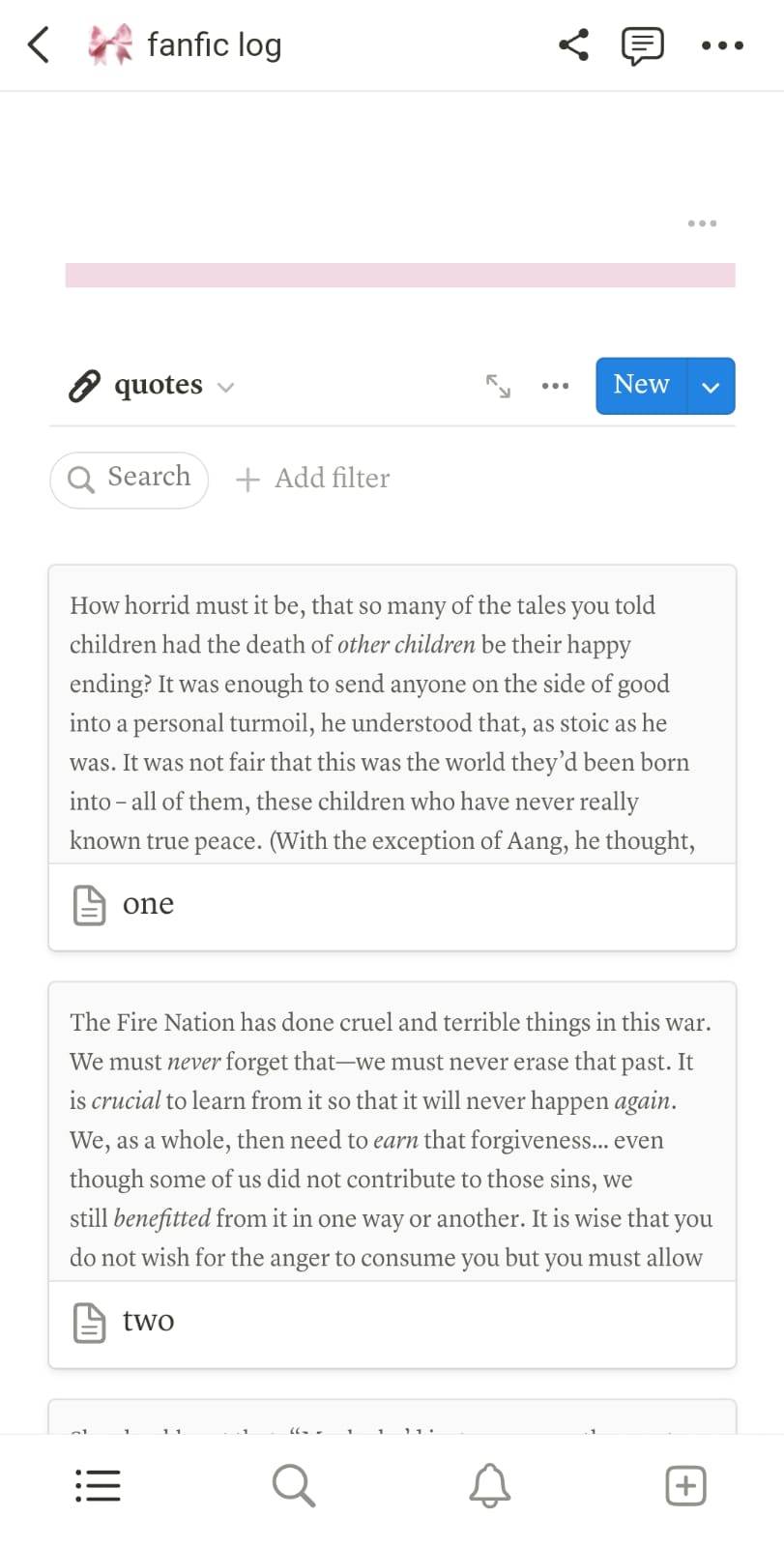
#template#notion#notion template#fanfic#fanfic rec notion#pink template#notion dashboard#fic library#fic tracker#media tacker#free template#free notion
236 notes
·
View notes
Text
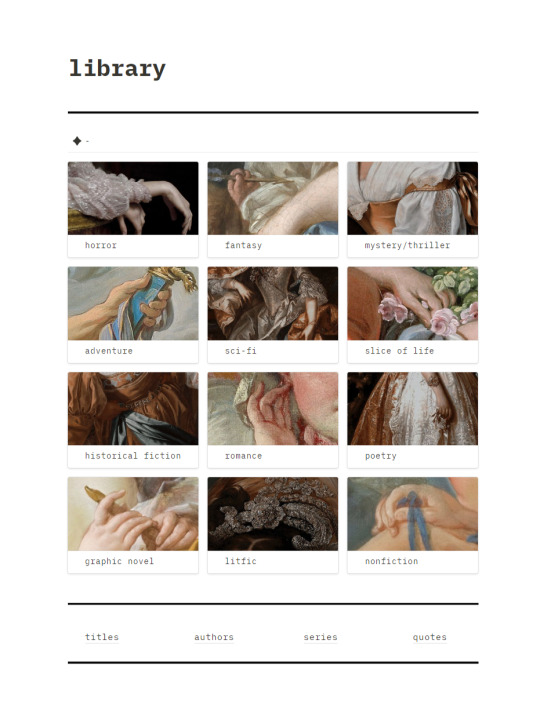
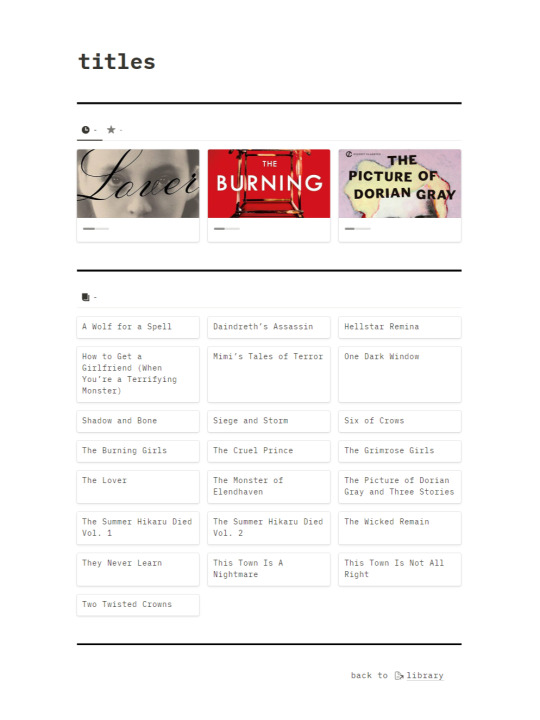
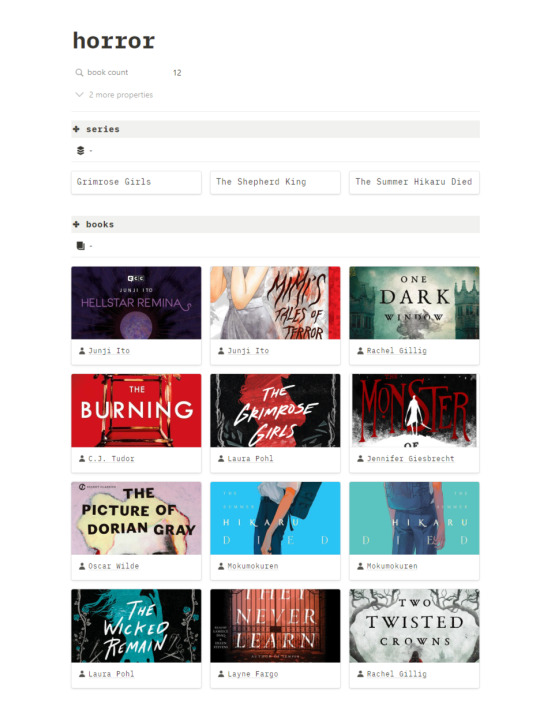
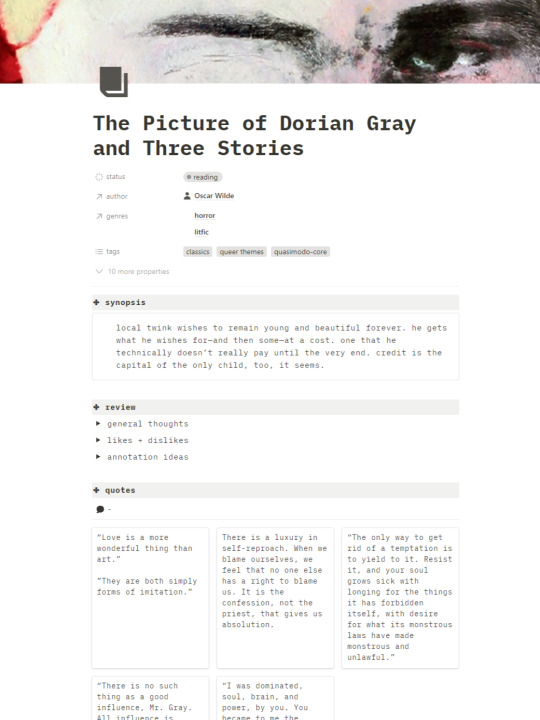
30 JUL '24 —
fiddled with Notion a bit more this past week, & managed to simplify my digital reading journal (not for sale). it still has a huge chunk of my old full-width multi-column book hub, but it looks & feels so much more organized. must be all that negative space, ig (/j).
my posts. insta.
#bookblr#reading tracker#book tracker#notion#notion library#notion bookshelf#notion template#rosie's ocs#notion inspo#notion dashboard
94 notes
·
View notes
Text
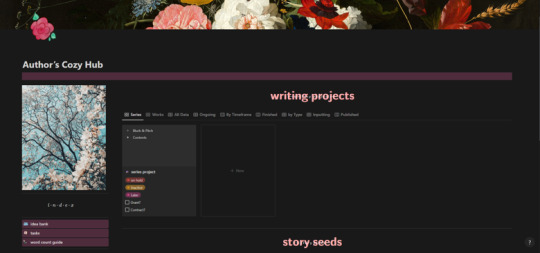
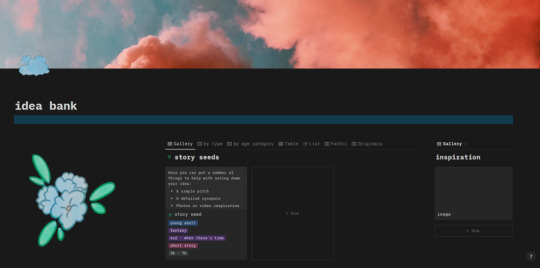
Hey writeblr, I made an author template on Notion. I've been using Notion to organize my WIPs for a couple of years now and thought some people might like the system I've developed for myself, so I made it available on my ko-fi shop! (the icons I used are also by me and also available on the shop ^^)
#notion#notion template#writeblr#creative writing#writers on tumblr#notion dashboard#notion setup#ko fi support#artist on kofi#kofi shop#naiveheart
126 notes
·
View notes
Text
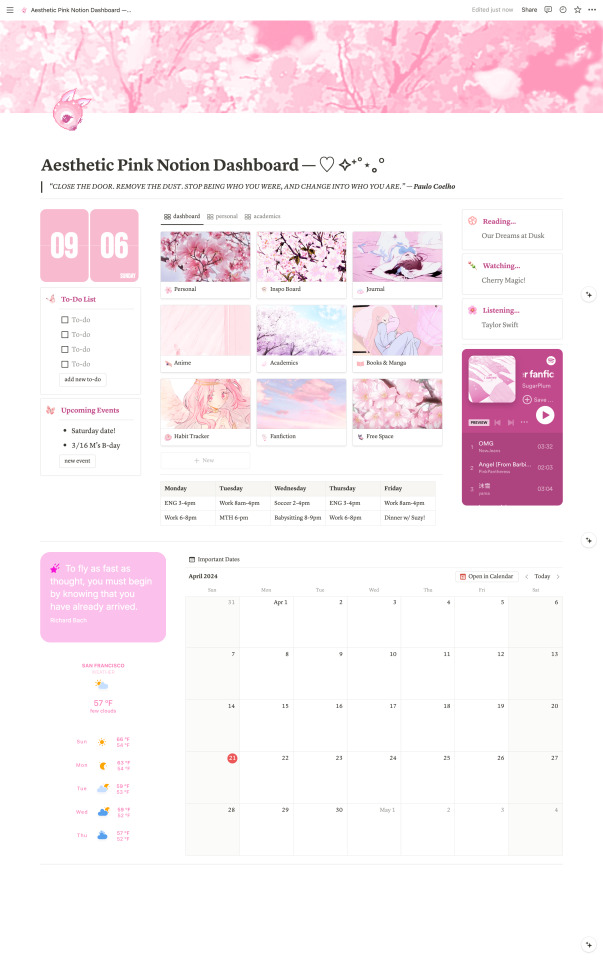
NEW! Aesthetic Pink Notion Dashboard Template ⸜(。˃ ᵕ ˂ )⸝♡
Includes:
- Aesthetic Dashboard (To-Do List, Spotify Playlist, Widgets, Calendar, Navigation)
- Personal Space (Goal Tracker)
- Inspo Board (Image Gallery)
- Media Libraries (Anime, Books & Manga, Fanfiction)
- Journal
- Academics (Courses, To-Do List, Notes)
- Habit Tracker
- Calendar for Upcoming Events & Important Dates
#notion#notion templates#fanfic#fanfiction#notion template#manga#ao3#free notion templates#anime#notion dashboard#pink#pink aesthetic#anime aesthetic#anime gifs#my happy marriage#cute#kawaii#kawaii pink#girly#barbie#habit tracker#media library#anime watch list#watch list#reading list#book tracker#journal#journaling#inspo board#academics
90 notes
·
View notes
Text


ALL-IN-ONE NOTION: “WINTER ARC”
a highly customizable, simplistic but fancy notion template for writers. perfect for organizing novels while keeping it aesthetically-pleasing to look at. guaranteed higher muse and motivation to finish works-in-progress. to download / copy, click “duplicate” top-right to copy it to your notion. works best with DARK MODE*.
features:
visual and simple overview of wips
chart overview categorizing wips
weekly planning section with a simple to-do list
section for intentions and mindset to help motivation
tags system (e.g. completion status, main tropes, and genres)
writing tracker
please like / reblog if you’re using or interested in using it!
*tip: for switching to dark mode, in your notion go Settings > My settings > Appearance > Select Dark
#notion#notion template#notion dashboard#organization#writing resources#rp resources#rp docs#novel prep#writing notes#spreads#.the gym winter arc but for writers#.dark mode aesthetic#.my new favorite template
318 notes
·
View notes
Text
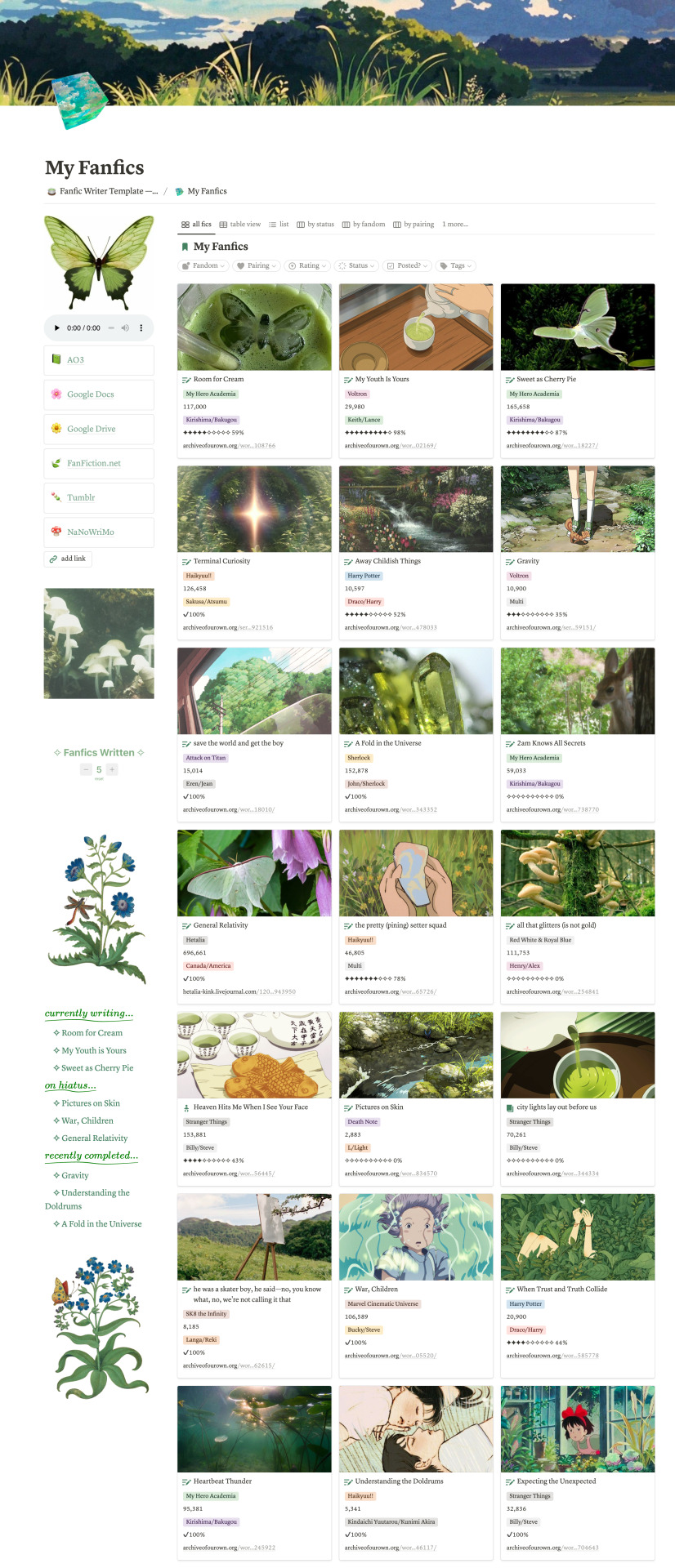
The green version of my Fanfic Writer Notion Template!
#fanfiction#fanfiction resources#fanfiction writers#notion#notion template#fanfiction writing#writing#writing resources#writing template#character wiki#character wiki template#fanfic writers#fanfic#ao3#fanfic organizer#notion workspace#notion dashboard#writer's dashboard#writer's life#aesthetic green notion template#green#matcha#matcha green#studio ghibli#studio ghibli notion
174 notes
·
View notes
Text
FREE! - Weekly Reset Notion Template 🌿

Introducing Weekly Reset — a one page Notion Template designed to help you take control of your weekly routine by combining goal setting, task management, and personal reflection.
Imagine ending each week with a sense of accomplishment and beginning each new one with clear intentions. The Weekly Reset Notion Template is your go-to guide to break down weekly goals, prioritize tasks, and reflect on your journey.
Start each week with a roadmap, prioritize what’s essential, and look back to celebrate wins and learn from every experience. It’s the perfect way to turn each week into a productive, intentional journey.
What's Inside?
Weekly Tasks — Start each week by defining all the tasks you want to tackle
Weekly Priority — Clarify your top priorities to stay focused on what’s most important
Weekly Agenda — Map out your week in advance, giving you a high-level view of your commitments, goals, and special reminders
Reminders — Keep you remind of the little essential things
Daily Schedule — Never lose sight of the big picture of your goals while keep progressing
Reflection Journal — Wrap up each week by diving into what went well, lessons learned, and areas for growth. This journal space lets you reflect on wins, challenges, and insights so that each week builds on the last
Dark and Light Mode available!
Get it now for free! ⬇️
#notion#notion template#notion inspo#notion aesthetic#notion dashboard#notion setup#notion tutorial#notion.so#productivity#planner#digital planner#studyblr#studyspo#study blog#study aesthetic#study space#studying#bullet journal#journaling#digital journal#university#it girl#bookblr#cinnamon girl#coquette#girlblogging#pink core#girlblogger#light academia#aesthetic
61 notes
·
View notes
Text
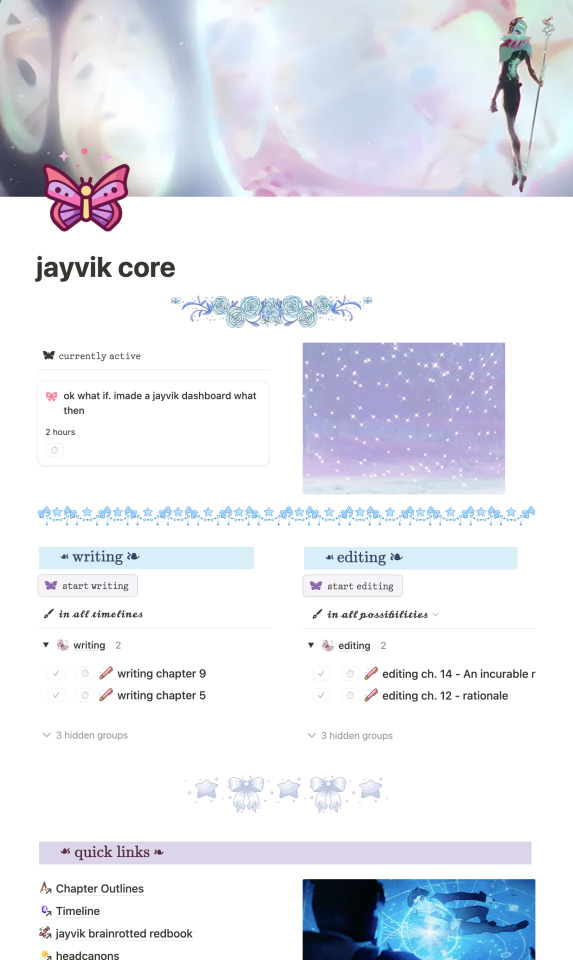
#i have an illness#i did this instead of writing#viktor arcane#jayvik#jayce arcane#notion#productivity#the butterfly doesn't really fit but it needed to match the rest of my workspace#notion dashboard#fanfic writing#writers on tumblr#ten posting#actually autistic#actually adhd
19 notes
·
View notes
Text
Evernote to Notion Tutorial!
As an avid Notion user whose first love was Evernote, I was also very upset at the sudden high charge and limit of Evernote to 50 free notes... I already had 565 notes in there, and was a fan of the simplistic yet useful mechanism for taking notes with a click, organizing them in notebooks, and being able to use tags, archived files, etc.
So I have taken it upon myself to recreate the mechanism as closely as possible.
This is my final result: easy to make into your own!

Template link, though I suggest looking over this tutorial most of all:)
I also have to say, I love how it is relatively great for the mobile option as well! Especially with my gallery views and button for new notes.

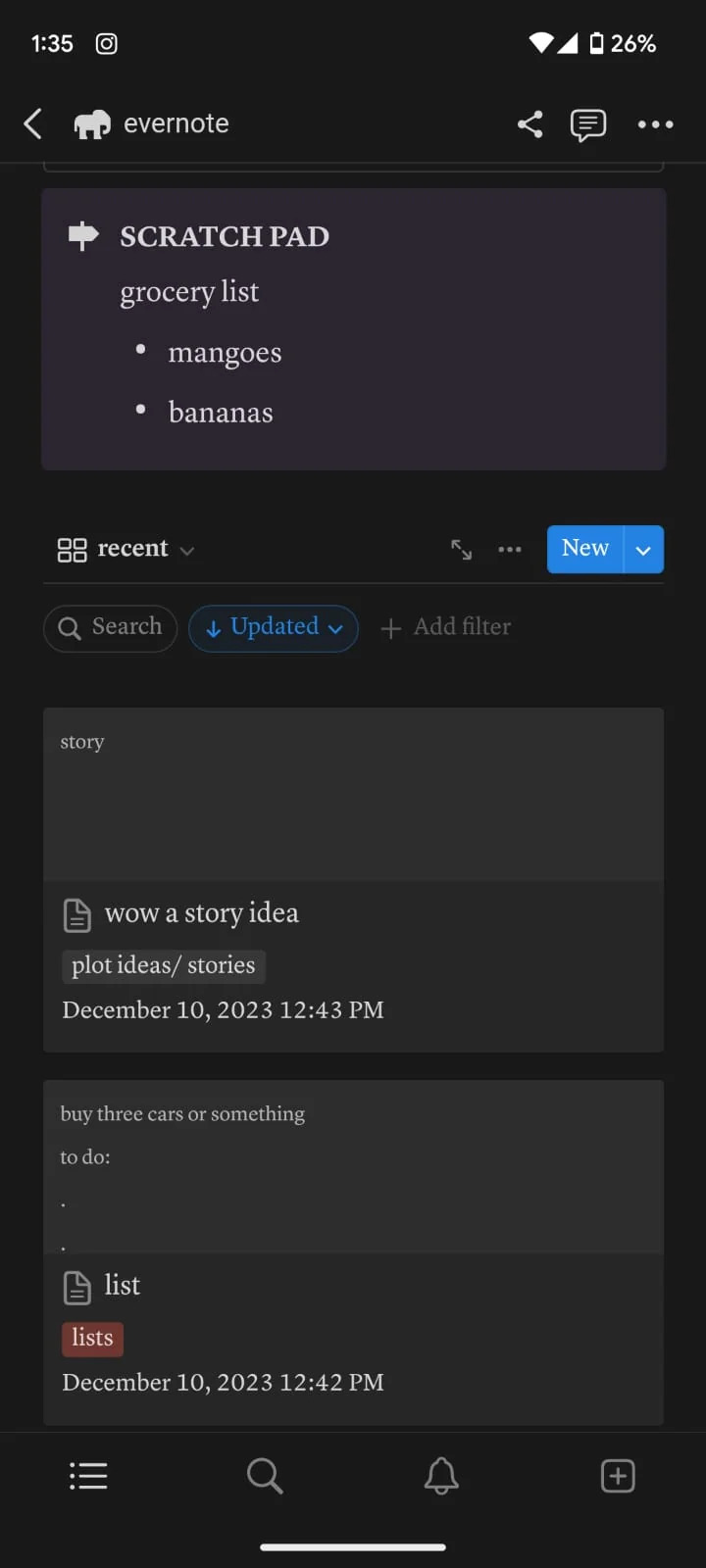
**I recommend using a computer/laptop for this!
Step 1: Importing all your notes
- Instructions directly quoted from the Notion website:
You can import all of your Evernote data into Notion in one go, and retain its organization.
From the import window, choose Evernote
Sign into your Evernote account.
Authorize Evernote to connect to Notion.
Once your Evernote account is linked, check the boxes next to the notebooks you'd like to move and click Import
Your Evernote notebooks will appear as pages in Notion's sidebar. Inside, you'll find your notes as items in a list database.
Each note can be dragged and dropped anywhere else within Notion
Step 2: Move notebooks into ONE database
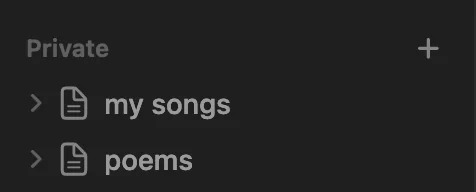
Let all your notebooks load correctly -- I personally checked the amount of notes each notebook had to match the ones in Evernote. The notebooks will go into the Notion pages on the sidebar like the picture, and each page will automatically add the notes into a NEW DATABASE table, which tells the amount of notes at the bottom.
Create a new blank page: this will be your EVERNOTE HOME layout
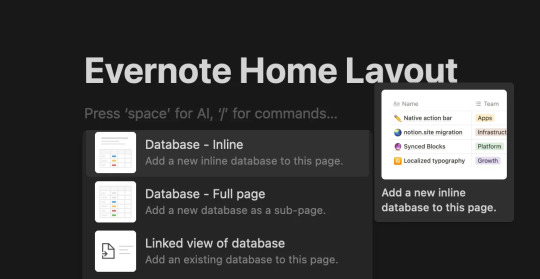
Inside this page, create a New Database (preferably in Table form)

This will be the MAIN DATABASE
In this database, click ...
Then click + Add a new property and click Select.
I named the property "notebook". Then include in the options all the different notebooks you had in Evernote! Here is my specific example:

4. Add ALL the notes to the new database
Each "notebook" is automatically a separate database, we don't want that!
With tedious work, copy all the notes from the first notebook into the new database
Go into the first "notebook" (on the sidebar, just imported from Evernote) and press CTRL-A or Command-A to select all the notes. Then copy them with CTRL-V or Command-V.
Then go into your EVERNOTE HOME LAYOUT
Paste the notes into your MAIN DATABASE
Make sure the notes are inside the database, they will be part of the MAIN DATABASE table!
WARNING!!! BEFORE PASTING THE OTHER NOTEBOOKS' NOTES:
After pasting the First Notebook notes on the MAIN DATABASE, put the correct notebook property in each one!
I could not find a better way to do this than selecting a Single Note > Click on the "Notebook" property > Select the preferred notebook ("plot/story ideas") > click away > click back on the square until it is selected (the whole square turns blue) > then copy it (CTRL-C or Command-C) > then select the rest of the notes in that property column (like in picture 3) - and pasting the property to all of them at once.

(select property + CTRL-C or Command-C)
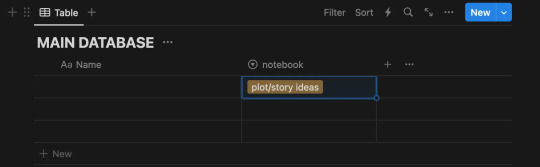
(select the rest of the notes - for ease, click on one, then press SHIFT and arrow down!)
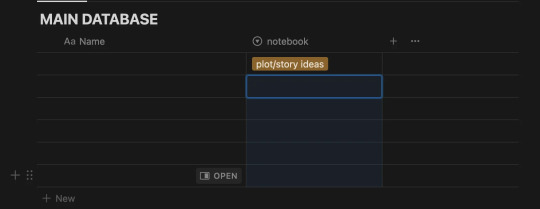
(Paste the property to the rest of the notes all at once)
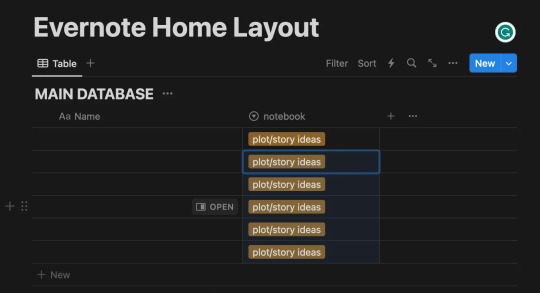
-- Thank you @ myself for complicating a very simple procedure --
Continuing:
5. Next - copy and paste the notes of each note book into the MAIN DATABASE, each time making sure you add the "notebook" property as said in Step 4.
For ease: I found it helpful to sort the notes (... > Sort > Updated > Descending)
When this is done, you should have all your notes into a single database (MAIN DATABASE), organized by notebooks.
Make the Evernote Home Layout - 2 options
*If you're new to Notion, you will slowly get the hang of databases, don't worry. I am making this as detailed as possible:)
Option 1: Use my free template!
Please let me know if you have any problems accessing it.
Option 2: Follow my instructions and make your layout your own
You can follow my steps as I create my preferred layout, and change things around (magic of notion) to make this into your own.
I prefer to make my page Full Width, Small text, and change the font (upper right corner: ...)
With the space bar I give some space to the whole ordeal.
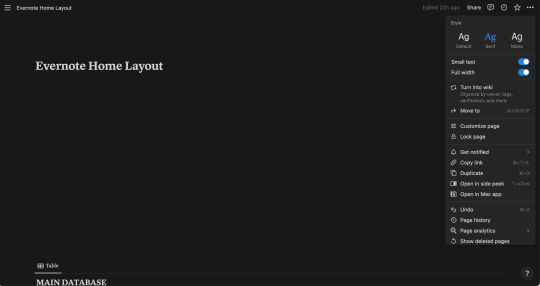
Now, what exactly am I saving from a normal Evernote Home Page?
Recent notes
Scratch pad
(Would be so very easy to get a pinned note, and recently captured as well, though I don't do this in this tutorial)

Notebooks Gallery Tutorial
Press anywhere on the page > Click + > Scroll and Click on Gallery View > Click New Database
It should look like this
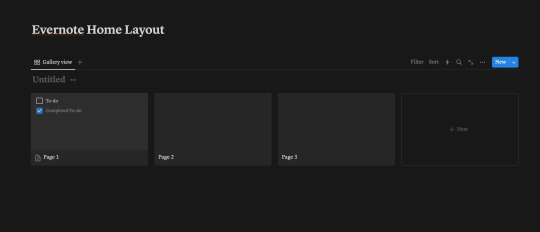
This here is a new database that we will call "Notebooks Database"
Each page shown there can be each notebook, and if you don't wish to show it in Gallery view, and instead have a simple list, you can!
For that Press ... > Layout > List
I will continue showing how to make the Gallery View like my own layout however:)

You can customize each page by clicking on it, changing the name (to each notebook you have), adding a cover and icon, however you wish.
Notion Tip: Instead of having to download images, you can Copy Image Link to almost any GIF of image on Google, Pinterest, etc, and then pasting the link!

Make sure you select "Page Cover" to be shown for your Notebooks Database Gallery View!
... > Layout > Gallery > Card Preview > Page Cover
My final result:
Notion Tip: To hide the name of "Notebooks Database", click the three dots ... next to it and click Hide Database Title
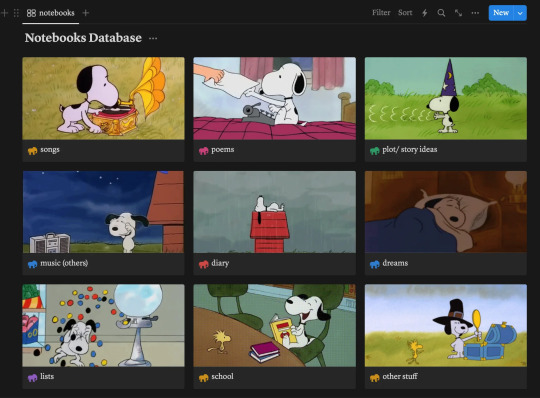
2. Recent Notes Gallery Tutorial:
To explain how to add the RECENT notes view I will make a video:
This is exactly what I do:
Make space after the title > Move a Block next to another Block to create 2 columns > Drag the Notebooks Database Gallery to Column 1
In column 2: Add a New Gallery View > Choose Main Database > Add whatever Properties you would like shown > Sort > By Created Time/ Updated Time (depending on preference)

For this one, make sure you put "Page Content" to be shown
... > Layout > Gallery > Card Preview > Page Content

3. New Note Shortcut Button Tutorial
To add a button so you can quickly add a new note like in Evernote, do the following (shown in the video below)
Click anywhere > + > Button > Add page > (Add page to) "MAIN DATABASE" > (Delete the name property) > + Add another step > Open Page > Select Page > New Page Added
Explore all the other features of this new button!
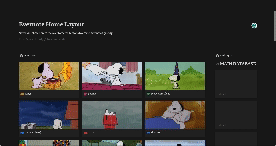
4. Finally, customize each Notebook Page:
Click on each Notebook page > Add a Gallery/List/Table view > Filter > Choose selected notebook tag > Sort > Updated time > Descendant
(video/gif tutorial shows how i personalized mine, I still have more stuff I want to add but those are the basics!)

BONUS: Add a Scratch Pad
Click anywhere > + > Add a Toggle List > ::: > Customize color
OR
Click anywhere > + > Add Callout > Customize color and Icon
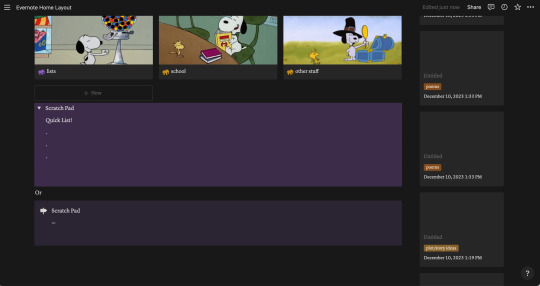
Thank you for following this tutorial and I hope it was helpful and less daunting for new Notion users after the Evernote downfall:) Please send any questions, feel free to add your own ways to make things easier and other tips and hacks you may have!
#evernote#notion#evernote alternative#notion tutorial#notion template#notion free template#notion dashboard#organization#notes app#productivity#productive#notes#time management
83 notes
·
View notes