#evernote
Explore tagged Tumblr posts
Text
Migrating Off Evernote
Evernote, a web-based notes app, recently introduced super-restrictive controls on free accounts, after laying off a number of staff and introducing AI features, all of which is causing a lot of people to migrate off the platform. I haven't extensively researched alternative sites, so I can't offer a full resource there (readers, feel free to drop your alternative sites in notes or reblogs), but because I have access to OneNote both in my professional and personal life, I decided to migrate my Evernote there.
I use them for very different things -- Evernote I use exclusively as a personal fanfic archive, because it stores fics I want to save privately both as full-text files and as links. OneNote I have traditionally used for professional purposes, mainly for taking meeting notes and storing information I need (excel formulas, how-tos for things I don't do often in our database, etc). But while Evernote had some nicer features it was essentially a OneNote clone, and OneNote has a webclipper, so I've created an account with OneNote specifically to store my old Evernote archive and any incoming fanfic I want to archive in future.
Microsoft discontinued the tool that it offered for migrating Evernote to OneNote directly, but research turned up a reliable and so-far trustworthy independent tool that I wanted to share. You export all your Evernote notebooks as ENEX files, then download the tool and unzip it, open the exe file, and import the ENEX one by one on a computer where you already have the desktop version of OneNote installed. I had no problem with the process, although some folks with older systems might.
I suspect I might need to do some cleanup post-import but some of that is down to how Evernote fucked around with tags a while ago, and so far looking through my notes it appears to have imported formatting, links, art, and other various aspects of each clipped note without a problem. I also suspect that Evernote will not eternally allow free users to export their notebooks so if nothing else I'd back up your notebooks to ENEX or HTML files sooner rather than later.
I know the number of people who were using Free Evernote and have access to OneNote is probably pretty small, but if I found it useful I thought others might too.
433 notes
·
View notes
Text
Cloudburst

Enshittification isn’t inevitable: under different conditions and constraints, the old, good internet could have given way to a new, good internet. Enshittification is the result of specific policy choices: encouraging monopolies; enabling high-speed, digital shell games; and blocking interoperability.
First we allowed companies to buy up their competitors. Google is the shining example here: having made one good product (search), they then fielded an essentially unbroken string of in-house flops, but it didn’t matter, because they were able to buy their way to glory: video, mobile, ad-tech, server management, docs, navigation…They’re not Willy Wonka’s idea factory, they’re Rich Uncle Pennybags, making up for their lack of invention by buying out everyone else:
https://locusmag.com/2022/03/cory-doctorow-vertically-challenged/
But this acquisition-fueled growth isn’t unique to tech. Every administration since Reagan (but not Biden! more on this later) has chipped away at antitrust enforcement, so that every sector has undergone an orgy of mergers, from athletic shoes to sea freight, eyeglasses to pro wrestling:
https://www.whitehouse.gov/cea/written-materials/2021/07/09/the-importance-of-competition-for-the-american-economy/
But tech is different, because digital is flexible in a way that analog can never be. Tech companies can “twiddle” the back-ends of their clouds to change the rules of the business from moment to moment, in a high-speed shell-game that can make it impossible to know what kind of deal you’re getting:
https://pluralistic.net/2023/02/27/knob-jockeys/#bros-be-twiddlin
To make things worse, users are banned from twiddling. The thicket of rules we call IP ensure that twiddling is only done against users, never for them. Reverse-engineering, scraping, bots — these can all be blocked with legal threats and suits and even criminal sanctions, even if they’re being done for legitimate purposes:
https://locusmag.com/2020/09/cory-doctorow-ip/
Enhittification isn’t inevitable but if we let companies buy all their competitors, if we let them twiddle us with every hour that God sends, if we make it illegal to twiddle back in self-defense, we will get twiddled to death. When a company can operate without the discipline of competition, nor of privacy law, nor of labor law, nor of fair trading law, with the US government standing by to punish any rival who alters the logic of their service, then enshittification is the utterly foreseeable outcome.
To understand how our technology gets distorted by these policy choices, consider “The Cloud.” Once, “the cloud” was just a white-board glyph, a way to show that some part of a software’s logic would touch some commodified, fungible, interchangeable appendage of the internet. Today, “The Cloud” is a flashing warning sign, the harbinger of enshittification.
When your image-editing tools live on your computer, your files are yours. But once Adobe moves your software to The Cloud, your critical, labor-intensive, unrecreatable images are purely contingent. At at time, without notice, Adobe can twiddle the back end and literally steal the colors out of your own files:
https://pluralistic.net/2022/10/28/fade-to-black/#trust-the-process
The finance sector loves The Cloud. Add “The Cloud” to a product and profits (money you get for selling something) can turn into rents (money you get for owning something). Profits can be eroded by competition, but rents are evergreen:
https://pluralistic.net/2023/07/24/rent-to-pwn/#kitt-is-a-demon
No wonder The Cloud has seeped into every corner of our lives. Remember your first iPod? Adding music to it was trivial: double click any music file to import it into iTunes, then plug in your iPod and presto, synched! Today, even sophisticated technology users struggle to “side load” files onto their mobile devices. Instead, the mobile duopoly — Apple and Google, who bought their way to mobile glory and have converged on the same rent-seeking business practices, down to the percentages they charge — want you to get your files from The Cloud, via their apps. This isn’t for technological reasons, it’s a business imperative: 30% of every transaction that involves an app gets creamed off by either Apple or Google in pure rents:
https://www.kickstarter.com/projects/doctorow/red-team-blues-another-audiobook-that-amazon-wont-sell/posts/3788112
And yet, The Cloud is undeniably useful. Having your files synch across multiple devices, including your collaborators’ devices, with built-in tools for resolving conflicting changes, is amazing. Indeed, this feat is the holy grail of networked tools, because it’s how programmers write all the software we use, including software in The Cloud.
If you want to know how good a tool can be, just look at the tools that toolsmiths use. With “source control” — the software programmers use to collaboratively write software — we get a very different vision of how The Cloud could operate. Indeed, modern source control doesn’t use The Cloud at all. Programmers’ workflow doesn’t break if they can’t access the internet, and if the company that provides their source control servers goes away, it’s simplicity itself to move onto another server provider.
This isn’t The Cloud, it’s just “the cloud” — that whiteboard glyph from the days of the old, good internet — freely interchangeable, eminently fungible, disposable and replaceable. For a tool like git, Github is just one possible synchronization point among many, all of which have a workflow whereby programmers’ computers automatically make local copies of all relevant data and periodically lob it back up to one or more servers, resolving conflicting edits through a process that is also largely automated.
There’s a name for this model: it’s called “Local First” computing, which is computing that starts from the presumption that the user and their device is the most important element of the system. Networked servers are dumb pipes and dumb storage, a nice-to-have that fails gracefully when it’s not available.
The data structures of source-code are among the most complicated formats we have; if we can do this for code, we can do it for spreadsheets, word-processing files, slide-decks, even edit-decision-lists for video and audio projects. If local-first computing can work for programmers writing code, it can work for the programs those programmers write.
Local-first computing is experiencing a renaissance. Writing for Wired, Gregory Barber traces the history of the movement, starting with the French computer scientist Marc Shapiro, who helped develop the theory of “Conflict-Free Replicated Data” — a way to synchronize data after multiple people edit it — two decades ago:
https://www.wired.com/story/the-cloud-is-a-prison-can-the-local-first-software-movement-set-us-free/
Shapiro and his co-author Nuno Preguiça envisioned CFRD as the building block of a new generation of P2P collaboration tools that weren’t exactly serverless, but which also didn’t rely on servers as the lynchpin of their operation. They published a technical paper that, while exiting, was largely drowned out by the release of GoogleDocs (based on technology built by a company that Google bought, not something Google made in-house).
Shapiro and Preguiça’s work got fresh interest with the 2019 publication of “Local-First Software: You Own Your Data, in spite of the Cloud,” a viral whitepaper-cum-manifesto from a quartet of computer scientists associated with Cambridge University and Ink and Switch, a self-described “industrial research lab”:
https://www.inkandswitch.com/local-first/static/local-first.pdf
The paper describes how its authors — Martin Kleppmann, Adam Wiggins, Peter van Hardenberg and Mark McGranaghan — prototyped and tested a bunch of simple local-first collaboration tools built on CFRD algorithms, with the goal of “network optional…seamless collaboration.” The results are impressive, if nascent. Conflicting edits were simpler to resolve than the authors anticipated, and users found URLs to be a good, intuitive way of sharing documents. The biggest hurdles are relatively minor, like managing large amounts of change-data associated with shared files.
Just as importantly, the paper makes the case for why you’d want to switch to local-first computing. The Cloud is not reliable. Companies like Evernote don’t last forever — they can disappear in an eyeblink, and take your data with them:
https://www.theverge.com/2023/7/9/23789012/evernote-layoff-us-staff-bending-spoons-note-taking-app
Google isn’t likely to disappear any time soon, but Google is a graduate of the Darth Vader MBA program (“I have altered the deal, pray I don’t alter it any further”) and notorious for shuttering its products, even beloved ones like Google Reader:
https://www.theverge.com/23778253/google-reader-death-2013-rss-social
And while the authors don’t mention it, Google is also prone to simply kicking people off all its services, costing them their phone numbers, email addresses, photos, document archives and more:
https://pluralistic.net/2022/08/22/allopathic-risk/#snitches-get-stitches
There is enormous enthusiasm among developers for local-first application design, which is only natural. After all, companies that use The Cloud go to great lengths to make it just “the cloud,” using containerization to simplify hopping from one cloud provider to another in a bid to stave off lock-in from their cloud providers and the enshittification that inevitably follows.
The nimbleness of containerization acts as a disciplining force on cloud providers when they deal with their business customers: disciplined by the threat of losing money, cloud companies are incentivized to treat those customers better. The companies we deal with as end-users know exactly how bad it gets when a tech company can impose high switching costs on you and then turn the screws until things are almost-but-not-quite so bad that you bolt for the doors. They devote fantastic effort to making sure that never happens to them — and that they can always do that to you.
Interoperability — the ability to leave one service for another — is technology’s secret weapon, the thing that ensures that users can turn The Cloud into “the cloud,” a humble whiteboard glyph that you can erase and redraw whenever it suits you. It’s the greatest hedge we have against enshittification, so small wonder that Big Tech has spent decades using interop to clobber their competitors, and lobbying to make it illegal to use interop against them:
https://locusmag.com/2019/01/cory-doctorow-disruption-for-thee-but-not-for-me/
Getting interop back is a hard slog, but it’s also our best shot at creating a new, good internet that lives up the promise of the old, good internet. In my next book, The Internet Con: How to Seize the Means of Computation (Verso Books, Sept 5), I set out a program fro disenshittifying the internet:
https://www.versobooks.com/products/3035-the-internet-con
The book is up for pre-order on Kickstarter now, along with an independent, DRM-free audiobooks (DRM-free media is the content-layer equivalent of containerized services — you can move them into or out of any app you want):
http://seizethemeansofcomputation.org
Meanwhile, Lina Khan, the FTC and the DoJ Antitrust Division are taking steps to halt the economic side of enshittification, publishing new merger guidelines that will ban the kind of anticompetitive merger that let Big Tech buy its way to glory:
https://www.theatlantic.com/ideas/archive/2023/07/biden-administration-corporate-merger-antitrust-guidelines/674779/
The internet doesn’t have to be enshittified, and it’s not too late to disenshittify it. Indeed — the same forces that enshittified the internet — monopoly mergers, a privacy and labor free-for-all, prohibitions on user-side twiddling — have enshittified everything from cars to powered wheelchairs. Not only should we fight enshittification — we must.
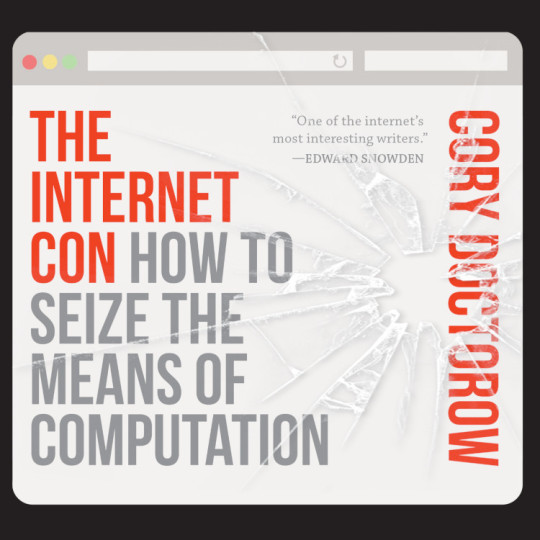
Back my anti-enshittification Kickstarter here!

If you’d like an essay-formatted version of this post to read or share, here’s a link to it on pluralistic.net, my surveillance-free, ad- free, tracker-free blog:
https://pluralistic.net/2023/08/03/there-is-no-cloud/#only-other-peoples-computers

Image: Drahtlos (modified) https://commons.wikimedia.org/wiki/File:Motherboard_Intel_386.jpg
CC BY-SA 4.0 https://creativecommons.org/licenses/by-sa/4.0/deed.en
—
cdsessums (modified) https://commons.wikimedia.org/wiki/File:Monsoon_Season_Flagstaff_AZ_clouds_storm.jpg
CC BY-SA 2.0 https://creativecommons.org/licenses/by-sa/2.0/deed.en
#pluralistic#web3#darth vader mba#conflict-free replicated data#CRDT#computer science#saas#Mark McGranaghan#Adam Wiggins#evernote#git#local-first computing#the cloud#cloud computing#enshittification#technological self-determination#Martin Kleppmann#Peter van Hardenberg
889 notes
·
View notes
Text
Another issue I have with the whole Evernote thing is that they asked me for $10.99 a month or $129 a year, but my mom opened it on her phone to see what was going on, and they asked her for $14.99 a month. They did this in a pop-up that blocked the rest of the app and had no visible way to close it. No x, no “not right now.” They made it look like you could either pay, or you could close the app. I managed to swipe it away, but there was no indication that you could or should do that—
And then a box came up that simply said “Cancel [or] Confirm.”
Cancel [or] confirm WHAT? That I’m paying? That I’m declining?
It turns out they meant “confirm that you’re leaving this ‘offer’ pop-up.” I guessed correctly. (I checked my mom’s subscriptions to be sure I hadn’t somehow “confirmed” payment.)
I then did the same on my phone—just got rid of the insistence that I pay—and I’m now able to access and edit all my documents just fine. (Being able to edit on my phone rather than sit up at a computer is a disability/accessibility issue for me.) I don’t want to tempt fate by trying to create a new document, but my guess is that they might restrict me from doing that now, since I’m over 50 (!) notes. Someone else can test that out, if they want. As is, they don’t seem to be freezing the documents I do already have.
My point is, though—that’s so fucking shady. Not only are they shaking us down for a lot of money—I might have considered paying half that much—but they’re making it look like you have no choice. That you can’t even access your existing documents (even just to copy them elsewhere!) unless you pay, when in fact you absolutely can. And that’s my OTHER big issue with Evernote making the service pretty much entirely paid: if you’re going to act like this, then I can’t trust you.
237 notes
·
View notes
Text
Evernote to Notion Tutorial!
As an avid Notion user whose first love was Evernote, I was also very upset at the sudden high charge and limit of Evernote to 50 free notes... I already had 565 notes in there, and was a fan of the simplistic yet useful mechanism for taking notes with a click, organizing them in notebooks, and being able to use tags, archived files, etc.
So I have taken it upon myself to recreate the mechanism as closely as possible.
This is my final result: easy to make into your own!

Template link, though I suggest looking over this tutorial most of all:)
I also have to say, I love how it is relatively great for the mobile option as well! Especially with my gallery views and button for new notes.

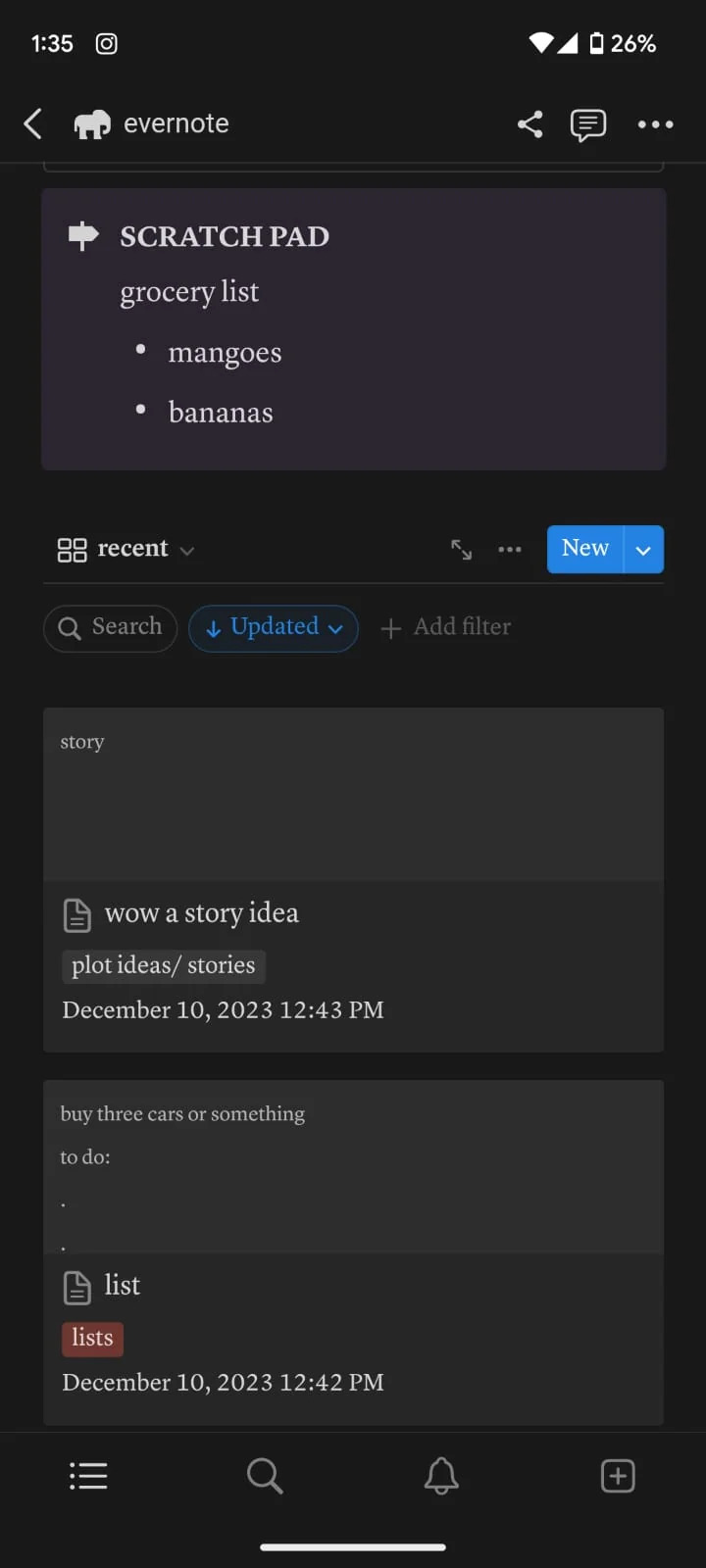
**I recommend using a computer/laptop for this!
Step 1: Importing all your notes
- Instructions directly quoted from the Notion website:
You can import all of your Evernote data into Notion in one go, and retain its organization.
From the import window, choose Evernote
Sign into your Evernote account.
Authorize Evernote to connect to Notion.
Once your Evernote account is linked, check the boxes next to the notebooks you'd like to move and click Import
Your Evernote notebooks will appear as pages in Notion's sidebar. Inside, you'll find your notes as items in a list database.
Each note can be dragged and dropped anywhere else within Notion
Step 2: Move notebooks into ONE database
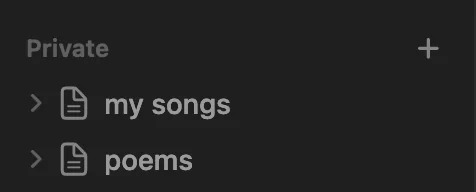
Let all your notebooks load correctly -- I personally checked the amount of notes each notebook had to match the ones in Evernote. The notebooks will go into the Notion pages on the sidebar like the picture, and each page will automatically add the notes into a NEW DATABASE table, which tells the amount of notes at the bottom.
Create a new blank page: this will be your EVERNOTE HOME layout
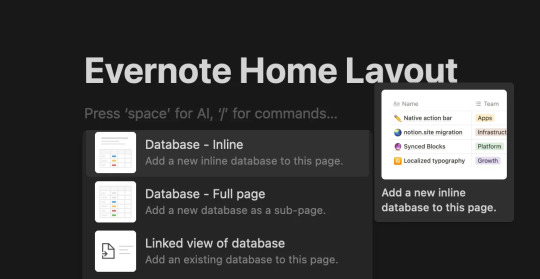
Inside this page, create a New Database (preferably in Table form)

This will be the MAIN DATABASE
In this database, click ...
Then click + Add a new property and click Select.
I named the property "notebook". Then include in the options all the different notebooks you had in Evernote! Here is my specific example:

4. Add ALL the notes to the new database
Each "notebook" is automatically a separate database, we don't want that!
With tedious work, copy all the notes from the first notebook into the new database
Go into the first "notebook" (on the sidebar, just imported from Evernote) and press CTRL-A or Command-A to select all the notes. Then copy them with CTRL-V or Command-V.
Then go into your EVERNOTE HOME LAYOUT
Paste the notes into your MAIN DATABASE
Make sure the notes are inside the database, they will be part of the MAIN DATABASE table!
WARNING!!! BEFORE PASTING THE OTHER NOTEBOOKS' NOTES:
After pasting the First Notebook notes on the MAIN DATABASE, put the correct notebook property in each one!
I could not find a better way to do this than selecting a Single Note > Click on the "Notebook" property > Select the preferred notebook ("plot/story ideas") > click away > click back on the square until it is selected (the whole square turns blue) > then copy it (CTRL-C or Command-C) > then select the rest of the notes in that property column (like in picture 3) - and pasting the property to all of them at once.

(select property + CTRL-C or Command-C)
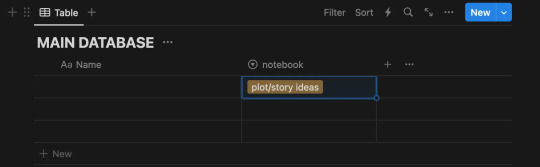
(select the rest of the notes - for ease, click on one, then press SHIFT and arrow down!)
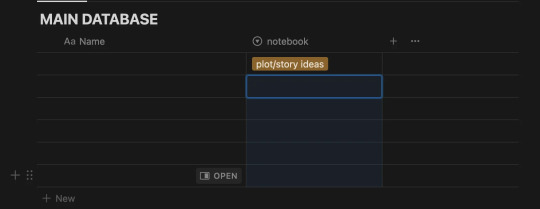
(Paste the property to the rest of the notes all at once)
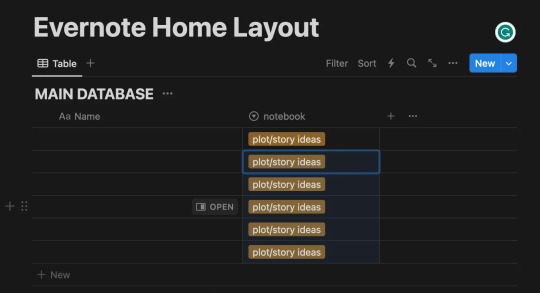
-- Thank you @ myself for complicating a very simple procedure --
Continuing:
5. Next - copy and paste the notes of each note book into the MAIN DATABASE, each time making sure you add the "notebook" property as said in Step 4.
For ease: I found it helpful to sort the notes (... > Sort > Updated > Descending)
When this is done, you should have all your notes into a single database (MAIN DATABASE), organized by notebooks.
Make the Evernote Home Layout - 2 options
*If you're new to Notion, you will slowly get the hang of databases, don't worry. I am making this as detailed as possible:)
Option 1: Use my free template!
Please let me know if you have any problems accessing it.
Option 2: Follow my instructions and make your layout your own
You can follow my steps as I create my preferred layout, and change things around (magic of notion) to make this into your own.
I prefer to make my page Full Width, Small text, and change the font (upper right corner: ...)
With the space bar I give some space to the whole ordeal.
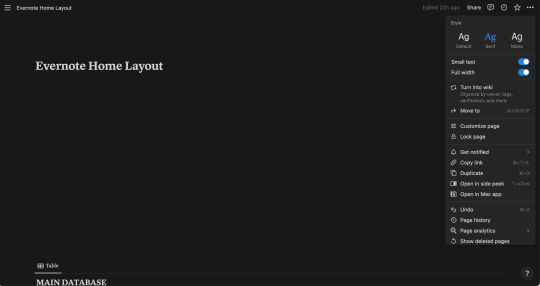
Now, what exactly am I saving from a normal Evernote Home Page?
Recent notes
Scratch pad
(Would be so very easy to get a pinned note, and recently captured as well, though I don't do this in this tutorial)

Notebooks Gallery Tutorial
Press anywhere on the page > Click + > Scroll and Click on Gallery View > Click New Database
It should look like this
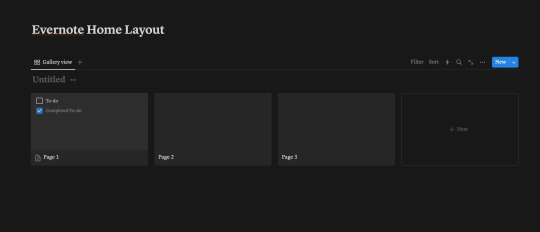
This here is a new database that we will call "Notebooks Database"
Each page shown there can be each notebook, and if you don't wish to show it in Gallery view, and instead have a simple list, you can!
For that Press ... > Layout > List
I will continue showing how to make the Gallery View like my own layout however:)

You can customize each page by clicking on it, changing the name (to each notebook you have), adding a cover and icon, however you wish.
Notion Tip: Instead of having to download images, you can Copy Image Link to almost any GIF of image on Google, Pinterest, etc, and then pasting the link!

Make sure you select "Page Cover" to be shown for your Notebooks Database Gallery View!
... > Layout > Gallery > Card Preview > Page Cover
My final result:
Notion Tip: To hide the name of "Notebooks Database", click the three dots ... next to it and click Hide Database Title
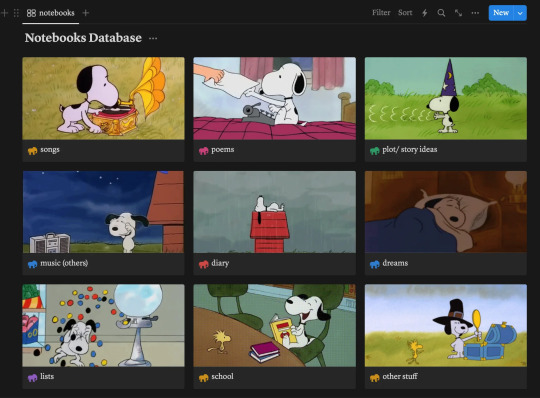
2. Recent Notes Gallery Tutorial:
To explain how to add the RECENT notes view I will make a video:
This is exactly what I do:
Make space after the title > Move a Block next to another Block to create 2 columns > Drag the Notebooks Database Gallery to Column 1
In column 2: Add a New Gallery View > Choose Main Database > Add whatever Properties you would like shown > Sort > By Created Time/ Updated Time (depending on preference)

For this one, make sure you put "Page Content" to be shown
... > Layout > Gallery > Card Preview > Page Content

3. New Note Shortcut Button Tutorial
To add a button so you can quickly add a new note like in Evernote, do the following (shown in the video below)
Click anywhere > + > Button > Add page > (Add page to) "MAIN DATABASE" > (Delete the name property) > + Add another step > Open Page > Select Page > New Page Added
Explore all the other features of this new button!
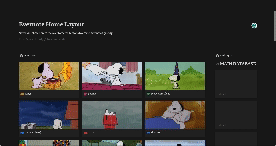
4. Finally, customize each Notebook Page:
Click on each Notebook page > Add a Gallery/List/Table view > Filter > Choose selected notebook tag > Sort > Updated time > Descendant
(video/gif tutorial shows how i personalized mine, I still have more stuff I want to add but those are the basics!)

BONUS: Add a Scratch Pad
Click anywhere > + > Add a Toggle List > ::: > Customize color
OR
Click anywhere > + > Add Callout > Customize color and Icon
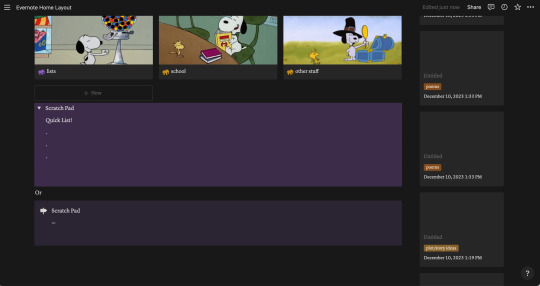
Thank you for following this tutorial and I hope it was helpful and less daunting for new Notion users after the Evernote downfall:) Please send any questions, feel free to add your own ways to make things easier and other tips and hacks you may have!
#evernote#notion#evernote alternative#notion tutorial#notion template#notion free template#notion dashboard#organization#notes app#productivity#productive#notes#time management
83 notes
·
View notes
Text
Well, it's been real, and it's been many years, but I think it's time to move on.
Evernote is bringing in AI features, and I'm not comfortable using it anymore. I've read Evernote's article about how the features will work and how they will be implemented, but frankly I just don't want to see the little AI button hovering precariously near my writing.
Furthermore, with Evernote Personal's pricing going up to 14.99 a month, I likely won't be able to afford it soon.
Does anyone know a similar note-taking app, with MASSIVE storage capabilities (I have over 2000 notes, some of them very long, entire chapters), that can sync to multiple devices and web, and has a reliable back-up or export feature?
I use other software for drafting, like Scrivener and Google Docs, and for my worldbuilding, Campfire Writing.
I'm going to look around now, and I'll update if I find something I can share with you,
but writers, what do you use?
#evernote#writing software#note-taking software#writing help#writing#academic writing#creative writing#writers of tumblr#writing community#writeblr#writeblr community
199 notes
·
View notes
Text
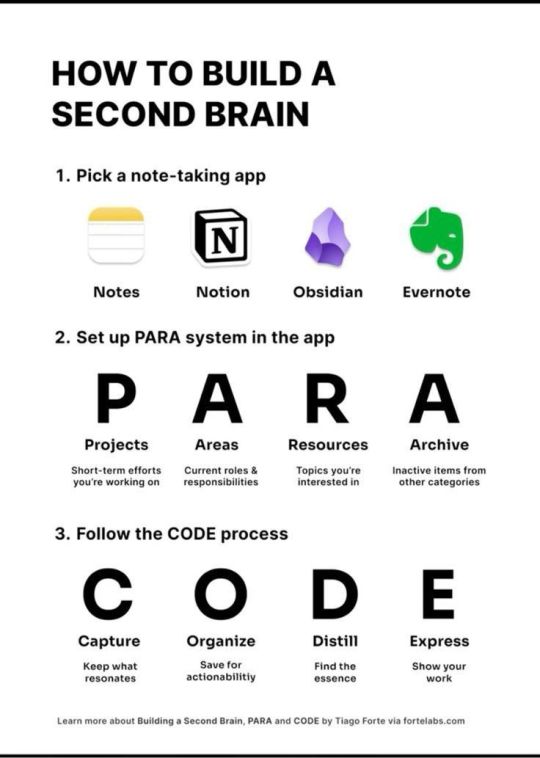
18 notes
·
View notes
Text
So Long, Evernote
Evernote (EN) was great.
I'd used it since 2010 when I was in University. A good friend recommended it to me.
At some point, I started paying for the service. It was about $3 a month, I think.
After half a decade, I took a hiatus to try out Google Keep. I survived for a year, because I initially didn't have much note taking requirements. But plain-text is messy. And my ideas and notes became more complex and needed some structure to sort it out.
So I went back to Evernote.
But recently there was a tremendous price hike. $10+ a month for US, Canadian, and European (western bloc) users!
If users from the English/Western market are the majority users and are frightened by the pricing, it is not good for the business.
I had to leave Evernote.
What are good choices? I offer you the following:
OneNote - free, traditional note taking app
UpNote - affordable app most similar to Evernote
NotesNook - affordable, privacy-focused app. But unstable and doesn't support checklists
AmpleNote - task / journal app that is v.responsive but doesn't support checklists
Craft - beautiful journal app
I had some additional requirements (which may not be applicable to you):
Web App
Offline Mode
Version History
Checklists which are not Tasks
So I narrowed it down to OneNote - which is my anchor app is everything goes wrong, and Craft - which is my aspirational app if everything goes right.
I'm still evaluating Craft!
14 notes
·
View notes
Text
Adventures in OneNote
With the decline of Evernote as a useful free tool, I've been working to get all my Evernote clippings moved over to OneNote, which has been a process (the physical process of "getting this shit from one place to another" is outlined here). I've finally convinced Microsoft to sync across devices, so now I can functionally access the Evernote stuff (now imported into OneNote) from anywhere, but I wanted to do that before I took a look at how the files were imported, and now that I have, yikes.
They all came through fine, but because the two apps are structured differently, the program didn't import metadata correctly. Basically, OneNote misread tags as sections, and so every tag I used in Evernote was given its own "section" full of files in OneNote. The result of this is that if I had a notebook called "Avengers Fanfic" (I did) and I tagged a fanfic "Steve Rogers" and "Bucky Barnes" and also "Art" (I did), each of those tags was given its own section, and every file tagged with any of them was dropped in. So that single fanfic tagged three things is now considered by OneNote to be three separate files, and is stashed in OneNote under the section "Steve Rogers" and also the section "Bucky Barnes" etc. And, of course, is not tagged.
I'm an archivist by nature and a researcher by profession so like...I used a lot of tags. Systematized, but still. Now not only are those tags missing but each tag is a section full of duplicate clippings.
The upshot of all this is that if you are going to migrate to OneNote from EverNote, make sure you strip the tags from your clips first. Otherwise you're going to end up like me, copying every file from every section into one big over-arcing section and then sorting by alpha and deduplicating by hand. And, eventually, probably re-tagging most of it by hand.
#computers#evernote#onenote#I have less than a thousand clips so it's not the worst#but it's still a giant pain
120 notes
·
View notes
Text
I've been using Evernote for years and now I got a message saying "your free tarif only covers one notebook and 50 notes". Enshittification.
14 notes
·
View notes
Text
evermore full video clear audio
22 notes
·
View notes
Text
The end of an Evernote Era
I used Evernote HEAVILY for the last 12-15 years and I finally have to call it quits with that program as they're forcing me to pay for a subscription for things I used to get for free.
Really a shame as I loved the idea of it and have a TON of my stuff on there (notes, story ideas, plots ect) and just... have to abandon it as I cannot even access my stuff without it trying to say YOU HAVE TO PAY A SUBSCRIPTION FEE NOW
like my guy
I've been here since the beginning
Don't treat your customer bases that way.
#I get they need to make money#but like#subscription based things should be illegal#I hate subscriptions for things that are not ACTIVELY going to get new stuff into circulation#It should be a one time purchase and then bugger off#venting because I'm mad#and Venting because I'm sad#Evernote#I will miss you
6 notes
·
View notes
Text
I have zero contractual obligation to do this, but I’m doing this anyways because I think it’s genuinely a really cool app, especially for note-takers (both for professional, school, and personal usage).
EVERNOTE BABY (it also has a desktop version!!!)

I was watching TikTok before it gets banned, as one does, and I came across a video of someone talking about the whole issue with Google Docs issuing the stuff you write in a doc to train AI.
I don’t know what compelled me, but I went into the comment section to see what others had to say, and saw someone recommend Evernote for- not only keeping track of notes for stories, but also being able to add media and other stuff pretty easily (I’ve only used the note-writing bit since I’ve got it [2 days ago], so idk how that part works just yet).

The home page of Evernote is really nicely structured imo. You have notes at the top, and everything else at the bottom. There’s other options to add as well in settings, it’s not limited to just those three, but that’s all I personally see a use for with what I’m using the app for.
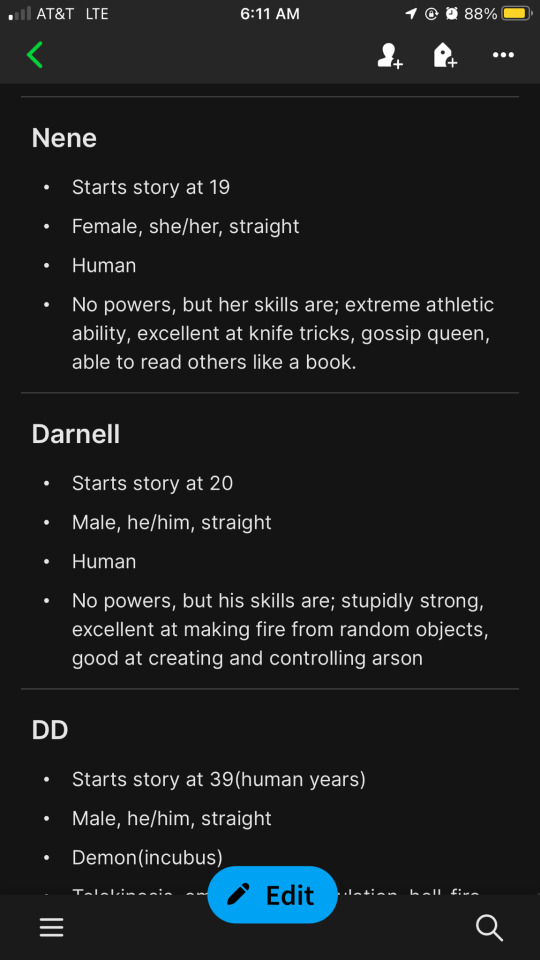
Now time to show off the cool shit this app can do in the notes section because that’s what I mainly use this app for, using an example from the character notes for the FNF au!
The larger and bolder text is done similarly to Microsoft Word and Google Docs, where there’s a bar above the keyboard that has all the text options.
You can bold, italics, underline, strike through, change text size, create a bulleted list(or a numbered/lettered one if you prefer that), you can indent your shit so that you can now format text to school standards (how every English paper demands an indent with a new paragraph 😒), and more.
That little grey bar separating Nene from Darnell, and Darnell for DD, is done by putting three asterisks (***) OR three equals (===) on a line and then starting a new line. The app will automatically turn it into that kickass grey bar!
There is (sadly, imo) an option to use AI to “clean up” your notes/text. If you don’t want it, don’t use it. I’d prefer if they didn’t have AI in the app all together, but, to me, it’s really the only downside to this app. And- in their defense- as far as I know, they aren’t using it to steal your data or train AI like Google is.
So, once again, not a contractual obligation, but I do genuinely like this app literally in just the two-ish days I’ve used it so much that I’m literally actually planning on moving all my notes regarding my stories to it.
I think I’ll still keep actually writing my stories on the built-in notes app, but that’s mainly because the format I write in is so I can easily keep track of what I need to italicize or not, and using the built-in functions of Evernote for that will make transferring it to ao3 so much more difficult imo.
So, I’ll personally keep the stories to the notes app, but transfer the actual notes to Evernote because it’s formatted better :>
#evernote#fanfic writers#writerblr#writing resources#female writers#ao3 writer#fnf au#fnf corruption au#putting those there to summon my people#sponsorship; but I’m not being paid to do this#i genuinely like this app enough to do this
3 notes
·
View notes
Text
Have trouble remembering stuff? Take notes!
Maybe this was obvious to everyone else, but I only recently thought to do it.
When I go to a doctor’s appointment, or have a therapy session, or get information over the phone, I usually forget so much of what was discussed. So now, I take notes.
At first I thought people might think it was rude, but they WANT me to remember what they said - and they’re taking notes too!
I recently had to call several places trying to get a neuropsych evaluation for my son, plus several other places to try to find him a therapist. When my husband would ask me questions about the calls, I couldn’t keep the different conversations straight. But thankfully, I had notes from each call that I could refer back to! I wrote down the name and contact info of each place, when I called them/left a message/got called back, what info they gave me, their answers to my questions, and what the next steps in the process would be.
I put all the notes in a folder, and put the folder on the coffee table. Now every time I have contact with these places, I can easily find and add to my notes.
For other types of things, I keep notes in my phone. This I’ve been doing for years. I love the Evernote app for this, and I only need the free version. I have notes in there on everything: movies I want to watch; gift ideas for my family; what prescriptions I’m taking and at what dose; character names I come up with for stories; funny and/or profound quotes; my measurements — anything I want to remember.
#adhd#actually adhd#executive dysfunction#life hacks#pro tips#remembering#note taking#doctors appointment#evernote#organizing your life#forgetfulness
12 notes
·
View notes


