#tumblr html
Explore tagged Tumblr posts
Text
custom font colors tutorial
note: this is for my bb @tobaccosunbxrst but also just wanted to post it to public for anyone curious on how to do custom fonts w html on tumblr. i originally made this tutorial privately for my mutual @certainlysyko so apologies for the silly choice of example text that i used lol. anyways.
so as we know, tumblr only has the following default color options for text:
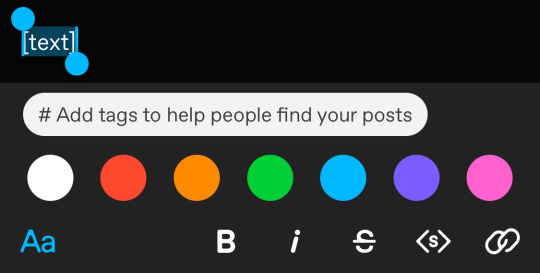
but what if we want some other cool colors like coral pink or cerulean blue or barf green?
to do custom fonts, it’s very simple, but it needs to be done on pc/laptop (cannot be done on app). we are going to start with a post:
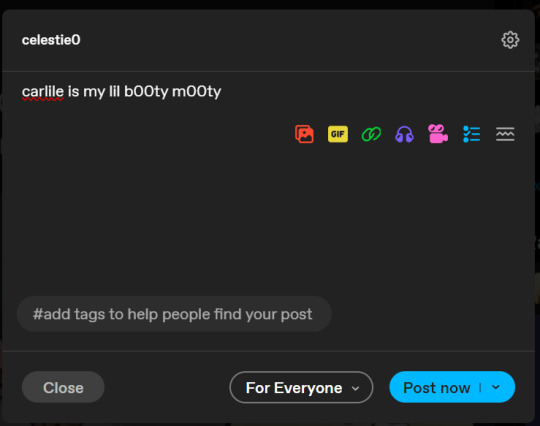
then, you’re just gonna change whatever word that you want the custom color for into one of the tumblr defaults. you do this by just selecting the text with your cursor and then tumblr’s default colors pop up. you can change into any of them, this just establishes the code in the html and makes it easy to spot
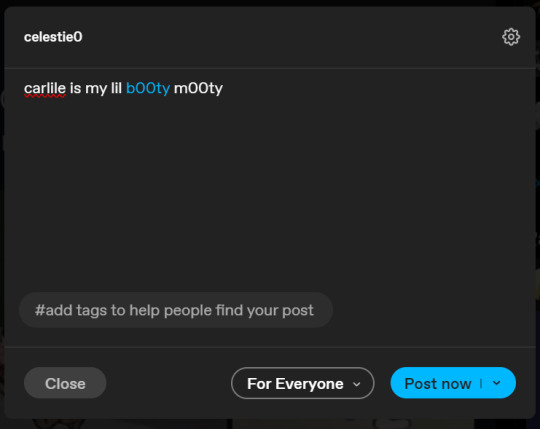
then you're going to go to the little settings thingy at the top right of the post (the settings wheel) and click on this drop down, then click on "html" which will switch it to html
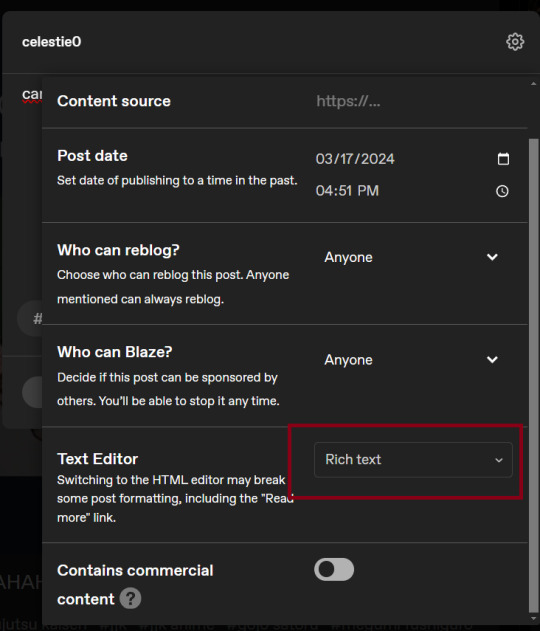
now it's in html. this looks very simple bc there is only one statement here. i’ll touch on how to deal with more lengthier blocks of html code later. but for now, note this section only:
<span class="npf_color_rachel">
this is ALL we need to work with in the code
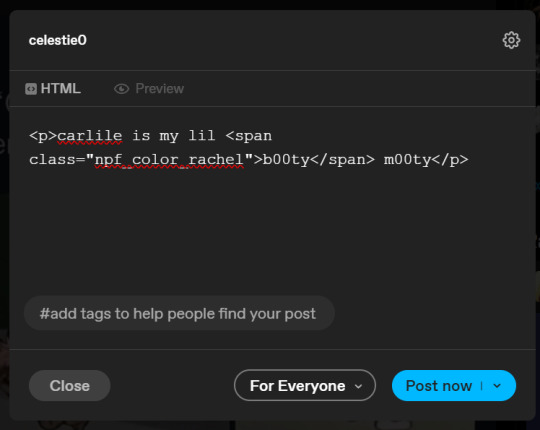
we're going to change it from
<span class="npf_color_rachel">
to
<span style="color: #[hex code]">
so, for example, something like
<span style="color: #81b7ce">
note. you can also just copy paste the lines above so you don’t have to type it out
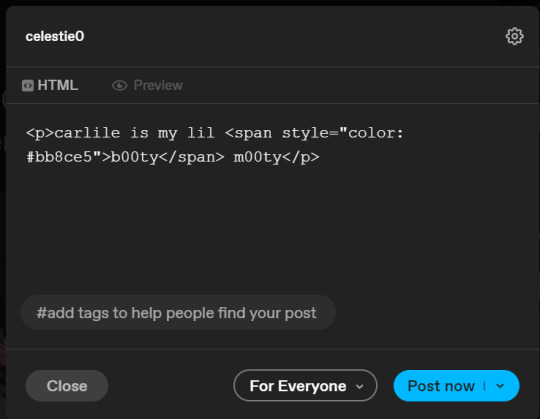
soooo all we did was delete the class=npf_color_rachel part and just replaced it with style=“color: #[hex code]
and here's the preview! all done :)
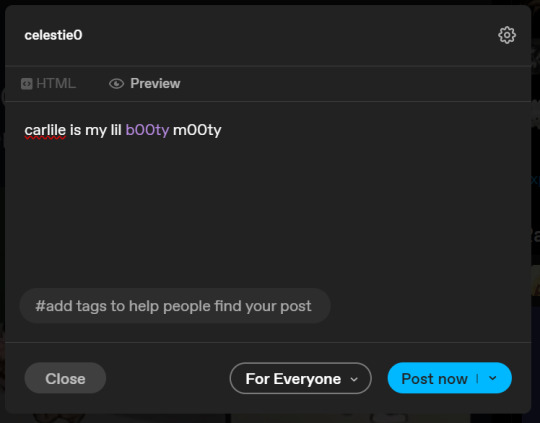
this is the website i use to find the hex codes. a hex code is basically those codes after the hashtag so like #81AACE (don't forget to input the hashtag)
now, for those lengthier posts i mentioned, you can use ctrl+f and search the word "color". it will show up any place on the post where you have a colored font (so do this after you’ve already changed all the places you want custom colors into default tumblr colors, like in the 1st step)
this way, you can easily find the places with <span blah blah> that you need to edit
here is an example of that in one of my posts:
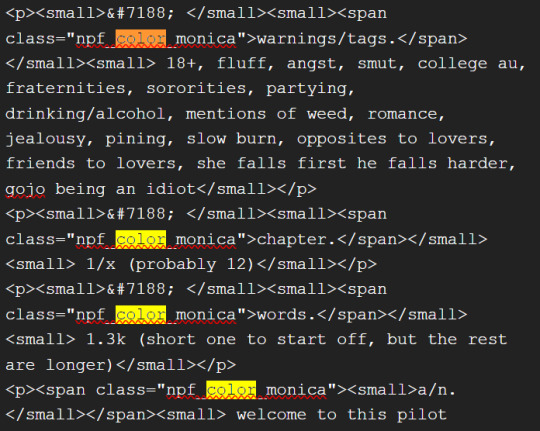
and yeah! that’s basically it. disclaimer, i’m not a software engineer nor so i know much about tech haha, this is just for tumblr aesthetics
alright peace out! 🧚♀️✨ hope this is helpful
#tumblr#tumblr tips#tumblr html#tumblr hacks#tumblr colors#html#tumblr custom colors#tumblr girls#custom colors#tumblr tutorial#custom colors tutorial#html tutorial#hacks
172 notes
·
View notes
Text

Hey, for the past six years I've been running a random generator using a custom Tumblr theme. Just now when I went to update it, I got this message. Is this an error, or do i have to find another place to host it? If it's the latter case, where did you announce this change?
@cyle @support
12 notes
·
View notes
Text
I’m not sure how far this post will go but after like- Repeatedly trying to search for anything to help with this I couldn’t find anything! So I’m gonna ask-
How do you make inline images in tumblr posts?
(Mock up of what I mean below)
Essentially I just want to be able to line up images with text for webcomic reasons, Sort of like how RPGmaker icons in textboxes look. But I cant seem to find a way to do this even with messing with HTML and I didn’t make the tumblr theme I’m using for the blog I’m trying to do this on- Any help is appreciated. Been trying to figure this out for maybe almost a year. Please be kind I’m not good at coding and all orz

10 notes
·
View notes
Text
i wish i knew how to create a navigation page on my tumblr i simply dont know it would be more easy for finding things i rb than archive
2 notes
·
View notes
Text
Gonna ask something pretty weird, idk, but how do some people center their text on Tumblr?? whatever I try in the html section, it never works and I am going insane :(
5 notes
·
View notes
Text
I somehow convinced myself that learning Tumblr HTML would take approximately 5 minutes
It did not and I gave up
3 notes
·
View notes
Text
Genuine question- What is the point of tumblr's HTML post editor? I've been messing around with it but as far as I can tell, everything it can do can be done easier in the rich text editor.
I tried using <detail><summary>this text would be visible</summary> this text would be hidden in a drop-down</detail> with the editor and nothing. It would alternatively be nice to apply spoilers like in discord, or at least highlight text to a similar effect.
I am aware that switching to 'preview' can delete some added HTML, such as <!--comments-- > I posted without switching to preview
14 notes
·
View notes
Text
Today I got myself into a lesson teaching about coding in HTML and CSS, and it reminded me of @khorren who uses a template written in the same language to display her characters. Not happy with the uh...slow progress (and I guess the overall atmosphere in class altogether), I took off on my own and studied the template used to basically reverse-engineered the damn thing to make up my own custom HTML so that I can use it to do the same.
I have Carrd and I still think it's fantastic, but...I gotta flex my skills a little, so here it is...
The brand-spanking-new character index
3 notes
·
View notes
Text
How To Put Headings (Larger Text) In Tumblr's HTML Sections
Say you are making a page for your Tumblr blog and you don't have many options for creating. At the least, the buttons let one bold and italicize, and that is it. Or would you like the biggest heading in your post? Or maybe you want a smaller one but still gleam that it is a heading? Here is how you are able to do that.
First, for the page you want to create, you will want to hit the HTML button on the options when adding a page.
And if you want to biggest heading that you can get your hands on for a Tumblr post get the settings button which is a cog that is to the right of your username once you are in the post thing. Then scroll all the way down to the bottom where it says "Text Editor" then on the drop-down menu pick HTML.
Now that you have your process all ready to go and all you need to know is how one makes the heading bigger. Well, you have a good couple of options. 6 in fact.
The basic format of the coding tags is this:
<h1-6> Your curing the world text </h1-6>
Now that is not an actual tag (at least that I know of but even if it is not what you are going to need to do) but what the numbers are.
The biggest one is the < h1> (without the space) and the smallest < h6> (Again without the space) Now this is probably fucking with your brain cause your whole life you have been told that the higher the number the bigger the thing is. Not here baby.
Anyways try them out and find out which one looks best for whatever your fucking amazing creation is.
Hope this helped!
2 notes
·
View notes
Text
Is there truly no way to center text on individual tumblr posts? I’ve tried everything, the <center></center> method does nothing, a div class tag does nothing, span style tag does nothing, and in the worst cases, once you hit save, tumblr will just delete those tags off your post itself like you never put it there in the first place.
Does tumblr hate centering?
2 notes
·
View notes
Text
hey does anyone know how to embed an interactible iframe into a rebloggable tumblr post. I wanna have minigames on here.
0 notes
Text
hello tumblrheads. with the ongoing shitshow i remembered im the spokesperson for this tumblr alternative so,

WAFRN.NET, a tumblr-style, queer-safe, alternative


pictured: wafrn users in their natural habitat
wafrn is a fediverse-based* social media consisting of majorly of queer people, it has an active userbase, a ton of them doing fuck-all and having fun :]
perks!
It has custom css! You can customize your profile with pretty much anything and make themes for you dashboard, example below :)

It connects to Mastodon, Pleroma, Firefish, Misskey and such, so you can connect with over 100k other people on remote servers!
We're even working on an independent wiki! That means we'll have a comprehensive wiki with notable user-generated moments and events and it wont be hosted on fandom!
It's indie, no corporations attached.
Its open source! You can open it right up and look through the code :)
Predominantly Leftist: Bigots and bootlickers are banned the moment they make themselves known, and the staff [that includes me] actively interacts with the userbase.
*the fediverse is this interconnected chain of servers operating on the same network [that being ActivityPub], allowing people on entirely different websites to connect with eachother, basically.

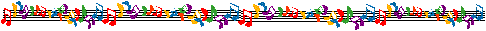
#tumblr alternative#tumblr alternatives#queer#fediverse#social media#trans#html#indie web#old web#photomatt#wafrn
2K notes
·
View notes
Text


marija theme by joyfriend
live previews: one x two (bright images/flashing lights)
waow my first theme in over a year ... cleaned up my current theme so i have released it! my first theme as a professional software developer ... CRINGE!
features:
windows xp version
optional windows xp hills
lil image in the corner
probably a bit too much customization
music player ^_^
um .. some other stuff probably
:3
748 notes
·
View notes
Text
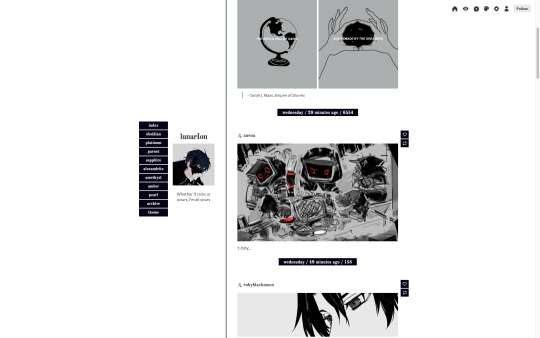

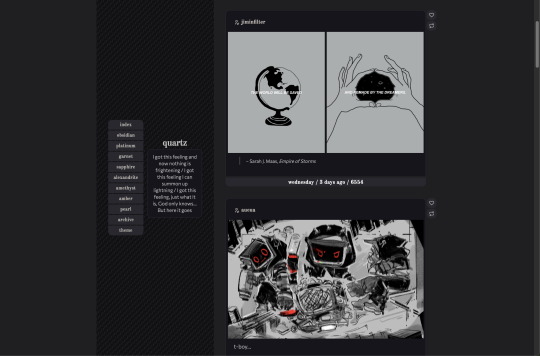

Theme - Lunar; [preview] [code] [magnusthemes] [buy me a coffee?]
Fun and flexible full-height sidebar theme.
Features:
Full support for NPF posts
Theme is responsive!
Like/reblog buttons
Custom post size from 250px to 540px
Theme changes depending on your color scheme choices
Posts options: Infinite scroll, manual load or pagination
Sidebar options: Thin/full width, background repeat/stretch/hidden, image, border radius
Notes:
Built with JSON - thanks to @eggdesign's base code!
Theme appearance is controlled by changing the accent colors (Accent, Accent Alt, Accent Change)
To use the minimal mode, set the posts, borders and background all to be the same color.
To insert links into the menu, simply create a page and check “show a link to this page”.
Please turn off the default mobile theme in Advanced Options if you want to use the mobile version!
Icons cheatsheet: here
Full list of credits: here
Please like and/or reblog this post if you use or plan or using this theme, and consider buying a coffee to support me! Thank you c:
#themes#mythemes#tumblr theme#codingcabin#theme hunter#magnusthemes#html#css#AN IMPROVEMENT ON LAST YEAR! I RELEASED STH BEFORE YEAR'S END!#basically my PI sent me 3 papers to read during my vacation... instead of doing that... i read 3 webtoons...#i got to chapter 75 of this one (the latest chapter) and immediately make a new theme like ???#caen is the superior male lead change my mind#think i like the version in the second image best#code is a little spaghetti but im lazy and tumblr doesnt support sass which is annoying
274 notes
·
View notes
Text







Here’s all the borders I’ve made! Feel free to use them, credit is appreciated!
#art#f2u#stamps#f2u graphics#pixel art#artists on tumblr#graphics#stamp#artist#2010s#pixels#web graphics#nostalgia#template#stamp template#borders#html css#neocities#rentry decor#web decor
243 notes
·
View notes
Text
i noticed that somehow there were *no* good nyan cat themes for firefox!!!
this feels like a cultural void that should've been filled in 2012, so i made my own!

firefox's theme editor thingy, color.firefox.com, is actually really easy to use turns out

just some animated pngs, + a colour scheme

anyway you can get it here if you want, if you're a real nyan cat head
i love themes, more programs should let you fuck around with their aesthetics as much as you want
#juney.txt#juney.png#firefox#nyan cat#did you know steam used to have themes???? and then removed them in one of the updates because no one was using them i guess :(#great loss i think#part of why i like tumblr a lot is you can just fuck around with your blogs html as much as you want#i should do that with my blog sometime#just mess around with it a lot
282 notes
·
View notes