#but it's my phone AND my computer AND my tablet so. it's not a device thing
Explore tagged Tumblr posts
Text

Update I have been gifted a new art tablet and oh my lort how do y’all draw with a screenless pad-
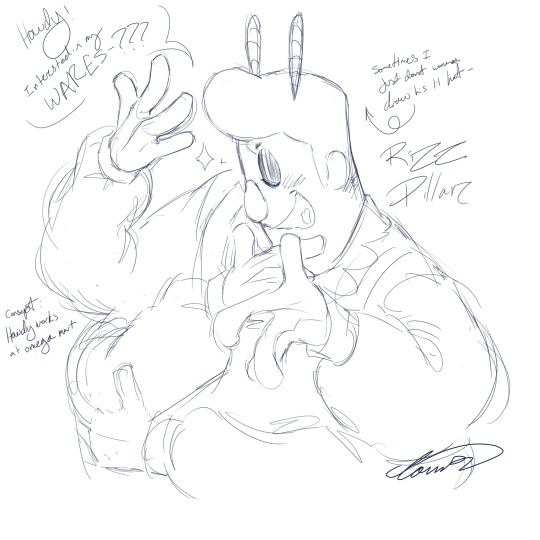


This last one was the first thing I drew with it LMAO
all of these were lil test doodles, but m a n I got mad respects to them gamers who can use this kinda tabloot with ease
#Plus like#i don’t have a proper computer to actually use it-#However I can connect it to my tablet and phone surprisingly??#The phone one would feel so cursed LMAO#Tiny lil screen with huge ass sketch pad#Also some of y’all have asked me what programs/device I use for most of my art-#It’s always just been a iPad procreate and a bamboo sketch stylus#However recently iv gotten a (passed down) pro with a gen 1 Apple Pencil#And O H B O Y does procreate LO VE to C R A S H#I DONT EVEN HAVE OTHER APPS ON THIS TABLOOT I USE IT PURELY FOR ART DJDJDJDDK#PAIIIIIIIIIIIN IDK HOW TO FIX ITTTT#welcome home#welcome home howdy#welcome home wally#welcome home frank#welcome home eddie#howdy pillar#wally darling#frank frankly#Eddie dear#robbie robs#New pad only takes a certain app and thankfully I know my way around that one somewhat#Not as comfortably as procreate but still smhhh need time to get used to it#Wallypillar#howdydarling#idk frank and Eddie’s ship name LMAO whoops
2K notes
·
View notes
Text
jesus FUCKING christ
#i don’t understand why whenever i have wifi issues literally no one else in the house is#but it's my phone AND my computer AND my tablet so. it's not a device thing#but that means i can never unplug and replug it in without getting a whole fucking 'why?? it's working for me!! can't you just figure it out#without unplugging it??'#LIKE WHAT ARE YOU TALKING ABOUTTTTTTTTTTTTTTTT I EVEN GAVE IT TWENTY MINUTES TO SEE IF IT WOULD FIX ITSELF#it wastes so much fucking time to have to argue about it before i can unplug it
5 notes
·
View notes
Text
I'm still so sad that Apple Arcade has exclusives for series I like 😭
That Castlevania: Grimoire of Souls game and the Sonic Dream Team game, forever out of my reach...
#i just want to see jonathan and albus and charlotte again man...#i've literally only touched an Apple device like... maybe 5 times in my life lmao#only when my school's computer lab had all the windows PCs in use already and i was forced to use the apple ones and i hated it :(#never had an apple phone or tablet either so#yeah i'm never playing those games am i#h.text#h.VaniaVomit
0 notes
Text
semester success. ᥫ᭡
[ 3 chapter mini series ] | chapter one
in this series, i’m going to teach you all my helpful tips and tricks on how to succeed in the new semester in just 3 quick chapters! get ready to take notes, we’re diving right in!
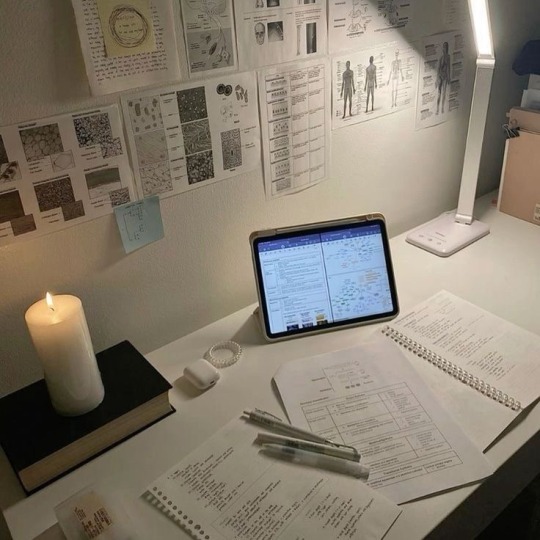
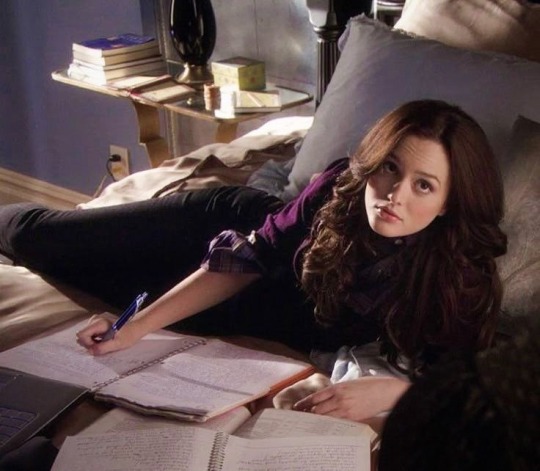
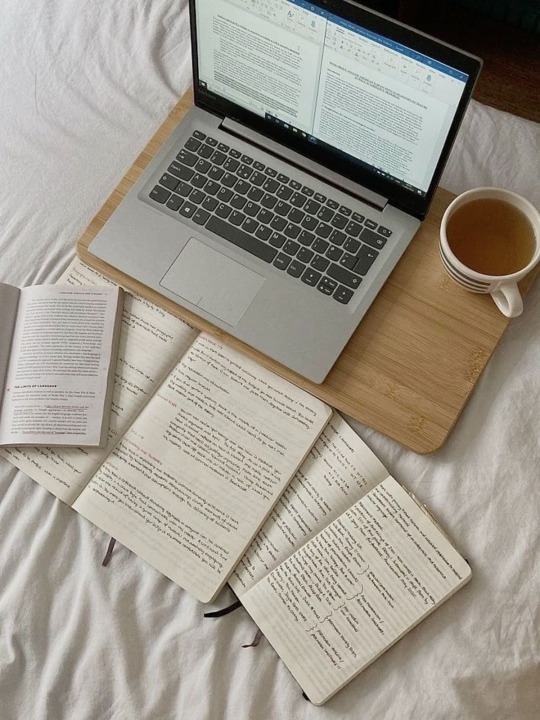
chapter two — MASTERING NOTE-TAKING
in the last chapter, we talked about the first week and how to prepare for it! now, we’re going to get real into it and talk about one of the most important skills that can help increase your level of success throughout the semester: taking notes.
class is in session …
୨ৎ — physical or digital
let’s first decide how we’re going to take notes. if you’re the classic/traditional type, a notebook & some pens/pencils & highlighters are the way to go! but if you’re feeling a bit more modernized, grab your laptop and/or tablet!
i personally use my ipad to take notes! i know lots of people who use Notion, create digital documents for their notes, utilize GoodNotes/Notably, and i use this app called CollaNote (more on this later)! if you’re note-taking digitally, find an app or format that works best for you! you can play around with the different apps and tools on your device! digital note-taking also allows for more creativity, in my opinion, but i’ve seen loads of students get really creative with traditional styled notes!
digital note-taking inspo:
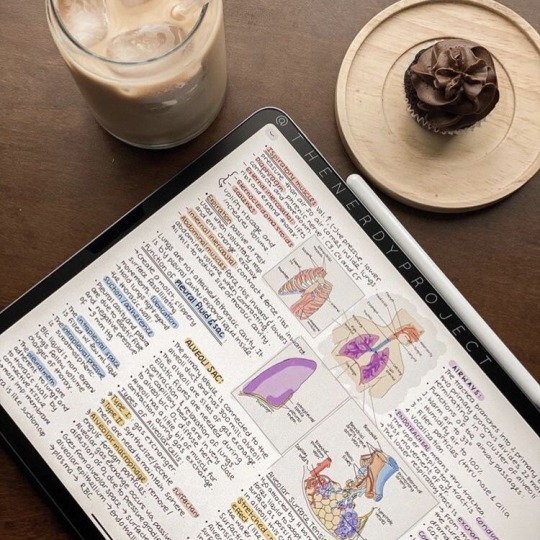
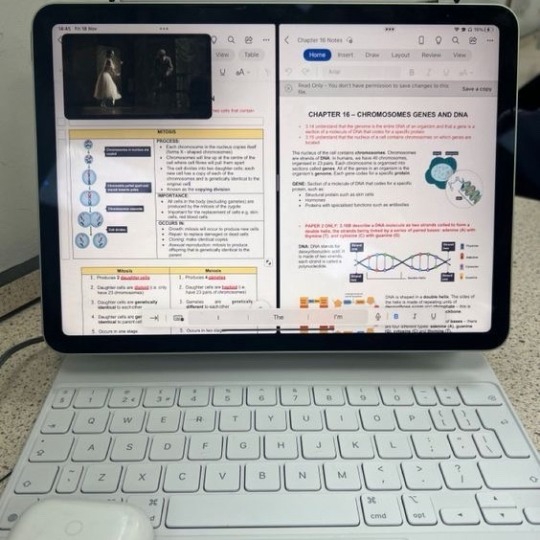
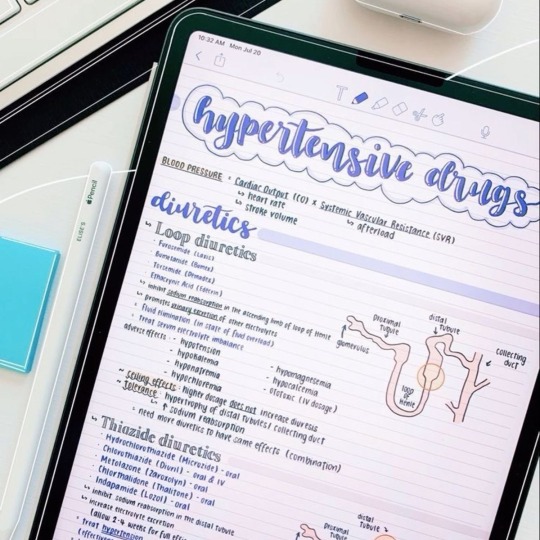
i highly recommend this post by @glowettee if you want a quick, but detailed list of how to get set up for digital note-taking!
physical note-taking inspo:
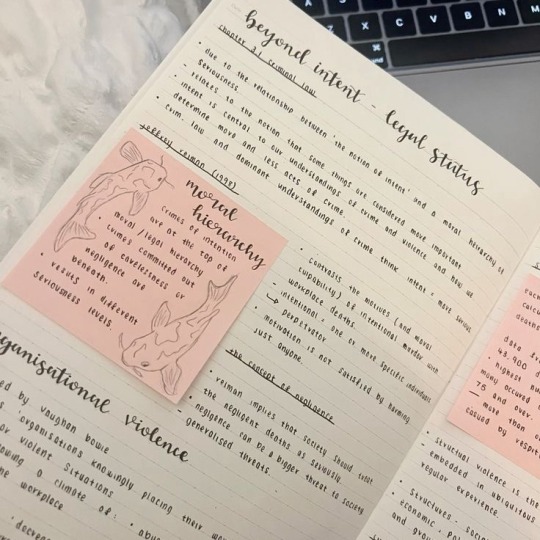
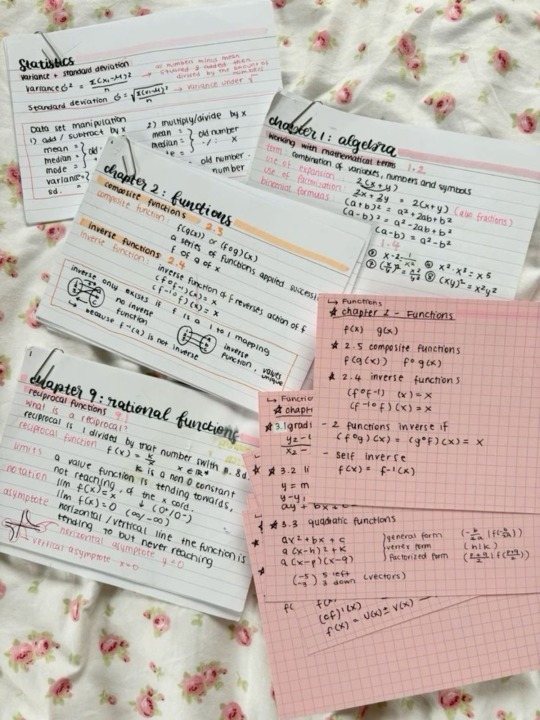

୨ৎ — note-taking methods
there’s lots of ways to take notes! that’s the beauty of note-taking, there’s no one right way of doing so or any wrong way of doing so! there’s a variety of ways to take notes, so find and play around with what works best for you!
different methods:
quick notes - the unaesthetic version
you’ll see lots of people say that they rewrite their notes, and i’m one of those people! i typically don’t take notes during lectures (mainly because my ADD doesn’t allow me to lol) but when i’m actually able to take some notes, my in-class writing is just plain bullet points and words scrambled onto my page.
i see “quick notes” as a way of making sure you get all the key points from the lecture without the stress of writing everything else down.
here’s how:
don’t focus on writing every single thing down! this will make you lose track of what the professor might be saying in addition to what’s in the textbook/lecture slides.
focus on the key points! keep an ear out for your professor and if they say something like “this will be on the exam” or “this is really important to know”. those are the things that need to be written down!
remember: you can always go back and rewrite your notes! having just the key points written down will help you 1. stay focused during class and 2. be prepared for what to focus on during your studies.
don’t worry about your notes looking bland or messy, again, you can go back and rewrite your notes to make it look nice and add additional information! this “quick notes” method is for people who are like me and struggle with taking notes during lectures!
** tina’s tip: record the lecture! if you’re able to have your phone out or if your computer/tablet has a recording feature, use it to record the lecture so that when you do go back to rewrite your notes you don’t forget any other important points!
mind-mapping - an organized flow chart
how it works:
start with your central idea or main topic you want to focus on! have this be the center of your mind-map.
when info regarding this topic starts to come up, write them down and connect that additional information with the central idea using lines and arrows.
get creative! use different colors and add images or symbols!
mind-maps are a great way to organize and visualize the information you need to do into a creative diagram! this is a great method for those visual learners!
boxing method - compartmentalizing notes
this method is another great one for visual learners as it allows you to create a chart for yourself and all that you’re learning in class!
how it works:
start by dividing up your page so that you have different boxes set out for you!
include headings/titles for each box and have them relate to each topic you’re learning.
in those boxes, write down key points from each topic and include any and all information as you can!
you can also connect the boxes with lines and arrows to see how all that information flows together and relates to one another!
i suggest going onto @nenelonomh ‘s blog and reviewing her study corner where there’s a section dedicated to different note-taking methods! as well as other helpful academic advice!
୨ৎ — record your lectures
i mentioned this earlier, but i just want to reiterate this point! recording lectures will help you so much with note-taking as it allows you to go back to what was said in class and continue taking notes that way. it’s extremely helpful especially when your teacher/professor is a fast talker and you can’t keep up with note-taking in class!
୨ৎ — color coding
an easy way to make your notes more appealing to you is by color coding everything! feel free to pick your favorite colors and use those!
what to color code:
key points
important vocab/terms
connecting topics
additional notes from your teacher/professor
୨ৎ — CollaNote
i promise this is entirely unsponsored, but i do love this app! it’s completely free (with in-app purchases if you want to unlock other templates)!
it comes with a variety of free tools, pen styles, highlighters, colors for those writing tools (which are also entirely customizable!), page templates, recording feature, and so much more that i can’t fully remember off the top of my head!
it also allows you to organize everything into folders which is really, really nice! organization of your notes is also super important when it comes to note-taking! so let’s get into organization!
୨ৎ — note organization
if you’re taking notes in the traditional way, make sure you have designated notebooks for each class. if you’re using a binder that includes all of your classes, make sure you have those divider tabs to prevent from any of your notes integrating with your other ones!
for digital notes, make sure you have folders or an organized list of links for each of your courses! it’s important that your files are titled accordingly so that there’s less confusion when you need to go back to any of your notes!
going back to note-taking methods, make sure when you’re writing your notes that you stay consistent with your organization!
write your topics in chronological order
create sections for different bits of information
color code
you don’t want your notes to be a jumbled mess! not having some kind of organization system can lead to confusion while studying or unclear information on the topics you’re learning.
before you’re dismissed …
note-taking, as i mentioned at the beginning, is one of the most important skills to have while in school. you want to make sure you have effective notes that will help you understand the material and help you study for upcoming quizzes/exams! just imagine yourself as the main character in a show or movie and think of yourself as this studious and amazing person while taking notes and sitting through lectures! romanticize your academic career!
with lots of love, faustina 🌷
#milkoomis#girlblogger#girlblogging#it girl#that girl#becoming that girl#becoming her#it girl tips#studyblr#study tips#study productivity#study movitation#note taking#study notes#school tips#school motivation#light academia#dark academia#academia aesthetic#academic motivation#self improvement tips#self improvement
172 notes
·
View notes
Text

— ˚₊‧⁺˖ THE LIGHTNING ON TRACK | THE STRATEGY CALL

fandom. formula one & mcu
about. in which the stark racing f1 team talks about the 2025 strategy and beyond
content warnings. written in 3rd person
word count. 1.4k words
notes. with this chapter i wanted to involve a bit of politics and 'realistically' explain why stark racing won't immediately win a wdc (because with the whole set up, it would be possible). f1 are politics and no matter how many drivers say cash is king, connections have sometimes more worth
"welcome, everyone. thank you for tuning in", greets tony with a big smile on his face, spreading his arms as if going in for a hug.
"as you can see, i'm not currently with any departement, i'm doing the finishing touches in my own lab back in new york... since i don't want to drag anyone here to the US for meetings, we will proceed like this until january next year."
"now, i know it will be annoying with dragging your equipement with you and it's also unsafe, since you know... data secrets bla bla- so, in the next few days, each stark racing employee will receive the so called 'tactical intelligence glasses', which you can see me wearing. it's voice activated and can only be used by the one who sets it up, which will be you!" while speaking, tony fiddles with a pencil in his hand and starts walking around in his lab, showcasting it to every viewer.
"to cut things short, you'll receive a tutorial on how to use these glasses and set them up once you receive them. if you ever lose them, don't worry, we can track them. destroying them is pretty hard, but please don't try to make it a challange... our plan is to use them not only during meetings but also during the race, to keep our data from the cameras. with netflix, paparazzi and other cameras from the news, it's easy to steal data that shouldn't be accessible."
"alright then", he ends his ramblings with a clap, "we're going over the interesting part now. let's talk strategy..."
y/n let's her father's voice wash over her, her own glasses perched on her nose and feeding her constant information. in front of her are two holograms, projected by the hologram table in the meeting room she's currently in. the standing figure of her father and the presentation he's currently rattling off, all of it in a glowing blue.
next to her sits kevin, her future teammate, exhausted from the long 24 season but still paying attention. the rest of the room is filled with their team, the race engineers and trainers- each of them having their own glasses on.
to outsiders it looks like they're clowns, but it's a common sight in stark industries. decades ahead of the general public, stark stands for the future. of course they're trying to push it to the outer world, selling hologrammic equipement to both the industry but also private customers, but it's a slow progress.
the marketing team of SI hopes with their public use of the glasses and other devices they'll attract more customers, leaving the age of apple and samsung behind and instead welcoming the age of holograms. powered by starkanium, the production of phones, tablets, computers- anything really, is much cheaper and enviroment friendly than what's currently dominating the market.
shaking her head, y/n focuses on the presentation again. of course she knows it by heart already, she helped writing it, brooding over the strategy with the team ever since the team got announced.
"... the plan is to finish between 5th-3rd on the construction championship. not higher, not lower. we don't want to place higher, because this is our testing season. we will be practically sandbagging from the beginning, not revealing our true power for 2026."
yes... the construction championship. it will bring in money, not that they would need it, but it will justify the expenses they're going to make during the season to prepare for their second one. y/n is under no illusion, if they want, they could go all out and snag at least p2, if not p1. maybe she would even get her world championship- only then for everyone to say she won because she's driving a stark machine and not because of her own skill.
it sounds arrogant, she knows. but y/n believes, no, she doesn't only believe, she knows, she is one of the best in the whole world. if she can go against her father in an iron man suit, who can be only piloted by less than ten people in the world... winning in an f1 car is nothing.
but they've already made enemies for not waiting until 2026 like audi, 'enemies', who have much more pull within the motorsport world than them, simply because they're already established. christian horner is one, followed by toto wolff, the iconic red racing team not far behind.
with they're entry, they didn't make friends on the paddock, so for their first season... they can't be too good. or else their future seasons will be ruined.
it's stupid, to think like this, to think so far ahead, to think of others, in a sport where winning is everything. but it's not. cash and connections influence everything you do, how far you succeed. they have plenty of money, but are practically poor in connections. heck, even haas is better established than them.
they won't be, not after they're done after their first season. they will show the world, what stark racing is truly made of. and y/n will prove, that a woman can win.
"-bought data packs from previous seasons, dating back a whole decade, from mercedes and aston martin. cost a pretty penny, but data is everything. not to mention, after the big leak that happend in the middle of the season, we managed to grab enough data on all teams to calculate 3523 outcomes to this season. points, standings, anything." kevin wheezes at the number, which is followed by several data sheets. he gapes at the calculations, which predict another world championship for max 2064 times. all from the data they managed to collect.
"insane, right?", y/n whispers to kevin, who turns his head to her. his wide eyes make her snicker.
"welcome to stark racing, mate. just you wait until JARVIS and FRIDAY start feeding in new numbers and information." a muttered 'holy shit' is the only answer she gets and y/n has to snicker again. toto wolff once said something about formula one being war planning... well, he should know that stark industries and it's most brilliant minds know everything about war. be it on the market, by income or an actual alien invasion.
"we want to achieve at least one win, be it in a proper race or sprint, three podiums per driver and at least two fastest laps. and it will be possible", her father continues, pointing at a hologram of their car. it spins lazily in a circle, showing off it's aeorodynamic curves.
"this car is faster than the rb19, goes on par with the rb20. we don't know the upgrades from red bull, but another year and we can pretty much predict their stats for 2026. newey is predictable, all his upgrades point towards the perfection of the car, he focuses on what to make better and not invent something completely new. and if he does, he takes ages to prove it's better than what they had before. newey is brilliant, but he's no stark." there it is again, the facts of their rivals, taken apart and put back together to summerize their data in a few simple words.
"so, our motto for this season is testing, collecting data and improving for the next season. we're sandbagging, we're restricting ourselves. so if we ever do bad... we all know we could do much better. the engineering team will send first comparisons between the SR-1 and SR-2 out next week, y/n has already tested both cars in the sim, so we will have some data to read off."
"so, with that, we're pretty much done. thank you everyone for listening, i know for some it's very early right now, so if you have to read over the spark notes- JARVIS has put a summary of the most important information together, you'll receive the mail right after this converence. thank you again and welcome to stark racing, everyone!" claps fill the room and y/n takes off her glasses. it's exhausting to play mindgames like this, to calculate the desired outcome, but it will all come together.
hopefully, with her as a world champion, with the bold stark name on her back.

taglist. @lilypadlover , @adorablezhui , @peqch-pie , @keyz-writes , @obsidianjewel , @aimixx , @themercyverse , @lem-hhn , @akiraquote , @kiiyoooo , @nichmeddar , @nothingfuninthislife , @minkyungseokie , @fionaschicken , @lyrasconstellation , @spideybv28 , @keii134 , @starssfall , @tpwkstiles, @fangirl-dot-com , @nichmeddar , @lady-laura-speaks , @nikfigueiredo , @hinamesgigantica , @brakingboundaries , @almostjollypizza , @yoremins , @raizelchrysanderoctavius , @celesteblack08 , @watermelon-sugars-things , @lighttsoutlewis , @radiantdanvers , @vellicora, @sterredem , @hiireadstuff , @jolixtreesunn , @mypage-myfandoms , @nelly187 @greeneyesandsunshine , @fulla02 , @welovediaaxx , @whyamireadingthis , @67-angelofthelordme-67 , @blueberry64857959 , @winchesterwife27 , @six-call , @skywalker1dream , @mellowarcadefun , @cherry-piee , @peterholland04 , @motorsportloverf1 , @renarots , @msbyjackal , @woozarts , @leclucklerc , @yl90
crossed off tags mean i can't tag you!
DO YOU WANT TO JOIN THE SERIES TAGLIST? please leave a comment on this post or send a non anonymous ask!

ARKHAM MAID 2024
#f1 fic#f1 fanfic#f1 female driver#fem!driver#female driver#f1 x reader#f1 x female reader#kevin magnussen x reader#tony stark x reader#— ˚₊‧⁺˖ lightning on track#— ˚₊‧⁺˖ creations
361 notes
·
View notes
Text
A breakdown of apps you can use to communicate with your alters as separate people and write down information about them online and offline with their pros, cons, and a personal rating because I really needed it when I was new to being a system:
Note: by "PC" I mean any computer/macbook/etc. By "all devices" I mean PC, mobile, tablet, iPad, etc.
I apologize for mistakes in advance.
1. Antar: An app created to chat with your "inner self," found in both Play Store and AppStore. One of the more popular ones among systems. It is an app where you get to create personas that would be chatting with each other in chats called "sessions." Those sessions can either be given a name or just left named after the date they were created on. Each persona is given a color that would become the color of their messages in sessions. Offline app.
Pros: Fiarly easy to use, no in-depth information needed to access it fully. Biometric lock; 4 languages (English, Chinese, Hindi, Spanish) for the system, however any language can be used via text; no limit to the amount of personas added (as far as I'm aware). Messages sent by the wrong persona can be changed; the "quote" feature allows you to start a thread under a message; provides descriptions of each persona. You can also give your personas an avatar rather than just a color. Has a "replay" and "visualization" feature, though I'd say it's strictly just for funzies.
Cons: Not available on PC; has no backup, phone-related resets or deletion of the app results in all information lost. Session order constantly changes depending on which senssion you entered, which in my opinion (+OCD) is a nuisance; you can't delete the "me" character which I've been wanting to do for a while. Can't add hexcodes.
Personal rating: 6/10. If you need an app that you can lock from unwanted visitors, if you don't mind and even prefer something simple, and if you don't care that the conversations might disappear, this app is a good choice.
2. Discord's PluralKit: A more avdanced discord bot with tons of settings and commands that was created specifically for systems. Allows you to add almost any information about your system memebers, even such things as birthdays. The way it works is, it "proxies" your messages with a certain command somewhere in the "normal" message, sends a message identical to yours from a bot created with the name you chose, and deletes your original message. Basically replaces a message from your account with a message from a bot you created earlier. Proxies are small commands that give the both a green light to do that, and they can be whatever you want them to be. Online bot.
Pros: Feels like different people are talking; allows you to track your switches; available on all devices; one system can be linked to multiple accounts, although you can't create multiple systems under one account; allows you to group alters together; allows you to restrict access to certain information from all users; allows you to add as many alters as you want; has a number of ways you can access the information you put in which would all be sorted and organized for you; autoproxy allows you to not proxy every message you sent; since you can't delete messages of other people on servers that are not yours, and the bot messages are not, in fact, yours, PluralKit allows you to react to the message with an emoji that deletes the proxied message; while you can't use it in DMs, you can set up commands in DMs with the bot; every memeber has a unique code, and so does the system itself, and it records when the member was created; can be exported to SimplyPlural.
Cons: Commands are difficult and complex, and so is the dashboard; can only be used on servers; sometimes offline as all bots are, though rarely; you can't use it anywhere outside discord (a con for those who don't use discord); I had instances where I saw people use it for roleplay which is also allowed; proxies are a pain; you'd need a guide to tell you why certain things are needed in it; you cannot reply to messages with gifs when using a proxy; when being exported to SimplyPlural it exports everything, so if you had 10 members on SimplyPlural and 15 on PluralKit, it's best to add those 5 manually than delete 10 new exported alters (I did it with 100+ alters by accident and it was a pain).
Personal rating: 9/10. Complex, difficult to figure out, but once you get ahold of it and how it works, you'd be amazed. Also a pain that you can't use it in DMs, but it's to be expected from a bot. And you can always create a server with just you.
3. Discord's Tupperbox: A discord bot created mainly for roleplay, but actively used by systems who cannot get along with PluralKit. A simpler bot, easy to use and figure out, most things can be done via dashboard, doesn't have the opportunity to add a lot of inofrmation. Online bot.
Pros: Simple; allows grouping alters; allows different tags for different members and groups, sometimes individually; way simpler commands, and most things can be added via dashboard; looks and works almost the same as PluralKit when in a conversation; available on all devices.
Cons: Can't add avatars via dashboard, only using the commands; can't add two alters with the same name (which you can do with PluralKit); people reported it glitching out and deleting members; mainly used for roleplay; gives a weird list of members via commands that is unusable in my experience; doesn't work out of discord.
Personal rating: 7/10. Perfect for people who just want to talk and not write down information about them with the bot, but the threat of members being deleted, especially as a larger system, is concerning. We mainly use it for OSDD-1a subsystems. It was also not created for systems, as far as I'm aware. I see more cons than pros.
4. Simply Plural: Another more well-known tool used and created for systems. Simply Plural is an app that allows you to create profiles of your members and add any information you'd like about them via custom fields. It has a chat feature, allows you to track your front and switch history, add friends, and many more. Supports endogenic systems (which is being mentioned not for discorse purposes but as a fact. Whether you find it good or not is up to you) and allows singlets to create profiles as well, although I don't know a lot about that part. Both offline and online app.
Pros (and a bit about the app): Backup included; tracks your switches and front, allows you to change exact time for them, too (24-hour clock down to minutes included); the polls feature works like polls on same Tumblr and everywhere else but specifically for your system memebrs; analytics provide information about who fronts the most, during what time of day they usually front; you and your friends can see each other's profiles, which is why singlets can also create profiles, which allows you to acces info about each other's systems; "trusted people" feature allows you to pick whether you want everybody to see your alters or not, or if you want outsiders to see your profile at all; provides resources and guides to plurality (which I personally haven't checked, but still putting it in the pros, if somebody thinks I shouldn't, let me know); has an app reminders feature; you can add as much information as you want; front history shows up in a person's profile; alters can add notes; alter groups are available; available on all devices, however, only as a website on PC; colors of your alters can be used in the chat to highlight names; hexcodes are available; "custom front" is a status you set with fronting which can be hilarious sometimes; connects to PluralKit in a number of ways.
Cons: The chat feature is a bit difficult to use, and first time I did, I freaked out because I couldn't get out of it (the trick is to go to "channels" and press "navigation", there you'll see the dashboard); friends can't communicate with each other; copy-pasting is hard on both mobile and PC; something about the interface and navigation irks me and our visually impaired self; notes have same visibility as the profile itself, which is inconvenient if you want your profile to be seen but not your notes; avatars can't be added via website.
Personal rating: 6/10. I don't like how it looks and works (probably due to being visually impaired and other issues), but if you manage to get the information in it, it's pretty accessible and thoughtful of what systems might need. Could be used as a tool to start working with your system rather than do it long-term.
5. Twinote: An app that is your "personal Twitter." Pretty sure it was created for the purpose of having fun rather communicating with alters. Offline app.
Pros: Backup provided; allows "private accounts" that other "users" can't see; can create as many users as you want, as many posts as you want; can upload up to 4 images; works almost like Twitter; has a chat feature; comments, retweets, likes are present; "lists" feature allows you to group users and see only their messages which could be used for "things only protectors sent" and such; storage shows all pictures used in the app, so you won't lose anything; tagging and following people is still an option, and following private accounts give that user an opportunity to be the only one seeing their tweets.
Cons: Can't upload videos; can't do much with anything other than posts and profiles, so trends and other stuff there is off-limits (as far as I know); you have to constantly switch between profiles for the chat feature; share button only shares the contents of the message; very easy to accidentally press the wrong button and delete a tweet by dragging it left (which I almost did a few times).
Personal rating: 7,5/10. I know it's probably annoying that I didn't just type either 7 or 8, but the reaosn why is cause I have mixed feelings about it from a practical point of view. We use it strictly to communicate what we did during the day as a small journal and just joke with each other, and it's incredibly funny in itself, but it doesn't allow you to write down a lot of information about your alters and has a character limit in profiles. So it's strictly for communication.
6. Notion: An app created as a dashboard for literally everything you could ever dream of. You can personalize it however you want and use it for whatever you want. Those who saw the post we made a while ago probably know the reason I'm mentioning it is due to a template that I linked here. Online app.
Pros: Can be used for literally everything without limits; available on all devices; big and has enough storage for a lot of information, text, projects, etc; can be designed however you want; a lot of useful templates for all life instances (even taxes); can be shared with people who also use Notion in a variety of ways (either only comment, only see, etc); can add your own custom covers and icons via both gallery and links; looks neat and doesn't mess with visual impairment for us; can add a page in a page in a page which can be used for diaries; links to different pages on other pages are also available; endless possibilities, I could rant all day.
Cons: Glitches on the phone a lot; certain things are allowed on computer and not on mobile and vice versa; all templates available only on PC; you need to have an account in order to use it; glitches if it's offline; sometimes deletes a bunch of text because of glitches, usually the triggers for it are writing a lot in it directly or erasing previous text a bunch of times; can't invite someone in your space, it would take too much storage; some storage needs to be bought, although, I don't know the limit (but there's a lot. Like, a lot)
Personal rating: 9/10. With all its antics, I love this app dearly, it's incredibly useful, and you learn to deal with the cons. It's the best one I've used for communication and information storage so far.
7. Texting Stories app: As ridiculous as it sounds, it could be used as a tool to communicate with your alters, especially in secret. We are fighting for our safety here, so I ask you to take this suggestion seriously. Could be used when you don't want to let anyone know you're a system and have noisy family members/relatives/etc who like to snoop through you personal devices, by using it, you can say you've just been doing a story. Offline app.
Pros: I believe you can add as many people as you want; can add avatars; different stories can be different days of the week; easy to use; easy to brush off as "just making stories."
Cons: Can't change colors, you need to pay for most things.
Personal rating: 5/10. Can be used for emergencies and communication only, although we haven't used it much.
8. Notes: Just the same plain old notes app on your phone that everybody has installed as default. Offline app.
Pros: Easy to use; can be easily lost within your other notes for privacy; used for literally everything you desire, even drawing; automatic backup.
Cons: Doesn't give you the ability to really present as separate people; doesn't have as many options as Notion.
Personal rating: 5/10. used it at some point just for communication, was cool, somple, easy, but nothing too big.
I hope this helped to put these apps in perspective. I do apologize for it being a bit all over the place, but I did attempt to make it coherent enough (I am currently in a psychotic state, it's difficult for me to communicate). And remember, there are always options to use a written journal rather than a digital one. If anything, it's better to keep both in case one gets lost. Who knows, maybe our parents asking us what we would do if the internet disappeared is actually a warning. /j /nm
-host
#did#did system#osdd system#osdd#system#dissociative identity disorder#other specified dissociative disorder#system stuff#system things#did osdd#osdd 1a#osdd 1b#complex dissociative identity disorder#cdid system#cdid#notion#simply plural#antar#pluralkit#discord chat#discord server#tupperbox#twinote#texting story#texting#notes#alter communication#apps#mobile apps#website
498 notes
·
View notes
Text
Answer My Call Chapter 3 part 1
Happy WIP Wednesday! Answer My Call won by all one one vote last week. I was a bit nervous since I'm starting a new POV and I wasn't sure if I wanted to write from Tucker's POV or Tim's, but I settled on Tucker because it would let me dive into the action a bit sooner.
Story Summary: Danny's missing. The GIW have taken over Amity. Jazz, Tucker, and Sam are under constant surveillance and have been scattered across the country.
When Jazz's messages to Danny go to the wrong number, Red Hood decides to step in.
First, Previous
Word Count: 1.6k
-----
Tucker was alone in his dorm room working on homework. His desk was in the corner in a way that meant his computer screen faced the wall. It meant he had barely three feet of space to sit in, but after everything that had happened, he couldn’t let anyone sneak up behind him to spy on his work.
His roommate hated him for it because it took up so much extra space in their small room, but he was never around anyway, so Tucker didn’t really care what he thought.
He jumped when a loud knocking sounded on his door.
“Coming!” he called out as he took the time to save everything he had open and close all programs. He slammed it shut and squeezed out of his chair, half running to the door. “Sorry ‘bout the wait. Tyler isn’t here right now, I think he said something about spending time with Liz?”
Then he actually looked at the people at his door. The one was a broad boy wearing a spiked leather jacket over jeans. The other had a bulky sweatshirt on and a baseball cap. His face was shadowed as he was looking down at a tablet, typing away.
The bigger one was grinning at him. “You’re Tucker, right? We’re here to see you, not Tyler.”
Tucker blinked at them. “Why?” he asked, confused. People had given up on being friendly with him weeks ago.
The boy with the tablet huffed. “We’re here to invite you to our club.”
Tucker looked between them in confusion. “What?”
Tablet guy still didn’t look up. “We heard you like ghosts. We’re the officers of the student horror club and wanted to offer you a spot. Mind letting us in so we can tell you about it?”
Tucker rolled his eyes. “Look, I’m not interested in joining any clubs right now. Thanks, but no thanks.” He went to shut the door, but leather jacket stuck out his foot, keeping it from shutting.
“Just hear us out. We think you’d be perfect for it as an expert on ghosts.”
Tucker clenched his fists to hide their shaking. What did they know? Who sent them? He glared. “I don’t know what you’re talking about.”
Tablet boy raised his head slightly, revealing a domino mask covering his eyes. He grinned, more a baring of teeth than anything. In a tone just loud enough to be heard, he said, “One of my associates is currently in Boston. I decided to come here instead.” In a normal ton he added, “Let me tell you about the horror club.”
Tucker’s mouth fell open. How? Boston? What had Jazz done? His eyes flitted down the hallway. But they were blocking his path and he wouldn’t be able to get past them. Dumbly, he stepped back, opening the door further.
Leather jacket grinned at him. “Thanks, dude,” he said.
Behind them, Tucker shut the door. His hand fell to his pocket where a lipstick laser was hidden.
Tablet boy was already pulling the blinds down over the window. When done, he handed his tablet to Tucker. It was open to a message that said: “We’re on your side. Turn off your devices. I’m going to set off a EMP and signal jammer.”
Tucker nodded and handed the tablet back.
Leather Jacket cleared his throat. “So, with the horror club, we meet once a week…”
Tucker only half-listened to his spiel. He used his phone to send a coded warning to Dani before turning it off. Then he went through his belongings and did the same to every laptop, PDA, tablet, and gaming system. If he turned on a ghostly recording device hidden inside an action figure, however, no one would know.
As soon as he was done, he nodded to Tablet Guy who pulled out a black cube from his backpack and pressed a button. The he pulled out another device and turned that on as well.
“That’s enough, Kon,” he said, pulling off his cap.
Leather Jacket—Kon?—grinned. “What, you don’t want to hear about my favorite horror movie, Rob?”
“I introduced you to your favorite horror movie. I know it as well as you do.”
Kon just laughed. Then he unzipped his jacket, revealing a blue outfit with Superman’s “S” on it.
“Holy shit,” breathed Tucker. What had Jazz done?
Tablet guy followed, pulling off his cap and removing his hoodie, revealing a red costume with a gold bird medallion in the center of his chest. “Nice to meet you, Tucker. I’m Red Robin, and this is Superboy. I’ve got some questions for you.”
Tucker’s eyes jumped between the two. “Holy shit,” he repeated.
Superboy laughed. “Didn’t expect to see us?”
Tucker could only shake his head. “You said Boston?” he asked.
“Red Hood is with Jazz as we speak. She asked for our help in rescuing Danny. We agreed.”
Tucker tensed. He was lying. They’d talked about reaching out to the Justice League dozens of times, but had decided they couldn’t be trusted. Jazz wouldn’t have gone to them. He reached into his pocked and pulled out the lipstick.
Both heroes tensed, though their wariness turned to confusion when they saw he only had a small lipstick tube.
Good, let them underestimate him. “Jazz wouldn’t go to the Justice League. We agreed it wasn’t safe. Why are you really here?”
Red Robin grinned at him and held up his hands. “All right, you’re right. I simplified for time’s sake. Jazz has been sending messages to a phone number she thought belonged to her brother Danny. But really, they were going to Red Hood. He’d been getting them for ages now, but was…out of town. As soon as he got back, he began looking into Amity and the GIW. When he couldn’t find anything, he brought me in on the case. When that still didn’t work, we called Jazz back. She decided to take a chance on us since Red Hood doesn’t work with the government. And, honestly, I’ve done quite a bit outside the law, too, even if I’m not as public about it.”
Tucker’s grip on the lipstick tightened and he stuck his nail under the cap, ready to flick it off at a moment’s notice. “Prove it.”
Red Robin pulled up his tablet again and tapped a few places. An audio recording started to play.
Tucker stopped breathing when he recognized Jazz’s voice. He closed his eyes and just listened. When he heard her demand a picture and the pose she asked for, he huffed out a laugh.
The recording ended and he slid the lipstick back into his pocket and wiped at his eyes.
“Okay, I believe you. What’s the plan?”
“Right now we want to make sure you, Jazz, and Sam are safe and find out as much information as we can.”
Tucker nodded. “I’m not as closely watched as Jazz. The school keeps close track of us students and the Guys in White rely on their records. Though they do have an agent stationed in admin who checks up on me at least once a week. I don’t keep my most sensitive belongings in this dorm as it’s searched every other week.”
Red Robin grinned at him. It sent shivers down Tucker’s back. “Does that mean your real stuff is kept somewhere else?”
Tucker smirked. “Of course. Cover yourselves back up; we need to go.”
Red Robin did something with his jammer and EMP and then began talking excitedly about the horror club again. “So glad you’ve agreed to come to our next meeting, Tucker! We’ve been trying to build the club.”
Superboy winked at him. “What do you say we get to know each other a bit before then? Want to come play video games with us?”
Tucker bit his lip and looked towards his desk and laptop as if he were undecided. “I should get back to my homework…”
“Oh, come on, it’ll still be there tomorrow,” said Red Robin. “Let’s go.” He looked back down at his tablet and headed towards the door, grabbing Tucker’s hand as he did.
Tucker looked over his shoulder one last time, but let himself be pulled along. They kept conversation light as they exited the building. Red Robin was an expert at angling his baseball cap to hide his masked face from every camera they passed.
Would he be willing to teach Tucker how to do that?
Once outside, Tucker took the lead. One of the first things he’d done after he’d been enrolled was memorize blueprints for every building on campus. On top of that, he’d made himself a good dozen different IDs. Three of those were copies of other students’. Those students he kept close track of to make sure their records didn’t show them in two places at once. Other ones belonged to various faculty and staff members. But his pride and joy was the one that belonged to Gabriel Carter. Gabriel was a janitor at the Academy and so could access any building. Gabriel also didn’t exist.
It was Gabriel’s ID that got them access to the basement level of one of the buildings. Hidden deep in the building was a set of rooms currently not in use. And in one of those rooms was a closet.
Tucker had built the locks on the door himself and, even having all the keys and codes, it took five minutes to get in.
He smirked when Red Robin himself let out a gasp of surprise at his set up.
-----
Hope you enjoyed!
Now, how did Kon get involved? Easy. Tim used the zeta tube from the cave to Titans Tower. Kon happened to be there. When Tim said he was working a case with Red Hood, the guy who tried to kill him once, Kon insisted on coming along. I debated having other members of the Young Justice, but I'm actually trying to keep character counts down for this one, so...
Check out the subscription post if you want a notification when I update!
#dpxdc#answer my call#wolf writes#tucker has learned a healthy dose of paranoia#his roommate tyler hates him#spends most of his time outside the dorm because of it#tucker enjoys basically having a single#he isn't able to relate to regular teens anymore#too used to fighting supernatural beings#and being persecuted by the government#and he doesnt want to be here#so he doesnt try to make friends#and discourages anyone from getting close to him
162 notes
·
View notes
Text
Sonic cinematic universe headcanons!!! (Will be updated as I gather more<3)
Sonic often forgets to take off his shoes after going for runs, and gets the house all messy with dirt/mud, because of this he is well versed in the ways of using a mop.
The Wachowskis go out every weekends to play baseball and get ice cream.
Tom has tried to take Tails fishing before, but every time Tails ends up making some sort of device to catch the fish easier, so now Tom has stopped trying with him. Knuckles however, does enjoy fishing, and after lots of trial and error on teaching him how to safely and correctly catch fish, he now goes with Tom whenever the two like.
Knuckles is Maddy's favorite kid, so even though he has wrecked the house multiple times she still loves spending time with him. She has taught him to flip pancakes, do yoga, and much more.
Tails is banned from flying in the house, because the one time he tried he got caught in the ceiling fan.
Sonic walks Ozzy every day, and Ozzy sleeps on his bed at night.
Though most nights Tails ends up in the same bed too, and more often than not Knuckles wakes up halfway through the night and also gets in the same bed as the others, causing giant cuddle puddles (and a few quills accidentally in the wrong place)
Knuckles goes out to lunch with Wade once a week, and always gets grapes. This is because he isn't allowed them in the house anymore after Ozzy almost stole a whole bunch of them from him when he wasn't looking, so now they are a special treat.
One time they all went to a zoo and saw their earthly counterparts, Sonic and Knuckles were not in any way impressed, but Tails loves earth foxes, though he was surprised to find that they look so similar to Ozzy.
Sonic showed Tails and Knuckles the internet, and while Knuckles doesn't care for the internet and very much prefers simply watching bad romcoms, soap operas, and dramas with Maddy, Tails LOVES the internet. He mainly just researches things that fascinate him though, while Sonic has almost every social media app downloaded (he is active daily on them all) and has at least 200 funny cat videos downloaded.
Sonic needs new phones fairly often, because when he runs he drops them and they crack. Tails does not have a phone, but he made himself a tablet, and he uses Sonic's computer. Knuckles has a phone but he only uses it when his parents or Wade call him. Its screen is terribly cracked and its a miracle it still works.
I have more in my head and I will add them as I remember them!! This is mainly for fics I myself am writing, but anyone can use them!!
#not art#sonic the hedgehog#sonic#sonic wachowski#knuckles#knuckles wachowski#knuckles the echidna#tails#miles tails prower#miles tails wachowski#tails wachowski#sonic cinematic universe#headcanon#sonic headcanons
39 notes
·
View notes
Text
so unfortunately very few entries here are going to properly be vintage. also what i consider vintage might not line up with what you do. i am not old.
also i am not wealthy. and my family isn’t wealthy. this is an expensive hobby to have. i get most of my stuff from loving it and refusing to throw it away… and digging through the trash at university. you would be surprised with the stuff people throw away. planned obsolescence has nothing on the fact that people can’t be bothered to fix a sour harddrive.
i actually fix computers as a sort of second job. it’s nice to work on computers i can’t afford and that aren’t from the trash. but i love old tech. i love breathing life in to things long dead. i’m a technonecromancer. i am not including pictures of things i haven’t finished yet for the most part. and i simply am not including most things. this is but a fraction of my power

ok so these are all my computers that work. i didn’t include ones that im still working on. they all worked but needed repairs variously. mostly they just needed new hard drives.

my game consoles. again not including ones that don’t work. i actually bought that 3ds, but the rest my parents gave me after they got them used. that gameboy has needed a screen replacement that required soldering. the ds is my little trooper and has needed nothing ever. the wii needed a new disc drive. and the 3ds came in japanese and i hacked it to english.

there’s a back view of my stickers

these are some of my various devices. again not including ones that don’t work. that nano needed a new battery which was actual hell and i’m surprised it survived. that ipad is the first ipad and she works beautifully and one time i fastened it to my tummy for a tellytubby costume. i was slutty lala and i played the old spiderman movie trilogy in glorious VHS quality. i couldn’t find my iphone 3gs for this picture :( but it will turn up. i’ll include an old picture instead of cleaning my room to find it lol

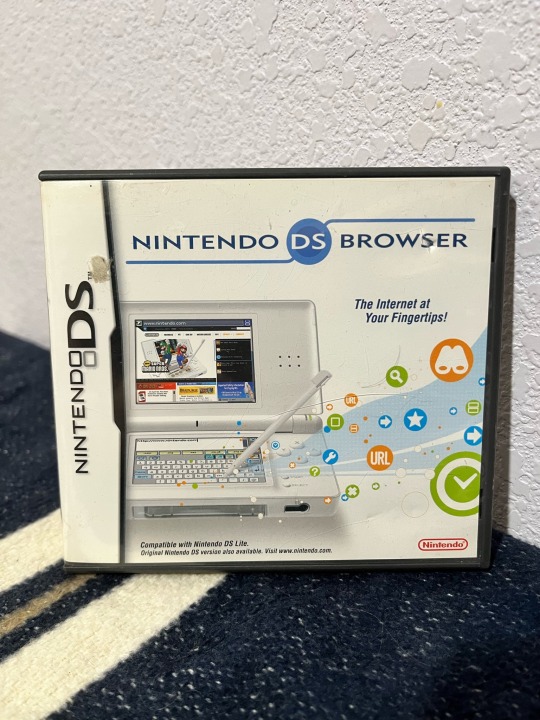
here are some novelties i just like. thats an old radio i swiped from my great grandfather. i got it working but it broke again. i dont know whats wrong with it and its so old that the parts are impossible to find. on the right is the browser for DS which is just so quaint. i love it. it barely works at all but i loaded a wikipedia page one time so xP
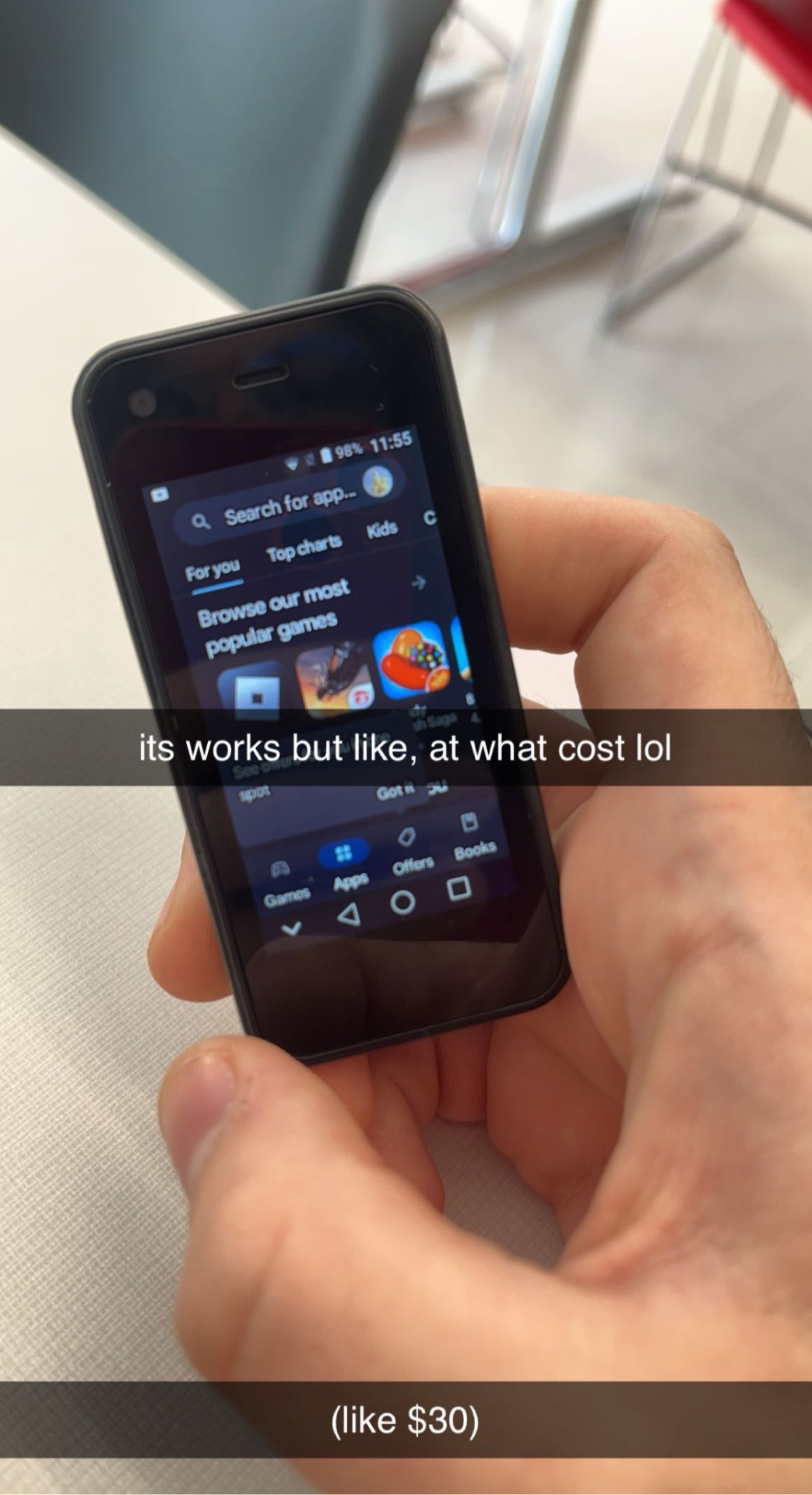
this is my terrible stupid tiny phone i got from aliexpress that barely works BUT IT DOES WORK and is technically loaded with all modern smartphone features. i attached a video of it barely playing roblox
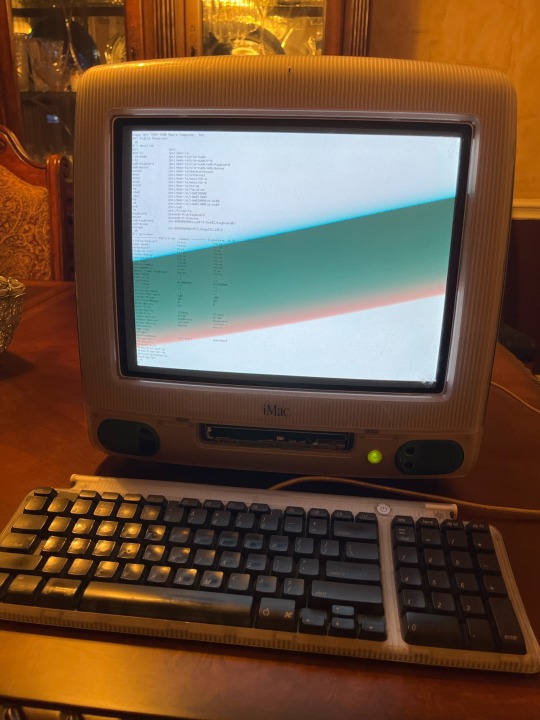
this is my og imac. with the og keyboard. i didn’t include it with the working computers because it doesn’t. the harddrive died and im trying to fix it but its really hard. i’ve already sought out two different adapters that haven’t worked

and this is a commodore 64 that i also got out of the trash. it does not work but im hoping to make it work. someone clearly loved it. enough to paint it crazy colors and enough to
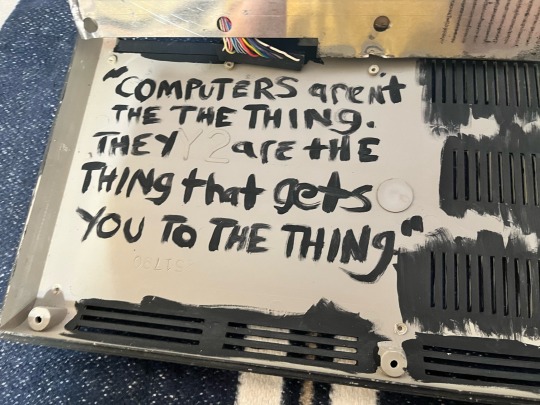
write some weird scifi quote on the inside of the case under the RF shield. but maybe they died, or it just became too much of an undertaking.
not included here is:
• several more apple products that i just don’t think look good. all the iphones between 6 and 11 are just so ugly. and i don’t actually like the way apple watches look
• the phone, tablet, and smart watch i actively use
• various bits and bobs like the official speakers for a imac 4, an electronic pocket dictionary, various wii peripherals and so on
• all of my audio equipment
• my iphone 3gs. i just never found it or any pictures of it. i love it tho. it was my first phone (hand me down. i’m not that old) and i have had to repair it so many times and i love taking bad photos with it
• all of my monitors
• my many videogames
• my old fridge that i love and cherish and use
• anything i have fixed and then given to someone else
• a bunch of other stuff
so if you are a beautiful trans woman, are you in love with me yet? or do i need to make a part two
94 notes
·
View notes
Note
Hi, I'm wondering what devices and programs you use for drawing? Maybe there are some tips on what to choose?

I use Clip studio Paint Pro! It's a program I honestly recommend because it's neither too complex nor too simple! Also added bonus of the amazing Asset Store that gave me 90% of my brushes HA
But if you can't afford it/don't want to 🏴☠️ it (because that'd be illegal of course of course of cour--) here's some free programs/apps I personally used :D ;

FireAlpaca ; I used it when I first got a drawing tablet and wanted to get into drawing on my laptop, It was a great intro for that! It might not be the best for intermediate/professional artists but If you're looking for a good easy to use Program I do recommend it, and it's Free :D
IbisPaintX ; *THEE* Free drawing app to use on your phone, I first started using it when I was *just* drawing digitally So I might not know much about how it's doing rn BUT a lot of mutuals i have used it and their artworks are GORGEOUS like professional-grade art (Also there's an animation update now-! how cool :3)

If it's a Safe, Free Program, there's no harm in trying it out, Even if you aren't sure at first, you might suddenly grow attached to the program!
Just because it's expensive, Doesn't mean you'll 100% like it. Don't jump head-first into a costly program without looking into it- I was lucky to try Photoshop through my sibling's laptop before deciding I didn't actually want it-
Try getting the program during sales! I personally got Clip Studio during a black Friday sale for 50% off-
To each their own, there isn't a *perfect* drawing program/app! everyone has different experiences and "feelings/thoughts" towards them. You might find an artist with a gorgeous art style, see they use a certain program, and think that's the one to achieve that art style/art- It might have helped but it isn't the 100% reason for the art obviously. I mean have you SEEN MSPaint artists?

Libre Sprite; A Pixel art program, Basically an older free version of Aseprite (which costs ~20$ on steam) I'm not a full-on Pixel artist so it works great for whenever i feel like messing around :D
Whiteboard fox; A website for drawing with multiple people! (or by yourself if you fancy it's drawing style!) Since it's a website, it works on both Computers and Phones-!

I think that's all I got? I'm not the best person to ask for advice cuz I dunno how to explain things properly but I hope this helped :)
*All of this was drawn on Windows XP and Windows 98 virtual machines, how ironic-
22 notes
·
View notes
Note
I would like to tell you that your orange car post created a legit near fight in my group chat on discord. But we realized something and I figured I'd share. One of us was on a different device and saw yellow while the other two saw orange. Once that was realized we all started looking at the post on our other devices. While computer shows accurate orange, phones show a very yellow orange, and tablets show a much deeper orange nearly bordering in light red tinge. At least my tablet did. Even a color drop taken from the photo itself looked different next to the photo on my tablet, but matched on the computer. So be mindful of your devices color settings, folks. That could be the source of your color woes. (I saw 71 btw. I have been enlightened to my own slight colorblindness)
yes, screen settings/limitations can have a massive impact! my laptop is of the gamer variety which means it’s very powerful but the colors are ass, so i had to get a second monitor specifically for art-related stuff
#before i got the second monitor i thought i was going insane#i draw thing on tablet. i post it. i see the post on laptop#ass????#caw caw
43 notes
·
View notes
Note
hiya! so real quick question that’s probably been answered before, but, do you use a drawing tablet or another device? I’m so curious since I just draw with my finger and my phone. Also what programs do you use? I’ll probably stick to my finger and my phone since I’m broke but it does make me a lil curious :)
also, WHERE DO YOU GET YOUR BRACELETS. I saw like an ancient post of you with bracelets on my dash and OH MY GODS THE GENDER ENVY I GOT tysm for being [enter end of sentance here]
i use a tablet with my computer ! its a wacom one that i got as a gift- (its not even a year old yet i dont think)) and i use clipstudio paint ! i didnt even buy it for myself- my friend got one of those cd downloads and couldnt figure it out so he let me have it before i even had my pc - ( i refuse to update it and pay for whatever subscription fee theyre doing now))
honestly you can make such amazing stuff with just finger art on your phone ! thats how i first did digital art when i didnt have a computer or tablet ! honestly the one reason i got a better pc was so i could use art programs more efficiently-
and for the bracelets- it depend on which ones your talking about ! if theyre the beaded ones (probably glass beads or plastic) its most likely ones i made ! but if theyre bangles or more complex shaped ones theye probably ones i got from antique stores/ thrift stores ! thats where i get most my stuff
#asks#you literally need a gaming pc to run some art stuff- its crazy man#at least my gamer setup lets me work on a 3000x10000px 140dpi canvas without dying#the wacom one can be around 200-300 i think but the screen tablet i used before it died on me was an xp-pen and i believe theyre a bit#more affordable#I MUST SAY if you like buttons on ur tablet you may not like the wacom one- it only has one button and thats on the pen-
115 notes
·
View notes
Text
Halt & Catch Fire: Final Part
Pairing: Dean Winchester x Female!Reader
Word Count: ~2.3k
Warnings: canon angst and violence, extra angst
Summary: You're done being a puppet in their plans. You're done letting them control you. You're finally going to take back your life by becoming something you didn't know was possible. your eyes are opened to something better and God forbid anyone who disrespects you.
Season Ten Masterlist
Author’s Note: I do not own anything from Supernatural. All credit goes to their respective owners. I love seeing any and all comments <3

x
Dean locks up behind Sam and Delilah yarns tiredly.
"You getting tired?"
"No, I'm used to it. I stay up all night studying. It is mostly to avoid the nightmares. My mom's thrilled with my GPA, but I'm just miserable. I think about Andrew all the time, and I've never even met the guy."
"This is what you get for leaving the scene of a crime. Idiotic move is what it was."
"Watch it," Dean glares at you but you flip him off.
"It's pretty crazy to obsess over someone you've never met."
"It's not that crazy. The truth is, I can relate. I have made more mistakes than I can count. Ones that haunt me day and night." He immediately turns to you. "I don't need to hear it."
You put your arms up in defense and turn away from him.
"How do you deal?" Delilah asks.
"Whiskey. Denial. I do my best to make things right, whatever that may be. For you, maybe it's coming clean. You know, finding a way to ask for forgiveness and not breaking the bank at your local florist. I mean real forgiveness. You can't just bury stuff like this. You have to deal with it." His phone rings and he picks up Sam's call. "What do you have?"
"Dean, Andrew's not using power lines to move. He's using Wi-Fi."
"Come again?"
"The wires that electrocuted Andrew feed directly into a Wi-Fi tower right across the street."
"Even ghosts are online?"
"Apparently. It would explain the truck kill. Billy's cell must have been using the local Wi-Fi signal so Andrew's ghost must have just hopped on to Trini, the navigation app."
"Julie's death was by computer and Kyle's death was by stereo with wireless speakers."
"It makes sense, Dean. We're all just a bunch of electrical impulses, right? Whenever Andrew died, his impulses just transferred to another current. You got to get Delilah somewhere safe. Turn off all the routers in that Sorority."
"Yeah, sure, Sammy. We'll just kill the internet. Wait, can we?"
"No," you roll your eyes.
"Alright, how the hell are we gonna deal with the lawnmower man?"
"I have an idea. Do what I said. Stay safe. I'll call you back."
"Do you know where the routers are?" Dean asks when Sam hangs up.
"I have no idea."
Suddenly, the lights and her computer start flashing on and off. Looks like Andrew is here to play. Delilah is the last one. It gets so cold in the room that you can see your breath. Andrew's face, albeit burnt, appears on all electronic devices that connect to the internet. Delilah screams just as Dean starts smashing the devices one by one.
"Is that gonna work?"
"It's worth a try. I need you to turn off everything that's connected to Wi-Fi." Dean takes Delilah's phone and smashes both his and hers. "Give me your phone."
"Come on, this is the new one," you complain. Dean yanks it from your hand and smashes it. "You're getting me a new one.
"Fine. Let's go."
"Where are we going?"
You leave her dorm room and see Andrew showing up on every computer screen that you pass by. He won't let Delilah out of his sight.
"Someplace that doesn't have a Wi-Fi signal."
"Head to the basement. The reception sucks down there."
"Alright, go, go, go!"
When you finally get to the basement, Dean starts to salt the doors and windows.
"I thought the salt didn't work."
"Because of the Wi-Fi. There's no signal down here. There are no computers, tablets, or cell phones. Andrew can't bypass it. At least, I don't think he can. Just try to stay calm, alright?" Suddenly, something starts buzzing in the room. It sounds like a phone that's on vibrate. "What was that?"
"Sounds like a phone to me," you say.
Dean shoves his hands under the couch cushions only to find someone's cell phone in there. Andrew uses this to appear in the room so he can take vengeance on Delilah in person. Delilah screams and you turn to see Andrew in the room next to her. Dean approaches Andrew from behind but he smacks Dean into the pillar as hard as he can.
"Please don't kill me. We didn't mean to hurt you. It was an accident. I swear. If I could do it over again, I would have done the right thing!"
Andrew grabs Delilah's throat and starts to choke her out. You stand there and watch this happen for five seconds before Dean screams your name.
"Y/N!" You grab the iron poker and swing it through his body until he disappears and Delilah is saved. "Let's go."
"Where?"
The door is locked so there is no way of getting out of here if the ghost is using its powers on the door.
"Andrew, listen to me. You have every right to be pissed." Dean takes the cell phone he found and dials a message to Sam. "Take it from me, the more you kill, the crazier you'll get. The blood fuels the rage. So, it looks like to me you've got two choices. You can keep killing and become something that you won't recognize or you can move on cause that is the only thing that is gonna give you peace. So it's up to you, man. Pain or peace."
Andrew appears behind Dean and shoves him into the closet door, breaking it into pieces. He turns to Delilah but you speak up before he can hurt her.
"Some ghost you are," you scoff and he looks at you. "Getting revenge on kids? Lame." He goes after you but you duck out of the way easily. "Death by electrocution? Lame! Maybe it sparked some life into you."
Andrew appears in front of you and slams you against the wall. He wraps his hands around your throat, pushing the device further into your neck. Maybe he might be able to get it off for you. You're not scared of Andrew but you do become concerned at the thought of him killing you.
Thankfully, you don't have to know the answer to that because his wife's voice fills the room. You and Andrew look at Delilah who has the phone in her hand which has his wife's face on it. Sam must have FaceTimed to get her to speak to Andrew.
"Andrew? It's Corey. Please listen to me. You have to stop this. Revenge is hollow, and it's pointless. It won't bring you back. I should have said this earlier but I couldn't let go. Now, it's time for me to let go and for you to do the same. Please. I'm begging you." Andrew lets you go and turns to her. "Do this for me. Do it for us." He nods slightly. "Goodbye."
Apparently, this is enough for Andrew to find peace. He closes his eyes and disappears in a flash of white light.
In the morning, Sam and Dean bring Delilah to Corey's house so she can talk to her and seek forgiveness.
"Looks like Andrew wasn't the only one who chose peace."
"Yeah, looks like. I think I'm gonna follow his lead, too."
"What do you mean?"
"My peace is helping people and working cases. I can't do that with this thing on my arm. I can't do that with my wife being the way she is. If I stay down this path, it'll be my downfall and I'll bring her with me." Dean looks at you who is across the street on your phone. You're absentmindedly picking at the device on your neck while looking at your phone. "I have to find this cure. If not for me, for her."
"Cas is so close to finding Cain. He has to know of a way."
"I believe there is a way. You said it yourself. You got through the literal devil and made it out alive. There's a way and we're going to do whatever we can to find it."
"What if she won't take it?"
"We'll make her. You should have seen her when we first met Cain. She was so determined to take it with me. I shouldn't have let her."
"You know her losing her soul isn't your fault."
"How is it not?" Dean asks with tears in his eyes. "Tell me how this is not my fault."
"Whether she had the Mark or not, she would have been soulless either way."
"Yeah, because I took it from her. Do you want me to be honest? I'm scared I'm gonna wake up one day and she'll be gone. I'm scared that when we finally do shove her soul back in her, it'll be too late."
"You don't have to shoulder this burden alone," Sam says and places his hand on Dean's shoulder. "We're going to find this cure. We'll cure you both."
"Thanks," Dean whispers.
He looks at you again and prays to God you don't get any worse.
You don't care if they have a remote that will activate your shock machine. You're leaving this Bunker tonight with or without their permission. As soon as you get back, you pack a bag as light as you can carry. You'll get more stuff along the way. Where will you go? You're not sure but it sure as hell isn't going to be here.
Sam and Dean are in the library when you walk past them into the war room.
"Where are you going?"
"Parading all over the country is not what I want to do. I'm sick and tired of you two controlling me. I'm done." You turn to face them by the base of the metal stairs. "I'm leaving and I'd really like to see you try and stop me."
Dean takes the remote out of his hand but you're a step ahead of him. You swiftly take out your gun and point it at him. Sam freezes in his steps because he's nervous you're actually gonna start shooting.
"What are you gonna do?"
"You can't press the button if you're dead."
"Do it. You're not leaving this Bunker."
Your finger twitches against the trigger like you're going to pull it. Then you see Sam with wide eyes and you know that if you kill his brother, all you're asking for is a Winchester up your ass. You'd rather not spend your entire life running from one of them. Instead, you aim at the remote and shoot. The remote explodes into pieces and Dean jumps back from the shock.
"What are you gonna use now?" you smirk.
You turn to the stairs but both Winchesters jump into action. They run out in front of you, effectively blocking your way.
"You might have a chance with one of us but not both," Dean glares.
"Oh? Just because you're big and tall, you think you'd win in a fight against me?" you scoff and take a step back.
"You've relied on magic all your life. You're not as good a fighter as we are."
You smirk and toss your bag and gun to the side. "If I beat you two, I leave."
"If you don't?" Sam asks.
"Back to the dungeon I go, and I won't fight you anymore on this cure for the Mark."
Sam and Dean look at each other before lunging at you. You see their moves coming from a mile away. While Sam and Dean are fighting to subdue you, you're fighting to kill. You have nothing to lose. They have everything to lose.
Sam swings his hand to punch you but you grab it at the last second and twist it behind him. Dean comes running at you two so you kick his ass and they go crashing into each other. Dean is the first one up and runs at you. He grabs you from behind thinking he got you but you're two steps ahead of him. You let them believe he got you so when Sam comes over, you kick off his chest and swing over Dean. You land on the floor and punch Dean to the ground, almost breaking his jaw.
The problem with the Winchesters is you're too damn flexible for them. You roundhouse kick Sam in the face, and he sprays a line of blood as he goes down. They start to think you might win this so they have to pick up their game or you will kill them. Dean ignores the pain in his jaw as he grabs one of the chairs and smacks you in the back.
You crumble to the ground in a grunt of pain. He and Sam grab you on either side and refuse to let you go. You struggle as hard as you can to get away from them but it's looking like you might lose this fight. The more you struggle, the more you get angry. The more you get angry, the more your Mark flares and burns. The metaphorical pot inside your body is bubbling over, and the only thing fueling it is the Mark.
"Let me go!" you yell.
"Admit it! You lost this one!" Dean grunts.
"Let go of me!"
"You lost, Y/N, just give it up!" Sam yells.
"I said. LET. GO!"
Bright red magic explodes out from all sides of you, causing Sam and Dean to go flying into the walls behind them. The entire war room is covered in a red hue, and you look down at your hands to see red magic flow out of them. The power you feel right now is so... exhilarating. Your Mark is burning so much but it's the good kind of pain. The kind of pain you crave. The kind of power you crave.
You look at the brothers with an evil smirk. They're too scared to do anything. They know you've fallen over the edge. There is no coming back from this. You lift the brothers with your magic and fling them so hard into the wall again that it cracks from the pressure. Both of them are too weak to do anything which is exactly what you want.
You reach up and peel off the device from your neck like it's a goddamn sticker.
"You don't control me anymore. I win. I'm leaving. If you want to try and stop me, well, you can't. No one can," you laugh.
You grab your bag and head to the metal stairs.
"This isn't you!" Sam yells loudly. You pause by the stairs but don't face him. "You're the Sapphire Witch! You help people!"
"Honey, the Sapphire Witch is dead."
"Yeah? Then what are you?"
You face the brothers with a smirk and bright red eyes.
"I'm the Scarlet Witch."

x
Follow my library blog @aqueenslibrary where I reblog all my stories, so you can put notifications on there without the extra stuff :)
#dean winchester#dean winchester x reader#dean winchester fic#dean winchester fanfiction#dean winchester fanfic#dean winchester angst#supernatural#supernatural fic#supernatural fanfiction#supernatural fanfic#supernatural angst#spn#supernatural series rewrite#supernatural season 10
20 notes
·
View notes
Note
I'm really into the fanon Vs comic reader poll but putting aside the current results. I'm so perplexed by the amount of people using '.... But comics are expensive' as an excuse. Do they not know about the massive free online archives? There are thousands of comics you can only read because they're in there
It gets sort of hairy with this one because accessibility is a genuine wall for some people, and that wall sometimes really rooted in being illiterate with technology.
Comic hosting sites like [redacted] are generally unusable without an ad-blocker and there is population of people that simply don't know how to implement one - either on a computer, laptop, tablet or a phone. They just don't know how.
Some people genuinely cannot get these ad-blockers on their device because it might be school equipment or are their parents/partners or even an abusers and as such even if they wanted to put one on, they can't.
Some people cannot READ comics on a small screen like a phone, but they do not have any other device for which to read comics - this is one of the bigger prevailing things stopping a lot of people from seeking comic archives out. They cannot access the site on their phone easily either without said ad-blocker which these two in combination just makes it too complicated.
Yes, some people might not even be AWARE of comic sites at all and just feel uncomfortable using them when they find out.
Not knowing what resources are out there and how to get them is a real issue that a lot of people struggle with and it is only getting worse as tech literacy and internet navigation skills dwindle.
If you are reading this now - I really do implore you to get more familiar with using the internet - not apps, and learn how to use a computer if you only ever used tablets and phones growing up.
If I have to teach someone who is only 5 years younger than me how to make a new folder on the computer and how to rename a file, I am going to lose my mind. Some of you guys are at the same level that 70 year olds were back when I was in highschool and we ran a free computer class to teach them computer basics, and it's not your fault.
#comics#not even sure how to tag#and please quit putting your files on discord#that is not a safe place#niether is google or cloud storage#get a solid state drive/thumb drive to put your stuff on
17 notes
·
View notes
Text
Using the internet and technology with high needs autism
I have been trying to put this into words for a while, but due to the exact thing I am making the post about, it has been very difficult.
First of all, a short (ish - I am not the best at concise) background of me and technology: Used to play games on dad's phone, and later watch YouTube videos on family tablet (with parent restrictions). However, ability to navigate devices was very limited, and if something went wrong I just panic and give to an adult.
We used computers a bit in school for work and educational games. Every time we went to the "computer area" I would cry because I knew I wouldn't be able to find the webpage on my own, or sign in to something, or type in a word document. At these times in school, usually another pupil would just sigh loudly and then come and do the computer thing for me over my shoulder.
I had an MP3 player that I got for I think my 8 or 9th birthday. The only thing I knew how to do, was play music and google search. But I still didn't really understand what a "link" was, or how to find important information. We were supposed to learn online research skills in school, but nobody ever explained the most simple stuff to me, so I lack the basic knowledge.
I got my first phone at age 10. This was when I also first get Instagram, my first social media (parents set up for me). I was in a group chat for my school year, but the only time I put a message there is when mum asked me to ask a question, about a non-uniform day for example. Nobody interacted with me in there, and apart from the messages I don't know how to navigate the app. I posted a few pictures a few times, but only when someone else recommended, and I didn't interact online.
I have poor language comprehension, slow processing and take longer to learn new skills. My computer skills and especially typing skills are majorly behind my peers. I have slowly learned some skills allowing me to be even on Tumblr in the first place, but I still need a lot of support and it makes me very anxious. Part of my difficultly on social media, is the social interacting part. Mostly due to low interest.
But my biggest challenge is poor comprehension. I get very anxious and upset when I come onto Tumblr and all the posts I try to read don't make sense to me. Especially when the post is about a topic I care about - if I read it and I can't know what people mean, then I will just be very upset for the rest of the day.
Second biggest challenge, not being able to express opinions on important topics. Often, I can't even understand something. Then, I can't form an opinion because it's too complex. Or, I have an opinion, but I don't understand if someone agree or disagree with me from what they write.
I work so hard to gain skills and learn enough to even be here, and then all I can find about people like me is other people arguing about our existence. Want to express my frustration at this. To even write this post I had support from mum, and it takes all my mental energy.
It is true that I have low interest in socialising - direct impact of autism. So social media maybe not best place in the world for me, by default. But I still want to understand and be included. Not be treated like place to just ask "am I counting as high support needs". I don't understand even my own needs enough to answer this for myself - I definitely can't answer for anyone else.
A lot of my challenges, come direct from autism. That's just a fact. Wish it was easier, very often. But also wish it was easier online - I can't be part of outside community, only online.
I post here to express thoughts and feelings, that is also just what this post is doing. I did less big big edit on my words this time, wanted words to be closest to how I think it (don't think in words so not possible to show abstract thoughts direct, but closest to first translation).
#autism#autistic#nonverbal#nonspeaking#high support needs#nonverbal autistic#nonverbal autism#language comprehension#language disability#language disorder#technology#accessibility
199 notes
·
View notes
Text
☆☆ FAME DR ☆☆
Some rules i have for my kids in my DR
I got this inspiration from a post that i can't remember if i saw in my Feed or in one of the communities for shifting here on Tumblr so if you are the one who made that post or know who is it please tell me so i can credited properly.
-Photos and Social Media
I'm a actres, i'm the public figure not my kids. Only photos shared of them in my social media profiles (or my family’s) are family photos during the holidays or for their Birthday posts.
We don't share those photos on the start of the school year with the board (like this one:)

(Image from Pinterest)
I find these things dangerous to put on social media. Not only does it have your child's name nut also the school and the teacher's name
There's also no photos taken while the kids are in their school uniforms and photos taken inside the school are not to be shared outside of the family.
They are allowed to have their own profiles at 13 (because is the age you are allowed to create a profile on most social medias) but until they're 18 the profiles are private and monitored.
-Screen time and Devices
I'm not raising any ipad kid. They have limited monitored screen time and they are encouraged on having Hobbies.
The kids get their own phones on last year of middle school/first year of High School. They have acess to the family computer/Tablet for school work when needed.
-Politeness
They have to be polite and say Hi to other people when we're at family gathering or other events but they don't have to give hugs. I simple said "Hi" is enough.
Alway say "please" and "thank you" when asking for something, no matter who you're asking to
-Extracurricular Activities
I think it is important for the kids to have their own social circles outside of just classmates.
Extracurriculars will always be stimulated regardless if the activity is a school club or outside of school. There's no pressure to do one type of activity (it's not like we are going aroud saying "you have to do a sport" or something) we let them choose what they want to do and we just pay what need to be paid and drive them where they need to go.
-Food
I will make a different portion size for the kids but i don't make a different food. In restaurants they are allowed to choose what they want to eat as long as ot has at least one vegetable.
And snacks are allowed if we are more than 30min away from eating a meal
-School Work/Grades
I believe that grades is a reflection of the students effort as long as you're putting the effort the grade doesn’t really matter. But if any of them needs extra help it will be provided
#Evie Valentine#fame dr#actress dr#shiftblr#shifters#anti shifters dni#reality shifting#shifting consciousness#shifting diary#shifting script#shifting to desired reality#shifting community#shifter#reality shifter#desired reality#shifting blog
16 notes
·
View notes