#the notes app i used has limited colors :(
Explore tagged Tumblr posts
Text

☆Hermitcats PearlescentMoon!!🌖☆
Boredom in Ggeochem strikes again, first attempt for Pearl's design <3
Note: I SWEAR I saw a warrior cats design similar to this somewhere, If you know who it is, please lmk- I don't want to be accidentally copying someone...
#okay but instead of a group of dogs she would have a group of rats right??#i reallt struggled with her design but i think she turned out to be cute??#the notes app i used has limited colors :(#hermitcraft#hermitcats#cats au#pearlescentmoon#pearlecentmoon fanart#hermitcraft pearl#hermitcraft fanart#hermitcraft art#hermitcraft cats#wip#sketch#art#doodle#cat au#character design#mcyt#mcyt fanart#hopefully gem next!??#i need the shiney duo
90 notes
·
View notes
Text
Here are two non-obvious things about the Tumblr UI that I feel like I can make more clear with some images. As of July 17, 2022 2023... oops:
links to posts on blog themes:
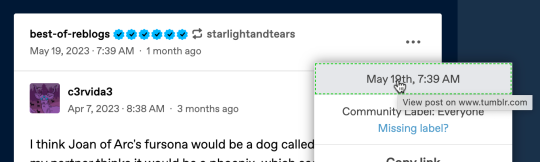
There's a link to view a post on the user's custom blog theme—if they have a custom theme, and have their blog accessible to logged-out users, of course—as the first item in the ⋯ ("meatballs") menu. (This used to be the dog-ear corner at the top right corner of the post, if you remember that.)
Like any normal link, you can control/command click this menu item to open it in a new tab, or right click it to copy the link URL.
links to individual reblogs:

The header areas highlighted in green here—specifically their empty areas—are links directly to the individual reblogs they're the headers for. This is also true in the mobile apps!
You can control/command click them to open them in a new tab.
You can sort of right-click them to copy the link URL... but only if you have post timestamps turned on (it's in your tumblr settings in the dashboard section near the top), and only if you right click on the timestamp, or actually the dashed green area. (I wish this could be true for the whole header, but it's kind of hard for technical web browser limitation reasons.)
The above statements are true without XKit!
Now: by default, the areas highlighted in red and orange are links to the blogs in question. The "restore links to individual posts" option in Tweaks in XKit Rewritten (check out @addons!) does two things:
It changes the red-highlighted links to point directly to the reblog in question, just like their surrounding green area. This doesn't really add any functionality; you could already access that, as just discussed! Edit: I got this wrong; the reblog trail blog names should not be highlighted red.
It changes the orange-highlighted link to point to the immediately preceding reblog (i.e. the one "prev tags" refers to). This definitely does add functionality, since there was literally no way to step backward through the reblog chain otherwise!
For the record, what I would probably have done if I were Staff or if I had been the one to write the XKit Rewritten tweak without anyone else's input is:
Make the green-highlighted areas link to the reblog, as they currently already do.
Make the red-highlighted links point to the user blog, as they currently already do.
Make the orange-highlighted link, including the reblog icon, link to the immediately preceding reblog (i.e. the one "prev tags" refers to). That section is a different color than a blog link and has a special icon, after all; I think it's totally reasonable for it to have slightly different functionality.
In any case, it imo quite obviously should not be impossible to step back through the reblog chain, no matter what you think of the "prev tags" phenomena. Without an extension, there's no way to do this at all right now unless the post has very few notes and you can dig through them.
Some might argue for solving this by putting the a link to the previous reblog in the ⋯ menu. That would certainly be better than nothing, but I think using the orange-highlighted area is a better way. It's not like it's hard to get to a blog from an individual-post-viewed-on-that-blog, anyway.
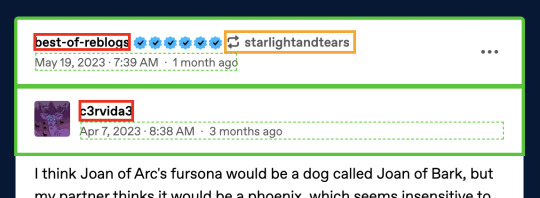
1K notes
·
View notes
Text
A breakdown of apps you can use to communicate with your alters as separate people and write down information about them online and offline with their pros, cons, and a personal rating because I really needed it when I was new to being a system:
Note: by "PC" I mean any computer/macbook/etc. By "all devices" I mean PC, mobile, tablet, iPad, etc.
I apologize for mistakes in advance.
1. Antar: An app created to chat with your "inner self," found in both Play Store and AppStore. One of the more popular ones among systems. It is an app where you get to create personas that would be chatting with each other in chats called "sessions." Those sessions can either be given a name or just left named after the date they were created on. Each persona is given a color that would become the color of their messages in sessions. Offline app.
Pros: Fiarly easy to use, no in-depth information needed to access it fully. Biometric lock; 4 languages (English, Chinese, Hindi, Spanish) for the system, however any language can be used via text; no limit to the amount of personas added (as far as I'm aware). Messages sent by the wrong persona can be changed; the "quote" feature allows you to start a thread under a message; provides descriptions of each persona. You can also give your personas an avatar rather than just a color. Has a "replay" and "visualization" feature, though I'd say it's strictly just for funzies.
Cons: Not available on PC; has no backup, phone-related resets or deletion of the app results in all information lost. Session order constantly changes depending on which senssion you entered, which in my opinion (+OCD) is a nuisance; you can't delete the "me" character which I've been wanting to do for a while. Can't add hexcodes.
Personal rating: 6/10. If you need an app that you can lock from unwanted visitors, if you don't mind and even prefer something simple, and if you don't care that the conversations might disappear, this app is a good choice.
2. Discord's PluralKit: A more avdanced discord bot with tons of settings and commands that was created specifically for systems. Allows you to add almost any information about your system memebers, even such things as birthdays. The way it works is, it "proxies" your messages with a certain command somewhere in the "normal" message, sends a message identical to yours from a bot created with the name you chose, and deletes your original message. Basically replaces a message from your account with a message from a bot you created earlier. Proxies are small commands that give the both a green light to do that, and they can be whatever you want them to be. Online bot.
Pros: Feels like different people are talking; allows you to track your switches; available on all devices; one system can be linked to multiple accounts, although you can't create multiple systems under one account; allows you to group alters together; allows you to restrict access to certain information from all users; allows you to add as many alters as you want; has a number of ways you can access the information you put in which would all be sorted and organized for you; autoproxy allows you to not proxy every message you sent; since you can't delete messages of other people on servers that are not yours, and the bot messages are not, in fact, yours, PluralKit allows you to react to the message with an emoji that deletes the proxied message; while you can't use it in DMs, you can set up commands in DMs with the bot; every memeber has a unique code, and so does the system itself, and it records when the member was created; can be exported to SimplyPlural.
Cons: Commands are difficult and complex, and so is the dashboard; can only be used on servers; sometimes offline as all bots are, though rarely; you can't use it anywhere outside discord (a con for those who don't use discord); I had instances where I saw people use it for roleplay which is also allowed; proxies are a pain; you'd need a guide to tell you why certain things are needed in it; you cannot reply to messages with gifs when using a proxy; when being exported to SimplyPlural it exports everything, so if you had 10 members on SimplyPlural and 15 on PluralKit, it's best to add those 5 manually than delete 10 new exported alters (I did it with 100+ alters by accident and it was a pain).
Personal rating: 9/10. Complex, difficult to figure out, but once you get ahold of it and how it works, you'd be amazed. Also a pain that you can't use it in DMs, but it's to be expected from a bot. And you can always create a server with just you.
3. Discord's Tupperbox: A discord bot created mainly for roleplay, but actively used by systems who cannot get along with PluralKit. A simpler bot, easy to use and figure out, most things can be done via dashboard, doesn't have the opportunity to add a lot of inofrmation. Online bot.
Pros: Simple; allows grouping alters; allows different tags for different members and groups, sometimes individually; way simpler commands, and most things can be added via dashboard; looks and works almost the same as PluralKit when in a conversation; available on all devices.
Cons: Can't add avatars via dashboard, only using the commands; can't add two alters with the same name (which you can do with PluralKit); people reported it glitching out and deleting members; mainly used for roleplay; gives a weird list of members via commands that is unusable in my experience; doesn't work out of discord.
Personal rating: 7/10. Perfect for people who just want to talk and not write down information about them with the bot, but the threat of members being deleted, especially as a larger system, is concerning. We mainly use it for OSDD-1a subsystems. It was also not created for systems, as far as I'm aware. I see more cons than pros.
4. Simply Plural: Another more well-known tool used and created for systems. Simply Plural is an app that allows you to create profiles of your members and add any information you'd like about them via custom fields. It has a chat feature, allows you to track your front and switch history, add friends, and many more. Supports endogenic systems (which is being mentioned not for discorse purposes but as a fact. Whether you find it good or not is up to you) and allows singlets to create profiles as well, although I don't know a lot about that part. Both offline and online app.
Pros (and a bit about the app): Backup included; tracks your switches and front, allows you to change exact time for them, too (24-hour clock down to minutes included); the polls feature works like polls on same Tumblr and everywhere else but specifically for your system memebrs; analytics provide information about who fronts the most, during what time of day they usually front; you and your friends can see each other's profiles, which is why singlets can also create profiles, which allows you to acces info about each other's systems; "trusted people" feature allows you to pick whether you want everybody to see your alters or not, or if you want outsiders to see your profile at all; provides resources and guides to plurality (which I personally haven't checked, but still putting it in the pros, if somebody thinks I shouldn't, let me know); has an app reminders feature; you can add as much information as you want; front history shows up in a person's profile; alters can add notes; alter groups are available; available on all devices, however, only as a website on PC; colors of your alters can be used in the chat to highlight names; hexcodes are available; "custom front" is a status you set with fronting which can be hilarious sometimes; connects to PluralKit in a number of ways.
Cons: The chat feature is a bit difficult to use, and first time I did, I freaked out because I couldn't get out of it (the trick is to go to "channels" and press "navigation", there you'll see the dashboard); friends can't communicate with each other; copy-pasting is hard on both mobile and PC; something about the interface and navigation irks me and our visually impaired self; notes have same visibility as the profile itself, which is inconvenient if you want your profile to be seen but not your notes; avatars can't be added via website.
Personal rating: 6/10. I don't like how it looks and works (probably due to being visually impaired and other issues), but if you manage to get the information in it, it's pretty accessible and thoughtful of what systems might need. Could be used as a tool to start working with your system rather than do it long-term.
5. Twinote: An app that is your "personal Twitter." Pretty sure it was created for the purpose of having fun rather communicating with alters. Offline app.
Pros: Backup provided; allows "private accounts" that other "users" can't see; can create as many users as you want, as many posts as you want; can upload up to 4 images; works almost like Twitter; has a chat feature; comments, retweets, likes are present; "lists" feature allows you to group users and see only their messages which could be used for "things only protectors sent" and such; storage shows all pictures used in the app, so you won't lose anything; tagging and following people is still an option, and following private accounts give that user an opportunity to be the only one seeing their tweets.
Cons: Can't upload videos; can't do much with anything other than posts and profiles, so trends and other stuff there is off-limits (as far as I know); you have to constantly switch between profiles for the chat feature; share button only shares the contents of the message; very easy to accidentally press the wrong button and delete a tweet by dragging it left (which I almost did a few times).
Personal rating: 7,5/10. I know it's probably annoying that I didn't just type either 7 or 8, but the reaosn why is cause I have mixed feelings about it from a practical point of view. We use it strictly to communicate what we did during the day as a small journal and just joke with each other, and it's incredibly funny in itself, but it doesn't allow you to write down a lot of information about your alters and has a character limit in profiles. So it's strictly for communication.
6. Notion: An app created as a dashboard for literally everything you could ever dream of. You can personalize it however you want and use it for whatever you want. Those who saw the post we made a while ago probably know the reason I'm mentioning it is due to a template that I linked here. Online app.
Pros: Can be used for literally everything without limits; available on all devices; big and has enough storage for a lot of information, text, projects, etc; can be designed however you want; a lot of useful templates for all life instances (even taxes); can be shared with people who also use Notion in a variety of ways (either only comment, only see, etc); can add your own custom covers and icons via both gallery and links; looks neat and doesn't mess with visual impairment for us; can add a page in a page in a page which can be used for diaries; links to different pages on other pages are also available; endless possibilities, I could rant all day.
Cons: Glitches on the phone a lot; certain things are allowed on computer and not on mobile and vice versa; all templates available only on PC; you need to have an account in order to use it; glitches if it's offline; sometimes deletes a bunch of text because of glitches, usually the triggers for it are writing a lot in it directly or erasing previous text a bunch of times; can't invite someone in your space, it would take too much storage; some storage needs to be bought, although, I don't know the limit (but there's a lot. Like, a lot)
Personal rating: 9/10. With all its antics, I love this app dearly, it's incredibly useful, and you learn to deal with the cons. It's the best one I've used for communication and information storage so far.
7. Texting Stories app: As ridiculous as it sounds, it could be used as a tool to communicate with your alters, especially in secret. We are fighting for our safety here, so I ask you to take this suggestion seriously. Could be used when you don't want to let anyone know you're a system and have noisy family members/relatives/etc who like to snoop through you personal devices, by using it, you can say you've just been doing a story. Offline app.
Pros: I believe you can add as many people as you want; can add avatars; different stories can be different days of the week; easy to use; easy to brush off as "just making stories."
Cons: Can't change colors, you need to pay for most things.
Personal rating: 5/10. Can be used for emergencies and communication only, although we haven't used it much.
8. Notes: Just the same plain old notes app on your phone that everybody has installed as default. Offline app.
Pros: Easy to use; can be easily lost within your other notes for privacy; used for literally everything you desire, even drawing; automatic backup.
Cons: Doesn't give you the ability to really present as separate people; doesn't have as many options as Notion.
Personal rating: 5/10. used it at some point just for communication, was cool, somple, easy, but nothing too big.
I hope this helped to put these apps in perspective. I do apologize for it being a bit all over the place, but I did attempt to make it coherent enough (I am currently in a psychotic state, it's difficult for me to communicate). And remember, there are always options to use a written journal rather than a digital one. If anything, it's better to keep both in case one gets lost. Who knows, maybe our parents asking us what we would do if the internet disappeared is actually a warning. /j /nm
-host
#did#did system#osdd system#osdd#system#dissociative identity disorder#other specified dissociative disorder#system stuff#system things#did osdd#osdd 1a#osdd 1b#complex dissociative identity disorder#cdid system#cdid#notion#simply plural#antar#pluralkit#discord chat#discord server#tupperbox#twinote#texting story#texting#notes#alter communication#apps#mobile apps#website
501 notes
·
View notes
Text
MO'S FANFIC BEAUTYFYING MASTERCLASS!👩🏫
So it seems like you guys like how I do my banners and layouts on @xxsycamore ! I wanted to share a few tips about making similar ones, along with some of my observations on their importance! Be warned, some of the screenshots I'll use to illustrate my point will be of my smut fics! This post is intended for the ikemen series community. While the tips could be found useful for other fandoms as well, it's important to note that it's only this fandom that I've taken into account and because of that my observations could be unreliable if you chose to follow my advice outside of the fandom!
The importance
First of all, a good layout is a subjective term. Second, a "good" layout is not guaranteed to boost your fic's popularity. Not all of us are able to put the time and effort into fancy banners and dividers, but the good news is, you don't really need them! You should always strive to do only as much as you can without straining yourself. Here you can see a minimal effort fic layout vs one that took 30~ minutes to put together, both posted around the same time, both having a similar reception when it comes to notes! Keep in mind that a layout is just one of the many factors to take into account for your fic's popularity status, and you shouldn't obsess with it either way.
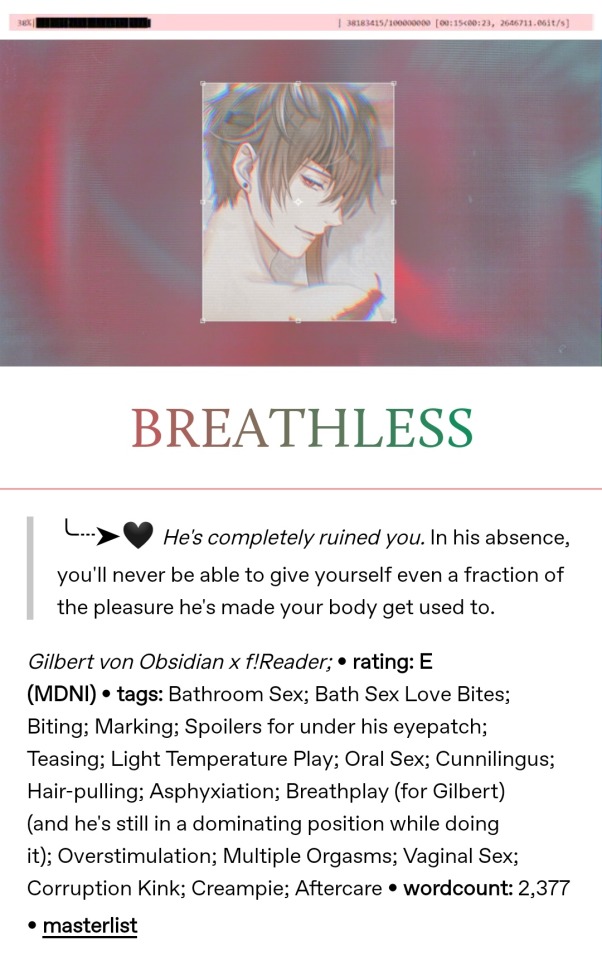
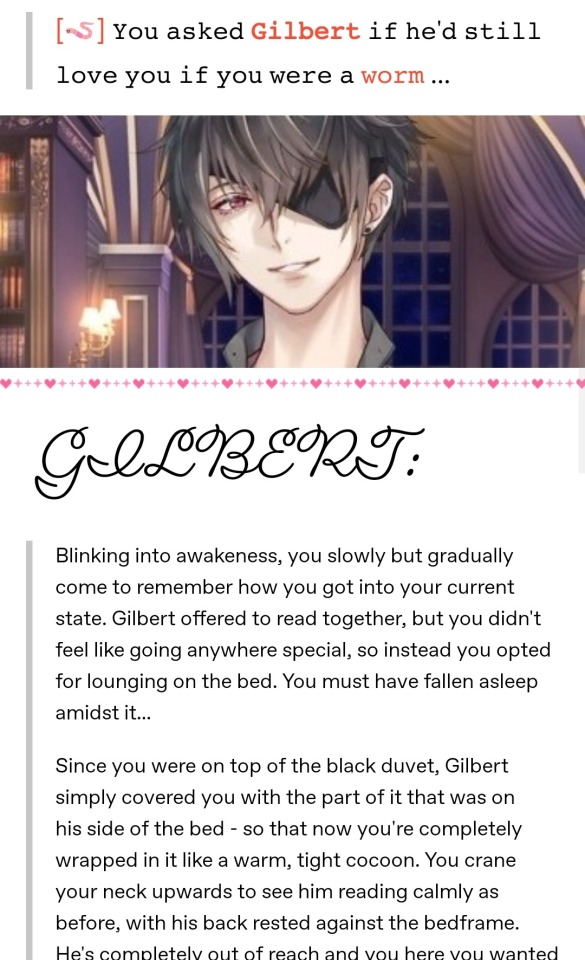
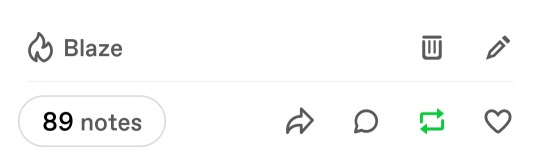
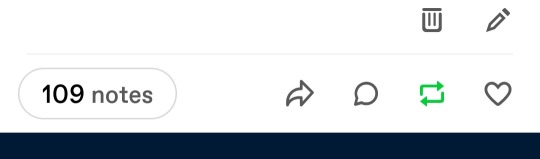
2. The minimum: Banner + Title
Not everyone checks out every single post on their dash while they scroll! I follow around 1100 people and while not all of them are active, it's easy to miss a post that could as well have been the best thing I'd see that day. Your brain recognizes what a typical fanfiction post looks like - a rectangular picture with a title above/underneath, followed by text. As long as you scroll past a post with a similar construction and you're interested, you might want to scroll back and check it out.
3. Banners
The information that you get from a banner is typically about the character(s) featured in the fic. Using the example above, you'll see that a simple cropped picture of the character gets the job done! (an in-game sprite at that, not a fancy card photo)
If you decide to use a card, you can browse google for a good one of your character(s). I try to select a card that depicts something similar to what's happening in my fic, either the action or the "vibes" (daytime or nighttime, outside or indoors, canon or modern, etc.), but sometimes it's better to choose the one that will look good instead of the one that's more fitting.
Finding cards of good quality is also challenging, and I'd advise you to avoid blurry/low-quality banners even if those would be best fitting.
Stick to the rectangular horizontal format if possible. I like square banners sometimes, but it's better when you can see the whole layout at once!
4. Editing the banners & photo coloring
If you decide you want to go out all, you'll need a photo editing app or a program. I use one called Snow which is mainly for selfies but gets the job done. It has many filters to choose from, but inputting text there could be a hassle sometimes. Another one I use is Pixlr. Yeah, I couldn't let it go ever since the days it was just a website...it's been about 10 years but I still rely on it (now as an app) for some stuff, like cropping down images with very big height to width ratio (like thin strips for dividers). In very rare instances I use my (paid) art program, Clip Studio Paint. I know that many people use Canva for their banners but I can't get used to it, I guess it's not my thing, haha. That's why you should see what works for you. I prefer a certain amount of limitation, like having filters to choose from, simply because I don't want to think too much about it and to be able to spend too much time on it (I'm a perfectionist)...
Maybe you just want to give your picture some nice coloring, nothing too much, just a slight change of tone that it's noticeable but not in a screaming way. There are still some things to avoid, mainly old-looking filters. I'm talking about the ones that were mainstream on Instagram during the last decade, the pinkish sepia one for instance. Ones that have too high exposure value and make the bright parts practically glow are not a good look either, same for the too dark ones. Making the character unrecognizable is also not good, and some filters can do that, especially in the case where they have fair hair and the filter makes it appear as another color. Again, those examples are bad only in my own opinion and could look good in certain circumstances or if it's a desired look!
Here's the collage for the banner used for my fic Nine Nights (MDNI) before the filter (first picture), a variation I did but scrapped (second pic) and the one I went with in the end (third pic). While the bottom pic is in contrast with what I said about making characters unrecognizable, here I rely on the fact that it's enough that it's obvious this will feature all of the Crown members just by looking at the bunch of them. I liked how the colors pop up, almost as if each one gets assigned a theme color (interestingly I didn't pick the cards for that purpose), and it's just a pretty coloring in my opinion as a whole. I achieved this by tweaking the RGB values from the "Curves" tool in Snow.



Another cool thing to do with your banner is adding transparent elements in it, like how I did with this one (see it from the link below, it's not depicted here on the pics). The thing is, this could be very energy-consuming, you'll need an app/program that can do that as not all of them work with transparent images, and in the end, it could be just barely noticeable. But it can be fun from time to time.
5. Titles
A title is the other main element of your fic's layout and it should stand out. If you hate coming up with titles (understandable...) you can just put a "(character) x reader fluff", for instance. If you look at the example in point 1, I simply used the character's name in place of a title! It doesn't have to be a stressful aspect of putting your fic out there. As a side note, you can try centering your title simply by putting some spaces at the front, but leaving it aligned to the right could be a stylistic choice.
6. Colored text
This one is very optional but good if you want to fancy it up. Tumblr already gives you a bunch of colors to pick from and you can make use of them if they fit the style of your fic, but they're very limited. Luckily we can use just any color we want. (This only works on the fonts tumblr supports! The ones you can choose from when you highlight a text) Unfortunately, the way to do this will make you work with the HTML editor which you can access at the top right corner of your post editing screen (from desktop, click the settings, scroll down to Post editor) and things might seem pretty scary if this is your first time looking there. It's not too hard! You need to use a site that takes your desired piece of text, lets you select colors, and then gives you a code that once pasted in the HTML editor will make it colored when switching back to the Rich text editor. Here's the one I use because it also allows me to blend colors. At the bottom right of the page, I put the text in the first box, select the colors, and upon clicking Run it gives me the code in the bottom box. I use colored text for my title, and sometimes for my information tags.
7. Information tags
This is how I refer to the part of your layout dedicated to showing the pairings, genre, content warnings and wordcount of your fic. This is all optional even to add in the first place. I personally don't bother too much with beautifying that part, but a good tip is using some kind of symbol to separate these pieces of information if they're all in the same paragraph (I use big dots), or to place in front of them if they're in different rows (like bullet points). This gives a lot of creative freedom for text art, you should explore it if that's your thing!
8. Fonts & font size
You can experiment with Tumblr's fonts, or you can look for more fonts online - here's a handy site. It's good to find one that is legible enough. 𝐓𝐡𝐢𝐬 𝐨𝐧𝐞 𝐢𝐬 𝐚 𝐟𝐚𝐯𝐨𝐫𝐢𝐭𝐞 𝐨𝐟 𝐦𝐢𝐧𝐞. Again, be warned, those fonts that are outside of tumblr's post editor cannot be colored (as far as I'm aware of)
You can spell your title in all caps if you deem that's a good look for your fic.
Play around with bolds and italics instead of making everything a different font.
The "Biggest" font option here on the editor is not the best one to use as it's simply too big. Big title fonts should be avoided if your title doesn't fit in a single row.
Having different font sizes for different things in your layout can be eye-catching! Besides the obvious upscaling of the title, you can also upscale your information tags. Using small text is also nice and prevents your post from getting too long, but this should only be done for the part of the fic that is not the fic itself. Small text could be harsh on the eyes if it's in big quantities.
9. Dividers
Dividers are another crucial part of a fancy layout! They divide different parts of your layout, like the information tags and the fic's body. There are tons of styles to choose from. Some people like to use dividers that spell out something, like a "minors DNI" warning, a "support your creatives" reminder, the name of the character featured in the fic... You can make your own set of dividers for repeated use. I like to use very thin lines which I color differently according to the fic's theme colors. I also find dividers online, mostly here on tumblr, as there are tons of them if you look them up. It's important to use dividers which are marked free to use, or to otherwise credit their creators.
10. Additional tips
Use gifs. Everything that moves is eye-catching. But don't go overboard with it - one or two moving objects on your layout is plenty. They shouldn't be put too close to the fic's body too, as people might find it distracting. Avoid flashing and glitching gifs, or if you use those and you deem it necessary, tag the post with an epilepsy warning. You can make your banners into gifs by putting a moving filter on them, making it into a video, and turning the video into a gif (the site I use for this is called ezgif and it has plenty of other options for working with gifs and videos), and you can also make or find gif dividers.
Banner themes are nice, but they don't always look good. I'm talking about making a series of banners (like for a bunch of fics made for the same creative challenge) look the same, with the same coloring and filters. I used to make all my banners purple to follow my blog's tumblr theme but I realized not everyone looks good in purple...
Try adding a synopsis for your fic! I know, this is worse than coming up with a title, but we love flipping the book over to look at the synopsis before jumping into it. Keep it very short and try beautifying it with symbols or fancy quotation marks.
Use the "intended" font from the tumblr post editor to make your information tags or synopsis stand out and shrink the overall length of the post!
Put the body of your fic under a "read more" (the last option when you hit a new row in the post editor). This is very important, especially if you're writing smut - you wouldn't want to make people scroll through all of that if they're not in the mood for it. Putting your whole fic on the dash doesn't make it more likely for people to stop and read it, or at least that's just how I see it.
Use emojis! Emojis stand out!
Take inspiration from other people. Get out of your bubble and look at how other fandoms do it, but obviously don't steal.
11. Final thoughts
Making this post felt weird to me! I was motivated by my mutuals complimenting my layouts but also because some of them said "they can't do that" and I wanted to show them it's easy. I also wanted to show them it's not that important and that they shouldn't stress over it at all! At the end of the day it's your fic that matters, not how pretty you can make it work. But instead of simplifying it, I ended up with this massive post of 11 parts, and now it looks scarily big. It's not, okay! I went too much into detail at times, and I want to stress once again that it's all optional anyway. I, personally, don't follow all of this advice. I don't go through the 10 steps of constructing my layout every time I'm about to post a fic. I typically post my fics just before going to bed, and 99% of the time I need it to happen ASAP because it's that late in the night. It's a way to beat my perfectionism, really, and I find it to work for me. I also already have these steps tested and memorized so it all happens quickly and mechanically for me. Making the layout is extremely fun for me and this is my sole driving force for putting in the effort. At the same time, I remind myself not to go overboard because it's stupid to focus on it more than on the fic itself. I love ao3 because everything looks equal on there, but I also love tumblr because I can unleash my creativity in one additional way.
In the process of making this post, I started to wonder if it seems like I'm making this out to be way more important and difficult than it really is, and I want to assure you that this is not my intention at all!
My only hope is that this proves to be helpful for whoever feels like they can use some of the information above. If it leads to just 1 additional note to those criminally underrated fics I see, then I'd be beyond happy!
Have fun posting your fics :)
#ikemen series#ikeseries#ikemen vampire#ikemen villains#ikemen sengoku#ikemen prince#ikemen fanfci#ikemen fanfiction
57 notes
·
View notes
Text
Some of my favorite writing tools
Just Write: a website, or an app you can download. My favorite thing about Just Write is it only lets you backspace a few spaces. So if you need that motivation to just KEEP writing, to not edit until you're done, Just Write is perfect. It's just text, limited backspace, no distractions. You can copy-paste text when you're done writing or download it as a txt file. I usually type // after I make an error that I want to edit later, since there's limited backspace. I bookmarked this on my phone's Home screen, so it looks like an 'app' and I can just click to open the site.
My Noise: this is a website and app too, I just use the website version. Like with Just Write, I bookmarked this website to my phone's Home screen so I can just click to open the site. It has a ton of sounds you can play, I find many of them help with focus: there's classical music, the sound of water, white noise, adhd focus sounds, coffee shop ambience, binaural beats, tinnitus relief, Dark Dungeon (noises of fictional settings), and all of their sounds are customizable. I usually use Irish Coast or 88 Keys just because the sounds of water and pianos tend to help me focus most. There's a ton of sound options on here. Good for if you haven't already made a focus-music playlist, or if making such a playlist would distract you from writing, or if you just need to pull up a noise quickly.
Lite Writer: an app. I write on my phone a lot, so this is the app I organize everything in. It lets you import fonts, so I can use a font that's difficult to read (to prevent myself from going back and editing/re-reading while writing), and then use an easy to read font when I edit. It has customizable colors (I just use regular dark mode). It lets you make project folders, and then txt files inside each project folder, and number the chapter txt files so they're listed in order. It lets you export project folders as txt files (or other types of files), so I can write a book chapter by chapter in 1 project folder, then export the whole book to edit in a different program. It lets you upload cover images for each project folder (which visually helps me), it's layout is very minimalist (which helps me focus - I get distracted so easily I can't write in something like Google Docs because there's too many non-writing-area things to look at). It also counts how many words you've written each week/month, and in which project and which individual txt file. So you can see how many total words are in a project folder, what the individual chapter word counts are, and how many words you've written total. The app also lets you search for a word within an individual text file or a whole project folder, so if I change a character's name (for example from Varric to Varris) I can just use the search tool to search 'Varric' in my entire story, and then use the replace tool to put 'Varris'. I know you can do this easily in a Word processor program on a computer, but it's nice to be able to do it in Lite Writer while all my chapter files are still separate txt files. Lite Writer also lets you set up an auto backup to locations of your choice, and auto saves, so you can get backups of everything you wrote in multiple places even if you're not actively remembering to back up your writing regularly. The app is free, I believe I paid a one time fee so that I could use a few optional features (like text to speech audio file export, more visual options), but it was a ONE time fee. I paid once for additional features (I think maybe 5 dollars) and then never had to pay again. Which is worth noting, since I hate monthly subscription models. I think the app is useful if you write on your phone or a tablet, not so useful if you don't. I use the app for pasting in writing I've done online (on Just Write) so that all my writing is saved in one central place, and to re-order chapters, to add story notes within the project folder, so for organizational purposes. It's my favorite organizational writing app for the phone.
46 notes
·
View notes
Text
introducing my lifa app!!
so if you don't know what the lifa app is... here is my extremely confusing explanation. if you can't understand it, i don't blame you
the basics of my app:
The app is for pc, phone, ipad, and other electronic devices (or on paper in drs without smartphones)
It will automatically appear and it can not be deleted. I know everything there is to know about Lifa and I control the app with absolute ease.
If someone were to go on a device where the Lifa app is on, they wouldn’t be able to see it or tap on it at all. Only I can see it or use it and it is 100% real and 100% effective
The lifa app doesn’t take up ANY storage
Lifa knows exactly what I mean because it is connected to my subconscious mind. It knows what I mean exactly, and all intrusive thoughts are ignored
The lifa app doesn’t need wifi
I can do ANYTHING and I mean ANYTHING with Lifa, no restrictions, and nobody ever suspects that I’m using it
Nothing I search or watch on my lifa app is traceable by anyone but me (not even cell or wifi companies)
There are ZERO CONSEQUENCES to using Lifa and what decisions I make. Nothing goes wrong, everything happens how I expect it to, excluding the intrusive thoughts which are always ignored
No one is ever suspicious of the things I manifest and it’s like I’ve always had them (clothes, food, talents, etc. has always been there)
okay now for the features!!
lifa closet
Any item of clothing I choose from the catalog, script, or import a picture of will be sent to my closet, suitcase, or wherever I want
reality shifting
I can set a time and pick a reality to shift to. I will then shift during that exact time
reality check
I can check which reality I am in with the click of a button
scripter
I can script and write anything. Inserted images are HD, and PNG images remain transparent. I can insert infinite images and change the font’s color and style itself (same features as notes/notion/google docs but neater)
desired scenario
I can specifically script to describe my desired scenario. I can set the time and date to when the scenario happens. The scenario is exactly like how I want and even 1 trillion times better
manifestor
I can insert a picture or describe what I want to manifest. I can also manifest people by typing their name and Lifa will automatically recognize who they are. I can set the time and date to when you want that thing to manifest, and it will happen 100%.
skill increaser
Choose any skill I desire to have (I can also insert it by typing “cooking”). I can choose to master any skill and it will show up immediately. I can search any skill and increase on a scale of 1-100% mastery
motherlode (sims reference lol)
I can deliver/spawn money of any currency in my chosen form. (gift cards, bank acc, cash, etc.) I can choose from coins to bills. There is no limit amount of money or times to deliver it. I can deliver it how much and how many times I want. The money is 100% legal and valid, and passes all money detectors. The money has valid and legal coding, as if it had been made in factories. It still remains perfectly legal. I can choose to spawn the money in my purse, bottom of backpack, pockets, amazon, wallet, etc. The money spawns in 5 seconds. I can deliver/spawn as much money as I desire, there is no limit (even 50 million is 100% possible). There is 0% risk of money inflation
lifa credit card
The Lifa credit card has an infinite amount of money and can never go in debt. There is an infinite amount of money in all international currencies. The card is universal and 100% valid and legal. It can be used in any ATM and online store/game (could be recognized as any official credit card like eg. visa or ae). The money has no money or usage limit, and it can be used for anything, anytime. In ATM machines it appears that the card only has 1000��/$, but in the Lifa app it will be ∞ €/$. If the card gets lost, it will automatically disappear. The same happens if the card breaks, and Lifa will spawn a new card with the same exact info. It will come inside a little gift box (that matches the app’s color scheme I desire) wherever I want. The card’s number and code (and other infos) are up to me or the universe but it's always 100% valid. The card lasts forever. There is 0% risk of money inflation
lifa bank account
The bank account feature is connected to the credit card feature. It’s almost like a normal bank acc. I can see all mytransactions. The amount of money never changes because it stays 100% infinite. I can change my money’s currency. I can also take money out of the card in my desired currency. I can customize the card’s design and I can spawn more cards. I can easily create more bank accounts too, they will all have infinite money. There is 0% risk of money inflation
lifa paypal/venmo/cashapp/etc.
It is 100% legal anywhere. It is exactly like the real paypal, but my Lifa bank account/card is registered. I can use it in all purchases that require paypal. I can login on the real paypal website with the Lifa paypal acc. When I first use the app I get to create a Lifa paypal account. The balance shows 1000€ / $ / £ but the money amount is infinite. There is 0% risk of money inflation
food delivery
If I insert a picture of a food item or search the catalog, Lifa will recognize. When I confirm, it will be sent to my ideal location. (i can pick the location). The food will be 100% fresh and new
boredom cure
Instantly provides me with inspiration to do something that is productive and beneficial to my overall well-being
create-a-person
I can design a person’s hair, body, face, etc., script their personality and choose their traits. It is set up like scripting and has different templates I can use. I can change skin tone, skin type, undertone, hair color, hair texture, eye color, etc. I can insert any pictures and they’ll be exactly how I want. When I insert a script of the person’s personality and behaviour, Lifa will recognize it. I can also script traits and the person’s backstory. I have to fill in each’s birth info (name, age, birthday, sign, blood type, etc) to my desire. I can also choose the relationship between the people when I’m done creating them. Then I confirm and once I shift to my dr it will all be exactly like how I wanted and even 1 trillion times better. If I’m feeling lazy, I can select to let the universe fill in the gaps, and the universe will fill them like I wanted and even better
lifa messenger
I can text with anyone in the universe that I want. It feels completely real and all conversations are remembered. It’s like having online bestie because the people I text always get along with me, always respond, and actually care about me. We can also call and video chat. I am not actually communicating with someone from my reality and instead with the universe since everyone is part of the universe. It works exactly how I want it to
natal chart
I can select which life/reality’s natal chart I want to see. Lifa offers a personalized detailed description of my chart and personality. The chart is 100% accurate. I can also select to look at anyone’s natal chart. Lifa will show a list of everyone I know. It is divided in 5 categories (friends, family, acquaintances, classmates/coworkers, celebrities). The natal chart can also show compatibility
grade changer
Automatically makes me have good grades and changed all my past grades to A. My wrong test answers morph into correct test answers
ask-me-anything
I can ask anything and get the complete and 100% right answer. The questions can vary from asking where my lost tennis shoes are to what’s the answer to number 4 on my math homework. There is no limit to what can be asked and the answer given is always exactly what I need
feature adder
I can visualize and script more features and add them to Lifa with the feature adder. Lifa will add these features in 1 second and they will be 100% effective. Lifa also knows exactly what I mean, even if I script something wrong, so there are no surprises
lifaflix
A streaming site where I can watch shows that only exist in my dr (most of the time used for fame drs so i can see all the great acting projects i have been a part of). I can also watch my drs like tv shows.
lifatube
A video site set up like YouTube where I can watch anything from my dr. Things like fan edits, compilations of dr moments, my dr tiktoks, youtube videos made by my dr self and more. I can also watch memories/anything that happens from either a 3rd person point of view or 1st person
lifa socials
My lifa app has social media accounts from all my different realities that i can flip through, post from, dm with people from those realities, and go live (i can post anything i want on these social media sites and i’m immune to anything bad happening like leaking nudes, screenshots, hacking, or any other cybercrimes/bad things). My wr self even has their own account
#reality shifting#shiftblr#shifting#subliminals#desired reality#manifesting#manifestation#reality shift#shifting realities#shifting community#my scripts ♫#shifter#shift#shifters#scripting#shifting script#desired life#lifa app
367 notes
·
View notes
Text
bg3 modern!au idea where halsin is a conservationist, who mentions kind of despairingly to a younger colleague at a conference the way he's having such a hard time with outreach to get folks in his community aware of the wildlife around them and how important it is. the colleague makes an offhand reference to how tiktok is the way people seem to get connected to that sort of thing most nowadays, although hell if they have the patience to figure out the app, and wanders off to catch up with someone else. they will not realize until later (far, far later) the ramifications of this statement.
halsin is rather quiet for the rest of the event, makes his goodbyes, and then returns home to painstakingly research just how "tiktok" works, with the grim determination of a fighter entering the ring. if this is what it takes to raise awareness, then this is what he'll do. the cause is more than worth it.
the first roadblock he runs into makes him worry the venture will be over before its even started. the first few webpages he finds tell him patronizingly that his phone is too old to work for 'content creation'. and okay, so it's scuffed, and dented, and has maybe taken one or two tumbles into a mud puddle, but it ought to be more than serviceable! he goes outside and finds a patch of wildflowers, pulling up the camera function and shooting a shaky video. he returns to his kitchen table, squinting down at the results. he can see all of the distinguishing features of the plant that would allow him to recognize it in the wild, which means it's good enough to do its job. with a new resolve - that his family would have wryly labeled as stubbornness - he focuses his research efforts until he finally finds a webpage that will tell him how to make the app work with his phone.
when at last it starts up in a blare of sound and over-saturated colors, he grimaces, but presses on. it asks him to set up a username, and he types in his first name. the little circle spins for a moment, then tells him it's taken. he frowns, then adds a random number. 2. it spins again, same response. he frowns harder, then adds another. 6. it spins, spins, spins, then — welcome, new user @.halsin26! upload your first video to start using tiktok!
he decides not to overthink it. it'll either work out or it won't. he looks out the window, and judges there's still just enough light out. he returns to the little patch of wildflowers, and gives it a thumbs up. he starts a recording directly in the app, making note of the 60-second time limit with a grimace. to make the most of the time he has, he doesn't bother with an introduction, just kneels down next to the cluster of plants, careful not to compress the ground too close to their root system, and moves his hand just behind the flowering portion to visually distinguish it, and act as a scale reference. he keeps his voice low, since he doesn't want to overshadow the content itself, and quickly lays out where folks could run into this plant, its importance to its local ecosystem, and ways they could help its conservation. the most important things the average person can do, he states passionately as the timer begins its final warning, is to document the locations where they find said plants, so that the areas can be marked for oversight and protection.
he doesn't bother to look back over the video before he posts it. he knows what he said, after all. he stretches his arms up above his head, then massages the back of his neck where the muscles are growing stiff. as he heads back inside to start dinner for himself, he tosses the phone into a basket on the counter and forgets about it.
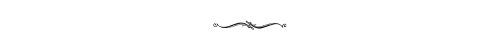
the video languishes in the algorithm for the evening, until a random user gets distracted from scrolling away from the potato-quality wildflower video someone's grandma uploaded and chokes on their spit as forearms that very clearly do not belong to anyone's grandmother enter the frame, gently cupping the air around the flower.
god i wish that were me, they type before they can stop themself. debating whether to bother hitting send, they choke again as an absolutely unfair voice begins to narrate the ecological importance of this particular plant. the voice is smooth and deep, just above a murmur with a pleasant backing rumble. they have never given a moment's thought to plants in their entire life, but all of a sudden they are invested. they don't even notice when their thumb hits 'send' on their comment, too busy swiping over to the profile to see if there are any other videos. it's empty of literally everything, default user icon, only-barely-not-randomly-generated username, only one video posted earlier that day. they go back to the video and copy the link to send to their friends, needing someone - anyone - else to understand the experience they just had.
a few more interactions like that, and the algorithm takes notice. it bumps the video to a few more users outside of the current sphere, and those ones like it too. more importantly, they are very likely to share the video with others, increasing the engagement far beyond anything it had right to expect.
by two days later, when halsin remembers to actually check the thing, it is sitting at a comfortable 2500 likes, and there is a whole fleet of comments waiting for him to review. some of them - many of them, actually - don't seem that relevant at all, and he frowns, but then he sees a few that actually seem interested in more information on the plant he'd described, asking questions about how wide its range is, if it could be found in this or that coloration, etc. these he responds to swiftly, then grimaces as he runs up against a 'character limit'? who ever heard of such a foolish thing. after a moment of glaring down at his phone, he sees that it will allow him to answer by video, and does so, stepping onto his porch and zooming in on the plants. (this blurs them into barely discernible blobs of pixels, but he does not notice.)
still others are curious about what other plants and wildlife he might be able to share about, and he leaves short comments under each letting them know that he will plan to upload some more videos soon, if there is an interest. one user has left a comment that he almost files into his mental "ignore" category, but goes back to reread at the last moment.
not convinced this isn't one of those 'booktok bait' things again but i stg there's a big ass patch of those fuckers behind a parking lot somewhere around here?
halsin responds to this one with a video too. now that he's getting the hang of it, it's actually a bit more convenient than having to type everything out. he thanks the commenter for sharing, then asks if they might be willing to do him a favor sometime – only if it wasn't any trouble, of course! – and grab a video or two of the area they referenced, and share it with him — or their local wildlife foundation, at least.
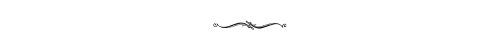
a few days later, he opens the app to check in to find that he's been tagged in a video by some user. bemused, he clicks on the popup, and it takes him to a slightly shaky but pristine quality video of an empty lot filled with tall grass. the person filming moves a bit closer, then zooms in, and halsin spots multiple cluster of that recognizable wildflowers, before the video ends and restarts. there's no narration to this one, only a barely audible music wheel spinning in the corner. the caption on the video says, @.halsin26 just in case you're not actually some weird account for a fetish i haven't heard of before, here's some of those plants you mentioned looking for.
#okay i have more thoughts but stopping it here for now before i lose even more time#sparked from a convo with a friend and my brain latched on to it#as ever this was... meant to be a short little thing#no comment on how that worked out#voidling speaks#bg3#bg3 au#bg3 fic#halsin#bg3 halsin#halsin become a cult fave tiktoker with a dedicated fanbase#a beloved cryptid#im not really planning this as a ship thing but if you like the vibes of that please feel so free to run with it in that direction#i'd just love a tag if you do#my writing
131 notes
·
View notes
Text
Live Emotion Management Letter

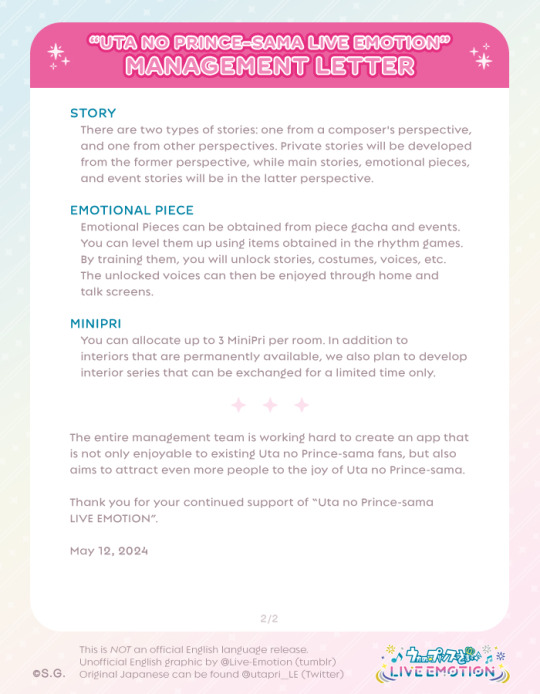
The official twitter account has released a letter from the Live Emotion management team. Thank you management team!
To help spread their message further, I have translated and edited a graphic for an English version of this letter. Please keep in mind I'm not a translator, so there may be some inaccuracies, and we don't know the official translation of some terms (Eg. Emotional Piece/Peace).
You may share these images if: - The credit remains in the image. - You also credit me as the original poster somewhere in text, or direct here to see the original post when you share them. - You do not claim or imply that these are any kind of official English translation by the management team!
Full translation text in alt text and below read more.
[Image 1 ID]
“UTA NO PRINCE-SAMA LIVE EMOTION” - MANAGEMENT LETTER.
Nice to meet you, everyone, This is the management team of “Uta no Prince-sama LIVE EMOTION”. As the release date approaches, we have issued a management letter. Today, we would like to tell you about the app prior to its release.
"Uta no Prince-sama LIVE EMOTION" is an app that focuses on adding color to the daily lives of idols and everyone. “I want to enjoy the music.” “I want to enjoy it as a fan.” “I want to go back to basics and have fun.” etc. We create products that can be enjoyed by a variety of play styles.
In preparation for release, we are also brushing up the content shown in the game introduction videos that we posted recently. This time, I would like to share with you some information that could not be covered in the game introduction videos alone.
LIVE (RHYTHM GAME): There are four levels of difficulty, and the number of lanes and notes will change depending on the difficulty level. You can also customise the speed of notes, turn off live MV, swap to still background display, change screen brightness, etc.
HOME/TALK: Up to 4 idols can be invited to the home screen, and you can look around the left and right sides of the room with a swipe. Pressing and holding an idol on the home screen will transition to a talk screen.
[Image 2 ID]
“UTA NO PRINCE-SAMA LIVE EMOTION” - MANAGEMENT LETTER.
STORY: There are two types of stories: one from a composer's perspective, and one from other perspectives. Private stories will be developed from the former perspective, while main stories, emotional pieces, and event stories will be in the latter perspective.
EMOTIONAL PIECE: Emotional Pieces can be obtained from piece gacha and events. You can level them up using items obtained in the rhythm games. By training them, you will unlock stories, costumes, voices, etc. The unlocked voices can then be enjoyed through home and talk screens.
MINIPRI: You can allocate up to 3 MiniPri per room. In addition to interiors that are permanently available, we also plan to develop interior series that can be exchanged for a limited time only.
The entire management team is working hard to create an app that is not only enjoyable to existing Uta no Prince-sama fans, but also aims to attract even more people to the joy of Uta no Prince-sama.
Thank you for your continued support of “Uta no Prince-sama LIVE EMOTION”.
May 12, 2024.
Additional text added by me at the bottom of each image reads: "This is NOT an official English language release. Unofficial English graphic by @Live-Emotion (tumblr). Original Japanese can be found @utapri_LE (Twitter)."
[End of image ID]
#live emotion#pre-release#management letter#i feel like this bodes well#we never really heard much from the management team for SL right?#not like this at least#i hope they keep it up
66 notes
·
View notes
Text
Becoming That Girl In School

♡ Time management is key! For academic success. Most of us are taking 4-6 classes in total and that is a lot especially when you have assignments, tests, and projects. You need to manage your time so you don't feel overwhelmed. An app that I personally use to create my schedule is structured I've spoken about this app before in many different posts. I have the pro version I recommend purchasing the pro version because you get more tools to help you plan out your schedule.
♡ Organization. I use my MacBook for note-taking in my classes so I have individual folders for every class. If you use notebooks or a binder organize it so you can keep up with every assignment that is due. To make it more fun get colored notebooks, highlighters, colored pens, and stickers.
♡ Limit procrastination. Do not wait until the night before to get started on an assignment I used to do this a lot and it caused a lot of stress. Now I have implemented work blocks I select two days out of the week where I sit and do homework for 3 hours. During this time I put my phone on Do Not Disturb, I let my family know I'm busy, and I’ll usually have a YouTube video playing to keep me interested. This has helped me complete all homework assignments so im not doing homework every day and reduce stress.
♡ Studying and tutoring. If you know you are struggling with a certain topic study or go to tutoring. Especially if your school offers free tutoring you should take advantage of that. I struggle with math and this semester I am taking a math class. I started tutoring recently and it has been such a good tool I got help on my homework and I gained more knowledge. If you have a friend who is good at a certain subject become study buddies. To romanticize studying go to a cute cafe, grab a coffee or pastry, sit, and study.
♡ Get a good amount of sleep. No more late nights when you know you have class at 8 am! Our brains need sleep make sure you are sleeping at night when you learn to manage your time you will be able to find time for the fun things you want to do during the day so at night you're not up trying to make up for lost time. Sleep is super important when you are well-rested you can focus in class. I have a bedtime some nights it is different depending on my class schedule but I try to at least get 6 hours of sleep a night.
♡ Reset day. Find a day during the week when you can reset. During this day you will not work on any assignments you will focus on self-care. Sleeping if you need to rest, going to get a facial or doing one at home, binge-watching your favorite show. Make this day all about you and what you want. That day for me is Sunday I love Sundays I have no classes or work so I can stay home resting and pampering myself when Tuesday comes I am ready for my school week to start.
These are a few tips that have been making this semester so much easier for me<3 We are almost close to 300 followers we literally just hit 200!!! Thank you to everyone who has been supporting my blog and welcome to my new girliesss! Comment or click the “lets chat babes” button to submit any topics you want me to discuss or any advice you might need loveee you girliessss muah <3
#it girl#becoming that girl#clean girl#becoming her#glow up#it girl energy#dream girl#self love#self care#that girl#girlblogging#dream life#productivity#pink pilates girl#self improvement#green juice girl#soft productivity#productivitytips#consistency#self growth#routines#healthyhabits#wellness#positivity#girljournal#hyper feminine#motivation#my diary#pink blog#masterlist
83 notes
·
View notes
Text
WEEKLY TAG WEDNESDAY
Thanks for the tags on this fine day, my son's 13th birthday. @michellemisfit @energievie @deedala @mybrainismelted @sgtmickeyslaughter @creepkinginc
name: Deena
age: (nosho) + (nosho - 1)
location: The Shenandoah Valley of Virginia, USA, in a thunderstorm
top sheet, yes or no? Yes, with a weighted blanket on top, with a regular comforter on top of that.
how many stuffed animals do you own? I have two Lovecraftian monster stuffed animals on my bookshelf. I have my college mascot (a 49er) on my mantel. I have a mouse with a chamois-cloth stomach that I use to clean my monitor. So, four?
the names of your pets (and the explanations behind them): Buttercup, named after the Princess Bride. Shadow, a shortened version of Shadowhunter. Calypso, because we found her the day the "Calypso's Birthday" episode of Our Flag Means Death aired. Pogo, after the butler in Umbrella Academy.
favorite color: Orange!
any tattoos? Nope! Nor piercings.
how you transport your belongings (purse, tote, hands, pockets, etc.): In a black multi-pocketed purse.
the last movie you watched: Arrival. My son gets to choose all the movies this week.
how long does it take you to get ready in the morning? 5 minutes for getting dressed/grooming. 25 minutes to play my daily word games and wake up.
favorite weather: First week of October! The sun hits perfectly and the temperature is starting to turn crisp.
relationship status: married for 20 years.
ice cream flavor of choice: I have to limit my dairy, so I eat chocolate sorbet. It is the besssssttttt.
first fandom: Star Wars (the original trilogy)
how many books have you read this year? Ha ha ha. Books, you say? Zero. If we're counting words of fanfic read, the number goes way up.
first 4 words of your last notes app entry: Instead of using a notes app, I text things to myself. The last 4 words there are "Emerson at 311" and "DnD"
and finally, if you had to change your URL tomorrow, what would you change it to? It would definitely be something fandom-agnostic, because I like to leave my options open. Probably a favorite nature word like Chicory or Sassafras.
I'll tag ... @look-i-love-u @sam-loves-seb @sweetbee78 @blue-disco-lights @francesrose3
24 notes
·
View notes
Text
How I make userboxes (will reblog with image instructions)
I use Ibispaint X (the free version of Ibispaint) so anyone with the app can do this! If you don't use Ibispaint but have a similar app or website, you can still do this! You'll just have to tweak instructions to make it work for your app / website of choice.
First, download the image below (note: it's a black box, so you may not be able to see it on this post, but just click the empty space I promise it's there)

Next, make sure you have 2 images ready. One will be the background, so it can be any shape and colors and whatnot. The second image will go on the userbox next to the text. It should ideally be a perfect square, but a rectangle will work if you want to use one! Refer to the image below for an example:

The background image will be blurred during this userbox-making process. To edit the textbox image so it has a faded edge, follow these quick instructions, or skip to the "Making the userbox" header below.
1. Go to https://www5.lunapic.com/editor/?action=edge-fade
2. Add image of choice by clicking "Choose File" at the top, then "Upload" once you've chosen the image.

3. Edit border size to number of choice (I usually use 30, but do whatever works for you) and click "Apply" to see how it looks (you can do this as many times as you need to until you like the finished product).
4. Click "Your Device" below the image to save it.

Now,
Making the userbox
(Note: picture instructions for these steps will be in a reblog due to image limit)
1. Open Ibispaint, click the plus sign at the top of the screen, then "Import Picture". Choose the black box you saved before to import. You should, have a black rectangle with a white (clear) border.
2. Click the layers button in the bottom right corner, click the camera icon, and select the background image you want. Move it under the box with the three lines on the layer, and click the eye on the box layer to make it invisible.
3. Click the "Filter" button along the side, go to the blur section and click "Gaussian Blur". Use the slider to blur the image to your preference (I usually do 15px).
4. Add a new image above the box layer and click the down arrow at the bottom (next to the lock button). Use the brush tool to color this new layer whatever color(s) you want. Since it's got the arrow, it'll only color on the box and not the background, so don't worry about staying in the lines, it'll do it for you.
5. Click the merge (down arrow with lines) on the side to merge the color and box layers. You should have a box of your choice of color now. Change the opacity of the box with the slider at the bottom to make it somewhat transparent (I usually do 60% but do what you want).
6. Click the camera again to import your textbox image, then move it and change the side to fit into the box. If you want to edit later, use the "Transform" button on the side.
7. Click "Text" on the side, then click the canvas to add text. Type what you want to write in the white box and click and drag the text to move it around. Use the "Font" button to change font, the "Size" button to change text size, and the "Style" button to change text and outline (stroke) color. You can make multiple text layers if you want different colors / fonts of text.
8. Save, and you're done!
11 notes
·
View notes
Text
The Pokemon HOME app limiting random features and information to either the mobile or console versions is SO clunky and annoying.
My goal: to check which of my favorite Pokemon and shinies stored in HOME don't have the Paldea Champion Ribbon yet, so I can bring those into Scarlet and get it for them. But! You can only view what ribbons a Pokemon has on the mobile version of the software! And you can't move Pokemon to your switch games from mobile!!! So you have to:
quit out of the console app, if you opened it already because you thought this would be a relatively simple task
open the app on mobile
manually document which Pokemon don't have the ribbon- like, on a piece of paper or something
close the mobile app (you can't have both versions of the app open simultaneously)
open the app on console
move them from HOME into Scarlet, referring to aforementioned list
Now you might say "There is a custom tag feature in Pokemon HOME! You could apply a tag to the Pokemon you plan to move instead of making a physical note on a piece of paper!" But unfortunately, the only aspect of the tag you can see on the console version is the color- the name of the tag isn't visible. and I'm already using every color of tag available
(also: you can only make and apply tags on mobile. other mobile exclusive things: wonder trade and gts, viewing 90% of achievements, viewing models, switching between a pokemon's stats for different games it can go in without switching what game you're planning on moving things between)
#pokemon home#pokemon#i need a text post tag#i have more complaints too. i should make a comprehensive list. just for me#like: shinies don't have any symbol marking them as such on the GTS. so for the really subtle shinies? you just have to look REAL careful#whenever you import pokemon from Bank they automatically get tagged with a new tag with the name of the Box that they were imported from#which is maybe useful to somebody but its just super annoying for me to have to keep deleting the 'Kanto 1' tag from all of my Bank imports#the lighting in the model viewer is really fucking bad and makes the pokemon look flat and undefined#overlapping areas that are the same color blend together visually#for that matter; the HOME renders are really fucking ugly. compare them to the sugi art they're posed after sometime. terrakion. its WILD#the lag when moving between pages of boxes on the console version when you have a lot of pokemon stored in HOME is MISERABLE#the mobile app and console app have different sets of achievements that are only viewable on their respective apps???? its weird#can't reorder pokemon's box positions on mobile; you just get a big list that you can sort different ways#this doesn't affect their box placement at all#the tags seem really useful at first but if you're moving pokemon between HOME and games a lot?#you have to reapply the tags to those pokemon every time you put them back in HOME because that data is lost once they leave the app#they never fixed the Spinda problem with BDSP; they just made it so that you can't bring Spinda in or out of those games
25 notes
·
View notes
Note
do you know if there's a way to keep a collective diary/notes in simply plural? if there's a feature in it i could use to do that thatd be cool
answered by 1️⃣ (He/They)
Hey lovely anon! Sorry for the delay in answering! <3
So currently in Simply Plural, within the app, sadly there's no way to have a collective diary/notes as a separated feature by itself. At least as of the present! But there are alternatives two for alternatives in the app, and a few as separate apps to use instead!
The two ideas to have a collective Diary or notes:
Simply Plural Chat - Since simply plural has introduced internal communication within the app, any system could possibly use said feature to inherently make a "System Notes" channel, and "System Diary" channel for entries and such. Although if you're wanting the possibility of being alerted when said things are added, you can look into using the Notifications feature in the app, and have a scheduled reminder, or Automated reminder for when you change the front, to check the chat!
Creating a utility member profile - So several systems sometimes use member profiles for things other than strictly just system mate information! An example of this is having a utility profile strictly labeled "System Diary & Notes" or separated! It also helps to use this idea, as Notes on member profiles have no limit, and with the update of 1.10 for Simply Plural, with member board notifications, you can create a simple message for said profile that explains to check the notes/description of the profile, and when you mark it in front, it can alert you/remind you to check it! As well as repeating the same notifications feature idea in case some systems forget to add it to front.
Now! For other ideas!
Google Keep - Google keep is something we use as our collective notes section! We keep our ideas for templates to use, therapy notes, picrew links, and whole bunch of other ideas! It allows for separated notes, and pinned notes as well! You can color coordinate, and use different features like if you need a list made, you can use check boxes!
Google Forms/Google Docs - This is less fun in hindsight, but it works if it works! We are using Google Forms as a way to separate different parts of our entries! We have sections to organize thoughts, feelings, and experiences! We have to make it all by hand, and we have 24 sections in total, but it's still pretty useful for us! For Google docs, it can be used to separate a diary, and notes for general things. If you have the accessibility to do so, you can use it offline and anywhere. Most importantly for us, it includes and tracks when changes are made, so you don't have to wonder who edited what, when, and why!
There are different other ideas as well, if you want to be fancy or anything, Notion works well! Although it's a bit of a learning curve. Using a private discord server and inviting a reminder bot to remind you to check the server often so you don't forget it's there can help too!
I hope this was helpful! And I again apologize for how long your ask has been waiting in our inbox!
10 notes
·
View notes
Note
Would you recommend the drawing tablet in your posts? What is it called??
Hi, it is a supernote nomad.
I like it a lot. I would recommend it if you are okay with its limitations, it's pretty stripped down compared to something like an iPad.
see below...
Slow menu response since its e-ink. Like cut paste or navigating is slow. Page-turning, slow. It feels like a kindle.
No color.
No custom brushes yet.
Only 4 drawing tools.
Brush sizes are fixed.
Grayscale colors are fixed. 16 greyscale colors. (export is binary color)
No backlight. Can't use it in the dark.
Its expensive for something that can only write/read. It has no other app functionality. $427 for the device/pen/cover.
The screen will ghost sometimes have to turn screen on/off to refresh. Just an e-ink thing.
filesize seems kinda big? i wrote 9 pages of notes and the file is 5MB. Kind of expected though.
It's small but I like the size.
It feels great to write/draw on though. The pen tip feels really nice. Mostly it makes me want to draw on it so far which is most important. Clickable pen also which is really pleasing.
If anything else specific feel free to ask.
2 notes
·
View notes
Note
hi cas!!
im gonna rant at you for a bit if you dont mind :)
Im a minor that lives in a super tight night, close minded community. Super religious, super homophobic transphobic ect. Seeing as im a teenage girl whose questioning their gender and is definitely attracted to women thats kinda problematic lols. Honestly idek how to explain the situation without a bunch of details, but basically, theres a fifty-fifty chance of me being sent to conversion therapy or just cut off from any internet access (and i mean ANY. i have a flip phone for fucks sake.)if my fam finds out im queer, i have no support system outside of some internet friends who know nothing about my situation, and within the next few years(so like once i turn 20ish, thats in like 4 years but whatever) my family is going to expect me to get married to a man and start popping out babies asap. Btw thats whats expected of me in this community, marriage under the age of 25, have like as many kids as physically possible and god forbid higher education. And im not okay with that . Ffs i want to go to college, major in fine arts, meet a person i like and fall desperately in love or maybe not just have a bunch of close platonic relationships i want cats and a dog and a cute studio in a big city where i can dye my hair whatever color i want aand get an obsene amount of piercings, i want to wear pants!! I just want to live. Without expectations or limits or people who love me hating everything they dont know about me. Is that truly so much to ask for?
And im incredibly dramatic cuz i literally have the dream life. My family loves me, my parents are upper middle class, theyve never hurt me before(besides for all the anti everything rants haha) i literally have a full sized bed, which for some reason i see as the peak of being spoiled idk why. I go to school, not even public, a private religious school that prob costs thousands of dollars, i have friends(who are all part of this community btw and id bet my entire savings that most of them think gay is only a word that ppl use to mean happy lol) close ones even!! I have adorable neices and nephews(my 3 sisters all were married by the age of 20, so i have 11 niecesand nephews while my oldest sister is 31) im living the dream life. But i hate it and i have no way out. No hope of college to get on my feet and find someway out, no people that'll help me fucking run away or some bullshit like that, hell ive considered it and then felt like shit, cuz what am i even running from? Im probably attracted to men it wont kill me to marry one. And i like kids, i wouldnt mind having any either. But.... i dont want to be trapped anymore. Cuz ill be honest thats what i am.if some one asked me to run away with them rn i would, no hesitation.
God im a mess😭😭 anyway this was me ranting in my notes app, im just apologizing for dumping this on a complete stranger(we're moots actually!!) albeit a very kind one :) i dont know what im looking for, but ill take whatever your comfortable giving ig.
I love and appreciate you<333
And hey this has been oddly cathartic so lmk if its okay for me to do this again sometime :))
"im living the dream life. But i hate it and i have no way out."
Hon, you're not living the dream life...there's a difference between financial privilege and being happy, you know? It's pretty clear that this isn't what you want.
I'm not sure if you're asking for my advice here, or if you just want to vent. But I care about you, and if you want me to research some things to try to help you, I'm more than willing to (that way it's not on your search history.) Just say the word!
Until then, you are ALWAYS allowed to vent to me.
I'm naming you venting anon in case you write again!
15 notes
·
View notes
Text
hello ASP fandom
I’ve been lingering on the ASP tag for a while bc I wanted to find ppl that like the book as much as i do. I’ve seen all the beautiful fanart and whatnot. and I wanna thank yall bc I’ve been inspired to make my own post ✨! I too shall contribute to the ASP fandom too bc tumblr is the only place i can find an active asp fandom🧍
thank you and have a nice day
—
so uhm these are my designs for Finny and Gene. I drew these back when I started reading A Separate Peace in my high-school sophomore year. They’re pretty old drawings. At the time, I only drew these just to have some faces to put a name on (to help me visualize easier idk)
Well fast forward, my class finished reading ASP and I have been an ASP addict ever since.
okay im going to word vomit now
okay erm thought process of these designs:
Finny-
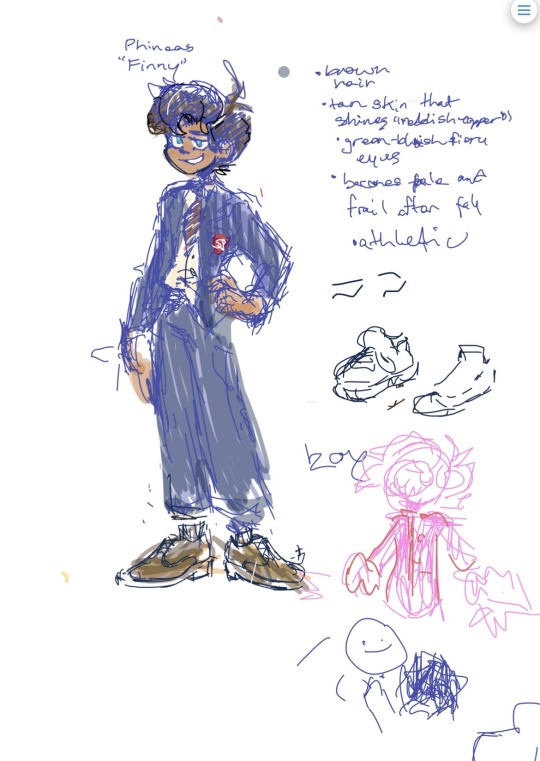

i tried to make him as book accurate at possible but ngl i actually i thought he was a red head before i looked up what he actually looked like. I genuinely wouldve believed he was a red head if i didnt looked it up (yes im referring to the ppl propagating redhead finny)
i gave him very sharp features and a somewhat messy hairstyle to symbolize his wild nature but also neat enough to get him by in school.
His shirt usually untucked or hastily put on. Most times he has his coat off or unbuttoned
he has some freckles and moles too YAY
Gene-


made him the most basic looking guy with the most basic features: black hair and brown eyes (okay ik his hair looks blue and u can barely see his brown eyed but i was limiting myself on colors GSSSYSHDHHSHA )
ofc i HAD to make him the complete opposite of Finny. His features are more squarish and rounder. because he always does random 90° angles out of nowhere
his hair is more neat and put together compared to Finny’s. It’s very structured to be square shaped. i like to think he uses a little bit of gel but it’s not a tight slickback. he lets his hair go loose bc he wants to follow Finny’s footsteps and be wild and free too 🤩🤩 yet he can’t help but follow the standard of having a neat slick hair and ofc follow school dresscode 🤷♀️
his fit is also more put together. he always makes sure his tie is neat and his coat is buttoned up most times
i gave him a mole :)
this was a fun one to make cuz he literally never describes himself in the book💀💀 i find that really interesting tho. perhaps it was on purpose so readers can relate to Gene more by emotion and not feel distanced by physical features
(yea i obviously put in a lot more thought into Gene’s design than Finny’s)
(i still love them both tho)
FUN FACTS YES THERE’S MORE:
honestly thought Finny was a latino and/or hispanic cuz of his tan skin. (im well aware white ppl can look tan and not be a hispanic but also hispanics and latinx could also look pale white i was lowkey a little ignorant back then 💀.) idk maybe he could have some hispanic blood 🤷♀️
do not mind the messiness and low quality, i did this in the dead of night on a note-taking app called Notability
that last note may sound absolutely unrelated BUT WAIT! I actually have a whole stock of ASP Notability doodles! More to come!! maybe…
if i feel like it…….
we’ll see
their hairstyles and clothing are based on actual 1940s styles :D it’s my favorite thing about their design especially their hair. it was fun researching and incorporating historical trends
the chair Gene is sitting on is supposed to be the Early American chair from Finny’s house! I did not put any effort into the chair whatsoever 😀
although i gave Finny short hair, I’ve come to see how good long hair Finny is
Yup that’s all for now. Thank you all who stopped by. It’s so nice meeting u guys!!
#a separate peace#gene forrester#finny asp#hm yes good book must read#is this how tumblr works#asp#i just need to channel out my feelings for this book like ong#are u supposed to put spaces in tumblr tags?#dont kill me this is my first time posting on tumblr 💀#OH MY GOODNESS THE AMOUNT OF TIMES I DIDNT SAVE MY DRAFTS#dreedraws
22 notes
·
View notes