#tips for artists
Explore tagged Tumblr posts
Text
Hey artists! Here's a new app for ya!
Tiny glade!

Like what the screenshot says, you can build all sorts of houses and buildings (mostly houses).
If you're someone who struggles to imagine a house (or has trouble putting it on paper/screen), I recommend using this game. The full version comes out September 23, but the demo is out now (some stuff is limited but you can still have fun with it).
youtube
Here's a little cottage I made (it's fun once you get the hang of it)

Tutorials below (which I recommend watching before using the game)
@teawizard
youtube
youtube
youtube
#tiny glade#art refs#art tips#tips for artists#Youtube#reblog so others can have this in mind#if they need it#art reference#art stuff#fun stuff#sheep
714 notes
·
View notes
Note
Love your art and how you tell stories!!! Any tips for young artist?
Thanks!
Um, well I mean other than hours upon hours of just practicing by drawing hundreds of whatever you’re learning to draw, here’s a few things I learned that helped me immensely:
Anatomy is a daunting subject to take on but I promise you this, whether it’s people or animals or both (or both at the same time depending on what you’re working towards), I guarantee you that learning it as soon as you can will dramatically improve not only the way it looks but also teach you how bodies work and will help you in posing and in drawing action especially. Nothing bad will happen if you learn anatomy, so why not start now?
Pintrest! PINTREST MAN JUST HEAR ME OUT! The amount of art tutorials on there for every concept you can possibly imagine is absolutely invaluable to a beginner artist and even a more advanced artist! People say art school will help you but they are just wrong. Pintrest has everything you could ever want to know and for free! Do yourself a favor and it check out!
It’s hard, but ask some you trust to point out flaws in your art. It took me a long time to be able to take criticism, but it’s extremely important to have someone who’s not you point out the flaws in your drawings. Not only can they see flaws you can’t, but it’ll help you get a list of things you need to work on! This can be literally anyone! Friends (online or in person), siblings, parents, partners it doesn’t matter, just someone who can give it to you straight. Just remember, making mistakes doesn’t mean you’re a bad artist, it means you’re a learning artist! Don’t give up, keep refining your skills!
Hopefully young artists find these tips helpful! Some are easier than others, but I promise you that if you can use even one, your art journey will be much easier!
Good question! :]
87 notes
·
View notes
Text
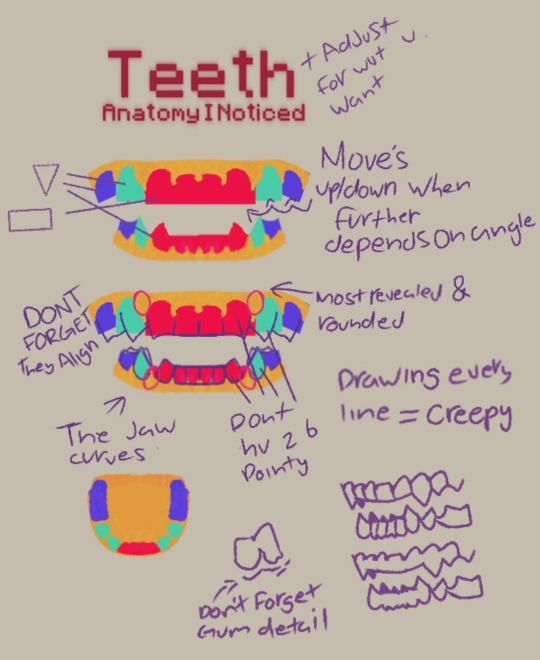
Teeth! (My first fav thing to draw)
That’s just what I kinda noticed, this isnt really for guidelines but more for visualization, but its for anyone! I’ll try to do more if thats what people like, i just want people to enjoy and learn art! (Did this without my pencil lol)
#my art#foryou#original art#trending#digital art#my artwork#artwork#art#artists on tumblr#art tutorial#learn art#art tips#tips for artists#anatomy#teeth
42 notes
·
View notes
Text
alt text 101 for artists
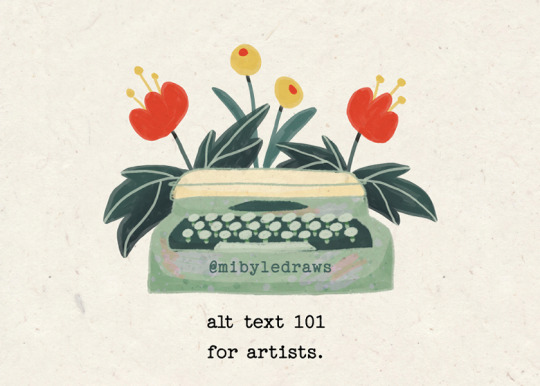
I’m not an accessibilty expert, but I gathered these tips here and there, and it has really been helping me writing better alt texts - and I hope they will help others too!
Alternative text is a description of an image that can be read by a screen reader. It also can help the understanding of an image for people who don't use screen readers.
What do you write?
It all goes down to including what is relevant to give the user an accurate idea of your artwork:
the medium you used to make the artwork (is it a digital illustration? a traditional oil painting? a graphite pencil sketchbook doodle?)
the subject of the artwork
anything that is relevant for understanding the meaning of the artwork. For instance, is the lighting important, or does it bring a particular meaning or mood?
Write sentences - don’t just throw away key words. EDIT: don't write full sentences, but phrases and fragments to keep your description concise
adding one more thing after getting feedback: keep it concise! Under 125 characters (even 100 is best)
Where/how do I add it?
The alt text feature is more or less obvious on the apps we usually post on. In doubt, please just search for it on a web browser, you’ll find how to add it in the blink of an eye :)
On Twitter
enable the alt text reminder! Everytime you post an image, it will remind you to add alt text if you forgot it. Go in your settings, then “accessibility, display and languages”. Then “accessibility”, and in the media section, check the “receive image description reminder” box.
on web browser: once you’ve uploaded your image, click on “add description” under it.
on the app: once you’ve uploaded your image, click on the “+alt” bubble in the right bottom corner that appeared on your image.
On Instagram
at the bottom of the posting page, go in “advanced settings”, then “accessibility”, then “write the alt text”.
On Tumblr
once you’ve uploaded your image, click on the three dots icon that appears when your mouse is on the image, then click on “update the description”.
On Mastodon
once you’ve uploaded your image, click on the “description missing” message that appears on it.
On your website (portfolio, shops, etc)
Where and how you can add it depends on the platforms but there’s always a way! My tip for this would be to schedule yourself an alt text audit of your website to take a moment when you would search how to do it and when you would add all the necessary alt texts! I’d also encourage you to pay attention to some other accessibility features - for instance contrast between background and text. There are lots of ressources out there and I admit it can sound overwhelming: digital accessibility is an expertise, a job field in itself after all. In my opinion, taking it a few steps at a time is a good way to go! For instance I like to do little accessibility audits of my portfolio every once in a while and check a new area that I might have missed before.
I forgot to add it, what should I do?
On some platforms, you can add it after posting if needed - it’s the case on the Instagram app for instance. Always try to see if you can add it afterwards. If you can’t, add it in the replies (if it’s on twitter for instance) or edit the body/caption of your post if you can change this but can’t change the alt text.
Adding it as a “simple description” instead of an alt text that will be read by a screen reader in lieu of the image isn’t perfect, but having it somewhere very close to the image in plain text that will get to be read by screen readers is way better than nothing to my knowledge :)
It's Disability Pride Month (July, when I'm writing this)
I wanted to take some time to encourage you to take some time and energy this month, and at anytime of the year, when you can, to learn about Disability Justice. I’m not the best at explaining what it is, and how much there is at stake. I’m better at this, making small guides about what fellow artists can do to make their work more welcoming to disabled people. But it doesn’t mean Disability Justice isn’t close to my heart and that I shouldn’t even mention it.
There’s a documentary about the Disability Rights movement that I can only highly recommend - it’s Crip Camp. It’s on netflix, and even watchable in full on Youtube.
youtube
Pay attention to us, disabled people, to what we have to say. ”Nothing about us without us”: our perspectives and opinions are those you must focus on when it comes to disability and to our lives.
#disabled artist#disability pride month#disability community#artists on tumblr#art community#illustration#artist on tumblr#illustrators on tumblr#cute art#accessiblity#art resources#art tips#tips for artists#Youtube
180 notes
·
View notes
Text

♡ Body type diversity ♡
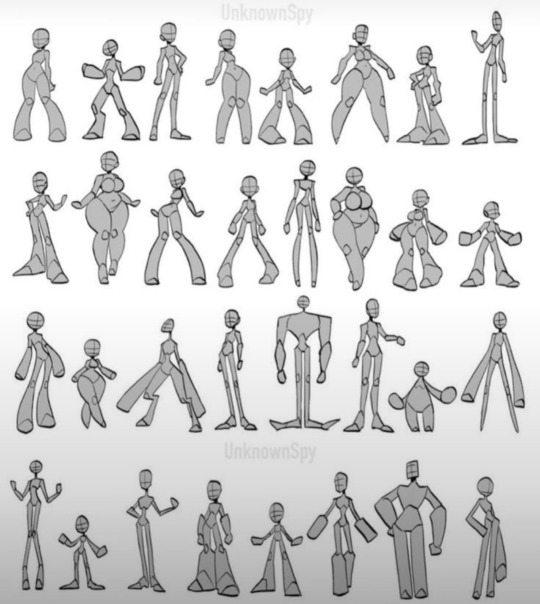
#artists on tumblr#not my art#body types#inclusivity#someone else's art#body diversity#oc tips#drawing tips#art tips#tips for artists#this isn't just for art tho
21 notes
·
View notes
Text
Here’s a quick and simple art hack for dented canvases that works like magic 🪄 Join me on this artistic journey for more tips, recommendations, and all my artist audios 🌈🙆♂️❤️
#art#artists on tumblr#michael carini#painting#artist#carini arts#abstract#contemporary art#acrylic alchemy#carini#how to#diy#artist support#art tips#tips for artists#hacks#life hacks
118 notes
·
View notes
Text
Don't post you art on Tumblr as PNGs!
Ok this is important: Tumblr, at least in my experience, will desaturate PNG images but not JPEGs! For proof here's screenshots of some of my art as both a PNG and a JPEG on Tumblr.
Top is PNG, bottom is JPEG. Notice the difference, especially on warm colors.



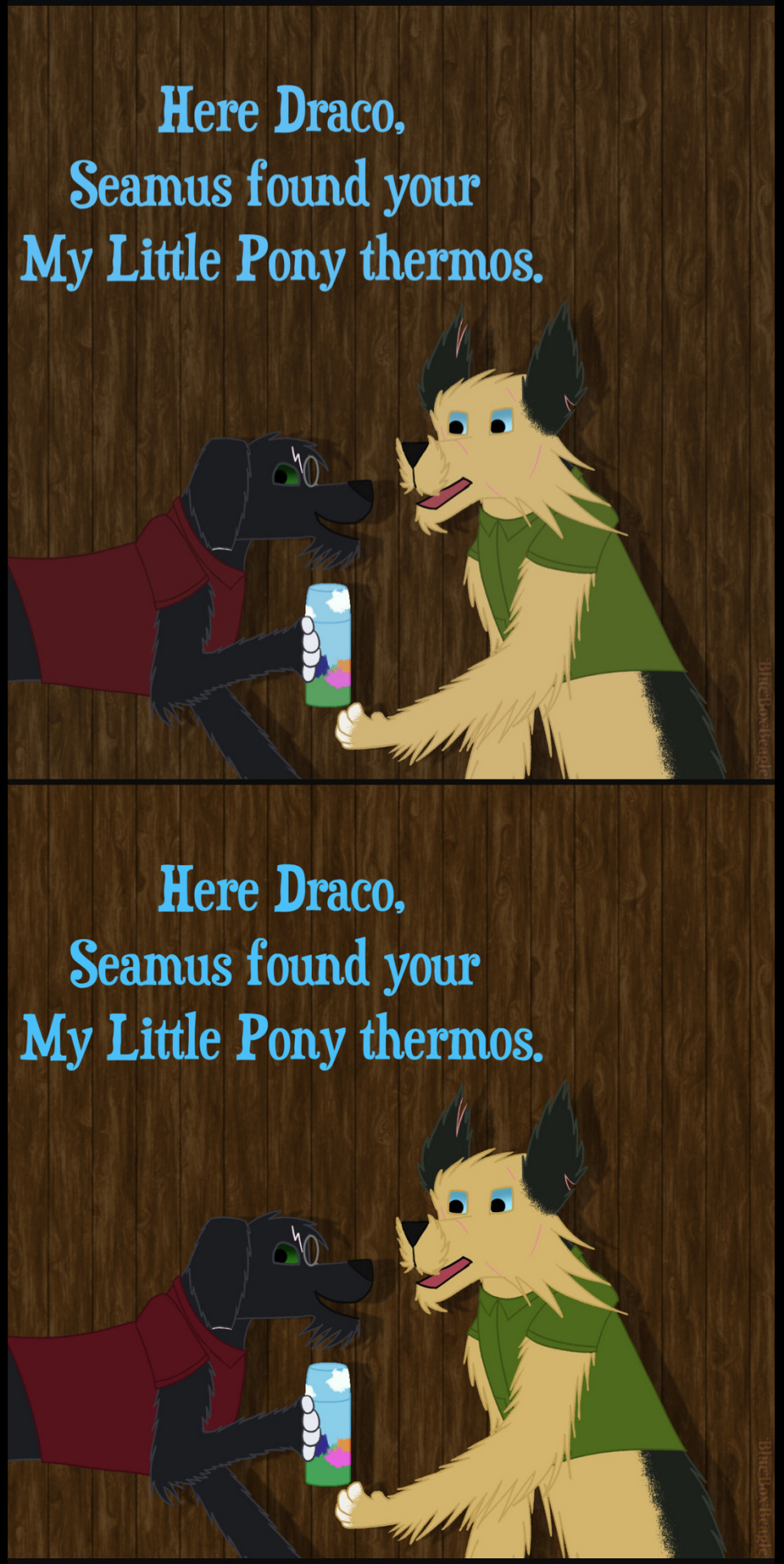

PNGs might be better for storing images but please upload them to Tumblr as JPEGs!
#Important#PSA#Art Help#Art Advice#Art Tip#Art Tips#Art Hack#Art Hacks#Artist Advice#Advice for Artists#Artist Tips#Tips for Artists#Artists on Tumblr#Exporting Art#Tutorials & References#PNG#JPEG#Tumblr desaturates PNGs#Beagle Barks#My Art#Mine
11 notes
·
View notes
Text
Oh by the way, to keep tumblr from turning your images into lossy, shitty JPGs, give it at least 5 pixels of transparency and save it as a PNG. The system will wrap it up into a PNJ, but it won't actually lose its format and there will be no gross crunch artifacts.
I do this by extending the canvas on my art by 1 pixel vertically, causing it to have a transparent row at the top or bottom, or by making my watermark or a little accent somewhere partially transparent.
20 notes
·
View notes
Note
Tips on making elderitch horror(no matter story or character) that work best in your opinion, go👀👀👀
my biggest tip is go crazy with any creepy person or monster you wanna create. Gore, body horror, and weird creatures are a big thing in eldritch horror, not so much shock. And when creating Monsters, monsters have no limits, add wings, add tentacles, add a tail, add scales, add multiple mouths, add multiple eyes whatever, horror is horror so do what you want with it as long as its unsettling (thats just my personal idea tho)
Another tip is when making an eldritch horror story don't jump into the action, build things up, add things that you need to figure out in the future, and/or add things that you could have only known in the past, in eldritch horror, from what I've seen and what I personally go by, it's great to emphasize the unknowable and the incomprehensible. Make things straight up strange.
Thats all I got for now, once again this is just my personal opinion, horror can really be whatever you feel it could be, thanks for the ask btw!!
5 notes
·
View notes
Text

more and more with less and less
#art#design#graphic design#artists on tumblr#graphic art#tips for graphic designers#tips for artists#poster design#artist on tumblr#visualart#adobe illustrator#adobe photoshop
17 notes
·
View notes
Text
Art Tablets
Could someone impart their wisdom please?
I'm in need of some advice from the artists of Tumblr. I have always been a purely paper and pencil sketcher. I have several sketchbooks with drawings dating all the way back from my middle school days to today. That's how I've always done it. I don't intend to stop using my sketchbook, but I wish to try out drawing via Tablets. I like the idea of being able to completely erase unwanted pencil marks that refuse to disappear (Stop Pressing Down So Hard, Hands!!) and saving initial copies of my drawings that I can change in different ways and see which version I like best.
Problem is I haven't a clue of what I should be looking for. I don't have any experience with Tablets for drawing. So I thought I should ask on the opinions of all the various experts here! I'm looking for one that feels like you're drawing on actual paper and will only be using it for artwork. Doesn't have to be anything too high-end or fancy, but still reliable and good quality.
If anyone can share their thoughts and/or recommendations on Art Tablets, that would be greatly appreciated and a big help!
#media art#advise#tips#tips for artists#Could someone impart their wisdom please?#please help#drawing tablet#I'm not tech savvy
4 notes
·
View notes
Text
does anybody have any actual helpful tips for improving in art. i feel like my art sucks rn. i know nothing about color theory, drawing folds, perspective, shape language, all that stuff and barely enough about anatomy. i feel like i know nothing about art and i feel like quitting. the thing is that i really love making drawings and i have many ideas i want to draw. i just cant draw it. i cant animate either. everyone around me just seems to get better while im getting worse. i hate this.
#tumblr help#please help#young artist#struggle#vent kinda#art block#art#artists on tumblr#small artist#queer artist#tips#help#drawing tips#tips for artists#i need to know#tips and advice#advice#advice for artists#artist advice#im desperate#vent post#vent#help plz#im struggling#mentally i am unwell#color theory#anatomy#shape language#perspective#anatomy drawing
13 notes
·
View notes
Text
My Art Market Tables Over the Years
I'm new to being a vendor at handmade and small business markets. Here's what I've done so far and what I've learned.
-------------

November 2019- Trini Market 868- University of the West Indies, St. Augustine, Trinidad and Tobago
This was when I was still Ms. Dani G Illustration, creating my fairy fantasy artworks. My table was totally DIYed, made of cardboard, that sticky contact paper you use to cover the insides of your drawers and cupboards and popsicle sticks.
It was very hodge-podge and I think it's my favourite table! It looks so full of life! I Definitely brought too much stuff though. It's a bit overwhelming. Too much variety and too little organisation.
The crowd was great and I sold one of my original paintings! Overall, wonderful first experience!
Table cost- $375 (early bird discount) Money made- $175

April 2022- South Marker- C3 Mall, San Fernando, Trinidad and Tobago
I was still Ms. Dani G Illustration, still creating my fairy fantasy art. I brought a lot less this time, but there was still a decent assortment of products. Prints, zines, stickers, tiny originals, handmade jewellery. I sold a few of everything except the original paintings. Stickers were the best seller.
I think this was definitely my best table in terms of set-up and product variety. Everything has its own place and products can be seen and looked through easily. I did less decoration, wish I did more. My table felt really small compared to some of the others I saw there.
The crowd was a mixed bag. Younger people liked my stuff, but some of them had to ask Mum and Dad to buy. Mum and Dad threw some side-eyes. Older people in general weren't too interested.
Overall, alright experience, glad it wasn't my first, because I would have been crushed tbh.
Table cost- $400 Money made- $172

November 2023 South Market- C3 Mall, San Fernando, Trinidad and Tobago
My first market as Ms. Dani G Art with my patterns and abstracts. I only came with originals for this one, as I couldn't afford other products. I also wanted to focus on selling my paintings.
I DIYed the yellow and white stand and used my assortment of mini easels as displays. Some of my art was also framed. This set-up is very simple as I wanted everything to be clearly seen at a glance. I think it looks a bit too disjointed even though everything on the table is in the same category.
This was my worst market by far because I sold nothing! Luckily, that market in particular was a bust for almost everyone else too.
The crowd was the opposite of last time. A lot of young people who would have loved my old art, but didn't give two hoots about my current art. I made a video series about this market here.
Table cost- $450 Money made- $0
Conclusion:
-I like the personality of my first two tables and I need to bring that back for my future tables.
-The 2nd table had the best set-up and product variety. I'm not yet at a place where I can sell just my paintings, so I need to bring back that product variety for my next table (I have many plans!)
-Try a new location to find new clientele. C3 hasn't worked out well so far. South Market has other locations and so does Trini Market.
-Try new dates, particularly holidays. Holiday markets have the biggest crowds. I can plan ahead so I can participate in one or a few.
-Save up for those expensive AF tables. $400-$500 seems to be the standard price for tables and 2 chairs (this is in TTD by the way, not USD)
------------
This year (2024) I plan to do an August (summer) market. I want to do another Trini Market because they're closer to home and the crowd is more appreciative of art. I also plan to try a different location at South Market.
Someday I would also like to table at a local comic convention with my personal art ( @adinelleggreeo ) I'm slowly creating things I enjoy again and I'd like to try selling some of them without pressure.
#art market#art convention#art market tables#art market experience#selling local#local art sales#local art markets#art market tims#art con tips#art convention tips#tips for artists#artist experience#tumblr artists#artists of tumblr#artists on tumblr#tumblr art#msdanigart
3 notes
·
View notes
Note
Hey! How did you get started with traditional art? Any tips for a beginner artist?? Your cats are impeccable and I love your versions of husker and angel!!
Hsvsvshsds omg omg OMG freakin out I got an ask someone get me a paper bag to hyperventilate into
Anyway, being the ages of 13-15, I couldn't buy myself a drawing tablet, my parents said they weren't wasting their money on something for "simple entertainment" (excuse you this is my future career >:0 ) so I was kinda forced to begin with traditional art. I basically traced a lot of art I found on my phone until I got the hang of that certain artstyle/character. Also my sibling lets me use their drawing tablet sometimes but that was rlly recently and I think I still prefer traditional :]
Tips for beginner artists:
TRACE. It helps. How to do it:
You turn your phone to full brightness and go to a dim room with no lights on, ensuring your phone is the brightest object there. You then put an image on your phone, whatever it is you want to draw. Next, you place a sheet of paper over it. The lines of said image on your phone should show on the paper. Trace over the lines (still on the paper!) with a pencil. Don't use sharpie, pen, marker, or anything that could bleed through the paper, as that could damage your phone screen.
Here's a video tutorial i literally just made in case my text instructions were unclear, I suck at explaining I'm sorry:
This was done on my sibling's drawing tablet, but you can do this on literally any device with a screen. Hope this helps! <3
6 notes
·
View notes
Photo
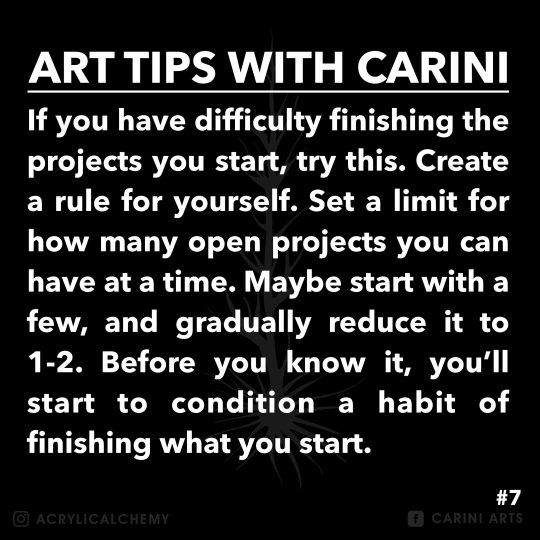
How many open projects do you have?
#art tips#artist tips#tips for artists#artist support#art#artist#artists on tumblr#Michael Carini#carini arts#advice#support#tips#how to#diy#finish what you start
70 notes
·
View notes