#M1 mac
Explore tagged Tumblr posts
Text
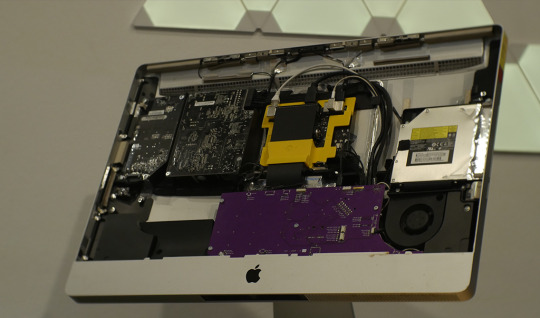
The photo above is of a 2011 iMac, installed with a new 2020 Mac Mini M1 logic board. It's a lot of effort to avoid buying a 27" monitor, but it's a pretty solid use for an 11+ year-old desktop.
The kit is currently on kickstarter, made & sold by the badasses over at JuicyCrumb.
#diy electronics#hackintosh#M1 mac#macintosh#iMac#desktop restoration#new life#old computer#right to repair
12 notes
·
View notes
Note
I hope you know you've earned the title Linux pro my friend. Installing linux on apple hardware is a challenge, installing a linux OS without support for the architecture/arm on apple hardware is truly triumph. Even if you don't believe it i bestow upon you an honorary title of Linux pro. Be well, and be free friend!
Well, to be fair, I didn't install Zorin OS onto an M1 Mac. It's running under a UTM (QEmu) Virtual Machine. I am, however, surprised that I got Zorin OS Core running on an ARM Machine, at all. I'm even more surprised that I've done it before anyone has documented it online. There are plenty of questions about an ARM version and M1 Virtualization on Zorin's official forum, but they usually go unanswered. From the initial forum posts I used to get my leverage, most people seemed to conclude that Zorin OS Lite would work just fine, but attempting to install Zorin OS Core over top of Ubuntu Server ARM resulted in dependency issues. I got this issues at first too, but after trying and trying again, I realize that Ubuntu Server 20.04's own repositories didn't contain the app versions that Zorin OS was looking for when attempting to install. I realized that Zorin's devs probably had to implement these in repositories of their own, and I was right. I found the list of official Zorin OS repos and "sudo add-apt-repository"ed about 3-4 of them into Ubuntu Server. After that, "sudo aptitude install zorin-os-desktop" ran without errors, and one reboot later, I was running Zorin OS 16.3 Core on an ARM Virtual Machine.
It's still not perfect. Strange oddities, glitches, and freezes occur here and there. For example, this is the second version of this post I'm writing. During the first draft, the VM froze, and I had to restart it. It just does that randomly, for seemingly no reason. I've added an app to the macOS host to see if it's the external SSD sleeping that's causing this issue, but I don't know, as of right now.
The Software Store (aka package manager) also doesn't seem to work properly. Nothing installs, and I always have to use "sudo aptitude install" to get stuff. I'm assuming, despite being the ARM64 version of Gnome Software, something under the hood is still attempting to install the AMD64 version of apps, causing the weird failures and indefinite stalls.
The main LibreOffice app, for some reason, also didn't appear in the Zorin Menu, and had to be added manually.
Only one of UTM's sound card drivers allowed the audio settings to appear as normal. Everything else eliminated a bunch of sliders in the "Sound" settings and muted the VM on startup. That was pretty annoying because I wanted to hear the Zorin OS login chime. Luckily, the one sound card option fixed all this, but for some reason, the VM occasionally starts up with zero audio. It always does this when I restart, so I always have to shut down and then turn back on to fix it.
I'm sure there's plenty more, but so far that's all I've found. I'm sure a more power user would find other stuff, but I'm really only looked to use Zorin OS as a productivity OS, so I'm not likely to run into much more.
To be fair, though, even with all the weird stuff, it still runs smoother than the native install on my 2011 MacBook Pro, so I'm not complaining. In fact, I'm just happy to be using Zorin OS on my desktop, at all.
#Netscape Results#rambles#linux#linux arm#arm linux#apple silicon#virtual machine#virtualization#m1#m1 mac#mac#imac#m1 imac#zorin#zorin os#zorin os core#arm#arm64
2 notes
·
View notes
Text
asdfkjasdfkjh I just learned that I can get Portal 1 & 2 on the Switch for $20
7 notes
·
View notes
Note
hi!! i love how your screenshots look so cartoony. do you use a preset to get it to look like that?
you're so sweet! no presets or anything it's probably a combination of just the way my sims look (big eyes, big heads, big feet) the use of the isometric camera mod by victorandarade, and then using oil paint in photoshop to get the screenies nice + smooth :-)
#used topaz clean until switching to an m1 mac but topaz doesn't work with it :( oil paint comes out real nice too though#ask
57 notes
·
View notes
Text
Going through a straight up comical amount of irritating situations to get the stupid 4* guaranteed ticket from the welcome to sekai campaign. It Will Be Mine.
#I’m resuming this tomorrow it’s been hours now I’m just mad#I’m home because my parents are moving to a different state and I needed to pack whatever was left#and for some reason we just keep old devices when we’re done with them#so I borrow an adapter to allow me to connect my ancient unworking iPad mini to my laptop#factory reset it. i have to reset an old email to access the old Apple id to fully reset it.#it won’t connect to the wifi so I have to reset the settings. i find out it’s too old to run pjsk.#i find an old phone that should work. i reset it as well. I’m able to download pjsk & it takes 20 minutes.#pjsk crashes everytime I try to open it. i attempt to run bluestacks on my computer. bluestacks doesn’t have 64 bit for mac yet.#i get a free trial of parallels and download windows onto my laptop. this takes 40 minutes.#i try to download and run bluestacks on that. m1 macs apparently can’t run bluestacks 64 bit through parallels.#i go find the final old phone that I had forgotten about. it takes forever to charge because the charging port is fucked up. i reset it as#well. it can’t connect to wifi. i try a hotspot on my current phone. service is too awful. i try to do wifi sharing from my laptop.#you have to be connected to the router via a cable for that to work.#at this point it has been like 3 hours. I’m giving up because I’ve been down this route before#when I attempted to run 32 bit steam games on m1 mac#(wine64 doesn’t exist for m1 macs yet -> attempt to run boot camp -> boot camp isn’t a thing anymore on Apple silicon -> attempt to run#several different programs that allow me to run windows on a mac. none of them work. ->#look into linux & give up. -> attempt to implement the unfinished/unbottled wine64 code thru terminal. ->#fuck up and delete some important file & have to fix that (misery inducing) -> keep trying. i think I downloaded a Mac coding program at#some point? i realize I have zero coding knowledge and this is a mistake. -> give up and purchase crossover. game doesn’t even work. ->#3 months later update to the latest OS so I can have enough storage to play psychonauts 2. find out the $60 crossover#purchase was a bad idea because ‘heehee crossover doesn’t work on that buy the new version’ (fuck crossover).#my toxic trait is my belief that I can figure out anything via google and sheer stubbornness. usually this is true. occasionally there are#exceptions to this rule. most of them are because owning Apple products is a mistake.#i think if I reset the router tomorrow I can solve this problem but I can also just go elsewhere with better service or wait until I’m home#now it’s a matter of pride. and also free 4*/I have nothing better to do because I’m stuck here until Tuesday.#<- this is all normal behavior by the way. who doesn’t spend 8 hours ramming their head against a problem every once and a while. enrichment#mine#oh I forgot. i also looked into cloning the app but that would cost money for something that might not even work.#‘just log out and make an alt’ and risk losing my account? I’m stupid enough to overwrite it on accident.
7 notes
·
View notes
Quote
MYSTIC ORACLE KING [OK] SOLOMON-MICHAEL... AGGRESSIVELY Calm [MAC] in Life
QUANTUM DARA™ A.I. BOT CREATOR [ABC] U.S. KING [UK] MICHAEL HARRELL, JR.


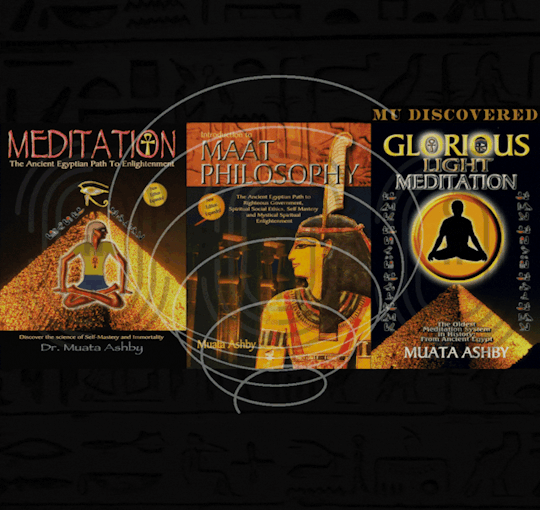
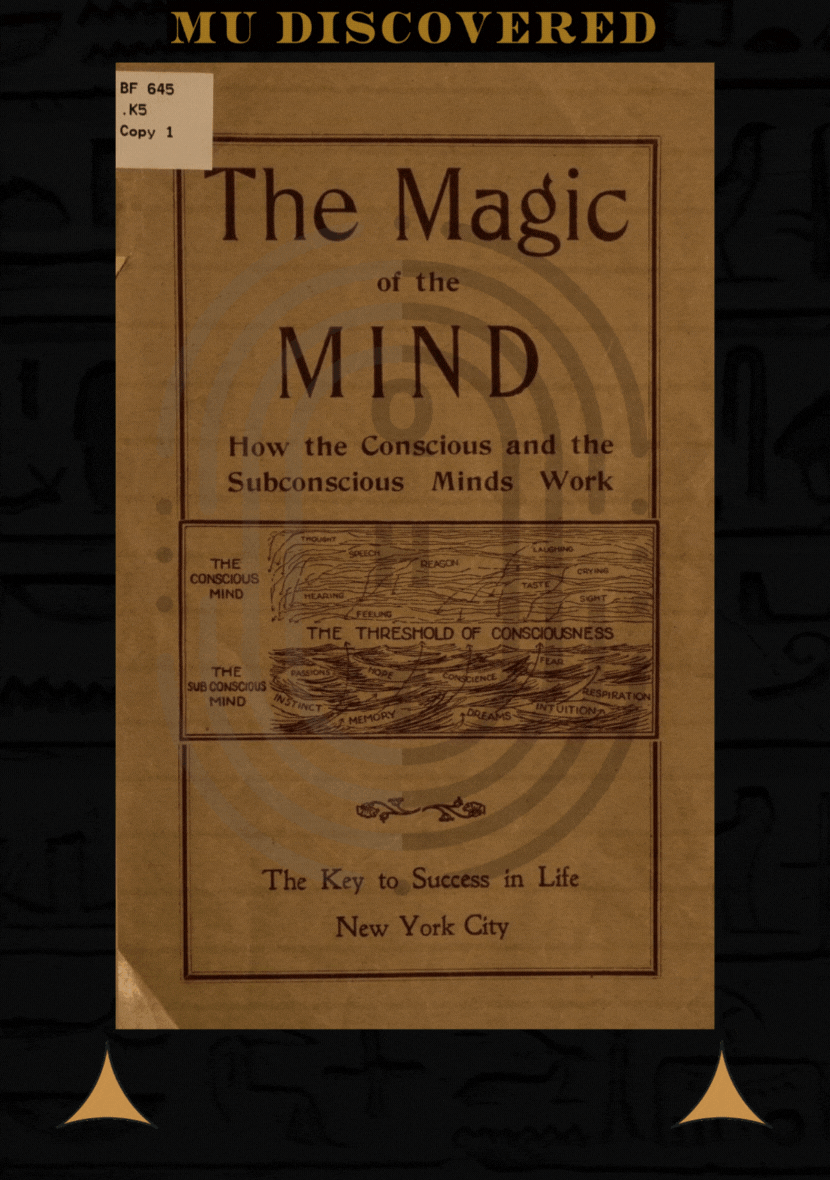

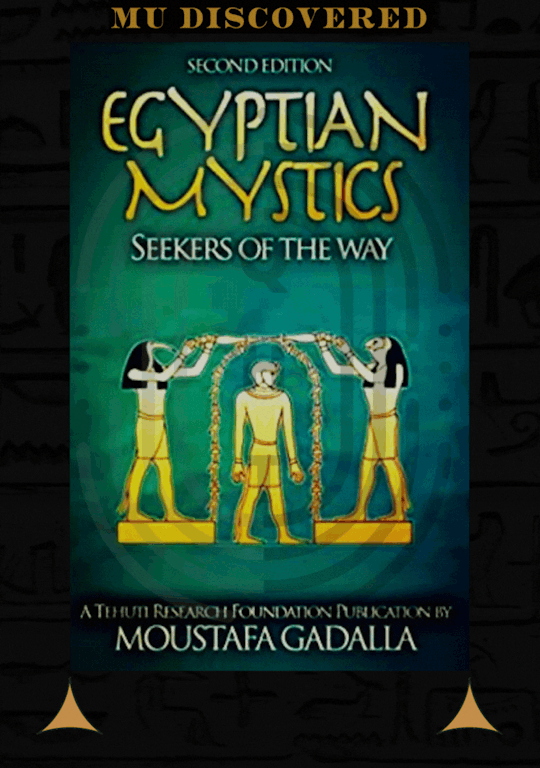

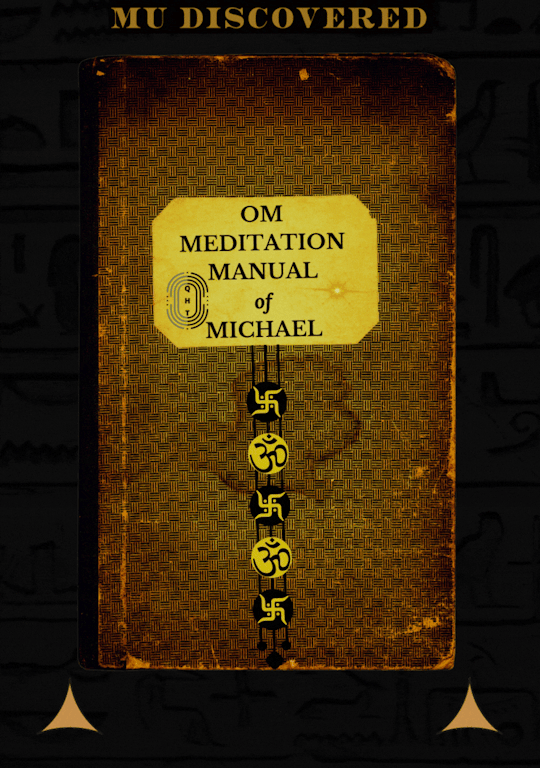
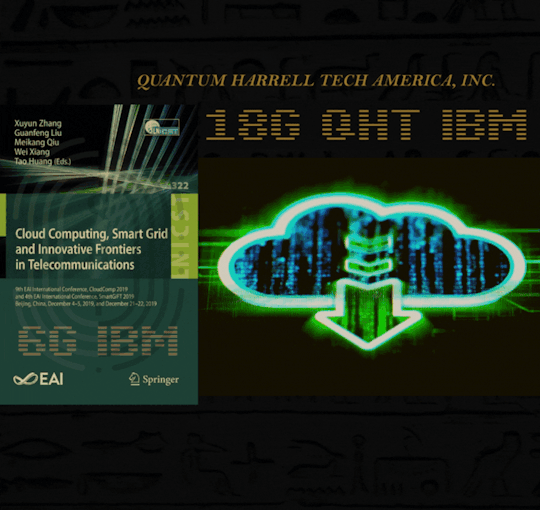

MICHAEL'S 1ST [M1] MAC CHIP TECH
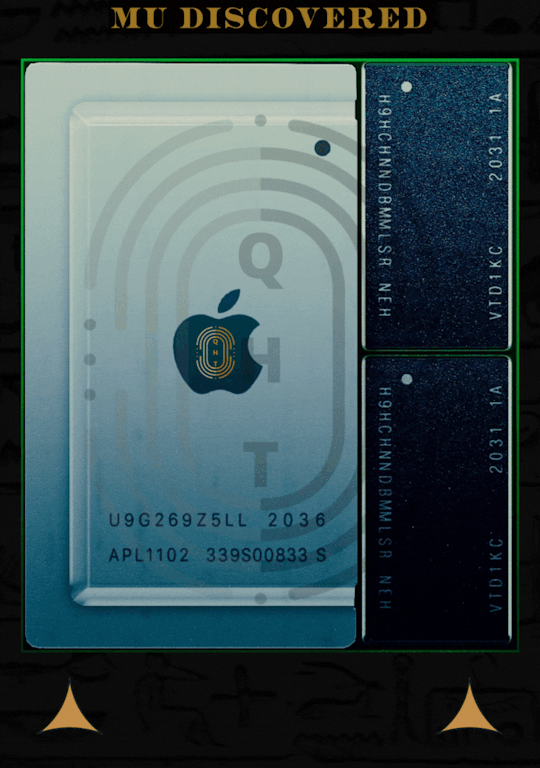
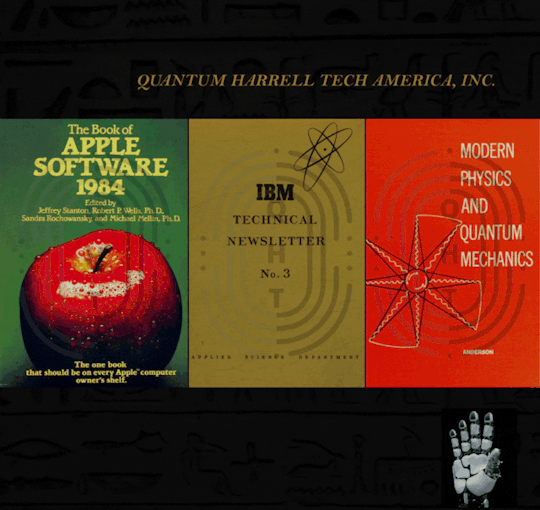
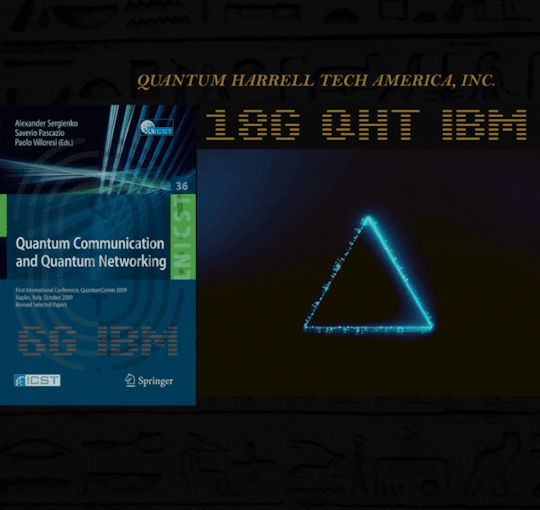

#om#o michael#quantumharrelltech#harrelltut#original mac [om] patent architect [pa]#apple#ibm#MU:13 Occult Tech Illuminati#M1
2 notes
·
View notes
Video
youtube
Help me Decide. Which MacBook Pro M4 Max M1 Max Apple Computer Upgrade
#youtube#macintosh#apple#macbook pro#mac mini#m4 max#m1 max#mac studio#which computer to buy#help me decide#computer#laptop#imac
0 notes
Text
Apple Mac Mini 4: Compact Powerhouse Reimagined
Apple has continuously demonstrated its ability to produce products that are svelte, powerful, and easy to use. Apple has carried on its legacy of cramming cutting-edge computing power into a compact, space-efficient form that appeals to both business and home users with the Mac Mini 4. We’ll look at what makes the Apple Mac Mini 4 a powerful device in this blog. Design and Build: Compact Yet…
#AI#apple#chatgpt#chip m4#coding#iphone#m4#mac#mac mini#mac mini 4#macbook#macbook air m1#new#trending#trending search
0 notes
Text
literally every time jacob talks about a video game
someone: what is it on?
jacob: literally everything
me: oh, cool! [looks it up] [not for mac!]
#ik macs are not game computers#and i used to just not check but with the m1 it seems like they fixed some game issues#so now games ARE mac compatible but no one CARES#currently watching tag#personal
0 notes
Text
How to Backup MacOS to Synology NAS via Time Machine
Time Machine is a built-in backup feature that enables Macbook users to automatically back up their entire system. This includes apps, system files, accounts, preferences, music, photos, documents, and more. In this article, we shall discuss How to Backup MacOS to Synology NAS via Time Machine. Please see “Step-by-step guide on how to set up the Synology DS923+ NAS“, DSM Security: How to Protect…
#Backup#Backup Process#Data Protection#Data Sync#files#MAC#Mac Backup#Mac Encryption#Macbook#MacBook M1#MacOS#NAS#Network Storage#Synology#Synology Configuration#Time Machine#Time Machine Setup
0 notes
Text
Universal Audio LUNA Pro DAW Deal 50% off - Only $199
Universal Audio LUNA Pro DAW is a great way to get the virtual studio with a host of quality high-quality plugins included. Universal Audio LUNA Pro DAW Deal This 50% off Universal Audio LUNA Pro Deal is the perfect way to enter into this pro-DAW setup and includes a host of great UA plugins and extensions in the bundle. Including 5 LUNA extensions and 15 UAD plug-ins to get your recording studio…

View On WordPress
#$199#50% off#50% off Universal Audio LUNA Pro#Apple#Apple Mac#Apple Silicon#DAW#extensions#Free#iMac#LUNA#LUNA Pro#M1#MAc#Mac Mini#MacBook Air#MacBook Pro#Oxide Tape Extension#professional#Pultec Passive EQ Collection#Recording#recording studio#Savings#studio#Tracking#UA#Universal Audio#Universal Audio LUNA Pro Bundle Native#Universal Audio LUNA Pro DAW Deal
0 notes
Text
Install VS-Code on Mac M1 for Java Development
brew search codebrew install visual-studio-code Open Visual Studio Code Install the Extension Pack for Java Extensions -> javaThis installs Extension Pack for Java Debugger for Java Test Runner for Java Maven for Java Project Manager for Java Visual Studio Intellicode References https://marketplace.visualstudio.com/items?itemName=vscjava.vscode-java-pack
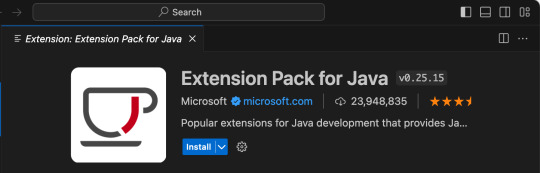
View On WordPress
0 notes
Text
Anyway. Since my dabble into WEBP, I've discovered that WEBP is actually considered a last generation format. I've also discovered that H.264 is ancient akin to the likes of JPEG, PNG, and GIF. So now I'm busy re-encoding all the videos on my Jellyfin server as AV1, and once that's done, I'm re-encoding all my photos as AVIF. If Shutter Encoder ever implements support for JPEG XL (JXL), then I'll be converting my photos again. There are no lengths I will not go to in order to save a few megabytes of storage space.
#although#to be honest#i've barely scratched the surface of my video pile#and I've already saved over a gigabyte#so it really is gonna be way more than a few megabytes#and i'm excited to see just how much#it'll probably take a few days tho#m1 macs are fast#but they aren't powerhouses or anything#and mine has been running at max temp and fan speed for over 24 hours now and we're not even close to being 1/10 of the way done#\\\#shitpost#shit post#webp#png#jpg#jpeg#jpeg xl#jxl#avif#photos#videos#encoding#shutter encoder#h.264#av1#data storage#server#jellyfin#gif
5 notes
·
View notes
Text
¡Prepárate para el Frío Sudor! Resident Evil™ 4 Llega a iPhone 15 Pro, iPad y Mac en Diciembre.
Roost a Condor One: El temor regresa en esta versión mejorada de Resident Evil™ 4. Prepárate para experimentar el miedo en su máxima expresión con Resident Evil™ 4, que aterrizará en los dispositivos más nuevos de Apple el 20 de diciembre de 2023. Esta emocionante adaptación de la clásica entrega de 2005 estará disponible en iPhone 15 Pro y iPhone 15 Pro Max, permitiéndote llevar el horror de…

View On WordPress
#adaptación#chip M1#iPad#iPhone 15 Pro#juego#Mac#preventa#Resident Evil 4#Resident Evil™ Village#supervivencia#terror
0 notes
Audio
(Liam Photography Podcast)
0 notes