#arm64
Explore tagged Tumblr posts
Text
> arm is a Reduced Instruction Set Computer architecture
> look inside
> 200 different instructions just for multiplication
oh ok
17 notes
·
View notes
Text
I successfully got Zorin OS 16.3 Core running on an ARM64 Machine. It's like 5 AM, and I'm literally writing this on the ARM Linux version of Firefox because I just needed to. It took me hours of just trying to read between the lines of vaguely related forum posts and doing my best, as someone who doesn't really consider themselves a Linux pro, but I eventually got something right, and now I have Zorin OS running on an M1 iMac via a UTM Virtual Machine, despite there being no official or unofficial ARM version of Zorin OS Core. Idk what to do with this knowledge, so I'm just letting everyone here know because idk what else to do, and I'm kinda excited it actually worked (and is working well) because I really wasn't expecting this to happen.
#rambles#linux#arm#computer#computers#zorin#zorin os#arm64#virtual machine#vm#utm#qemu#imac#m1#m1 imac#apple silicon
19 notes
·
View notes
Text
Starting Production🎉🥂
ZippOS is an alternate operating system for stand alone “spacial computing” devices. The goal of this project is to provide end users, who at their own discression, void their warranties to replace pre-packaged software bundled with their hardware. As the lead developer of ZippOS, and as an end user of a “spacial computer”, I am displeased with the current operating software, and the decisions of parent companies that distribute these products are inheriently unstable, brown-nosing share holders and consumers, and completely unaligned with the end users. As these devices are marketed as computers, I want to provide software for said computers as a choice for the end-users who feel the same as I do.
ZippOS will be a lighter(get it?), faster booting operating system built from scratch with Rust-Lang and some ARM/RISC-V assembly code to replace both the BIOS (ZIOS) and the operating system. The operating system’s goal is to have the same user functionality and multimedia multi-instancing in a mixed reality setting, citing BeOS/HaikuOS as inspiration. This operating system will have security and graceful degradation as the main focus for user safety because the main enemy for ZippOS is the companies who made the stock software it replaces on the end-user’s spacial computer. Users can also enjoy various stimulating options for navigating the software (i.e. “rolodex” style hub menus, table-top program/application storefront, “grabbing” and “throwing” programs/screens to be cast/mirrored to and from realspace and cyberspace, etc). ZippOS is a project software operating system under development, and currently has no plans to publicly publish to the open net, nor are there any current plans to open-source the software.
#ZippOS#Zipp-OS#Zipp OS#rustlang#rust-lang#operatingsystem#OS#linux#assembly language#assembly programming#riscv#arm64#mixed reality#virtual reality
8 notes
·
View notes
Text
Windows 11 ARM iso

Windows 11 (kod adı: Sun Valley)Microsoft tarafından geliştirilen Windows NT tabanlı Microsoft Windows ailesinin çıkan son sürümüdür. 5 Ekim 2021 tarihinde piyasaya sürülmüştür. Windows 11 sistem gereksinimlerini karşılayan Windows 10 cihazları için ücretsiz bir yükseltme olarak sunulmuştur. 64 bit iso: https://archive.org/ARM64.iso Read the full article
0 notes
Text
was poking around at things with fedora Linux asahi remix on the MacBook air m1 I just bought and quickly realized how many people just don't supply Linux arm builds!
I'm lurking in the oolite code rn to see what I can fix. I shall have oolite on Linux arm64
0 notes
Text
At Dual-Socket Systems, Ampere’s 192-Core CPUs Stress ARM64 Linux Kernel
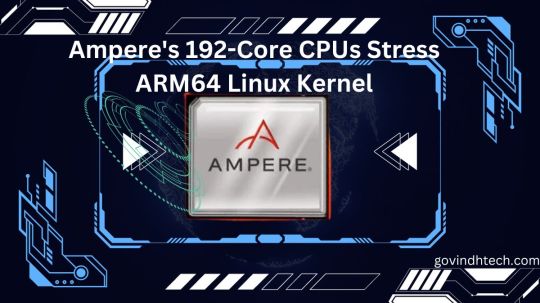
Ampere’s 192-Core CPUs Stress ARM64 Linux Kernel
In the realm of ARM-based server CPUs, the abundance of cores can present unforeseen challenges for Linux operating systems. Ampere, a prominent player in this space, has recently launched its AmpereOne data center CPUs, boasting an impressive 192 cores. However, this surplus of computing power has led to complications in Linux support, especially in systems employing two of Ampere’s 192-core chips (totaling a whopping 384 cores) within a single server.
The Core Conundrum
According to reports from Phoronix, the ARM64 Linux kernel currently struggles to support configurations exceeding 256 cores. In response, Ampere has taken the initiative by proposing a patch aimed at elevating the Linux kernel’s core limit to 512. The proposed solution involves implementing the “CPUMASK_OFFSTACK” method, a mechanism allowing Linux to override the default 256-core limit. This approach strategically allocates free bitmaps for CPU masks from memory, enabling an expansion of the core limit without inflating the kernel image’s memory footprint.
Tackling Technicalities
Implementing the CPUMASK_OFFSTACK method is crucial, given that each core introduces an additional 8KB to the kernel image size. Ampere’s cutting-edge CPUs stand out with the highest core count in the industry, surpassing even AMD’s latest Zen 4c EPYC CPUs, which cap at 128 cores. This unprecedented core count places Ampere in uncharted territory, making it the first CPU manufacturer to grapple with the limitations of ARM64 Linux Kernel 256-core threshold.
The Impact on Data Centers
While the core limit predicament does not affect systems equipped with a single 192-core AmpereOne chip, it poses a significant challenge for data center servers housing two of these powerhouse chips in a dual-socket configuration. Notably, SMT logical cores, or threads, also exceed the 256 figure on various systems, further compounding the complexity of the issue.
AmpereOne: A Revolutionary CPU Lineup
AmpereOne represents a paradigm shift in CPU design, featuring models with core counts ranging from 136 to an astounding 192 cores. Built on the ARMv8.6+ instruction set and leveraging TSMC’s cutting-edge 5nm node, these CPUs boast dual 128b Vector Units, 2MB of L2 cache per core, a 3 GHz clock speed, an eight-channel DDR5 memory controller, 128 PCIe Gen 5 lanes, and a TDP ranging from 200 to 350W. Tailored for high-performance data center workloads that can leverage substantial core counts, AmpereOne is at the forefront of innovation in the CPU landscape.
The Road Ahead
Despite Ampere’s proactive approach in submitting the patch to address the core limit challenge, achieving 512-core support might take some time. In 2021, a similar proposal was put forth, seeking to increase the ARM64 Linux CPU core limit to 512. However, Linux maintainers rejected it due to the absence of available CPU hardware with more than 256 cores at that time. Optimistically, 512-core support may not become a reality until the release of Linux kernel 6.8 in 2024.
A Glimmer of Hope
It’s important to note that the outgoing Linux kernel already supports the CPUMASK_OFFSTACK method for augmenting CPU core count limits. The ball is now in the court of Linux maintainers to decide whether to enable this feature by default, potentially expediting the timeline for achieving the much-needed 512-core support.
In conclusion, Ampere’s 192-core CPUs have thrust the industry into uncharted territory, necessitating innovative solutions to overcome the limitations of current ARM64 Linux kernel support. As technology continues to advance, collaborations between hardware manufacturers and software developers become increasingly pivotal in ensuring seamless compatibility and optimal performance for the next generation of data center systems.
Read more on Govindhtech.com
#DualSocket#ARM64#Ampere’s192Core#CPUs#linuxkernel#AMD’s#Zen4c#EPYCCPUs#DataCenters#DDR5memory#TSMC’s#technews#technology#govindhtech
0 notes
Text
DevOps with Artificial Intelligence, Automation, and Blockchain: Introductory Part 7
Video Highlights: This marks the conclusion of our introductory videos. Watching Jannah’s services come into ‘running’ state with the following command: kubectl get -w pods -A Counting the number of services that are up and running with: kubectl get -w pods -A | wc -l Take home points: We have Ansible Playbooks. The Playbook roles contain tasks to deploy our infrastructure to a K8…
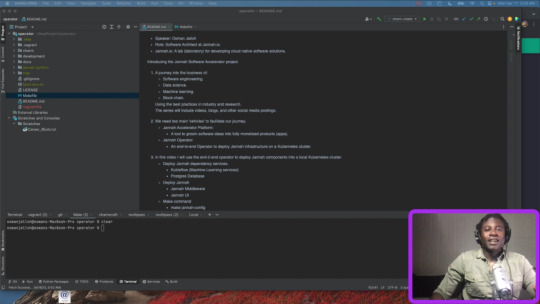
View On WordPress
#AI#algorithms#amd64#android#ansible#application#architecture#arm64#automation#blockchain#boot#cloud#compute#concept#container#databases#deep#design#dev#development#devOps#dive#django#docker#docker-desktop#engineering data#experience#experiment#graphene#intel
0 notes
Text
Microsoft disponibiliza Windows 11 Insider Preview Build 25370
A Microsoft anunciou hoje, via Windows Blog, a disponibilização do Windows 11 Build 25370.1 no âmbito do Windows Insider Program, para todos os utilizadores cujos PCs se encontram registados no Canary Channel. Esta é a 3ª build da Active Development Branch a ser disponibilizada aos membros do Programa que entraram na ZN_RELEASE. Continue reading Untitled

View On WordPress
#Active Development Branch#ARM64#Canary Channel#Insider Preview#Phone Link#TPM 2.0#vNext#vTPM#Wi-Fi Passpoint#Windows 11#WPA3#ZN_RELEASE
0 notes
Text

can you believe Oracle hands out these compute instances for free with 4 cores and 24gb of ram
The next logical step I think is to mount my Google drive with rsync and abuse that storage space to get around my 200gb Oracle storage limit
#davepaste#ya the caveat is that they're arm64#which is fine for me since i used linux on my Nintendo Switch fairly regularly (along with Android) for a few years#and got used to the software restrictions arm brings and how to work around em#if you need a host for something like a website or a private Minecraft server for your friend group you can approach me#I've got plenty of overhead still#(mutual only offer)
16 notes
·
View notes
Text
Actualización de Proton DLSS 3 de Valve aviva la especulación sobre las Steam Deck 2
Valve ha integrado recientemente el soporte para la tecnología DLSS 3 de Nvidia en Proton y SteamOS, lo que ha desatado especulaciones sobre la posibilidad de que un GPU de Nvidia forme parte del próximo Steam Deck 2. Además, la compañía ha comenzado a probar el soporte para ARM64 dentro de SteamOS, al mismo tiempo que surgen informes sobre el desarrollo de un nuevo sistema en un chip (SoC)…
0 notes
Text
so i knew it was faster, but i just compiled one of my work projects in the new macos vm i've set up and it is quite literally 2x the speed. i dont know how i havent tested this before, but it's kinda shocked me just how much quicker this thing is compared. i shouldnt be but i've not seen quite this kinda jump before
#this is an m1 max chip thru a hypervisor as well#m4 chips are apparently 2x again i think#makes it a lot harder to not want the new toy#this is also an x86_64 to arm64 jump as well#apple really did something special with these chips#lizabeth talkabeth
1 note
·
View note
Text
I made another little blog post!
You can read it here, and it’s about trying out asahi linux, the new(ish) distribution of linux for arm macs. tldr; it works really well, honestly better than linux ever worked for me on intel macs, and imo anyone who has an arm mac should try it out.
this post is gonna be the first of 3 about trying out different systems - around this same time, i also made a small tool for cargo, rust’s package manager/build system, to help migrate configs between machines, and i also tried out nix. building the cargo tool wasn’t too bad, though there were some things about it that irked me, and nix was, to put it kindly, an experience i never want to go through again.
hopefully i’ll be able to get out the blog posts for those other two things, and yall can let me know your thoughts :)
4 notes
·
View notes
Text
While I hope the rumors about the Snapdragon X chips aren’t true, and they pave the way for widespread ARM64 adoption, I’m extremely hesitant about giving Qualcomm even more of a monopoly over the computers in our daily lives.
They already have a death strangle on the smartphone market. I really think they should keep their grubby hands off desktops.
#rambles#computers#computer#windows#arm#arm64#qualcomm#fuck qualcomm#qualcomm snapdragon#snapdragon x elite#snapdragon x plus#snapdragon x
5 notes
·
View notes
Text
$ ./love-without-emergency-clementine-morrigan.zine --logging debug
~~DEBUG LOGGING ON~~
TITLE: LOVE WITHOUT EMERGENCY
AUTHOR: clementine morrigan
FLAVOR: discussion, polyamory, trauma, attachment, love
SEGMENTATION FAULT (CORE DUMPED)
$ gfdb love-without-emergency-clementine-morrigan.zine dump.core
virtua gfdb (Prawn 16.1-0prawn1~24.10.13) 16.1
Copyright (C) 2024 Virtua Girl Foundation, Inc.
License GPLv3+: GNU GPL version 3 or later <http://gnu.org/licenses/gpl.html>
This is free software: you are free to change and redistribute it.
There is NO WARRANTY, to the extent permitted by law.
Type "show copying" and "show warranty" for details.
This GFDB was configured as "arm64-linux".
Type "show configuration" for configuration details.
For help, type "help".
(gfdb) bt
#0 love_is_an_action ()
i enjoy the concept that love is an action, but disagree in a way that feels like its on the edge between "important" and "nit picky". i can't decide which.
love is a feeling but expressing it, experiencing it, or remembering it are actions, and so take time
through action, someone can stoke love in you, and you can stoke love in someone.
sometimes its the smallest action in the world, or sometimes its as simple as being reminded or a previous expression of love.
but even that takes time
time is what makes love limited
you are time bound, your partners are time bound
being time bound is not anyone's fault, its a requirement of existing
what we do with our time matters.
how we show and express our feelings of love matters.
you may spend time showing your love to someone in a specific way, but that action may not resonante with them.
not everyone is receptive to the same expressions of love, and often an expression of love to one person ends up feeling like the opposite to another person.
(i think conflicts like that are the basis of attachment theory?)
(gfdb) quit
$ tiv lovewithoutwmergency.jpg

$ exit
Connection to virtuagf closed
8 notes
·
View notes
Note
Hey Angel, 26 again. This is the happy post.
You have a purpose.
You have a reason.
The work you do matters.
The art you make will be revered by someone someday and you'll be remembered for it -even if it is for the horniest "send post" thought on tumblr.com-
Fags like us have been known to be rulebreakers and witches and oracles and soothsayers and wisemen+wisewomen since the dawn of time.
The very world we walk on is lined with our love and creativity and most of them don't even know it. From the very inception of medical sanitation to the first synthesizer to the arm64 base code that runs every single cell phone to this very day.
Medicine and technology and witchcraft and artwork are our literal birthrights, our history is one you should be proud to be a part of.
And if those bible-thumping fucks could acually read, they'd know theres an E N T I R E book telling them to get on their knees and worship us as the very voice of god.
Your demon from afar will be watching you lil sis, I look foreward to what you bring to this world.
waaaaaaaaaaaaaahhbfbfjhfb tthank you big sis.. this is so sweet im tearn up,, iim not rly sure if i can be much but its rrlly nice to hear it ,w, wags at u..
#askies#i didnt know if i should post the sad one but that was also really touching um its nice to not hear some purely optimism clouded stuff#wish i could talk to u u seem nice#n ty fur talkin at me
7 notes
·
View notes
Text
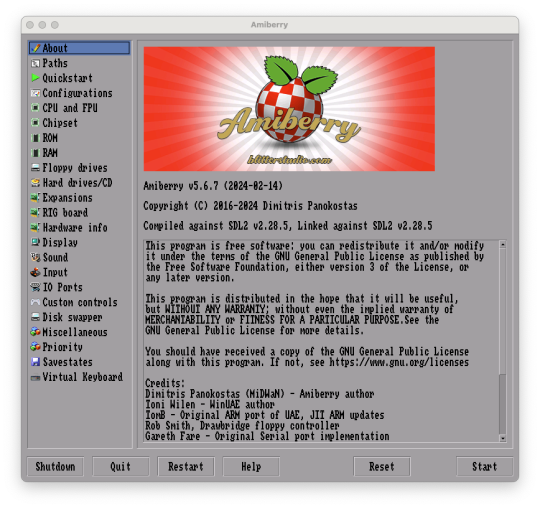

Amiberry v5.6.7 - A optimized Amiga emulator, for ARM, ARM64, x86_64 (macOS and Linux) and RISC-V platforms
18 notes
·
View notes