#macos
Explore tagged Tumblr posts
Text
A boy can dream, can't he?
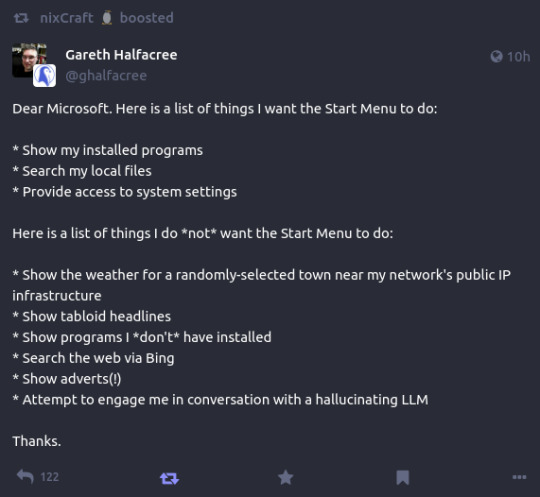
177K notes
·
View notes
Text







Hackers (1995)
#hackers#cyberpunk aesthetic#macintosh#retro computing#cyber security#cyberpunk#cyberpunk movies#gifs#gifset#cybersecurity#cyberspace#macos#mac os#apple mac#hypercard#hacking#data security#e=mc2#floppy disk
4K notes
·
View notes
Text

💿 My nostalgic jewelry collection is getting larger 💿
#aesthetic#nostalgia#nostalgic#2000s#early 2000s#nostalgiacore#old web#macOS#macbook#tech#y2kcore#cyber y2k#y2k nostalgia#y2k aesthetic#y2k#y2k style
655 notes
·
View notes
Text
hey, privacy concerned folks,
DON'T USE BALENA ETCHER TO USB YOUR ISOs
As @tailsos-official stated in their blog post, it displays ads which is weird for a simple disk imaging tool and more important:
It shares your IP address, the file name of the image the model of the USB stick and a bunch of other things with the Balena company and third parties.
On Windows, use Rufus instead. It's pretty neat.
On Mac, use the Raspberry Pi Imager. It does its job. Or if you don't mind the terminal, use dd. It's built-in.
On Linux you can use dd, or whatever comes with your DE. Or whatever else you prefer. We got options.
You can also use Ventoy and just chuck all your ISOs on it. No need to reformat your usb drives again just for a new boot stick. One USB to rule them all.
sources under the cut
youtube
#linux#linuxposting#windows#microsoft#mac#macos#balena etcher#tailsos#tails os#privacy#data privacy#internet privacy#Youtube
469 notes
·
View notes
Text
Have you got an old Mac that is no longer supported by Apple? It's time to give it a new life.
How to install the latest MacOS on Mac hardware that is no longer officially supported using OpenCore Legacy Patcher.
I recently discovered this and it has been a game changer. Recently my partner needed a Mac for her music course, so we bought a 2012 Macbook Pro as it was cheap and on paper still had decent hardware for working with music. We were then disappointed to find out that it is no longer supported by Apple, and therefore can't run the latest version of Logic, which she needed to inter-op with the school comptuers. Just as we thought we had bought a less than useful computer, I found this video about OpenCore Legacy Patcher from Youtuber Action Retro.
It's a community made piece of software that allows you to install the latest version of MacOS on any Intel Mac, from the late 2000s onwards. All you need to do is download the application on a mac, it will then allow you to make a bootable USB drive for any version of MacOS you want, and you just need to choose the specific mac you are targeting from a list, and it "blesses" the bootable drive, allowing you to install it on your unsupported mac using the normal install process.
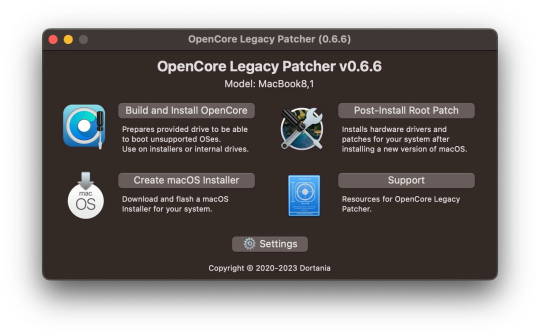
I tried it and it it worked perfectly on the 2012 Macbook Pro, and the latest version of MacOS Sonoma is running perfectly well on the 12 year old hardware. It also allowed us to install the latest version of Logic, so it's working great.
Props to the team for making this and allowing hardware that would otherwise be e-waste to continue to be usable with the modern internet and software. If you end up using it, please consider donating to the team as apparently they had to jump through some serious technical hoops to get this working. Here is the link again if you need it: https://dortania.github.io/OpenCore-Legacy-Patcher/
#mac#MacOS#Computers#OpenCore Legacy#OpenCore Legacy Patcher#Software#hardware#Apple#computer recycling#Action Retro
3K notes
·
View notes
Text
✨Guide to Getting The Beekeeper's Picnic Running on Mac✨
So the bad news is, all of the "get your game made using the Adventure Game Studio game engine easily ported into Mac!" guides that I've found aren't resulting in something which... actually runs. I think an official Beekeeper's Picnic macOS release is going to require me to outsource to someone who has more of an idea about what they're doing, and that'll take more time :c
But the good news is...
I have found a pretty easy temporary solution in the form of ScummVM, a program designed to let you play many classic graphical point-and-click adventure games. And BKP, apparently.
So, here are some steps on how to use it:
Firstly, you'll want to get the itch.io version of The Beekeeper's Picnic. Download the Windows version, and double click on the Zip file to unzip it.
2. Download ScummVM.
3. When you open ScummVm for the first time, it'll look like this. Click Add game...

4. Select the 'Windows' folder that you unzipped. When Scumm comes back with what it's found in that folder, click 'The Beekeeper's Picnic' and then 'Choose'

5. At this point, Scumm might get very confused. It might panic. It might show you a message that looks something like this:

You must shush it like a skittish horse and click 'Add anyway'.
6. Then a screen will come up with lots of tabs and options. I just kept everything as default and clicked 'Ok'

7. You can now select The Beekeeper's Picnic and click Start! And it should run!

Some stuff to be aware of
I haven't had anyone come back to me reporting this doesn't work yet (woo!) but if you buy the game and it doesn't work give me a shout and I'll be happy to refund!
You won't get automatic updates, so you might watch to check back on Itch.io from time to time to make sure you have the latest version.
You can play other point and click adventures this way! Why not treat yourself to Sherlock Holmes: The Case of the Rose Tattoo while you're at it? It's my favourite!
107 notes
·
View notes
Text
The piece of Malware I accidentally pirated realizing it’s being run on macOS via a proprietary WINE fork and not Windows:

#rambles#piracy#piracy is cool#meme#memes#adore delano#macos#mac gaming#linux#windows#computers#tech#technology#malware#ransomware#computer virus
148 notes
·
View notes
Text

@i-love-linux-and-need-cat-ears haiiiii :3
49 notes
·
View notes
Text
So I've recently been finally getting around to something I've wanted to do for a few years: switching to Linux.
To safely test out this process before applying it to my main tower machine, I decided to first do the switch over on an old Mac Mini which had a lot to gain from this as it was stuck on an outdated and unsupported version of MacOS.
But of course this all involved shuffling around a lot of old data and making sure everything was backed up. And here's where the story begins.
I backed up the Mini's MacOS install to its own partition on an external backup drive shared by my Windows tower machine. Once done, I shrank it to only the used size( which was complicated in its own right for reasons I'll explain shortly,) and then wanted to move it to the end of the drive so I could expand the Windows partition back out to fill the unused space.
Problem #1: MacOS's Disk Utility is so stripped down and lacking in functionality in the name of gloss, it literally cannot work with unallocated space on a drive in any way. You cannot see unallocated space, and you cannot create it. Want to shrink or delete a partition? It automatically creates a new one to fill the space whether you wanted it or not. Want to make a new partition in unallocated space without wiping the whole drive? Gotta use a different OS to make a dummy partition first and then replace it in Disk Utility. And the real problem… Want to move a partition? Can't.
Problem #2: Windows's Disk Management doesn't know what HFS+ is and refuses to work with it. Windows can't even read the Mac backup partition, let alone move it. But wait! I can use EaseUS Partition Manager! …Aaand most of its essential functionality is locked behind one of its multiple paywall tiers, including the ability to work with non-Windows filesystems at all.
But what about that new Linux install on the Mini?
I run 'sudo apt-get install gparted', a FOSS program, and in less than a minute I've already got it moving the partition. No hassle. No BS.
And if this whole thing doesn't just sum up the operating system trio, I don't know what does.
72 notes
·
View notes
Text
If you can remember ffmpeg, nmap and openssl syntax from core memory, then you've already mastered the art of the CLI! 💻
175 notes
·
View notes
Text


Hackers (1995)
#hackers#cyberpunk aesthetic#macintosh#retro computing#cyber security#cyberpunk#cyberpunk movies#gifs#gifset#cybersecurity#cyberspace#macos#mac os#apple mac#hypercard#hacking#data security#e=mc2#floppy disk#dial up
1K notes
·
View notes
Text
Window Managers are cool
So, I've been using Unix based Operating Systems (MacOS and Linux) for a while now but when I was just starting to use Linux there was a term that a lot of people were using and that was a "Tiling Window Manager".
What is a Tiling Window Manager?
Well, A Tiling window manager is a window manager that organizes windows into grids of tiles and not promote the overlapping of windows.
Why do you need it?
Tiling Window Managers are amazing at organizing windows and keeping in track with whatever tasks that are in-front of your face. Tiling Window Managers are also keyboard centric in which you can switch between windows with just your keyboard and as I am a Neovim user i use HJKL to breeze through the windows. Tiling Window Managers also have the feature of workspaces (desktops on MacOS) in which you can designate whatever stuff you have into different workspaces.
What Tiling Window Managers do I use?
On, Linux i use dwm and on MacOS i use yabai. dwm is an amazing Window Manager due to it being highly configurable, minimal and yet simple which fits my cozy zone. yabai is what i use for MacOS due to it being 1 of 2 Tiling Window Managers on MacOS (the other being Amethyst) but yabai is much more powerful and more configurable.
Final Thoughts
Tiling Window Managers are cool and you should give them a try :3
165 notes
·
View notes
Text
SELF INDULGENT FLAGS PT.1
macOS OSutor/OS-utor/Osutor/Os-utor
[PT: macOS OSutor/OS-utor/Osutor/Os-utor. END PT]

macOS OS-utor; an OS-utor sub-label for technological or technological adjacent beings who use and/or run by macOS.
The flag was made based on the macOS 9.0 to 10.2 in mind but it can be used for older or newer versions as well.
[PT: macOS OS-utor; an OS-utor sub-label for technological or technological adjacent beings who use and/or run by macOS. The flag was made based on the macOS 9.0 to 10.2 in mind but it can be used for older or newer versions as well. END PT]
Symbol:

Blank flag:

#alterhuman#otherkin#voidpunk#clownavian posting#nonhuman#techkin#computerkin#aikin#alterhuman flag#otherkin coining#otherkin flag#alth flags#alth flag#osutor#macos#macos osutor#alterhuman coining#alterhuman community#otherkin community#otherkinblr#liom flag#liom term#liom coining#liomogai#mogai coining#mogai term#mogai flag#species flags#species term#species flag
33 notes
·
View notes
Text
LIST: iOS SHORTCUTS
• Spotify to MP3 | "Download Spotify tracks to MP3." • All Media Downloader | "This shortcut helps you download content from social media apps." • Web Services | "Customise the internet for you." • Better GIF Maker | "Convert videos and live photos to GIFs at highest quality using ffmpeg" • Water Eject | "Powerful water ejection system." • Paywall and Cookie Bypass | "Bypass website paywalls and cookies." • iUtilities | "The only shortcut you’ll need" • Reverse Image Search | "Search by image instead of keywords" • Google Translate | "Quickly translate using the Google Translate API" • iTweak Final Version | "A Jailbreak Alternative With Multiple Features!"
...WHAT ARE SHORTCUTS?
for those unaware: the pre-installed Shortcuts app on iOS/macOS/iPadOS can potentially be a life-changing application in regards to digital productivity.
it's utilized as a hub for your collection of shortcuts and automations. shortcuts allow for just a single click—which many times is conveniently incorporated onto your "share" sheet option panel—to execute one or multiple actions; automations are chosen commands that run at specific/relative times of day without prompt.
people tend to overlook the Shortcuts app due to its available "gallery" of shortcuts being rather limited... with the only other option provided being to build these desired actions yourself, which requires the skill of digital coding. however! that's where RoutineHub comes in: it's a website allowing users to share their own complex shortcuts, free of charge, and has a large selection to choose from.
RoutineHub: Shortcuts {by Popularity}
#smart technology#digital productivity#life hacks#productivity#shortcuts#smart living#automations#iOS#macOS#iPadOS#technology#routinehub#g#link#text#ref
163 notes
·
View notes
Text
hi hello. techposting time.
WHAT IN THE GOD-GIVEN EVERLOVING GODDAMN FUCK HAPPENED HERE???

I mean like. I did this. at some point. but what the fuck how on earth did I do this. why on earth did I do this?? losing my goddamn mind but very glad it is a qcow because I do in fact need to expand it
35 notes
·
View notes
Text
Indie Devs I BEG YOU
Please Please port your survival horror rpgmaker masterpieces to MacOS.
You do not understand how thirsty this slut is for some good fucking games that have a built-in engine that allows for MacOS porting.
I want to play your thing! I want to experience it fully and meaningfully and not just through the lens of a 38 year old Irishman on a video platform! I WANT TO PET THE BABY RAT MYSELF
Thank you!
#gamedev#indie games#macos#yes i'm talking about a specific game and a specific irishman#look outside#super eyepatch wolf
22 notes
·
View notes