#OpenCore Legacy
Explore tagged Tumblr posts
Text
Have you got an old Mac that is no longer supported by Apple? It's time to give it a new life.
How to install the latest MacOS on Mac hardware that is no longer officially supported using OpenCore Legacy Patcher.
I recently discovered this and it has been a game changer. Recently my partner needed a Mac for her music course, so we bought a 2012 Macbook Pro as it was cheap and on paper still had decent hardware for working with music. We were then disappointed to find out that it is no longer supported by Apple, and therefore can't run the latest version of Logic, which she needed to inter-op with the school comptuers. Just as we thought we had bought a less than useful computer, I found this video about OpenCore Legacy Patcher from Youtuber Action Retro.
It's a community made piece of software that allows you to install the latest version of MacOS on any Intel Mac, from the late 2000s onwards. All you need to do is download the application on a mac, it will then allow you to make a bootable USB drive for any version of MacOS you want, and you just need to choose the specific mac you are targeting from a list, and it "blesses" the bootable drive, allowing you to install it on your unsupported mac using the normal install process.
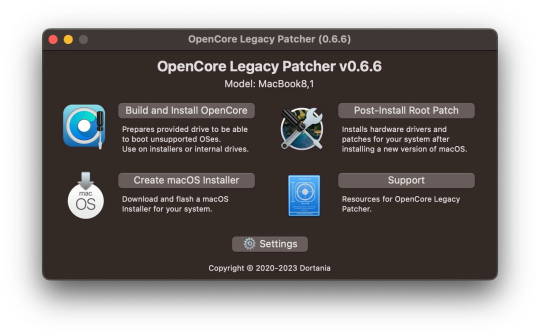
I tried it and it it worked perfectly on the 2012 Macbook Pro, and the latest version of MacOS Sonoma is running perfectly well on the 12 year old hardware. It also allowed us to install the latest version of Logic, so it's working great.
Props to the team for making this and allowing hardware that would otherwise be e-waste to continue to be usable with the modern internet and software. If you end up using it, please consider donating to the team as apparently they had to jump through some serious technical hoops to get this working. Here is the link again if you need it: https://dortania.github.io/OpenCore-Legacy-Patcher/
#mac#MacOS#Computers#OpenCore Legacy#OpenCore Legacy Patcher#Software#hardware#Apple#computer recycling#Action Retro
3K notes
·
View notes
Text
【心得分享】利用 OpenCore Legacy Patcher,讓舊款 MAC 電腦也能更新到最新版 macOS
蘋果每年都會推出新一代 macOS 作業系統更新,也幾乎每年都淘汰部分舊機型無法升級到最新的 macOS,如果使用者想要體驗新功能,就必須購買新機才行。 問題是 Mac 電腦很耐用,如果只是為了想要體驗新系統就重新買一台電腦其實滿浪費的。這次要來分享利用開源程式 OpenCore 讓舊款 Mac 電腦更新到最新版 macOS,同時還會透露一些小撇步讓大家升級成功喔! Continue reading 【心得分享】利用 OpenCore Legacy Patcher,讓舊款 MAC 電腦也能更新到最新版 macOS
0 notes
Text
Ridare una nuova vita al vecchio Mac con OpenCore Legacy Patcher (terza parte)
Dopo due lunghissimi articoli su OpenCore Legacy Patcher (prima parte e seconda parte), ha senso destinarne un terzo ad una linkografia1 ragionata di pagine web e di video dedicati a questo software? Secondo me sì (altrimenti non stareste leggendo l’articolo proprio in questo momento), perché OpenCore Legacy Patcher (come sempre, da ora in poi userò l’acronimo OCLP) è un software complesso e non…

View On WordPress
#apple#big sur#jessie&039;s flying#macos#macworld#monterey#mr macintosh#opencore legacy patcher#sonoma#youtube
0 notes
Text
Mac: New life for MacBooks 2010-2017 with OpenCore Legacy Patcher
Well, I’ve had some pretty good luck with OCLP to update old Macs to the latest MacOS Ventura, and Sonoma. Right now I’ve got running and it’s a pretty good list. The main thing to do is to make sure you are using the latest Open Core Legacy Patcher. So the idea is you get the latest operating system that is supported, then you do a brew install opencore-patcher and then you download the more…

View On WordPress
1 note
·
View note
Note
Ah j'avais pas vu, déso pour la redite !
Pour le pb du T2, des gens bossent dessus et c'est dans leur roadmap de cet automne a priori, y'a déjà des issues qui sont ouvertes, après faut pas trop rely sur une livraison imminente du bugfix, ça reste du volontariat et la bande de geeks crypto-communistes VS le Goliath de la tech qui fait tout pour que ça marche pas… c'pas gagné.
Y'a tjrs le changelog ici au cas où https://github.com/dortania/OpenCore-Legacy-Patcher/releases
Espérons que ta machine ne te clamse pas dans les mains d'ici qu'ils aient fixé 🤞
avec les Mac précédents que j'ai eus, après 5 ans c'était le hardware qui partait en vrille donc il y avait un truc concret à faire réparer
mais là cette histoire de software c'est tellement transparent comme arnaque, ça me saoule
je n'ai pas de loyauté aveugle pour Apple (le reste de ma tech est Samsung) mais je déteste tellement utiliser Windows que je n'arrive pas à rompre
2 notes
·
View notes
Text
0 notes
Text
0 notes
Link
0 notes
Video
youtube
OpenCore Legacy Patcher - Revive Your Old Mac! ⚙️🖥️🔧 https://applevideos.co.uk/mac-studio/opencore-legacy-patcher-revive-your-old-mac
0 notes
Text
MacPro 2009 に Sonoma と Windows 11 を導入した件
お久しぶりの更新です。 この黄金週間、カレンダー通りに仕事して、休みの日も一時間ほどで実家にいける距離でしか出かけられないので(介護は大変なのだよ)、近所をうろうろするしかできないのなら、MacPro 2009 に Sonoma でも入れちゃいますか、とさっそ作業を開始。 ところで、最近は OpenCore Legacy Patcher という便利なものが有志により提供されているおかげで、サクッと、本当にサクッとインストールできてしまった。 むしろ問題は、同居している Windows 10 のほうである。 OpenCore を導入すると EFI ブートになるのだが、いままで使っていた Windows 10 は Legacy BIOS ブートなので、EFI ブート後の起動ディスク選択では起動できませんと蹴られるだけなのだ。実は、起動時に Option…

View On WordPress
0 notes
Text
How to install mac using windows
😼
youtube
Links:
0 notes
Link
The Android Debug Bridge (ADB) is a versatile command-line tool that enables developers and enthusiasts to communicate with an Android device from a computer. However, users who employ OpenCore Legacy Patcher, a popular utility for running macOS on unsupported Mac models, may encounter issues with ADB connectivity. ADB Cannot Connect to Daemon with OpenCore Legacy Patcher Fix. In this article, we will explore the problem of ADB failing to connect to the daemon and provide you with a comprehensive guide on how to fix it using the OpenCore Legacy Patcher. Understanding ADB and OpenCore Legacy Patcher ADB, or Android Debug Bridge, is a command-line tool that facilitates communication between a computer and an Android device. It allows developers to execute various commands on an Android device, making it a valuable resource for app development, debugging, and system administration. OpenCore Legacy Patcher, on the other hand, is a software utility designed to enable macOS installation on unsupported Mac models, expanding the compatibility of macOS beyond Apple’s officially supported hardware. The Issue: ADB Cannot Connect to Daemon Users who employ OpenCore Legacy Patcher may encounter issues when trying to connect ADB to the daemon, preventing them from executing ADB commands on their Android devices. This problem often arises due to conflicts between OpenCore Legacy Patcher and the system configuration required for ADB to function correctly. Possible Causes of ADB Connectivity Issues Several factors can contribute to ADB connectivity issues when using OpenCore Legacy Patcher. Some of the common causes include: System Integrity Protection (SIP): SIP is a security feature in macOS that restricts modifications to critical system files and directories. It can interfere with the necessary system changes required for ADB functionality. Incompatible USB Connection: A faulty or incompatible USB connection can prevent ADB from recognizing the connected Android device. Incorrect ADB Installation: If ADB is not installed correctly or lacks the necessary permissions, it may lead to connectivity issues with the daemon. ADB Cannot Connect to Daemon with OpenCore Legacy Patcher Fix To resolve ADB connectivity issues when using OpenCore Legacy Patcher, follow these steps: Check USB Connection and ADB Installation Ensure that your USB cable is properly connected and that the Android device is recognized by the computer. Verify that ADB is correctly installed on your system by opening a terminal or command prompt window and typing the command “adb devices.” If the output displays the connected device, move on to the next step. Otherwise, recheck the USB connection and reinstall ADB if necessary. Disable SIP (System Integrity Protection) Restart your Mac and hold down the Command (⌘) + R keys during the boot process to enter Recovery Mode. In the Recovery Mode menu, open the Terminal application from the Utilities menu. Type the command “csrutil disable” and press Enter to disable SIP. Restart your Mac to apply the changes. Configure OpenCore Legacy Patcher for ADB Support In this step, we will configure OpenCore Legacy Patcher to ensure ADB support: Download and install the latest version of OpenCore Legacy Patcher from the official website or trusted sources. Launch OpenCore Legacy Patcher on your Mac. Navigate to the “Options” or “Settings” section within the application. Look for an option related to USB support or ADB compatibility. The exact wording may vary depending on the version of OpenCore Legacy Patcher you are using. Enable the USB support or ADB compatibility option. Save the changes and exit the OpenCore Legacy Patcher application. Restart and Test ADB Connectivity Restart your Mac to apply the changes made by OpenCore Legacy Patcher. Once your Mac has rebooted, reconnect your Android device via USB. Open a terminal or command prompt window and execute the command “adb devices” to check if ADB can now detect your Android device. If the connected device is displayed in the output, congratulations! You have successfully fixed the ADB connectivity issue with OpenCore Legacy Patcher. Additional Troubleshooting Steps If the ADB connectivity issue persists after following the steps mentioned above, consider the following troubleshooting measures: Update ADB and Platform Tools Ensure that you have the latest version of ADB and Platform Tools installed on your computer. Outdated versions may cause compatibility issues. Verify USB Debugging On your Android device, go to Settings > Developer options and verify that USB debugging is enabled. If you don’t see the Developer options in the Settings menu, go to Settings > About phone and tap on the “Build number” seven times to enable Developer options. Check Firewall and Antivirus Settings Temporarily disable any firewall or antivirus software that might be blocking ADB connections. Remember to re-enable them once the issue is resolved. Try a Different USB Cable and Port Faulty USB cables or ports can prevent ADB from establishing a connection. Try using a different USB cable or connect the device to a different USB port on your computer. Reinstall ADB and Drivers Uninstall ADB and related drivers from your computer and reinstall them from official sources to ensure a clean installation. Also read: APEX LEGENDS ‘FS_CHECKASYNCREQUEST’ ENGINE ERROR FIX Conclusion ADB connectivity issues when using OpenCore Legacy Patcher can be frustrating, but by following the troubleshooting steps outlined in this article, you should be able to resolve the problem. Remember to check your USB connection, verify ADB installation, disable System Integrity Protection (SIP), and configure OpenCore Legacy Patcher for ADB support. If the issue persists, consider updating ADB, checking USB debugging settings, and trying different USB cables or ports. By taking these steps, you can ensure a seamless connection between ADB and your Android device while using OpenCore Legacy Patcher.
0 notes
Text
【心得分享】利用 OpenCore Legacy Patcher,讓舊款 MAC 電腦也能更新到最新版 macOS
蘋果每年都會推出新一代 macOS 作業系統更新,也幾乎每年都淘汰部分舊機型無法升級到最新的 macOS,如果使用者想要體驗新功能,就必須購買新機才行。 問題是 Mac 電腦很耐用,如果只是為了想要體驗新系統就重新買一台電腦其實滿浪費的。這次要來分享利用開源程式 OpenCore 讓舊款 Mac 電腦更新到最新版 macOS,同時還會透露一些小撇步讓大家升級成功喔! Continue reading 【心得分享】利用 OpenCore Legacy Patcher,讓舊款 MAC 電腦也能更新到最新版 macOS
0 notes
Text
Ridare una nuova vita al vecchio Mac con OpenCore Legacy Patcher (seconda parte)
Ed eccoci arrivati alla seconda parte di questo lunghissimo articolo su OpenCore Legacy Patcher. Nella prima parte ho presentato il programma, che può ridare smalto ad un vecchio Mac permettendogli di far girare versioni recenti di macOS, e ho spiegato come installare su una chiavetta USB sia OpenCore Legacy Patcher (da ora in poi OCLP) che il programma di installazione di macOS, da scegliere fra…

View On WordPress
0 notes
Text
tech: Time Machine Backups to Synology again and Gregory Alpaca Duffels
Well, since I’m now rebuilding my MacBook 2014 for the third time and the MacBook Pro 2010 for the second, it’s time once again to think about backups. I have not used Time Machine for years because the MacOS has been so stable, but with these old machines and the use of OpenCore Legacy Patcher, I’m finding that rebooting is pretty unstable. So time once again to remember how the Time Machine…

View On WordPress
0 notes
Note
Yo Marine,
Pour ta galère avec l'arrêt du support de màj d'OS pour ton Mac tu peux le bootloader avec ça : https://github.com/dortania/OpenCore-Legacy-Patcher
Je run macOS Ventura (13.5) avec ma poubelle de Macbook Air 2017, so far ràs.
merci pour l'astuce, @team-meerkat m'en avait aussi parlé sous mon post
de ce que je comprends, ma machine n'est pas prise en charge en charge pour le moment:
"Unfortunately due to T2 related problems, the recently dropped MacBookAir8,x models cannot be supported at this time."
je suppose que des gens bossent sur le problème du T2 donc je vais garder un oeil sur l'évolution du truc, en espérant que mon OS (Sonoma) ne se mette pas à bugger comme un bâtard
2 notes
·
View notes