#docker
Explore tagged Tumblr posts
Text

sometimes u just get so filled w thoughts about a pair of characters u gotta just go bonkers ya know
#rvb#red vs blue#my art#batsy art#rvb tucker#rvb doc#rvb junior#docker#this file is called docker_and_son on my pc so ya know#tuckers hair being a mess post quest and post birth is v important to me#man got home took out his dreads and promptly fuckin immediately fell asleep face down on the floor and hasnt had a moment to retwist em#he very much meant to finish his hair first but his body had other plans#the picture has everyone in stolen clothes and that amuses me#Doc is wearing Caboose's shirt tucker is wearing one of tex's shirts and junior is wrapped up in one of church's shirts#not pictured is jr introducing doc and tucker to mason wu with 'hi mr wu this is my dad and mom-doc' 'dad doc this is mr wu :D'#and doc needs to compose himself from being called mom meanwhile junior doesnt even notice he slipped up he just auto corrected and moved o#tucker also missed it bc he was trying to figure out what mason's vibes are by force of eyebrows alone#mason wu is the only parent there who doesnt think doc and tucker are mid-messy divorce bc he looks at them and recognizes them#from pfl articles and chorus ones#so he Knows theyre soldiers and the shit they get up to and his previous frustration with juniors apparently absent family is nuked#theyre not absent theyre just keeping him Safely away from Fuckery
102 notes
·
View notes
Text
i love being shoved into a tiny little docker container or a shitty RP2040 microcontroller :33 please use me in a shitty, tiny embedded system like the naughty little distro i am ><
179 notes
·
View notes
Text

openmediavault-compose is the cure
117 notes
·
View notes
Text
what do i actually even do with docker?
21 notes
·
View notes
Text
64 vCPU/256 GB ram/2 TB SSD EC2 instance with #FreeBSD or Debian Linux as OS 🔥
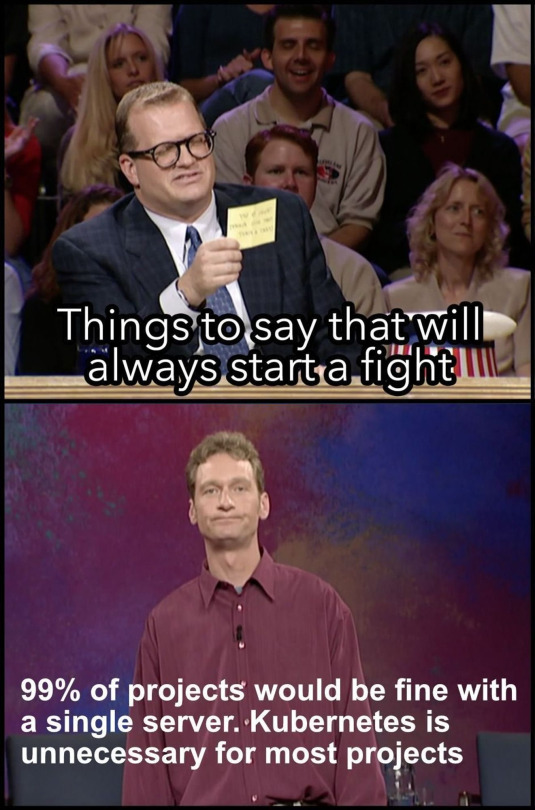
38 notes
·
View notes
Text
Id like to thank @debian-official, if it wasnt for them this idea wouldnt have come to me.
What projects is everyone working on? Im curious and want to see what the IT community is bashing their heads against.
Ill start, I am setting up a personal website for my homelab! The site is through nginx. I dont have any experience with html or css or anything like that and for me its a fun little challenge. It has also allowed my to get my "cdn" going again which I am quite pleased about ^~^
37 notes
·
View notes
Text
This tool rules, it automatically converts docker start up commands into docker compose yml, used to waste a lot of time doing this manually
13 notes
·
View notes
Text

Half Life running under WINE via a VNC connection to a Docker container running Alpine Linux
5 notes
·
View notes
Text
for all my computer science critters out there, "unfinished vidulch" sounds like the default name on a docker container
10 notes
·
View notes
Text
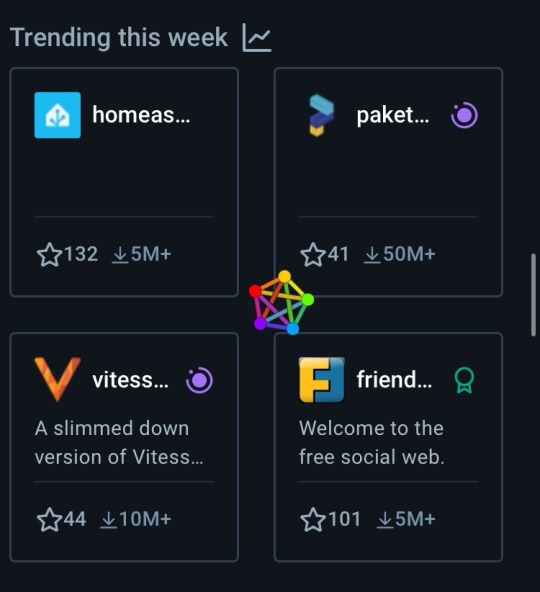
WE LOVE TO SEE IT! Friendica's official [virtual image] trending on Docker. 🥹🐳
(Not to excuse Home Assistant receiving the first spot. 🏡🎖️ It's a widely recognized and powerful open-source automation network for your smart-home. In competition with other integrated hub systems, notably Alexa or Google Assistant, aside from being FOSS: it's privacy-oriented and far more intuitive/extensive with its capabilities.)
#JOIN THE FEDIVERSE#friendica#fediverse#decentralization#cybersecurity#web3#online privacy#open source#docker#home assistant
2 notes
·
View notes
Text
Nothing encapsulates my misgivings with Docker as much as this recent story. I wanted to deploy a PyGame-CE game as a static executable, and that means compiling CPython and PyGame statically, and then linking the two together. To compile PyGame statically, I need to statically link it to SDL2, but because of SDL2 special features, the SDL2 code can be replaced with a different version at runtime.
I tried, and failed, to do this. I could compile a certain version of CPython, but some of the dependencies of the latest CPython gave me trouble. I could compile PyGame with a simple makefile, but it was more difficult with meson.
Instead of doing this by hand, I started to write a Dockerfile. It's just too easy to get this wrong otherwise, or at least not get it right in a reproducible fashion. Although everything I was doing was just statically compiled, and it should all have worked with a shell script, it didn't work with a shell script in practice, because cmake, meson, and autotools all leak bits and pieces of my host system into the final product. Some things, like libGL, should never be linked into or distributed with my executable.
I also thought that, if I was already working with static compilation, I could just link PyGame-CE against cosmopolitan libc, and have the SDL2 pieces replaced with a dynamically linked libSDL2 for the target platform.
I ran into some trouble. I asked for help online.
The first answer I got was "You should just use PyInstaller for deployment"
The second answer was "You should use Docker for application deployment. Just start with
FROM python:3.11
and go from there"
The others agreed. I couldn't get through to them.
It's the perfect example of Docker users seeing Docker as the solution for everything, even when I was already using Docker (actually Podman).
I think in the long run, Docker has already caused, and will continue to cause, these problems:
Over-reliance on containerisation is slowly making build processes, dependencies, and deployment more brittle than necessary, because it still works in Docker
Over-reliance on containerisation is making the actual build process outside of a container or even in a container based on a different image more painful, as well as multi-stage build processes when dependencies want to be built in their own containers
Container specifications usually don't even take advantage of a known static build environment, for example by hard-coding a makefile, negating the savings in complexity
5 notes
·
View notes
Text
Who needs Portainer when you can have openmediavault-compose™?
7 notes
·
View notes
Text

installed @docker-official :3
31 notes
·
View notes
Text
Run a container inside another container! Linux nested virtualization lets you test complex setups, deploy apps easily, and even emulate AWS/GCP/Azure instances locally for fun and profit. See how to run Docker inside Incus containers
14 notes
·
View notes
Note
docker should I try, ahem, being very tired (since I'm not legally allowed to get high yet) and doing linux stuff. is it fun
I genuinely forgot that not everyone is in their late 20s and lives where weed is legal.
Answer: Yes it is very fun it allowed me to sort of push past the ADHD thing of "I'm not immediately good at this I'm going to give up" and allowed me to adopt the same mentality I get when I go against a FromSoftware boss aka the "throw yourself until it dies" method
Personally I also find that bullying linux blogs adds to the fun but that might just be me
5 notes
·
View notes