#web development and web designing
Text
Web development and web designing

A Global Probe is a leading and authentic IT company in web development and web designing. In today's tech world, showing your online presence is very tough. So, it is essential to find the best partner to attract traffic to your website. Global Probes is the master in crafting user-friendly and visually appealing websites that have long-lasting impacts on users. Creating websites is not only about aesthetics; it needs to be made in such a way that enhances the user experience.
0 notes
Text
I think the real reason most websites are janky as hell to use these days is because web developers have become so specialised that nobody really understands how anything works anymore. The other day I had to explain why hosting critical Javascript libraries on a third-party CDN is a bad idea to a "lead developer" who genuinely didn't know the difference between server-side versus client-side scripting.
2K notes
·
View notes
Text























blinkie drop<3





#blinkies#stamps#web graphics#page decor#favicons#webcore#old web#website#website design#web design#pixel aesthetic#pixel art#2000s#y2k aesthetic#gif#early 2000s#y2k#web development#original art#dmt art#digital art#neocities#old web graphics#web resources#carrd resources#carrd graphics#carrd moodboard#carrd stuff#carrd inspo#rentry graphics
2K notes
·
View notes
Text
Essentials You Need to Become a Web Developer
HTML, CSS, and JavaScript Mastery
Text Editor/Integrated Development Environment (IDE): Popular choices include Visual Studio Code, Sublime Text.
Version Control/Git: Platforms like GitHub, GitLab, and Bitbucket allow you to track changes, collaborate with others, and contribute to open-source projects.
Responsive Web Design Skills: Learn CSS frameworks like Bootstrap or Flexbox and master media queries
Understanding of Web Browsers: Familiarize yourself with browser developer tools for debugging and testing your code.
Front-End Frameworks: for example : React, Angular, or Vue.js are powerful tools for building dynamic and interactive web applications.
Back-End Development Skills: Understanding server-side programming languages (e.g., Node.js, Python, Ruby , php) and databases (e.g., MySQL, MongoDB)
Web Hosting and Deployment Knowledge: Platforms like Heroku, Vercel , Netlify, or AWS can help simplify this process.
Basic DevOps and CI/CD Understanding
Soft Skills and Problem-Solving: Effective communication, teamwork, and problem-solving skills
Confidence in Yourself: Confidence is a powerful asset. Believe in your abilities, and don't be afraid to take on challenging projects. The more you trust yourself, the more you'll be able to tackle complex coding tasks and overcome obstacles with determination.
#code#codeblr#css#html#javascript#java development company#python#studyblr#progblr#programming#comp sci#web design#web developers#web development#website design#webdev#website#tech#html css#learn to code
2K notes
·
View notes
Text










⭒ ⋆ 🩹 random stamps ⋆ฺ࿐🧷⁎˚
#♰ ﹒ ⁺ 𝗀𝗁𝗈𝖮𝘀𝘁’𝗌 𝗉𝗈𝗌𝗍𝗌! ◌ 𖤐 ♩#stamps#random#messy#moodboard#blinkies#text#animated gif#gif#old internet#old web#web graphics#web resources#web design#webcore#web development#web weaving#web finds#carrd#carrd resources#carrd graphics#carrd moodboard#carrd stuff#carrd inspo#carrd decor#carrd dividers#carrd material#divider#locs#bios
225 notes
·
View notes
Text
Friendly reminder that Wix.com is an Israeli-based company (& some website builders to look into instead)
I know the BDS movement is not targeting Wix.com specifically (see here for the companies they're currently boycotting) but since Wix originated in Israel as early as 2006, it would be best to drop them as soon as you can.
And while you're at it, you should leave DeviantArt too, since that company is owned by Wix. I deleted my DA account about a year ago not just because of their generative AI debacle but also because of their affiliation with their parent company. And just last month, DA has since shown their SUPPORT for Israel in the middle of Israel actively genociding the Palestinian people 😬
Anyway, I used to use Wix and I stopped using it around the same time that I left DA, but I never closed my Wix account until now. What WAS nice about Wix was how easy it was to build a site with nothing but a drag-and-drop system without any need to code.
So if you're using Wix for your portfolio, your school projects, or for anything else, then where can you go?
Here are some recommendations that you can look into for website builders that you can start for FREE and are NOT tied to a big, corporate entity (below the cut) 👇👇
Carrd.co

This is what I used to build my link hub and my portfolio, so I have the most experience with this platform.
It's highly customizable with a drag-and-drop arrangement system, but it's not as open-ended as Wix. Still though, it's easy to grasp & set up without requiring any coding knowledge. The most "coding" you may ever have to deal with is markdown formatting (carrd provides an on-screen cheatsheet whenever you're editing text!) and section breaks (which is used to define headers, footers, individual pages, sections of a page, etc.) which are EXTREMELY useful.
There's limits to using this site builder for free (max of 2 websites & a max of 100 elements per site), but even then you can get a lot of mileage out of carrd.
mmm.page

This is a VERY funny & charming website builder. The drag-and-drop system is just as open-ended as Wix, but it encourages you to get messy. Hell, you can make it just as messy as the early internet days, except the way you can arrange elements & images allows for more room for creativity.
Straw.page

This is an extremely simple website builder that you can start from scratch, except it's made to be accessible from your phone. As such, the controls are limited and intentionally simple, but I can see this being a decent website builder to start with if all you have is your phone. The other options above are also accessible from your phone, but this one is by far one of the the simplest website builders available.
Hotglue.me

This is also a very simple & rudimentary website builder that allows you to make a webpage from scratch, except it's not as easy to use on a mobile phone.
At a glance, its features are not as robust or easy to pick up like the previous options, but you can still create objects with a simple double click and drag them around, add text, and insert images or embeds.
Mind you, this launched in the 2010s and has likely stayed that way ever since, which means that it may not have support for mobile phone displays, so whether or not you wanna try your hand at building something on there is completely up to you!
Sadgrl's Layout Editor

sadgrl.online is where I gathered most of these no-code site builders! I highly recommend looking through the webmaster links for more website-building info.
This simple site builder is for use on Neocities, which is a website hosting service that you can start using for free. This is the closest thing to building a site that resembles the early internet days, but the sites you can make are also responsive to mobile devices! This can be a good place to start if this kind of thing is your jam and you have little to no coding experience.
Although I will say, even if it sounds daunting at first, learning how to code in HTML and CSS is one of the most liberating experiences that anyone can have, even if you don't come from a website scripting background. It's like cooking a meal for yourself. So if you want to take that route, then I encourage to you at least try it!
Most of these website builders I reviewed were largely done at a glance, so I'm certainly missing out on how deep they can go.
Oh, and of course as always, Free Palestine 🇵🇸
#webdev#web dev#webdesign#website design#website development#website builder#web design#websites#sites#free palestine#long post#I changed the wording multiple times on the introduction but NOW I think im done editing it
446 notes
·
View notes
Text
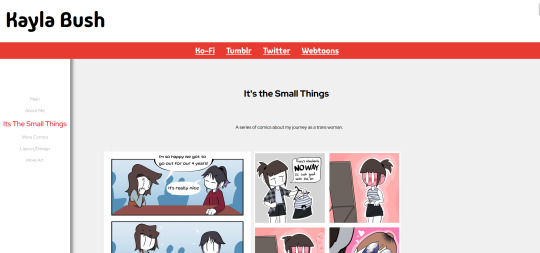
I made a portfolio website for @kaylasartwork! Here's a snippet of it. It isn't live because I can't get Github Pages to work, so any help would be great! (It's having issues verifying the DNS .-.)
Edit: it works now because I'm stupid
#lgbtq#lgbtqia#art#artists on tumblr#artwork#digital art#digital artist#website#web design#github#github pages#web development#htmlcoding
206 notes
·
View notes
Text
Ad | Absolute banger of a Web Design & UX bundle here. Honestly amazed at what's on offer here. HTML, CSS, Figma prototyping - Loads of solid basics to give you a solid foundation.
101 notes
·
View notes
Text


Working on the front-end of the Spotify app. Flask API is done, just need to start the authentication part.
Still figuring out the design style I wanna go for (╥﹏╥)
Trust the process 🌿
#studyblr#study#academia#codeblr#coding#information technologies#web design#web development#women in stem#front end development#summer 2024
54 notes
·
View notes
Text
what do you want in a system app?
What apps and tools do you use for being a system and why?
What do you like about the apps and tools you use for being a system
Is there anything you dislike about the apps and tools you use for being a system
What would you like to see in a sys app?
#endos dni#cdd system#did system#dissociative system#polyfrag system#system stuff#system things#traumagenic system#polyfrag did#actually did#did osdd#did alter#osdd#osddid#app development#app developers#app design#web development#web design#website design#web developers
74 notes
·
View notes
Photo

What is an Algorithm in 30 Seconds?
An algorithm is simply a series of instructions.
Think of a recipe: boil water, add pasta, wait, drain, eat. These are steps to follow.
In computer terms, an algorithm is a set of instructions for a computer to execute.
In machine learning, these instructions enable computers to learn from data, making machine learning algorithms unique and powerful.
#artificial intelligence#automation#machine learning#business#digital marketing#professional services#marketing#web design#web development#social media#tech#Technology
65 notes
·
View notes
Text


















buttons!! buttons!! get your buttons!
#digital art#pixel aesthetic#2000s#decor#web design#web development#web graphics#web weaving#y2k#early 2000s#pixel art#carrd resources#rentry graphics#rentry resources#rentry decor#rentry stuff#rentry inspo#carrd graphics#carrd stuff#editblr#rentry pixels#carrd inspo#carrd moodboard
76 notes
·
View notes
Text

I'm currently learning React and I'm taking a 13-hour course. I can't keep this website to myself because it's truly amazing. It's perfect, it's free, and there are other courses out there with much less interaction and smoothness that make you pay a lot.
The website I'm talking about is Scrimba. I highly recommend it for anyone starting their front-end journey. I'm confident that no one will disagree with me on this.
Have a great day! <3
#codeblr#code#css#html#javascript#java development company#python#studyblr#progblr#programming#comp sci#web design#web developers#web development#website design#webdev#website#tech#html css#learn to code
416 notes
·
View notes
Text

I made a game! I designed it and my friend build it, and now it's up and running!
It's a Wordle-style guessing game where you have to guess the Pokemon from a series of clues. It's a daily game, so you can come back to keep guessing later!! Let us know what you think and have a go at guessing!!
#dextrio#pokemon#fan art#wordle#pokedex#guessing game#clues#web app#web development#web design#pixel art#pikachu#charizard
94 notes
·
View notes
Text
Ummmm uhhhh um Among Us?
Concepts and vis dev on posters and ship.
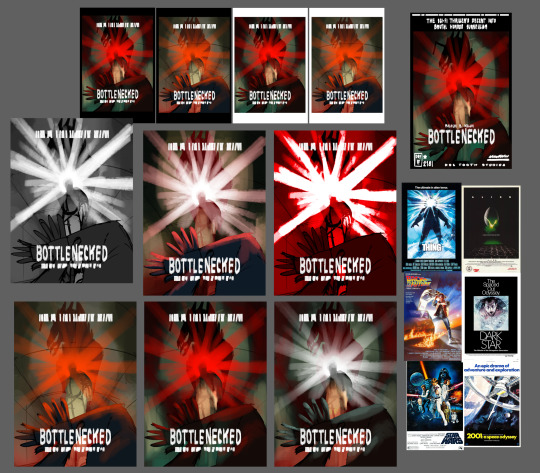



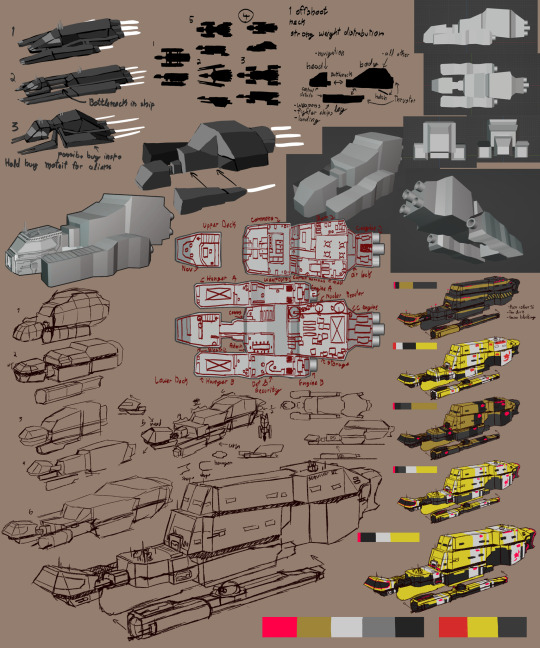
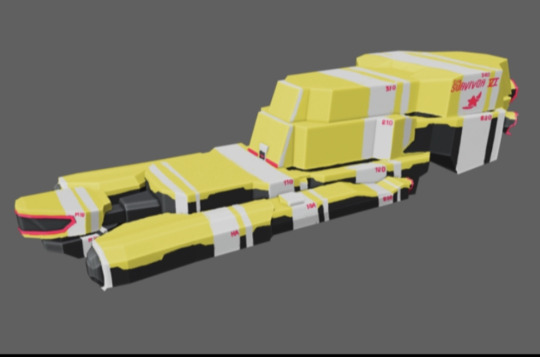

Actually trying to work on my comic so have some older stuff I found while going through my files.
The entire premise is haha it’s among us, imposter sus, and then after the first act becomes a serious sci fi horror following a character corruption arc.
#my post#my art#my oc#bottlenecked#among us#among us fanart#concept art#vis dev#visual development#sci fi#sci fi art#spaceship#spaceship design#web comic
70 notes
·
View notes
Text
Wix Learn's Free Web Accessibility Certification | Resources ✨

Hiya! 💗 Today, I stumbled upon an absolute gem that I wanted to share with all of you. If you're learning about web design and inclusivity as I am, this is something you might want to look into~!
Introducing the Web Accessibility Course by Wix Learn - a game-changer for anyone striving to create websites that cater to all users, regardless of impairments. This comprehensive course covers everything you need to know to build an inclusive online space that leaves no one behind. AND IT COMES WITH AN EXAM AND CERTIFICATE (all free too hehe).
In this course, you'll gain mastery over essential skills, including:
🌐 Creating Inclusive Sites: Learn the best practices to make your websites accessible to people with various impairments, ensuring equal access for everyone.
📚 Accessible Title Tags and Headings: Dive into the world of proper title tags and heading structures, making navigation a breeze for every visitor.
👁️🗨️ Crafting Alt Text and Alternative Media: Discover the art of writing meaningful alt text and incorporating alternative media, providing a seamless experience for those with visual challenges.
⚙️ Optimizing Navigation for Assisted Technology Users: Enhance site navigation for individuals relying on assisted technologies, making their browsing experience smooth and efficient.
💬 The Power of an Accessibility Statement: Learn to create a compelling accessibility statement, showcasing your dedication to inclusivity and informing visitors about your website's accessibility features.
They even have prep courses for the exam! 🤗✨
Here's the link to the course: LINK
Hope this helps someone out there, I will be trying it out and seeing how it goes! 👍🏾
#resources#web accessibility#coding#codeblr#programming#progblr#studyblr#studying#tech#software developer#comp sci#programmer#learning to code#webdesign#web design#web development
284 notes
·
View notes