#tutorial quest
Explore tagged Tumblr posts
Text
steam didnt fucking register that ive gotten some of the achievements for isat im gonna sob
#cat's rambles#i shouldve gotten on steam by now:#teachable moment#comapnion quest#fetch quest#tutorial quest#really? he doesnt needyour help with a quest?#in this moment#nostalgie#did you see that?#heres some change#what was that about?
6 notes
·
View notes
Text


A knight and friends.
#art#digital art#original character#character design#2d animation#animation#oc#animated gif#cartoon#tutorial#art tutorial#animation tutorial#how to#knight#medieval#steed#horse#bird#pet#quest#adventure#dnd#d&d#fantasy#king arthur#arthurian#derp#derpy#equestrian#armor
656 notes
·
View notes
Text

so I finally downloaded mhui and as predicted I am sooo confused, however I did also immediately read this as Kurogiri serving 💁♀️ darkness
#'what do you do at the bar' 'i like… serve'#happy weekend i am lost#i don't know if this is typical for mobile games but there are so many numbers and icons on my screen#and i have no idea what any of them mean#what is going on with the gray and yellow numbers with the arrows#also what are guests. who are they. are they out there?#do they know they're accompanying me on these quests#… are they mad at me#if present mic had done the tutorial we wouldn't have this problem#sorry all might he's just better at explaining things that's why he's the narrator#also this is such a great kurogiri#mhui#kurogiri#liza blather#mha#bnha
67 notes
·
View notes
Text

Freshly dispersed, Soleil was already regretting the decision. He really wasn't the lone wolf kind, very frankly he missed the warmth from his siblings. As soon as he sniffed the cold winter air he identified two smells : East : An elk herd. North : Dispersal wolves. Ignoring his hunger, Soleil headed North.
X >>
The two sisters seemed friendly enough. But also shy ? Afraid ? The grey one padded towards Soleil, sniffing him from a safe distance. Soleil play bowed. She scurried away. He tilted his head in confusion. The other sister, the one with black fur, stayed as far away as possible while still keeping an eye on her younger sister. She slowly circled around and made her way behind Soleil. He was silently hoping she would not take him by surprise. Soleil stayed with them a little while longer, wagging his tail, whining, even rolling on his back exposing his stomach. If the sisters wanted to harm him they would've done so already. But the thing is they just had no interest in him whatsoever. Soleil really just wanted to hang out, but they didn't see it that way. With every step he took towards them, they took two backwards. Away from him. Disappointed, he got interrupted by his growling stomach. Embarrassed, he retreated and finally headed East.
#me when i skip tutorial because i just want friends#wolf quest#wolfquest#wq soleil#wq aconite#sunflower pack#i want to make it clear that this isn't an illustration to my text but rather a text to describe my illustration#im not a writer nor to i pretend to be one
63 notes
·
View notes
Text
Diego: Wizard!!!!!! Enter the door to the area to begin your lesson on the art of combat!
Me doing this side quest on every wizard because I want to have all the quests completely checked off:

#wizard101#this is like 97% of my beef w this horse. thsi is easily fixed by not doing his tutorial quests#however the exclamation point bugs meee
111 notes
·
View notes
Text
Oh BTW, because there's nothing really in-game to indicate this, the old crafting vocation titles are still available in game and can be got by doing the tutorial quests for all three professions that used to be in a vocation. You can get all the titles by doing the tutorial quest for every profession.
If you're interested in a specific title:
Apprentice of Blades - Prospector, Weaponsmith, Woodworker
Drudger - Cook, Farmer, Tailor
Easily Lost - Forester, Prospector, Tailor
Handyman - Cook, Jeweler, Prospector
Student of Metalwork - Metalsmith, Prospector, Tailor
Student of the Past - Farmer, Scholar, Weaponsmith
Student of the Woods - Farmer, Forester, Woodworker
Edit to add: according to @shoshotechi the Lhan Garan crafting tutorials do not grant these titles. So do them somewhere else!
#lotro#if you are like me and didnt realize you could get a bunch of titles from that before you put way too much time and effort#into your chosen profession#to reset all your progress#and if you were planning on picking up a fourth profession anyway#this is a great opportunity to do all those tutorial quests and get all the titles you missed#i say this now because fourth professions are 35% off right now#(i believe the first time theyve been on sale and i expect them to go on sale only during summer sales in the future)
19 notes
·
View notes
Text
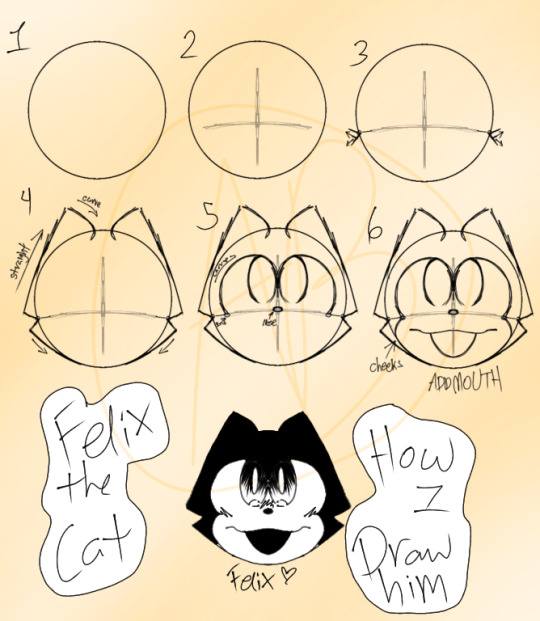
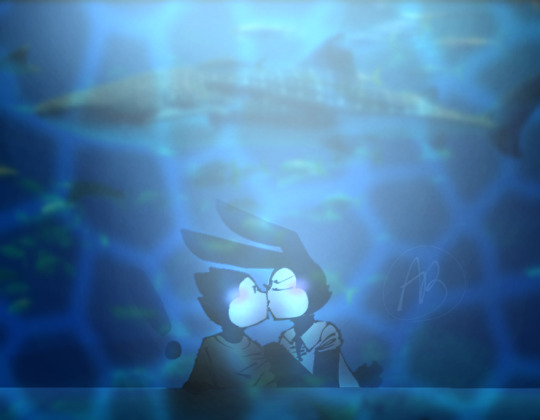


#tutorial#art tutorial#art#babitim#bendy and boris in the inky mystery#inky mystery#the inky mystery#inkymystery#osix#felix the cat#oswald the lucky rabbit#gay#quest felix#art requests#finished art request
77 notes
·
View notes
Text










star wars outlaws
#star wars outlaws#kay vess#nix#did a brief detour into this game it isn't bad! but certainly lacks in polish for core loops. tutorialization pipelines are ass also#performance - also ass. had to play quality on ps5 for it to have any clarity at all. but the open world is gorgeous#and it certainly nails the very narrow target of horse girl star wars fantasy (ripping across tatooine on a speeder with a little Guy)#nix is everything I love him. modern star wars rarely captivates me but they do know how to do lil guys real well#my photos#star wars#also-also. would be remiss not to mention. never played a game with unregulated scope creep this noticeable before. it's baffling#I KNOW people crunched on this it's in the walls in the floorboards it's everywhere. unmitigated hodge podge of mechanics and pillars#and those pillars are often unbalanced between each other. storytelling payloads are an issue too. there's pre-rendered in-engine cutscenes#real-time in-engine cutscenes. and digic-produced full CG cutscenes. and their placement and prioritization feels insane and inscrutable#like three different teams were working on the game at the same time and never in congress or coordination#it also suffers from the open world 4th and 5th priority narrative payload issues - many secondary and sometimes even primary questgiving#and expository dialogues are in-game zoomed camera lipsync exchanges. or flavor text#on the other hand - surprisingly deft mission design itself? side quests reward either cosmetics or actual unlockable deployable skills#it has fleeting genes of a metroidvania spread across a wide open world in that sense. but only fleeting. the rep system is a smokescreen#and progression in general has a very open and unsatisfying end to it. this game needed less scope and maybe no space stuff at all#the resulting resource allocation adjustment would truly make for a captivating open world adventure. as it stands it feels like#a product of overworked people misusing mismanaged budgets and managing to sprinkle some love into it regardless#games should never be good on the merit of their perceivable seasoning of overwork and passion. that really only bakes a sadness cake
44 notes
·
View notes
Text
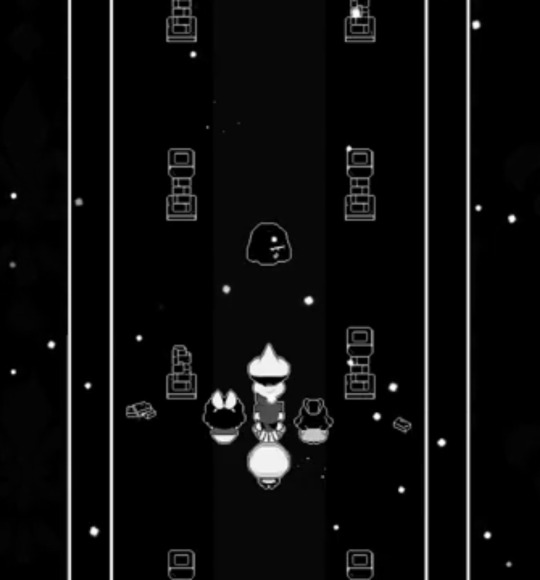

TUTORIAL HALLWAY:
Such a waste of time. You have ENOUGH of all those STUPID SADNESSES standing in your BLINDING WAY.
ISABEAU QUEST ROOM:
You enjoyed watching the stars with him.
13 notes
·
View notes
Text
"so god forbid I'm seen just as an average human being."

#yes i used that little tutorial thing from earlier#the one i reblogged earlier#uhm#hey guys#bendy and boris in the inky mystery#babtqftim#bendy and boris the quest for the ink machine#bendy the dancing devil#bendy the dancing demon#toon bendy#bendy and the dark revival#bendy and the ink machine#batdr#batim#inky mystery#inky mystery fanart#batim fanart#bendy fanart#batdr fanart#hhahha rendering am i right
246 notes
·
View notes
Text
#watch jj flail around outside of their comfort zone#fanart#tutorial#????#draw like jj .... confused.#faces are hard man#gotta figure out points of interest on such small features#and like you gotta be patient cuz even the slightest of movements might make a character unrecognizable#how do people do good beauty shots man#daidai#hyunckel#dai no daibouken#dragon quest#dragon quest the adventure of dai#also originally this was intended to be JUST the face#but jj chickened out#LOOK the face is the focal point#it a win
32 notes
·
View notes
Text
also people don't talk about it enough but it is funny that space war crimes general Obama gets put in full bottom storage and also that you can fuck with him by just deliberately waiting at him
#Video#Starfield#I guess you could call it spoilers but this is like 2 hours in stuff#I've just finally spawned into a new universe with the game end /new game plus mechanic so I've been re-experiencing all sorts of stuff#That I originally did on the prelaunch week 10 months ago#With all the current patch level changes and at a far higher level#Being able to skip some mission segments because you can be like “hey I know this”#Is great for some of the more tutorial bits of early quests
30 notes
·
View notes
Text
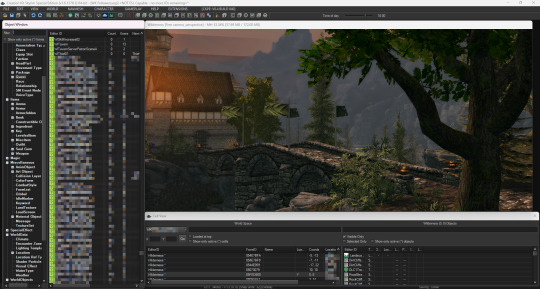
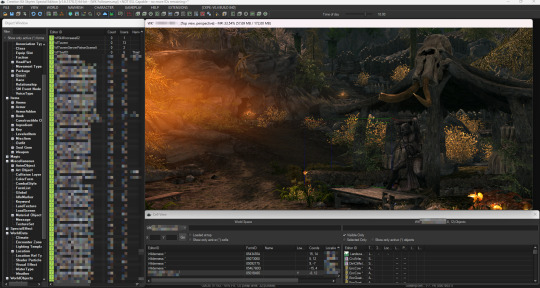
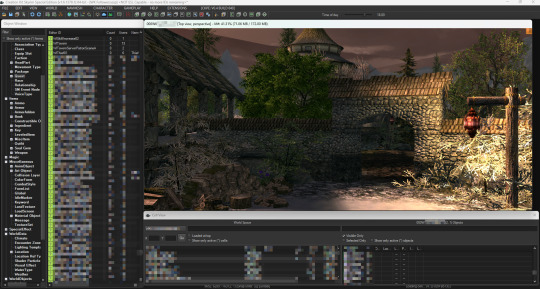

i don't think we're in skyrim anymore toto
#skyrim#my mod#i did a test run on this with texture mods and flora replacers before n tbh it fucked so compatibility guaranteed#granted IF you're willing to get out the whole enb docs and dyndolod tutorials#but also this runs well in vanilla yk#anyway who wants to guess where this is#there's an overarching questline for this area#these settlements have settlers btw#those settlers have quests#there's factions#there's followers for factions#they're interactive etc#i promise i wasn't just twiddling my thumbs#posts i drafted at work
5 notes
·
View notes
Text


Small test run of Infinity Nikki done! Mostly just finished the tutorial (and kicked Momo around), but it so far it seems pretty fun~
Also photo mode is so nice ♥
#there's some janky animations in those manual progress cutscenes#and after the crash cutscene i had some big lag#but that vanished after progressing the quest#tutorial was somewhat annoying (i hate those “and now click here” ones that refuse to let you do anything else before you finish them)#but didn't take that long#and yeah the photo mode is a godsent for someone used to gpose lol#so many games have pretty graphics but absolutely refuse to let you pose for pics#or god forbid edit colors or lights to make them look better#i can maybe see some of the same problems that shining nikki had#as in. 3d outfits refusing to play nice together when mixing outfits#as that was something i loved doing in love nikki#but so far i haven't got any “you can't use that piece with this outfit” that i remember getting A LOT during shining#anyway uhhhhhh#i should probably come up with a tag for these pics#for organizational purposes u know?#neri in miraland#that'll do#AH also if any mutuals/followers try the game feel free to toss your friend codes my way 👉👈#i've yet to see what the friend system even lets you do but still#infinity nikki#edit: oh right i forgot to clarify - if you walk into momo he kinda shuffles out of your way#and if you keep doing it multiple times he comments something about it lol#i got “okay okay i'll get out of the way!” and something about him need some protective gear lol
10 notes
·
View notes
Text
Amber isle newbies beware, the first quest chain where Adi asks you to make two items after visiting the valley for the first time, you have to craft EXACTLY two items and not anything else or you softlock the game sometime in the next 1-2 days where it'll lock when you try to craft things.
You can replace the save with the backup that says CHAPTER 3 on it, it'll be back to the start of that day, but before you're asked to craft anything. This will allow you to follow the instructions precisely and the rest of the game should work fine from there.
#amber isle#i softlocked myself twice trying to figure things out then learned it was that specific quest...#no harm no foul#at LEAST you can only lose 1-2 days of progress and its during the tutorial#so its not like its BIG and DIFFICULT progress
10 notes
·
View notes
Text
2024 📝 Year in Review
Tagged by @witchiewitchie and @clownbrainrot thank you guys yippee!!!
2024 writing wins:
Wrote my longest fic to date! Turns out everything is possible <3 live laugh love or something.
Got back my love for writing and saw a marked improvement in my outlining and drafting process!
Got more involved in fandom and made some writing friends (hii reddiesance mwah)! I am still bad at this on tumblr, but being on a single discord server with cool people really helps foster that sense of community and is great motivation (and is better for my ADHD than social media
2025 writing goals:
We are DOUBLING DOWN on letting the 1st drafts be shit.
Playing around with genres I like… Comedy, time loops, sci-fi, period pieces! Gen fic and platonic pairings too.
Straight up just #Write #Havefun #Doit. etc etc.
NO pressure tagging @playinginthunderstorms, @professionalpansy, @wra-1-th, @heygirltimeformorning, @clytemnestraaa, @teddy-after-all a cordial hello and a happy new year to you!
If you're reading this and feel like doing it, I'm tagging you. Cheers!
#tag games#writing#entry#I cannot stress how low presssure the tag is. literally zero. nada. zilch. res. nil.#ok now I abscond. before I write my 200 words of the day I must embark on a quest to do blender tutorials and respond to emails. sigh
6 notes
·
View notes