#storytelling simblr
Explore tagged Tumblr posts
Text
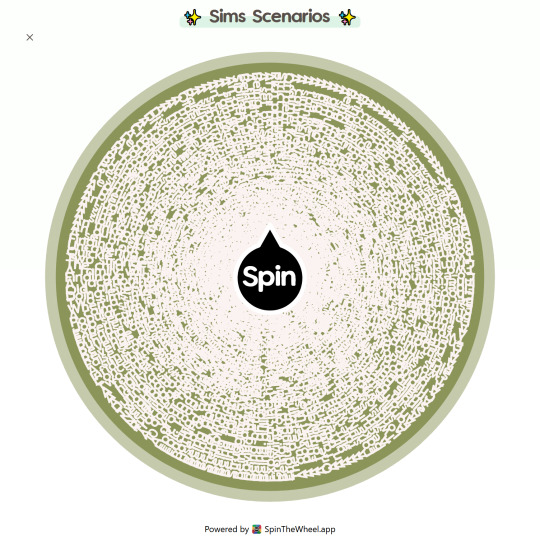
So I made a wheel of Sims Scenarios to spice up your gameplay, come up with backstories for your OCs, and give you extra goals for your legacies or challenges. Most of the scenarios are focused on relationships among romantic partners, family members, or friends. Scenarios range from anywhere as simple as tropes like 'Enemies to Lovers' to more specific such as 'One parent's poor financial decisions result in a family's eviction'. For the most part, the scenarios are PG-rated and don't explicitly mention adult themes, but feel free to expand on the scenario in your own gameplay so you can explore those themes as you so wish. There are over 150 different scenarios and counting. And I'm open to suggestions.
Since I tend to play more family-style gameplay, all of the scenarios have human sims in mind. If there's interest, I do hope to expand it in the future to include occult-specific scenarios.
If you use the Sims Scenarios wheel in your gameplay, I would love to see these scenarios played out so tag your posts (or just your initial post) with #sims-scenarios
#sims-scenarios#spin the wheel#the sims 4#ts4#storytelling simblr#storytelling resources#ts4 resources#ts4 gameplay resources#simblr resources
233 notes
·
View notes
Text
Bella Goth is a multitasker! Burping her great-grandchild and keeping up with simblr!

1 note
·
View note
Text

My new and favorite OC. This is Rowan Emberglow ✨
I’m actually considering sharing her story here but I’m not sure which is the preferred way. For storytelling simblr do you enjoy little text of what’s happening with the screenshots or more of novel like storytelling of dialogues with the screenshots?
#sims 3 cc#simblr#storytelling simblr#sims 3#sims 3 simblr#sims 3 gameplay#sims 3 screenshots#sims 3 story#sims 3 blog
1 note
·
View note
Text

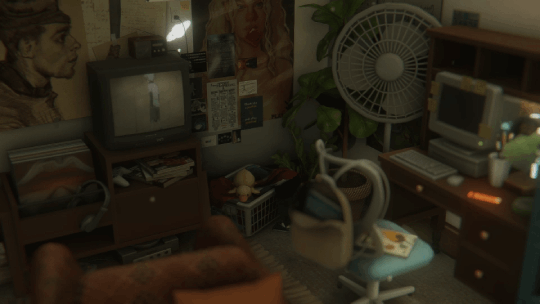

accidentally got too attached to a sim i was gonna kill for story purposes so now i'm slowly cluttering the room i said i wouldn't touch to avoid exactly this LOL. full creds to comfys for the original lot.
#simblr#*eden tapes#if i end up posting my portsim family more lol#decided on a random tuesday to do a storytelling save that explores grief and now IM the one going through the 7 stages even thinking abt i#regardless i hope there's still someone out here ^_^ dusts off my dash#it's completely dead this time around.............. i'm so out of the loop
2K notes
·
View notes
Text










...aaand back to the grind 📺
#had this lying around as a wip for some months now and finally got to edit the pics <3 hope you enjoy this small scene mwuahaha#ts4#s4#the sims 4#the sims#sims 4#sims#simblr#ts4 story#sims story#ts4 storytelling#ts4 edits#my sims#my story#vale#aaron#c
463 notes
·
View notes
Text








#ts4#the sims 4#sims 4#simblr#ts4 screenshots#britechester#discover university#x#finally started playing that save!!#DU save#DU for discover university.. ik very creative lol#new gameplay posts already queued :D#12 sims in 2 households at university is pure stress xD#they all have only 1 class per semester otherwise i would explode lmao#gave cameron fletcher a lil makeover - love him so much#riley and robin are 2 new old sims i created years ago#of course my ts2 pleasantview simmies are there too#aaand amber & rachel <3#will mainly focus on NCI tho#no real storytelling just simple cute gameplay for now#but who knows how it's going ^^#i'm excited and hope to stick with this save for a while (:
311 notes
·
View notes
Text
☆ MagicTown part 6 ☆

⋆.˚ Here again, something was missing, something secret... something fun ! Wondering on that endless Creepy Carnival, I found it... at 99 Calamity Forest
🎪 The Secret Circus 🤡
bonus lot : a small Circus for a magical outing with family or dates. Please be aware that the circus declines all responsibility in case of spontaneous combustion.

✩ Would you dare to enter ? 👻


🔥 Watch a sad clown catch fire demons ... but don't eat too much sweets ... 🍿


🪄 Watch the dreadful show or have your fortune told...🔮

✴︎⋆ A huuuuge thank you to @crispsandkerosene and @haut-gothique (Dea ex Machina) for the circus tents (here and here) that made it possible and also a big and admiring thank you to @pforestsims for all the lamps and lights brought to our sims. ⋆✴︎
#sims 2#ts2#ts2 screenshots#sims 2 build#sims 2 cc#ts1 magictown#ts2 simblr#sims legacy#sims nostalgia#creepy cute#sims 1t2#sims 2 storytelling#old town
176 notes
·
View notes
Text
I Recommend These Active Sim Stories:
Langerak Legacy
Laandgraab Generations Legacy
Things Fall Apart
Clawcrest Legacy
Girls With Guns
The Grand Occult Baking Championship
The Stephens Continued
Failing At Romance 101
Wifey
335 notes
·
View notes
Text
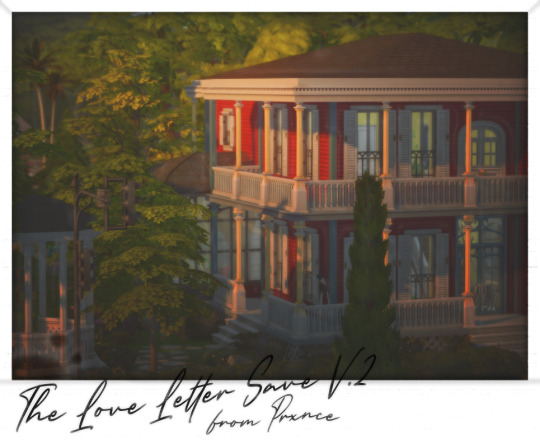
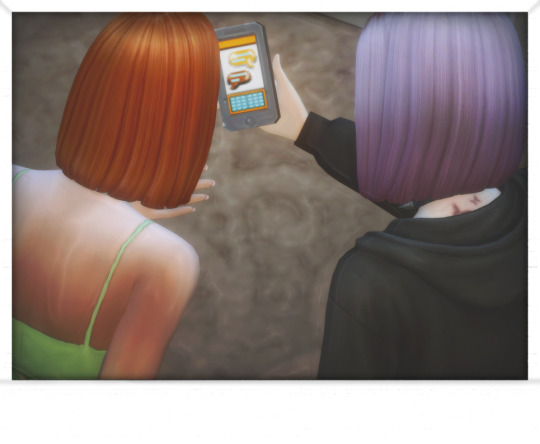
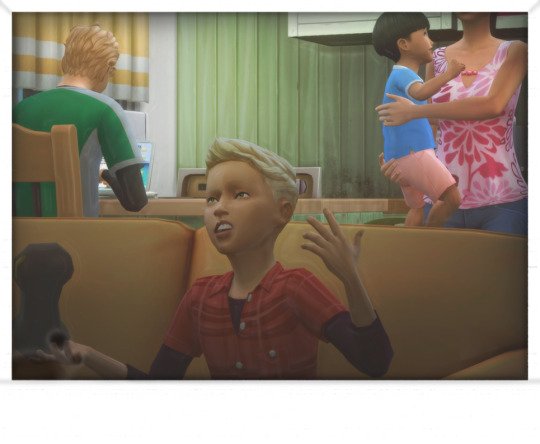

The Love Letter Save V.2 from: Prxnce
finally... its been just over a year since v.1 and just about 2 years since i started crafting this what is the love letter save? the love letter save is... a love letter to my childhood which mainly revolved around the sims *shocker* and various shows/movies etc. this save file embraces the idea that the sims 4 takes place on an alternate timeline... combining and altering the storylines from previous sims installments. i brought a TON of families from all previous sims games with some of their original lore and some twists of my own.
in the save bella goth is still missing... or she was... the beakers have a test subject, except it's claire ursine's love child with jared frio in this timeline. the caliente sisters are still up to no good! and the monty's still hate the capp family! and sooooo much more... i want to give a special thanks to LifeSimmer, who permitted me to use the Fenderson family in this save. i have been playing the sims since i was 9 years old and all these years later that family is just as special to my inner sims child as the goth family.
i made separate posts for pictures of the towns which you can find HERE same for the townies through the series of ten posts pt. 1 | pt.2 | pt.3 | pt.4 | pt.5| pt.6 | pt.7| pt.8| pt.9| pt.10
before you download!!!
i highly recommend going into your MCCC settings and TURNING OFF sim culling. what this will do is prevent the game from deleting unplayed sims as you play. which i didn't until after v.1 and was confused why i had to start from scratch around 9 months ago.
what packs are required?
all of them! (sorry)
no cc!
when you load in!!!
all households will be marked as played... simply because i wasn't taking my chances with sim culling
autonomy and aging are off, it is up to you if you would like to turn this back on
finally i am sure that i missed some things or relationships or maybe even forgot a mailbox somewhere... that is bound to happen with every save file. let me know if you would like i plan on only adding as the sims 4 goes on and would to get to near perfection
and with that that... i am sending all love... please enjoy V.2
DOWNLOAD
#prxnce#ts4mm#s4mm#sims 4#ts4#sims#sims 3#mycc#simblr#ts4cc#sims 4 save files#ts4 save file#ts4 save files#sims 4 lore#sims lore#sims 2#sims 4 storytelling#sims 4 love letter save file#sims 4 love letter save#sims 4 lot#prxnce sims#sims drama#sims save files#save files#sims 4 save file#my sims#show us your builds#sims 4 build#ts4 community#the sims community
473 notes
·
View notes
Text



Glad I chose pink as her color ..it fits hehe
X i love her she’s so pretty.
#simblr#sims 4#black simblr#black simmer#sims 4 story#storytelling#sims4 pictures#resonance#sims#my sims#chateauniorsims#simspiration
179 notes
·
View notes
Text
I may be a vanilla simmer, but my Sims are still messy. Muckleberry juice causes a mess.

1 note
·
View note
Text






















brighton's queens (and almost queens)
1. Queen Claricia - wife of King James "The Great" 2. Queen Helena - wife of King Phillip 3. Queen Caterina - wife of King Evrard 4. Queen Elera - wife of King Marcel 5. Queen Maria - wife of King Charles I 6. Queen Rosamund - wife of King George 7. Queen Ingrid - wife of King Edward I 8. Queen Anne - wife of King Robert 9. Queen Margaret - wife of King Charles II 10. Queen Regent Phillippa - wife of Crown Prince Edric † 11. Queen Mary - wife of King Edward II 12. Queen Elizabeth - wife of King Richard 13. Queen Adeline - wife of King Alexander 14. Queen Isabella - wife of King Edward III 15. Queen Madeline - wife of King Arthur 16. Queen Lorena - wife of King Charles III 17. Queen Genevieve - wife of King James II 18. Queen Felicity ♕ 19. Cecilia, Dowager Princess of Ashmere - wife of Crown Prince Felix † 20. Queen Consort Liliana - wife of King Harrison
† indicates royal consorts whose husbands died before they could succeed to the throne ♕ indicates queen regnant
insp: @funkyllama x | @warwickroyals x | @thegrimalldis x | @trentonsimblr x | @royaltysimblr x
#someday I will do the men#but the ladies were just more fun#covie extras#ts4#ts4 story#ts4 edit#ts4 royalty#ts4 simblr#ts4 royal story#ts4 storytelling#ts4 historical#ts4 history#show us your sims
157 notes
·
View notes
Text















Sam had to help half-drag half-carry Roy over to the tub while he looked for clean towels...
|Seasick| | <- Previous : Next ->|
(Next link fixed)
+++ | Beginning : Latest |
#Things nobody tells you about becoming a mermaid...dishes suck#There's totally a bs reason he doesn't transform once snow melts on his body...#I just can't think of one#sims 4 screenshots#ts4#the sims 4#sims4#simblr#current household#seasick#sims story#my sims#sims 4 gameplay#the sims#the sims community#sims 4 edit#sims 4 storytelling#sims 4 story#sims 4 simblr#ts4 gameplay#ts4 simblr#sims#sims screenshots#sims 4#rat screenies#sims 4 copperdale#copperdale#ts4 edit#ts4 screenshots#the sims 4 screenshots
178 notes
·
View notes
Text

Simplicity is the ultimate sophistication.
#sims 4#ts4#the sims 4#showusyourbuilds#show us your builds#sims 4 screenshots#ts4 screenshots#sims 4 simblr#ts4 simblr#sims 4 aesthetic#the sims#the sims community#sims community#simblr#Woodhaven#Twinbrook#Sims 4 Roleplay#Sims RP#Sims Roleplay#sims storytelling#sims storyteller#sims writer#simmer
202 notes
·
View notes
Text

I absolutely love them together! 💞
#thesims4#Ambrose*#showusyoursims#thesims#ts4#the sims community#simblr#sims4#sims#gshade#sims screenshots#sims story#sims screenies#sims4 storytelling#sims 4#sims4 stories
151 notes
·
View notes
Text

























Cooking, laughing, loving | Next
#ts4#indya#the author provides no comment at this time#*violently clears throat*#ts4 story#sims 4 story#ts4 storytelling#simblr#black simblr#black simmer#ch25
346 notes
·
View notes