𝐻𝑖! 𝐼'𝑚 𝐹𝑟𝑎𝑛𝑐𝑒𝑠 | 30 | 𝑂𝑏𝑠𝑒𝑠𝑠𝑒𝑑 𝑤𝑖𝑡𝘩 𝑇𝘩𝑒 𝑆𝑖𝑚𝑠𝟺 ♡
Last active 60 minutes ago
Don't wanna be here? Send us removal request.
Text

Champagne Collection - Glitter Long Dress
Hi! This is the second outfit from the collection, is HQ compatible and can be found in the Full Body section of the CAS.
Glitter Long Dress - 9 swatches
SWATCHES

RELEASE DATES
EARLY ACCESS [27/12/2024] - PUBLIC ACCESS [24/01/2025]
@maxismatchccworld @sssvitlanz @coffee-cc-finds @sims4finds @lanaccfind @cchunters @ccfinds @c12ccfinds @mmoutfitters @mmfinds @emilyccfinds @redheadsims-cc @wysidiacc @ccsimsfindss4 @maxismatchccworld @lotusplumbob @toastyccfinds @cookiesccfinds @strangecowplantfinds @shaenaeccfinds @eanyroseccfinds @kairasimsccfinds @anikasims @blueishccfinds @petiteluneccfind @alt-lanaccfinds @cc-kallo @ccaholic @ccfindsims4 @brindletonccfinds @cinnamonfinds @arcchive
89 notes
·
View notes
Text




Lux Contempo Pack
Heey everyone!
This month pack is here! I am sorry for the delay, I tried to finish this before last weekend but unfortunately I couldn't and my first nephew was born this saturday so I spent some time with him!
Anyway this time I wanted to make something different from what I have been creating latelly, so I decided to make a modern / contemporary set. And this lovelly living room came out!
As always I try to bring some warm wood colors and also some pop of color here and there!
I wanted this to be as customizable as possible so I made most of the pieces separated and modular, so you can create your own TV panel. The wall panelling has slots so you can place the shelves if you wish aswell as TV slot.
I made some really comfy sofa, loveseat, armchair and also a accent chair. And completed the look with a rug (it has 4 different designs) and a few items to decorate your sims living room.
I was inspired by a few different designs in pinterest, here's a few: inspo 1, inspo 2, inspo 3.
I hope you enjoy this too! Have a nice day 😊
You can always see more info on my patreon here!
If you wish, you can become a member and get early acess 😊 --- Public release on the 18th of December 2024
2K notes
·
View notes
Text

🖤PREMIUM SLIM SHIRT BD1412
📌 Set Features:
10 Color Options
For Male; Adult-Elder-Teen-Young Adult
New Mesh and Custom Thumbnail
Compatible with HQ mod
---
📥 Download:
Shirt
---
🎉 I hope you'll love this set! Don't forget to share your thoughts with us! 🎉
🌟 Join us on Patreon for more exclusive CC and early access: Patreon Link 🌟
---
296 notes
·
View notes
Text

✨ VIVIAN SKINBLEND SET | Skinblend for Middle-Aged Sims💜


VIVIAN SKINBLEND FACE A-B
5 swatches \ HQ compatible \ TEEN-ELDER compatible
VIVIAN SKINBLEND FACE MASK FACE A-B
5 swatches \ HQ compatible \ ALL AGES compatible

EYES N19 MAKEUP \ EYE DETAILS
27 swatches \ HQ compatible \ ALL AGES compatible
EYES N19 SECOND COLOR (HETEROCHROMIA 1)
27 swatches \ HQ compatible \ TEEN-ELDER compatible
EYES N19 CENTRAL HETEROCHROMIA (2)
18 swatches \ HQ compatible \ ALL AGES compatible

DOWNLOAD HERE ✨
EARLY ACCESS

Thanks for your support ♥

4K notes
·
View notes
Text

Festive appetizers to the New Year's table

DOWNLOAD ON PATREON
or CURSEFORGE
🕓🔻
Early Access “Gourmet” and “Restaurateur” December 26
Early Access “Taster” on January 2
🔓Public release on Curseforge on January 16
386 notes
·
View notes
Text

[EnriqueS4] Belladona Hairstyle
New Mesh
Comes with 80 Swatches (24 EA Swatches + 56 Swatches from my natural palette)
Comes with 80 Ombres combination and also 80 swatches for chunky higlights
Bow accessory with 12 swatches (in Hat Category)
Hat Compatible
Base Game Compatible
All Lods
Teen to Elder
If you use my cc don’t forget to tag me as well like #enriques4 or @enriques4, for see your sims using my cc.
If you have any question or an issues, please let me know, i will try to fix it as soon as posible!!
Free release: 01/15
Download (Patreon - ea)
instagram - pinterest - twitter - youtube - twitch - thesimsresource
1K notes
·
View notes
Text


・❥・04 Random Shoes
3704 Polygons
HQ Compatible
BGC Compatible
Teen - Elder
Female / Male
Shoes Category
・❥・ DOWNLOAD [EARLY ACCESS]
Public Access 4/1/2024
124 notes
·
View notes
Text

🎄Happy Holidays you all!🎄
#sims#thesims4#showusyoursims#thesims#ts4#the sims community#sims4#ambrose*#sims4 gameplay#sims story#simsstories#sims screenshots#simblog#sims tumblr#ts4 simblr
37 notes
·
View notes
Text






Cozy Simstmas Pack
Hiii everyone!
Finally I am back with this month pack! This month has been wildly busy in my RL, but I managed to finish this cute Christmas Pack! As always I have been inspired by some pics on pinterest to make some awesome decorations for your sims holidays!
I wanted this to be a super cozy living room, filled with classic decorations and warm candles to feel embraced by the christmas essence!
This pack has 20 items, more focused in christmas decor! I tried making a classic color pallete but also with some fun colors swatches too. I made a matching set of more classic sofa, loveseat and armchair. A wood coffee table in a more vintage style. And this ornated fireplace really won my heart! I also loved these small decors with super tiny cute and fun details (some you can only see zooming in really close to the objects lol).
I used some of my previous pack in these photos such as the wall panelling (from Le bistró pack), curtains and rug (from Indonis bedroom pack) and stool table (from Indonis bathroom pack).
And also thank you all for following and supporting me this year I really appreciate it! We are over 4,700 now! Thank you all so so much! ❤️
Anyway I hope you like this as much as I do! Happy holidays, I wish you all a beautiful christmas and an amazing new year! 😊🎄✨
You can always see more info on my patreon here!
If you wish, you can become a member and get early acess 😊 --- Public release on the 17th of January 2025
1K notes
·
View notes
Text


DL (mediafire)
Today I bring you not cc, but a small collection of .blend files for making cc a little easier. If you've ever wanted to quickly put a braid into a custom hair without completely obliterating your poly count*, then these might be able to help.
*braids will still add a LOT of polygons to your hair, but since every single polygon is visible** on these tiling braids, at least you know they're all being put to use, whereas if you were to physically braid 3 strands of geometry, lots of those polygons would wind up inside the braid, just adding to your count without contributing anything to the look
**if some polygons end up inside of other meshes, you may want to delete them to reduce the poly count further. The boolean modifier may be able to help you, but I haven't tried
These are completely hollow, tiling braid "facades". They just look like a braid, without being anything more than a stylized tube. Available in 9 shapes (which are all pretty similar, more or less, but have different 'vibes', and one of them technically doesn't resemble a braid, but if you squint it looks close enough) and 3 polygon counts to hopefully fit in with your project.

TOU: Same as my cc. Read it here. I obviously don't own this concept, so feel free to reverse engineer, make your own braid tiles, etc. Just don't use mine for anything commercial (using them in commissions is fine, just not paywalled final products!)
You will need to be using one of the newer versions of blender, I believe 2.8 and up. These were made in blender 3.6, so the files will not be compatible with old versions like 2.7x.
Quick start guide:
Open your hair wip's .blend
In object mode, 'Append' the 'BraidTile' object of your choice
Select 'BraidPath' and, in Edit mode, position it however you like
Additional info under the cut, because I tend to ramble, and these require a little bit of a primer before use, probably. Unless you for sure know what you're doing, in which case, feel free to just take these and run with them.
THIS IS NOT A TUTORIAL ON MAKING HAIR, OR HOW TO USE BLENDER. Seek that information elsewhere.
Before appending braids, you may want to open up the blender file and look at all the shapes, to decide which one you want to use.
When you first append your braid, or open the blend files, you may notice it does not look like the preview images above, and instead looks like a shiny pink slug. This is intentional! For previews and development work, I use @/simandy's base textures, but your hair will probably be using a different texture, so I have not included a texture at all.
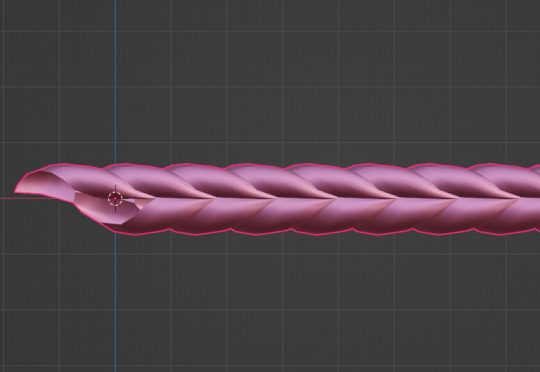
Simply switch the material of the 'BraidTile' to the same material your hair is using, and adjust the uv map accordingly. I'm going to assume if you are making hairs that you know how to do that, so it will not be explained here.
Once you have your braid appended, and have edited the UV Map of the 'BraidTile' piece to your liking, you can also try scaling the tile in the X, Y, and Z axes to change up the look a little. Make sure you select all of the vertices before scaling, to make sure it still tiles. This should be safe to do, and not mess up the tiling at all, but make sure you do it in Edit mode, not Object mode. (If you mistakenly do it in Object mode, you just have to press ctrl+A and select 'scale', and that should fix it)
When you have your braid adjusted, switch over to the 'BraidPath' object, and use edit mode to move the points around however you want. This is just like any other hair strand, if you're used to making hairs with paths and curves then this should already be familiar to you. All the same controls should work.
And, if you already have a curve in your hair that you'd like the braid to snap to instead, you can select the 'BraidTile' object, locate the curve modifier, and switch the curve object to any other curve in your .blend. You'll want to change the curve in the array modifier to the same one, most likely.
If you haven't used curves to make a hair before, here's a couple quick controls you might like to know:
ctrl+T will let you Twist the object around the selected point(s) alt+S will let you Scale the object around the selected point(s) selecting the first or last point of the 'BraidPath' and pressing E will Extrude a new point, making your braid longer
Remember to do all of your positioning on the 'BraidPath' object! You do not need to edit the 'BraidTile' at all once you've set up the UV map and adjusted the scale!
It should tile, twist, etc. with little issue, and should get longer or shorter according to the length of your curve with no issue. If it doesn't, make sure both the array and curve modifiers of your 'BraidTile' object are using the same curve. They should be using the 'BraidPath' object by default, but if you changed this manually, ensure that both modifiers match for best results.
Unless you know what you are doing, I do not recommend messing with any other settings in the modifiers, or adjusting the 'BraidTile' mesh in any way besides scaling the entire object at once. Otherwise you could end up with gaps and holes in your braid.
When you are done posing your braid, you can apply the modifiers to turn the whole thing into a regular mesh. I like to make a copy of my 'BraidTile' and 'BraidPath' first, just in case I want to go back and change the shape later. After converting it to a regular mesh, I'd recommend going in with proportional editing turned on and randomly scale and move a few of the pleats just a little, to make the braid look a little more organic. You can even add a couple strands to make it look messier, if you dont mind adding to your poly count even more. But this comes down to your preference and style. The braid below has had some half-assed editing done to demonstrate the concept. (Note: This is actually the low-poly version of this particular braid shape)

Ultimately, it is up to you to decide how you want to blend the braid in with the rest of your hairstyle. I can't tell you how to do that, as it is ultimately going to come down to your own personal preference, workflow, and the hairstyle you are making.
How do I know if I should use Hi, Mid, or Lo poly?
This is largely due to personal preference, and how you're using the braids in your project. I have included the three different poly versions to try and be mindful of the overall poly count of your poor poor meshes, but even a lo-poly braid is going to add an easy couple thousand polygons to your project. Keep that in mind! If you plan on having a LOT of braids, something like this EA hairstyle, for example:

You will probably want to follow their example and use a very simple mesh and just apply a braid texture instead of using these. EA's braids here appear to be a simple box shape painted to look like braids.
If you only plan on having one, maybe two braids in your entire project, especially if they are very large braids, then you might want to go with the hi-poly option. They're the smoothest, roundest choice.
If your braid has a very small diameter, you can probably get away with just using the lo-poly option, and save some polygons you won't need anyway.
The mid-poly version exists as a sort of happy medium. They aren't quite as pointy as some of the lo-poly shapes, and they won't inflate your poly count as much as the hi-poly models, so you may find you prefer them for your applications.
It's all very subjective.
I think that's pretty much everything I wanted to say. If you have specific questions, my inbox is open.
Keep in mind I am not very skilled in blender! There's probably some optimization that can be done if you know what you're doing, and I welcome you to tweak these meshes to your heart's content, if that's you! I made these for me, but I figure they could make someone else's life a little easier too, so here you go.
If you make anything using them you are welcome to tag me! If you don't end up making anything with these then I hope you at least have some fun playing with them!
250 notes
·
View notes
Text

[Pose Helper] EA RigPlus v1
After a month of working on this pose helper and sharing its progress, I'm really excited to finally share it to you all 🙌
As the name suggests, this custom rig aims to improve upon the default rig, taking ideas from setups used for games & animations to make it simpler and easier to use! Its purpose is to provide you with new features while keeping the original rig functional.
This rig is an active project, so your feedback is very much welcomed and appreciated 😁 they will help in improving this rig further. You can send them via an ask, a reply to this post, or via this Google Form. Questions/suggestions over DMs will not be answered as they are harder to track.
Info & TOU
Don't re-upload the rig & claim as yours! And certainly no paywalling of any kind.
Don’t redistribute/reupload/repost all files.
Do credit me if you use the rig for your pose creations :]
Documentation and download link under cut.



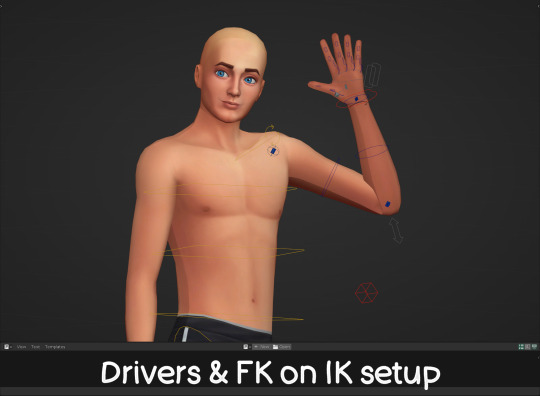
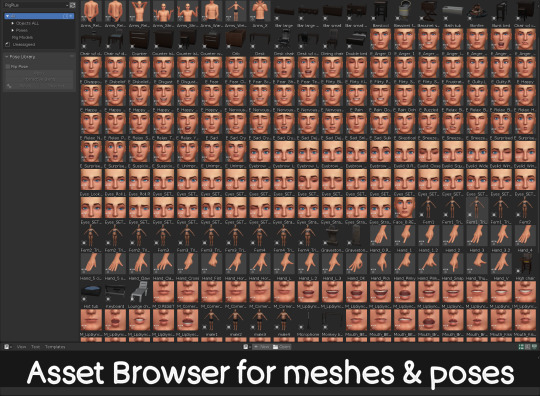
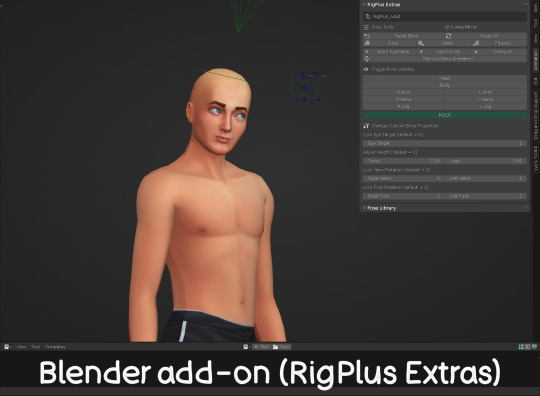
📄 Full documentation 🔗
Available for all ages (infant - toddler - child - adult sims). No occults & pets included yet.
Custom bone shapes & colors to make distinguishing, selecting, and controlling bones easier, as opposed to the default shape that overlaps with one another and are hard to select.
Added various custom drivers and bone constraints which is used for moving several bones at once, locking certain bone movements to prevent unnatural posing, and much more.
New custom controllers to help automate certain processes (hand grip, slouching posture, eye target, to name a few).
FK on IK setup which allows you to quickly set a pose with the IK bones and fine tune poses with the FK bones.
Asset Browser to provide many things for your posing needs. You'll find furniture, sim models, and premade poses stored in the asset browser. See documentation for how to install.
Blender Add-on with useful features such as bone layers, posing tools, as well as custom properties that change the behaviour of the rig (height slider being one of them).
Future plans
Extend rig QoL improvements to occults and pets.
Expand Asset Browser's catalog (particularly for poses with props/accessories).
Adjust existing pose assets for other ages.
📂 DOWNLOAD (always free)
SimFileShare / Google Drive

thank you to all who have been following along this rig's wip posts and sending in your ideas 🥰 follow along future updates over on this tag
2K notes
·
View notes
Text
NPC Fasion
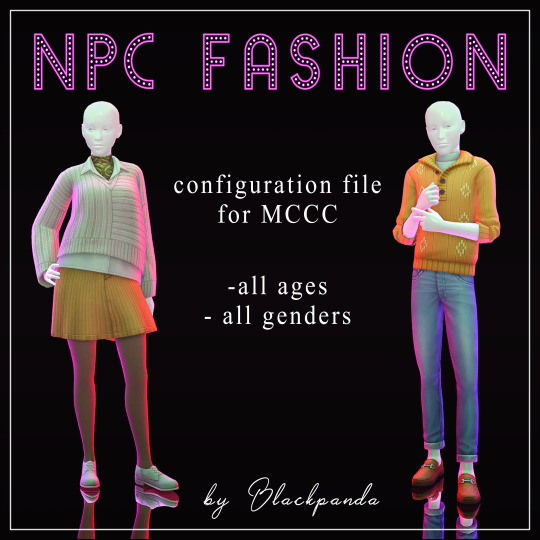
NPC Fashion - is a configuration file for MC Command Center. It won't work without MCCC.
Compitable with the latest game patch.
If you are tired of ridiculously dressed NPCs, or you want your newly generated NPCs are being dressed at least not like weirdos and you are using MCCC, than this file is the solution.
This file contains:
1530 unique female outfits total;
1771 unique male outfits total;
341 unique female (elders) outfits total;
653 unique male (elders) outfits total;
133 unique female (child) outfits total;
245 unique male (child) outfits total;
263 unique outfits for infants.
How to install:
simply drop the file from the archive in MCCC folder and confirm replacement if needed.
In game:
Click on a Computer >> [MC Command Center] >> [MC Dresser] >> [Only Use Saved Outfits] :
**You must choose "Enabled" for MC Dresser to clean sims with outfits listed in the CFG file.
Click on a Computer >> [MC Command Center] >> [MC Population] >> [Population Settings] >> [Run Dresser] :
**You must choose "Enabled" for new sims to be generated with clean outfits.
Download here: NPC Fashion (SFS)
Warning! I have all EPs and DLSs. This means that if you don't have some clothes, which where used in this .cfg file, some outfits may be "broken" (missing bottom or top etc.).
I highly recommend using this mods to make NPCs in your game much more prettier:
NO MAKE-UP & NO ACCESSORIES ON RANDOMIZED SIMS by @simplyanjuta
PRESETS SELECTION FOR RANDOMIZED SIMS by @simplyanjuta
No Female Body Hair by YourFalseHope
African Male YA Template Fixes by @thefreshsims
This is a WIP project, it means that more outfits will be added.
Credits:
@deaderpoolmc - For the mod (MC Command Center)
@2cool4u_1 from LovesLab - for inspo and precise instructions
https://vk.com/thesimslab - for iparticipating in the update
@sssvitlanz @mmfinds @maxismatchccworld @alwaysfreecc thank you so much for sharing!
More samples of outfits, which newly generated NPC can wear under the cut:








3K notes
·
View notes
Text




I think I finally did it. It's not the most impressive hair but I finally got the process down.
Distraction hair
8k polys ish
female adult, ya, elder, teen
24 EA colors
download - google drive OR download - mediafire
167 notes
·
View notes
Text

Playing with my new Gshade presets and Sim styles in game⛵
10 notes
·
View notes
Text


They keep each other warm in these
cold winter days..🤭❄
17 notes
·
View notes
