#ts4 resources
Explore tagged Tumblr posts
Text
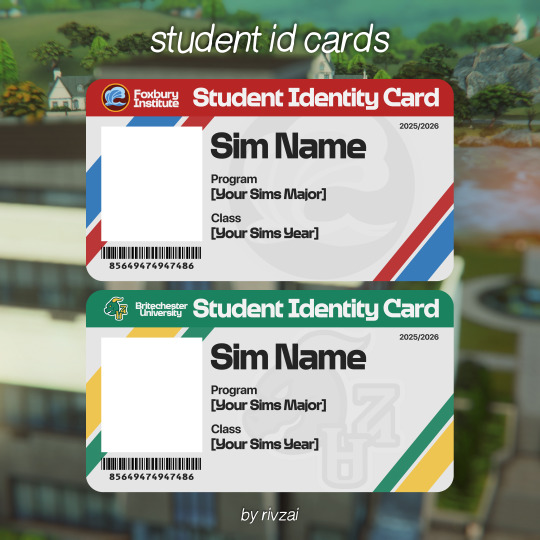
⋅ ˚. ⋆ student id cards ☆ [figma file]
hi guys! i've been silent for a while but no worries as i am back! consider is a thank you gift for all the milestones i've reached so far. these student id cards are from this post of mine for my discover uni save. it got alot more attention than expected so i decided to release the files, enjoy. if you aren't familiar with figma, there is a tutorial below the cut.
⋅ ˚. ⋆ terms of usage feel free to edit to your liking! please do not reclaim as your own/reupload :( if you use, please, please, please. give me credit! a tag would be nice ⋅ ˚. ⋆ required font: sims sans headline bold (originally found on sims community, however post is now deleted. link will be on my patreon) the figma app, not the desktop website.
⋅ ˚. ⋆ download ☆ [patreon, always free]
⋅ ˚. ⋆ small tutorial for those unfamiliar with figma
after downloading the figma app and logging in, all you would need to do is just open the file provided.
after doing sO, it'll prompt you to import the file into space. choose whichever one works out for you.
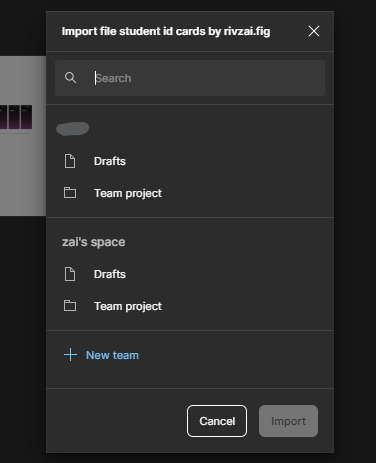
once you've finished that, it'll take a while for it to load. give it some time, it wont take that long
afterwards just go ahead and press done

this is what you should see after opening it up. it looks scary but do not be alarmed, photoshop is harder lol

i went ahead and made it easier for you to change the names, and etc. so just follow this gif.

aaaand almost the same thing to change the picture as well

now that you've finished putting in the details, time to export it!

and just like that, ur done!
⋅ ˚. ⋆ download ☆ [patreon, always free]
227 notes
·
View notes
Text

25+ MUST-HAVE Mods for STUNNING Graphics and Realism in The Sims 4
Hi everyone! Here is a list of 25+ must-have mods for better graphics and realism in The Sims 4. I showcased each of the mods mentioned below. You can watch it here.♡
GShade
Reshade
GShade Presets
No Zzz by Krys29
No Blu by Luumia
No Glo by Luumia
Main Menu Overrides
Sunblind by Softerhaze
Tram Override by Vyxated
Hidden Highlight by Foggity
Font Override by Sulsulduck
Billboard Override by Kekeyw
Brutal Brawler by Cezpid/Zulf
Boat Override by Largetaytertots
No Blur In Distance by MizoreYukii
Map Replacements by Mamallama
Missing Plumbob by Mintvalentine
Fluffy Clouds Replacement by Miiko
San Sequoia Bridge Override by Alerion
Lighthouse Override by Largetaytertots
Celeb Social Faint Animation by NV Games
Motive Fail Energy Animation by NV Games
Lovestruck Taxi Override by Largetaytertots
Serene Main Menu Override by BougieChloe
Map Replacements by 20th Century Plumbob
Better In Game Lighting by Northern Siberia Winds
Remove Dust/Cloud When Sims Fight by Cezpid/Zulf
Even Better In-Game Lighting by Northern Siberia Winds
Thank you to the creators! ♡
#the sims 4#ts4#sims 4#the sims 4 mods#sims 4 mods#the sims 4 custom content#sims 4 custom content#ts4 custom content#ts4 mods#sims 4 overrides#the sims 4 overrides#ts4 overrides#ts4 default replacement#ts4 resources#sims 4 cc#the sims mods#simblr#the sims community#bougiechloe#sims 4 gameplay#sims 4 youtube#sims 4 screenshots#ts4 simblr#sims 4 gshade#sims 4 reshade#sims 4 animations#ts4 animations#sims 4 lighting#sims 4 override#ts4 override
3K notes
·
View notes
Text
so you want to stop giving EA your money but haven’t made the leap to 🏴☠️ sims 4 because
you don’t know how to torrent;
you don’t want to bother with a VPN;
you’re worried about viruses;
it’s too complicated;
or any similar worries❔❔
if you answered yes, this post is for YOU❕
I see posts about 🏴☠️ going around and it seems some people don’t know this — anadius has created an app that can install the game, add packs, and apply updates as they become available and as/when you choose. you can even repair your game if necessary like you can through the EA app. no torrents, no sketchy sites, just one simple app window.
and if you already own packs? that’s fine. the updater/dlc unlocker can apply packs and updates to legitimate copies of the game — allowing you to retain access to the gallery.
I’ve been using the updater for a while and 🏴☠️ing all kinds of media for even longer than that and I can vouch 100% for its safety and easiness. so if you don’t know, now you know!!!
🔗 for mac, pc, & linux
703 notes
·
View notes
Text














favorites! eyelids
1, 2, 3, 4, 5, 6, 7, 8, 9, 10, 11, 12, 13, 14
824 notes
·
View notes
Text
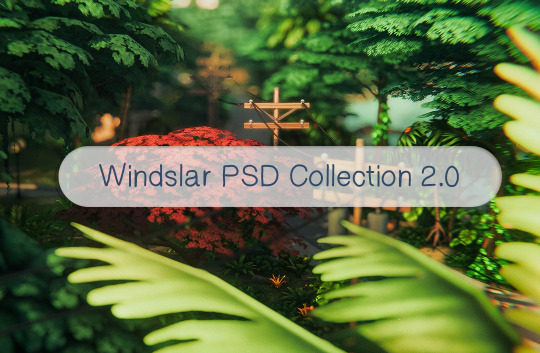
After releasing my first collection of UI-ish templates and widgets, I found myself making more during the process of editing my posts. I'd planned on keeping this one around the same size as the previous one, but the longer it took me to properly label and organize my layers, the more I added to the file. So now we're here at like 40-ish templates (and a few even have a hidden version).

[CLICK FOR BIGGER!]
Like my previous collection, I designed this to be a "workspace" or "canvas" from which you can just pull whatever template you need. Each template is labeled and organized into folders so you'll know exactly which layers you need for your screenshot.
Tips on how to use these can be found in the original post as well as this google doc tutorial .
Font used is Helvetihand TS4 icons - L'Universims, TheSimKid, deathbypufferfish, w-sims, Tutorial on how to extract icons
TOU: Feel free to use and edit as you wish but please don't reupload and claim as your own. If someone asks where they're from, please link to this post.
DOWNLOAD FOLDER (SFS)
Windslar Collection 2.0 (91.5mb) If you prefer a less overwhelming version, I also divided this file into two parts. You can find it (as well as the first PSD collection) in the download folder.
2K notes
·
View notes
Text

Character Profile Template for Sims 4
🌿 We made a Sims 4 Character Sheet, and I think you’ll love it! 🌿
Have you ever had a whole dramatic story in your head about your Sim, but no idea where to write it down? Or maybe you wanted to share your character’s backstory but didn’t know how to format it nicely? I’ve been there so many times! That’s why my designer and I created the perfect character sheet for Sims! 🎨✨ 📌 What makes it awesome? — Stylish, clean design that feels modern but still captures the Sims vibe. — Icons straight from The Sims 4! I personally extracted, sorted, and renamed them so you can easily find what you need. — All the important details in one place: traits, aspiration, career, even their home — everything that makes a Sim unique! — Super easy to use. I used to jot things down in notes or save random screenshots, but now I have (and you do too!) a beautiful, organized sheet. — It’s completely free! Because I believe in sharing cool things with the Sims community.
📥 How to get it? 🔹 Use the template in Figma: LINK 🔹 Download the Sims icons (for extra customization!): LINK
💡 How to use it? I’ve already filled out several sheets for my Sims, and it turned out to be incredibly useful! Now it’s so much easier to track dynasty stories, fill out challenge cards, or simply save the biographies of my favorite Sims so they don’t get lost. Give it a try — I’m sure you’ll love it!
If you fill one out and want to share, tag us! I’d love to see your Sims ❤️
🔽 Check out some example character sheets below!
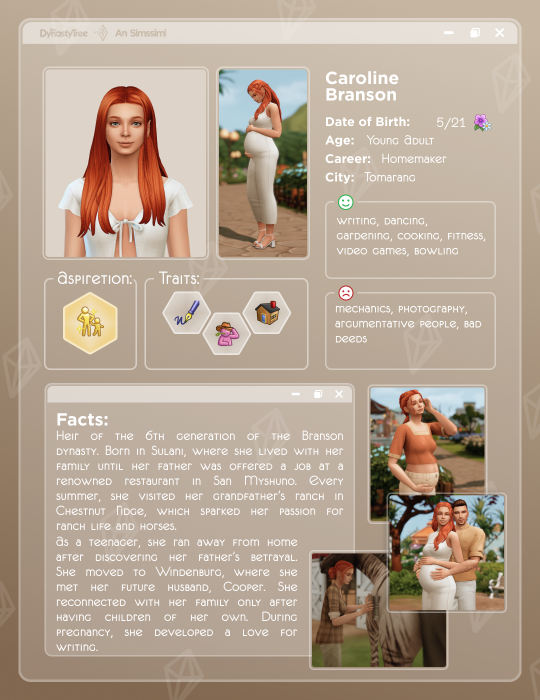

#ts4 templates#ts4 resources#ts4 editing#sims 4#sims 4 template#ts4#ts4 download#the sims 4#sims 4 legacy#ts4 legacy#family tree#simsdynastytree
431 notes
·
View notes
Text

In celebration of reaching 900 followers!
Ever since I started playing the Globetrotter challenge by @moonfi; I've been creating a collection of UI Widget style templates. This collection includes 20(ish) different templates for you to use in your gameplay screenshots. I'm hoping I did my best to make this as user-friendly as possible; but if you have any questions or notice something off - don't hesitate to message me or send an ask!
[Terms of Use] Do: Use & edit as much as you want and/or know how to. Don't: Reupload & claim as your own. Do: Link back to this post if asked where they're from.
[You Need] Fonts: April | Lemonmilk | Kids Handmade TS4 Icons: deathbypufferfish | w-sims | TheSimKid (I've had L'Universims' icons before they were hacked but as far as I know they've moved to a new website so download from there at your own risk.)
DOWNLOAD (SFS) 66.3mb **FIXED** (Missing moodlet)
ALT DOWNLOAD (Mediafire)

[Tips & Hints]
Open the awkwardwhims psd collection file in Photoshop, then drag & drop the folder or group of templates onto your image.
The photo album template was inspired by @folkbreeze (definitely check out their resources, they're all so nice!) & other various examples I saw online.
Resize the template by selecting the folder as a whole; resizing individual layers may makes things unaligned.
Feel free to change background colors/fonts/etc as much as you want.
The text message template has 3 styles: sender, green receiver & blue receiver. There are also reaction icons & a separate reaction bar.
For the to-do list template I didn't include every aspiration icon (I was trying to keep this file as small as possible) but you can download this pack by @deathbypufferfish that has all the aspiration icons you'll need. However, it may be missing some of the newer aspiratons.
When adding photos (album cover/recent photos/etc) use a clipping mask.
The weather template includes all the different weather icons, so be sure to hide/unhide the one that applies.
For the new transaction template, make sure to only change the number of the price otherwise the Simoleon symbol will get changed to Times New Roman.
The notification message template is for life events, bad events & default game notifications (ie: legacy player, etc).
DOWNLOAD (SFS) 66.3mb **FIXED** (Missing moodlet)
ALT DOWNLOAD (Mediafire)
@alwaysfreecc @maxismatchccworld
2K notes
·
View notes
Text
School Yearbook
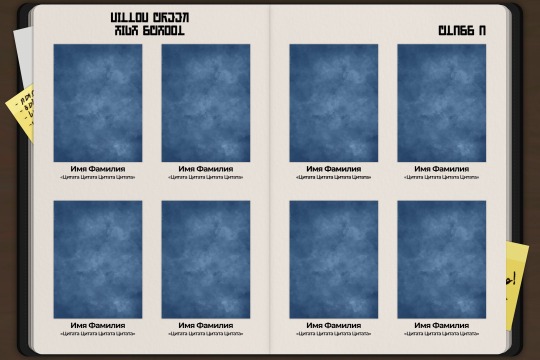
Files:
1. PSD template 2-4. Fonts used
Example of use:
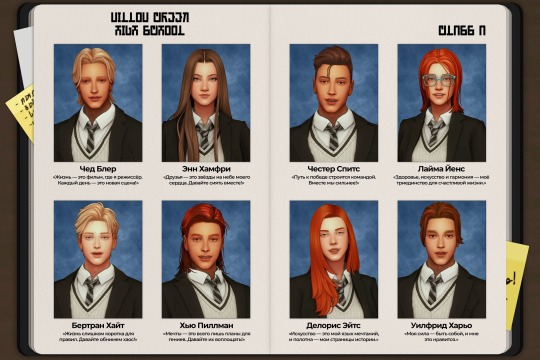
The first line is your name The second line is your sim's quote
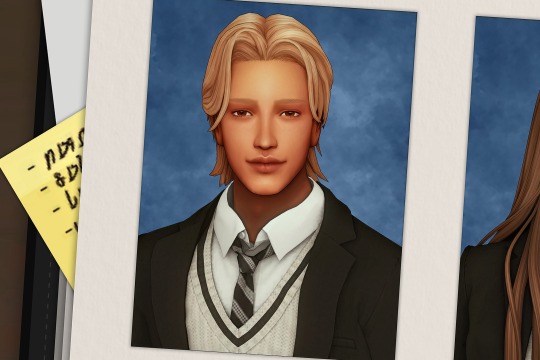
Boosty (free) : download (psd files)
(I would appreciate it if you tag me as an author)
#sims 4#sims 4 template#sims 4 psd#sims 4 resources#resources#ts4 psd#ts4 resources#ts4 template#the sims 4#ts4#ts4 download
470 notes
·
View notes
Text
Sims Templates ✨ [2 pt.]
I made a template with photo frames, I share it with you 😎


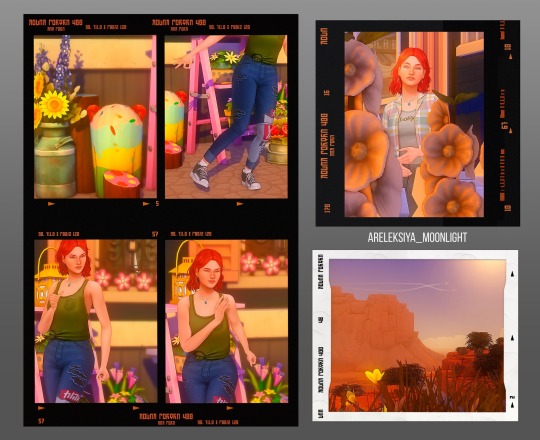
Simfileshare (free): download (psd files)
(I would appreciate it if you tag me as an author)
#sims 4#sims 4 template#sims 4 psd#sims 4 resources#resources#ts4 psd#ts4 resources#ts4 template#the sims 4#ts4#ts4 download#ts4 templates#ts4 editing#ts4 psds
749 notes
·
View notes
Text












Functional Cameras 📸
(1) Doggi Cam, (2) Vintage Camera, (3) S7i Camera, (4) Camescope [Functional Mirror], (5) Phone Cam, (6) Instant Cam, (7) Vacay Cam, (8) Kawaii Cam, (9) Clickshot P10, (10) Polaroid Cam, (11) Instant Cam SWiU, (12) Laica
Tysm to the brilliant cc creators ♡: @officialsnootysims, @syboubou, @ravasheencc, @siomisimsvault, @myshunosun, @maxsus, @aroundthesims
327 notes
·
View notes
Text

Resource Page | Mods and CC I have been meaning to create a resource page for quite a while, so here it is! These are my must-have overrides, mods, and custom content that I always have in my game. I will continue to add more to it as time goes on!
Lighting Mods
Sunblind Better In-Game Lighting (bright base) Shine CAS Lighting (white) No-Glo V2 No-Blu V2 (darker)
Overrides
CAS Position Tuning CAS Organizers CAS Background (#f2f2ef) CC Wrench Replacement (white) More Columns in CAS (4) Map Replacements Loading Screen UI Normal Sim Pictures No Bump Mod
CAS Defaults
Default Underwear Bare Skintones Default Eyes Remove EA Eyelashes Default Feet Defined Hands Eye Shine Remover
Skin Details
3D Lashes (1) (2) Body Hair Cleavage Overlay (1) (2) Skinblend (1) (2) (3) Pearl Teeth Hairlines Edges Nose Overlays
Gameplay Mods
Wicked Whims (18+) Basemental Alcohol (21+) First Impressions Road to Romance MC Command Center UI Cheats Extension Childbirth Mod TOOL Mod No Makeup/Accessories on Townies Turbo Careers Meaningful Stories
#resources#simmermya#sims 4 simblr#sims 4#ts4#ts4 simblr#ts4 resources#sims 4 resources#ts4 tips#ts4cc#sims 4 custom content#custom content
543 notes
·
View notes
Text

25+ MUST-HAVE Sims 4 Overrides to ELEVATE Your Gameplay
Hi everyone! Here is a list of 25+ must-have overrides for The Sims 4 that will elevate your gameplay. I showcased each of the mods mentioned below. Watch it here. ♡
Medical Mask by Maru
Pencil Override by Gloomie
Soda Can Override by Yandy
Cutesy Font Override by Xurelia
Pencil Override by Vixonspixels
Coffee Mug Override by JariSimCC
Private Journal Override by Simkatu
RepairMan Override by Vixonspixels
Music Listening Animation bySimkatu
Milk Bottle Override by Channel4Sims
Coffee Bag Override by Channel4Sims
Phone Icon Override by Channel4Sims
Writing Animation Override by Simkatu
Celine Font Override by Simbeautyguru
Reading Animation Override by Simkatu
Kitchen Knife Override by Channel4Sims
Relaxed TV Watching Override by Simkatu
Cooking Spoon override by Channel4Sims
Cleaning Spray Override by Largetaytertots
Cleaning Spray Override by Largetaytertots
Phone Call Animations Override by Simkatu
Remote Replacement Override by Dynamus
Cleaning Sponge Override by Largetaytertots
Plumbob Recolor Override by Simbeautyguru
Cleaning Sponge Override by PlatinumLuxeSims
Singing with Microphone Animation Override by Simkatu
Functional Topicals Faded Under Eye Masks by Largetaytertots
Thank you to the creators! ♡
#the sims 4#ts4#sims 4#the sims 4 mods#sims 4 mods#the sims 4 custom content#sims 4 custom content#ts4 custom content#ts4 mods#sims 4 overrides#the sims 4 overrides#ts4 overrides#ts4 default replacement#ts4 resources#sims 4 cc#the sims mods#simblr#the sims community#bougiechloe
1K notes
·
View notes
Text

~hide build/buy lot outlines with reshade~
do I need to explain more? 😁
⚠️ this is not a mod to put inside your mods folder ⚠️
Instead, this utilizes a Reshade/Gshade add-on to remove the lot outlines and being able to do so whenever you want with just a shortcut. Requires Reshade/Gshade and the Shader Toggler add-on. Works on both DX9 and DX11.

Download the latest update on the main tumblr post below:
Patreon post here
#sims 4#ts4 resources#ts4 reshade#t: shader toggler#t: reshade add-ons#hide cas ui#vyx.resources#reshade tutorial#1 hour later... in a true me fashion 😂#just had to double triple check everything works fine
423 notes
·
View notes
Text












eyes eyes eyes, my favorites
1 3 4 & 6 2, 5, 7, 8, 9, 10, 11, 12
840 notes
·
View notes
Text

space forests palette
As I was recoloring some stuff, I decided to make a palette that compiles most of the wood swatches used in the game.
While I believe I've covered all of them, there may be a few missing but it's fineee, there are quite literally 24 swatches lmao
Download Contents:
.s4spalette – A color palette for importing into Sims 4 Studio. Put it into Documents > Sims 4 Studio > Palettes.
.pat – A set of seamless wood patterns extracted from the game, ready for use in Photoshop. Just drag directly onto Photoshop (but not to the canvas). Did I mention they're seamless?
.aco – A collection of color swatches for Photoshop. Just drag directly onto Photoshop (but not to the canvas)
.png – A preview image for reference.
DOWNLOAD
253 notes
·
View notes
Text
Phone screen

Files:
PSD “2К Экран блокировки 9_16” (2K Lock Screen 9_16) for those who have a 2k monitor (2560×1440 pixels);
PSD “Full HD Экран блокировки 9_16” (Full HD Lock Screen 9_16) for those who have Full HD monitor (1920×1080 pixels);
The font I used (if you have already installed it, you don't need to download it).
Example of use:

Boosty (free): download (psd files)
(I would appreciate it if you tag me as an author)
#sims 4#sims 4 template#sims 4 psd#sims 4 resources#resources#ts4 psd#ts4 resources#ts4 template#the sims 4#ts4#ts4 download
446 notes
·
View notes