#sims 3 blog
Explore tagged Tumblr posts
Text





🍂Fall Lookbook🍂
Took me a while to decide on these fits! 1 ended up being my favorite :)
Which one's your fave?
─────── 🍁download links 🍁────────
1. Hair/ Top/ Skirt/ Tights/ Shoes
2. Dress/ Shoes / Necklace
3. Top/ Coat(acc) / Jeans/ Shoes / Scarf
4. Top /Jeans/ Shoes / Hat
Thank you to all the cc creators !
@suteflower @grimothy-cc @meochicc @rollo-rolls @plbsims @simsoficeandfire @bellakenobi @deniisu-sims @kotajose @nightospheresims @billsims-cc
#ts3#ts3 lookbook#ts3 edit#ts3 simblr#sims 3 screenshots#sims 3 lookbook#the sims 3#simblr#sims 3 blog#sims 3 cas
969 notes
·
View notes
Text









DOWNLOAD patreon (free)
Fallen angel skin
2 versions
4k texture
sims3!!!!!
credits: @annoyinglydarkblaze
click for hq)
buy me a coffee ☕




#sims3#sims#ts3#simblr#s3#sourlemonsimblr#sls#thesims3#s3cc#sims3cc#ts3 dl#ts3 simblr#ts3 cc#ts3cc#ts3cc download#ts3ccfinds#sims 3 screenshots#ts3 screenshots#ts3 gameplay#sims 3 blog#s3ccfinds#s3 screenshots#s3cc download#cc sims3#sims 3#sims3ccfinds#sims3 sim#sims 3 simblr#sims 3 mods#the sims 3
510 notes
·
View notes
Text






Phoebe Quinlet | Lookbook + cc list |
Genetic : skin by @brntwaffles| default eyes by @tychosims| hair by @elitisim| vitilligo 1 & 2 by @geminipixels
Outfit 1 : dress by @kotajose| shoes by @bellakenobi| earings by @meochicc |nails by @rollo-rolls| body blush by @erasabledinosaur (for all outfit)
Outfit 2 : dress by @meochicc| shoes by @rollo-rolls | base game earings
Outfit 3 : master suite
Outfit 4 : outfit by @melbens| shoes by @qertyv
Outfit 5 : bodysuit by @meochicc| base game glasses
Outfit 6 : top by @laylacc |base game jeans, shoes and earings
I hope i forgot nothing...
#sims 3#ts3#the sims 3#sims 3 blog#ts3 simblr#sims 3 simblr#my sims#sims#the sims#show us your sims#showusyoursims#ts3 lookbook#sims 3 cas#sims 3 sims#ts3 cc finds#ts3ccfinds
329 notes
·
View notes
Text









#ts3#the sims 3#simblr#create a sim#sunset valley#sim makeover#sims 3 download#sims 3 blog#betterlatesims#my sims
601 notes
·
View notes
Text
maxis match cc era in sims 3 #2


A MOMENT FOR MAXIS MATCH CC APPRICIATION these girls have the same mom (their mother is actually my sim from this post), but different dads. so I would say they are the same person, but in different fonts xd also I LOVE how random genetics mod works in my game. blue dress by @kotajose purple dress by @hanalinori green dress by @suteflower all hairs by @ts3-rauh all accessories and two pair of shoes by @meochicc
228 notes
·
View notes
Text




moonlight falls
#sims 3 screenshots#ts3#the sims 3#sims 3#ts3 simblr#sims 3 simblr#sims 3 blog#sims 3 gameplay#sims 3 story#sims 3 challenge#sims screenshots#sims scenery#thesims3#simblr#simblreen#the sims#sims#simself#my sims#the sims community#sims community#show us your sims#sims 4 screenshots#legacy: vampire gameplay#new simblr#active simblr#lamontarte
430 notes
·
View notes
Text

💗 DarkNighTt Emberly Hairstyle - TS4 to TS3 💗
TE- AF Only
polycount: 23k
[Download]
❤ Available on Patreon! ❤
☕ | Buy me a Coffee | ☕
#ts3#the sims 3#simikka#sims 3 blog#s3cc#ts3cc#sims 3 cc#ts3 cc#hair conversion#ts4tots3#ts4 to ts3#female hair#curly hair#my conversion
448 notes
·
View notes
Text

𝒩𝑜𝑒𝓂𝒾
#sims 3#sims 3 story#sims 3 wild west#sims 3 screenshots#sims 3 simblr#ts3#ts3 gameplay#ts3 screenshots#ts3 simblr#ts4#sim#sims 3 blog#sims 3 legacy#the sims 3#sims#my sims#the sims#the sims community#sim 3 wild west
163 notes
·
View notes
Text
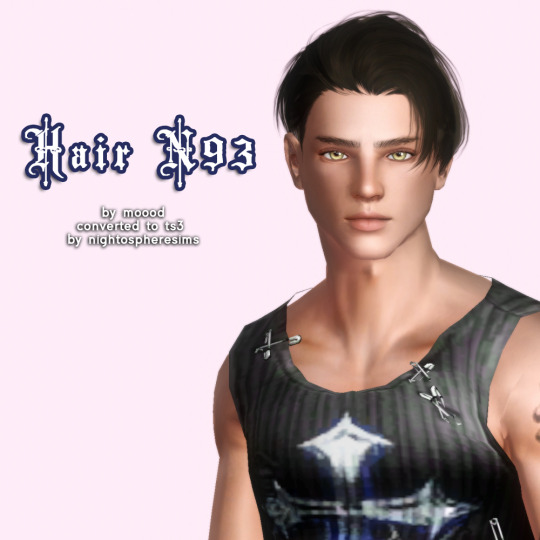
moood hair n93 (for ts3)
bites lip
n93
for male teens, young adults, adults, and elders
custom thumb
around 20k poly
*ISSUE* Hair does not have a tip color, just roots, base, and highlights. For some reason the tip color wasn't showing up on the hair. oh well.
♡ CREDITS ♡
this hair was made by moood, not me. I just did the convertin'.
mochi029 for the scalp texture used in the hair
@sssvitlanz @pis3update @xto3conversionsfinds @matchsim @simfluencer-network
♡ DOWNLOAD ♡
PATREON (free)
Mediafire Alternative
♡ Support Me (Ko-fi) |All Downloads | TOU ♡
#nightodl#the sims 3#ts3#ts3cc#s3cc#ts3 cc#ts3 download#4t3 conversion#ts3 hair#sims 3 hair#sims 3 male hair#ts3 male hair#simblr#ts3 simblr#sims 3 blog#s3#amhair
520 notes
·
View notes
Text






the time passed.
#the sims 3#ts3#ts3 simblr#simblr#sims 3#the sims legacy#the sims#sims 3 simblr#ts3 gameplay#the van derbelle family#ts3 vampire#sims vampires#sims 3 blog#sims 3 scenery#sims 3 gothic
177 notes
·
View notes
Text

Hank's still hangin' around.
#he's a good goose#mostly#sims 3#ts3#the sims 3#sims story#sims rp#sims equestrian rp#sims horses#simblr#sims community#ts3 simblr#sims 3 simblr#sims 3 blog#the sims#the sims community#sims 3 screenshots#sims 3 scenery
420 notes
·
View notes
Text







DOWNLOAD SFS
more screenshots of the body (nsfw)
Sunny skin
4k texture
sims3!!!!!
credits: @annoyinglydarkblaze (feet and hands)
buy me a coffee ☕

#sims3#sims#ts3#simblr#s3#sourlemonsimblr#sls#thesims3#s3cc#sims3cc#ts3 dl#ts3 simblr#ts3 cc#ts3cc#ts3cc download#ts3ccfinds#sims 3 screenshots#ts3 screenshots#ts3 gameplay#sims 3 blog#s3ccfinds#s3 screenshots#s3cc download#cc sims3#sims 3#sims3ccfinds#sims3 sim#sims 3 simblr#sims 3 mods#the sims 3
805 notes
·
View notes
Text



[RIMINGS] Dress & S-Club - (Summer festival)Updo hairstyle 060724 Conversion
Hello, this is the last conversion for this week hair and alpha dress all credits to original creators!
age: hair (teen-elder) dress: Young adult- elder
credit: rimmings and s-club
dress should have at least 4 swatches!
if there are any problems let me know by commenting here!
DOWNLOAD ♥
#the sims 3#sims 3#ts3#s3cc#s3ccfinds#4t3 conversion#sims 3 download#ts3 cc#4to3#ts3 download#s3cc download#sims 3 hair#ts3 custom content#sims 3 cc#sims 3 simblr#sims 3 blog#ts3 simblr
234 notes
·
View notes
Text


I posted so many screenshots from this world but never introduced it properly. So, it's Ilhas de Gar by RenanRamosss, sweet small world with incredible views and everything one needs for life!

#sims 3 simblr#ts3 simblr#sims 3 screenshots#the sims 3#ts3#ts3 scenery#ts3 screenshots#ts3 pictures#sims 3 blog#sims 3 pictures#sims 3#gamingscenery#simblr#Sims 3#simblreen#IlhasDeGar
77 notes
·
View notes
Text


Tutorial : How to make roads with car parking space
When I first started using the create a world tool, I immediatly wanted to make roads with car parking space. The only world where I had seen these types of roads were in Boroughsburg by potato-ballad-sims. So, I searched up the internet as one would do when you don't know how to do something and nothing until I found this post by krrank on their forum. I already knew how to make roads at that time. In fact, it was only when I saw her showcase of dirt roads, that I saw how there was a way to make roads larger to then add cars parked on the side. Now, because I haven't found a proper tutorial on how to actually do that, I decided to make my own tutorial and share how I managed to do it. It's not as perfect as Boroughsburg in term of sidewalk intersections (because I'm not the best at texture editing) but enough to have the look of parked cars, which can make a town look so much more lively.
What I'm assuming before this tutorial :
You're familiar with the CAW tool
you know how to place roads
you know how to create roads using textures provided by EA or CC road textures
You know how to add custom content for CAW (only applicable if you don't own the university EP)

The downside
The only downside with these roads is that sims will walk/run through the cars when going somewhere because we're basically using the sidewalk as parking space. To balance that out, I suggest using hybrid roads in your world : normal roads with normal sidewalks and roads with parking space.
On the left we have a road with car parking space
On the right a normal road with sidewalks


Step 1 : Choosing your road textures

Example of what it should look like :

Possible question #1
" Okay but there's no sidewalk now, what do I do ? " : Simple ! Place independent sidewalks on the side. A bit like this (ignore the fact that this is not completly aligned to the grid) :


Step 2 : Placing cars on the road
I highly suggest using cars that are meant for decoration and aren't high poly. If you're using super CAW do not use the drivable cars that can be bought in game. In my case, I used the debug cars from the university EP meant for decoration and lowered them until it hid the parking curb. If you don't have the university EP, the world CC from Boroughsburg includes deco cars used for the purpose of parked deco cars !
Do not put too many cars on the roads (I only do it because I do not care since I'm making my own personal world, but if you intend to share the world you're making, limit the cars that you put on the streets)
How to hide the parking curb (for university cars) :
Lower your car's position (Y axis, green line) to : 15,4 - (Good enough height to hide the concrete curb and only hides a tiny bit of the car's wheels)

Don't forget to rotate (Y axis) the cars to the right direction. In fact, to be 100% accurate in the rotation placement of your cars, you can write the exact degree in the board that appears when you select an object. So, basically : 90 / -90 OR 180 / -180
Possible question #2
"In what direction should I rotate the cars ?" : Here's a reminder of traffic directions in game :


And that's about it. Hope this will be useful to anyone who was wondering how to make larger roads and add cars parked directly on the street :)
#ts3#sims 3#the sims 3#sims 3 tutorial#ts3 tutorial#sims 3 caw tutorial#sims 3 caw roads#sims 3 caw road tutorial#sims 3 parked cars#sims 3 cars#sims 3 how to#ts3 how to#sims 3 blog#sims 3 simblr#simblr#sims caw#ts3 caw#sims 3 create a world#ts3 create a world
298 notes
·
View notes
Text
SIMS 3 HIGH SCHOOL STEROTYPE LEGACY
hi guys! I decided to make my very own legacy for sims 3! I hope you enjoy it as much as I do!
some traits are repeated because they fit!
GEN 1-EMO
you never really fit in when you lived in your small town so as soon as you became a young adult you moved to the bustling city where you began a new alternative band.
traits - over-emotional, loner, virtuous, shy, and night owl
lifetime wish-rock star
career- music
requirements
must fall in love with another emo. -must name kids after alternative band members / singers, albums or songs.
must have fun colored hair. -must have piercing (s)
dye hair at least 3 times during each life stage
must complete lifetime wish.
master guitar skill
start a band. -must be close to bandmates
perform every or most gig you get. -reach level 5 celeb status
GEN 2-POPULAR
you are the exact opposite of your parent but hey when you're the kid of a famous band member you're bound to be popular.
traits- diva, irresistible, social butterfly, party animal, and flirty
lifetime wish- super popular..
career-any
requirements must have 2 best friends. choose either being a mean popular or a nice one. throw tons of parties be in at least 3 relationships before finding the one. marry the nerdiest person. master the charisma skill. don't lose any friends. chat with friends at least once week have at least 1 boy and 1 girl
GEN 3-NERD
your parent always taught you to be yourself and to show how smart you are!
traits - genius, bookworm, socially awkward, eccentric, and loser
lifetime wish- perfect student
career- scientist requirements always have an "A" in school go to university. earn your degree with a perfect GPA. earn a scholarship. be a strict parent. if kid has lower than a yell at them meet your partner in university. make kids have daily chores. make kids have curfew of 7. master logic skill master inventor skill
GEN 4- THE CLASS CLOWN
your parent was super strict and you vowed to never be like them
traits good sense of humor, rebellious, easily impressed, inappropriate,and friendly.
lifetime wish- distinguished director.
career- director
requirements have a bad relationship with your parents. have a "D" in school. always pull pranks on school and home become a director for comedies (pretend) master street art skill have at least 1 girl steal partner from someone else
GEN 5- HORSE GIRL
horses, horses, horses that's all you talk about traits - equestrian, loves the outdoors, ambitious, athletic ,and lucky
lifetime wish- the jockey
career- none all your time is spent with horses
requirements have a horse as a child. must be female. have at least 2 horses ride them every day. marry a cowboy/cowgirl. enter racing. live in a farmhouse. master riding skill have 1 kid that you have a bad relationship with.
GEN 6-BULLY
your mom only paid attention to her horses and not you resulting in a bully
traits- evil, mean spirited , grumpy, brooding, and coward
lifetime wish- ceo of mega corporation
career - business requirements be hated by everyone. have one "friend" that is a sidekick. get pregnant or impregnate a one-night stand. have baby in your household. co parent with one night stand even though you hate it. marry one night stand at middle/end of adult life. have one more child/ or multiples before you reach elder status. at least perform two mean actions a day
GEN 7- GAMER
your parents didnt care what you did they spent to much time hating each other so what better way to distract your self then video games
traits- couch potato, computer whiz, heavy sleeper, night owl and loner
lifetime wish- blog artist
career - video game developer
requirements attend university to master nerd social group. drop out when maxed nerd group. marry college sweetheart. cheat on college sweetheart with person you met online. have one kid with college sweetheart.
have more with new partner play video games every day. run a blog about games. master logic skill
GEN 8- THEATER KID
you spent all of your childhood watching plays dreaming one day it would be you
traits- star quality, natural born performer , hopeless romantic , dramatic, and ambitious
lifetime wish- superstar actor.
career- actor
requirements name kids after real life actors woohoo 5 celebs. complete lifetime wish. get pregnant by 3 different celebs. have at least 3 kids have a bad reputation. ruin your reputation at least once. never get married. spoil your kids.
GEN 9- JOCK
you lived in a booming town with a big gym where you spent most of your time
traits- handy, athletic, vegetarian, green thumb, and daredevil
lifetime wish- become a superstar athlete.
career- athletic
requirements master lifetime wish. be a vegetarian. have a garden of healthy vegetables. workout everyday max gardening skill max handy skill max athletic skill meet partner at gym. have a big family (4 kids)
GEN 10-ARTSY
traits- artistic, avant garde, adventurous, perfectionist, virtuoso
lifetime wish-master of arts
career- self employed artist
requirements master guitar skill master painting skill travel to different countries for inspiration meet partner in another country. perform for tips. sell paintings. at least always have one animal in house house is very colorful. do photography on the side. master lifetime wish. go out with family every holiday.
be sure to tag me in posts if you decide to play!
#sims 3 blog#ts3cc#sims 3 gameplay#sims 3 screenshots#simblr#sims 3#ts3#sims 3 cc#sims 3 legacy#sims 3 lepacy challenge#sims 3 legacy challenge#ts3 challenge#sims 3 challenge#ts3 challenges#sims 3 challenges
777 notes
·
View notes