#ps ps anon
Explore tagged Tumblr posts
Note
I don’t know it you sent because it had links and it said error. but ima send it again.
Can I ask how do you actually right love letters? I would love to get into that, just writing letters in general. What are you writing in them? like you don’t have to say anything specific but like a general idea if you can give.
also about the chest achy thingy, have you drinkin water? hope you feel better
hii this is the only time i've gotten this so thank u <3 i'm gonna pull some i've written to friends as an example if that helps? (side note: i wrote the one of them in another language and i translated it to english so it might not be that great LMAO)
umm okay so for love letters i think i just love using flowery language and shit?? it's just all the creative writing classes kicking in lmao so here's an example
I see you in the reflection of the moon in the water. In the clouds that filled the sky. I feel you in the laughter that bubbles up in my throat when I drink. I love you. (a direct translation of the thing i sent 2 @arakhnee)
i think i just go like. okay what're things i think are pretty about the world or that make you happy. the way raindrops hit the window. that moment before you actually get out of bed and you're under the covers and it's warm and shit <3 wispy clouds when the sun is setting. the click clack of like heels and boots on the sidewalk or tile floors. (all off the top of my head) and then you just. implement them i guess? i hope this helps, i'm shit at explaining things </3
or you could also implement things about the person you're writing? i remember when i wrote a note for @livingintheupsidedown it was basically me going on a tangent for like 200 words about things she does that i adore? if that helps?
i havee i'll go drink some more though <3 i think it's just an anxious thing <3
#ivy’s inbox 💌#anon <3#ps ps anon#i was having a bit of an anxiety attack and this helped more than you can imagine <3#i hope wherever you are that you get the best sleep tonight#and that whenever you see nice clothing they happen to be in your size and go perfectly with your skin tone#i love you <3#kay i'm gonna log off because i promised that i'd give myself a break from being online in case that's what's making me anxious#but i <3 u sm#tw anxiety#tw panic attack mention
4 notes
·
View notes
Text


Halloween comic two weeks late bc i will never let tamadrien die
#ml#miraculous ladybug#adrien agreste#ohshc#ouran high school host club#ouran#tamaki suoh#undescribed#I might go back and do alt text later but I am so tired lol#PS anon who asked me to draw more tamaki and adrien stuff like months ago#sorry it took so long fjkdkdkd I will probably do more tho#mine#my art#halloween#tamadrien
4K notes
·
View notes
Note
i dont know anything abt startrwk but i like data can u doodle data doing smth that data would do




for you anon
#ps you should watch star trek tng. this is propaganda. please anon its silly i promise. data has a cat. as seen above. please.#image id in alt text#data and spot#data#spot#data soong#data fanart#star trek the next generation#star trek tng#star trek fanart#star trek tng fanart#digital art#artists on tumblr#rebisrot
551 notes
·
View notes
Text
oh you know it's all latestage capitalism but the thing is. how are you supposed to be a person inside of this. a person trying to be a better version of yourself.
oh, you started working young, which was kind of hard, but it's just the way stuff works sometimes. and it was 2008 and your family couldn't afford heat. but it's fine, you grow a spine and get used to the professional world and besides it was the suburbs we're talking about here, like, your life could have been actually hard, so what if your father lost his job and you can't afford to move or turn the lights back on. and once you start making money, it's good. you keep doing that. because now they're relying on you. so you have to do that.
oh you were in thousands of dollars of debt at 17 years old so that you could go to school, because you have to go to school if you want to get a "real" job. you even did it "right", you worked parttime and attended community college before you transferred to a public school. you were under so many merit scholarships.
which is fine. you pick yourself up and you say like, okay. i graduated college. i'm holding down a job. i'm doing the Adult Thing, which looks and acts like this, according to all the books i've read. you start with the shitty job and then you climb that corporate ladder.
but the shitty job doesn't cover rent and you stretch yourself too-thin so you get sick. good luck with that. the shitty job no longer pays for your meals. everyone asks why you don't just move, but there's nowhere to move to. and with what money are you going to be moving? and then the loans come back, because they were never going to forgive them, because you were 17 and trying to do the right thing, which was stupid. people are now saying you shouldn't have even gone to school.
which is fine. but because you have no other option, so you do the shitty job, and you apply every day for like 5 new ones, and despite the fact everyone says "there's no one who wants to work!" it's actually just that nobody is fucking hiring so you can either work for 13 dollars an hour in the shitty place you know (where at least you have a passingly friendly relationship with the manager) or you can start from scratch again with a different 13 dollars an hour without knowing how much abuse from the new job you'll be taking.
and if you quit you lose your insurance. if you quit you lose your housing. if you quit, you'll be another burnout kid. the lazy ones. these assholes, look at them!
and you come home to a family dinner and you hear from your father the same old thing. how he worked hard at his job and yes it sucked for a while but he was able to provide for the family and then the house and the dog and the rest of barbie's dream vacation. how the insurance did cover some of it. how you just really need to start speaking up more in manager conversations so they know you're a go-getter. you want to tell him - did you know we're actually doing more now hourly than any previous generation? - but you can't remember where you heard that statistic, and you're far too tired for the fucking argument. and then he starts in on his usual bit. where's the house? where's your kids? where's your ambition.
the same job the same money the same hours doesn't do it anymore. the same nose-to-the-grindstone now just shreds your face off. there's no such thing as upwards mobility, not really. and as far as you're aware, the money certainly is not trickling. you do the soulless stupid shit you signed up for because you fucking have to or else you literally risk your life (food, the apartment, the insurance), but it's not getting you anything. you download the stupid "save more" app and you budget and you do every right thing and then the price of eggs is 7 dollars and you say - oh great! another thing i have to fucking worry about now!
and you go to your stupid job and everyone in your father's generation just tells you to be better about being an adult. they have their homes and their savings account and their bailout and they say. well have you tried not drinking starbucks. well your generation just spends too much on clothing. well you might just be too addicted to travelling. and you - because you need the job - you bite your tongue and don't say i am being held prisoner and you're suggesting i stop pacing my cell if i don't like the scenery and you don't say what the fuck do you think i've been doing with my money and you don't say i haven't spent a cent on something nice in literally forever much less coffee you arrogant asshole. you open and close your bank app and check your loans and check your credit score and check fucking zillow and ziprecruiter and apartments.com just one time more. and still they give you that demeaning little grin and say - see, what you need is -
what you need is for your meds to stop being so fucking expensive. what you need is for the housing bubble to explode into dust. what you need is for billionaires to choke on their wealth. what you need is actual help. what you will get is more economic advice from people who are older-and-wiser.
and above you, almost in a glimmer, you can see the wedged smile of your debt getting toothier, wider.
#i hate when people try to tell me i didn't do it right#what should i have done better#i did it ALL the right way#(not that there is a right way)#it's just that others feel comfortable believing that THEY did it the right way and that's how they made money#whereas i must have just committed a sin somewhere in there! i MUST be doing it wrong!!!#and i'm not a victim!!! im simply experiencing consequences!#and im like. where . where. wherewherewherewhere#i graduated top of my class. i was almost the student speaker.#i have always excelled at work and i work hard#i have been working since i was 13#WHERE !!!!! IS MY FUCKING !!!! MONEY!!!!!!#ps please do not make the assumption i am ablebodied or neurotypical.#i am neither of these things.#it DOES get worse if u are either of those things. so fuckin much#but @ the one anon who was like ''u could be X that would be worse u don't know how lucky u are''#.... don't i?#do i need to be luckier than someone else#or is it possible we are BOTH victims?#and that we need to work TOGETHER to resolve it#not just wave it off since it COULD be harder for someone else... it can be true we BOTH deserve better
5K notes
·
View notes
Note
hi sole! your sharpening is always so soft and pretty, i was wondering if you would be open to share it? hope you are having a wonderful november so far <3
Hi, Anon! Thank you so much <3 Yeah, sure, tutorial under the cut:
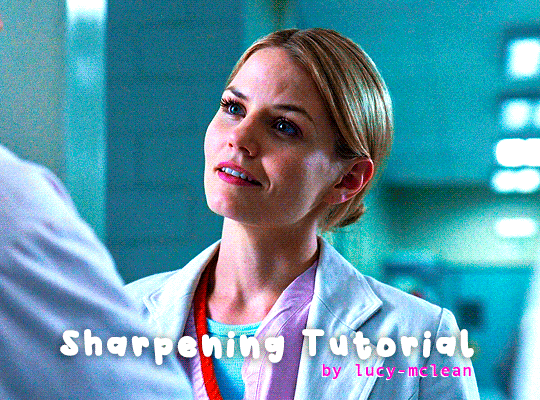
What you'll need:
Photoshop (I use Photoshop 2023)
Basic knowledge on how to make gifs
Camera Raw filter installed
Okay so, first of all, I use two different methods depending on the size of the gif. Let's start with the one I use for most of my gifsets which are big gifs (examples: x x x x.)
METHOD #1: Smart Sharpen + Camera Raw
I started using the Camera Raw filter last year and let me tell you, I'm obsessed! It completely changes the game of sharpening. I use this method for all gifs with a 540px width.
We're going to work on timeline so get your gif ready and convert it for smart filters. I'm using this scene from my last set as a base:

Here's the gif after I color it (I usually sharpen my gifs before I color them but for the sake of the tutorial I'm showing you this so you guys can see the difference):

(1) Smart Sharpen Layer: Let's start by adding a Smart Sharpen layer (Filter > Sharpen > Smart Sharpen) with these settings:
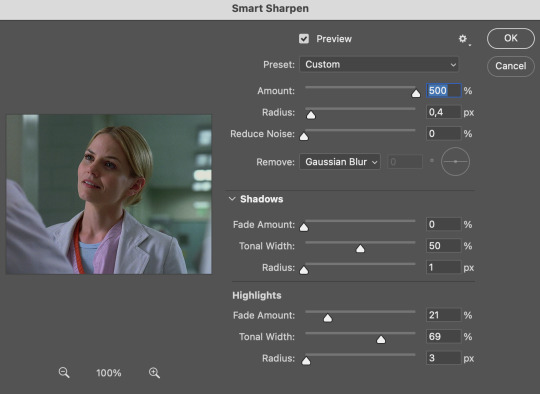
Disclaimer: I didn't come up with these settings myself I got them from these sharpening actions forever ago so I don't know which one it is :/. I also wasn't able to find that person's new blog (if they even have one since they've been inactive since 2021) so if anyone knows please let me know and I'll give them proper credit!
Now we're going to go to the 'Layers' panel and click on this little thingy:

This window will pop up and we are going to change the Opacity to 50%.
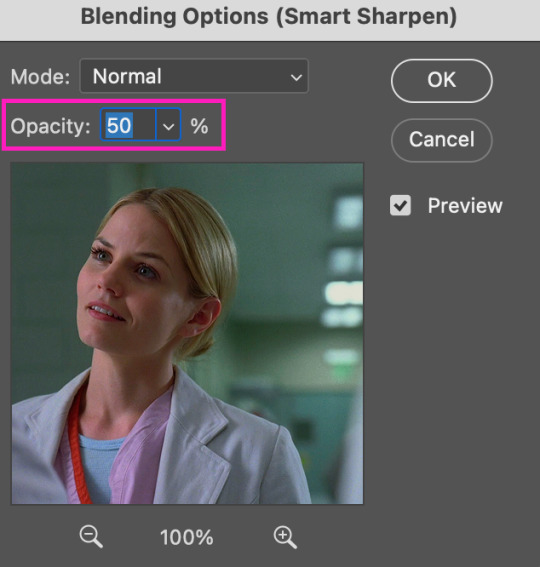
(2) Camera Raw Filter: Here's where the fun begins. Go to Filter and click on Camera Raw Filter (you'll need to have the plugin installed for it to show up.) I don't know how the Camera Raw window will look like the first time you open it but good thing you only need to change a couple of things!
If it isn't opened yet click on 'Effects' and we're going to change the Texture and Clarity:
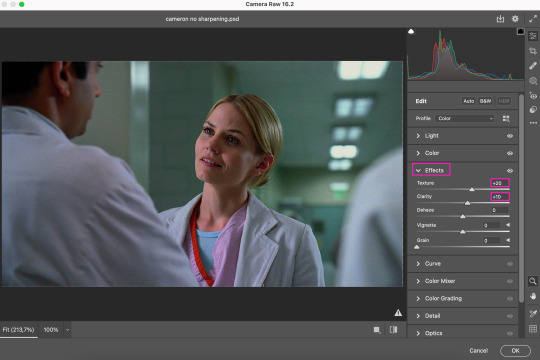
Depending on the scene/show/film I'm giffing, or if I want a stronger or softer sharpening, I'll use two different settings, but 99% of the time they are these:
First setting: Texture (+20) Clarity (+10)
Second setting: Texture (+40) Clarity (+20)


As you can see the difference isn't huge but the first setting gives a "softer" look. As I said I'll use one or the other depending on how I see the scene (it's almost always about the vibes yk.)
Feel free to experiment with these two and see what works best for you (although I wouldn't go higher than 40 on texture because the sharpening will look too fake imo.)
Also this filter is soooo good at making low quality videos look 1080p! Every time I've had to use 720p videos the Camera Raw filter has saved me 🫡
METHOD #2: Smart Sharpen
I use this method for smaller gifs. For example, 8 gifs of 268px x 180px sets (like these) or small-ish gifs in complex sets (like the second gifs in this set.)
This process is much simpler since it's the one I explained before but without adding the Camera Raw filter. That's it that's the method. Just a Smart Sharpen layer with the Opacity turned down to 50%.
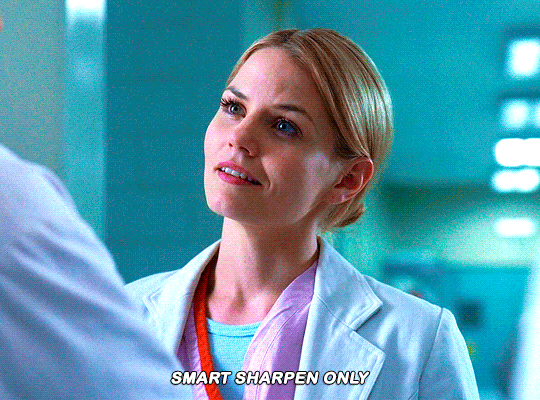
As I said this method looks best on smaller gifs but to be honest it looks good on big gifs too? Depends on what you like most!
Anyway I hope this was easy to follow and if anyone has any questions please feel free to dm me or send an ask! ♡
#ask#Anon#ps tag#useraljoscha#usermelone#userchibi#usermagic#uservivaldi#userlorna#tuserhol#usercats#userlix#usersavana
170 notes
·
View notes
Text

Despite herself, the Emma is wooed
#an anon wanted Paul and or Emma so here’s both!#just don’t look at the arms don’t do it stop it oh my god#alt captions: Getcha cup of autistic rizz#//Art request#this was the kinda piece where I knew it was going wrong but I was too stubborn to pause and fix it ✨#Paulkins#that’s the ship name right?#Paul matthews#Emma Perkins#Oh PS. all artist and non artist: Make sure to go to your visibility settings and turn on Prevent third party sharing!#will it help? who knows but at least you’ll have some proof you did not agree to the AI bs#starkid#hatchetfield#tgwdlm#Jon has such…. such a face! I don’t think I can ever do it properly#the guy who didn’t like musicals#@staff 👎👎👎👎👎👎👎👎👎👎
534 notes
·
View notes
Text
Hello! This is a message to the anon who has been sending very haphazard, messy and increasingly nonsensical hate. They are pretty ew.
Not sure if cringe anon is the same as this one, but if you are, here’s a quick thingy. Sure, I’ve played with your message, adding humour as a lovely way of mockery to you. But there is a line to be drawn, I’m fine with you making snarky comments. I make snarky comments, but I draw the line when you start insulting whole groups of race. And….insulting us with the most generic types of comments.
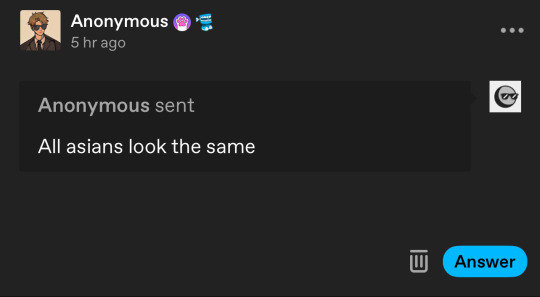
Seriously?
That is the most ridiculous pseudo hate ever.
I’ll remind you that the term “asians” include Chinese, Korean, Japanese, Thai, Viet, Malaysian, Singaporean, Filipino, Indonesian, Saudi Arabian, Indian, Bhutanese, Pakistani, Lebanese and so many more groups of people.
You’re gonna have to be the most dumb, blind and ignorant piece of filth if you think all of those groups of people look the same. If you really believe that, you’re bigoted and ill informed.
Also. OF COURSE SOME GROUPS OF PEOPLE WHO HAVE A COMMON ANCESTOR LOOK THE SAME, OH MY GOD THE STUPIDITY!
And if you are part of Asia and you’re gonna whine like “I was just making a joke!” This is not a joke if it hurts people, yes this is a popularised statement but to many people, it is not funny. It is only a joke when EVERYONE is laughing. So shut up about that.
And then here
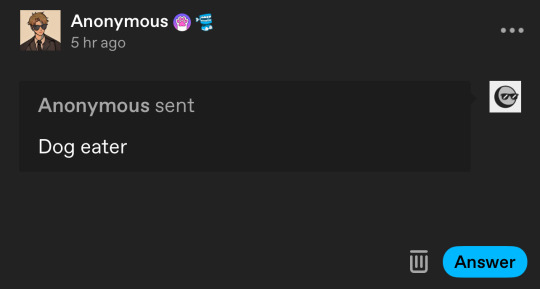
….that’s just so wrong.
First of all, I’m ethnically Chinese, which means my great grandparents originally came from china. I was not born on the mainland, nor was my parents, nor was my grandparents. And where I am currently living, consumption of dog meat is illegal. Even in China, the amount of dog meat consumption is drastically decreasing.
That is an old, outdated, stereotypical, insulting way to refer to Chinese people. Not only that!
You also might refer to people from Cambodia, India, Indonesia, Ghana, Laos, Vietnam, Nigeria and Switzerland. Unless you’re saying I’m from all of those countries, your statements makes no fucking sense.
I’ll wrap it up, in the end, I may laugh, joke around, make fun of such comments, but I draw the line when it could potentially hurt bigger groups of people.
My blog is a place to talk to my friends, I’ve made many good ones here, Mireya, Zahrawr, Tanaka, Jeah, Riyana, God, Tamanna, Etc
To all of you, I’m very grateful for getting to meet you.
To this Anonymous person: if you come out and say “oh it’s just a joke” or reveal that you are Asian too, shame on you. Out of all people, you should know how bigoted and disgusting those statements are. If you aren’t asian, even worse. You’re a stupid, ignorant and pathetic piece of shit who thinks it’s okay to send these types of messages. You disgust me.
Moving on, I will not tolerate any more of these types of posts, I will be deleting them on sight. I won’t be turning off anon, since there are lovely anons who like to send nice messages. But I will not be posting anymore of these stupid, idiotic and hateful comments, especially that could potentially hurt a large number of people.
Fuck off, leave all these people alone, leave me alone, this is not a joke, it’s not okay to be spout this bullshit so freely.
Update: I’ve blocked anon ;)))
If this turns out to be anyone I’ve tagged, I will be very very disappointed in you.
@jeahreading @tamanna-and-her-struggles @shinchansbitch @im-on-crack-send-help @iamgayforyourmom1510 @mentallyunstablequeen101 @momhwa117 @zeherili-ankhein @your-dazzling-sun @schrodinger-ka-billa @abyssmita @cafffeineconnoisseur @byproduct-of-hades @lotuseaterwhowistlesthedark @mireyaaaaaaaaa @circe-butbetter @mi-stress-of-chaos @lyrebirb @depressed-bi-twerking @hershey-not-the-chocolate-maybe @lesbianpoetess @unhinged-as-hell @debacleofdaemons @sunshinerainbowsandlollipops @celesteablack @evry1h8s-me @transienctly-translucent @priimadonnna
#ps#if i do receive anymore of these and they start being threats I can and will turn off the anonymous features#fuck you anon#fuck off and fuck you#i would be lying if i said I wasn’t pissed#because I’m pissed and annoyed#way to start the day huh???#leave everyone alone#and if you are one of us you seriously disappoint me#I hope you shut up and take some reflection time#anyways anyone who’s reading this and triggered I’m so sorry#i love yall/plat
115 notes
·
View notes
Note
It feels like you're being kind of self infantilizing when you draw yourself all small and cute and then talk about how you don't kiss your partner with tongue. I don't know. It just feels weird and almosy creepy. We're not children. Why do we have to act like such children when it comes to intimacy and how we represent ourselves?
Well, that definitely isn't the goal. I always draw all of my characters on the small side, and it's kinda accidental but I ended up drawing myself short because my partner is on the short side, and it just turned out to be a body type that I associate with nice things, so it just... Happened when I was looking for a character to draw myself as. Didn't even hit me it was out of me liking how my partner looks and that I basically "stole" their looks til like... Months later somehow. I'm lucky it doesn't upset them 🙈
Also uh... Sorry I don't wanna stick my tongue in someone's mouth and that it took me a while to be comfortable with kissing on the mouth at all? ...Nah, wait, actually I'm not sorry, that's just who I am and that's my experience, just like other aces are down to tongue-kiss. Everyone has different experiences and everyone's deserves to be seen and heard for what it is, not what it should represent. And each of them are valid, needless to say.
Lastly, I'm pretty freaking open when it comes to me being over 30. I have "very old" in my bio because it feels like that's how that age range is perceived online, and I've drawn several comics about how I don't like to be infantilized, and how it's important that I'm open about my age because it shows orientation isn't a "phase". So... Yeah. Obviously. We're not children. But I of all people don't need to be told that, thanks.
#anon#infantilization#asexual#...i actually don't even know how to tag this#anyway yeah aside from not drawing me and my partner as our real appearances to preserve our intimacy everything i say i just how i am#sorry for being sincere about my own experience sheesh#ps: another possible psychological reason for me drawing myself small is i have a very low opinion of myself and feel small as a person#thought that might be fun to mention too
165 notes
·
View notes
Photo


#danganronpa v3#saihara shuichi#ouma kokichi#saiouma#ever makes art#i had a doctors appt that got cancelled today... so i stayed home and drew wlw saiousai instead. nature (me) is healing#PS anon that asked about my brushes i sketched and colored this all with ciro pen!! it's fantastic!!!
2K notes
·
View notes
Note
how do you sharpen your gifs???? they're insanely high quality!
Hello, Anon dearest, and thank you so much! ✨ To answer your question properly, I would first have to know which gifset(s) of mine you're referring to because I've made a lot over the years and I often change my sharpening settings, too. It totally depends on what I'm working with at the moment, to be honest. 😅
But, as for the last few sets of mine (this, this, and this in particular), I used these settings:
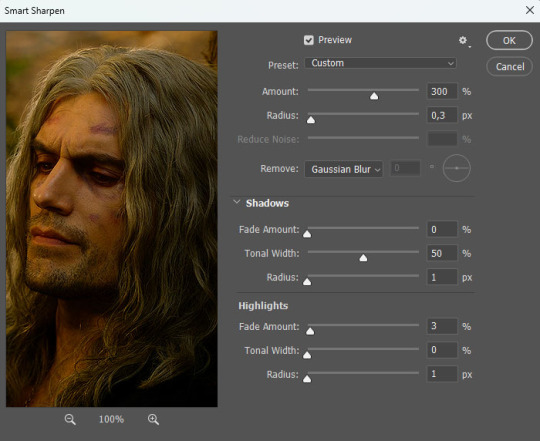
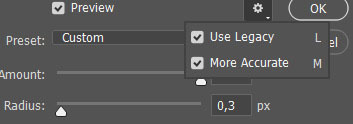
After converting my frames/layers into a smart object, I applied the settings above. Remember to click on the gear icon in the upper right corner and check both 'Use Legacy' and 'More Accurate' as well. This will make your sharpening look more 'natural' and less cakey imo.
Below is a comparison of before and after:


Note: This Geralt screenshot was taken from a 4K (2160p) video. Most videos I work with are at least 1080p or 720p because quality matters.

And here's the final result: colored, brightened, and sharpened.
—
I hope this answers your question. If not, feel free to send me more questions about this kind of stuff. I'm always happy to help out :)
#replies#anon#photoshop#tutorial#resources#ps help#sharpening#gifs#giffing#completeresources#allresources#chaoticresources#my gifs#my tutorials
293 notes
·
View notes
Note

get CLEANED idiot
I rolled around in the dirt again

247 notes
·
View notes
Note
hiiii I was just popping in to say I just binged all of magicomens and as someone who's a huge fan of both works because i apparently love all the angst all the time, that comic was so adorable and sweet and in character, i loved it so much!!! your art style is amazing and reading that really made my day, i'm so glad that you were able to create and share something like that. i hope you have such a great one and keep creating such amazing stuff (only if you want to, ofc ofc) <3
Eeee thank you so much! Have a great holiday season!
#asks#anon#ps the zine is almost ready!#im setting it up as a kofi product and making a promotional graphic
58 notes
·
View notes
Text
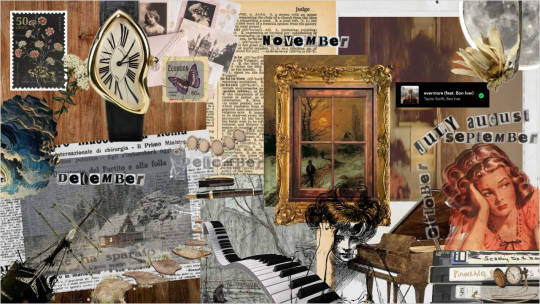
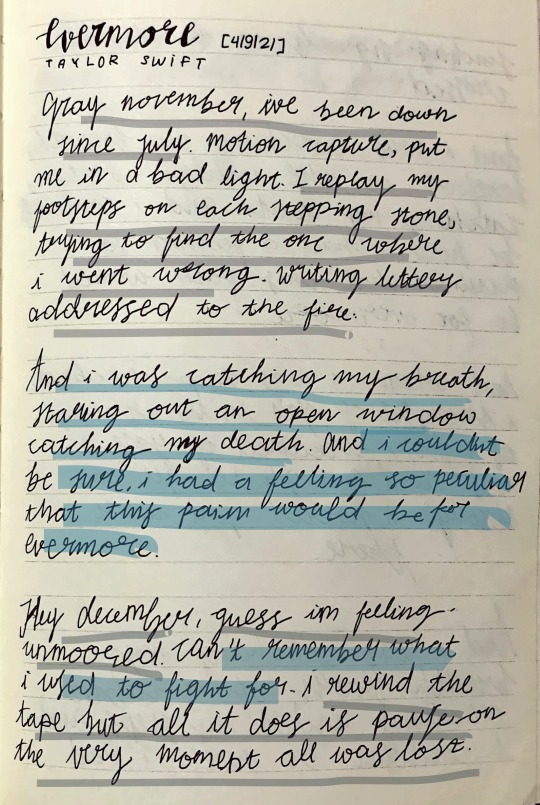
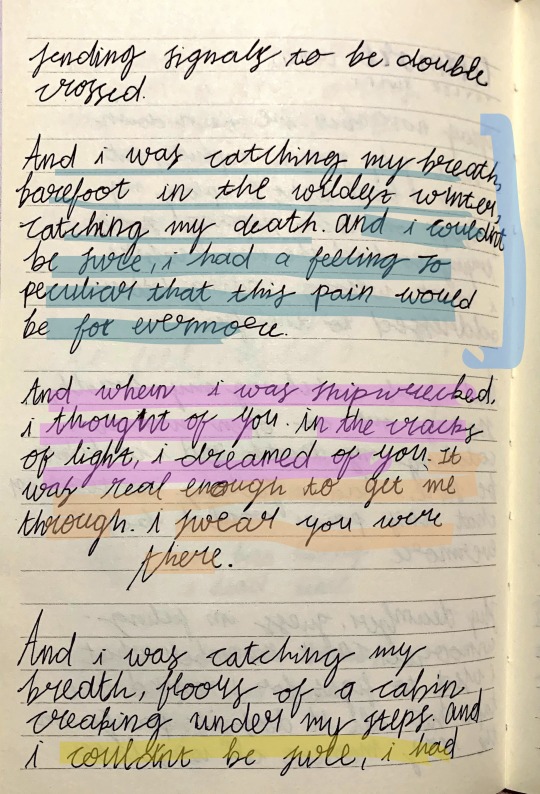
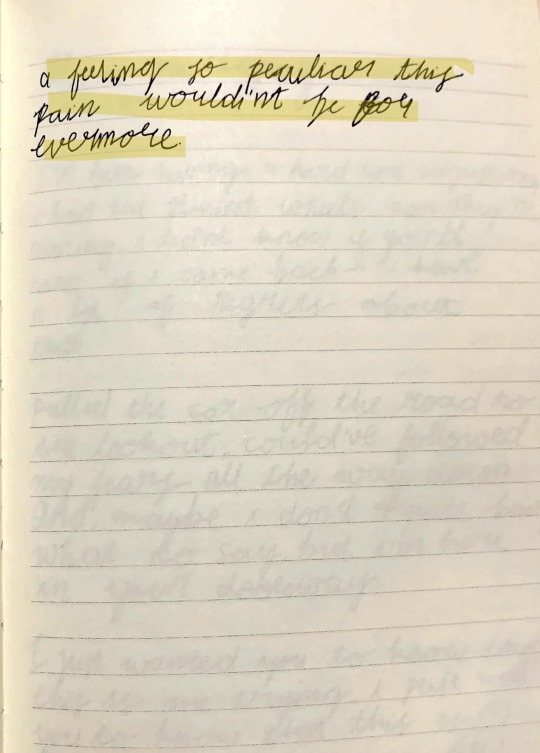
EVERMORE by taylor swift (feat. bon iver) — “and i was catching my breath, floors of a cabin creaking under my step. and i couldn’t be sure, i had a feeling so peculiar, this pain wouldn’t be forevermore.”
my #swiftiegiftexchange2024 for @lovesickallovermybed!!!! 🫶🏽🫶🏽
#HIII HII HII how are you <3333 SO sorry for being slightly to the party but HII#i saw that you are currently recovering from surgery and i‘m wishing you all the best and =a faster recovery 💗💗 i hope you’re okay and#are feeling and getting much better every day 💗💗💗#i’m your anon swiftie and it was really nice to get to know you!! 🫶🏽 you’re super super talented and your gifs are so so STUNNING#it was such an honor to be your anon for this event and i had such a fun time making this !#i was SO excited when i saw that some of your favorite ts songs are evermore and idsb. really really sorry i didn’t have the time to make#something for both because my laptop went dead for sometime and i ended up only having the time to make this 😭#evermore the song is something i hold and cherish deeply in my heart too and it was something that has seen some of the worst of my days#and so i decided to do this song for your gift instead!#i can’t really gif much and couldn’t even try#because my laptop in which i had installed ps in went rip so i decided to make you this#(slightly messy sorryy) scrapbook of my view of the song! i tried to incorporate some of the descriptive lyrics and the objects mentioned i#the song and i hope you like it 😁!#and because i think evermore is also something that IS meant to be incredibly personal to the people that listen to it#i decided to include some photos (+added highlights on every lyric that has ever touched me which is almost everything as you can see 😭)#of some of my journal pages on which i rewrote the entire lyrics (except bon iver’s addition 😅) in ‘21 when the song meant to me the most!#i hope you're having a great dayy love 🫶🏽🫶🏽#SwiftieGiftExchange2024#taylor swift#tswiftedit#evermore#*my edits#nadine.mp3
199 notes
·
View notes
Note
hi lin <3 last year i sent u asks about bodyguard!hotch and i’m thinking abt him again 😩 (this is not a request i just need to tell someone my thoughts hehe) but famous!reader being under the protection of the bau but u keep cheekily flirting with aaron and u briefly catch him checking u out from a distance so u wink and smirk at him. and on ur last day u flirt with him again and he surprises u cupping ur face with one hand and saying ‘maybe if we met under different circumstances’ and smirks
hiiiiiiiiiii <33
PLS! so handsome!!!!! at first you’re just flirting with him because he’s there and he’s handsome and you need something to take your mind off of the fact that you need literal fbi protection but then you start spending more time with him :( and you start to Really Really like him :( especially when you’re having a bad night because you’re really scared about what’s going on and you can’t sleep at all so you go down to make yourself some calming tea or a drink to help yourself relax and you find aaron still awake on the couch (in the worlds cutest pajamas and white tshirt that make you SWOON) reading a book and when he smiles over at you, you take your cup and go sit with him on the couch fully intent on bugging him about why he’s still awake to distract you from the fact that you are 🤭 but!!! he clocks you immediately and asks if you’re okay or if you want to talk about being scared :( and he’s just so so sweet to you and lets you hang out with him until eventually you get sleepy and he helps you back up to your room but after you get all settled in bed he goes to leave until you grab his wrist and whisper “please stay. at least until i’m asleep” and he does <3 with that worried furrow stuck right between his brow because he cares about you a lot and when you’re deep asleep and snoring (despite the fact that you were Adamant that you don’t snore 🤭) he squeezes your hand that’s still all wrapped up in his and he promises you that he’s gonna keep you safe 🥺🥺🥺🥺🥺💕💕💕💕💕💕💕
#anon!#bodyguard!aaron#aaron hotchner#aaron hotchner x reader#.ask#SOBS! WEEPS!#this is so soft and gentle :( and i love him :(#and him being so cheeky when you guys have to say goodbye at the end of the case PLS!!!!!!!!#of course if he checks his go bag he’ll find a little thank you note with your cell number in it <3#and a PS telling him that you already miss him 🤭
150 notes
·
View notes
Note
How do you make your gifs?
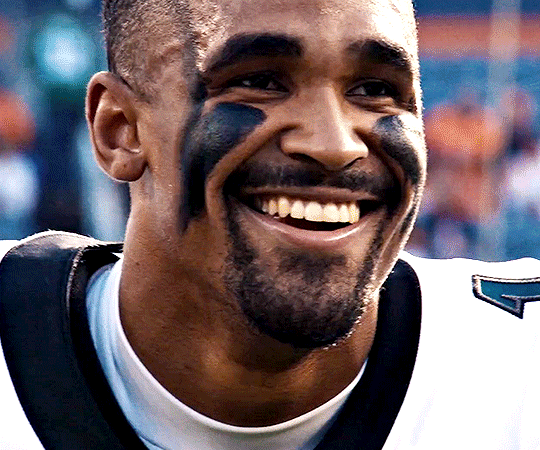
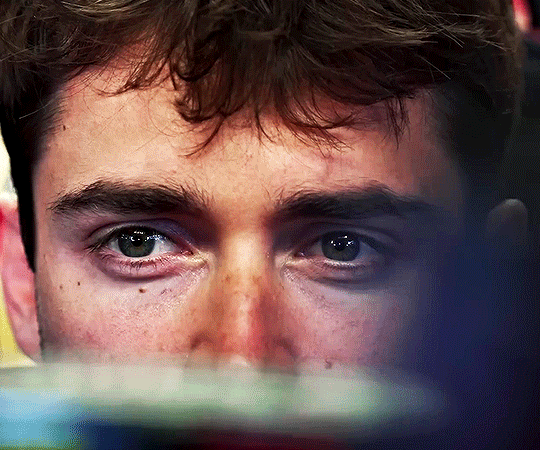
Hello hello! I love talking about gifmaking, so thank you for giving me the chance to ramble.
Instead of a detailed step-by-step walkthrough, I will link tutorials and resources written by the wonderful Tumblr creators on here along the way. Everyone has their method and preferences, and there’s no right or wrong way to make gifs. I’m going to share techniques and resources I picked up along the way that work best for me—they may or may not be suited to your preferences, but I hope you’ll find some helpful things here.
(Warning: screenshot/image heavy)
USEFUL TUTORIALS AND RESOURCES
Here are some tutorials and resources that I found very useful when I got back into gifmaking:
Gifmaking tutorial using video timeline by @hope-mikaelson is identical to my own process
Gifmaking and coloring tutorial by @kitty-forman, whose process is very similar to my own
Giffing 101 by @cillianmurphy, an incredibly detailed tutorial that covers everything you need, including a step-by-step guide to using HandBrake
Gifmaking and coloring tutorial with 4K HDR footage by @sith-maul, another incredibly detailed tutorial with many useful tips
Gifmaking tutorial by @jeonwonwoo, incredibly comprehensive and covers so many aspects of gifmaking from basics, sharpening, captioning, and text effects
Gifmaking/PS tips and tricks by @payidaresque
Action pack by @anyataylorjoy, the Save action is especially a true life-saver
@usergif and @clubgif are amazing source blogs with many tutorials on gifmaking, color grading, and gif effects, can’t be thankful enough for the members for their work curating and creating for these blog!
TOOLS
Adobe Photoshop CS6 or higher, any version that supports video timeline. @completeresources has many links to download Photoshop, have a look!
Photopea is a free alternative to Photoshop, but it has a slightly different UI, check out these tutorials for gifmaking with Photopea
HandBrake or any other video encoder, especially if you’re working with .MKV formats
4Kvideodownloader for downloading from YouTube, Vimeo, Instagram, etc.
OBS Studio or any other similar screen capturing software. To prevent duplicate frames in gifs that prevents your gifs from looking smooth, try to match the recording frame rate (FPS) with the source.
IMPORTING FOOTAGE AND WORKING IN VIDEO TIMELINE
I work exclusively in video timeline instead of importing video frames to layers or loading files into stack. For videos that don’t require converting/encoding using HandBrake, especially ones that are already in .MP4 format, I tend to open the video directly on Photoshop, and trim the videos around directly.
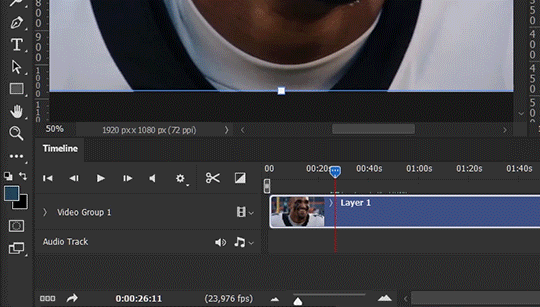
As mentioned above, this gifmaking tutorial using video timeline is exactly how I make gifs. I find it more efficient, especially if you’re making multiple gifs from the same video/the same scene with little to no change in lighting conditions You can simply slide around sections of gifs you want to save, and they will all be the same length.
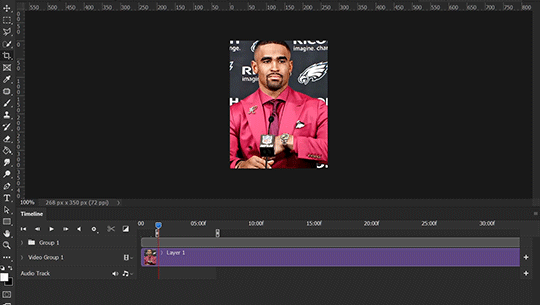
Another thing also covered in the tutorial linked is the ability to change video speed in video timeline mode. Right click on the video and set the speed before proceeding with cropping/resizing. This is also very useful when you’re making blended gifs where you need the footage to have the same length.
Slowing footage down.
As mentioned in this post, changing the FPS before slowing down the gif results in smoother gifs. Doubling the frame rate before slowing down your gifs usually yields the best result.
Speeding footage up.
I love using this to speed up slow motion B-rolls to make the speed slightly more natural. It will result in nice, smooth gifs:
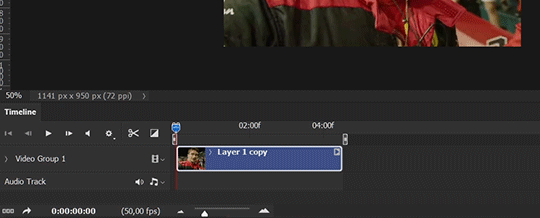

(B-roll footage, normal broadcast speed)

(200% speed)
Subject won’t stay in frame?
Another feature of the video timeline mode. Keyframes are your best friend. This tutorial by @kangyeosaang covers everything you need to know about panning gifs. I use this technique regularly, it’s a life-saver.
COLORING
Here are some coloring tutorials I found very useful:
Coloring tutorial by @brawn-gp beloved, their coloring style is second to none
Mega coloring tutorial by @yenvengerberg, for stylized /vibrant coloring
Understanding Channel Mixer by @zoyanazyalensky
Coloring rainbow gifs by @steveroger, which delves deep into Channel Mixer
I tend to go for neutral-saturated coloring in general, especially for minimalist gifsets with no effects (blending/isolated coloring/overlays etc.), but the possibility is endless for stylized coloring. Here’s what my adjustment layers look like for the example gifs above.
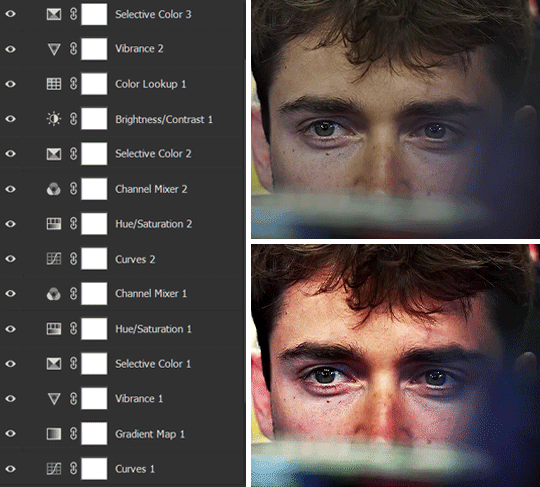
The base footage for this Charles gifset is incredibly desaturated. I started with a Curves layer to bring contrast to the gif, as well as do some color-correcting to bring the base footage to a more neutral tone. To bump contrast, I also like to add a black and white Gradient Map layer with a Soft Light blending mode at 10%-30% opacity:
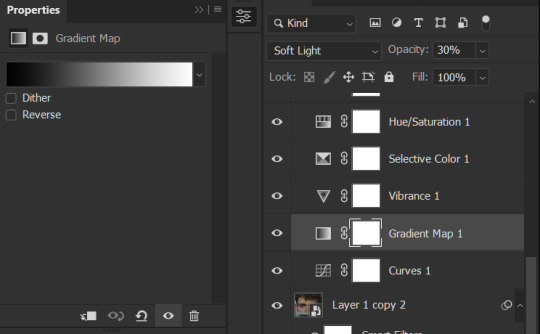
The Vibrance layer is then used to lift the saturation of the base footage, with the Selective Color, Hue/Saturation, and Channel Mixer layers to help remove the green/yellow tint to his skintone.
An underrated adjustment layer/preset in my opinion is the Color Lookup. You can layer in pre-loaded .LUT color grading presets to help speed up your process. For this gif, it’s simply a base preset Soft Warming Look to achieve a warm, pink-tinted tone.
In hindsight I feel like this gifset is too saturated, his skintone is skewing very red/pink, I could’ve bumped down the lightness of the reds with a Selective Color layer or a Hue/Saturation layer. Try to err on the side of neutral for skintones. Experiment with layer orders—there’s no right or wrong! Remember that each layer build up on the one before it.
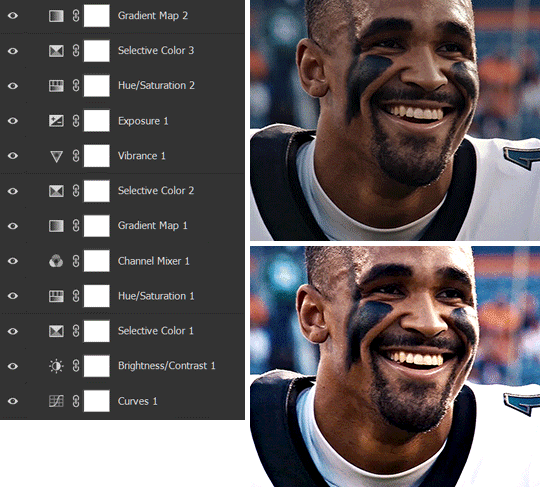
The base footage of the Jalen gif is already quite nicely color-graded, but it’s still muddy and underexposed. As with the Charles gif, I started with a Curves layer to bring the gif to a better baseline contrast. Then I focus on brightening the gif with the Brightness/Contrast and Exposure layers.
The Hue/Saturation and Selective Color layers are to color-correct Jalen’s skin tone—it’s something I spend most of my time coloring gifs and focus a lot on, especially when color grading BIPOC skintones. Putting a Vibrance layer, upping the Vibrance and Saturation, and calling it a day would make his skintone skew very, very yellow/orange.
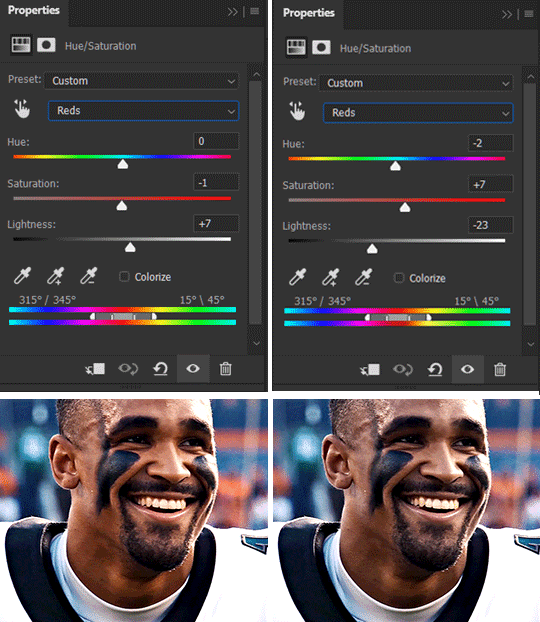
Focus on the reds and yellow for skintone, play around with the Saturation and Lightness sliders, use the Hue slider with caution.
It can be tricky to achieve the right skin tone when working with sports footage vs the higher quality, higher dynamic range footage of films or TV shows, but I try to keep it as close to the subject’s natural skintone as possible.
Here are some of tutorials with tips and tricks on coloring BIPOC:
How to fix orange-washed characters by @zoyanazyalensky
How to prevent pink-washing and yellow-washing by @jeonwonwoo
Coloring tutorial by @captain-hen
Changing lighting conditions?
Fret not—this is why I love working in video timeline. I’ll take this gifset as an example: it’s a deceptively difficult one to color. The footage is 720p and the sunlight shifts throughout the video, so matching across gifs was tricky.
My solution was to split the clips in sections with consistent lighting, and apply adjustment layers to the individual sections before applying general color grading layers on top of everything.
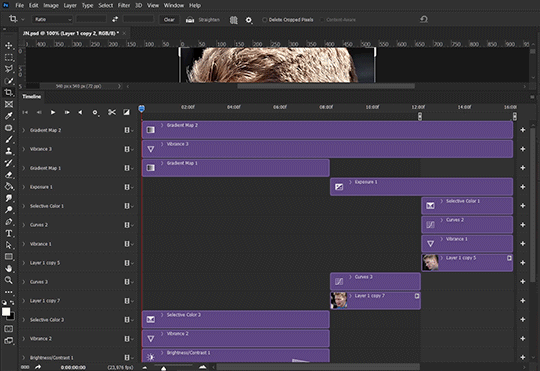
We can make use of the Fade Transition effect for sections where the lighting changes within the gif section we want to color.
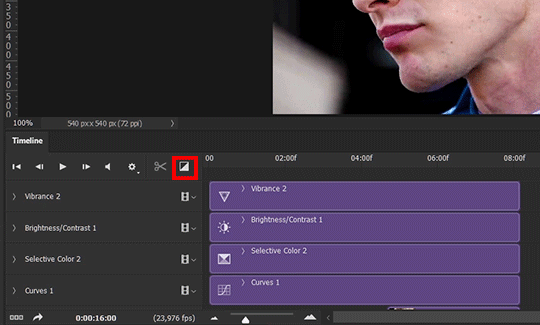

(without vs with Fade on the Brightness/Contrast layer)
The difference is subtle in this example, but the brightness in the right gif is noticeably more consistent throughout. You can also add the Fade Transition effect to the beginning for a fade in, of course.
SHARPENING AND OPTIMIZING GIF QUALITY
This tutorial by @anya-chalotra covers everything you need to know about optimizing gifs for Tumblr.
Sharpening.
Sharpening is essential to making crisp gif images. Here’s another ask I answered re: my own sharpening settings and maximizing gif quality.
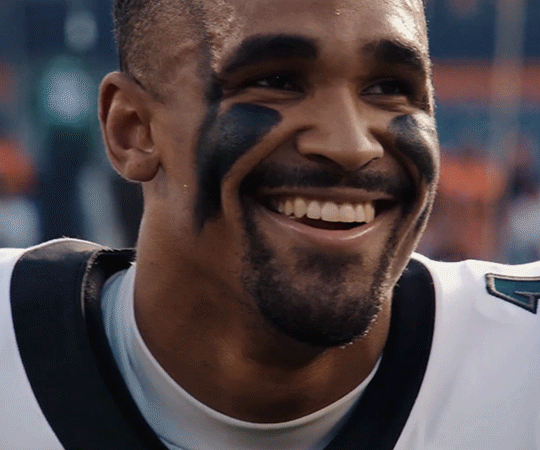
(base footage, unsharpened)
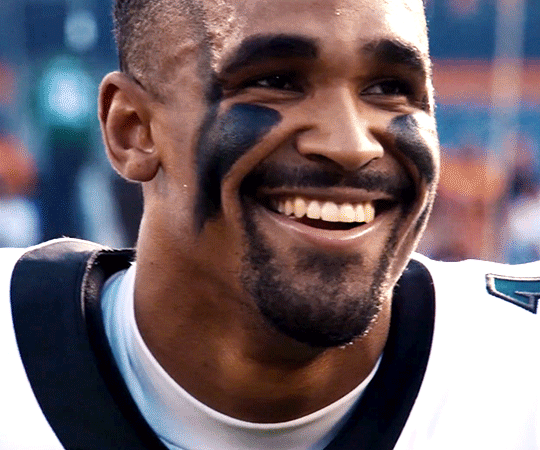
(color graded, unsharpened)
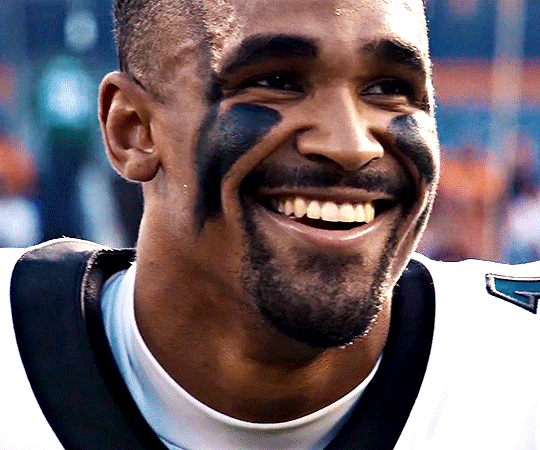
(color graded, sharpened)
The final gif is sharpened with Smart Sharpen, 500% at 0.3px and 10% at 10px (my standard sharpening settings).
Here are some tutorials and resources on sharpening:
Sharpening process by @anya-chalotra
Sharpening tutorial with added gaussian blur by @haleths
Sharpening action by @daenerys-stormborn
Size your gifs for Tumblr correctly.
This is essential: full width gifs are 540px wide.Two side-by-side gifs should be 268px wide. Here’s a handy post on gif size guide for Tumblr.
Incorrectly sizing your gifs will take away the quality of your gifs: undersizing your gifs will especially make them grainy, blurry, and /or pixelated, and won’t display correctly on many people’s desktop theme. Oversizing usually isn't as dramatic as undersizing, but it will make the gifset glitch when displayed, and the file size will be unnecessarily bloated.
Work with HD footage if possible.
Media fandoms (films/TV shows) are luckier than us in the sports trenches—we have to work with what we have. Broadcast footage is usually subpar: lacks contrast, pixelated, very desaturated, the list goes on. But it’s possible to still make high quality gifs from subpar footage. Here are a couple of tutorials to mask low source footage quality:
low quality video ➜ “HD” gifs tutorial by @nickoffermen
Sharpening low quality footage by @everglow-ing
(This gifset I made is from a 480p footage with horrendous lighting conditions and colors, and the end result is decent I’d say)
Save for Web (File > Export > Save for Web (Legacy) or Ctrl + Alt + Shift + S) settings.
I default to Adaptive + Diffusion but also use Adaptive + Pattern from time to time. Any combination of Adaptive or Selective + Diffusion or Pattern will give you a good result. In my experience some gifs will need the Selective color table for the colors to display correctly.
Here are my default settings:
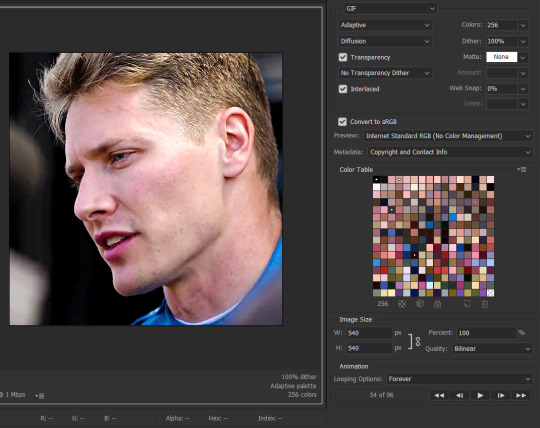
SAVING AND EXPORTING FOR TUMBLR
Converting to frames and adjusting the gif speed.
If possible, avoid exporting your gif and reopening it to adjust the frame speed. I used to do this sometimes when I’m lazy, I have to admit, but this is where this Action as mentioned at the beginning comes in very handy. It converts all visible layer into smart object, then converts it back to frame animation.
Step-by-step:
1. Select all layers
2. Right click > Convert to Smart Object
3. Go to the Timeline menu (≡) > Convert Frames > Flatten Frames into Clips
4. Go to the Timeline menu again (≡) > Convert Frames > Convert to Frame Animation
5. In the same menu (≡), select Make Frames from Layers
6. Delete the first frame (it’s a duplicate) then set your frame speed

Now you can adjust the frame speed before exporting it (Save for Web).
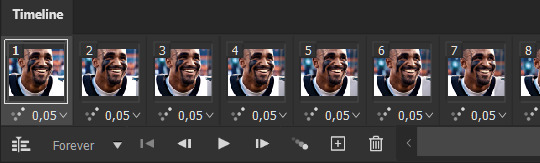
Pay attention to the source framerate.
The frame delay of 0.05 s is usually the default to make gifs for TV shows and films, and it is preferred by most gifmakers. This stems from the fact that most movies and TV shows are 24 or 25 FPS. This may not be the case for all source videos: you might get 30 FPS footage, and sports or gaming footage can be 50 or 60 FPS. Gif speed also depends on the FPS of your original file. Play around with gif speed and see what feels most natural to you.
My rule of thumb is the frame delay Photoshop gives you + 0.01 s. For example, 50 FPS footage will give you 0.02 s frame delay (25 FPS gives you 0.04, 30 FPS gives you 0.03, etc.), so set it to 0.03 s. I usually err on the side of a faster frame delay for smoothness in in-game sports footage, anything else (interviews, press conferences, B-rolls) can get away with being slowed down. Again, experiment and see what you think looks best!
Keep gifs under the Tumblr file size limit (10 MB).
Cut down the number of frames. My gifs are usually around 60-70 frames for 540px full-width gifs, but depending on the coloring, sometimes you can get away with more. 268px gifs can go up to 200+ frames.
Crop your gifs. Remember to keep full-width gifs at 540px wide, but if necessary, you can crop the height. My go-to sizes are 540x540, 540x500, 540x450, and 540x400.
Amp up the contrast of your gifs. Flat colors like black cut down gif size.
The Grain filter or Noise filter, though beautiful for aesthetics or simply necessary sometimes to mask low source footage quality/pixelating, may bloat your gif size.
Play your gifs back before exporting.
Pay attention to duplicate frames or glitches, you might need to get rid of them!
Hope this is helpful! Don’t hesitate to send an Ask or DM if you need any help, I will happily answer all your questions and send over PSDs. (I’m also on Discord—just shoot me a message if you need my tag!) Happy creating :]

#tutorial#PS asks#gif tutorial#Photoshop tutorial#I guess this is more of a resource link dump than tutorial but. Hey. Why reinvent the wheel...#Sorry for the late answer I hope you see this Anon :]#completeresources#allresources#userxoames#userbarbi#usernrzr
1K notes
·
View notes
Note
is sapphic supposed to be spelt with only one p in the achievement for finding melody in office orientation?
LMAO you're the first person to ever point that out. I suppose not, no. I'll fix it in a patch
137 notes
·
View notes