#ios scanning app
Text
Unleash the potential of iOS devices with Space Capture
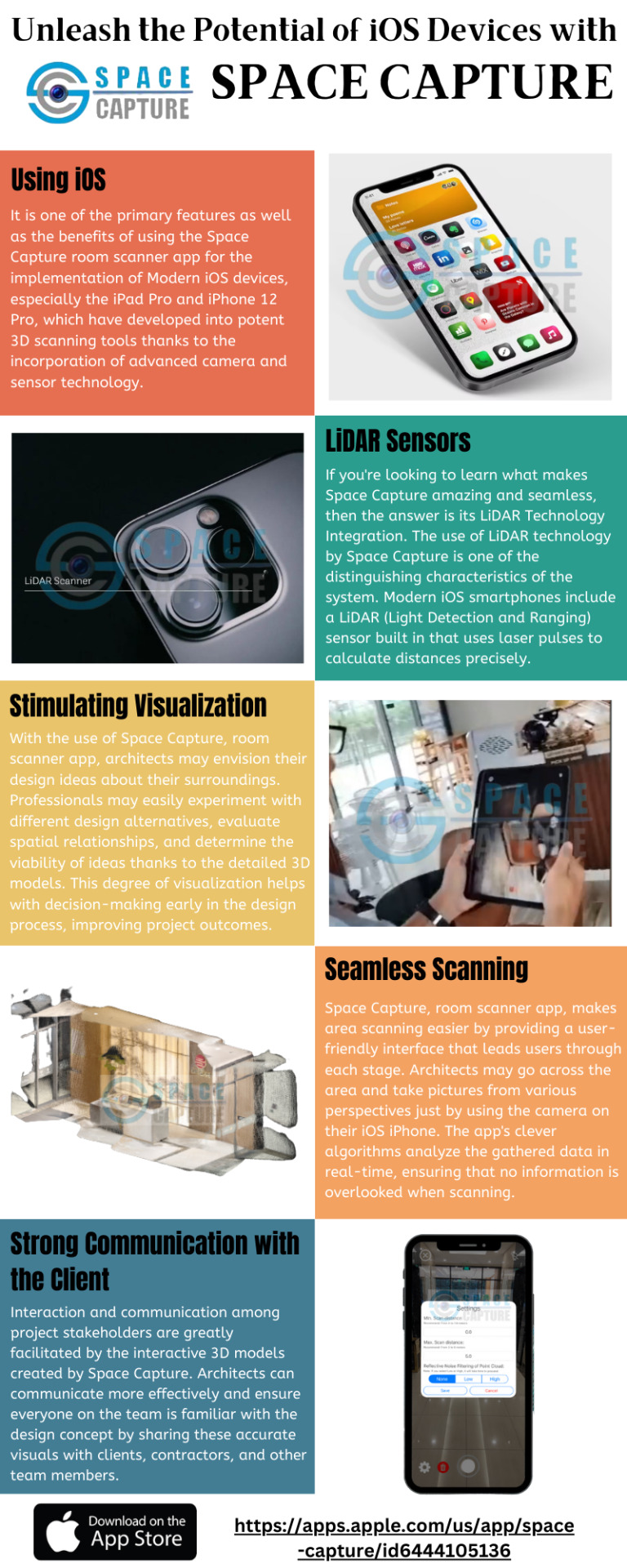
With the advancement of architecture and design, it has become critical to produce new and functional places that accurately depict real-world settings with effective LiDAR room scanner. Architects can now use the power of their iOS smartphones to scan rooms and turn them into extremely detailed 3D models, thanks to the rapid growth of technology. By producing precise point clouds that meticulously record the spatial arrangement of the environment, Space Capture advances room scanning.
#lidar room scanner#room scanning app#lidar scanning apps#lidar scanner 3d app#ios scanning app#room scanner app
0 notes
Text
How Can Snapseed QR Codes Scan the Future?
Technology has rapidly advanced from large machines to smartphones. However, there has been no channel for transmitting information since its inception. Industry experts have worked to simplify this process by using written content, graphics, and more. Now this vast amount of data can be reduced down into Snapseed QR codes with ease; it is truly excellent how such vast information can be encrypted so securely! Although this technology is old, it continues to advance. Researchers and technicians have devised a way of accessing stored data without having to go online. Because this software is complex, let us give you all the details about Snapseed QR Code Technology.
Visit us:
#Snapseed QR Codes Scan#blockchain application development#website development company#app development#website design services#ios app development
1 note
·
View note
Text
Only cool comic fans download the No Thanks app for iOS and Android that scans barcodes to check if a product is on the boycott list
#not an ad#i just think it's neat#free palestine#boycott divest sanction#batman#batfamily#batfam#batboys#batbros#batgirls#batkids#batsiblings#batman family#dc comics#dc fandom#marvel#comic fandom#multi fandom#fandom#marvel comics#palestine#gaza#rafah#tw politics
605 notes
·
View notes
Text
Real quick gang now that i'm being a bit more active on Tumblr for the time being I would like to help raise awareness for the absolutely horrific genocide going on in Palestine right now. I also apologize for not posting about this sooner.
Palestine is experiencing a genocide through the conflict with Israel, many people who were once living in Gaza were evacuated to Rafah in hopes of safety, only to be attacked once again with rockets and gunfire. Due to these bombardment of attacks, there are thousands of people who have been injured, and more than 30,000+ (the number is likely hovering at a much higher number now.) innocent men, women, and children who have been killed, a large majority of which ARE children. People there don’t have the resources to food, water, feminine/hygiene products, anesthesia, etc.
I highly encourage you to learn about this and speak out about it, as I am not a reliable source of information, but I will be reposting as much content as I can find on the matter along with my usual content. Please be sure you are participating in the boycotts against large companies such as Mcdonalds and Starbucks, and spreading the word as much as you can.
Here are some links I found rather helpful.
Learn about Palestine (free) - https://decolonizepalestine.com/
Boycott companies that support Israel (free) - The ‘’No Thanks’’ app from BashSquare (available on iOS, Android, etc.) that will scan a barcode of an item and tell you if it's on the boycott list or not.
Donate - https://www.gofundme.com/f/CareForGaza
On top of this, those who support the genocide against innocent Palestinians I implore you to get the fuck off of my page. You are not welcome here.
Please use your platform for good. no matter how small or big you are, if you have 1 follower or 1 million, your voice matters. Speak out about it.

#free palestine#free gaza#free rafah#all eyes on rafah#all eyes on palestine#all eyes on gaza#freedom for palestine#freedom for gaza#wizard more like rizzard#merloks digital toes#milkisvibin#the knights are nexos#I'm putting my usual tags here so this reaches more people.#nexo knights#nexoknights#nexo#gaza genocide#ceasefire#fuck israel#cease fire now#stop the genocide
112 notes
·
View notes
Text
since there's gonna be another strike on the 18th-24th, reminder that there is an app called No Thanks by BashSquare that will help you to find if the product you are buying is boycotted or not.
as far as im aware, this app is completely safe to use! it works by scanning barcodes of products with your phone camera and matches them to boycott lists. if there is any shopping you absolutely need to do doing the strike, the app is a must.
google play link:
ios app store link:
no thanks on twitter:
and please remember to do what you can to donate esims as well, as there is still no internet!
#unsure what to tag#from the river to the sea palestine will be free#palestine#free gaza#gaza#will update tags later as needed#strike for palestine#strike for gaza#free palestine
98 notes
·
View notes
Text
Hey, once the strike is over and we start buying stuff again, if you're looking for an app that will help you find out which brands are safe to purchase from and which ones are not, I found one called "No! Thanks". You can scan barcodes of products or search up the name of a brand and it will show you if it's benefiting from or supporting the genocide AND give a source for the information.
The list is huge and it can be hard to remember everything, and this app has really helped me as of late.
I know it's on iOS and I'm 99% sure its on Android as well.
64 notes
·
View notes
Text
Boycott masterlist
This is a list of different boycotts. I hope you take the time to look through this list to boycott what you are able to. Money speaks, make sure yours goes to the best palces. These are humanitarian based boycotts, mainly supporting palestine, but other causes are included.
this post is continusly updated, check notes for most recent version
boycott euro vision
updating boycott list + the ability to scan a product -> app called "No Thanks" ios store google play store
The Witness is a website very similar to no thanks, no ability to scan products however
CJPME another website with boycott list for Palestine, this one is good for more obsure items not on all lists, like produce and plastic items
Marvel
List of toys, proof, and alternatives
kellogg's
nestle
Ethical Consomer is a website with a boycott list across a broad range of issues, but especially the palestinan genocide. They also have ethical shopping guides. Direkt link to boycott list
Boycott Isreal is a website with a boycott list organised by catagory and impact
BDS
#boycott israel#free palestine#free gaza#palestine#gaza#human rights#leftist#anarchist#humanitirism#boycott#activism#solidarity#discrimination#oppression#civil rights#social issues
38 notes
·
View notes
Text
Headmasters Light Novel - トランスフォーマー ザ・ヘッドマスターズ 夢戦争 - download
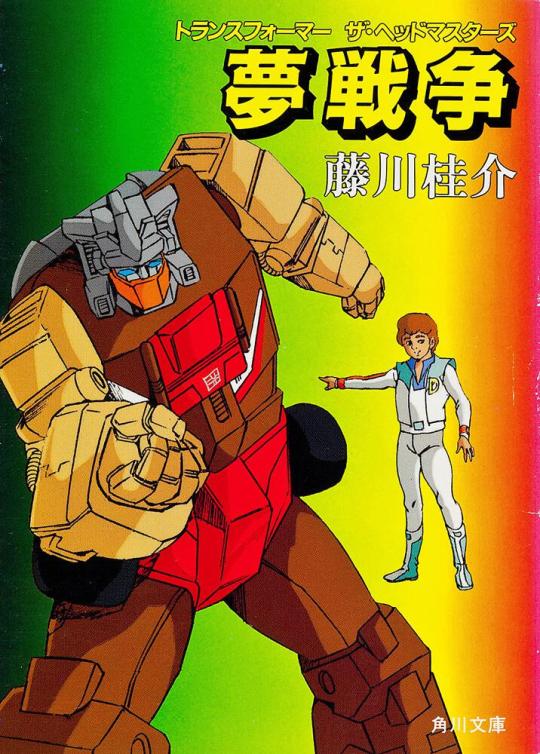
The 1987 Japanese light novel トランスフォーマー ザ・ヘッドマスターズ 夢戦争(/roughly: "Transformers: The Headmasters - Dream War") by Keisuke Fujikawa is as far as I know the only Japanese light novel tie-in for the franchise. The Japanese Wikipedia page for Headmasters briefly explains it's an adaptation of some early Headmasters episodes, and I found a few tweets discussing it on Japanese TF Twitter, but there seems to be very little information about it online.
It turns out (thank you so much to @hanamiyama-basketball-club for confirming this for me) that in 2014, twenty seven years after this tie in novel came out, the publisher republished this digitally, available exclusively through their site as a read-in-app ebook. (Which surprised me, because Why Bother for something this niche, but it looks like they just throw everything they have the rights to up on their publisher site/app. Which hey, why not in that case I suppose.)
It's not the exact same as the paperback (the original was illustrated, and this is just the barebones text; not sure if it's a matter of lacking the original illustrations decades later or rights issues or what, but it doesn't even have a cover on the site). You can buy it at a very cheap price (420jpy, around £2.80) here, there's no region lockout, but it's not even a DRM'd download, it's solely through their proprietary app whether android/iOS or in-browser. Which is my least favourite thing in the world lmao. I hate that so much, god.
So I went through and screencapped every page via the in-browser app and assembled them into a VERY rough and ready .pdf version, for safekeeping purposes, so in the event anyone has ever REALLY REALLY WANTED to read an incredibly obscure 80s Transformers anime light novel adaptation. That is now a thing you can do. If you read Japanese, obviously. (I cannot.) It now exists at my website and will not vanish if the publishers go bust tomorrow! Do whatever you like with it, idc.
You can find it here! :)
Sidenote: I am looking for scans of the illustrations of the OG book still, so if you know of any that exist please message me! If I can't find any by the time I have a little spending money again, I will be importing a second hand copy to scan them myself at some point, now I've confirmed they are original art for the light novel, though.
#maccadam#transformers headmasters#g1#reference#there are so many useful things i could have done instead. but i didnt. so oh well.
35 notes
·
View notes
Text
Introducing Space Capture: The Ultimate iPhone LiDAR App for Capturing Stunning 3D Spaces
Discover a whole new dimension of photography with Space Capture, the cutting-edge iPhone LiDAR app that revolutionizes the way you capture and experience the world around you. Whether you're a architecture, interior designer or a professional looking to elevate your creative projects, Space Capture empowers you to create mesmerizing 3D spaces with unparalleled precision and detail.

#lidar scanning apps#lidar room scanner#lidar scanner 3d app#ios scanning app#room scanning app#iphone Lidar app
0 notes
Text
How Can Snapseed QR Codes Scan the Future?
Technology has rapidly advanced from large machines to smartphones. However, there has been no channel for transmitting information since its inception. Industry experts have worked to simplify this process by using written content, graphics, and more. Now this vast amount of data can be reduced down into Snapseed QR codes with ease; it is truly excellent how such vast information can be encrypted so securely! Although this technology is old, it continues to advance. Researchers and technicians have devised a way of accessing stored data without having to go online. Because this software is complex, let us give you all the details about Snapseed QR Code Technology.
Visit us:
#Snapseed QR Codes Scan#Snapseed QR Codes#Snapseed QR#Snapseed QR Scan#perfectiongeeks#app development#ios app development#website design services#iot development services#web development#ui and ux design service
0 notes
Note
I saw that you use a tablet, a desktop, and paper notes. How do you conciliate those notes?
Is there a mechanism of making primary notes on one resource and then passing those notes to other while reviewing them?


hi! thanks so much for asking! here are my favorite methods for sharing notes between devices :). i personally have apple devices so i can fairly easily airdrop and sync things between devices, but i also frequently work at the library desktop computers where i can't do that! so here's my tips and tricks for sharing notes between devices
for context: i've been mostly doing digital notetaking recently, but i also like to scan my paper notes as well!
i'm going to be dividing this post into 2 methods! (there will be some overlap). syncing already written notes and syncing notes (in progress) between devices

for already written notes:
the first step i would take is export your notes as a pdf or any other file type. if they're handwritten try going into your notes app (for ios) or downloading a pdf scanner app for your phone! if your notes are digital check the sharing options in your app to see if there's anything about "exporting".
personally, i like to use either discord or notion. i have created a discord server with only myself that i use just for sharing links/files/anything between devices! i like discord because there's apps for pc, mac, tablets, and phones; and even a web app! discord is really nice and fast, and you can make different channels (as pictured below) for organization. as long as your file size isn't too big, you should be fine.

my second app i like to use is notion! notion is such a beast in itself, but i like to use it to upload files and images and links! below are two ways i have used it: to upload pdfs/files, and to upload goodnotes (my notetaking app) links to the pages i'm writing on! similar to discord, notion has apps for all devices, but it also works great just by itself on the website (no app required)! it's really great to access it from all my devices.
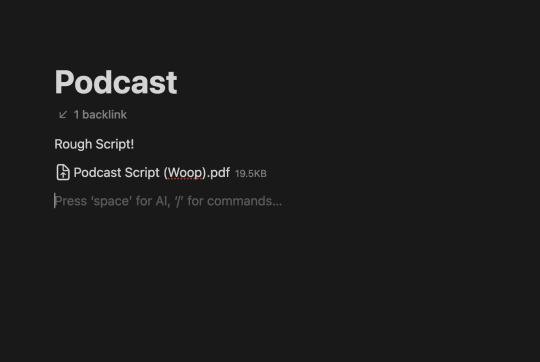

another way you could share your notes on different devices is through the cloud! (yes, discord and notion are both through the cloud). google drive, microsoft onedrive, icloud storage, etc. are great tools that you can use to upload files and see on multiple devices. i personally like discord and notion more, just because they're already apps i frequently use, but if you can't get either one cloud-based storage platforms are also a great idea! they definitely have more security than discord or notion, because your files may be at risk of being deleted!
for the purposes of sharing notes to reference on another device when writing an essay, or something of similar vain, i really love discord and/or notion and they both work great!

for syncing notes in real time:
pretty similar to the last one, i would say notion or google docs (or microsoft word on the web i believe has similar functionality, or onenote, anything similar!)
if you want to be writing notes on one device and have them sync up quickly on another - i think any word processing software is the best bet for you.
both notion and google docs you can access them on any device, and/or on their websites too!
google docs is a lot more straightforward, but since notion is so powerful it provides a lot of flexibility for your notes! here's an (old) example of notes i've taken on notion. (i personally really like how easy it is to make columns!)
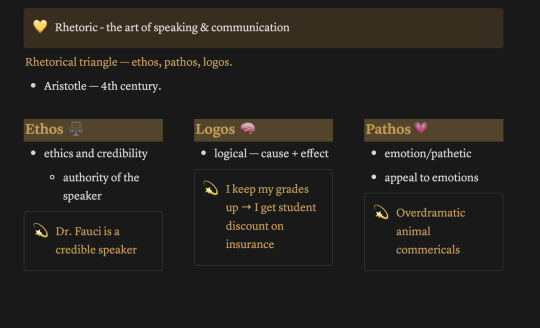

i hope this helped a little bit! please let me know if you have any more questions :)
also! notetaking is very much an individual thing, if something works for me and doesn't work for you - that's okay! we're all learning and just have to figure out what's best for ourselves.
#to: ilyastudies#from: silverfroot#thanks for the ask!#studying tips#studying#studying aesthetic#studyblr#study motivation#university#studyspo#study blog#study inspo#academia#chaotic academia#study aesthetic#study tips#advice#study advice#study methods#study resources#resource#text post#*
26 notes
·
View notes
Text
Original content Post #5
"Share your note-taking strategy - this course requires NO textbook, how will you stay organized with your notes so you use the key concepts, complex ideas of content, and complex ideas of information as the semester progresses?" #writ318mu #week2


It is now time for me to show off my favorite organization obsession, that being Goodnotes! This has to be probably the best $10 I've ever spent. Goodnotes is a service on iOS devices that provides exactly what the name says, good notes.
As you can see I have folders dedicated to each and every one of my classes. On this app, I have all of my worksheets and notebooks scanned in. This way I can save paper and ink when creating and editing papers and submit most of my work digitally.
My iPad is where I do a lot of my school work, and I cannot recommend it more to college students. Any online service or device that can provide note organization like this is worth the money. I have been using this app for 2 years now, and it has helped get me to where I am in school academically.
As I've said in previous posts, I pride myself in a clean organized space, that includes my room, my workspace, AND my notes. An organized space is an organized mind!
Have a great weekend!!!
7 notes
·
View notes
Text
This might have some use for some of you ? Has potential.
Boycat- A new app option on Android and iOS for identifying Boycott listed products for Palestine, through barcode scanning.
Is still in early stages and having updates and community feedback.
Features:
See the reasons for being on the boycott list and source (suggestion: check if it's BDS).
See alternatives to the boycotted item.
Add alternatives and vote on other's submitted alternatives.
Can contribute to information. Add items and report errors, misinformation, make corrections. The app team are supposed to verify contributions.
(Tweets with showcase video) (BoyCatApp Twitter account)
16 notes
·
View notes
Text
Oreca Battle Introduction Post!
Hello, I am N41R, a.k.a Naive41Rika, the one who submitted her Oreca Battle fanart to Tumblr Radar-
I honestly didn't expect any of my post to make it through, it was just something I did out of curiosity-
And for this occasion, I want to make a quick introduction about Oreca Battle for those who might be curious!

Oreca Battle is an arcade game that scan and also print cards!
Yup, prints cards, not dispense cards!
Because Oreca Battle's gimmick is to make a card that you can call your own, so every cards you get from this machine will have your name!



Oreca Battle had an English version that were only distributed to few selected South East Asia countries, and for now there are only few working machines confirmed in Philippines and Indonesia
This franchise also have about... 5 manga titles and a completed anime series with around 51 episodes (each episode is around 10 minutes long, including opening)

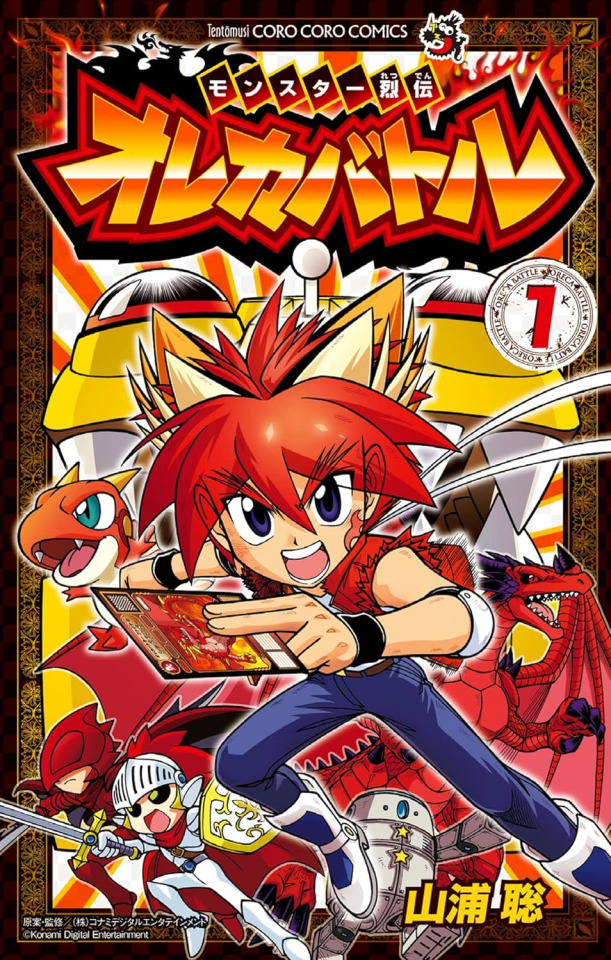

For the anime, you can find the English Subtitled version on Crunchyroll (although their translation are a bit wonky-)

While most of the manga are only available as E-book through Japanese Kindle, two of the official manga drawn by Demizu Posuka were available on corocoro before
But now you can only read through chapter 1-5 for free

Other than the main arcade game, Oreca Battle also,
Have an iOS app version of the game,
Have some of the characters made an appearance in Solomon Program
(a turn-base Nintendo Switch game from Konami)
Have a sister game called Otocadoll
(a fighting-rhythm arcade game with similar card system with Oreca Battle), and
Currently have a spiritual successor named Ore'n
(multi-platform gacha game with similar battle system)
And that's pretty much it for general introduction!
Oreca Battle's lore are not limited to what are shown in the anime and in the manga, they were also hidden in the interaction between characters while playing the game, and in the game guide as well
And the fact that the cards that you get after playing the game will have your name on it is very endearing to me
Personally, I think that's what makes Oreca Battle very charming
#Oreca Battle#Arcade games#TCG#Trading Card Games#card games#trading cards#Konami#okay I'm not sure what else to add-#I think that's all the tags I needed?#I'm nervous lmao-#anyway#N41R Blog Entry
16 notes
·
View notes
Text
Google play store no thanks
Ios app store no thanks
What is No Thanks?
It is an app that allows you to easily see what is on the boycott list. They have a list of brands to boycott. They have a great feature which allows you to scan a barcode of any product to see if it is on the list. It provides proof as to why an item is on the boycott list. Users can upload products to the app to further improve the boycott list.
Why boycott?
Money speaks in this world. By not giving companies money, us the consumers, take back control. When you spend money on an item on the boycott list it is directly putting money in the pockets of people who will spend it on killing innocent people. By not spending money on these things we cut off a supply of money to this people. Furthermore it gives the people a voice. Money talks and often the only way we get companies to listen is to stop giving companies money.
What if there is something I can't boycott?
In this day and age it is often hard to avoid everything on boycott lists. Some things cannot be boycott. If you cannot boycott an essential, that is okay, just boycott every where you can.
What are examples of essentials?
Internet, baby formula, medications, hospitals, banking. Things that you cannot live without and cannot find an alternative to are exempt from boycotts.
What are examples of non-essentials that are not exempt?
Soft drinks/soda pop, juice, name brand items, movie theaters, chains (domino's, walmart, target, pizza hut), leasure items
How do I personally benefit from boycotting?
You get your voice heard. You get to be a part of a great cause without having to spend any money. You get to try new things (in my country Cuba Cola has gained new popularity as Coca-Cola is boycott). You get to save money. By not spending money on non-essentials you save a lot of money you may not even realise you spent. It gives you more of an opportunity to shop local and learn what you have around you. You can learn a new skill. Instead of going to starbucks you can learn that creating signature drinks is fairly simple and a lot cheaper. You may even get health benefits. By not buying items such as junk food or by making a homemade version of something you will most likely have a positive impact on you health!
You also will not feel shame from supporting a genocide
No Thanks! Also has a store that sells Keffiyehs and more!
If you need help finding alternatives to products on the boycott list send me a message.
#no thanks#boycott#boycott israel#poll#tumblr polls#a poll a day#free gaza#free palestine#gaza#palestine#i stand with palestine#save palestine#palestine 🇵🇸#free palestine 🇵🇸#i stand with palestine 🇵🇸#free gaza 🇵🇸#from the river to the sea 🇵🇸#🇵🇸#free 🍉#palestine 🍉#🍉
24 notes
·
View notes
Text
2. Writing Set Up: Where to Write Your Draft
Before you even start writing, you’ll need to find a writing program/medium you feel comfortable working with.
I promise you—from start to finish—you’ll look at your draft for a couple of hours at minimum, so I suggest you choose a program/medium that aligns with your individual needs. Now it’s time for you to identify what those needs might be.
Here are some options:
Creativity strikes while you’re cuddled up in bed or on your commute to work?
Try writing on your phone/tablet (unless you’re the one driving, of course!)—you can use pre-installed apps like Pages (iOS) or your Notes/Memo app. You can also download free writing applications like Google Docs. Google Docs works on and offline on basically any mobile device, which is great for when you’re on the go!
You prefer writing/typing on a computer?
There are many desktop writing programs like LibreOffice (free for Windows, Mac and Linux), MS Word (needs to be purchased/subscription-based), countless online text editors or the browser version of Google Docs.
You need to physically feel the words flowing through your body?
Well, imagine you’re a classic author and write them down by hand on generously perfumed paper (preferably with royal blue ink)! Of course, you can also use Post-it notes or that coffee-stained notebook from 2013. Regular paper will do, too, though it’s obviously not as cool.
Of course, there are many more options to choose from, but since you’re just starting out, I suggest you try free and more readily available programs first. Everything has its pros and cons, but digital writing is generally pretty clean-cut and saves you the trouble of digitising hand-written drafts (which you’ll need to do if you want to share your writing online! Unless you want to share scans of your beautiful handwritten writing, of course!).
But before you settle for one (or more!) program/media of your choice, you might want to consider a few things:
Is your writing easily accessible to you? → Can you add to your draft whenever and wherever creativity strikes?
Does your writing program save your progress automatically? → You don’t want to lose hours upon hours of work because you forgot to save your progress!
Is your writing secure? → Is your writing uploaded to a cloud? Will you still be able to access your writing if your computer crashes or you lose your login data/ phone/notebook? Can you easily create external backups of your files?
It really doesn’t matter what you need to write down at this early point. Be it an idea, rough outline, dialogue, stream of consciousness, mind map or a finished draft—you just want your entire writing process to happen in a secure, accessible location that you feel confident working in. There is no perfect writing program; whatever program works best for you is the best program for you!
For example:
I almost exclusively write on Google Docs since it meets all my personal writing needs: It’s a free cloud service that syncs my files all across my devices (phone, laptop, tablet) regardless of where I am. It has an intuitive interface with all the basic writing/formatting tools I need.
Once a month, I download my most recent drafts as “.docx”-files and back them up on an external hard drive—so even if I can’t, for whatever reason, access my Google Docs account, my files are still secured in a different location.
Sometimes, I make use of handwritten notes, too—though I keep losing them or can’t decipher my handwriting…This seems minuscule or even funny, but it’s hard to come back to an idea when you’ve literally lost the physical manifestation of it!
Next: The Idea: Coming Up With and Developing Your Idea (with examples)
Masterlist
6 notes
·
View notes