#file domains and web extensions
Explore tagged Tumblr posts
Text
TLDR: Follow the *exact same* checklist of verifications when opening files *and* websites that was recommended 20+ years ago, only it's even more important now because the phishing wabbits have gotten wascallyer and wascallyer.
New Things to Beware on the Internet
On May 3rd, Google released 8 new top-level domains (TLDs) -- these are new values like .com, .org, .biz, domain names. These new TLDs were made available for public registration via any domain registrar on May 10th.
Usually, this should be a cool info, move on with your life and largely ignore it moment.
Except a couple of these new domain names are common file type extensions: ".zip" and ".mov".
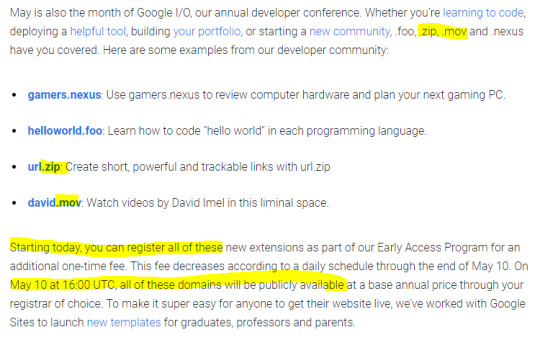
This means typing out a file name could resolve into a link that takes you to one of these new URLs, whether it's in an email, on your tumblr blog post, a tweet, or in file explorer on your desktop.
What was previously plain text could now resolve as link and go to a malicious website where people are expecting to go to a file and therefore download malware without realizing it.
Folk monitoring these new domain registrations are already seeing some clearly malicious actors registering and setting this up. Some are squatting the domain names trying to point out what a bad idea this was. Some already trying to steal your login in credentials and personal info.



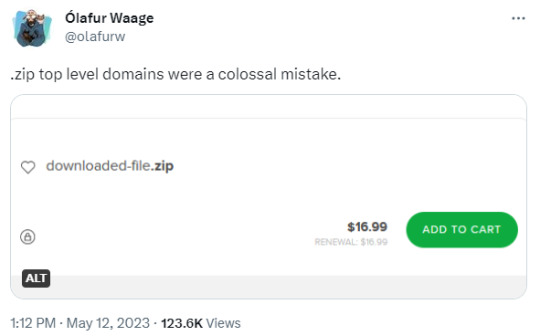

This is what we're seeing only 12 days into the domains being available. Only 5 days being publicly available.
What can you do? For now, be very careful where you type in .zip or .mov, watch what website URLs you're on, don't enable automatic downloads, be very careful when visiting any site on these new domains, and do not type in file names without spaces or other interrupters.
I'm seeing security officers for companies talking about wholesale blocking .zip and .mov domains from within the company's internet, and that's probably wise.
Be cautious out there.
#tech#fubar#bohica#snafu#who *couldn't* see that one coming?#file domains and web extensions#i mean...#file extensions and web domains
73K notes
·
View notes
Text

There are many web hosting companies to choose from if you're taking the plunge into making your own website with a comic content management system (CMS) like ComicControl or Grawlix, a Wordpress comic theme like Toocheke or ComicPress, or a HTML template to cut/paste code like Rarebit. While these solutions are generally free, finding a home for them is... generally not. It can be hard to choose what's best for your webcomic AND your budget!
We took a look at a few of the top hosting services used by webcomics creators using webcomic CMSes, and we put out a poll to ask your feedback about your hosts!
This post may be updated as time goes on as new services enter the hosting arena, or other important updates come to light.
Questions:
💻 I can get a free account with Wix/Squarespace/Carrd, could I just use those for my comic? - Web hosts like this may have gallery functions that could be adapted to display a series of pages, but they are very basic and not intended for webcomics.
📚 Wait, I host on Webtoon, Tapas, Comic Fury, or some other comic website, why are they not here? - Those are comic platforms! We'll get into those in a future post!
🕵️♀️Why does it say "shared hosting"? Who am I sharing with? - "Shared hosting" refers to sharing the server space with other customers. They will not have access to your files or anything, so it is perfectly fine to use for most comic CMSes. You may experience slowing if there is too much activity on a server, so if you're planning to host large files or more than 10 comics, you may want to upgrade to a more robust plan in the future.
Web Host List
Neocities

Basic plan pricing: Free or $5/month. Free plan has more restrictions (1 GB space, no custom domain, and slower bandwidth, among other things)
Notes: Neocities does not have database support for paid or free accounts, and most comic CMS solutions require this (ComicCtrl, Grawlix, Wordpress). You will need to work with HTML/CSS files directly to make a website and post each page.
Hostinger

Basic plan pricing: $11.99/month or $7.99/month with four year commitment (monthly, 1, 2, and 4 year plans available).
Notes: Free domain for the 1st year. Free SSL Certifications. Weekly backups.
KnownHost

Basic plan pricing: $8.95/month or $7.99/month with four year commitment (monthly, 1, 2, and 4 year plans available).
Notes: Free DDOS protection. Free SSL Certifications.
InMotion Hosting

Basic plan pricing: $12.99/month or $9.99/month with three year commitment (monthly, 1, and 3 year plans available).
Notes: Free SSL Certifications, free domain names for 1 and 3 year plans. 24/7 live customer service and 90-day money-back guarantee. Inmotion also advertises eco-friendly policies: We are the first-ever Green Data Center in Los Angeles. We cut cooling costs by nearly 70 percent and reduce our carbon output by more than 2,000 tons per year.
Reviews:
👍“I can't remember it ever going down.”
👍“InMotion has a pretty extensive library full of various guides on setting up and managing websites, servers, domains, etc. Customer service is also fairly quick on responding to inquiries.” 👎“I wish it was a bit faster with loading pages.”
Ionos Hosting

Basic plan pricing: $8/month or $6/month with three year commitment (monthly, 1, 2 and 3 year plans available).
Notes: Free domain for the first year, free SSL Certification, Daily backup and recovery is included. Site Scan and Repair is free for the first 30 days and then is $6/month.
Reviews:
👍“Very fast and simple” 👎“Customer service is mediocre and I can't upload large files”
Bluehost

Basic plan pricing: $15.99/month or $4.95/month with three year commitment (monthly, 1, 3 year plans available).
Notes: Free domain and SSL certificates (for first year only). 24/7 Customer Service. Built to handle higher traffic websites. Although they specialize in Wordpress websites and provide updates automatically, that's almost a bad thing for webcomic plugins because they will often break your site. Their cloud hosting services are currently in early access with not much additional information available.
Reviews:
👎"The fees keep going up. Like I could drop $100 to cover a whole year, but now I'm paying nearly $100 for just three months. It's really upsetting."
👎"I have previously used Bluehost’s Wordpress hosting service and have had negative experiences with the service, so please consider with a grain of salt. I can confirm at least that their 24/7 customer service was great, although needed FAR too often."
Dreamhost

Basic plan pricing: $7.99/month or $5.99/month with three year commitment (monthly, 1, 3 year plans available).
Notes: Free SSL Certificates, 24/7 support with all plans, 97-day moneyback guarantee. Not recommended for ComicCtrl CMS
Reviews:
👍“They've automatically patched 2 security holes I created/allowed by mistake.” 👍“Prices are very reasonable” 👎 “back end kind of annoying to use” 👎 “wordpress has some issues” 👎 “it's not as customizable as some might want“
GoDaddy

Basic plan pricing: $11.99/month or $9.99/month with three year commitment (monthly, 1, 2, and 3 year plans available).
Notes: Free 24/7 Customer service with all plans, Free SSL Certificates for 1 year, free domain and site migration.
Reviews:
👍Reasonable intro prices for their Economy hosting, which has 25GB of storage 👍Migrated email hosting service from cPanel to Microsoft Office, which has greater support but may not be useful for most webcomic creators. 👎 Many site issues and then being upsold during customer service attempts. 👎 Server quality found lacking in reviews 👎 Marketing scandals in the past with a reputation for making ads in poor taste. Have been attempting to clean up that image in recent years. 👎 “GoDaddy is the McDonald's of web hosting. Maybe the Wal-Mart of hosting would be better. If your website was an object you would need a shelf to put it on. You go to Wal-Mart and buy a shelf. It's not great. It's not fancy. It can only hold that one thing. And if we're being honest - if the shelf broke and your website died it wouldn't be the end of the world.The issue comes when you don't realize GoDaddy is the Wal-Mart of hosting. You go and try to do things you could do with a quality shelf. Like, move it. Or add more things to it.” MyWorkAccountThisIs on Reddit*
Things to consider for any host:
💸 Introductory/promotional pricing - Many hosting companies offer free or inexpensive deals to get you in the door, and then raise the cost for these features after the first year or when you renew. The prices in this post are the base prices that you can expect to pay after the promotional prices end, but may get outdated, so you are encouraged to do your own research as well.
💻 Wordpress hosting - Many of the companies below will have a separate offering for Wordpress-optimized hosting that will keep you updated with the latest Wordpress releases. This is usually not necessary for webcomic creators, and can be the source of many site-breaking headaches when comic plugins have not caught up to the latest Wordpress releases.
Any basic hosting plan on this list will be fine with Wordpress, but expect to stop or revert Wordpress versions if you go with this as your CMS.
🤝 You don't have to go it alone - While free hosts may be more limited, paid hosting on a web server will generally allow you to create different subdomains, or attach additional purchased domains to any folders you make. If you have other comic-making friends you know and trust, you can share your server space and split the cost!
Want to share your experience?
Feel free to contribute your hosting pros, cons, and quirks on our survey! We will be updating our list periodically with your feedback!
123 notes
·
View notes
Text
˖⁺‧₊˚✦ ways to make your laptop aesthetic feat. some extensions, websites & apps for students
i created this cause i found some time to finally upgrade and properly personalise my laptop, it took me almost an entire day watching youtube videos, researching for these and setting them up. so... i'm basically posting this for myself lol, but i also feel like sharing cause these are actually really good hehe
i'm using a windows laptop but i think most of these should work on mac too. most of these are free but there are maybe like less than five that require to be paid.
those that are marked with an asterisk (*) are the ones that i'm currently using while others are recommended or alternatives!
here is what my home screen looks like now:

i. screen saver
fliqlo (ios & win) * flipit (win, an inspired & alt ver of ^) flix clock (mac & web, paid ver comes with colours other than black) aura gradient clock (mac & web) retro anime desk clock (mac) flocus (web) * studywithme (web) note: remember to right-click the file and select "install", then ensure that the wait time (e.g: 5 mins) is less than your "turn off your screen" and "put my device to sleep after" (e.g: both 15 mins) in power settings
ii. tab themes
kluk: a clock tab theme * angry study helper: a tab theme that gets angy at u whenever u open a new tab gratitutab: a minimalistic tab theme that works as a to-do list prioritab: a tab theme that shows priorities that u had set for the day, week, and month
iii. extensions
tldr this: summarizes long docs, websites, articles, etc. with just a click * paperpanda: download research papers by clicking on it, it searches on domains like google scholar, semanticscholar, aodoi, and more * coffeelings: mainly a mood tracker that also saves mini journal entries colorzilla: an eyedropper colour picker * whatfont: click on it and hover on any text to show what font it is * mybib: an apa, mla, harvard, and more styles citation generator * read aloud: a tts reader that supports more than 40+ languages * notion web clipper: creates a website into a bookmark into notion * noisli: lets u listen to relaxing playlist while u study/work
iv. websites
lofi.cafe i miss the office i miss my cafe i miss my bar i miss my library a soft murmur patatap tomato timers animedoro lifeat coolors blush designs untools fontjoy zenpen decision maker museum of endangered sounds future me
v. apps
virtual cottage chill corner notion *
vi. rainmeter skins
mond * lano visualizer amatical * small clean weather animated * ageo sonder * cloudy harmattan note: if you're new to rainmeter, it can be a bit overwhelming, u may check out this short and simple tutorial on it, make sure to read the instructions if you're using complicated skins like weather (may require u to edit in txt), i also highly rec watching techrifle's videos
vii. misc.
wallpaper engine * (highly rec getting from chillhop) my live wallpaper (free alt of ^) translucenttb * roundedtb note: u can disable your shortcut icons to be invisible by right-clicking on your home screen, go to "view", and untick "show desktop icons", this is optional and i would always enable it whenever i'm working and gaming for easier access, i also set the icons to small
54 notes
·
View notes
Note
Hello there! I happened to find your website and I was wondering if you wouldn't mind sharing how you made it? It looks really neat and I wanted to learn how it was coded and hosted.
hi, thank you so much!! i've been making websites uh. pretty much since i learned how to use the internet, whether for fun or employment or both. i make my "for fun" websites from scratch with HTML, CSS, and JavaScript without any libraries or frameworks. unfortunately, i can't give a great recommendation for web hosting on the cheap if you're just starting out as i've hosted my stuff with the same company since my freelancing days and could definitely get a way better deal elsewhere lmao. the cost of being lazy...
i really, really like talking about web design/making websites/etc. so i don't want to give you an information overload, but if you're interested in learning how to make websites, there are a lot of excellent (and free!) tutorials and reference guides out there to get you started! here are a few:
MDN Web Docs - THE resource for anyone doing web design and development, from complete beginners to advanced devs. their documentation is thorough to the point where it can be intimidating for beginners due to how technical it is, but it's very, very good and their tutorials are fantastic.
W3Schools - similar to MDN, but i find it's much less jargon-heavy and beginner-friendly. it also contains great resources, examples, reference guides, as well as extensive tutorials.
Codecademy - there are a lot of free web and programming courses out there, but i really like the ones codecademy offers. in my experience, the projects are fun, the courses are well-structured, and the community is very helpful. they regularly have great sales for the pro version, too.
if you want to make your own website site from scratch without having to navigate the more complex aspects of hosting, domains, etc., check out Neocities! it's got loads of resources, a great community, and it's free!! it's also near and dear to my heart as a lover of "old web" design sensibilities.
by far the easiest way to start is to download a text editor (i'm partial to Sublime Text, but everyone has their favorite), paste in an HTML boilerplate like this one, save it to your device as a .HTML file and then open it in your web browser. it will only be accessible on your local device and not over the internet, but you can play around and build things out without it being public and it’s an easy way to get a feeling for how things work.
my final recommendation is not so much about the specifics of making a website, but how to think about making a website. when i was a young stergeon at my first big web design job, my mentor gave me the book Don't Make Me Think! by steve krug and it was Huge for me. some of the technology-specific material is outdated nowadays as it was last updated in 2014, but the book is still a fantastic introduction to design thinking, visual language, and user experience principles.
hope this helps!!!! happy to chat more if you have questions <3
#sterge.eml#hope this makes sense lol. i got a lil excited even though i tried Very Hard not to.#i love internet :0) :0) i love website :0) :0) :0)#i was a web designer professionally for years and will almost certainly be one again whenever i stop being Extremely Unemployed#BOY was it a relief when i finally stopped giving a shit about making all my personal websites look Good and Perfect#and just started having fun doing goofy stuff with css#i like leaning into web 1.0 design features and the charmingly-crude 'early internet' vibe of things#and as it turns out websites load really fast when they're not bloated with a bunch of big JS libraries and things. interesting huh.#just don't look too closely at any of my javascript lol i am not a good programmer#i live for the brute force approach. if it works it works#my dream is for everyone to make a website#it’s fun and the world is more beautiful for it
7 notes
·
View notes
Text
Skip to content
Simplified Privacy
Menu

Google’s Surveillance: The Shocking Truth
Google is the opposite of privacy. They maliciously collect data from you in the following ways:
The Sources for this article can be found here.
1) Saving all your Google searches, tied to your identity across devices [1] [2] [30]
2) Reading all your emails. Even if you don’t use Gmail directly, but you’re sending email to someone who does. [5] [6]

3) Saving all your web traffic if the website uses Google Ads, Captchas, or Analytics (and over 85% of all websites use some of their services). Even if you aren’t signed in to a Google account, and you’re using a VPN, they can still use past cookies and browser fingerprinting to identify you. [35] [1] [25] [26]
Google’s reCaptcha fingerprinting includes mouse movements, response time, timezone, screen dimensions, IP address, and any cookies. ReCAPTCHA uses the google.com domain instead of one specific to ReCAPTCHA, which allows Google to receive any cookies you have directly, instead of the website you’re visiting. [35] This concentrates the vast majority of all traffic data in the hands of a single company, which can then be used to de-anonymize users.
4) Everything you do in Google’s Chrome Browser is recorded, including even how long you are idle on a page. [7] [8]

5) Tracking and Saving your physical location, via Android’s GPS and Wifi triangulation. [12] [13]
Even if you turn location features off or set the phone to airplane mode, it still saves your location via Wifi triangulation, which is the process of pinging nearby Wifi hotspots to identify where you are. [9] [10] [11] Wifi triangulation can figure out your real location, even if you have a fake IP address from a VPN. [14]

As intelligence expert and ex-law enforcement Michael Bazzell says, Google is one of the first places law enforcement goes to for information because Androids track everyone’s location so accurately. Bazzell points out that even if you’re not directly involved in something, just owning an Android that was near it, can get you involved in answering police questions. Bazzell’s experience serving in law enforcement and intelligence motivated him to completely cut Google out of his life even though he’s doing “nothing wrong”. [11]
6) Keeping track of who you know to identify new phones or email accounts as you.
Rob Braxman
Privacy expert and phone operating system designer Rob Braxman points out that, by synching everyone’s phones’ contact lists and who they are physically standing near, Google (and therefore governments) can identify unknown devices or email accounts as you. [30] [31] [32a] Braxman further points to publicly available websites made by Google’s Jigsaw division and their partner Moonshot CVE, which openly sells services to governments to track and manipulate search results for targeted users. These users targeted by Jigsaw & Moonshot CVE’s government clients have their search history, location, and identifying fingerprint stored in a database. [32b]
7) Recording and saving audio of your private conversations [16] [17] [18]

Google’s Android has the microphone constantly recording and saving your intimate personal conversations against your wishes for their profit and power. As an extensive academic study of tech patents by Consumer Watch Dog points out, Google will claim this is only to find out if you said the words “Google Assistant,” but yet they have publicly filed patents to scan audio conversations and any available visuals on a variety of home smart devices to identify who is speaking, what you’re interested in, and what you’re doing for the purpose of targeted advertising. [15]

Tracking what you say, what you like, when you sleep, and even when you go the bathroom, goes well beyond Google Assistant helping you do a quick search and would instead be considered an all-inclusive surveillance. [15]
In addition, they’ll allow 3rd party apps to record you without your knowledge because of poor permissions control. As University of California Santa Barbara cybersecurity researchers presented at a BlackHat European conference, 3rd party apps like Silverpush can play high frequency audio, which is invisible to the human ear, on another device like a television ad or mall kiosk. Then your phone’s mic picks up the frequency, to rat out your real identity or location. [34]

Silverpush’s advertising system is embedded into many “free” apps on the Google Play Store. These doctoral researchers warned of the dangers this presents by being connected to wide-spread platforms like Google Ads. To demonstrate this, they played video of their lab experiment, which de-anonymatized a laptop through Tor Browser, because of an Android’s mic next to the laptop’s speakers, which was signed in to a Google account. [34]
Is the Data Sold?

Google has marketing propaganda which claims that they are merely selling advertising space on your devices and not selling the data itself. However, this claim is misleading in a number of ways.
First, not only is advertising sold by demographics or interests, but in addition, Google also allows its advertising customers to target users by name, email, or device ID and reach them almost anywhere. [1] So advertisers can target you specifically and then serve you anything on your specific device by name.

Second, while it’s true that Google technically doesn’t sell your actual name to the advertiser, when your device interacts with an ad, the third party advertiser can easily use your IP address, cross-site cookies, and/or browser fingerprinting to identify you. For example, suppose an advertiser runs an ad for an ebook on how to get out of debt. The advertiser could collect the IP addresses of anyone who clicks it, and so they’d know whose indebted.

“I think the big problem is that we give much more data to Google than it needs,” said Guillaume Chaslot, former Google engineer who worked on YouTube’s recommendations algorithm. [4a] Chaslot’s first-hand experience with Google’s spyware and manipulation inspired him to create the non-group AlgoTransparency.org, which openly says in it’s manifesto, “algorithms don’t have your best interests at mind”. [4b]
Play Store and Chrome Extensions Leak Data

Third, the Google Play Store and their Chrome Browser Extension Store leak application and user data directly to the app’s developers. This is sensitive private information, and these third party app developers are NOT carefully vetted, as almost anyone can put an app in the Google Play or Chrome Extension Store with minimal screening. Examples: [21] [23] [24]
Mental Outlaw
“Mental Outlaw” is a cybersecurity Youtube video influencer who is constantly having his videos about torrents flagged by Google as “dangerous content”. He points out how ridiculous this is because Google does so little to stop real dangerous content. One of the numerous examples he’s given is the Chrome webstore featuring extensions that are malicious hacking malware, which does URL injections to force online shoppers, without their knowledge, to use the malware creator’s affiliate links when they shop online. [22b] These 5 popular extensions got over 1.3 million downloads, which got the attention of McAfee Labs, the research department of the respected anti-virus company.

From McAfee Labs’ articulate research, this is huge security risk because not only is your personal data, like name and location, sent to malicious actors, but the attacker can forward the URL to any site they want. So you might think you’re going BestBuy.com, but it’s really the attacker’s bullshit site to get your credit card info. [22b]

Youtuber Mental Outlaw points out how ludicrous it is that not only did Google allow 1.3 million people to download these extensions, but they have featured status on the Google Chrome store. [22a] And not only does Mental Outlaw find similar malware in the Android Play Store, but Google has changed how apps disclose permissions to remove themselves of liability. Starting in mid-2022, Google has the app developers themselves disclose what permissions the app uses, so Google does not have to do any research. This is a conflict of interest, since app developers are self-reporting what information they get access to, and the end user may not properly be able to evaluate it. [19] [20a]
Sell it via Cookies

Google’s defense to these types of criticisms has always been that they don’t “sell your data” directly. But as laid out in research from the tech-savvy lawyers at the Electronic Frontier Foundation, Google allows advertisers to connect their cookies with Google’s in order to process data on the customer. This process is called “cookie matching” and essentially allows Google to sell the advertiser your information through a cookie. [1]
In the European Union, if Google were caught selling this data directly, it would be illegal. [27] [28] [29] So instead Google finds sneaky work-arounds such as the cookie matching, which allows them to appease the regulators and make statements like “we don’t sell data, we just use the data.” [1]

Conclusion

The more influence that Google has in our society, the more difficult it becomes to avoid their fingerprinting. If every website has a Google Captcha and everyone you talk to demands you talk to them on Gmail, then Google has become the gatekeeper for overseeing all human behavior. They can use this power to influence who sees your messages and what information you are able to find.

By using Gmail or Google Docs, you’re forcing and enabling Google to fingerprint your loved ones or friends. Even if you think you’re doing nothing illegal, you assume that Google will give you and those you care about an equal opportunity for your business to thrive. They can reduce Google’s search traffic to your website, or bounce your emails to potential employers or customers. They can buckle your business at the knees if they think it fits its agenda and by giving them so much information you’ve completely surrendered your freedom.
Well what is their agenda?
In our next article, we’ll discuss Google’s censorship ability to shape society and how affects you.
The Sources for this article can be found here.
Related Articles
Big Tech Abuses Medical Privacy
February 25, 2023 No Comments
In the US, your medical records are protected by HIPAA but your internet medical browsing history on websites like WebMD is NOT. That is the
Read More »
Browser Fingerprints Lead to Price Discrimination
February 25, 2023 No Comments
Some people mistakenly believe they do not need to worry about online privacy because they have “nothing to hide.” In reality, your digital identity expressed
Read More »
Avoid this Monero Vulnerability
February 25, 2023 No Comments
We love Monero. It’s our favorite and number one recommended cryptocurrency. However, it does not offer completely perfect anonymity under all circumstances because there are
Read More »
How to Reduce Google’s Control Over You
February 25, 2023 No Comments
There’s a huge number of steps you can take to reduce Google’s power and influence over your business and personal life. You would get a
Read More »
Google Censors Freedom
February 25, 2023 No Comments
This article presents evidence that Google promotes an agenda of centralized control through systematic censorship on its search, email, video, app store, and ad platforms
Read More »
Session username: Simple / Signal #: +855 68 504 905
Web 3 on IPFS: SimplifiedPrivacy.x
Tor Onion: privacypkybrxebcjicfhgwsb3coatqechwnc5xow4udxwa6jemylmyd.onion
Nostr Public Key: npub14slk4lshtylkrqg9z0dvng09gn58h88frvnax7uga3v0h25szj4qzjt5d6
[email protected] / @Matrix:SimplifiedPrivacy.is
13 notes
·
View notes
Text
Exploring Python: Features and Where It's Used
Python is a versatile programming language that has gained significant popularity in recent times. It's known for its ease of use, readability, and adaptability, making it an excellent choice for both newcomers and experienced programmers. In this article, we'll delve into the specifics of what Python is and explore its various applications.
What is Python?
Python is an interpreted programming language that is high-level and serves multiple purposes. Created by Guido van Rossum and released in 1991, Python is designed to prioritize code readability and simplicity, with a clean and minimalistic syntax. It places emphasis on using proper indentation and whitespace, making it more convenient for programmers to write and comprehend code.
Key Traits of Python :
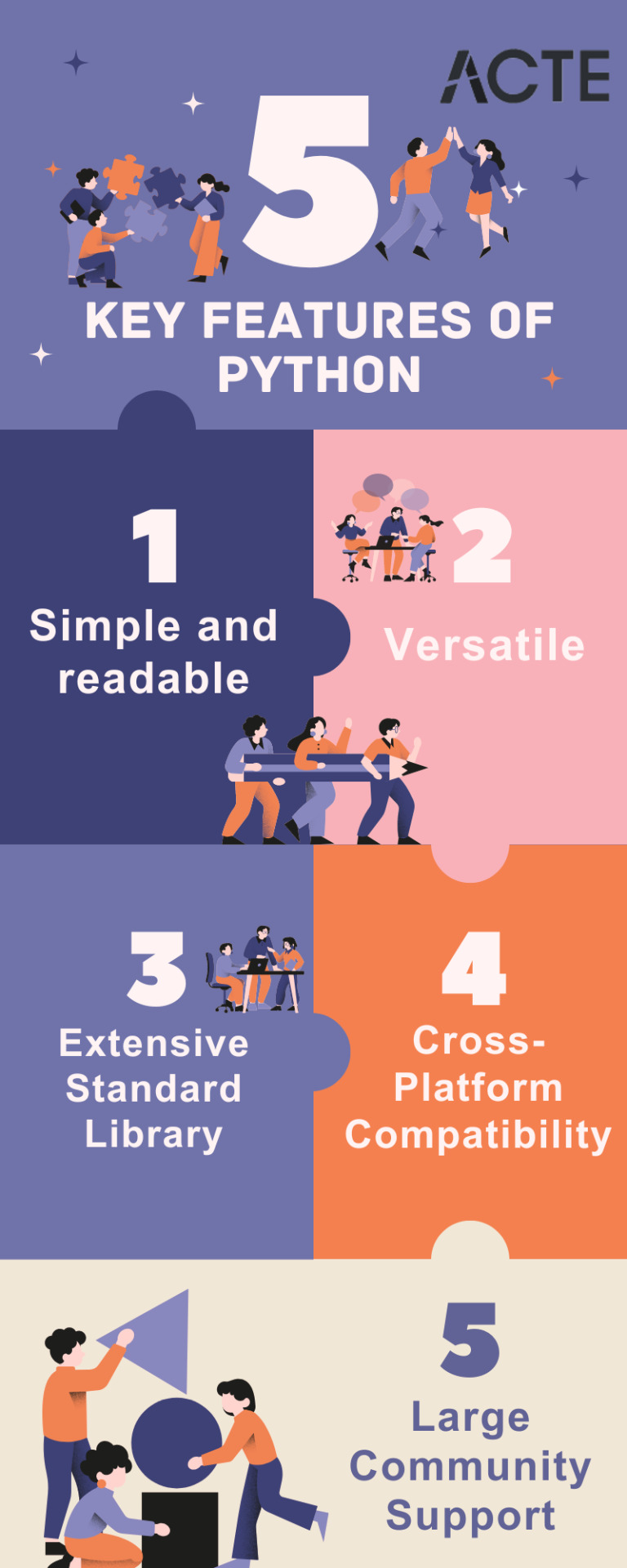
Simplicity and Readability: Python code is structured in a way that's easy to read and understand. This reduces the time and effort required for both creating and maintaining software.
Python code example: print("Hello, World!")
Versatility: Python is applicable across various domains, from web development and scientific computing to data analysis, artificial intelligence, and more.
Python code example: import numpy as np
Extensive Standard Library: Python offers an extensive collection of pre-built libraries and modules. These resources provide developers with ready-made tools and functions to tackle complex tasks efficiently.
Python code example: import matplotlib.pyplot as plt
Compatibility Across Platforms: Python is available on multiple operating systems, including Windows, macOS, and Linux. This allows programmers to create and run code seamlessly across different platforms.
Strong Community Support: Python boasts an active community of developers who contribute to its growth and provide support through online forums, documentation, and open-source contributions. This community support makes Python an excellent choice for developers seeking assistance or collaboration.
Where is Python Utilized?

Due to its versatility, Python is utilized in various domains and industries. Some key areas where Python is widely applied include:
Web Development: Python is highly suitable for web development tasks. It offers powerful frameworks like Django and Flask, simplifying the process of building robust web applications. The simplicity and readability of Python code enable developers to create clean and maintainable web applications efficiently.
Data Science and Machine Learning: Python has become the go-to language for data scientists and machine learning practitioners. Its extensive libraries such as NumPy, Pandas, and SciPy, along with specialized libraries like TensorFlow and PyTorch, facilitate a seamless workflow for data analysis, modeling, and implementing machine learning algorithms.
Scientific Computing: Python is extensively used in scientific computing and research due to its rich scientific libraries and tools. Libraries like SciPy, Matplotlib, and NumPy enable efficient handling of scientific data, visualization, and numerical computations, making Python indispensable for scientists and researchers.
Automation and Scripting: Python's simplicity and versatility make it a preferred language for automating repetitive tasks and writing scripts. Its comprehensive standard library empowers developers to automate various processes within the operating system, network operations, and file manipulation, making it popular among system administrators and DevOps professionals.
Game Development: Python's ease of use and availability of libraries like Pygame make it an excellent choice for game development. Developers can create interactive and engaging games efficiently, and the language's simplicity allows for quick prototyping and development cycles.
Internet of Things (IoT): Python's lightweight nature and compatibility with microcontrollers make it suitable for developing applications for the Internet of Things. Libraries like Circuit Python enable developers to work with sensors, create interactive hardware projects, and connect devices to the internet.
Python's versatility and simplicity have made it one of the most widely used programming languages across diverse domains. Its clean syntax, extensive libraries, and cross-platform compatibility make it a powerful tool for developers. Whether for web development, data science, automation, or game development, Python proves to be an excellent choice for programmers seeking efficiency and user-friendliness. If you're considering learning a programming language or expanding your skills, Python is undoubtedly worth exploring.
8 notes
·
View notes
Text
I made some (un-beta'ed) Discount Tumblr Bells as a Firefox Add-on!
EDIT: Temporarily making this post unrebloggable, because I think I might have figured out how to actually put them on the dashboard.
It hasn't quite finished Mozilla's Review Process yet, but if anyone wants to test it as a temporary extension on an instance of their browser (meaning you open a Firefox browser and load the add-on to that browser, but it goes away the moment you close it) and give advice etc, I'd be grateful!
This is how to test it:
Download the zip file here:
(You do NOT need to extract the file to try the add-on, but if you want to, you can unzip the file and look at the code, almost all of which is in the folder called "popup". I largely cribbed the structure of the code from beastify, which is Mozilla.Org's 2nd demo extension, aka Your Second Extension.)
Then open a firefox browser (or go to a new tab if you have one open), put
about:debugging
in the url, and go to that page.
Then, on the left panel, click "This Firefox" and then "Load Temporary Add-on". Then you navigate to wherever you downloaded the zip file and select it.
Now there should be a little blue bell icon to the upper right (next to the Firefox hamburger menu icon) that looks like the following but much smaller:

Click the icon and it should pop up something that looks like:
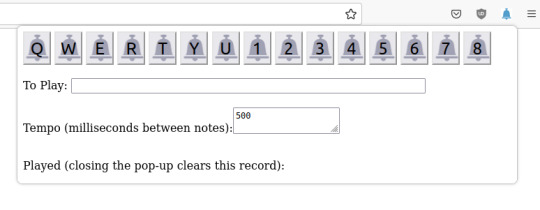
Unfortunately, they are overlaid on top of, and not actually on your dash the way tumblr bells are. This is because I am BAD at javascript and html; this is literally the second web extension I've written in my life, after PlusEqualsQWAT, which was an order of magnitude simpler than this one.
(I tried to get the bells to end up on the dash like tumblr bells were, but could not get the code to work that way. If you do know how to do this and are willing to offer advice I would love that and be very grateful!)
Also I know this is not how the tumblr bells looked, but I don't actually remember how they looked well enough to draw them, and these bells were in the public domain.
Anyway, when you hover over a bell it should turn blue like this:
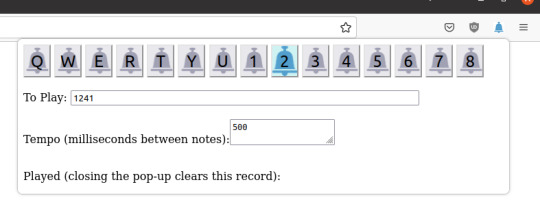
And it should play the bell sound.
The bell sounds are vibraphone sounds. Tumblr bells were jingle bells, but I started this add-on long after tumblr bells were removed, and I couldn't find jingle bell sounds in even one full octave, much less two.
(So, yeah, they unfortunately don't look OR sound how the tumblr bells did, and also don't appear on your dash; I'd love help on any of these fronts, but in the meantime, this is why I called them Discount Bells.)
Typing a number from 1-8 or a letter from Q,W,E,R,T,Y,U,I, also plays a relevant bell sound. (It is Not case sensitive with the letters.)
'q' though 'i' is one octave down from 1-8. Note that this means 'i' and '1' are actually the same note, that's why there's no bell for 'i'.
(You get two octaves. Tumblr Bells only had one octave, but I prefer two, sorry.)
You can also type into the "To Play" thing, which is also not case sensitive.
In the To Play textbox, anything that is Not a letter among q,w,e,r,t,y,u,i, and also not 1-8 gets treated as a rest.
You can also set the tempo of the To Play box, which is defined as the number of milliseconds between notes, so for the default, which is 500, this means two notes a second. (In particular, larger tempo means Slower music, which is not how music works, but as a non-music person I totally forgot what 'tempo' meant until after I submitted the add-on for approval, and approval takes hours if not days so I can't change that.)
For example, my best approximation of Hallelujah (both verse and chorus) is:
et,tt,ty,yy,et,tt,ty,yy,ty,yy,yy,tt,et,t,,,,,,,,et,tt,ty,yu,ti,ii,yi,12,12,22,23,33,21,1,,,,,,e,ty,,y,,,,,y,te,,e,,,,,e,ty,,y,,,,,y,te,,,rew,,,,qq
With Tempo set to 250 or 300.
When you hit the Enter key, it plays at your specified tempo (unless your specified tempo contains letters or other non-digit characters, in which case it sets to the default of 500).
I'd appreciate any comments!
EDIT: Temporarily making this post unrebloggable, because I think I might have figured out how to actually put them on the dashboard.
27 notes
·
View notes
Text
Which actions are necessary to make a website?
Creating a website involves several steps, and the process can vary based on your specific needs and technical expertise. Here's a general guide to help you get started:
Define Your Purpose and Goals: Clearly define the purpose of your website. Identify your target audience. Set specific goals for your website.
Choose a Domain Name: Pick a unique and memorable domain name that reflects your brand or content. Choose a domain extension (e.g., .com, .org, .net).
Select a Web Hosting Provider: Choose a reliable web hosting provider that suits your needs and budget. Consider factors like performance, support, and scalability.
Plan Your Website Structure: Create a sitemap outlining the structure of your website. Plan the main navigation and organization of content.
Select a Content Management System (CMS): Choose a CMS like WordPress to manage your website's content. WordPress is a popular choice for beginners due to its ease of use.
Design Your Website: Select a responsive and visually appealing website theme or template. Customize the design to match your brand using the CMS's customization options.
Create and Organize Content: Write and organize the content for your website. Ensure your content is engaging, informative, and optimized for search engines.
Integrate Essential Features: Add necessary features such as contact forms, social media integration, and analytics. Install any plugins or extensions required for additional functionality.
Optimize for SEO: Optimize your website for search engines by using relevant keywords and meta tags. Create a robots.txt file and sitemap.xml to help search engine crawlers navigate your site.
Test Your Website: Test your website's functionality across different browsers and devices. Ensure that all links work, forms are submitted correctly, and pages load quickly.
Launch Your Website: Register your domain and set up hosting. Point your domain to your hosting provider. Launch your website to make it accessible to the public.
Promote Your Website: Share your website on social media. Implement an online marketing strategy to drive traffic. Consider paid advertising if it aligns with your goals.
Monitor and Update: Regularly update your content to keep it fresh. Monitor website analytics to understand visitor behavior. Make updates and improvements based on user feedback and analytics.
Remember, this is a simplified overview, and the specific steps may vary depending on your technical expertise and the complexity of your website. If you're new to website creation, platforms like WordPress often provide user-friendly interfaces and extensive documentation to help you through the process. You can buy WordPress Premium Theme to easily design your website.
#premium wordpress themes#premium wordpress theme#wordpress premium themes#app landing wordpress theme#education wordpress theme#consulting business wordpress theme#paid wordpress themes#education & online course wordpress theme#wordpress plugins#online learning wordpress theme#best business theme wordpress#business#business growth#finance#management#entrepreneur#marketing#business consulting wordpress themes#lethal company#limbus company#seo company#digital marketing company#good smile company#services#apple#site#development#best wordpress theme for medical website#webdevelopment#website
4 notes
·
View notes
Text
How to Use a Computer, Part 6: Datahoarding and You
I know, I said that part 6 would be about how to mod your PC, but we're going to put that off for a bit. The future of the internet looks pretty sketchy right now, what with Hachette v. Internet Archive, RESTRICT, and KOSA. Right now, the US Government is desperately trying to censor as much free information as possible by any means, so I thought it would be good to discuss the basics of datahoarding.
First, what is datahoarding? Just what it sounds like-- you hoard data. To hoard data, you simply download it to your computer and save it locally. "Local" meaning "on your computer", as opposed to "off-site" which would mean a cloud storage server someplace. You might be tempted to store your datahoard in the cloud, but don't. We're trying to save data FROM the internet, not jockey it about between servers ON the internet.
There's a wide variety of data to hoard, and it may seem sometimes like there's too much; so, hoard based on your interests. If you're into Doom level CDs, hoard that. If you're into recipe books from the 1840s, hoard that. If you're into MIDI sequences, hoard that. I won't get too much into where to find that stuff, apart from the Internet Archive; but Reddit might know something about where to find specialised data.
Instead, let's discuss some helpful datahoarding tools, both physical and software. I briefly mentioned a pair of extensions in the Firefox section; SingleFile and DownThemAll; but I failed to mention that Firefox has some downloading abilities of its own; like Internet Explorer of old, it has the option to Save Image As, Save File As, and Save Video As. Unfortunately, "Save Video As" will not work on Youtube or any commercial streaming service. It will work on Tiktok, however. Both the desktop and mobile versions of Firefox have this ability, so if you see a nifty kind of video on your dash that you'd rather like to hang onto, either right-click with your 2-button mouse, long-click with your 1-button mouse, or long-press on your touchscreen, and select "Save Video As" or "Save File to Device". Hey! That was easy.
Incidentally, since we'll be encountering ZIP files a lot during our datahoarding endeavours, Firefox also has the innate ability to immediately distinguish between one of those malicious "website dot zip" links and a genuine ZIP file. If you find a link to something ending in "zip", hover your cursor over it and look at the bottom-left corner of the browser window. If it's a domain name, the information will look something like...

However, if it is a legitimate ZIP file that 7-Zip or Windows Explorer can open, it will look like this...

Now, of course, you'll still want to use a bit of common sense when you download anything. Just because it's a legit ZIP file doesn't necessarily mean that the files the author claims are in the folder are actually there. Firefox can't protect you from things you voluntarily install on your computer. Now then, here's a picture that you can practise datahoarding on. Right-click, long-click, or long-press on this image and select "Save Image As" or "Save File to Device".

Back to Firefox's datahoarding extensions. SingleFile will condense all the data on a webpage into a single HTML document and save it to your Downloads folder for offline review. It works better on some websites than others. Like Tumblr, for instance; it can't save your entire dashboard, but it can probably save pages of your blog, as long as it's mostly text and still images. SingleFile is better suited for webpages that are static, non-dynamic, such as Reddit threads and old-web pages.
If you want to save a Wikipedia article, you won't need SingleFile. A little-known function of Wikipedia is its ability to generate PDF versions of its articles. At the top of the article, directly below the Log In button, click on "Tools", and select "Download as PDF".
DownThemAll allows you to be more selective about the types of files that you want to download from a webpage. You can download audio files, pictures, videos, text, archive files (namely ZIP, 7Z, and RAR), binary executables (EXE and MSI, for instance), other kinds of files, or all files that it is able to download. You can also give it links to files that you want to download so you can create a queue. You don't have to actually be on the website whose server the file is stored on in order to actually download from there with DTA, which makes it helpful for FTP servers.
If you want to save a snapshot of your current screen; maybe you're on a website that you can't download from, maybe you're playing a game without a unified screenshotting system, whatever; press the Print Screen key on your keyboard. The key may say something like "Print", "PrintSc", "PrtSc", or "PtScr". This will allow you to take a screenshot of the current appearance of your screen and save it to the clipboard. Once you have it, open MS Paint and either click "Paste" or hold "Ctrl" and press "V" to insert the screenshot into the Paint workspace. At this point, you can either save it as it is, or do anything else to it that you would ordinarily do in Paint; add text, draw on it, crop it, stretch it, resize it, that sort of thing.
All of that having been said, datahoarding takes up a lot of disk space. Drive C is going to fill up mighty quick, depending on what data you're hoarding, and you're going to want an alternative storage device. That's why I cautioned against using a cloud storage service earlier; Google offers a seemingly unlimited amount of storage in their Drive service, but, like everything else they do, it's monitored. If you upload a folder full of Star Trek DVD rips, they're going to see that and they may lock you out of your account. Moreover, if you happen to be an American, they may volunteer that information to the FBI, as they've been known to do, and suddenly, you're the subject of an investigation. Fuck all that.
Remember when I talked about optical drives last week? This is where they really shine. Get yourself a spindle of 100 blank DVD-Rs and tell Windows to use them all like flashdrives. It'll take awhile for the computer to write everything to disc, but this is a better long-term storage solution than a cloud service and it's cheaper than a USB hard drive. Each DVD has about 4 GB of storage, which is adequate for about 20 episodes of a half-hour TV programme, every game ever released for every console made in the 1980s, and the entire World Book Encyclopedia, complete with pictures; and you've got 100 of them!
I know, I know-- every hobbyist datahoarder is calling me an idiot right now for recommending DVDs, saying "they don't last long enough". Mate, there's no such thing as a 100-year medium in the 21.2nd century. Not even your expensive 16 TB HDDs are going to last that long. The fact is, as long as you handle your disc media with care, they're on absolutely even footing with USB hard disk drives. The other fact is, the more storage you have on a single disk drive, the harder it's going to be to create a backup copy when the time comes. If your 16 TB HDD is going to fly apart tomorrow, you're never going to be able to back up everything stored on it, and you'll have a catastrophic data loss. At least with DVDs, 4 GB is easy to back up in a pinch, and they're easier to destroy in case your hoard takes you to the high seas and the local constabulary pops round for a visit. While you're buying things, also buy a box of CD jewel cases (the hard plastic ones with the hinge) because you'll need somewhere to store all these DVDs and the spindle is really not the best place for that.
Now that we're quite a bit down the page and certain people are not paying attention anymore, r/datahoarding is a gathering of hobbyist datahoarders who can turn you onto sources of data, Internet Archive collections, and websites that may have interesting stuff for you to grab. If your hoard is going to contain mostly game ROMs and ISOs, r/roms has you covered. Imagine being the guy who decided not to call the piracy subreddit “r/mateys”. Oh well.
Anyway, that's all we have for datahoarding. Join us next time as we discuss modding your PC (for real this time).
7 notes
·
View notes
Text
5 Best: Web-Hosting With Free Domain Name (2023)
Do you want to start a blog or online store on a budget? You’ve come to the right place! We’ve compiled a list of the best web hosting providers that offer free domain names, so you can get your website up and running without breaking the bank.
While starting an online store or a WordPress blog, a domain name and web hosting plan are two of the necessary things you need. Typically, most people will purchase the domain name and hosting plan individually, spending more money.
There’s a hack to save money on your next domain purchase! And that’s exactly what I’m going to share with you today.
A few high-quality hosting companies offer free domain registration when you purchase their hosting plan for a year or more. They do this to market there product, and usually when people start an online business, they don’t change hosting often. With this tactic, there’s no catch, and you save $10 – $15.
Sounds interesting, right?
To help you save money on domain purchases, this article will show you the top five web hosting companies that offer free domain name registration. But before diving deep, let’s look at some essential things about the free domain name offer.
Page Contents

Important Things You Should Know About the Free Domain Offer
Understand the idea: The hosting providers will only give you a free domain name when you purchase any of their hosting plans. Most of the hosting offers this when you buy hosting for one year or more. If you are starting now, you should check my guide on how to save money on hosting.
No cancellations/refunds: While most of the hosting companies here offer 30-60 days refund, but domain name can’t be refunded. So even if you cancel hosting, you will be paying the domain name fees which is roughly $10, and this is only in case you end up asking for refund. Since these hosting companies are tried and tested by us, most of our users are happy users of these hosting companies.
You’ll get only selected extensions: The most popular extensions you can get are .com, .net, .org, .info, and so on. So, ensure the domain extension you need is available with the offer.
Renews at the standard rate: The free domain name registration is only available for the first year. You should renew it at the standard rate from the second year and afterward.
Best Web Hosting Companies that Offers Free Domain Name
In a nutshell, the companies are:
Bluehost
DreamHost
HostGator
GoDaddy
HostArmada
Below, I will explain what makes each platform different and unique. So based on your preference and requirements, you can choose a platform.
Without any further ado, let’s get into the list.
1. Bluehost – Trusted by Millions
Save
Bluehost is be the first web hosting provider that I recommend. I use Bluehost for a couple of my side projects, and it is one of the best platforms for hosting WordPress websites. The platform is also recommended by WordPress, which makes it even better.
When you purchase any of the Bluehost shared or managed WordPress hosting plans, you will get access to a free domain for a year! Besides free domain registration, Bluehost will also reward their customer with a $150 credit for first-time AdWord users in the US. With the credits, you can boost your ad campaign and get more potential customers.
To help you protect your online business from threats, they will offer you a malware-scanning option. If any of the theme files or WordPress core files get affected, the scanner will notify you regarding the case, and you can take appropriate action.
You can also use the in-built backup feature to protect your hard work from hackers. After purchasing the hosting plan, you’ll get instant access to the backup feature. When you start using the in-built backups feature, you do not need a dedicated WordPress backup plugin.
Finally, if you are running a WooCommerce store and need to enhance the user experience and conversions, Bluehost got something unique. Their online store hosting plans will give you access to plugins worth more than $450. It is an excellent start to creating a stunning online store without any hassle.
Notable Features
Free domain name registration
Google AdWord credits
Malware scanner
Daily backups
Free dedicated IP address
Free CDN
Pricing
Their most popular shared hosting plans are:Hosting PlanPriceRenewal PriceBasic$2.95/month$10.99/monthChoice Plus$5.45/month$19.99/monthOnline Store$9.95/month$24.95/monthPro$13.95/month$28.99/month
Every subscription comes with a 30-day money-back guarantee. So if you are unhappy with their hosting platform, you can claim a full refund.
1 note
·
View note
Text
python training london
python training london
what is python programmingWelcome to the captivating world of Python programming! If you've ever been curious about coding or are looking to enhance your skills, then you're in the right place. Whether you're a beginner eager to dip your toes into the vast ocean of programming or an experienced developer seeking to expand your repertoire, Python has something incredible in store for everyone.
In this blog post, we'll explore everything there is to know about Python - from its origins and benefits, to what makes it such a popular language among programmers worldwide. So grab your favorite beverage and get ready to embark on an exhilarating journey into the realm of Python programming. Let's dive in!
What is Python?Python is a high-level, interpreted programming language that was created by Guido van Rossum and first released in 1991. Known for its simplicity and readability, Python has gained immense popularity among programmers of all levels. It supports multiple programming paradigms, including object-oriented, procedural, and functional programming.
One of the standout features of Python is its clean and elegant syntax. With minimalistic code structure, developers can write concise programs that are easy to understand and maintain. The language also boasts a vast standard library that provides ready-to-use modules for various tasks such as file handling, networking operations, database access, and more.
Python's versatility extends beyond traditional software development. It finds application in areas like web development using frameworks like Django or Flask, data analysis with libraries like pandas or NumPy, machine learning through scikit-learn or TensorFlow - just to scratch the surface.
Furthermore, Python's cross-platform compatibility allows you to run your code seamlessly on different operating systems such as Windows, macOS, Linux without any modifications. This flexibility makes it an ideal choice for building applications across diverse environments.
Whether you're creating simple scripts or complex applications/systems from scratch – Python offers an extensive range of tools and resources to make your coding experience smooth sailing. Its vast community support ensures that you'll never be short on help when facing challenges along the way.
In summary (not conclusive), Python is a dynamic programming language loved by beginners and professionals alike due to its simplicity yet powerful capabilities across various domains – making it an essential tool in every programmer's arsenal.
2 notes
·
View notes
Text
Search Engine Optmization
Search Engine Optimization (SEO)
HOW SEARCH ENGINE WORKS?
CRAWLING- Crawler/Bots/Spider search the data and scan the data from the server / Internet / web.
INDEXING- Indexing is to store data in search engine data base centre.
RANKING- Ranking is to show the result and give them ranking.
Techniques of SEO
White Hat SEO- It refers to any practice that improve your search ranking without breaking search engine guidelines.
Black Hat SEO- It refers to increase a site ranking by breaking search engine terms and services.
Black Hat SEO Types
Cloaking- It is the method of presenting users content that is different from search engine crawlers.
Content Hiding- This is done by same text colour as the background to improve ranking.
Sneaky URL Redirection- Door way pages are proper site that redirect to different page without their knowledge.
Keyword Stuffing- Practice of filling content with repetitive keyword in an attempt to rank on search engine.
Duplicate Content- It means to copy content from other website.
WHAT IS WEBSITE?
Domain- Domain is a simply name of the company.
Hosting- Hosting is a space or storage on server where we can store website.
Dealers of Domain and Hosting
GoDaddy
Hosting Raja
Hostinger
Blue Host
Name Cheap
WHAT IS SSL?
SSL Stands for Secure Socket Layer It is a technology for keeping an internet connection secure and sensitive data that is being sent between two system preventing criminals from reading and modifying any information transferred including personal details.
WHAT IS URL AND SUB DOMAIN?
URL- Uniform Resource Locater
Sub Domain- www,web,apps,m
KEYWORDS- Any query search in search box is known as keyword.
TYPES OF KEYWORD
Generic Keyword- It is used for brand name or general keyword it helps to balance your generic keywords to capture wide range of customer. Only one word is used.
Short Tail Keyword- These keywords are phase of two or three words.
Long Tail Keyword- Specific Keyword phase consisting more than three words.
Seasonal Keyword- These Keyword generate most of their search traffic during a specific time of the year.
GOOGLE SANDBOX EFFECT
It is a observation period done by the google to check whether your site is having any technical issues, fraud, scam and user interaction towards website.
SERP
Search Engine Result Page appears after some search something in the search box.
HTML
Hyper Text Markup Language
META TAG OPTIMIZATION
Title Tag- Digital Marketing
Meta tag- content=………….150 to 170 characters
FTP TOOLS
Core FTP
Filezilla
INDEXING AND CRAWLING STATUS
Indexing Status- Status which shows exactly when the site is stored in data base centre.
Crawling Status- Status which gives information about recent crawling of our website. eg. site:abc.com.
KEYWORD PROXMITY
It refers to distance between keywords.
Keyword Mapping
It is the process of assigning or mapping keywords to a specific pages of a website based on keyword.
IMAGE OPTIMIZATION
ALT Tag- It is used for naming images also known as alt attribute
<img src=”digital.png”alt=”name/keyword>
Image compressing-The process of reducing image size to lower the load time.
Eg. Pingdom- To check load time.
Optimzilla- To compress image.
Robot.txt
It is a file in which instructions are given to the crawler how to crawl or index the web page it is mainly used for pages like privacy policy and terms and conditions.
Robots meta Tag
They are piece of core that provide crawlers instruction for how to crawl or index the content. We put this tag in head section of each page it is also called as no index tag.
<meta name=”robots”content=”nofollow,noindex……………../>
SITE MAPS
It is list of pages of website accessible to crawler or a user.
XML site map- Extensible Markup Language is specially written for search engine bots.
HTML site map- It delivers to user to find a page on your website.
XML sitemap generator
CONTENT OPTIMIZATION
Content should be quality content (grammarly)
Content should be 100% unique (plagiarism checker)
Content should be atleast 600-700 words in web page.
Include all important keyword.
BOLD AND ITALIC
<b>Digital Marketing</b> <strong>……………</strong>
<i>Digital Marketing</i> <em>………………</em>
HEAD TAGGING
<h1>………..</h1> <h5>…………</h5>
<h2>………..</h2> <h6>………..</h6>
<h3>…………</h3>
<h4>…………</h4>
DOMAIN AUTHORITY(DA)
It is a search engine ranking score developed by moz that predict how website rank on SERP.
PAGE AUTHORITY(PA)
It is a score developed by moz that predict how well page will rank om SERP.
TOOL- PADA checker
ERROR 404
Page not found
URL is missing
URL is corrupt
URL wrong (miss spilt)
ERROR 301 AND 302
301 is for permanent redirection
302 is for temporary redirection
CANONICAL LINKS
Canonical Links are the links with same domain but different URL it is a html element that helps web master to prevent duplicate issues in seo by specifying canonical version of web page.
<link ref=”canonical”href=https://abc.com/>
URL STRUCTURE AND RENAMING
No capital letters 5. Use important keyword
Don’t use space 6. Use small letters
No special character
Don’t include numbers
ANCHOR TEXT
It is a click able text in the hyperlink it is exact match if include keyword that is being linked to the text.
<a href=”https://abc.com”>Digital Marketing</a>
PRE AND POST WEBSITE ANALYSIS
PRE- Domain suggestions and call to action button
POST- To check if everything is working properly
SOME SEO TOOLS
SEO AUDIT AND WEBSITE ANALYSIS
SEOptimer
SEO site checkup
Woorank
COMPITITOR ANALYSIS AND WEBSITE ANALYSIS
K-meta
Spyfu
Semrush
CHECK BACKLINKS
Backlinks watch
Majestic Tool
Backlinks checkup
CHECK WEBSITE LOAD TIME
GT-Matrix
Google page insights
Pingdom
PLUGIN OR EXTENSION
SEO quacke- site audit and web audit
SERP Trends- To check ranking on SERP
SOME GOOGLE TOOLS
Google search console
Google Analytics
Google keyword Planner
2 notes
·
View notes
Text
Low-code Development Platforms: Build an app through Graphical User Interfaces
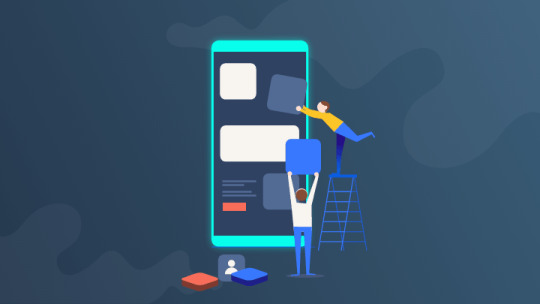
Amidst the growing demand for digital transformation across the businesses in all domains, building an application following the traditional mobile application development process becomes a bewildering challenge. Businesses want to integrate more digital transformation into the operational processes, and this calls upon the need to speed up application development by using advanced tools and technologies.
This calls upon the need to adopt low-code-development platforms for quick business transition and seamless growth. According to PS Intelligence in 2018, the global low-code development platform market was valued at 5.6 billion USD and is expected to reach 52.3 billion USD by 2024, progressing at a CAGR of 45.2% during the forecast period.

With these platforms, the web and mobile developers do not write long codes; instead, the entire application development process includes visual elements along with drag and drop actions.
What is low-code development?
Low-code development is an application development approach that accelerates the development process by infusing visual elements and eliminate the need for manual coding for faster delivery.
Features of Low-code development platforms
A low code development platform incorporates extensive features that make it a must-have platform for business organizations to stay ahead of the competition. These features include:
Visual scripting: You can create an application module or whole application in a drag and drop like interface where you don’t have to write a single line of code. As programming code is more visual, it needs less thinking to be understood.
Visual modeling: Allows converting business ideas into workflows with UI elements such as data models, notifications, events and more.
Data remodeling: Seamlessly converts data models into APIs and relational tables.
Mobility: Integrated with mobility mechanism that makes the application more responsive over mobile devices.
Security: Access management features give you full control over the application. You can manage who can view your application and when.
App life-cycle management: Low code development principles simplify deployment and maintenance while making the app more scalable.
Rules engine: Simplifies the process to define business logic through an in-built rule engine. Rule engine provides a development environment for coders to create applications through GUI and not actual programming code.
Hosting: Any rich user interface requirement can be settled by hosting custom code through the low development app platform.
Integration: Easy integration with third-party applications and systems via APIs and connectors.
Components of low-code development platform
Low code platform, also known as Rapid Application Development, allows both professional developers and non-developers like business managers or any IT professional who doesn’t know how to code but understands business logic to build and deploy web and mobile applications in few days or weeks. Few components of Low-code development platform include:
Continuous integration: The automated system picks up the latest version from the build, repository, test and validates the master file for deployment.
Reusability:��Allows developers to switch from one project to another with ease, identify and resolve the problems efficiently while increasing the quality of the application portfolio.
Omnichannel app development: One code base for different devices enable developers to target problems right from one single platform.
Openness and extensibility: Using Cloud-based architecture, the developers can deploy applications quite easily and efficiently.
Performance: The integration of automated testing and quality monitoring makes these apps perform faster.
Connectivity: Empower users with extensive connectivity over IoT devices, Blockchain, Artificial Intelligence, and Machine Learning without the need to have expert knowledge.
Deployment: Public cloud integration offers scalability and reliability with a reduced need for maintaining the infrastructure.
youtube
What can you build with low code?
Internal applications: Low code allows creating beautiful, and advanced applications for the Business internal processes.
Customer-facing applications: Enables creating digital customer-focused and field focused applications with an immersive UI while incorporating easy accessibility and extensive usability.
Legacy modernization apps: Transform your CRM, ERP and other core business systems through low code development capabilities without impacting the regular business activities.
Operational efficiency apps: Low code application development helps to build apps that boost your business productivity to a remarkable extent.
Benefits of a low-code development platform
Low code application development is easy to use, integrate and deploy in the business infrastructure. Not only it is easy to build an app with the no-coding approach, but these apps are highly efficient and work on cross-platform devices. Some of the scalable features include:
Improved agility: Accelerate digital innovation and business transformation by building a responsive application using a quick to build approach.
Higher productivity: Lesser coding with automated testing, database handling, scaling, one-click deployment capabilities results in yielding higher productivity and better results.
Decreased cost: Low code application development doesn’t demand to deploy hardware components as its cloud-based and thus proves to be a cost-efficient app development approach.
Effective risk management and governance: Since everything is available on the cloud and can be managed from one interface, risk management becomes easier.
Faster transformation: With a low code development approach, the developers can build more apps in lesser time. Easy deployment and management results in faster business transformation.
Change easily: With drag and drop elements and simple visual components, it’s extremely easier to change the application at any point in time.
How low-code platforms are transforming software development?
Low code platforms integrate powerful features such as citizen development that enables users with even no technical knowledge to code the program. These single interface platforms are cloud-based and offer ease of usability that adds to transform software development.
5 best low-code development platforms in 2020
1) DWKit
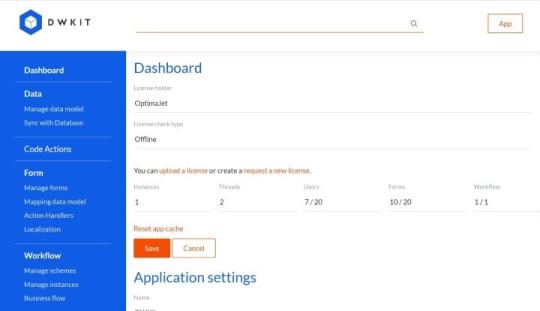
DWkit is an efficient low code development program packed with effective features. It is a form builder, security, workflow, and data mapping application.
Link: Web
2) Appian
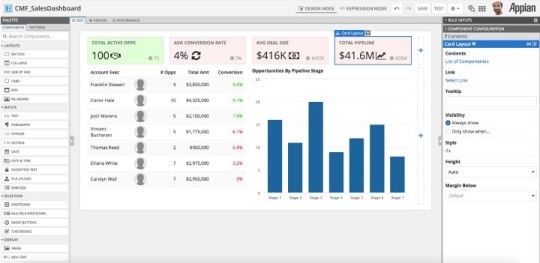
The platform offers native AI services with zero-code integration to ML/AI platforms through Amazon AWS, Microsoft Azure and Google Cloud.
Link: Web
3) Visual LANSA

Visual LANSA is an effective and powerful platform for developing web, mobile, and desktop applications. It features extensive application testing, deployment, and integration tools.
Link: Web
4) KissFlow
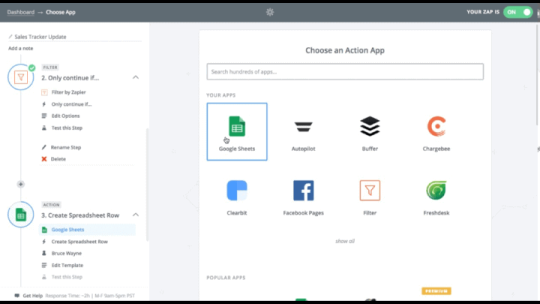
Eliminates the need to code your application completely with KissFlow. Drag and drop tools to build tasks and fields as well as to add and edit various fields.
Link: Web
5) Mendix
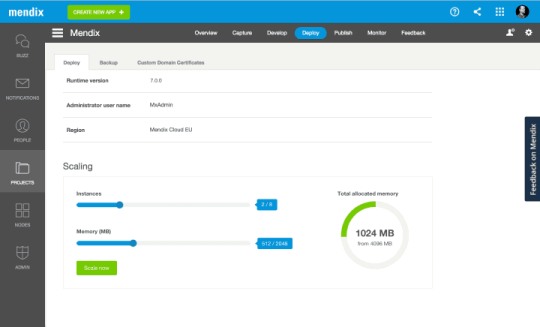
Integrates highly advanced visual modeling tools and reusable components. Agile project management capabilities make it more powerful.
Link: Web
How TechAhead can help you in low-code development?
If you are looking for a low code development platform for your business and don’t know where to get started, TechAhead is here to help you build enterprise-grade apps quickly and efficiently for complete business transformation.
Final words
Low code platforms allow developers to create mobile and web apps without coding using drag and drop options. These platforms are an efficient way for mobile app development companies to get more done in case of apps with limited functionality.
Frequently Asked Questions (FAQs)
What is the low-code development platform? Low code development is an application development platform that eliminates the need for heavy coding while building an app. It includes visual elements and drag and drop tools that enable building creative, powerful and responsive apps for businesses.
Does low code mean no-code? Low code development platforms include coding, but not as much as that of traditional application development approaches.
How do low code platforms facilitate digital transformation? Applications build using low code platforms help businesses cope up with the rising market demands and help them stay ahead of the competition.
How to identify a low code platform for enterprise-grade apps? A good low code development platform is one that includes capabilities such as:
Cognitive intelligence
Change management
Simple prototype development
Citizen development
Easy requirement gathering
Integration readiness
1 note
·
View note
Text
Skip to content
Simplified Privacy
Menu

Google’s Surveillance: The Shocking Truth
Google is the opposite of privacy. They maliciously collect data from you in the following ways:
The Sources for this article can be found here.
1) Saving all your Google searches, tied to your identity across devices [1] [2] [30]
2) Reading all your emails. Even if you don’t use Gmail directly, but you’re sending email to someone who does. [5] [6]

3) Saving all your web traffic if the website uses Google Ads, Captchas, or Analytics (and over 85% of all websites use some of their services). Even if you aren’t signed in to a Google account, and you’re using a VPN, they can still use past cookies and browser fingerprinting to identify you. [35] [1] [25] [26]
Google’s reCaptcha fingerprinting includes mouse movements, response time, timezone, screen dimensions, IP address, and any cookies. ReCAPTCHA uses the google.com domain instead of one specific to ReCAPTCHA, which allows Google to receive any cookies you have directly, instead of the website you’re visiting. [35] This concentrates the vast majority of all traffic data in the hands of a single company, which can then be used to de-anonymize users.
4) Everything you do in Google’s Chrome Browser is recorded, including even how long you are idle on a page. [7] [8]

5) Tracking and Saving your physical location, via Android’s GPS and Wifi triangulation. [12] [13]
Even if you turn location features off or set the phone to airplane mode, it still saves your location via Wifi triangulation, which is the process of pinging nearby Wifi hotspots to identify where you are. [9] [10] [11] Wifi triangulation can figure out your real location, even if you have a fake IP address from a VPN. [14]

As intelligence expert and ex-law enforcement Michael Bazzell says, Google is one of the first places law enforcement goes to for information because Androids track everyone’s location so accurately. Bazzell points out that even if you’re not directly involved in something, just owning an Android that was near it, can get you involved in answering police questions. Bazzell’s experience serving in law enforcement and intelligence motivated him to completely cut Google out of his life even though he’s doing “nothing wrong”. [11]
6) Keeping track of who you know to identify new phones or email accounts as you.
Rob Braxman
Privacy expert and phone operating system designer Rob Braxman points out that, by synching everyone’s phones’ contact lists and who they are physically standing near, Google (and therefore governments) can identify unknown devices or email accounts as you. [30] [31] [32a] Braxman further points to publicly available websites made by Google’s Jigsaw division and their partner Moonshot CVE, which openly sells services to governments to track and manipulate search results for targeted users. These users targeted by Jigsaw & Moonshot CVE’s government clients have their search history, location, and identifying fingerprint stored in a database. [32b]
7) Recording and saving audio of your private conversations [16] [17] [18]

Google’s Android has the microphone constantly recording and saving your intimate personal conversations against your wishes for their profit and power. As an extensive academic study of tech patents by Consumer Watch Dog points out, Google will claim this is only to find out if you said the words “Google Assistant,” but yet they have publicly filed patents to scan audio conversations and any available visuals on a variety of home smart devices to identify who is speaking, what you’re interested in, and what you’re doing for the purpose of targeted advertising. [15]

Tracking what you say, what you like, when you sleep, and even when you go the bathroom, goes well beyond Google Assistant helping you do a quick search and would instead be considered an all-inclusive surveillance. [15]
In addition, they’ll allow 3rd party apps to record you without your knowledge because of poor permissions control. As University of California Santa Barbara cybersecurity researchers presented at a BlackHat European conference, 3rd party apps like Silverpush can play high frequency audio, which is invisible to the human ear, on another device like a television ad or mall kiosk. Then your phone’s mic picks up the frequency, to rat out your real identity or location. [34]

Silverpush’s advertising system is embedded into many “free” apps on the Google Play Store. These doctoral researchers warned of the dangers this presents by being connected to wide-spread platforms like Google Ads. To demonstrate this, they played video of their lab experiment, which de-anonymatized a laptop through Tor Browser, because of an Android’s mic next to the laptop’s speakers, which was signed in to a Google account. [34]
Is the Data Sold?

Google has marketing propaganda which claims that they are merely selling advertising space on your devices and not selling the data itself. However, this claim is misleading in a number of ways.
First, not only is advertising sold by demographics or interests, but in addition, Google also allows its advertising customers to target users by name, email, or device ID and reach them almost anywhere. [1] So advertisers can target you specifically and then serve you anything on your specific device by name.

Second, while it’s true that Google technically doesn’t sell your actual name to the advertiser, when your device interacts with an ad, the third party advertiser can easily use your IP address, cross-site cookies, and/or browser fingerprinting to identify you. For example, suppose an advertiser runs an ad for an ebook on how to get out of debt. The advertiser could collect the IP addresses of anyone who clicks it, and so they’d know whose indebted.

“I think the big problem is that we give much more data to Google than it needs,” said Guillaume Chaslot, former Google engineer who worked on YouTube’s recommendations algorithm. [4a] Chaslot’s first-hand experience with Google’s spyware and manipulation inspired him to create the non-group AlgoTransparency.org, which openly says in it’s manifesto, “algorithms don’t have your best interests at mind”. [4b]
Play Store and Chrome Extensions Leak Data

Third, the Google Play Store and their Chrome Browser Extension Store leak application and user data directly to the app’s developers. This is sensitive private information, and these third party app developers are NOT carefully vetted, as almost anyone can put an app in the Google Play or Chrome Extension Store with minimal screening. Examples: [21] [23] [24]
Mental Outlaw
“Mental Outlaw” is a cybersecurity Youtube video influencer who is constantly having his videos about torrents flagged by Google as “dangerous content”. He points out how ridiculous this is because Google does so little to stop real dangerous content. One of the numerous examples he’s given is the Chrome webstore featuring extensions that are malicious hacking malware, which does URL injections to force online shoppers, without their knowledge, to use the malware creator’s affiliate links when they shop online. [22b] These 5 popular extensions got over 1.3 million downloads, which got the attention of McAfee Labs, the research department of the respected anti-virus company.

From McAfee Labs’ articulate research, this is huge security risk because not only is your personal data, like name and location, sent to malicious actors, but the attacker can forward the URL to any site they want. So you might think you’re going BestBuy.com, but it’s really the attacker’s bullshit site to get your credit card info. [22b]

Youtuber Mental Outlaw points out how ludicrous it is that not only did Google allow 1.3 million people to download these extensions, but they have featured status on the Google Chrome store. [22a] And not only does Mental Outlaw find similar malware in the Android Play Store, but Google has changed how apps disclose permissions to remove themselves of liability. Starting in mid-2022, Google has the app developers themselves disclose what permissions the app uses, so Google does not have to do any research. This is a conflict of interest, since app developers are self-reporting what information they get access to, and the end user may not properly be able to evaluate it. [19] [20a]
Sell it via Cookies

Google’s defense to these types of criticisms has always been that they don’t “sell your data” directly. But as laid out in research from the tech-savvy lawyers at the Electronic Frontier Foundation, Google allows advertisers to connect their cookies with Google’s in order to process data on the customer. This process is called “cookie matching” and essentially allows Google to sell the advertiser your information through a cookie. [1]
In the European Union, if Google were caught selling this data directly, it would be illegal. [27] [28] [29] So instead Google finds sneaky work-arounds such as the cookie matching, which allows them to appease the regulators and make statements like “we don’t sell data, we just use the data.” [1]

Conclusion

The more influence that Google has in our society, the more difficult it becomes to avoid their fingerprinting. If every website has a Google Captcha and everyone you talk to demands you talk to them on Gmail, then Google has become the gatekeeper for overseeing all human behavior. They can use this power to influence who sees your messages and what information you are able to find.

By using Gmail or Google Docs, you’re forcing and enabling Google to fingerprint your loved ones or friends. Even if you think you’re doing nothing illegal, you assume that Google will give you and those you care about an equal opportunity for your business to thrive. They can reduce Google’s search traffic to your website, or bounce your emails to potential employers or customers. They can buckle your business at the knees if they think it fits its agenda and by giving them so much information you’ve completely surrendered your freedom.
Well what is their agenda?
In our next article, we’ll discuss Google’s censorship ability to shape society and how affects you.
The Sources for this article can be found here.
Related Articles
Big Tech Abuses Medical Privacy
February 25, 2023 No Comments
In the US, your medical records are protected by HIPAA but your internet medical browsing history on websites like WebMD is NOT. That is the
Read More »
Browser Fingerprints Lead to Price Discrimination
February 25, 2023 No Comments
Some people mistakenly believe they do not need to worry about online privacy because they have “nothing to hide.” In reality, your digital identity expressed
Read More »
Avoid this Monero Vulnerability
February 25, 2023 No Comments
We love Monero. It’s our favorite and number one recommended cryptocurrency. However, it does not offer completely perfect anonymity under all circumstances because there are
Read More »
How to Reduce Google’s Control Over You
February 25, 2023 No Comments
There’s a huge number of steps you can take to reduce Google’s power and influence over your business and personal life. You would get a
Read More »
Google Censors Freedom
February 25, 2023 No Comments
This article presents evidence that Google promotes an agenda of centralized control through systematic censorship on its search, email, video, app store, and ad platforms
Read More »
Session username: Simple / Signal #: +855 68 504 905
Web 3 on IPFS: SimplifiedPrivacy.x
Tor Onion: privacypkybrxebcjicfhgwsb3coatqechwnc5xow4udxwa6jemylmyd.onion
Nostr Public Key: npub14slk4lshtylkrqg9z0dvng09gn58h88frvnax7uga3v0h25szj4qzjt5d6
[email protected] / @Matrix:SimplifiedPrivacy.is
9 notes
·
View notes
Text
Microsoft's New Framework for Multi-Agent Systems
New Post has been published on https://thedigitalinsider.com/microsofts-new-framework-for-multi-agent-systems/
Microsoft's New Framework for Multi-Agent Systems
Magentic-One streamlines the implementation of multi-agent systems for solving complex tasks.
Created Using Midjourney
Next Week in The Sequence:
Edge 447: We start our series about knowledge distillation. We dive into the different types of distillation, review the paper that introduced the concepts of modern distillation. We also dive into the HayStack framework for RAG applications.
The Sequence Chat: We discuss another controversial topic in generative AI.
Edge 448: We review Meta AI’s method for developing thinking LLMs.
You can subscribe to The Sequence below:
TheSequence is a reader-supported publication. To receive new posts and support my work, consider becoming a free or paid subscriber.
📝 Editorial: Magentic-One
Magentic-One: A Multi-Agent System for Complex Tasks
Multi-agent systems are one the most fascinating areas of generative AI. We are barely getting single agents to work so thinking about systems that combine several agents is fundamentally hard. New multi-agent fameworks are emerging everywhere and last week was Microsoft’s turn. After releasing frameworks such as AutoGen or TaskWeaver, Microsoft is dabbling into multi-agent systems.
Magentic-One is a new generalist multi-agent system developed by Microsoft Research for solving open-ended web and file-based tasks across various domains. This system represents a significant step towards developing agents that can complete tasks people encounter in their daily work and personal lives, moving from simple conversations to actual task completion. Imagine AI not only suggesting dinner options but autonomously ordering and arranging delivery or actively conducting research instead of merely summarizing papers – this is the transformative potential of Magentic-One.
At its core, Magentic-One features a multi-agent architecture with a lead agent, the Orchestrator, guiding four specialized agents. The Orchestrator is responsible for planning, tracking progress, recovering from errors, and directing other agents to execute tasks. Think of it as a conductor leading an orchestra; each musician (agent) plays their part (skill) under the conductor’s guidance to achieve a harmonious outcome (task completion). The specialized agents include a WebSurfer, proficient in operating a web browser; a FileSurfer, adept at navigating and reading local files; a Coder, capable of writing and analyzing code; and a ComputerTerminal, providing a console shell for code execution.
This modular approach offers several advantages over traditional monolithic single-agent systems. Firstly, it simplifies development and reuse, akin to object-oriented programming, by encapsulating specific skills within individual agents. Secondly, its plug-and-play design enables easy adaptation and extensibility, allowing agents to be added or removed without affecting other agents or the overall architecture. This flexibility contrasts with the often constrained and inflexible workflows of single-agent systems.
Magentic-One is implemented using AutoGen, Microsoft’s open-source framework for multi-agent applications. While the system typically uses GPT-4o as the default language model for all agents, it is model-agnostic and can incorporate various models to support different capabilities or cost requirements. This allows for customization and optimization based on the specific task at hand. Although demonstrating strong generalist capabilities, Magentic-One is still under development and can make errors. The team is actively working on addressing emerging risks, such as undesirable agent actions and potential malicious use cases, inviting the community to contribute towards the development of safe and helpful agentic systems.
🔎 ML Research
Relationships are Complicated
This paper from Google Research, Google, USA presents a comprehensive taxonomy of relationships between datasets on the Web and maps these relationships to user tasks during the dataset discovery process. The paper highlight methods to identify these relationships, evaluate their performance on a large dataset corpus, and highlight limitations in existing dataset semantic markup for relationship identification —> Read more.
Long Document Understanding
This paper from University at Buffalo and Adobe Research presents LoCAL, a framework for multi-page document understanding that uses LMMs for both question-based evidence page retrieval and answer generation. The paper demonstrate LoCAL’s effectiveness on several benchmarks and introduce a new dataset, LoCAL-bench, specifically designed for document understanding tasks —> Read more.
Hunyuan-Large
This paper presents Hunyuan-Large, an open-sourced Mixture-of-Experts (MoE) based LLM with 389 billion total parameters and 52 billion activated parameters, developed by authors who do not state their affiliation. The paper details the model’s pre-training and post-training stages, highlighting the data synthesis process and training techniques used to achieve its high performance across various benchmarks —> Read more.
AdaCache
This paper from Stonybrook University and Meta AI introduces AdaCache, a training-free inference acceleration mechanism for video diffusion transformers that dynamically allocates computational resources based on the complexity of the input prompt. The authors demonstrate that AdaCache consistently shows better generation quality compared to other acceleration methods at comparable speedups —> Read more.
BitNet
This paper from Microsoft Research and University of Chinese Academy of Sciences presents BitNet, a 1-bit transformer model for cost-efficient LLM inference with weights represented in 1.58-bit (i.e., -1, 0, 1). The research shows that BitNet can match full-precision models in performance while being significantly more efficient in terms of latency, memory, and energy consumption —> Read more.
Mixture-of-Transformers
This paper from the Meta FAIR team,proposes Mixture-of-Transformers (MoT), a sparse architecture for multi-modal generation that decouples model parameters across transformer layers based on modality. The paper demonstrates that MoT achieves competitive performance in image and text generation tasks while being more computationally efficient —> Read more.
🤖 AI Tech Releases
Magentic One
Microsoft open sourced Magentic One, a multi-agent framework for web and file tasks —> Read more.
Mistral APIs
Mistral released APIs for batch processing and content moderation.
Ollama Vision Models
Ollama integrated Llama 3.2 vision models.
McBench
A new benchmark for LLM problem solving based on Minecraft.
🛠 Real World AI
Gen AI at Slack
Slack discusses their AI efforts to augment engineering workflows —> Read more.
📡AI Radar
OpenAI acquired the Chat.com domain.
NVIDIA surpassed Apple and the world’s most valuable company.
Graph analytics platform PuppyGraph raised $5 million in new funding.
Nous Research launched Nous Chat, an interface to interact with its Hermes model.
Meta’s hardwarwe lead for Orion is joining OpenAI.
Coatue just announced a new $1 billion fund to invest in AI.
Google announced plans to create an AI hub in Saudi Arabia.
Generative video platform Panjaya raised $9.5 million in a new round.
Investors are competing for investing in the maker of Cursor.
TheSequence is a reader-supported publication. To receive new posts and support my work, consider becoming a free or paid subscriber.
#adobe#agent#agents#ai#Analytics#APIs#apple#applications#approach#architecture#AutoGen#benchmark#benchmarks#billion#browser#code#Community#complexity#comprehensive#content#content moderation#data#datasets#Design#details#development#diffusion#directing#domains#easy
0 notes
Text
In today’s modern and digital era, anyone can make a website even without knowledge about design, web development, or coding. With the right resources and tools, you can build a website for your business or for yourself. The following is a guide that can help you establish a website for your business without spending money for website builders, agencies, or freelancers. What You Need To Create A WebsiteWebsite Hosting – it is the service that will host your websiteDomain Name – it is your custom web address, www.YourSite.comWordPress – it is among the most commonly used free website platformIf you want a functional website, you must have a secure domain name and a Webhosting account. These are important, so your website will be accessed by others. Without these, you can’t make a website. I personally love this guide https://elementor.com/blog/create-blog-wordpress/ as well, so feel free to get more information on other related blogs. If you already have domain and hosting, you can make a WordPress website. WordPress is among the most used website building platform. Now, let’s proceed with the steps of building a professional website for your business. Step 1 Choosing a Domain Name The first step in building a website is choosing a domain name. It is the name and address of your website. Visitors will use this address if they try to search your site on their browsers. The following tips can help you with your domain name. If you want to establish a website for your business, you need a domain name that can suit to the name of your company. For example, it can be YourCompanyName.com.If you want to create a personal website, you can make YourName.com.You can use generic domain name extensions like .net, .com or .org. These can be used if you want international visitors. You can also use local domain name extensions like .fr, .de, or .ru. for your country-targeted visitors. Step 2 Choose Web Hosting and Register Domain Aside from the domain name, you must also have website hosting. It is a service which hosts and store the files (content) of your website in a secure server that is running. People can’t access your site if it doesn’t have a web host. Reliable web hosting for beginners has a price range from $3 to $10 monthly. In choosing a web hosting company, make sure they can offer you:Free domain name with SSL for securityCustom email accountsOne-click-install for WordPressUnmetered or unlimited bandwidth24/7 customer supportStep 3 Setting Up Your WordPress Website with Web Host If you already have a domain name and web hosting, the next step is to select and install a website building platform or CMS. You can use WordPress because it is simple to use and has thousands of free add-ons and designs that allow you to make a unique and professional website for your business. Step 4 Website Design and Structure Customization If you want to attract more customers for your business, you must have a professional website design. You must customize and design the structure of your website. You can also add branding elements. Select a Theme WordPress themes can provide your website with an excellent theme. The best about it is that themes are also interchangeable. With this, you can change themes easily. There are thousands of free and paid themes in WordPress that you can choose from for your business. Install your Chosen Theme You can now proceed to the WordPress admin interface. You can input your username and password to install the theme you want. You can see a success message for the installation. Import a Design There are over 20 free designs that can cover different niches like restaurants, business, music, fitness, wedding, food, photography, ecommerce, and more. Add a Logo You can add a logo that can represent your business. Change the Fonts and Color SchemeYou can customize your site by changing the fonts and color scheme. Step 5 Add Pages/ Content to your Website Pages are essential for your website. You can easily make your web pages in WordPress.
The following are some pages that you must include for your business website.HomePage – it was the first page that will be seen by your visitors on your siteContact Page – This page allows your visitors to contact youAbout Page – it tells about your websiteServices Page – it displays the services of your businessBlog Page – this page is the listing of your blog posts which is related to your nicheShop Page – it is essential for a business who plans to build an ecommerce storeStep 6 Setting Up a Navigation Menu The next step is setting up your navigation menu. The menu will be used by your visitors from page to page on your website. You can do this by going to “Appearance – Menus,” and then you can choose “create a new menu.”Step 7 Add an Ecommerce Store The last step is to build your ecommerce store. With this, you can provide your target customers access to information about your business. By following the steps mentioned above, you can successfully launch your professional website for your business. You must also take note to continue improving your business website. ConclusionBuilding a professional website is important to boost the profits of your business. It also provides your customers with easy access to your products or services. Creating your business website is easy. You just need to follow the steps mentioned in this article. You don’t need to spend more of your time and money to make a website for your brand. With your website, you can have a chance to interact with your customers. So, you can understand more about their needs and improve your services. There is a tough competition in the business world, so you must develop alternative solutions to make your business more successful. Are you ready to level up your business? Well, building a professional and engaging website for your business is a good decision. What are you waiting for? Establish your own business website today!
0 notes