#datahoarding
Explore tagged Tumblr posts
Text
all of this is great but relying on neocities or dreamwidth or tumblr or any service to stay up (and free!) is not ideal
save the media and information you care about, take backups (ideally have an "off site" copy, at a parents / friends house)
also, if anyone wants to learn how to make their own website (for fanfic archival or any reason), feel free to ask me. either here on tumblr or @reisir on discord.
kind of a tangent but, i have also made a script that downloads every youtube video you like. because the internet does forget. i won't.
How To Make Your Own Fanfiction Archive, In Just Ten Easy Steps
As the go-to "person who knows about AO3" for quite a few people who read fanfic but aren't really linked-in to wider fandom culture, I've fielded a lot of questions about how to do certain things on AO3 to which my best answer is "you should really start your own archive!" I think, in general, more fans starting their own small archives would be a net good for fandom. AO3 was never meant to be the only archive for all fandom, or even the main archive, and the more spread out and backed up we are the more resilient we are.
But of course I have to be reminded that a lot of fans these days don't really have any idea how little "you should start your own archive!" really involves. (Also, that I should practice what I preach.) So I am now making my own fanfiction archive, and writing up this post as I do it to tell people how to make theirs!
Go to https://neocities.org/ and sign up for an account. It only needs a username (which will also be your website address), password, and email. Pick a username that will be related to your archive's title!
Choose the free account option (if you ever need more than what the free account offers for a text-only archive, you should probably look into graduating from neocities.) This should take you to a menu of "how to make a website" tutorials. You should do them! They're useful skills. But let's get your archive running first.
Hit the big red Edit Site button, or open the menu under your username and select "Edit Site".
Select the "Index.html" file to edit. You're now in an HTML Editor. Congrats, you're a web developer c. 1999!
Find where it has text between the < title> tags. Delete the filler text, and put in the title of your new archive. This text will be what shows on the tab when people go to your archive.
Find where it has text between the < h1 > tags. This will be big header text at the top of your page. Put the title of your archive here again. If you have no experience with HTML, you should read over the other sample text. It covers the basic basics very well! Once you've done that, you can delete everything else between the < /h1> tag and the < /body> tag. Save your index.html file.
Get an HTML file for a fanfic you would like to add to your archive. If it's on AO3, you can use the html download option built into AO3. If you have it as a word processor/google docs file, you should have the option to save as an html file. Save that html file to your computer.
Go back to Edit Site on Neocities and go to "upload". Find the html file you saved and upload it. (You can also drag and drop files to upload.)
The file you uploaded should now be showing with your other neocities files. Right-click on the title and select "copy link".
Go in to edit index.html again. Under where you put your header text, type < br> < a href=" . Then paste in the link you copied. Then type "> Then put in the title of the fic. Then type < /a> . Then save the index page again when you're done. You can do this for every fanfic you have.
Congratulations! You now have your very own personal private fanfiction archive that you are 100% in charge of and make all the rules for. It's at least as good as half the ones I was reading on when I started reading fanfiction and will serve its function well as a way to let people read your fic. You can link to it from anywhere you want! (Including your AO3 profile.)
Blogpost version, with FAQs and discussion
Anyway, here's my beautiful new fanfiction archive made using this tutorial:
Melannen's Fanfiction Archive
(I am honestly way more disproportionately proud of finally making that than I expected to be. It's nice to have your own archive.)
If you make one, share it here ! I want to see!
4K notes
·
View notes
Photo

Tutorial um HDD / SSD zu kaufen, indem man 10 CHF Geld gratis kriegt: einfach bis morgen 26 März hier anmelden und Cashback sammeln https://ift.tt/khYwu4Z via /r/swissdatahoarding https://ift.tt/LAetcgp #swissdatahoarding #swiss #switzerland #schweiz #svizzera #suisse #datahoarder #datahoarding #storage #disk #drive #backup #cloud #usb #ssd #hdd #memory #archive
0 notes
Text
is anyone here good with computers?
hey guys, so ever since jude died i've been trying to sorting thru his socials and stuff, and ive been trying to like. see if i can archive some of his stuff, especially pictures and videos of him
ive been trying to do this on tumblr, but bc his privacy settings are set to 'hide from ppl without an account' i cannot use an original post finder tool and i can't even access his /archive page, and trying to scroll thru his blog manually is almost impossible bc eventually the site reloads and sends me back to the beginning, and changing the page number in the url manually does nothing, so i cant even find my place again
ive been looking into those webpage archiver tools, (like tumblthree i think?) but i don't understand enough about computers to know how to run most of them im finding in places like github, and even if i did i only have access to a chromebook, so im unable to download a program, especially one that runs on windows or linux
anyway, im basically wondering if there's anyone who knows about computers who might be able to give me any sort of advice or point me in the direction of a decent archiving site or chrome addon that doesnt require any special apps and might be able to actually access jude's blog, and maybe won't give me 8 billion viruses???
#personal#ive found r/datahoarder but i don't understand any of the language they use over there#any help would be so greatly appreciated#i made it thru like. oct 2023 by scrolling thru his blog manually and reblogging original posts to a sideblog im using just for archiving#but the page reloaded and now i'd have to manually click 'next paege' like 30 times tofind my place again#and that's just not feasible long term considering how fucking old his blog is#but like. even if anyone knows how to access /archive of 'hidden' tumblrs that would be amazing#i could archive each post manually then and it'd be time consuming but it'd be a piece of cake#but really please if anyone knows anything about computers it would mean so much to me
6 notes
·
View notes
Photo
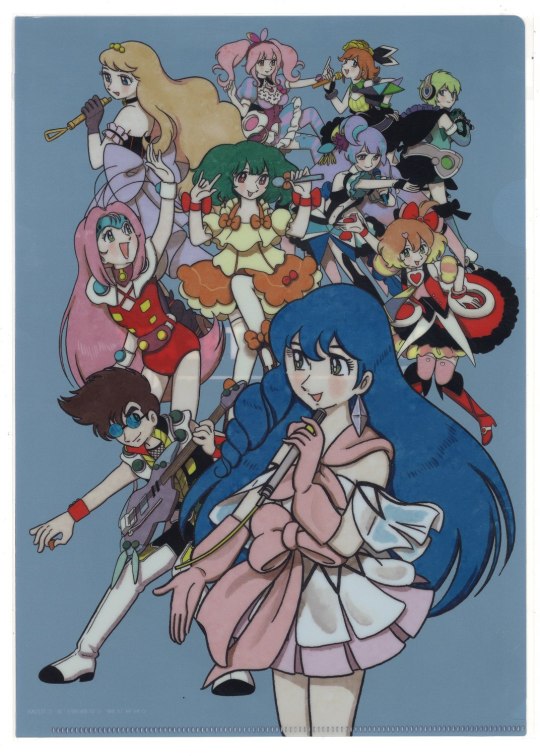
Clear File of Osamu Tezuka’s MACROSS THE ART 1982-2018 (Sold Out)
#super dimension fortress macross#macross#macross delta#macross frontier#macross 7#osamu tezuka#official art#my post#im a sleeper fan of macross I love it i just never talk abt it#but not even macross will escape my datahoarding
127 notes
·
View notes
Text

if youtube ever goes down for good and u want to watch any of these videos again u know who to call 🤙😎
i can't believe i missed james somertons apology video 😭😭
7 notes
·
View notes
Text
I am generally a proponent for being able to care about multiple things however every post i see fearmongering about @o3 hypothetically being Censored because What if they come for your f*nfiction is. hmm
#vwoop.noises#a little tone deaf.#sry no p*litics tag if this gets beyond the 5 people who listen to me whine ill never hear the end of it i think#im not particularly vauging anybody ok im not mads. i understand sensationalism < AFRAID PEOPLE ARE GOING TO KILLINGS ME#AND i believe you should always save things offline with multiple backups AND i love datahoarding ok . I know#but. er#well. Maybe it's just not uhh. The biggest problem. Rn. Especially if you're not american... :I
5 notes
·
View notes
Text
hey, mysterious benedict society enjoyers!
i read about the series getting scrubbed from disney+ and it genuinely broke my heart. the novels were my comfort series as a kid and i wanted a tv/movie adaptation for as long as i can remember. for it to be scrubbed like this just so disney can cheat their writers and not pay their taxes is nothing short of disrespectful to the people who worked on the show. i refuse to let it hit the memory hole.
i have a full copy of the show, both seasons, available as .mp4 files, and i'm happy to share! i'm not gonna drop a link or anything in here bc i would like to keep my blog, but if you want the files just dm me! i'm glad to send it over.
#the mysterious benedict society#mysterious benedict society#mbs#kate wetherall#tmbs#constance contraire#reynie muldoon#sticky washington#rhonda kazembe#nicholas benedict#milligan#i would tag number two but i fear what ppl post in there lmao love her tho#full disclosure: i haven't uploaded the files anywhere yet. i've been focused on GETTING them#so if you reach out it might be a sec before i can hand you a link#but i got you. prommy#dessposting#me watching my wifi get throttled while i download all these#i bring a sort of datahoarder vibe to the wifi network that my isp don't really like
35 notes
·
View notes
Text
The tale of Rumpelstilzchen (rumpelstiltskin) has lost any and all meaning in our world. Ten seconds after Rumpelstilzchen tells the queen he won’t take her firstborn if she guesses his name correctly she would just call Mark Zuckerberg and would not only receive the name but also birth certificate, search history, preferences in bed, bank account details and every single password he ever used. And not only wouldn’t she find that creepy at all but she would probably congratulate Zuckerberg on his business model which ‘benefits the whole kingdom’.
17 notes
·
View notes
Text
so. tumblr shitting itself coz capitalism demands endless constant growth that eventually becomes unsustainable huh
#vic.txt#coming back here only to find itself on fire#i am doing awful physically but forcing myself to get up and back up my blogs coz im a datahoarder n will kms if i lose everything on here
8 notes
·
View notes
Text

I FUCKING LOVE M-DISC !
I WANT PILES UPON PILES OF OPTICAL MEDIA VIRTUALY IMMUNE TO BITROT !
#196#r196#ruleposting#r/196#optical media#blu ray#dvd#datahoarder#compact disc#cds#hddvd#minidisc#laserdisc#autism#evil autism#erectile dysfunction#lock him up!#sonic the hedgehog
4 notes
·
View notes
Text


finally, a dedicated external drive just for hoarding a bunch of music :3
3 notes
·
View notes
Photo

Strompreise 2023 in der Schweiz. Von 8.49 Rp./kWh (Zwischbergen) bis auf 58.76 Rp./kWh (Gaiserwald). k.A. wo 70.78. Medianwert 27.2 Rappen pro Kilowattstunde. Dies entspricht einer Zunahme von fast 30%. via /r/swissdatahoarding https://ift.tt/0SyGfXo #swissdatahoarding #swiss #switzerland #schweiz #svizzera #suisse #datahoarder #datahoarding #storage #disk #drive #backup #cloud #usb #ssd #hdd #memory #archive
0 notes
Text
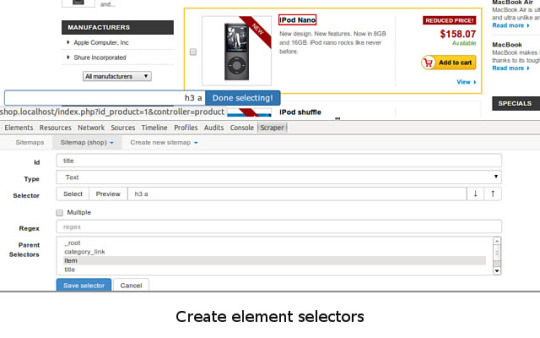
Web scrape Data
My new work Create element selectors.
5 notes
·
View notes
Text
Save all the Games!
I haven't written in a while, but it occurred to me that maybe since the 3DS store is closing down, I should put more thought into preserving my Switch collection as I've spent so so much money on the store and continue to do so.
I had an epiphany of sorts - I realized that you can leverage multiple MicroSD cards to store your collection and as long as the SD cards are assigned to your Switch - you can switch(hah) them out as you please (just remember to turn off your console first!)
So I think my game plan looks something like: 1. Buy a bunch of 256GB cards (since they are the best price per GB option atm) 2. Figure out how to put games onto the cards organizationally. I'm thinking of just using the Group feature on the Switch to figure out what goes on what card 3. Use a spreadsheet to keep track of what game is stored on what card 4. Print QR Codes for each spreadsheet so I can quickly lookup what game is where. Thinking about it more, I could use Shortcuts on Apple products to basically create a query service where when I have a game I want to play I can just type the game in and it will find the info and let me know what card it is on.
While this sounds like a convoluted system, I actually don't mind it too much as it allows me to preserve my entire collection no matter what. I think at my last tally - I had more than 700 games digitally, so this would definitely take some time and resources to put together. I might wind up outlining the process throughout so I don't forget what I did. It would be fun to see how many games per card, how many cards, etc it would take to hold that many games. Plus not having to rely on redownloading games constantly would be nice.
2 notes
·
View notes
Text
As we learn about in The Enemies of Books by William Blades (which is in Gutenberg's public domain book collection because it was published in 1888), there are many ways that books can be lost to history, some of which are water, fire, and bans. The loss of destroyed libraries such as that of Alexandria are losses to all the world forever. We historians and archivists are grateful to discover any surviving copies that people secretly kept, and have no complaint if the means for that was piracy at the time, as likely it must be when a book has become illegal.
Here are some resources for the type of ebook archival projects described above:
Calibre is the free software mentioned above for organizing your collection of ebooks. Calibre's web site has a forum where you can ask questions.
Instructions for how to use a third-party plugin for Calibre to remove Digital Rights Management (DRM) from an ebook so that you can keep your own copy of it and archive it how you want.
The Trans Literature Preservation Project: A Practical Guide to Resisting Censorship. Books and media on certain topics could soon become illegal in the US. This is a guide on how to save, archive, and share those books.
The DataHoarders subreddit (and the new spin-off Dreamwidth community) are for asking questions of very experienced digital archivists. They can help with troubleshooting or figuring out how to do your archival projects.
"you should use your libby for ebooks" "you shouldn't pirate your ebooks" BITCH you can do both.
Simply borrow the ebook from libby, download it as a .ascm (drm epub thing) on your computer, then run the .ascm file through a drm remover of your choice (third-party plugins in Calibre is what to do). you can then keep the drm-free .epub and return the libby loan. Boom.
Win/win/win.
You get to keep the ebook (ALSO libby usually has high-quality files. so it's better than piracy).
You're borrowing the book from the library. They get their numbers up, you're supporting the author and your library.
You're not holding up the line.
#books#library#ebooks#rated G#archiving#queue#history#preservation#archival work#book bans#book banning#banned books#DataHoarders#Calibre#public domain#Gutenberg#book burning#censorship#DreamWidth#reddit#software
5K notes
·
View notes
Text
Just ordered a refurbished 256 GB heavy-duty flash drive for archival and conservation purposes. Vive la revolution
#I was mistaken when I said “SD card” in the prior post about datahoarding. You want a flash drive#One from a name brand and preferably waterproof and resistant to heat and cold because who knows where we’ll be right?#I got 256 GB because I have a lot of data that needs storing due to being a madman#but you don’t have to get that much storage if you only have a normal amount of info#It’s a Samsung BAR Plus#It can be operated in temperatures ranging from 32 F — 140 F and is waterproof shockproof and radiation resistant#which are things I like and why does this sound like an episode of Tool Time#I’ll shut up now have fun don’t despair preserve history for the generations to come byeeeeee
1 note
·
View note