#webhosts
Explore tagged Tumblr posts
Text

There are many web hosting companies to choose from if you're taking the plunge into making your own website with a comic content management system (CMS) like ComicControl or Grawlix, a Wordpress comic theme like Toocheke or ComicPress, or a HTML template to cut/paste code like Rarebit. While these solutions are generally free, finding a home for them is... generally not. It can be hard to choose what's best for your webcomic AND your budget!
We took a look at a few of the top hosting services used by webcomics creators using webcomic CMSes, and we put out a poll to ask your feedback about your hosts!
This post may be updated as time goes on as new services enter the hosting arena, or other important updates come to light.
Questions:
💻 I can get a free account with Wix/Squarespace/Carrd, could I just use those for my comic? - Web hosts like this may have gallery functions that could be adapted to display a series of pages, but they are very basic and not intended for webcomics.
📚 Wait, I host on Webtoon, Tapas, Comic Fury, or some other comic website, why are they not here? - Those are comic platforms! We'll get into those in a future post!
🕵️♀️Why does it say "shared hosting"? Who am I sharing with? - "Shared hosting" refers to sharing the server space with other customers. They will not have access to your files or anything, so it is perfectly fine to use for most comic CMSes. You may experience slowing if there is too much activity on a server, so if you're planning to host large files or more than 10 comics, you may want to upgrade to a more robust plan in the future.
Web Host List
Neocities

Basic plan pricing: Free or $5/month. Free plan has more restrictions (1 GB space, no custom domain, and slower bandwidth, among other things)
Notes: Neocities does not have database support for paid or free accounts, and most comic CMS solutions require this (ComicCtrl, Grawlix, Wordpress). You will need to work with HTML/CSS files directly to make a website and post each page.
Hostinger

Basic plan pricing: $11.99/month or $7.99/month with four year commitment (monthly, 1, 2, and 4 year plans available).
Notes: Free domain for the 1st year. Free SSL Certifications. Weekly backups.
KnownHost

Basic plan pricing: $8.95/month or $7.99/month with four year commitment (monthly, 1, 2, and 4 year plans available).
Notes: Free DDOS protection. Free SSL Certifications.
InMotion Hosting

Basic plan pricing: $12.99/month or $9.99/month with three year commitment (monthly, 1, and 3 year plans available).
Notes: Free SSL Certifications, free domain names for 1 and 3 year plans. 24/7 live customer service and 90-day money-back guarantee. Inmotion also advertises eco-friendly policies: We are the first-ever Green Data Center in Los Angeles. We cut cooling costs by nearly 70 percent and reduce our carbon output by more than 2,000 tons per year.
Reviews:
👍“I can't remember it ever going down.”
👍“InMotion has a pretty extensive library full of various guides on setting up and managing websites, servers, domains, etc. Customer service is also fairly quick on responding to inquiries.” 👎“I wish it was a bit faster with loading pages.”
Ionos Hosting

Basic plan pricing: $8/month or $6/month with three year commitment (monthly, 1, 2 and 3 year plans available).
Notes: Free domain for the first year, free SSL Certification, Daily backup and recovery is included. Site Scan and Repair is free for the first 30 days and then is $6/month.
Reviews:
👍“Very fast and simple” 👎“Customer service is mediocre and I can't upload large files”
Bluehost

Basic plan pricing: $15.99/month or $4.95/month with three year commitment (monthly, 1, 3 year plans available).
Notes: Free domain and SSL certificates (for first year only). 24/7 Customer Service. Built to handle higher traffic websites. Although they specialize in Wordpress websites and provide updates automatically, that's almost a bad thing for webcomic plugins because they will often break your site. Their cloud hosting services are currently in early access with not much additional information available.
Reviews:
👎"The fees keep going up. Like I could drop $100 to cover a whole year, but now I'm paying nearly $100 for just three months. It's really upsetting."
👎"I have previously used Bluehost’s Wordpress hosting service and have had negative experiences with the service, so please consider with a grain of salt. I can confirm at least that their 24/7 customer service was great, although needed FAR too often."
Dreamhost

Basic plan pricing: $7.99/month or $5.99/month with three year commitment (monthly, 1, 3 year plans available).
Notes: Free SSL Certificates, 24/7 support with all plans, 97-day moneyback guarantee. Not recommended for ComicCtrl CMS
Reviews:
👍“They've automatically patched 2 security holes I created/allowed by mistake.” 👍“Prices are very reasonable” 👎 “back end kind of annoying to use” 👎 “wordpress has some issues” 👎 “it's not as customizable as some might want“
GoDaddy

Basic plan pricing: $11.99/month or $9.99/month with three year commitment (monthly, 1, 2, and 3 year plans available).
Notes: Free 24/7 Customer service with all plans, Free SSL Certificates for 1 year, free domain and site migration.
Reviews:
👍Reasonable intro prices for their Economy hosting, which has 25GB of storage 👍Migrated email hosting service from cPanel to Microsoft Office, which has greater support but may not be useful for most webcomic creators. 👎 Many site issues and then being upsold during customer service attempts. 👎 Server quality found lacking in reviews 👎 Marketing scandals in the past with a reputation for making ads in poor taste. Have been attempting to clean up that image in recent years. 👎 “GoDaddy is the McDonald's of web hosting. Maybe the Wal-Mart of hosting would be better. If your website was an object you would need a shelf to put it on. You go to Wal-Mart and buy a shelf. It's not great. It's not fancy. It can only hold that one thing. And if we're being honest - if the shelf broke and your website died it wouldn't be the end of the world.The issue comes when you don't realize GoDaddy is the Wal-Mart of hosting. You go and try to do things you could do with a quality shelf. Like, move it. Or add more things to it.” MyWorkAccountThisIs on Reddit*
Things to consider for any host:
💸 Introductory/promotional pricing - Many hosting companies offer free or inexpensive deals to get you in the door, and then raise the cost for these features after the first year or when you renew. The prices in this post are the base prices that you can expect to pay after the promotional prices end, but may get outdated, so you are encouraged to do your own research as well.
💻 Wordpress hosting - Many of the companies below will have a separate offering for Wordpress-optimized hosting that will keep you updated with the latest Wordpress releases. This is usually not necessary for webcomic creators, and can be the source of many site-breaking headaches when comic plugins have not caught up to the latest Wordpress releases.
Any basic hosting plan on this list will be fine with Wordpress, but expect to stop or revert Wordpress versions if you go with this as your CMS.
🤝 You don't have to go it alone - While free hosts may be more limited, paid hosting on a web server will generally allow you to create different subdomains, or attach additional purchased domains to any folders you make. If you have other comic-making friends you know and trust, you can share your server space and split the cost!
Want to share your experience?
Feel free to contribute your hosting pros, cons, and quirks on our survey! We will be updating our list periodically with your feedback!
156 notes
·
View notes
Text
Going to put all this in its own post too by popular request: here's how you make your own website with no understanding of HTML code at all, no software, no backend, absolutely nothing but a text file and image files! First get website server space of your own, like at NEOCITIES. The free version has enough room to host a whole fan page, your art, a simple comic series, whatever! The link I've provided goes to a silly comic that will tell you how to save the page as an html file and make it into a page for your own site. The bare minimum of all you need to do with it is JUST THIS:

Change the titles, text, and image url's to whatever you want them to be, upload your image files and the html file together to your free website (or the same subfolder in that website), and now you have a webpage with those pictures on it. That's it!!!!! .....But if you want to change some more super basic things about it, here's additional tips from the same terrible little guy:

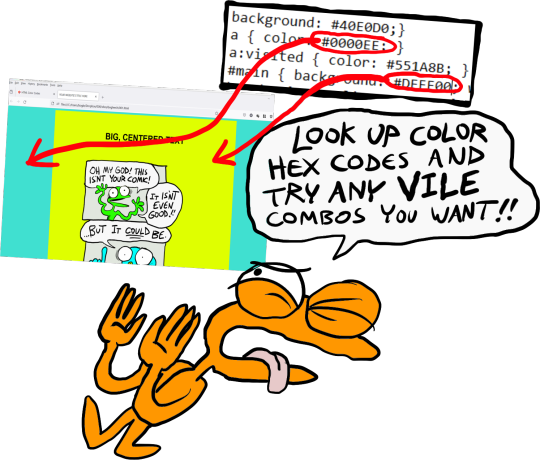
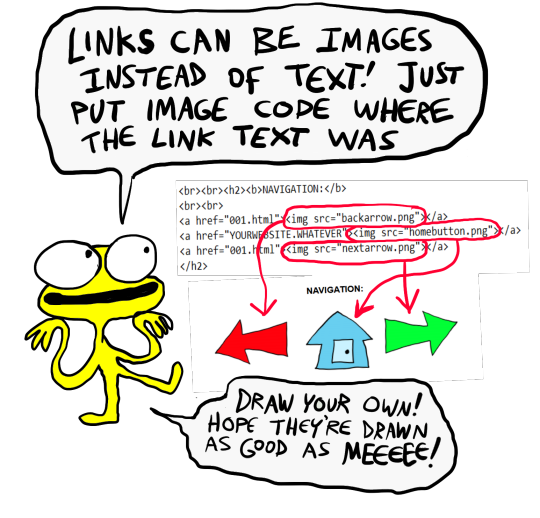
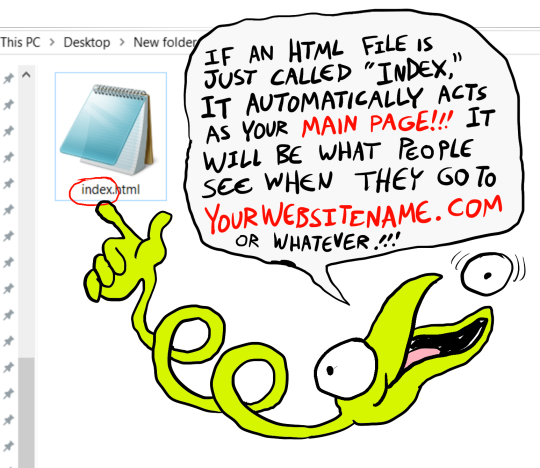

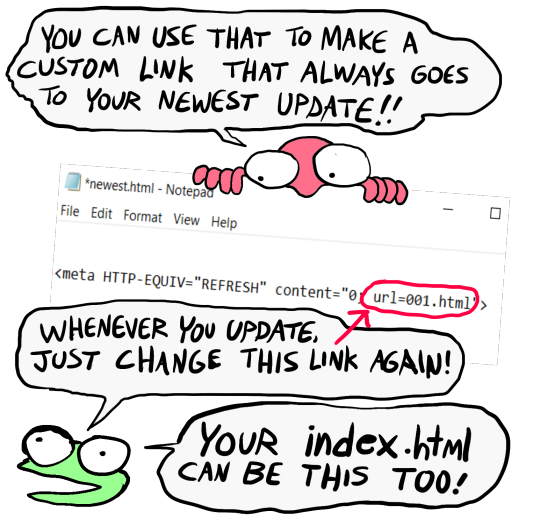
That last code by itself is: <meta HTTP-EQUIV="REFRESH" content="0; url=001.html"> Change "001.html" to wherever you want that link to take people. THIS IS THE REASON WHY when you go to bogleech.com/pokemon/ you are taken instantly to the newest Pokemon review, because the /pokemon/ directory of my website has an "index.html" page with this single line of code. Every pokemon review has its own permanent link, but I change that single line in the index file so it points to the newest page whenever I need it to! While I catered these instructions to updating a webcomic, you can use the same template to make blog type posts, articles or just image galleries. Anything you want! You can delete the navigational links entirely, you can make your site's index.html into a simple list of text links OR fun little image links to your different content, whatever! Your website can be nothing but a big ugly deep fried JPEG of goku with a recipe for potato salad on it, no other content ever, who cares! We did that kind of nonsense all the time in the 1990's and thought it was the pinnacle of comedy!! Maybe it still can be?!?! Or maybe you just want a place to put some artwork and thoughts of yours that doesn't come with the same baggage as big social media? Make a webpage this way and it will look the same in any browser, any operating system for years and years to come, because it's the same kind of basic raw code most of the internet depends upon!
#art#website#websites#resource#resources#webcomics#html#html css#css#neocities#webhosting#old internet#as soon as I drew this shitty scribble guy I uncontrollably interpreted him with Weird Al's voice if you wondered
12K notes
·
View notes
Text
Our internet finally works!!!
However my fears have come true, as I don't have an ipv4 address of my own, just ipv6.
I really want my Webserver to be at home instead of having to rent some vserver.
Does anyone have any experience with webhosting when you only have ipv6?
I'm honestly kinda thinking about switching contract over to one that works with DSL. It'll be the same price for half the speed, but I should be able to get my precious ipv4 with it, and I also already have the router for it so it wouldn't really cost anything extra
46 notes
·
View notes
Text

Get a Premium Website in Just Rs.9,999 – Delivered in 1 Day! 🚀
Your complete online presence – all in one unbeatable package:
✅ Free Domain ✅ Reliable Hosting Space ✅ Professional Business Email ([email protected]) ✅ Custom-Designed Website ✅ Lightning-Fast Delivery ✅ 24/7 Expert Support
🎁 Limited-Time Offer – Start Your Online Journey Today!
📞 WhatsApp: 9709085038 📧 Email: [email protected] 🌐 Visit: suryaniinternational.com | suryani.com.np
8 notes
·
View notes
Text
We provide reliable website hosting, email services, and affordable domain name registration
10 notes
·
View notes
Text
well at least the flame wars in every socmed site/region/etc have given me ample reason to work on my personal website. maybe ill even be able to start (and finish) that god damn web serial
#labz.txt#i could even learn to work a webhost. wouldnt that be crazy#region as there are bubbles of instances on fedi. that all know each other#poster's pox
8 notes
·
View notes
Text

Sau một thời gian vận hành, website cần được nâng cấp để phù hợp với xu hướng thị trường cũng như nhu cầu của người tiêu dùng. Đây chính là chìa khoá để doanh nghiệp luôn ổn định, giữ chân các khách hàng trung thành và bứt phá doanh thu.
Nếu bạn thấy website đang gặp một hay nhiều tình trạng dưới đây:
1. Tốc độ website chậm
2. Giao diện website lỗi thời
3. Website không tương thích với thiết bị di động
4. Website gặp vấn đề bảo mật
5. Website khó thao tác (UX kém)
6. Cập nhật nội dung khó khăn
7. Website không phản ánh đúng thương hiệu
8. Thông điệp thương hiệu, sản phẩm hoặc dịch vụ đã thay đổi
Thì đã đến lúc bạn cần nâng cấp website rồi đó!
Puramu là 1 trong những đơn vị nâng cấp website uy tín hiện nay. Giải pháp nâng cấp website của Puramu giúp nâng tầm thương hiệu của bạn:
✔ Giao diện hiện đại, thể hiện đúng tinh thần thương hiệu
✔ Tốc độ tải nhanh, thân thiện với thiết bị di động
✔ Chuẩn SEO, tối ưu trải nghiệm người dùng
✔ Dễ dàng quản lý và cập nhật nội dung
Đã có rất nhiều doanh nghiệp được Puramu hô biến từ một website cũ kỹ, lỗi thời thành một website hiện đại, chuẩn SEO. Còn bạn thì sao? Inbox ngay cho Puramu để bắt đầu hành trình đổi mới diện mạo của doanh nghiệp trên Internet nhé!
Tìm hiểu sâu hơn về thời điểm cần nâng cấp website: https://www.puramu.com/post/8-dau-hieu-can-nang-cap-website
#business#design#web series#website#công ty thiết kế website#software#thiết kế web#thiết kế website#userexperience#web design#puramu#plugin wordpress#wordpress#webhosting#webdesign#onlinebusiness#web development#ui ux design#wordpress development#wordpress hosting#wordpress website
2 notes
·
View notes
Text
2 notes
·
View notes
Text
waifu.ist down Again 🙏
2 notes
·
View notes
Text
pretty goddamn pleased with myself for coding a decent barebones rhythm game framework in three hours!
#it's for one of my final projects this semester#i'll webhost it when it's done! and might keep it as an intermittent project too
4 notes
·
View notes
Text
Hostinger Discount Code 2025
Hostinger Discount Code 2025 – Save Up to 80% on Hosting Click Here 🚀 Ready to Launch Your Website? Watch This Hostinger Tutorial! 🚀
youtube
In this video, I’ll show you everything you need to know about Hostinger, one of the most affordable and user-friendly web hosting platforms out there. Whether you’re a beginner or a pro, Hostinger has the tools to help you create a fast, secure, and reliable website in minutes! 👉 What You’ll Learn in This Video:
✅ How to set up your website with Hostinger step-by-step ✅ Tips to optimize your site for speed and performance ✅ Why Hostinger is perfect for beginners and small businesses ✅ Exclusive discounts and deals to save on your hosting plan 💡 Why Choose Hostinger? ✔ Affordable hosting plans starting at less than $1/month ✔ Free domain, SSL certificate, and website builder
✔ 99.9% uptime guarantee and 24/7 customer support ✔ Perfect for blogs, portfolios, e-commerce stores, and more 🔗 Links & Resources Mentioned in the Video: 👉 [Get Hostinger Discount Here
#hostingercouponcode2025#hostingerpromocode#hostingerdiscountcode#Hostinger2025#cheapwebhosting#webhostingdeals#BestHosting2025#HostingerSale#websitehosting#WordPressHosting#HostingerCouponCode2025#HostingerDiscount#webhosting#cloudhosting#hostinger#hostingerpromocode2025#cybernews#cybernewshosting#hostingerreview#bestwebhosting#hpanelreview#IsHostingerWorthIt#websitebuilder#affordablehosting#hostingtutorial#hostingreview#websitetips#OnlineBusiness#TechTips#HostingDeals
2 notes
·
View notes
Text
a bunch of numbers and code flying around me very fast as frenetic violin music crescendos and the end result of all this is i am allowed to post catboy ass on my website now
#(i switched webhosts)#and also upgraded to a vps while i'm at it#since i now know server admin from maintaining my dinky homelab server that lives on the tv shelf#me posts
3 notes
·
View notes
Text

Suryani International: Top Web Hosting in Nepal Power your website with Suryani International today!
4 notes
·
View notes
Text
ReelUp:
Boost conversions with TikTok shop like shoppable videos, Instagram reels, Stories,UGC video gallery
7 notes
·
View notes
Text

Sunny and Rainy update
I recently finished the entire Forest Chapter of Sunny and Rainy. The last pages are up early on Patreon. 🎉
While this is the end of that particular story arc, Sunny and Rainy WILL CONTINUE with a new story/chapter soon! There was some confusion about whether SR was now ending, so I wanted to clear that up. It is not ending!
I'm super excited to work on the next SR story and I'm glad this long chapter is over because I worked on it for so long!!
⭐Read the latest Sunny and Rainy comic ⭐Support this comic on Patreon
#sunny and rainy#webcomic#comics#i'm so happy to reach this milestone for my comic#thank you everyone for reading and commenting!!!#thank you also to all my patrons!!#you're helping me to pay for webhosting and my tea addiction
42 notes
·
View notes