#wordpress website
Explore tagged Tumblr posts
Text
Top 10 PSD to Wordpress Service Providers
To help you find the best solution, we short-listed the 10 best convert PSD to WordPress service provider companies
4 notes
·
View notes
Text

💙 Are You Loving WordPress? 🌐 WordPress powers over 40% of the web, and for good reason! It’s flexible, scalable, and powerful - perfect for everything from blogs to big eCommerce stores. But sometimes, even the best platforms need expert support! 🤔 Facing any issues with your WordPress website? ✅ Bug/Error Fixing 🔧 ✅ Design & Customization 🎨 ✅ Speed & Performance Optimization 🚀 ✅ WooCommerce Store Setup 🛒 ✅ Security & Malware Removal 🔒 ✅ 24x7 WordPress Support 💯 🎯 With 15+ years of expertise, we make WordPress work for you—smooth, secure, and sales-ready! 📞 Need Help? Let’s Talk! 📲 WhatsApp: +91 7878 5357 01 🌍 Visit:- https://lathiyasolutions.com/
💙 Love WordPress? Love Smooth Performance!
2 notes
·
View notes
Text
I'm a Professional Digital marketer & music promoter 🔥Website developer & SEO specialist..

Do You Need promotion?
✅YouTube
✅Spotify
✅Soundcloud
✅Instagram
✅Tik-Tok
✅Tumblr
✅Facebook etc.
✅Website or YouTube SEO 📈
Are You interested. Let me Know, I am waiting for your Reply💯💯
#website development#custom web design#seo#wordpress website#epic the musical#music#sounds#audio drama#youtubeseo#instagram#social media#movies#freelancer#bd/sm community#united kingdom#cuty#x.com#facebook
5 notes
·
View notes
Text
How to Show Featured Images in Your WordPress Posts [Step-by-Step]

A featured image is a key element in making your WordPress posts visually appealing and engaging. Here’s a detailed guide on how to display featured images effectively.
Understanding the Importance of Featured Images
A featured image is the primary visual for your post, often shown on the homepage and social media. It sets the tone and context for your content.
Steps to Display a Featured Image
Access Your WordPress Admin: Log into your WordPress dashboard.
Create or Edit a Post: Select "Posts" from the left menu and choose "Add New" or an existing post to edit.
Find the Featured Image Section: Look for the "Featured Image" box on the right sidebar.
Add Your Image:
Click on “Set featured image.”
Choose from the media library or upload a new image.
Click “Set featured image” to confirm your choice.
Update Your Post: Ensure you publish or update to reflect the changes.
Best Practices for Featured Images
Select Quality Images: High-resolution images will capture more attention.
Optimize for Performance: Use image compression tools to keep your site fast.
Know Your Theme’s Specs: Different themes require different image sizes.
Common Issues and Solutions
If your featured image isn’t displaying:
Check Your Theme Settings: Make sure it supports featured images.
Look for Plugin Conflicts: Disable plugins to find any issues.
Clear Your Browser Cache: Sometimes changes won’t show until the cache is cleared.
Conclusion
Utilizing featured images effectively can enhance your posts and engage your audience. Should you need to hide a featured image for specific posts, explore How to Hide Featured Image in WordPress Post. Implementing these tips will elevate your blog’s visual presence!
4 notes
·
View notes
Text
Sneha Trivedi Freelancer | Web Designer | Freelancing Service Provider | Indore
https://tinyurl.com/3rdw5ctz
Sneha Trivedi is a skilled web designer with over 6 years of experience in creating stunning, user-friendly websites. Specializing in both web design and graphic design, she brings a unique blend of creativity and technical expertise to each project. With a strong background in the latest design trends and technologies, Sneha also collaborates with top web hosting companies to ensure seamless hosting solutions for her clients. Her comprehensive services extend to internet marketing, helping businesses grow their online presence through tailored strategies. Whether it’s design, hosting, or digital marketing, Sneha provides end-to-end solutions to elevate brands online.
#sneha freelancer#website designer#web hosting#graphic design#logo design#creatives#banner design#responsive design#bootstrap website#wordpress website#html coding#indore
2 notes
·
View notes
Text

Hiiiiiiiiiiiiii !
#digital marketing#twitter marketing#marketing#seo#instagram marketing#facebook marketing#google ads#google analytics#linkedin marketing#youtube marketing#tumblr marketing#quora marketing#wordpress website#reddit marketing
9 notes
·
View notes
Text
How to make a travel website design
how to design a successful travel website, combining best practices and essential considerations:
Planning Phase
Define Your Niche: What kind of travel will you focus on? Luxury, adventure, budget, specific destinations, or a blend? This clarity will guide your design choices.
Target Audience: Understand your ideal customers – their age, preferences, and how they like to research trips. Your design should resonate with them.
Competitive Analysis: Examine other successful travel websites. Note what you like, dislike, and where you can offer an improved experience.
>>>>Please click hare Fiverr<<<<
Design Fundamentals
Simple, Intuitive Navigation: Visitors should find what they need fast. Use clear menus, breadcrumbs, and a strong search function.
Responsive Design: Your site must adapt flawlessly to all devices (desktops, tablets, smartphones). Travel planning happens everywhere.
Visual Impact: Stunning, high-quality images and videos of destinations and experiences are key to inspiring wanderlust.
Compelling Content: Engage with well-written descriptions, travel tips, and blog posts to boost interest and SEO.
Social Proof: Include testimonials, reviews, and social media integration to build trust and credibility.
>>>>Please click hare Fiverr<<<<
Essential Features
Robust Search Functionality: Allow searches by destination, activity, date ranges, and budget. Include advanced filters to refine results.
Detailed Listings: Provide comprehensive information on hotels, tours, flights, etc., including photos, descriptions, pricing, availability, and amenities.
Secure Booking Engine: Integrate a reliable, user-friendly booking system that supports multiple payment methods.
Personalized Recommendations: Use data and AI to suggest trips that align with individual user preferences.
Maps Integration: Use Google Maps or similar to visually display destinations and travel routes.
Trip Planning Tools: Allow users to save itineraries, create wishlists, and compare options.
Customer Support: Provide accessible contact options (live chat, email, phone) for resolving queries.
>>>>Please click hare Fiverr<<<<
Technical Considerations
Website Builder vs. Custom Development:
Website Builders (Wix, Squarespace, WordPress): Offer ease of use and templates but may have limitations in customization.
Custom Development: Provides maximum flexibility but requires coding skills or hiring a developer.
Hosting: Select a reliable host with sufficient bandwidth to handle traffic and ensure a fast-loading website.
Content Management System (CMS): A CMS like WordPress makes managing your content easier.
Design Execution
Color Palette: Choose colors evoking travel (blues for oceans, greens for nature, etc.). Maintain a balanced and visually appealing scheme.
Typography: Use clear, readable fonts. A hierarchy for headings and body text improves scannability.
White Space: Avoid cluttering. White space allows information to breathe and enhances the design.
Call-to-Actions: Place prominent "Book Now", "Learn More" buttons to guide users through the booking process.
Testing and Launch
Thorough Testing: Test on various devices and browsers. Ask friends and colleagues for feedback.
Launch: Once you're confident, launch your site!
>>>>Please click hare Fiverr<<<<
Promotion and Maintenance
Marketing: Utilize SEO, social media, content marketing, and potentially paid advertising to drive traffic.
Updates: Keep content fresh, add new destinations, and enhance features based on user feedback.
>>>>Please click hare Fiverr<<<<
Let me know if you'd like a deeper dive into any of these aspects, or help choosing a website builder or CMS!
Thank you
#websitedesign#ecommerce website builder#wordpress website#web design#web development#wordpress development#ecommerce website templates#wordpresswebsitedevelopment
3 notes
·
View notes
Text
I will work on wordpress website design and development
Thanks for stopping at my online shop
I serve my expertise your business effective worldwide Internet exposure at low prices. professional and modern WordPress Website Designer. I complete all my project with absolute devotion and perfection. I customize Responsive WordPress Website regularly and can help customize yours, so you can get your site up and running.
So here are the services you will get from me:
After Sales Service
Speed Optimization
Professional themes
E-Commerce Setup
Secure Admin Panel
Forms & package creator
Shopify Stores
Backup Files
Secure content
Repair, redesign and fixing of existing sites
Note : If you have any questions watch contact me now.
ORDER NOW : https://www.fiverr.com/s/o3b5lb

#fiverr#fiver gig#freelancing#upwork#gig work#wordpress#wordpress website#wordpress web design#wordpress development#wordpress themes#wordpress plugins#website#webdesign#webdevelopment#web developing company#web developers
3 notes
·
View notes
Text
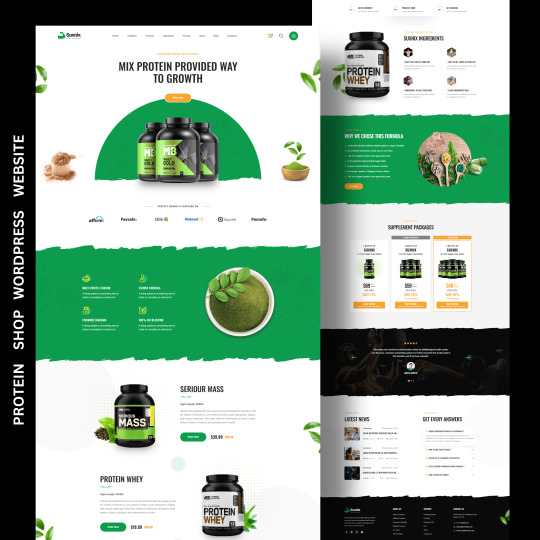
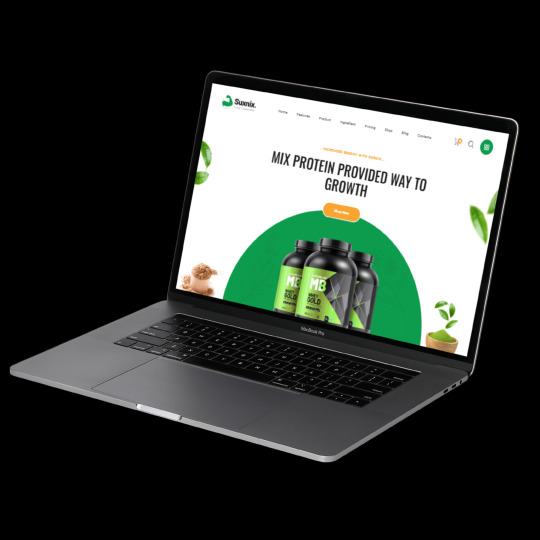
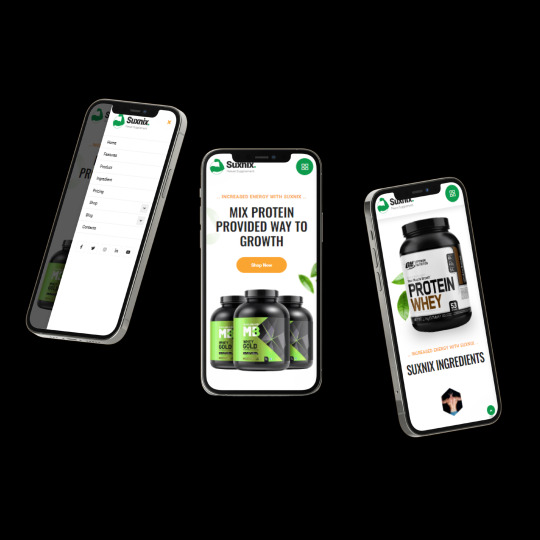


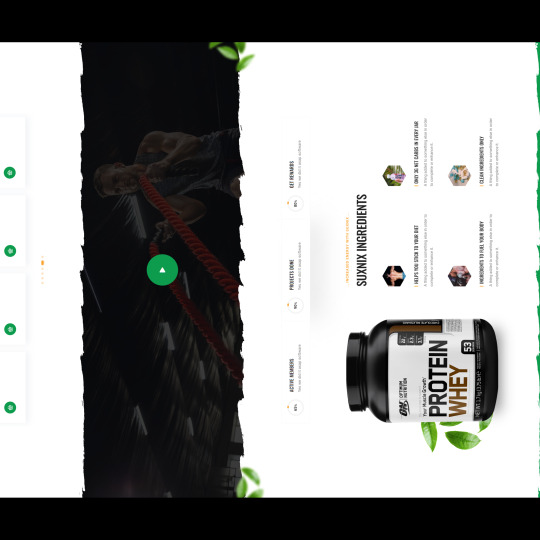

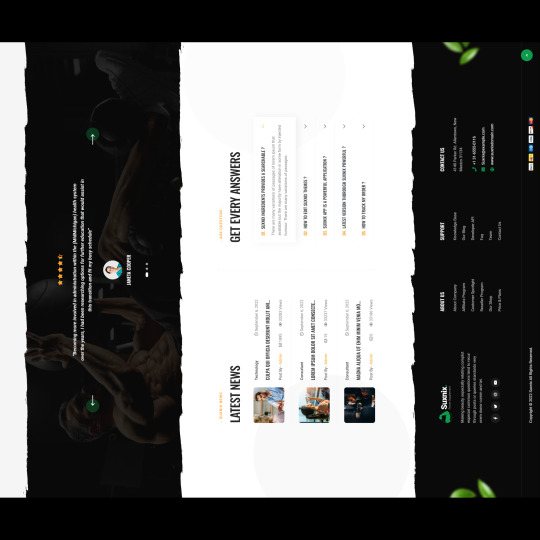

PROTEIN SHOP WordPress WEBSITE Follow @ppmsourav@pixelparkmedia
Designed by : https://shorturl.at/byBJ3 Check out their incredible work on this link ☝🏻
➡ DM for professional WordPress website . . . . . . .
#website#wordpress#wordpress themes#webdevelopment#web design#seo#web developers#wordpress development#website optimization#wordpress web design#wordpress website#wordpress plugins#ecommerce website development#web development#website design#website traffic#website development#website seo#software#digital marketing
3 notes
·
View notes
Text
#seo#webdesign#digitalmarketing#webdevelopment#edmonton seo agency#digital marketing#webtraffic#web design#website#websiteoptimization#wordpress website designer#wordpress website#web development#ui ux design
4 notes
·
View notes
Text
Mudita Technicals is a custom website development agency specializing in creating custom websites for our clients. This often entails working with customers to comprehend their unique requirements and desired outcomes for their website before constructing a website that fulfils those requirements utilizing several technologies and programming languages.
We also do top-notch digital marketing services across the globe.
#webdevelopment#website#customized website#WordPress website#wix#woocommerce#digital marketing#blog#content writing#seo
2 notes
·
View notes
Text
CAKE PHP DEVELOPMENT

What is CakePHP?
CakePHP is an open-source web framework written in PHP scripting language for web development based on the core PHP framework and MVC architecture. MVC architecture mostly Centre on model, view, and controller of the specific project to give logical separation of code from the end user.
CakePHP was created by Michal Tatarynowicz in April Year 2005. The framework gives a strong base for your application. It can hold each aspect, from the user’s beginning request all the way to the final supply of a web page.
And since the framework follows the fundamental of MVC, it permits you to simply customize and expand most aspects of your application.
The CakePHP also gives a simple organizational structure, from filenames to database table names, keeping your whole application constant and logical. This concept is easy but impressive. Go around with the protocol and you’ll always know absolutely where things are and how they’re arranged.
Here’s a quick list of CakePHP features such as:
It follows MVC architecture
Rapid development
Application scaffolding
Active, friendly community
Built-in validations
Secure, scalable, and stable
Flexible licensing
Localization

Why select CakePHP for website development:
1. Compatible : The Cakephp is compatible with several versions of PHP as well as with the in demand website directories.
2. Customizable Elements : The Elements residing inside the framework are simple to redesign and understand.
3. No Download Required : There is no requiring downloading the whole package as you can get started by directly installing the database.
4. Code Reusability : Coding from scratch isn’t needed as code-written can be used so many times in the project decrease time and effort.
5. MVC Pattern : Huge apps need a structured pattern to get started, which CakePHP offers with its special MVC pattern.
6. Code Simplicity : Easy code written in PHP can do the trick for you. The framework is simple, successful and high on areas like security and session handling.
“Make use of CakePHP means your core application’s is well checked and is being always improved.”
At Kudosta, Website Design and Development Company we provide CakePHP web services such as Framework Customization, CakePHP Module Development, CakePHP Migration and lots more. Try to deliver the best of CakePHP web services in the market.
We have worked for several big scale as well as medium scale enterprises. Our team of skilled CakePHP programmers work with passion, practice new techniques offers you the best depending on your project’s needs.
#php development#ecommerce web design#custom web design#wordpress website#custom web development#seo services#wordpress development#web design#web development#custom web#laravel#react#nodejs#cakephp
4 notes
·
View notes
Text
Get Your Web Hosting on Cloud Nine with BigCloudy's Year-End Deals!

In today's ever-changing digital world, establishing a strong online presence is crucial for achieving success. Whether you are an experienced entrepreneur, an aspiring blogger, or someone who wants to share their passion with the world, BigCloudy is here to support you as your dependable and affordable web hosting partner.
BigCloudy has earned a solid reputation for delivering exceptional web hosting services at affordable prices. Our unwavering dedication to providing top-notch quality and ensuring customer satisfaction has gained us the trust of a diverse range of clients, including individual bloggers and well-established businesses.
We offer a comprehensive range of web hosting solutions that are tailored to meet your specific requirements and budget. Whether you need a simple platform for your personal website or a robust environment for your high-traffic e-commerce store, BigCloudy has the ideal solution for you.
BigCloudy's Year-End WordPress Hosting Deals!
Attention all aspiring bloggers! Celebrate with joy as BigCloudy's End-of-Year Sale presents an exceptional chance to kickstart your dream blog while enjoying remarkable discounts. Experience savings of up to 99% on your initial month of WordPress hosting, starting at an unbelievably low price of only $0.01!
1. Begin Small, Aspire Big
With our affordable introductory price, you can dip your toes into the world of blogging without straining your budget. Focus on crafting exceptional content while we handle the technical aspects seamlessly.
2. Effortless Integration with WordPress
Bid farewell to complex setups. BigCloudy offers a hassle-free one-click WordPress installation and automatic updates, allowing you to concentrate on what truly matters: writing and sharing your captivating stories.
3. Impeccable Security
We prioritize the safety of both you and your visitors. Enjoy peace of mind with free SSL certificates that encrypt your website, ensuring secure communication and fostering trust with your audience.
4. A Platform for Expanding Horizons
Whether you're a novice or already boast a devoted following, BigCloudy's WordPress hosting is tailored to grow alongside your blog. Our flexible plans and reliable resources are ready to accommodate your evolving needs.
5. Beyond Hosting
BigCloudy goes above and beyond by providing a comprehensive array of tools and resources to empower your success as a blogger. From informative tutorials and guides to round-the-clock support, we're here to support you at every step of your journey.
Here's what sets BigCloudy's WordPress hosting apart:
1 WordPress Site
Build a customized online presence with 1 WordPress Site, allowing you to showcase your content and engage your audience without any limitations.
Unlimited NVMe Storage
Bid farewell to storage limitations with Unlimited NVMe Storage, enabling you to store all your essential files, images, and data with complete peace of mind.
1 Email Address
Cultivate a professional image with 1 Email Address that is directly linked to your website domain.
1 MySQL Database
Efficiently and securely manage your website's information with 1 MySQL Database, ensuring smooth operations.
FREE SSL Certificate
Enhance website security and build trust with visitors by receiving a FREE SSL Certificate.
FREE WordPress Migrations
Seamlessly transfer your existing WordPress website to BigCloudy with our FREE WordPress Migrations service.
One-Click Staging
Test new features and updates safely and easily with our convenient One-Click Staging environment.
Daily Backups / Jetbackup
Protect your valuable data with automated Daily Backups / Jetbackup, allowing for instant restoration in case of any unexpected events.
99.9% Uptime Guarantee
Enjoy exceptional reliability and minimal downtime with our 99.9% Uptime Guarantee, ensuring your website is always accessible to your visitors.
30 Days Money-Back Guarantee
Experience the BigCloudy difference risk-free with our 30 Days Money-Back Guarantee.

BigCloudy's Secure and Optimized cPanel Hosting
Are you a developer, designer, or someone who desires complete control over your online presence? Look no further than BigCloudy's robust cPanel hosting solutions! We provide you with the ability to create the website you envision, without any limitations.
Embark on your journey at a fraction of the usual cost! With prices starting at just $0.01 for the first month, BigCloudy offers professional website management that is more accessible than ever before. This limited-time offer is the perfect chance to seize control of your online space and unleash your creative potential.
Discover the exceptional benefits of BigCloudy's cPanel hosting:
1. Unmatched user-friendliness
Experience effortless navigation through cPanel, even if you have limited technical expertise. Simplify website management with just a few clicks, allowing you to focus on creating remarkable content and expanding your online presence.
2. Exceptional performance
Our servers are optimized for speed and reliability, ensuring fast-loading and flawless performance for visitors worldwide. Rest easy knowing that your website is always accessible and running smoothly.
3. Robust security
We prioritize your website's security and have implemented advanced measures to safeguard it from malware, hackers, and other online threats. Your data and your visitors' information are always protected with BigCloudy.
4. Scalability
As your online needs grow, our web hosting plans can adapt to meet your evolving requirements. Choose from a range of cPanel hosting options and seamlessly upgrade your plan as your website traffic and resource demands increase.
5. Unparalleled control
With cPanel, you have complete control over every aspect of your website. Manage files, configure settings, install applications, and much more, all through a user-friendly interface.
Here's what you'll receive with our incredible CPanel hosting offer:
1 Website
Create your unique online space and let your brand shine.
5 Subdomains
Expand your online presence with additional websites under your main domain.
50 GB Disk Storage
Store all your content, images, and data with ample space.
500 GB Bandwidth
Accommodate high traffic volumes and ensure a smooth online experience for your visitors.
1 MySQL Database
Manage your website's data efficiently with a dedicated database.
1 Email Address
Stay connected with a professional email address associated with your website.
1 Core CPU
Enjoy reliable performance and the ability to handle moderate website traffic.
1 GB RAM
Ensure smooth website functionality with ample system resources.
2,00,000 Inode Limit
Host and manage a large number of files and folders effortlessly.
Daily Backups / Jetbackup
Protect your valuable data with automated daily backups for added peace of mind.
Conclusion
BigCloudy's Year-End Deals present a unique opportunity to enhance your online visibility and propel your website to unprecedented heights. With unparalleled dependability, extraordinary functionalities, and unbelievably affordable prices that will bring tears of happiness (in terms of hosting), there is no more opportune moment to embark on your online venture or elevate your current website to new horizons.
So come aboard the BigCloudy and prepare yourself for an exceptional web hosting experience like no other! Explore our website now and seize your Year-End Deal before it slips away!
5 notes
·
View notes
Text
WordPress.org vs. WordPress.com: Which One Is Right for You?
WordPress.org and WordPress.com are two distinct platforms for creating and managing websites and blogs. They each have their own advantages and are suited to different needs. Here's a comparison of the two:
WordPress.org (Self-Hosted WordPress):
Hosting: You need to find and pay for your own web hosting to use WordPress.org. This provides complete control over your website.
Customization: You have full freedom to install themes and plugins, allowing for extensive customization. You can create virtually any type of website or blog.
Monetization: You can monetize your website in any way you choose, such as through ads, e-commerce, memberships, and more.
Maintenance: You are responsible for managing updates, security, backups, and other technical aspects. This requires some technical knowledge or hiring someone to do it for you.
Cost: The WordPress software itself is free, but you'll incur costs for web hosting and potentially premium themes and plugins.
WordPress.com (Hosted WordPress):
Hosting: WordPress.com hosts your website on their servers, so you don't need to worry about finding or managing hosting. It's a more beginner-friendly option.
Customization: While you can choose from various themes and customize your site, there are limitations compared to self-hosted WordPress. Advanced customization may require a Business plan.
Monetization: Free and lower-tier plans have restrictions on monetization methods. To have more control over monetization, you'll need a paid plan.
Maintenance: WordPress.com takes care of updates, security, and backups, making it a hassle-free option.
Cost: There's a free plan available, but to access advanced features and customization, you'll need to subscribe to a paid plan.
In summary, if you want complete control, extensive customization options, and are willing to handle technical aspects, WordPress.org is the way to go. It's great for businesses, bloggers, and developers. On the other hand, if you prefer a simpler, managed experience and don't need extensive customization, WordPress.com offers convenience and is suitable for personal blogs, small websites, and those who don't want to deal with hosting and technical details.
#cedcommerce#ecommerce#ecommercebusiness#ecommercestore#woocommerce#woo#wordpress#website#wordpress website
3 notes
·
View notes
Text
6 Unique Ways to Supercharge Your WordPress Website
Looking to take your WordPress website to the next level? Check out these 6 unconventional tips to give your site a powerful boost and enhance its performance.
#boost website#unique tips#website optimization#website performance#WordPress plugins#WordPress website
2 notes
·
View notes
Text
Wix Vs WordPress

Both Wix and WordPress offer fantastic features, regardless of whether you think a free website builder should host your blog or build an e-commerce website for selling your handcrafted items. If a feature isn't native to one platform or the other, there are programs or plugins to help you expand the functionality of your site. Your needs and goals, which you will discuss with your website application development business, will determine the best option for you.
The Difference Between WordPress and Wix in 2023
Comprehensive solutions, including WordPress and Wix*-based content management systems, are offered by seasoned website creation companies like Novalabs. Ask our specialists how to utilize the free website builder.
What is Wix?
With Wix, you can create your own website without needing to know how to code. It's a "software-as-a-service" (SaaS) tool, meaning you pay a monthly price to utilize it rather than own the product.
What is WordPress?
In 2003, Matt Mullenweg and Mike Little founded WordPress as a platform for blogging. Since then, it has evolved into a totally free website builder.
By the year 2022, it will be widely known. According to BuiltWith.com, the platform is currently used by about 36.5 million live websites.
There are two distinct WordPress configurations to take into account:
Web-based WordPress
Similar to Wix, hosted WordPress is a software-as-a-service (SaaS) platform for creating and managing websites that can be accessed at wordpress.com.
Although it started out as a blogging service, it is now a fully functional website builder. You pay a regular charge to use it, and in exchange, you get access to a wide range of components that help you build a website.
WordPress Self-Hosted
You can download and install the self-hosted WordPress program from wordpress.org on your own web server. This suggests that you should get hosting so that your website has a location. Currently, WordPress is open-source, which means that the code that powers it is easily available and modifiable.
Wix vs. WordPress: Points to consider
1. Usability
One of the simplest website builders to use to create a website is Wix. Why? You can change everything in your program without installing any additional software. Their user interface is quite simple and intuitive, especially for total beginners. They also have an Application Market where you can add features with a single click if you ever want to add more functionality.
However, compared to WordPress, Wix requires far more work to construct a website. WordPress is also well-known for its modules and plugins. However, installing or performing them is typically not that simple. To establish a site, the software as a whole basically needs a little bit of specialized training or at the very least some development experience.
2. Design and adaptability
There are roughly 1,000 (yes, 1,000!) free templates in Wix's layout library. They are organized into classes (websites, cafés, photographers, etc.) and are slick and modern.
Whatever the case, you can undoubtedly relax because Wix offers a perspective that is entirely transportable. Although this is totally acceptable for Google (more on this later), you might need to re-arrange a few features (using intuitive) to properly serve your site on mobile devices.
With Wix versus WordPress, you can get the exact you need if you know CSS and HTML or, on the other hand, if you wouldn't mind investing a few hours figuring out how to update your layout's code.
3. Plugins and Apps
There are many methods to expand your industry-specific site on Wix, and you can choose from 300 free and paid applications in the application market. There are incredible apps for things like lodging reservation systems, artist picture displays, or invoice generation, for instance. The fact that some of these applications are created by Wix itself is actually extremely significant.
WordPress is renowned for its plugins, which include those for virtual entertainment, contact management, website design improvement, and more. WordPress serves as a good example of this since there is actually a plugin for everything. Although Wix's applications are much easier to set up and maintain, your choice is subject to some restrictions.
Conclusion
It implies that the best free website builder depends on the type of site you want to create. Hiring a WordPress website development business is perhaps the best option if you require a solid solution that will scale over time.
However, Wix is helpful for smaller, more modest sites that take less work and have an adequate design. The choice you make in the end will rely on what you really want from your website.
5 notes
·
View notes