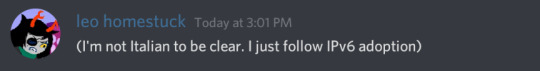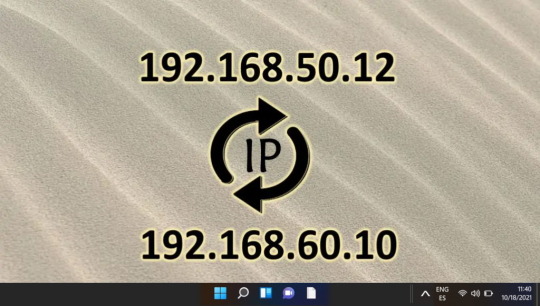#ipv6
Explore tagged Tumblr posts
Text
Our internet finally works!!!
However my fears have come true, as I don't have an ipv4 address of my own, just ipv6.
I really want my Webserver to be at home instead of having to rent some vserver.
Does anyone have any experience with webhosting when you only have ipv6?
I'm honestly kinda thinking about switching contract over to one that works with DSL. It'll be the same price for half the speed, but I should be able to get my precious ipv4 with it, and I also already have the router for it so it wouldn't really cost anything extra
38 notes
·
View notes
Text




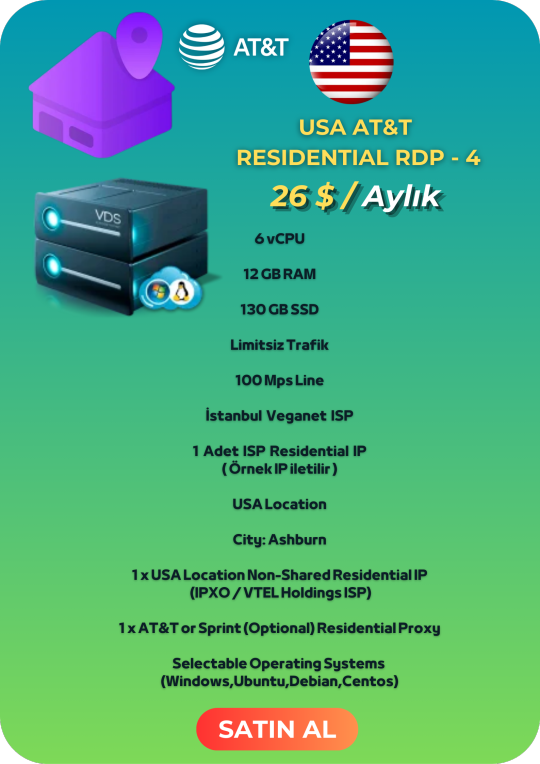
LEVAHOST Information Technologies Meet the budget-friendly prices and quality features of our AT&T Residential RDP and Residential VDS packages. Order the Residential VPS package that suits you best.
#at&t#residential proxy#residential vds#at&t residential proxy#vps#usa rdp#germany vps#ipv6#vds satın al#vds kiralama#sanal sunucu#usa vps#webhosting#virtual private servers#hosting#reseller#vps server#linux#windowsxp#minecraft server#buy rdp#ryzen#residential vps
2 notes
·
View notes
Text
IPv6 and router-advertised DNS
For posterity.
If you are using systemd-networkd, and you want to really, truly, forever and always not use router-advertised DNS over IPv6, you have to turn it off in two places in your /etc/systemd/network/*.network files:
Under the [DHCPv6] section, set UseDNS=no
Under the [IPv6AcceptRA] section, set UseDNS=no
And optionally, if you want to turn it off for IPv4, under the [DHCPv4] section, set UseDNS=no.
This should help someone, somewhere out there. I just spent the past hour and a half trying to get this shit working.
github issue that helped (fuck you tumblr for not letting me just post a link by itself)
2 notes
·
View notes
Text
PODCAST: MODEM.show, DHCP option 108
Over the last year there has been a slow hum, quietly building around the notion of building what has been called an “IPv6-mostly” network. What does this term mean? How do we do it? Why bother? Well, let me attempt to answer those questions. First, what is IPv6-mostly? Thankfully, it is pretty much what it sounds like – a network segment (i.e. a LAN segment) that is mostly IPv6, and only legacy…

View On WordPress
5 notes
·
View notes
Text
How TT is faring by regional internet standards
Above: Illustration by eamesBot/DepositPhotos BitDepth#1504 for March 31, 2024 The Internet Society (ISOC) updates its Pulse rankings of countries across a range of connectivity benchmarks. ISOC is an advocacy body that supports and promotes “The development of the internet as a global technical infrastructure, a resource to enrich people’s lives and a force for good in society.” In the 2024…
0 notes
Text

To optimize performance and ensure smooth transition to IPv6, it is important to understand how its packet header differs from IPv4 in structure and design
Here is an overview comparing IPv4 and IPv6 header formats 😎👆
Find high-res pdf books with all my networking related infographics at https://study-notes.org
0 notes
Text
バッファローのルーターがつながりにくいので、解消していこうと思ったのですが・・・(その2)
こんばんは、kanatoです。 前回、バッファローのルーターの接続不良を解消するべく、サポートとのやり取りをご紹介してきました。詳細は前の記事をご参照ください。 https://hobby-life.kanato9796.com/baffalo-router-1/ 一定時間インターネットが全くつながらなくなる・・・。 インターネットにつながりにくい。 急にインターネット接続が切れる Wi-Fiも急に切れる・・・ ただ、問題は解消せず、そして、次の回答がきたところで手詰まりとのことでした。 問い合わせ4回目 サポートから 現時点では要因の特定などはできかねております。そのため、個体不良を要因とした事象であるかの切り分けとして、WSR-5400AX6Pの交換をご提案いたします。 ■交換対応の流れ(1)下記項目が記載されている購入証明書の撮影データを返信内容に添付していた…
0 notes
Text
Parts of an IP6 ! 🇺🇸 🔎Zoom: https://nubecolectiva.com/comunidad/flyers/parts-of-an-ip6/
Partes de Una IP6 ! 🇪🇸 🔎Zoom: https://nubecolectiva.com/comunidad/flyers/partes-de-una-ip6/

0 notes
Text
I've been trying to set up a minecraft server, and i'm having problems with DNS.
I've been unable to access my stuff without the cloudflare proxy for some reason and cloudflare wants money if they're gonna proxy minecraft since it isn't http(s).
It's also kind of weird that i just can't access anything without a proxy. the AAAA record is set up propperly as far as i see, and i can connect with just the ip no problem. i don't really see what the problem is, besides that there isn't an A record.
Anyone got any ideas on how to fix that?
15 notes
·
View notes
Text
not even tumblr supports the 30 year old internet standard
0 notes
Text
How to find your Apple TV's IPv6 address(es)
Since Apple TV's network settings don't list IPv6 info, it's time to get creative, though it won't be the hardest tech guide out there. Typically it has 2 IPv6 addresses: 1 public, and 1 private (The latter of which is used within the home's router network).
————————————————
Public IPv6 address
Download https://apps.apple.com/app/icurlhttp-appletv/id1153384808 (iCurlHTTP AppleTV)

2) Open that app. 3) In its "Browser" settings in the lower left, change from "User" to "iPhone". This is required. 4) In its address field in the upper left, write "https://ip.me". Then press the remote's OK button. 5) If it works, a row will show up a slight bit down in the text results that say "<p class="ip-address">" followed by your Apple TV's public IP.
————————————————
Private IPv6 address (i.e. within your router's LAN)
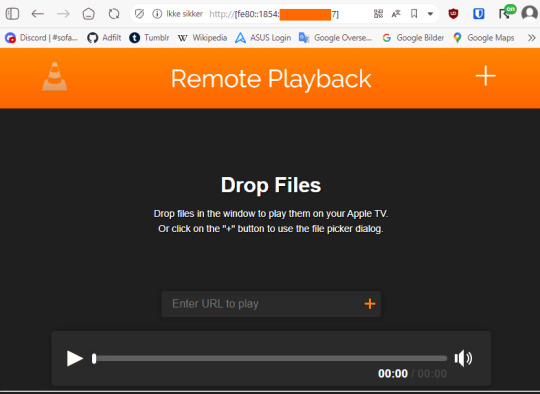
Download https://apps.apple.com/us/app/vlc-media-player/id650377962 (VLC for Apple TV)
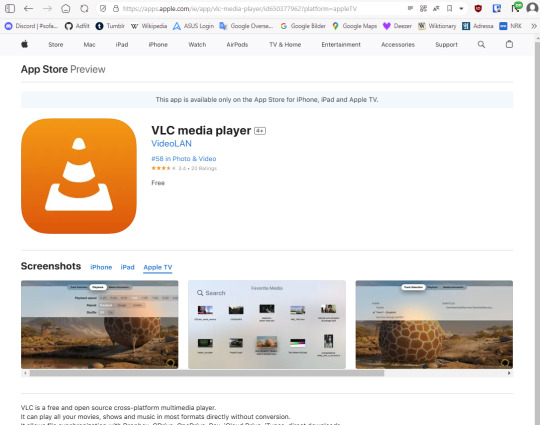
2) Open that app. 3) Go to "Remote Playback" → Click "Turn On Remote Playback" if it hasn't already been turned on. 4) The app will show a URL that it tells users to open on a non-"Apple TV device". It will usually be "http://(The Apple TV's network name in lowercase with dashes).local" Ensure that the VLC app remains on that screen throughout the entire rest of the guide. 5) On a Windows, macOS, or Linux device (Android won't work), open any sort of command line (PowerShell, Cygwin, Windows Terminal, Command Prompt, Mac Terminal, Bash, ZSH, anything you can think of like those). It is not needed to run as administrator, though nothing bad happens if you do.

6) Type "ping (the URL from step 4 but without the http:// part)", then press Enter.

7) If it works, the result will show "Pinging (URL) [(The private IP address)] with 32 bytes of data:" 8) That IP (Remove the last "%(2 numbers)" part first) can then be pasted into a browser, "http://[(The IP)]". The square brackets are required. 9) If the browser loads a "Drop files" window, then the IP works correctly.
#tech#apple tv#tvos#vlc media player#ipv6#ip address#public ip#private ip#technology#apple app store#app store#icurl#vlc#remote playback#command line#powershell#cygwin#windows terminal#tech guide#network settings
0 notes