#ip address
Explore tagged Tumblr posts
Text
The Supreme Court of Canada made a key privacy ruling Friday that means police must now first have a warrant or court order to obtain the numbers making up a person or organization's IP address.
The top court was asked to consider whether an IP address alone, without any of the personal information attached to it, was protected by an expectation of privacy under the Charter.
In a five-four split decision, the court said a reasonable expectation of privacy is attached to the numbers making up a person's IP address, and just getting those numbers alone constitutes a search.
Full article
Tagging: @politicsofcanada
#cdnpoli#canada#canadian politics#canadian news#canadian#privacy#expectation of privacy#ip address#ip addresses#digital privacy#data privacy#supreme court
368 notes
·
View notes
Text

3 notes
·
View notes
Text

Want to sort IP addresses in #Linux, #macOS, #FreeBSD, or #Unix? Try the sort version numbers (-V) or (--version-sort) option: sort -V input command | sort -V dig yahoo.com +short | sort -V
-> For more info see: Linux / UNIX Shell Sort IP Address
20 notes
·
View notes
Text

Google's latest policy change, allowing "fingerprinting" to track users online, has drawn sharp criticism from privacy advocates. Starting Sunday, advertisers can collect detailed data like IP addresses and device information, which critics say undermines user privacy. Google claims this data is already widely used and insists it promotes responsible data practices. However, the move contradicts its 2019 stance against fingerprinting, calling it "wrong."
Privacy campaigners argue fingerprinting strips users of control, as it’s harder to opt out compared to cookies. Mozilla’s Martin Thomson called it "a form of tracking people can’t stop," while the Electronic Frontier Foundation accused Google of prioritizing profits over privacy. The UK’s Information Commissioner’s Office labeled the change "irresponsible," warning it reduces user choice.
Google defends the shift, citing evolving internet use and the need for better ad targeting. The company says it remains committed to user choice and privacy, but critics fear this opens the door to broader surveillance and data exploitation.
Source: BBC
#general knowledge#affairsmastery#generalknowledge#current events#current news#upscaspirants#upsc#generalknowledgeindia#world news#news#breaking news#technology#google#privacy#copilot#gmailaccount#tech#techinnovation#technically#data privacy#internet privacy#online privacy#critical role#mozilla#fingerprints#ip address#united kingdom#social networks#companies#info
4 notes
·
View notes
Text
i leaked ur IP address..

#silly#art#bugbo#doodle#digital art#bugbo oc#rolly polly#rolli#shes sorry!#sorry#JAGFDNHZJNHKLSZJHFLK#oh naur#IP#IP address
14 notes
·
View notes
Text
I have your ip address

3 notes
·
View notes
Text
Y'all really ain't as slick as y'all think using brand new profiles.
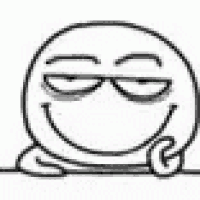
You do know, when you're reported that Tumblr support staff (in tier 2) are able see every account/email associated with your ip address? So if an email is entered from an IP address in Canada and the same one in, I don't know, somewhere in France, they can see that.
5 notes
·
View notes
Text
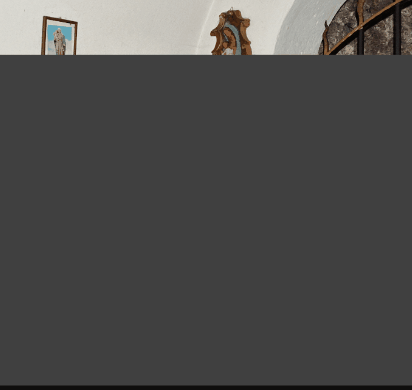
8 notes
·
View notes
Text
Fun fact about me: I learned about IP addresses in middle school.
Xanga was the thing when I was 12 or 13ish, which was a nightmare. You could post/chat anonymously on other people’s pages (which was, as you can imagine, not toxic at all). Someone posted something a bit nasty on my page, and I found that if I hovered over the anonymous link, it showed their IP address.
So then all I had to do was go to different people’s pages and see if the IP linked to their name was the same linked to the anonymous name (“all” being used loosely here because it was quite an undertaking) BUT I did find out who it was.
And that kids, is how I learned about IP addresses.
Xanga background for nostalgia sake below 🤣
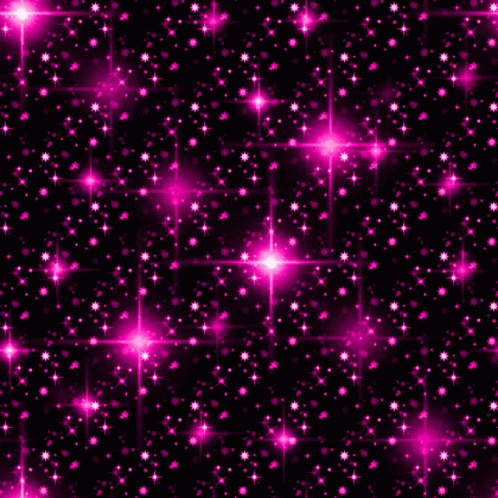
7 notes
·
View notes
Text

anything to say you guys?
4 notes
·
View notes
Text

2 notes
·
View notes
Text
Signal boosting
Thank you
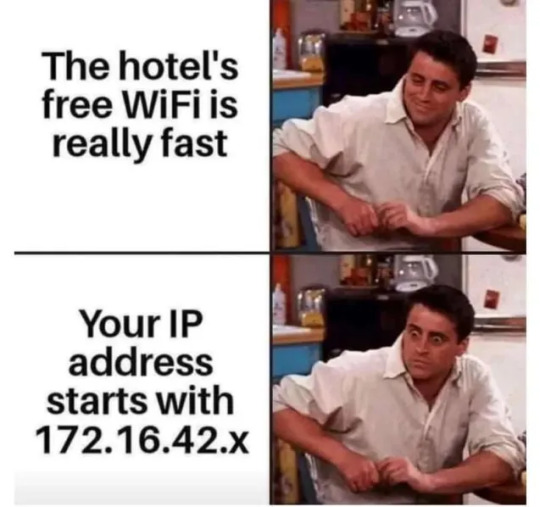

#progblr#lainposting#196#free wifi#public service announcement#psa#network hacking#hacking#wifi#wifi hacking#ip address#pentesting
126K notes
·
View notes
Text
#vpn#iptv#ip address#ipvanish#nordvpn#surfshark#privatevpn#purevpn#protonvpn#throttling#internet connection#hide ip address
0 notes
Text

Display Visitor's IP address in your WordPress website with this PlugIn : https://dearstore.gumroad.com/l/ip-address
0 notes
Text
How to find your Apple TV's IPv6 address(es)
Since Apple TV's network settings don't list IPv6 info, it's time to get creative, though it won't be the hardest tech guide out there. Typically it has 2 IPv6 addresses: 1 public, and 1 private (The latter of which is used within the home's router network).
————————————————
Public IPv6 address
Download https://apps.apple.com/app/icurlhttp-appletv/id1153384808 (iCurlHTTP AppleTV)

2) Open that app. 3) In its "Browser" settings in the lower left, change from "User" to "iPhone". This is required. 4) In its address field in the upper left, write "https://ip.me". Then press the remote's OK button. 5) If it works, a row will show up a slight bit down in the text results that say "<p class="ip-address">" followed by your Apple TV's public IP.
————————————————
Private IPv6 address (i.e. within your router's LAN)
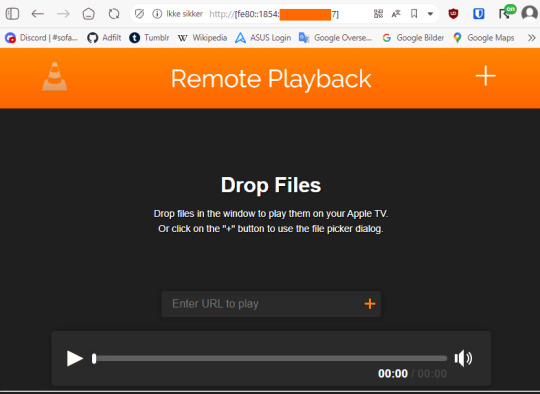
Download https://apps.apple.com/us/app/vlc-media-player/id650377962 (VLC for Apple TV)
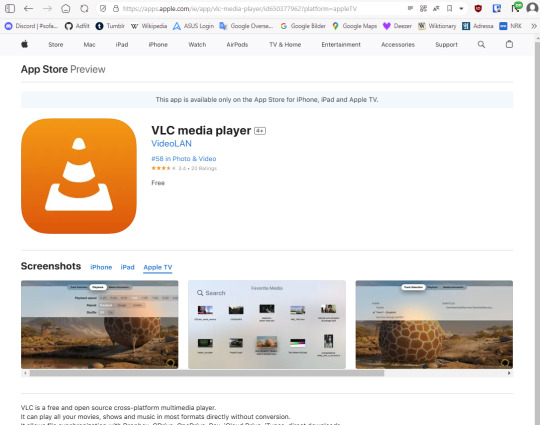
2) Open that app. 3) Go to "Remote Playback" → Click "Turn On Remote Playback" if it hasn't already been turned on. 4) The app will show a URL that it tells users to open on a non-"Apple TV device". It will usually be "http://(The Apple TV's network name in lowercase with dashes).local" Ensure that the VLC app remains on that screen throughout the entire rest of the guide. 5) On a Windows, macOS, or Linux device (Android won't work), open any sort of command line (PowerShell, Cygwin, Windows Terminal, Command Prompt, Mac Terminal, Bash, ZSH, anything you can think of like those). It is not needed to run as administrator, though nothing bad happens if you do.

6) Type "ping (the URL from step 4 but without the http:// part)", then press Enter.

7) If it works, the result will show "Pinging (URL) [(The private IP address)] with 32 bytes of data:" 8) That IP (Remove the last "%(2 numbers)" part first) can then be pasted into a browser, "http://[(The IP)]". The square brackets are required. 9) If the browser loads a "Drop files" window, then the IP works correctly.
#tech#apple tv#tvos#vlc media player#ipv6#ip address#public ip#private ip#technology#apple app store#app store#icurl#vlc#remote playback#command line#powershell#cygwin#windows terminal#tech guide#network settings
0 notes
Text
youtube
0 notes