#websitetips
Explore tagged Tumblr posts
Text
💡 Did you know?
Minimalism and Simplified Navigation: Clean, uncluttered designs and straightforward navigation improve the user experience. Focusing on essential elements helps guide users through your site effortlessly. . . 👉For more information, please visit our website: https://zoofinc.com/ ➡Your success story begins here. Let's grow your business with us! 👉Do not forget to share with someone whom it is needed.
➡️Let us know your opinion in the comment below 👉Follow Zoof Software Solutions for more information ✓ Feel free to ask any query at [email protected] ✓ For more detail, visit: https://zoof.co.in/ . . .
Minimalism #WebDesign #SimplifiedNavigation #UserExperience #CleanDesign #UXMatters #WebsiteTips #EasyNavigation #DesignTrends #UIUX #WebDevelopment #UserFriendly #ModernDesign #ClutterFree #WebappSoftwareDevelopment #BestITservice #ZoofUnitedStates #ZoofIndia #SoftwareCompany #StartUpTechnology #Mobilefriendlywebsite #TechnologyConsulting #GrowBusiness #ZoofSoftwareSolutions #Zoof #Zoofinc #MobileAppDevelopment #AwardWinningCompany #BestSoftwareCompany #digitalmarketingtips
#Minimalism#WebDesign#SimplifiedNavigation#UserExperience#CleanDesign#UXMatters#WebsiteTips#EasyNavigation#DesignTrends#UIUX#WebDevelopment#UserFriendly#ModernDesign#ClutterFree#WebappSoftwareDevelopment#BestITservice#ZoofUnitedStates#ZoofIndia#SoftwareCompany#StartUpTechnology#Mobilefriendlywebsite#TechnologyConsulting#GrowBusiness#ZoofSoftwareSolutions#Zoof#Zoofinc#MobileAppDevelopment#AwardWinningCompany#BestSoftwareCompany#digitalmarketingtips
2 notes
·
View notes
Text
Speed Up Your Website: Essential Optimization Tips! 🌐✨
Is your website feeling a bit sluggish? A fast website is crucial for keeping your visitors happy and improving your SEO. Here are some essential tips to boost your site’s speed and performance! ⚡ With Speedy Serp.
1. Trim the Fat: Minimize HTTP Requests 🔪 Each element on your page (images, scripts, stylesheets) creates a new request. Combine files where possible and remove unnecessary elements to speed things up.
2. Compress for Success 🗜️ Enable Gzip or Brotli compression to shrink your HTML, CSS, and JavaScript files. Smaller files mean faster load times.
3. Picture Perfect: Optimize Images 📸 Ensure your images are in the right format (JPEG for photos, PNG for graphics) and compressed. Tools like TinyPNG or ImageOptim can help reduce image sizes without sacrificing quality.
4. Cache In: Use Browser Caching 🧠 Set up browser caching to store some files in your visitors' browsers. This way, repeat visitors don't have to download everything again, making subsequent visits faster.
5. Clean Up Your Code: Minify CSS, JavaScript, and HTML 🧹 Remove unnecessary characters from your code, like spaces and commas, to improve load times. Minification tools can automate this for you.
6. Fast Servers = Fast Websites 🏎️ Choose a reliable web host and keep your server optimized. A speedy server is the backbone of a fast website.
7. Globally Fast: Implement a CDN 🌍 CDNs store copies of your site in multiple data centers worldwide, serving content from the location closest to your visitor. This reduces latency and speeds up load times.
8. Lazy Load for the Win 💤 Lazy loading delays the loading of images and other elements until they’re needed (i.e., when they come into view). This makes your initial page load much faster.
9. Above-the-Fold Focus 📰 Prioritize loading the critical content first, so visitors can start engaging with your site while the rest loads in the background.
10. Regular Audits: Keep Testing 🔍 Use tools like Google PageSpeed Insights, GTmetrix, or Lighthouse to identify improvement areas. Regular testing and optimization are key to maintaining a fast site.
Speed optimization is an ongoing journey, but the rewards in user satisfaction and SEO are well worth it. Start implementing these tips today and watch your website soar! 🌟✨
What are your go-to speed optimization techniques? Share your thoughts below! 💬
#WebDev #SpeedOptimization #WebsiteTips #TechSavvy # #WebDesign #DigitalMarketing #TumblrTech
2 notes
·
View notes
Text
★·.·´¯·.·★ Website Tips & Tricks ★·.·´¯·.·★
Top 10 best eCommerce WordPress themes ever
You’re looking at a carefully handpicked list of the best eCommerce WordPress themes for selling anything.
WooCommerce powers all themes to build a mobile-friendly eCommerce website with ease. They are also highly customizable for you to improve your branding regulations. (Tweak them to the last detail.)
We included all mobile-friendly themes, making it the only list you will ever need!
❓ NEED HELP? CONTACT US NOW: 🚹 LinkedIn Message
Sell fashion, furniture, apparel, technology, home improvements, watches, jewelry, and more – it’s all possible.
Creating an online store happens way easier and quicker than you think – without needing coding and design skills.
Let’s have a look at the best WordPress themes for eCommerce.
#webdesigner#webdeveloper#marketing#website#websitetips#advertising#wordpress#websites#DigitalMarketing#websitemarketing#websitetipstricks#woocommerce#ecommerce#onlinestore#business#video#help#localadz
3 notes
·
View notes
Text
Growth marketing

Did you know that how well search engines can "see" your website affects its performance in search results? It's essential to optimize your site for search engines like Google so more potential customers can discover your business online. Here are some important tips:
Use descriptive page titles and headings. Include your primary keyword phrases to help search engines understand what the page is about.
Optimize image file names. Name image files so they also contain your keywords. Engines can't read images, but filenames provide context.
Write compelling meta descriptions. The meta description provides a summary of the page content. Make it enticing for clicks.
Link internally to other relevant pages on your site. This helps search engines crawl your whole site and understand how pages relate to each other.
Monitor and fix any broken links. Dead or 404 links signal missing content and hurt the user experience.
Publish fresh, high-quality content regularly. New pages keep your site active and appealing to search engines. Click Now -> https://blog.sociallyin.com/growth-marketing
3 notes
·
View notes
Text

The Ultimate Checklist for Choosing a Web Design Agency
Infographic by BlueZoo Web titled "The Ultimate Checklist for Choosing a Web Design Agency." It provides essential considerations when choosing a web design agency.
👉 For more tips, visit: Tips on How to Choose a Web Design Agency
#WebDesignAgency#WebsiteTips#DesignChecklist#BlueZooWeb#BusinessWebsite#WebsiteDesign#BusinessGrowth#WebDesignChecklist#AgencyTips#WebDesign
0 notes
Text






Your next big sale starts with a user-friendly design🚀 Our expert team at Flux IT Solutions brings you the best strategies for creating impactful real estate websites. From eye-catching designs to user-friendly experiences, we've got you covered! 💻✨
📞 Contact us today: +91 85274 71171 🌐 Visit: www.fluxitsolutions.in 📧 Email: [email protected]
#realestatewebsite#websitedesign#fluxitsolutions#realestateindia#websitetips#realestatemarketing#realestateinvesting#homebuyers#architecturedesign#modernliving#websiteoptimization#socialmediamarketing#responsivedesign#onlinepresence#realestatetips#innovativesolutions#realestatelife#marketingsolutions#growwithflux#gowithflux#luxurypropertydelhi#luxuryapartmentsforsale#propertyforsale
0 notes
Text
Nieuwe podcast aflevering: Trends in Webdesign 2024 🎙️💻 Ontdek de laatste designtrends en tips voor je website. Luister nu via Soundcloud! 👉 Webdesign Den Haag: jouw partner in creativiteit.
#Webdesign#WebdesignTrends#Webdevelopment#UXDesign#WebsiteTips#Trends2024#DigitalDesign#OnlineMarketing#CreativeDesign#WebdesignDenHaag#SoundCloud
0 notes
Text
Did you know? A 1-second delay in page load time can lead to a 7% loss in conversions. 🚀 Speed is not just a luxury—it's a necessity for keeping users engaged and boosting sales. Optimize your website today for faster results! 💻
📞 Need help speeding up your website? Contact us now at +91-9917777949 or Email us at [email protected].
👉 Follow us for more web development insights and tips! 💬 DM us to discuss how we can help elevate your online presence.
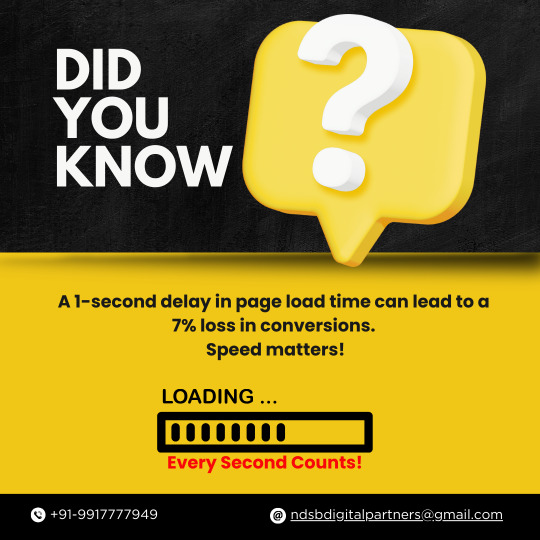
#WebDevelopment#WebsiteOptimization#WebsiteSpeed#UserExperience#DigitalGrowth#WebDesign#ConversionRateOptimization#WebPerformance#SpeedMatters#SEO#FastLoading#WebsiteTips#TechTrends#UXDesign#DigitalMarketing
0 notes
Text
Maximize Your Website Creation Experience with Durable: Tips and Tricks

To fully leverage Durable’s capabilities, consider these strategies to enhance your website creation process:
Tip 1: Start with Clear Objectives
Explanation: Define the purpose of your website before starting, ensuring that the design aligns with your business goals.
Tip 2: Choose the Right Template
Explanation: Select a template that fits your brand and the type of content you plan to showcase, making it easier to customize later.
Tip 3: Utilize AI Suggestions
Explanation: Take advantage of AI-generated content suggestions to enhance your website's copy and improve user engagement.
Tip 4: Optimize for SEO
Explanation: Use Durable's built-in SEO tools to ensure your website is optimized for search engines, helping to drive traffic to your site.
Tip 5: Regularly Update Your Content
Explanation: Keep your website content fresh and relevant by regularly updating it with new information, products, or blog posts.
Implement these tips to optimize your website creation with Durable. Visit aiwikiweb.com/product/durable
0 notes
Text
Explore Expert Insights and Creative Solutions at JDesignit’s Blog 💡✨
Looking for top-notch design and development tips? Visit the JDesignit Blog for fresh, expert insights on web design, development, digital marketing, and more! 🚀 Whether you’re a small business owner or just passionate about building your online presence, we've got content tailored just for you.
🔍 Why Read Our Blog?
Web Design Tips: Learn how to create websites that captivate and convert visitors. 🎨
SEO Strategies: Discover the latest tactics to improve your site's ranking on Google. 📈
Creative Content Ideas: Get inspired with fresh, innovative ideas for your next project. ✍️
Digital Marketing Insights: Stay up-to-date with the best digital marketing practices. 💻
🌟 Whether you're starting a new project or looking to improve your current site, JDesignit provides useful, actionable advice every week.
What You'll Find:
Step-by-step guides to enhance your web presence.
SEO tips to boost your Google ranking.
Trend analysis in design and development.
Visit the blog today at JDesignit Blog and start your journey toward a stunning website and successful online strategy! 🌐✨
#WebDesign#SEO#DigitalMarketing#WebDevelopment#ContentCreation#DesignTips#SEOtips#OnlineStrategy#CreativeSolutions#JDesignit#WebsiteTips#BlogPost#GoogleRanking#WebsiteDesign#WebDesignInspiration#SmallBusinessTips
0 notes
Text
The Cost of Website Management Services: A Breakdown
As a business owner, maintaining a professional online presence is crucial. However, managing a website can be time-consuming and requires regular updates, maintenance, and security checks. This is where website management services come in – to help alleviate the burden and ensure your site remains visible, secure, and functional.
But what do these services cost? The answer varies widely depending on the type of services needed, website complexity, and required support level.
A General Pricing Overview
Here's a rough estimate of what you might expect to pay for website management services:
* Basic maintenance (security updates, backups): $50-$200/month
* Standard management (content updates, plugin maintenance): $100-$500/month
* Advanced management (custom development, e-commerce support): $500-$2,000/month
* Enterprise-level management (large-scale custom development, dedicated support): $2,000-$5,000/month
Factors Influencing Pricing
Several factors can impact the cost of website management services, including:
* Website size and complexity
* Content management system (CMS) used
* Number of plugins and integrations required
* Level of custom development needed
* Frequency of updates and maintenance required
* Support and communication level required
Conclusion
If you're looking for a reliable and expert partner to manage your website, look no further than Allshouse Designs. Their stellar website management services will give you peace of mind, knowing your online presence is secure, up-to-date, and functioning flawlessly. With their expertise, you'll be free to focus on what matters most - growing your business. Trust Allshouse Designs to take care of your website needs, and discover the difference their exceptional service can make.
#websitemanagement#websitedesign#websitecare#onlinemanagement#digitalmaintenance#smallbusiness#entrepreneur#onlinepresence#websitetips#digitalmarketing#AllshouseDesigns#SEO#contentmanagement#socialmedia#securityupdates#alec allshouse
0 notes
Text

8 Do’s and Don’ts for a Successful Small Business Website
Building a website for your small business? This infographic highlights key tips to make your site a hit with visitors! Follow the do’s to keep your design clean, user-friendly, and optimized for mobile, while mastering SEO to help your business get noticed. And steer clear of the don’ts like cluttered layouts, too many pop-ups, and hidden contact info – all big turn-offs for potential customers.
Whether you’re just starting or giving your site a refresh, these tips will help create a professional, inviting online presence. Make that first impression count!
#SmallBusiness#WebsiteTips#WebDesign#BusinessGrowth#EntrepreneurLife#SEO#UserExperience#OnlineSuccess
0 notes
Text

Want to know the latest ways to make your website better? At SEO Freelancer Gurgaon, the best SEO freelancer in India, we help you stay on top. In 2025, new trends like using AI, making websites easier to use, and voice search will be important. These tips can help your website rank higher and get more visitors. Start improving your site today!
0 notes
Text
15 Things to Consider Before you Host WordPress on VPS
0 notes
Text
#WebsiteTips#SEO#GoogleRanking#DigitalMarketing#ContentCreation#WebDevelopment#OnlineSuccess#StartupJourney#WebsiteLaunch
0 notes
Video
youtube
Are you struggling to decide between a custom website and a template?
Join me as I share my personal experience and why I chose a custom design. Learn how a custom website can help you stand out, grow your business, and create a unique online presence.
Key points covered:
1. The importance of a good website
2. The limitations of templates
3. The benefits of custom web design
4. How to get a custom website on a budget
Whether you're a small business owner or a freelancer, this video will provide valuable insights to help you make the right choice for your website.
0 notes