#fake pixel sorting
Explore tagged Tumblr posts
Text

"Losing Face"
[source/stock image used: x ]
Glitch art/ditherpunk art made in GIMP with a free stock image from pexels.com. Makes use of (fake) pixel sorting. (Open in new tab for best resolution)
I stumbled over 'pixel sorting' and remembered there is a filter in GIMP that gives a similar effect. Played around with it, and looked at glitch art/pixel sorting and the phrase 'losing face' popped into my head, so that was how I got the idea to make this piece.
I then also played around with dithering options and arrived at two versions I really liked, one of which you can see here - the second one will likely be posted in the future.
I think ppl know what it is like to be so embarrased you want to disappear, to mess up in a way that feels like makes you lose a part of your confidence - maybe even your sense of self (in how others perceive us).
Fitting to make this piece in a Glitch Art style then, as this art style (from what I read) is meant to embrace imperfections and mistakes.
#losing face#glitchart#glitch art#pixel sorting#fake pixel sorting#pseudo pixel sorting#ditherpunk#dithering#dither#art#digital art#edit#edited photograph#ditherglitch#facepalm
67 notes
·
View notes
Text
Gotta make a new version of this one I love this song
#kirby of the stars scrap#World 3 was called Media something#never thought of the full name#it was gonna be an ms paint/aseprite themed world based around making graphics for a video game#and the boss was a duo fight against a mirror version of claycia and elline#I imagined them as sort of opposites of each other but the other way around#claycia would lose her color and elline would need to repaint her after she used an attack#so elline ends up being the more confrontational of the two#imagine a boss fight where elline is attacking and claycia is playing support and making minions out of clay#or drawing them with pixels as it were#anyway#I recycled a few tracks from this world#Fine Field Prairie and Grass Land 4 (Kirby pride 1)#and Dark Crafter (single) which was originally meant to be the boss theme for those two#I even made the instruments so that when you defeated one of the pair#one of the pulse voices in Dark Crafter would get bitcrushed and sound weird#also yeah I designed that song with two voices meant to represent the voices of the fake ocs that only lived in my head#so yeah
1 note
·
View note
Text
📚 A List Of Useful Websites When Making An RPG 📚
My timeloop RPG In Stars and Time is done! Which means I can clear all my ISAT gamedev related bookmarks. But I figured I would show them here, in case they can be useful to someone. These range from "useful to write a story/characters/world" to "these are SUPER rpgmaker focused and will help with the terrible math that comes with making a game".
This is what I used to make my RPG game, but it could be useful for writers, game devs of all genres, DMs, artists, what have you. YIPPEE
Writing (Names)
Behind The Name - Why don't you have this bookmarked already. Search for names and their meanings from all over the world!
Medieval Names Archive - Medieval names. Useful. For ME
City and Town Name Generator - Create "fake" names for cities, generated from datasets from any country you desire! I used those for the couple city names in ISAT. I say "fake" in quotes because some of them do end up being actual city names, especially for french generated ones. Don't forget to double check you're not 1. just taking a real city name or 2. using a word that's like, Very Bad, especially if you don't know the country you're taking inspiration from! Don't want to end up with Poopaville, USA
Writing (Words)
Onym - A website full of websites that are full of words. And by that I mean dictionaries, thesauruses, translators, glossaries, ways to mix up words, and way more. HIGHLY recommend checking this website out!!!
Moby Thesaurus - My thesaurus of choice!
Rhyme Zone - Find words that rhyme with others. Perfect for poets, lyricists, punmasters.
In Different Languages - Search for a word, have it translated in MANY different languages in one page.
ASSETS
In general, I will say: just look up what you want on itch.io. There are SO MANY assets for you to buy on itch.io. You want a font? You want a background? You want a sound effect? You want a plugin? A pixel base? An attack animation? A cool UI?!?!?! JUST GO ON ITCH.IO!!!!!!
Visual Assets (General)
Creative Market - Shop for all kinds of assets, from fonts to mockups to templates to brushes to WHATEVER YOU WANT
Velvetyne - Cool and weird fonts
Chevy Ray's Pixel Fonts - They're good fonts.
Contrast Checker - Stop making your text white when your background is lime green no one can read that shit babe!!!!!!
Visual Assets (Game Focused)
Interface In Game - Screenshots of UI (User Interfaces) from SO MANY GAMES. Shows you everything and you can just look at what every single menu in a game looks like. You can also sort them by game genre! GREAT reference!
Game UI Database - Same as above!
Sound Assets
Zapsplat, Freesound - There are many sound effect websites out there but those are the ones I saved. Royalty free!
Shapeforms - Paid packs for music and sounds and stuff.
Other
CloudConvert - Convert files into other files. MAKE THAT .AVI A .MOV
EZGifs - Make those gifs bigger. Smaller. Optimize them. Take a video and make it a gif. The Sky Is The Limit
Marketing
Press Kitty - Did not end up needing this- this will help with creating a press kit! Useful for ANY indie dev. Yes, even if you're making a tiny game, you should have a press kit. You never know!!!
presskit() - Same as above, but a different one.
Itch.io Page Image Guide and Templates - Make your project pages on itch.io look nice.
MOOMANiBE's IGF post - If you're making indie games, you might wanna try and submit your game to the Independent Game Festival at some point. Here are some tips on how, and why you should.
Game Design (General)
An insightful thread where game developers discuss hidden mechanics designed to make games feel more interesting - Title says it all. Check those comments too.
Game Design (RPGs)
Yanfly "Let's Make a Game" Comics - INCREDIBLY useful tips on how to make RPGs, going from dungeons to towns to enemy stats!!!!
Attack Patterns - A nice post on enemy attack patterns, and what attacks you should give your enemies to make them challenging (but not TOO challenging!) A very good starting point.
How To Balance An RPG - Twitter thread on how to balance player stats VS enemy stats.
Nobody Cares About It But It’s The Only Thing That Matters: Pacing And Level Design In JRPGs - a Good Post.
Game Design (Visual Novels)
Feniks Renpy Tutorials - They're good tutorials.
I played over 100 visual novels in one month and here’s my advice to devs. - General VN advice. Also highly recommend this whole blog for help on marketing your games.
I hope that was useful! If it was. Maybe. You'd like to buy me a coffee. Or maybe you could check out my comics and games. Or just my new critically acclaimed game In Stars and Time. If you want. Ok bye
#reference#tutorial#writing#rpgmaker#renpy#video games#game design#i had this in my drafts for a while so you get it now. sorry its so long#long post
8K notes
·
View notes
Text
Till Death Do Us Part | Pt. 2

Pairing: Assassin! Choi Seungcheol x Assassin! F. Reader
Themes: Smut | Angst | (Fake) Marriage | Based on the movie 'Mr. & Mrs. Smith' | Undercover Assassins | Hidden Identities | T.W.: mentions of blood, violence, guns
Wordcount: 13.8K
Playlist: 'Control' - CHVRN | 'Keep on Breathing' - The Glitch Mob, Tula | 'Fantasies' - Llynks | 'Madness' - Ruelle | 'Gomd' - Sickick
Smut Warnings: Explicit sexual acts - Oral (M. Receiving) - Slight Edging (M. Receiving) - Dominant! Reader - Dominant! Seungcheol - Rough play: titty slapping, spanking, hair pulling, biting, etc. - PIV - Unprotected intercourse
This story is intended for an adult audience only. Minors do not interact.
Previous Chapter: Till Death Do Us Part

Mingyu’s safe house—once just a sprawl of mismatched furniture and half-used equipment—is now a makeshift war room. Tables have been dragged together, boxes repurposed into makeshift desks, wires and monitors hooked into power grids and backup batteries. Satellite phones and burner lines hum quietly from one corner. The walls are lined with maps, a printed blueprint of Argos HQ taped alongside Lim’s Seoul office, red strings and pins ready to mark last known locations.
And at the heart of it all: an arsenal.
You and Seungcheol move slowly around the centrepiece—an open metal table now covered in weapons. Rifles. Semi-autos. Silencers. Flashbangs. Knives of every shape and finish. Armoured vests, gloves, scopes, smoke bombs. Clips and magazines neatly sorted by size. The smell of metal and oil clings to everything.
He holds up a new M1911 with a low whistle.
“Wonwoo really stocked you up,” you murmur, brushing your fingers across the matte finish of a karambit.
“Yeah,” Seungcheol says, inspecting the sightline. “He’s had a shopping problem ever since Rio. Said it’s cheaper than therapy.”
You smirk faintly and continue checking the gear. Methodical. Quiet. Efficient. Neither of you speaks much, but you don’t need to. There’s a rhythm to it—familiar. Rehearsed. Like slipping back into who you were long before this whole mess started.
Meanwhile, across the room, Reina is hunched over her own setup. She arrived just before sunrise, lugging in two black military-grade cases full of tech. Laptops, signal jammers, USB injectors, three satellite uplinks, and something you’re pretty sure was once a military drone antenna.
She hadn’t knocked—just used the side code to get in. You didn't bother asking her how she knew it.
Mingyu’s been following her around ever since.
“You know,” he says, peering over her shoulder as she boots up her third laptop. “I already had a full system here. Secure grid, scrambled line, full backup redundancy. You didn’t need to drag your entire tech department here.”
Reina doesn’t even look at him. “Yours were outdated.”
His mouth opens. Then closes. Then opens again. “Outdated?!” he scoffs. “Excuse you, this setup got us through the Jakarta op.”
“Exactly.”
Mingyu rolls his eyes, but a grin pulls at the edge of his mouth. “God, you’re insufferable.”
“And yet,” she replies sweetly, “you still dream of me.”
He clears his throat at Reina’s comment and turns back to his cables, ears slightly turning pink.
You and Seungcheol exchange a glance. You don’t comment.
Instead, you turn toward the weaponry again.
“This is yours,” Seungcheol mutters, holding out a matte black Glock with a suppressor. “The grip should fit your hand.”
You take it and weigh it in your palm. “Perfect.”
He checks the mag, then hands you two more. “Loaded with subsonics. Just in case.”
You nod and pocket them. “You keeping the SIG?”
“Wouldn’t trade it for the world.”
Everything else—body armour, tactical pouches, spare knives—you both split evenly. There’s no talk of splitting up now. Only of surviving. Only of fighting.
A beep cuts through the room. Then another.
Reina taps a few keys on her main laptop. “We’re live.”
The screens fill—one by one—with pixelated faces.
The girls appear on the left monitor: Samira, Bora, Jiwoo. All in different rooms, different countries, some underground. Some clearly on the move. But they’re alive.
The boys fill the right screen: Woozi, Joshua, and Wonwoo.
Hyerim is the last to appear. She’s pale and looks like she hasn’t slept in two days. Woozi, on the screen beside her, still seems reluctant—but he’s here.
Everyone watches you.
You and Seungcheol stand in front of the cameras, side by side. Calm. Focused. The tension in the room is nearly unbearable.
Then Samira lets out a breath. “Holy shit. You’re alive.”
“I didn’t think I’d actually see your face again,” Jiwoo says, trying to smile, though her voice shakes.
“Same here,” Joshua says from the other side. “We’ve been locked down. No signals. No reassurances. Just... radio silence.”
You nod once. “We didn’t know who made it either. Not until now.”
Seungcheol steps forward. “We’re glad you’re here. All of you.”
He pauses, then continues. “Here’s what we know. Argos and Lim & Associates—”
“—have been playing us all along,” you finish. “Feeding each other contracts, setting us up to compete for bigger bounties. Splitting profits while turning us into pawns.”
A wave of muttering breaks out across the feeds.
“They tried to kill us to tie up loose ends,” Seungcheol says. “They failed.”
“But not for lack of trying,” you add grimly. “They’ll keep coming. And you know what that means.”
“It means we’re next,” Bora says softly.
The silence that follows is suffocating.
Then Samira speaks. “So what do we do? We scatter? Lay low? Build new identities?”
“Start hitting back?” Woozi suggests. “They want a war; we give them one.”
“We go public,” Jiwoo says. “Leak what we know to the international market. Force their hand. They won’t survive the exposure.”
Everyone talks over each other—ideas flying in every direction, voices rising with panic or adrenaline. Reina tries to corral them. Mingyu scowls and leans toward his mic.
You hold up your hand. “Enough.” Everyone quiets.
You take a step closer to the screen, eyes scanning each and every face—some scared, some angry, some simply tired.
“I know everyone has ideas,” you say. “But we need a plan. We can’t move blindly. Because each and every one of you is now at risk. And I’m telling you right now—I’m not sacrificing a single one of you to end this. Not now. Not ever.”
Silence.
Then Bora speaks, hesitant. “Then... maybe we break up. Cut contact completely. And you two? Go separate. Give yourselves better odds.”
Seungcheol answers before you can. “Mingyu already said the same thing.” He glances at you, then looks directly at the screen. “But it’s not happening.”
You step in, firm. “We’re not running.”
A long silence.
Then Hyerim’s voice cuts through it like a match-striking flame.
“Then let’s figure out a way to end this.”

The war room comes alive.
Monitors hum. Fingers fly across keyboards. Maps are spread across the walls with satellite feeds casting flickering lights over weapons and half-drunk coffee mugs. Mingyu and Reina hover on opposite ends of the room, syncing laptops, pinning strings between photos, placing red dots on global maps, and drawing lines connecting targets, histories, and lies.
It’s like HQ—only grittier.
Samira calls out coordinates from her safehouse in Morocco, eyes glued to her private satellite feed. “Director Oh just pinged in Bucharest. He’s changed IDs three times since the system crash but the credit trail doesn’t lie.”
Joshua’s already working on the second. “Mr. Kwon used one of his shell companies to rent a private jet from Rome three hours ago. Flight plan had a false lead to London but I think he diverted.” His screen blinks. “He’s in Dubai.”
“That’s two,” Seungcheol mutters beside you. He’s standing with his arms folded over his chest, tension in every line of his body. “What about Lim? Or my boss?”
You shake your head, eyes moving across the chaotic network of images and data Reina has laid out. “Too clean. Nothing in her old aliases. Nothing recent.”
“Same for Director Kang,” Woozi chimes in reluctantly. “If he’s off-grid, he’s really off-grid. No comms. No cards. He vanished.”
“They’re ghosts,” Hyerim says, frowning into her screen. “Exactly like they trained us to be.”
Seungcheol exhales through his nose. “Then we think like ghosts.”
You push away from the table and begin pacing.
“Madame Lim always had a thing for private residencies in Luxembourg. Kwon once mentioned her ties to an old estate there. Untraceable ownership but still under her maiden alias. She called it her ‘shadow base’.”
“Wait—” Jiwoo perks up from behind her camera. “You mean the one with the mirrored façade?”
You nod slowly. “That’s the one.”
“Kang has that obsession with old nuclear command bunkers,” Seungcheol murmurs beside you. “Always said he’d retire into one. He’s got property in the rural mountains between China and Laos.”
Wonwoo immediately types. “I’ve got a heat signal matching that description. Subterranean. Shielded comms. I’d bet on it.”
“Add it to the board,” you say.
One by one, the map fills in.
Red string now links Director Oh to Bucharest. Kwon to a luxury Dubai apartment. Madame Lim to Luxembourg. Director Kang to a mountain facility on the China-Laos border. Four red Xs appear in real time.
It’s already dark outside. You can see your reflection in the glass. Exhaustion pulls at your features, but no one slows down.
Then Woozi finally says what everyone’s thinking.
“So now what? We found them. What do we do next?”
Seungcheol’s voice is calm. Final.
“We kill them. All of them.”
You look at him, but don’t stop him. You feel the same.
But Hyerim shakes her head. “Killing them is one thing,” she says. “But it doesn’t erase the bounties. What are you gonna do, kill every mercenary that comes after you, too?”
A tense silence. You feel the weight of it settle in your chest.
Then Joshua jumps in. “Can’t we just remove the bounties once they’re dead? Wipe the system?”
Reina cuts him off. “Not that simple. They were posted through a specialised encrypted program. Those bounties require live biometric confirmation from the original posters to cancel.”
“So you’re saying we need to access that program,” Wonwoo says, leaning forward.
Reina nods once. “Not just access. We need them alive, long enough to scan in and delete the data.”
Mingyu groans, tossing a stress ball up and catching it again. “Damn. Who the hell built something like that?”
Silence.
Then Reina mutters quietly, “I did.” All heads turn.
You sigh, rubbing your eyes. “Of course you did.”
Seungcheol laughs under his breath. Just once.
You straighten, moving closer to the table. “Reina—can you track the origin posts? Figure out who initiated the bounties?”
She nods, fingers flying across her keyboard. “Give me a second...”
Everyone waits, watching the screen update line by line.
“Got it.” Her voice sharpens. “Your bounty, Gwisin—was posted by Madame Lim. S.Coups’? Director Kang.”
Seungcheol lets out a breath through his teeth. “Then we kill Oh and Kwon first. Quietly. Cut their links. Secure the network. Then we go for the real kill.”
“We have to be fast,” you add. “Coordinated. No screw-ups. The moment one of them gets wind, they’ll vanish for good or trigger dead-man protocols.”
The team nods.
Then Jiwoo’s voice cuts through the line—softer, but clear.
“Yeah... but even if you manage to find them, somehow disable the bounties and kill them...You two can’t take on every gun in the field already on the way to you. Not alone.”
You glance at Seungcheol, jaw tight. He’s thinking it too.
The silence stretches.
Then Samira speaks.
“What if we give the mercs something else to chase?”
Everyone turns to her.
You frown. “What do you mean?”
Samira leans in closer to her camera. “I’ve been tracking Jackal on the side. He’s still alive. Ricardo has him in one of his desert compounds. Hidden, but not unreachable.”
You freeze. Your mind starts spinning.
“Wait,” you say. “Reina, Mingyu—can you check if the original Jackal bounty is still live? The twelve million one?”
They’re already typing.
Mingyu shakes his head. “It’s dormant. Was put on hold after you both missed the retrieval.”
Seungcheol speaks then. “Can you reactivate it?”
Reina nods. “That bounty wasn’t encrypted. Global market. I can make it live again.”
Your voice is calm. Calculated. “Then do it. That should drag most mercenaries away from us. Especially if we leak intel about his location.”
Everyone falls silent again.
Then Seungcheol looks up. His voice is low.
“Let’s go to work.”

Bucharest is colder than expected.
You ride in on a black motorcycle, wind snapping at your borrowed jacket, face tucked beneath the visor of a matte helmet. The sun is just beginning to dip past the skyline, turning the haze of the city into a sheet of golden shadow. You keep to the alleys. Avoid open roads. Your fake ID has already been scanned twice, and thanks to Mingyu’s surprisingly competent alias work, no alarms were triggered.
You’ll file that under surprising things you’re not commenting on.
Much like the fact that Reina never left his safe house.
She’s now patching in from his personal terminal.
Jiwoo, however, is in Athens, and operating her own satellite rig.
“Gwisin, target is stationary,” Reina’s voice says in your comms, sharp as ever. “Upper floor of the building at coordinates 46.7691, 23.5899. Minimal guards. Two confirmed exits.”
“Copy that,” you whisper, crouched behind the gun.
You’ve scoped this place earlier—ten hours ago, to be exact. Found your perch on the fifth floor, shattered window perfectly angled toward the balcony where Oh takes his evening smoke. You’ve lined your sniper rifle up and calibrated for wind, trajectory, and velocity.
Now all you need is the target.
“Any movement yet?” you murmur.
Jiwoo responds. “Nothing yet. He’s still inside.”
You wait.
Time passes slowly in moments like these. The only rhythm is your breath, the slow clench and flex of your fingers around the rifle, and the occasional murmured updates from the girls. You watch out for Oh through your scope—his reflection in the window. Reading. Moving papers.
Then—footsteps.
You freeze.
Your breath stills, and your hands lift off the rifle slowly.
The building is supposed to be empty. You were thorough.
You immediately abandon your post, sliding silently back into the darkness behind you. You blend into it, breath stilling, spine flush to the wall.
Jiwoo’s voice crackles in your ear.
“He’s heading to the door. Looks like he’s prepping to move. You’ll have a clear—”
“I’ve got company,” you whisper, tight and low. “Hold your positions. Do not lose track of Oh.”
There’s a pause.
Then Reina says, “Copy. We’re holding.”
You draw your karambit.
Light floods faintly from beneath the hallway door.
Three shadows. Boots. You clock their cadence, their height, their coordination.
The Vasile triplets.
Mercenaries-for-hire. Romanian. Silent hitters. Raised together. Kill together. And now, they think they’re here to kill you.
The first one enters, rifle low. His head turns. That’s all the opening you need. You move like the wind, slicing your karambit clean across his throat. He drops without a sound.
The second shouts, raising his gun, but you’re already behind the nearest wall. You draw the silenced pistol at your hip and shoot once—chest shot. He stumbles, gasps, drops.
The third one charges you—clever, hand-to-hand. You duck his swing and slam your elbow into his ribcage. He knees you in the thigh. Pain pulses through your leg, but you keep your balance. You twist around him and slam your boot into his kneecap. He falls. You follow him to the floor and drive your blade through his neck, slicing upwards.
Silence falls again.
Blood pools quietly between broken cracks of flooring.
Then—
“Gwisin,” Jiwoo’s voice crackles, “Oh’s outside. He’s walking.”
You groan under your breath. “Of course he is.”
You sprint for the window. Your rifle is abandoned. So are the bodies.
You swing your leg out onto the fire escape and slide down the cold metal, the sound of your boots thudding against the wall as you descend. At the base, you toss the ladder down and emerge into an alley, breathing hard.
Your hand slips into your side pocket. A small black GPS device flashes with Oh’s blinking signal.
You speak into the comms. “Jiwoo, Reina—I need a city redirect. Get him into the northeast corner. I’ll meet him there.”
Reina clicks into action. “Hacking local lights now. You’ve got two minutes before I trigger.”
“Give me three,” you respond.
You’re walking fast now, weaving through market streets and narrow alleys, always a shadow. You guide Reina through every junction.
Traffic halts suddenly at your command. Oh is forced off his original path.
He walks. Alone. No security. You smile.
“He’s close,” you murmur. “Jiwoo, clear?”
“Clear,” she answers. “No cameras. No civilians. You’re good.”
You double back through a quieter route, entering the side street from the far end. Oh is still walking, checking his phone; his pace is fast, but he looks distracted.
You drop your eyes, tuck your blade into your sleeve, and walk straight toward him. Thirty steps. Twenty. Ten.
He passes you.
You spin, arm over his shoulder, blade slicing deep and fast across his throat in one clean arc.
His blood sprays silently across the brick walls. He collapses without a sound.
You wipe the blade on your pants, spin it once on your finger, and slip it into your jacket.
“It’s done,” you whisper into your comm.
“Confirmed,” Jiwoo replies after a beat, voice hushed.
Reina exhales. “One down, three to go.”
You walk away without looking back.
The first head has rolled.

Dubai is a city that refuses to sleep.
Glass towers claw at the sky, each one gleaming with its own brand of opulence. Gold trims, velvet ropes, and secrets buried under mirrored floors. For a man who wants to disappear, it’s a living nightmare.
Which is, of course, why Mr. Kwon chose it.
Seungcheol adjusts the cuff of his suit as he walks through the private entrance of Elara, one of Dubai’s most exclusive high-end clubs, his steps confident and deliberate. A different kind of camouflage. He’s not invisible here—not in this white-pressed designer shirt and sleek black jacket. He doesn’t blend in. He owns the room.
“Mingyu?” he murmurs, the comm in his ear catching his voice beneath the music.
“You’re clear. VIP is in the left wing. Same booth as his last visit. And yeah, Kwon’s already six drinks in,” Mingyu answers from the other end, back at their makeshift satellite station in his safe house.
“Woozi?”
“Confirming no other threats have pinged in your area. You’re solo,” comes the clipped reply. Good.
Seungcheol adjusts his stance slightly as he moves toward the main floor. The lights pulse golden. Music throbs under his shoes like a second heartbeat. The crowd is decadent—diamonds and champagne, cleavage and cologne. And in the centre of it all sits Mr. Kwon.
VIP booth. Surrounded by women.
Seungcheol signals a passing waiter and flashes a smile. “Your finest bottle of Boërl & Kroff. Send it to the gentleman in the booth. No note.”
The waiter nods, takes the cash, and slips away. Seconds later, Kwon is laughing and downing champagne straight from the bottle, frothy and bubbling down his chin. The women cheer; one of them straddles his thigh. Seungcheol watches it all unfold from across the room, a quiet predator sipping a scotch he’ll never finish.
You cross his mind unbidden. The rifle in your hands. The quiet precision of your kills. He wonders—Have you done it yet? Are you safe?
He shakes the thought away.
Focus.
Time ticks forward slowly. Kwon grows drunker, heavier-lidded. Then, finally, he rises—stumbling slightly, laughing, waving the women off.
Bathroom break.
Seungcheol downs his drink and follows.
The hallway is dimly lit. Long. Opulent in design but silent. The door to the bathroom swings open, and Seungcheol slips in a few moments later.
Inside, Kwon is already at the sink. Washing his hands like he’s preparing for a goddamn sermon. He’s humming.
When he looks up, he catches Seungcheol’s reflection in the mirror.
The moment of recognition is quick. Seungcheol is quicker.
His arm wraps around Kwon’s neck, cutting off the air, holding tight. Kwon thrashes once, twice, tries to claw at him, tries to scream—but it’s too late. His body slumps, and Seungcheol lowers him to the tile.
“Goodnight,” he mutters coldly.
The second the body hits the floor, Seungcheol straightens his suit, slicks his hair back with one sweep, and checks his reflection in the mirror. His muscles strain again. It’s almost poetic now.
He turns toward the exit. Left leads back to the party. Right leads out.
He turns right.
He only makes it ten feet before a gold chain lashes around his ankle like a striking snake. He hits the floor hard, forearms slamming into tile, the wind knocked from his chest.
The chain yanks.
He rolls—just in time.
A figure charges at him with the elegance of a dancer and the savagery of a cobra. Full force, she lands on top of him.
They wrestle—hands, knees, elbows. She’s fast. Precise. Smiling.
“Hello, darling,” she purrs, her accent unmistakable. “Still breaking hearts?”
“Varsha,” he growls. “Didn’t expect you to come crawling back.”
She slams her fist into his ribs.
He kicks upward, rolling her off. They separate, both springing to their feet at once—Seungcheol doing a clean kick-up, landing squarely in a fighter’s stance.
She twirls the chain in one hand. Her snake bracelet, coiled and ready.
“Heard you were married now,” she says, circling. “Shame.”
“Shame you don’t know when to quit,” he mutters.
They lunge at the same time.
She swings the chain—he ducks, grabs the end mid-air, and yanks.
She flies forward, caught off guard, and he spins her into the wall. Her head cracks against a mirror.
She recovers. Slashes at his face. He blocks with his forearm, the chain cutting into his skin. He counters.
A blade slides from the inside of his sleeve—his last resort.
He plunges it deep into her gut before she can wrench away. Her breath hitches. Blood trickles out of her mouth.
He leans in, twisting the knife once before pulling it out and stabbing it in again.
“Should’ve stayed a one-night stand.” She collapses.
The comms buzz in his ear, and Seungcheol finally registers the noise.
“Hyung—what the hell was that noise?” Woozi demands.
Seungcheol breathes hard, blood dripping from his hand. He wipes the blade on his pants.
“Target’s down,” he says. “And so is the unexpected company.”
“Tell me that wasn’t Varsha?” Mingyu asks, incredulous.
“Yeah.”
“Holy shit.”
Seungcheol crouches beside the body for one second, then stands.
His suit is wrinkled, blood-streaked. His forearm stings. But the mission’s done.
The second head has rolled.

“Director Kwon is confirmed dead,” Reina says, her voice in your earpiece over the static of the line.
You’re crouched on the edge of a building rooftop in Bucharest, the skyline painted grey behind you, your breath cooling in the early evening air.
“Seungcheol did it in a club bathroom—clean choke. No witnesses, no trail,” she continues.
You exhale, tension loosening from your shoulders, the adrenaline of your own mission slowly bleeding out of your system.
“Good,” you reply, voice soft.
“I’ve just updated your travel packet. New alias, new flight plan. Small private jet’s waiting for you twenty clicks out of town. That should land you in Luang Namtha before midnight. From there, quad into the jungle—Seungcheol’s safehouse is mapped.”
“That where we regroup?”
“Yeah. Wonwoo’s sending another weapons crate to the site tomorrow. You’ll need it before you move on Kang.”
“Copy that,” you murmur. “I’ll move soon.”
You’re about to kill the comm when you hear it.
A low voice in the background—Mingyu’s, unmistakably.
“I can’t believe Varsha, of all people, showed up.”
You freeze, head tilting slightly.
“Kind of crazy that she’s still breathing after all these years. Woozi, remember her? That whole mess in Tangier? And now she tried to choke Seungcheol in a Dubai nightclub? Crazy bitch.”
A pause.
Then Mingyu again, voice casual, joking—too joking.
“Guess some flings really don’t take rejection well. But at least Cheol’s still got it, huh?”
Your blood runs cold. Then hot.
Varsha.
You’ve heard the name before. Not often, not clearly—It’s been passed around the underground like an urban legend: exotic, lethal, likes to strangle her targets with some kind of metal chain disguised as jewellery. A merc. A black widow.
And apparently, your husband’s slept with her.
Your jaw clenches.
You hang up the call with Reina before she can hear your tone shift.

It takes hours to get through immigration, over the Laos border, and deeper into the jungle. Your boots are caked in water and mud by the time you reach the last marker—an overgrown path with an old iron sign buried beneath moss and vines. The GPS flashes green in your hand.
Safehouse reached.
Your heartbeat picks up as you walk forward past the thick of the trees. You push through the foliage, parting vines and leaves until you finally see it—an old concrete structure, half-buried in the landscape but clearly maintained.
And standing in front of it, looking far too calm and far too attractive in a grey tactical shirt and jungle-worn cargo pants—Seungcheol.
His eyes light up the second he sees you.
He takes a step forward, and you feel your chest tighten, all that tension from the last few days crumbling in an instant.
God, he’s alive.
He walks right up to you, takes your face in his hands, and kisses you—hard.
It’s frantic, hungry, grateful. All heat and breath and want. You melt into it for a second, eyes fluttering shut, fingers curling into his shirt.
And then—
The name echoes again.
Varsha.
You snap out of it, pushing him back with one hand to his chest.
And then you slap him. Hard.
“Ow—!” he groans, jerking his head. “What the hell was that for?”
You don’t even let him recover.
You shove him again, your words tumbling out like bullets. “Who is Varsha, huh? And how long have you been sleeping with her?”
He blinks. “What?”
“Don’t play dumb with me, Choi—” You hit his chest. “Who is she? When did you sleep with her? Was it before the wedding or after? The last time you were in Dubai? How long has this been going on?!”
“Okay, wow—” he starts, reaching for you.
You slap his hands away.
“You smug, lying, arrogant—God, you’re unbelievable. You brag to your friends like some frat boy, and then just... what? Hide it from me? Your wife?”
“Babe—”
“No!” You push him again. “Don’t you ‘babe’ me. And don’t touch me. Not after this. I’ll find that bitch and kill her myself. Right after I kill you.”
He tries again, grabbing for your arms.
You swat at him like a feral cat.
“Jesus, okay, stop—” he groans, catching your wrists and holding them in place. “Stop—just—stop hitting me for one second—”
“Why? You can’t take it? Was she better? Did she use the—”
He lets out a laugh then, loud and full-bodied.
And then he pulls you flush against him, hands still locked around your waist, gripping you tight enough you can’t wriggle free.
“You don't have to kill her,” he says, voice rough with amusement. “I already did.”
You freeze.
“...what?”
His mouth quirks. “She came at me in the club. Chained my ankle. Thought she could collect my bounty. I stabbed her. Right through the gut. She’s dead.”
You stare at him, blinking.
He raises an eyebrow. “What? You didn’t think I was out there making out with her, did you?”
You open your mouth. Close it. Look away, completely mortified.
He smirks.
“Oh my God,” you mutter, avoiding his gaze. “I’m such an idiot.”
He doesn’t say anything. Just tilts your chin up with one hand, waiting until your eyes meet his again.
And instead of teasing you further, he leans down—close enough that his breath ghosts against your lips.
“You’re cute when you’re jealous,” he murmurs.
You scoff. “I’m not jealous.”
“You literally said you’d kill her.”
“That’s not the same thing—”
He laughs again.
You roll your eyes but don’t move away. Not even when he leans in, brushing his lips over yours with a feather-light touch. Not even when he whispers against your mouth.
“Trust me, baby, you’re the only one I want.”
You sigh, letting your forehead press to his.
“Good,” you whisper back.
And then he kisses you again.

The second Seungcheol’s mouth slants over yours again, something raw and almost reckless rises between you. Whatever apology you didn’t say for your blow-up burns off your tongue as your teeth sink into his lower lip instead. His hissed inhale at the sting makes something low in your stomach coil and thrum.
He pulls you closer like he’s starved. But you’re the one who can’t get enough.
The world narrows to your tongues fighting for dominance, teeth clashing and mouths bruising. You don’t even register the door closing behind you, or your boots tracking mud into the safe house. Seungcheol blindly stumbles back into the small main room, dragging you with him, hands gripping your hips like he needs the grounding.
You hit a wall. A stack of crates topples. Neither of you flinch.
He chuckles against your mouth when it crashes to the floor.
“Careful,” he murmurs, breathless. “You’re gonna wreck the place.”
You bite his bottom lip again. “I don’t care.”
Another kiss. Another half-step, and suddenly, he falls into a chair, dragging you with him.
You straddle his lap without hesitation, your thighs bracketing his hips, and your clothed core presses against the thick, growing bulge in his pants. His hands slide up your sides beneath your shirt, rough and warm, and you grind down on him with purpose. He groans into your mouth at the friction—one hand tightening on your waist while the other fists the hem of your shirt and yanks it up and over your head.
You break the kiss just long enough to let it go, arms flying overhead, before your lips crash back to his. Your hands are already at his belt, clumsily undoing the clasp, fingers fumbling with impatience as his hands work to undo your bra.
His mouth trails from your lips down your neck. “Jesus. You’re—”
“Shut up.”
He laughs. “Yes, ma’am.”
You finally get his belt open, unzipping his pants while he kisses along the curve of your jaw and down your collarbone as he pushes your bra straps down. His hips buck slightly when your hand slides inside the waistband of his boxers, brushing against his hard length. You lean back, just enough to push his chest down into the chair.
“Don’t move,” you mutter, fingers splayed on his sternum. “And don’t touch.”
Seungcheol raises an eyebrow at your warning but obliges. You slide off his lap, dropping to your knees between his legs. His eyes darken instantly.
“Baby, what—”
“Shut. Up.”
You slap his hands away when he tries to touch you, and he groans, watching as you reach for his waistband and tug everything down and off—pants, underwear, all at once. His cock springs free, flushed and thick and already hard, bobbing slightly against his abdomen.
You don’t tease. Not yet.
You lean in and envelop him in your mouth.
His strangled groan echoes around the room as your mouth closes over the head of his cock, wet and hot and needy. You drag your tongue slowly along the underside of his shaft, taking your time, then hollow your cheeks and suck him deeper, feeling the stretch in your jaw and the way his body tenses instantly.
“Fuck—” he chokes out, hands fisting the edge of the chair. “Holy shit.”
You bob your head, tongue swirling, alternating suction with slow drags, and soon he’s groaning again, hips jerking subtly up into your mouth before he forces himself to still.
You take your time—too much time.
Your hand joins your ministrations, wrapping around the base of his cock, pumping slowly while your mouth works the head. You stroke in rhythm with your lips, twisting, flicking your tongue, pulling back to suck hard at the tip before going deep again.
“God, you’re gonna kill me,” he mutters, one hand falling into your hair despite your warning.
You let him tug, guide, just enough to make your scalp sting.
He starts panting, the tension in his thighs ratcheting up.
“Baby—shit—I’m close—”
You immediately pull off. He gasps at the sudden loss of contact, body twitching at the near-orgasm, hands still in your hair.
You look at him as you start stroking him again—slow, deliberate, not letting him tip over.
His head thunks back against the chair. “You’re fucking evil.”
You smirk. “And yet, you married me.”
He groans, head turning to the side like he’s trying to focus on anything else. But it doesn’t help. Your hand never stops. But it’s not enough. Not fast enough, not tight enough. Minutes tick by. You go down again.
He jerks up so fast you nearly choke. Your lips wrap around his tip again, and you find a new rhythm—suck, stroke, lick, repeat.
He’s shaking when he groans, “Gonna come—fuck—”
You stop. Again.
“Fucking hell!” he barks, hands flying to the armrests.
You glance up with innocent eyes. “Something wrong, baby?”
“Don’t make me—” He grits his teeth, cheeks flushed and body glistening with sweat. “Do not make me beg.”
You smirk, pumping him once—twice—slowly. He groans, head falling forward. “You’re gonna pay for this—”
“Shut up and take it.”
The third time you take him in your mouth, you don’t wait for the warning.
You edge him again, stopping just as his thighs start to tremble and the base of his spine tenses in that telltale way. You pull off. Again.
A string of saliva connects your mouth to the tip of his cock.
He’s not groaning anymore. He’s whining. Your big, bad assassin husband is actually whining.
“Fuck, baby,” he breathes, eyes blown wide with desperation. “Please.”
You tilt your head. “Please what?” He glares. “Don’t do that.”
“Do what?” You stroke him just once, and he groans. “Be in control?”
His jaw flexes. He looks at you like he wants to throttle you—or fuck you so hard the walls come down.
You lean in close again, lips brushing the tip.
“You’re punishing me, aren’t you?” he rasps. “For Dubai. For Varsha.”
You lick your lips. “Maybe.”
“You’re a fucking menace.”
“But you love it.”
He laughs through a moan. You smile, letting your tongue flick out—just enough to taste him again. And then, you sit back on your heels. Completely still. You don’t touch him. Don’t kiss him. Don’t move.
He stares at you, furious and hard and on the brink of madness.
You rise slowly to your feet, running your thumb across your bottom lip and gathering the saliva and precum gathered at the corner of your mouth.
You lick it clean, smiling.

You don’t expect him to move that fast.
One second you’re still standing in front of him, pleased with yourself, watching Seungcheol’s cock throb with need between his thighs… and the next, he’s out of the chair.
Before you can so much as flinch or retaliate, you’re airborne.
“Hey—” you yelp as he picks you up, manhandling you like you weigh nothing at all, and throws you across the room. Your back hits the mattress with a heavy oomph, limbs bouncing slightly on the bed as the air is knocked from your lungs.
You manage to suck in a breath before his body crashes down on top of yours, caging you in.
“You think you’re funny?” he growls lowly, his nose brushing yours as he pins your wrists above your head. You grin. “Maybe.”
He kisses you like he wants to eat you alive.
The heat from earlier flares again, but it’s darker now, fiercer. His mouth travels fast—biting down on your jaw, your throat, the sensitive spot beneath your ear. You moan, arching beneath him, and he laughs against your skin.
You feel his hand on your chest before you register the slap—his palm hitting your breast hard enough to sting, then immediately squeezing it after.
“Fuck—” you whimper, legs twitching around his hips.
His mouth closes around your nipple in response—hot, wet, rough—and he sucks hard, alternating with his teeth. You cry out, your fingers tangling in his hair.
“Still feeling bratty?” he mutters against your breast.
He doesn’t give you the time to retort—instead, he grabs your hair, yanking your head back to bare your throat, and bites down on your neck instead. The sharp jolt sends sparks straight between your legs.
Your pants are ripped off you in the next heartbeat—tugged down so roughly they take your panties with them, leaving you sprawled naked and gasping on the bed.
He kisses his way down, leaving a trail of saliva and fire along your ribs, your stomach, and your hipbone.
When his mouth hovers over your soaked heat, your legs tremble. His breath ghosts over your core, and you meet his eyes, dark and ravenous, from between your thighs.
“Tell me what you want, sweetheart,” he says lowly, voice laced with mocking amusement. “Fingers? Mouth? Or cock?”
You blink, brain fogged with heat.
“What…?”
Seungcheol grins. “Tch. Thought so. Haven’t even touched you yet, and you’re already fucked out. You get to choose, baby. But choose wisely.” He leans closer, nose brushing your clit. “You’ll only get one.”
That finally snaps you out of it.
“Cock,” you whisper, voice hoarse and expectant.
He smirks. “Good choice.”
And then your world flips on its axis. Literally.
He grabs your thighs and flips you with a single motion. You shriek in surprise as you land on your stomach. He yanks you onto all fours.
“Cheol—!” you start, but he’s pushing your face into the mattress, his palm heavy against the back of your head.
“Shut up,” he mutters commandingly. “You asked for this.”
You feel his cock behind you—hard, hot, lined up with your weeping entrance—and then he’s inside you in one brutal, punishing thrust.
You cry out into the bedding, your fingers clawing at the sheets as he splits you open.
“Fuck, you’re tight,” he groans behind you, his hands bruising your hips.
He doesn’t give you time to adjust.
He starts pounding into you from behind, hips slamming against your ass with heavy, rhythmic force. The sound is obscene—skin on skin, your wetness, your gasps and his growls filling the tiny space.
You’re moaning, whining, helpless against the onslaught of his body.
Every thrust knocks the breath from your lungs. He spanks your ass hard once—then again—and again, until you let out a sob, only to moan even when his palm lands on you again.
Your core clenches wildly around him.
“Fuck— you’re gripping me like a vice,” he mutters, voice low and ragged. “You like this? Huh, baby? Like being used?”
You can only cry out ‘Yes’ in response.
When your legs begin to shake, he grabs your hair and yanks you upright—your back slamming against his chest, his cock still buried deep inside you.
“Open your mouth,” he orders, keeping his grip tight in your hair as his free hand slides in front of your face.
You do without hesitation. Two fingers slide past your lips—rubbing over your tongue, pressing down against it.
“Suck.”
You moan as you obey, your tongue swirling over his fingers, your mouth hot and desperate, sucking on his digits like you did his cock. When he’s satisfied, he pulls them free and slides them down—between your thighs, right to your clit.
You cry out when his slick fingers start rubbing fast, ruthless circles over your pulsing nub.
“Cheol— oh god—fuck—”
“Come on, baby,” he murmurs against your ear. “Come for me. Let me feel it.”
Your fingers dig into his arm as your orgasm suddenly crashes through you. It’s violent. Wild. And takes you by force. Your body locks, clenches, and trembles as the pressure explodes and pleasure rips through your nerves.
Seungcheol doesn’t stop.
He keeps thrusting, keeps circling your clit, keeps fucking you through it—overstimulation already setting in as you scream into the mattress.
He lets you fall forward again, and you collapse bonelessly, face down into the bed. He doesn’t stop. His hands grab your hips, holding you steady as he chases his own release.
He spanks your ass again, the sounds loud and lewd.
“Shit—fuck—fuck,” he growls, hips stuttering.
And then he spills inside you with a loud, broken groan.
Three more thrusts. Shallow. Slow. Making sure every drop stays buried deep. He finally pulls out, breath catching in his throat.
You’re wrecked. Soaked. Glistening. Barely able to move.
He flops down beside you, dragging your twitching body into his arms. You’re gasping, limbs limp, brain swimming—but a giggle bubbles out anyway.
“That was…” you pant, dazed. “Yeah. I should definitely rile you up more often.”
He groans playfully, burying his face into your neck. “Let’s not.”

The jungle is still sleeping when reality decides to wake you up.
The sharp buzz of his satellite phone on the nightstand and the soft, steady beeping from your GPS tracker lighting up beside the bed wake you both from your slumber. The haze of last night’s sweat-slicked limbs and tangled sheets is still warm on your skin, but the moment is gone as fast as it came. Instinct takes over.
Seungcheol grabs the sat phone and answers without hesitation. “Yeah?”
“It’s me,” Wonwoo says, gruff and casual as ever. “Shipment’s dropped. It’s in the clearing three clicks northeast of you. Sent the coordinates to your wife’s tracker.”
“She got it,” Seungcheol replies, throwing a quick glance at you as you nod.
“Good. Stay sharp out there,” Wonwoo mutters. “And… don’t die.”
Seungcheol breathes out. “Right back at you, Woo.”
Wonwoo disconnects, and just like that, the warmth of the bed, the afterglow—it all fades. You look at each other for a heartbeat, and then the switch flips.
Game time.
You both get dressed in practised silence. Vests. Gloves. Boots. Every movement is efficient. Clean. Sharp. Two ghosts suiting up for a kill.
Outside, the air is thick with jungle humidity. You follow Seungcheol as he rounds the side of the safe house, stepping over vines and damp earth until he crouches down and yanks off a heavy tarp.
Underneath it—well hidden—is a weathered military-grade jeep.
“Of course, you had this here,” you mutter, lips twitching slightly.
He grins as he gets in. “Had to leave myself a ride.”
You climb into the passenger seat, pulling your GPS forward. “Take the path north, then veer right at the ridge. The drop is just past the waterline clearing.”
The jeep lurches forward, engine snarling low and quiet, and you both fall into the tense stillness of the mission. Every branch that scrapes the side of the jeep, every call of birds overhead, every bump in the road—it all heightens your senses.
It doesn’t take long before you reach the clearing.
Seungcheol kills the engine, and the world goes eerily quiet except for the rustle of wind through leaves. You step out, weapons drawn, scanning your surroundings. Then you see it.
A dark metal crate sits just ahead, nestled in the grass like a gift from the gods.
Seungcheol breaks it open with a crowbar, and your eyes widen.
Wonwoo went off.
Inside the crate lies a small armoury. Sleek, matte-black rifles. Knives with ceramic edges. Ammo in every calibre. Smoke bombs. Blackout tech. Scoped pistols. Infrared sensors. Heat detectors. New comms gear. Suppressors.
“Damn,” you mutter, running your hand across a silencer. “This is better than Christmas.”
You both start suiting up—checking each item before adding it to your loadout. Sights calibrated. Knives balanced. Comms synced.
You’re just about to zip up your tactical vest when something catches your eye at the bottom of the crate.
A flash drive.
You pick it up. Silver casing with black marker on the side: XOXO, Reina.
Your eyebrows lift. “The hell is this?”
Seungcheol is already watching you, so he throws you his sat phone, and you dial Reina. She answers after three rings, sounding distinctly out of breath.
“Yeah—hello?”
You narrow your eyes. “...You okay?”
“I’m fine,” she replies too fast. “Totally fine. Just finished working out. What’s up?”
You stare into the jungle. “Got your gift.”
Silence.
Then Reina exhales. “Oh. Right. The drive.” Her voice shifts, businesslike. “That’s a virus I wrote to scramble Kang and Lim’s encrypted program. Once you’re in, it’ll override the signal.”
You glance at Seungcheol. “Define ‘in’.”
“As I mentioned, it uses biometric access,” Reina explains. “Voice, retinal, and fingerprint. The print scan is advanced—it monitors heart rate and body temp. If either spike, a fail-safe activates. It’s basically a dead man’s switch.”
Seungcheol groans behind you. “So… a walk in the park.”
Reina snorts. “You’ll have to get Kang to unlock the system without triggering any alarms. Once you’re in, insert the flash drive. It’ll spoof the signal to Lim—make it seem like the bounty’s still live on her end, but dead to the global market. She’ll never know.”
You blink. “That’s… impressive.”
“I know,” Reina says smugly.
You start to thank her, then pause—smirking slightly.
“You know,” you say smugly, “Next time, maybe think twice when you decide to “work out” again. And do it preferably after we’ve walked towards possible death.”
More silence.
Then a very quiet, “God, you’re creepy. Can’t hide shit from you.”
You laugh. “You’re not that subtle, Reina.”
“Whatever,” she mutters, but you can hear the faint smile in her voice. “Good luck. Don’t die.”
“Back at you.” You hang up.
When you turn around, Seungcheol’s watching you with a faint smirk.
“What?” you ask.
He shrugs. “Nothing. Just something about a pot and kettle.”
“I didn’t hear you complain last night.”
He chuckles at your statement, but it fades as the moment quiets.
Your eyes meet, and the atmosphere shifts. Reality settles like a weight on your shoulders.
It’s go time.

The sun rides high above the canopy by the time the wheels of the jeep crunch to a stop beneath the thick shadows of the jungle. You and Seungcheol sit in stillness for a moment, the low hum of the engine dying out as he kills the ignition. Birds call in the distance, muffled by the density of the leaves, and the air is heavy with anticipation.
“We’re close,” you murmur, checking your GPS. “About one klick northeast.”
He nods once, scanning the tree line. “We’ll go on foot from here. We park any closer; we risk setting off possible perimeter sensors.”
Without another word, you both exit the vehicle and disappear into the green.
The jungle is unforgiving—thick vines, hanging moss, and humidity clinging to your skin like a second suit. You pull a machete from your belt, and Seungcheol does the same, both of you slashing carefully through the underbrush, keeping your steps measured and soundless. There’s no conversation, just the rhythm of your shared breaths and blades, and the silent language spoken between trained killers.
After a short climb, you reach a ridge. It crests gently above a natural dip in the earth, and below it, spread across a cleared stretch of jungle floor, lies Kang’s compound.
Modern. Sleek. Built like a fortress with luxury trimmings—glass walls, solar panels, and a central structure acting as an office or control centre. It stands out in the wild like a dagger.
You drop to your stomach near the edge of the ridge, dragging your binoculars from your pack. Beside you, Seungcheol pulls out his own gear—infrared heat sensors, a laser rangefinder. You share what you see in low, practised whispers.
“Two snipers. North and southeast towers,” you murmur. “Both posted high, rifles trained toward the outer edge.”
“Got eyes on two more guards. Heavily armed, center-left of the courtyard near the entrance,” he adds. “Looks like they’re protecting the main path in.”
You tap the side of your lens, switching to thermal.
“Seven more, patrolling inside the compound. Standard rotation—seems like they’re on a ten-minute loop. Armed, but not alert.”
“Visual on Kang?”
You scan the second floor of the compound and freeze when you find the shadowed silhouette of a tall man, pacing across what appears to be an office.
“There,” you whisper, nudging Seungcheol. “Tall, wide shoulders. Movement pattern matches. Looks like he’s talking to someone—”
Seungcheol adjusts his lens. “Confirmed. That’s him.”
You nod and reach into your pack again, pulling out the scrambler. You power it on and set the frequency, watching as the blinking green light turns steady blue.
“Alarms scrambled. Cameras looped. We’ll have a twenty-minute window before their system reboots, and he realizes something’s off.”
“Plenty of time,” Seungcheol replies, cocking your rifle and attaching the silencer and balancing it on a tripod.
You both lie flat on the ridge, shoulder to shoulder. You take the snipers. He watches for movement.
“North tower first,” you whisper.
You adjust the sight, take a breath, and squeeze the trigger. The silencer reduces the crack to a faint hiss, and the sniper in the north tower drops like a ragdoll. One down.
You shift slightly. “Southeast tower.”
Another shot. Another body slumps, this time into the rail, his body tumbling quietly over the edge into the brush.
“Clear,” you mutter. “I’ll move. You take east. I’ll go west.”
Seungcheol nods, already sliding down the hill.
You stay behind a moment longer, disassembling your rifle and pocketing the scrambler. Then you’re on your feet, slipping through the trees silently.
You move fast and low.
By the time you reach the outer edge of the compound, Seungcheol has already taken out the two guards near the courtyard. You spot their bodies tucked neatly behind a stone wall, blood blooming silently across their shirts. You nod to yourself and slip around the west side, coming up behind the greenhouse wing. A guard steps out to smoke. You waste no time.
Karambit to his throat. A gurgled gasp. You pull him into the shadows, wipe the blade, and move on.
Another guard rounds the corner, humming to himself. You take him down in two swift moves—elbow to the windpipe, blade to the kidney. He falls in a twitch.
Inside, the compound is eerily silent. The scrambler continues to work wonders—no alarms, no flickers of suspicion from the guards, still unaware they’re being hunted.
You and Seungcheol clear the floors like ghosts. He moves swiftly on the east side, the occasional thud of a body hitting the tile filtering through your comms. You press into the south corridor, slicing through two more men and dragging them into an empty bathroom.
With every guard down, every hallway cleared, the silence grows heavier. Anticipation coils tighter in your gut.
Finally, you reach the top floor.
And just like that—you’re standing at Kang’s office door.
Seungcheol rounds the corner from the other direction, his face slick with sweat, blood spatters on his cheek, but his eyes sharp. He meets your gaze, and you both press flat against either side of the door. You nod once to each other.

Seungcheol opens the door with a silent push, and you toss a smoke bomb inside.
The hiss of the release is immediate, followed by a fast bloom of dense, grey smoke that overtakes the pristine mahogany of his luxury office. The desk disappears, the floor vanishes beneath haze, and you hear the sound of a chair scraping back sharply.
“What the—?!” Kang’s voice barks in confusion.
You slip inside, silent and focused. You can hear Kang’s movements: stumbling, coughing, his shoes thudding heavily against the floor as he tries to orient himself. There’s a crash—he’s knocked something off his desk—and then a shuffle of panic.
Then silence.
Until the feeling of a cold, steely barrel of a gun chamber touches his forehead.
“Don’t move,” Seungcheol says, voice calm, firm, and ice-sharp.
He freezes.
“Seungcheol?” Kang rasps through the smoke.
Your figure melts from the shadows behind him like a ghost. Your karambit is back in your hand, its curved blade cold and gleaming. You press it to the side of Kang’s throat.
He stiffens instantly.
Your voice is quiet and cold, the edge of your breath brushing his ear. “Hello, Kang. Miss us?”
“Jesus fucking Christ,” he breathes out a rough laugh, half-amused, half-appalled. “You two have really lost your minds.”
He tries to move, but you press the blade a hair deeper. A single drop of blood runs down his neck.
He barks another laugh. “The two biggest targets on the global kill list walk right into my compound. I should be flattered. Or furious.”
Seungcheol says nothing, only pressing the gun harder to his forehead.
“I underestimated you, Seungcheol. I knew you were soft, but this? Playing Bonnie and Clyde with your little wife? How’s it feel, huh? Always in her shadow?”
Seungcheol’s eyes narrow. He’s still as stone, but the way his jaw clenches tells you exactly how hard he’s biting back the need to pull the trigger.
Seungcheol finally speaks, voice low, cold. “It feels like I married the only person worth trusting in this goddamn world. And the fact you’re scared of her proves it.”
You smirk.
Leaning closer, you whisper, “Let’s see if we can keep you calm enough to survive the next few minutes, shall we?”
Kang glares. “What do you want?”
“Access,” you say simply. “To your program.”
He scoffs. “You think I’m going to just hand it over?”
You press the karambit harder into the tender skin beneath his jaw, a steady stream of blood oozing from the tip piercing his skin. “No. You’re going to walk us through it. And if you fuck around—if you even flinch the wrong way—you’ll die before the failsafe ever gets a chance to go off.”
Kang huffs through his nose, but walks to the desk with your blade still at his throat. Seungcheol stays close by, his gun never wavering. Kang’s fingers tremble slightly as he wakes up the terminal. The light from the monitor casts strange shadows across his face as he clears his throat and accesses the program.
“Director Kang Hojin,” he states, firm and loud. “Override sequence Omega Black, authorisation Sigma-One-Seven-Delta.”
The system chimes.
Voice scan accepted.
He places his hand on the scanner. Another chime.
Fingerprint accepted.
Then comes the retinal scan. He leans forward towards the webcam. The screen buzzes.
Access denied. Retinal match not found.
Your heart stutters. Seungcheol’s grip on his gun tightens.
Kang lifts his head with a smug look. “Oops.”
You grab his shoulder and force him back down. “Do it again. Don’t blink.”
Kang exhales sharply through his nose and leans forward again. This time, he holds perfectly still.
Retinal scan accepted.
Access granted.
Relief floods you, but you shove it down. No room for error now.
“Bounty logs,” Seungcheol says.
Kang navigates the system with practised fingers, moving through encrypted folders. “Here. This is what you want.”
You reach into your belt and pull out the flash drive. Kang’s eyes flicker to it.
“Plug it in,” Seungcheol says. You do.
The second the drive locks in, the screen flashes. Code scrolls, long strings of green bleeding across black. The virus is doing its job.
“You idiots have no idea what you’ve just done,” Kang growls. “You think Lim won’t find this? You think she didn’t plan for this?”
You say nothing. Seungcheol watches the screen. Progress: 82%.
“Even if you kill me, she’ll never stop. You’re nothing to her. Ants. She’ll make sure the entire world hunts you for sport.”
The progress bar reaches 100%.
Final confirmation: Bounty Deactivated — Market Update Complete.
“You talk too much,” Seungcheol mutters. Then he pulls the trigger.
The bullet hits Kang clean between the eyes. His head snaps back before slumping forward onto the keyboard, blood blooming fast beneath him. The room goes quiet.
You exhale. Slide the flash drive from the port and tuck it back into your belt.
“Let’s go,” Seungcheol says.
You’re two steps toward the door when the monitor flickers red.
On the screen, a new prompt flashes: ALARM ACTIVATED — FAILSAFE INITIATED — DETONATION SEQUENCE: 2:00
“Oh shit,” you whisper.
“Run,” Seungcheol breathes, already grabbing your wrist. “GO!”
Your boots slam against the floor as you both bolt from Kang’s office, weaving past his slumped, lifeless body behind his desk. The halls flash red—emergency lights triggered by the failsafe.
“Where did that come from?!” Seungcheol shouts.
“My scrambler!” you gasp, realisation slamming into you like a truck. “It triggered the reboot. The system finally recognised us.”
01:45.
You skid through the corridor, heart in your throat, legs pumping hard. Down the stairs—two at a time—your boots barely hitting the steps before you’re flying again. You hear Seungcheol right behind you, breath ragged, muttering a string of curses between each inhale.
You nearly slip on the last stair, but Seungcheol grabs your arm and steadies you without stopping. The two of you slam through a side exit and into the open air of the jungle’s edge.
01:02
“Too far,” you choke out. “We parked too far—”
“We’re not making the jeep,” he says, teeth clenched. “Find cover.”
You don’t argue. You veer left, leaping over a fallen tree trunk, ducking under a vine. Your legs burn. The world is loud with your breaths, your pulse in your ears, the scream of your muscles.
00:54
Behind you, the compound hums unnaturally, the kind of silence that feels like something holding its breath. You glance back—just a flash—and see smoke already leaking from the vents on the roof. The timer is real. The end is coming.
“There!” Seungcheol shouts behind you, pointing.
A rock formation, jagged and moss-covered, partially buried under tangled roots. A crevice big enough—maybe.
He speeds up. You do, too.
00:32
You’re panting. Staggering. Tripping over your own feet—but you don’t stop. You can’t.
Then—just as your feet hit the edge of the formation—arms wrap around your waist.
Seungcheol lifts you, spins, and throws the both of you behind the largest boulder.
You crash into the dirt hard, grass in your mouth, Seungcheol’s weight covering you entirely. His arms pin you down, his body a shield.
He curls around you, breath hot against your ear.
“Hold on,” he whispers.
You shut your eyes. You feel his heartbeat.
00:01.
The sky lights orange. Fire screams through the trees. The compound behind you explodes in a catastrophic blast that tears the jungle apart. Glass, steel, smoke and flame shoot into the air like a volcanic eruption.
Debris pelts the ridge. Metal thuds against the boulder you hide behind. The earth shakes.
You cry out once, but it’s swallowed by the roar.
Seungcheol doesn’t move. His arms cage you tighter, shielding every inch of you. His weight grounds you, anchors you to the earth as the fury rages overhead.
Then—
Silence.
Smoke. Crackling. The compound groans as its structure collapses.
Your ears ring. Your skin is coated in ash and dust. You blink slowly, chest heaving.
Seungcheol lifts his head first.
His hair is singed at the edges. There’s a bleeding cut on his arm from fallen debris. But he’s alive.
You roll beneath him slightly, dazed, pupils blown wide as your gaze meets his.
Neither of you speak.
You just reach up with shaking fingers and brush a smear of soot from his cheek.
Then you mouth it:
Thank you.
He lets out a dry chuckle, then shifts beside you, flopping onto his back in the grass with a groan.
The two of you stare up at the sky above. Bits of scorched leaves flutter down like feathers.

The train hums steadily beneath your feet, metal wheels grinding softly against iron tracks as the landscape rolls by in a blur of dusk and shadow. It’s your second train in two days, and the rhythm has become something almost meditative—lulling, even soothing—if not for the weight pressing down on your chest.
Munich was a blur. Quick layover. New platform. A different conductor, different glances, different whispers of German you barely registered through the haze of concentration and caffeine. Now it’s Luxembourg ahead, the final stretch before you disappear into the woods, heading toward a place the rest of the world doesn’t even know exists.
You sit cross-legged on the small fold-out sleeper bunk in your private cabin, flicking through weapons one by one. Cleaning cloths. Fresh rounds. Blade oil. The hum of the train is your only soundtrack.
Across from you, Seungcheol mirrors your movements, his back against the wall, knees up, long fingers reassembling the slide of his pistol with practised ease. It’s not about necessity at this point. Everything’s already ready. It’s about habit. Control. The illusion of it, anyway.
You glance up at him, catching the crease between his brows and the faint tremor in his thumb as he locks the magazine into place. He’s steady. Always has been. But this isn’t like any mission you’ve done before.
He senses your eyes on him and glances up, offering a small, tired smile that doesn’t reach his eyes.
“You ever gonna stop checking that knife?” he asks.
You twirl the karambit around your fingers. “Not tonight.”
He nods like he understands—and he does. Of course, he does.
There’s a long stretch of silence before he speaks again, this time more carefully. “Can you tell me about her?”
You pause, eyes narrowing slightly. “Lim?”
He nods. “I’ve never met her. Never even seen a photo. Only heard what Reina and Jiwoo said. But if I’m going to walk into her house with a bullet chambered, I want to understand who we’re really facing.”
You sit back, the weight of the knife still warm in your palm. You stare out the window for a beat—at the darkening sky, at the streaks of stars beginning to appear above dense silhouettes of trees and valleys—before you speak.
“She’s brilliant,” you say softly, letting the words form with intention. “And terrifying in the most elegant way imaginable. She doesn’t raise her voice. She doesn’t make threats. She makes promises. And she keeps them. Always.”
Seungcheol listens, his jaw tight.
“She recruits people like an art collector would. She studies them. Waits. Makes them feel seen. Then she bends them to her will so subtly they don’t even realize they’ve changed sides. And when she’s done with them… she never gets her hands dirty. You’ll never see it coming.”
You feel his gaze on you, but you keep your eyes on the knife in your hand.
“I watched her take down five agencies from the inside just by turning people against each other. I watched her call a kill order on a pregnant agent because she had doubts about continuing. I saw the body. The husband. The baby didn’t make it.”
You swallow hard.
“She told me once that loyalty was just a leash wrapped in velvet. She said affection was a liability… and love?” You look up now, straight into Seungcheol’s eyes. “Love was a knife people begged to be stabbed with.”
The quiet after your words stretches thin between you, taut and cold. His face is unreadable for a long beat, but his hands are clenched, and you know that fury lives just beneath his skin.
“She gave the order for me to kill you,” you murmur. “When I married you, she knew who you were. She could have given me the order right then and there. But she waited until she was sure of my feelings for you. Until she was sure it would hurt me. She was always ten steps ahead.”
Seungcheol doesn’t flinch, but you see the flicker of pain in his eyes. “And you almost did.”
You nod. “I would’ve. I nearly did. But when I saw your face…” Your voice breaks, just slightly. “I couldn’t do it.”
“So this is it,” he murmurs. “The end of the road.”
You nod slowly. “If we fail, she disappears. The whole web collapses. And people like Reina, Mingyu, Jiwoo, Joshua—they’ll be hunted. You and I?” You give a faint, dry laugh. “We won’t even be worth the cleanup effort. She’ll make an example of us.”
“And if we win?”
You don’t answer him.
Seungcheol leans back against the wall again, exhaling heavily through his nose. “This is the part where I say we can still back out, isn’t it?”
You smile wryly. “That boat in Trinidad still floating?”
He chuckles—a low, humourless sound—but you’re glad to hear it.
“That cabin in the Alps is looking mighty tempting now,” he murmurs, gaze distant. “Just the two of us. Snowed in. No names. No guns.”
You lean your head back against the window, closing your eyes for a second.
He turns toward you again, one corner of his mouth twitching. “We’re idiots.”
“Mm.” You smile. “But we’re in love. That’s worse.”
The silence that follows isn’t tense. It’s… full. Weighty with all the things you aren’t saying, all the possibilities you won’t let yourself dream about right now. Your eyes meet his in the quiet—two people teetering at the edge of something neither of you can control.
No more chances after this.
No more exits.
You sit up slowly, slide the karambit back into your thigh holster, and reach for his hand.
“Till death do us part, right?” you ask, voice steady.
His eyes soften, his fingers tightening around yours like a promise.
“...and probably still after that, too,” he whispers.

The forest is silent. Still. Too still.
You and Seungcheol move like a whisper between the trees, every step calculated, every crunch of damp underbrush softened by instinct and years of experience. The canopy above shivers faintly in the wind, moonlight occasionally slashing through the leaves in silver streaks. Your gear is strapped tight to your body, weapons close. You feel your heartbeat in your throat, steady but forceful. The weight of what’s ahead presses against your ribcage like a warning.
After nearly an hour on foot, there it is.
Lim’s estate.
It rises from the forest, glass and metal shimmering faintly in the dark. But not glass—mirrors. Massive mirrored panels encase the exterior walls, reflecting the surrounding trees and sky so perfectly it makes the entire compound look like a trick of the eye. Almost invisible. Almost unreal.
You crouch down with Seungcheol behind the trunk of a fallen tree, binoculars raised. But they don’t help. The reflections are endless. No windows to see through. No weak spots. You try the thermal sensors, the electromagnetic sweeper, even the pulse radar.
Nothing. Complete blackout.
Seungcheol’s expression hardens beside you. “We’re going in blind.”
You nod once, tension coiling low in your stomach.
At least the scrambler still works. You check the signal and feel a flicker of control return. “No alarms. No cameras,” you murmur.
“But everything else?” he asks.
You meet his gaze. “We’re caught in her web now.”
Just then, movement—a silhouette rounding the west side of the compound. A guard. Walking alone, slow, almost bored. Rifle at his side. Head turning in lazy arcs.
You both recognize it instantly: your window.
You slip over the tree, bodies melting into the foliage. The air feels colder the closer you get to the structure, like something sinister is waiting. You signal. Seungcheol nods, flanking left. You go right.
The guard never sees it coming.
One swift, clean movement—your blade slicing silently, Seungcheol catching the body before it hits the ground. You both drag him into the brush and dart to the wall. A hidden side door. Seungcheol picks the lock, fast and silent, while you cover him.
The door creaks open with a soft hiss.
And then you’re in.
The compound swallows you in darkness. No overhead lights. Just muted emergency bulbs glowing red along the baseboards. The air smells faintly of bleach and expensive perfume.
Together, you move room by room—clinical hallways, offices filled with screens, empty staircases. You kill quickly, efficiently. One by one, the guards fall. They don’t scream. They don’t even know what’s happening until it’s over. You and Seungcheol sweep the entire ground floor, then the first, avoiding the glass-walled atrium and sticking to shadowed corners.
No alarms. No reinforcements. No Lim.
You’re starting to feel a strange sense of unease. Like it’s all too easy.
Then—just as your boot hits the top of the second-floor landing—it happens.
A voice rings out, smooth and cold, echoing through the speakers tucked into every corner.
“Gwisin.” You feel Seungcheol stiffen behind you. “I’ve been expecting you.”
Your body freezes. You’d thought—hoped—you were ahead. But of course not. You warned Seungcheol yourself: she’s always ten steps in front.
The silence that follows is deafening. You look down the hallway. Then, with a mechanical hiss, a door at the end slides open.
A deep, impossible darkness yawns within.
You don’t move. Neither does Seungcheol.
“Come in,” Lim’s voice purrs. “I insist.”
You glance at Seungcheol. His jaw clenches, but he nods once. No turning back now.
You move in sync, every step echoing on the polished black floors. The office is silent, save for your breathing. Then, the door shuts behind you with a hiss of finality, locking you in the dark.
And then—
Bang.
“Agh—!”
The sound of the gunshot is deafening, sharp and shocking in the enclosed space. You scream his name, reaching out, panic clawing at your throat.
“Cheol—!”
He drops beside you, groaning in pain, clutching his leg. You see the blood, dark and hot, pouring from his thigh.
“Stop.” Lim’s voice snaps, sharp now, slicing through the dark like a knife.
“He’s not dead. Yet. But if you take one more step, Gwisin, the next bullet goes through his skull.”
Your hands lift immediately. You straighten slowly, your heart thundering, your chest rising and falling in shallow gasps. Seungcheol grabs your hand as you try to move, fingers slick with blood.
He’s trying to stay conscious. His teeth are clenched, his breathing shallow. But his eyes never leave yours.
“Don’t,” he rasps. “Don’t do this.”
You turn to Lim, face blank. “I’m here,” you say aloud, stepping forward into the dark. “I’ll play your stupid games. Just don’t touch him again.”
The lights flicker to life.
And there she is.
Madame Lim sits in the centre of the room, calm and unbothered, her white suit pristine, her legs crossed as if she were merely waiting for tea. Her hair is swept back, face emotionless, eyes gleaming with something unreadable. A table separates the chair facing hers.
Atop it: a single, silver revolver.
Your stomach drops. Lim smiles slowly.
“You remember how this works.”
You stare at the gun. At the chairs.
And for the first time in a very long time, you feel real, consuming dread curl its claws into your chest.
Russian Roulette.
And you already know—only one of you will be walking away.

Your legs carry you forward, one heavy step after the next, the sound of your boots echoing in the stillness like distant thunder. The pain in your chest doesn’t come from a wound, but it hurts just the same—coiled fury, barely contained. You can feel the heat of Seungcheol’s blood still on your hand, your breath caught somewhere between rage and terror.
The chair is waiting. Empty.
You sit slowly, your knees trembling under the weight of what you’re walking into.
Across from you, Madame Lim lounges in her seat like the queen she’s always pretended to be—composed, elegant, a portrait of detached cruelty. She eyes you with a quiet satisfaction, her red lips curling into something that’s almost… amused.
“Welcome home, darling,” she says smoothly.
You clench your jaw. The mask doesn’t slip.
“I’m here,” you say evenly. “What’s the play?”
Lim’s smirk widens. Slowly, she reaches for the revolver resting on the table between you, her delicate fingers wrapping around the cold metal like it’s a treasured artefact.
She flips it open with a practised snap, turns it so you can see—
One bullet.
She closes the chamber and spins it. The click-click-click of the revolver spinning fills the silence between you, steady and cruel.
Then she sets it down, the handle pointing to the space between you.
“Simple,” she says, voice like silk over broken glass. “We spin the revolver. Whoever the handle lands on takes the first shot. If you win, you get the pleasure of accessing my system, removing your bounty, and tearing my empire apart from the ground up… before you put a bullet through my skull.”
She pauses, lips curling.
“But if I win… I get to watch the life drain from your eyes. I get to see the anguish on Seungcheol’s face when I shoot the love of his life in front of him. Right before I kill him, too. Tragically romantic.”
Your nails dig into your thighs beneath the table, the only outward sign of how close you are to snapping. But your voice remains even.
“You forget I need you alive to access your system. So this is a waste of time. I lose no matter what.”
Lim tuts, rising gracefully from her chair. “Oh no, darling. Quite the contrary.”
She walks toward the far side of the room, the hem of her white suit jacket swaying with each precise step. You glance behind you just once—Seungcheol still lies on the ground, bleeding, pale, but breathing. His eyes find yours, and the look there nearly unravels you.
You turn back to Lim just in time to see her approach her desk and pull out a sleek black laptop.
She returns, sets it down beside the revolver with exaggerated care, and slowly opens it. The screen glows to life. One by one, she performs the biometric logins—retinal, fingerprint, and voice. Just like Kang had.
Then she leans back, smug. “Now, you don’t need me alive anymore.”
You stare at her. And she stares right back, the game finally unfolding, the trap finally sprung.
“Let’s begin,” she says softly.
She takes the revolver, gives it a spin again, and when it stops—
The handle points directly at you.
You inhale deeply, picking it up. The weight of it is intimate and horrifying all at once. One in six. You press it to your temple, finger tightening on the trigger.
Click.
Nothing. Lim smiles, pleased. You slide the revolver across the table.
She picks it up gracefully and points it to her own head, never blinking, never breaking eye contact.
Click.
Still nothing. Your turn again.
You pick it up, ignoring the burn in your lungs, the sweat forming at the back of your neck. Lim is watching you with that same gleaming hunger.
“You always were weak,” she says. “Falling in love. Letting yourself care. You would’ve ruled this world, Gwisin, if you hadn’t gone soft.”
You ignore her. Gun to your temple.
Click.
You breathe out slowly, chest tight. She snatches it next, almost eagerly, her voice rising.
“You should’ve killed him. He was never worth it. Do you know how pathetic you look, crawling around for a man who’d bleed out for you? Do you think he’ll survive this anyway? Or do you just want someone to cry over your corpse?”
Gun raised.
Click.
Still nothing. Now you know. This is it.
If you get the bullet, it’s over. If not—you win.
She leans forward, taunting, her voice a venomous hiss now.
“He’s not going to make it. You’ve already lost, darling. Look at him—pale, dying, weak. Just like your resolve. Like your entire rebellion. You could’ve chosen me. But instead, you’re nothing more than a wife in mourning.”
You cut her off, hand closing around the gun mid-sentence. Her mouth stills, eyes flicking downward as you lift it once more. You don’t speak. You don’t blink. You just pull the trigger.
Click.
Silence. Everything stops. You don’t move. She doesn’t move.
Because that was the fifth shot.
And everyone in the room knows what that means.
The sixth belongs to her.
She smiles—slow, awful, the knowing kind of smile that monsters wear in their final moments.
You gently place the revolver back down, never looking away as you pick up the laptop. You pull the flash drive from your pocket with a trembling hand and plug it in.
Lines of code scroll by. You follow Reina’s instructions to the letter.
The virus deploys.
One by one, every trace of the bounty system begins to dismantle itself. Files corrupt. Names disappear. Targets are wiped clean. You check twice, then a third time. It’s done.
You press one final command, and the entire system shuts down.
No more empires. No more Lim.
Your victory tastes like ash.
You stand slowly, refusing to look at her, and turn toward the man on the floor.
“Cheol…” you whisper, approaching him softly.
That’s when it happens.
“Sorry, darling,” Lim purrs. “Can’t let you win.”
Bang.
You freeze. But the pain never comes.
The thud of a body hitting the floor echoes behind you. And when you turn— She’s there.
Madame Lim.
Shot through the chest.
Seungcheol’s pistol clatters to the ground beside him, his arm falling limp.
He’s panting, eyes fluttering, drained from the blood loss and effort it took to raise the weapon. But he did it. He saved you. Again.
“No— no, no, no, baby, stay with me—”
You scramble to him, sliding to the floor, pressing your hands hard against his thigh. Blood oozes between your fingers. You tear at your shirt, using the fabric to make a quick tourniquet above the wound.
His skin is clammy. Pale.
“Don’t do this to me,” you plead, voice cracking. “Don’t you dare go quiet now, Choi Seungcheol.”
He tries to speak, but no words come out. His eyes close.
“NO!” you scream, pressing harder, doing everything you can to keep him tethered to you. “Stay awake. Please. I can’t— I can’t lose you now.”
You grab your comms, tears streaking down your face.
“Reina! Mingyu! Jiwoo! Anyone!” you cry into the mic. “He’s down—he’s hit! We need extraction now—NOW!”
Static. Then Reina’s voice breaks through, panicked but focused.
“We’re on our way. Hold on. Just hold on.”
You sob, forehead pressed to his as you hold the wound with both hands.
“You promised me,” you whisper. “You said even after death, remember? So don’t you dare let go. Stay. You stay with me.”

The Caribbean sun beats down from a cloudless sky, the wind gentle as it dances through the sails of the boat that floats lazily just off the coast of Trinidad. Seagulls cry in the distance, their wings cutting through the heat as waves lap softly against the hull. The air tastes like salt, and stillness, and peace. For once, the world is quiet.
You lay stretched across a sun-bleached lounge chair on the deck, skin warm, drink sweating in your hand. A lazy breeze rolls over your bare stomach, ruffling your hair. Sunglasses shield your eyes, but you’re not really looking at anything. Just the endless blue horizon.
It’s been six months.
Six months since the compound. Six months since Madame Lim fell. Since you screamed into the comms for someone—anyone—to come and save the man bleeding out in your arms.
And now—this. The boat. His boat.
The one he joked about right before you came up with that ridiculous plan to take on your bosses. The mythical exit plan. A sailboat docked and waiting off the coast of Trinidad for a day that might never come. But it did come.
You take another sip of your drink and close your eyes.
The sun presses hot against your skin. Your breathing slows.
Then— A creak of wood.
Bare feet padding across the deck.
You don’t bother opening your eyes. You know who it is.
Reina’s voice floats out from the cabin, bright and amused. “I swear, this place is turning me into a whole new woman.”
You lift your sunglasses to peer at her. She emerges wearing a bikini that somehow manages to be both functional and designer, two fresh cocktails in her hands.
She walks over and hands you one before plopping down in the chair beside yours with a content sigh.
For a long time, neither of you speaks.
The boat rocks gently, and the sea stretches out in all directions.
Reina swirls her drink, then glances at you. “You know,” she says softly, “Seungcheol was onto something, keeping this boat stashed away.”
You smile, a slow curve of your lips. There’s something bittersweet in it.
“Yeah,” you murmur. “He definitely was.”
The silence between you shifts. Not heavy, not sad. Just full. You both sit with it. With the past. With what you lost. With what you kept.
Then—
“Is that how you talk about me when I’m not around?”
The voice cuts through the stillness like lightning. Familiar. Deep. Teasing.
A shadow moves at the stern of the boat.
Then, emerging from the water with a grin and a sun-drenched gleam in his eyes—
Seungcheol.
Shirtless, drenched, water trailing down his broad chest. His swimming trunks cling to his hips. His hair is dark and wet, pushed back by the sea. His towel is slung casually over one shoulder, and his smile—lazy, wicked, alive—makes your heart skip.
The scar on his leg is visible, faint against his tan skin. He walks with a slight limp still, but he’s upright. Strong. Getting better every day.
You stare, lips parted in a grin that spreads like a sunrise across your face. “You’re supposed to warn a girl before you sneak back on deck.”
He approaches, towel-drying his face, and when he leans over, he kisses you. Softly. Warmly. His lips linger, just long enough to remind you that this—he—is real.
“I heard you talking shit,” he murmurs against your mouth.
You laugh, brushing your fingers through his damp hair. “You heard wrong.”
He slides into the space beside you, pulling your legs gently over his lap, his hand resting casually on your thigh like it belongs there. Because it does.
“When are you coming in for a swim?” he asks, nudging you with a grin. “Water’s perfect.”
“When I feel like it,” you reply, tipping your glass toward him with a lazy clink.
Reina groans. “Ugh. You two are disgusting.”
You and Seungcheol both smirk, not even bothering to deny it.
The three of you laugh, and for a moment, everything is light.
Beep.
A sound breaks from the cabin. Muffled. Sharp. Urgent.
Your heart stutters.
You’re on your feet in an instant. So is Seungcheol. Both of you race below deck, Reina on your heels. You slide into the cabin, heart already pounding in your chest.
There it is.
You recognize it immediately. One of your old encrypted devices, the ones you used when Lim & Associates was still in operation, the one on which your bounties arrived.
You reach for it, hands steady despite the fear unfurling in your gut.
The screen flickers to life. Code scrolls. Then—
A name.
Target: Kim Mingyu.
Alias: Fireball.
Bounty: 3 Million.
Your blood turns to ice.
Seungcheol reads it beside you, lips parting in disbelief. “What…”
Reina appears in the doorway, eyes wide. “What’s going on?”
You turn the screen toward her.
She sees the name. And freezes.
“What the hell did that idiot do now?”

A/N: Andddd, it's here! After how much you guys seemed to love part one, I couldn't not write this second part. Hope you all enjoyed the rollercoaster that was Gwisin and S.Coups. Are you ready for the second storyline? 👀💟
Send me your thoughts - feedback/fangirling is always welcome.
(Collage created by me. Credits to owners of the pictures taken from Pinterest)
#tddup#seventeen#seventeen fluff#seventeen fanfic#seventeen au#seventeen smut#seventeen scenarios#seventeen scoups#seventeen seungcheol#seventeen imagines#seventeen x reader#seventeen x you#seventeen x y/n#scoups smut#scoups scenarios#scoups fluff#scoups fanfic#scoups x reader#scoups x you#scoups imagines#choi seungcheol smut#choi seungcheol scenarios#choi seungcheol fic#choi seungcheol fluff#choi seungcheol x you#choi seungcheol x reader#scoups au#scoups angst
455 notes
·
View notes
Text
Isekai'd Non-MC!Reader... Who has to seduce the MC in order to save the world.
Your life was in shambles. One day, you were yearning to meet your favorite pixel men, the next, you were in an accident and God (Astra..?) was telling you that you were dead. And you were being sent to the very world you had been dreaming of for ages.
But it wasn't supposed to be like this. You weren't supposed to meet them like this.
A thorn in the eyes of the men you loved with your whole heart, being forced to take away what was supposed to be their happiness, their woman.
You had no choice.
"Her reincarnation cycle will end the moment she declares her love. She will die a cruel death, leaving him behind, stripped of their chances to find each other. He will aimlessly live through multiple lives, doomed to lose himself in the emptiness of a world without her."
Or so you were told.
A horrible ending to the story you had grown to love so much. And now, you were being forced to prevent it from happening.
The only way to do so was to stop her from declaring her love to them. And to achieve that, you had to keep them apart, no matter what, and never let them get too close. But of course, that was easier said than done, especially when the entire world revolved around them.
You had to replace him. Keep her occupied. Get close, too close for comfort, a thorn wedged between eternal love. The very love you dreamed of being in. The very men you yearned for.
The very men who looked like they wanted to kill you. Every moment you were next to her, their perfect woman, smart, strong, capable. The finest of hunters. Someone you thought you could never be, their ideal partner.
Every training session you interrupted, every check up you accompanied her to, every "coincidental" run-in you had with them at the cafe, the arcade, the movies, the beaches.
You slowly weaseled your way into every aspect of her life. Her best friend.
You watched as they inevitably got closer. Oh, how you envied them. Envied her. But you could never hate her, no, because you saw why they loved her. You had grown to love her too. Not as they did, but as a friend you had gotten to know overtime.
A friend who was trying to replace her fated soulmate, so that they could die a peaceful death in this life and find each other in the next one again. A lost soul who was forced to prevent a tragic ending to the very story they had wished to be in.
Fate worked in a funny way.
Bonus
I think the only way to prevent them from getting together would be to replace one of them. But MC is already an established protagonist, so you can't replace her. And the LADS men have unwavering love for her, so seducing them is out of the picture. The next best solution? Becoming a (fake?) love interest yourself! You technically end up dating her anyway in order to replace them since there's no other way to prevent love, aside from love itself.
A/N- this had been torturing my mind for like 2 hours now... I had to get it out. I'll see myself out LMAOO (If you catch me crying no you didn't)
On a side note, this sort of stemmed from the idea of me seeing myself falling for mc too if I was in the LADS men's place as a bi woman. But then it turned into unwelcomed angst haha 💗 haha..
If anyone who read this makes a fic using this concept please tag or dm me!! I would love to read it ヾ(´︶`♡)ノ
#love and deepspace#lads#my writing#lads fanfic#love and deepspace x reader#fanfic#fanfiction#non mc reader#lads x reader#lads angst#angst#lads caleb#caleb love and deepspace#love and deepspace caleb#xavier love and deepspace#rafayel love and deepspace#love and deepspace sylus#zayne love and deepspace#sylus x mc#zayne x mc#rafayel x mc#caleb x mc#xavier x mc#reader x mc..?#lads mc#isekai#transmigration#lads fic#love and deepspace isekai fic
258 notes
·
View notes
Note
You said that you were in the game making era. Did you making games? What kind of games? Sure, if it's not a secret. I'm sorry, I'm just curious
Yep. A had this game I was trying to make that was basically..uh..demonic bargains simulator? And pixel 2d metroidvania.
The concept is. You're a human lost in a weird mystical canyon and you have a magical ring with powerful entity jailed in it. You are pretty weak on your own but your ring is extremely powerful. And every time you want to use it you have to make a deal with it.
The goal of the ring is to take over your body and soul. The goal for you as a player - to keep your body and soul and to return back home.
And of course the entity inside the ring is the most obnoxious snarky and clever motherducker imaginable. It will try everything. It will try to pretend being your friend, it will tell you all sorts of fake sad backstories, it will try to trick you into dangerous situations, it will pretend to fall in love with you or being stupider than you. All that stuff:)
I had the whole giant lore for the canyon and the creatures that lived in it and the whole bunch of characters that you could befriend of kill or use for your gain. And yes the ring entity was romancible and befriendable and killable too.
Ended up making the prologue + first three locations and writing tons of dialogue with the ring before realized that I can't do everything on my own, it's just too much:1
#that was really fun actually#but my brain budget couldn't afford doing everything#Making a game is a big and complex thing#a bit too big for me
144 notes
·
View notes
Text
"An ideal Sims game would have Sims 2's gameplay mechanics, Sims 3's open world, and Sims 4's graphics!"
I absolutely despise this take, and I want to explain why. This is a very long rant and it is full of piss and vinegar directed at everything in the Sims 4. I'm gonna try to keep everything kinda professional as much as I can but I can't guarantee an unbiased opinion.
If you'll let me talk your ears off for a moment, I'd like to explain, from my own experience as an artist and a casual player, my issues with the art style and direction of The Sims 4 compared to The Sims 2. (I'm not really going to comment on 3 because I've never played it.)
I want to start off by explaining the difference between better graphics and higher resolution. The Sims 4 absolutely blows Sims 2 out of the water when it comes to textures and polygon counts on sims, no contest. But I'd argue that the graphics themselves... aren't better. They're worse, even, so much fucking worse. The biggest problems come from the stylization and the animations, in my opinion, so I'll explain what I mean.
Have you ever felt like the Sims in 4 just look... weird? Not quirky, not kinda strange, but off. Distressing. Uncanny. Whatever the fuck the kids call it nowadays. When you strip away the packs and the CC and the shaders, the sims in the base game look bad. They're very close to being human; they walk like us, talk like us, have families like us, but they don't look like us, not exactly. There's always something off about them, no matter how close you try to get. Proportions will be a bit off, or your eyelashes will be like three polygons for some fucking reason, and the jig is up. The illusion is gone.
This is one of the instances where a higher resolution and more detailed models and meshes work against you. You aren't making believe. You are beyond the point of pretending that the pixelated shapes are real clothes and bodies and faces, because at this point, they're close enough that you don't need to. There's no gap to bridge. But that doesn't necessarily mean that they're lifelike, at least, not enough to be completely human. In some ways, they're still tethered to being cartoony and plasticky and fake. Just enough to frighten you. Enough to put you off. They're not using it to their advantage anymore, and instead, it's holding them back.
When the Sims 2 came out in 2004, the developers knew that they weren't going to make a perfectly accurate life simulator. They physically couldn't render every wrinkle in the face or fold in the clothing. In some animations, things clip strangely or the facial expressions are sort of janky or there's just some form of roughness around the edges. But that's okay; your brain doesn't need a perfectly accurate representation this time. That's not what you're here for, anyway.
The Sims 4 is basically Icarus-ing itself into disaster. The entire game sacrifices style for complete realism, a goal that was unachievable ten years ago, and is unachievable now.
The Sims 2 never thought of itself as a completely realistic life sim, though. It has cartoony, low poly meshes and exaggerated proportions and wild, raunchy storylines that would never occur in real life. BECAUSE IT ISN'T REAL LIFE. And it isn't like real life, not because it's failing to be, but because it doesn't want to be!
The Sims 4 is not ever going to completely replicate human looks or interactions or dynamics. And if it's trying to, it's doing a shit job of it. That shouldn't be the goal in the first place. If I wanted to watch a lonely college student talk to himself in the mirror to try and get better at interacting with people, I'd close the computer and go look at myself. It somehow highlights the most mundane parts of life without any of the whimsy and goofiness that the earlier installments had. It takes itself too fucking seriously for its own good, and it's killing both the gameplay and the art style.
The other point I'd like to bring up is the animation. The Sims 4 allows for much more customization of both sim and environments, but at the cost of dynamic animations. How many times is that grab animation reused? How many times is the same set of animations used for sims with wildly different personalities? Your sims barely feel alive with how little they express themselves.
Now, look, I'm a digital artist. I've dabbled in animation, but only briefly, and only in 2D. I've got no clue how 3D animation works, much less how it worked 20 years ago, but I can see the passion in every single animation in the Sims 2. The more niche interactions allowed for more expressive animations than in 4. They could afford to have a distinct animation for mean sims throwing the football extra hard to be assholes, rather than every sim using the same generic football-throwing animation to save time and money. I get where they're coming from. I get the idea. But in one move, you've both made the art style stiffer and less expressive, and you've made the personalities of the sims seem meaningless. Everyone acts the same, regardless of what their moodlets or their traits say. It's hollow. It's stifled. It's a waste of potential.
But for what Sims 2 lacks in polygons, it makes up for in smaller animated details. Quality over quantity. The sims have hair physics, they open the door before they get in the car, they take utensils out of the counters when they cook, they jump on the couch and the cushions smush under their weight. When they dance, the weight is realistic, and when they smile, it tugs at every one of the few dozen shapes that make up their faces. The sims are lively. They dance and sing and love and hate just like humans, and rather than being some strange attempt at mimicry, it's almost a tribute. They were made with love. You can tell that they were drawn up and rigged and animated by a bunch of people working together, studying each other and making faces in the mirror for reference and watching their kids and neighbors and dogs and hands for reference. The sims are not human, and not trying to be, but they're taking the most human parts of us and making them their own.
You could never have a game with the Sims 4's graphics and the Sims 2's gameplay. The gameplay and graphics are inexorably connected, and the Sims 2 just has so much glorious detail baked into it, that you could never really make it work underneath the limitations of the later games. The developers of 2 knew what their limits were, and they worked tirelessly to make the game as full and complex as they could within those limits. The developers for the Sims 4 just did not have those guidelines, and thus, the drive to bend the rules was no longer there. They didn't go wild in rebellion because they were never told they couldn't in the first place. They spent the entire time chasing a goal they couldn't meet, and lost sight of what made the series fun to begin with.
It wasn't the realism you came for; you had realism already surrounding you. It was the caricature of it that made it interesting.
#sims 2#sims 4#rambling#please hear me out here#if I hear this one more time i'll explode#please#the problem is so deeply ingrained that it corrupts all it touches like an oil spill#you cant separate the graphics from the gameplay#please guys#THIS is why the sims 4 feels hollow#IT IS#IN EVERY WAY IT COULD BE#every advancement it claims to make only digs its grave further#GUYS PLEASE#CAN ANYONE HEAR ME#does this count as an essay#it felt like an essay#it's 5am
196 notes
·
View notes
Note
ABOUT YOUR AU! it would be kinda funny if susie offhandedly compares mettaton to the main boss character in chapter 3!! (i have no idea if the other people reading this would be okay with seeing their name)
would also be interesting if in waterfall she also has some realization about one of the other important characters in chapter 4
(I'll tag it as spoilers dw)
Yeah, they're definitely gonna get some serious deja vu from mettaton. He's a lot like tenna, but more flamboyant... and actively trying to murder them, lmao.
If I actually start making this into a fangame, then I'm thinking of adding some sort of dress up minigame just before you fight him. It'd have a bunch of costumes and outfits you can choose from just for that battle (their dark world outfits, and the many costumes from chapter 3) y'know for the ✨️Ratings✨️
I'm STILL trying to figure out the battle gui so i can make fake battle screenshots, but the stupid thing changes by like one single pixel every chapter!! I love Toby Fox's work, but his games are littered with uneven pixels. This is a very well-known fact, and it takes half a day to make one of the more dynamic/complex edits because of this.
Once I've got that figured out, then I'm gonna have so much fun with it! You might have to wait a while for those, though.
As for Gerson, I have hinted towards him in a previous fake screenshot post, but I'm not sure how integrated I want him to be in the story? I imagine that Susie would refuse to go into his shop once she reads the sign above it and figures out he's in there.
They had a very sweet dynamic, but the whole "finding out he was dead the whole time" thing was probably... very traumatising for her. I've brainstormed some more ideas with him, but I don't really know if I'll take them anywhere.
The next screenshot post will probably be about waterfall, so idk maybe expect him in that? No promises though
#runetale au#deltarune spoilers#susie deltarune#old man gerson#utdr crossover#ask#answer#question#undertale#deltarune#mettaton#tenna
34 notes
·
View notes
Text
A Random Rambly Thought About Deltarune.
...More specifically: Kris Dreemurr.
Spoilers for Chapters 3 and 4 if you haven't had a chance to play it or watch it yet.
Soooo, I'm not exactly 100% sure what the general community consensus is about what Kris's deal might be, as I don't tend to follow Deltarune theory stuff much anymore (fell out of it sometime after chapter Chapter 2's release), but I still wanna slam down this thought I had after watching a pretty good video titled "Ralsei, Asriel, and The Diegetic Escapism of Deltarune" by one "karanttu" on Youtube.
The video mostly focuses on dissecting Ralsei's character thus far and all of his unique oddities. But, in doing so, it also shines a light on multiple other characters, and one of those characters is- of course, the seeming protagonist and our favorite cage-raging-against-its-own -inhabitant, Kris.
One thing that I found rather odd that the creator said, was the thought that Kris no longer persues or has any interest in any of their hobbies anymore, and is trying to keep themselves distanced from their adventures in the Dark World. Sort of in the same way that one may keep themselves from ever truly growing invested in a piece of fiction.
Now, it's not like I *can't* see where that comes from. Kris is, not only a child in a broken home, but also a child who probably recognizes the fact that their primary parent doesn't seem to care as much as they should about them, nevermind the whole possession thing they're going through with The Soul/the player. Also don't forget the stuff they're doing in the background with The Knight/whoever it is they're working for/with. Kris Dreemurr has EVERY reason to be a fucked up kid and believe themselves to be so messed up that they must keep their distance from a world and people that may bring out the worst of them if they got too invested.
HOWEVER... I think Kris, at the end of the day... Is still a kid. A very messed up one, yes, but still a kid. And I believe that the plot of Deltarune- outside of Dark World shenanigans- will be a relatively simple one at the end of the day.
My personal take on Kris is that they very much are interested and deeply invested in what happens in the literally fictional places that they and Susie visit. Originally, they might not have been, but now? After befriending Susie, after learning more about Ralsei, after seeing new sides of Noelle and Berdley, and after meeting everyone they've met so far and having done everything they've done so far, both through their own willpower and under the soul's influence? The kid can't stop themselves from caring, no matter how much The Soul controls their actions.
Just, look at every single time Kris has saved Susie's life, not even knowing that getting seriously hurt in the Dark World can have real, Light World effects on you if you spared Berdley and Queen. They still chose by themselves to dive in and protect her with everything they've got, several times now. Look at a hug we command them to give, versus the hug Kris gives Ralsei at the end of the 3rd Sanctuary. Look at them giving us the option to goof off with Lancer and help with the tornado attack. Look at how, in Chapter 3 if you play the game backstage to completion, they look back at us when we kill a fake Susie and fake Ralsei, and how they later back up in fear of the pixel Kris when it leaves the game and takes a swing at them. Someone who was "trying to keep their distance" and wasn't invested, and clearly has as much free will as Kris has, would not put up with us making them do some of this crap and would not consider DOING most of this crap. And yet, they still give us the options; they still have some inclination to give certain things a shot; they still act as if the events happening to them and their friends are fully real and are worth taking seriously, even outside of the Dark World.
Hell, that last point is especially true in a Weird Route run, because they take the time to do as much damage control as physically possible, trying desperately to fix everything The Soul fucked up; from getting a comatose Berdley to the hospital, to taking the Thorn Ring away from Noelle and trying to convince her to not talk about her "dream" with ANYONE, including themselves!
As for their hobbies, I feel the need to point towards the fact that Kris will bite their hand to silence themselves if you try to make them tell Susie that they'll never play piano again. By extension, lemme also point to the facts that:
A. One of the first things Kris does at the Holiday house when the soul is tossed to the side, after taking a phone call from The Knight or whoever, is playing the piano by themselves and doing so beautifully.
B. The fact that, when told and encouraged by Susie to play, they masterfully play a song they've never seen before entirely on their own.
While yes, Kris has clearly fallen out of their hobbies to some very notable extent, I believe it's less because escapism doesn't help and more because well...I mean, it's hard to pursue hobbies when you're wrangling with all of the crap they're going through, and that was possibly before being possessed.
Yet, even now Kris still seems to want to pursue at least playing piano. Out of everything they used to do, playing the piano is the one thing that they seem to hold onto the most, and maybe there's a deeper reason to that. Something related to the Holidays and Dess, maybe. But either way, it's something they clearly enjoy doing and would probably do more of if they weren't seemingly some mix of afraid to show off/too busy to do so.
So, bottom line: I think Kris Dreemurr is a teenager, struggling with hard times and...Frankly bizarre happenings no kid should have to go through. At their core, they're a good kid, going through rough times. I think the only person who cares more about everything going on with Dark Worlds is Susie. And that's an extremely high bar to clear, so even being the second highest bar still puts you somewhere within the stratosphere.
22 notes
·
View notes
Text

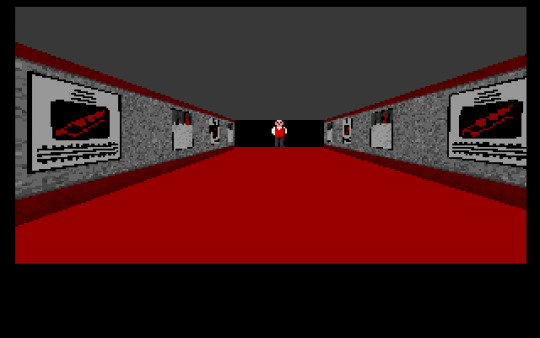

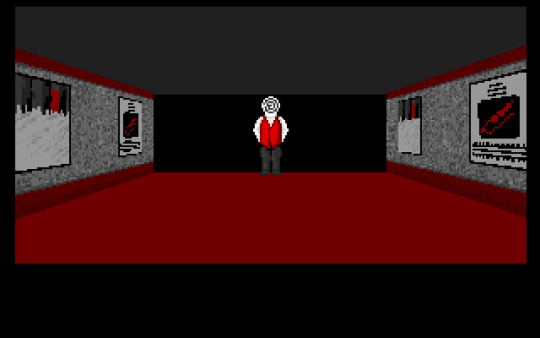
The Theater (DOS, 1993)
One of the ideas I've had for some time is recreating several "popular" fake game creepypastas by making some screenshots, which could possibly be what those game would actually be like. The first one on the list is The Theater.
The titlescreen here is the part I kinda like the least, as while I did redraw the most popular variant's text and the border, I wanted to draw something of my own, that closer resembled the description of "the sprite of a movie theater’s exterior on an empty city street", I even asked my brother for some help on this, and I just kinda gave up halfway through. I just ain't good when it comes to this sort of imagery in pixel art lol. If it would have been in digital, like the original, then maybe it'd be at least halfway decent.
The other screenshots were actually quite simple to make, as I basically took screenshots from Wolfenstein 3D gameplay (the game which I think The Theater would have looked like, as according to the creepypasta "The Theater was released around the same time as Doom.", and so was Isle of the Dead), rotated two variants of a wall sprite in Krita to match the gameplay and added the Ticket Taker sprite on top of it (which by the way I sorta tried to make look ugly on purpose, as it's stated so in the creepypasta, while not making him ms paint ugly). Floors n ceilings are solid color since it's Wolf3D engine, those weren't invented yet.
Although personally I don't think it turned out too good, I think I kinda accomplished the task of recreating a creepypasta. Next one on my list is gonna be Killswitch, which is gonna be a Sierra point-n-click with bullshit pixel perfect segments.
#justdenys1s art stuff#artists on tumblr#artwork#digital art#my art#fake screenshot#the theater#ticket taker#swirly head man#creepypasta#dos
26 notes
·
View notes
Text
Where did the cows go on a date? To the mooovies.

A small drubbles under the cut, as usual
🎞🎥🚘
A little later, their car pulled up at the abandoned Silver Pixel Cloud drive-in movie theater. V glanced out the window, noticing the familiar sight. "Johnny, seriously," she said sarcastically, "d'you bring all your exes to this place?"
She remembered how she'd come here with Rogue a long time ago, at Johnny's insistence, during his engram phase. They'd had "date" there, with him controlling her body. And now, here they were again, separately and the movie theater's gates were still hacked open when she tried to enter.
Johnny laughed at her comment, still enjoying the sight of her reaction when she saw the open entrance. "If s'workin', why fix it?" he said, still grinning. He always took his dates here, like it was part of the "Silverhand Dating" experience. He knew V had been here before, but hoped she wouldn't mention it.
🎞🎥🚘
"So, V... are you jacked into any love trials with any chromed-up companion lately?" Johnny asked, his eyes a bit intense as he looked at her, his face showed no emotionas he directed his attention towards her, still trying to keep his tone of voice even and it was clear that V had guessed his question correct.
"Well, I've been chillin' in the Great White North for a couple of years 'cause of work, so... nah, ain't feelin' for a date," merc tilted her head slightly, still looking at Johnny. "If there was someone, I wouldn't be hangin' out here at night, right?"
Johnny's facial expression relaxed a little bit when he heard this. He tried to control himself and not to let his emotions out but it was obvious that this news had made him relieved, even though he would likely never admit it out loud to her.
"That's preem… 'cause I don't wanna have to beat anyone else's ass for your attention," said Johnny, trying to sound cool and laid-back, but it was obvious he meant what he said.
"There's always a chance to fight me… For me, ya?," she said, playfully punching his shoulder. Johnny winced and swung to the side. "I'm jus' kiddin'," she added, laughing. Johnny chuckled too, but still didn't let his guard down completely. He wanted to be sure there was no competition for her.
"You're not funny," he replied, his voice still neutral, he was actually worried about anyone else trying to snatch his merc away from him.
"N' you're a bore.", she turned her head away in a fake pout, but then looked back at him with a slight tilt of her head.
🎞🎥🚘
"Are you goin' to spend the whole night on those clichéd, melodramatic script shit?" she asked tiredly, remembering the previous conversation they had at the Afterlife Bar. She let out a soft laugh, her warm breath against his lips, as she closed her eyes and leaned in closer.
"Yeah, I'm goin' to take this cliché to the extreme n' make your fantasy come true, whether you like it or not," Johnny was not going to miss this opportunity to be as cheesy as possible and to keep teasing her even during one of the most romantic moments of the evening. He was still waiting for V to agree to the final step before he could finally kiss her though.
"Ewww," in a fake disgusted face, she laughed lightly after, then gently bit his lower lip. "In movies, usually there's some sort of intimate reunion at this point, or s'only rated PG-13?" whispered softly into his lips, completely losing the seriousness of the conversation.
"Yeah, well… I'm not goin' for the PG-13 ratin'," Johnny said, leaning in closer to you and letting you bite his lip teasingly. "I've gone all the way to the X ratin' n' I'm good. So, you want to make this movie or what? I don't usually do re-shoots, y'know?" Johnny smiled at you as he held you close, his dark eyes studying your reaction.
#art#digital art#cyberpunk 2077#v#johnny silverhand#silverv#johnny silverhand cyberpunk 2077#johnny silverhand x v#artists on tumblr
42 notes
·
View notes
Text
STICK N’ POKE
“ Dude- What the fuck? Are you insane? “
brim implied! | Tim pov | 3rd person | 8589 words.. | fluff | drunk brian | by yours truly | brim mh | first post whoo!
Inspired by : @limeartichoke ‘s comic
The sun was settled and the moon had risen, awakening the crickets and their constant chirping. Though, this noise had kept Tim content whilst trying to sleep — white noise, if you will — it kept the freight train of thoughts from storming his mind. More specifically, the dreamy fantasies of his roommate and best friend, Brian. Brian was someone he had known for a few years now, and they were total opposites. Brian was talkative and popular, whilst Tim had huddled away from the public and avoided crowds, always being known as “Brian’s friend.” It was seriously a mystery how these two had become friends of any sort. Or even met, to begin with. However, it was safe to say that they were practically attached at the hip nowadays. The best of friends. Some could even call them.. brothers.
Tonight was one of those rare nights where these two had been separate. To Tim’s knowledge, Brian was at the bar probably getting drunk and partying with some of his friends that Tim didn’t know the names of. This was usually fine, because Tim was always down the street, ready to pick him up — sometimes he was even in the bar with him! However, tonight he was alone, in bed, with the TV volume on low; letting whatever was playing gently murmur in the background. And in Tim's solitude, he couldn’t help but feel worried. What if Brian needed him? What if he couldn’t get a ride? The many “What ifs” of the situation were racing through his mind. Making his heart beat a little faster with a piercing anxiety. Tim knew he was overreacting, and that he should be able to trust Brian... I mean he was the strongest man he knew, and Tim was sure he could knock down anyone who tried to harm him. But there was still that inkling of worry that haunted him, making his eyes squeeze a little tighter, and his body roll to either side of the bed; unable to find comfort.
With the worrisome war that raged through Tim’s mind, it was assumed that he couldn’t hear the sound of a car’s door opening and closing, the gentle hint of Brian’s voice catching on the wind as he waved off his friend and the gentle creaking of Tim’s bedroom door opening. “Tim..” A disembodied voice had murmured, causing Tim’s heart to drop from where he lay. *hic* “..Timmy.” Believing Brian was still at the bar, Tim couldn’t tell whose voice it was — as it was laced up in a drunken tone — and the unknowing fear of it made Tim unable to open his eyes in fear of a ghost from one of Alex’s cheesy horror movies to pop up out of nowhere and scare the daylights out of him. “..You *hic* asleep, Timmy?” The voice was a little clearer now, despite the hiccup, that rasp, and light-heartedness .. it had to be Brian. But how?
With that, Tim’s eyes fluttered open and he turned over on his side, faking a tired yet irritated expression. “..What is it Brian?” Tim murmured back, hiding the surprise in his voice with a quiet hint of rasp. His eyes flickered over to the alarm clock on the bedside table, reading the bright red numbers on the pixelated screen.. 2:30 AM. *Crap he did fall asleep, was he having anxiety in his sleep?* Tim’s eyelashes fluttered in disbelief at the time, before scrunching up his nose to squint up at Brian. Who had the most deliriously dumbfounded expression on his face, and a loose smile resting on his lips. Brian wordlessly pulled up his sleeve and ushered his arm forward, urging Tim to look at it. “ Look at what I gooott... “ Brian blabbered, a gentle drunken giggle leaving his lips. As he laughed, Tim struggled to keep his smile from poking through, only watching as Brian’s eyes squeezed shut and his dimples came out of hiding, revealing the small gap between Brian’s pearly white teeth. It was hard to ignore, and Tim caught himself staring at it every time. Secretly, despite his usual teasing, he loved Brian’s tooth gap. It was cute on him.
Unfortunately, Tim couldn’t gaze upon it forever and finally peeled his eyes away from the beauty to instead squint and try to understand what the hell he was being shown. At first, it was too dark to see a difference, but as a car streamed by and its headlights shone through the window — casting light upon Brian’s exposed skin for just a second — Tim was able to decipher it.
A hand clasped against his mouth to catch the gasp that left his lips. Tim was now scrambling up to turn on the lamp and throw on his glasses to get a better look. Taking ahold of Brian's arm, Tim pulled his drunk friend closer, now reading what was *tattooed* into his best friend’s skin. ' TIM ' - with an upside down ‘i’. It was a poorly done stick n’ poke that Brian probably did himself. Tim could feel the shock only grow on his face, his eyes flickering between the tattoo and Brian who was grinning like a fool. “Dude- What the fuck?” Tim muttered in a slightly aghast tone, his words coming off a little harsher than he meant them to. Though, Brian was too drunk to take it to heart, and a loud laugh erupted from his lips making Tim’s expression scrunch up more with a mix of confusion and disbelief.
As Tim pulled the drunken man closer again, making a double-take at the tattoo, Brian could only lean his head back in uncontrolled giggles. If they weren’t in this predicament, Tim would have died on the spot from how perfect he sounded, but at this moment he was too busy examining the tattoo. After a second passed, Tim brought his free hand to his mouth and licked his thumb before pressing it to the tattoo and rubbing firmly, praying it was temporary.. but to his dismay, it was permanent. “Oh my god..” He muttered under his breath, “Brian, you’re insane.” Instead of getting anything audible from Brian in response, Tim had only gotten a mix of gibberish, hiccups, and more drunken giggling. Tim sighed, “..This is going to cost so much to cover up.” Now letting Brian’s arm go and glancing back up at him.
But before Tim or Brian could say another word, Brian had decided to collapse on top of the man before him. His head barreled into the brunette’s chest, causing the two of them to flop back against the mattress. Brian’s tall and muscular body was ten centimeters away from crushing Tim, but did Tim honestly care? No. If anything he’d rather Brian crush him than torture him like this. As Brian’s arms had propped him up to face the other, Tim felt his heart jump to his throat, the blood rushing to his ears in an instant. “..Brian..?” Tim whispered with a little nervous smile playing at his lips, waiting for a response from the other. Instead, the two of them are blanketed in silence, and Brian’s smile softens — looking less foolish and more loving — his eyes soften too, before closing entirely as the lighter-haired man plowed his forehead into the dip of Tim’s shoulder.
While Brian had grown comfortable — clearly weary from the night of partying — Tim had laid stiff below him, feeling an odd heat fill his cheeks, and a nervous jittery feeling flutter throughout his chest. God- whatever could he do? Tim didn’t even know where to rest his hands that wouldn’t make Brian feel trapped, or worse disgusted. But why would *he* of all people be disgusted? He’s been with men before. What would it matter? Maybe it was the fact that they were only friends and that this wasn’t something friends normally did.. but friends didn’t normally tattoo their best bud's name into their forearms either, so he guessed it was only fair.
Tim’s hands snaked up Brian’s sides and rested on his gently heaving back, letting his palms gently rub circles into the fabric of his hoodie. He was careful, and delicate, just testing the waters in hopes that Brian wouldn’t lift his head and protest. Ironically, Brian had done the opposite, and at the contact Tim could feel Brian’s nose dig into the crook between his neck and his shoulder, causing Tim’s movements to stutter. Tim persisted in massaging Brian’s back, however, with each warm breath whispering across the brunette's neck, Tim felt that it was getting harder to sit still. It got to a point where Tim was about to ask Brian if he needed help getting to his bed, but in that moment he realized that Brian was fast asleep. A sigh left Tims lips, “What am I going to do with you..” He whispered before gently chuckling to himself. Tim himself was starting to feel tired, guess this meant that Brian got off lucky. Psh, as if. An earful was waiting for him when he decided to wake up tomorrow morning, but for now, Tim allowed the two of them to sleep.. drifting off to the silent murmur of the TV and the restless chirping of crickets in the lawn.
I am open to fic requests for anything marble hornets, and any ship. Some of my favs: jam/jasky, brim/hoodsky, jaylex, timlex, brilex, bray, poly hornets, bramothy, jamlex, etc.
#marble hornets#tim wright#hoody#hoodie marble hornets#masky marble hornets#marble hornets fanfic#brim mh#brian thomas#gay men#gay mlm#college au#fanfic#sfw interaction only
32 notes
·
View notes
Text


pairing: Daisuke x reader
warnings: n/a
genre: angst/comfort
a/n: first post hopefully this isn't terrible..
midnight talks
★
we're making it out... right..?
I've already lost track of how long we've been here. After the crash there was a drastic change in the atmosphere. I think at first everyone just wanted to stay positive for the sake of our sanity. It just gets to a certain point though. Everyone gave up after a while, they knew we weren't getting saved. And at the back of our minds.. I think everyone knew that.
During nights like these.. where it's just too cold for comfort and too silent to sleep I always found myself staring at that fake display of the sky, lost in thought. It was the only thing that provided some sort of comfort for me. Sometimes I don't want to think about anything though. It always ends up with me thinking about our current situation. So when that happens.
I think about that time where I had seen Anya and Curly talking to one another in front of the screen, before the crash. "If you look really, really close, you can see there's a dead pixel in the upper right corner." I always look for it, but I can never seem to find it. Sometimes I wondered if it was even there.
"Hey, cant sleep?" I had heard a voice speak up. I glanced over to be met with Daisuke's familiar gaze. I looked back at the screen before replying. "Yeah.. It's just hard to now.." I replied quietly. He replied with a soft hum, sitting on the couch too. It stayed silent for a short while, the room filled with thought.
"Do you think we're gonna actually get saved..?" He had asked suddenly. I looked over at him. "... I don't know..." I had replied. "... my brain knows that it's impossible, that it isn't going to happen.... but in my heart I wanna believe that there's at least some sorta chance that we'll be okay..." I pulled my knees to my chest with a light sigh.
"I know we're stuck here." He said, a solemn expression plastered onto his normally cheerful face. I couldn't help but frown, looking at his side profile. I had never heard him talk so negatively about something. "I just wish this could've ended on a better note. I wish I could've done something to make myself proud of me..I haven't even thought of what I actually wanted to do for the rest of my life.. there's no point now." He spoke. He was bitter about it and I could tell.
Seeing him so upset made me upset. I wasn't quite sure what I could even say to make him feel at least a little better. I just stared at the screen in front of me with a saddened expression. "... If it makes you feel any better.. I think I was in the same situation you were in..." I finally spoke. "After high school I had absolutely no idea what I had wanted to do...i always used to overthink about the future. I wondered how I was even gonna make it..."
I went quiet for a second, looking down. "I guess what makes me upset now is that being here is what made me find out who I wanted to be.. what I wanted to do..and now that none of it matters anymore.. I just spent so much time worrying for absolutely nothing." I said quietly. I looked over at him to see what he could possibly be thinking. Only to be met with his smile. It wasn't like his normal sort of obnoxious ones either.. It was somehow more genuine and gentle.
"you just somehow always know how to make me feel better about something..." He spoke softly, his gaze lingering on me for maybe a little longer than what was considered normal. I lightly smiled, glancing away from him as I felt my heart beat faster than usual. ".. well.. I'm glad you feel better.." I said quietly. It fell into a comfortable silence, the night ending the exact same, in front of the nighttime screen.
#mouthwashing#daisuke mouthwashing#daisuke x reader#daisuke mw#x reader#x yn#mouthwashing fandom#mouthwashing fanfic#daisuke
46 notes
·
View notes
Note
Hey! I have recently started doing pixel art and I was wondering, how do you use dithering in your art?
hello, good luck in your pixel journey!
personally i don't use dithering that much, but i will tell you what i know. i think of dithering as having purpose, either to create an in-between of two colours, or to create some texture.
generally i prefer to add another colour in my palette instead of using dithering. but for this piece below i consciously made an effort to dither, i also had some guidance from a friend of mine.
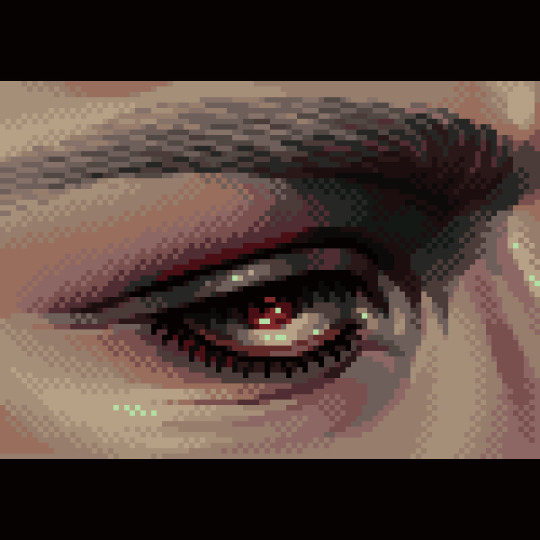
this is just my personal way of doing it, some people are better than me and can dither multiple colours within the same area. i personally try to only do a 2 pixel wide dither to blur the edge between colours, creating sort of a fake gradient
there are more possible dither patterns than these, but these are just what i used. like i said i really don't use it that often because i don't really enjoy the texture that it adds. so i'm not an expert
some other artists who use dither better than me you could check out: @kawaiikimu that artisan
@zaebucca
137 notes
·
View notes
Text










ACNH creator showcase #8, Mia from Reverie! Creator code is MA-0190-3505-4239. Mia has a solidly incredible eye for fashion and design. The Moon Magic series up there clearly has every single piece designed separately, none of the copypasting to different shapes without adjusting waistlines that you see from some prolific designers. Fortunes Foretold is one of the most accurate Victorian pieces of its type I've ever seen -- I can practically hear the fringe of jet beads jingling when it moves, and feel the texture of the sheer lace apron on Sunset Maiden. The hints of pintucked yoke texture on the bodice of Garden Walk... seriously, I can't. The kind of precision it takes to do this sort of art with joycons.
Do you see the hem stripes on Autumn Cheer? The way they follow the wiggles of the skirt edge? That doesn't happen. The game cuts a curve into the lowest pixel line of your skirt on that design. Mia had to draw those stripes *curved*, following the lines of the curve the game was going to cut, in order to make them look like they were appliqued parallel to the hem. I don't think I can possibly express how much I haven't seen that done anywhere else.
October Dreams is on a kimono pattern, but when you walk, the way the skirt moves around your legs gives the illusion that it's a jumpsuit, with the costume bones placed exactly where your legs are under the fabric. Custom jumpsuits don't exist in this game. Mia faked a jumpsuit with the power of design.
People who know Breath of the Wild have probably already gotten the utter genius that's the Revali's Gale design, but for the rest of y'all -- Revali is an anthropomorphic bird. Mia's using the flappy sleeves of the kimono design to create his wings, and the same visual trick as on October Dreams for his fluffy gray-feathered legs. The colors and textures are a perfect match. Just, the sheer artistry on display here!
(Seriously. Using the kimono sleeves for his wings. I'm not gonna be over that one for A While. It's one of those strokes of genius that seems like it should have been perfectly obvious, and yet there it is and you didn't think of it first. They're the right shape and everything!)
#acnh#acnh patterns#acnh clothing#acnh codes#acnh fashion#acnh community#revali#breath of the wild#botw
298 notes
·
View notes
Note
Do you know anything about Glaze and Nightshade, tools to help artists protect their art from AI scraping? I just heard about these
Sure!
The idea behind these tools is to 'poison' the art you publish by embedding pixels within the picture that humans don't notice but AI generators do. They then hoover those extra pixels up as part of the artist 'style'.
Then, when that poisoned data is used to generate new artworks, the output is skewed/distorted/bad. The human who prompted the AI becomes disillusioned, and moves on.
That artist's style has been protected!
And yes, that sort of works. But there are caveats:
it is naïve to assume AI models are only just now discovering your art, after it's been poisoned. these things have been grinding thru the internet for years and years. chances are, the art has already been stolen
same for writing, chats, memes, etc
for example: tumblr put a nice "opt out" switch in your privacy settings, but honestly? AI generators have been consuming tumblr content for years. that particular horse has already left the barn
while Glaze/Nightshade/etc do what they say NOW, the nature of AI generator technology is that it is always evolving. the next gen will be smarter, and see through this kind of protection
it is a war of escalation: AI gets better, Glaze gets better, the AI generation after that breaks the new protection, Glaze gets better again
lather, rinse, repeat
So we're totally fucked, right?
Maybe not.
As more and more AI generated bullshit makes it into the wild, that stuff goes right back into the training data for other/newer AIs. Eventually enough of that training data is mediocre/bad/meh generated bullshit that the output starts looking like that bullshit too.
In 2024 requesting "Bart Simpson as a real human" yields acceptable results. But by 2026? You'll get the hyperattenuated super-duper bad uncanny valley version that screams fake AI. Not what the user wanted at all.
And of course, the guys building these AI systems might figure out a workaround for that but maybe by then people will have figured out that our current fixation on AI is really just a stupid technology bubble, like NFT apes.
Here's hoping.
69 notes
·
View notes