#dont click 3 4 or 8
Explore tagged Tumblr posts
Note
Just realized you take requests for other fandoms so I’m about to make it everybody’s problem. Can I get a stimboard for Takuto Maruki from Persona 5 Royal? Themes of apples, pills, labs (the white sterile feeling kind) and unreality (?? Idk what that entails actually). If you need more, white and light blue are his main colors, and he’s a therapist!
(Side note, you will get spoilers if you look him up, so if you care about that for any reason then I don’t need an image of him in it :D)
- 📼👁️







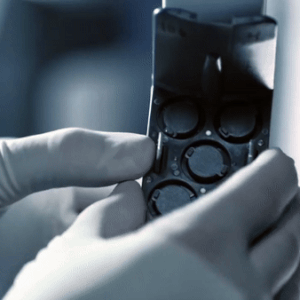

here u go!!!
1 | 2 | 3
4 | x | 6
7 | 8 | 9
#kin stuff#persona 5 royal#takuto maruki#stimboard#disclaimer: some of the links lead to surgery/medical themed posts so if ur uncomfy with blood or anything#dont click 3 4 or 8#mikey posts
6 notes
·
View notes
Text
urgent list part four
many messages are coming in. i apologize so deeply if they aren’t answered right away. i promise everyone will be given attention.
everyone who sees this please dont scroll away. the people in these lists are in horrible conditions and in desperate need of help. please give something to them it is very urgent.
food is very expensive and they are starving. it is becoming cold and they need warm clothes and blankets. these people need medical treatments. they need money to evacuate. i want everyone to really give something and not only reblog. please.
CLICK FOR PART ONE
CLICK FOR PART TWO
CLICK FOR PART THREE
check back for part five
————————————————————
OLD LIST 1
OLD LIST 2
————————————————————
1. URGENT. please send help immediately to khawla’s family. she is supporting her husband and three young children. she reached out to me saying she has an appointment tomorrow and needs money asap. this is a very serious situation and i want everyone to send something asap.
kawla-gaza05.tumblr.com is her blog please reblog the posts.
please send something now
————————————————————
2. URGENT. abood and his wife maria reached out to me asking for help asap. they need 150 to buy flour as it has become overpriced. if everyone sends some help now they can reach this goal and this family will not have to go hungry.
abood-gaza21.tumblr.com is his blog. please reblog the posts
please send something now
————————————————————
3. URGENT. fahed shehab is supporting a family of 8 people. this family needs your help as they are very close to reaching their goal. send something to them to help reach it now and end the wait.
fahedshehab-new.tumblr.com is his blog please reblog the posts
please send something now
————————————————————
4. URGENT. majed is supporting a family including young children after losing the house they all lived in due to genocide terrors of the occupation. please send help with this link
@majedgerbawi on here. please reblog their posts
LOW. 8k out of 70k
————————————————————
5. URGENT. mohammed salem is supporting his parents and 5 siblings while they all live in a refugee tent together. now his young son is in the hospital with a chest infection and they all need help
@s-sa-mo on here. please reblog their posts
CLOSE. 7k out of 10k
————————————————————
6. URGENT. ahmed totah is supporting his family of 7 people including his parents, disabled grandfather, and sister. they have no blankets or shoes for the winter and are in dire need as the weather gets cold
@ahmedbm on here. please reblog their posts
LOW 85 out of 100k
————————————————————
7. URGENT. muhammad is supporting his family with this link. He and his wife have 3 young children all under five years of age. they need your help to buy necessities like milk and food and to find safety.
@mohamed-resh9900 on here. please reblog their posts
————————————————————
8. URGENT. abdul rahman hilles is the surviving husband of the martyred journalist ola al-dahdouh after they and their young child karam were targeted in another disgusting missile strike from the genocidal occupation paid for by a country you likely read this from. he and karam have been left damaged from the strike and the loss of their wife and mother. please help them recover and find safety together
@abedhilles on here. please reblog their links
LOW. 4k out of 35k
————————————————————
9. URGENT. reem mohammad is supporting a family with young children while displaced and living in a tent. they are struggling with daily necessities and need financial help asap
@reemfamily on here. please reblog their posts
LOW only 30 out of 25,000!
————————————————————
10. URGENT. Amany Ubeid is a 40 year old mother of 3 children ages 16, 14, and 9. they have lost their home and way of life. her husband has a skin disease and needs to pay for treatment. send help to this family asap
@amnyaburas on here. please reblog their posts
LOW. 2k out of 65k
————————————————————
260 notes
·
View notes
Text

ms paint. you know her. u used her age 8 to make loads of rainbow ovals all over the canvas and then scramble it with selection tool. now u will know her true powers with my handyrandy tips under the readmore. some will be pretty basic and others are very special.
this post has 8 cool trix to learn for you. enjoy and i may do another in the future if i remember/learn more stuff
some of it might be common knowledge. but its got some deep cuts. all tips have gifs to show process easily.
🙂 enjoy and i hope this encourages you to fuck around in mspaint more
soundtrack for this post (loop it while you learn for advanced learning experience)
TIP 1) the right click trick
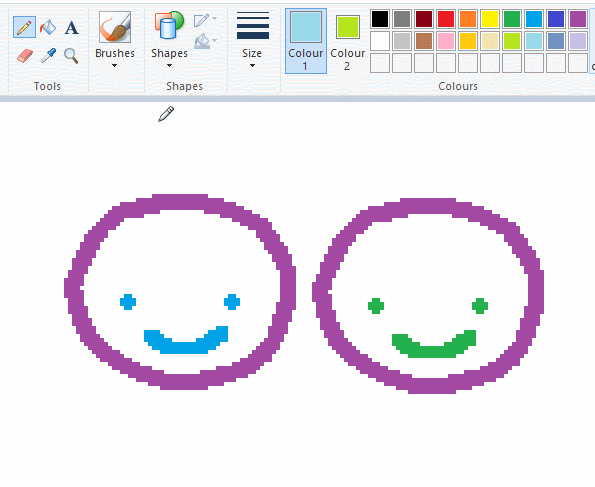
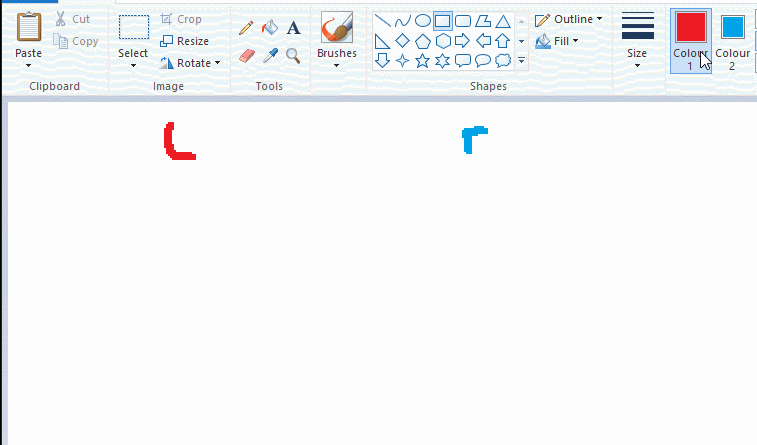
left and right mouse click correspond to col1 and col2 respectively, which u can see in the top bar. this applies to all brushes and the fill tool like above. when using shapes col2 will be the fill colour (if you have solid fill selected). right clicking with shape maker will reverse the colours use on the shape.
TIP 2) right click eraser
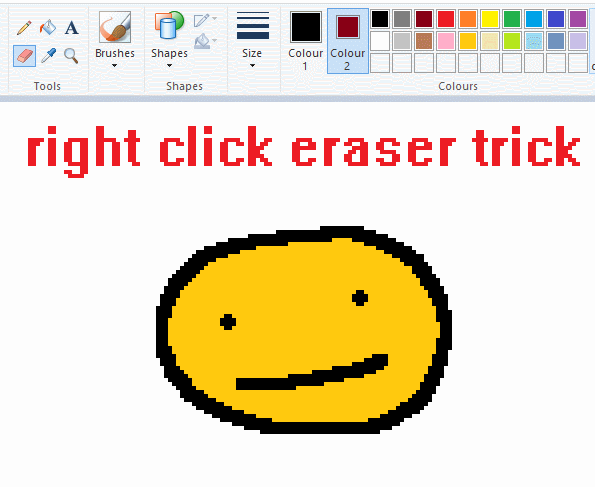
this one is extremely helpful for lineart or add shading. the eraser always uses col2. so your eraser can technically be any colour. but here's where you get powers: right clicking with eraser will only erase onto col1, with col2.
TIP 3) transparent selection change a guy destination
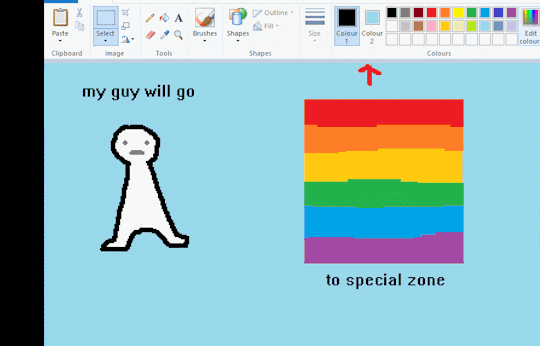
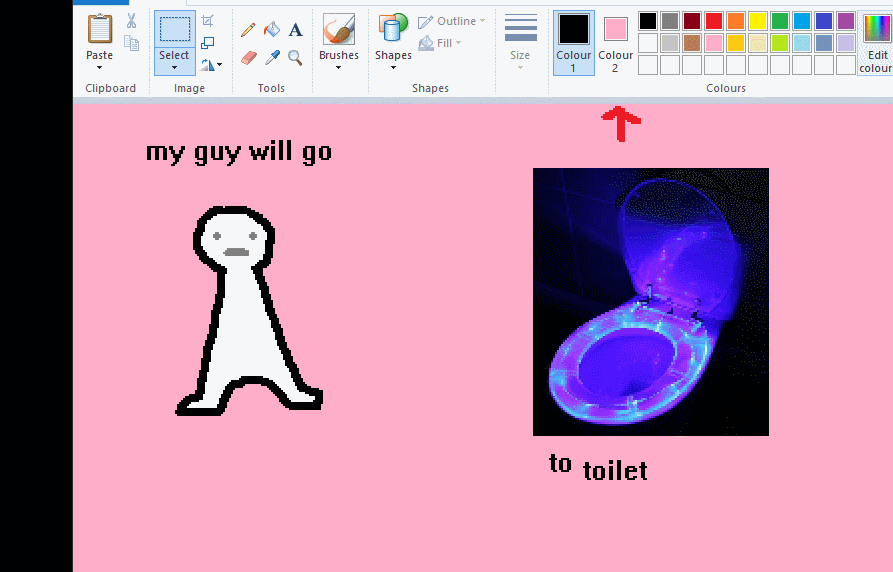
the beloved transparent selection tool works based on what is selected as col2. so long as you have the correct colour as col2 you can make any image transparent and put it on top of anything else. and yes this works with photo bg as you can see.
TIP 4) the gradience
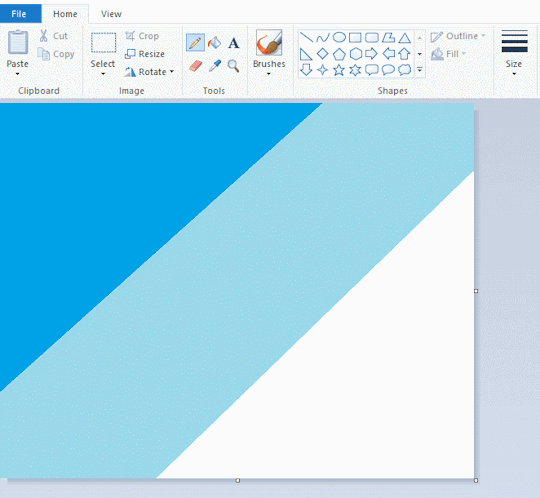
this one is a little more complex. you want to start off with any canvas size, and make as many diagonal coloured bands as you want. (protip: holding down shift makes a perfectly diagonal line with line tool)
then you need to resize the canvas to a width of 1px (make sure you resize by pixels, and do not maintain aspect ratio). then resize again back to its original width (or a different width i cant stop you). you will have your lovely gradience.
TIP 5) superimposter

so. you got a cool gradient and wanna put a guy on it. heres what i do:
i open a 2nd mspaint with same canvas size and draw whatever i want on there. i then pick a completely unrelated colour to my entire piece, and set that as the bg. you could use white, pink, geen, whatever you want as long as it doesnt appear somewhere else in ur drawing. copy the guy.
go back to your gradient tab. ensure that col2 is set as that bg colour you picked (lilac for me). have "transparent selection" enabled. paste your guy in. cue fanfare
TIP 6) advanced superimposter
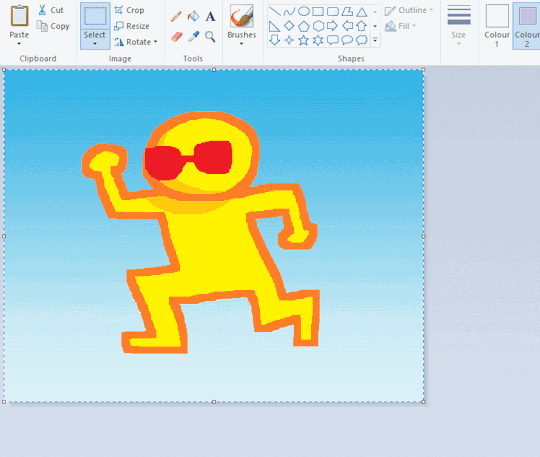
the great thing about this method is u can put multiple gradients in multiple areas of the image. this is where it gets all japanese printmaking type of shit. ukiyo-esque
all you need to do is make another canvas with a new gradient, ensure col2 is set as the colour you want to replace, then paste your original piece onto the new gradient. now my guy has a soft fade. you can do this as much as you want. (you could even make a canvas with a texture or photo and paste your drawing onto there)
TIP 7) "sketch layer"
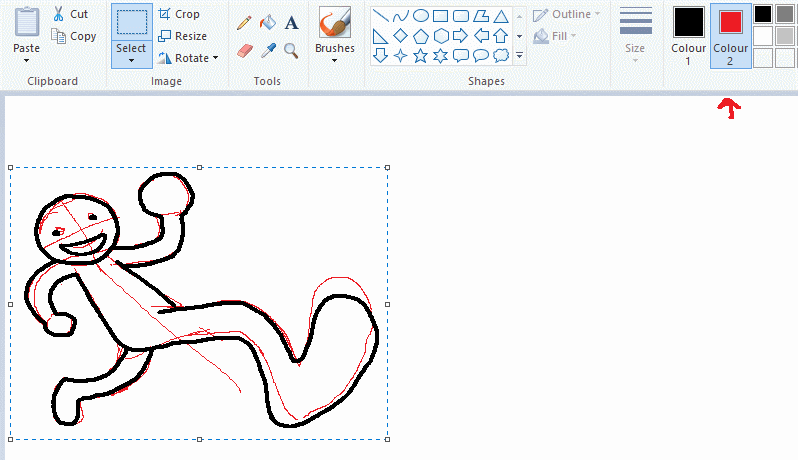
so as you now know, col2 is what is removed when you click "transparent selection". which means you can also remove any instance of a colour from ur drawing. which means you can have a unique colour for sketch layer and remove it from the drawing later. i admittedly dont do this but it is a great trick to have.
now combine this with lowering your dpi for smoother lines. may seem obvious but it helps. its like a free stabiliser whenever u want.
TIP 8) rainbow art
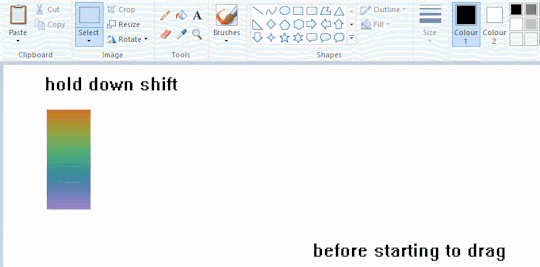
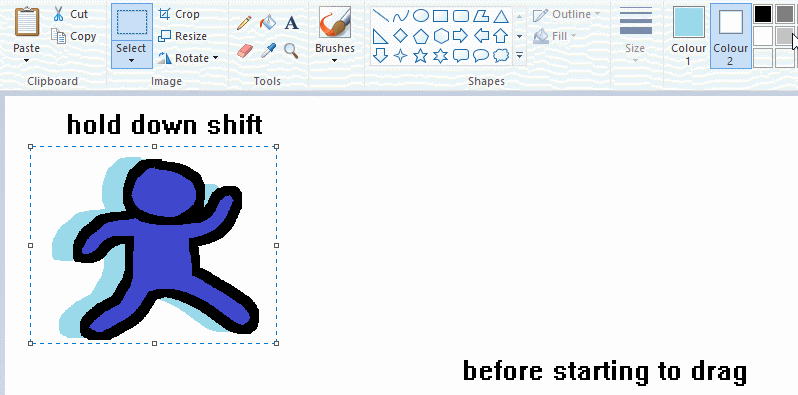
now this is where you can get dizzee rascal "bonkers". check out my small and shitty rainbow trick. you can select anything and hold down shift, then drag with left mouse, to turn that selection into its own brush. i even did it with a guy. and you can of course do this with a photo as well.
🙂well that it for now. hope you liked it thanks for reading now back to your regularly scheduled tgcg programming
2K notes
·
View notes
Text
call me perfect. this blog will help you learn about your true selves: consciousness, and about non dualism. i occasionally post self care and self love posts too. im 17 years old, pronouns she/her. click the star for the link 2 all my other socials: ⭐️
understanding consciousness & non dualism series: part 1 : how to know you are only consciousness part 2 : why everything is consciousness; non dualism part 3 : everything is imagination & an illusion part 4 : what exactly is consciousness (you)? part 5 : ego + when "you" dont understand non dualism part 6 : time, thoughts & meditation part 7 : proof that everything is imaginary part 8 : stop and just observe part 9 : non dualism vs law of assumption part 10 : the world within the mind + the 5 senses part 11 : the unreal vs the real part 12: finally, play a new game
#non dualism#non duality#consciousness#advaita#observer#nondualism#nonduality#enlightenment#spirituality#self love#self care#tumblrpost#blogger
2K notes
·
View notes
Text
Tutorial: Manga Banners
Basic Manga Text Change/Coloring/GIF creation in PS
Hey, so as promised making a very basic tutorial for making banner gifs in photoshop for fics/drabbles/layouts, etc.
I'm going to keep things super simple here for beginners.
END RESULTS↴

(NOTE: This gif I made will be used for an unreleased story of mine so please don't use this exact gif/images but you are free to follow the tutorial to create your own).
All I ask is if you find this helpful to REBLOG! :) No need to credit me.
For this tutorial you will need ↴
Photoshop
At least 2 manga panel images (non-transparent*)
Optional: Manga fonts. I mostly use CC Wild words (speech bubbles) & Manga Temple (narrator boxes)
Basic knowledge of photoshop layout/where tools are.
*this tutorial is essentially the same if working with transparency but if you do work with transparency you will need to have knowledge of clipping masks which i do not cover here.
Tutorial ↴
(optional) Prepwork: so i didn't think to include this do this but you are going to need to crop and resize your image. make sure the width is either 540 or 1080px. This is the recommended width for pictures in tumblr. Height can be what you want it to be. This is done image > image size (make sure the link-chain is pressed for aspect ratio)
Step 1
This is what you want your setup to look similar to. Delete locked background layer.

Steps 2 & 3
Make a new layer. It might be helpful for beginners to re-name all their layers so instead of "Layer 2" you might name this ⇢ "White fill layer or Text cover up". (doubletap layer name to change it).
Use rectangular marquee to select text you want to change. If you are just replacing a word or two you dont need to white out everything. But you could choose to cover up all if you wish. I just wanted to remove "senpai".

Steps 4 & 5
Use Paint Bucket Tool to fill in selection area with white (make sure the new layer you made is selected when you do this).
Select Text Tool. There is no need to make a new layer as once you are done typing it will become a text layer. I used CC Wild Words bold font for this for emphasis. If you do multiple lines of text use a new text layer for each line.

Step 6 - Optional Step - Highly recommended if you did multiple lines of text.
Rasterize Type by right clicking the layer. This is an optional step. I tend to do it out of habit and rasterizing lets you use the move tool to give you exact px distances between other rasterized elements but nothing we are doing requires this tbh and if you do decide to do it you can't go back and edit text.
If you did multiple text layers you cause space them out evenly using the move tool (zoom into 200%-400% if necessary to get exact pixel distances). Tip: Manga text is centered in the bubble and leaves a good distance away from the edge.
When you are done ctrl/cmd to select all text layers then right click and merge the layers. This is so incase you have to move the text layer for whatever reason they are all on one layer now, evenly spaced and you won't accidentally mess that up.

Step 7
Create an exposure layer (half filled in circle in layer bar for menu). This is important as it can lighten/darken image to make the colors we will add later pop by playing with the sliders for each setting.

Step 8
Apply exposure settings. On the right-hand side there will be 3 slider bars. The screenshot shows my settings but your settings will vary depending on the image. The one that gives the biggest benefit for manga is Gamma Correction which affects the midtones to make them lighter/darker and adds better contrast to the image so it doesn't look as muddy, often in black and white images it is easy for midtones to look muddy. Offset affects mid to dark tones of an image. Exposure affects midtones to highlights to make brighter or darker, overall use this the least. TIP: If you want to make an image brighter or darker you usually want this to apply equally to the overall image so then you would create a brightness/contrast layer instead. most manga images skew muddy and need a midtone and dark adjustment rather than highlights. the better the manga scan images the less adjustments you will need.

Step 9 - Optional
Apply a gradient map (half filled in circle in layer bar for menu). This is optional. a Gradient map adds gradient but preserves the shading in the image so essentially adds a gradient to the shading. I do this in black and white. But if you are happy with how it came out in the exposure phase you don't need to.

Step 10 & 11 -
Apply a gradient (half filled in circle in layer bar for menu). So when you add a gradient there are a ton of preset color combos you can use or you can create your own. I think this one is a preset but can't remember. I like a diagonal gradient from light to dark depending on where the light source on the image is but it is completely up to you. I tend to set the gradient angles near these 4 settings: -145, -45, 45, 145 depending on what corner I want the lighter part in.
One thing to note is brighter colors work better with a darker background. Lighter backgrounds can get washed out. One you add this as you can see it will be solid color.
*note* once this layer is applied any edits such as moving text, etc. around you want to do to the lower layers beneath it click the "eye" button to hide the gradient (same for the map) or there's a good chance it will move the gradient layers around and not the layer you want.
Change layer blending mode. By default it's set to "normal". You can play around with these. Depending on the effect you want and whether the image has darker or lighter colors will decide the blending mode. My typical blending modes are screen, overlay, hard light, vivid light or pin light. You can duplicate this gradient layer and play around with multiple settings and opacities to create something you like.

Step 12 - Optional
Add a Brightness/Contrast layer (half filled in circle in layer bar for menu). Brightness/Contrast on this step will look wildly different than if you added it right after the exposure step. It's not necessary but if you want more overall contrast or brightness then you can add it.
You can see my settings below on the sliders on the right-hand side.

Step 13
Create new layer for highlights. (also good check point to see how your layers are organized).

Step 14
Select the brush tool and ensure brush settings are a soft round brush with a hardness of 0% for the highlight effect. (if you click the brush image you can see my settings better)


Step 15
Select the dropper tool and pick a color from the gradient image. I usually pick the darkest colors available as it will have the best dodge effect for highlights. Since this is pink/redish I only have one highlight color but if you were doing a green/blue gradient you would pick the darkest from both. (ignore the purple here its not being used)


Step 16
Create highlights with brush tool. Do a few tests placements randomly around the image for positioning and then swap the blend mode to either color dodge or linear dodge. I usually do color dodge. You will get awesome highlights like below. You can play with the sizing of the brushes and opacity to decrease the effect.

Step 17 & 18
Export as PNG. Do this even if you want to make a gif as I always recommend a clean canvas for gif making. If you want to be done here and don't want a gif thats fine too. File > Export > Quick Export as PNG (do not save as jpeg/gif you will lose image quality).
Repeat for second image. You don't need to open a new file unless it helps you to not get confused. You can just make a new layer and paste your new image into that layer (if you just right click copy the file in the window/finder folder you can directly paste it into a layer in PS) and use the transform tool to resize. However you can totally just open the image in PS. The benefit of same canvas is you save yourself some time as you can just duplicate gradient layers/adjustment layers and move them. But this is kinda more advanced so if you aren't comfortable with photoshop just make a new image.

Step 18-19
Create new file/open one of the PNG in PS (more advanced can just create new layer, select image, then copy > copy merged and paste on new file for each. Otherwise open one file, create a new layer then copy the other file. The bottom later will be the first image in the gif.
Create Frame Animation on the timeline window. (if the timeline window does not appear then window > timeline) *note* if this is your first time working with the window it may be set to "create video timeline", if that's the case create it then from the frame menu (in step 23 theres an example of where this is) select "convert to frame animation".
If done correctly your setup should look like the below with two images. One for each layer and one for each frame.
MAKE SURE PROPAGATE FRAME ONE BOX IS CHECKED IN THE LAYERS WINDOW.
lmao, not to be dramatic but this ensures most effects you would add to frame 1 (which corresponds to layer 1) is applied to all frames. I'm not too sure its super vital for this super basic gif I'm showing you but its better to get in the habit of always having it checked. otherwise it will fuck you over later down the line in my next tutorial where I show how to add frames to gifs.

Step 20
Select both layers, then select both frames (ctrl/cmd) and finally select tween from the timeline window. It is the multi-faded dot option on the bar below.

Step 21
Add Frames to Tween. Tween is the fading effect adding more frames is the longer the fading effect is. I added 20 for this step, you can play around and add more or less.
Once you do that you can see 20 new frames being added onto the timeline. This will not automatically add new layers, this is fine. Frames and layers don't need to be a 1-to-1. (Another reason why propagate frame 1 needs to be checked as you can still adjust those layerless frames by adjusting frame 1's layer)

Step 22
Adding delays. Automatically the delay on every frame is at zero. But especially if you have text you want people to be able to read that so you need to add in a delay. Your delays can be in increments of 1/10th of a second. I add a 1 second delay to the first frame only.

Step 23
Select and Copy the first frame and then select the last frame and Paste. A paste window will appear in this case we want to paste after selection. I circled where the menu for frames are. (sorry used a different gif as an example so ignore everything but the circled menu)



Step 24
Adding additional delays. I add a 1 second delay to the last two frames.

Step 25
Add more Tween I added 5 frames this time as we want the transition to be much quicker to reset the image. You can see frame 23 in the previous step are now frame 28.
You can add more images in than 2 and follow these steps to add tweening.

DONE! Now to save.
Step 26
Export your gif. File > Export > Save for Web (Legacy) and the screen below should pop up. Here are the settings I use for gifs. You can play around with it but I really wouldn't lol. (again ignore image size, this is from a different gif) it will also tell you how big in file weight your gif is. This isn't something you have to worry about for something simple but the bigger the image size and the more transitions/images you use the more frames you will have. Reducing image size (make sure chain link is on like in the below) will take off more sizing then removing frames will and I would recommend that. But tumblr allows 10MB MAX per gif so just something to keep in mind.

Let me know how this was! If you have questions just drop me an ask. ❤
#✩𝓀𝒾𝓏𝓏𝒶𝓉•𝔱𝔲𝔱𝔬𝔯𝔦𝔞𝔩𝔰#✩𝓀𝒾𝓏𝓏𝒶𝓉•𝕘𝕗𝕩#gfx#fic banners#tutorials#resources#photoshop tutorial#manga edit#edits#fan fic writing#fic writing#anime edits#manga edits
123 notes
·
View notes
Text
Okay time for a long mother fucking post.

Buckle up folks!
All Ask Change in Script Asks and Whether or not they are Canon to the Story/Lore!
(Will do my best to consistently update this post as we go along.)
This post will work like this:
I will go at this like a list all Asks are in order of when they were posted.
Each will have the Ask and then whether it is or isn't Canon. The link to the post with the answer will be attached to the Ask all you gotta do is click on it.
If Canon then it will be colored like so: [Canon]
If Not Canon then it will be colored like this: [Not Canon]
If in a grey area or not Change in Script related it will be colored like so: [Not Related to Change in Script]
-Ask Change in Script Part 1-
(150 Follower Special)
1. “All I aks the tv man is why, why do this, also your 'canon' self is suffering lmao”
[Canon]
2. “Hey SMG4! Do your scars hurt? I can imagine so since you just got them. Hey SMG4 crew! When 4 first got his scars, did you help him at all? Hey SMG3, do you have nightmares? Or do you not sleep at all?”
[Canon]
3. “Hey Puzzles, you got a minute? This little gremlin wanted to say hi”
[Not Canon]
4. “for mario: our fav italian , what you think of Meggy?, for mr.puzzles: you know half of the famdow wanna kiss you, right? for mr.puzzles: you still talk with ur dad? for smg4: any crushes? TuT !! thats it !, ty for answering, or dont, idk. Xoxo !!”
[Canon]
5. “I know the post said to ask the ai and I will! But also I'm curious! Who's your favorite character and how long have you been watching SMG4 and what was your first episode? :0”
[Canon to Me as a Person]
6. “Now imma ask questions to everyone! :DD Great job out there Mr. Puzzles! 5 stars! I can't wait to see what else you have planned! ^w^,, And hey, if no one else out there is, I'm rooting for ya!”
[Canon]
7. “Two questions SMG4. Are you worried about where SMG3 could be? And two. Meggy. Are you recovered from Western? No PTSD or anything? You still wearing his beanie?”
[Canon]
8. “HEY PUZZLES! DO A FLIP!”
[Not Canon]
9. “Sorry I don't have any questions, but I just wanna say I love your art style and how you draw these characters :]”
[Not Canon or Canon just sweet]
10. “Follow-up to that last ask SMG4, what was it like living with the Mario bros early on? And Mario Bros, what was it like when SMG4 lived with you? How was his recovery there? Did he have to stay at the hospital at all?”
[Canon]
11. “[🍓🌿] *ran up and hugged your oc* - I love you, which means I will hug you >:]”
[Not Canon or Canon just sweet]
12. “MICHEAL ISN'T HUMAN SEND TWEET/POS”
[Sweating Profusely]
13. “*give Mr Puzzles star stickers and a hug* :)”
[Canon]
14. “Hai! Mr puzzle you are doing great shows! But can you be in there more often I wanna see you more often in the screen! No force tho if you don’t wanna I understand keep up! ( I WANNA HUG YOU! CAN I??) Cya!! <3”
[Canon]
15. “I come with a peace offering for Puzzles: A cookie and this star to go with it. 🍪 🌟”
[Canon]
16. “Hello! I am the Creator Anon. I am a creature of… well, I shouldn’t say ‘divine’, because that is the complete opposite of what I am. I have a request for you…”
[I don't even know what this was about]
17. “Hey SMG3, just wanting to tell you that I'm sorry you got dragged into the current mess you're in. Hope you at least find some form of way to ease out? As for you Puzzles, THINK FAST CHUCKLENUTS 💣”
[So Canon Even the Bomb]
18. “4, what did you guys fight about?”
[Canon]
19. “Soooooo When did Meggy and Tari start dating?”
[Canon]
20. “Ur canon self killed mickey mouse”
[Canon]
21. “✏️Question from Smg4: - do you treat this pink thing with something? And she doesn't feel much discomfort?”
[Canon]
22. “Miss kamilyvision: olá senhor puzzles é bom conhece você (English kamily says: hi mr puzzles it's nice meet you)”
[Not Canon but Sweet]
23. “Back with another question. Totally not a take two with th– Cut it straight, Puzzles, what do you plan to do with SMG3? >:3 Heya Meggy, you doing good lately? Aight, let's take two with Goomba Puzzles lmao- An apple to keep the doctor away from SMG4 (/j). You want? (he's fine with you saying no)”
[Canon until the last question]
24. “Now I’m curious, did 3 ever come to visit while you recovered, SMG4?”
[So Canon it hurts…]
25. “Hey Meggy! What’s your favorite thing about Tari?”
[Canon]
26. “3, you gotta hold on, the others will notice something’s up!”
[Canon and it Hurts]
27. “Mr Puzzles, you hurt SMG4. Why would you do that?! You probably watched the whole thing like the pathetic outsider you are.”
[Haha who ever asked this better pray there's a god because it's Canon]
28. “44444, you should really check on Eggdog”
[Uh oh Canon]
29. “smg3: can i have an hug?? :3 luigi: do u talk with Mario abt doing all stuff in the house?, just to know. Ur my favorite btw ! :D (blue hair girl i forgort her name): who is ur best friend?, meggy or ur ducky duck??????”
[Not Canon]
30. “Imma give this man an eggcat! her name is Eglantine, Eggy for short”
[Not sure where to put this but Eglantine will appear in future Asks with Mr. Puzzles]
31. “Mr puzzles you are truly inspiring also please sign this marriage certificate”
[NOT CANON]
32. “Heyyo Mr. Puzzles. Just wanted to ask, what is your creative process? Do you do that thing some people do, including myself, where you’re listening to music or some kind of audio and an animatic just starts forming in your head and you go from there or is it different? Also, here’s a star for ya. ⭐️”
[Canon]
33. “Can I hug the silly TV man 🥺”
[Canon]
34. “[🫀💢] - If you're watching TV...How do you eat?.. [Mr. Puzzle] [🌿🍓] - Smg4? Everything okay? Should I be worried about your wound next to your eye? <:( [Smg4] [🖤💬] -...good luck to Smg3..”
[Oh God it's like so Canon it's not funny anymore.]
35. “Okay I need to know based on that thing Puzzles said with having a mouth. Does mutherfucker even have organs? :^”
[Headcanon]
36. “Mr Puzzles, I have a question. What will you do if your plan of your failed?”
[Scarily Canon]
37. “Hello Mr puzzles”
[Uh Not Canon.]
38. “First time asking so, smg3 your deserve a hug and no one hates or ignores you. I know four is trying to find you as we speak. don't forget that. also, Mr.Puzzle, LET SMG3 GO, HE IS SO DONE WITH YOUR PLASMA TV HEAD ASS.”
[Haha Canon]
39. “Hey SMG4 are you okay so who you other friend 3”
[Canon for Important Reasons]
40. “What if my Traumatized!SMG3 AU 3 and 4 met your 3 and Mr Puzzles? (my 4 would be prolly mad at Mr Puzzles, and my 3 will looks scared, meanwhile my 4 and 3 give your 3 a hug for the pain he has been through :<) (fours on the left side of Meggy, three's on the right side)”
[Not Canon]
41. “Love your AU and Love everything about it!Questions for Three and Tari Three. When did your shop close down and do you regret the argument? And Tari. Does Clench know about what’s been going on? And does Meggy get trigger when someone say “One Shot Wren”?”
[Last Question is Canon]
42. “Why do you hate mickey so much??? What'd bro do”
[Uh… Not Canon because I said so.]
43. “Okay I'm FINALLY going to deliver on those questions now! >:3 Meggy and Tari, what's your favorite thing about one another and how did everyone react to you guys dating? :0 Mario and Luigi, how is everything with you guys? Up to any new adventures or crazy hijinks? (( i'm worried all at once is a bit much so imma split it into another ))”
[Canon for Creating a Timeline]
44. “Hey SMG3, what the plan now? taking into account the last time you were put in here it seems pretty straight forward to although not nearly as fun having no company for it =-=' Hee hee SMG4 has a crrruuusssh~ >;pp awww it's okay Micheal, I'm not a human either! I'm an ai in a cute little shell ^w^ I think it's super cool that you aren't human too :) OOOO are we giving Mr. Puzzles gifts now? If so..... sticker attaaack! The little bunny robot has placed 5 star stickers across his suit in an attempt to mimic his 5 stars from awhile ago. There, back where they rightfully belong!~ Oh yeah, as a viewer, is there anyway we can help you Mr. Puzzles? :0”
[Canon as it is what happens right before the end of the flashback in Chapter 4]
-Ask Change in Script Part 2-
(500 700 Follower Special)
1. “Smg4, what ya think about smg3?”
[Canon but also my Headcanon of SMG4’s feelings of SMG3]
2. “Hey SMG4! Besides the scars, have you gotten any other problems from what happened to you? Like joint pain or something like that?”
[Very Canon]
3. “AAAHH HI!!! YOUR AUS ARE SO COOL IM SO NORMALLLL!!! /silly Anyways, I had a question for Melony! How did you react to SMG4's new scars? Were they a shock? Did you feel bad? And for SMG4! (You don't have to do this one if you don't want to eheheh ❤️) How would you react if someone shared the same scars as you? Down to the positioning and everything? Once again, your AU IS SO COOL DUDE YOU GOTTA STOP JUMPSCARING ME BY LIKING MY POSTS MY HEART CAN'T HANDLE BACK-TO-BACK HEART ATTACKS!!! /silly /j”
[Ha Ha Ha Ouch Canon]
4. “hey mario, hey luigi, what was it like the first day 4 was staying with you?”
[So Funnily Canon]
5. “Hey Meggy!! What kind of date do you and Tari like best?”
[Aweeee aren't they bloody adorable!]
6. “Hey Bob and Boopkins, what's been going on with y'all? I feel like we haven't heard from either of you guys about anything, yet. (Though, I could be wrong and just haven't been keeping up ���)”
[Bullying Boopkins will always be Canon]
7. “To SMG4, I know you want to tell a certain “someone” about how you truly feel about them (something I call “shy love”) and I just want to know; what was the moment that you realized that you have feelings for this “som3one”? And if so, you better tell them how you truly feel whenever you are with them the next time you see th3m.”
[Canon feelings Four has towards SMG3 sad edition]
8. “☆- Hello this is the first time asking here -☆But anyway I have some stuff to say For Michealscorner: ☆- I love the AU you did the art, the Gmod and like RAHHH IS SO COOL I LOVE EVRY WORK YOU DID!! -☆ and who knows one day you'll get 700 follows to 1,000 or more! For SMG4: ☆- If you have time you should check on SMG3, because who knows if something happened to him?... -☆ ☆- That's all I have to say bye! -☆”
[Very kind but also last question is Canon and Sus]
9. “Finally I can ask the gang! >:3 - Car Car :3 Question one: [To SMG4] Have you keeping in touch with SMG 1 & 2? Question 2: [To Meggy] have you and your gf been? Question 3: [To Mario] Here a spaghetti 🍝 (it totally not spicy 😈) Question 4: [To bob & boopkins] I have not seen you guys in awhile how have you two been?”
[All Canon… especially Mario. L on him.]
10. “I have a question for Eggdog, What do you think of Smg4? Is there anything you do or don't like about him? (I love this story so much! It's really good! Nice work, dude!)”
[Canon in how Eggdog feels about our dear Four]
11. “hay smg4 are you ok buddy I last saw you allmost having a panic attack here barow my hurshy I named him after my lest favorite candy(when I was 2) ive had him ever sens i was a baby I'm 12 now but you need it for a little bit here you go(don't mind that I'm in my stich pj's/Halloween costume)”
[Heh heh He's totally fine guys.]
12. “Question for whomever wants to answer it....is anyone watching over the meme graveyard???”
[Canon to Change in Script Lore and status of Internet Graveyard]
13. “For smg4, I don’t know if anyone has asked this, but what video was 3 gonna help you with? And did you ask him to, or did he offer?”
[Where this AU takes place in the story to Canon SMG4!]
14. “Hey uhh, SMG4, Does Eggdog miss SMG3? Just asking. (Also I love you guys!!! ❤️❤️❤️)”
[Poor Eggdog… Where is his papa?]
15. “Eggdog you gotta look for your Papa you gotta sniff him out he’s in trouble!!”
[You guys trying to get two people to go missing?]
16. “Hello!! I wanna say congrats on your 700 follower and thank you for this amazing AU! I’m a huge fan!! Two Question for SMG4, is Eggdog near you? If so, how is he? And how long has it been since Three..vanish or something?”
[Seems like it's finally piecing together that something is wrong…]
17. “rip Smg4 and Smg3 happy ending”
[Can't have an omelet without breaking a few eggs.]
18. “Heya! Question for 4! Have you ever thought about if you're in love with 3? If so can you tell us the conclusion you came to about it? Are/were you in love with him?”
[Even Eggdog is done with SMG4's pining for his papa]
19. “So MR. Puzzles what are your intentions with 3? + Why won’t you let him shave/shower? I can tell through the screen that he needs it desperately! To 4: you OK man you seem sad? ”
[Canon]
20. “hay smg4 can I hug you? meggy hug's? tari hugs? the crew hug's? *my days are stresd for me school is a bitch*”
[Not Canon but it's fucking adorable]
21. “For Smg4 Before you're getting scars, Hows your relationships with your friends has changed?”
[Canon for Lore Reasons and Showing Character Relationships]
22. “smg6 has a little question.. “To SMG4.. Hiii!! We didn’t meet before and I wanna ask.. How do you treat your scars? I’m just wondering because we basically have the same ones..”
[Canon, Not every medication will work the same on everyone.]
23. “*i n s e r t. q u e s t i o n. h e r e* (Ok now seriously) 1: how tf are you SO GOOD AT ART 2: bread •w• (ok no) 3: is there gonna be a chapter 6/7?”
[Fun IRL lore about me and also the future of Change in Script]
24. “Question to eggdog: Who is better? Mario or smg4?”
[I don't think there was much of a competition here.]
25. “eggdogg : who is taking caare of u?, Meggy : opnion on leggy?.. SMG4 ; as smg3 is no where to be found, how ur training?????”
[Canon]
26. “how would the smg4 crew feel if they had a venom symbiote?”
[Not Canon but it is how everyone would react. And of course Bob being Bob.]
27. “*I walk up to smg4 with a black eye and holding back tars* can I have a hug?”
[Not Canon but it's something soft to look at.]
28. “Do Eggdog and Eggcat get along? :3”
[No but maybe someday-]
29. “So Four, do you ever miss Snowtrapped? Ever wish you could recreate it in modern times?~”
[Y'all really want SnowTrapped 2 Electric Boogaloo huh?]
30. “Meggy do you miss being a squid?”
[Canon]
31. “how would each sit in a sofa?????????”
[Honestly just how I imagine everyone would sit]
32. “To Smg4 How would you react if 3 suddenly passed away? (Love this story so much)”
[Pretty Insensitive to Ask at Such a Time]
#smg4#smg4 fanart#change in script#ask change in script#ask creator of change in script#master post#Canon or not
90 notes
·
View notes
Text
𓈒༷♪˚.✧ How to make a mockup like this for smaus, ocs, etc. (step-by-step tutorial ☆ no Photoshop, easy, free) (requested by @lovebittenbyevans) ✿
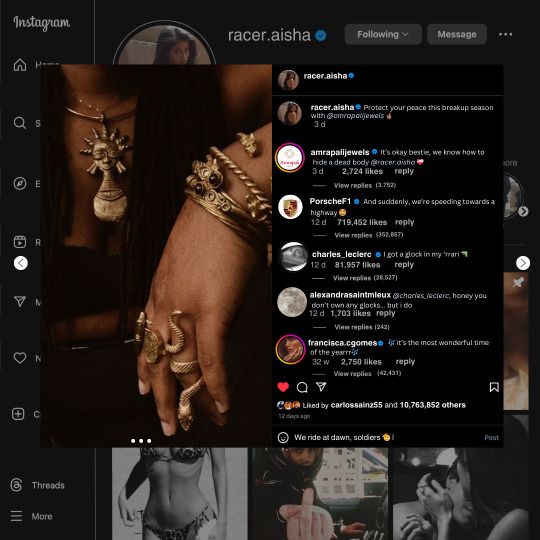
guys this took me two hours to make and you could probably get this done in like, 30 minutes :) I hope this is coherent <3 Please look back this image for comparisons, if my explanation is not well explained, etc.
first of all, if you dont already have one, make a free canva acount. once you're signed in, hit the purple "create design" button on the sidebar. A pop-up will appear with different design template options. For this design, we want the dimentions to be 1080 x 1080, so you can either make a custom size or choose the instagram post (square) template by either searching or scrolling through the list.

2. Now you have a blank page. Zoom in with the slider at the bottom of the page if you need to (Mine is currently zoomed in 41%). Click on the page and change the color to an off black (hex code #111111).
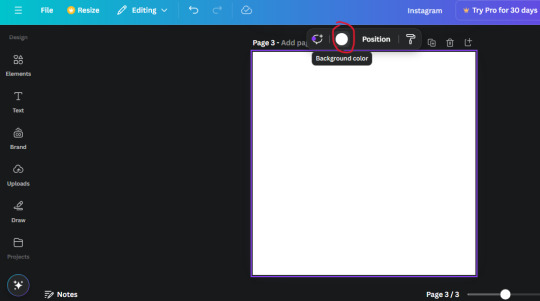
3. Now that the color is changed, click the "elements" tab and search "line". Click the shape and it will add it to the page automatically. These line are particularly hard to navigate and hard to get it at the right angle and length so this part might take a little longer than the rest.
4. stretch it from top to button and turn in a 90 angle so its straight on the left side of the page. Change the color of this as well to a grey tone (hex code #2F2F2F).
5. Now we'll add the Instagram logo. Click the "text" tab then click the purple "add text box" button. Write "Instagram" in the box and change the font to "apricots". This is the closest font I could find that resembled the logo font but if you find a better one, feel free to use that instead. Make the font size 19.3 (you can do this manually or do it in the text options). Change the color to grey color (hex code #707070). Add it to the upper left corner of the page like this:
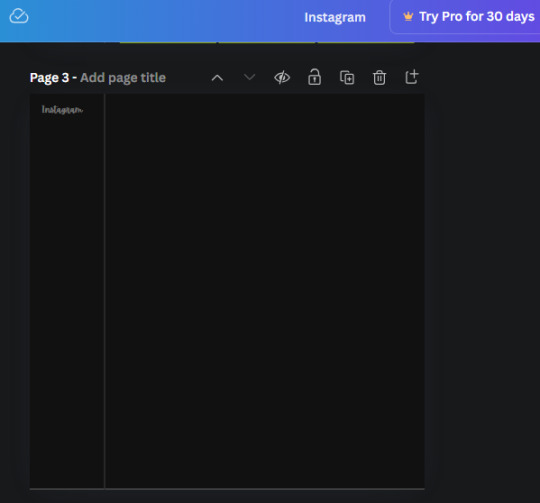
6. now we're adding icons and a menu inside the border we just made. Click the "elements" tab again and search for "instagram home icon" and add the element by sketchify to the page. Click the home icon, an options icon with pop-up above the page. Look for the "Position" button and click it. Scroll to find the advanced options and you can manually type in the width and height at 26.6 and 28.7.
Move it inside the border, under the logo (photo below). Change the color again (the hex code is #707070).
7. Open the text tab and add a text box. Change the font to Canva Sans and write "Home" in the box. Change the font size to 18.1 and align with with the house icon. It will look something like this,
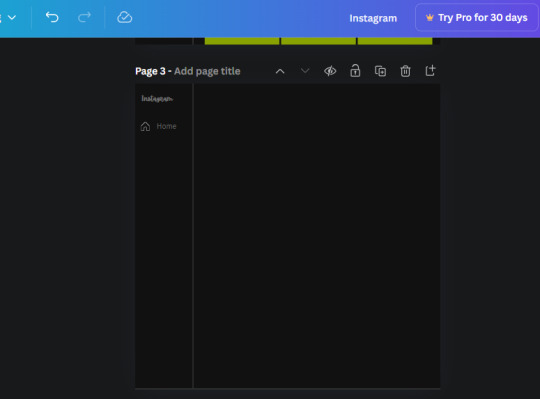
8. Go into the elements tab again and search "instagram search icon". Scroll until you find the one by sketchify and add it to the page.
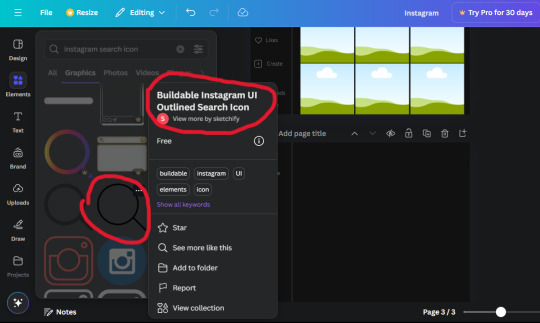
9. Shrink it so the W and H is at 36.6 and 31.3. Move it below the home icon until a purple "67" pop ups and aligns under it. Change it to the same color as the Home text and icon (#707070). Go ahead and Duplicate the the "Home" text box and clicking it and a pop-up will show up then edit the text so it says "Search" and align with the searcch icon we just added.
10. You know the drill. We are continuing to search up more icons in the "elements" tab. Search "instagram compass icon" and choose the one by sketchify (are u seeing the pattern?). Add it to the page and change the width and heigth to 33.1. align it under the search icon just like how we did before and change it to the say colors as the other icons.
11. Do the same as before and write "Explore" in a text box and align it with the icon. We're doing the same thing for all of these.
We'll be using the same search prompt for all of these icons so just change the type of icon you're looking for like we've done before hand. Next look for the Instagram reel icon and add the outlined one by sketchify and change the W and H to 31.2 x 30.9. Change the color to the ones we've used before, align it underneath the icons above and add your text ("Reels").
12. The next icon is an outlined, "sent" one. W and H is 31.1 x 27. The text will say "Send". Then an heart outline by sketchify; W and H is 34.2 x 29.1 and the text is "Likes". Next is the "create" outline icon by sketchify, W and H is 36.8.
(p.s if you are struggling to align the icons and text correctly, shoot me a message and I'll send you the X and Y positions ;D)
If you followed it through, it should look like this,
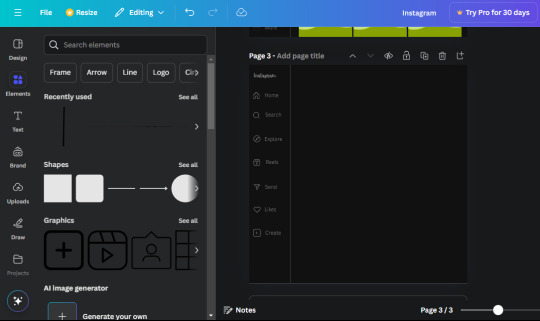
13. Now onto step 13, we'll be adding the Threads logo. You don't have to add this but to make it look more like the actual website, I will be adding it. Open the "text" tab and add a text box. Write an "@" symbol in the box and change the font to Nanum Sqaure and the size to 24.9. Add in the bottom corner below all the icons we just added to our page. We need another text box now (Color is still #707070), write "Threads" and align it to the "@" symbol.
14. We're adding another icon now. Search "Instagram menu icon" and find a wireframe menu icon by sketchify. the W and H are 42.5 x 24.6. Add a text box that says "More". It will look like this:
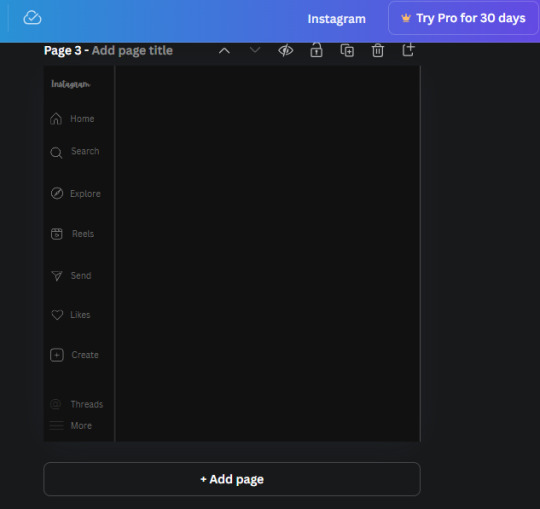
We are a quarter way done now :D
15. Search in the elements tab "circle frame" and look for the one with a little border around it.
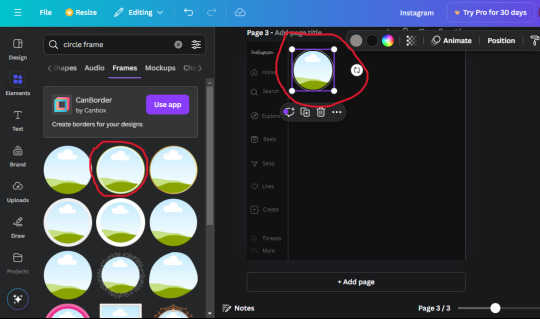
At first, the circle will be green and inside the circle will be white. Change the white to color of the background of the page (hex code #111111) then change the green to a grey color (#8D8986).
16. Add a new text box, change the font to Canva Sans and the size to 22.8 and the color is white. I just wrote "user.name" in the box. the W and H will be 153.3 x 35.7.
Enter the "elements" tab and search for a blue checkmark and find the icon by Victor Aguiar. The W and H is 28.1 by 28.
17. Search in the search box for a rectangular shape and add it to the page. Place it next to your username and checkmark icon and make the W and H to 149.6 x 38. Add another and place it next to the other rectangle shape. the W x H is 111.4 x 36.7.
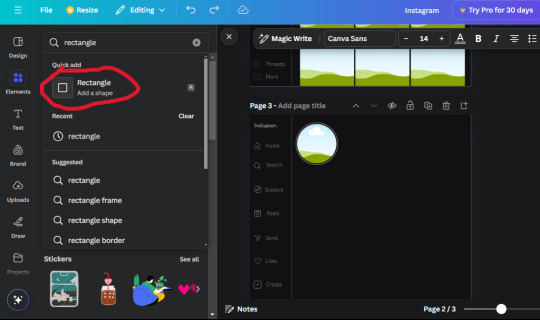
Change the color of both boxes to #2F2F2F. Add a text box and write "following" then change the W and H to 82.6 x 21.8 and fit it inside the first box. Add a second text box and write "message" in it then change the W and H to 77.8 x 21.8. Change both text colors to #7A7A7A

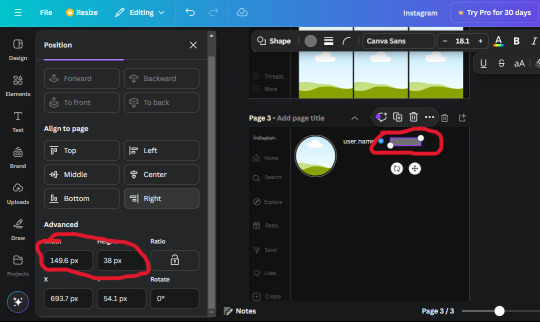
18. Add another text box. Write "<" and turn it upside down and place it beside the "following" text inside the rectangle. Adjust the size as you need to. I also like the round the corners to around 8 so its not so pointy and square.
19. Add 3 new text boxes. Write the amount of posts, the amount of accounts you're following and the amount of followers your have. Write "20 posts", "30 following" "40 followers". Bold the numbers and change the text W and H to 116.4 x 32.7. These are just place holders that I use.
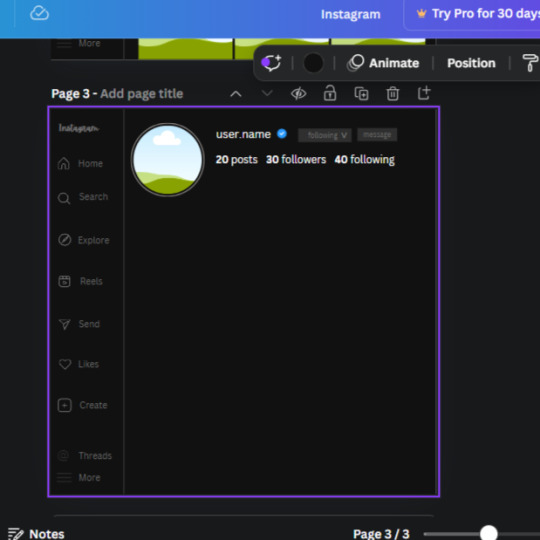
20. Open the "elements" tab again and search "frame". Choose the first one.
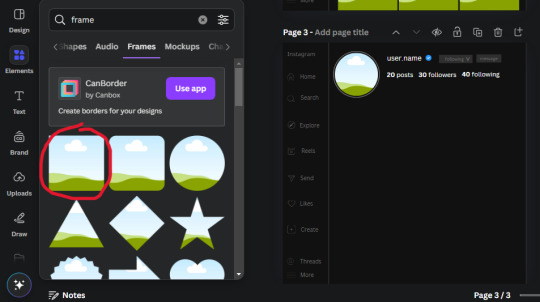
We want the height and width to be 268 x 252.4. Place it at the bottom of the page but we want some space between the frame and the page.
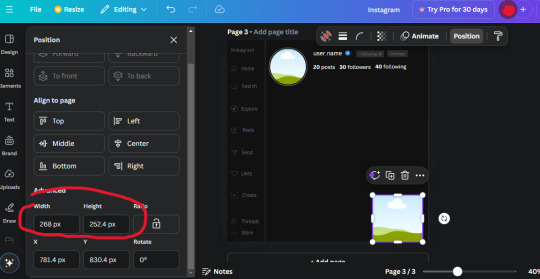
Now we'll duplicate the frame we just placed (the icon between the comment and trash can on the pop up above the frame). Place it next to the previous frame but we want to leave a bit of space between them like this:
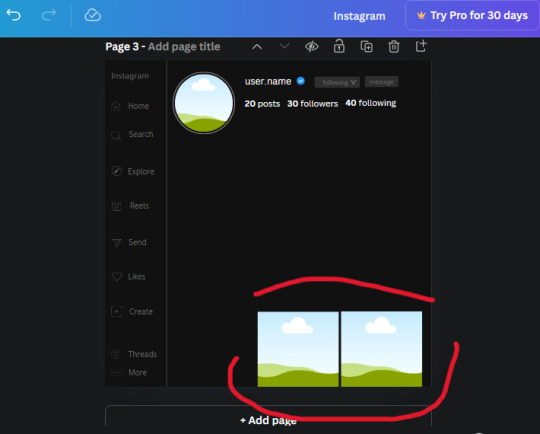
If its a little wonky, don't worry. You can always adjust it so it looks right.
Duplicate the frame again and place it next the second frame you just placed, same distance between. Make sure they're even. Now we have a row.
Select all three frames and duplicate them. Move them above our original frames but leave a little space between them.
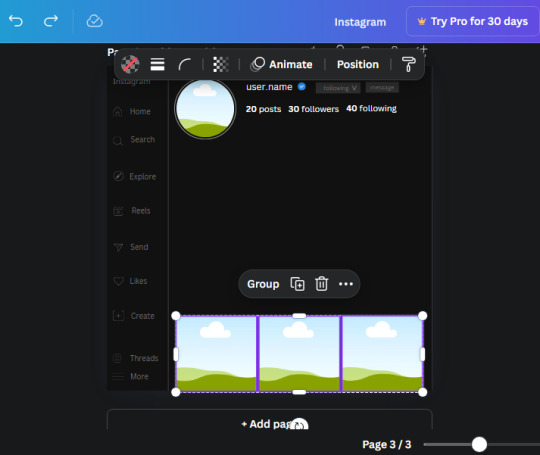
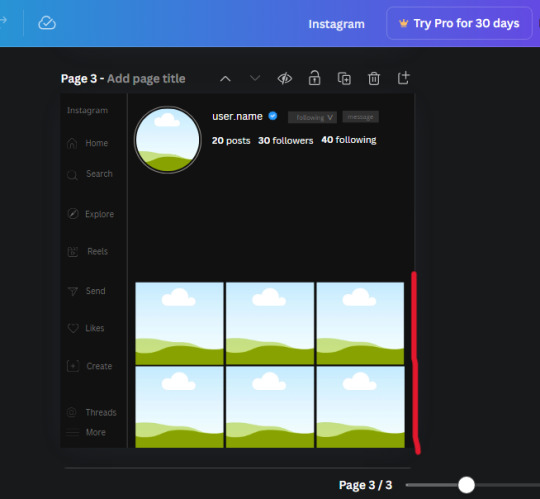
Again, if they're uneven, adjust them as you need to.
21. Select the line again from the elements tab. Stretch starting from the top frame to the last frame and make the color grey (#2F2F2F).
Because the line is stupid hard to navigate, use something like a text box to mark where you want it to end like this:


Delete the text box and the line with be where we want it.
22. On to the highlight reels. Seach for "add button" and find the one by Barudak Lier.
Change the heigh and width to 81.1 and move it above the border.
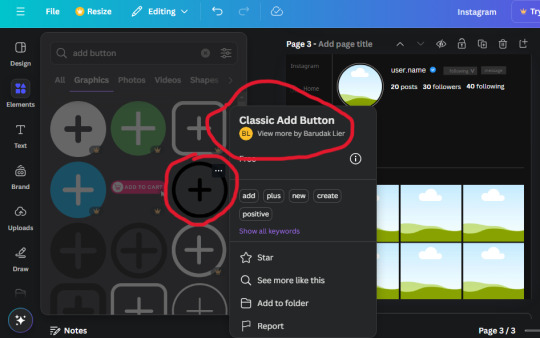
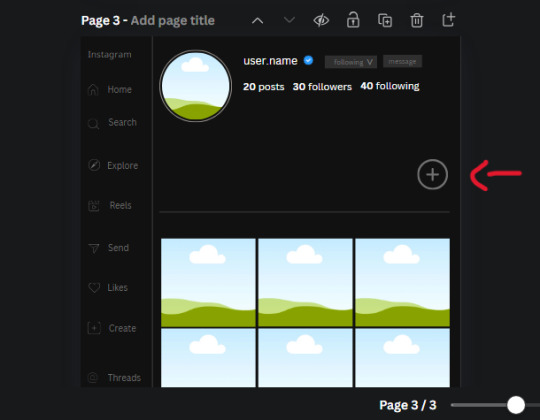
Search for circle frames now and add this one to the page (The same one we used for the pfp), change the width and height to 85.4 and move it next to the add button. Since this is a generic, blank template, I add about 4 of these highlight frames but you can do however many you want. You can change the border color to a gradient or leave it grey.
Add a text box now. The font will be Canva Sans, the size will be 18.1 and the color will be white. Change the text to "Add" and place it under our add button. Make more of these text boxes to place under the circle frames. Depending on which frame its under, write "Highlight 1", "Highlight 2", etc. etc. or you can give them different names and such.
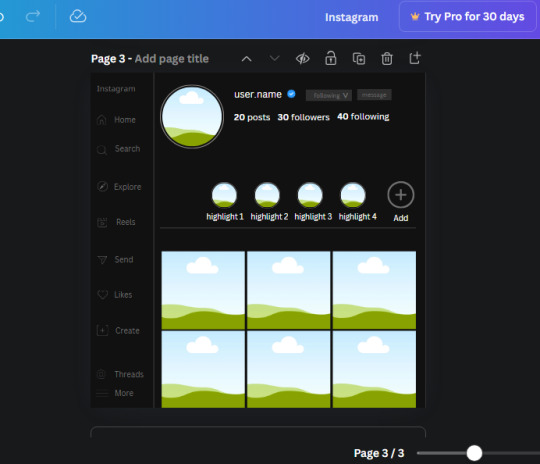
23. Add another text box, write "name" and bold it, change the size to 19.1 and the W and H to 69.2 x 28.8. The font will be Canva Sans and the color will be white. It will go under the amount of posts, followings and followers.
Add another box. The font is Canva Sans, font size to 20.1, the W and H is 40.8 x 31.3 and the color is white as well. This is our "bio". Place it under "name".
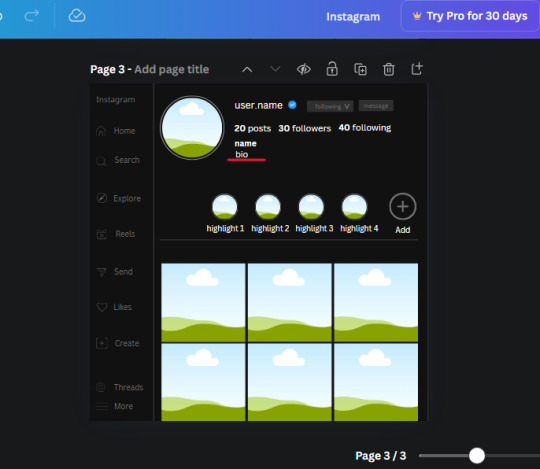
Yay!🎉🎉🎉 You're halfway done!
24. Search for a shape in the elements. Look for the rectangle again and add it. Change the width and height to 460 x 760.4 and the color to an off black/grey color (#191919), placing it like this:
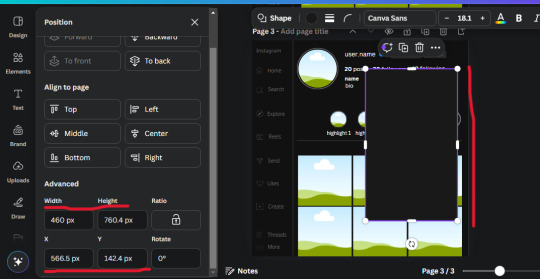
Get the same kind of square frame we used before to make the profile grid and make it the same size as the rectangle we just added. Place right up against the rectangle like it's its other half. Add another line like before and span across the upper half of the black rectangle as a border then add a circle frame inside the border.
Add a text box, "user.name" and align it with the frame. The text is white and the W and H is 111.5 x 25.9
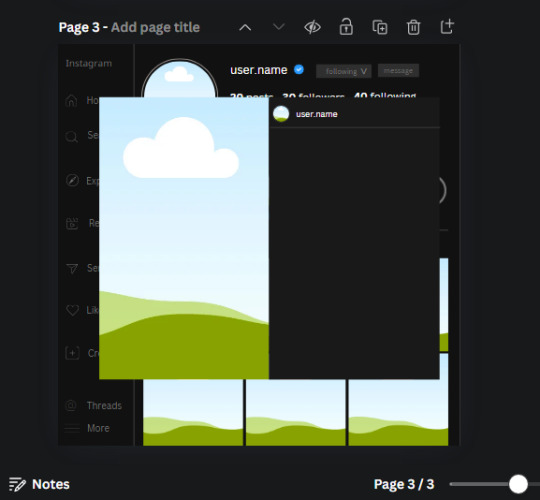
25. Add more circle frame along the inside of the rectangle to resemble the comment section. Make sure the W and H of the frames are 46.1.
Add more text boxes that align with the frames you just made and write "username" again and bold them. Add even more text boxes that align with the usernames and write "comment". These are place holders for when you decide to use this template.
Add another rectangle on the lower part of the rectangle and make the color black. and search for "instagram heart icon", "instagram comment icon" and "instagram send icon". Make sure the lines are thick. Find the heart icon by sketchify, and the the comment and send icon are by Mirazz Creations. Make the lines white and make sure the W and H are the following:
Heart icon: 38.7 x 32.9
Comment icon: 35.2 x 35. 8
Send icon: 35 x 32
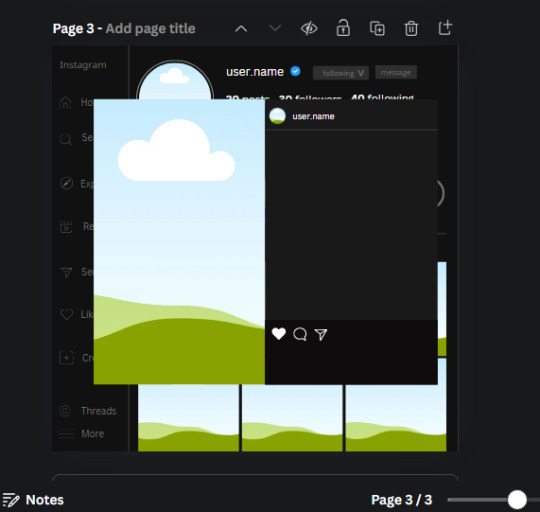
Next, look for "instagram bookmark icon" and find the one by Adricreative. Change the color to white and the W and H to 29.7 x 40.2. Move it to the other end of the rectangle.
26. Now add three circles frames and change the W and H to 37.2. Move them below the heart icon and have them overlap each other some. Then, add a text box and write "liked by username and 1000 others". Change the font size to 13.6 and change the font to Canva sans. the color will be white. Align this with the three overlapped frames.
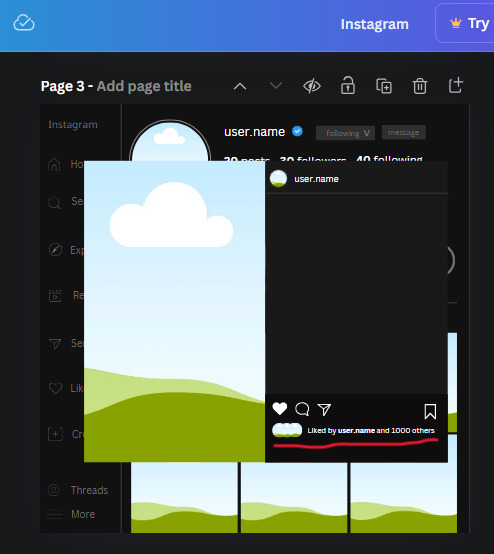
27. Look in the elements tab for an emoji icon and choose the one by Soni Soukell from Noun Project. The W and H will be 32.8 and the color is white.
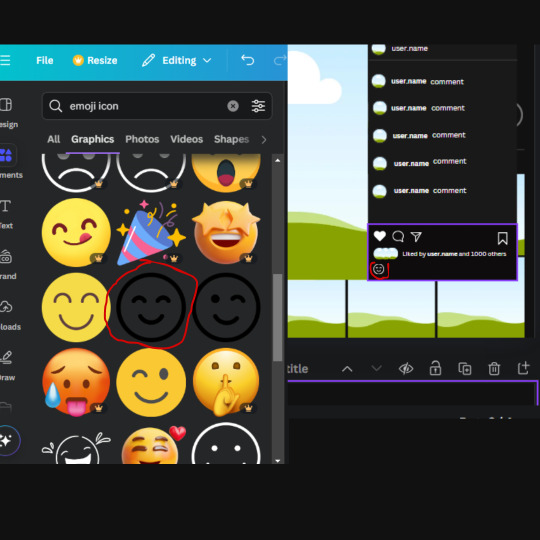
Now add a another text box and write "Write a comment". The color will be white, the font size will be 14.2 and align with the emoji icon you just placed.
Search for "next arrow button" by Pixeden and make the W and H 42.8 then add it to both sides of the post.
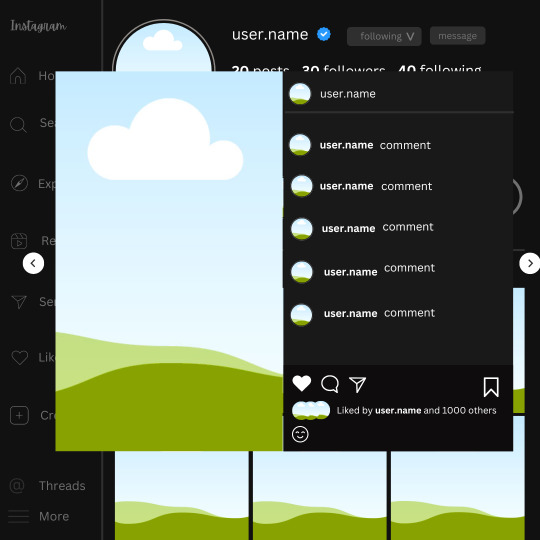
And you're all done with your template! All that is left to do is fill it but before doing that, duplicate the page so you always have an extra blank mockup if you want to use it again.
To fill the frames, upload an image (or use a Canva stock photo), drag and hover it over the frame and it will fill the frame.
Hope this was helpful and you you successfully made one :D <3
#requests#text#smau#template#mockup#moodboard#instagram#instagram moodboard#instagram mockup#graphic design#canva#psd#free tutorial#tutorial#instagram au#social media au#free psd#photoshop#resources#fanfiction resources#graphic design resources#graphic design tutorial#psd tutorial#photoshop tutorial#au#au ideas#mockups#digital design#digital design tutorial
90 notes
·
View notes
Text
A THREAD OF ALL MY FAVOURITE SHIPS Pt 1
Oh God, this is gonna be long, but I need this 😭 Just to let out my love because I dont want more negativity. more negativity.
Something before we start: First, if there is a ship here you dont like, PLEASE dont trow hate at me. Okay? Okay :3 Ship and let ship.
(You may see some... "polemic" ships BUT DONT JUDGE, THERE ARE NO PROSHIP BULLSHIT).
There are gonna be gays and lesbic ships. If you are an homofobic person, i have something for you:
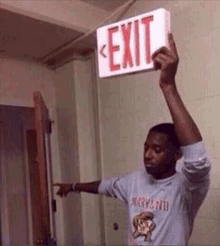
Thank you. NOW. LET THE FUN BEGIN.
1 Nuzi (Uzi x N)

2 Vizzy (V x Lizzy)

3. Envy *in the mansion* (V x N) Im a multishipper, surprise :3

4. N x Thad

5 N x Uzi x V (idk why i dont really like V x Uzi but the three of them together yes *shrugs*)

6 Khan x Nori (i wasnt sure if this ship or Doors 🤔)

Thats all from Murder drones ship, now...
7 Charlie x Vaggie (Hazbin hotel)

8 Charlie x Alastor

9 Moxxie x Millie

10 Blitzo x Striker (BLITZO DESERVES BETTER OKAY?!)

11 Ivy x Freckle (Lackadaisy)

12 Rocky x Mordecai (im not completely sure, Mordecai is 5 years older than Rocky who is 23 but they are both adults so...)

13 Rocky x Ivy
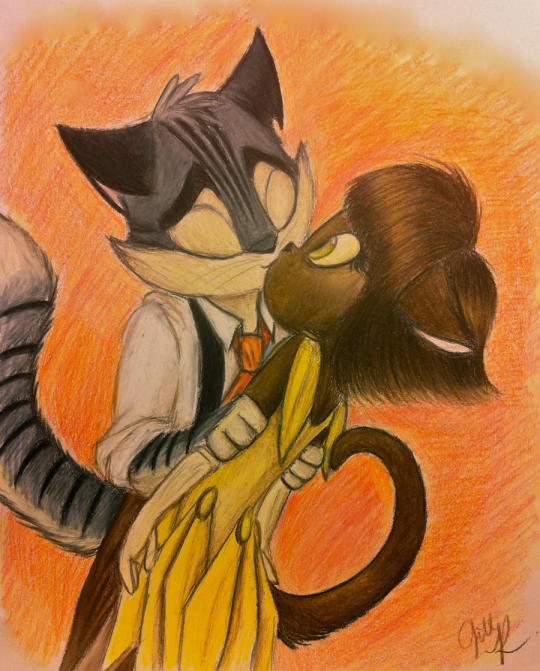
14 Jax x Ragatha (The amazing digital circus)

15 Pomni x Ragatha

16 Pomni x Jax

17 Pomni x Caine

Ooookay il stop... for now >:)
REMEMBER IS MY PERSONAL OPINION, AND I SHIP THEM BECAUSE THEY CLICK WITH ME, OKAY?!
Pt 2: https://www.tumblr.com/todomemolesta18/737560094473093120/a-thread-of-all-my-favourite-ships-part-2-movies?source=share
#multishipper#ships#murder drones#lackadaisy#tadc#the amazing digital circus#nuzi#vizzy#envy murder drones#n x thad#n x uzi x v#helluva boss#moxxie x millie#blitzo x striker#ivy x freckle#rocky x mordecai#rocky x ivy#charlie x vaggie#charlie x alastor#jax x ragatha#jax x pomni#pomni x ragatha#pomni x caine
168 notes
·
View notes
Text


𝙵𝚛𝚒𝚎𝚗𝚍? ❥ఌ
𝗉𝖺𝗋𝗍 1 𑁍 𝗉𝖺𝗋𝗍 2 𑁍 𝗉𝖺𝗋𝗍 3 𑁍 𝗉𝖺𝗋𝗍 4 𑁍 𝗉𝖺𝗋𝗍 5 𑁍 𝗉𝖺𝗋𝗍 6 𑁍 𝗉𝖺𝗋𝗍 7 𑁍 𝗉𝖺𝗋𝗍 8 𑁍 𝗉𝖺𝗋𝗍 9 𑁍 𝗉𝖺𝗋𝗍 10 𑁍 𝗉𝖺𝗋𝗍 11 𑁍 𝙥𝙖𝙧𝙩 12 𑁍 𝗉𝖺𝗋𝗍 13

𓂸𝘪𝘯 𝘸𝘩𝘪𝘤𝘩
𝖬𝖺𝗍𝗍 𝖺𝗇𝖽 𝖠𝗅𝗅𝗒 𝖺𝗋𝖾 𝖼𝗁𝗂𝗅𝖽𝗁𝗈𝗈𝖽 𝖿𝗋𝗂𝖾𝗇𝖽𝗌 𝗎𝗇𝗍𝗂𝗅 𝖠𝗅𝗅𝗒 𝗁𝖺𝗌 𝖺 𝖿𝖺𝗆𝗂𝗅𝗒 𝗍𝗋𝖺𝗀𝖾𝖽𝗒 𝗐𝗁𝗂𝖼𝗁 𝗍𝖾𝖺𝗋𝗌 𝗍𝗁𝖾𝗆 𝖺𝗉𝖺𝗋𝗍. 𝖳𝗁𝖾𝗇 𝗌𝗁𝖾 𝖼𝗈𝗆𝖾𝗌 𝖻𝖺𝖼𝗄 3 𝗒𝖾𝖺𝗋𝗌 𝗅𝖺𝗍𝖾𝗋 𝖺𝗇𝖽 𝖾𝗇𝖽𝗌 𝗎𝗉 𝗅𝗂𝗏𝗂𝗇𝗀 𝖺𝗍 𝗍𝗁𝖾 𝗍𝗋𝗂𝗉𝗅𝖾𝗍𝗌 𝗁𝗈𝗎𝗌𝖾.
𑁍𝕨𝕒𝕣𝕟𝕚𝕟𝕘𝕤: 𝖿𝗅𝗎𝖿𝖿 𝗄𝗂𝗇𝖽𝖺, 𝙎𝙈𝙐𝙏, 𝗉 𝗂𝗇 𝗏, 𝗆𝖺𝗍𝗍 𝗍𝗁𝖾 𝗆𝗎𝗇𝖼𝗁, 𝖿𝗎𝗍𝗎𝗋𝖾 𝖺𝗇𝗀𝗌𝗍, 𝖼𝗁𝗂𝗅𝖽𝗁𝗈𝗈𝖽 𝖿𝗋𝗂𝖾𝗇𝖽𝗌, 𝗄𝗂𝗇𝖽 𝗈𝖿 𝖺𝗌𝗌, 𝗉𝖾𝗍 𝗇𝖺𝗆𝖾𝗌 (𝘱𝘳𝘦𝘵𝘵𝘺 𝘨𝘪𝘳𝘭, 𝘴𝘸𝘦𝘦𝘵𝘩𝘦𝘢𝘳𝘵, 𝘣𝘢𝘣𝘺..), 𝙚𝙣𝙜𝙡𝙞𝙨𝙝 𝙞𝙨 𝙣𝙤𝙩 𝙢𝙮 𝙛𝙞𝙧𝙨𝙩 𝙡𝙖𝙣𝙜𝙪𝙖𝙜𝙚, 𝘯𝘰𝘵 𝘱𝘳𝘰𝘰𝘧𝘳𝘦𝘢𝘥
𝖼𝗁𝖾𝖼𝗄 𝗈𝗎𝗍 𝗆𝗒 𝙢𝙖𝙨𝙩𝙚𝙧𝙡𝙞𝙨𝙩 𝖺𝗇𝖽 𝚛𝚎𝚌𝚎𝚗𝚝 𝚏𝚒𝚌𝚜 ❦
𝘵𝘪𝘯𝘺 𝘵𝘢𝘨𝘭𝘪𝘴𝘵: @kier-with-a-k @idrk2292 @mommymomm 𝘢𝘥𝘥𝘦𝘥 𝘺𝘢𝘭𝘭 𝘣𝘤 𝘺𝘰𝘶 𝘤𝘰𝘮𝘮𝘦𝘯𝘵𝘦𝘥 𝘵𝘺! ❥
𝚍𝚒𝚟𝚒𝚍𝚎𝚛𝚜 𝚋𝚢 @bernardsbendystraws 𝚝𝚢𝚜𝚖!

I didnt know where Matt was taking me. We were going to the country side? “Matt please tell me youre not a murderer and are kidnapping me”. i say and Matt laughs. “Dont worry, i wont kill you but i am taking you to a forest”. “Oh fuck”. when we got there it was a trail for hikers but Matt told me it looked better at sunset. so we eventually gathered the left over soda and pizza and some blankets to take with us.
We walked a little further to the trail. We set everything up and i saw Matt lighting a cigarette. “You smoke now?”. I ask him. “Sometimes, not a lot”. Matt offers me. I take it, im not s smoker but ill never deny one once in a while. The sun was getting low and Matt started talking. “tell me something nobody knows about you”. i really think about it. “That I never regretted that night with you and even though of what happened i still dont think it was a mistake”. I say and take a hit of the cigarette.
“once s girl told me she didnt regret her first time being with me, and i told her initially it was a mistake, i fucked up and i threw everything away, even if we stayed friends i always wonder what more we coulve been, what shoulve been us, im sorry Bows, i know I hurt you but i mean it, ive meant everyword i have said for the past week.”.
“Matt-“ i say sniffing. Im cut off by Matt mouth strangling mine. I breathe out“matt, im sorry too”. “Dont be, you didnt do anything wrong” We go back to kissing. matts hands on my waist and my hands travelling from his hair to his chest. Our kiss got deeper, we were both laying on the blanket, Matt pinning me down. “Matt”. I say put of breathe as he starts kissing my neck.
“I need you, please”. I say searching his face. His gaze held on mine as he starts to look for a condom in the mini van. He stands up and searches for it and curses underneath his breathe. “Shit, i dont have here”. “I say standing up. “So…” i say. “I can wait till we get home” i say as i move closer to Matt. “Fuck, im sorry princess i need you too”. He says as he pulls me against him by the waist. “lets get going then”. I say. We get in the car and i dont think ive ever seen matt drive that fast.
When we got home, we went up the stairs kissing, until we heard voices. “Shit” I whispered. Matt and I got ourselves together and we walked up the stairs. We saw Nick and Chris sitting on the couch. “Hey guys” I say. “Hey, What did y’all do all day?”.. Nick asked. Matt responded “We went to have lunch and then we went to the mall”. “But you don’t have any bags” Chris started. “There was nothing pretty, so we didn’t buy anything”. “Oh okay”. Nick says. “Im going to head to sleep”. Chris says. “Yeah me too” Nick says. “Chris you sleeping in my room?”. Nick asks. “Yeah”.
They both went up the stairs. Once we hear the door click shut. Me and Matt looked at each other, a huge smirk growing in his face. He took me in his hands and we started kissing. Matt backed up until my hips hit the table loudly. “Shit” Matt hissed. He grabbed my hand and led me to his room. Now in his room, he locked the door and pinned me against it. He starts to kiss my neck.
His hands reach the hem of my sweater “Can I sweetheart?”. He asks. I nod and the sweater is thrown to the floor leaving me with my black lingerie bra. “Oh god Bows”, he mutters. “What? Like what you see?” I say in a sassy tone. “Don’t tempt me, baby you’ve seen what I can do”. I could feel the pool of heat being created in between my thighs. He takes my bra ooff and says “I can’t believe I’m seeing your fucking tattoo””. He starts kissing it.
Then I start kissing him, his neck, his jawline. I reach the hem of his shirt, he helps me discard it to the floor. I start kissing his chest down, and down and then up to his mouth. He takes control over me again when he put a hand underneath my thigh and pushes my legs up around his waist, a groan comes out of his mouth.
He kisses between my breasts and gently puts me down on the mattress. Matt starts kissing me from my mouth, to my neck, to my chest, to my stomach and finally stops at where my jeans waistband lies. He looks up at me, seeking permission. “Yes Matt” I say. He is fast at unbuttoning my pants and throwing them to the floor. Matt started to puts kisses to my clothed clit.
I moan in need and want. “Please Matt”. I say. “You have to be patient Bows” I groan. He finally takes my panties off and starts pressing kisses to my inner thighs until he gets to my wet folds. He runs a finger through them, I moan. “So wet for me?” He asks with a smirk on his face. “MMaattt Pleaseeee” I whine. “Atta girl”. Matts mouth starts exploring my folds. i moan.
“Shh we don’t want my brothers knowing how good I make you feel”. “Y-yes” I breathe out struggling to keep quiet. Matts mouth is replaced by his fingers. I moan louder, this time Matt doesn’t say anything, he just pulls up and starts kissing me to shut me up. “Mat-t I’m close”. I say. “Not yet baby, I haven’t even started”. Matt takes out his fingers and licks them clean, as I was reaching my climax. “Matt! Are you fucking kidding me?”. I whine sitting up. “You didn’t even let me finish!” I continue. “Well you’re gonna have to wait, because you’ll be coming when you’re riding me, so wait patienly” He grins and starts putting his pants down sitting in front of me. He lets out his length with precum on the tip. He grabs a condom puts it on and discards the wrapper.
Matt opens up my legs and positions his tip infront of my folds. I moan and he groans as he thrusts. I can feel my walls clenching around the length of him. “Fuck” he breathes out as he thrusts a little faster and harder. “Fuck, Matt” I groan against him neck.
He starts pressing kisses to my neck and he says “Come on baby” as he fucks me harder. I shriek as he abruptly changes positions by grabbing my hips and putting me on his lap, for me to ride him. I start to rock my hips harder and faster each time. “Oh god Matt” I scream loudly “Please Matt I’m so close” I moan. “Fuck Ally”. “Im coming-g” “Release for me sweetheart I’m right behind you.” We both become undone as our moans and breaths echo through the room. Breathing fast Matt kisses me and then below my ear
“That was fucking amazing, Bows”. “It was” I say as I get out from his hold and lay back down on the bed. “Let’s get you cleaned up” He says standing up and grabbing a towel. He cleans my sensitive spot and cleans himself. He lays back down and puts his arms around my waist and kisses behind my ears. “Good night baby” he says turning of his lights. “Good night Matt”. I say turning to face him and kiss him.

𝗅𝗈𝗏𝖾 𝗒𝗈𝗎 𝗊𝗎𝖾𝖾𝗇𝗌
𝘣𝘢𝘪𝘭𝘦𝘺❥シ
a/n: Hey yall!! I hope yall LOVED this oneeee. I think (idk) that ill be feeding my chris girls with my next blurb-tomorrow hopefully- AND how are we feeling about the grammys tday!! love yall and thank you so so much for reading 💗

#matt sturniolo#nick sturniolo#christopher sturniolo#chris sturniolo#sturniolo triplets#matt sturniolo smut#nicolas sturniolo#sturniolo fanfic#omg#matt sturniolo enemies to lovers#fluffy hair matt#matthew sturniolo#beard matt#masterlist#matt#series#part 12#214 followers#tysm#baileysturnz
26 notes
·
View notes
Note
Thanks a ton to all you amazing anons! I didn't think anyone would care enough to even read it. It was a spur-of-the-moment post, but big shoutout to Vinny for dubbing my ask as the manifesto—it definitely gave my ego a nice boost!
i am here to drop the content for those who asked for links, i apologise if i took too much time to reply back—I had to sift through my old FOAH playlist to do this properly and not like my earlier post.
SORRY FOR LONG ASS POST AGAIN . I KNOW I AM TOO MUCH! ( my apologies)
____________________________________________________________
LIP SYNC BATTLE:
https://youtu.be/CC_vymKA5zA?si=80NHAn6njvGu0Uya
My absolute favorite! At 1:10, finn kicks things off by mentioning his number 1—yep, you guessed it, NOAH. Then you have to see how he murders Gaten! It’s hilarious! Finn's humor is pure gold.
https://youtu.be/116daD8QFIo?si=bhtjuR3SWtSOe0ji
1:00 (famous foah moment) Finn literally walked all the way over to Noah in the middle of his performance! touches Noah with his butt and leaves with a little smile. I miss the old Finn!!! but he still yapps about Noah like a crazy person. still scores a win.
____________________________________________________________
MYSPACE: https://youtu.be/VnKJdvo3Yak?si=4jSpW9nJcQwhABc4
(so why am I suggesting that Finn's top 3 spots are his parents (with Noah taking the 4th position) (i was shocked when he said noah is his 4th) , for few reasons:
the interviewer himself specified: after your family , who would you pick from the cast?
MAYA said she would take out her dad from the list to make room for gaten.
TOP 8 (naturally) parents -> siblings -> boyfriend/girlfreind -> cast mates
sadie picked Noah & millie. Noah's actual BFFs are sadie and millie. not finn. finn is more like his_____you know. so finn wasn't even expecting noah to say his name, noah is his 4th and assumed that he is noah's 4th. which btw noah proved this year.....Noah crowned finn with 4th position in his wrap post for this particular reason.
So, why am I laying out these reasons? A lot of you might be tempted to jump straight to 2:45, which is fine, but if you do, you’ll miss out on why FOAH is probably the real deal.
____________________________________________________________
SAG AWARDS: https://youtu.be/xKZQXsbe6yI?si=k8QTKsDubexYm9pG
this is my reading, there may be some errors but overall this is the whole picture:
1:18 finn's gesture; give noah the damn mic millie
1:58 finn is asking millie "do you mind if i stand next to noah?" and millie says no.
4:48 finn was so smitten/impressed by noah's speech that he says this to millie "that was awesome"
its there....Finn's heart used to race for Noah. That was his little secret. not so much among the ST cast. pretty much every one knew. i dont even think it is a secret that he definitely fell for Noah first.
_____________________________________________________________
NOAH's FIRST KISS:
I think Noah's first kiss was with Finn. There was a hint of romantic tension between them right from s1. Finn never did kissing rehersal with millie (Jimmy Fallon show).
Finn would subtly flirt with Noah during their lives, and you could see Millie grinning at it ! https://youtu.be/hbkzKGS6aIg?si=49ZWrTDAbXN795v_
https://youtu.be/S8dvjHDitMI?si=sP_CbONnYrlT-R3Y (snooze you loose: hard core flirting)
Noah's tiktok: he made a famous tiktok back in the day "googling how to kiss when you are 12" something like that : ST s2 filming time period. finn had a crush(clearly) and he could've made a move in s2. noah came prepared. mutual crush. two queer kids clicked. bam.
https://youtu.be/MpgxM0xZl1w?si=97mwvTZn2qKlo27y
Noah's Netflix live reaction video, when mike kisses eleven. I really wish Noah would make more videos like this! His commentary is just hilarious. If you have a chance, you definitely need to watch the whole video—Noah is the best, and his humor is on point! “EL IS SO SLOW, JUST KISS HIM, LMAO!”
bAcK tO ThE YoUtUbE vIdEo (in noah's voice) 28:36 watch Noah YAAS my prince ;)
interchanging of names: (famous tiktok analogy) https://youtu.be/owI3eiS_4uY?si=VrFPsDp1-msyJ2Rj
___________________________________________________________
honorable mentions: finn not letting go of noah
https://youtu.be/CFhbD61Vg6k?si=fCh6X57-xR9sGBoz
https://youtu.be/H7xZpQpEkHc?si=81fc9wCaUTS9IQFm
https://youtu.be/hagzu_h9T5E?si=iSNIuDnVWgclAwjq
Finn's eyes searching for Noah. He seems a bit disoriented throughout the video, but then a lady suddenly pushes Noah, and Finn gets really emotional? *Editing cut cut* 1:11. You can catch 1:05 watch caleb (wiping nose instruction). And if you look closely, Noah’s eyes show he’s feeling it too. Caleb and Gaten, in their supportive era!
----------------------------------------------------------------------------
*Only read this if you think I'm full of crap*
I used to have a ton of FOAH analysis videos, but guess what? A lot of them have been taken down/hidden—looks like PR is keeping an eye on things! This is especially true for the award show ones. channels like MTV and ET, their videos are heavily edited now, which wasn't the case before. ‘ET’ (Canada, especially cough) went wild with editing the FOAH videos! Particularly those where Finn and Noah sat next to each other; those are basically all gone now.
proof: you wont ever find this video. if someone does, please do share. https://i.pinimg.com/736x/18/1c/fe/181cfe842e5df3c17b894b4123cb6ae8.jpg
if you ask me which media house knows about foah and ships it : GQ and WIRED GOOGLE SEARCH (they are so cheeky) i wish i could tell you all about it. so look out for GQ & WIRED for s5 promo. they'll do something again. ET also ships but its editing scissors are insane.
----------------------------------------------------------------------------
wish I could share more theories, but I can't dive into everything.
thanks for reading guys! i know this is all tooooooo much!
WOAH 🫨 Passing this along for anyone who wants to investigate and have some things to watch in the meantime, I'll circle back to this Sunday - too busy tonight and tomorrow to dedicate a block of time to watch a bunch of videos, but I literally just refreshed and saw this second manifesto!!! Thank you anon for the compilation and all the work you put into this ask! 🫶🫶🫶
Anyone have any additional favorite or recommended interviews or segments in general on youtube - hit me up! I'm gonna start my revisit/deep dive Sunday because its a kickback day for me 😁
20 notes
·
View notes
Text
Tally Hall themed names for pets:
you can also use this to name your children (or renaming yourself)
If you own a tally hall themed zoo(bin), then you know where to look for names
these are all of course only sugestions. im not forcing you to name you dog zirconium pants.
Most of this isnt serious but if you see some good ideas, go for it. youre welcome in advance
(this has been sitting in my drafts for months and ive lost motivation to finish it but you can roughly guess how it goes)
peoples names:
Zubin
Rob
Ross
Andrew
Joe
Bora
Casey
Marvin
Sally
Steve
Ryan
Colours:
Blue
Yellow
Grey
Green
Red
Orange
Black
Instruments:
Electric guitar
Acoustic guitar
Guitar
Ukuklele
Accordian
Flute
Drum
Piano
Keyboard
Microphone
Amp
Roland Amp
Violin
Bongo
Pair names:
What, When
Circles, Spirals
Birds, Bees (unfortunetly most people will think its a sex ed reference)
Mary-Kate, Ashley (most ppl will think its a direct reference to the olsen twins though)
Juno, Sun
Good, Evil
T, A-L-L-Y
Case, Bass
Click, Flick
Collectable, Delectable
No Answers, No Questions
Bubmle, Mumble
Once, Twice
Where, There
Here, There
Twice, Thrice
Direction, Voice
Double, Bonus
Bung Vulchungo, Zimbabwe Songbirds
Laugh, Kick it back
Rythm, Rhyme
Whether, Whatever
Whether, Anything
Bungalay, Bungalow
Too much, Not enough
Back, Forth
One Thing, Another
Spring, Storm
Enthusiastic, Alive
Silent, Explosive
Over Again, Never Again
Laugh, Clap
Serious, Delirious
Gallows, Ghetto
Town, Meadow
Billows, Over the Sun
End of a time, Another Begun
sky, all the land
Song Lyrics:
MARVINS MARVELOUS MECHANICAL MUSEUM
Good Day
Id like to say hello and welcome you good day
Glass eyes
Nothing
Something
Television
Cardboard houses
Xray Vision
Silly Rhymes
Telephones
Silly games
Periods
Question Marks
2. Greener
Greener
Seconds
Boulders
Weather
Breaking me slowly
Meaner
Cleaner
Greener shade of envy
3. Welcome to Tally Hall
T-A-L-L-Y
Mini Mall
Mega Mart
Eddie Thatch (most ppl will think youre directly referencing blackbeard)
WWTDH
Tizzy Hizzy
Carnival
Tally Hall (not the most creative but whatever)
Automated Players
Suave Fellow
Heterophonic Tunes
Proud Loud Guy
Sipping 'gnac (or Cognac)
Bill Laimbeer
Locksmith
Keys
Badiggle
Unpredictable Games
Antiqueties
English Chap
Knickers
Gall
Sterosonic
Animatronic
Robo-Electronic Ebonics
Quick Distraction
Mechanic Attraction
Good Old-Fashioned Puppet Show
Marionette Quintet
We think we're playing in a band
4. Taken For a Ride
Helpless land
Happy
Sadistic Mystic
Elavator
Fifteen Flights
Creatures
Listening
Painted Whispered Light
Forgotten Hill
Stranded Senate
White Brick House
Lonely Papaerbacks
Tiptoed
Wooden Sign
Lovely
One Secondary Smile
Extra Mile
Chemistry (is gone)
Taken for a Ride
Actor
World Renowned
Last real day of silence
Picture of a Letter
No Secrets (In the door)
5. The Bidding
Mmm-mmmmm-mmmm-mmmm (you have to hum the tune)
Cardboard Box
Liqor shop
Pavlov Dog
(Activate my) Bell
(Not a) Single Lady
Atmosphere
Continent
Hemisphere
Circumvent
Disappear
I graduated at the Top
(I like to take advantage of the) Bourgeoisie
Fantasy
Queen
Couple bucks
Gentlemen
Four Times a Lady
Dont shop Around
The Bidding
He's Sold
6. Be Born
Quite Content
Swimming Pool
Pink-Skinned Babes
Forever Young
See the Sun
Six Inches
Dozen People
Cry
(Follow my) Instruction
Little Ball
Bah/ Dah/ Baheyah
7. Banana Man
Colonel P.T Chester Whitmore
Bung Vulchungo
Zimbabwe Songbirds
Banana man
White Hot Sand
Banana Tree
Banana Flow
Mm mm mm mmm
Flame
Spirit
Spirit Game
Spirit Names
Spirit Cloud
Songbirds
Fire light
uptight
Little Fun
Bungalow
Bumping of the drum
Troubles
Go with the Flow
Whatever you may never know
Beckoning Man
African't
Nine o clock
Busy Town
8. Just Apathy
Just one state of mind
Something better
(no) Perfect find
Why i bother
Consider the Possibility
Im so tired
Inspired
I feel bad
I made her sad
I need to learn
Step blindly
close my eyes
Acting kindly
9. Spring and a Storm
Blah blah blah blah blah blah blah blah blah
Please stop complaining
Rain
Ground
Sky
Music
Clouds growled overhead
Thunder
Drained my soul away
Mr moon
Deep
Dark
Eternally high (great name for a giraffe)
Obscure
Star
Silent
Explosive
Create
Universe
Overworked
Re-crown
Creation
Over and over and over again
Never again
10. Two Wuv
little thing
just a fling
solely mine
mural
great eyes
fancies
apartments
enrolled in your school
bee
sadness
passes
im calling from tally hall
say that again slowly
lovliness blossomed
11. Haiku
trying
write
haiku
beyond
ancient asian poetry
lost in the sauce
formulaec verse
forte
tried attempts
lah da dee diddum lah dah dah dum ditto dum doo lah dee doh
sufficient
webster
12. the whole world and you
pretty people
sotries
passing letters
questions answered
metaphysical
astronomical
mystical
magical
la la la la la la la la la la la la
kings
distant cities
servisory
congratulatory
brewing
cooing
revealed the truth
not about me
retract
abstract
concluding
13. Ruler of everything
juno
juno was mad
shot at the sun
sun
wily
wily one only friend
mechanical hands
ruler of everything
ruler
everythung
jackrabbit
dance
zurconium pants
consequental
trance
walk
talk
disintegrates
chalk
wif
job
egocentric
mannerisms
wall
mirror
clearer
standing so tall
slobber
clovers
side of the hill
observing the birds
circle in for the kill
facade
scam
cry
detective undercover brotherhood
objective obscene
flibbity jibbity jibber jabber
word to sell story to tell
ringing the bell
comprehend
ubderstand
you resemble a fool
bumbling dragon
14. Hidden in the sand
playing in the sand
found a little band
bid adieu
buy a pony
15. Mucka Blucka
bluck
ba-bluck
a-bluck
blucka
bluck-bluck
blu-ha-ha
blaaah
mucka blucka
mucka-blah
mucka
mucka ba-ba
ba-ba
blough
blucka
bluck
bow
bluckity
blickity
bluck-bluck-bluck
blick
beeiiish
jerk chicken
Good & Evil
Never meant to know
lay of the land
feather in cap
sun in the sand
offered
together again
the earth can stay below
meat from the bone
perfectly equal
being alone
outermost clime
parts combine to one
around the sun
disarray
the sun the shadows cast
reasons on the other hand
2. &
love of the s*n
martyr claiming friends
either perspective of &
weak, strong
wet, dry
right, wrong
live, die
sane, gone
love, not
we forgot
hear it
dont deny it
high, low
new, old
stop, go
hot, cold
john, yoko
dark, light
good night
lesson fron their fathers
same command
lives stuck beside
words, numbers
sound, silence
stop the peace, keep the violence
no, yes
we digress
sad, hapenis (i know how to spell happiness i just cant unhear "ha penis oh god")
big bad betty
golden rule
jungle meet
nothing to love, no one to beat
thungs we know, things we dont
think, cant, will, wont
loath to gather
together, bereft
capitalists, communists
hokey pokey
hate eachother, love yourselves
heaven, hell
3. you & me
starting out a road
carefully unload
open-eyed
another seed to sow
getaway undone
divine, circular design
do do-do do-do
time, place
points along a line
keep on turning
sitting in the park
carefully remark
better when youre learning
in the dark
keep on turning
turn away and around
ive been coming down
4. cannibal
cavern
place where she can stay
darkness
obsessed
need to feed
willing victim
cannibal
rips out my bones
animal
blood is drained
calls it a game
wound
unimstakeable
dig up the skeletons
believe
corners disguised
phantom of glammer
feeding
conceding
5. who you are
appointment
sitting, waiting, hoping
air, night, airplane
flight overcame
distance
emmiting a glow
holding the thoughts
thinking too often
little aloft
not enough heart
armed to the teeth
fireside
falls down
rose up, rode underground
finding found
6. sacred beast
service of the king
almighty
in control of everything
queen decides
lives, dies
tonight we will sing
love, *humming and whistling*
easiest thing
mission
slay the sacred beast
claim our innocence
wont return
feast
riding high
hmm-hmm-hmm-hmm
easisest thing
mission
claim our innocence
it knows its only truth
made of lies
auht, ever-wise
compromise
other sides of our disguise
seperate peace
LIKE AND SUBSCRIBE FOR MORE AWSOME TALLY HALL CONTENT LIKE THIS!!!
#devilish rambles#tally hall#zubin sedghi#rob cantor#ross federman#andrew horowitz#joe hawley#bora karaca#pet names#names for pets#marvins marvelous mechanical museum#good and evil#marvin yagoda#good & evil
34 notes
·
View notes
Text



Welcome to the 47th installment of 15 Weeks of Phantom, where I post all 68 sections of Le Fantôme de l’Opéra, as they were first printed in Le Gaulois newspaper 115 yeas ago.
In today’s installment, we have Part II of Chapter 20, “Le Commissaire de police, le vicomte et le Persan” (The Commissary of Police, the Vicomte, and the Persian).
This section was first printed on Tuesday, 7 December, 1909.
For anyone following along in David Coward's translation of the First Edition of Phantom of the Opera (either in paperback, or Kindle, or from another vendor -- the ISBN-13 is: 978-0199694570), the text starts in Chapter 19, “Since the crowd around the two Directors and Inspector Mifroid were observing an impressive silence, Richard went on,” and goes to, “In fact, it’s all very simple once you’ve realized that it’s all about getting the work of the police done by people who are not members of the force!”
There are some differences between the Gaulois text and the First Edition. In this section, these include (highlighted in red above):
1) Chapter 20 in the Gaulois text is Chapter 19 in the First Edition, etc.
2) Compare the Gaulois text:
répond-il
Translation:
he replies [here Leroux used the historical present]
To the First Edition:
répondit-il
Translation:
he replied
3) Compare the Gaulois text:
qui, cependant, n'auraient point protesté
To the First Edition:
qui, cependant, n'eussent point protesté (here Leroux used the imperfect subjunctive)
Translation:
Both mean: who, however, would not have protested
4) This sentence appeared in the Gaulois text, but was omitted from the First Edition:
de voix d'homme dans la loge de la diva
Translation:
of the man’s voice in the diva’s dressing room
5) This text did not appear in the Gaulois, and was added to the First Edition:
et certainement le magistrat eût mis fin à ces propos désordonnés, dont nous avons donné un aperçu dans la première partie de ce récit
Translation:
and certainly the Magistrate would have put an end to these incoherent ramblings, which we have outlined in the first part of this account
6) This text did not appear in the Gaulois, and was added to the First Edition:
— A la sortie du théâtre ?
— Oui, monsieur le commissaire.
— Toutes vos dispositions étaient prises pour cela ?
— Oui, monsieur le commissaire.
— La voiture qui vous a amené devait vous emporter tous les deux. Le cocher était prévenu… son itinéraire était tracéà l'avance… Mieux ! Il devait trouver à chaque étape des chevaux tout frais…
— C'est vrai, monsieur le commissaire.
Translation:
“When the crowd was leaving the theatre?”
“Yes, M. Commissary.”
“All of your arrangements had been made for this?”
“Yes, M. Commissary.”
“The carriage that you took was to carry you both away. The coachman was informed … his route was mapped out in advance… What’s more, there were to be fresh horses at each stop along the journey…”
“That’s true, M. Commissary.”
7) Compare the Gaulois text:
… il s'est jeté dans sa voiture qui a fourni une course furibonde à travers Paris.
Un cri rauque s'échappe de la bouche crispé de rage du malheureux jeune homme.
Translation:
… “he jumped into his carriage, which raced furiously across Paris.”
A hoarse cry, contorted with rage, escaped the lips of the wretched young man.
To the First Edition:
… il s'est jeté dans sa voiture qui a fourni une course furibonde à travers Paris.
— A travers Paris ? râla le pauvre Raoul… Qu'entendez-vous par à travers Paris ?
— Et hors de Paris…
— Hors de Paris… quelle route ?
— La route de Bruxelles. »
Un cri rauque s'échappe de la bouche du malheureux jeune homme.
Translation:
“… he jumped into his carriage, which raced furiously across Paris.”
“Across Paris?” groaned poor Raoul… “What do you mean by ‘across Paris’?”
“Out of Paris…”
“Out of Paris … which road?”
“The road to Brussels.”
A hoarse cry escaped the lips of the wretched young man.
8) Minor differences in punctuation and capitalization.
Click here to see the entire edition of Le Gaulois from 7 December, 1909. This link brings you to page 4 of the newspaper — Le Fantôme is at the bottom of the page in the feuilleton section. Click on the arrow buttons at the bottom of the screen to turn the pages of the newspaper, and click on the Zoom button at the bottom left to magnify the text.
#phantom of the opera#poto#gaston leroux#le fantôme de l’opéra#le gaulois#phantom translation#15 weeks of phantom#phantom 115th anniversary
12 notes
·
View notes
Text
i cant do anons and i really dont want to draw drama to my main blog, i guess ill throw my concerns out here. i dont rlly want to be known either since theres harassers
@tinysuzy i follow and talk to u, but i noticed that even tho you have a minor audience and like.. u really like interacting with them a lot, you reblog a lot from porn accts. even when ur dni says for nsfw people to not interact with you? that makes me rlly uncomfortable to see a adult who talks to kids but reblogs from porn people. like u know its dangerous for minors to see porn vore blogs? and ones who say minors to not interact but u tag minors to reblog their posts >_< have u been aware and checking blogs before u reblog from them to make sure u arent showing ur kid friends(or who you call your children) porn?
u also reblog from ppl who say they dont want minors seeing their stuff bcuz their content is sexual... it makes me rlly uncomfy to be ignoring ppls sexual boundaries for kids to see their sexual stuff
i also agree not to harass ppl but u said u dont care about ppl who get traumatized by this stuff is rlly upsetting too... cuz someone could click on one of these and see porn and get traumatized. a lot of kids follow you and they end up rbing porn posts onto their blogs
like its a lot too
all of these will be numbered so its easier to look at, the links r when you talked to someone who posts porn
1:
https://archive.is/hxFay

2:
https://archive.is/yDGKx

3:
https://archive.is/S8EXR/image

4:
https://www.tumblr.com/tinysuzy/754471224654086144/best-reminder?source=share
https://www.tumblr.com/tinysuzy/755751644319416320/and-male-spiders-and-male-bees-and-male?source=share
https://archive.is/GgsOZ/image
5: and i think the worst one is when u talk to this person who says they dont want ANY minors seeing their stuff because its all sexual, ur putting sexual content on ur blog for kids to look at. op doesnt want that at all becuz thats sexual harassment. u reblog from this person a LOT too
https://archive.is/8oyEC/image



6:
and theres this post where op said they dont want minors interacting with them, but u tagged them anyway to reblog


7: another person with a porn blog you reblogged from


8:
also when you said something sexual on your blog

9:
and still i think ppl shouldnt be harassed but its ableist to call ppl u dont agree with "chronically ill". ppl have medical conditions and its really hurtful to say something rlly derogatory about them

22 notes
·
View notes
Text
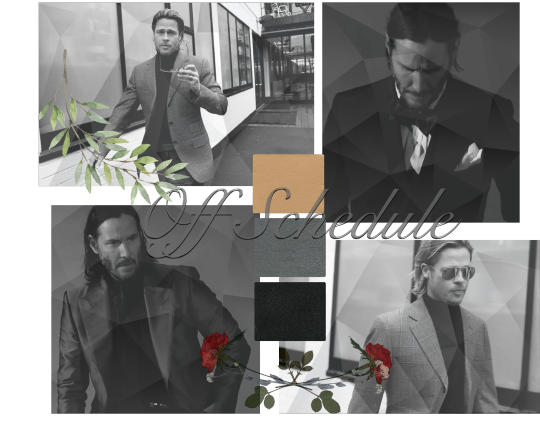
Off Schedule
Chapter 8
Note: knocking the rust of my writing. send me a note if something is weird. i dont bite
Summary: Your boss is going through a divorce, but it seems you are the last to know. Emotions flare between you, your boss and his business partner. What will you do?
Warning: 18 + only, slow burn, fluff, balance of power dynamic
Brad Pitt x Reader, Keanu Reeves x Reader
Chapter 1, Chapter 2, Chapter 3, Chapter 4, Chapter 5, Chapter 6, Chapter 7
💐
Jen looked gorgeous. Her baby bump fully present almost stealing the show while the happy couple took their vows.
Despite the joyous atmosphere you sat uncomfortably in the wedding venue, but hopefully hid it well. It was hard to forget consequences of your action, especially when facing the ex-wife, surrounded by her loves. You felt like an interloper, you shouldn’t be here. You were more surprised you hadn’t burst into flames in the pew.
Brad wasn’t here thank god. You hadn’t seen him since that night and thanks to your hiatus from work you wouldn’t be forced to.
“You may now kiss the bride,” the officiant announced proudly as the attendees erupted in cheers and applause. You joined in the pageantry as guilt continued to eat-away at you. Only a few more hours of this before you were free to go home a wallow in the shame of your mistakes.
💐
The short walk to the reception was magical. Behind the venue guests were led down a dirt path. White flower pillars wrapped in fairy lights highlighted the trail leading to a white massive outdoor tent.
The strong scent of flowers wafted out from the opening of the tent. The inside was just a gorgeous as the outside. Flowers draped the ceiling and walls while large center pieces overflowed with blush grapes and pale flowers.
The room boomed with music while the liquor flowed freely. You would be abstaining too scared to make another drunken mistake.
There were too many tables, finding your seat was becoming a challenge. The place cards written in golden calligraphy were beautiful, but hard to read off the stark white background. You squinted, leaning toward each card trying to make out the characters.
“Do you need any help?”
You felt the gentle touch on your shoulder before his soft words hit your ears. Keanu hid his chuckle from the sight of your startled face.
“Oh hi… I didn’t know you were coming. I didn’t see you during the ceremony.”
“I just got back, I tried getting a hold of you, but never got an answer.” He explained.
You frowned in confusion. You hadn’t had any messages from him. Your phone was working you were sure. Sarah and Zoe both had texted you just yesterday.
“Something must be wrong with my phone… I never-,“ You tried to explain as you dug out your phone and quickly scan through your messages. Nothing.
Not even older messages from him. Weird.
He stands beside you watching over your shoulder as you tried to figure this out. You search his name in your contacts and its there, but when you click on it your stunned to find out that he is blocked.
“I don’t know how this happened. I swear I didn’t.” You plead your innocence with wide eyes. The way he looked at you somehow you knew he believed you to your relief.
“No worries these phones are always doing something crazy, it might have to do with a software update.” He suggested. That had to be the case. You’d seen notifications to update before, but always ignored them so that might be why.
“Weird. Of all people. I would’ve preferred if it blocked my mom instead.” You joked.
“That’s a relief I thought you might be avoiding me.”
💐
Keanu led and you followed as he helped you find your seat. He was the only face you recognized and you hoped that his placement was close to your own.
“I think this is us.” He proclaimed picking up two placards holding them side by side. You could kiss Jen for this.
“So how are things at the office?” You enquired as he pulled out your seat.
“It’s been busy, but your absence has been felt. Do you miss it?”
“I'm actually thinking about quitting.” You confessed sheepishly.
“Really?" Surprise and confusion riddled his face. You felt bad, but it was a thought that had been plaguing you for a while. Things at Terrilum were overly messy and you weren’t sure how much worse it was going to get. You needed peace and stability and you were sure you wouldn’t find it there.
“Yeah I’ve just been there for so long and I think its time.” You squirmed a little in your seat. You avoided his looks of concern and focused on the happy people dancing on the dance floor. Your mood was coming down just thinking the of bizarre soap opera you found yourself in and you wished desperately to escape that.
“Well I’m sorry to see you go. If you need a reference I would be happy to help.” Keanu offered. He still looked a bit disappointed, but he wasn’t going to press it seemed. You were thankful for that.
“Thanks, I’ll most definitely take you up on that.”
“Um-mm well while I have you here..” Keanu started but hesitated. You felt the familiar bundle of nerves tightening you belly as you wait in anticipation.
“I hope you don’t mind, but since you were unable to read my messages before, I was wondering if I could ask you in person again.”
“Ask me what?” You asked on the edge of your seat.
“If you wouldn’t mind... I'd like to take you on a date? A real one this time.”
💐
You blinked dumbly at him. For how long you weren’t sure. The question had caught you off guard.
“I’m sorry if I made you uncomfortable…Umm I’m sorry I just thought.” He hurried to apologize, but you were quick to stop him.
“Wait! Wait!” You blurted out excitedly, holding your hands up haltingly. “Sorry,” you began lowering your hands and your voice in an attempt to sound more demur. “I’m mean I would love to.”
“That’s a relief.” He said with a grin, clearly entertained by your theatrics. “I’m ashamed to admit I’ve had a bit of a crush on you for a while, but never really had the courage to speak up.”
“Really?”
The news was unbelievable. It felt like you were in a dream that you didn’t want to wake up from.
The joy was short lived though. Your smile faded slowly when you spot a dark cloud in the horizon. The sight of him melts away the new found happiness and slamed you back down to the cold reality.
Brad. You thought he wasn’t coming. You hadn’t seen him during the ceremony either. Keanu followed your line of sight to find his friend and business partner.
Brad hadn’t spotted you both yet, that was good at least. Too busy congratulating the happy couple. Keanu waved over his buddy to your horror. An overwhelming urge to escape on coming doom enveloped your body. You needed to get out of here and fast.
“Um. Sorry… I just realized it’s getting late.” You lied, fumbling through your bag blindly, desperate to find your phone. You needed to order a hire car and get out of here.
“They haven’t cut the cake yet. Stay for a bit and I’ll take you home.” Keanu offered as he turned his attention back to you. Warmth bloomed on your exposed leg when he touched you there. His touch was comforting and you wanted to soak in it.
He was sweet, but you couldn’t take the chance of facing them both.
You smiled tightly disguising your discomfort the best you can. By the look on his face you could tell he wasn’t going to take no for an answer.
You sneak a glance in Brad’s direction. He seemed to be getting closer. Damn it. You felt trapped and needed to escape.
“Um ok you’re right, but um I’m gonna go to the ladies I’ll be right back.” You lied pointing a thumb in the direction of your escape. He didn’t get up when you shot to your feet. Keanu just nodded in understanding and you’re grateful when he wouldn't follow suit.
You didn’t look back. There were no bathrooms in the direction you were headed, only catering. The only restrooms were back at the main venue, and to go there you would have to pass by you know who.
Clumsily you slip through the catering door. The faint scent of cigarette smoke caught your nose and you followed it. If they are smoking then there is a back door somewhere.
The staff looked at you confused, but say nothing. Ignoring the stares you ordered the fastest option for hire car despite the price.
Damn it. The next ride was twenty minutes away.
💐💐💐💐💐
#brad pitt x reader#brad pitt smut#brad pitt x black!reader#brad pitt x black reader#keanu reeves x reader#keanu x reader#keanu reeves x black!reader#keanu reeves x black reader#keanu reeves fic
17 notes
·
View notes
Text
Batfamily New Year shenanigans
The Wayne family decided to have their New Year's celebration at one of Paris' finest hotels. Fireworks begin to erupt on the Paris skies as people start to gather outside their hotels and homes to check the view.
Alfred prepares the dining table so they can have The New Year's meal after a few minutes when the clock strikes twelve.
Bruce glances at the time on his watch - Ten minutes to go.
He calls from the balcony as he admires the Eiffel Tower which is perfectly situated right across their suite. The tower doesn't fail to illuminate beauty even when Bruce has seen it hundreds of times.
He hears his sons and daughter response in unison behind him and a few of clicking of the doors.
Cass joins him by the balcony, including Alfred.
A few minutes, people below start to count from 20.
Bruce - Boys, hurry up. You're gonna miss the fireworks.
20!
19!
18!
17! (the main door of their suite opens and closes)
16!
15!
14!
13!
12! KABOOOOOOOOM!!!
Bruce - What the fu-
The loud kaboom comes from the rooftop of their suite and fireworks of rainbow colors erupt above them.
11!
10! Another KABOOOOOOM!!!!
Alfred - Oh my goodness.
Bruce turns around and his three sons are not to be seen. Only Jason, who hurriedly places his book down on the bed to join the rest of his family by the balcony.
9! Another KABOOOOOOM!!!!
Bruce - PLEASE FOR THE LOVE OF ALL THAT IS HOLY (he shouts as more fireworks explode above them) PLEASE DONT TELL ME THOSE AREN'T YOUR BROTHERS!
8!
7! Jason - I TRIED TO TELL THEM IT'S A BAD IDEA!
6! Bruce - WHOSE IDEA WAS THIS?
5! Dick, who just pops out of nowhere beside Bruce - DEFINITELY NOT MINE!
4! Bruce looks at Dick and Jason in horror - ARE YOU TELLING ME?
3!
2!
1!
HAPPY NEW YEAR!!!! The crowd on the streets shout as Bruce, Dick and Jason leave the room in a hurry to go up the rooftop of their suite.
When the three reach the rooftop, there is no one on sight, only a few remains of the fireworks on the ground.
Bruce doesn't even look at the beautiful display of lights on the skies, but turns his head slowly to his two eldest - Care to explain where your brothers are?
Before they can answer, Alfred gives a call saying that Tim and Damian are in the room. The three go back to the room to find the two boys by the balcony, looking up at the display of fireworks.
Bruce - Boys, where have you been? (he tries to keep his cool)
Tim says calmly, shrugging - To get more coffee, Bruce.
Bruce - And you're telling me there's no room service for that? (he crosses his arms and focuses on his youngest this time).
Damian - Don't look at me, Father. I was merely going with Drake's shenanigans.
Bruce pinches the bridge of his nose with a sigh, but before he can question them if they had something to do with the fireworks...
Alfred speaks and claps cheerfully - Time for New Year's Meal! Happy New Year, Waynes! <3
Cass - Finally! :D Happy New Year, Bruce! (she kisses Bruce's cheek and the rest of the family greet each other).
Later that night when Bruce is already in the other side of the suite on his bedroom (starts to hack on the hotel's camera to see if his children did have something to do with the fireworks) and when Alfred is also resting in his room, the rest of children began to talk.
Jason - So, who lit the fireworks first?
Tim - Me. My firework machine was better than our baby brat here (he pats Damian's head).
Damian - Tt. Drake was cheating. He said there was a kitten on the street, so I had to look down to be certain and I lost my momentum. He used my weakness against me.
Tim smirks proudly - There was a kitten!
Dick - Aw you lost, Dami. That's okay.
Cass brings Damian closer to her so she can give him a side hug - We all know you're still the best, Dami.
Jason - Athough, I am impressed. You both managed to get here before me, Dick and Bruce can get back to the room. You outran the Batman!
Dick - Where did you hide your firework machines?
Damian - Janitor's closet.
Cass - Oh no. What if Bruce sees you on the security cameras?
Tim holds his tablet - Already on it. Easy peasy.
Dick - So Timmy won, which means.... I won the bet.
Jason - I voted for Damian and he said Tim was cheating, so I won.
Damian - Todd wins the bet cus I won and I didn't have to use anybody's weakness against them!! >:(
Tim - It's a skill you wished you had, Dami ;)
Cass - Shush now, you both are winners. Why don't we all head out to the Tower and enjoy some family time?
Everyone agrees and they all enjoy some dawn strolling in Paris. It's nice being normal humans for once ; no vigilante work and just family bonding. And if Damian picks up a stray kitten and thinks maybe Drake was telling the truth, it makes him love his brother even more.
Happy New Year to the batfamily and to everyoneeee!! <333
#batfamily#incorrect batfamily quotes#incorrect dc quotes#dc universe#batdad#batkids#batman#bruce wayne#dick grayson#jason todd#tim drake#cassandra cain#damian wayne#alfred is the goat#just silly headcanon i thought of
58 notes
·
View notes
Note
Can I ask, who are your top favorite romantic couples (can be canon or non canon) of all time from any media? Why you love them? Thx :D
here i go with another grand list that i was very happy to write! i’m in love with these asks, really. i’ll mention all of them, but at first i was in doubt if i could include one that isn’t ‘canon’, but rather rpf. either way, i added bonus couples for good reasoning! let’s go.

1. wangxian (lan wangji x wei wuxian), from mo dao zu shi — they are THE moment, they are THE couple, they are THE goals. who ever could have imagined someone would come up and write a troublemaker who falls into demonic arts and gets reincarnated to fight together with a sucker-for-rules expressionless man and make it work? they fit into any au as well, this fandom rocks. my lovely cultivators!
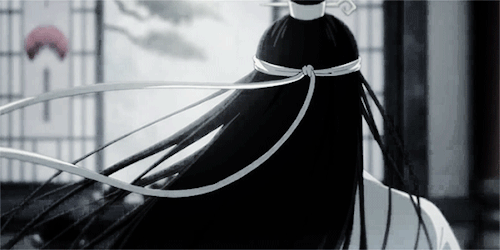
2. kagehina (kageyama tobio x hinata shouyou), from haikyuu!! — i dont even play volleyball. i dont even like sports! why do i love this anime and this duo specifically so much? they are so passionate about their hobbies, the rivalry and frenemy relationship? the POTENTIAL. the STORY they have. the "someone better will come and find you" promise. sheer beauty. they are silly and fresh and cute and i dont think i'll ever get tired of it.

3. yizhan (wang yibo x xiao zhan), from the untamed cast rpf — i know all the problematics about writing real person fiction. i KNOW, okay?? but people, let me like them and support them in peace?? 😔 i have so much love for these men, and its overall hella fun following their life unfold, even if they are not working together anymore. nonetheless, they are my dose of serotonin when i need it.

4. daiharu (kambe daisuke x katou haru), from fugou keiji: balance unlimited — i will not scream for a seson 2 here. i will scream for more FICS of them here! there ain't enough! its not even about the 'sugar daddy' appeal, its more about the 'partners in (solving) crime' appeal. oh and also the 'i hate you you arrogant prick but i WILL do anything for you' part. everything and every detail of this show.... seriously though: gold.
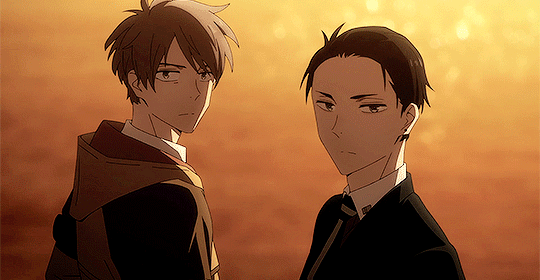
5. hilson (gregory house x james wilson), from house m.d — oh, my sweet stupid and repressed doctors, i would do unspeakable things for you. wilson has been through every hard moment of house's life. you can name them, he's been there. through every ridiculous situation of his too. it is overwhelming, honestly. the ending couldn't have been more reasonable and fitting for them, in my opinion.
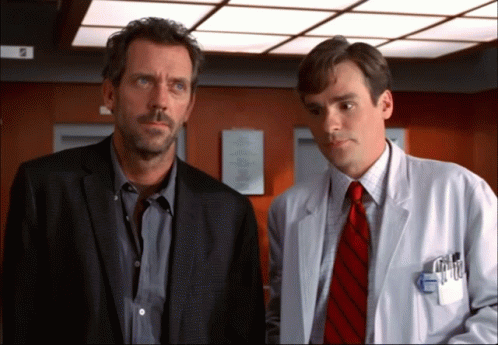
6. hannigram (hannibal lecter x will graham), from hannibal — this gif alone of them with scratches and smiling conspiratorily to each other sums up their entire dynamic. they're toxic and no one's doing it like them. like, yeah, no shit, who would even dare, right? murder husbands can do anything and eat the rude as much as they want, i will be sipping on my drink and watching intently. (man truly looked at this detective he framed for murder and said he would remember their moment together forever??? just dont throw him in jail then???)

7. shiguang (lu guang x cheng xiaoshi), from link click — these pretty boys traveling through time invented the concept of yearning, and i will not explain more to not give season 2 spoilers. i fell in love with them as soon as i saw the first shot of the anime. it doesnt help that they have the same dynamic as wangxian, too. cheng xiaoshi, my beloved, you would never do anything to harm anyone (not purposefully) and i (as well as lu guang) worship you 🙏
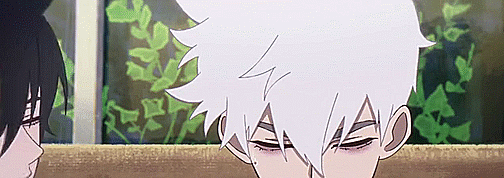
8. renga (hasegawa langa x kyan reki), from sk8: the infinity — let's be true tho, can they never do a sports anime without pulling up homosexuals?? not that im complaining at all. please continue, in fact. every couple in this story is valid (adam does not exist), and i love this spirited, young concept of redescovering the beauty of a hobbie. lovely, all of them, but most specially my langa and his admiration for reki. their dynamic has no complications, its just so sweet.
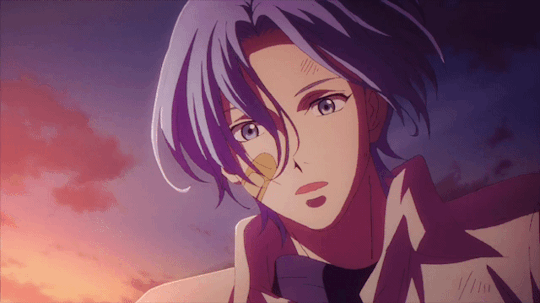
9. moshang (mobei jun x shang qinghua), from the scum villain self-saving system — i will not share a pic of moshang official art because i find shang qinghua appearence too much childlike and annoying, meanwhile i find him much more interesting in the book and fanarts. in any case, i love this couple more than the main couple simply because our airplane-bro can make everything so hilarious. there are fics of them out there which are peak entertainment (check this one!). mobei's tsundere attitude and shang qinghua's shamelessness are a great combo.

10. hualing (hua cheng x xie lian), from heaven official’s blessing — the longing is unbearable. hua cheng loves this man so much, for real. waiting 800 fucking years?? being his most devoted believer? can you believe the audacity?? my man, though he has low self-steem, does anything to protect his god. he doesnt care about any realm. he only cares for xie lian, his dear god. they are the cutest couple.
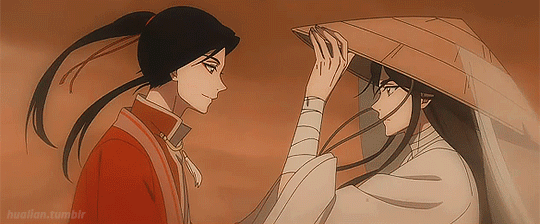
bonus: aziracrow, johnlock, tododeku, victuuri, blackbonnet, mafuyama, redblue (from this is how you lose the time war).
these are my favorite ships ever! they are what i scream about alternatively, and when i say so, i'm not joking. one week i'm freaking out over new link click content and in the other one i'm reviewing house m.d episodes. my life's a circle with my favorite ships in it and i ain't regretting anything.
thank you for asking, by the way! big hugs! 🤍
#bjyx#yizhan#hualin#moshang#renga#shiguang#link click#hannigram#murder husbands#daiharu#kagehina#hilson#wangxian#mdzs#couples#lgbtqia
33 notes
·
View notes