#android-x86
Explore tagged Tumblr posts
Text
did you know that you can install Android on a standard PC
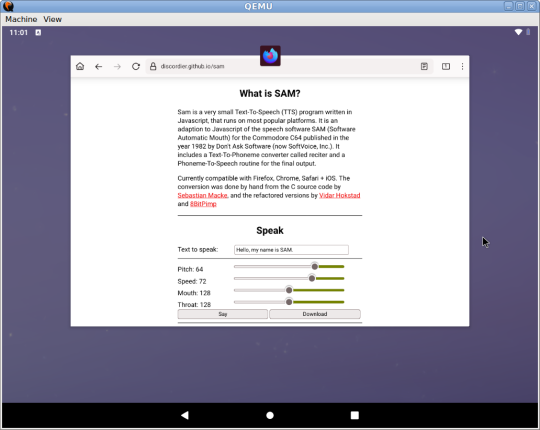
i wouldn't recommend it:
it randomly rebooted several times, even with 4GB of RAM
it's kind of slow on "generic" graphics hardware
mouse input "mostly" works, but clicks are ignored sometimes
...but. well. you can.
(also it swaps red and blue, which is why the firefox logo looks strange here.)
4 notes
·
View notes
Text
the youtube app via waydroid is like 5 times more functional than the youtube website
1 note
·
View note
Text
EMULADOR PC GAMA BAJA 🚨EMULADOR 2024 FREE FIRE✅
ESTE EMULADOR CORRE EN PC GAMA BAJA 🚨EMULADOR 2024 FREE FIRE✅ DESCARGA EMULADOR AQUI:https://www.mediafire.com/file/jwvqjb… #freefire #freefirepc #configuración #emulador #smartgaga #bluestacks #msi Alguna Preguntas Frecuentes: descargar free fire para pc 2024 | actualizado, instalar free fire para la pc o laptop, descargar e instalar emulador para jugar free fire en pc, cómo descargar free…
#como actualizar free fire#cómo descargar free fire para pc 2024 última versión sin lag#como jugar free fire en pc#como jugar free fire sin lag#descargar e instalar emulador para jugar free fire en pc#descargar free fire windows 10#el mejor emulador#el mejor emulador de android para pc#el mejor emulador de android para pc 2024#el mejor emulador jugar free fire en pc#el mejor emulador para free fire 2024#emulador 2gb de ram#emulador para pc de bajos recursos#free fire#free fire actualizado#free fire pc#free fire x86#garena free fire#instalar free fire para la pc o laptop#msi app player#msi bluestacks#msi lite#msi para pc de bajos recursos#notlockero#nuevo emulador#nuevo emulador msi#nuevo emulador para free fire#nuevo msi 4.240#nuevo msi app player#nuevo smart gaga
0 notes
Text

Linux creator Linus Torvalds wrote:
"Ok, lots of Russian trolls out and about. It's entirely clear why the change was done, it's not getting reverted, and using multiple random anonymous accounts to try to "grass root" it by Russian troll factories isn't going to change anything. And FYI for the actual innocent bystanders who aren't troll farm accounts - the "various compliance requirements" are not just a US thing. If you haven't heard of Russian sanctions yet, you should try to read the news some day. And by "news", I don't mean Russian state-sponsored spam. As to sending me a revert patch - please use whatever mush you call brains. I'm Finnish. Did you think I'd be *supporting* Russian aggression? Apparently it's not just lack of real news, it's lack of history knowledge too."
What is Linux?
Linux is a family of open-source Unix-like operating systems based on the Linux kernel, an operating system kernel first released on September 17, 1991, by Linus Torvalds.
Linux was originally developed for personal computers based on the Intel x86 architecture, but has since been ported to more platforms than any other operating system. Because of the dominance of Linux-based Android on smartphones, Linux, including Android, has the largest installed base of all general-purpose operating systems as of May 2022.
Linux is the leading operating system on servers (over 96.4% of the top one million web servers' operating systems are Linux) leads other big iron systems such as mainframe computers, and is used on all of the world's 500 fastest supercomputers (as of November 2017, having gradually displaced all competitors).
Linux also runs on embedded systems, i.e., devices whose operating system is typically built into the firmware and is highly tailored to the system. This includes routers, automation controls, smart home devices, video game consoles, televisions (Samsung and LG smart TVs), automobiles (Tesla, Audi, Mercedes-Benz, Hyundai, and Toyota), and spacecraft (Falcon 9 rocket, Dragon crew capsule, and the Perseverance rover).
#linux#linus torvalds#russian aggression#russia is a terrorist state#war in ukraine#stand with ukraine#suomi#finland#russia#venäjä#*
18 notes
·
View notes
Note
Hello. So what's the deal with computer chips? Let's say, for example, that I wanted to build a brand new Sega Genesis. Ignoring firmware and software, what's stopping me from dissecting their proprietary chips and reverse-engineering them to make new ones? It's just electric connections and such inside, isn't it? If I match the pin ins and outs, shouldn't it be easy? So why don't people do it?
The answer is that people totally used to do this, there's several examples of chips being cloned and used to build compatible third-party hardware, the most famous two examples being famiclones/NESclones and Intel 808X clones.
AMD is now a major processor manufacturer, but they took off in the 70's by reverse-engineering Intel's 8080 processor. Eventually they were called in to officially produce additional 8086 chips under license to meet burgeoning demand for IBM PC's, but that was almost a decade later if I remember correctly.
There were a ton of other 808X clones, like the Soviet-made pin-compatible K1810VM86. Almost anyone with a chip fab was cloning Intel chips back in the 80's, a lot of it was in the grey area of reverse engineering the chips.

Companies kept cloning Intel processors well into the 386 days, but eventually the processors got too complicated to easily clone, and so only companies who licensed designs could make them, slowly reducing the field down to Intel, AMD, and Via, who still exist! Via's CPU division currently works on the Zhaoxin x86_64 processors as part of the ongoing attempts to homebrew a Chinese-only x86 processor.
I wrote about NES clones a while ago, in less detail, so here's that if you want to read it:
Early famiclones worked by essentially reverse-engineering or otherwise cloning the individual chips inside an NES/famicom, and just reconstructing a compatible device from there. Those usually lacked any of the DRM lockout chips built into the original NES, and were often very deeply strange, with integrated clones of official peripherals like the keyboard and mouse simply hardwired directly into the system.

These were sold all over the world, but mostly in developing economies or behind the Iron Curtain where official Nintendo stuff was harder to find. I had a Golden China brand Famiclone growing up, which was a common famiclone brand around South Africa.
Eventually the cost of chip fabbing came down and all those individual chips from the NES were crammed onto one cheap piece of silicon and mass produced for pennies each, the NES-on-a-chip. With this you could turn anything into an NES, and now you could buy a handheld console that ran pirated NES game for twenty dollars in a corner store. In 2002. Lots of edutainment mini-PC's for children were powered by these, although now those are losing out to Linux (and now Android) powered tablets a la Leapfrog.
Nintendo's patents on their hardware designs expired throughout the early 2000's and so now the hardware design was legally above board, even if the pirated games weren't. You can still find companies making systems that rely on these NES chips, and there are still software houses specializing in novel NES games.
Why doesn't this really happen anymore? Well, mostly CPU's and their accoutrements are too complicated. Companies still regularly clone their competitors simpler chips all the time, and I actually don't know if Genesis clones exist, it's only a Motorola 68000k, but absolutely no one is cloning a modern Intel or AMD processor.

The die of a Motorola 68000 (1979)
A classic Intel 8080 is basically the kind of chip you learn about in entry level electrical engineering, a box with logic gates that may be complicated, but pretty straightforwardly fetches things from memory, decodes, executes, and stores. A modern processor is a magic pinball machine that does things backwards and out of order if it'll get you even a little speedup, as Mickens puts it in The Slow Winter:
I think that it used to be fun to be a hardware architect. Anything that you invented would be amazing, and the laws of physics were actively trying to help you succeed. Your friend would say, “I wish that we could predict branches more accurately,” and you’d think, “maybe we can leverage three bits of state per branch to implement a simple saturating counter,” and you’d laugh and declare that such a stupid scheme would never work, but then you’d test it and it would be 94% accurate, and the branches would wake up the next morning and read their newspapers and the headlines would say OUR WORLD HAS BEEN SET ON FIRE. You’d give your buddy a high-five and go celebrate at the bar, and then you’d think, “I wonder if we can make branch predictors even more accurate,” and the next day you’d start XOR’ing the branch’s PC address with a shift register containing the branch’s recent branching history, because in those days, you could XOR anything with anything and get something useful, and you test the new branch predictor, and now you’re up to 96% accuracy, and the branches call you on the phone and say OK, WE GET IT, YOU DO NOT LIKE BRANCHES, but the phone call goes to your voicemail because you’re too busy driving the speed boats and wearing the monocles that you purchased after your promotion at work. You go to work hung-over, and you realize that, during a drunken conference call, you told your boss that your processor has 32 registers when it only has 8, but then you realize THAT YOU CAN TOTALLY LIE ABOUT THE NUMBER OF PHYSICAL REGISTERS, and you invent a crazy hardware mapping scheme from virtual registers to physical ones, and at this point, you start seducing the spouses of the compiler team, because it’s pretty clear that compilers are a thing of the past, and the next generation of processors will run English-level pseudocode directly.

Die shot of a Ryzen 5 2600 core complex (2019)
Nowadays to meet performance parity you can't just be pin-compatible and run at the right frequency, you have to really do a ton of internal logical optimization that is extremely opaque to the reverse engineer. As mentioned, Via is making the Zhaoxin stuff, they are licensed, they have access to all the documentation needed to make an x86_64 processor, and their performance is still barely half of what Intel and AMD can do.
Companies still frequently clone each others simpler chips, charge controllers, sensor filters, etc. but the big stuff is just too complicated.
182 notes
·
View notes
Text
fuckin hate when people say the software thay're promoting is "available for PC and mobile" but they really mean "available for windows 10/11 x86, iOS, and android"
there's more than 3 fucking operating systems.
are devices running linux not PCs?
what about Macs?
How about KalibriOS? do you support that?
And HarmonyOS? that has roughly the same market share on mobile that linux does on desktop.
can it run on ARM or RISC-V?
if it does support linux, what package managers can you install it with?
and for fucks sake if it costs money at least say how much
if you mean windows 11 x86 then just fucking say windows 11 x86, it's not that hard.
#rant#rant post#say what you mean goddamnit#anyway zen browser is available for linux AND mac AND windows#both x86 and ARM#can be installed on linux with flatpak install zen OR yay -S zen-browser bin (on arch-based distros) or from an appimage#for macos either get it from zen-browser.app or with brew install --cask zen-browser#on windows you can download the exe from zen-browser.app or use winget install --id ZenTeam.Zen-Browser#zen is not currently available for mobile operating systems
8 notes
·
View notes
Note
hiiii is there any chance you're working on an updated ReVanced patch for the Tumblr app? :3
A while ago, tumblr significantly stripped down their list of supported devices by bumping the required android version, plus (if apkpure/apkmirror are correct) only releasing apk bundle/.xapk/.apkm files instead of plain .apk, and only supporting arm v7a and v8a cpu architectures (not x86-64). This made download sizes smaller and probably improved performance and made development for them easier, but is pretty bad for patching.
APK Bundles aren't patchable by revanced, so that would require an additional step of converting the apk bundles to a plain apk via something like AntiSplit-M to maybe work. This means an extra step and app download for the user, and even less people who actually manage to make it through the whole patching process.
And not supporting x86-64 means running tumblr in an emulator is infeasible because the performance to emulate the supported architectures is so bad that it's completely unusable, making development a big pain.
I also don't even know which patches are even broken in newer versions, if any. I havent gotten reports about broken patches, you could try using AntiSplit-M on a modern tumblr apk and putting that into the patcher, maybe it'll just work.
Considering this, I don't see myself doing anything on tumblr patches for modern app versions. The old tumblr versions still work fine, aside from missing threaded replies (and communities?)
3 notes
·
View notes
Text
had this lying about and figured itd be good to put here, those of you on android who use youtube, do this! other apps too, but this tutorial is for youtube. its the same basic steps. you got this.
the tutorial is markdown formatted, even though tumblr doesnt use markdown. sorry! it wasnt ment for this site, and the only changes i made were updating information. i wanted to be quick about it.
eta: this may not work on all devices. if it aborts, sorry. try revanced builder. its more difficult to use, but seems to work even when the manager fails. i dont have a gide for it yet, but the link has instructions.
this is a sequel to my general adblocking guide for android
Goodbye Vanced, hello ReVanced!
1. Install ReVanced Manager: https://github.com/revanced/revanced-manager
2. Install Vanced MicroG: https://www.apkmirror.com/apk/team-vanced/microg-youtube-vanced
3. Open the manager, switch to the "patcher" tab, and find the reccomended version (ex: `18.23.35`)
4. Go to APKMirror and download the Universal APK (not bundle) for that version (ex: https://www.apkmirror.com/apk/google-inc/youtube/youtube-18-05-40-release/youtube-18-23-35-2-android-apk-download/)
5. Go to *⚙️ Settings > Apps > See all apps > YouTube* and tap **🚫 Disable** (optional)
6. Go to *App details* and tap **Uninstall** (optional)
7. In ReVanced Manager, go to *🔧 Patcher > Select an application > __💾 Storage__* and pick the downloaded YouTube APK (ex: `com.google.android.youtube_18.23.35-1538252224_minAPI26(arm64-v8a,armeabi-v7a,x86,x86_64)(nodpi)_apkmirror.com.apk`)
8. In *Select patches*, tap **Recommended** a few times to make sure you have 50+ patches selected
9. Tap *✔️ Done > 🔧 Patch > Install > Install anyway*
#o#t#x#adblocker#adblocking#revanced#youtube#android#<-normal readable tags to actually help people find this post...
17 notes
·
View notes
Text
clavier arabe et multilingue : utilisation facile synonyms for great
dual boot ubuntu and android x86 system
clavier arabe en ligne 2024
0 notes
Text
Android-x86とは?パソコンでAndroidを動かすオープンソースプロジェクト、ただし2020年3月を最後にアップデート途絶え活動は休止状態
Android-x86プロジェクトの歴史と概要 Android-x86は、モバイル端末向けに開発されたAndroid OSをx86アーキテクチャ(Intel、AMDプロセッサなど)のパソコンで動作させるためのオープンソースプロジェクトです。 元々は「patch hosting for android x86 support」という名前で知られていましたが、後に「Android-x86」として確立されました。 プロジェクトの始まりと開発者 Android-x86プロジェクトは、黄志偉(Chih-Wei Huang)とYi Sunによって始められました。 当初はネットブックやUltra-Mobile PC、特にASUS Eee…
0 notes
Link
[ad_1] John Moore / Getty ImagesWhen I first explored ChromeOS Flex, it felt like a minor miracle. Here was a platform that breathed new life into aging x86 hardware, transforming dusty laptops into lightweight, secure, and efficient devices. At the time, I saw it as a solution with great potential -- not just for reducing e-waste but for extending the usability of older systems in an increasingly fast-paced tech world.But even then, I recognized its flaws. As innovative as ChromeOS Flex was, the lack of native Android app support stood out as a glaring limitation. Google's extensive ecosystem couldn't be fully leveraged, and for many users, that was a dealbreaker. On top of that, its reliance on x86 architecture made it feel like a relic in a market shifting rapidly toward Arm-based computing. These shortcomings left me wondering whether ChromeOS Flex could ever be more than a niche solution.Also: How Google turns Android into a desktop OS in 5 stepsWith reports seemingly confirming Google's plans to consolidate ChromeOS and Android, the company clearly is pivoting to address these issues. Having observed Google's strategies for years, I view this merger as both a necessity and a chance for the company to redefine its position in the Arm-based laptop and tablet market. This comes in light of reports this week that the DOJ is seeking to break up Google's monopoly on web browsers and search by requiring it to divest Chrome.Why the merger makes senseThe reality is simple: Google can't afford to cede the Arm-based laptop and tablet market to Apple. The iPad has been an undeniable juggernaut, and Apple's M-series-powered MacBook Air set new expectations for what laptops under $800 can deliver. For years, I've watched Apple dominate this space with a mix of innovation and ecosystem synergy.Also: 7 reasons why a Chromebook is the best laptop for most peopleToday, you can find an 8GB MacBook Air for as little as $650 if you are willing to go for an older (but still very well-supported) M1 model, though it's worth noting that Apple's latest SKUs are 16GB M2 models starting at $799. Retailers are clearing out older M2 and M3 Macbook models from inventory, flooding the market with discounted stock in the pre-Black Friday rush. This surplus has created an unbeatable value for students, educators, and casual users -- the exact demographic that Chromebooks have traditionally targeted.Even more challenging for Google, Apple's M2-based iPad Air ($599) and base-level iPad ($349, often sold for less) are narrowing the gap further. Pair an iPad with a Bluetooth keyboard, and you have a highly capable alternative to a Chromebook, backed by Apple's optimized apps and robust hardware ecosystem. I've seen firsthand how these devices dominate classrooms and casual use cases, making the competition tougher for Google.Chromebooks, including Arm-based and x86 models in the $300 range, have long supported Android apps, unlike ChromeOS Flex. However, there's a significant issue: these apps were not optimized for laptops. Using Android apps on Chromebooks was similar to using iOS or iPadOS apps on a Mac. While functional, it was often frustrating. Apps designed for touchscreens did not adapt well to keyboard and trackpad navigation, and multitasking frequently felt cumbersome. Additionally, ChromeOS lacks a true "desktop" user experience, as it was not designed to support one.Also: AI just gave us the Star Trek farewell we always wanted - watch it hereAs a result, many consumers are shifting their decision between a Chromebook and a discounted Apple product from purely cost considerations to capability. Apple's products are setting new benchmarks for performance and functionality, while Chromebooks struggle to compete due to their limited app support and ecosystem integration.AI as the X-factorAs I've watched the industry evolve, one thing has become clear: AI is becoming the defining differentiator in personal computing. Google knows this, and integrating Gemini across its product portfolio highlights how seriously it's taking this shift. From Android to Workspace and beyond, Gemini powers everything from conversational AI to productivity-enhancing features, seamlessly embedded into Google's ecosystem.Also: This absurdly simple trick turns off AI in your Google Search resultsImagine an Arm-based laptop with Gemini's capabilities deeply integrated. Picture real-time predictive text, intelligent task suggestions, and advanced data processing working harmoniously to enhance workflows. This level of AI integration could transform Google-powered laptops into uniquely compelling tools for students, professionals, and creatives alike.Apple's M-series chips are remarkable, and Microsoft's Copilot is making waves in Windows. Still, neither company has matched the scale of AI integration that Google is building with Gemini. If done right, this could be Google's ace in the hole -- a chance to redefine what an AI-powered device can offer.The Arm-Qualcomm dispute: ripples in the ecosystemWhile Apple continues its dominance in the Arm space, I've closely monitored Qualcomm's legal battle with Arm Holdings. The stakes in this dispute could reshape the entire Arm ecosystem. Arm's claim that Qualcomm's acquisition of Nuvia invalidates its architecture license -- and Qualcomm's insistence otherwise -- has created significant uncertainty.Also: The best laptops: Expert tested and reviewedArm's recent 60-day notice to cancel Qualcomm's architectural license raises the stakes further. If enforced, this move could block Qualcomm from shipping chips using Arm IP, disrupting its processor roadmap and affecting countless OEMs in the PC, mobile, and automotive sectors. A ruling in Arm's favor could even push some OEMs back toward x86 processors from Intel and AMD.Still, Qualcomm's confidence is notable. The company appears unfazed with a history of winning high-profile legal battles (including against Apple). However, I see this dispute as a destabilizing force that could delay Arm-based innovation for Microsoft and others, potentially giving Google a window of opportunity to solidify its position in the Arm laptop market.Google's custom silicon: the long road aheadGoogle's efforts to build custom silicon have been fascinating to watch. The upcoming Tensor G5, expected alongside the Pixel 10 in 2025, represents a critical step in its journey. Designed using TSMC's second-generation 3nm process and InFO-POP packaging, the Tensor G5 is expected to bring improved thermal efficiency, smaller chip size, and better power management -- all key elements for next-gen Arm laptops.Also: Why I recommend this Google Pixel phone to most people Having observed Apple's success with its A-series and M-series chips, I can't help but see parallels in Google's approach. By tightly integrating hardware and software, Google could unlock performance and efficiency gains similar to Apple's. But Google is years behind, and catching up won't be easy, especially with competitors like Qualcomm and Microsoft racing to innovate.If the Tensor G5 lives up to its promise, and with Gemini's AI capabilities fully integrated, Google could finally deliver an Arm-powered laptop that stands out in a crowded market. The potential is there, but execution will be everything.A pivotal moment for GoogleFor years, I've seen Google's hardware efforts oscillate between bold ambition and strategic missteps. The merger of ChromeOS and Android feels like a turning point -- a chance for Google to address long-standing flaws and redefine its vision for personal computing.But success isn't guaranteed. Apple's dominance in the Arm space is unmatched, and Microsoft's Copilot-enhanced Arm laptops are gaining traction. Google must execute flawlessly and innovate in ways that differentiate its products from those of its competitors.Also: How to upgrade an 'incompatible' Windows 10 PC to Windows 11: Two waysThis is Google's moment to prove it can deliver on its vision. If it succeeds, we could see the rise of a new era for Android-powered laptops. If not, it might be another chapter in Google's history of unrealized potential.For now, I remain cautiously optimistic. However, as someone who has followed Google's pivots for years, I'll reserve my final judgment until I see a "Droidbook" in the wild. !function(f,b,e,v,n,t,s) if(f.fbq)return;n=f.fbq=function()n.callMethod? n.callMethod.apply(n,arguments):n.queue.push(arguments); if(!f._fbq)f._fbq=n;n.push=n;n.loaded=!0;n.version='2.0'; n.queue=[];t=b.createElement(e);t.async=!0; t.src=v;s=b.getElementsByTagName(e)[0]; s.parentNode.insertBefore(t,s)(window, document,'script', ' fbq('set', 'autoConfig', false, '789754228632403'); fbq('init', '789754228632403'); [ad_2] Source link
0 notes
Text
#Radiogeek - Intel y AMD unen fuerzas, un poco tarde - Nro 2576
No hay dudas que la arquitectura x86, con más de 40 años de trayectoria, esta pasando por un momento un tanto delicado por el avance de la arquitectura ARM, y al parecer dos archirivales se han unido para tratar de dar pelea y avanzar en conjunto contra ARM, ademas; Internet Archive vuelve a estar disponible tras un hackeo histórico; Android 15 finalmente está disponible y por supuesto esperamos…
#APPLE#arielmcorg#galaxy#IA#infosertec#inteligencia artificial#motorola#noticias tecnológicas#PODCAST#PODCASTING#PORTADA#RADIOGEEK#Samsung#smartphone#tech#tecnología#xiaomi
0 notes
Text
blog 3
rust nedir
elixir nedir
android işletim sistemi
ios nedir
microsoft powershell nedir
applescript nedir
microsoft word nedir
microsoft excel nedir
microsoft powerpoint nedir
outlook nedir
onedrive nedir
microsoft ononote nedir
nfc nedir
bluetooth nedir
vpn nedir
gsm nedir
xml nedir
windows hosting nedir
cmd nedir
web world
ethereum nedir
spam nedir
favicon nedir
php mail fonksiyonu
mobbing nedir
403 hatası
discord nedir
sosyal medya yasası nedir
bittorrent nedir
tarayıcı önbelleği nedir
switch nedir
cpanel nedir
sanal kart nedir
steam dolar
dpi nedir
google drive nedir
wan ne demek
udemy nedir
caddy web server
seo nedir
ram temizleme
apk ne demek
ping nedir
rpm ne demek
cpu nedir
anakart nedir
ssd nedir
ekran kartı nedir
rom bellek nedir
ghz nedir
dsl nedir
power supply nedir
5g nedir
oem nedir
x86 ve x 84 nedir
bluestacks nedir
volte nedir
bios nedir
distribütor nedir
dlc ne demek
freesync nedir
twitch nedir
vsync nedir
proxy nedir
raspberry pi nedir
b2b ne demek
mbps ne demek
router nedir
overclock nedir
blockhain ne demek
aux ne demek
cd kart nedir
jenaratör nedir
iso ne demek
chipset nedir
freedos ne demek
gpu nedir
hotspot nedir
adsl nedir
airbnb nedir
wetransfer nedir
chromium nedir
arduino nedir
vdsl nedir
modem2 ve 5-ghz nedir
type c nedir
e imza nedir
kep adresi nedir
fps nedir
dropshipping nedir
pinterest nedir
keylogger nedir
reddit nedir
root nedir
bitcoin güvenilirmi
ipv4 nedir
ip nedir ip nasıl sorgulanır
gzip sıkıştırma nedir
sar değeri nedir
emotet nedir
1 note
·
View note
Text
振樺電推出Opera MT-6200系列POS平板電腦,提升作業效率
POS 系統廠商 Posiflex Technology 振樺電子推出最新POS專用平板電腦 Opera MT-6200 系列,目的在簡化作業管理並提升行動效率。這款平板電腦提供 x86 和 RISC 架構,分別支援 Android 13 及 GMS 認證或 Windows 11 IoT 作業系統,具備優雅造型和輕薄體積,同時兼顧工作環境所需的強固耐用性。 Continue reading 振樺電推出Opera MT-6200系列POS平板電腦,提升作業效率

View On WordPress
0 notes
Note
Explain linux.
Linux (/ˈlɪnʊks/ ⓘ LIN-uuks)[11] is a family of open-source Unix-like operating systems based on the Linux kernel,[12] an operating system kernel first released on September 17, 1991, by Linus Torvalds.[13][14][15] Linux is typically packaged as a Linux distribution (distro), which includes the kernel and supporting system software and libraries, many of which are provided by the GNU Project. Many Linux distributions use the word "Linux" in their name, but the Free Software Foundation uses and recommends the name "GNU/Linux" to emphasize the use and importance of GNU software in many distributions, causing some controversy.[16][17]
Popular Linux distributions[18][19][20] include Debian, Fedora Linux, Arch Linux, and Ubuntu. Commercial distributions include Red Hat Enterprise Linux and SUSE Linux Enterprise. Desktop Linux distributions include a windowing system such as X11 or Wayland and a desktop environment such as GNOME or KDE Plasma. Distributions intended for servers may not have a graphical user interface at all, or include a solution stack such as LAMP. Because Linux is freely redistributable, anyone may create a distribution for any purpose.[21]
Linux was originally developed for personal computers based on the Intel x86 architecture, but has since been ported to more platforms than any other operating system.[22] Because of the dominance of Linux-based Android on smartphones, Linux, including Android, has the largest installed base of all general-purpose operating systems as of May 2022.[23][24][25] Linux is, as of March 2024, used by around 4 percent of desktop computers,[26] the Chromebook, which runs the Linux kernel-based ChromeOS, dominates the US K–12 education market and represents nearly 20 percent of sub-$300 notebook sales in the US.[27] Linux is the leading operating system on servers (over 96.4% of the top one million web servers' operating systems are Linux),[28] leads other big iron systems such as mainframe computers, and is used on all of the world's 500 fastest supercomputers[d] (as of November 2017, having gradually displaced all competitors).[29][30][31]
Linux also runs on embedded systems, i.e., devices whose operating system is typically built into the firmware and is highly tailored to the system. This includes routers, automation controls, smart home devices, video game consoles,[32] televisions (Samsung and LG Smart TVs),[33][34][35] automobiles (Tesla, Audi, Mercedes-Benz, Hyundai, and Toyota),[36] and spacecraft (Falcon 9 rocket, Dragon crew capsule, and the Perseverance rover).[37][38]
Linux is one of the most prominent examples of free and open-source software collaboration. The source code may be used, modified, and distributed commercially or non-commercially by anyone under the terms of its respective licenses, such as the GNU General Public License (GPL). The Linux kernel, for example, is licensed under the GPLv2, with an exception for system calls that allows code that calls the kernel via system calls not to be licensed under the GPL.[39][40][21]
0 notes
Text
Yeni RISC-V mikroişlemcisi CPU, GPU ve NPU'yu aynı anda çalıştırabiliyor

X-Silicon Inc. (XSi), RISC-V CPU çekirdeğini vektör yetenekleri ve GPU hızlandırma ile tek bir çipte birleştiren yeni bir RISC-V mikroişlemci çip mimarisi oluşturdu. Jon Peddie Research , CPU/GPU hibrit çipinin açık kaynak olduğunu ve özel CPU'ların ve GPU'ların normalde işleyeceği yapay zeka da dahil olmak üzere çeşitli farklı işlevleri yerine getirmek üzere tasarlandığını belirtiyor. İşin püf noktası, tüm bunları çok daha verimli bir şekilde yapıyor olması. Yeni CPU/GPU hibriti "her işin üstesinden gelebilecek" bir işlemci olarak tasarlandı. JPR'ye göre endüstri, sanal gerçeklik, otomobiller ve IoT cihazları da dahil olmak üzere çeşitli pazarları destekleyecek kadar esnek ve ölçeklenebilir, açık standartlı bir GPU arıyor. Bu yeni RISC-V CPU/GPU, üreticilere istenilen iş yükünü kaldırabilecek tek bir açık yonga tasarımı sağlayarak bu sorunu çözmeyi amaçlıyor. X-Silicon'un çipi diğer mimarilerden farklı çünkü tasarımı CPU ve GPU'nun yeteneklerini tek çekirdekli bir mimaride birleştiriyor. Bu, ayrı CPU çekirdekleri ve GPU çekirdeklerinin bulunduğu Intel ve AMD'nin tipik tasarımlarına benzemiyor. Bunun yerine çekirdeğin kendisi hem CPU hem de GPU görevlerini yerine getirecek şekilde tasarlanmış. Bu anlamda, Intel'in x86'yı grafikler ve diğer iş yükleri için kullanmaya çalışan terk edilmiş Larabee projesine benziyor. Çip, GPU hızlandırmayı RISC-V vektör CPU çekirdeğinde birleştiren X-Silicon'un C-GPU mimarisini kullanıyor. Mimari, 32 bit FPU ve Ölçekleyici ALU'ya sahip bir RISC-V vektör çekirdeğine sahiptir. Bir İş Parçacığı Zamanlayıcısı, Kırpma Motoru, Rasterleştirici, Doku Birimi, Nöral Motor ve Piksel İşlemciye sahip. Çipin yapay zeka, yüksek performanslı bilgi işlem (HPC), geometri hesaplamanın yanı sıra 2D ve 3D grafikler de dahil olmak üzere uygulamaları yönetmesi amaçlanıyor. X-Silicon RISC-V C-GPU ayrıntıları Teorik olarak, X-Silicon'un hibrit çipinin aynı çekirdekte CPU ve GPU kodunu işleme yeteneği ona birçok avantaj sağlıyor. Çip, CPU ve GPU için açık kaynaklı RISC-V ISA'yı kullanıyor ve tek bir komut akışını çalıştırıyor. Bu, CPU bellek alanı ile GPU bellek alanı arasında veri kopyalanmadığından düşük bellek alanı kullanımı ve daha iyi verimlilik sağlıyor. CPU/GPU çekirdekleri çok çekirdekli bir tasarımda bir araya getirilerek üreticilerin işlem gücünü gerektiği gibi artırmalarına olanak sağlıyor. Çok çekirdekli formatta, birden fazla çekirdek bir çip boyunca döşenir ve hızlı bir yapı kullanılarak bağlanır. Bu tasarımda hızlı çip üzerinde SRAM veya eDRAM önbellekleri de uygulanmıştır ve bunlar, birden fazla çekirdekten veri toplayabilen bir L2 önbellek görevi görür. Her çekirdek, gerektiğinde diğer çekirdeklerden bağımsız olarak grafik, yapay zeka, video, fizik, HPC veya diğer iş yüklerini çalıştıracak şekilde programlanabilir. Bu tasarımla X-Silicon'un C-GPU mimarisi potansiyel olarak her türlü CPU veya GPU iş yükünü çalıştırabilir. X-Silicon, halihazırda "birleştirilmiş GPU hızlandırma" ile çalışan Vulkan grafik API'sine sahip olduğunu iddia ediyor. Bu, Android cihazlarda geliştirilmesine ve benimsenmesine büyük ölçüde yardımcı olacaktır. Yeni tasarım RISC-V'yi temel aldığından, x86 ve ARM'den farklı olarak herkes telif ücreti ödemek zorunda kalmadan mimariyi kullanabilir. Eğer amaçlandığı gibi çalışırsa çipler mikroişlemci endüstrisini sarsabilir. Şu anda kullanılan standart tasarımlar teorik olarak X-Silicon'un iddia ettiği kadar esnek veya yetenekli değil. Her şeyin kağıt üzerinde olduğu kadar pratikte de işe yarayıp yaramayacağını zaman gösterecek, ancak bunu öğrenmek için fazla beklememiz gerekmeyebilir. Yazılım geliştirme kitlerinin bu yıl içinde ilk ortaklara sunulacağı bildiriliyor. kaynak:https://www.tomshardware.com Read the full article
0 notes