#revanced
Explore tagged Tumblr posts
Text
As per OP's prev tags asking for a guide to installing Revanced, I'm here to step up to the plate as someone who had an absolute bitch of a time getting it set up the first time (due to what I'll call Guide Confusion) and would like to make it easy for anyone looking to get it! So...
Welcome to Katie's Impromptu and Exhaustive Beginner's Guide to Getting Revanced (with pictures!)
(Not kidding about exhaustive btw, this got long. Brevity? Never met her)
Step 0: Preparations and Beginner Tips
So, there is a guide on Reddit, but I'm still going to write out my own version with some more explanations of the steps involved.
For example, the Reddit guide lists turning off Google Play Protect as a necessary step before doing anything else. On my phone that wasn't required, and I was able to bypass all the 'Warning! This Application May Contain Harmful Content' warnings the installs threw at me without trouble. Your phone might work like mine, or it might not let you download non-Store apps at all if Play Protect isn't disabled, and if that's the case then all you need to do to turn it off is:
1. Open the Play Store app
2. Go to your profile picture in the upper right corner
3. Find the option labeled Play Protect
4. Go to the gear icon in the upper right corner
5. There should be an option to turn off scanning apps with Play Protect



With that, Play Protect will be deactivated. With that, I'd also like to take a quick sidebar to issue a piece of beginner advice:
Downloading non-Play Store apps is generally going to give you a scary warning about how the contents could be harmful to your device. This is at least in part to discourage you from downloading anything not approved for the app store (i.e. anything they can't/won't monetize and take a cut from) but it's not an entirely empty threat. You don't ever want to be downloading and installing things onto your phone if you don't trust the source. All the links I'll be providing in this guide are ones I've personally used to get Revanced and have had no issues with, so you can do what I did and ignore the warnings on these.
As for Revanced specifically, you don't ever want to download something that isn't specifically from the official developers of Revanced or its predecessor Vanced (RIP). The links will be on the official Revanced github and apkmirror. If you find a Revanced download somewhere else, it's wise to be skeptical, especially since Revanced isn't just one download.
But before I get into that, there're two more preparation steps listed in the Reddit guide.
The second step listed is allowing unknown downloads in your browser. This I can't say anything about, since the option to allow/disallow this doesn't appear to exist on my phone. If you need to do this, my best guess would be to go to your browser settings and look around in the Downloads tab, but if you can't find it and can't download anything in this guide, I'd search something like 'allow unknown downloads for [your phone's make and model]' to see if anyone else has the same problem.
The third and final piece of preparation, however, IS entirely necessary and required: disable or uninstall your YouTube app. The reason for this is that modded apps like Revanced work on a slightly older version of the app than is up to date. You'll be downloading a YouTube APK for this — basically a copy of YouTube that can still connect to YouTube's servers. This is also the reason Revanced randomly breaks sometimes; as YouTube constantly updates, it stops supporting older versions, and eventually the version you have Revanced with will get cut from the list and it won't be able to access YouTube's servers anymore. This takes several months to happen though, so don't worry, you won't be needing to download and patch a new YT APK every other week or anything.
But I'm getting ahead of myself.
Deleting YouTube is the best play in my opinion, since it gets it out of the way and you can always redownload it through the Play Store if needed. If you'd rather disable it, though, you can do that by:
1. Go into your phone settings
2. Select Apps
3. Select All Apps
4. Zoom to the bottom to get to YouTube, open it
5. Disable it




Once you have YouTube uninstalled or disabled, it's time to move on to the non-prep steps.
Step 1: Download Vanced MicroG
You might be wondering why that says Vanced and not Revanced. This is because Revanced is the successor to the original YouTube Vanced project, which did all the same stuff but unfortunately flew too close to the sun and started selling NFTs, which allowed YouTube to slap them with a cease and desist since they were now technically making money off their ad-less YouTube mod that was barely legal to begin with. But programs to get rid of ads are like a hydra, and cutting off one head inevitably led to many others taking Vanced's source code and making their own. When the dust settled, Revanced became the best option.
However, we still need the Vanced MicroG to make it run.
MicroG on its own is basically a free, open-source software framework that mimics Google's libraries and services. Vanced MicroG is a modified version that's specifically designed to mimic GMS (Google Mobile Services). This is what allows you to log into and use your Google/YouTube account through Revanced and have everything still work as it's supposed to.
Vanced MicroG Download:
https://github.com/TeamVanced/VancedMicroG/releases/tag/v0.2.24.220220-220220001
Ignore the source code, all you need is the microg.apk file at the top of the list.

It should automatically try to install when you download it. It'll also warn you that the contents could be harmful. They aren't, so go ahead and authorize the install.
If it does not automatically install, go to your files app and navigate to downloads. If you have it sorted by most recent downloads, it'll be at the very top. Selecting it from here should give you the option to install.
And with that, you're through step one!
Step 2: Download Revanced Manager
This is what allows you to patch YouTube APKs with Revanced. It also automatically checks for updates, and tells you what the recommended version of YouTube APK is without having to go searching for individual websites or blogs for news. You can also patch YouTube Music to be ad-free with this, though you will need to download the YouTube Music APK separately.
Revanced Manager Download:
https://github.com/revanced/revanced-manager/releases/tag/v1.24.0
Once again, you want the .apk file at the very top. From here, it's the same as with the MicroG, download and let it install.

Once again, if it doesn't install automatically, you should be able to find it in your downloads and activate the installation manually.
Step 3: Getting the YouTube APK
Go into your shiny new Revanced Manager. If you can't find it, scroll through your apps. It should look something like this:

When you get into it, navigate to the Patcher tab and tap 'Select an app'. It should look something like this:



My app is actually a bit out of date, whoops. But you can see that it lists a version in there. As of the day I'm writing this, April 24th, 2025, the current recommended app version is v20.07.39. Thankfully, it is very very easy to Google 'youtube apk 20.07.39' and find exactly what we're looking for. The very first auto complete, even.


The top result there is what you want. APKMirror is a safe site that, in my experience, doesn't have any viruses in their files. Unfortunately, it does have a shit-ton of ads. Scroll past all of them until you get to a section that looks like this:

The answer to which you'll need is on the right. dpi means dots per inch; basically it measures screen intensity. Some APKs are made specifically for certain dpis and dpi ranges. nodpi means the download is for all devices — while the one above it, which lists 120-640dpi, is for devices that have a dpi in that range.
Unless you know what you have is specifically within that dpi range, select the nodpi version. Scroll down until you see this and select download.



Lol. Lmao, even.
Congratulations, you now have a YouTube APK! Don't install this one, though. Instead, go back to Revanced Manager and open the Patcher tab. Go ahead and select YouTube.
You might just be able to patch it immediately from there. If you get this, however:

Congrats, yours works like mine does. Go ahead and select the APK from storage. Make sure you're in your Downloads folder, not just your recents, as it may not show up there. It should look something like this:

Go ahead and select it. It should immediately bring up this screen:

There's a ton of quality of life stuff Revanced does aside from removing ads, like returning the dislike button. You can technically go in and select what you do and don't want in the patch, but unless you really know what you're doing, I'd advise sticking with the default settings. If it adds something you really hate, you can always repatch the APK and try again.
It can take anywhere from a few seconds to several minutes to finish patching the YouTube APK, so be patient. Once it's done, though, well... it's done! You're done! You've got Revanced! No more ads for you, and you can do background listening or picture-in-picture while you're in other apps! Enjoy!
P.S.
YouTube Music works the same way, so if you want that go ahead and grab the recommended version of that APK (through APKMirror). Patch that bad boy and enjoy your ad-free music.
Also, like I said before, Revanced breaks periodically. All you need to do is download the newest recommended APK version and repeat the process. Slightly annoying, but guaranteed 10000x less annoying than 2-3 unskippable ads before each video + midrolls.
Reminder that you can block most ads on Android. yes, including youtube ads.
Steps: Download Firefox -> Install uBlock Origin extension.
That's literally it. Enjoy ad free web browsing while we still (barely) have it!
#revanced#guide to installing revanced#i'm pretty sure i was thorough in explaining everything and going through it step by step but if i missed anything let me know and i'll edit
26K notes
·
View notes
Text

I've written a guide on our forum for my friends who aren't the most tech literate, on how to keep an up to date ReVanced Tumblr application. This gives you some nifty features, like a faster app experience (anecdotal)
Feel free to ask me for support directly on tumblr. Do not ask me for a pre-patched apk. Look up base64. Don't download random files off the internet.

#davepaste#tumblr#Android#revanced#maybe i can coax a mutual into talking with me#mutuals you can ask me for anything
31 notes
·
View notes
Note
using the old tumblr app with revanced. ads seem to be back
can't confirm. the only thing that has changed recently is communities posts getting pushed into the timeline. maybe dependent on what app version you're on? I'm on 29.0.0.110
12 notes
·
View notes
Text
not sure if it's been brought to everyone's attention here, but Spotify is currently suspending accounts found to be using modded APKs. if you haven't already been suspended, I suggest deleting the APK for now.
you can create a backup Spotify and transfer your playlists with Exportify on GitHub. be sure to have your current playlists on public so you can still access them if you get banned. I've also seen others transferring everything over to YTMusic or Apple Music. I just bought a DAP/MP3 player to download everything on there since I don't really want to support any music streaming service right now.
#spotify#xmanager#revanced#github#exportify#music#yt music#apple music#mp3 player#mp3#dap#digital audio player#audiophile
7 notes
·
View notes
Text
Recently I haven't been able to find any non-split Tumblr APKs. (which are required to patch with ReVanced currently)
The last version to have a normal APK was 35.3.0.110 [APKMirror]
I tried merging the latest version with some random GitHub project, which seemed to work until ReVanced threw an error trying to resign it.
It doesn't really matter if I'm using the latest version of Tumblr today, but I'm concerned about what might happen when they make breaking changes or purposefully block older versions. (Or make another April Fools event. [I don't want to miss any of those :) ]).
Also, the split APKs I got from APKMirror and APKPure were entirely different for some reason. (APKMirror had a lot of languages, whereas APKPure just didn't). (Also, they were different file extensions for a zip. That's expected though).
#if you didn't already know about ReVanced be sure to check it out#the main focus is YouTube but it's also a generic Android app patching project#Some of the patches for Tumblr just straight up don't work but the ad blocking does#revanced
15 notes
·
View notes
Text
Somewhat recently I've been made aware of the "filler" category in sponsorblock and I have some thoughts. Read below the cut.
Recently, either reinstalling youtube vanced or an update to sponsorblock added the "filler" category to the sponsorblock on my phone. Now I think this is a good idea on paper, after all youtube videos often times do have a lot of space of essentially nothing in them. This, however, becomes very apparently a flawed idea when you consider that sponsorblock is based on user input, meaning that anyone can submit a section of content in a video to be "filler" and it will be marked as such until enough people go out of their way to vote it as a bad submission.
I have noticed that people's use of the "filler" category is very broadly applied. Two prominent examples I've seen are entire segments of Stephanie Sterling videos where she talks about old toys or her own sexuality and sexual desires (which arguably are as much of the main content of their show as the talk of video games), and stumbling over words that only lasts less than a second of a video essay that really benefits from a minor pause in the scripted talk in my opinion.
Now this wouldn't be such a big deal to me were it not for the fact that sponsorblock seems to have "filler" content set to automatically skip by default. This means that people that use the extension might just assume these likely trivial breaks from the main content of the videos they watch are just not worth seeing, which I find disheartening and disappointing. I would at the very least suggest that sponsorblock makes the "filler" category either something that requires user input to skip or just entirely untouched by default.
Now while I was thinking about this, it led me to think about the fact that people so commonly label the content they do as "filler". Personally it brings to mind how short form content such as social media posts on platforms like twitter (suck my cock elon) and tiktok are most likely training people to shorten their attention spans and patience. Even a slight pause in a video for someone to stumble or think over their words a disruption that's proven to be good for discussions, is noticeable enough of a disturbance to people to get cut out of videos. Personally it has me rethinking my use of social media (even without platforms like tiktok on my phone) and pondering the fact that I seem to struggle with finding the mental patience and capacity for the deeper games I used to enjoy when I was a child such as factorio and modded minecraft. Games that require the use of your mind and patience no longer come nearly as easy to me and that has me concerned.
If you read this far, thank you. I'd ask that you maybe make the efforts to give your brain more time to breathe and think, and perhaps reconsider how media has shaped the way your brain works. I'm going to certainly try and do the same myself.
#youtube#sponsorblock#vanced#youtube vanced#revanced#youtube revanced#personal thoughts#rambling#media
70 notes
·
View notes
Text
I watch a lot of Youtube and have been using vanced/revanced for a long time. While adjusting something in the sponsorblock section I was wondering if I should feel bad for using these services. It's kind of stealing/piracy, isn't it? Is it wrong? Should I stop it?
Then I scrolled down...

2 notes
·
View notes
Text
New update to the revanced patches for Tumblr. This makes being able to go to the person's blog who wasn't the last person to reblog the post as well as being able to view notes and replies now.

11 notes
·
View notes
Text
Totes magotes don't download the revanced modded apps guys. It's a baaaaaaaaad idea

19 notes
·
View notes
Text
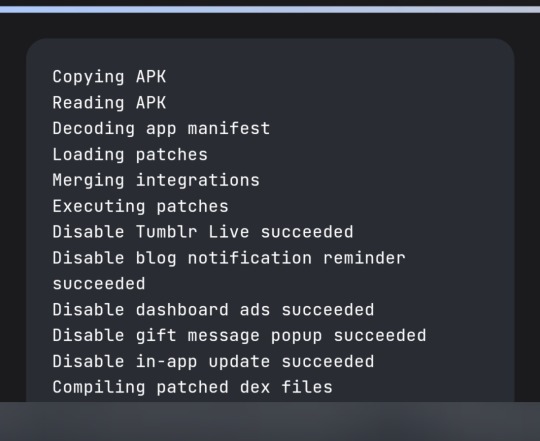
Just updated my Tumblr Android app to disable Tumblr live, disable the reminder to turn on notifications, get rid of all ads, turn off the reminder to buy gifts, and stop the app from updating on its own using ReVanced manager. Finally this hellsite will be fully usable on my phone.
If you want to do this, should build the APK yourself. Don't try to download pre patched apks from third party websites as they could have been tampered with. Here's a Reddit guide on how to do it for blocking ads on YouTube. You can then do it on Tumblr by downloading a Tumblr apk and going through the same process.
https://www.reddit.com/r/revancedapp/comments/xlcny9/revanced_manager_guide_for_dummies/
18 notes
·
View notes
Text
You can now get an Ad-Free, Tumblr-Live-Free version of the Tumblr Android app
I've been writing some Patches for the Tumblr app in the ReVanced framework, and they just got released in the ReVanced patches Pack, so you can install them too! No computer is needed, and everything is open source, meaning anyone can look at the code and verify that it's not malicious.
Patches
Disable Dashboard Ads (Currently not perfect - doesn't block blazed and doesn't block Tumblr's own "Sponsored" posts that aren't real ads, like the ones that are just a cat sitting in front of a Tumblr logo)
Disable Tumblr Live (Fully and forever!)
Disable "Enable notifications when this person posts" popup
Disable "You can send gifts to people" bubble
Disable the update checker (Tumblr annoys you to update if you're on an old version, who knew?)
Maybe more to come. Please suggest new ones!
Installation
I'm not good at writing beginner-friendly guides, so this one might be hard to understand if you're not a somewhat experienced user - there's already a bunch of guides for ReVanced, and they have a support discord where you can ask for help. I encourage anyone to write a better guide for this.
First we need to download and install the ReVanced Manager. You can get it here: https://revanced.app/ Just download and install the APK.
Just like with any android app download that doesn't use the Google play store (or similar stores), you'll get some warnings that the file could be dangerous (since it's an app installer package), and you'll likely have to give your browser or File explorer permissions to install apps.
Next, we'll need a Tumblr APK to patch it. We usually can't use your already installed Tumblr since it's a Split-APK, and ReVanced doesn't really support those. Get one from APKMirror (preferred) or alternatively from APKPure (often doesn't have all app versions). Make sure you're selecting the download to a normal APK, not a Split-APK/XAPK. Also probably don't download a version that has alpha or beta in the name.
If you downloaded the Tumblr apk, don't install it. Open the ReVanced Manager we installed earlier, click Patcher->Select an Application->Storage (bottom right)->Pick the Tumblr APK you just downloaded.
Now you can de-select patches if you want, but the default is fine, it includes all patches made for Tumblr. Then click Patch in the bottom right and wait for it to finish. Before you install the patched Tumblr, you'll have to uninstall the old Tumblr since they have the same package name but our patched one isn't signed by the Google Play Store. So uninstall the Tumblr app now (and probably save/reblog this post if you're on your phone right now so you don't lose it), then switch back to the Manager and click Install to install the patched app.
Yay, now you have patched Tumblr. Everything should work as normal otherwise. If you're reading this in the (far) future and Tumblr ever updated the app and broke the patches and no one updated them to work with newer versions, you can use an old Tumblr APK and it should keep working forever. Right now, I am using v31.5.0.110 and everything is working fine.
Tell me (asks/dms/rbs) if anything is broken or you have more ideas for patches I could add. I have like 10 followers so no one is gonna see this without reblogs. Oki bye!
96 notes
·
View notes
Text
The next time I go to try and ask for tech support from the revanced team, someone PLEASE just slap me so I don't do it.
#I don't know if I've ever encountered a meaner dev team for a thing I actually use#Revanced no longer works properly when patched on my phone. Made a reddit post describing such and asked what I should do#and the post got deleted#I posted it because I looked around in the sub and nobody else had posted anything about it recently#Turns out they're deleting ALL posts about this issue with no explanation or warning#Because an image they posted vaguely says 'post a bug report at this link if you're having issues with this patch'#But I didn't realize until after the drama of them nuking my post that that patch was even causing the issue#And I'm also not even welcome in their github because I requested a patch for tumblr and it pissed them off#So I can't do a bug report because I annoy them and they'll delete it#genuinely told the main dev to just ban me from the reddit if there's some kind of issue with me being there#I don't understand why they keep working on this project if people askkng for help pisses them off this bad#I wish there was an alternative. Clearly whatever flavor of what's wrong with me is infuriating to them#I did get it working btw#I had to disable the 'spoof video streams' patch in the revanced settings in the youtube app#But that means my videos could stop playing randomly (not far off from what was happening before; the videos were mostly buffering forever)#I just have to wait until a person who they don't hate comes along and reports it in a way that pleases them so it can get fixed#I won't be participating in debugging since me talking is an issue to them#Revanced#Vent
6 notes
·
View notes
Text
Thank you Revanced for fixing the app on older versions, I can finally browse without it bugging out or crashing all the time because staff is being fucking incompetent 👍
5 notes
·
View notes
Text
had this lying about and figured itd be good to put here, those of you on android who use youtube, do this! other apps too, but this tutorial is for youtube. its the same basic steps. you got this.
the tutorial is markdown formatted, even though tumblr doesnt use markdown. sorry! it wasnt ment for this site, and the only changes i made were updating information. i wanted to be quick about it.
eta: this may not work on all devices. if it aborts, sorry. try revanced builder. its more difficult to use, but seems to work even when the manager fails. i dont have a gide for it yet, but the link has instructions.
this is a sequel to my general adblocking guide for android
Goodbye Vanced, hello ReVanced!
1. Install ReVanced Manager: https://github.com/revanced/revanced-manager
2. Install Vanced MicroG: https://www.apkmirror.com/apk/team-vanced/microg-youtube-vanced
3. Open the manager, switch to the "patcher" tab, and find the reccomended version (ex: `18.23.35`)
4. Go to APKMirror and download the Universal APK (not bundle) for that version (ex: https://www.apkmirror.com/apk/google-inc/youtube/youtube-18-05-40-release/youtube-18-23-35-2-android-apk-download/)
5. Go to *⚙️ Settings > Apps > See all apps > YouTube* and tap **🚫 Disable** (optional)
6. Go to *App details* and tap **Uninstall** (optional)
7. In ReVanced Manager, go to *🔧 Patcher > Select an application > __💾 Storage__* and pick the downloaded YouTube APK (ex: `com.google.android.youtube_18.23.35-1538252224_minAPI26(arm64-v8a,armeabi-v7a,x86,x86_64)(nodpi)_apkmirror.com.apk`)
8. In *Select patches*, tap **Recommended** a few times to make sure you have 50+ patches selected
9. Tap *✔️ Done > 🔧 Patch > Install > Install anyway*
#o#t#x#adblocker#adblocking#revanced#youtube#android#<-normal readable tags to actually help people find this post...
17 notes
·
View notes

