#Docker Deployment
Explore tagged Tumblr posts
Text
TDARR: Optimize your Self-hosted Video Streaming Library
TDARR: Optimize your Self-hosted Video Streaming Library #100daysofhomelab #Tdarr #TranscodingSystem #MediaManagement #DockerDeployment #DistributedTranscoding #VideoTranscoding #AutomatedLibrary #NvidiaPlugins #HealthChecks #TraefikReverseProxy
Managing a home media library can be daunting. Maintaining an organized, accessible, and efficient media library is important for video enthusiasts and casual viewers alike. Enter Tdarr, a powerful tool designed to help you manage and optimize your media files. This post will provide an in-depth exploration of Tdarr, its features, and how you can use it to transform your media library management…

View On WordPress
#Distributed Transcoding#Docker Deployment#FFmpeg#HandBrake#HEVC Transcoding#Media File Health Checks#Media Library Automation#Nvidia GPU Transcoding#Tdarr#Traefik reverse proxy
0 notes
Text
A Brief Guide about Docker for Developer in 2023
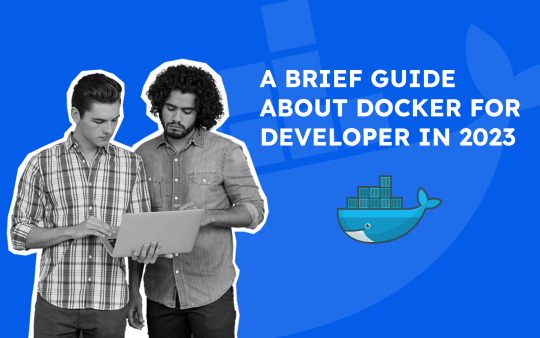
What is Docker? Docker is a tool designed to make it easier to create, deploy, and run applications by using containers. Docker is based on the idea of containers, which are a way of packaging software in a format that can be easily run on any platform.
Docker provides a way to manage and deploy containerized applications, making it easier for developers to create, deploy, and run applications in a consistent and predictable way. Docker also provides tools for managing and deploying applications in a multi-container environment, allowing developers to easily scale and manage the application as it grows.
What is a container? A container is a lightweight, stand-alone, and executable package that includes everything needed to run the software, including the application code, system tools, libraries, and runtime.
Containers allow a developer to package up an application with all of the parts it needs, such as libraries and other dependencies, and ship it all out as one package. It allows developers to package an application with all of its dependencies into a single package, making it easier to deploy and run the application on any platform. This is especially useful in cases where an application has specific requirements, such as certain system libraries or certain versions of programming languages, that might not be available on the target platform.
What is Dockerfile, Docker Image, Docker Engine, Docker Desktop, Docker Toolbox? A Dockerfile is a text file that contains instructions for building a Docker image. It specifies the base image to use for the build, the commands to run to set up the application and its dependencies, and any other required configuration.
A Docker image is a lightweight, stand-alone, executable package that includes everything needed to run the software, including the application code, system tools, libraries, and runtime.
The Docker Engine is the runtime environment that runs the containers and provides the necessary tools and libraries for building and running Docker images. It includes the Docker daemon, which is the process that runs in the background to manage the containers, and the Docker CLI (command-line interface), which is used to interact with the Docker daemon and manage the containers.
Docker Desktop is a desktop application that provides an easy-to-use graphical interface for working with Docker. It includes the Docker Engine, the Docker CLI, and other tools and libraries for building and managing Docker containers.
Docker Toolbox is a legacy desktop application that provides an easy way to set up a Docker development environment on older versions of Windows and Mac. It includes the Docker Engine, the Docker CLI, and other tools and libraries for building and managing Docker containers. It is intended for use on older systems that do not meet the requirements for running Docker Desktop. Docker Toolbox is no longer actively maintained and is being replaced by Docker Desktop.
A Fundamental Principle of Docker: In Docker, an image is made up of a series of layers. Each layer represents an instruction in the Dockerfile, which is used to build the image. When an image is built, each instruction in the Dockerfile creates a new layer in the image.
Each layer is a snapshot of the file system at a specific point in time. When a change is made to the file system, a new layer is created that contains the changes. This allows Docker to use the layers efficiently, by only storing the changes made in each layer, rather than storing an entire copy of the file system at each point in time.
Layers are stacked on top of each other to form a complete image. When a container is created from an image, the layers are combined to create a single, unified file system for the container.
The use of layers allows Docker to create images and containers efficiently, by only storing the changes made in each layer, rather than storing an entire copy of the file system at each point in time. It also allows Docker to share common layers between different images, saving space and reducing the size of the overall image.
Some important Docker commands: – Here are some common Docker commands: – docker build: Build an image from a Dockerfile – docker run: Run a container from an image – docker ps: List running containers – docker stop: Stop a running container – docker rm: Remove a stopped container – docker rmi: Remove an image – docker pull: Pull an image from a registry – docker push: Push an image to a registry – docker exec: Run a command in a running container – docker logs: View the logs of a running container – docker system prune: Remove unused containers, images, and networks – docker tag: Tag an image with a repository name and tag There are many other Docker commands available, and you can learn more about them by referring to the Docker documentation.
How to Dockerize a simple application? Now, coming to the root cause of all the explanations stated above, how we can dockerize an application.
First, you need to create a simple Node.js application and then go for Dockerfile, Docker Image and finalize the Docker container for the application.
You need to install Docker on your device and even check and follow the official documentation on your device. To initiate the installation of Docker, you should use an Ubuntu instance. You can use Oracle Virtual Box to set up a virtual Linux instance for that case if you don’t have one already.
Caveat Emptor Docker containers simplify the API system at runtime; this comes along with the caveat of increased complexity in arranging up containers.
One of the most significant caveats here is Docker and understanding the concern of the system. Many developers treat Docker as a platform for development rather than an excellent optimization and streamlining tool.
The developers would be better off adopting Platform-as-a-Service (PaaS) systems rather than managing the minutia of self-hosted and managed virtual or logical servers.
Benefits of using Docker for Development and Operations:
Docker is being talked about, and the adoption rate is also quite catchy for some good reason. There are some reasons to get stuck with Docker; we’ll see three: consistency, speed, and isolation.
By consistency here, we mean that Docker provides a consistent environment for your application through production.
If we discuss speed here, you can rapidly run a new process on a server, as the image is preconfigured and is already installed with the process you want it to run.
By default, the Docker container is isolated from the network, the file system, and other running processes.
Docker’s layered file system is one in which Docker tends to add a new layer every time we make a change. As a result, file system layers are cached by reducing repetitive steps during building Docker. Each Docker image is a combination of layers that adds up the layer on every successive change of adding to the picture.
The Final Words Docker is not hard to learn, and it’s easy to play and learn. If you ever face any challenges regarding application development, you should consult 9series for docker professional services.
Source:
#Docker#Docker Professional Services#building a Docker image#What is Dockerfile#What is Docker Container#What is Docker?#What is a container?#Docker Development#Docker App Development Services#docker deployment#9series
0 notes
Text
A Brief Guide about Docker for Developer in 2023

What is Docker? Docker is a tool designed to make it easier to create, deploy, and run applications by using containers. Docker is based on the idea of containers, which are a way of packaging software in a format that can be easily run on any platform.
Docker provides a way to manage and deploy containerized applications, making it easier for developers to create, deploy, and run applications in a consistent and predictable way. Docker also provides tools for managing and deploying applications in a multi-container environment, allowing developers to easily scale and manage the application as it grows.
What is a container? A container is a lightweight, stand-alone, and executable package that includes everything needed to run the software, including the application code, system tools, libraries, and runtime.
Containers allow a developer to package up an application with all of the parts it needs, such as libraries and other dependencies, and ship it all out as one package. It allows developers to package an application with all of its dependencies into a single package, making it easier to deploy and run the application on any platform. This is especially useful in cases where an application has specific requirements, such as certain system libraries or certain versions of programming languages, that might not be available on the target platform.
What is Dockerfile, Docker Image, Docker Engine, Docker Desktop, Docker Toolbox? A Dockerfile is a text file that contains instructions for building a Docker image. It specifies the base image to use for the build, the commands to run to set up the application and its dependencies, and any other required configuration.
A Docker image is a lightweight, stand-alone, executable package that includes everything needed to run the software, including the application code, system tools, libraries, and runtime.
The Docker Engine is the runtime environment that runs the containers and provides the necessary tools and libraries for building and running Docker images. It includes the Docker daemon, which is the process that runs in the background to manage the containers, and the Docker CLI (command-line interface), which is used to interact with the Docker daemon and manage the containers.
Docker Desktop is a desktop application that provides an easy-to-use graphical interface for working with Docker. It includes the Docker Engine, the Docker CLI, and other tools and libraries for building and managing Docker containers.
Docker Toolbox is a legacy desktop application that provides an easy way to set up a Docker development environment on older versions of Windows and Mac. It includes the Docker Engine, the Docker CLI, and other tools and libraries for building and managing Docker containers. It is intended for use on older systems that do not meet the requirements for running Docker Desktop. Docker Toolbox is no longer actively maintained and is being replaced by Docker Desktop.
A Fundamental Principle of Docker: In Docker, an image is made up of a series of layers. Each layer represents an instruction in the Dockerfile, which is used to build the image. When an image is built, each instruction in the Dockerfile creates a new layer in the image.
Each layer is a snapshot of the file system at a specific point in time. When a change is made to the file system, a new layer is created that contains the changes. This allows Docker to use the layers efficiently, by only storing the changes made in each layer, rather than storing an entire copy of the file system at each point in time.
Layers are stacked on top of each other to form a complete image. When a container is created from an image, the layers are combined to create a single, unified file system for the container.
The use of layers allows Docker to create images and containers efficiently, by only storing the changes made in each layer, rather than storing an entire copy of the file system at each point in time. It also allows Docker to share common layers between different images, saving space and reducing the size of the overall image.
Some important Docker commands: – Here are some common Docker commands: – docker build: Build an image from a Dockerfile – docker run: Run a container from an image – docker ps: List running containers – docker stop: Stop a running container – docker rm: Remove a stopped container – docker rmi: Remove an image – docker pull: Pull an image from a registry – docker push: Push an image to a registry – docker exec: Run a command in a running container – docker logs: View the logs of a running container – docker system prune: Remove unused containers, images, and networks – docker tag: Tag an image with a repository name and tag There are many other Docker commands available, and you can learn more about them by referring to the Docker documentation.
How to Dockerize a simple application? Now, coming to the root cause of all the explanations stated above, how we can dockerize an application.
First, you need to create a simple Node.js application and then go for Dockerfile, Docker Image and finalize the Docker container for the application.
You need to install Docker on your device and even check and follow the official documentation on your device. To initiate the installation of Docker, you should use an Ubuntu instance. You can use Oracle Virtual Box to set up a virtual Linux instance for that case if you don’t have one already.
Caveat Emptor Docker containers simplify the API system at runtime; this comes along with the caveat of increased complexity in arranging up containers.
One of the most significant caveats here is Docker and understanding the concern of the system. Many developers treat Docker as a platform for development rather than an excellent optimization and streamlining tool.
The developers would be better off adopting Platform-as-a-Service (PaaS) systems rather than managing the minutia of self-hosted and managed virtual or logical servers.
Benefits of using Docker for Development and Operations:
Docker is being talked about, and the adoption rate is also quite catchy for some good reason. There are some reasons to get stuck with Docker; we’ll see three: consistency, speed, and isolation.
By consistency here, we mean that Docker provides a consistent environment for your application through production.
If we discuss speed here, you can rapidly run a new process on a server, as the image is preconfigured and is already installed with the process you want it to run.
By default, the Docker container is isolated from the network, the file system, and other running processes.
Docker’s layered file system is one in which Docker tends to add a new layer every time we make a change. As a result, file system layers are cached by reducing repetitive steps during building Docker. Each Docker image is a combination of layers that adds up the layer on every successive change of adding to the picture.
The Final Words Docker is not hard to learn, and it’s easy to play and learn. If you ever face any challenges regarding application development, you should consult 9series for docker professional services.
SB - 9series
#docker#docker solutions#docker services#docker development#docker container#docker consulting#Docker deployment#application development#container#mobile app development#docker for development
0 notes
Text
Top Tools for Web Development in 2025
Web development is an ever-evolving field, requiring developers to stay updated with the latest tools, frameworks, and software. These tools not only enhance productivity but also simplify complex development processes. Whether you’re building a small business website or a complex web application, having the right tools in your toolkit can make all the difference. Here’s a rundown of the top…

View On WordPress
#Angular Framework#API Development Tools#Back-End Development Tools#Best Tools for Web Development 2024#Bootstrap for Responsive Design#Django Python Framework#Docker for Deployment#Front-End Development Tools#GitHub for Developers#Laravel PHP Framework#Modern Web Development Tools#Node.js Back-End Framework#Popular Web Development Software#React Development#Tailwind CSS#Testing and Debugging Tools#Vue.js for Web Development#Web Development Frameworks
0 notes
Text
LocalStack Secures $25M Series A Funding to Give Developers Control Over Cloud Development
New Post has been published on https://thedigitalinsider.com/localstack-secures-25m-series-a-funding-to-give-developers-control-over-cloud-development/
LocalStack Secures $25M Series A Funding to Give Developers Control Over Cloud Development
LocalStack, a leader in local cloud development environments, has announced the successful completion of a $25 million Series A funding round led by Notable Capital, with support from CRV and Heavybit. This investment is set to drive forward LocalStack’s mission to revolutionize cloud development by putting control back into the hands of developers, eliminating the costly and time-consuming reliance on cloud-based testing.
LocalStack’s platform enables developers to run a full AWS environment directly on their laptops. This unique approach accelerates development cycles, cuts down on cloud costs, and is quickly becoming essential in the developer community. LocalStack currently powers over 8 million weekly sessions and has amassed more than 280 million Docker pulls. With a growing customer base of over 900 companies, including industry leaders like SiriusXM and Chime, the platform is proving itself as the go-to choice for local cloud development.
“The centralized nature of cloud computing has created unprecedented complexity and costs for developers, who spend countless hours waiting for cloud-based tests to complete,” said Gerta Sheganaku, co-founder and Co-CEO of LocalStack. “Our platform fundamentally transforms the developer experience by enabling teams to test locally, cutting deployment times from 28 minutes to 24 seconds while significantly reducing AWS spend. We’re putting control back in developers’ hands, giving them the flexibility and speed they need to innovate,” adds Waldemar Hummer, co-founder and Co-CEO of LocalStack.
The funding arrives as organizations increasingly confront rising cloud costs, with annual expenditures already surpassing $79 billion, and grapple with the inefficiencies of cloud-based development. By providing a localized AWS testing environment, LocalStack eliminates the need to spin up cloud resources, replacing them with an isolated sandbox that enables rapid iteration and seamless collaboration. Supporting over 100 AWS services with near-exact emulation, LocalStack gives developers a reliable and cost-effective alternative to cloud environments.
“LocalStack stands out for its rare combination of bottom-up developer love and clear enterprise value,” said Glenn Solomon, Managing Partner at Notable Capital. “With over 56,000 GitHub stars, 25,000 Slack users, and 500+ contributors, LocalStack has built a vibrant community alongside its rapidly growing enterprise customer base. While they’ve established themselves as the de facto standard for AWS local development, their recent preview release for Snowflake showcases their broader vision to revolutionize cloud development across all major platforms. We’re thrilled to partner with Gerta, Waldemar, and the entire LocalStack team as they transform how developers build for the modern multi-cloud world.”
LocalStack’s growth trajectory reflects its dedication to transforming cloud development processes. The company, founded in 2017 as an open-source project, has expanded into a comprehensive platform, boasting over 52,000 GitHub stars and an extensive community of 25,000 Slack users. Rooted in open source, LocalStack’s mission is to give developers complete control over their environments, allowing them to run, test, and debug cloud services locally. This control reduces the complexity, cost, and environmental impact of cloud development, empowering developers to focus on innovation and efficient testing.
With the new funding, LocalStack aims to accelerate its U.S. market presence and invest further in developing new features such as chaos engineering and application resiliency testing. These innovations will continue to enhance developer productivity, freeing up valuable time previously lost to cloud setup and permissions management. By emulating cloud services locally, LocalStack also opens doors to advanced workflows, including seamless collaboration through Cloud Pods, a feature that saves and restores infrastructure states for enhanced team productivity.
LocalStack’s platform has fundamentally altered the development landscape by decoupling AWS development from cloud dependency. By enabling developers to run complete stacks locally, the platform removes the need for sandbox accounts, automates IAM policies, and allows for rapid, risk-free testing. This is especially valuable for engineering teams like that of Xiatech, where Rick Timmis, Head of Engineering, notes, “Our engineering team utilizes LocalStack to provide a complete, localized AWS environment where developers can build, test, profile, and debug infrastructure and code ahead of deployment to the cloud.”
As LocalStack continues to enhance cloud development by focusing on developer experience and efficiency, the company’s commitment to putting developers first and promoting a collaborative, innovative workplace remains central. LocalStack’s technology is not just an emulator; it’s a comprehensive toolset designed to streamline cloud development, enabling faster deployments, reduced AWS costs, and a smoother workflow for global dev teams.
This latest funding round positions LocalStack to further expand its offerings, solidifying its role as a critical asset for teams aiming to innovate without the friction of traditional cloud development constraints. As they look toward a future where cloud development is streamlined and simplified, LocalStack is setting a new standard in the developer-first approach to cloud services.
#000#Accounts#approach#AWS#billion#CEO#chaos#Cloud#cloud computing#cloud services#code#Collaboration#collaborative#Community#Companies#complexity#comprehensive#computing#cutting#deployment#Developer#developers#development#Docker#efficiency#emulation#engineering#enterprise#Environment#Environmental
0 notes
Text
Using Docker with Node.js Applications
Learn how to use Docker with Node.js applications. This guide covers setting up Docker, creating Dockerfiles, managing dependencies, and using Docker Compose.
Introduction Docker has revolutionized the way we build, ship, and run applications. By containerizing your Node.js applications, you can ensure consistency across different environments, simplify dependencies management, and streamline deployment processes. This guide will walk you through the essentials of using Docker with Node.js applications, from setting up a Dockerfile to running your…
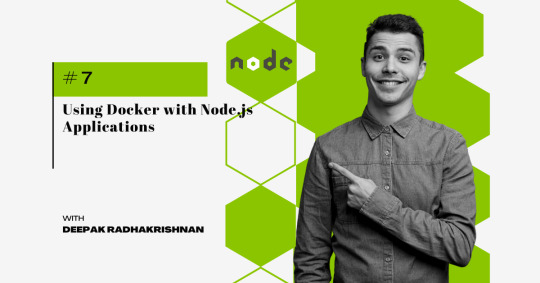
View On WordPress
#application deployment#containerization#DevOps#Docker#Docker Compose#Dockerfile#Express.js#Node.js#web development
0 notes
Text
Did you know? Docker, a leading containerization platform, revolutionizes software development by providing a consistent environment for applications to run across different computing environments, ensuring seamless deployment and scalability. . . ➡️For more information, please visit our website:- https://zoofinc.com/ ➡Your Success Story Begins Here. Let's Grow Your Business with us! 👉Do not forget to share with someone whom it is needed. 👉Let us know your opinion in the comment down below 👉Follow @Zoof Software Solutions for more information . . ✔️Feel free to ask any query at [email protected] ✔️For more detail visit: https://zoof.co.in/ . . .
#Docker#Containerization#SoftwareDevelopment#DevOps#Consistency#Scalability#Deployment#DeveloperTools#ComputingEnvironment#ContainerPlatform#devopsservices#webappsoftwaredevelopment#bestITservice#ZoofUnitedStates#ZoofIndia#SoftwareCompany#StartUpTechnology#mobilefriendlywebsite#Resourceoutsourcing#TechnologyConsulting#GrowBusiness#WebsiteDevelopment#SoftwareConsultant#ZoofSoftwareSolutions#zoof#zoofinc#MobileAppDevelopment#AwardWinningCompany#BestSoftwareCompany#digitalmarketing
1 note
·
View note
Text
i have never learned what Terraform is but at this point I'm a bit scared to ask
#i know it's in the infra-as-code bucket.#but why do people need this whole-ass-thing to what...manage Docker deployments and K8s?#can it not be done with just a python script?
1 note
·
View note
Text
Unlocking the Full Potential of CI/CD Pipeline for Azure Kubernetes Services
Are you looking to set up a CI/CD pipeline for AKS (Azure Kubernetes Service) but don’t know where to start? Look no further. In this article, we will cover the basics of setting up a CI/CD pipeline with Azure DevOps – from creating builds and releases, d
Are you looking to set up a CI/CD pipeline for AKS (Azure Kubernetes Service) but don’t know where to start? Look no further. In this article, we will cover the basics of setting up a CI/CD pipeline with Azure DevOps – from creating builds and releases, deploying resources, automating deployment processes with Azure Pipelines, and best practices for configuring pipelines. By the end of this…
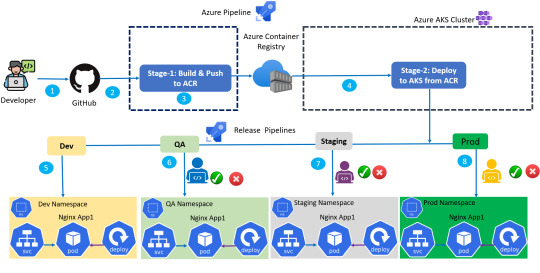
View On WordPress
#aks#Approval Workflow.#Automation#Azure Container Registry#Azure DevOps#Azure kubernetes services#Conditional Approval Workflow#Continuous integration pipelines#Docker containers#Docker Hub#GitHub#Kubernetes deployments#Kubernetes Namespaces#Kubernetes Services#Release Pipelines
0 notes
Photo

On this day, 22 June 1945, tens of thousands of workers in Nigeria defied the Trades Union Congress (TUC) and walked out on a general strike in protest at the British colonial administration refusing to meet workers' demands for a minimum wage of 2 shillings and sixpence and a 50% increase in the cost of living allowance. The TUC wanted to delay any action, but after months of agitation involving mass meetings of up to 8,000 workers at a time, the workers were not prepared to wait any longer. Railway employees, dockers and civil service workers walked out while many workers at private firms refused to cross picket lines. At its peak, between 42,000 and 200,000 workers were out, and despite the deployment of British troops and sabotage by some nationalist groups like the Nigeria Youth Movement the stoppage lasted 45 days. The strike was largely successful, as the cost of living increase was awarded in 1946, backdated to the previous year. For this and hundreds of other stories, get hold of a copy of our book, Working Class History: https://shop.workingclasshistory.com/products/working-class-history-everyday-acts-resistance-rebellion-book Pictured: A general strike in Nigeria, 1964 https://www.facebook.com/photo.php?fbid=648724973967388&set=a.602588028581083&type=3
147 notes
·
View notes
Text
Best Self-hosted Apps in 2023
Best Self-hosted Apps in 2023 #homelab #selfhosting #BestSelfHostedApps2023 #ComprehensiveGuideToSelfHosting #TopMediaServersForPersonalUse #SecurePasswordManagersForSelfHost #EssentialToolsForSelfHostedSetup #RaspberryPiCompatibleHostingApps
You can run many great self-hosted apps in your home lab or on your media server with only a small amount of tinkering. Let’s look at the best self-hosted apps in 2023 and a list of apps you should check out. Table of contentsWhy Self-hosting?Plex: The Media Server KingJellyfin: Open Source Media FreedomEmby: A Balanced Media ContenderNextcloud: Your Personal Cloud ServiceHome Assistant:…
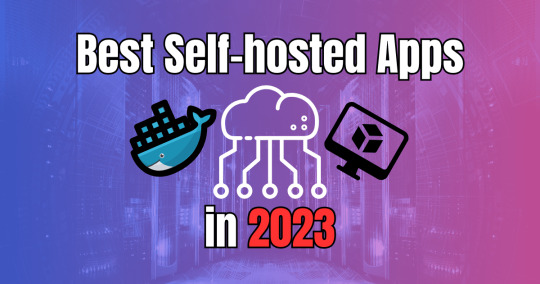
View On WordPress
#Best self-hosted apps 2023#Comprehensive guide to self-hosting#Docker containers for easy app deployment#Essential tools for self-hosted setup#In-depth analysis of self-hosted platforms#Manage sensitive data with self-host#Raspberry Pi compatible hosting apps#Secure password managers for self-host#Self-host vs. cloud services comparison#Top media servers for personal use
1 note
·
View note
Text
Top 10 In- Demand Tech Jobs in 2025

Technology is growing faster than ever, and so is the need for skilled professionals in the field. From artificial intelligence to cloud computing, businesses are looking for experts who can keep up with the latest advancements. These tech jobs not only pay well but also offer great career growth and exciting challenges.
In this blog, we’ll look at the top 10 tech jobs that are in high demand today. Whether you’re starting your career or thinking of learning new skills, these jobs can help you plan a bright future in the tech world.
1. AI and Machine Learning Specialists
Artificial Intelligence (AI) and Machine Learning are changing the game by helping machines learn and improve on their own without needing step-by-step instructions. They’re being used in many areas, like chatbots, spotting fraud, and predicting trends.
Key Skills: Python, TensorFlow, PyTorch, data analysis, deep learning, and natural language processing (NLP).
Industries Hiring: Healthcare, finance, retail, and manufacturing.
Career Tip: Keep up with AI and machine learning by working on projects and getting an AI certification. Joining AI hackathons helps you learn and meet others in the field.
2. Data Scientists
Data scientists work with large sets of data to find patterns, trends, and useful insights that help businesses make smart decisions. They play a key role in everything from personalized marketing to predicting health outcomes.
Key Skills: Data visualization, statistical analysis, R, Python, SQL, and data mining.
Industries Hiring: E-commerce, telecommunications, and pharmaceuticals.
Career Tip: Work with real-world data and build a strong portfolio to showcase your skills. Earning certifications in data science tools can help you stand out.
3. Cloud Computing Engineers: These professionals create and manage cloud systems that allow businesses to store data and run apps without needing physical servers, making operations more efficient.
Key Skills: AWS, Azure, Google Cloud Platform (GCP), DevOps, and containerization (Docker, Kubernetes).
Industries Hiring: IT services, startups, and enterprises undergoing digital transformation.
Career Tip: Get certified in cloud platforms like AWS (e.g., AWS Certified Solutions Architect).
4. Cybersecurity Experts
Cybersecurity professionals protect companies from data breaches, malware, and other online threats. As remote work grows, keeping digital information safe is more crucial than ever.
Key Skills: Ethical hacking, penetration testing, risk management, and cybersecurity tools.
Industries Hiring: Banking, IT, and government agencies.
Career Tip: Stay updated on new cybersecurity threats and trends. Certifications like CEH (Certified Ethical Hacker) or CISSP (Certified Information Systems Security Professional) can help you advance in your career.
5. Full-Stack Developers
Full-stack developers are skilled programmers who can work on both the front-end (what users see) and the back-end (server and database) of web applications.
Key Skills: JavaScript, React, Node.js, HTML/CSS, and APIs.
Industries Hiring: Tech startups, e-commerce, and digital media.
Career Tip: Create a strong GitHub profile with projects that highlight your full-stack skills. Learn popular frameworks like React Native to expand into mobile app development.
6. DevOps Engineers
DevOps engineers help make software faster and more reliable by connecting development and operations teams. They streamline the process for quicker deployments.
Key Skills: CI/CD pipelines, automation tools, scripting, and system administration.
Industries Hiring: SaaS companies, cloud service providers, and enterprise IT.
Career Tip: Earn key tools like Jenkins, Ansible, and Kubernetes, and develop scripting skills in languages like Bash or Python. Earning a DevOps certification is a plus and can enhance your expertise in the field.
7. Blockchain Developers
They build secure, transparent, and unchangeable systems. Blockchain is not just for cryptocurrencies; it’s also used in tracking supply chains, managing healthcare records, and even in voting systems.
Key Skills: Solidity, Ethereum, smart contracts, cryptography, and DApp development.
Industries Hiring: Fintech, logistics, and healthcare.
Career Tip: Create and share your own blockchain projects to show your skills. Joining blockchain communities can help you learn more and connect with others in the field.
8. Robotics Engineers
Robotics engineers design, build, and program robots to do tasks faster or safer than humans. Their work is especially important in industries like manufacturing and healthcare.
Key Skills: Programming (C++, Python), robotics process automation (RPA), and mechanical engineering.
Industries Hiring: Automotive, healthcare, and logistics.
Career Tip: Stay updated on new trends like self-driving cars and AI in robotics.
9. Internet of Things (IoT) Specialists
IoT specialists work on systems that connect devices to the internet, allowing them to communicate and be controlled easily. This is crucial for creating smart cities, homes, and industries.
Key Skills: Embedded systems, wireless communication protocols, data analytics, and IoT platforms.
Industries Hiring: Consumer electronics, automotive, and smart city projects.
Career Tip: Create IoT prototypes and learn to use platforms like AWS IoT or Microsoft Azure IoT. Stay updated on 5G technology and edge computing trends.
10. Product Managers
Product managers oversee the development of products, from idea to launch, making sure they are both technically possible and meet market demands. They connect technical teams with business stakeholders.
Key Skills: Agile methodologies, market research, UX design, and project management.
Industries Hiring: Software development, e-commerce, and SaaS companies.
Career Tip: Work on improving your communication and leadership skills. Getting certifications like PMP (Project Management Professional) or CSPO (Certified Scrum Product Owner) can help you advance.
Importance of Upskilling in the Tech Industry
Stay Up-to-Date: Technology changes fast, and learning new skills helps you keep up with the latest trends and tools.
Grow in Your Career: By learning new skills, you open doors to better job opportunities and promotions.
Earn a Higher Salary: The more skills you have, the more valuable you are to employers, which can lead to higher-paying jobs.
Feel More Confident: Learning new things makes you feel more prepared and ready to take on tougher tasks.
Adapt to Changes: Technology keeps evolving, and upskilling helps you stay flexible and ready for any new changes in the industry.
Top Companies Hiring for These Roles
Global Tech Giants: Google, Microsoft, Amazon, and IBM.
Startups: Fintech, health tech, and AI-based startups are often at the forefront of innovation.
Consulting Firms: Companies like Accenture, Deloitte, and PwC increasingly seek tech talent.
In conclusion, the tech world is constantly changing, and staying updated is key to having a successful career. In 2025, jobs in fields like AI, cybersecurity, data science, and software development will be in high demand. By learning the right skills and keeping up with new trends, you can prepare yourself for these exciting roles. Whether you're just starting or looking to improve your skills, the tech industry offers many opportunities for growth and success.
#Top 10 Tech Jobs in 2025#In- Demand Tech Jobs#High paying Tech Jobs#artificial intelligence#datascience#cybersecurity
2 notes
·
View notes
Text
The Roadmap to Full Stack Developer Proficiency: A Comprehensive Guide
Embarking on the journey to becoming a full stack developer is an exhilarating endeavor filled with growth and challenges. Whether you're taking your first steps or seeking to elevate your skills, understanding the path ahead is crucial. In this detailed roadmap, we'll outline the stages of mastering full stack development, exploring essential milestones, competencies, and strategies to guide you through this enriching career journey.

Beginning the Journey: Novice Phase (0-6 Months)
As a novice, you're entering the realm of programming with a fresh perspective and eagerness to learn. This initial phase sets the groundwork for your progression as a full stack developer.
Grasping Programming Fundamentals:
Your journey commences with grasping the foundational elements of programming languages like HTML, CSS, and JavaScript. These are the cornerstone of web development and are essential for crafting dynamic and interactive web applications.
Familiarizing with Basic Data Structures and Algorithms:
To develop proficiency in programming, understanding fundamental data structures such as arrays, objects, and linked lists, along with algorithms like sorting and searching, is imperative. These concepts form the backbone of problem-solving in software development.
Exploring Essential Web Development Concepts:
During this phase, you'll delve into crucial web development concepts like client-server architecture, HTTP protocol, and the Document Object Model (DOM). Acquiring insights into the underlying mechanisms of web applications lays a strong foundation for tackling more intricate projects.
Advancing Forward: Intermediate Stage (6 Months - 2 Years)
As you progress beyond the basics, you'll transition into the intermediate stage, where you'll deepen your understanding and skills across various facets of full stack development.
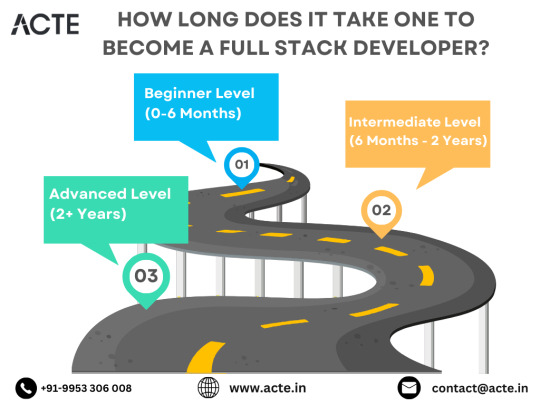
Venturing into Backend Development:
In the intermediate stage, you'll venture into backend development, honing your proficiency in server-side languages like Node.js, Python, or Java. Here, you'll learn to construct robust server-side applications, manage data storage and retrieval, and implement authentication and authorization mechanisms.
Mastering Database Management:
A pivotal aspect of backend development is comprehending databases. You'll delve into relational databases like MySQL and PostgreSQL, as well as NoSQL databases like MongoDB. Proficiency in database management systems and design principles enables the creation of scalable and efficient applications.
Exploring Frontend Frameworks and Libraries:
In addition to backend development, you'll deepen your expertise in frontend technologies. You'll explore prominent frameworks and libraries such as React, Angular, or Vue.js, streamlining the creation of interactive and responsive user interfaces.
Learning Version Control with Git:
Version control is indispensable for collaborative software development. During this phase, you'll familiarize yourself with Git, a distributed version control system, to manage your codebase, track changes, and collaborate effectively with fellow developers.
Achieving Mastery: Advanced Phase (2+ Years)
As you ascend in your journey, you'll enter the advanced phase of full stack development, where you'll refine your skills, tackle intricate challenges, and delve into specialized domains of interest.
Designing Scalable Systems:
In the advanced stage, focus shifts to designing scalable systems capable of managing substantial volumes of traffic and data. You'll explore design patterns, scalability methodologies, and cloud computing platforms like AWS, Azure, or Google Cloud.
Embracing DevOps Practices:
DevOps practices play a pivotal role in contemporary software development. You'll delve into continuous integration and continuous deployment (CI/CD) pipelines, infrastructure as code (IaC), and containerization technologies such as Docker and Kubernetes.
Specializing in Niche Areas:
With experience, you may opt to specialize in specific domains of full stack development, whether it's frontend or backend development, mobile app development, or DevOps. Specialization enables you to deepen your expertise and pursue career avenues aligned with your passions and strengths.
Conclusion:
Becoming a proficient full stack developer is a transformative journey that demands dedication, resilience, and perpetual learning. By following the roadmap outlined in this guide and maintaining a curious and adaptable mindset, you'll navigate the complexities and opportunities inherent in the realm of full stack development. Remember, mastery isn't merely about acquiring technical skills but also about fostering collaboration, embracing innovation, and contributing meaningfully to the ever-evolving landscape of technology.
#full stack developer#education#information#full stack web development#front end development#frameworks#web development#backend#full stack developer course#technology
9 notes
·
View notes
Text
Nothing encapsulates my misgivings with Docker as much as this recent story. I wanted to deploy a PyGame-CE game as a static executable, and that means compiling CPython and PyGame statically, and then linking the two together. To compile PyGame statically, I need to statically link it to SDL2, but because of SDL2 special features, the SDL2 code can be replaced with a different version at runtime.
I tried, and failed, to do this. I could compile a certain version of CPython, but some of the dependencies of the latest CPython gave me trouble. I could compile PyGame with a simple makefile, but it was more difficult with meson.
Instead of doing this by hand, I started to write a Dockerfile. It's just too easy to get this wrong otherwise, or at least not get it right in a reproducible fashion. Although everything I was doing was just statically compiled, and it should all have worked with a shell script, it didn't work with a shell script in practice, because cmake, meson, and autotools all leak bits and pieces of my host system into the final product. Some things, like libGL, should never be linked into or distributed with my executable.
I also thought that, if I was already working with static compilation, I could just link PyGame-CE against cosmopolitan libc, and have the SDL2 pieces replaced with a dynamically linked libSDL2 for the target platform.
I ran into some trouble. I asked for help online.
The first answer I got was "You should just use PyInstaller for deployment"
The second answer was "You should use Docker for application deployment. Just start with
FROM python:3.11
and go from there"
The others agreed. I couldn't get through to them.
It's the perfect example of Docker users seeing Docker as the solution for everything, even when I was already using Docker (actually Podman).
I think in the long run, Docker has already caused, and will continue to cause, these problems:
Over-reliance on containerisation is slowly making build processes, dependencies, and deployment more brittle than necessary, because it still works in Docker
Over-reliance on containerisation is making the actual build process outside of a container or even in a container based on a different image more painful, as well as multi-stage build processes when dependencies want to be built in their own containers
Container specifications usually don't even take advantage of a known static build environment, for example by hard-coding a makefile, negating the savings in complexity
5 notes
·
View notes
Text
Critical Vulnerability (CVE-2024-37032) in Ollama

Researchers have discovered a critical vulnerability in Ollama, a widely used open-source project for running Large Language Models (LLMs). The flaw, dubbed "Probllama" and tracked as CVE-2024-37032, could potentially lead to remote code execution, putting thousands of users at risk.
What is Ollama?
Ollama has gained popularity among AI enthusiasts and developers for its ability to perform inference with compatible neural networks, including Meta's Llama family, Microsoft's Phi clan, and models from Mistral. The software can be used via a command line or through a REST API, making it versatile for various applications. With hundreds of thousands of monthly pulls on Docker Hub, Ollama's widespread adoption underscores the potential impact of this vulnerability.
The Nature of the Vulnerability
The Wiz Research team, led by Sagi Tzadik, uncovered the flaw, which stems from insufficient validation on the server side of Ollama's REST API. An attacker could exploit this vulnerability by sending a specially crafted HTTP request to the Ollama API server. The risk is particularly high in Docker installations, where the API server is often publicly exposed. Technical Details of the Exploit The vulnerability specifically affects the `/api/pull` endpoint, which allows users to download models from the Ollama registry and private registries. Researchers found that when pulling a model from a private registry, it's possible to supply a malicious manifest file containing a path traversal payload in the digest field. This payload can be used to: - Corrupt files on the system - Achieve arbitrary file read - Execute remote code, potentially hijacking the system The issue is particularly severe in Docker installations, where the server runs with root privileges and listens on 0.0.0.0 by default, enabling remote exploitation. As of June 10, despite a patched version being available for over a month, more than 1,000 vulnerable Ollama server instances remained exposed to the internet.
Mitigation Strategies
To protect AI applications using Ollama, users should: - Update instances to version 0.1.34 or newer immediately - Implement authentication measures, such as using a reverse proxy, as Ollama doesn't inherently support authentication - Avoid exposing installations to the internet - Place servers behind firewalls and only allow authorized internal applications and users to access them
Broader Implications for AI and Cybersecurity
This vulnerability highlights ongoing challenges in the rapidly evolving field of AI tools and infrastructure. Tzadik noted that the critical issue extends beyond individual vulnerabilities to the inherent lack of authentication support in many new AI tools. He referenced similar remote code execution vulnerabilities found in other LLM deployment tools like TorchServe and Ray Anyscale. Moreover, despite these tools often being written in modern, safety-first programming languages, classic vulnerabilities such as path traversal remain a persistent threat. This underscores the need for continued vigilance and robust security practices in the development and deployment of AI technologies. Read the full article
2 notes
·
View notes
Text
Navigating the DevOps Landscape: Opportunities and Roles
DevOps has become a game-changer in the quick-moving world of technology. This dynamic process, whose name is a combination of "Development" and "Operations," is revolutionising the way software is created, tested, and deployed. DevOps is a cultural shift that encourages cooperation, automation, and integration between development and IT operations teams, not merely a set of practises. The outcome? greater software delivery speed, dependability, and effectiveness.

In this comprehensive guide, we'll delve into the essence of DevOps, explore the key technologies that underpin its success, and uncover the vast array of job opportunities it offers. Whether you're an aspiring IT professional looking to enter the world of DevOps or an experienced practitioner seeking to enhance your skills, this blog will serve as your roadmap to mastering DevOps. So, let's embark on this enlightening journey into the realm of DevOps.
Key Technologies for DevOps:
Version Control Systems: DevOps teams rely heavily on robust version control systems such as Git and SVN. These systems are instrumental in managing and tracking changes in code and configurations, promoting collaboration and ensuring the integrity of the software development process.
Continuous Integration/Continuous Deployment (CI/CD): The heart of DevOps, CI/CD tools like Jenkins, Travis CI, and CircleCI drive the automation of critical processes. They orchestrate the building, testing, and deployment of code changes, enabling rapid, reliable, and consistent software releases.
Configuration Management: Tools like Ansible, Puppet, and Chef are the architects of automation in the DevOps landscape. They facilitate the automated provisioning and management of infrastructure and application configurations, ensuring consistency and efficiency.
Containerization: Docker and Kubernetes, the cornerstones of containerization, are pivotal in the DevOps toolkit. They empower the creation, deployment, and management of containers that encapsulate applications and their dependencies, simplifying deployment and scaling.
Orchestration: Docker Swarm and Amazon ECS take center stage in orchestrating and managing containerized applications at scale. They provide the control and coordination required to maintain the efficiency and reliability of containerized systems.
Monitoring and Logging: The observability of applications and systems is essential in the DevOps workflow. Monitoring and logging tools like the ELK Stack (Elasticsearch, Logstash, Kibana) and Prometheus are the eyes and ears of DevOps professionals, tracking performance, identifying issues, and optimizing system behavior.
Cloud Computing Platforms: AWS, Azure, and Google Cloud are the foundational pillars of cloud infrastructure in DevOps. They offer the infrastructure and services essential for creating and scaling cloud-based applications, facilitating the agility and flexibility required in modern software development.
Scripting and Coding: Proficiency in scripting languages such as Shell, Python, Ruby, and coding skills are invaluable assets for DevOps professionals. They empower the creation of automation scripts and tools, enabling customization and extensibility in the DevOps pipeline.
Collaboration and Communication Tools: Collaboration tools like Slack and Microsoft Teams enhance the communication and coordination among DevOps team members. They foster efficient collaboration and facilitate the exchange of ideas and information.
Infrastructure as Code (IaC): The concept of Infrastructure as Code, represented by tools like Terraform and AWS CloudFormation, is a pivotal practice in DevOps. It allows the definition and management of infrastructure using code, ensuring consistency and reproducibility, and enabling the rapid provisioning of resources.

Job Opportunities in DevOps:
DevOps Engineer: DevOps engineers are the architects of continuous integration and continuous deployment (CI/CD) pipelines. They meticulously design and maintain these pipelines to automate the deployment process, ensuring the rapid, reliable, and consistent release of software. Their responsibilities extend to optimizing the system's reliability, making them the backbone of seamless software delivery.
Release Manager: Release managers play a pivotal role in orchestrating the software release process. They carefully plan and schedule software releases, coordinating activities between development and IT teams. Their keen oversight ensures the smooth transition of software from development to production, enabling timely and successful releases.
Automation Architect: Automation architects are the visionaries behind the design and development of automation frameworks. These frameworks streamline deployment and monitoring processes, leveraging automation to enhance efficiency and reliability. They are the engineers of innovation, transforming manual tasks into automated wonders.
Cloud Engineer: Cloud engineers are the custodians of cloud infrastructure. They adeptly manage cloud resources, optimizing their performance and ensuring scalability. Their expertise lies in harnessing the power of cloud platforms like AWS, Azure, or Google Cloud to provide robust, flexible, and cost-effective solutions.
Site Reliability Engineer (SRE): SREs are the sentinels of system reliability. They focus on maintaining the system's resilience through efficient practices, continuous monitoring, and rapid incident response. Their vigilance ensures that applications and systems remain stable and performant, even in the face of challenges.
Security Engineer: Security engineers are the guardians of the DevOps pipeline. They integrate security measures seamlessly into the software development process, safeguarding it from potential threats and vulnerabilities. Their role is crucial in an era where security is paramount, ensuring that DevOps practices are fortified against breaches.
As DevOps continues to redefine the landscape of software development and deployment, gaining expertise in its core principles and technologies is a strategic career move. ACTE Technologies offers comprehensive DevOps training programs, led by industry experts who provide invaluable insights, real-world examples, and hands-on guidance. ACTE Technologies's DevOps training covers a wide range of essential concepts, practical exercises, and real-world applications. With a strong focus on certification preparation, ACTE Technologies ensures that you're well-prepared to excel in the world of DevOps. With their guidance, you can gain mastery over DevOps practices, enhance your skill set, and propel your career to new heights.
10 notes
·
View notes