#Docker Compose
Explore tagged Tumblr posts
Text
CCTVの設定再び
CCTVの設定再び
0 notes
Text
Install IoT Stack dengan Docker Compose
Terbaru, saya sedang ada project untuk membuat IoT Stack. Stack ini terdiri dari mqtt broker yang menerima data dari sensor, kemudian ada nodered sebagai penghubung antara broker dengan database. Untuk database saya pakai influxdb. Dan, yang terakhir yaitu Grafana untuk menampilkan data yang sudah disimpan dalam database. Berikut contoh docker composenya: version: '3.9' services: mqtt: image:…
0 notes
Text
Just wrapped up the homework for the 1st module of the #dezoomcamp led by Alexey Grigorev @DataTalksClub with a solid foundational grasp of #Docker, #Terraform & #GCP
0 notes
Video
youtube
🚨✂Remover Imágenes Docker 🚢 sin usar o Dangling colgadas 💣
🚨Borrar Imágenes #Docker Sin Usar
Te dejo esta clase 🎁 #Gratis del #Curso Multi #Tenant con #Django y #Docker
🚨🚀 ¡Próximamente! Curso donde Dominarás Multi Tenant con Django 5 y Docker 🐍🐳 🔜
#Python #dockercompose
👉 https://youtu.be/g461CaDmml4 👈
#youtube#python#docker#docker images#dangling#docker desktop#docker compose#linux#ubuntu#free#class#udemyfree#free class#clase gratis
0 notes
Text
Docker MasterClass: Docker, Compose, SWARM, and DevOps
Docker has revolutionized the way we think about software development and deployment. By providing a consistent environment for applications, Docker allows developers to create, deploy, and run applications inside containers, ensuring that they work seamlessly across different computing environments. In this Docker MasterClass, we’ll explore Docker’s core components, including Docker Compose and Docker Swarm, and understand how Docker fits into the broader DevOps ecosystem.
Introduction to Docker
Docker is an open-source platform that automates the deployment of applications inside lightweight, portable containers. These containers package an application and its dependencies together, making it easy to move between development, testing, and production environments. Docker's efficiency and flexibility have made it a staple in modern software development.
Docker’s Core Components
Docker Engine
At the heart of Docker is the Docker Engine, a client-server application that builds, runs, and manages Docker containers. The Docker Engine consists of three components:
Docker Daemon: The background service that runs containers and manages Docker objects.
Docker CLI: The command-line interface used to interact with the Docker Daemon.
REST API: Allows communication with the Docker Daemon via HTTP requests.
Docker Images
Docker images are read-only templates that contain the instructions for creating a container. They include everything needed to run an application, including the code, runtime, libraries, and environment variables. Images are stored in a Docker registry, such as Docker Hub, from which they can be pulled and used to create containers.
Docker Containers
A Docker container is a running instance of a Docker image. Containers are isolated, secure, and can be easily started, stopped, and moved between environments. Because they contain everything needed to run an application, they ensure consistency across different stages of development and deployment.
Docker Compose: Managing Multi-Container Applications
Docker Compose is a tool that allows you to define and manage multi-container Docker applications. With Docker Compose, you can specify a multi-container application’s services, networks, and volumes in a single YAML file, known as docker-compose.yml.
Key Features of Docker Compose
Declarative Configuration: Define services, networks, and volumes in a straightforward YAML file.
Dependency Management: Docker Compose automatically starts services in the correct order, based on their dependencies.
Environment Variables: Easily pass environment variables into services, making configuration flexible and adaptable.
Scaling: Docker Compose allows you to scale services to multiple instances with a single command.
Docker Swarm: Orchestrating Containers
Docker Swarm is Docker’s native clustering and orchestration tool. It allows you to manage a cluster of Docker nodes as a single virtual system, simplifying the deployment and scaling of multi-container applications across multiple hosts.
Key Features of Docker Swarm
Service Discovery: Automatically discovers and loads balances services across the cluster.
Scaling: Easily scale services up or down by adding or removing nodes from the Swarm.
Rolling Updates: Perform updates to services without downtime by gradually replacing old containers with new ones.
Fault Tolerance: Redistributes workloads across the remaining nodes if a node fails.
Setting Up a Docker Swarm Cluster
To create a Docker Swarm, you need to initialize a Swarm manager on one node and then join additional nodes as workers:
bash
Copy code
# Initialize the Swarm manager docker swarm init # Add a worker node to the Swarm docker swarm join --token <worker-token> <manager-IP>:2377
Once your Swarm is set up, you can deploy a service across the cluster:
bash
Copy code
docker service create --replicas 3 --name my-service nginx:latest
This command creates a service named my-service with three replicas, distributed across the available nodes.
Docker in DevOps
Docker is an integral part of the DevOps pipeline, where it is used to streamline the process of developing, testing, and deploying applications.
Continuous Integration and Continuous Deployment (CI/CD)
In a CI/CD pipeline, Docker ensures consistency between development and production environments. Docker containers can be built, tested, and deployed automatically as part of the pipeline, reducing the likelihood of “works on my machine” issues.
Infrastructure as Code (IaC)
With Docker, infrastructure can be defined and managed as code. Dockerfiles, Docker Compose files, and Swarm configurations can be version-controlled and automated, allowing for reproducible and consistent deployments.
Collaboration and Consistency
Docker promotes collaboration between development, operations, and testing teams by providing a standardized environment. Teams can share Docker images and Compose files, ensuring that everyone is working with the same setup, from local development to production.
Advanced Docker Concepts
Docker Networking
Docker provides several networking modes, including bridge, host, and overlay networks. These modes allow containers to communicate with each other and with external networks, depending on the needs of your application.
Docker Volumes
Docker volumes are used to persist data generated by Docker containers. Volumes are independent of the container’s lifecycle, allowing data to persist even if the container is deleted or recreated.
Security Best Practices
Use Official Images: Prefer official Docker images from trusted sources to minimize security risks.
Limit Container Privileges: Run containers with the least privileges necessary to reduce the attack surface.
Regularly Update Containers: Keep your Docker images and containers up to date to protect against known vulnerabilities.
Conclusion
Docker has become a cornerstone of modern software development and deployment, providing a consistent, scalable, and secure platform for managing applications. By mastering Docker, Docker Compose, Docker Swarm, and integrating these tools into your DevOps pipeline, you can streamline your workflows, improve collaboration, and deploy applications with confidence.
Whether you're just starting out or looking to deepen your Docker knowledge, this MasterClass provides a comprehensive foundation to take your skills to the next level. Embrace the power of Docker, and transform the way you build, ship, and run applications.
0 notes
Text
Docker-Compose is an indispensable tool for managing multi-container Docker applications. With a simple YAML file, you can define, configure, and deploy all the services your application needs.
0 notes
Text
Django and Docker: Containerizing Applications
Containerizing Django Applications with Docker: A Comprehensive Guide
Introduction Docker is a powerful tool that allows developers to create, deploy, and run applications in containers. Containers are lightweight, portable, and consistent environments that include everything needed to run an application, from the operating system to the code, runtime, libraries, and dependencies. This article will guide you through the process of containerizing a Django…
#containerizing Django#DevOps practices#Django Docker integration#Docker Compose#Docker Django setup#Python web development
0 notes
Text
youtube
Part 9 - Docker Network - step by step
#docker compose#kubernetes#nodejs#angular#html css#javascript#linux#programming#youtube#education#developer#softwarecompany#webdeveloper#tech#react#fremantle dockers#michelle dockery#Youtube
0 notes
Text
TICK Stack with Docker Compose Example
TICK Stack with Docker Compose Example - Learn how to spin up a TICK stack with Docker containers and initial configuration #tick #tickstack #docker #dockercontainers #monitoring #virtualization #homelab #homeserver
In thinking through my monitoring needs and a few projects I have coming up in mind, I wanted to spin up a fresh monitoring stack using the “Tick” stack. Let’s look at the Tick Stack with Docker Compose example and see how you can easily spin up a monitoring stack. Table of contentsWhat is a TICK Stack?Why is the TICK stack helpful?Docker Compose filesTelegraf configKapacitor configConfiguration…
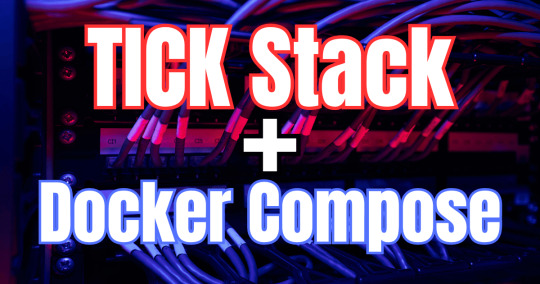
View On WordPress
0 notes
Text
Checking your OpenTelemetry pipeline with Telemetrygen
Testing OpenTelemetry configuration pipelines without resorting to instrumented applications, particularly for traces, can be a bit of a pain. Typically, you just want to validate you can get an exported/generated signal through your pipeline, which may not be the OpenTelemetry Collector (e.g., FluentBit or commercial solutions such as DataDog). This led to the creation of Tracegen, and then the…
View On WordPress
0 notes
Link
10 Docker Best Practices Every Developer Should Know
Docker has completely changed how programmers create, deploy, and use programs. Docker makes software development and deployment easier by offering a uniform environment across all platforms with its lightweight, portable containers. Like every technology, Docker has its own set of best practices, though, which developers should adhere to in order to optimize maintainability, security, and efficiency. We’ll go over 10 Docker best practices in this extensive book, along with code samples to help you understand each one. This is a must-read for every developer...
Learn more here:
https://www.nilebits.com/blog/2024/03/10-docker-best-practices/
0 notes
Text
Dockerを使った例題の作成
だいぶ前に作ったWebアプリケーションを最新の環境で動くように修正し、モノづくり塾の学習テーマで使うため例題としました。 ソースコードはGitHubリポジトリで公開にしています。 アプリケーションの概要は、 小さなメモを黒板に貼り付けるようなインターフェース JSONWebTokenとBCryptを使った認証機能がある 自前のシングルページアプリケーション用のWidgetフレームワークを使っている MongoDBのストレージを使っている ユーザー���のメモ共有機能がある というもの。 これをDocker composeを使って、MongoDBとWebアプリケーションのスタックとしてデプロイするようにしています。 docker compose up…
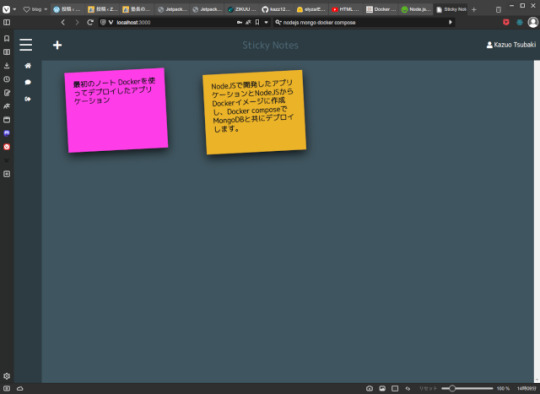
View On WordPress
0 notes
Text

sometimes u just get so filled w thoughts about a pair of characters u gotta just go bonkers ya know
#rvb#red vs blue#my art#batsy art#rvb tucker#rvb doc#rvb junior#docker#this file is called docker_and_son on my pc so ya know#tuckers hair being a mess post quest and post birth is v important to me#man got home took out his dreads and promptly fuckin immediately fell asleep face down on the floor and hasnt had a moment to retwist em#he very much meant to finish his hair first but his body had other plans#the picture has everyone in stolen clothes and that amuses me#Doc is wearing Caboose's shirt tucker is wearing one of tex's shirts and junior is wrapped up in one of church's shirts#not pictured is jr introducing doc and tucker to mason wu with 'hi mr wu this is my dad and mom-doc' 'dad doc this is mr wu :D'#and doc needs to compose himself from being called mom meanwhile junior doesnt even notice he slipped up he just auto corrected and moved o#tucker also missed it bc he was trying to figure out what mason's vibes are by force of eyebrows alone#mason wu is the only parent there who doesnt think doc and tucker are mid-messy divorce bc he looks at them and recognizes them#from pfl articles and chorus ones#so he Knows theyre soldiers and the shit they get up to and his previous frustration with juniors apparently absent family is nuked#theyre not absent theyre just keeping him Safely away from Fuckery
111 notes
·
View notes
Text
if i had a nickel for every character on here w a dead best friend id have 3 nickels
#including only platonic friendships#if we include lovers then it bumps up to 6#ok i need to work i have to deconstruct this docker compose file into helm charts#spec speaks#lmk if i need to tag casual mentions of this btw#looks at the notif number on my inbox and sweats
8 notes
·
View notes
Text
Docker Desktop 4.43 Llega con Compose Bridge y Mejoras Avanzadas para IA
La popular plataforma de desarrollo Docker Desktop sigue evolucionando, y su versión 4.43 acaba de ser lanzada con un conjunto de innovaciones diseñadas para facilitar el trabajo con aplicaciones contenerizadas, tanto para entornos locales como para despliegues en la nube y Kubernetes. IA Más Integrada y Controlada Uno de los aspectos más destacados de Docker Desktop 4.43 es la mejora…
0 notes