#docker images
Explore tagged Tumblr posts
Video
youtube
🚨✂Remover Imágenes Docker 🚢 sin usar o Dangling colgadas 💣
🚨Borrar Imágenes #Docker Sin Usar
Te dejo esta clase 🎁 #Gratis del #Curso Multi #Tenant con #Django y #Docker
🚨🚀 ¡Próximamente! Curso donde Dominarás Multi Tenant con Django 5 y Docker 🐍🐳 🔜
#Python #dockercompose
👉 https://youtu.be/g461CaDmml4 👈
#youtube#python#docker#docker images#dangling#docker desktop#docker compose#linux#ubuntu#free#class#udemyfree#free class#clase gratis
0 notes
Text
Getting Started with Docker: Exploring Container and Image Operations
In this blog post, we will dive into the basics of Docker container and image operations. We will explore essential commands, provide examples, and explain the concepts behind these operations. Whether you’re a beginner or looking to expand your Docker knowledge, this guide will equip you with the fundamental skills to work with Docker containers and images effectively. Docker containers are…
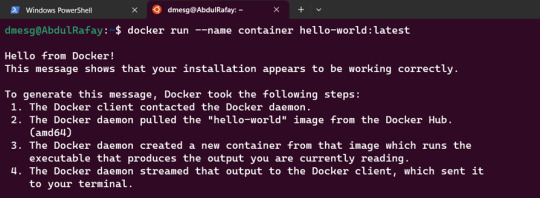
View On WordPress
0 notes
Text
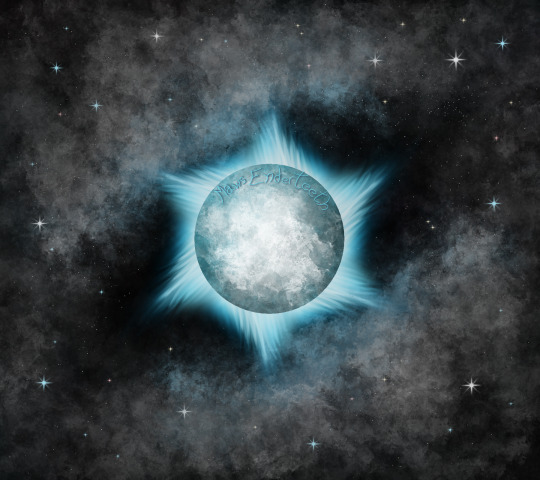
(ID in alt text)
Had to paint to not go insane, learned some fun techniques along the way too so that's fun. I'm pretty happy with how it turned out :)
Reblogs are not required but they bring me joy! (if you don't know the difference between reblogging and reposting, ask)
#artists on tumblr#krita artists#illustration#space#Teeth draw#sfw#personal#ok to reblog#images#described#I actually figured out something about Krita that I'd been wondering for ages I don't know how I avoided this#the Tool Options docker lets you set the center and number of brushes for the multibrush tool and many other things I didn't play with yet#This really unlocks a whole world for me just imagine the Magen Davids I can draw easily now that I have hexagonal symmetry...#but that's for another day! good night
9 notes
·
View notes
Text
:]]]
#Hehe#<- idiot whose code is finally working after hours#And who just got a sweet comment on their fic#(Lawless I mean)#Hehe kicking my feet excitedly hehehe#🙃 it is frustrating but probably for the better that in general I don’t think there’s anyone here I could really#explain my programming issues to#Like#“Yeah I’m working on a docker image for a VFX framework but the default gcc in Ubuntu 18 is 7.4 but I needed 9.4#Otherwise cmake complains that it can’t find std::filesystem and I can’t use std::experimental::filesystem cause some functions are missing#But it was complicated figuring out how to update gcc blah blah blah blah blah blah#blah blah blah blah blah blah blah”#ANYWAYS#taking a break from that!#But yeah happened to check ao3#*still* haven’t updated Lawless in foreverrr and it’s bothering meeee#But that comment made me very very happy hehehehehe#I’ve just been 1. So busy and 2. Mm a little stuck on the current chapter specifically#It’s *supposed* to be a Grant and Lark chapter#Mm with some Walter as well :]#But… Yeah idk- having trouble deciding exactly where it needs to go#Annoying because the next few chapters past that I have planned out#And I feel more motivated to write…#Anyhoo anyhoo hehe#Delete later maybe idk idk!
6 notes
·
View notes
Text
1 note
·
View note
Text
Kill Containers and remove unused images from Docker Correctly
In this article, we shall discuss how to destroy, that is “Kill Containers and remove unused images from Docker Correctly”. We will be doing this over Portainer and Container Manager. Containers and images that are no longer in use can create clutter, making it harder to manage Docker environments. By removing them, you can streamline the system, keeping only essential resources running. Please…
#container lifecycle#container management#Container Manager#delete images#Docker best practices#Docker cleanup#docker cli#Docker commands#Docker maintenance#Docker system prune#efficient Docker management#Exited Code 137#image management#kill containers#portainer#remove unused images#resource optimization#stop containers#system resources
0 notes
Text
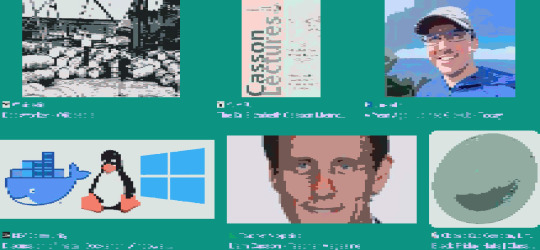
Docker Casson, 2024
1 note
·
View note
Text
youtube
#youtube#video#codeonedigest#microservices#aws#microservice#docker#awscloud#nodejs module#nodejs#nodejs express#node js#node js training#node js express#node js development company#node js development services#app runner#aws app runner#docker image#docker container#docker tutorial#docker course
0 notes
Text
Graylog Docker Compose Setup: An Open Source Syslog Server for Home Labs
Graylog Docker Compose Install: Open Source Syslog Server for Home #homelab GraylogInstallationGuide #DockerComposeOnUbuntu #GraylogRESTAPI #ElasticsearchAndGraylog #MongoDBWithGraylog #DockerComposeYmlConfiguration #GraylogDockerImage #Graylogdata
A really great open-source log management platform for both production and home lab environments is Graylog. Using Docker Compose, you can quickly launch and configure Graylog for a production or home lab Syslog. Using Docker Compose, you can create and configure all the containers needed, such as OpenSearch and MongoDB. Let’s look at this process. Table of contentsWhat is Graylog?Advantages of…

View On WordPress
#Docker Compose on Ubuntu#docker-compose.yml configuration#Elasticsearch and Graylog#Graylog data persistence#Graylog Docker image#Graylog installation guide#Graylog REST API#Graylog web interface setup#log management with Graylog#MongoDB with Graylog
0 notes
Text
A Brief Guide about Docker for Developer in 2023
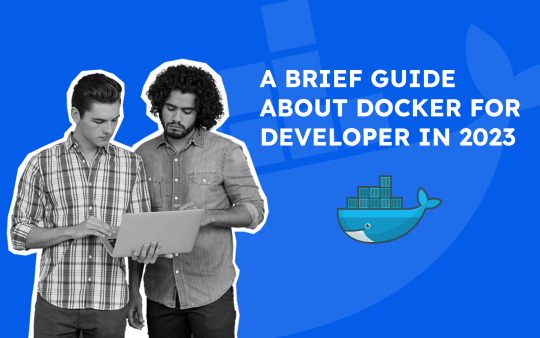
What is Docker? Docker is a tool designed to make it easier to create, deploy, and run applications by using containers. Docker is based on the idea of containers, which are a way of packaging software in a format that can be easily run on any platform.
Docker provides a way to manage and deploy containerized applications, making it easier for developers to create, deploy, and run applications in a consistent and predictable way. Docker also provides tools for managing and deploying applications in a multi-container environment, allowing developers to easily scale and manage the application as it grows.
What is a container? A container is a lightweight, stand-alone, and executable package that includes everything needed to run the software, including the application code, system tools, libraries, and runtime.
Containers allow a developer to package up an application with all of the parts it needs, such as libraries and other dependencies, and ship it all out as one package. It allows developers to package an application with all of its dependencies into a single package, making it easier to deploy and run the application on any platform. This is especially useful in cases where an application has specific requirements, such as certain system libraries or certain versions of programming languages, that might not be available on the target platform.
What is Dockerfile, Docker Image, Docker Engine, Docker Desktop, Docker Toolbox? A Dockerfile is a text file that contains instructions for building a Docker image. It specifies the base image to use for the build, the commands to run to set up the application and its dependencies, and any other required configuration.
A Docker image is a lightweight, stand-alone, executable package that includes everything needed to run the software, including the application code, system tools, libraries, and runtime.
The Docker Engine is the runtime environment that runs the containers and provides the necessary tools and libraries for building and running Docker images. It includes the Docker daemon, which is the process that runs in the background to manage the containers, and the Docker CLI (command-line interface), which is used to interact with the Docker daemon and manage the containers.
Docker Desktop is a desktop application that provides an easy-to-use graphical interface for working with Docker. It includes the Docker Engine, the Docker CLI, and other tools and libraries for building and managing Docker containers.
Docker Toolbox is a legacy desktop application that provides an easy way to set up a Docker development environment on older versions of Windows and Mac. It includes the Docker Engine, the Docker CLI, and other tools and libraries for building and managing Docker containers. It is intended for use on older systems that do not meet the requirements for running Docker Desktop. Docker Toolbox is no longer actively maintained and is being replaced by Docker Desktop.
A Fundamental Principle of Docker: In Docker, an image is made up of a series of layers. Each layer represents an instruction in the Dockerfile, which is used to build the image. When an image is built, each instruction in the Dockerfile creates a new layer in the image.
Each layer is a snapshot of the file system at a specific point in time. When a change is made to the file system, a new layer is created that contains the changes. This allows Docker to use the layers efficiently, by only storing the changes made in each layer, rather than storing an entire copy of the file system at each point in time.
Layers are stacked on top of each other to form a complete image. When a container is created from an image, the layers are combined to create a single, unified file system for the container.
The use of layers allows Docker to create images and containers efficiently, by only storing the changes made in each layer, rather than storing an entire copy of the file system at each point in time. It also allows Docker to share common layers between different images, saving space and reducing the size of the overall image.
Some important Docker commands: – Here are some common Docker commands: – docker build: Build an image from a Dockerfile – docker run: Run a container from an image – docker ps: List running containers – docker stop: Stop a running container – docker rm: Remove a stopped container – docker rmi: Remove an image – docker pull: Pull an image from a registry – docker push: Push an image to a registry – docker exec: Run a command in a running container – docker logs: View the logs of a running container – docker system prune: Remove unused containers, images, and networks – docker tag: Tag an image with a repository name and tag There are many other Docker commands available, and you can learn more about them by referring to the Docker documentation.
How to Dockerize a simple application? Now, coming to the root cause of all the explanations stated above, how we can dockerize an application.
First, you need to create a simple Node.js application and then go for Dockerfile, Docker Image and finalize the Docker container for the application.
You need to install Docker on your device and even check and follow the official documentation on your device. To initiate the installation of Docker, you should use an Ubuntu instance. You can use Oracle Virtual Box to set up a virtual Linux instance for that case if you don’t have one already.
Caveat Emptor Docker containers simplify the API system at runtime; this comes along with the caveat of increased complexity in arranging up containers.
One of the most significant caveats here is Docker and understanding the concern of the system. Many developers treat Docker as a platform for development rather than an excellent optimization and streamlining tool.
The developers would be better off adopting Platform-as-a-Service (PaaS) systems rather than managing the minutia of self-hosted and managed virtual or logical servers.
Benefits of using Docker for Development and Operations:
Docker is being talked about, and the adoption rate is also quite catchy for some good reason. There are some reasons to get stuck with Docker; we’ll see three: consistency, speed, and isolation.
By consistency here, we mean that Docker provides a consistent environment for your application through production.
If we discuss speed here, you can rapidly run a new process on a server, as the image is preconfigured and is already installed with the process you want it to run.
By default, the Docker container is isolated from the network, the file system, and other running processes.
Docker’s layered file system is one in which Docker tends to add a new layer every time we make a change. As a result, file system layers are cached by reducing repetitive steps during building Docker. Each Docker image is a combination of layers that adds up the layer on every successive change of adding to the picture.
The Final Words Docker is not hard to learn, and it’s easy to play and learn. If you ever face any challenges regarding application development, you should consult 9series for docker professional services.
Source:
#Docker#Docker Professional Services#building a Docker image#What is Dockerfile#What is Docker Container#What is Docker?#What is a container?#Docker Development#Docker App Development Services#docker deployment#9series
0 notes
Text
Use of docker image command and build an image from Docker file
Create, delete, check & inspect images in Docker repository Following are the instruction used in Docker file. ADD – copies a file into the image but also supports tar and remote URL. COPY- copy files into the image. VOLUME- create a mount point as defined when the container is run. ENTRYPOINT – The executable runs when a container is run. EXPOSE: documents the ports that should be…
View On WordPress
0 notes
Text
how to make cool blobby turing patterns in photoshop
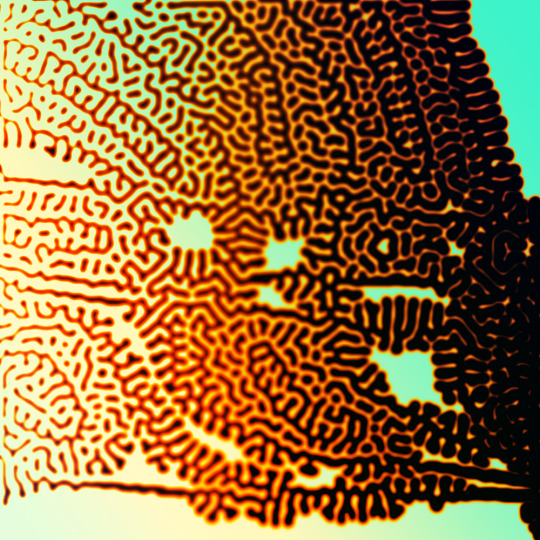
i'll preface with i learned the basic loop from skimming a tutorial on youtube, but as someone who prefers written tutorials i'm sure many would appreciate one! also, the second part of this is some of the visual effects i figured out on my own using blending modes and stuff.
i'm using photoshop CS4 on a mac so some buttons and stuff might be in different places on windows and newer photoshop versions but all the actions are the same. my canvas is 1000x1000 pixels.
UPDATES (i'm hoping these'll show up whenever you open the readmore?)
it's possible to do something similar in krita using this plugin, made by the love @arcaedex
it's also possible to do this in photopea, a free browser alternative to photoshop! the results are pretty much identical.
FIRST off you wanna get or make a black and white image of some kind. it has to be one layer. can be noise, a photo, a bunch of lines, whatever. here's mine, just some quick airbrush lines:

now find the actions tab. idk what it looks like in newer versions of photoshop but you probably won't need to dig!
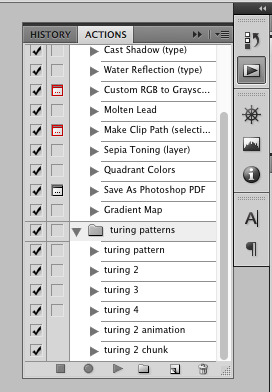
hit the little page thingy to make a new pattern. once you hit 'record', it'll record everything you do. the little square 'stop' icon will end it.
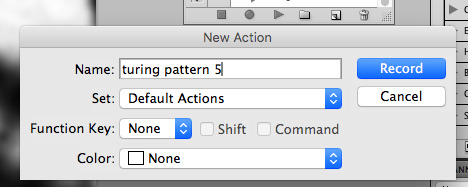
now you want to do a high pass filter. you can mess around with the radius to change the size of your squiggles, but the tutorial had it set to 6. experiment!
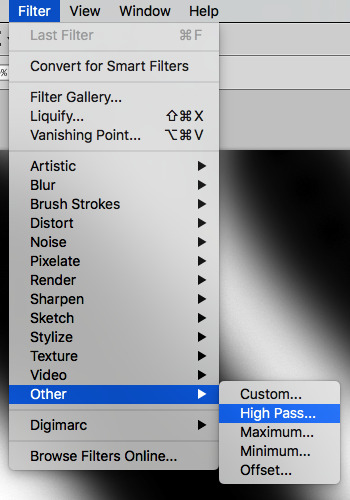
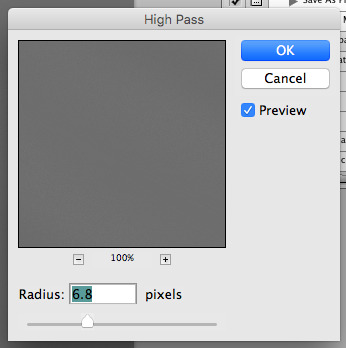
now add the 'threshold' adjustment layer. i use the adjustments tab but i think there's also a dropdown menu somewhere. keep it at the default, 128. merge it down. (control or command + E or you can right click it like some kind of weirdo)
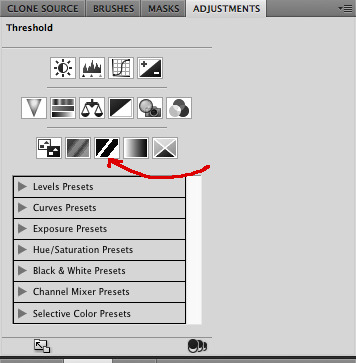
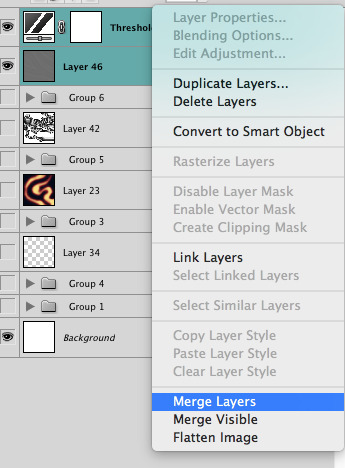
and finally, the gaussian blur! the radius of this affects the shape and size of your squiggles as well. i like to keep it around 4.5 but you can mess around with that too.
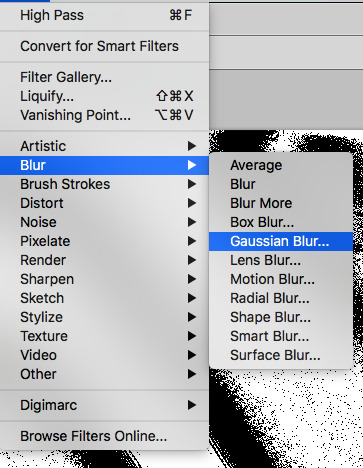
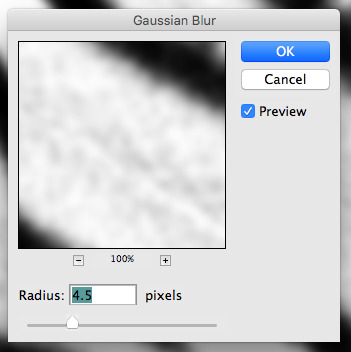
after that, hit 'stop' on the action you're recording, and then repeat it a bunch of times using the 'play' button, until you have something you like, like this:
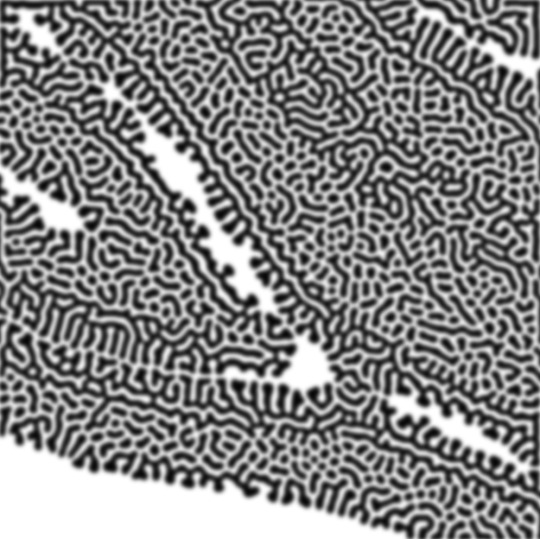
WOW!! that was fun!! and only a little tedious thanks to the power of macros. anyway, here's some fun layer blending stuff i like to do. it's with a different pattern cause i made this bit first.
anyway, using a black and white gradient (or a grey base that you do black and white airbrush on), make a layer with the vivid light. this will make the blobs look thicker or thinner.
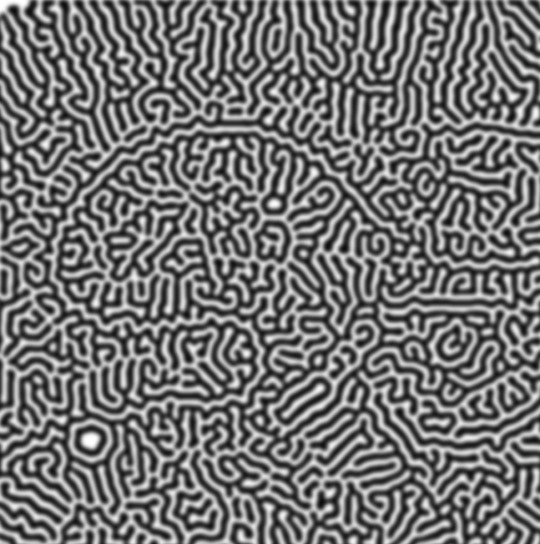

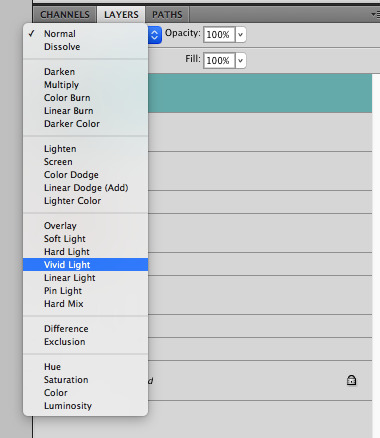

then, for cool colors, do a gradient map adjustment layer over that:

and finally, my best friend, the overlay layer. just using a gradient here bc i'm lazy, but feel free to experiment with brushes, colors, and blending modes!
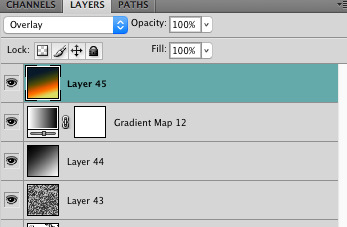

NOW GO. MAKE COOL SHIT WITH THE POWER OF MATH. AND SEND IT TO ME
also these are not hard and fast rules PLEASE mess around with them to see what kind of weird shit you can make. here's a gif. as you can see i added some random airblush blobs in the middle of it, for fun.

932 notes
·
View notes
Note
Rate this docker image:
nvidia/cuda:11.8.0-cudnn8-devel-ubuntu22.04
@ubuntu-official is a part of it so 8/10 just because Ubuntu is cute
24 notes
·
View notes
Text
Just last week I had to "edit" a file on a three-ssh-deep remote server by echoing a pasted base64 dump | base64 -d > file.ext
$EDITOR was empty, and the server had zero text editors installed.
I am unironically coding in nano right now
how is this my life
#coding#shieldfoss#dharma-initiative-official#programming#on the one hand i deeply disappreciate whomever set up that docker image#on the other hand not including an editor in your read-only server image is extremely understandable
99 notes
·
View notes
Text
10 Fandoms, 10 Characters, 10 Tags
Thank you to @sinvulkt for the tag :D Let's go...
Rey (Star Wars Sequels)

Rey is at this stage by some way the character I've spilled the most ink over, specifically a post-TLJ Rey Nobody. I love her curiosity, her loyalty and that core of wounded anger. I want her to be happy and kick baddies in the head.
2. Ikrie (Horizon: Forbidden West)

Shape a woman out of abandonment issues and give her a spear. With so little screentime, she's such a fully-formed character, tough yet vulnerable, flitting between rambunctious and melancholy, and "I never cared about the Werak" cuts me to the bone each time.
3. Shiban Khan (The Horus Heresy)

Broken down and built back up, two or three times over. It's heartbreaking to see how he falls into bitterness over the course of the Heresy, and then glorious to see him rise again and become one of his Legion's greatest heroes.
4. Barristan Selmy (A Song of Ice and Fire)

It's fascinating to watch a character shaking off decades of swallowed doubts, forced to evolve by events. If we ever get The Winds of Winter, I hope his progression continues.
5. Keeve Trennis (Star Wars: The High Republic)

Adorable, great haircut, bold and passionate yet warring with impostor syndrome. Also swears like a Corellian kriffing docker, and she has a neat splitting saberstaff. What's not to love?
6. Theoden (The Lord of the Rings)
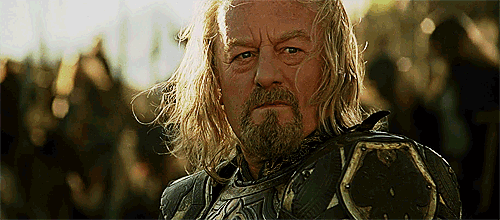
It still amazes me upon rewatching The Two Towers that Bernard Hill doesn't just walk off with the whole film, his performance is so magnificent. I don't think there's really anything I can add which hasn't been said already.
7. Caitlyn Kirramen (Arcane)
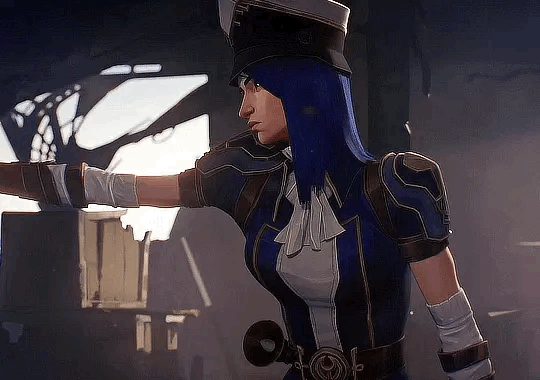
Lawful good, beginning to realise just how how questionable the good of the law she serves is. Her evolving dynamic with Vi is great, she's tougher than those around her expect and of course, she's so very very pretty.
8. Stephen Maturin (Master and Commander)

A canny spy who is nonetheless perpetually baffled and exasperated by the nautical world he has inveigled himself into. Also a thorough nerd.
9. Mahit Dzmare & Three Seagrass (A Memory Called Empire & A Desolation Called Peace)
Cheating a little in part because I couldn't find a solo pic of Mahit that wasn't AI-generated and also because I love them so very much, your honour. These little bundles of anxiety and constant second-guessing, pitched into events far more massive and momentous than anything either had imagined. And they have moments of intimacy to eat rocks for.
10. Yrica Quell (Star Wars: Alphabet Squadron)

You can fit so much guilt and conflict in this bad girl. Quell has arguably the most fascinating "Imperial defector" arc in all the Star Wars media I've read, as she undergoes this evolving moral struggle across her trilogy.
No-pressure tagging @mehoymalloy, @foibles-fables, @meg-noel-art, @dino-trash-kieran, @iron-shrike, @retrob0t, @fancyfrey, @tremendouskoalachild, @robo-dino-puppy and @lilypuffsw
13 notes
·
View notes
Text
Docker Setup: Monitoring Synology with Prometheus and Grafana
In this article, we will discuss “Docker Setup: Monitoring Synology with Prometheus and Grafana”. We will be utilizing Portainer which is a lightweight/open-source management solution designed to simplify working with Docker containers instead of working with the Container Manager on Synology. Please see How to use Prometheus for Monitoring, how to Install Grafana on Windows and Windows Server,…
#Accessing Grafana and Prometheus#Add Portainer Registries#Configure and Run Prometheus Container#docker#Docker Containers on Synology#Enter5yourownpasswordhere123456#Enter5yourownpasswordhere2345#Grafana monitoring#Grafana/Prometheus Monitoring#How To Install Prometheus And Grafana On Docker#install portainer#Modify Synology Firewall Rules#monitoring solutions for Docker#portainer#portainer server#Prometheus Grafana integration#Prometheus metrics#Pull Docker Images for Grafana and Prometheus#Set Up Grafana Data Source#Synology monitoring setup#Your Portainer instance timed out for Security Purposes
0 notes