#Arsil
Explore tagged Tumblr posts
Text


The first thing Dr Newsome actioned in decorating his new home - adequate recreational facilities for his growing family.

He used Arsil's Napping Mats around everywhere so his children might sleep whenever they need. Then he used a seasonal lot marker to make them appear outdoors only in Summer.
Debug enabler then toggled the heck out of them with visibility and, Hey Presto! We got kiddo's napping in the sand box :D

Not for much longer though with her mean spirited sibling about to blast out a piece on that drum!
#sims 3#ts3 gameplay#ts3 mods#ts3 game hacks#nraas#debugenabler#arsil#sims 3 mods#sims 3 screenshots
14 notes
·
View notes
Text

Napping Mat by Arsil
14 notes
·
View notes
Text
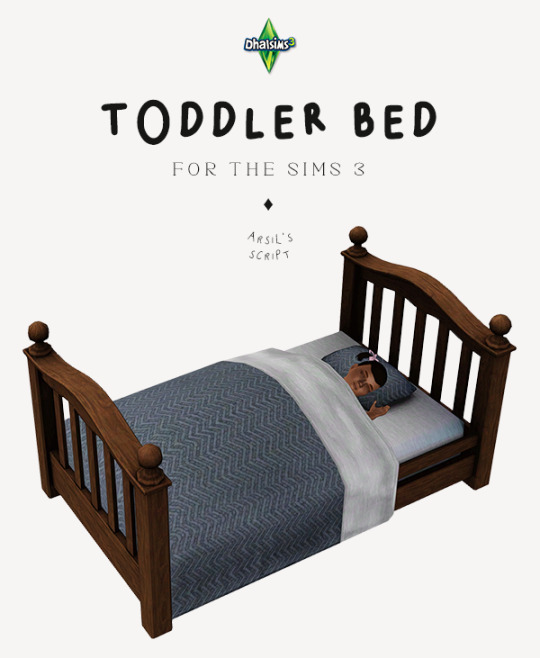

Toddler Bed Great Haven (Arsil's Script) for The Sims 3
A Montessori-style bed that toddlers can use independently.
1.9k polys
Requires Arsil's Napping Mat mod (MTS)
Kids > Kids' Furniture, Nursery > Beds
→ Download (SFS)
843 notes
·
View notes
Text

Boutique Mod - DOWNLOAD
Inspired by the sims 2 shopping for clothes system, I present a sims 3 take on buying clothes, accessories and running a thriving boutique! Set up shifts, keep the racks stocked, and you might find yourself in profit!
Required:
Ambitions
NRAAS Master Controller + Integration Module
Optional:
ITF if you want to use the clothes mannequin and some visual effects.
Late Night if you want the animations for the security guard.
Seasons for extra interactions on the mannequin.
Savvy Seller Set for some visual and audio effects.
Full Documentation is included in the download. I spent a while writing it out, so please read thoroughly!

How Stores Work:
Set up a shift
Hire Employees (bosses count as employees so stores are fully functional with only one sim!)
Link at least one rack to the register
Open for business!

Employees:
Store employees can be given three types of roles: register attendant, sales attendant and security guard.
Employees will do their jobs automatically but you can always manually tell them to do things too like: restocking, dressing up mannequins, helping customers, among other things.

Customers:
Inactive and active sims can browse through the racks and have the ability to purchase items. They'll interact differently depending on if they are shopping at a clothes rack, accessory rack, or at a mannequin.
Inactives won't purchase outfits from mannequins unless you direct them to (or you enable auto-purchasing in the XML). However, they may "fake" buy clothes.
Once finished shopping, customers hold their bags and wait to be rung up! Take too long and they may abandon their purchase.
Shopping:
Adjust prices and restrict customers by age and gender to customise your store!

Clothes Racks:
Buy Clothes for your own sim, sims in your household, or (if you're an employee) suggest clothes for customers.
Employees that suggest clothes for customers can fulfil Ambition Stylist jobs this way.

Accessories Racks:
Choose accessories to be sold by adding them to the XML in the package file. The XML comes loaded with a few base game items already plus a couple modded items (Arsil's Sunglasses and lipstick - that won't be loaded unless you have them installed).
Sell buy-mode items as well as CAS items!
Make your CAS items wearable from your sim's inventory using your own meshes or my dummy accessory (see Documentation and XML for details).
Blacklist certain categories from being shown. If you want a dedicated shoe shop or an opticians, you can have it!
Try on products before buying them to see if they suit your sim. If there's a mirror in the room, they'll check themselves out in it.

Clothing Mannequin:
Try on the mannequin outfits to see if they suit your sim.
Plan different outfits to display and even set them to be rotated through seasonally.
Let your employees be creative and choose a random outfit for the mannequin to wear.
Buy clothes for your own sim, household members, or customers.
Allow or disallow inactives from automatically purchasing display outfits.

Security Gates:
Give your security guards something to stand and look threatening by.
You can try your luck at stealing from the shop. If you're caught, you'll have to pay up. If you get past the gates (or if there are no gates), enjoy your bounty!
Boutique Door:
Cloned from the Savvy Seller doors without the annoying 'kick-every-last-person-out-the-building-come-closing-time' feature.
Link this to a register and let the open and close sign automatically flip itself. Also, close the store or rename it, straight from the door.
Phone Interactions:
Ask for time off work (paid or unpaid).
Call in sick.
Cancel vacation days.

Credits and Thanks:
@dhalsims for adding geostates to the ITF rack for me. Modders, I really recommend her if you need any 3D models made also!
DouglasVeiga for the BG rack with the geostates.
@aroundthesims for allowing me to use her objects in my mod as always!
Sims 4 for all the animations that I converted.
Simstate & merchant mods for the idea to go into a mode to link racks to the register.
The OG shop for clothes mod and pedestal by @anitmb.
Arsil and @zoeoe-sims for wearable CAS items idea that I adapted.
Ani's Candle mod & Amb. Makeover XML which I looked at for inspo on how to do accessory rack xml.
Compatibility:
All new objects so shouldn't conflict with anything really.
Removes the 'plan outfit' interaction from dressers.
Made on version 1.67.

If you would like to donate as thanks, please feel free to do so at: my kofi! I don't take your generosity for granted!
Download: - Simblr.cc - 2t3 Boutique Mod Suggested Extra CC: - Lyralei's TS2 Conversions (incl. clothes changing booth) - More ATS3 Security Gates - ATS3 Friperie Set
Known issues, prop information and the full feature breakdown are all in the documentation.
Please be patient with me if there are bugs to fix. Also, anyone who DMs me "I don't know how to create a new shift" will be immediately fined £150.
With that said, please enjoy the mod and tag me in your beautiful boutiques,
Phoebe :)
#sims 3#phoebejaysims#boutique mod#ts3#ts3 mods#sims 3 mod#sims 3 cc#simblr#sims 3 download#2t3#functional obj
751 notes
·
View notes
Text


Downtown Roles Mod Tutorial - TS3 - Mature Gameplay Ideas
NSFW 18+ mature content / a long read
TLDR: this is a compilation/recommendation list of mods, a tutorial on how to set up NPCs, and how to tie it all together to add some mature gameplay to your save. 😈
Misukisu/Virtual Artisan had a “Downtown Roles” mod that sadly does not work anymore for the latest versions of TS3. Her mod basically allowed players to add role sims to community lots so your sims could have more NPCs to interact with, making the lots feel more alive in a mature "downtown" sort of way.
I was inspired by her mod and I want to share how you can recreate and expand her mod’s functions with Nraas Register and Arsil’s Custom Generic Role mod. Some players might already know how these mods work, but it was a new discovery for me. I didn’t know how useful role sims could be! It got the gears in my dirty mind turning.
The main purpose of this mod list/tutorial: to add role sims to community lots for your main sims to interact with, while they’re out on the town. These will be sims outside of your household. Their main “job” is to hang out at the lot. You can let the game generate new sims to fill these roles, or assign existing sims in the town to fill the roles.
Examples of role sims you can create:
A regular patron at a dive bar for your sim to befriend or make enemies with.
A sexy single sim at a beach, gym, pool, bar or club for your sim to mingle and hook up with.
An escort at a brothel for your sim to woohoo with (Passion mod).
A client for your sim to sell drugs/weapons to (MonocoDoll Vile Ventures mod and Arms Dealing mod) - I have not tested this but in theory it should work.
You can add multiple role sims on each lot. You could have a number of partygoers on a club lot/a number of escorts on a brothel lot/a number of mobsters or criminals on a warehouse lot who will always be there when your sim visits.
Why role sims?
Townies are unpredictable - you never know which lot they’ll show up on, and how long they’ll stay. Role sims will consistently be there as the supporting characters in your main sim’s story.
Having consistent NPCs at certain locations around town can help with story-driven gameplay scenarios.
You can move a household of your own sims into town and assign them to fill various roles. See pretty NPCs around town!
If you let the game generate new sims for the roles, then it saves you the hassle of setting up new households yourself. You can always edit them later in CAS.
Limitations:
According to Arsil, it seems like sims who are already employed (such as most townies) will be removed from their jobs if they are assigned to be role sims. So I would avoid using any employed townies for this unless you are ok with that. Use unemployed residents instead.
I believe the role sim cannot leave the lot during the designated work hours. Your sim cannot form a group with them and go to another venue. However, you can invite the sim over or hang out afterwards from the relationship panel.
Mods Needed:
Nraas Master Controller + Integration Module
Nraas Register
Arsil‘s Custom Generic Role mod (both the floor marker and the desk)
Passion (if you want your sim to be able to have sex with the role sims on the lot or have the role sims dance on the stripper pole)
MonocoDoll’s Vile Ventures mod (if you want to create NPC clients for your sim to sell to)
MonocoDoll’s Arms Dealing mod (if you want to create NPC clients for your sim to sell to)
How to Set Up:
Step 1: Install the mods listed above. Then, open the save file you want to add some downtown sleaze to.
Step 2: Find a community lot you want to add role sims to. This could be a bar, nightclub, brothel/motel/strip club, a run-down warehouse or block of buildings, casino, etc. I have downloaded many lots from Flora2 at ModtheSims and @simsmidgen here on Tumblr that fit the gritty urban vibe.
Step 3: Enter Build/Buy mode. You can do this from Live mode.
Press Ctrl + Shift + C, enter this cheat: testingcheatsenabled true
Press the Shift key and click on the ground of the community lot.
Click on “Build on this lot”.
You can also enter Edit Town mode to renovate the community lot.
Step 4: Place Arsil’s Custom Generic Role floor marker or desk on the lot. Place one for each role sim you want to create. They are located in Build Mode -> Community Objects -> Misc. If the desk looks out of place, use the floor marker instead.
Step 5: In Live mode, click on the object -> Settings to set:
The name of the role (clubgoer/stripper/escort/mobster/etc.)
The “work” hours the sim will be on the lot for
The days off
The motives to freeze or not (I recommend freezing all the motives to avoid interactions being interrupted/sims complaining due to low motives)
If the sim you want to assign to the role already lives in town, click on the object -> Nraas -> Register -> Select -> Choose criteria -> select the sim from the list. I would avoid choosing any employed townies as they may lose their job when switching to this role. Choose unemployed residents to avoid conflicts.
Remove assigned roles: click on the object to remove the sim from the role.
Step 6: In Live mode, click on City Hall -> Nraas -> Register
Allow immigration: choose whether you want new sims to be moved into town to take the roles (enable this if you want the game to generate new sims for the roles)
Allow immigration = False: if you set this option to false, then a new option called "Find Empty Roles" should appear. You can then assign any sim to the role object you placed, from City Hall.
Allow resident assignment: choose whether you want existing unemployed townies to be randomly assigned to fill the roles (I recommend to disable this. I had Buster Clavell show up to work at my strip club. NO!)
Pay per hour: I'm not sure how to adjust the pay for each custom role but you can just leave it at the default or change it globally
Remove roles: click on the object to remove the sim from the role, or click on City Hall -> Nraas -> Register -> Global Roles -> Remove by sim
Step 7: In Live mode, give the game some time to generate the role sims. Visit the community lot and have a look at your new role sims. The role sims should autonomously interact with other sims and objects on the lot. Using Nraas Master Controller, you can take the sim into CAS to give them a makeover, edit their traits, or replace them with a sim from your sim bin.
Step 8: Make your sim interact with the shiny new role sims and play out the storylines you always wished were possible. Public hookups, functioning brothels, selling drugs and guns - this is what The Sims 3 was made for, baby!!!
Related Mods:
Arsil’s Exotic Dancer Stage - if you have a club community lot, you can use this mod to hire dancers. You can use role sims to add other NPCs to the club such as guests, shady business sims, or non-dancer sex workers.
Nraas Relativity - this handy mod can slow down the speed of time so your sim can spend more time doing their "activities"
Nraas Woohooer - if you don’t want the explicit sex animations from Passion, you could use this mod instead to provide more woohoo options.
Passion - for brothels/strip clubs, this mod will add sex animations and the ability to have role sims dance on the stripper pole.
MonocoDoll’s Vile Ventures mod and Arms Dealing mod - you can use role sims to create more clients for your sim to sell drugs and weapons to, like different individuals/gangs/mobs. You could have different clients hanging out at different spots in the city.
LazyDuchess Lot Population - this mod populates community lots with townies, and they can interact with the role sims you’ve created.
Service Sims Out on the Town - this pushes service sims to visit community lots, to add even more variety to your crowds.
Conclusion
If you made it to the end, thank you for reading. Please let me know if you try out this style of gameplay, and if you have ideas for more role sims and community lots to make. This tutorial was NSFW-oriented but you could easily adapt it to create NPCs for SFW community lots.
441 notes
·
View notes
Text













TS3 - Scarlet Club (No CC)
ENG:
The Scarlet is an exclusive club that opens its doors only to the most powerful and wealthy creatures in town. Its relaxed and intimate atmosphere makes it the perfect place to build connections, forge new alliances, plot wicked schemes to eliminate your enemies, and celebrate with sophisticated cocktails when those plans succeed.
I built this club for a warlock in my supernatural gameplay, which is why there’s a small apartment and an office on the top floor. If none of your Sims are going to own this lot, I recommend locking both doors to prevent other Sims from interacting with objects in those rooms, like the computer or TV, so they’ll stay mostly on the other two floors.
Features:
Lot type: Community, exclusive lounge
Lot size: 40x40
Furnished lot value: 330.091 §
Unfurnished lot value: 152.220 §
Packs used in this build: EP01, EP02, EP03, EP05, EP06, EP07, EP09
Requirements:
Misukisu's exoticDancersStage Mod Updated by Arsil. It’s not strictly necessary, but I recommend it because it helps set the mood and is quite fun to use—though I should warn you that you’ll need to configure it manually. For those of you playing the game in Spanish, don’t forget that you can download the translation for this mod and many others for free on my Patreon.
Terms and conditions:
DO NOT claim my creations as your own.
If you want to use any of my builds in your custom world, you are allowed to do so, BUT make sure to credit me as the original creator.
DO NOT re-upload my content under any circumstances; share it with your friends using my own links.
If you experience any issues, let me know and I’ll try to fix it as soon as possible.
Download it here. 🤍

SPA:
El Scarlet es un club de lo más exclusivo, cuyas puertas solo se abren a las criaturas más poderosas y ricas de la ciudad. Su relajado e íntimo ambiente resulta ideal para establecer vínculos, hacer nuevos aliados, tramar malvados planes para deshacerse de los enemigos y brindar con sofisticados cócteles cuando estes salen bien.
Construí este club para un brujo de mi partida sobrenatural; por ese motivo hay un pequeño apartamento y un despacho en la última planta. Si ninguno de vuestros Sims va a poseer este solar, os recomiendo que bloqueéis ambas puertas para que el resto de Sims no interactúen con los objetos de esas estancias, como el ordenador o la televisión, y así se mantengan mayormente en las otras dos plantas.
Características:
Tipo de solar: Comunitario, salón bar exclusivo
Tamaño del solar: 40x40
Valor del solar amueblado: 330.091 §
Valor del solar sin amueblar: 152.220 §
Packs utilizados en esta construcción: EP01, EP02, EP03, EP05, EP06, EP07, EP09
Requisitos:
Misukisu's exoticDancersStage Mod Updated de Arsil. No es estrictamente necesario, pero lo recomiendo porque ayuda a crear ambiente y es bastante divertido, aunque os advierto que tendréis que configurarlo manualmente. Y para aquellos que tengáis el juego en español, os recuerdo que podéis descargar la tradución de este mod y muchos otros en mi Patreon de forma gratuita.
Términos y condiciones:
NO proclames mis creaciones como tuyas.
Si quieres usar alguna de mis construcciones en tu mundo personalizado, tienes permitido hacerlo, PERO deja claro que yo soy su creadora original.
NO resubas mi contenido bajo ninguna excepción; compártelo con tus conocidos usando mis propios enlaces.
Si experimentas algún problema, házmelo saber e intentaré solucionarlo lo antes posible.
Descárgalo aquí. 🤍

#no cc build#sims 3 build#sims 3 builds#sims 3 download#the sims 3#ts3#ts3 build#s3house#sims 3#sims 3 lots#s3ccfinds#s3cc download#s3cc#ts3 dl#ts3 download#ts3 house#thesims3#40x40#bares y discotecas
203 notes
·
View notes
Text

4to3 Relax Away Massage Table Conversion
2 versions - regular massage table that uses the EA store's script and a version that uses Arsil's professional massage table script.
SFS - http://simfileshare.net/folder/227209/
Mega - https://mega.nz/folder/M1IkgJrD#wvFRXljyy4UDiFhJxBifOw
258 notes
·
View notes
Text

@ravasheencc's Mint to Be Ice Cream Market - 4t3 conversion
THIS DOWNLOAD REQUIRES ARSIL'S ICE CREAM STAND MOD - WITHOUT IT, IT WON'T WORK
When I saw this set, I wanted to convert it on the spot, and when I looked at Arsil's mod, it would just be an OBJK change, so, super doable :)
Both ice cream stations are floating on counter height - I tried to make them fit a large slot at first, but it made both the seller NPC and the buyer sim float in the air. That said, put the station first, then the counters - even without placement flags, they can go over surfaces without reason, as Arsil also warned about at MTS. No need to use moveobjects on, though.
This time, only the sandwichboard and the wall sign (not the poster) are recolorable. There's really no reason for the other objects to be :P
All under 600 polys 8D
Wall sign and poster under Deco> Paintings, sandwichboard under Deco>Sculptures and the ice cream stations are both at Build>Community>Misc and Entertainment>Misc for ease of access, but it won't let a sim get free scoops if they're on a residential lot.
It's also a great add-on for @twinsimming and @olomaya's 4t3 Boba tea set <3
Original link: https://ravasheen.com/download/mint-to-be-ice-cream-market/
DOWNLOAD (package): Dropbox / SFS
202 notes
·
View notes
Text

Spin Class by Twinsimming 🚴🏾♀️
This mod adds the ability to lead spin classes on Arsil's exercise bikes.
This is a script mod that can be placed in your Packages folder. It was built and tested on 1.69 but should work fine on 1.67.
Requirements
This mod requires Arsil's Exercise Bike mod to function.
Around The Sims 3's conversion of the exercise bike from The Sims 2 is recommended.
Lead Spin Class
Sims with at least level 3 Athletic skill can lead a spin class. Once your sim has started a class, other sims on the same lot will find an exercise bike in the same room and join the class.
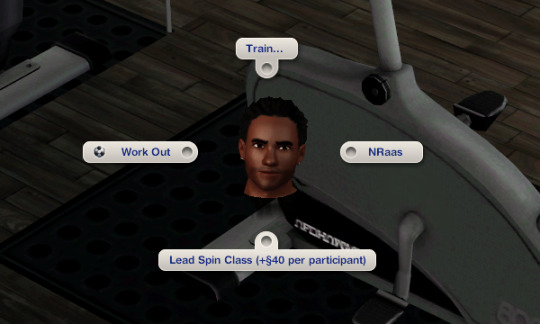
The spin classes last 2 hours and your sim earns §40 for each sim who participates. Sims in the active household can join the class, but they do not count as participants.
If your sim ends a spin class early, they will not be paid.
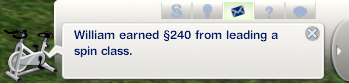
Tuning
All of the tunable values can be found on the mod download page under the header “Tuning”.
Credits
EA/Maxis for The Sims 3 and The Sims 4, Visual Studio 2019, ILSpy, Notepad++, s3pe, Gimp, and Arsil.
Thank You
Thank you to @monocodoll and @desiree-uk for testing!
If you like my work, please consider tipping me on Ko-fi 💙
Download @ ModTheSims
744 notes
·
View notes
Text
Toddler Bed : Now CASTable!

Thanks so much to @id-element0 for making the bed CAStable! You can download it here. Please note it will overwrite the one you have downloaded in the game (but you'd probably want to anyway).
I am working on an update to the bed that will allow Teens+ to tell bedtime stories to toddlers. Also to fix the "twitch" toddlers get after jumping off and some clipping, so stay tuned.
Older updates:
The updated version includes the proper animations that were meant for release and the following small fixes:
Tuck In interaction should now only show up when a toddler is actually sleeping (will not show up during naps)
Fun motive delta for jumping on the bed should be working now
I added a small energy drain for jumping as well (you can reduce further or remove entirely in the ITUN file)
Tuck In now only available for Sims that have a good relationship (30+ LTR) with the toddler (no randos tucking in your child)
@bh506 already let me know of one issue so if anyone is having similar issues after redownloading, please let me know!
Description:
This is a toddler bed, similar to Arsil's Napping Mat which was a big inspiration and great reference for me, especially the genius idea of using a geostate instead of dealing with pesky bed animations.
If you have the napping mat (you don't need it for this bed), you already know the deal. Toddlers can autonomously sleep or nap in the bed (they will climb in and out of it themselves with no adult help).
Toddlers can also jump on the bed for fun but they shouldn't because it's dangerous! They can fall while getting off and hurt themselves. If a teen or adult is around, they will stop automatically.
If a toddler is in a bad mood and is sleeping, they may have a bad dream and wake up and won't be able to go back to sleep for a couple of hours. (I forgot to mention that they won't get a bad dream if they have the Cuddle Time moodlet which you get from sleeping with a stuffed animal.) They can find an adult they trust and complain and be consoled which will get rid of the negative moodlet and allow them to fall back asleep. They can also do this if they get injured from jumping on the bed.
Credits/thanks: Arsil for inspiration and script references. The bed mesh is from TS4 but the blanket is from @aroundthesims. Old bed jumping animations from TheSweetSimmer have been removed but still going to include her!
Thanks to @nobodysgirl333, there's an alternative SFS link if you're having trouble with Box downloads.
Download HERE / SFS (CASTable version HERE)
______________
Please read additional info and details after the cut
Additional Notes:
You can copy the script to apply to other beds but of course depending on the size/height/position of the mesh, the animations may look weird. Update: You need to make sure that bed object has a 2 routing slots, however, named Slot.RoutingSlot_0 and Slot.RoutingSlot_1, otherwise the Sim will reset.
I set the energy motive to be low because toddlers IRL sleep a long time but you can go into the ITUN and adjust if you want.
Some of the animations are little wonky because I'm using a mix of TS4, TS3 and a period of about 10 months in terms of my confidence/skill level with Blender.
This is originally based off a crib mesh so the entry slot is only on one side (see pic below). You can put the left side against a wall but note toddlers won't be able to jump on the bed and other Sims won't be able to tuck them in since that is where they route to do so.

@pis3update @katsujiiccfinds @kpccfinds @xto3conversionsfinds
613 notes
·
View notes
Text
Mods to enhance Sims 3 store content to go with my video
Cupcake by nraas
Bakery Register Overhaul by fantuanss12
Produce Stand by ani
Canning Station Overhaul by Butterbot
Old Mill Tea Set Revamped by SimTangerine
The Savvier Seller by ani
Objects for the Savvy Seller Collection by Around The Sims 3
Business As Unusual Bistro by ani
Pasteurize Milk Mod by Twinsimming
MudBathTub + Standalone Sauna by Arsil
Professional Massage Table by Arsil
Hang Ten by mspoodle
;)
165 notes
·
View notes
Text
WWDITS INSP Set & Lot

This upload is inspired by one of my favorite vampire tv shows, What We Do in the Shadows. (It was supposed to be my Simblreen gift this year, but I'm hella late cuz IRL suuuuuucks...blood. 😅)
The DL folder includes 4 zip files:
My WWDITS INSP CC Set, including 37 wives items.
The WWDITS INSP Vampire Residence Lot to go in your Sims 3 > Library folder (in-game it'll be in the empty lots bin in Edit Mode)
A MERGED CC file of allllll the other CC I used on the lot (brace yourselves 💀) to go in your Sims 3 > Mods > Packages folder
Granthe's OMSP from MTS, cuz I wasn't sure if I could merge it or not and decided to play it safe.
WARNING: The lot uses a ton of CC. I have all of the EPs, and a lot of the Store CC too, so if you don't have EA's crap & items are missing, that might be why. But if you're not seeing any of the the 3rd party UGC, then I done goofed, sorry--it's been YEARS since I've shared my lots.
🦇 Enjoy! 🦇
Download folders (package files) : Mediafire | SimFileShare
Descriptions & preview pics under the cut:
Vampire Residence
IIRC, this is a 50x50 fully furnished lot.

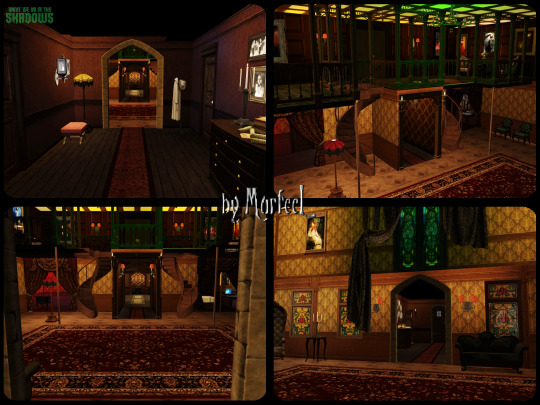
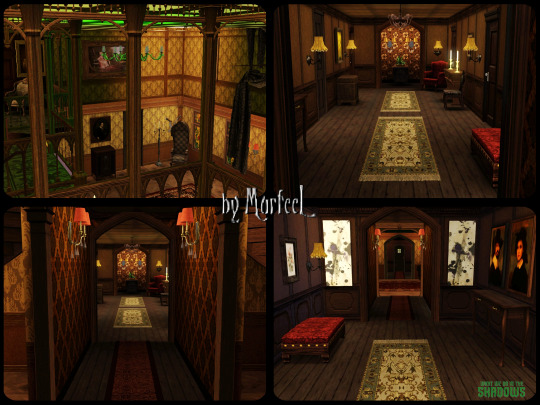
The Library

The Fancy Room

Guillermo's "Closet"
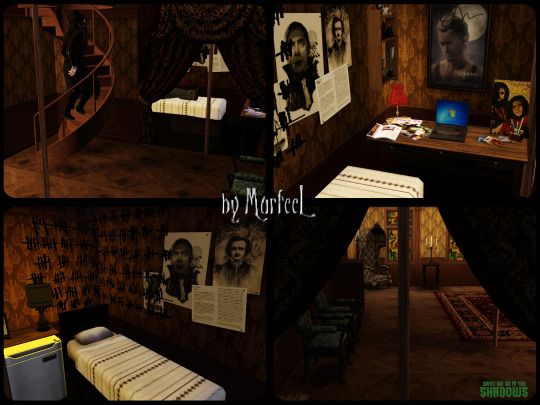
Nandor's Coffin Room

Laszlo & Nadja's Coffin Room
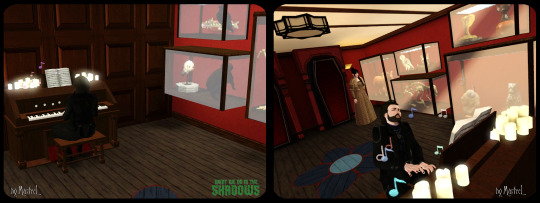
Kitchen

Music Room

Bathroom

Other Rooms

Colin's Robinson's Bedroom (Basement)

Floors

WWDITS INSP CC Set
This set includes 37 fully recolorable items:
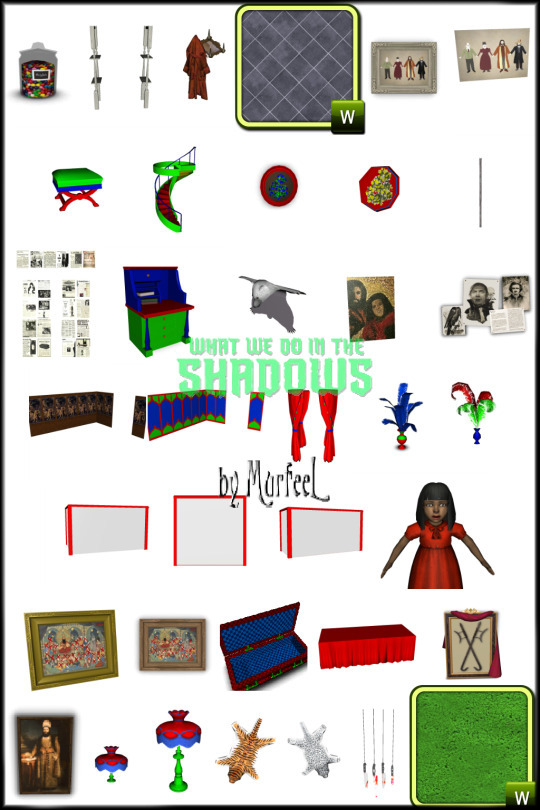
EA Handy Jar REDONE as Candy (ARSIL Bag of Chips Mod REQUIRED) V2 (misc appliances)
Wall Rack with Decor Slots (SN EP) (misc surfaces)
Horn Rack Frankenmesh (wall art)
Tile Pattern (found under Tiles, duh)
Colin Robinson Roomies Portrait (Surfaces -- the Walls version's included in Nadja & Laszlo Painting (Ruffs))
TS4 to TS3 TheJim07 Versailles Stool as Dining Chair
EA Aurora Skies Spiral Stairs FLIPPED as DECOR (misc decor)
Oval Bucolic Flowers in Glass (Pets EP) (wall art)
Octagon Bucolic Flowers in Glass (Pets EP) (wall art)
Column Round Skinny (columns, duh)
WWDITS-IWTV INSP Vampire Themed Newspaper Clippings (wall art)
EA Farm Fresh Folk Desk REDONE for 1 Tile
TSM Bear Rug as Sofa Throw (misc decor)
Nandermo Glitter Portrait (misc decor)
Goth Posters (UNI EP)
Primitive Hunt by Piero di Cosimo Wallpapers (found under Paneling)
EA DV Celtic Wallpaper REDONE PLAIN (found under Misc IIRC)
Spiral Stairs Tasselled Drapes as Decor (curtains)
EA Boudoir Feathers RECOLORABLE (plants IIRC)
RD's Giant Plumes Decor RECOLORABLE (plants IIRC)
3 Display Cases as Wall Lights with Slots (Reg | Smaller | Taller)
TS2 to TS3 Beck's Doll Dressed as Teddy Bear V2
Nandor's 37 Wives Painting (Walls | Surfaces)
ATS3_object_funeralparlor_coffin3_open_sims4to3 RETEXURED (misc decor)
ATS3 Coffin Table REDONE WIDER as SN EP Altar (beds)
Framed Hook Swords (misc decor)
Vampire Residence Portraits
EA TS2 to TS3 Apartment Life Table Lamp (Shorter | Taller)
Annev Animal Skin Rug REDONE as Wall Art ( + FLIPPED)
Hanging Knives (misc decor)
EA Topiary Pattern V2 (found under IDER)
Most of the items are self explanatory; there's nothing crazy going on, really.






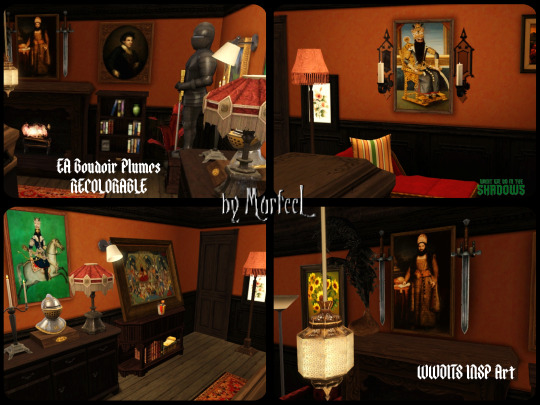

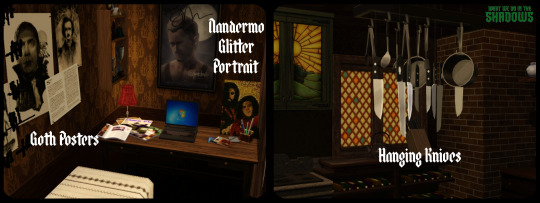
And that's that!
🦇 Enjoy! 🦇
Download folders (package files) : Mediafire | SimFileShare
#sims 3 cc#sims 3 lots#sims 3 vampires#sims 3 wwdits#ts2 to ts3#ts4 to ts3#simblreen#sims 3 horror#sims 3 supernatural#sims 3 conversion#sims 3 buy mode#sims 3 decor#sims 3 wall art#sims 3 wallpapers#sims 3 patterns#sims 3 surfaces#sims 3 plants#sims 3 foodstuffs#sims 3 mods
193 notes
·
View notes
Text

Tea Break for The Sims 3
Pour a hot drink, grab a snack, and light a ciggy.

Coffee Pots and Cups
Require @anitmb's A Cup Of Tea mod
Kitchen > Small Appliances, Appliances > Small Appliances > §125/§7
Coffee Pots: 420, 700, and 742 polys, Cups: 207 and 410 polys
Vintage Saucers
Similar to Buyable Plates
Kitchen > Small Appliances, Appliances > Misc Appliances, Decor > Misc Decor > §4
236 polys

Default Replacement Coffee Cups
Replaces coffee machine coffee cup
Only install ONE (1) at a time
16 colourway options
410 polys

Battenberg Custom Food
Requires Nona's Script for Custom Foods (MTS)
Kitchen > Small Appliances, Appliances > Misc Appliances > §2
44 polys
Biscuit Jar Food Maker
Requires Arsil's Generic Food Maker mod (MTS)
Kitchen > Small Appliances, Appliances > Small Appliances > §90
581 polys

Martini Ashtray Incense Holder
Requires World Adventures
Decor > Sculptures > §96
'Totally Mellow' moodlet
298 polys
→ Download (SFS)
370 notes
·
View notes
Photo



Social Clubs Mod - DOWNLOAD
Tired of your sims walking aimlessly through town? No friends, no hobbies, no purpose? Put an end to their lack of a fulfilling social life by creating a million and one clubs for them to join and/or get kicked out of!
With 50+ activities for you to push, including activities from over 10 different mods, and 4 specialised club types, you can create almost any club you can think of: book clubs, invite-only hangouts, afterschool clubs and more! Grow memberships, take part in tournaments and ship cute little subscription gifts straight to your sim’s door.
Note: This mod is very extensive, so please thoroughly read the documentation in the download that I’ve painstakingly written up.
Compatibility: Should be base game compatible however expansion packs, store content and mods add more content.
7 New Objects: Credit to @aroundthesims who has generously allowed me to use her items as well as @twinsimming who converted 2 items for me. Full credit in the documentation.
Testers: @desiree-uk who not only tested the mod, but contributed ideas for club activities, the banking system and the subscription gift system. @simsdeogloria who kindly offered to test the mod and caught some bugs that I had completely missed.
Credits: Full credit in documentation. However, thank you to @olomayasims, IcarusAllsorts, Arsil, Buzzler & @zoeoe-sims, @anitmb, @greenplumbboblover, @flotheory as I push some of their mods as activities.
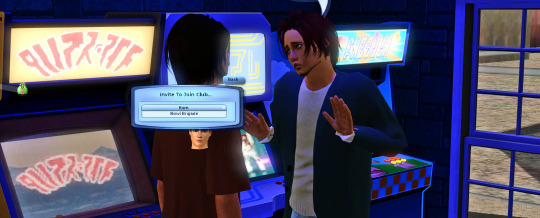
Club Types
Custom Club: Push specific activities (or no activity at all) and watch your active and inactive club members congregate and do said activities. Push bowling, swimming, rumba, nectar drinking, collecting, studying, music lessons, among many other things.
Subscription-Only Club: While members won’t meet up, force them to pay a subscription fee to the club owner for your own purposes. Consider: food subscription service, council-tax payments, school fees.
Book Club: Choose a book for the book club. Your sims will sit together, have discussions, and read said book.
Formal Gathering Club: Set musicians and/or a speaker (podium or pulpit). Have your club members sit down and act like they’re listening to said musicians and speaker. Choose a skill to increase while the club is in operation.

Club Vibes
Clubs can have different vibes depending on the cost and activities, attracting or repelling different types of sims. There are sports, games, intellectual, low-brow and high class clubs. Some personalities will be more inclined to join than others.
Customising Clubs
Set different open days, open hours, required club outfits, subscription fees, gender, age, career and trait requirements/restrictions, forbidden actions etc.
Autonomy
Allow or restrict autonomy in different ways. Make clubs open or closed invite, allowing or disallowing sims to join, leave, or be kicked out of clubs with or without your own input. Put club boards around town and let sims browse. Impress observers by having a great club session and watch them beg to join!

Tournaments
Win tournaments and gain club acclaim. Get cash prizes, find yourself in the newspaper, and find out if any of your fellow club members are playing for the opposing team. Your own sim isn’t exempt from the repercussions of being a club traitor!
Banking
Create Bronzo accounts for your sims. You can link these accounts to schedulers and have the club fee delivered straight into the account. Take out loans, find the best interest rates online and stay out of your overdraft. Try not to get your account details stolen at the all new ATMs that you can place around town and don’t leave your debit card laying around near strangers!

Download MTS: http://www.modthesims.info/d/677428
Conflicts: None.
If you would like to donate to say thank you, you can do that at my Ko-fi, here.
It’s been a long 8 months getting this mod done; thank you all for your patience and enjoy! @ me if you post any pictures of your clubs—I’d love to see your pictures.
1K notes
·
View notes
Text



Some NPCs from dnd campaign im in.
(i completely don't know how to write their names in english so some of them may sound off)
Bodaat (or Bobby how he prefer to be called in disguise) - God of knowledge, music and lore in general. He is the one who responsible for bards having magical powers ans because of that he is a sort of Vivi's deity (love this funny guy).
Arsil - one of the higher ranking guild members. She usually oversees younger members how they are holding and so they won't do anything wrong.
Kin - also one of the higher ranking guild members. She is directly responsible for adventurers in my party (including Vivi) and sometimes distributes quests for us. Also it's hard to tell from the drawing but she's actually a halfling with some elf blood in her, so she has little pointy ears.
And some close-ups on their faces (really like how first two turned out)



#art#digital art#digital illustration#artwork#artists on tumblr#dnd#dnd art#dnd character#dnd lore#dnd npc#character design#beabeedraws
52 notes
·
View notes
Note
Hello! May I ask how you have your NRASS settings for your decades challenge? And how you cater your game in the sims 3 with the challenge

Hello anon!
Thank you for this question, I wouldn't consider myself an expert on medieval-style gameplay at all lol there are definitely many more people in the community more knowledgable than me! But I've done my best to detail some resources along with my NRAAS settings below, I hope this helps! <3
In terms of how I cater my game for the challenge, I have a lot of historical replacements and cc which make things look more immersive,
If you want a few recommendations:
Zoe22's Off-Grid Plumbing, Buzzler's Scribbling Pad & Functional Washboard
All of Danjaley's stuff! They've been the GOAT in the sims 3 medieval community for a long time and have some great CC including lots of defaults, their CC finds blog is also a fantastic resource for other peoples stuff
JoojConverts also has some great medieval (and other historical periods) clothing & objects
Omedapixel has some essential historical defaults and other great medieval CC!
MsPoodle has some great historical defaults and medieval CC
This sims medieval total object conversion pack & this functional fireplace / cauldron conversion are really great bits of CC converted from TSM
Declaration of Dramas has some fab medieval CC along with a few medieval mods to enhance your gameplay, such as adding a whole religion system!
Ani's Sims has lots of mods which fit in really well with medieval-style gameplay, adding hunting, digging for treasure, blacksmiths, woodcutters and loads more!
Random Default Replacements: Clothesline / Fishing Rod / Music Tips Jar / Paintings / Baby Blanket
Arsil's no cellphones mod / No answer calls mod are really useful as cellphones are one thing which just break my immersion so much!
The carpool disabler is also pretty useful
Feyerin made a bunch of medieval-style careers to be used in conjunction with the NRAAS careers mod
The Merrye Makers on MTS have made a whole bunch of medieval CC and mods I really reccomend!
Technical Stuff: Sims medieval music, UI & CAS room
═══════════════════════════════════════════
I've listed my changed NRAAS settings below, they are mostly the same as the ones listed on my nraas settings page, I've only listed the ones which are different below - so be sure to check out my main settings page first!
Storyprogression:
Caste Options -> Teenagers
Pregnancy: Allow Participation -> True Romance: Allow Marriage -> True
General Options -> Options: Money
Options: Fees and Support -> Child support payment -> 0 Daily fee per household sim -> 0 Elder support payment -> 0 Social secuity per elder -> 0 Welfare per child -> 0
Options: Purchasing -> Purchase bicycles minimum -> 100 Purchase canes -> True Disallowed Cars -> (All 'modern looking' cars have been disabled, leaving a few CC options such as horse and carts, sleighs, bikes etc.)
Town Options ->
Pregnancy: Base number of children -> 5 Pregnancy: Maximum number of children -> 10 Pregnancy: Newborn last name -> Father Pregnancy: Rename Newborns -> True (I like to give them historically accurate names) Romance: Legacy Marriage Name -> False Romance: Marriage Name -> Husband Romance: Marriage Name: Same-Sex -> No Change (If a same-sex couple does get married, I like to view it as a 'secret marriage' between them, which is not officially on paper)
Woohooer
Try-For-Baby -> Species: Human
Allow Same Sex Try For Baby -> False
And that's pretty much everything! It's been a while since I've played the decades challenge tbh so I'm not that caught up with the medieval community, but I hope the resources I've listed above are helpful :)
83 notes
·
View notes