#debugenabler
Explore tagged Tumblr posts
Text


The first thing Dr Newsome actioned in decorating his new home - adequate recreational facilities for his growing family.

He used Arsil's Napping Mats around everywhere so his children might sleep whenever they need. Then he used a seasonal lot marker to make them appear outdoors only in Summer.
Debug enabler then toggled the heck out of them with visibility and, Hey Presto! We got kiddo's napping in the sand box :D

Not for much longer though with her mean spirited sibling about to blast out a piece on that drum!
#sims 3#ts3 gameplay#ts3 mods#ts3 game hacks#nraas#debugenabler#arsil#sims 3 mods#sims 3 screenshots
14 notes
·
View notes
Text


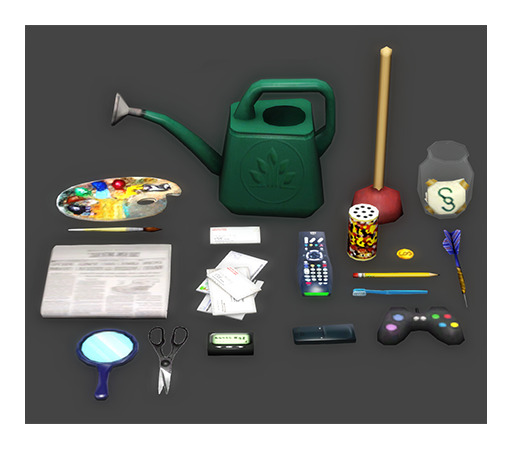
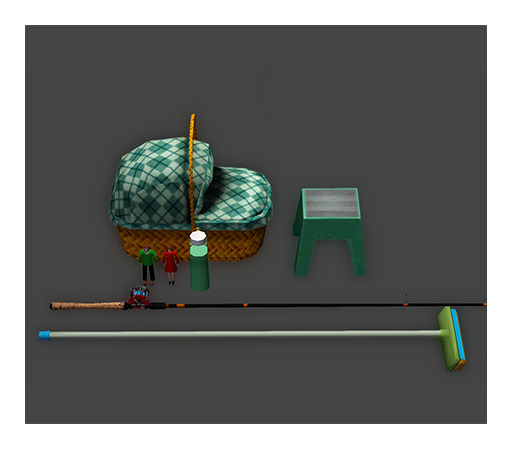
DEBUG OBJECTS - Base Game
This is a bunch of OBJD/OBJK overrides to make various props and other objects available in the Debug > Misc catalog. Objects can also be placed on slots! I didn't add strings for them, so some objects simply don't have names or have incorrect names in the catalog.
As this does not change the script of functional objects, sims may try to clean up plates/food/glasses etc. I recomment using NRaas DebugEnabler to disable interactions. The child stool also sometimes will not let you pick it up once placed, but can be deleted by shift + clicking.
If you have any default replacements for these objects, they will show up as the default instead!!
Note: Some objects I wanted to include simply refused to show up in the catalog. For example the hammer, wrench and screwdriver. But if there are other objects you would like me to add, send me a message!
Note #2: There were 3 game controllers in the game files and i'm not 100% sure which one belongs to which pack. i think this is the base game one, but if it's not showing up for me please let me know!
DOWNLOAD - Pick and Choose
DOWNLOAD ALL
702 notes
·
View notes
Text

Reseting corner cabinet texture with nraas debugenabler
184 notes
·
View notes
Text
Sims 3 Mods Masterlist

Lag Reducing/Game Improving Mods
Nraas MasterController- Adds countless options that allow you to easily control and change just about anything about Sims in your town. Featuring a robust filter system to allow you to find the Sims you want to target and execute actions on. Nraas ErrorTrap- This is a core-mod intended to catch and correct data corruption errors that can render a save-game unloadable. Nraas DebugEnabler- This mod exposes EA debug commands so they are usable in game. Nraas Overwatch- The primary purpose of this mod is to act as a periodic clean up system for correcting errors and eliminating junk that accumulates over a regular play-session. Nraas Register- This mod alters the rules governing role assignment in the game, allowing sims to maintain regular careers without losing their roles. Nraas Careers- This mod is used to load custom careers into the game. Nraas Traveler- This mod replaces the travel code. Ability to travel to any world. Nraas Porter- This mod adds a custom version of the import and export system used to create Library families. Nraas GoHere- This mod replaces the "Go Here" interaction, with one that can be stacked in the queue, allowing the user to better direct the route of a sim. Smooth Patch 2.1- Greatly reduces lag in all areas of the game. No Foot Tapping While Waiting For Clear Route!- Greatly improves routing for sims. Catalog Search Mod- Adds a "Search" button to Buy and Build mode. Additional Entry and Exit Routing Slots to Reduce Door Crowding- Greatly reduces sims crowding around rabbithole entries. No Intro- Disables the intro videos. No Route Fail Tantrum Animations!- No tantrum animation when a sim fails to route. No (or fewer) automatic memories- Stops the memory scrapbook from filling up with memories. Faster Elevator Moving- Improves the animations and time it takes for sims to get on and off elevators.
Babies/Toddler Gameplay Mods
More Toddler Interactions- New interactions for toddlers. More Baby Interactions- New interactions for babies. Napping Mat- A napping mat for toddlers. Toddler Food and Snacks- Adds two interactions to the high chair to feed toddlers meals or snacks.Toddlers will love, like or hate certain foods. Just Like My Parents! Costume Face-Paint for Toddlers- Toddlers put on play makeup. More Play! Playmat- More additions to the baby playmat from the store. More Activities Activity Table- More activities for the Activity Table. Mixed Feelings About Pregnancy- Replaces the default pregnancy moodlet with a custom version that has no mood effect, and adds two new moodlets. Sleeper Footies- Sleeper footies for babies. Little Wisps hair- Hair for babies.
Kids/Teen Gameplay Mods
100% Prom Chance + 3 Day Cooldown- This mod makes it so that prom happens every week. After School Activities- After school activities for kids/teens Teen Jobs- Part Time jobs for teens User-Directed Scolding + Other Punishment Tweaks- Tweaks parts of the punishment system from Generations. Tooth Fairy Mod- This mod gives child-aged sims the chance to lose their teeth and get money from the Tooth Fairy. 'No Stretch' Children can Series- Children can do more in game. Children can care for their lil' siblings- Allows children to carry toddlers. Teens Hangout- Teens can hang out with each other and sit on the floor and talk. Faster (and Slower) Homework- Changes the amount of time it takes to get homework done. Coloring Books for Kids- A coloring book for kids. New Scholarships- Adds various scholarships. Acne Mod- Adds an acne system to the game. Cheerleading Mod- Cheerleading club for teenagers.
General Gameplay Mods
Missy Hissy Custom Careers- Custom Careers. Lot Population Mod- Teleports more sims to community lots, making them more populated. Nraas StoryProgression- The purpose of the mod is to simulate a life-like balance amongst the inactive members of town, while providing the user the option to disable functionality they do not want. Custom Vehicles- Custom vehicles. Postal Mod- You can send post to any sim in town. Social Clubs Mod- Create custom clubs for your sims to join. Hairdresser Mod- Play as a hairdresser or a client. No Fridge Shopping- Replaces the meal-making interactions on the fridge with custom ones that check whether the Sim has the required ingredients to make the meal or snack. Business As Unusual Bistro- Modifies EA's store content bistro oven splitting the chef and waiter roles in two and allows you to set shifts for them. The Sims 3 Open For Business- Create a store, hire employees, set objects for sale (without rugs!), restock objects, earn XP on sales to increase your rank and more! Flower Arranging- Adds flower arranging skill to the game. Knitting for TS3- Adds knitting skill to the game. Attend University Online- This mod allows sims to work towards completing a university degree on the computer. Yoga Mod- Brings the yoga activity from The Sims 4: Spa Day to The Sims 3. Ice Cream Stand- An ice cream stand to buy ice cream. Exercise Bike- An exercise bike, (better mesh). Pool Jobs for Lifeguards- Makes it possible for sims in the Lifeguard career to be offered and perform jobs on pool lots as well as the usual beach lots. Buyable Beach Towels- Makes the Island Paradise beach towels purchasable in game. Set The Table & Call To Meal- Replaces the "Call To Meal" interaction on group servings with a custom version that has the performing sim set the table with individual portions of food BEFORE summoning sims to eat. Seasons & Barista Bar Beverages on the Coffee Machine- Lets sims make or serve the hot beverages from Seasons and UL on regular coffee machines. Ferris Wheel- A functional Ferris Wheel ride with custom animations for your sims. Buy Takeout And Order Food At Restaurants- Buy prepared food at the diner and bistro or have it delivered. Housecleaning For All Sims- The Clean House interaction will show up when you click on the ground for all sims. All Bars Serve All Drinks- Makes all drinks available at all professional bars on community lots. Fewer (or More) Credit Hours For Degrees- Complete a degree in one trip to University. Add Any Lot Size- Will allow you to add any lot size (from 1x1 to 64x64). Buyable Bunch o' Gifts- Unlocks the Gift Pile in buy mode, so your sims can buy their own Gift Pile for their family without having to throw a party. Book of Talent- Alter both main skills and hidden skills for your sims. No More Zombies Generated At Full Moon- Prevents the game from generating any zombies at the beginning of full moon. Throw Bigger Parties whenever you want!- No party limit on guests invited to parties and throw parties at any time.
154 notes
·
View notes
Text

hi, i hope this isn’t a bother! i have some recurring issues with invisible sims in my game, and the best fix for it that i’ve found is the Fix Invisible Sims mod by Consort, available on the simlogical website. i know some people use nraas debugenabler, but I’ve found that consort’s mod is a better fix for it. this is such a minor thing, but the “Fix Invisible Sims” interaction is visible every time i click the ground, and with the nraas mods i have as well, the interactions menu tends to get cluttered. is there a way i could hide it behind a shift+click interaction instead? thank you <3
Hi! I'm afraid that's beyond my abilities as, from what you're describing, it'd involve scripting. Consort seems to not have gotten that "hasn't logged in for some time" banner on MTS, so you might have some luck asking them for this!
I know it's not the answer you were looking for, sorry. I'm just used to the clutter by now 😅 (I use the same mod, it really is great for fixing invisible sims!)
12 notes
·
View notes
Note
hello! what gameplay/nraas mods do you use? <3
Hii! I actually plan on making a video soon where I show all the mods I have in my game + links! But here's a list of the nraas mods I use: - Career - DebugEnabler - MasterController (+ Cheats and Integration) - Overwatch - Porter - PortraitPanel - Saver - StoryProgression - Woohooer - (I also use Traveler and Relativity sometimes, but when I don't need them I remove them from my game!)
12 notes
·
View notes
Text
Folks who are using Simler's mod instead of NRaas StoryProgression -- how is it going for you? I know @oasislandingresident does.
Overall, performance has been great, so that's lovely. However, I have the tuning on to pop up whenever the debugged EA StoryProgression does something, and so far I have seen: 1. In the first couple of game days, some inactives were roped into being Showtime performers, but I have not seen any actual Showtime performers in the town.
2. Emigrating sims
3. Killing sims
4. Assigning several university degrees and rebel/nerd/jock social group assignments every few days.
I have NOT seen: Marriages, births, immigration, house moves, job changes (not sure if I'd be notified of that), or anything that would progress the townsfolk in any meaningful way, particularly increasing the population.
Even with all the bugfixes, it sure looks like the town is depopulating just as much as it would without all of Simler's fixes. There are a notable number of empty residential lots in town.
Also, I set the teen twins to meet new friends at school. They have "met" 2-3 classmates who were homeless and looked like they were generated to be classmates. However, I couldn't get the the classmates to instantiate at all -- the twins could call them, but if they agreed to come over, an error would throw to reset the active sim inviting them. ErrorTrap records what looks like a bad outfit error. I know NRaas has some fixes for that, but I couldn't seem to find one that actually made a difference. Out of frustration, I moved two of the homeless teens into a physical house to see if I could get the game to sort them, but on the next cycle StoryProgression emigrated the household, so now they're gone. The twins have, I think, three classmates.
Now, I may be causing this in some way. I'm still running a bunch of NRaas mods, including the trifecta of ErrorTrap, DebugEnabler, and Overwatch. Overwatch is a tricksy choice, but I have disabled any check that looked likely to conflict. I'm also running NRaas Careers, but I didn't think that actually *progressed* careers, just defined some options custom career options.
Is anyone seeing better behavior with Simler? If so, could we compare mod lists?
If this doesn't get better, I think I'm going to go back to NRaas SP and just try to configure it to have a light touch. NRaas at default settings runs a LOT of events, and considering that I don't switch households, I don't actually care about most of them. It almost instantly pairs off every eligible inactive in town. I want some advancement, but it's awfully nice that a sim who is single when I meet them stays single when they meet the next day.
There are a lot of non-StoryProgression fixes in Simler's mod. In theory, one could run NRaas StoryProgression and still get other fixes from Simler.
Thoughts?
#echoweaver#sims 3#meta-sims#simler90's gameplay core mod#nraas storyprogression#tweaking the game is never done.#argh
35 notes
·
View notes
Text
How I Play with Nraas DebugEnabler
I have had so much fun with DebugEnabler, especially with The Evergreen Legacy, so thought it might help you learn how to work it if I shared some! You might want to check out this guide on downloading and setting it up if you haven’t used DebugEnabler before. Nraas also has an FAQ board you can use to check out the most popular queries and how-tos! Causing Chaos I can’t say anything on this…

View On WordPress
3 notes
·
View notes
Text

I have mixed feelings about sims always using their phones. It is good because that means when it is picture time they are doing something other than deadpan the camera.
On the other hand, when I open my game as a form of chill pill because people insist on being a PITA when a simple conversation would have prevented the whole problem in question to begin with, I don't want to see sims staring at their phones. It is too close to real life for my liking.
There is a conversation about cellphones, whether they can or should be deleted, ect... over on NRAAS. I don't feel like downloading a mod so Retuner to rescue.
I play Medieval timeline. Phones KILL my game. Here's what I do: Click on phone (either in active's inventory - or when I see a townie using theirs) Nraas>Smartphone>DebugEnabler>Object>Disable/Enable interactions>DisableAutonomous. I won't ever click "Disable all" because then the phone can never be recovered (I want the cheaty option there if I need it) and the sim seems broken for a phone.
Hope this is useful to somebody.
2 notes
·
View notes
Note
hi lovely. how are you doing?
my current sim is always running everywhere and it is starting get annoying. do you know of any mod that can stop my sims from doing that? her walk style is feminine if that makes any difference. i have checked google to see if i am able to find anything but i couldn't find anything.
I hope you can help or if you answer this ask someone else. it would really be appreciated so much.
Hi darling, I'm doing good thank you, I hope you are too! So I have never experienced this bug but I know many people who have and I believe you need to download Nraas Debug Enabler. Once installed, go into your game and click on your sim and select NRaas > DebugEnabler > Options: Smartphone > Reset Walk.
This should fix it! I hope this helps 🤍
6 notes
·
View notes
Text

Why do these jigs visibly spawn in my game?
Actually, I think I know the answer. . .
Dear D.O.D's Save:
I'm so sorry for the way I have rammed you full of so much CC alongside hundreds of peasants and nobles all dressed up in said CC and running around for things like chopping down trees, attending Medieval social clubs and hiding secrets from spouses.
I regret to inform you that I will be using Shift, Control and CLICK to delete your Social Jig from my world. I will also be using Master Controller to perform a swift operation of removing all of the glitched items around town by flushing them out into the universe.
I apologise if my CC piggery continues to make you struggle to hide things on a lot where I have 100 or so items hidden invisible with Nraas DebugEnabler.
I hope soon to start a new world that won't turn into such a huge 15 minute load because I forgot to use Save Cleaner for the first few weeks after coming back from playing Star Wars Galaxies.
All my love
Declarations Of Drama
#sims 3#sims 3 gameplay#sims 3 rant#sims 3 error#sims 3 glitch#too much cc#there can never be too much CC
11 notes
·
View notes
Text

quick preview of another download that will probably be up soon on my tumblr! i edited the OBJD/OBJK of a bunch of objects and props so that they can be used for decorating. the best part is that once you uninstall (or if you share a lot with these objects and the other play doesn't have the edits installed) the objects will stay where you place them!
also if you have default replacement plates, phones, watering cans etc. your chosen default will show instead of ea's!
the only problem is some objects still keep their function - so sims might try and clean up plates, drink nectar glasses and so on. you can use DebugEnabler to disable interactions though
i'll upload some nicer preview pics and more detailed descriptions soon :)
140 notes
·
View notes
Text
Get to Know Me - Sims Edition
Tagged by @puffkins2000 and several others!
What’s your favorite Sims death? Never thought very well about the death types but I'll go for Time Anomaly because the ghost actually looks kinda creepy!
Alpha CC or Maxis Match? MM clothing, semi-realistic Asian-made skins, ALPHA HAIR ONLY. Furniture is a mix, really, but I can't stand MM hair in TS3 AT ALL.
Do you cheat your sims weight? Not at all - if I want to change their weight, they'll go to the gym! Now, for other physical features (read: getting rid off EAxis cartoonishness) Edit in CAS is my best friend :P
Do you move objects? But of course?????? XD
Favorite Mod? The NRaas suite in general + Lazy Duchess ones, but if I need to choose JUST ONE I'll go with DebugEnabler just for the item spawn function and the shifting up/down walls without Decorator's Best Friend (which I like a lot too)
First Expansion/Game Pack/Stuff Pack? I... found this game in the seven seas so I got them all at the same time...
Do you pronounce live mode like aLIVE or LIVing? The former - never figured out people considered the "live" from "live mode" as a verb until NOW.
Who’s your favorite sim that you’ve made? Melody Hills, the cute Black girl with natural hair I often put on my previews (she's the youthful one often with protective hairstyles). Minato Hawthorne (half-Japanese guy with glasses and blue eyes that often goes for my more... twinky stuff) and Lise Béranger (the one with the really pretty long curly hair) are close runner-ups.
Have you made a simself? Yeah, but I ended up not liking it (not a case of self-consciousness) and deleted her x_x
Which is your favorite EA hair color? Eeeeh the dark brown is useable I guess...
Favorite EA hair? NONE, I HATE THEM ALL
Favorite life stage? I readily admit that I'm part of the Millennial Party Simulator school of playing and 90% of my Sims are Young Adults.
Are you a builder or are you in it for the gameplay? I don't BUILD per se, all my lots are downloaded, some build tools are still a bit intimidating, but I rotate between (re-)decorating and playing.
Are you a CC creator? A converter, actually XD Quite balanced between objects and CAS.
Do you have any Simblr friends or a Sim Squad? I'm closer-ish with the Brazilian TS3 Simblr guys and EAxis 4t3 converters but to call it a squad is a tad too much! But I'm on friendly terms with the folks from the Creator's Cave server, yes.
Do you have any sims merch? / A Youtube for sims? Nope and I don't intend to.
How has your “Sims style” changed throughout your years of playing? I actually find very difficult to let go of my powerplaying and shift to a more roleplayer style :P THAT SAID, in my decorating I finally found a balance between bare and overcluttered!
Who’s your favorite CC creator? it's a secret to no one that @joojconverts and I have very similar styles and we often suggest and beta test stuff for each other, and @bellakenobi and I are friendly outside Simblr too, but to say I have a Favorite CC creator wouldn't do justice to my 28GB CC folder 8D
How long have you had Simblr? I actually wanted to make a simblr for TS2 first but it never went forward (at the time I only did some mailbox recolors that I never released), so it's older than I believe, but I started getting active in TS3 around 2017-2018 I believe?
How do you edit your pictures? I cut, resize and add text ONLY. I have no patience for extra editing.
What expansion/ gamepack is your favorite? Can't choose between Ambitions and Supernatural XD
I tag everyone!
16 notes
·
View notes
Photo

[thud]
♪ How long will you use me like this? How long will it take for me to learn? ♫
#whbcx2#whbcx2: fairy dust for fingerprints#avtvmnsalad#i wanted a puddle near the detergent-i-mean-bleach bottle but debugenabler didnt want a puddle near the detergent-i-mean-bleach bottle#actually ts3 fought like hell against me when i was filming this
5 notes
·
View notes
Photo

Yeah Poncho!
Totally named him after one of my fav tumblr blogs to follow.
14 notes
·
View notes
Text

OK, so full disclosure -- I played Spooky Day about four times. I couldn't get anyone to show up at the party. It turned out that there was some creeping corruption in the neighborhood.

Their neighbor and family friend Maisy Miller, who Chantrelle insulted at the bowling alley when she was having a mood swing, had been showing a blank portrait in everyone's relationship bar, and that turned out to be the herald for some serious problems. Chain Reaction over at NRaas finally talked me through how to fix it, but not before I had rage quit Simler's core mod, annihilated Maisy, and restored her from a fresh copy of Appaloosa Plains. It turned out to be severe outfit corruption. Fix Invisible Sims from DebugEnabler restored her and 11 other sims in the neighborhood. I don't know what was corrupting them, and with a heavily modded game, there are so many options.
I decided to keep the fresh copy of Maisy, however, because she's younger. I discovered that, according to the Miller family description, Maisy is kind of slated to be Calvin's romantic interest, even though she starts the game as a teen and he a freshly aged YA. The original would be YA herself by now. The restored Maisy is very close to the twins' age, and we need more teens in this town far more than we need more sims of age to date Calvin.
So, now we're back on a fairly minimalist NRaas StoryProgression running on slow.
During one playthrough, I invited everyone over separately, and they arrived from a costume party. They also didn't count as party guests, despite being invited to the party, so I got the "No one came" popup with the house full of people.

During another (or possibly the same) run-through, this happened, which serious bad news.

I don't suppose anyone has ever made a mod to prevent any cheating accusations unless the sim has actually MADE A COMMITMENT?
Rodney is verified single. He must just have another romantic interest.
I'm taking a look at Romantic Reputation Recombobulator, which I don't think will solve the problem of cheating accusations between sims who are incapable of cheating on each other, but looks like it will do other good things with the romantic reputation system. If anyone is using it, let me know what you think.
This did not happen in the canon playthrough, thank goodness, but it may be a bomb that goes off later.
26 notes
·
View notes