#// making a new one of these that can be more easily updated for linked to pinned
Explore tagged Tumblr posts
Text
Verses where Lucifer has kids other than Charlie
All of these fall outside of default verse, as in default verse, Charlie is his only offspring
Biological children (each separate verses)
Morgan Morningstar (click on name to see appearance) - second child born between Lucifer and Lilith ( @hells-sirenqueen ) in the Unholy Crusade verse. The first to survive being born from Lilith. She has snake and angel features.
Lucius Morningstar - played by @flameandindifference and using the Hazin Hotel/Helluva Boss verse
Damian Morningstar @damian-morningstar I don't think we've discussed the details at length, but Damian is also Lilith's son. As to why he's a jackal - magic or something, Iunno. We just go with it.
(The character Damian is from Viv's Zoophobia webcomic, which does not take place in Hellaverse. But his father in-comic is also named Lucifer. So ye. This is just Damian being adjusted to being in Hellaverse.)
Edith Morningstar - the daughter of @hellsmayflower's OC and my Lucifer. There isn't any art of her at this time (I don't think), but she looks a lot like Charlie appearance-wise - they both take after Lucifer in looks. Just more human-like eyes and different hair color. Also, she has wings like Luci
Cain - in a very few select verses only!! By request or with any Cain RPers who request it
tagged as #cain verse for blacklisting purposes
#ooc#about#mun post#// making a new one of these that can be more easily updated for linked to pinned
12 notes
·
View notes
Text
Some quick tips to spotting accounts that are pretending to be a Palestinian needing mutual aid. Please keep in mind that not all of them are scam accounts, and that some may legitimate blogs who just aren’t too knowledgeable on how tumblr works. This guide is based around what I go by when checking certain blogs and usually it’s a quick giveaway the blog is a scam.
Please read this post too from my other blog before you tell people don’t donate to gfms:
1. You was sent the ask as someone who regularly shares Palestine related content such as regular news updates of posts by other Palestinians who are regularly giving updates. You may also get these asks from sharing a popular post that is from the Palestine tag. If you post often about Palestine, you will always start getting these asks. These askers don’t care if you state don’t send the asks. They will anyway. Unfortunately minors also get sent asks.
2. The ask has odd formatting such as having odd quotation marks in it or unusual formatting that may indicate it’s been edited and copied from somewhere else. Often the ask is the same thing as the post itself minus a link to a donation site. These asks rarely change so searching it should pull up if it’s been sent to other bloggers and sometimes the asks are edited only to add new phrases to them in time.
3. The account is almost always a few days old or a week old or long depending on how often they have sent asks. Usually some may even be an hour old and reusing a familiar pfp/ask.
4. The blog has a few Palestine related posts or posts from random tags reblogged to pad out length and then no more. They will have no original posts besides the pinned post while occasionally answering asks that they may have received but otherwise nothing else and no further updates given either.
5. They may have a Linktree link that is called “GoFundMe” as if indicating they have a GoFundMe there. However, they don’t. When clicked on, the Linktree actually goes to a PayPal account whose name may not even match the one their supposed name is. They’ll say it’s a friend, but it’s just the same person not someone else. You’ll see this same name across multiple accounts after a while usually giving away it’s not legitimate even under a different theme.
6. The text used by the blogs are often real stories stolen from legitimate fundraisers and searching parts of it in your preferred search engine should pull up the sources. These sources make no mention of a tumblr account either or don’t have the PayPal account associated with them in the info. Scammers often impersonate a real person in need and will ignore you if you show them the source they copied from.
7. Legitimate Palestinians often link to their own GoFundMe posts that their friends have set up or post links to other social platforms they are found on. They will regularly post updates when possible, post sources to support them when necessary, and also generally have some method of verifying their legitimacy. They may often share links to support others as well or give links to charities that have been shown as reliable. They will have more original posts than just a single pinned one and regularly speak to other tumblr accounts beyond just an ask. Please don’t bother them with asks about possible scam accounts. There are many guides out there that can do that for you if you search. You may find verified fundraisers too.
8. Scammers don’t know anything about Palestine and will often have trouble once you ask them anything beyond the mutual aid post. They don’t know the languages decently and you can tell it pretty easily if you’re one who uses it regularly. Whatever the scammers use is often just copied off the site they got the post from. Sometimes the text is just reused from past scams such as asking for insulin that doesn’t last long.
9. These scammers can and will use names stolen off real Palestinians to look more legitimate and trustworthy. They change names constantly once one of their PayPal accounts is shut down.
10. If you do see a GoFundMe link on a blog, don’t immediately assume it’s a scam just because it’s a relatively new account. Check the post notes to see if anyone’s verified the account yet or wait a bit as it takes time. You likely can search around to see if anyone’s posted anything where the blog has been vetted by others. You may also see if the GoFundMe is referred to on other socials or on lists that compile verified and vetted fundraisers.
Please don’t let these scams deter you from sending support where it needs to go. Even if you can’t donate personally, there are other ways to help. If you are sending money, please make sure that it’s going to where it’s needed and the place it’s sent has been verified accordingly. If you find a blog is a scammer, and have been able to prove it, please make sure to alert anyone sharing the post and report the account.
4K notes
·
View notes
Text
Oh, you know, just the usual internet browsing experience in the year of 2024

Some links and explanations since I figured it might be useful to some people, and writing down stuff is nice.
First of all, get Firefox. Yes, it has apps for Android/iOS too. It allows more extensions and customization (except the iOS version), it tracks less, the company has a less shitty attitude about things. Currently all the other alternatives are variations of Chromium, which means no matter how degoogled they supposedly are, Google has almost a monopoly on web browsing and that's not great. Basically they can introduce extremely user unfriendly updates and there's nothing forcing them to not do it, and nowhere for people to escape to. Current examples of their suggested updates are disabling/severly limiting adblocks in June 2024, and this great suggestion to force sites to verify "web environment integrity" ("oh you don't run a version of chromium we approve, such as the one that runs working adblocks? no web for you.").
uBlockOrigin - barely needs any explanation but yes, it works. You can whitelist whatever you want to support through displaying ads. You can also easily "adblock" site elements that annoy you. "Please log in" notice that won't go away? Important news tm sidebar that gives you sensory overload? Bye.
Dark Reader - a site you use has no dark mode? Now it has. Fairly customizable, also has some basic options for visually impaired people.
SponsorBlock for YouTube - highlights/skips (you choose) sponsored bits in the videos based on user submissions, and a few other things people often skip ("pls like and subscribe!"). A bit more controversial than normal adblock since the creators get some decent money from this, but also a lot of the big sponsors are kinda scummy and offer inferior product for superior price (or try to sell you a star jpg land ownership in Scotland to become a lord), so hearing an ad for that for the 20th time is kinda annoying. But also some creators make their sponsored segments hilarious.
Privacy Badger (and Ghostery I suppose) - I'm not actually sure how needed these are with uBlock and Firefox set to block any tracking it can, but that's basically what it does. Find someone more educated on this topic than me for more info.
Https Everywhere - I... can't actually find the extension anymore, also Firefox has this as an option in its settings now, so this is probably obsolete, whoops.
Facebook Container - also comes with Firefox by default I think. Keeps FB from snooping around outside of FB. It does that a lot, even if you don't have an account.
WebP / Avif image converter - have you ever saved an image and then discovered you can't view it, because it's WebP/Avif? You can now save it as a jpg.
YouTube Search Fixer - have you noticed that youtube search has been even worse than usual lately, with inserting all those unrelated videos into your search results? This fixes that. Also has an option to force shorts to play in the normal video window.
Consent-O-Matic - automatically rejects cookies/gdpr consent forms. While automated, you might still get a second or two of flashing popups being yeeted.
XKit Rewritten - current most up to date "variation "fork" of XKit I think? Has settings in extension settings instead of an extra tumblr button. As long as you get over the new dash layout current tumblr is kinda fine tbh, so this isn't as important as in the past, but still nice. I mostly use it to hide some visual bloat and mark posts on the dash I've already seen.
YouTube NonStop - do you want to punch youtube every time it pauses a video to check if you're still there? This saves your fists.
uBlacklist - blacklists sites from your search results. Obviously has a lot of different uses, but I use it to hide ai generated stuff from image search results. Here's a site list for that.
Redirect AMP to HTML - redirects links from their amp version to the normal version. Amp link is a version of a site made faster and more accessible for phones by Bing/Google. Good in theory, but lets search engines prefer some pages to others (that don't have an amp version), and afaik takes traffic from the original page too. Here's some more reading about why it's an issue, I don't think I can make a good tl;dr on this.
Also since I used this in the tags, here's some reading about enshittification and why the current mainstream internet/services kinda suck.
#modern internet is great#enshittification#internet browsing#idk how to tag this#but i hope it will help someone#personal#question mark
1K notes
·
View notes
Text
Good Omens graphic novel update: May 2024
Happy 34th birthday to Good Omens - published in May 1990. We don't need any extra reasons to celebrate Aziraphale and Crowley, but we're always happy to find some.
Admin
Thank you to everyone who has completed the PledgeManager so far; as mentioned, this will be open through 2024 into early 2025 to complete. A few key queries that have arisen in the past month:
I ordered via Kickstarter, but when I go onto PledgeManager, it is setting me to Human Tier and/or asking me to pay again. Please check the email that you are using on PledgeManager. The email to access PledgeManager must be the same as the one you used on Kickstarter for the system to connect your account to the order; if your email is not showing a prior order, please try your other emails, or drop us a message from the account you pledged on (and are, presumably, reading this from!) and we can confirm the email address linked to your pledge.
I have been charged twice for shipping. What do I do? We have raised this with PledgeManager, and they say it is a known issue that can occur via Stripe, but it is easily fixed. Please contact [email protected] with information on your order, and note that your shipping has been charged twice, and their system can verify this and process the refund swiftly and easily.
I need to change my address. How do I do that? We have left the option to update your shipping address open on PledgeManager and will do so for as long as possible. Per PledgeManager, here is a step-by-step on how to change your address: Return to your survey (which you can also do by visiting my.pledgemanager.com and using the ‘Forgotten Password’ option if needed) and scroll down on the receipt page. There, you will see the below button. After clicking that, you will be taken to the first page of the survey and will just need to click through to the shipping page. On the shipping page, you can use the ‘Create New Address’ button to enter their updated address.
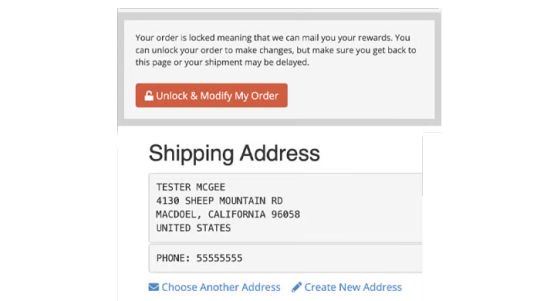
If you have any further issues or queries, visit the central FAQ page as your first port of call.
Good Omens items...
The desk at Good Omens HQ is slowly filling up with prototypes, the latest of which appears to be as popular as Aziraphale and Crowley, and for good reason. We are, of course, talking about the ducks. Here's an early version of the duck mug:

We've got some early prototype designs of the trading cards too. Illustrator Steve Gregson has begun work on the base card deck illustrations, to be unveiled in future, and designs for some of the variants are fully underway. Here are some early samples of graphic novel variant cards from Colleen Doran, and Rachael Stott's Crowley:

The base packs (Hellhound+) currently include 80 cards, and have caused quite heated games with those who have test-played it so far on their attempts to thwart (or indeed cause) the apocalypse. Hellhound+ backers will also get a booster pack alongside the main game. Rarities for sharing at random in these orders are shaping up nicely too. Hoping to share some of the base pack design imminently.
If you've been wondering what your other alternative cover choice is, alongside Rachael Stott's (Serpent+), then wonder no more: here is Frank Quitely's take on Aziraphale and Crowley, ready to shine on your shelves.

Update from Colleen
We often end with an update from Colleen, whether that's her art, or her shots from her studio. However, we thought it was about time we invite Colleen to update you herself, so we are handing the rest of this month's over to your ineffable artist for a glimpse inside the process of making Good Omens. Enjoy.
---
As you may imagine, I’m having a wonderful time working on the Good Omens graphic novel. The Dunmanifestin team asked me to pop in and give you a look at my process.
The task of adapting a beloved novel into graphic novel format is a complex, wonderful sort of pressure cooker. Even without the well-publicized complications I got smacked with over the last year, it promised to be an intense, time-consuming project.
The graphic novel is about the book and not the show. Getting Michael Sheen and David Tennant out of my head was quite a task. I’ve seen it dozens of times and I adore it, but I to had devote a lot of time to re-reading the novel and listening to the audiobook to clear my head of them.
The few times I allowed myself to watch the show again screwed me up a bit. So, I won’t watch it again until I am completely finished with every drawing. Maybe a view-a-thon will be my reward for finishing the book.
But I’m getting ahead of myself. There’s still a lot to do, so let me show you it.
Before we knew the Kickstarter fundraiser would do well, the graphic novel was to clock in at 164 pages. After the good news of the Kickstarter success, I got permission to take the story to 200 pages. That meant a major rewrite and redraw on some dozens of thumbnails and layouts.
And you guys are getting a much longer book.
Not complaining one bit. I was so happy to get more space to give breathing room to the ending.
Anyway, here's a look at my workspace.

To the left is my laptop computer with the script. The laptop is connected to my graphics computer via ethernet, and all my reference is on the main system, from which I share files.
On my older projects, I dutifully printed out every bit of reference. I think this is the first project where I’ve done all reference and organizing on my MAC.
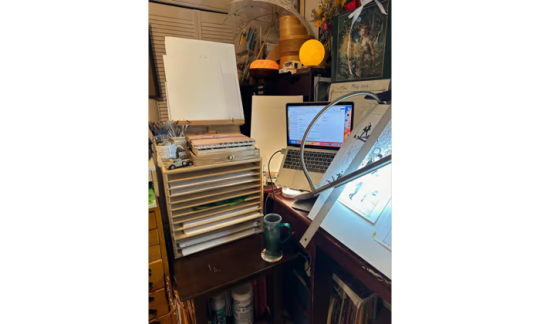
As you can see, I draw comics the old-fashioned way – by hand – and there is my script on the computer.
But I do all the coloring on this project on the MAC. I know some people hate Photoshop, but even if I wanted to switch, I don’t have the time to dive into a new system.
That entire box with all the narrow drawers in it you see there contain Good Omens pages in varying degrees of completion. Finished pages are at the bottom with layouts, pencils, and partial inks toward the top. The middle drawer contains templates, French curves, and a ruler.
The box isn’t fancy art studio equipment. It’s just a Childcraft brand puzzle storage rack. I realized a long time ago the heavy wooden bookcases, puzzle racks, and construction paper storage made for children’s classrooms made great modular storage for professional art spaces. It’s solid as a rock, heavy so little children can’t tip it, and I can move it and rearrange my space however I like.
The final art is drawn on 11”X14” Strathmore 500 acid free Bristol.
I do all my prelims as tiny “thumbnail” sketches, some in ink, some in very loose pencil. I keep them organized in this Levenger notebook. The thumbnail paper is both Canson brand, and Blue Line Pro, and both are acid free. Blue Line Pro is good for ink, but Canson is better for pencil because it has more tooth. I usually use Canson.
Using the Levenger hole puncher, I perforate my pages and keep them organized in a Levenger Circa system. It’s pricey, but I love it. There are other brands far less expensive, however.
The ruler shows how tiny the thumbnails are.
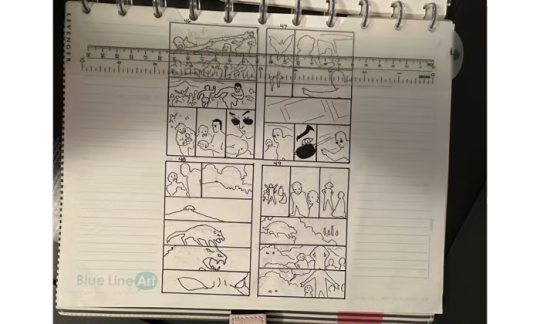
If the storytelling is clear at this small size, then it will be clear in the final.
I redo quite a bit as I go along, as you can see from the sequence below.
From thumbnail:
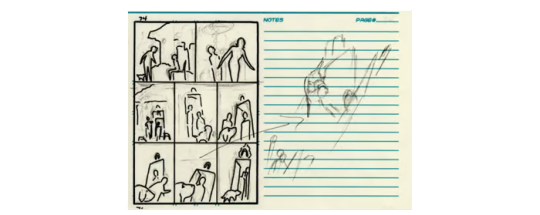
To pencils:
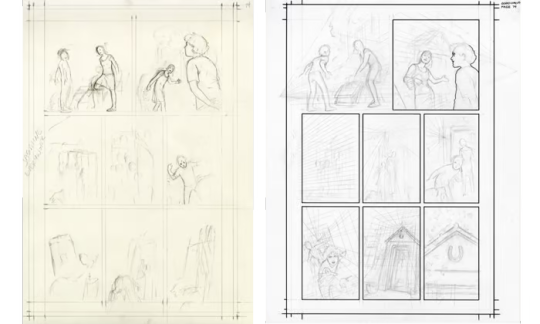
Since I did multiple rewrites, adding a large section at the end and popping in earlier scenes I originally had to skip, this meant redoing almost all the page numbers about 4 times.
Nearly went barmy.
I use the construction method of drawing, as you see. This is an old-school technique. Some people seem to assume that artists always use computers and tracing for their drawings, but most cartoonists of my generation work extemporaneously. There’s quite a bit of noodling around and searching in the sketches. Using too much reference often results in stiff, dead work.
In comics, it’s very important to make sure you’ve considered word balloon placement when designing a page. The script for Good Omens is more copy-heavy than most modern comic book scripts because I want to preserve as much of the clever original language as I can.
Here I scramble about working out the word balloon space allowance.
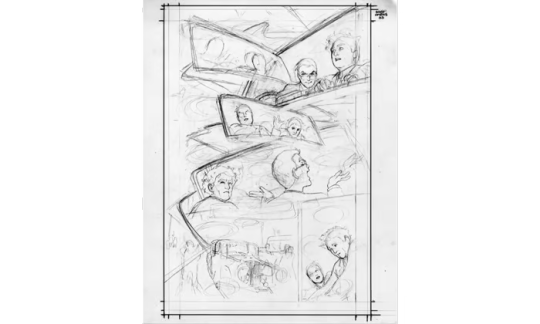
Here’s a deeper look at the process for page 2 from thumbnails to final color.
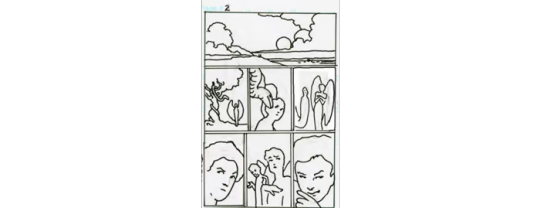

Now here is where things get a little weird. What you’re about to see is a process called flatting.
If you color a comic without first flatting the art, you are consigning yourself to many extra hours of labor and frustration.
Flatting is a way to tell the computer to select areas inside the black lines so that whenever you click on that particular color, you can paint inside that area perfectly. Since the computer only understands 1 and 2 - or on and off - when you tell that computer to stick to that area, that is what it will do.
There are computer programs that you can use to create your flats. I use Multi-Fill. The results are uniquely ugly, but they get the job done. Here is what that looks like.
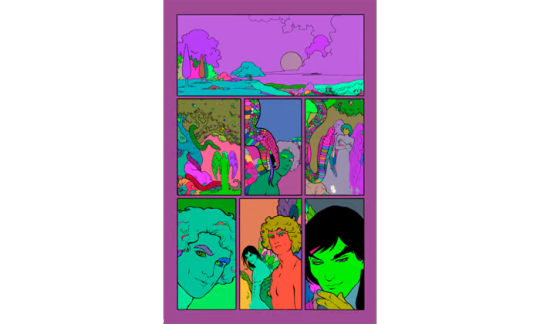
Absolutely hideous.
But pretty much all I have to do from this point on is click each block of color and change it to whatever I like. The result is this:
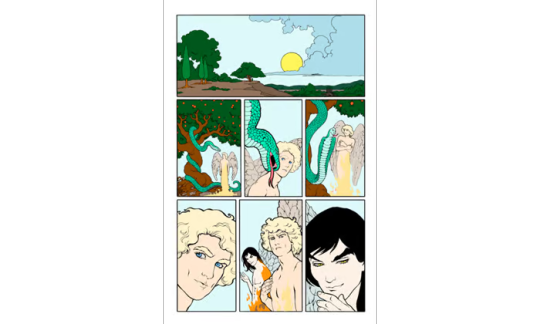
I also experimented with selecting areas of the line work as color holds, but I’m getting into more complicated color technique than we may have time for at this point. But from here, I can start painting.
And the painting stage looks like this.

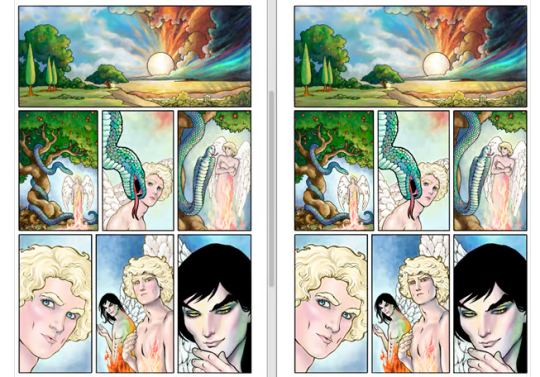
Since I wasn’t entirely sure exactly how I wanted to approach this color style, I took screen shots of some of the changes I made as I went along. In the shot at the left, I’ve given Aziraphale’s heavenly self a golden glow by using a color hold on the line. But I found it needed more contrast to make his figure pop, so I darkened it in the next shot.
I use the computer to create the initial flats, but I either do the final flats myself, or I have help from Julmae Kristoff and/or Dee Cunniffe.
The flats are (usually) not intended to be part of the final work. They are a technical tool.
For example, here are the original, computer-generated flats for one scene in Good Omens.

And here are the secondary flats by Julmae Kristoff.
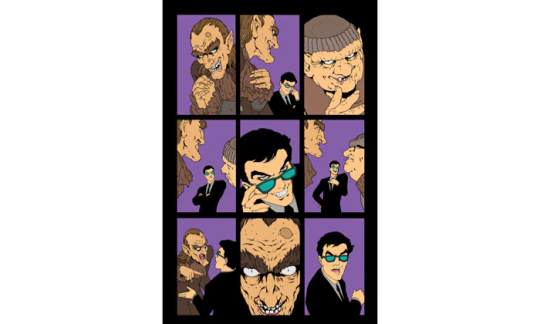
And here is my final color work.

Since I’m running behind on the book, I’ve brought in Dee Cunniffe to do some extra color work. He is a wonderful colorist, as well as an excellent flatter. I’m not sure to what extent I’ll be handing pages to Dee at this point, because I’m very controlling, and I want to make absolutely certain there are no stylistic anomalies in the art, and I want all the Crowley and Aziraphale pages for myself, is that too much to ask?
I use Faber Castell Pitt Artist pens for my inking. I sometimes use an old-fashioned crowquill as well, but Faber Castells are easier to control, and the ink uses real pigment instead of dye like many markers. All of my originals are created with longevity in mind: acid-free and lightfast. I want the drawings to be fade-proof.
And that is a quick tour of the work so far.
A thousand thanks to Neil Gaiman and the Dunmanifestin team for their incredible kindness and patience, and that goes double for all Good Omens supporters out there. Your indulgence is appreciated more than I can adequately express. I am truly sorry to have been the cause of the delay in the book, but I can only make it up to you by doing my very best.
And that is what I am doing.
BTW, many years ago, I found a little yellow duckling who was getting beaten up by the other ducks, so I saved him and took him to my home to live until my parents adopted him, since they had a nice yard and a pond, and I didn’t.
He had a birth defect and could not fly, which is probably why the other ducks were pecking at him.
He got to stay in the family house, and eat goldfish crackers, and swim in the tub. Eventually they built him his own house. We called it the Duck Majal.
He lived for ten years.
I named him Fred because I’d been watching Breakfast at Tiffany’s when I heard him quacking for help that day we met, and Holly Golightly’s brother was named Fred.
So, here’s to you Fred.

Until next time.
650 notes
·
View notes
Text

Background:
Hello everyone! I am thrilled to announce my updated and more user-friendly challenge. If you are unfamiliar with me or my challenge, let me introduce myself. My name is SimfinityPlays, but you may recognize me as HopesBecameOurNightmares. Recently, I have revamped my channel, Tumblr, and Challenge with a new name and appearance. This challenge is dear to my heart because I designed it for simmers like me who get easily bored. This challenge allows complete creative freedom to those who create sims for it! Please keep in mind that these rules are merely suggestions rather than strict requirements.
Update (July 17th, 2024) - There is now a base game version available find it
Here
Creation:
I created this Let's Play when I had a lot of free time. Now, I've updated the rules for better gameplay and more activities to enjoy. You can find it
HERE
Below are the links to my YouTube channel, Tumblr, and other relevant websites:
YouTube
Tumblr
Generation One Sim Download
Gshade Preset Folder
You can find a few recommended mods linked below, in case you prefer to download them beforehand instead of during the challenge. The mods are as follows:
McCommand Center By Deaderpool (How to make your sims' teenage sim runway )
Functional Mill By Icemunmun (This mod allows you to make many ingredients while being self-sufficient in the sims Ie; no Market!!)
Basemental Drugs and Gangs (Only Gangs Require Get to Work) (Allows the criminal generation to be more realistic)
Any World Residental By Zerbu (This mod opens up Granite Falls as a living option for the hobbit generation)
Chore By Littlemssam
Delinquent Teens by Adeepindigo
Thanks Guys!
XOXO,
Simfinity <3
#sims 4 cc#ts4#ts4cc#sims#sims 4 maxis cc#the sims 4#maxis match#sims 4#s4cc#ts4 cc#sims 4 challenge#sims 4 lets play#the sims#the sims mods#my sims#sim 4 legacy#sims 4letsplay#Youtube#ts4challengehub
5K notes
·
View notes
Text
Last month, I ranted about the diy hrt links on here. This month it's gonna be letters.
Because fucking letters. Despite WPATH 8.0 officially affirming that all we should need is informed consent, for hormones, surgeries, and a bunch of other services, a lot of states and insurance companies haven't updated to the new standard, and probably won't until they're sued into doing so (and who has lawyer money. Ever.). Which means having to get letters from different professionals that affirm you really are trans and really do want this for good reason.
It's absurdist fucking red tape designed specifically to keep folks from transitioning. Becaus eit saves insurance companies money, and because the harder they make it, the more of us are likely to give up before getting services we deserve. Plus, who the fuck has time and money to see not one but two therapists?
That's where orgs like GALAP come in. This is a geoup of therapists that are absolutely here to get you your letters for surgeries or whatever. Without having to spend months in sessions with them to prove it. This can get you over that hurdle that much quicker.
So if you need a letter, or two, or two therapist letters PLUS a doctor letter like I did in oh-so-progressive Washington State, you can get them easily. There's ways to do this and there's hope. Go spread that.
(And if you like this, hit the post source link and sub, maybe? It's pretty much my main stable income these days, and I have my own situation to try and get out of.)
580 notes
·
View notes
Text
Agency Assignments: A comprehensive to-do list for saving Dead Boy Detectives!
I'm very easily overwhelmed, so I wanted to break down all the ways to help "Save Dead Boy Detectives" that I have seen floating around. This is meant to be something you can reference when you feel like there is so much you need and want to do to help, but don't know how or where to start.
Note: I will be updating this post as we go when necessary, so feel free to bookmark it in your browser for easy access, add it to your homepage, whatever! I'll always have a link to it in my Pinned Navigation post on my blog as well!
It is of the utmost importance that we fight as an organized, well-informed front. We need to be on the same page if we're going to save our show, so let's get into it! 💜💀��

➪ First and foremost, follow @savethedeadboys! They're going to be our best resource during this fight.
➪ Next, follow @deadboyagency for news and updates: they've been around since the show dropped and have been an invaluable source of information the entire time.
Now for some task breakdowns:
"One-Time" Tasks
➪ Like the header says, these things can only be done once. Once you do them, you don't have to give them any space in your mind.
Sign the petition*
Review & Rate Dead Boy Detectives on Google, IMDB, Rotten Tomatoes. Be sure on IMDB you don't just rate the show as a whole, but you also rate each individual episode! You can also "Like" the show on Google and click "Watched" which helps the show's engagement scores. (If there are other popular sites I haven't listed here, feel free to share them and rate Dead Boy Detectives highly on them!)
Notify Netflix customer service (through their online chat feature) that you're unhappy with the cancelation of Dead Boy Detectives. This is a short, 5-minute task that I wrote a guide on (with an example message) here!
"Repeat" Tasks:
➪ These tasks can become a part of your daily routine; do what works best for you! You don't have to do every single one of these tasks every day if that is overwhelming!
Share the petition* over and over again, on every one of your socials! Make everyone you love sign it!
Stream Dead Boy Detectives!* Keep it on a loop in the background on low volume as much as possible. Try to get others to stream it as well, especially if they haven't watched it before! Netflix cares about VIEWS: views save shows and I broke down the reasoning here. (Bonus: if you post over on Twitter about your rewatch, use the tag #ReviveDeadBoyDetectives)
Talk about Dead Boy Detectives!* You're probably doing that already, but just be sure that you're tagging your posts. Here on Tumblr use the "Dead Boy Detectives" tag at least (to boost our tag to trending) and anywhere that uses hashtags (Twitter, Facebook, Instagram for example) I would recommend #SaveDeadBoyDetectives and #DeadBoyDetectives as those seem to be the most commonly used tags! IMPORTANT: do not use more than 20 tags here on Tumblr! Any more than 20 and your posts might be marked as spam and hidden from the tags!
Create art, edits for TikTok, fics, gif sets, doodles, crafts, analysis posts, and so on for Dead Boy Detectives.* Having fun is important, too! This is an extension of the "Talk about Dead Boy Detectives" point, but it needs to be stated - don't remove the joy from the fight. If a drawing of our boys or a smutty fic with your favorite trickster cat king is what you can bring to the fight on any given day, that is a perfectly valuable contribution! It's not all emails and hashtags.
Daily request a show through Netflix. Bonus if you're signed in! (I do 3-5 times a day)
Send Emails advocating for Dead Boy Detectives (Email list & Email Template). You can do this as much as you want or just one time.
Send Snail-mail (physical letters) to Netflix advocating for Dead Boy Detectives. I also send a copy of my letters to Warner Bros. Studios. Again, you can do this one time or multiple times. There are dates set aside for "mass" mail sending as well, so check out info on that here!
Interact with articles posted about Dead Boy Detectives. Read them, share them, comment on them, thank the writer for writing them, etc. We want lots of press about the cancellation, and supporting journalists and publications will make them want to write about Dead Boy Detectives more.
NOTE: Anything marked with a * means it's extremely important; if you can only do a few things, these tasks are the ones that you should focus on first. Remember to take care of yourself. This is a marathon, not a sprint, so don't burn yourself out!
WE WILL SAVE THIS SHOW.
Say that to yourself as many times as it takes for you to believe it. We're doing this to get justice for the writers, the actors, for ourselves, and assert to these companies that diverse, queer stories are not disposable one-offs; they deserve to be told in full!
Hugs and Handshakes to you all - whatever will suffice. 💜 Always feel free to reach out if you have any questions, whether that be through private message or my ask box. I'm not going anywhere!
- V

#As promised! Sorry it took me longer than I originally anticipated. If I msised something please let me know!#dead boy detectives#dbda#save dead boy detectives#charles rowland#edwin payne#payneland#crystal palace#niko sasaki#dbda netflix#the dead boy detective agency#monty finch#esther finch#the cat king#the night nurse#dead boy detectives netflix#the dead boy detectives#jenny green#dbda resources#dbda task list
290 notes
·
View notes
Text

It's been a while but I am back with another creation! I am very excited to share this with you, because it builds upon the work of a much beloved modding duo and I love being able to contribute to work by others in the community :) If you are a user of Sun&Moon's Loads O' Laundry, have you ever found yourself wishing that your Sims would have to do laundry if they wanted access to clean clothes? I love giving my Sims chores to do, I have to do them so they do too. And in this case of laundry, I wanted their hard work to mean something by actually needing the clean laundry for something. So I created an add-on to the original, that gives dressers a clean laundry count! Now your Sims use of them is limited, and they require restocking with clean batches of laundry to be usable.
This mod is meaningless without Loads O' Laundry, which recently got an update that you can read more about here. However, the two mods are entirely separate, mine is an add-on that alters dressers. The overlap is that it uses the clean laundry pile object from Loads O' Laundry.
What the mod does - Dressers now have a clean laundry count visible to you (except some CC, see more info below) - Dressers are given a default clean laundry count of 10. Easily changed in BCON if you want a different number. Your Sims dressers will start out with this amount, both those already placed and newly purchased ones. - When your Sim uses the dresser to change their clothes, outfit change count reduces by 1 - When clean laundry count hits 0, the menu option to change clothes disappears. Your Sim has no laundry in it, so they can't change their clothes! Does not affect dressers on community lots. - All dressers (except some CC, see more info below) gain access to a new put away laundry menu, with a custom interaction to take clean laundry piles in inventory and add them to the dresser to stock up outfit changes. Available to children, teens, adults and elders.
Here is a little video showing off how it works and looks :)
Unfortunately this mod has some conflicts, and I apologize in advance for the fact that this makes downloading it a little confusing for users. I have made compatible versions so you can use it with these mods, but you'll need to figure out which version you need based on what you use. The two conflicts I am aware of is Inteen, and PregnancyWearAnyOutfit. Update: Originally conflicted with Picknmix's Specific Clothing Racks, but I have now added compatibility with that mod in all versions, just make sure mine loads last and both will be okay.
There may be other conflicts I am unaware of. Please note this mod edits text strings, which means you'll need HCDU+ to check for conflicts I may have missed. The original HCDU does not scan for text string conflicts so it might miss some. Please let me know if you find any, so I can update the information :) Now, on to the links!
If you do not use Inteen or PregnancyWearAnyOutfit, download the regular version
If you use Inteen, but not PregnancyWearAnyOutfit, download inteen compatible version here (my mod must load last!)
If you use PregnancyWearAnyOutfit, but not Inteen, download PregnancyWearAnyOutfit compatible version here (my mod must load last!)
If you use both Inteen and PregnancyWearAnyOutfit, download the version compatible with both here (my mod must load last!)
In addition, I have a second version that I made specifically for ChocolateCitySim (whom you'll find streaming Sims 2 every sunday on her twitch channel) that allows Sims to change to their pyjamas and underwear even if their dresser is empty, as a sort of "I'm out of some clothes but not others"-thing. I have not made conflict-compatible versions because it's confusing enough as is, but if you'd like the idea of this version you can get it here. Can't be used with PregWearAnyOutfit, load order will not help, you either get my mod or theirs. Can't be used with Picknmix's Specific Clothing Racks, the menu's will look weird and laundry counter will act wonky. Can be used with Inteen if loading after, though your teens will lose the ability to do romantic interactions in AL closets.
Other conflicts: JellyMeduza has their own version of this mod which offers compatibility with some mods that I do not, so if you have a conflict that isn't covered here, I would check out their post and see if perhaps it is one of the mods they added compatibility for. There are some other minor differences in functionality, but the general gist is the same :)
If you'd like some place your Sim can always change their clothes, in case of emergency, I recommend my edited towel racks that allow your Sims to change to everyday, formal and pyjamas.
Compatibility with CC dressers Unfortunately, depending on how the dresser was made, some CC ones will not be compatible with this. Depending on how much it conflicts, some may give you 10 uses before they become unusable, others will immediately be unusable. Most likely to happen in older CC, made back when it was commonplace to move pie menus to private levels. But fortunately, regular dressers with no custom functionality added are very easy to fix. I have written down instructions that you can grab here, and I also made a video tutorial here. I am very brain foggy so it might not be the clearest I've done, but hopefully it is enough to help you figure out how to do this to any dressers you use that aren't compatible. If you really can't and you desperately want to use both, assuming I am in decent shape health-wise I can help you fix it.
Please note that this method should not be applied to dressers with custom funcionality, such as the Numenor/MaryLou object that lets you buy clothes at home. Their original is unimpacted by my mod, it won't pick up on the mod but they retain their prior functionality. HugeLunatic's 4t2 versions based on Numenors were incompatible, but HL was kind enough to update her files so that there is no longer an issue. If you use her gorgeous wall-mounted dresser racks from GoS, please re-download the files. I'm not aware of any other custom functionality dressers, but if they exist they are likely to be incompatible as well. I am not making a tutorial on how to fix them as it would depend so much on how they are made, so if you have one, please let me know and I'll see what I can do.
Recommendation: There is a weird game error that is triggered by some mods, I don't know why but I know Laundry Mod is one of them (because I myself got it, and I know others that have as well after getting it). It occurred to me that some of you might end up getting that mod because of my add-on, and I realized I should preemptively address it. The error happens in the Community Lot Populator, and is of the type "Index passed to Manage Inventory out of bounds." The in-game behavior (if testing cheats is off) is that no customers show up on owned businesses. Fortunately, Chris Hatch has a mod posted in a random comment on MTS that will fix it. You'll find it here.
Credits: @sunmoon-starfactory for the original Loads O' Laundry creation that this mod builds upon, some of the code in this is repurposed from the original creation's hamper mechanics, so thank you for both the idea, the reason to make it and parts of the code :) Fireflower also kindly provided dutch translations for the new strings. @kashmiresims for testing and feedback, finding parts I had missed including, as well as hyping up the creation on her twitch streams under the name of Rachums. @picknmixsims because he teaches me so many things and a lot of what I make today is using things I learned through his help answering questions. He often helps me when I run into problems, and I lose track of which creations he directly helped so he gets a shout-out always! @nikkasimms for the awesome posed I used in the thumbnail, love your poseboxes! Rachums and picknmix were also kind enough to assist me a little with the videos, splicing stuff I couldn't myself :) Thanks guys!
302 notes
·
View notes
Text
USING RELIGHT FOR RESHADE - a tutorial by amoebae

[You can also find this tutorial over at imgur and patreon]
ReLight is a premium shader for ReShade made by Marty's Mods (Pascal Gilcher). It allows you to add four new lights to your scene that help illuminate, and create realism and drama. To download and use ReLight you need to subscribe to the Path Tracers tier on Gilcher's Patreon to get access to the iMMERSE Ultimate package of shaders. Once subscribed, you'll be prompted to link your Patreon account to discord, and then you'll be granted access to his discord server, and, most importantly, to the Path Tracers discussion channel and the Downloads Level 2 channel, which is where you will find ReLight (along with the other premium shaders included in that tier).
Be sure to also download the up-to-date free iMMERSE shader package, because you'll need the Launchpad shader and some of the other included files.
The following guide is for the older qUINT_relight.fx version of ReLight. The latest version of ReLight is MartysMods_RELIGHT.fx, released on 31st December 2023. Many of the settings have changed in the newer version, but you can still use this guide to help understand how to enable and position lights. The guide will be updated/rewritten once I've had time to properly play around with the new version. You can continue to use the older version if you'd prefer.
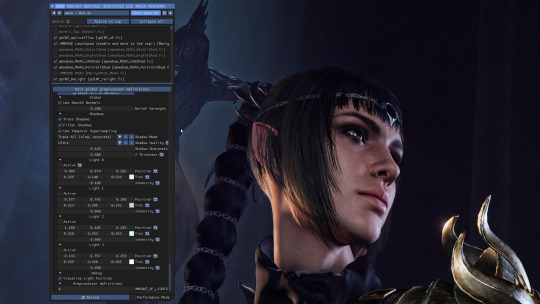
When you turn on ReLight in the ReShade menu you'll be greeted with these settings. Yours may look different because I've used it a lot and it remembers your last settings.
Take a look at the settings at the top.
Use Smooth Normals = On
Trace Shadows = On
Filter Shadows = On
Use Temporal Supersampling = On
Shadow Mode = Trace All
Shadow Quality = Ultra (change this if you get bad performance)
Shadow Sharpness = I have mine set around 0.65 but you can play around with whatever looks best
Z Thickness = Play around with this too. It controls how realistically shadows fall on and around objects
At the very bottom of the settings is Visualize Light Position. Turn this on so you can easily see where your lights are.
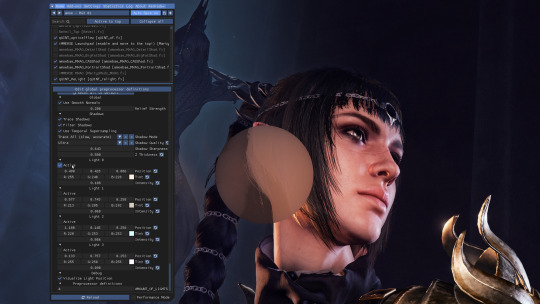
Now we can turn on one of our lights. Remember, it remembers your previous settings so yours will look different to mine the first time you use it.
Under Light 0 check the Active box.
You should see a big circle appear somewhere on the screen. If you have any object close enough to it, you should see them get brighter. If nothing is close to the circle you may not see any difference.
You can see a difference between this screenshot and the last - Shadowheart's face is brighter.
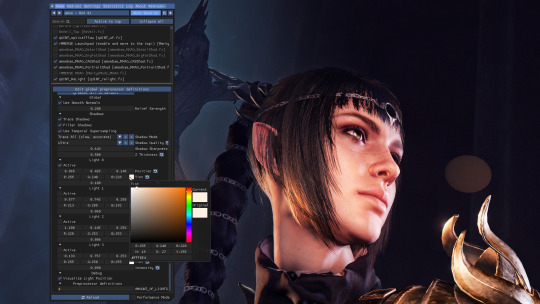
Now it's time to move the light where we want it and change it to a colour we like.
Under the Active box you'll see a row of 3 boxes containing numbers, next to the word Position. These control the coordinates of your circle of light in relation to the screen. You can place your mouse inside these boxes and move it while holding down left-click to change the value a little like a slider.
Left box = moves the circle left/right
Middle box = moves the circle up/down
Right box = moves the circle forward/back
In this shot I've moved the circle of light over to the right and a little further back so it better illuminates the front of Shadowheart's face.
Next you can choose the colour of your light.
In the row below Position you'll see it says Tint. Click on the coloured box next to Tint and it will bring up the colour picker you see in the screenshot. Choose your colour from here. Click anywhere in the main ReShade menu to close the colour picker.
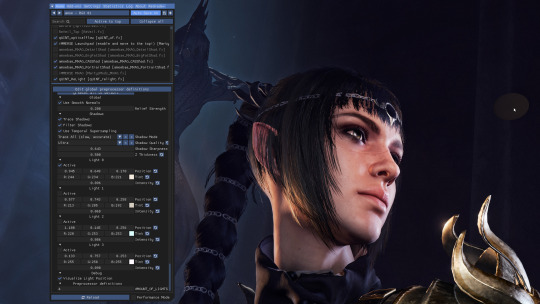
I adjusted the position and the tint a little more until I had it exactly where I wanted it. You can see a darker circle now over in the top right of the screen (my mouse cursor is hovering over it to make it easier to see).
You can use the Intensity slider (directly below Tint) to control how bright the light should be.
You may need to go back and forth between the Position, Tint, and Intensity settings until you get just the right effect.
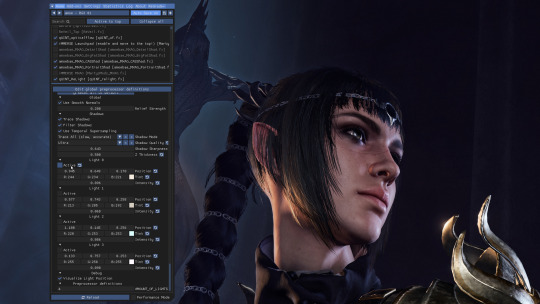
Here's a reminder of what the picture looks like without that added light. Compare it to the screenshot above to see how great our new little light has been at helping illuminate Shadowheart.
You can turn individual lights on and off whenever you want by checking or unchecking the Active box next to the light in question. It will save your settings.
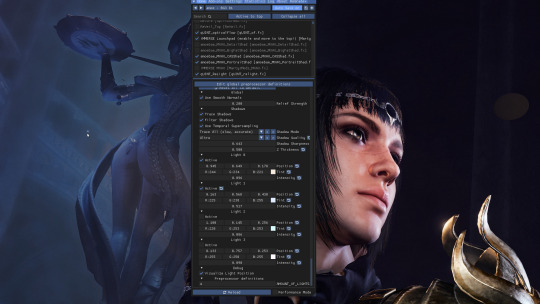
Now I want to add a second light. I've moved my ReShade window over a little so I can see what I'm doing.
I turned on the Active box under Light 1, and positioned my new light where I wanted it. Look over to the left of the statue in the background. You'll see my mouse cursor, and directly above it is a tiny blue circle. That's our second light!
The further you move the light away from the camera (using the right-hand box under Position) the smaller the circle gets, because it's further away!
I made this light blue, and I turned the intensity up quite high. This has helped illuminate the statue and added nice shadows that help give it some depth.

Here's a screenshot to remind you what everything looks like without any of the ReLight lights I added.

And here's a screenshot showing how everything looks with ReLight turned on and my two lights in action. I chose a subtle effect because I just wanted to draw attention to Shadowheart's face and to the statue behind her.
When you close the ReShade menu the circles that helped you know where your lights were will go away, but the light they cast will remain. Notice how you can't see the two circles in this shot?
You can also uncheck the Visualize Light Position box if you want to hide the circles while keeping the ReShade menu open. This can be helpful if they're obscuring parts of the scene that you need to see while you continue editing.
---
And that's it! You can add up to 4 lights and control them independently from one another. You can use them to just help illuminate a character for a portrait, to add drama with bold lighting, or to increase the realism of a scene with better shadows and light falling where you would expect it to. If you have a big fiery sword you can add a light to it that makes orange light cast onto the character who is holding it, which can look really cool. The only limit is your imagination.
(If I ever learn how to make videos I'll translate this tutorial into an easier format, but for now I hope this helps.)
791 notes
·
View notes
Text
Our Souls Intertwined
sith!Obi Wan Kenobi x fem!jedi!reader
Word count- 4,580
Prompt- a lightsaber tilting up someone's chin
Warnings- s.mut (18+ ONLY!), enemies to lovers, fighting, mutual pining, flirting, tension, fingering, piv sex, pet names (darling, love), praise, jedi!reader, reader is competent as a fighter and is a badass, no physical descrption of reader other than body parts, lightsaber color also never described, no use of y/n, open ending so you can decide for yourself what happens next
Notes- Written for Sith Obi Wan event @sithobiwanevent and oh boy did I have so much fun with this one!! I hope y'all enjoy reading this one as much as I enjoyed writing it!! Please let me know what you think!!
@flightlessangelwings-updates is my update blog so please follow that and turn on post notifs to stay up to date on when I post new things!

^ gif credit linked above (thank you wonderful person for making that gif!!)
~
It was an epic battle. The whir of lightsabers filled the air. Red clashed with various colors as Lord Obi Wan Kenobi, feared and powerful sith lord, fought his way through the waves of jedi that came at him. A dark smirk graced his face as he sliced through some padawans, easily defeating the young opponents in front of him. Around him, his army fired from their blasters. It was chaos, and he thrived on it. The energy around him whirled, and he harnessed the power of the force to his advantage.
It was then that Kenobi saw you.
He brushed a lock of hair that had fallen on his face to watch you battle the enemy droids that surrounded you. He saw the strain in your jaw as you parried the blaster fire that came your way before you ran and stabbed those that shot at you. Kenobi was actually impressed by the way you handled yourself, and he actually had to take a breath to calm the thoughts that flooded his mind.
Swinging his red saber in a dramatic circle, Kenobi rushed over to you, calling your name as he got within range.
You whipped around, your own lightsaber at the ready as you braced yourself from the impact of Kenobi’s weapon.
“Hello there,” Kenobi smirked.
“Kenobi,” you strained as you countered his attack and parried with one of your own.
“Lovely to see you again, darling,” he quipped.
You just grunted as you volleyed your weapon. Ignoring the way Kenobi’s yellow eyes bore into you as if they were looking into your soul, you focused on the red of his blade. The two of you fought each other one on one, your blades crossing each other as if you were in a dance. The rest of the battle seemed to fade away and all that existed was each other.
“You’ve improved, darling,” Kenobi observed as he lunged at you with more force, electricity cackling as his saber crushed against yours.
“Don’t call me that, Kenobi,” you growled back, fighting both his physical assault and the way your heart secretly fluttered in your chest whenever he called you any term of endearment. The smoothness of his voice always went right to your core, as much as you tried to push it away.
It only took that one fraction of a second for Kenobi to gain the advantage. Just the slight loosening of your lightsaber was all it took for him to knock it out of your hand and use the force to push you onto the ground. You spat a curse under your breath as you tried to channel the force to pull your saber back into your hand, but Kenobi’s boot caught it before it slid close enough for you to grasp it.
“Shit,” you muttered as you scrambled to your knees.
Before you could rise completely, red filled your vision. The hum of Kenobi’s lightsaber rang in your ears as you suddenly found yourself paralyzed. Sweat lined your brow as he used the tip of his saber to gently force your vision up to meet his gaze. He was careful, though, careful not to actually touch the blade to your skin and hurt you. Instead, Kenobi used the force to angle your head up.
In one hand, Kenobi held his lightsaber and the other he held up with two fingers as he controlled the force around the two of you. His eyes matched the red of his blade as his gaze pierced into you.
Helpless, you swallowed hard, “If you’re going to kill me, Kenobi,” you tried to sound strong, though you were sure your voice was strained, “Just get it over with. Don’t toy with me like this.”
“Why would I kill you, darling?” he purred, clearly enjoying having you helpless on your knees before him.
The question caught you off guard.
“Why not join me?” he asked in a smooth tone, “I could help you hone your skills. You could fight at my side instead of against me.”
You inhaled sharply, “You asked me that before, Kenobi,” you steadied your breath as you focused your feelings and reigned in your emotions, “And my answer is still no.”
He smiled darkly, “Still as stubborn as ever I see,” he actually sounded impressed, “But I see there is no changing your mind yet, love.” Kenobi released you and retracted his lightsaber.
With a gasp, you fell forward and your face smashed into the ground. Quickly, you scrambled to your hands and knees only to find Kenobi had put some distance between the two of you.
“Until next time, darling,” he gave you a quick wave of his fingers before he disappeared into a dust cloud.
You were left alone and astonished. Why hadn’t he killed you? Why did he leave you alive? Again? Swallowing hard, you ignored the way your heart pounded in your chest as you grabbed your lightsaber and ran back to help the other jedi.
*
It wasn’t long before you met Kenobi again on the battlefield. Lightsabers clashed as you fought him on the desolate planet. You weren’t even sure which planet you were on, only that it was barren and filled mostly with sand and boulders and caves. Lightsabers and blasters clashed in the dunes and rocks of the desolate planet.
“You get better every time I see you, darling,” Kenobi smirked, “If you were to join me, I could make you even greater.”
“Keep dreaming, Kenobi,” you countered back.
“Oh I do see you in my dreams, darling,” he grinned, enjoying how his words threw you off for a moment.
The two of you battled each other, moving away from the rest of the battlefield and the others without realizing it. You grunted as you tried to focus your energy into finally beating him, but the way his yellow eyes stared into your soul distracted you. And all it took was a moment, just one flash of an instant, for you to lose your edge.
One misstep and you tumbled down the rocky ridge that hosted your duel with the sith lord. But, before you hit the ground, you found yourself suspended in the air. Looking up, you saw Kenobi rush toward you, shouting your name. In a fit of frustration, you channeled the force and pushed that energy towards him, attempting to knock him off balance.
It did, and Kenobi fell back. However, the rush of force energy also hit a large pile of large rocks and boulders. The ground rumbled beneath your body and you knew this was greater trouble than the sith in front of you. In an instant, your goal changed from beating Kenobi to getting out of the rockslide alive.
Looking behind him, he noticed the danger too and he bolted toward you and pulled you off the ground, “Run!” Kenobi yelled as he grabbed your hand.
The rockslide felt like it was caving in around you as you ran, your hand in his. Kenobi led you towards a cave, an opening that seemed to be your only way of escaping the cascading boulders around you both. As the dust clouded your vision and the crashing of the rocks around you made it hard to hear, you had no choice but to put your trust in him.
Kenobi got you both into the cave with just a fraction of a second to spare. Both of you crashed to the ground as the boulders piled up at the entrance, blocking you in. You let out a heavy exhale as the dust settled, and the only beams of light that lit up the small cave came from higher up.
The cave was shallow, and you could see the end of it. That meant there was no way out except for how you came in. And how you came in was currently blocked with dozens of large boulders. The beams of light came from small openings between the rocks, but they weren’t big enough to crawl through. Inside the cave, there were only the two of you, along with rocks scattered throughout the floor.
“Are you alright?” Kenobi asked with genuine concern in his voice.
“I’m fine,” you replied immediately as you tried to stand. However, when you tried to move your arm, you hissed in pain, “Shit…” you grabbed your shoulder and felt blood soak your hand.
“No you’re not,” Kenobi rushed to you, inspecting your wound and swallowing the fear that threatened to bubble over in his mind.
“I’ll be ok,” you tried to ignore his worry over you, “It’s not that bad.”
He pursed his lips as he looked at your shoulder then back to where the boulders piled high, trapping you in together, “It’s too high to climb,” he observed, “And it’ll take both of us to move all the boulders,” Kenobi turned back to you, “Which you can’t do with that injury,” he reached for your shoulder again, “Let me.” His heart fluttered in his chest as he saw the blood seep from your shoulder, and he hated the sinking feeling he had when he saw you hurt.
Before you could protest, Kenobi covered your injury with his hand and let out a long slow breath. Mouth opened in shock, you felt warmth on your injury and you felt the energy of the force flow from him into you. You watched him for a moment before you closed your eyes and surrendered yourself, feeling the force flow between your bodies as if it cradled and protected you both. Warmth embraced you as you felt rejuvenated from what Kenobi was doing.
With a gasp, Kenobi broke away from you as his eyes shot open. He backed away as he hunched forward, weak from the energy he expended. You let out a gasp of your own as you watched him crawl to a rock to steady himself before he lifted his body to sit.
“How were you able to do that?” you asked in shock as you cradled your now uninjured shoulder.
Kenobi just looked at you, “Well I wasn’t always a sith, darling,” he gave you a genuine soft smile.
The question came out before you could stop it, “What happened?”
His smile turned mischievous, “Wouldn’t you like to know.”
You rolled your eyes.
Changing the subject with a heavy sigh, Kenobi said, “It looks like we’ll be here for a while. I need to recover my strength if we are to move those boulders,” he looked around, “Might as well get comfortable.”
Your body remained stiff as you stayed on high alert. Your saber was at your side, yet you made sure your hand was never far from it. The muscles in your jaw clenched harder as you watched Kenobi visibly relax on a rock, leaning back and resting his leg in front of him.
“I’m not going to attack you,” he said in a calm tone after feeling your heavy gaze on him for several long moments.
“Then what are you going to do?” you asked, guard still up but chipped away just the slightest.
Kenobi smirked as he stood, “What would you like me to do, darling?” he purred as he took a step towards you.
You took a step back, keeping the distance between you. Yet, you couldn’t deny the way you felt the force move around you whenever he was near, and especially when it was now just the two of you trapped and alone. And you were sure he felt it too.
“I…”
The two of you kept up this dance, Kenobi stepping forward and you stepping back until you hit a wall. His body was relaxed; he wasn’t hunting you. Instead, it was as if he was approaching you at a bar, friendly almost. Your heart pounded in your chest, yet it wasn’t from fear.
“I have something in mind,” his tone was low yet soft as he stepped into your space.
You swallowed hard as you pressed your back against the wall, feeling him against you. Kenobi placed a hand on one side of your head as his gaze bore into your soul.
“And I think you have the same thought as I do,” he continued as he leaned into you.
“How do you know?” you tried to sound tough, but you didn’t even fool yourself. You dropped your gaze to the ground, avoiding his eyes.
Kenobi let out an amused huff as he took two fingers and gently guided your face to look back up and meet his eyes. It was a similar feeling from last time when you met him on the battlefield and he used his saber to force you to look at him. Both times, you should have felt threatened, in danger. And yet, you didn’t. Not then, and certainly not now. No, it was a different feeling that pulsed through your veins.
“Because,” he said in almost a whisper, “You aren’t pushing me away.”
Your mouth dropped open as you realized that he was not trapping you at all. The only contact he made was his fingers on your chin, which you could have easily brushed off. Kenobi hovered close to you, yet he gave you a clear path out if you chose to take it. Yet, you didn’t. You chose to stay there, in his gaze.
“Why don’t you just take what you want from me?” you asked.
“Darling,” he sounded almost offended, “I would never do that to you. I would never hurt you,” he sighed, “I want you on your own volition.”
“Obi Wan…” you breathed his name… his first name you realized.
His yellow eyes went wide as his jaw clenched, “No one has called me that in… A long time,” he sighed, “It sounds lovely in your voice.”
You let out a deep breath as you felt his breath on your lips.
“Tell me what you want, darling,” he murmured, “And say my name again.” It wasn’t a command, but a request. It was his way of giving you one last out should you choose.
Your eyes darted from his yellow ones down to his lips and you swallowed hard, “Kiss me… Obi Wan.”
The moment the words left your lips he crashed his into yours. Your moan was muffled from the kiss, but you instantly melted into it, grasping at his black robes as you parted your lips for him. Obi Wan took the invitation eagerly and slipped his tongue past your lips, tasting you, savoring you. He groaned into you as he finally touched you, one hand grabbing your hip while the other cradled your jaw.
In your studies as a jedi, you trained to feel the force around you and how to harness it. You had an exceptional understanding of it, and learned to control it much faster than your classmates. As a knight, your power only grew. But, it wasn’t until you kissed the sith lord Obi Wan Kenobi that you fully understood the true feeling of the force wrapping itself around you and how it bound two souls together. You had never felt anything like this in your life before. And from the way he groaned into you, you were sure he felt the same way.
“You taste divine, lovely,” he purred against your lips before he kissed you again, his beard ticking your face as he devoured you.
“Obi Wan…” you whispered as you broke the kiss for a breath of air. You tilted your head to the side as he kissed his way along your jaw and down your neck, sending goosebumps across your skin as he hit more sensitive spots, “Touch me. Please,” you pleaded.
“It would be my pleasure, darling,” he groaned as his hands roamed across your chest.
His hands slipped under your jedi robes and cupped your breasts. He let out a satisfied growl when you mewled in pleasure under his touch, and he could help the way he kneaded and caressed your soft mounds. Kenobi felt a jolt within him when he pinched your nipples and made you cry out louder.
He hummed as his hands made their way down your body, his eyes never moving from your face the entire time. Kenobi didn’t want to miss a single expression as he worshiped you with his hands. He paused for a moment when his fingers reached the top of your pants, but when you didn’t protest or push him away, he dipped a hand underneath the fabric.
Both of you gasped as Obi Wan’s hand cupped your pussy. While your eyes fluttered shut and you arched your back against the wall, his stayed open, watching you with great interest. Your mouth dropped open as he carefully pushed two fingers into you.
“Fuck!” you cried out as you grasped at his shoulders for balance.
“Beautiful,” he murmured as he thrust his fingers in and out of you. Obi Wan couldn’t tear his eyes away from you even if he wanted to. Every little expression you made, every little sound of pleasure that escaped your lips, even how your pussy felt around him… you were everything to him.
“Obi Wan…” you whined as your mind swam in the bliss his fingers gave you.
Oh how he loved it when you said his name. Obi Wan’s eyes burned with passion as he growled and thrust his fingers into you harder. His cock strained with need, but he ignored it in favor of pleasuring you. As he buried his fingers deep inside you, Obi Wan rutted against your body, covering you with himself as heat rose between you.
“Please… I’m close…” you moaned as you felt dizzy. You tightened your grip on him, knowing he would be there to hold you and keep you steady.
“Show me how beautiful you are when you cum, darling,” he groaned as he picked up his pace with his fingers.
It only took a few more deep thrusts for you to come undone. Your body trembled in his grip as you came hard with a loud scream of his name. Tears filled your eyes as you felt overwhelmed between the emotions that pulsed through your body as you rode out your orgasm on his fingers. And just as you felt breathless, he kissed you again, even more deeply this time.
You whimpered as Obi Wan slowly pulled his fingers out of you and your chest rose and fell with your heavy breaths. When he broke away, you finally looked into his eyes and saw the fire that burned behind them. “Fuck me, Obi Wan.”
He smiled at you as he grabbed you and spun you around. In a flash, you found yourself on your back, his cape underneath you as he quickly yanked and tugged at both your clothing. Depreciation took over both of you as you worked to quickly strip each other until you are both completely bare.
“Wow,” you breathed as you stared at him.
“Exquisite,” he moaned as he lunged forward and kissed you once more, his hips rutting against the fold of your pussy as he started to lose control of himself.
Obi Wan lost even more control as he pushed the tip of his cock into you. Both of you gasped and cried out as you felt him slowly enter you. You clawed at his back as more of his cock stretched you out inch by inch. And Obi Wan growled as your warmth engulfed him, driving him wild.
“Obi Wan…” you whined.
“I know, darling,” he muttered as he rocked back and thrust forward.
A string of curses escaped both your lips as he rocked in and out of you, hitting that sweet spot inside you with precision every single time. You screamed as your vision blurred and you dug your nails more into his back. But it only spurred him on more, thrusting harder and faster into you as he became more and more desperate.
Screams and groans echoed in the cave and skin slapped against skin. Obi Wan would have wanted this to last longer, but you were too beautiful, too enticing, too perfect. Sweat lined his brow as locks of hair stuck to his forehead as he thrust into you with abandon.
“Cum for me, darling,” he growled as he felt his own climax build, “Cum with me.”
“Fuck!” you cried out as your breasts swung back and forth with every thrust of his hips.
With a scream, your second orgasm hit you like a bantha and your legs trembled on either side of his body as he continued to pound into you. Obi Wan growled your name as your orgasm triggered his and he came deep into you, grunting and moaning as he spilled himself inside your body.
Obi Wan kept going as long as he could, rocking into your wet pussy hard enough to feel the splash of your release soak your bodies. But, as he rode out both your climaxes, neither of you had anything left to give and he pulled out of you after one final thrust.
You gasped as you felt the sudden emptiness and your eyes shot open to watch him hover over you with an inferno in his gaze. Your heart fluttered in your chest as you stared back at him and suddenly you were keenly aware of how naked you still were. Heavy breaths echoed around you as you both lost yourselves in each other.
Sensing your shift, Obi Wan took a deep breath and composed himself. He leaned over and gathered your jedi robes and handed them to you, “Here,” he said before he turned his back to you to give you some privacy.
Neither of you were sure why he did that, after he just fucked you. but you welcomed it either way. Both of you were silent as you redressed. Your heart still beat wildly in your chest as you felt the ghost of his touch on your skin and you replayed what just happened in your head.
“Anger. Fear. Loss,” Obi Wan broke the silence after he slipped on his pants and robe, leaving it open to bare his chest to you still.
“What?” Your voice was just a whisper as you spun around to face him.
“How I turned to the dark side,” Obi Wan said in a soft voice, one that you guessed he hadn’t used in some time, “There was someone… very dear to me. Someone that I loved with everything I had. Someone…” he took in a shaky breath as he ran his hands through his hair, “I couldn’t save… No matter how hard I tried.”
You watched with wide eyes as he bared his soul to you with his confession. You guessed the way his story ended without him having to say it out loud. You both knew the path to the dark side, and how his loss led to his fall. You crossed the space to stand face to face with him as you placed a hand on his chest.
“I swore then that I would never care for anyone like that again,” Obi Wan turned away from you, breaking the contact he craved so deeply, “And I hadn’t since…” he turned back to meet your gaze, “Until now.”
A gasp escaped your lips, “Obi Wan…?”
He gave you a sad smile, one that you couldn’t decipher its meaning. Before you could say anything else, though, he turned to the wall of boulders, “I think we can move it now,” he said as he tightened his robe around him.
You followed his gaze with your own and nodded, “Ok.” The disappointment in your tone was clear.
“Concentrate all your energy,” he told you, “You hold them steady, I will push them out of our way. When you see an opening, you run. Understand?”
You wanted to protest. You wanted to tell him to run with you, to stay at your side. But the seriousness in his expression told you it wasn’t worth the energy to argue. “Got it.”
Both of you raised your arms, channeling the force toward the boulders. You grunted as you kept the large rocks steady while Obi Wan worked on moving them out of the way. He started with the smaller ones at the top, but when he got to the middle, it all started to collapse.
“Steady!” he shouted.
You gritted your teeth as you strained to keep the bigger ones steady. Dust started to fill the air as everything moved. When Obi Wan got to the center, he called your name, “Run! Now! Go!”
Doing as you were told, you bolted forward into the dust. You tried to keep the rocks steady as you ran, but the more you exerted yourself, the harder it got. The ground rumbled as the boulders tumbled out of the way, creating dust clouds so thick that you couldn’t see through.
Once you were out and clear from the rocks, you turned around and screamed, “Obi Wan!” You streamed to look for him through the dust, but for several moments, you couldn't. You reached through the force, pushing the rocks out of the way to search for him.
Just when you were about to lose hope, you saw his silhouette in the dust, “Obi Wan,” you sighed in relief as you ran to him. Without thinking, you wrapped your arms around him, embracing him hard, “You’re ok.”
He smiled at you as he held you close, just as relieved as you were, “I’m alright, darning.”
You looked into his eyes, and for a moment you saw no sign of the sith yellow that usually illuminated them. In front of you now wasn’t a sith lord or empire general, but just a man. As you held each other, you felt the sense that there was much left unspoken, but the sound of an engine in the distance forced those thoughts to remain unsaid.
“It’s a rebel transport,” he said, “They must have seen the dust cloud from our escape. They’ll pick you up, and you’ll be safe.”
“But what about you?” you turned back to face him.
Obi Wan smiled at you as he cupped the side of your face, “I’ll be alright, darling, don’t you worry.” He paused for a moment, as if he wanted to kiss you again, but he decided not to, “Now go,” he nudged you forward as he retreated back.
You turned toward the incoming ship, waving your hands so that they spotted you. As it hovered closer, blowing your robes up into the wind, you spoke to him with your back still turned, “Obi Wan, come with…” you turned around to find him gone, “Me.” Your shoulders dropped in disappointment as the ship landed and the clones called your name.
“You’re alright! We were looking for you,” they said as they ushered you onto the ship.
From the shadows in the distance, Obi Wan Kenobi watched as you got on board and were flown away to safety. He sensed the thought in your mind, and he fled before you could ask it. He knew he would not have the strength to deny your request had he heard you speak it. Blowing a kiss into the air, he whispered, “Until we meet again, my love,” before he turned and went the opposite direction.
Be safe, he released his thought across the planes to you.
#x reader#sith!obi wan kenobi event 2024#reader insert#sith!obi wan kenobi event#sith obi wan#sith!obi wan#sith obi wan kenobi#sith!obi wan kenobi#sith obi wan kenobi x reader#sith!obi wan kenobi x reader#sith obi wan x reader#sith!obi wan x reader#sith obi wan kenobi x you#sith!obi wan kenobi x you#obi wan kenobi#obi wan kenobi x reader#obi wan kenobi x you#obi wan x reader#obi wan x you#sith obi wan kenobi fanfic#star wars imagine#star wars fandom#star wars fanfiction#obi wan kenobi fanfic#obi wan kenobi fanfiction#obi wan kenobi imagine#sith obi wan fic#sith obi wan kenobi fic#obiwan kenobi#star wars au
165 notes
·
View notes
Text

Fin Fin on QEMU (Current Version - v2.2)

Fin Fin on QEMU is a project designed to create an easy to use way for anyone to play Fin Fin without the need for any complicated setup on modern operating systems. It is fully compatible with Windows 10 and 11, but will also work on any version after XP.
The version of the game used is a custom made translation that includes all 6 worlds in English. It has working microphone input, sound recording, and all associated features such as screenshots and the encyclopedia work as well.
Rather than using virtualization, this works through emulating an entire Windows 98 machine. To play it there's no need to install any hypervisors or set up a virtual machine, as everything is already set up, and ready to go.
The download link can be found here! (Hosted on MEGA)
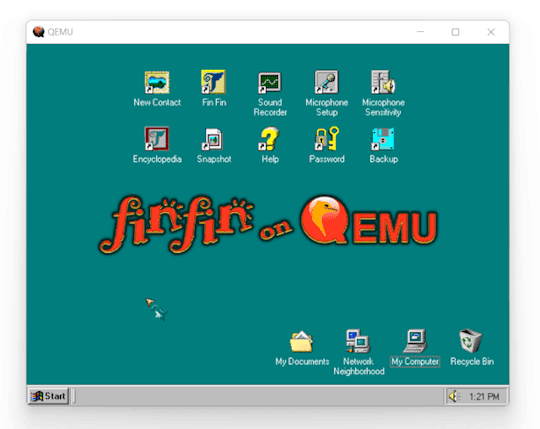

Installation
The whole thing is portable, meaning nothing is actually "installed" and all the data is wherever you place the folder. This also means that if moved to another PC, all user data will still be present.
To run, all you need to do is extract the folder in the .zip to a location of your choosing, and then run one of the launchers.
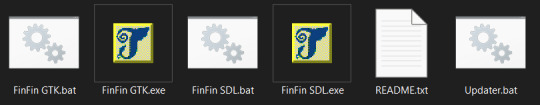
Included are two launcher versions for the different QEMU display options, one that uses GTK and one that uses SDL. The only difference between the .bat script and the .exe versions is that a command window will be shown when using the .bat script.
Both have pros and cons, so I've included both to let the user decide which one they want to use.
SDL has broken window scaling and no mouse integration, but has a correctly stretched fullscreen. GTK has a stretched fullscreen mode, but has working mouse integration and window scaling. Basically if you want the game in fullscreen use SDL, otherwise use GTK. For a bit more info about these, checkout the 'Files' section under the 'Keep Reading'

Important Info
Before launching the main game, be sure to create a profile using 'New Contact', as the game will not run until doing so. When exiting the game use the shutdown option in Windows 98. Exiting through closing the window forcefully can possibly cause data loss/corruption. When using SDL, mouse and keyboard input will be captured. To release this, press 'Ctrl + Alt + G'. When using GTK, the menubar can be hidden or shown by pressing 'Ctrl + Alt + M'. To make the window fullscreen, press 'Ctrl + Alt + F'.

Sounds
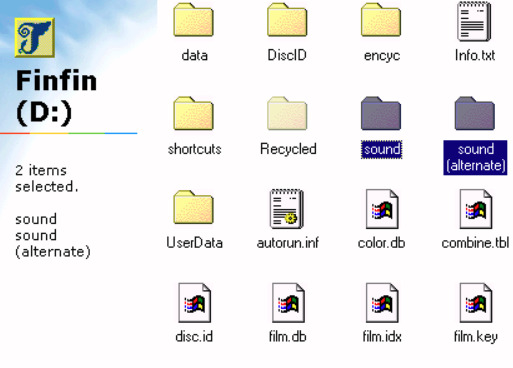
Included are two "sound effect packs" for the in game sounds that play based on the number keys from 1-5.
By default, the game will use the sound effects from the 5 Worlds version, but you can swap out to the 6 worlds one by renaming the "sound (alternate)" folder in the D: drive to just "sound", and renaming the original sound folder to something else.

I hope you all have fun with your new best friend Fin Fin!

Fin Fin is a wonderful little enigma from the past, and my attempt to make it easily accessible even in the present is something I hope you will all enjoy.
If you encounter any issues in Fin Fin on QEMU, please contact me about it.
To view the changelog, credits, and some more info about this project check below the 'Keep reading'.

Changelog
Some information is cut for brevity, the full version can be found inside of Fin Fin on QEMU and the MEGA folder.
v2.2
Added several new Fin Fin screensavers the user may choose from Updated method for calculating Transfer folder size Updated emulated machine to use 128mb of RAM and a Pentium Updated main teoboot.exe executable to fix several issues Updated shortcuts
v2.1
Removed WHPX launching options Removed FinFinWHPX.bat and FinFinWHPX.exe Removed startup crash fix as it was only needed for WHPX Modified folder settings in Windows 98 to open folders in the same window Rearranged Fin Fin on QEMU folder layout for cleaner appearance Added 'OK' button back to Microphone Setup that was mistakenly removed Updated shortcuts for Microphone Setup and Sound Recorder Fixed problem with 'Encyclopedia' launching script that caused screenshots to not show up in the photobook Added 'Transfer' Folder which allows for transferring files between the host and emulated machine Added options for launching with either GTK or SDL display Altered updater to improve ease of use and used NirCmd to improve process as a whole (Updater.bat & updater.iso)
v2.0 (Major Update - 6 Worlds Edition)
Modified original Taiwanese 6 Worlds version to add English Translation Added 'Microphone Sensitivity' shortcut to the desktop and start menu Added in 5 Worlds version Encyclopedia (finfinEncyc.exe & encyc30.GIZ) Added sound effects from 5 Worlds version (D:\sound) Added Mouse Integration Added Nircmd to replace launch batch scripts (C:\WINDOWS\nircmd.exe) Added Windowed Mode shortcut to start menu Altered launching scripts (FinFin.bat, FinFin.exe, FinFinWHPX.bat, FinFinWHPX.exe, FinFin Update.bat) Removed large amount of unecessary setup files from finfin.qcw Removed 'Task Scheduler' from taskbar Added Credits and Changelog shortcut to start menu Added dll to fix issue with running on Windows 7
v1.3
Added animated Fin Fin cursor
v1.2
Added guided updater (FinFin Update.bat & updater.IMA) Adjusted wallpaper Renamed startup shortcut ("_setup.bat" to "Crash Fix" at C:\WINDOWS\Start Menu\Programs\Startup) Adjusted Volume Control Settings
v1.1
Added new wallpaper (C:\background.jpg) Added new startup sound (C:\boot.wav)
v1.0 (First Public Release)
Changed from qemu-3dfx to base Removed unnecessary files in Windows Added missing shortcuts on Desktop
v0.5 (Playtester version)
Moved all Fin Fin data to finfin.qcw Created batch scripts for Disc.id Added shortcuts to launch programs Removed unnecessary programs from Windows Removed unnecessary files in Windows

Credits
Resources
The finfin Homepage (finfin.de) - By EMGE The finfin Archive (finfin-archiv.de) - By Xvemon, Nadine S., and EMGE Fin Fin 6 Worlds "Beta" (finfin-archive.de) - By Harald G.
Playtesters
mchi22 that-one-scratch-on-your-arm
Software
QEMU 7.1.0. (qemu.org) - By QEMU team: Peter Maydell, et al. NirCmd (nirsoft.net) - By Nir Sofer Resource Hacker (angusj.com) - By Angus Johnson

Updating Versions
Included is a guided updater that will help you transfer your save, screenshots, and sound recordings to the latest version.
Place the new version in a temporary location without replacing the original. Then, just run "Updater.bat" and follow the instructions.
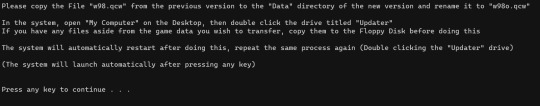

System Time
Time in the emulated machine is synced to the host PC.
If you would like to time travel in Fin Fin, you can change the time in the emulated PC but it will go back to normal after a restart. Note that if you do this you will not be able to go back to the original time, you can only go forwards using this method If you would like to permanently change the time, you can use the built in date-changer present in the 'New Contact' program, but this will cause the loss of the current profile.

QEMU
Though it should be quite obvious by now, this project works through the use of QEMU, an open source emulator. Specifically, its emulating a full Windows 98 SE machine, and then the game is run on that.
The emulated machine has 128mb of RAM, an AC97 Soundcard, and a Pentium CPU.
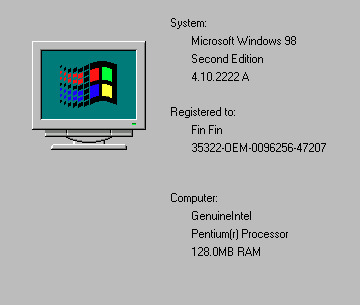

Files
The only files this project really has aside from QEMU are FinFin GTK.bat/.exe and FinFin SDL.bat/.exe
The reason I list the .exe and .bat files together is that they do exactly the same thing. The executables aren't really 'true executables', but are instead just batch scripts that have been converted into .exe files. When they run, they essentially create a temporary batch script that deletes itself. The only real benefit of this is that its a bit more straightforward for launching and creating shortcuts, and that there is no distracting command window while playing.
Within the 'Data' folder is where the bulk of the project is. Inside are two virtual hard drives, w98.qcw being the main Windows 98 drive, and finfin.qcw being where all the Fin Fin game data is.
3K notes
·
View notes
Text
Downloading fanfic from AO3
I've been downloading a lot of fanfic lately for personal archival purposes, and I figured I'd share how I do it in case it's useful to anyone else (and so I have it written down in case I forget!).
There are lots of different ways to save fic, including the file download built into AO3, but I find that this gives me the nicest ebooks in the most efficient way.
(Under a cut cause long.)
Download Calibre: https://calibre-ebook.com/ or (clickable link).
Calibre is about the best ebook management and control program around and it's free. You can get it for windows, mac, and linux or download and run it from a portable storage device (I'm using a windows PC).
Install it and run it. It's gonna ask you where you want to put your library. Dealer's choice on this one. I recommend your internal drive (and then back up to external/cloud), but YMMV.
If you want to keep fanfic separate from the rest of your ebooks, you can create multiple libraries. I do, and my libraries are creatively named 'Books' and 'Fic'.
Customise Calibre
Now you're gonna install some plugins. Go to Preferences on the menu bar (far right), click its little side arrow, then choose 'Get plugins to enhance Calibre'.
At the top right of the box that pops up is 'Filter by name'. The plugins you want to get are:
EpubMerge
FanFicFare
Install them one at a time. It will ask you where you want them. I recommend 'the main bar' and 'the main bar when device is attached' (should be selected by default). When you're done, close and reopen Calibre.
The plugins you just installed should appear on the far right of the toolbar, but if you can't see one or both of them, fear not! Just click Preferences (the button, not the side arrow), then Toolbars and Menus (in the 'Interface' section) then choose the main toolbar from the drop down menu. That will let you add and remove things - I suggest getting rid of Donate, Connect Share, and News. That'll leave you room to add your new plugins to the menu bar.
(Do donate, though, if you can afford it. This is a hell of a program.)
Now you're ready to start saving your fave fanfic!
Saving fanfic
I'll go through both methods I use, but pick whatever makes you happy (and/or works best for what you're downloading).
ETA: if the fics are locked you can't easily use FanFicFare. Skip down to the next section. (It does ask for a username/password if you try and get a locked fic, but it's never worked for me - I had to edit the personal.ini in the configuration options, and even then it skips locked fics in a series.)
Calibre and FanFicFare
You can work from entirely within Calibre using the FanFicFare plugin. Just click its side arrow and pick from the menu. The three main options I use are download from URL, make anthology from a webpage, and update story/anthology.
Download from URL: pick Download from URL (or just click the FanFicFare button) and paste the fic's URL into the box (if you've copied it to your clipboard, it will be there automatically). You can do more than one fic at a time - just paste the URLs in one after the other (each on a new line). When you're done, make sure you have the output format you want and then go.
Make Anthology Epub From Web Page: if you want a whole series as a single ebook, pick Anthology Options, then Make Anthology Epub From Webpage. Paste the series URL into the box (if you've copied it to your clipboard, it will be there automatically), click okay when it displays the story URLs, check your output format and go.
Update series/anthology: if you downloaded an unfinished fic or series and the author updates, you can automatically add the update to your ebook. Just click on the ebook in Calibre, open the FanFicFare menu using its side arrow, and select either Update Existing FanFic Books or Anthology Options, Update Anthology epub. Okay the URLs and/or the output format, then go.
Any fic downloaded using FanFicFare will be given an automatically generated Calibre cover. You can change the cover and the metadata by right clicking on the title and picking edit metadata. You can do it individually, to change the cover or anything else specific to that ebook, or in bulk, which is great for adding a tag or series name to multiple fics. Make sure you generate a new cover if you change the metadata.
Browser plugins, Calibre, and EpubMerge
You can also use a browser addon/plugin to download from AO3. I use FicLab (Firefox/Chrome), but I believe there's others. FicLab: https://www.ficlab.com/ (clickable link).
FicLab puts a 'Save' button next to fic when you're looking at a list of fics, eg search results, series page, author's work list etc. Just click the 'Save' button, adjust the settings, and download the fic. You can also use it from within the fic by clicking the toolbar icon and running it.
FicLab is great if you're reading and come across a fic you want to save. It also generates a much nicer (IMO) cover than Calibre.
You can add the downloaded fic to Calibre (just drag and drop) or save it wherever. The advantage to dropping it into Calibre is that all your fic stays nicely organised, you can adjust the metadata, and you can easily combine fics.
Combining fics
You can combine multiple fics into an anthology using EpubMerge. This is great if you want a single ebook of an author's short fics, or their AUs, or their fics in a specific ship that aren't part of a series. (It only works on epubs, so if you've saved as some other format, you'll need to convert using Calibre's Convert books button.)
Select the ones you want to combine, click EpubMerge, adjust the order if necessary, and go.
The cover of the merged epubs will be the cover of the first fic in the merge list. You can add a new cover by editing the metadata and generating a new cover.
Combing with FanFicFare
You can also combine nonseries fics using FanFicFare's Make Anthology ePub from URLs option by pasting the individual fic URLs into the box.
Where there's more than a few fics, I find it easier to download them with FicLab and combine them with EpubMerge, and I prefer keeping both the combined and the individual versions of fic, but again YMMV.
Reconverting and Converting
Once I'm done fussing, I reconvert the ebook to the same format, to ensure everything is embedded in the file. Is this necessary? YMMV, but it's a quick and easy step that does zero harm.
If you don't want your final ebook to be an epub, just convert it to whatever format you like.
Disclaimers
Save fanfic for your own personal enjoyment/offline reading/safeguarding against the future. If it's not your fic, don't distribute it, or upload it to other sites, or otherwise be a dick. Especially if the author deletes it. Respect their wishes and their rights.
This may work on other fanfic sites, eg FFN, but I've never tried so I don't know.
If you download a fic, do leave the author a kudo or a comment; you'll make them so happy.
This is how I save fic. I'm not pretending it's the only way, or even the best way! This is just the way that works for me.
#fanfic#fic#ao3#ficlab#calibre#fanficfare#epubmerge#downloading fanfic#adding the my fic tag so I can find this again#my fic
1K notes
·
View notes
Text

A set of 23 geneticized & townified skins, including defaults for S1-S2-S3-S4 and the alien skin (choose between 2 alien options). Also, multiple sets of showerproof versions of these 23 skins, for those of you who are interested in custom body shapes.
This set is an evolution of this skin palette & its accompanying showerproof versions. I reused the old files, meaning that you can switch from the old palette to the new very easily (don't try to combine them though - see details under the cut).
Credit for the original skin textures goes to @whysim, @h0nkytonkangels, Nat / @theboldandthebeautifulsims, @pooklet and Tea Leaf, thank you so much to them!
First, let's talk about the regular set for Maxis shapes, then we'll get to the showerproof sets for custom body shapes.
1. The regular set
The palette contains 22 natural shades including S1, S2, S3 & S4 defaults + 2 options for the alien default (choose one). Skins 1-22 are geneticized and townified, the alien skins are townified. If you don't want all 23 skins, you can absolutely pick and choose, the genetic spectrum won't be disrupted.
Download skins: SFS / Mega

original 1 - original 2 - original 3

original 4 - original 5 - original 6

original 7 - original 8 - original 9

original 10 - original 11 - original 12

original 13 - original 14 - original 15

original 16 - original 17 - original 18
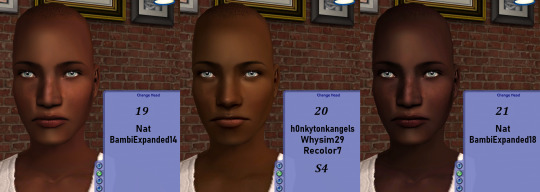
original 19 - original 20 - original 21

original 22 - original 23 h0nky - original 23 TeaLeaf
I edited some of the original textures so that: • everyone TU-EU has the appropriate fat, normal and fit states (for the alien textures to show up as they should, please use Argon's alien and zombie fitness fix) • all elders have wrinkles, except on TeaLeaf's Stargazer (I used @simnopke's subtle wrinkles) • all toddlers have the cute toddler teeth and babies have no teeth, • teeth from Nat's, Pooklet's and Tea Leaf's skins were replaced either with ones from the Whysim skins or the ones used on @serabiet's Those Darn Skins, just because they're less bright and I like that better.
I also fixed the toes on the Whysim37 skins and edited some boobs ↓

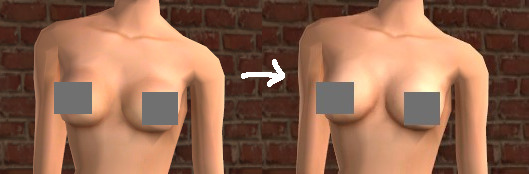
The number at the end of every file name (e.g. 0.05, 0.08, 0.1...) gives you the genetic value of that skin. To learn more about skin genetics, see Rikkulidea's tutorial.
💞 To the people who were using the old palette and want to switch to this one: all you need to do is delete the old skins from your downloads folder and replace them with the new ones (don't forget to delete the alien default you don't want). The new skins are on the same files as the old ones (although they haven't all kept the same number), except for skin #11 which is new. This means that after you make the switch, your sims who had skins from the old palette will update without you having to do anything with their genetics in simPE. And if you change your mind after having a look at your sims with the new palette, you can always switch back to the old one. The same files being reused also means that you can't use skins from the new palette alongside skins from the old, as they will conflict. The only exception is new skin #11, which is on a new file and can therefore be used alongside the old palette without issue. All of that also applies to the showerproof skins.
~~~
2. The showerpoof skins
What are showerproof skins? They are skins linked to a custom body shape (or body shapes). When you give a showerproof skin to a sim, that sim will have the body shape that the skin is linked to when they are nude (taking a bath, streaking, doing ACR stuff, etc.). Showerproof skins have no effect whatsoever on clothing, because clothes use their own meshes.
These showerproof skins are for: • Melodie9 fat family • Momma Lisa F / Melodie9 Fat M • Androgyny F / Lifa's Trans M • Trans Melodie9 Fat M / Trans Momma Lisa • Dummy Thicc • MartaXL edit • Athletic Girl / Lean Body Builder
They are repo'd to the regular skins above: you need the regular set for the showerproof sets to work. Like the regular set, they're geneticized, except for the alien ones. You'll have to choose if you want them to be townified or not (townified skins can appear on new townies and NPCs that spawn, non-townified skins cannot).
The required meshes are included, don't forget to choose between blockfeet/sexyfeet/Marvine feet and Maxis hands/smooth hands. If you're missing meshes, the affected sims will appear as floating heads or will be missing half their bodies when naked (it won't break your game in any way, it's just definitely not the intended result).
~
❥ Melodie9 Fat Family (M9Fat)
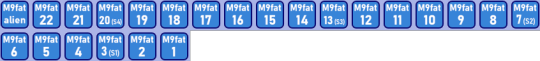
TM/TF/AF/EF are linked to Melodie9 fat TM/TF/AF/EF, AM & EM are both linked to Melodie9 fat AM. Children and younger are Maxis.
Download Melodie9 fat family: SFS / Mega
~
❥ Momma Lisa - Melodie9 Fat Male (ML-MFM)

AF & EF are linked to Momma Lisa, AM & EM are linked to Melodie9 Fat AM, TF/TM are linked to Melodie9 Fat TF/TM.
Download ML-MFM: SFS / Mega
Note on the included meshes: the original nude fat family meshes are from Melodie9's MTS, but turns out those are, well, not how top and bottom meshes are supposed to be: all of them are full-body, doubling the polycounts unnecessarily (I somehow only realized that today). So that's fixed now, and I took the opportunity to add preg morphs to the teen meshes.
~
❥ Androgyny AF-EF - Lifa's Trans AEM (AndroF-AMTr)
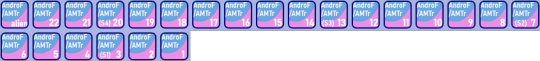
AF/EF are linked to Androgyny AF/EF, AM & EM are linked to Lifa / @withlovefromsimtown's Trans Male. Teens and younger are Maxis.
Download AndroF-AMTr: SFS / Mega
✨Alternative set: if you want teens to have trans shapes too (choose either the "AndroF-AMTr" set above or the "AndroUF-UMTr" set below) ↓
❥ Androgyny TF-AF-EF - Lifa's Trans TM-AEM (AndroUF-UMTr)

TF/AF/EF are linked to Androgyny TF/AF/EF. TM, AM & EM are linked to Lifa / @withlovefromsimtown's trans male shapes. Children and younger are Maxis.
Download AndroUF-UMTr: SFS / Mega
~
❥ Trans Momma Lisa - Trans Melodie9 Fat Male (TrML-TrMFM)
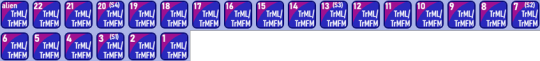
AF & EF are linked to @kaluxsims's Trans Melodie9 fat Male, AM & EM are linked to her Trans Momma Lisa. Teens are Melodie9 Fat TF/TM.
Download TrML-TrMFM: SFS / Mega
Note on the included meshes: you'll see that they're available in 3 versions (choose one - previews are included). The "Leto edit" blockfeet & sexyfeet versions better match all the underwear and swimwear that I've shared for these body shapes (especially in the case of TrML).
~
❥ Dummy Thicc (DT)
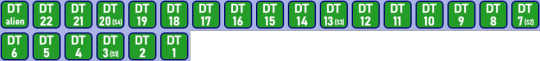
AF & EF linked to @digisims2's Dummy Thicc, TF linked to my Dummy Thicc TF. All others are Maxis.
Download Dummy Thicc: SFS / Mega
~
❥ MartaXL
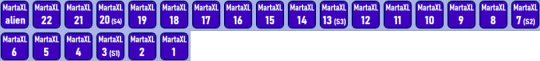
AF & EF linked to @brattylulu's MartaXL, TF linked to Melodie9's fat TF. All others are Maxis.
Download MartaXL: SFS / Mega
✨ Alternative set: if you'd rather have M sims linked to Melodie9 fat male (choose either the "MartaXL" set above or the "MartaXL-MFM" set below) ↓
❥ MartaXL - Melodie9 fat male (MartaXL-MFM)
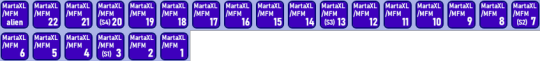
AF & EF linked to Brattylulu's MartaXL, TF/TM/AM-EM linked to Melodie9's fat TF/TM/AM. Children and younger are Maxis.
Download MartaXL-MFM: SFS / Mega
~
❥ Athletic Girl / Lean Body Builder (AG-LBB)

TF, AF & EF are linked to Marvine / @blueheavensims's Athletic Girl; TM, AM & EM are linked to Synapticsim / @blueheavensims's Lean Body Builder. Children and younger are Maxis.
Download AG-LBB: SFS / Mega
Note on the included meshes: you'll have to choose between 2 versions, either "HD" or "low poly" (previews are included). The HD meshes are the top and bottom meshes that BlueHeavenSims shared here, with a couple tweaks (smoothed normals on the forearms, fixed shoulders on the LBB fat morphs) - they have sexyfeet, smooth hands, 3D nipples and are high-poly (6,454 poly for full-body AG; 8,601 poly for full-body LBB). The low-poly meshes are top and bottom meshes I made based on Marvine's original AG and Synapticsim's original LBB v.2.0 (I added morphs with BlueHeavenSims's morphs as reference) - they have blockfeet, Maxis hands and are low-poly (1,960 for full-body AG; 2,186 poly for full-body LBB).
~
Further info
All of these skins are tooltipped, have their custom thumbnails and are sortindexed so that they will appear tidily set after set in your custom skins bin. If you use other skins though, there is a chance that those will appear jumbled up with mine if their sortindex numbers happen to clash. It's only an aesthetic issue but if it bothers you, see this tutorial by Kurimas on how to change the order in which clothes appear in the CAS catalogue (it works for skins and other bodyshop content too).
Why make the showerproof skins repo-only? 1. Repo'd files = smaller files. 2. If you don't like the textures that I picked for the regular set, you can replace them with your favorites in simPE if you know how to do that and all the repo'd files will follow suit. This way you can get all the showerproof skins to have the textures that you like with much less work than if you had to edit them one by one.
#dear lord what a post I hope everything's clear#sims 2#skins#showerproof skins#sims 2 cc#sims 2 download#ts2cc#s2cc#download#body shapes#fat family#momma lisa#TrML#dummy thicc#MartaXL#athletic girl#LBB#TrMFM#androgyny#AMTr#melodie9 fat female#melodie9 fat male#melodie9 fat ef#melodie9 fat af#melodie9 fat tf#melodie9 fat aem#melodie9 fat tm
352 notes
·
View notes
Text
A.U.gust 2024

It's almost August again, so time for us to explore alternative universes and see all the other ways in which our boys could fall in love. 😊
For this year, each week will have a general theme, and anything that falls under that theme is allowed, as long as it's original. WIPs, updates or re-imaginings of your own previous works are also allowed (to use someone else's work as inspiration, please ask for their consent before starting).
As always, no sign-ups are needed for this event. Just make sure to mention me using @gallavichthings on the body of your post (you can hide it under a read-more or by using a reblog if you wish to). Posting here on Tumblr is mandatory, but you can host your work somewhere else and post only a link if you want to. There will, of course, be a collection on AO3 (to be announced later).
Some posting suggestions (nothing is mandatory, but it would be courteous):
Tags are to your own discretion, but I suggest tagging NSFW works or hiding them under read-mores (in case of visual posts - fics are normally not an issue).
If you post a long fic on Tumblr in its entirety, it's best to use a read-more in order not to make your post too long and take up a lot of space on people's dashboards and on the tags.
For posting multiple unrelated works on AO3, posting separate works and making them part of one series is better than making each work a chapter of one single fic. That way, you can tag it appropriately and people can more easily find the fic they actually want to read. (That doesn't apply, of course, if your fics are actually connected.)
And without further ado, the themes for each week (please note that a few examples were provided for each week, but they're just a small fraction of what can be done):
Week 1 (01/08-07/08): Seasons/ Holidays (Christmas AUs, summer vacations AUs, New Year's AUs, Halloweeen AUs...)
Week 2 (08/08-14/08): Past/Future (Pirate AUs, Cyberpunk AUs, 1950s AUs, Star Trek AUs...)
Week 3 (15/08-21/08): School/Work (High School AUs, College AUs, Office AUs, Coffee Shop AUs, Tattoo Shop AUs...)
Week 4 (22/08-28/08): Supernatural (Vampire AUs, A/B/O, Soulmate AUs, Superhero AUs...)
Week 5 (29/08-31/08): Free - since this is only half a week, these last three days will be for anything that does not fit any of the other weeks.
If you aren't able to finish your work in time to post it in the designated week, please wait to post it in the last three days. If your AU falls under more than one category, you may post in any week you prefer, according to what you judge to be the most relevant to your work.
I hope that is clear enough, but if not, send me a message and I'll be happy to explain anything further.
And if anyone is in search of some AU ideas, this post contains several AU prompts.
See you in a few weeks!
#Gallavich#Shameless#Shameless US#Ian x Mickey#Ian Gallagher#Mickey Milkovich#Gallavich events#events#A.U.gust 2024#mod post
152 notes
·
View notes
Note
The #7 comic for tf2 is finally going to happen. It just got confirmed



Link to the og X post:
https://x.com/katamiphi/status/1810869162748903904?t=Nu_hrTeHINmai6njiOVxGQ&s=19
i might be the only pessimist here but im calling bs tbh
"The script is finished and is being drawn as we speak. No promises when it will be released, but it IS being worked on."
you mean to tell me for 7 fcking years they done absolutely nothing and TODAY we are talking July 10th 2024 they are working on it ???? huh ??
the game was literally abandoned since 2017, along with the comics, #savetf2 happened 2 years ago, nothing happened, we’ve been doing everything we can with #fixtf2 ppl started drawing p0rn of a bot for the love of god all the efforts the community made have been such a desperate mess to save tf2 and valve never did nothing for 7 YEARS man
the bot ban wave they did last month was bs btw, the bots are back if you dont know, its like they done absolutely nothing (again)
this is all a joke, i feel like they making all this just to bring some hype for the coming summer update so people would buy crates and ugly cosmetics and stop boycotting valve
valve doesn’t care about their community anymore, they are a company that is selling you a product, nothing more
even if this comic get released today, its really ridiculous, im still very disappointed in valve and a bit in the community for forgiving valve so easily, unless you’re a new fan i guess thats understandable
i also hope that 4chan leak of the 7th comic is true (warning: potential spoilers ???) where abraham lincoln still demands more blood from the administrator and she just nukes the planet before dying in miss pauling’s arms and idk spy maybe makes a heroic speech, dramatic shots, and then everyone dies, then history repeats itself years later when two prehistorical men one blu and another red fighting over some gravel or something
i think its a funny and reasonable ending for whatever tf2 storyline is, i highly doubt they can make something better tbh
170 notes
·
View notes
Text
How To Get Roughly 50 Notes On An Original Writing Post And Possibly Net A Single Reader
I had someone ask today how I get people to click through and read my writing, and I'm realizing that I've never actually made a post all in one place of everything I do to get a new piece of short fiction off the ground... so here you go! How to get (some) eyes on your work, even if it is not published anywhere of interest and you don't have a marketing team behind you.
The #1 thing is presentation. You want to get people's attention, and once you have it, convince them to keep paying attention. Fortunately, people tend to be both reasonable and predictable, which means all you have to do is follow The Formula.
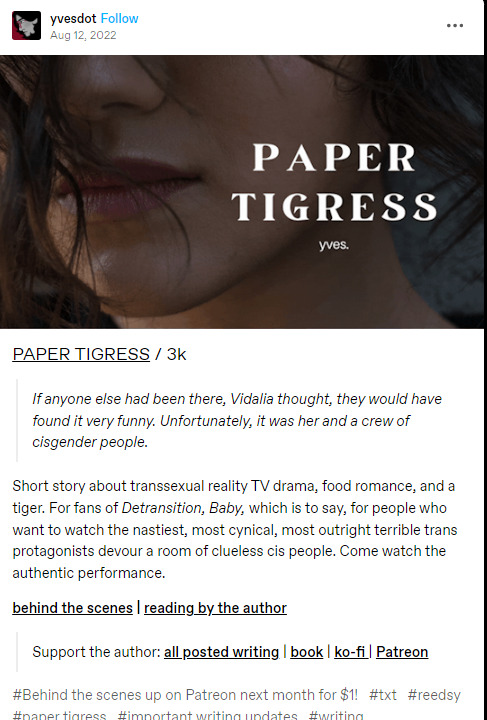
(original post link)
Here's the formula from the above post broken down:
[giant horizontal title card, preferably animated to catch the eye] OR [a few tasteful parallels, if you're good at parallel posts]
TITLE (linked to where you can read the piece) / wordcount
a quote that is representative of the tone, themes, prose style, and/or the "promise of the premise"
A longer pitch, featuring the overall subject of the piece (transsexual reality TV drama), any comp titles (Detransition, Baby), the main draw (in this case, watching trans people be awful to clueless cis people), major themes (performance), and any other promises you'd like to make (food romance and tigers). You can see that the quote I chose delivers on the promise of trans people intellectually outperforming cis people-- if I were a reader, I would be more likely to trust that the rest of the pitch was accurate based on that assurance.
If you have any positive reviews on your piece, say so. If it has won any awards or contests, say so. If your work has made people cry, Doja Cat - Say So. Always. Generally speaking, more personal and more detailed is better, but keep it to one or two people-- e.g. "when I gave this to my S/O to read he shot milk out of his nose so far I had to go clean under the couch" or "my favorite review of this piece is the reader who said they read it chapter-by-chapter under their covers because they wanted it all to themself." This should be one sentence.
Depending on where the story is published, what you usually promote, etc., it may be worthwhile saying the story is free. Use your judgment on whether the reader can tell.
I also like putting my links at the bottom so someone seeing this on a friend's dash can easily track me around the 'Net. They make me look more professional (I now include a link to my website) and they visually balance the post, in my opinion. This post also happened to have some additional links for bonus content.
This is not as high stakes as it seems. I'm not 100% happy with the pitch here, and I'm not 100% happy with the graphics I've used in other cases. These are some bones that help to sell the piece even when the details aren't as sharp.
REBLOGGING
When is the last time you read something the first time you saw it on your dash? I schedule reblogs of all important posts at least twice over the next 2-3 days, often three times so I can get the morning/afternoon/evening reblog. If your followers tend to be more active at certain times, go ahead and use those. In the past I've intentionally scheduled posts for times I knew more popular mutuals were active, and it has paid off!
I also schedule a reblog for a week and a month and sometimes even a full calendar year out, because I know there is going to be that person who tags the piece '#to read' and instantly forgets about it, only to get excited when they see it weeks later. I am very often that reader. The goal is to catch people when they're ready to read immediately, and this is a game of chance.
Every so often, I go through my entire #writing or #important writing updates or even just #popular tag(s) and queue two dozen posts before shuffling my queue to redistribute matters. This keeps my older work circulating, ensuring new readers get a chance to see older pieces and giving those older pieces another shot at dashboard space. (More on #popular later.) This sounds like a lot, which is why you have to space everything pretty far apart. Fortunately, this is the world's best site for cool things to reblog. I guarantee you that you can find something new you love to post in the meanwhile.
COPING WITH FAME
The post above is what I, a published author, consider "doing well" for a post about my writing on Tumblr. As of October 10th, 2024, over two years after its initial posting and over five years into my posting doggedly about my original fiction, it has 77 notes. More than half (43) are likes. Around half of the reblogs are me promoting my own work or the same very sweet person dutifully reblogging me every time I do so. Glancing through the reblogs now, I know of four people whom I can confirm have read it. Presumably, there are more who are completely silent and have never interacted with the post whatsoever. Genuinely: wahoo!! I am so grateful and happy for the attention and reception of my work.
This is the number one thing I suggest: focus on what you have, and not what you lack. Imagine your post from the perspective of an outsider: even one reblog means you convinced that one person to spread your art! How cool is that! This is also good advice because moping is simply not helpful; it will not get you more reads. (And no, neither will guilting others. Kill that vent post in your head!)
GETTING FOLLOWERS
I don't have that many followers. Of the followers I do have, people are very unpredictably active. When I hear about other people's follower counts I am consistently surprised, because people with half of mine will have fans and haters the likes of which I could not possibly dream of. I follow 500-follower folk who post "I ate a strawberry today" and get 6 asks ranging from "Wow I respect you so much for eating that strawberry" to "I'm going to come to your address at [REDACTED REDACTED REDACTED] and shove bananas down your throat for hating on my favorite fruit."
I point this out to establish three important things. 1) Be grateful for what you have (in my case, 0 anonymous hate asks about fruitpinions), 2) followers have far less impact on interaction than one might think, and 3) followers don't engage with the things you might like them to.
Think about yourself. Are you more likely to reblog a photo of a cat in a pumpkin (alright, here) or something advertising fifteen minutes' worth of writing, which could be, for all you know, bad? Or, for that matter, by a person you should not like to support? Reblogs on generically interesting things are 'safer' (unfortunately) than reblogs on art, and it makes perfect sense that people are skittish around the latter. People don't often reblog things they haven't read, and nobody can reblog every artpost on their dash. Having someone else put it there, however, is incredibly powerful—someone's vetted this post as Worth a Reblog, after all. Having more followers allows for much more of this.
(Followers don't guarantee any one sort of interaction, but having more of them is rarely bad. Rarely.)
Across my most popular posts, one theme becomes very obvious: people like things that apply to them or their blog. I try to post writing advice/opinions/memes every so often, because I know I have a loyal base of writerfolk who like to see that from me, and it's "easier" to reblog than my writing. This is simply the nature of the universe. I used to pretty frequently go into the #writeblr tag and check out what was recently popular so I could figure out how to serve the same base, and from time to time it worked.
You're welcome to examine the list of #writing posts that made it to 100 notes, because each tends to have a notable reason behind its success: a reblog with an exceptionally good review, a contest win, a wordcount that lends itself to pasting the whole thing in one go.
(Posts about my book's release are a notable exception, in part due to Blaze and in part due to my absolutely relentless flogging of their reblog buttons during the ~year of promotion. Also in large part to a dedicated circle of friends who passed the post around nonstop! Thank you so much!!)
A lot of people will tell you to attempt covert reciprocal promotion. You know—reblog a lot of stuff, in the hopes that people will reblog yours. If I could change one thing on Tumblr, it would be this: the culture that quietly encourages disingenously interacting with other people with a secret True Goal in mind. (On the autism website.)
Please, for the love of all that is good and holy, do not do this. If you comment on other people's work, do it because you're happy to do so. When I released Paper Tigress, I went through everybody else who responded to the same prompt and read their work, because I had the day off and I was curious. This has led to Paper Tigress having more comments on Reedsy than one of my contest winners, and even outranking the shortlisted story in the same prompt category. However, this would have been a waste of my time if I did not genuinely enjoy reading the other stories. I read 80+ stories, taking several hours, and gained 30 comments from the venture (half my comments are my responses).
Crucially, I do not promote other writers' work on Tumblr in the hopes of them reading or boosting mine. This is the #1 tip I see thrown around that I viscerally disagree with. While, again, I am grateful for engagement with my work regardless of the context, I do not want people suffering through my work in the hopes that I will promote them. I work a full-time job, and my reading calendar is perpetually overbooked, including with work by my absolute best of friends. Even if it wasn't, I think it would be quite insulting if I were posting works in the hopes that someone would choke it down like medicine. I post what I think is good so that people can read and enjoy it. If you are not enjoying it, I do not want you to feel as though you have to read it. My aim is to give to others what my favorite authors have given me, which is most certainly not A Bad Time Spent Being Dishonest In The Hopes Of Getting Something Back. You have better things to do with your time. Please be honest.
CONCLUSION
Realistically, the readers I have, I gained through being a published author for five years promoting my behind off on Tumblr, the least forgiving social media for promotion. People like it when you have a book they can buy, especially if it has Goodreads reviews that make it look like you have been vetted for them. Many people who follow me have read only Something's Not Right and nothing else. (Many people who follow me have read everything but Something's Not Right.) I have posted dozens of pieces on Tumblr and Wattpad (and AO3). I gained a small number of readers writing and posting fanfiction for the Locked Tomb Tri(?)logy, even though I marketed it absolutely terribly.
Just keep writing. Keep writing, keep posting, and keep making sure everyone who follows you knows you write. And keep writing because you want to. There's no better advice than that.
#writeblr#writeblr advice#writeblr tutorial#writeblr tips#writeblr community#writing advice#writers on tumblr#important writing updates#txt
133 notes
·
View notes