#reshade faq
Explore tagged Tumblr posts
Text
TS4, DirectX 11, and ReShade
Patch notes today say that finally (finally!) The Sims 4 is moving over to use the DirectX 11 rendering api. Until now TS4 has used DirectX 9, which has given us some limitations when using ReShade.
They're bringing the official rollout sometime in the future, but for now you can opt in to switching to DirectX 11 on a voluntary basis.
You don't need to uninstall your game or install a new version. To switch to using DirectX 11, update your game with today's patch, and then click on Manage > View Properties from the The Sims 4 game page on EA App and enter -dx11 in the advanced launch options box. You can remove this at any time to go back to using DirectX 9.
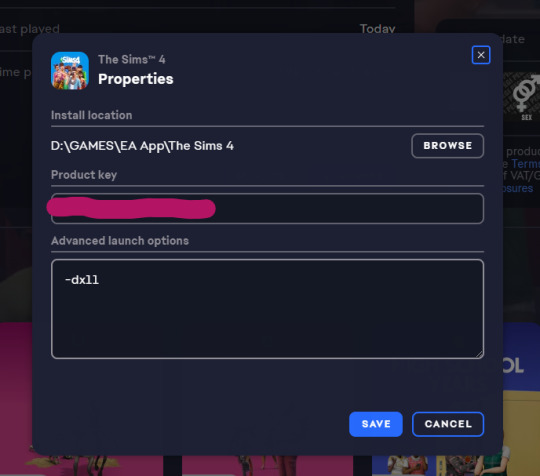
Note: the game developers have warned in the patch notes that some mods may have visual glitches until they are updated to accommodate dx11, so it may be advisable to wait until your mod authors have confirmed everything works okay
If you have ReShade installed currently for DirectX 9 you can make it start using DirectX 11 instead by finding the d3d9.dll inside your Bin folder and changing its name to dxgi.dll. No need to uninstall and reinstall ReShade, that's all you need to do. If you want to go back to using dx9, just revert the name back to d3d9.dll.
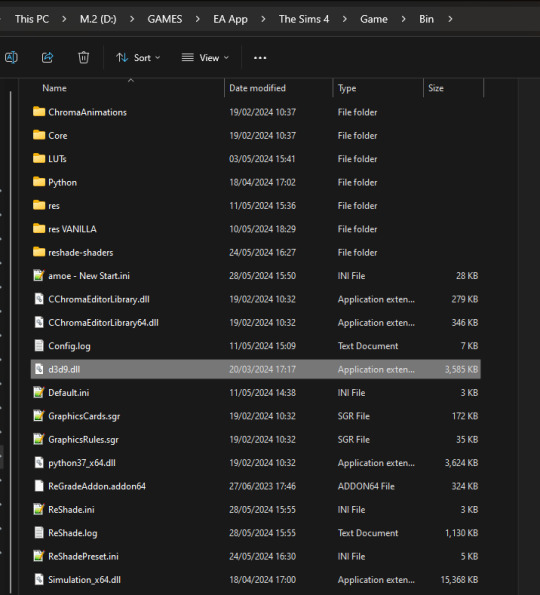
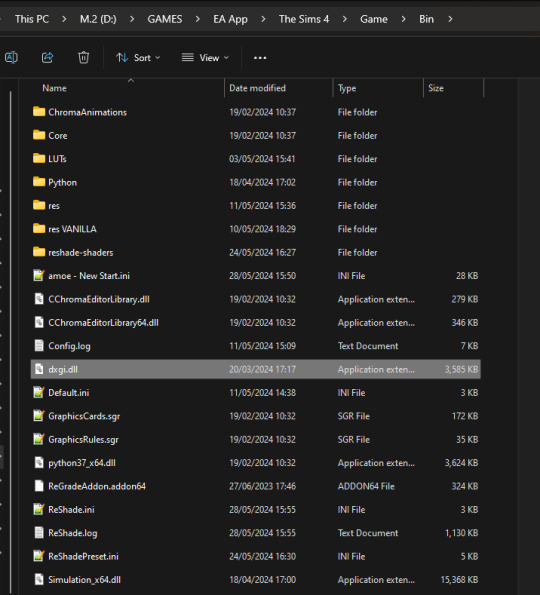
The main benefit of using ReShade under DirectX 11 is that you'll have access to more shaders than usual. You've probably noticed a lot of red errors (also known as compiling errors) -- those are more often than not these days caused by DirectX 9 limitations.
#reshade faq#reshade for ts4#ts4 reshade#reshade tutorial#reshade installation#reshade help#reshade tips
1K notes
·
View notes
Note
Heyy, I want to ask if you have any tips on the ”DOF” setting in reshade. I find myself struggling to edit the setting and want to find a good balance, right now it makes everything blurry and it’s a total mess! I love how in your photos it’s perfect and not crazy like i have it now. Not sure when you are gonna see this but Happy new year! <3
Hello nonny, I always go for a subtle bokeh versus the super blown out look. Ideally, I'm trying to emulate the focal lengths of an actual camera. I also use 4 different DOF shaders that can be layered on top of one another depending on the scene. Two of them are mouse driven auto focus, and the other two are static blur for items in the distance.
In general you want to focus on adjusting the following areas to control which parts of your image are subject to blur:
Near Blur Curve (amount of blur in foreground, i.e. objects closer to the camera)
Far Blur Curve (amount of blur in the distance, i.e. everything far away from the camera)
Generally, 0 = no blur, and 1 = blur. DOF shaders are quite sensitive. I do not like any blur in the foreground therefore, I usually have this set to 0 for my non mouse driven DOF shaders.
Then for the actual blur strength effect, I leave this very low too, usually around 5-10 at maximum.
Hope that helps!
35 notes
·
View notes
Text
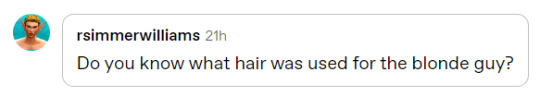
@rsimmerwilliams It's the Tora Hair by JNY-sims

26 notes
·
View notes
Note
I am so taken by your boyband post. love the range of facial features, they make the faces so expressive. but how do you achieve the final image? is it shaders? image editing, a combination? Do you mind sharing your tools and/or process?
hey! sorry for the late reply, i was wanting to update my faq page before answering since i've been getting a lot of similar asks. I use Reshade (version 5.2.1 to be specific), I use Lithium CAS preset and this is the only cas preset i use frequently. For the face shadows I use in-game overlays, I used to use Spotlight a lot by Simandy but recently they came out with a newly updated one: Spotlight V2. And because of this, I found another cc creator Joshseoh, with even more overlay shadow options. Now in the boyband post, I only used Spotlight V2 and the overlays by Joshseoh, with the Lithium preset. I use Photoshop cs6 for Topaz Clean 3. I also use this Stand Still In CAS mod so when i zoom in my sim is still and neutral. Now for the "expressive" part, i hope that answered it? If not, I use sliders/presets, like for the 1st sim I used a slider to make him smile/open his lips the way maxis normally can't. I'm not sure what slider I used but if it's important, feel free to ask me again and I'll link it for you. Future editing tutorials to come im sorry if this wasn't detailed/explained enough ;-;
anyone is welcome to view my faq page here! and new theme tehehe
#faq page is done and ready#editing#reshade#asks#i'll make a pinned navi post soon.. navigation and resources pages scare the hell out of me eeeeeeeeek#i still have to add more to my faq but for the time being
24 notes
·
View notes
Text
pinned post
TRANS RIGHTS!! TERFS GET THE FUCK OFF MY BLOG!!!!!!!



we have a source of income again, but if you like my work, donations are always appreciated!
who are you?
i'm just a guy who likes spore [2008]
why do this?
i just really like spore and making creatures in spore. it helps me practice my creature creation abilities.
can you make my oc in spore?
as of right now i do not take requests. i generally find characters and creatures i want to make by them appearing on my dashboard. refer to the Request Beast.

what is in your icon?
captain thunderhide, my main spore space stage captain.

what is peeling?
peeling is when i remove all detail parts from a creature and show the bare sculpt underneath - anything that is not eyes, mouth, hands, feet, or limbs will be removed. it is a tradition around these parts
what are "original spores"?
original spores are spore creations that aren't based on existing media - ocs, copyrighted characters, or otherwise. usually, they're just making things to make them in spore, or are based on simple prompts such as "a plate of spaghetti" or "a penis".
do you use mods?
i exclusively play this game with mods.
can i download the creatures you make?
only if the original creator of the design is okay with it and requests a png. please note that in order to successfully download the creatures, you will need to download every mod used to create them.
i will not always be able to say what mods i use to make something, so it's a gamble if you don't have all of the ones i use.
how do i mod spore/do advanced creature creation like you?
darkedgetv's FAQ is a very good resource to begin. i started there, and it's where i recommend you to start if you're interested in spore modding. it also contains many other mods i have not listed under the cut.
as much as i disagree with the process of using a discord server to contain vital information and resources, the davoonline spore modding community discord is also a good source of resources and mods that even i do not use.
are there any other blogs like yours?
there's a few and ever growing! i refer to this as the ecosystem or the making-you ecosystem.
i have a masterpost of all known individuals in this ecosystem here.
what editor mods do you use?
a lot, so they'll be under the cut.
not mods, but highly recommended for enhanced playing experience
4GB patch - Tutorial - patches spore [and other 32bit programs] to be able to use 4gb of RAM. recommended if playing a highly modded copy, and makes the game more stable.
Reshade & ReSpore - post-processing injector & shader that alters the appearance of spore, giving it more detailed shading and vibrant colors. i use this for gameplay and screenshots. runs on GPU power, so excellent if you have a strong graphics card
HD graphics fix - this doesn't actually seem to work for my copy, but it alters the textures of base spore to be more high-quality.
mods that are absolute must-haves
these mods are ones that i use in almost every creation, and add a lot of QoL to the editors. if i forget a mod in a creature png i post, it will be one of these.
Dark injection - THE spore mod. it's likely a lot of other mods you'll download will mesh well with dark injection. you can turn off whatever you don't want to use through the installer.
Universal Property Enhancer - a library mod that many other mods require
The Smoother - a useful tool for building muscles and smoothing out your creatures' bodies
Enhanced Color Picker - a requirement for super detailed creations, enables hexcode color picking and color wheel selection beyond normal limits of spore
[UPE] Infinite Part Scaling - allows scaling of parts near-infinitely, beyond the limits of the original game
Project Skyncraft - adds new creature skinpaints
Unshackled - adds nodes and limbs for creating custom wings, heads, hands, etc. a little bit unstable, i mostly use this for wings.
Spore Stacker - allows stacking of any part
Subtle Rotations - reduces part rotation snapping
Advanced CE - adds building editor manipulators to the creature editor
Every Part Costs Nothing - self explanatory
Rotate Anything - lets you rotate anything, including feet and hands
Advanced Creature Paint - allows for individual coloring of parts on a creature, like in the building and vehicle editors
Ambient Occlusion Disabler - removes baked-on shadows for creatures
Delta Paints - adds new skinpaints
Valla's Skinpaint Switcheroo - adds duplicates of all vanilla, C&C, and GA creature coat and detail skinpaints into their opposite category
test drive related mods
these mods are not required to download the creatures i post, but are recommended for the test drive.
No More Creature Editor Animations - turns off the animations that play when you add eyes, mouth, feet/hands, etc
Sevan's TF2 editor animations - adds multiple animations from tf2 into the creature test drive.
Mx3's Dance Animations - adds a multitude of dance animations into the creature test drive.
Tenebris's Creature Test Drive Animations - adds many animations from within the game to the creature test drive.
EditorBG - adds extra editor backgrounds
Ramone Kemono's MMD Drag Ball - high-effort dance mod complete with special effects and a reverse engineered camera system
part mods
these mods add parts to the editors.
DroneParts 2017 - adds many mechanical and polygonal parts useful for machine creatures, i like to use it for building clothes and markings.
New Drone Parts - a sequel to droneparts 2017, compatible with the old version. install both at the same time if you want to be able to use creatures from the old droneparts mod.
Himeric Engine - adds horror-themed parts to the creature editor.
Spore Resurrection Next Steps - adds a few parts to the creature editor and several new textures to the building and vehicle editors.
Dinosaur Parts - adds parts based on dinosaurs and other animals. mostly heads.
Strange And Beautiful - a now-discontinued, reuploaded mod that adds unusual and unique parts to the creature editor
Bionicle parts - adds a few bionicle pieces to the creature editor
Little Box Of Horrors - adds many parts with an overall horror theme. some are animated.
Pandora's Toolbox [1.0] - adds a multitude of basic shapes and polygons to build with
Replicant - adds non-textured animating parts and non-animating parts in a separate tab. good for if you want to use hands, limbs, etc without them animating or adding stats
Armoured And Dangerous - adds a few high detail mechanical looking parts.
Delimbiter - increases the amount you can scale limb parts, and allows for more crazy movements of certain limb parts
Valla's Vanilla Style Parts - adds several parts which mimic the vanilla style
Wordsmith 2.1 - adds letters to the creature, building, and vehicle editors
Kaiju parts - adds several parts based on popular kaiju
Organic Help - adds many membrane pieces to the creature editor, for creating wing webbing among other things
Project: Mad Mannequins - adds many human body based parts. and a horse for some reason
A Mouth For All Seasons - adds alternate versions of all vanilla mouths [and all unused cell mouths] with alternate diets
Valla's Captain Badges - adds all space badge models into the captain outfitter and creature editor
Rock On! - adds rock props from spore into the building and creature editors
1K notes
·
View notes
Text

Hey! I'm Amanda | Not WCIF | 18+ (Sometimes NSFW)
Find me on YouTube: Here Main series on YouTube: The Aspiring Artist | Rotational Gameplay All posts related to The Aspiring Artist can be found here. Casual gameplay posts on my blog are separate from the storyline on YouTube. All of my Sims 4 posts | All of my reblogs | Other nsfw posts CAS Mods Cas background | Cas lighting (Studio flat) | Controlled Position Mod | More Cas Columns (6 columns) Game Lighting Mods In-Game Lighting (Dark) | Sunblind Gshade/Reshade I make my own Gshade presets. They are not available for download. However, here are some that I would recommend if you are looking for a preset: Boho dreams (Neecxle) | Birdie (Sforzinda) | Lithium (Gunthermunch) | Luminescent (HazelMine) | Raices (Folkbreeze) | Almond (Glimersims) | Kaleidoscope (Okruee) | White Willow (Tianaberrie) | Serenity (Misslollypopsims) | Neapolitan (Midsummermoon) Photo Resources I use SRWE for a lot of my screenshots. I take some of them on a higher resolution monitor without hotsampling. I use Krita for photo editing and sometimes Canva. I usually crop my photos and resize them for faster uploading. Check out this tutorial if you're new to hotsampling. Check out this FAQ for help with understanding reshade. Video Resources I use OBS to record my videos and Filmora to edit. I also recommend Davinci for a free editing alternative. I use this mic for narrated episodes. Essential Gameplay Mods I don't use a lot of mods because I strongly dislike updating them. But these are the ones that I consider essential for my game: Basemental Drugs (21+) | Wicked Whims (18+) | MCCC I do have other gameplay mods installed, but I don't consider most of them to be necessities. MCCC and WW handle nearly all of the background "tuning" in my game. Other Mods The other mods I have installed: UI Cheats Extension | RPO (I only use modules 1 and 14) | Somnik and Severinka Custom Foods | Control Any Sim | No Zzz | No Music Notes | Hidden Highlight | Tool | No Romantic Satisfaction Decay | Seasons Tuner | Kiss and Grind Defaults/Overrides My current default skin can be found here , default eyes here, default feet here, and default teeth here. I mostly use these skintones. Default phone | Default phone two | Default phone three | Toothbrush | Headphones | Male animation replacer (18+) | Terrain override I don't use custom loading screens, menu/map overrides etc. Some Commonly Used CC I use a lot of eyes from these creators found here and here. I typically use skins, skin details, and other genetics from these creators found here, here, and here.
126 notes
·
View notes
Text
🧾️ complete resource list ↓
about me: brooklyn, black, chicago, she/her pronouns, 20+, wcif unfriendly | socials
♡ all old helios overlays - do NOT delete logo, tag when using. (﹩canva pro)
✰ computer pc specs:
- mpg b550 gaming plus - nvidia geforce gtx 1660 - samsung 990 pro 2tb ssd - amd ryzen 9 5900x 12-core processor - 64 gb ripjaws ram - hp m24f fhd monitor - acer nitro 27" monitor
✰ frequently used software & sites:
- adobe premiere pro - blender 3.6 & 4.3 - canva pro - procreate - rni films - sims 4 studio - blenderkit - cgtrader - freepik - epidemic sound - google docs - notion - character creator 4 - rigmodels
✰ visual defaults
cas bg override: ffb3da by northernsiberiawinds ui override: pink ui override by vyxated loading screen override: dynamic loading screen by simmatically main menu override: refreshed main menu by simmatically
✰ favorite cc creators (cas, anim, build):
tina-sims, simstrouble, northern siberian winds, arethabee, badddiesims, belloallure, brandysims, busra, caio-cc, camuflaje, ceerproductions, charonlee, darte77, daylife-sims, gegesims, golyhawhaw, bbygyal123, greenllamas, grimcookies, kikovanity, mmsims, mssims, nucrests, sheabuttyr, seoulsoul, sentate, savage-sims, thisisthem, whoopsims, woosteru, simkoos, sims3melancholic, rimings, simtury, moood, cecesimsxo, kiricheu, plumbobsnfries, obscurus, madlen, luumia, lazyeyelids, jius, bergdorf, yuyulie, frxsk0, afrosimtricsims, wingssims, pinbox anye, awingedllama, arnie, blarrfy, breeze motors, budgie, charlypancakes, cluttercat, coupsims, dreamteamsims, felixandre, illogicalsims, khd, kkb, lilaccreative, littledica, leaf-motif, lory sims, myshunosun, pierisim, platinumluxesims, plush pixels, simagination, syboutlette, ddaeng, tuds, cowbuild, peacemaker, pixelplayground, sixam, the townie architect, max20, suga-simz, flirtyghoul, conceptdesign97sims, lazysimmies, hanraja, e404p, steven studios, grindana, rascal, sovasims, vms, misims, crispycucumber, utopya, kikichain, kingblackcinema, greynaya, cherry pie, yummy-o-tummy
✰ visual mods i use:
reshade 6.0 (all presets are personal) sunblind mod by softerhaze better in-game lighting by northernsiberiawinds (extra dark saturated) out of the dark by lotharihoe
✰ faq:
no lykaia cast members are available for download no lykaia sets are up for download no custom lykaia cas items are available for download lykaia is heavily influenced and inspired by greek mythology i only use my own reshade presets i am wcif unfriendly
cc making tutorials i use, simblrs i love, how i plan episodes, render tutorial, my blender theme
179 notes
·
View notes
Text
he/him │ temporarily wcif unfriendly │ 18+ │ eng/ger
lighting resources > reshade, preset (tweaked), relight addon > cas light, gentle cas lighting mod > ingame light, average dark editing resources > tutorials, 1 2 3 sims resources > skins, eyebrows made by me > eyes, blend between rosetid by loveryss + cerberus-cc’s eyes n12 by squea > eyelashes, 1 (tweaked textures) + 2 tags > #wcif, #ask, #ts4
faq > are you ever going to share the skin you use on _ sim? no, since they unfortunately don't work on every face preset > are you ever going to share _ sim? not publicly, but mutuals feel free to dm me! > do you take sim requests? I can't promise anything but feel free to hit me up with your idea and I'll let you know!
120 notes
·
View notes
Text




I was going over Valerie's timeline and biography recently, and I remembered I had taken these but never shared them--I think I had been tinkering with my ReShade settings at the time, and I didn't really like the settings I was using, so these sat unedited for over a year. I love the staging in the car shot, though ( also the car immediately blew up once I exited photomode, lmao), and Valerie being homeless for a few months in 2064 is OC lore I haven't talked much about here--I figured they were worth sharing for those two reasons alone!
vp faq | pillowfort | bluesky | instagram | nexus | ao3 ⚠️ do not reupload or edit my shots without my permission⚠️ ️ ️
#cyberpunk 2077#cp2077edit#cp2077 screenshots#cyberpunk 2077 photomode#gamingedit#dailygaming#cyberpunk 2077 v#cyberpunk 2077 oc#female v#fem v#fem v friday#oc: valerie v powell#g: cyberpunk 2077#mine: edits#misc: queued
39 notes
·
View notes
Text


hi, i'm leaf! (she/any) welcome to my page!
I create cc (mostly hair, cas backgrounds, some other stuff), i build over on twitch, and am strangerville's #1 fan 💚 here are some links to help you find what you're looking for here!

nav:
🍃 my cc - my cc posts
🍃 resources - a list of the cc i use on my sims and the creators that make them, as well as CAS mods!
🍃 wcif - answered wcif asks
🍃 ask box - im wcif friendly! please check my wcif tag above to make sure what you're after isn't already linked!
🍃 conversions/recolours/retextures - others conversions of my cc to other games/other ages of sims as well as others recolours/retextures!
🍃 others using my cc - reblogs of others using my content! 💚

faq:
(please check this section first if you have a question! an ask will probably remain unanswered if its answered here.)
-
q: will you make a sim you posted available for download?
a: probably not, i'm sorry! the way i'm comfortable doing sim downloads is by linking each cc item individually, and that takes a lot of time/tracking down of items/wondering why tf i can't find them in my tray list. but I will gladly tell you specific items/overlays they have on!!
q: where did you learn to make cc?
a: I learned how to use blender /sims4studio via @bluecravingcc's cc clothes tutorial! I learned to make hair by dissecting in game hairs, and following tutorials on sims4studio's forums. that is a great place to start, there is a tutorial for almost everything, and answers to most questions you run into while cc making! if you have a specific question about the cc making process, feel free to send an ask!
q: what reshade preset do you use?
a: this one!
q: why didn't you answer my ask?
a: i'm sorry! it almost always isn't intentional. managing a bunch of socials has never been terribly easy for me. i have been known to answer asks like months later (which ik is annoying i'm also sorry ghadsjghsda) so its possible that's the case as well!

socials:
🍃patreon
🍃twitch
🍃youtube
🍃twitter
🍃bluesky
27 notes
·
View notes
Text
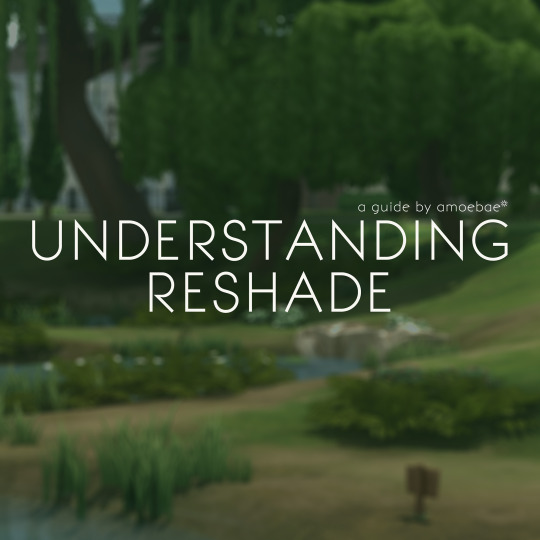
UNDERSTANDING RESHADE - a guide by amoebae
This guide aims to give a general overview of what ReShade actually is, and a working understanding of the difference between the ReShade binary, ReShade shaders, and ReShade presets.
Additionally, at the end of the guide you'll find basic installation instructions, information about how to make a backup of ReShade, how to uninstall ReShade, and a few other helpful tips and tricks, including troubleshooting.
---
I've wanted to make a basic overview like this for a long time. I didn't realise how long the guide would end up! It's text-heavy, no screenshots, no videos.
I initially wanted to write something to solve the problem of people getting confused about the difference between ReShade (the tool) and shaders when they update to a newer version and find their presets might not look quite the same. I quickly realised that required a proper understanding of what ReShade actually is and how its different constituent parts work.
Never one to do things by halves, I got stuck in.
The result is something that hopefully gives a solid grounding in the way ReShade works, so people are better equipped to solve their own problems as they arise.
UNDERSTANDING RESHADE - a guide by amoebae
855 notes
·
View notes
Note
Hello! Would you show us a screenshot from your game without re-grading (I think that's what you said it was called) vs. using that shader please? I'd love to see how much of a difference it makes before I attempt to work it out myself lol. Thank you in advance! <3
Hello Nonny, sure. Ray-Tracing is what I use. It makes all the difference.
01 - vanilla

02 - color settings

03 - light (re-light)

04 - depth (ray-tracing)

Voila.
#replies#pxl answers#faq#reshade#tutorials#sims reshade#ts4 faq#sims faq#also this is my new favorite room so be prepared to see a spam of it#*dogwood drive#tutorial
121 notes
·
View notes
Text


Navigation
Where to find me •
Youtube Patreon ModTheSims (inactive)
Other Spaces outside of TS3
NameMC (Minecraft)
My content •
Downloads Builds Tutorials
FAQ •
Q : What reshade preset do you use ? A : It's my own personal preset ! the main effects I use are : Comic, FilmicSharpen, FastSharpen, RingDOF, AmbientLight and Tonemap
Q : How do you make your sims ? A : I will release a video on my youtube channel showing everything about that from my settings, to mods, to default replacements, techniques I use to make sims and more :)
*more answers to come depending on the frequency of how much the question is asked*
29 notes
·
View notes
Text
Cheating Ban
We understand your concerns about third-party tools affecting the fairness and enjoyment of SSO. That’s why we’ve decided to ban accounts using these tools. We’re excited to announce that this change is coming soon!
A Safer Game for Everyone
Ensuring a safe and enjoyable experience for everyone in our community is our top priority. That’s why we’re moving forward with a zero-tolerance policy toward unauthorized modifications or tools that give players an unfair advantage. Good news—using Reshade is still perfectly fine!
For parents and guardians, this is especially important for protecting our younger players, who are more vulnerable to those trying to sell or distribute game modifications. These activities not only violate our terms of service, but also pose serious risks to players and their accounts, which we take very seriously.
What’s Happening Next?
Starting within the next few weeks, we will begin enforcing bans on accounts using unauthorized tools or modifications. This zero-tolerance approach will help create a more secure and enjoyable experience for everyone in the game. If you are affected by this ban, you will be notified by email.
We’re so grateful for the passion and dedication of our community as we work together to make SSO better. Thank you for your understanding as we take this important step toward ensuring fairness, safety, and fun for everyone!
FAQ
Will this affect those who have acquired unreleased items, pets, and/or horses?
Yes, using third-party cheat engines to modify our files in any shape or form is against our terms and conditions and can potentially put your device and personal information at risk. Therefore, proof that an account has used unauthorized third-party tools to obtain unreleased items will result in a ban. This also applies to horses acquired after their retirement.
There is a big community of people who offer services to give you unreleased items, horses, and pets. How will this affect those people who purchase it or are selling it?
Yes, this applies to accounts that use these services, as they use unauthorized external tools to do so.
What if you used cheats prior to the zero tolerance, will your account be banned?
Yes, if there is evidence of doing so, the account will be banned.
Are you IP banning affected accounts?
We realize that players are able to make new accounts and new IP’s. Rather than IP ban, we will continue to ban offending accounts.
Why are these tools harmful?
Account Security: Some tools require sharing sensitive account information, putting players at risk of account theft or loss.
Safety Concerns: Downloading unauthorized programs can lead to unsafe software that compromises your security.
Game Stability: These modifications can break the game—not just for the cheater but for everyone they interact with—ruining the experience for all players.
28 notes
·
View notes
Text

× NAVIGATION ×
patreon | TOU | instagram | download section
× FAQ ×
“This link is broken or doesn’t exist anymore” and “Where can I find X set”
head over my blog’s download section to have access to a list of all my free content; this is an easy-to-navigate list, with direct download links (mediafire or patreon) & includes all my older sets that had broken links.
→ download section ←
“This bed is broken”
when the game adds new features through updates, it can break certain type of content; to update my beds & have them work properly again, you will need to re-download them here :
→ beds update ←
“Where can I download your builds?”
my builds & rooms are not available for downloads because I do not keep them myself. I usually create simple rooms only to showcase my content & take pictures, I then delete them.
“What ReShade/GShade do you use & where can I download it?”
my GShade presets are all my own personal presets. I think that one’s preset is such nice way to add a unique touch to pictures & I won’t share any of my presets for that reason.
“Do you allow recolors & conversions to other Sims games?”
yes. I allow recolors & conversions (to Sims games ONLY), as long as my content is already released for free & out of early access. For more information, please read my terms of use;
→ terms of use / t.o.u ←
“I just downloaded X set, and my game won’t start”
this can happen for a few reasons; your game isn’t up to date, you have a lot of duplicate packages, or files got corrupted while downloading. If you download a lot of fully finished builds with merged cc (or into different files), you could end up with a lot of duplicates of the same object. This could cause your game to be slower or even not start at all. Secondly, downloading a lot of files at the same time, especially on patreon, seems to be causing problems & corrupting files. The corrupted files will cause your game to either crash at start or give you an error message. Try taking the last files you downloaded out of your Mod folder and re-downloading the set, or sets, only one part at the time. This seems to always work for me. My content is tested by multiple people (and me) before uploading & I would not upload broken content. If you are facing issues with an older set of mine, it is most likely a problem that occurred while downloading or with your game/mod folder. I am always happy to help when it comes to my content, but I will not “fix” any other creator’s content. In short, make sure to check for: - batch fix (e.g. broken beds updates) - game updates - cc duplicates - corrupted files Lastly, if you did all the above, and are still having problems, do not hesitate to send me a direct message (DM). When it comes to troubleshooting, I will not answer comments below posts for the simple reason that it makes it difficult to have a conversation. Going back and forth with replies into a comment section makes it too difficult since it will most likely require going through a few steps to solve any further issues.
"Do you do commission work?"
no, I dont. I often take suggestions or make small polls on my social media (insta & patreon), feel free to follow me & participate in those, send me pictures of things you like etc.
"Are you WCIF friendly?"
yes. I will do my best to remember where it was from, but since I don't keep any builds in my game, it can sometimes be difficult. Also, please note that I often write a small WCIF section at the end of my posts, take the time to read all the way down!
Thank you all for being here, supporting my work & taking the time to read.
S. xx
76 notes
·
View notes
Note
what reshade do you use?
You can find a list of GSHADES I use here or in my FAQ
21 notes
·
View notes