#reshade tips
Explore tagged Tumblr posts
Text
TS4, DirectX 11, and ReShade
Patch notes today say that finally (finally!) The Sims 4 is moving over to use the DirectX 11 rendering api. Until now TS4 has used DirectX 9, which has given us some limitations when using ReShade.
They're bringing the official rollout sometime in the future, but for now you can opt in to switching to DirectX 11 on a voluntary basis.
You don't need to uninstall your game or install a new version. To switch to using DirectX 11, update your game with today's patch, and then click on Manage > View Properties from the The Sims 4 game page on EA App and enter -dx11 in the advanced launch options box. You can remove this at any time to go back to using DirectX 9.
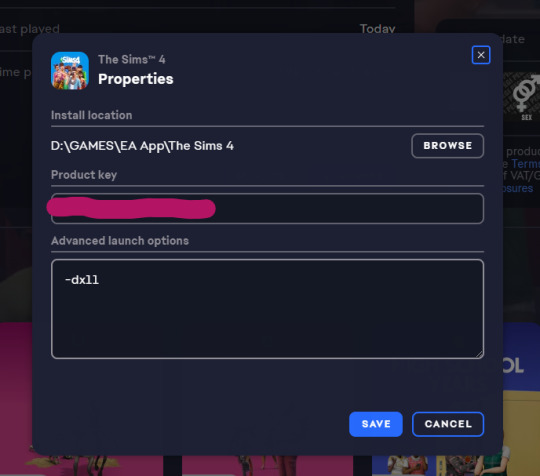
Note: the game developers have warned in the patch notes that some mods may have visual glitches until they are updated to accommodate dx11, so it may be advisable to wait until your mod authors have confirmed everything works okay
If you have ReShade installed currently for DirectX 9 you can make it start using DirectX 11 instead by finding the d3d9.dll inside your Bin folder and changing its name to dxgi.dll. No need to uninstall and reinstall ReShade, that's all you need to do. If you want to go back to using dx9, just revert the name back to d3d9.dll.
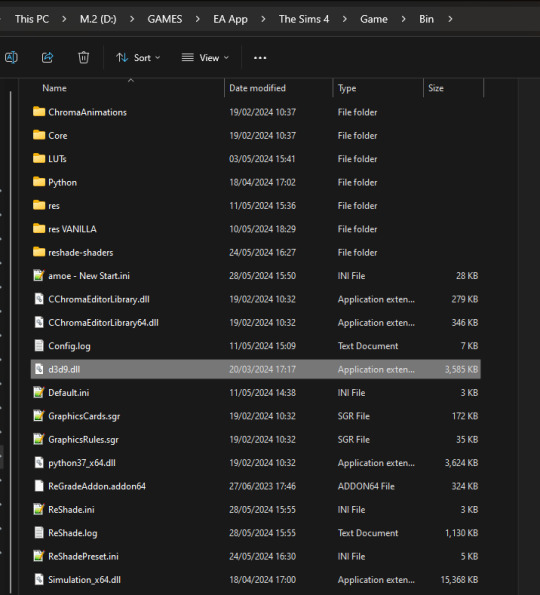
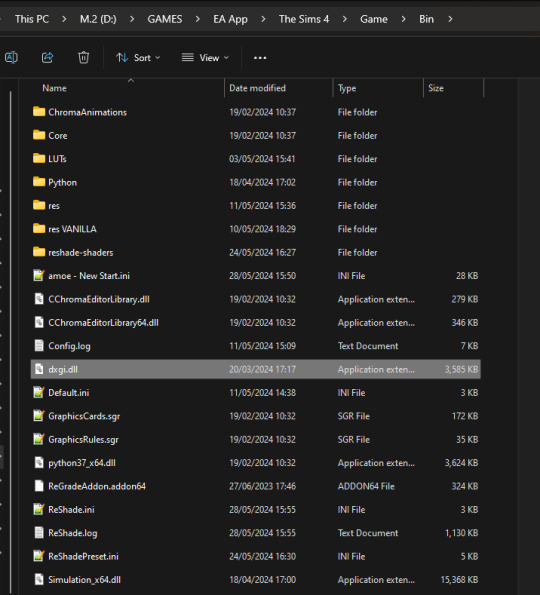
The main benefit of using ReShade under DirectX 11 is that you'll have access to more shaders than usual. You've probably noticed a lot of red errors (also known as compiling errors) -- those are more often than not these days caused by DirectX 9 limitations.
#reshade faq#reshade for ts4#ts4 reshade#reshade tutorial#reshade installation#reshade help#reshade tips
1K notes
·
View notes
Note
Speak of the devil! I open a blog to ask a question and find it was answered not three hours ago :]
Hope you don't mind me asking but do you have any tips on how to get lighting that looks how it does on your post or even similar.
https://www.tumblr.com/kepkosim/771316257970585600/noah-and-meis-new-apartment-in-san-myshuno?source=share
hey ofc i don't mind! I use reshade with the relight addon :) I add a sphere light to every light source that's visible in the shot and adjust the settings so it fits the scene ☀️
11 notes
·
View notes
Text

If you've been feeling burnt out or are just overall not enjoying the look and feel of your game, this guide is meant for you! Coming from someone who started out with The Sims 3, I've had to do a lot of adjusting to find what I like to do in The Sims 4 and I think I've finally figured it out. In this guide, I'll go over Graphics, Essential Mods, and Gameplay Ideas to help you make your experience more enjoyable!
Graphics✨
The Sims 4's biggest asset over previous iterations is its graphics/aesthetic and more importantly, its versatility in this regard. You can make this game look more realistic or more cartoony depending on what you prefer thanks to ReShade and GShade. While there is controversy with the latter, I think having these kinds of tools added to your game will really help with making the game better to look at. I personally recommend these presets:
@bojanastarcevic's Boho (left) and Light (right) presets


@neecxle's Boho Dreams


@pixelglam's Pearl


As you can see, using these enhancements can add a lot of great atmosphere to your game but knowing how to tweak these to your liking will make all the difference. When installing and using presets, ensure that 1) you have edge smoothing in game turned off 2) you have SMAA or FXAA turned on through ReShade or GShade and 3) you've adjusted ADOF [qUINT_dof.fx] to suit your gameplay.
These are my settings (apologies if it's hard to see) but what gives my screenshots more of a cinematic quality is having the "bokeh" settings adjusted like so. I also have the ADOF hotkey set to "tab" so that it automatically turns on and adjusts the depth-of-field when I want to take a screenshot.
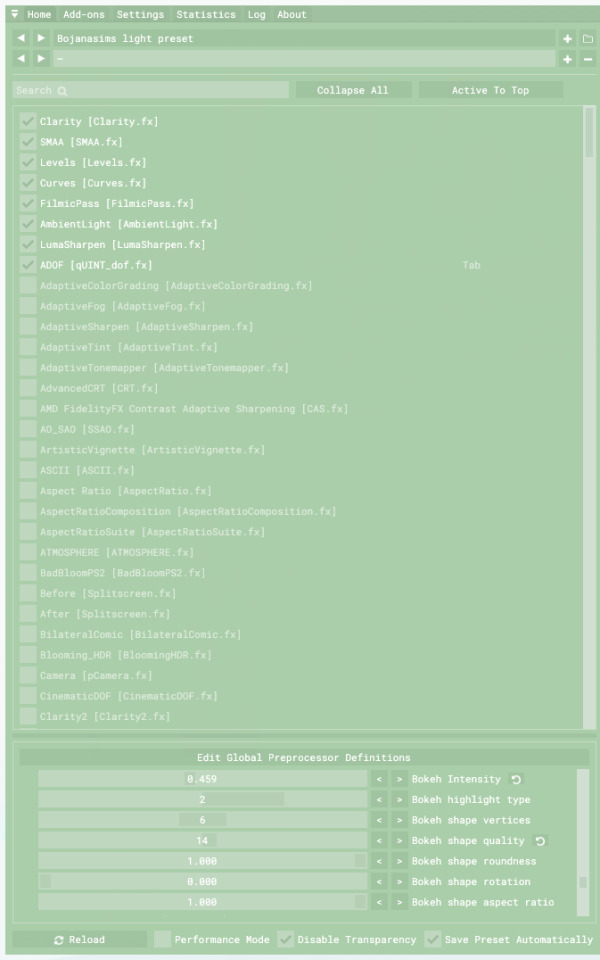
BUT WAIT, THERE'S MORE! While all of these shader presets are extremely important to the look and feel of your game, there's an extra couple of steps you can take.
@plantyl-m's GraphicsRules.sgr makes those in-game shadows nice and crisp! It's a relatively small tweak, but I feel like it makes such a huge difference to the quality.
@softerhaze's Sunblind Lighting Overhaul. The pictures speak for themselves!
@northernsiberiawinds's Better In-Game Lighting is another great option for lighting tweaks (there's also lighting adjustments for CAS that I love to use)
And that pretty much wraps up my segment on graphics! Now, don't feel compelled to use all of these if your computer can't handle it. While these tweaks are nice, they don't make or break the game. Use what works and don't mind what doesn't!
Essential Mods🔧
I'll be the first to admit that without mods this game can be a bit- or a lot- dry. Depending on what kind of gameplay style you prefer, you may not need or want certain mods but I think there are some core mods that EVERY simmer can make use of.
@deaderpoolmc's MCCommand Center is a must-have. I personally use it most often to add relationships between sims for storybuilding, changing how long certain actions like doing homework takes, and changing my Game Time Speed to make my days last longer (more on this later)
Weerbesu's UI Cheats for quick adjustments to household funds, motives, and more.
@twistedmexi's EVERYTHING, but if I had to narrow it down T.O.O.L Mod, Better Build Buy, and All Cheats are the ones I get the most mileage out of.
TurboDriver's Wonderful Whims. In addition to all the features you might be familiar with, you can also use it for posing and animations. It has a positioner as well that makes placing sims so easy!
@bienchien's Whim Overhaul to make what your sims want to do more sensible based on their personality, aspiration, and environment.
For mods that add more gameplay, try out these: Basemental Drugs to add effects from consuming substances @utopya-cc's Passionate Gifts for more romantic interactions @zerbu's Turbo Careers to make more active careers Lot-51's Collection of Mods for various tweaks and features including functional hotels, internet service, and rentable movies.
There's plenty more mods, too many to list in this post but at the end of the day, enjoying your gameplay involves you!
Gameplay Ideas 💭
I love longer gameplay, that was my favorite thing about The Sims 3. But I often felt like managing a longer gameplay in The Sims 4 didn't feel as rewarding. It can be easy to feel like your save has become stagnant, especially if you're only playing with one sim in a household. And I realized why this happens. The Sims 4 has a lot of features, more than I thought, and they're overly available. Right off the bat, I can take my sim anywhere, to any world and do almost anything. And somehow, that makes it feel less impactful. I don't like following structured challenges or scenarios, so this is what I do to make get myself more invested in my sims and their lives.
Create Your Sims Intentionally What does this mean? Create your sims with room to grow the longer you play! Maybe you want a sim to become a famous actor, but they're socially awkward. Now not only do they need to gain fame, but now they're also working to overcome their awkwardness and develop more charisma. Give your sims room to grow, to adjust. Let them have negative traits or dislike things that they might be naturally better at so they have to work harder at what they do like. Another tip: when making your sim in CAS, choose their aspiration based on what bonus trait you'd like them to have then change their aspiration in game. This way, you get an extra trait that may add more to your sim's character.
Give Your Sims a Context to Exist In Because they didn't just fall out of a coconut tree, give your sims other sims to bounce off of. Maybe they have a strained relationship with their parents so they avoid them all the time. Or they had a falling out with an old friend so when they run into each other, it gets super awkward and makes them tense or uncomfortable. Using MCCC or other cheats to give your sims a little more of a backstory when you start playing makes them feel more real as you go forward.
Lengthen Your Game Time Speed When I realized I could do this, it changed everything! Sims take a long time to do pretty much everything. So days and days pass and it feels like you aren't really getting much done. Using MCCC, I changed my Game Time Speed to "30" and that lets me actually stop and think about what I want to get done throughout the day instead of solely focusing on filling their needs. For example, my sims can actually have a full morning routine like going for a walk, making breakfast, and showering before going to work. Having more time in the day lets you focus on all the smaller details and lets you notice that there's actually a lot you can do.
Make or Place Multi-Use Lots and Use T.O.O.L. Mod If you own a decent amount of packs, having multi-use lots is a must to get a lot of bang for your buck. For example, country clubs, movie theaters, restaurants, etc. are going to add to what your sim is able to do. Look at CC made by Cepzid for more functional objects to add variety to what you can do. Also, if you use T.O.O.L. you can place any object in the world to add more activities and make your surroundings feel less like set dressing.
Limit the Worlds You Play In If your sim can go anywhere, at any time, then what is the point of going anywhere at all? I like to limit the worlds that I can visit by using "travel" to around 3 or 4 depending on region. That way, when my sims go to worlds outside of the region, it's more exciting because I'm not constantly seeing it. For example, my current family The Fords live in Brindleton Bay. I'm American so I think of Brindleton Bay as being The Hamptons, which is North East Coast. So I think, what other worlds would be reasonably close and easy to visit? I assign regions like this: - North East: Brindleton Bay, San Myshuno, Newcrest, Britechester - The South: Willow Creek, Magnolia Promenade, Forgotten Hollow - Northwest: Evergreen Harbor, Copperdale, San Sequoia - Southwest: Del Sol Valley, Oasis Springs, Strangerville -Europe: Tartosa, Windenburg, Henford-on-Bagley - Central America: Selvadorada, Ciudad Enamorada - Pacific Islands & Asia: Sulani, Mount Komorebi, Tomarang Playing with these regions in mind, it adds a challenge to my gameplay. If there's a world I want to visit, I need to set aside time in my sims schedule to actually visit it (such as requesting vacation time). Also this allows me to have long-distance relationships which can add to slow burn dynamics! Case in point, Darcy and Lopez or Caleb and Natty.


6. Let Your Sims Have Their Autonomy Back Okay, I'm guilty of micromanaging. But sometimes, it's okay to sit back and let your sims try different things. Obviously, the autonomy isn't always super logical so definitely nudge your sims in the right direction but a lot of the enjoyment of the game for me, especially when playing with families, is to leave them to their own devices. With The Fords, I primarily focus on Natty which leads to a lot of hilarious moments that wouldn't have happened if I was stressing over everyone acting perfect. For example, when Caleb came to the Ford house I had Natty make them iced tea to drink on the porch and while she was inside, Alan (her dad) came out on his own and started talking to Caleb which didn't go that well. Let your sims do what they want sometimes!


7. Most importantly, find what YOU like to do! Comparison is the thief of joy, that's totally true. What one simmer likes to do, you might hate. For me, decorating is like pulling teeth. I'll do it every once in a while, but I mostly find builds from other amazing builders. I also don't really care much for challenges and like to create stories with my sims. The point is, we all have our thing. But it's important to experiment and find what your thing is. I happen to really like the actor career, which a lot of people don't find enjoyable. So don't let others opinions impact what you have fun with. Of course, if my advice works for you then I'm happy but if not, there's no love lost. Do what makes you happy!
Well, that's all I've got. I can definitely make some follow-up posts if my tips change or I discover something new. But for now, I hope this post helps or gives you some ideas!
#sims 4 simblr#sims 4#the sims 4#simblr#sims#sims4#the sims#the sims community#the sims tips#gameplay tips#sims 4 maxis match#reshade#gshade#sims 4 graphics
31 notes
·
View notes
Text




The Streetkid
Pepe: Everything chill, hermana? V: Some bastard tried to mug me. I handled it. Pepe: Who? Local guy? V: You really think some local'd try to mug me, Pepe?
After I took a break in February and played Horizon Zero Dawn, I felt the need to start Cyberpunk 2077 up once more with my disaster bisexual streetkid. I wanted to play through the story fully, and not get distracted by photomode like I have all the other playthrus I started since I first bootcamped my MBP.
To that end, I am only playing with clothing replacers, which is highly ironic given the recent wealth of ArchiveXL mods. But creativity within restraint is something I always enjoy, and dressing Val this playthru has indeed been fun. It's made me go out of my way to shop for clothing, and check back with vendors whenever I'm nearby because I might finally stumble upon Mel's green plunge dress.
Also I have been thinking about Val in context of this AU (versus what I consider her canon, the Into My Arms series) and how she will call Rogue from the rooftop instead of Panam, and then contrasting that with Corpo Val and how she goes it alone with Johnny, and it gave me some good insight into their respective personalities.
To some extent Streetkid Val is used to relying on others—her cousin Mark, then Emma and her gang, then 6th Street and Atlanta and Jackie, of course—while Corpo Val grew up in the cold, distrusting corpo world. She had a few real friends but they were scarce so she learned to rely on herself most of all.
And a couple more, just because I can:


#cyberpunk 2077#cyberpunk 2077 photomode#cyberpunk photomode#cyberpunk screenshots#videogame photography#game screenshots#female v friday#fem v friday#valerie vermilion#female oc#fem v#female v#cyberpunk female v#streetkid v#streetkid!val#streetkid!val lore#lightroom#reshade#otis cam#grateful for new friends and new vp tips#really loved these raw#also just feeling a lot of feelings for her too 🥺#didn't know her at all when i played the first time and now i know so much about her#why she's making the stupid decisions she makes#love you sm bbg#also that fucking text bug is driving me crazy#pls fix it tumblr#pending au title: all streetrats go to heaven
113 notes
·
View notes
Text
ReShade tip: Filter shortcut
You can assign shortcuts to commonly-toggled filters in a preset.
To set a shortcut, right-click the filter, click on the "Set Keyboard Shortcut" field, and type the shortcut. And that's it!

(I often have both AspectRatioComposition and Vertical Previewer mapped for convenience.)
50 notes
·
View notes
Text
when reshade is both my one true love and the bane of my very existence 🥲👍🏼
#reshade whyyyyyy#updated reshade then realized i had a bunch of duplicate shaders#deleted dupes but then things wetent conpiling and dof stopped working#moved things around got dof to work again but now mxao is fucked#and i have way too much cc so everything is slow lol love that for me#why do i do these things to myself lmao#reshade#dl#if anyone has any reshade tips or tricks and wants to help a girl out#im all ears!!!#but rn i need sleep lol
3 notes
·
View notes
Text



tofu is so tiny and cute i can't
#ts4 gameplay#ts4 screenshots#ts4 legacy#ts4 family#reshade#current#sasaki household#paco is definitely one of those dogs that tip toe around and is mentally a pretty princess#sim: juniper
11 notes
·
View notes
Text
Now that gen 2 is finally done THANK GOD I'm gonna take a little break to finish setting up my new computer and get builds and things ready for the next part.
I'm definitely looking forward to a less gameplay-driven story. See ya'll soon with better screenies and a poll or two to kick things off🫡
#If anyone has any reshade tips please help a girl out#Time to completely change my formatting#hate it and then redo it all over again#whoop whoop!#ramblings
3 notes
·
View notes
Text
Hi, I'm sorry my sim doesn't look like other creators. Whenever I try to download Reshade, my game crashes. If you have any suggestions on how to fix it, I'd be really grateful. Thanks.
1 note
·
View note
Text
I started with no Reshade/Gshade, and no posing tools, and did just fine - and you can/are as well! Just combine various expressions with various emotes and pause them at just the right time! (It's a lot of mashing the 1 button to catch the perfect moment...lol) Use the in-game color filters to make them pop! Find areas with cool lighting! Find photography studios in various houses or apartments (I just found one in my alt's apartment building on accident a couple days ago - someone has already done the work for you in that case!).
You don't need flashy bokeh or whatever - lots of cool effects already exist in game in the environment around you! The Sights of Eorzea Discord has lots of resources on taking good pictures, and also has a nice compendium of cool locations in the world to utilize for interesting shots! If you can't use all the wacky tools others have, you can still take cool shots! You can even edit them in another program afterwards to brighten or darken or add effects, and it doesn't require any photoshop knowledge or the like, unless you want to learn more about those programs - I just usually use my built-in Windows photo editor, or the one on my phone! Never feel limited by what you have access to, or your technical knowledge.
Besides, we all start somewhere, after all! No one was perfect from their very first Gpose shot they ever took... I've surreptitiously gone back and deleted many of my early gpose shots, even, because I looked back and was like "Wow my understanding of lighting was real bad" and I cringe... but like Jake says in Adventure Time:

I'm flipping through el tumbles, and I'm seeing everyone's WoLs, and I am like demn these are some cool Warriors of Light. And I see them with perfect lighting and excellent posing and the colours and I am like I am in love your WoL needs to be loved. I see a picture of a Warrior of Light with perfect bokeh, seeing them just pop out in a field of tasteful blur, and I am like nice. I see another one with just the freshest glam and I'm like what a cool character. I see an image with someone shrouded in darkness and smoke with reds and purples and I am like whew that is sick.
And then there's this.

#gpose#ffxiv gpose#gpose tips#gposers#seriously that discord is amazing#the person who made it has made SO many guides that they share on tumblr too#and plenty are about how to do things without extra tools#you can do it!#I still have old shots that people are shocked to find out weren't done with reshade or the like!#I just didn't want to mess with all that back when I was still new and learning gpose stuff#no matter your reason for not using it...you can still stuff just as pretty or cool or exciting as anyone else
136 notes
·
View notes
Text

I was working on Gpose Tips, Tricks, and Resources before DT was released, but with DT came a lot of questions and little tutorials scattered around various social media sites. I've gathered what I can and put them into one spreadsheet! This resource has tutorials and tips on how to do various things in gpose (vanilla and modded), some general photography tutorials that can be applied to posing, and templates you've probably seen people use on social media :)
Of course, this list isn't all-inclusive, so if there is something you think needs to be added, feel free to message me here or on Bluesky. As a note, I try not to add Twitter links unless there's no other choice, because people are consistently taking their accounts down/making them private, making the tutorials unavailable.
Reshade shaders and mod links are very minimal on this, btw! Only because it's a slippery slope with keeping track and trying to figure out what to add. Searching the various mod sites will generally be more fruitful anyway :) (Reshade tips and tricks are not limited, just links to shaders themselves)
I will keep this updated as I see new stuff that will help!
386 notes
·
View notes
Text
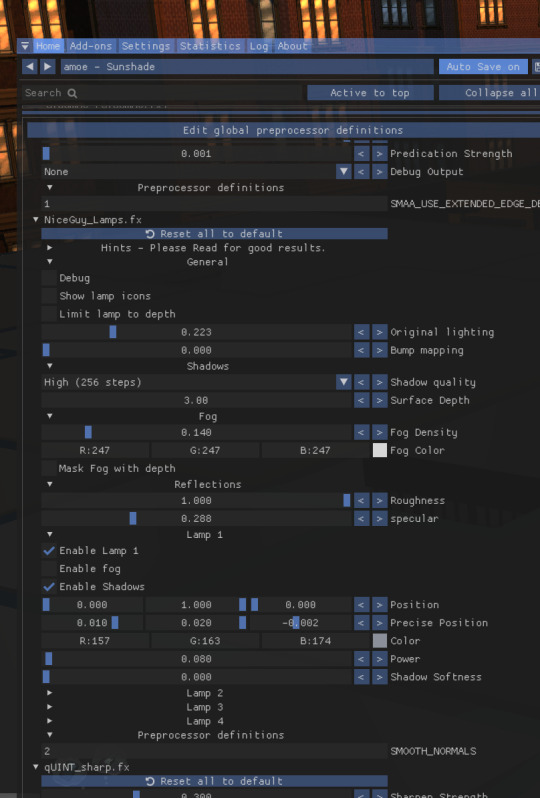


Another couple of shots using the Nice Guy Lamps shader, just to show what's possible (they're not great shots lol), also the settings I was using in the earlier shots. I want to play around more with the depth options today.
Original Lighting: lower = darker background; higher = more of the original scene's lighting comes through
Position: left = moves the light from left to right; middle = moves the light up and down; right = not sure but I think it moves the light forward and back
Precise Position: same as above but different. The right-hand number at -0.002 was perfect for the strength of light and shadows I wanted. Any higher or lower had a huge impact on how it looked
Shadow Softness: anything higher than 0 causes noise/dither on the edges of shadows. I believe he wants to fix this one day but for now it means this is really only suited for anything where sharp shadows look good.
You can add 4 different 'lamps' or point lights. I only needed 1 for this effect, which aims to simulate flash photography. Adding more could be really cool for photoshoots, especially since you can change the colour. I'm going to experiment in the little in-game photo studio I've build later and see what I can do. Having the option of 4 lamps also means you can set up 1 like this for flash photography, then turn that off and turn on the others for different situations without having to lose and reset your settings all the time.
265 notes
·
View notes
Text



Download a Sim N3: MM Male Adult Sim
Game Version: 1.106.148.1030
Required packs:
Werewolves
Parenthood
Movie Hangout
Simtimates Collection
Poolside Splash

TOU: use this sim as you want ❤
Previews were done without reshade/hq/edit

Download tray (free): patreon | sfs

CC list under the cut
Used CC:
Genetics:
northernsiberiawinds - journey skintones warm
northernsiberiawinds - west male skin
northernsiberiawinds - age related eyebags n1 mm overlay
northernsiberiawinds - forehead n1 mm overlay
northernsiberiawinds - forehead wrinkles n1 mm overlay
northernsiberiawinds - lower eyelids n1 mm overlay
northernsiberiawinds - nasolabial fold n1 mm overlay
northernsiberiawinds - philtrum n1 mm overlay
northernsiberiawinds - nondefault eye colors n1 extra
obscurus - nosemask nosetip
obscurus - nosemask nosebridge
plumbboop - structure
s4nexus - defined hands 1 upper arm left
nell - lenses n8 no sclera
nell - eye reflection n1
nell - face scars n2
nell - random body bruises overlay
nell - nails n1 natural
saruin - vanilla teeth set
simandy - spotlight v2 blush
Hair:
johnnysims - clyde hair v2 m
simstrouble - m hair dennis v1
obscurus - eyebrows 44
kijiko - eyelash version 2 uncurled
obscurus - connor hairline
golyhawhaw - bodyhair arm goldstandard
golyhawhaw - bodyhair leg goldstandard
golyhawhaw - bodyhair torso goldstandardlight
nell - male gray hair tattoo | direct link
Sliders & Presets:
luumia - mod hand finger sliders
luumia - mod height slider
luumia - mod neck height slider
luumia - mod hip shape
obscurus - eye width slider
obscurus - eyebrows sliders n1
obscurus - face sliders
obscurus - nose depth slider
obscurus - nose slider n2 nose tip
obscurus - esotropia and exotropia slider
miiko - chin slider
northernsiberiawinds - male nose_preset n13
northernsiberiawinds - male eyes preset n3
luumia - mod ear presets
nell - male face preset
obscurus - m body preset ea
Note: If some sliders don’t work in your game, please use this fix!

Looks:
Accs:
helgatisha - gloves fingerless
solistair - toasty toes 3
ps - xevo glasses
Tops:
nell - ea retexture gp3 suit vest
nell - ea retexture gp10 presenter vest
sentate - homme samuel aviator jacket
Bottoms:
nell - cs pants
nell - male sport pants
gorillax3 - pants 4
sentate - homme dimitri jeans
Outfits:
nell - ea retexture ep2 male suit
Shoes:
imadako - dress shoes male
sentate - homme jacques sneakers
mmsims - pretzel flip flops am
mmsims - stay cool chelsea boots am

VK / Boosty / T.O.U / Suggest CC
Recommended mods:
Color Sliders Mod | CAS Unlock Mod
#ts4#the sims 4#simblr#male sim#s4malesim#s4simdownload#s4das#download a sim#sim dump#adult sim#s4adultsim#nell-le#nell sims
743 notes
·
View notes
Text
Small tip on how to take better resolution screenshots of the game's UI elements for your gameplay pictures (moodlets, notifications etc.)

This is probably not new, but i just wanted to share something i found out recently. Since i started sharing gameplay screenshots, I've been adding the occasional moodlet and notification boxes from the game in some of my pictures. I think it's a nice little touch, and i love when people do it, it adds a bit more context to their story. My only problem was that I wanted them to be bigger, but they looked pretty bad upscaled. So, i started looking everywhere if there was another way to take bigger screenshots of it, but i couldn't find anything apart from using SRWE, which i dont even think it works tbh. The other day while messing on the settings in game, i found completely by chance that we can make the UI bigger already in the accessibility menu, and i felt so silly lol. When i did it, there it was... some nice and big crispy boxes. I go into that menu all the time and never thought i could use that for this... but anyways, if you didn't know it like me, now you do, yay! :D
All you gotta do is press ESC > Game Options > Accessibility and make the UI as big as you want. After taking your screenshots, you can just go there again, and revert things back to what it was.


(turned off my reshade for this btw)
I'll admit, i'm a little bit lazy and will definitely forget to do this, but at least there's the option for it. Sorry if anyone's already made a guide about this and i couldn't find it btw! Hope this can be of use for someone :)
201 notes
·
View notes
Text
A fix for Copyright.fx shader migrated into ReShade
For those struggling with Copyright.fx under ReShade, here's a fix to make it work:
Locate and Enable Copyright.fx
Click 'Edit Global preprocessor Definitions'
Add a key named _Copyright_Texture_Source, and set one of the valid numeric codes in the second reference image


(Keep in mind that creating a 'Global' key will set a default selection for all presets, while a 'Current Preset' definition will keep it restricted to the preset in use.)
The original solution was mentioned by Nirv on Twitter. If you're still around there, give his post a like!
34 notes
·
View notes
Text
My Fair Lady: Late Baroque Era Set

(no fancy thumbnail this time, sorry) ♫ < baroque music
Please READ ALL OF THIS before downloading. I will not answer an ask if it was answered here. Read.
This is a late 17th-century/early 18th-century Baroque Set. You will get 25 items for women, girls, and toddlers! Towards the bottom, I will give you tips to start a Baroque Era Save (people to find on gallery and men/boy attire).
I would like to thank @the-melancholy-maiden @linzlu @sychik @batsfromwesteros @vintagesimstress @cringeborg @acanthus-sims @stereo-91 and sims 2 creator maya40 for the stuff I've used to make all of this. I'm sure there are more creators but I cannot recall their names off the top of my head. DM me if you see a piece of your mesh here so I can give proper credit. I would also like to thank @belleophile for testing these items for me.
The stuff in this set can work for the late 1660s-early 1710s.
WHAT YOU GET: You will get 3 hat hairs, 1 for each age I listed above, 2 Fontanges for adults that work with the hat slider mod, 4 adult hairs, an adult baroque hair comb piece, 1 adult baroque sash accessory used for court and portraits, 1 ribbon hair piece to go with a hair, and 13 dresses (2 1670s/1660s mantuas, 1 1680s-1710s Habit used for Hunting or Riding, 1 1690s-1710s court dress used for court occasions, 1 1690s-1710s jeweled portrait dress and 1 1660s-1670s portrait dress with sash, and finally 7 1690s-1710s mantuas used for everyday, formal, and seasonal wear. I've included 1 dress for a child and 1 dress for a toddler as well).
SMALL NOTICE ABOUT THE PIECES: The hairline on the hairs will not behave correctly if you have head shape presets on the sim. I've tried fixing that but no luck. If I manage to fix it, I will update it. The Hat Hairs are found in the HAT category and are not compatible with hairs you MUST download the hair files that I'll be including with them. This being said, if you remove sim clothing while they have the hat hair on, it removes the hair override too. It's strange, but just put the hat back on and it should fix. The comb, and ribbon accessory are also found in the hat category. The Sash is found in the GLASSES category. The 1660s-1670s Mantuas are not compatible with shoes, leggings, or socks. I've removed these options in CAS tools so you shouldn't have to worry about clipping. The Barbara 1670s Dress has a sash meshed onto it, and because of this does not behave well with bigger bodies. The same applies to the Henrietta 1670s Dress, as the pearls don't behave with bigger bodies. Same with the Sarah 1670s Dress jewels. The 1690s-1710s Mantuas will have small gaps if the sim is plus-sized. I have tried to fix these issues, but no luck. The hat hair fontange looks a bit gray without reshade or a lighting mod. @northernsiberiawinds has some good lighting mods. Other than that, it's fine. Below, is how it will look white with a lighting mod.



Everything has AT LEAST 20 swatches. Some things have more. There are only a few things that don't have this many swatches.
Here are some pics up close of what you are getting.



Here are some pics/fashion plates from this era.
















Did I forget the 1680s mantua..? Oh no! Luckily, I've included this surprise 1680s dress you'll be getting as well for reading all of that. So 26 items! (here you can see hat hair fontange without lighting mods installed)

BAROQUE SAVE TIPS: These dresses will work for winter, summer, and traveling wear. Just add a fichu for summer wear or a shawl. For winter wear just add some long gloves and a cape. For men's stuff from this era, @stereo-91 has recolored some acanthus outfits which can be found here. I'll show you how they look below. I also recommend going to his gallery (ROTAMETERS91) as he has AMAZING builds for this era. For a little boy, @acanthus-sims has some stuff that can work.




DOWNLOAD
#baroque ts4#baroque sims 4#sims 4 baroque#sims 4 decades#my cc#historical cc#ts4 cc#historical sims 4#sims 4 historical#historical sims#sims 4 cc#the sims cc
587 notes
·
View notes