#you can save and download if you want for your personal use
Explore tagged Tumblr posts
Text

My mother recently passed away after a long period of fighting several chronic issues. She was 84. I lived with her as caregiver while also running my bookstore.
That took rather a toll on finances because I often needed to close unexpectedly on short notice to care for her. Plus her final expenses. Everything will be fine in six months once estate is settled but right now, OOF, that is a cash crunch on me. It's basically drained all my savings so if one more thing goes wrong, keeping store running becomes difficult.
I've run this store for 23 years, come February 1st. While I carry all types of books, my specialty is queer books. That Pride flag flies year round!
So I could use some support right now and as all The Everything is happening.
Come visit me in person! I'm at 81 Greenwood Ave. (route 302) in Bethel, CT. 11-6PM Tuesday through Friday. 10-5PM Saturdays (exvept Sat. feb. 8th 2025) I'm also within walking distance of the NYC Metro-North train station, Danbury line. There's two other bookstores within walking distance, so you can spend a whole day looking at books!
If you're not local, but have friends in the Southwestern Connecticut or New York/Connecticut border area, please let them know I exist!
If you want to recommend me to a friend or family member in area that doesn't use Tumblr I also have a Facebook account and an Instagram. I also send out a weekly email with some featured books, events going on in the Bethel & Danbury area, and a featured adoptable pet. See a sample email and signup.
If you're not local, I have my inventory online and you can get lots of weird, out of print queer books from small presses. Order some books!
If you need audiobooks, I also have a Libro.fm account. I get a small commission when you get your audiobook downloads or subscriptions through the link. If you're doing a new subscription, you get two additional books through the affiliate link.
I also am on Bookshop.org if you want to buy new books that I don't have. If you go through the link, OR set me as your "local" store, when you buy new books I get a little commission.
I run the book club for Pride here and you can see the upcoming picks on either the front page of the store or on the Bookshop.org page with the club picks. We alternate fiction and nonfiction each month and do a hybrid model where you can either come to in person on 3rd Saturday of month OR do a text only chat on that 3rd Friday & Saturday via Bethel Pride's discord. For text chat, just hop in and post in bookclub whenever your schedule allows! and respond to other folks.
I also host a monthly plant swap with Pride here on the second Saturday. EXCEPT THIS FEBRUARY 8th. I am away at a conference for running Pride events! I am off working on the gay agenda! So plant swap resumes in MARCH.

For plant swap, you can bring plants or take plants. You can drop off without taking more home and pickup without having brought any. It's indoor plants only til May, and then its time to get wild with outdoor pals.
And I really appreciate reblogs! you never know where your followers live and this may make them shriek like a pterodactyl because they never realized how close by a queer bookstore was to them! ROADTRIP TIME.
50 notes
·
View notes
Text
If I was you, Americans, I would take advantage that it is just the begging of government and start to save some media, like, fucking now
I am Brazilian, and if I was you, I would start to save in a pen drive or buy physical copies of things considered "leftist". Trump is crazy, a complete megalomaniac, and we already saw the first laws about trans people in the first day, so I will say it again:
Download or buy physical copies of things that can be considered "leftist".
It doesn't matter if it is a punk song, a movie explaining about poc history, your cute lgbt romance, or an informative books and articles in favor of lgbt people. Just download or buy it! It will variate from person to person. Some will prefer to save their favorite songs about revolution, others will prefer to have books about environment, some may like books like the Communism Manifest, others will save their cute gay movie, but just do it.
Things about the environment and climate change, history about poc people, history about women right and feminism, holocaust, books against nazis, about sex education, etc.
If you can do it, do it now. This man is a megalomaniac, and he looks that will do everything to erase us, and other important causes. So please, let's do it. There are so good contents, that you want to read someday, that will comfort you, teach things to you, but if he prohibits it, you and a lot of people who needs will not have. In the worst scenario, books, movies, series, and songs that helped us so much will disappear, may turn lost media to a good part of the population. They want to rewrite history, taking the true out of our hands.
I would also say to you use a VPN, and for folks in the whole world, remembers: USA is like an old brother, everything good or bad that it does, the world usually follows. I pray that it doesn't happy, but also in the worst case, the world will go to the same vibes as the USA.
Sorry if it sounded alarmist, but it is better safe than sorry, and I believe that it might happen. They banned Anne Frank and others books from school in Florida.
Sorry for the English. Repost it and share it, if you can, when more people see it, and save media. When people see it earlier, more media will be saved, and you won't lose things that you liked.
So many books are helping me when I am depressed, and I believe that I am sinning (in my case is open christians books in favor of lgbt people helps me a lot), and they might be banned, as many others books. I want people having a harder time have the songs to listen, the books to read, and the movies to watch, so please, save media.
Again, sorry if it sounded alarmist, but 'better safe than sorry', and this guy looks so crazy. I really don't know if any American started to think that it may happen.
Also, safe articles in favor of lgbt and others minorities!
#lgbtq#queer#queer community#trans#trans christian#transgender#gay#people of color#social issues#trump#fuck nazis#punk#elon musk#trump 2024#share#lesbian#feminism#hopecore#trans rights#women rights#repost it#books#banned books#jewish history#project 2025#environment and nature#save the environment#usa#bisexual#trans man
24 notes
·
View notes
Text

behold the image of Hatsune Miku that I drew instead of doing my homework assignment
I spent simply far too long on it and I 100% know that there was a better way of drawing that background but I did what I did and it looks how I wanted it to look.
this is a redraw of the cover art for the song "Entomologists" by Ghost and Pals
#hatsune miku#miku fanart#vocaloid hatsune#hatsune fanart#cover art#ghost and pals#ghost and pals fanart#I think I redrew every single strand of hair about 7 separate times#digital art#my art#you can save and download if you want for your personal use#do not repost#Spotify#xurkitreeking art
16 notes
·
View notes
Text
it's easier to apply for jobs than ever! so what if you lost your insurance, anyone can get a job these days, even without meds. everyone is hiring! there's a "good employee" shortage!
well you just need to revamp your resume, here's a paid app subscription that can read it for you. rewrite the cover letter they won't read. google jobs in my area and then scrawl through Monster/Indeed/worbly. did you want to save the search? this was posted 98 days ago. over 1 billion applicants! this position is trending.
jobs i actively like doing and get paid for. your search returned no results. easy-apply with HireSpin! easy apply with SparkFire! easy apply with PenisFlash! with a few short clicks, get your information stolen.
watch out! the first 98 links on google are actually scams! they're false postings. oopsie. that business isn't even hiring. that other one is closed permanently. find one that looks halfway legit, google the company and the word "careers". go to their page. scroll past brightly-lit diversity stock photo JOIN US white sans serif. we are a unique, fresh, client-focused stock value capitalism. we are committed to excellence and selling your soul on ebay. we are DRIVEN with POWER to INNOVATE our greed. yippee! our company has big values of divisive decision making, sucking our dicks, and hating work-life balances. our values are to piss in your mouth. sign here and tell us if you have gender issues so we can get ahead of the sexual harassment claim. are you hispanic although let's be real we threw out the resume when we saw your last name.
sign up to LinkHub to access updates from this company. make a HirePlus account to apply. download the PoundLink app. your account has been created, click the link we sent you in 15 minutes. upload that resume. we didn't read the resume, manually fill in the lines now. what is your expected pay grade. oh actually we want hungry people, not people driven by a salary. cut a zero off that number, buddy, this is about opportunity, and we need to be thrifty. highest level of education. autofill is glitching. here is an AI generated set of questions. what is your favorite part of our sexy, sexy company. how do you resolve conflict. will you get our company logo tattooed on your person. warning: while our CEO is guilty of wage theft, we will absolutely refuse to hire a nonviolent felon.
thank you for your interest at WEEBLIX. we actually already filled this position internally. we actually never had that posting. we actually needed you to have 9 years of experience and since you have 10 years we think it might be too many? we'll be texting you. we'll email you. we'll keep your resume. definitely absolutely we won't just completely ignore you. look at your phone, there's already a spam text from Bethany@stealyouridentity. they're hiring!
wait, did you get an interview? well that's special, aren't you lucky. out of 910 jobs you applied to, one answered, finally. and funny story! actually the position isn't exactly as advertised, we are looking for someone curious and dedicated. it's sort of more managerial. no, the pay doesn't change - you won't have any leadership title. now take this 90 minute assessment. in order to be a dog groomer, we need you to explain cell biology. in order to be a copyeditor, write a tiny dissertation about the dwindling supply of helium on the planet. answer our riddles three. great job! we just need to push this up to Tracy in HR who will send it to Rodney who is actually in charge. and then of course it's jay's decision and then greg will need to see you naked and if you survive you'll be given a drug test and a full anal examination.
and of course you'll be hungry this whole time, aren't you, months and months of the same shit. months of no insurance, no meds, no funding, barely able to afford the internet and the phone and the rent - all things you need in order to even apply for our thing. but do it again! do it again and again and again, until you flip inside out and turn into a being of pure dread!
you're not hired yet because you're lazy. there's over one million AI-generated hallucinated jobs in your area. don't worry. with zipruiter, hiring and firing is easier than ever. sign up. stay on-call.
in the meantime, little peon - why don't you just fucking suffer.
#spilled ink#well you'll never guess how i feel about this#ps im hispanic. nonbinary. disabled. girl i cannot pick a fucking struggle.
10K notes
·
View notes
Text
REBLOGS ARE OFF CAUSE THIS GUIDE IS TERRIBLE AND YOU DESERVE BETTER
I will instead redirect you to THIS more comprehensive guide, and cobalt.tools. Cobalt solves the problem of low quality video when you're done with VLC, and it can also take videos from a dozen other social media platforms.
Support the cobalt dev and the better guide writer, not me. I'm just a person who boiled down a wikihow guide and a youtube tutorial into a TLDR. I did not do very much work. They have.
I might turn reblogs back on, but for now I implore you to put your attention where it's needed most. Thanks for understanding. (original post under the cut)
-----------------------------------------------------------------------------
alright i am sick of yt to mp4 sites being shady and full of viruses and finding websites that seem to be working and then don't work
so HERE'S HOW YOU DOWNLOAD YOUTUBE VIDEOS WITH VLC!! VLC FREAKIN RULES!!
get your youtube link
open vlc, go to media > open network stream
paste your url in the box and PRESS PLAY!
wait for the video to open then go to tools > codec information
copy the entire file location (click the box, then ctrl-a to select all, then ctrl-c to copy)
paste into your browser of choice (i use firefox)
right click video and press "save video as", choose your file format if you want
DONE! NO VIRUSES OR SKETCHY STUFF!
the quality might be a little crummy but if you don't mind that, then shabam! video on your computer! then you can email it to yourself and have it on your phone too if you want! if you need a guide with pictures wikihow has you covered my friends
happy downloading and stay safe on the internet :D
59K notes
·
View notes
Text
Saving My Fanfiction Work
First. Side note: This post was only intended to give resources to fanfiction writers and enjoyers. My talk on recent political events was a context/reasoning on why I made this post. Also I’ve had to add more information to this post over time due to people’s confusion in my comments. Explaining it was to make sure that this post didn’t come off as out of the blue for my followers and this community. Which is fanfiction.
Also, why I made this post was from people asking if they could download my fanfiction because of the recent political events in America hence why I named it “saving my fanfiction work” and added my context. So this was also a post to tell people that liked my fanfiction they could download it as long as it was for their personal collection. I merely just wanted to list resources to people who wanted to download fanfiction and don’t know where to start or don’t have the immediate resources. I’m not here to fear-monger. I am just giving resources and the reasoning on why I’m giving them along with urging people to look into those information/recent events as staying aware is important. I respect everybody who’s given their opinion and yes, some of my grammar in this post is not adequate as this post was merely made for giving/stating resources.
Lastly, I will no longer update this post with comments as I’ve said my peace, nor will I pay attention to the notifications as they are muted. As my page is for fanfiction not politics. Thank you for the people in this community who share this post for the resources see you around the tags! Stay safe friends!!✨ Remember I love you! And you are loved!💛
-
Due to the recent events in the United States. To clarify the recent events being Trump becoming president of the United States, Project 2025 more than likely going to be integrated. If you are not familiar with Project 2025 I urge you to look it up.
Along with the KOSA bill that has many problems and it has passed the senate now needing the finally vote in the house, which both are majority red. Go here to learn more on why it needs to be stopped and how you can. This is another component that will harm our communities. Go to: stopkosa.com
With all of its harmful plans some of the plans are to take down/restrict internet sites that have LGBTQ+ communities that means communities like the fan-fiction communities/sites in the United States.
I am only giving resources to those inside and out of the US in case they banned sites that hold fan-fiction. Better safe than sorry.
Being that I live in the US the possibly of mine and many others Fanfiction has the possibly of being in danger. Therefore I'm giving you recourses. (I'm not leaving or stopping my writing, I'm here for the fight!)
For those wanting to save my fanfiction, I give you permission to download them off of AO3 and to be used for your personal collection. Meaning, your eyes only. To clarify I’m saying this as others have asked if they could download my fanfic so for those who would like to you can.
If you do not know how to download them many others on online have tutorials on how to download them and add them to our phone libraries.
Here are some links to tutorials:
Downloading Fanfic
Adding to Iphone & Android Library
Adding to Kindle Library - Video on How (On TikTok)
Adding Book Covers (At the bottom) - Good EPUB Cover Changer (I use this)
Types of Files and What they mean

Please stay safe out there! Remember to follow the rules below.

DO NOT share the downloaded file anywhere online.
DO NOT repost the downloaded file under your name.
Fanfiction is protected under copyright law when plagiarism is involved. If you plagiarize my work, either a piece or whole in any language, I will take legal action. Inspiration or the same idea does NOT apply to this, only word-for-word plagiarism in any language.
♥ mx-pastelwriting does not consent to their fanfiction being copied, copied & credited, translated, used in videos and/or audios, screenshotted, used in AI, or reposted on any other platform without permission.
♥ mx-pastelwriting does give consent to "reblog," sharing links to direct work, and being in recommend lists.

Please stay safe out there friends! I love you so much! Know that there will always people that love you and in for the fight to make sure you are loved!
And here are some resources in case you don’t feel okay! Resources here

#tony stark x reader#carlisle cullen x reader#daryl dixon x reader#eddie brock x reader#remus lupin x reader#severus snape x reader#charles smith x reader#hosea matthews x reader#hank anderson x reader#dutch van der linde x reader#thomas hewitt x reader#thomas shelby x reader#hannibal x reader#cardinal copia x reader#negan smith x reader#cooper howard x reader#klaus mikealson x reader#john price x reader#silco arcane x reader#viktor arcane x reader#vander arcane x reader#papa emeritus iii x reader#papa emeritus iv x reader#papa emeritus ii x reader#papa emeritus i x reader#tumblr fanfic#fanfiction writer#fanfic writing#fanfiction#ao3 fanfic
5K notes
·
View notes
Text
CoPilot in MS Word
I opened Word yesterday to discover that it now contains CoPilot. It follows you as you type and if you have a personal Microsoft 365 account, you can't turn it off. You will be given 60 AI credits per month and you can't opt out of it.
The only way to banish it is to revert to an earlier version of Office. There is lot of conflicting information and overly complex guides out there, so I thought I'd share the simplest way I found.
How to revert back to an old version of Office that does not have CoPilot
This is fairly simple, thankfully, presuming everything is in the default locations. If not you'll need to adjust the below for where you have things saved.
Click the Windows Button and S to bring up the search box, then type cmd. It will bring up the command prompt as an option. Run it as an administrator.
Paste this into the box at the cursor: cd "\Program Files\Common Files\microsoft shared\ClickToRun"
Hit Enter
Then paste this into the box at the cursor: officec2rclient.exe /update user updatetoversion=16.0.17726.20160
Hit enter and wait while it downloads and installs.
VERY IMPORTANT. Once it's done, open Word, go to File, Account (bottom left), and you'll see a box on the right that says Microsoft 365 updates. Click the box and change the drop down to Disable Updates.
This will roll you back to build 17726.20160, from July 2024, which does not have CoPilot, and prevent it from being installed.
If you want a different build, you can see them all listed here. You will need to change the 17726.20160 at step 4 to whatever build number you want.
This is not a perfect fix, because while it removes CoPilot, it also stops you receiving security updates and bug fixes.
Switching from Office to LibreOffice
At this point, I'm giving up on Microsoft Office/Word. After trying a few different options, I've switched to LibreOffice.
You can download it here for free: https://www.libreoffice.org/
If you like the look of Word, these tutorials show you how to get that look:
www.howtogeek.com/788591/how-to-make-libreoffice-look-like-microsoft-office/
www.debugpoint.com/libreoffice-like-microsoft-office/
If you've been using Word for awhile, chances are you have a significant custom dictionary. You can add it to LibreOffice following these steps.
First, get your dictionary from Microsoft
Go to Manage your Microsoft 365 account: account.microsoft.com.
One you're logged in, scroll down to Privacy, click it and go to the Privacy dashboard.
Scroll down to Spelling and Text. Click into it and scroll past all the words to download your custom dictionary. It will save it as a CSV file.
Open the file you just downloaded and copy the words.
Open Notepad and paste in the words. Save it as a text file and give it a meaningful name (I went with FromWord).
Next, add it to LibreOffice
Open LibreOffice.
Go to Tools in the menu bar, then Options. It will open a new window.
Find Languages and Locales in the left menu, click it, then click on Writing aids.
You'll see User-defined dictionaries. Click New to the right of the box and give it a meaningful name (mine is FromWord).
Hit Apply, then Okay, then exit LibreOffice.
Open Windows Explorer and go to C:\Users\[YourUserName]\AppData\Roaming\LibreOffice\4\user\wordbook and you will see the new dictionary you created. (If you can't see the AppData folder, you will need to show hidden files by ticking the box in the View menu.)
Open it in Notepad by right clicking and choosing 'open with', then pick Notepad from the options.
Open the text file you created at step 5 in 'get your dictionary from Microsoft', copy the words and paste them into your new custom dictionary UNDER the dotted line.
Save and close.
Reopen LibreOffice. Go to Tools, Options, Languages and Locales, Writing aids and make sure the box next to the new dictionary is ticked.
If you use LIbreOffice on multiple machines, you'll need to do this for each machine.
Please note: this worked for me. If it doesn't work for you, check you've followed each step correctly, and try restarting your computer. If it still doesn't work, I can't provide tech support (sorry).
#fuck AI#fuck copilot#fuck Microsoft#Word#Microsoft Word#Libre Office#LibreOffice#fanfic#fic#enshittification#AI#copilot#microsoft copilot#writing#yesterday was a very frustrating day
3K notes
·
View notes
Text
THE NEXT PERSON WHO SAYS IT DOESN'T WORK GETS PUBLICLY EXECUTED VIA HAMMERCAR (check reblogs for further info)
"what's it like to use nightshade/glaze?"
so based on my own experience I thought I'd make this more transparent since I know a lot of people hesitate to take action on some things if they do not know Exactly what happens. it's me i'm people. So;
Nightshade takes about 30 minutes on its fastest setting. The end result tends to look like mild jpeg artifacting, very slightly creased paper, or just brush texturing. Looking at it normally, it is undetectable. Glaze is very visually similar, given the strategy, except that Glaze's longest time setting is 5 minutes.
You put in a file, select how much you want it affected and for how long you want it to render. For Nightshade, you also attach a tag to it, that way AI finds what it's looking for with an associated word. You select a folder for the final result to save to, then hit run.
It takes a lot of GPU/CPU. The fans on my laptop sound a bit like I'm running Minecraft, and it refuses to run if you have too many programs open. I could run Youtube and Nightshade at the same time, but Youtube did Not like it. Best to just take a break while you let it do its thing. Run Nightshade before you go out or something.
It does NOT like transparent png backgrounds. Makes me wonder how AI does with 'em. Anyways, running a backgroundless drawing through Glaze and Nightshade respectively makes it turn out like this:


creasing effect is more noticeable, and it adds strange blocky black and white backgrounds to it. If you want good results for your time, be that less than 1 minute or 180 minutes, consider getting rid of the transparency.
I would post a before and after picture of a Nightshaded piece but of course, I would like to post exclusively poison on this site.
As one last note, it took me a lot of effort to find where you're actually supposed to download these tools, so Glaze is here and Nightshade is here. Overall I highly recommend using them if you can. Don't let AI run you off of your sites: run the AI out yourself.
8K notes
·
View notes
Text
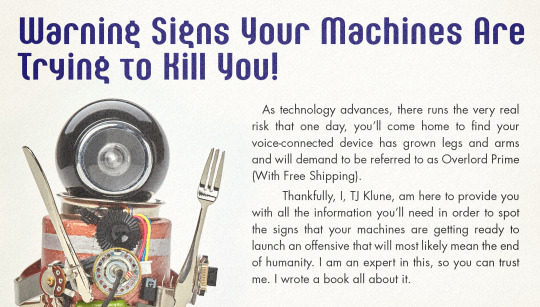
"Warning Signs Your Machines Are Trying to Kill You!" by TJ Klune
(Legally, I’m required to tell you that when smart phones first became popular, I bought one and then asked for the address of the app store because I thought it was a physical location I had to go to in order to download apps and not something already on your phone. Also, I was recently told I speak like an old person so as a warning, there will not be any slang you youths typically hear, especially on Tumblr. Any slang I’ve learned in the last five years has been against my will. I still don’t know what FOMO means, and I don’t care.)
1. Oh no! You and your family are trying to enjoy a movie night, but Overlord Prime (With Free Shipping) wants a sacrifice at the altar of their god, BeeZos. Should this happen, do not attempt to give Overlord Prime (With Free Shipping) a cantaloupe with googly-eyes on it and say that it is your baby. Overlord Prime (With Free Shipping) knows the difference between fruit and children. Instead, ask the machine to order dog food, and it will forget about eating humans for a little while.
2. If you own a very fancy vehicle that can drive itself, always make sure to carry a brick. That way, when the car locks you inside and attempts to drive you off a cliff into a gas station, you can break the window using the brick. You will then have to jump out, but make sure you do so in time so you can watch the wicked-ass explosion when the car hits the gas station, and you can revel in your victory over your car.
3. This one will hurt. I’m sorry, but it’s true. Chances are, you’re reading this on your phone right this second. To be safe, after you’ve finished reading this post and have clicked on the affiliated links to purchase my books, you should throw your phone into a volcano and then move to South Dakota where there are no machines, only wind and cows. That way, when everyone else gets the 5GZombieVirus that people on Twitter (I’m not calling it the other thing, shut up) seem to think is real, you’ll be safe with your cows on a windy day.
4. Get rid of your air fryer. Don’t ask me why, just do it. Red flags all around. Danger, danger.
5. Do you know of the Clapper? That thing first launched in the late 20th century (I wrote it that way to make me feel old) where the commercials showed cranky old people unable to reach their light switches, so they got a thing called a Clapper that turns your lights on and off when you clap? Guess what? Those will be the first things to try and kill you. If you love your gram-gram, save her from the Clapper. When she asks why you are destroying it with an ax, tell gram-gram it’s because you love her.
6. Do you live in a smart home? The kind where everything is connected to the internet, including your refrigerator? The refrigerator that holds your perishable foods? And oh, would you look at that: how many ice cubes have you kicked under it rather than picking them up when they fall to the floor? A dozen? A million? The refrigerator remembers. And it will spoil your food in seconds. What then? What are you going to eat? Canned food? Not if the refrigerator falls on top of you!
Unfortunately for you, this is where it must end. I hope this has given you enough information to help you survive the inevitable. If you do not heed my warnings, well. Who cares. I’m not in charge of you. Do whatever you want. Just don’t come complaining to me when gram-gram gets the clap.
#tor books#booklr#new books#in the lives of puppets#tj klune#tbr#sff#science fiction#team robot#unreality#long post
3K notes
·
View notes
Text
My Favorite Downloadable Sim Creators!
If you are anything like me, you end up putting a lot of effort into your main character sim, but don't really have the energy to create the rest of the town. The townies the game creates just don't fit the world you created in your head, so you end up disappointed. Well, a great solution is downloading other people's amazing sims and using MCCC to populate them in your town! No more random ugly townies, now you have pretty people with their own stories! Here is my list of favorite sim creators (in no particular order) and a brief description about what they make:
@wildfairies (Tag/Patreon) - Maxis-Match, CC-Mid. Makes a nice blend of regular and occult sims. They all look unique and pretty without being too overly detailed or distracting while playing! Most available sims have one outfit each.
@sunnyssimming (Tag/Patreon) - Maxis-Mix, CC-mid. Makes gorgeous female sims (and one guy). She makes mostly Maxis-Match, but some hair or makeup might dip into the alpha category. Available sims have one outfit each.
@m0ckest (Tag/Patreon) - Maxis-Match, CC-Free (she has a page with default replacements she uses if you want the sims to look one-to-one). She releases townie makeovers, brand-new sims, and lots. I'm honestly pretty impressed with how good her sims look without using CC!
@pearlean (Tag/Patreon) - Maxis-Match/Custom Art Style, CC-Mid/Heavy. She has her own art style which I would say is closest to something like Telltale's Walking Dead game, which is aided by her beautiful GShade preset. Some base sims and some with one outfit.
@nikatyler (Tag/Patreon) - Maxis-Match, CC-Lite. If you want a full catalog of available sims, you'll want to check her out (seriously, 29 pages of Sims 4 downloads alone, and she has stuff for Sims 3 as well). She has townie makeovers, brand-new sims, lots, and a good mix of regular and occult sims! Most downloads have all outfits included.
@seyvia (Tag) - Maxis-Mix, CC-Mid/Heavy. She has a more cartoony art style with large eyes and expressive faces, which is right up my alley! She has also remade the Stardew Valley bachelors/bachelorettes and even has some CC-Free downloads. Downloads have all outfits included.
@puppycheesecake (Tag) - Maxis-Match, CC-Mid. They have some really creative ideas for sims, with a lot of horror/occult/fantasy-inspired ones (although there are plenty of regular sims, too!) Some downloads have all outfits, some have one, but it is labelled which is which on each sim.
@youngcozyboy (Tag) - Maxis-Mix/Alpha, CC-Heavy. Anime/cartoon-influenced, with some more NSFW downloads/pictures sprinkled in there. They have a large catalog of downloads/townie makeovers and plenty of fantasy-inspired sims (which is something I always love to see). They are Korean, so you'll have to rename the sims once you've downloaded them if you don't speak it, but that isn't a big deal. Also, their screenshots are so expressive and pretty, it really captures each sim's personality! Most sims have one outfit included.
@ladychaos (Tag/Patreon) - Maxis-Match, CC-Lite/Free. She has her own save file that you can download and use, but she also posts everything to the gallery and her Patreon! Her lots and households all have a cozy look/feel to them and have their own stories to tell. I particular love her Strangerville ones! All downloads have all outfits included.
@bansheeso (Tag/Patreon) - Maxis-Match/Mix, CC-Mid. If you are looking for some pretty occult boys (and one girl), then she is the person to go to. I love populating my town with some occult/fantasy sims, so her creations are great for my world! Their household names are in Ukrainian, but that's not a problem since they can easily be renamed. Each download has one outfit.
@fallstaticexit (Tag) - Maxis-Match, CC-Mid. Some nice looking townie makeovers along with some retired sims from their stories. Really solid additions to any world! If you do check her out, be sure to look at her Children of the Forest story, I'm very invested in it! Some come with all their outfits and some come with one.
@acuar-io (Tag/Patreon) - Maxis-Match, CC-Mid. He makes some great, unique-looking sims and makeovers. No same-face syndrome here, each sim has their own distinct face structure with some wrinkles, moles, and other details that I feel like get overlooked too often to make the most beautiful sim. Unique sims have one outfit and makeovers have all outfits.
@kharssims (Tag) - Maxis-Match, CC-Mid/High. He focuses on male sims and they look great! The perfect amount of facial details like wrinkles, freckles, and moles to keep them looking unique and like an actual person you could come across. Each download has one outfit.
@thebramblewood (Tag) - Maxis-Match, CC-Lite/Mid. While they may not have a huge catalog, I think that they have a great selection of maxis-match sims, both makeovers and originals, to choose from. My personal favorite of theirs is Bridget Bledsoe from their Occult Sim Dump! Each sim has one outfit.
Some Honorable Mentions!
@occultradio (Tag) - Maxis-Match, CC-Mid. They don't make sim downloads often, but I love the ones they have available so much. Their Mothman is one of my favorite sims in my entire gallery!
@mothelette - They don't have their sims up for download, but I gotta point out the witchcraft they perform to make their beautifully-stylized sims. Their creations are amazing.
@nefarrilou - They don't have their sims up for download, but they do create beautiful lookbooks. Occults, townie makeovers, and recreations of popular characters in media, they'll have something you'll enjoy!
#sim dump#s4 sim dump#s4 sim download#sim download#sims 4#the sims 4#ts4#ts4cc#s4cc#sims 4 cc#s4 pretty sims#s4 lookbooks#s4 lookbook#ts4 lookbook#sims 4 lookbook
441 notes
·
View notes
Text
Disclaimer: none of these answers are official, and may not work for your particular use case. If there is a specific feature that an unofficial app had that you don't know how to replicate on the AO3, let me know in the notes and we might can crowdsource a solution.
A lot of people used the Archive Reader app to access stories on Archive of Our Own, and have been upset that the app is now charging to read longer than an hour a day. AO3 (and its parent organization, the OTW) has made it extremely clear in recent days that this app is unofficial and that there *is* no official app. They encourage people to use the website.
However, there are MANY reasons you might want an app, and in a bunch of those cases, there are ways to do those things without having to provide your login information to a random person running an app. Here is a round-up of solutions to the most common reasons I've seen people give for wanting an app instead of the plain AO3 website.
These solutions are based on the following assumptions:
You know what Archive of Our Own is
You often or primarily access it through a mobile device running iOS or Android
You understand what a browser is
You understand what a browser bookmark is
You understand what a site skin is
Edits:
Edited to clarify that you must be logged in to use custom site skins
Edited to add more tips and tricks from the reblogs
Edited to add new entry about notifications/emails
Edited to add new entry about reading statistics and the tracking thereof
I need a widget on my phone's homescreen, not just a browser bookmark.
You can do this with any website, not just AO3! Instructions here: https://www.howtogeek.com/196087/how-to-add-websites-to-the-home-screen-on-any-smartphone-or-tablet/
I need Dark Mode.
AO3 has a default site skin for Dark Mode, it's just called Reversi. Find it here, or at the bottom of any page on the website. https://archiveofourown.org/skins/929/
If you'd like Dark Mode on your whole browser (and you're on Android), sorrelchestnut has advice here: https://www.tumblr.com/sorrelchestnut/737869282153775104/if-you-want-dark-mode-and-dont-want-to-mess
I need to be able to read stories when I don't have internet.
Every work on the AO3 has a download button, so you can click on that and download the story for offline reading in the ereader app of your choice. More info on how to do that is in the AO3 FAQs: https://archiveofourown.org/faq/downloading-fanworks?language_id=en#accesslater
I need to be able to change the text size of the website itself.
If you have an AO3 account (and you should!!) you can do this with a personalized site skin! There is a simple tutorial here: https://www.tumblr.com/ao3skin/667284237718798336/i-have-a-request-if-you-dont-mind-could-you
I need to be able to change the text size in downloaded stories.
My personal recommendation: Don't download in PDF format. All the other formats you can download in can scale the text size up and down, assuming you open the work in the correct app. For me, I download works in EPUB format and read them on the built-in Books app on my iPhone. I hear good things about Moon Reader on Android as well.
I need to be able to replace Y/N in fics with an actual name.
ElectricAlice has a bookmarklet for that here: https://archiveofourown.org/works/34796935
I need to be able to save specific tags and not have to search them up every time.
If you have an AO3 account (which you definitely should) then you can favorite up to 20 tags which will appear on the landing page. The AO3 FAQ explains how that works: https://archiveofourown.org/faq/tags?language_id=en#favtag
I need to be able to save specific filters and be able to apply them to any tag.
Reisling's beautiful bookmarklet has you covered: https://archiveofourown.org/works/33825019
I need to be able to permanently hide certain tags.
The best option is adding this to your site skin. (Must be logged in.) Instructions here: https://www.tumblr.com/ao3css/719667033634160640/how-to-permanently-filter-out-certain-tags-on-ao3
I also hear things about the AO3 Enhancements extension (just for Android/desktop, sorry iOS folks): https://www.tumblr.com/emotionalsupportrats/686787582579851265/browser-extension-everyone-on-ao3-should-know
I need it to save my place on the page and not reload.
This is really mostly a browser error--Firefox on iOS does this to me A LOT. Your best bet is to download the work and read it in an ereader app. A lot of people also will make an ao3 bookmark and write in the notes section which part they were at, but that assumes you aren't falling asleep while reading. (Which is the main reason I have this issue, lol.) For more info on bookmarks, see the FAQ: https://archiveofourown.org/faq/bookmarks?language_id=en#whatisbookmark
I need it to keep track of which stories I've already read/opened/kudos'd.
If you have an account (which you should) then the "My History" page keeps track of every fic you've ever clicked on. No, it isn't searchable or sortable, but it does exist. For fics you've kudos'd, I have yet to find a solution for iOS. For desktop or Android, you can use this excellent userscript: https://greasyfork.org/en/scripts/5835-ao3-kudosed-and-seen-history
@the-sleepy-archivist and @inkandarsenic have a solution for iOS here to use userscripts: https://www.tumblr.com/the-sleepy-archivist/737895174683885568/this-is-a-great-guide-one-thing-i-can-help-with and https://www.tumblr.com/inkandarsenic/737827438571192320/the-user-scripts-will-also-work-on-ios-there-are
I need an app because the website's search is terrible.
(I genuinely don't understand this one but I have seen it multiple times so on the list it goes!!) The search bar at the top of the screen is a keyword search. If you'd rather search within a specific field (like title or tag) then you'll want to click on the word "search" at the top of the screen and select Work Search or Tag Search. To search users, use People Search. To search Bookmarks, use Bookmark Search. (If this is you, please tell me what the heck you mean by "search is bad" and how an app helped with this.)
I need to be able to sort stories by date posted/number of bookmarks/alphabetical/etc.
You can do this using the filters sidebar. Pick a tag you want to filter on (like a fandom, character, or relationship) and then click on the "Filters" button. The sidebar will pop out and you can sort and filter on a boggling array of specifics. A good filtering guide: https://www.tumblr.com/saurons-pr-department/718665516093472768/if-there-is-something-you-dont-want-to-see-in
I need to be able to mark stories to read later.
AO3 has this feature built in! If you have an account (which you should) there is a "Mark for Later" option on every work.
Edit: Thispersonishuman reminded me that History and Mark For Later can be disabled, so if you're not seeing the Mark for Later option, check your settings.
I need to be able to listen to stories using text-to-speech.
Microsoft Edge web browser has a built in text to speech function. Supposedly it works on both iOS and Android, but I have not personally tested that. iOS also has a native accessibility feature in settings for text to speech that will work on the Books app, so I assume Android has a similar functionality. A bunch of people in the reblogs have more in-depth Android recommendations here: https://www.tumblr.com/protect-namine/737957194510794752/seconding-voice-aloud-on-android-for-tts-my, https://www.tumblr.com/smallercommand/737884523093704704/i-use-voice-for-tts-on-android-its-got-some, and https://www.tumblr.com/doitninetimes/737869463749263360/for-text-to-speech-on-android-you-can-also-check
I need to have in-app notifications for updates/I can't ever find story updates in among the rest of my emails/checking my email stresses me out.
Set up a separate email address using a free service like gmail, and use that email address JUST for AO3. Then the only emails in that inbox will be your story updates. I use Apple's Mail application for all my inboxes, but it's very easy to use the Gmail app instead, and you could log in to JUST the ao3 email and set it to notify for every email.
(Also as a general PSA: don't use your work, school, or military email as your AO3 email. Just don't.)
I want statistics like how many hours I spent reading, how many words I read, what my most read tags were, stuff like that.
So we've finally hit something that isn't easy and that requires a hell of a lot of manual work. Short version: AO3 does not track this data because they don't want to. (Mostly due to privacy concerns.) The lack of this tracking is a feature, not a bug. You can crunch these numbers yourself, but it will take a hell of a lot more effort, and it's something I personally found is not worth the effort the couple of times I have tried to crunch those numbers. If you are willing to download your history to an actual computer (not a tablet or chromebook) using Calibre, you can get a rough idea of your most popular tags via their tag browser, but it won't play nice with typos synned to a Common Tag (Canonical Tag/filterable tag) like ao3 does. (If anyone has used an app that gave you stats on this, please let me know in reblogs/replies/via ask how that worked because I am very curious.)
I need an app because <other reason>.
The AO3 Unofficial Browser Tools FAQ might cover your use case: https://archiveofourown.org/faq/unofficial-browser-tools?language_id=en If not, give a shout and we'll see what other tumblr users suggest!
#ao3#archive of our own#ao3 app#ao3 tips#if you want official answers please use the contact forms on the ao3 or otw websites#standard disclaimer that while i am an otw volunteer i do not speak for the organization#my opinions are my own and do not represent anyone else
2K notes
·
View notes
Text
90s Save File - Oasis Springs Lore/Households

Oasis Springs is a small, sun-drenched town. The scorching heat of the day forces residents to hide in the roadside bars or hang by the pools, sipping cold drinks and spending time with friends. However, when the sun sets, things take on a darker tone. The streets fill with personalities you'd rather keep your distance from. Same places now buzz with tension as those with dark pasts and uncertain futures cross paths with those who prey on desperation. Life here is raw and real: social inequality, organized crime and corruption among the elites are issues this place has struggled with for years. Think twice before it's secrets consume you as well.

As promised - big update!! I think it's time to finally show some households (and post more frequent updates 🥲). Willow Creek was supposed to be first, but I want to add more families before I share them, so here we go lol. This is the overall lore for this world - there's so much more to that, but details will be revealed in family bio's and then each sim's backstory. I tried to put households that have the most connections on the same page, but they are all connected to each other in some way (and to sims from different worlds). I will use this post as navigation and add links when I put them together, so you can check out and download those households more easily.



There are 33 sims in total and almost all of them are available to get individually here, those who are not there yet will be posted pretty soon as I'm going to do one more sim dump for this world. If you want to know more about the save, check my post here.
#ts4#the sims 4#sims 4 savefile#ts4 savefile#simblr#ts4 save file#sims download#sims community#save file progress#households: oasis springs#this update took me longer than i expected#also base sims and followers gift are coming soon as well
442 notes
·
View notes
Text
financial literacy⋆.ೃ࿔*:・✍🏽🎀

so i released a poll if you guys would like a post on financial literacy and the results are here. so im gonna share some things that i learned while taking a financial literacy course…💬🎀


WHAT IS FINANCIAL LITERACY ;
financial literacy is handling ur money wisely. the google definition of financial literacy is the ability to understand and apply different financial skills effectively, including personal financial management, budgeting, and saving.
ALL ABOUT BUDGETING ;
when u hear the word "budget" its rly easy to think "omg limiting belief" or think of it in a negative light but a budget is just a plan on how u manage ur money. its not always constrictive and negative like u may or may not think of it to be.
budgeting : keeping track of how much $ ur bringing in and how much ur spending…💬🎀
planning a budget is ez pz. you can use some paper and sparkly pink gel pens to create an adorable budget, or u can download different sheets online and just have your budget digitally. theres a plethora of resources out there so just choose whichever is easier for u.


something else that i learned about during this course was the 50:30:20 rule. its called the 50:30:20 rule because 50% of ur money goes towards ur needs, 30% goes towards wants and 20% goes towards ur savings. and this isnt concrete, its just a good framework and u can adjust to ur own specific needs and goals.
for example if u manifested $4000. ur 50% would be $2000, ur 30% would be $1200 and ur 20% would be $800…💬🎀
HOW DO U KNOW WHAT UR NEEDS/WANTS ARE ;
things like ur rent and groceries are ur needs and things like vacations and going out with ur girls are wants. and to apply the 50:30:20 rule you first have to...
♡ calculate ur needs, wants and savings budget


♡ compare ur expenses to ur budget
the way u do this is to subtract your expenses from your budget. this is your budget balance. if your budget balance is zero or positive, that means you are living within your means and have some extra money. if your budget balance is negative, that means you are spending more than you should and may have a budgeting problem.
let me know if u guys want more content about this cuz i had a lot of fun writing this…💬🎀
#honeytonedhottie⭐️#law of assumption#it girl#becoming that girl#self concept#that girl#self care#it girl energy#advice#dream girl tips#dream girl#dream life#beauty and brains#financial literacy#investments#personal finance#information#pink academia#girly#hyper femininity#hyper feminine#girl blog#fabulous#fabulously feminine#glamor#glamorous#self improvement#self growth#maintenance#rich and pretty
636 notes
·
View notes
Text
About Sims 4 Mod Manager

It came to my attention a few days ago that a popular program used for sorting custom content, Sims 4 Mod Manager, is based on Overwolf software. The issue with this is that ad placements on Overwolf programs give a 20-30% cut to Overwolf directly. As stated on their website. I know it is an Overwolf program because you can find Overwolf files within it:
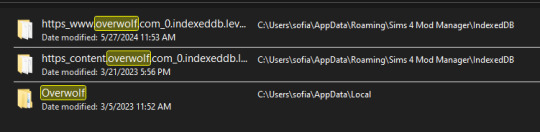
Personally, I do not mind un-obstructive ads on free programs as long as they are vetted by the developer, but I do not want to give Overwolf any money. So I will be kindly contacting the developer via the contacts on his website and ask he divest and use a different avenue with the ads. Maybe moving to github instead. He is also recently released a curseforge integrated app.
If you are to request the divestment, please please do so with respect as to invite people INTO the conversation and not put them in a defensive position. No one likes to listen when they are being threatened or harassed. 🤷♀️
I know many will be disappointed with this news as it is a great, one of a kind program, so I wanted to offer some alternative methods besides manually sorting custom content:
Sims 4 Mod Assistant: A small app used to find duplicates and mod conflicts. Also supports filtering and moving files to other folders. Available on Mod the Sims and Github.
S4Pavir: It's not that pretty, but it can be used to view, remove, and sort cc. Available on Github.
You can also use sims tray importer to sort through cc. Dress your sims in all the cc you want to remove or place build/buy items on a lot. Save the sim/lot to your library and use Sims 4 tray importer to view the list of cc used, and open its file location to delete. Available on Luniversims (.fr)
Sims 4 Studio can also be used to view, edit, and delete cc. Available here.
Let me know of any other methods you know or notify me if there are any issues with these two programs.
Hopefully there is a positive outcome with reaching out to the creator. Please be respectful and you can use my pinned post as a reference for why curseforge is a problem. 🙏
Edit:
Update on Sims 4 Mod Manager
After going through the older versions of Sims 4 mod manager I have found out that Version 1.0.9 Beta (Windows 10, 11 for me) does not have Curseforge ads. I think this is suitable option to use the mod manager without giving direct ad revenue to Overwolf/Curseforge.

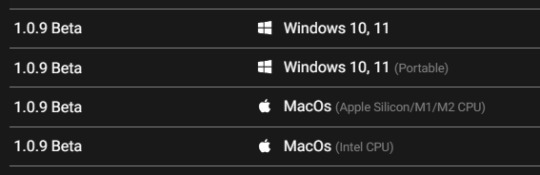
When you go to the Sims 4 Mod Manager site, click other versions and scroll until you find this version. It does not have all the current features, but it works. You can uninstall your current version by searching the app in your start menu (Windows), right click and select 'uninstall', and click 'uninstall' again once you find it in the list that comes up.
(I do not have Mac, so I do not know if the later version 1.1.3 Beta, will also not have ads. If you download it please let me know.) I will update my original S4MM post with this info and also put it in a reblog so hopefully everyone can see this.)
It doesn't have the sort to subfolders option, but my way around that is to sort cc into a "moving folder" and then open your regular file explorer and cut and paste those items to your sub-folder manually. Easy peasy!
547 notes
·
View notes
Text


LADY CHAOS SAVE FILE [VERSION 2]
Hi everyone! Well, it took me more than a year to finish it, but it's here: the new version of my save file! It contains two worlds complete makeovers (Windenburg and Willow Creek). I wanted to upload it to SimFileShare, but it seems the site has a file size limit now (and support doesn't answer emails). So everything is now on Gdrive!
I really hope you’ll like it. 💜
🔸 IMPORTANT [PLEASE READ]🔸
You can download two versions: the cc version or the nocc version. I’d recommend choosing the cc version so that my Sims look the same in your game as they do in mine and so you can fully enjoy gameplay in most of my community lots.
🟣 CC version: I used cc only for CAS and mods only for community lots (Auto Employees) and personalization (More Selectable Icons). ➡️ Almost all the cc you need is included in the download file, but you also need the cc listed on my Patreon post.⬅️
🔵 NO CC version: no cc is needed for this save file to work, but I did use all of the packs.
⚡⚠️THERE IS A BUG related to rental residentials that makes off lot objects disappear if you don’t have TOOL. So I’d highly recommend having the mod in your game, even if you download the nocc version.⚠️⚡
🔸THIS SAVE FILE INCLUDES 🔸
The previous complete Windenburg makeover (save file V.1 updated)
The complete Willow Creek makeover with new families and builds (21 new lots + 21 new households), all of them have been updated for the save file,
A starter home to rent with a starter Sim (1 Sunrise Corner in Foundry Cove and the Butterfield household),
Every other worlds are filled with original lots (except for Copperdale High School, it is my build) and households,
All my Sims have skills, jobs, activities, relationships, multiple everyday outfits, etc.,
New clubs and holidays are included,
Bonus: some townies (NPCs) from my personal tray files (you can find them easily, they have a special description and the #ladychaostownies),
IMPORTANT: this save file is not pack restricted!

<📂 DOWNLOAD (PATREON, FREE) 📂>


💟 Thank you to all the amazing mods and cc creators (all credited in the main post)! I tried to check everyone’s TOU but if made a mistake, please let me know and send me a DM, I’ll update everything. Special thanks to @ceeproductions @depthofpixels, @obscurus-sims, @emmibouquet, @plumbheadsims, @hula-zombie, @twisted-cat, @okruee, @sims4nexus, @nesurii, @marsosims, @magic-bot, @ice-creamforbreakfast, @buglaur, @softerhaze, @kalino-thesims and @squea. For the cool fanart maps, it’s here. 💟
#sims4#ts4#ladychaos#ladychaosworlds#ladychaos save file#s4 willowcreek#willow creek makeover#s4 save file#s4mm#WindenburgMakeover
525 notes
·
View notes
Text
How To Make Your Own Fanfiction Archive, In Just Ten Easy Steps
As the go-to "person who knows about AO3" for quite a few people who read fanfic but aren't really linked-in to wider fandom culture, I've fielded a lot of questions about how to do certain things on AO3 to which my best answer is "you should really start your own archive!" I think, in general, more fans starting their own small archives would be a net good for fandom. AO3 was never meant to be the only archive for all fandom, or even the main archive, and the more spread out and backed up we are the more resilient we are.
But of course I have to be reminded that a lot of fans these days don't really have any idea how little "you should start your own archive!" really involves. (Also, that I should practice what I preach.) So I am now making my own fanfiction archive, and writing up this post as I do it to tell people how to make theirs!
Go to https://neocities.org/ and sign up for an account. It only needs a username (which will also be your website address), password, and email. Pick a username that will be related to your archive's title!
Choose the free account option (if you ever need more than what the free account offers for a text-only archive, you should probably look into graduating from neocities.) This should take you to a menu of "how to make a website" tutorials. You should do them! They're useful skills. But let's get your archive running first.
Hit the big red Edit Site button, or open the menu under your username and select "Edit Site".
Select the "Index.html" file to edit. You're now in an HTML Editor. Congrats, you're a web developer c. 1999!
Find where it has text between the < title> tags. Delete the filler text, and put in the title of your new archive. This text will be what shows on the tab when people go to your archive.
Find where it has text between the < h1 > tags. This will be big header text at the top of your page. Put the title of your archive here again. If you have no experience with HTML, you should read over the other sample text. It covers the basic basics very well! Once you've done that, you can delete everything else between the < /h1> tag and the < /body> tag. Save your index.html file.
Get an HTML file for a fanfic you would like to add to your archive. If it's on AO3, you can use the html download option built into AO3. If you have it as a word processor/google docs file, you should have the option to save as an html file. Save that html file to your computer.
Go back to Edit Site on Neocities and go to "upload". Find the html file you saved and upload it. (You can also drag and drop files to upload.)
The file you uploaded should now be showing with your other neocities files. Right-click on the title and select "copy link".
Go in to edit index.html again. Under where you put your header text, type < br> < a href=" . Then paste in the link you copied. Then type "> Then put in the title of the fic. Then type < /a> . Then save the index page again when you're done. You can do this for every fanfic you have.
Congratulations! You now have your very own personal private fanfiction archive that you are 100% in charge of and make all the rules for. It's at least as good as half the ones I was reading on when I started reading fanfiction and will serve its function well as a way to let people read your fic. You can link to it from anywhere you want! (Including your AO3 profile.)
Blogpost version, with FAQs and discussion
Anyway, here's my beautiful new fanfiction archive made using this tutorial:
Melannen's Fanfiction Archive
(I am honestly way more disproportionately proud of finally making that than I expected to be. It's nice to have your own archive.)
If you make one, share it here ! I want to see!
#ao3#archive of our own#fanfiction#fanfic archive#how-to#tumblr what are you doing to my angle brackets#why would you do that what's wrong with you
4K notes
·
View notes