#ux design portfolio
Explore tagged Tumblr posts
Text
How to Showcase Your UX Design Portfolio for Interview Invites
Creating an impressive User Experience (UX) design portfolio is essential for increasing your chances of securing job interviews in the field. Your portfolio should effectively showcase your skills, problem-solving abilities, and achievements. It acts as proof of your expertise in UX design and your potential to create user-friendly experiences out of complex challenges. Your portfolio should serve the primary goal of building trust with hiring managers and team leads in UX roles.
When preparing your UX portfolio, focus on the following key aspects:
Role and Responsibilities in Projects: Clearly describe your role in each project, including your collaboration with team members and your specific tasks. Highlight the tools you used for design and testing, demonstrating your ability to work effectively within a team.
Design Process and Methodology: Provide insights into your design process, covering each step from initial research to the final design. Include sketches, research findings, wireframes, and user flows to demonstrate your problem-solving approach.
Visual and Interaction Design Skills: Showcase your expertise in creating visually appealing and intuitive user experiences. Display your ability to design interfaces, use color schemes effectively, and create interactive elements that enhance the overall user experience. Highlight your problem-solving skills through wireframes, prototypes, and final products.
Adaptability and Growth Mindset: Demonstrate your openness to learning, willingness to tackle new challenges, and ability to adapt to different situations. This showcases your potential for long-term success in the field and aligns with the expectations of UX team leads and hiring managers.
Impact and Results: Emphasize the measurable impact of your work. Share how your designs have improved user experiences, solved complex design problems, and achieved specific outcomes. Use case studies to showcase the tangible results of your projects and explain how your work positively affected users or businesses.
Structuring your portfolio presentation is crucial. It should consist of:
Opening Slide: Create an engaging opening slide that provides an overview of what to expect. Include a personal introduction, agenda, and an outline of the case studies you'll present.
Personal Introduction: Keep your personal introduction brief, friendly, and professional. State your name and current role, mentioning relevant qualifications briefly.
Agenda: Outline the structure and flow of your presentation, guiding your audience through the content you will cover.
UX Case Studies: Use case studies to provide detailed explanations of your design process, problem-solving abilities, and impact on user experiences. Align these case studies with the job you are applying for.
Q&A Session: Be prepared to answer questions about your role in past projects, design process, visual and interaction design skills, adaptability, and the results of your work.
Closing Slide: Use the closing slide to summarize key points and leave a lasting impression. Showcase your skills, passion for UX design improvement, and commitment to your career goals.
To prepare your UX portfolio presentation effectively, select the right projects, outline each project, create visually appealing slides, practice with a timer and audience, and anticipate possible questions from hiring managers.
When aiming to stand out, remember to:
Select the Right Case Studies: Carefully choose projects that align with your career goals and demonstrate your skills effectively.
Tell a Compelling Story: Craft a narrative that engages hiring managers, outlining the problem or challenge in each project, your approach, and the impact of your work.
Use Visual Elements: Incorporate images, icons, charts, and graphs to highlight key points and make your portfolio visually appealing and engaging.
Establish the Big Picture: Provide an overview of your projects, focusing on measurable outcomes, and the significance of your work.
Inject Your Personality: Let your unique personality shine through in your portfolio, making it memorable and engaging for recruiters.
Craft a Personal Brand: Showcase your skills, experiences, and personality to communicate your unique value proposition effectively.
Regularly update and refine your portfolio and public profiles to stay prepared for new opportunities.
Collaborating with a headhunter who understands UX design can provide a strategic advantage in crafting a standout portfolio presentation tailored to employer expectations. With a compelling portfolio, you'll attract more interview invitations and advance in your UX design career.
0 notes
Text
hey font nerds
[ does anybody know any good fonts for a lil my "pc as a website" project? ]
pwetty pwease? >:3 # this is a threat
REQUIREMENTS: - Kinda like Android Material UI but more suited for a "modern" PC desktop [ I like Inter ExtraLight for example :3 ]
or: - something good for icons. tray, notifications, you get the gist [ - i know nerdfonts and i can guide myself through their patcher so combining them with a "sleek" main font should be no problem. Wanna get more into python stuff anyways. ]
[ but wait, there's more: - i'm getting cozy with a mono font on my current setup, so if there's any that give of a more like "coffee house vibes and today is cocoa day" vibe, they're also very much appreciated OwO # ^> again, a threat.]
[ oh and also: - access to adobe-fonts is not a problem, i have a adobe license from work # ^ sharing is caring 💚 ]
⬇️ ⬇️ ⬇️ OBLIGATORY CONTRACT INFO DOWN BELOW ⬇️ ⬇️ ⬇️
SERIOUS ENQUIRIES ONLY! (middle click)
[ oh and plz many thanks :3 # < this time i really mean it :3
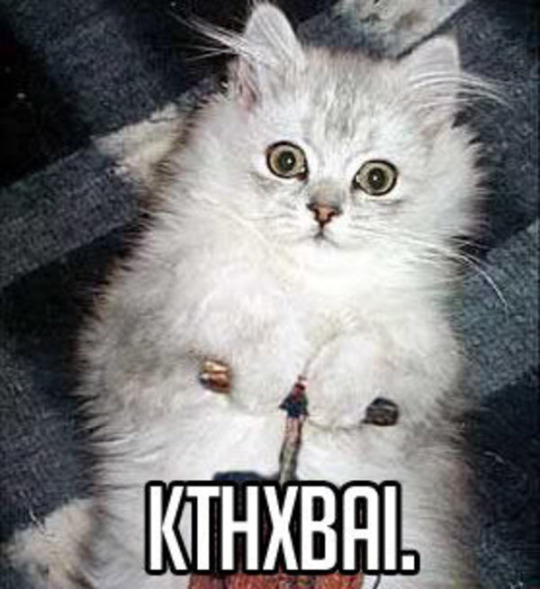
💜
]
#linux#196#kthxbai#fonts#free#adobe#design#graphic design#web graphics#ui#ux#ui ux design#portfolio#uidesign
25 notes
·
View notes
Text

figma vibes
feito em: 06/05/2024
#social#capa design#capa fanfic#elly#design#spirit#capa para fanfic#newpost#fanfic#babell#ds#ux#ui#ux design#logo#cat#gatos#kitten#cute cats#kitties#kitty#kittens#cute animals#pets#catnap#cats of tumblr#warrior cats#portfolio#canva#photoshop
24 notes
·
View notes
Text
really funny situation where my designer friend took a freelance gig including making a landing page except he didn't know it'd be on webflow and he panicked at the interface. so we hopped on discord and i just spedran the ux process with him, while i self taught myself the basics of webflow remotely [1]. straight up a joint job, i'll be back tomorrow to finish things up and make things responsive [2].
anyway if i were a merc i'd ask him for a share of his pay after this but i'll get paid in beer like a proper childhood friend. because it was lowkey kinda fun. what if i applied for web design jobs again <- the devil speaking.
[1]: pretty intuitive, especially coming from both figma and years of maintaining a website in pure html/css, but infuriating in that i haven't been able to figure out how to edit the styling of classes and ids, much less things like selectors etc that make css, yknow, cascade. the docs are absolutely terrible in this regard too.
[2]: not sure if dreading or excited for this. webflow does seems pretty good for reflowing designs out of the box so i think it should go smoothly.
#i swore myself off fake jobs and in any case i don't have a web design / ux portfolio#because i was STUPID and didn't save my work locally before quitting. and in any case it was under an nda...#god i was so terribly exploited despite knowing better#i'm not passionate enough to make fake projects just for a portfolio in an area i don't wanna return to#anyway my shoulder still hurts but i'll make some pasta nevertheless
4 notes
·
View notes
Text
Trends in Icons Design for 2024

->Icons, which act as visual clues to direct users through computer interfaces, have become a crucial component of contemporary communication. They are a crucial component of software interfaces, apps, and webpages because of their ability to convey complicated ideas in a clear and concise manner. Design trends change along with technology, and in this blog post, we'll look at the 2024 icon design trends.
REGULAR ICONS :Classic Simplicity with a Creative Inflection Our specialty at IconAdda is creating standard icons that combine classic simplicity with contemporary design elements. Clean lines, well-balanced proportions, and adaptable styles make our collection ideal for printed products, apps, and websites. These symbols put an emphasis on uniformity and clarity so that users may quickly understand what they imply. With the ability to alter colors, forms, and sizes, we enable designers to match symbols to the identity of their brands. Our standard icons are made to subtly improve your projects, whether you're looking for simple symbols or ones with a unique twist.
2.THIN ICONS:Stylish Minimalism The range of thin icons at IconAdda exemplifies the ideal fusion of style and simplicity. our icons have a contemporary look that is perfect for slick interfaces, light designs, and high-end branding because of our finely detailed and delicately drawn designs. Slender icons preserve readability and usability while adding a touch of refinement. They easily adjust to any project with to flexible size, color, and alignment options. Our thin symbols are a chic option to enhance your visual storytelling, whether you're creating for print or digital media.
3.SOLID ICONS:Vibrant and Powerful Design Here at IconAdda, we create bold, powerful solid icons that are meant to stand out. These icons, with their full contours and powerful visual presence, are ideal for drawing attention and improving readability, particularly in small areas or on low-resolution screens. From contemporary app interfaces to traditional branding components, solid icons can be used in a wide range of design situations. Colors, shapes, and proportions can be readily changed to suit your artistic vision with our customization tools. The preferred option for designs that require confidence and clarity is a solid icon.
4.COLOR ICONS :Variety and Brightness Met Our color icons at IconAdda, with their lively and dynamic appearances, give your designs vitality and individuality. These icons blend professional, clean style with careful color selection to produce visually striking and incredibly useful images. Color icons are ideal for contemporary websites, applications, and presentations since they are more successful than monochrome ones at communicating context, emotions, and brand identification. You can completely alter the colors and gradients to suit your own aesthetic or branding requirements. Color icons provide a further level of creativity and clarity to both professional and playful designs.

Conclusion words Icon design trends are always changing, therefore in order to produce designs that are both captivating and functional, designers must keep up with the most recent developments. Isometric design, simplicity and minimalism, vivid and strong colors, and color transitions are trends we can anticipate. You can produce visually captivating, captivating, and information-transmitting icons by implementing these trends into your designs.
Here to go, IconAdda
#ui#ui ux design#uidesign#user interface#ux#programming#interior design#graphic design#design#web design#character design#home design#creative#photoshop#portfolio#wall art#svgfile#svgfree#icons#kpop icons#girls icons#gg icons#messy icons#twitter icons#matching icons
2 notes
·
View notes
Text
I think that. When you are on 2 hours of sleep. You shouldn't have any other bad experiences. As a rule
I got half frozen on my way home today. And I feel quite significantly awful. Want to just crawl into my bed and shiver away in my blankets. But I have to shower and eat first. I'm warming up, but my fingers are still kind of burning. I feel Not Good.
#speculation nation#negative/#it was colder than it was this morning bc the wind picked up#so imagine 15 mph wind in 40 some F nonstop for like half an hour#In Your Face. and youre just wearing a hoodie.#thick hoodie. but a hoodie nonetheless.#i was literally fuckin whimpering while biking man it was miserable and it hurt.#and i plopped down on my couch with my head Swimming. im recovering slightly but i still feel quite bad.#the good news is that i have a sandwich. i will eat the sandwich. and then i will sleep.#thank god my essay exam is done with. done and turned in.#i also managed to finish the other assignment due today. somehow. literally turned it in in the last minute.#my professor had us doing a lot of in class work today. which was miserable.#but ive been so brave and i stuck through it all.#and now im home. i will recover some. and then i have to do. more work.#gotta fill out my driving log sheet and also fill out my stupid fucking portfolio for my UX design class.#since apparently we're having 'gallery showing' of everyone's portfolios 😃😃😃 in class 😃😃😃 for everyone to see 😃😃😃#ive got Something but i will be honest i half assed it. so i have to fill it out more.#so fucking frustrated. whyd she spring this on us so suddenly. i want to kick things. i just want to fucking Sleep.#tomorrows driving skills test too. very important for me to be rested. im trying to not be nervous. im so very nervous.
4 notes
·
View notes
Text
After a period of hard work, it's finally time to launch my portfolio
I'm thrilled to reach this milestone and share my design skills and some of my work with you all.
Check it out and let me know what you think!
#Portfolio #Design #CreativeJourney










4 notes
·
View notes
Photo
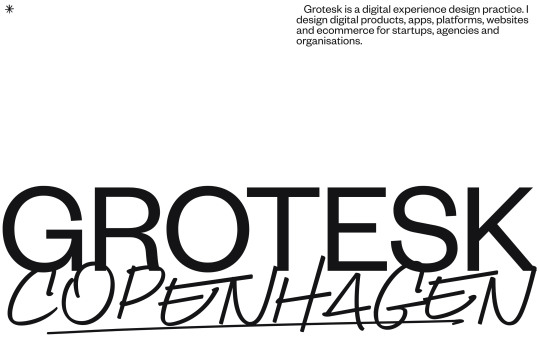
https://groteskcph.dk/
#Grotesk Copenhagen#Asger Vigen#designer#design#studio#digital#product#UX/UI#portfolio#white#typography#type#typeface#font#Founders Grotesk#Cindie 2 Script#2023#Week 12#website#web design#inspire#inspiration#happywebdesign
38 notes
·
View notes
Text
Elevate Your Brand with Expert Graphic Design: Amina Rehmat’s Creative Touch
Welcome to my blog! I’m Amina Rehmat, a seasoned Graphic Designer with over three years of experience specializing in various aspects of graphic design. My work encompasses branding, logo design, print design, and packaging design, all tailored to elevate your brand's visual identity.
My Expertise in Graphic Design:
Branding: I craft comprehensive brand identities that resonate with your target audience and stand out in a crowded market.
Logo Design: My logo designs are unique and memorable, providing your brand with a professional and recognizable mark.
Print Design: From brochures to flyers, I design high-quality print materials that capture attention and communicate effectively.
Packaging Design: I create innovative packaging solutions that not only protect your product but also enhance its visual appeal and marketability.
Explore My Portfolio:
Take a look at my work to see how I can help transform your brand’s visual presence. Visit my portfolio on Behance to view a curated selection of my design projects.
Get in Touch:
If you’re looking for a graphic designer who brings creativity and expertise to every project, let’s connect! You can reach me via:
Email: [email protected]
Phone: 03419862750
Feel free to reach out to discuss your design needs or to get a quote. I look forward to helping you bring your vision to life!
#graphic design#branding#logo design#print design#packaging design#visual identity#Design Consultancy#Design Portfolio#Graphic Arts#Product Design#Packaging Art#Visual Branding#Creative Direction#Brand Identity#Print Advertising#Social Media Graphics#Web Design#Marketing Materials#Advertising Design#Illustration#Design Strategy#UI/UX Design#Digital Graphics#Typography#Creative Design#Visual Communication
2 notes
·
View notes
Text
ux designer rant
mouse over effects are all fun and nice to see... till you try to watch a website from any device that's not a laptop or a desk computer.
making a CTAs available only at mouse makes your website not usable from the majority of devices.
which is a frigging sure way to tell any potential employer you don't know how to do your job.
why the fuck there are only mouse over CTAs on themeforest's portfolio themes?!?!
I should comment under each of them and saying "yes, nice design, it would be nicer if I could access the damn portfolio pages by mobile too".
(and for crying out loud, why are there still websites without sticky headers out there?!?)
#ux design#ux designers#themes#I can't either design UI or code my own theme#so every time I want to update my website is a frigging research nightmare#themeforest#portfolios
2 notes
·
View notes
Text
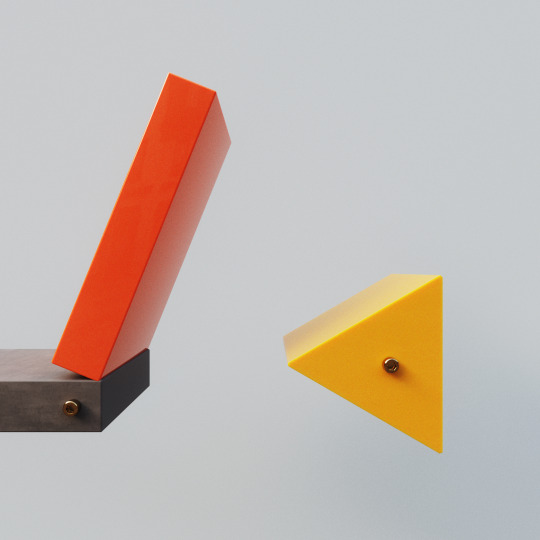

[3078] upward curve
#nid#cinema4d#everyday#c4d#3d#art#life#learn#daily#self portrait#ux#user experience#product design#portfolio#material#redshift
3 notes
·
View notes
Text
2 notes
·
View notes
Text
Dev Diaries: Day 9- Setting a good base!
Dev Diaries, Masterlist
June 5, 2023
Okie dokie!
Today, my goal is to finish up the UX Prototyping course. It's a bit boring because I'm not planning on using these programs myself. I want a good understanding of the basics of most programs though. It's probably a ✨sparkle worry ✨ issue, but hey. I did see a lot of posts and content by UX designers saying that they wish they knew more programs. It makes sense to me, but I love learning. 😋
I'll probably get in a HMTL and/or CSS course today. I did the math...it's about 40+ hours of video time between the two courses. That's a lot. I want to make sure I really absorb it so I'm gonna take a bit longer. I don't plan on finishing them this week, that is for sure. I'm going for balance this month, no cramming! 😅😂
I am going to start my first portfolio project today!!! I don't know which one I'm gonna do yet, but I'm gonna do it! I'll probably find a challenge somewhere first, maybe. Even if it doesn't make it to my portfolio, it will be good practice. I have a project of sorts that I was working on, but I'm not sure it would work for this. It will take awhile to get done though, so I'll be doing it along with the other projects.
The AI got to me!
So, you know how I said I was gonna get seduced by the AI dev classes... They found me, and I think I'm a goner. 😋😁 I wanna take courses that discuss it but don't cover any coding yet. Like I said yesterday, I need to know what it's gonna do before I learn how.
I'm also looking at Learning Experience Design. This is something I've always been interested. Might as well take a course on it while it's available. Try it on for size, if you will...
P.S. I'm not sure I like having a list of things I'm "supposed" to do each day. I have tried it a couple times and it feels like a demand (no bueno) and I have more fun when it's just written about instead...😊
I have a list of things I wanna get done eventually and that tend to work better. Making a daily list just adds too much to do. Little lists tend to turn into big lists no matter what I do. If I make something bite size, I just take bigger bites...
Here's to code snacking! 😂🥰
#codeblr#learning tech#learning to code#i love learning#neurospicy#neurodivergent#tech journey#journal#dev diary#diary entry#ux design#ux portfolio#design portfolio#AI#techy stuff#i'm nervous#but excited#ux designer#web designer
14 notes
·
View notes
Text
I'm writing a think piece about AO3 and its UX design (the good and the bad), and how its tag system is actually really robust and well done. But now that I'm investigating other opinions... I'm so appalled by some redesign concepts/proposals I have seen.
What do you mean you want to include a module of algorithms to recommend similar stories? Why are you eliminating all the language related to fanfic culture (wrangling, kudos, etc)? Why is this gigantic hero section with some chic marketing slogan to make people subscribe to AO3? WHY ARE YOU MAKING THE PROPOSAL THAT THEY SHOULD HAVE AN APP? THEY CAN'T HAVE AN APP!
I know a lot of design education is focused on *selling* the product, often at the cost of the experience of the user. But AO3 is a non-profit, non-commercial archive, and people need to know the ethos and the legal history behind it.
#ui ux design#design#ao3#fanfiction#Probably the majority are made by students trying to expand their portfolios#but still#I think you need to investigate a bit before opening figma my dude
5 notes
·
View notes
Text
i love how im so vigorously planning out what games i'm going to play next now that i'm finished yakuza 5 along with what movies i'm going to watch this year and what i'm going to draw fanart of as if i don't need A Job and To Move Out first
#i think i'm gonna try to maybe go for ui ux design or web development... i'll probably be kinda miserable but at least it won't be on call#problem is i need to make A Whole Portfolio with projects and that's gonna take uh. months#whateverrrr ill just try not to stress over it and do what i can#text
4 notes
·
View notes
Text
first time posting!! i kind of wanted to use this blog to sort of highlight my art and coding portfolio journey i've been planning to make soon. and i also wanted to make some new friends in the community as well! :) hopefully some people find this post and can even give me some advice on where to start, any help would be appreciated!
2 notes
·
View notes