#ts4 tip
Explore tagged Tumblr posts
Text
coming from a WCIF friendly simblr ( me) leave the ppl that don't want to do wcifs alone like seriously leave them alone some people are not here to be at your service 24/7 they just wanna log in and post their art/gamepaly talk to friends and that's it. NO ONE is under obligation to help you even if you ask nicely. boundaries are boundaries and yall need to respect them. doesn't fucking matter what you think should be done if a person said no it means no.
alternatives to bothering non wcif people and harassing them through their inbox:
-see if they have a cc finds blog and look through that
-see if they have a pinterest board for sims 4
-see if they have their likes public they probably liked the cc they used
-see if other people have used this cc and if they are wcif friendly
-see if their friends have ccfinds they also probably get cc from there
- go on google and search “sims 4 theme of cc mm/alpha” so for example “sims 4 y2k top MM” “sims 4 layered hair alpha” and check newer pinterest pins
- go to @/public-ccfinds @/lightsleepertrait @/alwaysfreecc and look through the latest reblogged posts
- ask your simblr friends
- most discords have a “wcif” channel utilize that
-try to recognize the creator even if you got it wrong looking up “sims 4 leahlillith layered hair” when you are looking for Anto hair believe it or not will get you there faster cause google connects most cc creators with the same style together (based on people clicking on similar creators when cc shopping its algorithmic work)
all of these methods are tried by yours truly and i usually only end up doing 1 or 2 of these and i find the piece quickly everything will take max 15 mins of your time which is more efficient than sending anon and waiting 1-4 businesses days to begin harassing the simblr into giving up the link of the cc.
hope this helps ^-^
230 notes
·
View notes
Note
Simmer Tip: If the monster under the bed gets too annoying turn it off with mccc
MC Tuner > Change Interaction Behaviour > Allow Monster Under Bed
i didn't even know you could do that! thank you so much for the tip, anon. 😊 😊
the first few times the monster comes it's nice but after the 15th time... it's a little much. lmaoaoaoo.
5 notes
·
View notes
Text


making sims based on real people is so hard
943 notes
·
View notes
Text
Did you know you can make sims look in a specific direction whilst they're posed?
Hit shift+tab to enter first person mode
Aim the camera where you want your sim to look (make sure your game isn't paused otherwise the sim won't move - you can press 1 in first person mode to set time running)
Hit pause (by pressing P)
Hit shift+tab again to exit first person mode
Voila! Your sim is now looking in the direction you pointed 'em!

A neat little cheat to get multiple uses from the same pose! 🤸♀️
#ts4#sims 4#simblr#pose tips#tips#it can look a lil funny depending on the pose cos their body shifts a bit too#but it's super useful for when ur like omg this pose is perfect.. if only they were looking THIS way#u kno#i use it all the time
5K notes
·
View notes
Text



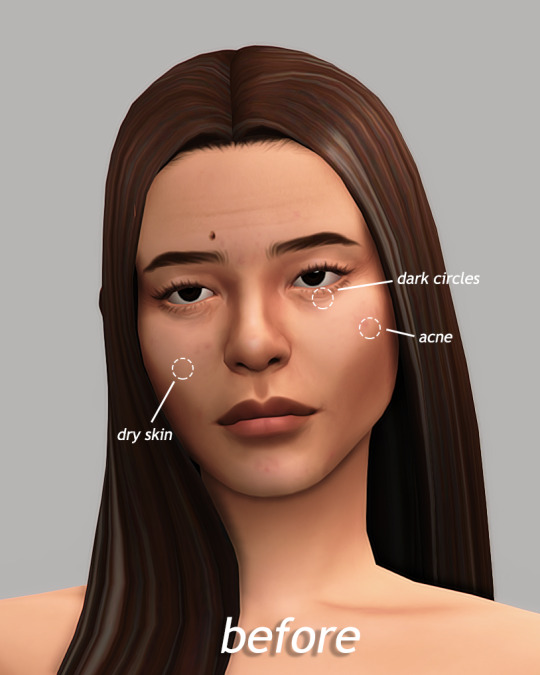

qian beauty just launched !
#ts4#s#*soju save#*chu hua gen#bitches be like “im behind on my queue !” “with the side quest!!!”#the way this is only the tip of the iceberg of what is planned for this sorry yall brainrot set in
2K notes
·
View notes
Text
TS4, DirectX 11, and ReShade
Patch notes today say that finally (finally!) The Sims 4 is moving over to use the DirectX 11 rendering api. Until now TS4 has used DirectX 9, which has given us some limitations when using ReShade.
They're bringing the official rollout sometime in the future, but for now you can opt in to switching to DirectX 11 on a voluntary basis.
You don't need to uninstall your game or install a new version. To switch to using DirectX 11, update your game with today's patch, and then click on Manage > View Properties from the The Sims 4 game page on EA App and enter -dx11 in the advanced launch options box. You can remove this at any time to go back to using DirectX 9.
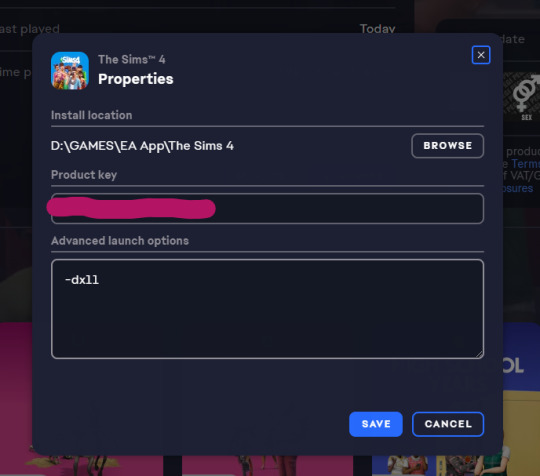
Note: the game developers have warned in the patch notes that some mods may have visual glitches until they are updated to accommodate dx11, so it may be advisable to wait until your mod authors have confirmed everything works okay
If you have ReShade installed currently for DirectX 9 you can make it start using DirectX 11 instead by finding the d3d9.dll inside your Bin folder and changing its name to dxgi.dll. No need to uninstall and reinstall ReShade, that's all you need to do. If you want to go back to using dx9, just revert the name back to d3d9.dll.
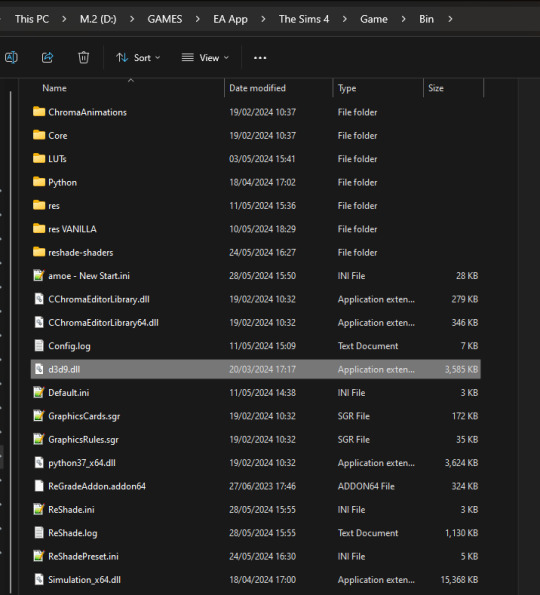
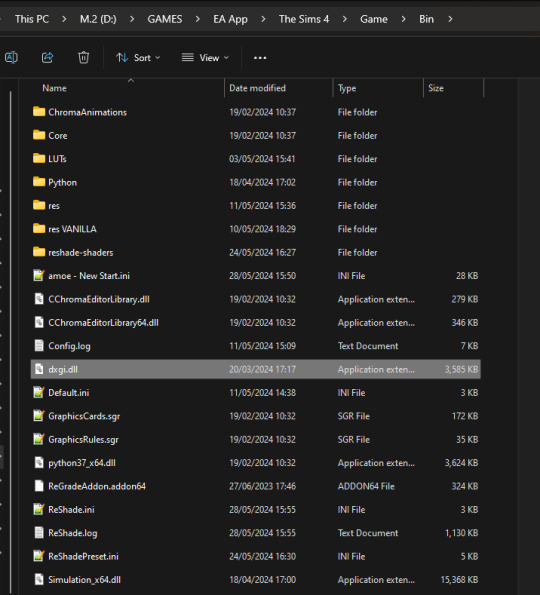
The main benefit of using ReShade under DirectX 11 is that you'll have access to more shaders than usual. You've probably noticed a lot of red errors (also known as compiling errors) -- those are more often than not these days caused by DirectX 9 limitations.
#reshade faq#reshade for ts4#ts4 reshade#reshade tutorial#reshade installation#reshade help#reshade tips
1K notes
·
View notes
Text

How to start your own save file (+ LOTS of tips, advice & mods) by Amelie
Watch Video Here
1.Pick your save file
Empty Save (personal favorite)
Simlicy's Save
Lilsimsie's Save
2. Take inspiration from real worlds i.e. New Orleans for Willow Creek, New England for Brindleton Bay. Find a theme/style for each world to make it cohesive.
More examples would be:
San Sequoia | San Francisco
Windenburg | Germany & Austria
Sulani | Tahiti
San Myshuno | New York (atleast part of it)
Oasis Springs | Arizona
Henford on Bagley | English Countryside
Mt. Komorebi | Japan
Del Sol Valley | Los Angeles
Tartosa | Italy
3. Finding beautiful builds on the gallery | tips & showcase in video
Video of my favorite gallery builds
Some lots I have in my save file
My favorite gallery creators (scroll down)
4. Map Replacements
5. Tool Mod
Used to further customize your save file & add cars, trees, etc.
Can also be used to change apartment windows
Tutorial
6. No random townies Mod
Prevents the game from further spawning and generating townies
Make sure to have enough unemployed sims that can fill npc jobs such as waiters, baristas, etc.
7. Sim spawn overhaul Mod
Sims only show up in their own residential worlds
Adds realism and doesn't break immersion
#pixelglam#ts4#ts4cc#ts4 mods#ts4 save file#sims 4 save file#ts4 aesthetic#the sims community#ts4 simblr#the sims 4#sims 4#the sims 4 simblr#pixelglam's save file#tips
3K notes
·
View notes
Text

Resource Page | Mods and CC I have been meaning to create a resource page for quite a while, so here it is! These are my must-have overrides, mods, and custom content that I always have in my game. I will continue to add more to it as time goes on!
Lighting Mods
Sunblind Better In-Game Lighting (bright base) Shine CAS Lighting (white) No-Glo V2 No-Blu V2 (darker)
Overrides
CAS Position Tuning CAS Organizers CAS Background (#f2f2ef) CC Wrench Replacement (white) More Columns in CAS (4) Map Replacements Loading Screen UI Normal Sim Pictures No Bump Mod
CAS Defaults
Default Underwear Bare Skintones Default Eyes Remove EA Eyelashes Default Feet Defined Hands Eye Shine Remover
Skin Details
3D Lashes (1) (2) Body Hair Cleavage Overlay (1) (2) Skinblend (1) (2) (3) Pearl Teeth Hairlines Edges Nose Overlays
Gameplay Mods
Wicked Whims (18+) Basemental Alcohol (21+) First Impressions Road to Romance MC Command Center UI Cheats Extension Childbirth Mod TOOL Mod No Makeup/Accessories on Townies Turbo Careers Meaningful Stories
#resources#simmermya#sims 4 simblr#sims 4#ts4#ts4 simblr#ts4 resources#sims 4 resources#ts4 tips#ts4cc#sims 4 custom content#custom content
508 notes
·
View notes
Text


Somewhere in a Latin American inspired world...☀️
#very much getting ready for the new EP even though we literally know close to nothing (:#farfallasims#ts4 interior#building tips#the sims 4 build#sims 4 build#sims build#sims 4#the sims#the sims 4#the sims community#sims#sims 4 maxis match#sims 4 screenshots#ts4 simblr#simblr#sims 4 simblr#showusyourbuilds
756 notes
·
View notes
Text
🥰 NENÉM DA MAMÃE 🥰

#obsessed with her new ears#now we finally share a trait <3#when i was nothing but a little fetus in the uterus i held my little ear for WAY TOO LONG and now....#this same ear has a permanent small fold at the tip ^◡^#tried to make it to the tonian ears and now it's even cuter!#the sims 4#ts4#sims 4#Mandy#wip#the sims 4 wip
349 notes
·
View notes
Text
Transferring animations between rigs (e.g. adult to child)
The steps below describe how to transfer an animation from an adult rig to a child rig but the method should be applicable for any transfer between human rigs.
However, I haven't tested other constellations. Let me know if you have any other tips, suggestions, corrections or run into any issues.
Many thanks to thepancake1 for helping figuring out the details that are not obvious at all 💛
I posted this little guide in Creator Musings for someone wondering about it but sharing it here as well.

Step 1)
Export the adult sim animation you want to transfer (=your source) to Blender.
Open a blend file with a child rig (=your target).
Append the adult rig with the animation to the child rig in Blender (File > Append > Select the blend file > folder "Object" > select rig and mesh there)
Select the animation from the adult rig for the child rig (select the child rig in the Outliner menu > select the scene tab in the properties panel below > in "S4S AnimationTools" select the adult animation as the "active animation")
This will get the job mostly done, but the animation will be offset and jumping around, as you see below. To correct for that you will need to set up several constraints as described in step 2.


Step 2)
As you see below the height of the ROOT_bind of the adult sim and child sim differ by about a factor of 0,7:

You can check the exact location in edit mode:
The ROOT_bind of the child rig is located at 0.6920, the ROOT_bind of the adult rig at 1.0112 on the Z axis, which gives a factor of 0.6920/1.0112=0.6843354430379747

With that information you now need to do the following (see image below for comparison, I also uploaded my blend file with the set up here):
In the Dope Sheet menu, select "Action Editor" and press "New Action" there to make a copy of the selected animation.
In the Dope Sheet Summary uncheck ROOT_bind (thus disabling the animation on the root bind for the child rig). Update/Correction: However, the rotation channels need to stay enabled (this only matters if the ROOT_bind is rotated in an animation). The setting should look like this:

In the Transform menu type in -0,6920 on the X axis for ROOT_bind (thus resetting its position to 0 in the animation; can't properly explain why X axis is chosen here instead of Y but it has sth to do with how local rotations of a bone are determined according to pancake)
Create a "Copy Location" constraint for ROOT_bind of the child rig targetting it to the ROOT_bind of the adult rig (this is done in the Properties panel > Bone Constraints), set Influence to 0.6843354430379747 (factor calculated above), deselect "Z"
Create a second "Copy Location" constraint for ROOT_bind in the same way but this time deselect "X" and "Y" and instead select "Z" and check "Offset".

The animation will now play as expected:

Step 3)
All you need to do now is bake the animation (thus applying all the constraints you set up). Select Pose > Animation > "Bake Action...", then check "Visual Keying" and "Clear Constraints" in the pop up. The animation will now work stand alone and you can delete the adult rig.
Alternatively, if you use Pancakes animation tools, you just need to export the clips, the constraints will be applied automatically.
278 notes
·
View notes
Text
OMG Y'ALL!!!!
So I usually never have this problem because, up until a few weeks ago, all my mains were living in either one or two level homes. Well, now that one is in a 4th floor apartment and his parents having a master bedroom on the 3rd floor of a townhome, I've been dealing with super speed camera again.
What is super speed camera? Its where, when you're in tab mode and the camera speed gets faster the higher up you go or the further out you go. Its hard to explain, and y'all may have already figured this out by now, but I haven't...
UNTIL NOW!
youtube
Shout out to this person who, with just showing how to change a few numbers, saved me a horrible horrible headache.
Might be useful to you.
796 notes
·
View notes
Text

Overrides List | Part One
In this list I will share some default replacement (overrides) for those who want a realistic gameplay with more details. You can find the Part 02 Here.

Kids
bassinet
infant rug or blanket
watermelon swing
baby bottle 1, 2, 3 or 4
infant bath & rubber duck
Selfcare
razor
spa nails & nail polish
towels & brush teeth
toothbrush 1, 2, 3, 4 or eletric
Random
bridge
suitcase
fireplace
umbrellas
bills & cards
fish, rabbit & cow
ceiling 1 or 2
boxing gloves & tennis
korean magazines
cars & school buss
cleaning spray & mop
paintings, brushes, pencil & photo
Kitchen
bread plate
lots storange
sponge 1, 2, or 3
cutlery 1, 2, 3 or 4
cutting board 1 , 2 or 3
pans, dishware & red cups
Foods
food stalls
bubble tea
foods 1 or 2
coffee to go
ice cream shop
delivery bag & grocery bag
coffee bag 1 or 2 & milk bottle
pizza & pizza hut box or pizza delivery
Eletronics
remote control
phone wallpaper 1, 2 or 3
phone icons
computer games & tv movies
game consoler, ps3 controller or ps5 controller
airpods, airpodspro, podsmax or airpodsmax
Phones
iphoneX, iphone7, iphone11, iphone12, iphone12cases, flip, nokia, galaxyS20, galaxynote8 or others
#simblr#ts4 simblr#ts4#sims4#the sims4#overrides#ts4cc#ts4 resources#ts4 overrides#sims4 overrides#sims4cc#sims4 default#ts4 defaults#ts4 default#ts4 replacement#tips
3K notes
·
View notes
Text
TW: Religious themes; Homophobia










Prev // Next
Transcript below the cut:
Ezra: Why are you so quiet today? Henry: No reason. Ezra: You’re lying to me. Why?
Henry: If I tell you, do you promise not to tell anyone? Ezra: This is about Atlas, isn’t it?
Henry. Promise me. Ezra: Okay. I promise. This conversation stays between us. No matter what. Henry: We’re leaving. We’re going away to college. Somewhere we can be together. For real.
Ezra: Oh Henry. This is so much worse than I thought. Henry: You don’t understand. We’re in love. I love him, and I don’t want to stay here and live a life where I’m told that’s wrong. Where I’m forced to be someone I’m not. I refuse to believe that’s what God would want for me.
Ezra: Don’t you see what’s happening? Henry: I do. I’m not sure you do. Ezra: Henry, you’re being tested. You’re at a fork in the road, faced with a decision that will determine the fate of your soul. And I’m afraid for you.
Henry: No— Ezra: If you leave, there’s no coming back. You will be sentencing your soul to the Fire for betraying God, not to mention your family. This will break your mother’s heart. Is that what you want? Henry: Of course not, but…
Ezra: Let me put it this way: What would you tell me if Chrissy wanted me to do something that would tear my family apart? If she wanted me to turn my back on my friends, to give up my whole life for her. What would you say to me?
Henry: That’s different. Ezra: Is it?
Ezra: You know as well as I do, that’s not love. Atlas doesn’t love you. He wants to destroy your life and steal your soul because that’s what people like him do. Henry: People like him?
Ezra: Yes. He acts all innocent and harmless, but he’s a wolf in sheep’s clothing. I know it’s hard to hear, but I will always tell you the truth. You’re my best friend, I have always been there for you, I’ve kept your secrets, and I always will. No one ever has to know about any of this because you’ve been given an opportunity to set things right. To prove you are worthy. Let Atlas leave. Once he’s gone, you’ll be free from his temptations and lies. Your sins of the last year will be forgiven, and you’ll be free to live the life you’re meant to.
Ezra: Please Henry, I’m begging you, do the right thing.
#tw religious themes#tw homophobia#this will likely be the only time we go back to the twins past#cos it's just#a lot#this shit is just the tip of the iceberg#ts4#ts4 simblr#ts4 story#sims 4#sims 4 storytelling#the goode life#sims 4 challenge#starsignchallenge#starsignlegacychallenge#gen1 aries#aries pt5#henry larsen#ezra jacobson
84 notes
·
View notes
Text
Keeping Lag to a Minimum...
I was chatting about a few things I do to combat lag over on discord and realised I do quite a bit of maintenance to reduce lag/load times. I decided to write em all down and before I knew it, I had a big ol' list. Here's hoping it helps!

Save/File Tips:
Clear your caches (located in the same spot as your mod folder fyi) I usually delete the onlinethumbnailcache, avatarcache and localthumbcache caches every time I exit the game, the main one to delete regularly is the localthumbcache file, they're just temporary files but it can get pretty big after a while.. if you're having any mod issues, particularly ui ones, it's always worth deleting that to see if it helps.
Remove any saves you're not using from your saves folder, and keep an eye on save file sizes. In my experience, any saves over around 30-40mb start to get a bit laggy. Things that bump this size up are the amount of townies in game and the amount of lots/objects in the world.
Regarding the above point, I regularly bulldoze lots I don't need anymore, just to save the game from having to cope with extra shit to load in the background and reduce save file bloat.
Similarly, I delete a lot of unnecessary townies. Also, try to keep the amount of outfits on townies to a minimum, ain't no townie need four swimsuit outfits, the game will thank you..
If you have cheats enabled you can usually shift-click/delete object on things like random coffee cups or stray cupcakes sims foolishly drop around the world (or eat em.. whatever tickles ur pickle) just get rid!
Whilst we're keeping objects in game to a minimum.. I try to clear sims inventories now and then, including townies. You can do this via mccc even if you're not currently playing that household by heading to MC Cleaner -> Sell Sim Inventory/Sell Household Inventory. RANDOM LUMPS OF CLAY BEGONE!
Think of a save file like a lot.. the more objects in it, the laggier it gets! Try your best to remove anything or anyone unnecessary where you can.
Hit "Save As" instead of "Save" now and then - the more you overwrite a save, the more chance it has of going wonky, treat your game to a fresh one now and then and remove the old one from your saves folder (maybe don't delete it right away in case you wanna roll back, keep it somewhere safe).
If you can (although ik it can be a pain) set up a new/fresh save, you'd be surprised how bogged down old ones can get! For legacy players, it's usually best to do this whenever you have a small family to save yourself some pain, since you can just save the household and take em to a new save (you will lose sims inventories/household inventories/relationships with sims outside the household tho so beware! Pictures/other collectables can be saved to a lot however, and you can always cheat back relationship bits etc.. bit of a last resort but new saves are shiny and fast!)
Make sure your Screenshots/Video folders are empty - move em somewhere else, it works, trust me. If you have a lot of custom music installed try n' clear some of those out too.. the smaller that Sims 4 directory is, the better.
Delete any last exceptions/last crashes (same spot as your mod folder again) you don't need em unless you're planning to upload em somewhere for help.
Settings Etc:
If you get a bad lag spike, opening the main menu and/or saving can randomly stop this. If it doesn't, try exiting the game, clearing your localthumbcache and restarting.
Clearing all notifications from the game panel can also help.
If you can, close all other apps and background apps you don't need whilst playing, ts4 is super memory hungry so it can definitely help.
The GraphicsRules Override file by Simp4Sims can reduce lag/latency and make your game look a little better in the process!
Srslysims Simulation Lag Fix mod can help reduce lag too (if you've altered the game speed via mccc tho, don't use this unless you plan on resetting it to default).
If you aren't keen on, or barely use a pack, consider disabling it.
Not ideal, especially for those of us taking screenshots, but lowering the graphics settings whilst playing definitely helps.
If you use re/g-shade, consider switching it off whilst playing and only turn it on for screenshots.
A clean and tidy pc/laptop runs better in general. Remove anything you're not using/don't need anymore to free up space, remove temp files, clean up your folders now and again etc etc.. especially that dreaded mod folder, speaking of...
Managing Mods:
SORT OUT YOUR MODS FOLDER FOR THE LOVE OF GOD.. skdsjdjs it doesn't have to be immaculate but at the very least try n' clear it out now n' then. Also try to separate your script mods/overrides from the rest, patch days don't need to be so stressful ;-;
Personally, I don't merge my mods; if something breaks it's much harder to pinpoint! It makes it easier to find/delete specific mods too.. and let's face it, there's usually one or two items in that set you could do without lmaooo.. also, don't think it helps much tbh! Yeah you could say the game doesn't have to work as hard to load merged files but that's debatable, it's still the same amount of items/polys at the end of the day ¯\(°_o)/¯
If you like merging files and/or see results from doing so, you can merge stuff you definitely know you're never getting rid of, especially CAS/BB stuff.. but steer clear of merging gameplay/script mods! If a merged file seems to be the culprit when using the 50/50 method, try unmerging it and 50/50ing it again! You might not need to get rid of everything if something's borked.
Bulk Rename Utility can be used to remove all spaces and special characters from your mod files, the game doesn't particularly like loading those so it'll thank you.
The Sims 4 Mod Manager is a great way to sort through your mods, you can easily see, move and delete files from here (not great for build/buy, poses etc as thumbnails are usually missing, but great for CAS stuff). An extra hint with this that I've noticed is that if any of my mods get renamed with [D1] at the beginning after looking through them via the mod manager, it means it's a duplicate file so you can get rid.
I also use the Sims 4 Tray Importer to help me sort through mods. Simply save a sim/lot with any cc you don't want and find it in the importer, you can then go through all the cc in the cc tab and delete/sort it (I also use this to sort cc if a bunch has the wrong tags etc, makes it easier to find in my folders by saving em to a lot or w/e - it also spots duplicates which is handy).
It's a ballache, but the 50/50 method is tried and tested if you're having issues.
I like to keep an abandoned cc folder tucked away somewhere, that way you can remove mods willy nilly without stressing about losing them. If you change your mind, you can always grab it back!
#ts4#sims 4#simblr#tips#reducing ts4 lag#uhhhhh#idk what else to tag this as#skdjskjd#ALSO! feel free to rb and add ur own tips!#lawd knows we need it with this game lmaoooo#as chaotic as he is.. i bet oscar's pc is immaculate#😌
3K notes
·
View notes
Text
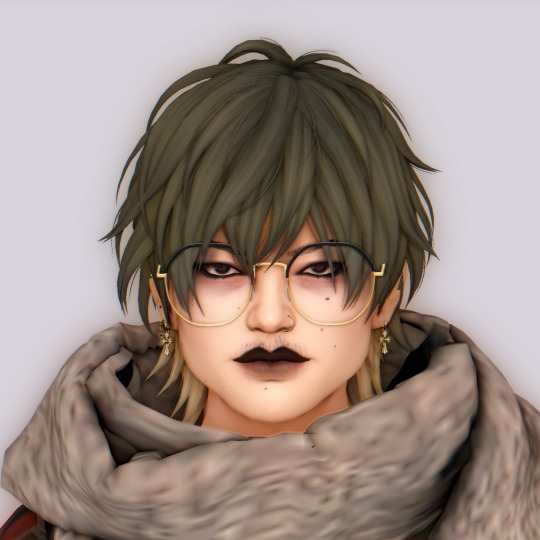




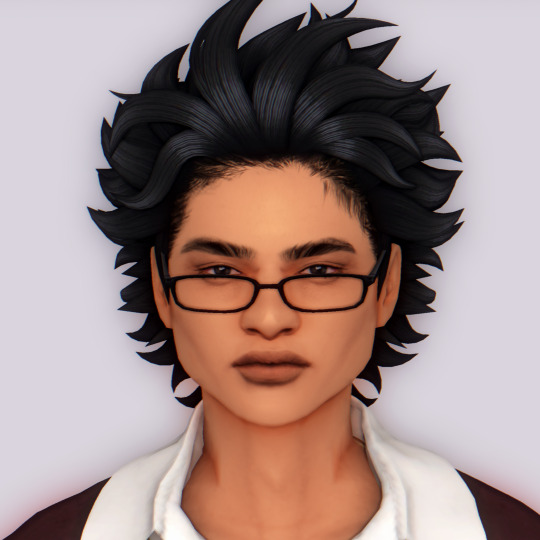











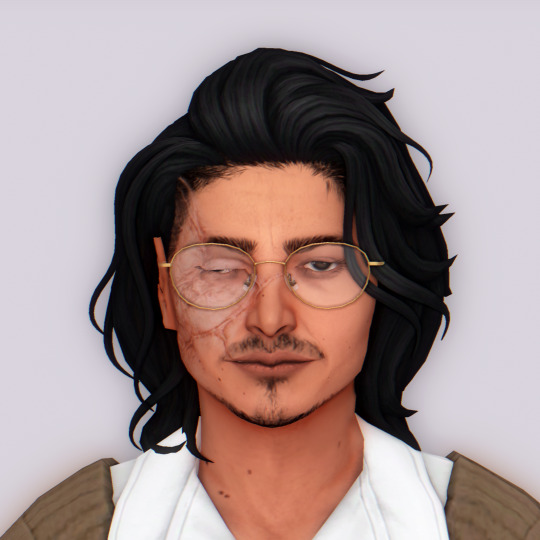
some of my favourite sims from 2023 (happy new year!)
#ts4#ts4 cas#sims#the sims 4#the sims 4 cas#create a sim#do you know how fucking hard it was to narrow this shit down#like the reason i'm posting this rn and not on new year's eve is because i know if i waited until then i would've made like 10 more sims#and it'd be even more of a nightmare to choose then LMFAO#if you got this far into the tags btw then top right sim is meant to have down's syndrome but idk if it translated well?#so if you have any tips or criticism then please lmk#100#200#300#500
606 notes
·
View notes