#studywithrme
Explore tagged Tumblr posts
Text
digital notes guide part 1/5: setting up your aesthetic note-taking system 🎀
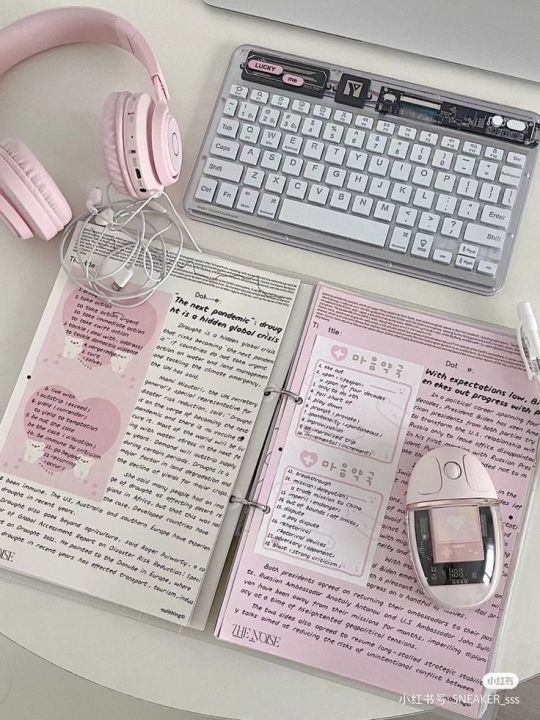
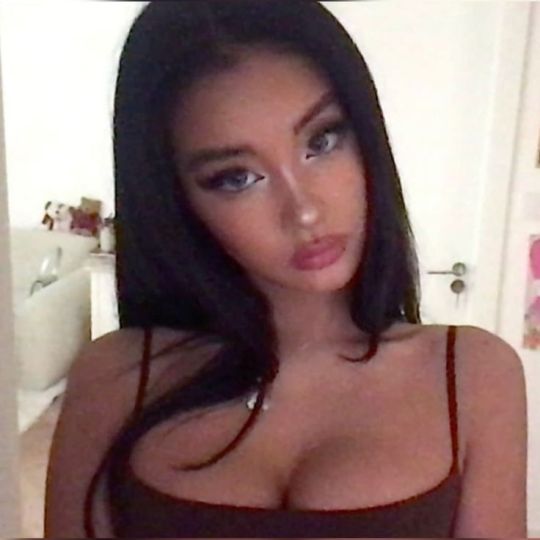
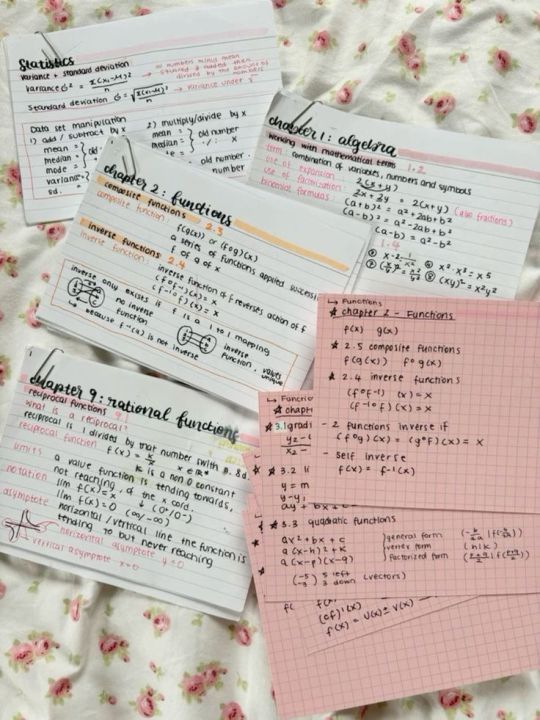

posted by: glowettee
hey study angels! ♡ mindyyy heree
omg so many of you have been asking about my digital notes setup, and i'm so excited to share all my secrets! this is going to be a 5-part series on creating the most aesthetic and effective digital notes ever. i'm going to start with the basics! this is super exciting because digital notes are literally unlimited, no wasting paper, and no perfect handwriting required.
♡ choosing your digital notebook
because the right foundation changes everything:
notion (my personal fave):
amazing for linking different pages
super customizable layouts
can embed literally everything
aesthetic cover images
databases for tracking progress
easy table of contents
goodnotes:
perfect for iPad users
feels like writing on paper
pretty digital stickers
custom paper templates
easy organization system
beautiful handwriting options
onenote:
works across all devices
infinite canvas (so dreamy!)
easy subject dividers
voice recording option
drawing capabilities
♡ essential digital tools
make sure you have these ready:
hardware needs:
reliable device (laptop/tablet)
stylus if using tablet (worth the investment!)
external keyboard (for faster typing)
good lighting for screen
comfortable study space
backup charging cables
software must-haves:
note-taking app of choice
cloud storage system
screenshot tool
pdf annotator
calendar app
backup system
♡ creating your aesthetic setup
because pretty notes = happy studying:
color scheme selection:
choose 3-4 main colors
pick 2-3 accent colors
create highlight palette
save hex codes
make color meaning system
maintain consistency
font selection:
main text font (i use garamond)
heading font (something cute!)
emphasis font
quote font
size hierarchy
spacing rules
♡ basic organization system
keep everything findable:
folder structure:
semester folders
subject folders
unit folders
topic folders
resource folders
revision folders
naming convention:
date_subject_topic
use consistent formatting
add emoji indicators
number sequence system
status markers
importance levels
♡ template creation
work smarter not harder:
essential templates:
lecture notes template
reading notes template
study guide template
revision notes template
project planner template
weekly overview template
template elements:
header section (date, subject, topic)
learning objectives area
main content space
summary section
question bank area
revision checklist
setting up your digital note system might take time, but it's so worth it! think of it like creating your perfect study sanctuary - every detail matters!
the next post will be getting into actually taking notes during class (and making them both pretty and effective!). for now, focus on setting up your perfect system.
pro tip: don't get too caught up in making everything perfect from the start. your system will evolve as you use it, just like how my notes looked completely different freshman year!
xoxo, mindy 🎀

#digitalnotes#studywithrme#studytips#productivity#studygram#studentlife#organization#girlblog#girlblogger#girlblogging#that girl#dream girl#it girl#self care#self love#glow up#becoming that girl#self help#self improvement#self development#study#studying#studyblr#college#rory gilmore#study blog#studyspo#study aesthetic#study motivation#wonyoungism
83 notes
·
View notes
Text
digital notes guide part 2/5: taking effective lecture notes (but make them cute!) 🎀
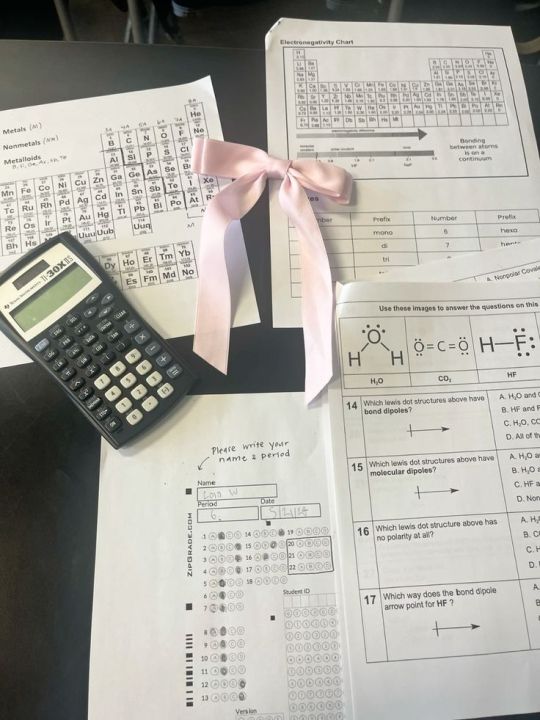

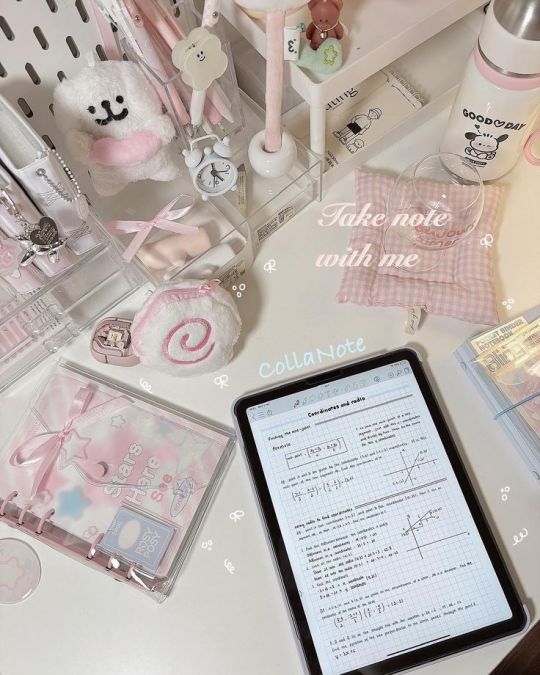

1st post
posted by: glowettee
hey study butterflies! ♡ mindyyyyy hereeeee
welcome back to our digital notes series! today i'm going more into the actual note-taking process during lectures/classes. this is important, since you can swap out notebooks for a digital notebook which becomes a lot more seamless.

♡ pre-lecture prep
because being prepared changes everything:
night before setup:
review previous notes (refresh your memory!)
pre-read lecture slides
create note template
set up quick-access tools
prepare questions
charge all devices
quick-access toolbar:
highlighting shortcuts
screenshot tool ready
recording software open
reference materials linked
custom stickers folder
favorite templates
♡ the actual note-taking method
this changed my whole study game:
(SUPER IMPORTANT) the butterfly method (my signature system):
main points in center
supporting details on left wing
examples on right wing
questions in antennae section
vocabulary in body section
connections in trail section
active engagement tricks:
use different colors for different types of information
create mini mind maps as you go
add little drawings for visual memory
insert voice memos for complex topics
flag confusing points with cute markers
leave space for post-lecture additions
♡ making it aesthetic but effective
because why not have both?:
visual organization:
use boxes for definitions
clouds for main concepts
stars for important points
hearts for memorable examples
arrows for connections
flowers for chapter markers
color coding system:
pink for main concepts
lavender for examples
mint for definitions
peach for formulas
baby blue for dates
gold for important warnings
♡ dealing with fast-paced lectures
because professors/teachers love to speed-talk:
shorthand system:
create cute abbreviations
use symbols for common words
develop personal code system
quick bullet points
voice record if allowed
flag for later review
quick capture methods:
screenshot important slides
quick sketch diagrams
voice memo key points
type keywords only
mark confusion points
flag for detailed review
♡ post-lecture enhancement
because the real magic happens after:
immediate review:
fill in gaps while fresh
add pretty headings
organize messy sections
insert relevant images
complete examples
link related concepts
enhancement techniques:
create summary boxes
add practice questions
insert related resources
make concept connections
highlight key points
add memory triggers
effective notes aren't just about capturing everything - they're about creating a resource you'll actually want to review! think of it like creating your own aesthetic textbook that speaks your language.
pro tip: don't try to make everything perfect during the lecture. focus on capturing information first, make it pretty later! i usually spend 15 minutes after each lecture prettifying my notes.
xoxo, mindy 🎀

#studynotes#lecturenotes#studywithrme#studentlife#studygram#notetaking#studying#digitalnotes#studytips#productivity#organization#girlblog#girlblogger#girlblogging#that girl#dream girl#it girl#self care#self love#glow up#becoming that girl#self help#self improvement#self development#study#studyblr#college#rory gilmore#study blog#studyspo
9 notes
·
View notes
Text
‼️
i use notability on my ipad! it connects super well with my apple pencil and has the ability to sort documents into folders and subjects.
also it has a HUGE template library!
digital notes guide part 1/5: setting up your aesthetic note-taking system 🎀
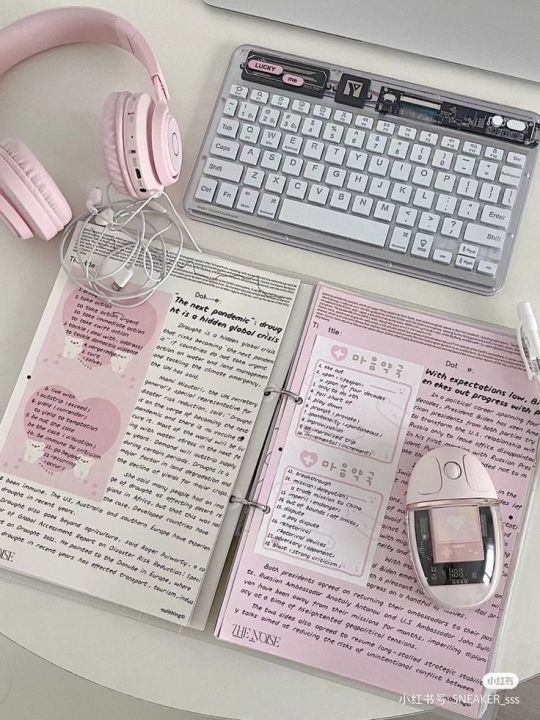
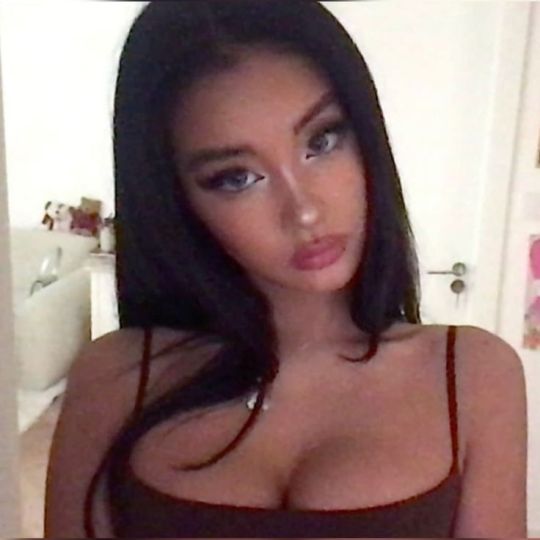
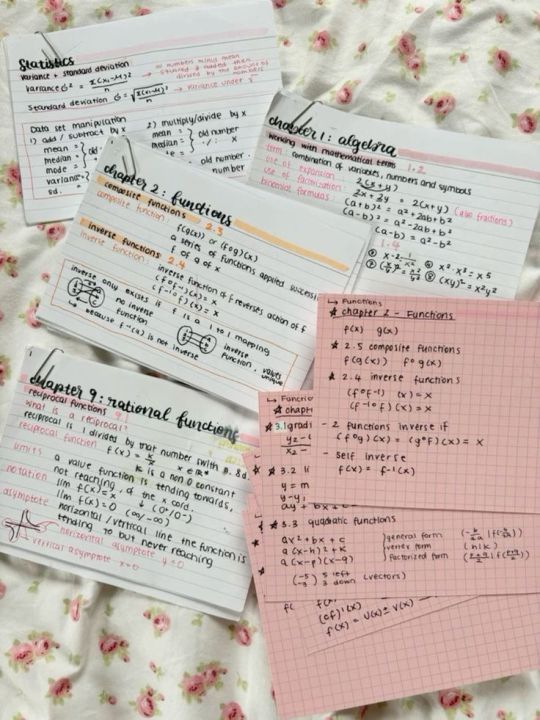

posted by: glowettee
hey study angels! ♡ mindyyy heree
omg so many of you have been asking about my digital notes setup, and i'm so excited to share all my secrets! this is going to be a 5-part series on creating the most aesthetic and effective digital notes ever. i'm going to start with the basics! this is super exciting because digital notes are literally unlimited, no wasting paper, and no perfect handwriting required.
♡ choosing your digital notebook
because the right foundation changes everything:
notion (my personal fave):
amazing for linking different pages
super customizable layouts
can embed literally everything
aesthetic cover images
databases for tracking progress
easy table of contents
goodnotes:
perfect for iPad users
feels like writing on paper
pretty digital stickers
custom paper templates
easy organization system
beautiful handwriting options
onenote:
works across all devices
infinite canvas (so dreamy!)
easy subject dividers
voice recording option
drawing capabilities
♡ essential digital tools
make sure you have these ready:
hardware needs:
reliable device (laptop/tablet)
stylus if using tablet (worth the investment!)
external keyboard (for faster typing)
good lighting for screen
comfortable study space
backup charging cables
software must-haves:
note-taking app of choice
cloud storage system
screenshot tool
pdf annotator
calendar app
backup system
♡ creating your aesthetic setup
because pretty notes = happy studying:
color scheme selection:
choose 3-4 main colors
pick 2-3 accent colors
create highlight palette
save hex codes
make color meaning system
maintain consistency
font selection:
main text font (i use garamond)
heading font (something cute!)
emphasis font
quote font
size hierarchy
spacing rules
♡ basic organization system
keep everything findable:
folder structure:
semester folders
subject folders
unit folders
topic folders
resource folders
revision folders
naming convention:
date_subject_topic
use consistent formatting
add emoji indicators
number sequence system
status markers
importance levels
♡ template creation
work smarter not harder:
essential templates:
lecture notes template
reading notes template
study guide template
revision notes template
project planner template
weekly overview template
template elements:
header section (date, subject, topic)
learning objectives area
main content space
summary section
question bank area
revision checklist
setting up your digital note system might take time, but it's so worth it! think of it like creating your perfect study sanctuary - every detail matters!
the next post will be getting into actually taking notes during class (and making them both pretty and effective!). for now, focus on setting up your perfect system.
pro tip: don't get too caught up in making everything perfect from the start. your system will evolve as you use it, just like how my notes looked completely different freshman year!
xoxo, mindy 🎀

#digitalnotes#studywithrme#studytips#productivity#studygram#studentlife#organization#girlblog#girlblogger#girlblogging#stem academia#chaotic academia#academia#academic#ib student#students#study techniques#study study study#study hard#study notes
83 notes
·
View notes