#one page website tutorial
Text
youtube
How To Build Landing Pages With Carrd
Build landing pages and one-page sites fast with Carrd. No need to pay hundreds of dollars per month.
Right out of the gate you will get access to three free sites. If you need more, you will find the annual plan to be very affordable!
Chose a template, change the contents, and publish a responsive page in a few minutes.
Before going into landing page building, we will cover what carrd is, the main features… And why use it in the first place!
Then I will show you the whole process of building a landing page with carrd from start to finish.
Covering all the basics and foundations will allow you to build any type of landing page or one-page site.
Now, you will be ready to build profile pages, landings, forms, portfolio sites, and much more.
#how to build landing pages with carrd#carrd landing page tutorial#carrd tutorial#carrd.co tutorial#carrd co tutorial#carrd website tutorial#carrd page builder#carrd landing page#carrd.co landing page#carrd elements#carrd tips#carrd dashboard#carrd demo#carrd#carrd.co#landing page#landing page tutorial#landing page builder#free landing page#one page website tutorial#how to make a landing page#how to build a landing page#how to create a landing page#Youtube
1 note
·
View note
Text
It's important to play a "LEVEL UP!" sound effect in your head whenever you get better at a skill because the world is flawed and so this does not happen automatically.
Often, in this life, we must provide our own sound effects.
#original#life advice#you can read this as a metaphor but i literally do mean that today i learned a lot about drawing backgrounds and upon surveying my work#i took a moment to imagine - as vividly as i could - a garbled video game announcer voice going LEVEL UP#it's garbled because sound files on classic video games were compressed as fuck and i am imagining like... a ps1 era game.#the kind where it holds up really well to this day and in all of the continuing sequels they#still use a lot of the same sound effects because they're so recognizable and iconic. I can picture the graphics and everything.#what does yours sound like or look like?#it isn't actually important that you do this specific thing but it is good to recognize when you're getting better at something#my favorite thing about learning to draw is when I can focus on a really good tutorial and#improve a skill so quickly that it really feels like I filled out a skill tree with my XP#it isn't always an immediate improvement but i am so low level in background illustration that i still level up with just a little XP#whereas if I want to get better at drawing expressions I don't think there is a single tutorial that will cause me to level up on its own.#just because this is the thing I've always focused on for most of my life and so a lot of the tutorials don't have new information for me#so that skill is at a point where it's just gonna improve slowly as i practice and pick up tips over time.#but I know so little about drawing shops or castles that literally one page of information is increasing my knowledge by 20% at least#Pro tip: the Etherington Brothers tutorials are so good and I was able to find several hundred for free on their website#so good#etherington brothers#how to think when you draw
6 notes
·
View notes
Text

neocities guide - why you should build your own html website
do you miss the charm of the 90s/00s web where sites had actual personality instead of the same minimalistic theme? are you feeling drained by social media and the constant corporate monopoly of your data and time? do you want to be excited about the internet again?
try neocities!!
what is neocities?
neocities is a free hosting website that lets you build your own html website from scratch, with total creative control. in their own words:
"we are tired of living in an online world where people are isolated from each other on boring, generic social networks that don't let us truly express ourselves. it's time we took back our personalities from these sterilized, lifeless, monetized, data mined, monitored addiction machines and let our creativity flourish again."
why should I make my own website?
web3 has been overtaken by capitalism & conformity. websites that once were meant to be fun online social spaces now exist solely to steal your data and sell you things. it sucks!!
building a personal site is a great way to express yourself and take control of your online experience.
what would I even put on a website?
the best part about making your own site is that you can do literally whatever the hell you want! focus on a specific subject or make it a wild collection of all your interests. share your art! make a shrine for one of your interests! post a picture of every bird you see when you step outside! make a collection of your favorite blinkies! the world is your oyster !!
here are some cool example sites to inspire you:
recently updated neocities sites | it can be fun to just look through these and browse people's content!
space bar | local interstellar dive bar
creature feature | halloween & monsters
big gulp supreme
peanutbuttaz | personal site
dragodiluna
linwood | personal site
patho grove | personal site
getting started: neocities/html guide
sound interesting? here are some guides to help you get started, especially if you aren't familiar with html/css
sadgrl.online webmastery | a fantastic resource for getting started with html & web revival. also has a layout builder that you can use to start with in case starting from scratch is too intimidating
web design in 4 minutes | good for learning coding basics
w3schools | html tutorials
templaterr | demo & html for basic web elements
eggramen test pages | css page templates to get started with
sadgrl background tiles | bg tiles
rivendell background tiles | more free bg tiles
fun stuff to add to your site
want your site to be cool? here's some fun stuff that i've found
blinkies-cafe | fantastic blinkie maker! (run by @transbro & @graphics-cafe)
gificities | internet archive of 90s/00s web gifs
internet bumper stickers | web bumper stickers
momg | gif gallery
99 gif shop | 3d gifs
123 guestbook | add a guestbook for people to leave messages
cbox | add a live chat box
moon phases | track the phases of the moon
gifypet | a little clickable page pet
adopt a shroom | mushroom page pet
tamaNOTchi | virtual pet
crossword puzzle | daily crossword
imood | track your mood
neko | cute cat that chases your mouse
pollcode | custom poll maker
website hit counter | track how many visitors you have
web revival manifestos & communities
also, there's actually a pretty cool community of people out there who want to bring joy back to the web!
melonland project | web project/community celebrating individual & joyful online experiences. Also has an online forum
melonland intro to web revival | what is web revival?
melonking manifesto |
status cafe | share your current status
nightfall city | online community
onio.cafe | leave a message and enjoy the ambiance
sadgrl internet manifesto |
yesterweb internet manifesto | sadly defunct, still a great resource
reclaiming online social spaces | great manifesto on cultivating your online experience
in conclusion
i want everyone to make a neocities site because it's fun af and i love seeing everyone's weird personal sites that they made outside of the control of capitalism :)
say hi to me on neocities

#neocities#old web#webcore#old internet#web revival#indie web#html#website#recource#guide#can you tell that i've gotten REALLY into neocities this month!!!!!#but its so FUN i love seeing everyones weird af websites#its amazing#i love celebrating the old web#ANYWAYS MAKE A NEOCITIES HERES A GUIDE#i haven't touched html in like a decade#and i've been having a great time relearning#:)#share your sites with me!!!!!!#oh and share resources if you have them!
78K notes
·
View notes
Text
swiss roll
summary: satoru trying to help his son to learn how to roll over
genre: fluff, domestic life
warnings: none
dad!gojo x mom!reader

“Here we go, buddy.” Sitting on the floor in Haru’s nursery, Gojo gently laid his son on his belly. The baby started to wiggle his short legs while looking at the colorful animals printed on the mattress.
Satoru began to gently massage the baby’s small back. Using rubbing motions with his hands, he drew a line from the shoulders to the lower back. In response, Haru started babbling.
The contrast between your son's small back and Gojo's large hands looked comical. Watching this, you giggled.
As first-time parents, you are always learning and seeking new information, whether from books or various websites.
Recently, you caught Satoru watching a tutorial video. "Massage helps strengthen the back muscles and aids in digestion," said the woman in the video about helping your baby learn to roll over.
Satoru continued with the same gentle movements of his thumbs, drawing lines in opposite directions as he moved lower.
When he finished, he turned the baby onto his back and said in a mock-serious voice, "Now the real training begins. This time, don’t expect any mercy."
Your 4-month-old boy showed his gummy smile, and unable to resist, Satoru kissed his son’s round cheek.
Your husband took Haru's short legs and lifted them into the air, directing them towards his tummy. Then he lowered them down and repeated the movement again.
You were lying next to them on your side, resting your hand under your head and watching the scene with a broad smile. “By the way, Toru, Megumi texted me and said they’ve arrived.”
Megumi and his friends went to summer camp for a few weeks. When he first told you about this plan, both you and Gojo were surprised, as Megumi isn’t very social and prefers spending time alone.
So, his decision to attend summer camp delighted both of you. “I’m glad he’s opening up and coming out of his shell,” you said.
“They’re good kids,” Gojo added.
“There's a great spot nearby that sells some awesome strawberry Swiss rolls. I should get him to bring some home.”
You watches him simultaneously lifting the little boy by his arms and placing him in a sitting position. Satoru read somewhere that such activities strengthen the baby’s muscles and help them learn to roll over independently.
“There you go, little one.” As he turned Haru onto his back, Satoru tickled the baby’s neck, making him wiggle.
Next, your husband, carefully supporting the baby’s side, flipped him onto his tummy and then back onto his back, repeating the action once more.
For the last time, Gojo exaggeratedly sighed and, in a playful manner, said, “Good job, buddy. You did great.” He praised his son. “Now tell me, where did you get your athleticism from, hmm?”
You giggled. “You, my little Swiss roll.” Gojo tickled the baby’s belly and blew raspberries, causing Haru to wiggle and giggle.
Satoru decided to spare the baby and pulled away with a big smile. “Okay, now which book do you want to read today?”
He flipped Haru back onto his tummy and stood up while you gently stroked the baby’s back.
Gojo chose a book and lay down on the other side of Haru. He opened the first page and placed the colorful interactive book in front of his son, encouraging him to explore it.
You stretched your left arm out and accidentally pressed a toy, which squeaked “meow.”
This distracted Haru from the book, and he turned his head toward you. Unable to find the source of the sound, he tucked his right arm underneath himself and, lifting his plump left thigh, ended up on his back.
You and Gojo looked at each other in shock, questions in your eyes. “Did you see that?” your lips stretched into identical smiles. “Oh, my baby, what a good boy. Can you do that again, hmm?” You both began to shower your chubby little one with kisses, eliciting his laughter and making his cheeks rosy.
While you all cuddled together, praising your little one, you locked eyes with Satoru. Despite the genuine joy for your son’s first victory, you saw the reflection of your own thoughts in his eyes: Don’t grow up too fast, son.

more dad!gojo HERE
#jjk fluff#dad!gojo#gojo fluff#gojo satoru#gojo x reader#gojo x y/n#gojou satoru x reader#gojo x you#jjk gojo#jujustsu kaisen x reader#jjk x you#gojo satoru fluff#divider by enchanthings
2K notes
·
View notes
Text
Online Writing Resources #2
Vocabulary:
Tip of My Tongue: I find this very helpful when I can't think of a specific word I'm looking for. Which is often.
WordHippo: As well as a thesaurus, this website also provides antonyms, definitions, rhymes, sentences that use a particular word, translations, pronunciations, and word forms.
OneLook: Find definitions, synonyms, antonyms, and related words. Allows you to search in specific categories.
YourDictionary: This website is a dictionary and thesaurus, and helps with grammar, vocabulary, and usage.
Information/Research:
Crime Reads: Covers crime and thriller movies, books, and TV shows. Great inspiration before writing a crime scene or story in this genre.
Havocscope: Black market information, including pricing, market value, and sources.
Climate Comparison: Compares the climates of two countries, or parts of the country, with each other.
Food Timeline: Centuries worth of information about food, and what people ate in different time periods.
Refseek: Information about literally anything. Provides links to other sources relevant to your search.
Perplexity AI: Uses information from the internet to answer any questions you have, summarises the key points, suggests relevant or similar searches, and links the sources used.
Planning/Worldbuilding:
One Stop for Writers: Literally everything a writer could need, all in one place: description thesaurus, character builder, story maps, scene maps, timelines, worldbuilding surveys, idea generators, templates, tutorials... all of it.
World Anvil: Provides worldbuilding templates and lets you create interactive maps, chronicles, timelines, whiteboards, family trees, charts, and interactive tables. May be a bit complicated to navigate at first, but the features are incredibly useful.
Inkarnate: This is a fantasy map maker where you can make maps for your world, regions, cities, interiors, or battles.
Miscellaneous:
750words: Helps build the habit of writing daily (about three pages). Fully private. It also tracks your progress and mindset while writing.
BetaBooks: Allows you to share your manuscript with your beta readers. You can see who is reading, how far they've read, and feedback.
Readable: Helps you to measure and improve the readability of your writing and make readers more engaged.
ZenPen: A minimalist writing page that blocks any distractions and helps improve your focus. You can make it full screen, invert the colours, and set a word count goal.
QueryTracker: Helps you find a literary agent for your book.
Lulu: Self-publish your book!
See my previous post with more:
Drop any other resources you like to use in the comments! Happy writing ❤
Previous | Next
#writeblr#writing#writing tips#writing advice#writing help#writing resources#creative writing#writer resources#author resources#writer stuff#how to write#writing techniques#story writing#author#author things#writer things#writer help#writing research#vocabulary#deception-united
1K notes
·
View notes
Text
How To Make Your Own Fanfiction Archive, In Just Ten Easy Steps
As the go-to "person who knows about AO3" for quite a few people who read fanfic but aren't really linked-in to wider fandom culture, I've fielded a lot of questions about how to do certain things on AO3 to which my best answer is "you should really start your own archive!" I think, in general, more fans starting their own small archives would be a net good for fandom. AO3 was never meant to be the only archive for all fandom, or even the main archive, and the more spread out and backed up we are the more resilient we are.
But of course I have to be reminded that a lot of fans these days don't really have any idea how little "you should start your own archive!" really involves. (Also, that I should practice what I preach.) So I am now making my own fanfiction archive, and writing up this post as I do it to tell people how to make theirs!
Go to https://neocities.org/ and sign up for an account. It only needs a username (which will also be your website address), password, and email. Pick a username that will be related to your archive's title!
Choose the free account option (if you ever need more than what the free account offers for a text-only archive, you should probably look into graduating from neocities.) This should take you to a menu of "how to make a website" tutorials. You should do them! They're useful skills. But let's get your archive running first.
Hit the big red Edit Site button, or open the menu under your username and select "Edit Site".
Select the "Index.html" file to edit. You're now in an HTML Editor. Congrats, you're a web developer c. 1999!
Find where it has text between the < title> tags. Delete the filler text, and put in the title of your new archive. This text will be what shows on the tab when people go to your archive.
Find where it has text between the < h1 > tags. This will be big header text at the top of your page. Put the title of your archive here again. If you have no experience with HTML, you should read over the other sample text. It covers the basic basics very well! Once you've done that, you can delete everything else between the < /h1> tag and the < /body> tag. Save your index.html file.
Get an HTML file for a fanfic you would like to add to your archive. If it's on AO3, you can use the html download option built into AO3. If you have it as a word processor/google docs file, you should have the option to save as an html file. Save that html file to your computer.
Go back to Edit Site on Neocities and go to "upload". Find the html file you saved and upload it. (You can also drag and drop files to upload.)
The file you uploaded should now be showing with your other neocities files. Right-click on the title and select "copy link".
Go in to edit index.html again. Under where you put your header text, type < br> < a href=" . Then paste in the link you copied. Then type "> Then put in the title of the fic. Then type < /a> . Then save the index page again when you're done. You can do this for every fanfic you have.
Congratulations! You now have your very own personal private fanfiction archive that you are 100% in charge of and make all the rules for. It's at least as good as half the ones I was reading on when I started reading fanfiction and will serve its function well as a way to let people read your fic. You can link to it from anywhere you want! (Including your AO3 profile.)
Blogpost version, with FAQs and discussion
Anyway, here's my beautiful new fanfiction archive made using this tutorial:
Melannen's Fanfiction Archive
(I am honestly way more disproportionately proud of finally making that than I expected to be. It's nice to have your own archive.)
If you make one, share it here ! I want to see!
#ao3#archive of our own#fanfiction#fanfic archive#how-to#tumblr what are you doing to my angle brackets#why would you do that what's wrong with you
4K notes
·
View notes
Text
“HOLD ME, KISS ME”
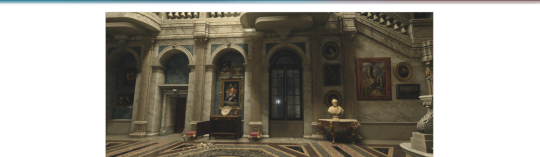

i. PAIRING — Leon Kennedy x GN!Reader
ii. SYNOPSIS— Aware that your boyfriend hasn’t been granted the privilege of a homemade meal in ages, you decided to pull out your family’s recipe book and stir something up for him. He showed his appreciation in more ways than one, how could he not reward his little chef after all your time tinkering in the kitchen?
iii. CONTENT WARNINGS— Fluff to eventual smut (MDNI) Leon’s a bit awkward with his feelings, he scarfs down every last crumb on his plate, oral sex, fingering, creampie (reader receives all), mentions of aftercare, Leon calls reader “baby” and “sweetheart.” I left the contents of the meal as ambiguous, because I wanted it to depend on the reader’s own upbringing and culture. Written with RE4 Leon in mind.
iv. WORD COUNT— 4.6K

01— PREPARATION
Leon couldn’t remember the last time he was given the simple joy of eating a homemade meal. No, he grew up accustomed to enjoying the lunch trays that all schools gave out. He’d block out the noises of his peers complaining about the blandness of the food, because that food was the standard for him. The flavor of the dishes his orphanage provided is committed in his memory, a hint of nostalgia when he looks back on it.
And of course, the same followed into his academy and career. He’d eat institutional meals during his academy days, too wrapped up in his extensive training to pick up on cooking skills himself. MRE’s were obviously his go to during his government training period, and that followed into the missions he was deployed on.
To sum it up, the last homemade meal he probably had was when his parents were alive. He would never complain about it, far too grateful of a person to even see it as an issue—he would take what was provided, with an appreciative mindset.
You’re a sweetheart though, his sweetheart. And after learning the extent of his past, god you wished you had met him sooner. Because for as long as you’ve dated him, you can’t remember a single time where Leon mentioned an individual that was even remotely significant to him prior to his government days. Well—aside from a girlfriend who hastily broke up with him, and you just presumed she hadn’t been the best considering how little Leon had to say about her. Couldn’t even remember her face or voice anymore, he claimed. And you believed him, rightfully so. Leon looked at you as if you were more fascinating than the wonders of space, with no trace of feelings for any prior people he had been in a relationship with. You were the star on top of the Christmas tree for him.
Lounging lazily on your couch, a sleepy grunt brought your attention to Leon—who had come over to your house for a movie night. But he always ended up napping or resting his eyes for a good half an hour, feeling safe only in your presence and allowing his guard to lower. He was snuggled against you, head against your chest and an arm around your midsection.
You always let him sleep a little, it could do some good against those growing eye bags of his. He always liked it—resting against you, feeling safe with you by his side and the comforting golden like hue the lamp on your tableside emitted. The only time he could allow his mind to rest was with you, it was reasonable.
Your nose was stuck between the pages of your family’s old recipe book. The pages were old—wrinkled and a far cry from the original brightness of the white sheet of paper it once was. You wanted to cook something for him. But you didn’t want it to be something off of a google website or youtube tutorial. You wanted something authentic to your upbringing, that way it would be more meaningful and you wouldn’t be going into it completely blind.
Yeah, of course Leon has eaten at your house before. But…it’s always been microwaveable food or something that could be made within five minutes, like eggs— not anything that you actually put your entire heart into. He was big on dinner dates at restaurants, so the topic of cooking was never really brought up. You wanted to make him an actual meal. One with sides and maybe a small dessert, you’d seen the way Leon eats—you’d definitely need to make enough for seconds. With that physique and job of his, god knows he needs his energy.
“Mm,” a soft mumble from Leon, who was beginning to stir awake after a short but very much needed nap, his light colored eyelashes were beginning to flutter.
You laughed quietly, threading your fingers through his tousled hair. “Hey, sleepyhead.”
He let out an amused exhale at the nickname he had earned, the corners of his lips curled up a little into a lazy smile. “Oh, is that what I am now?”
“Mhm. Keep it up and I’ll have to start charging you for using me as a pillow.” Your voice was a playful one, spoken through a laugh as you hid the recipe book behind the pillow your head was propped against. It can’t be a surprise if he caught a glimpse, right?
“You can have every last penny in my damn bank account,” was his response—to which you simply snickered over. His American Express Black visa card was like an endless void of wealth.
Leon rolled one of his shoulders to remove some kinks as he sat up properly, missing your comforting body warmth already.
He always looked the prettiest like this: somewhat messy golden hair, slight flush on his cheeks, sleepy eyes that you didn’t want to look away from, and some marks on one of his cheeks from it being pressed up snugly against the fabric of your shirt.
“Looks like I missed the ending credits,” he glanced over at the now turned off television—he’d fallen asleep during the last half hour of the movie, like usual. Not that he was missing out, he had watched most movies so it wasn’t a bother. Plus, when it came time to actually sleep, like a healthy eight hours and all, he never could. So he took any nap time that his body granted him. “Can I put another one on?”
“Yeah, as long as you don’t yap my ear off about how silly the protagonists are again.” You could never escape hearing Leon’s muttered quips whenever the two of you watched something—it was funny, Leon had seen all the bigger issues in the world and yet he got frustrated by the decisions of fictional characters.
“What’s the fun in that?”

02— EXECUTION
You were given the perfect opportunity. Ingredients and dishes were already scattered all throughout your kitchen counters, and your recipe book was hoisted up nicely on a stand so it wouldn’t get dirty.
Leon was returning from a long briefing at his headquarters and the plan was for him to head directly to your house afterwards. He was going to go on a mission soon and his goal was always to spend as much time with you as possible. He’d latch onto your damn side all day, if he could.
You had the windows above the sink opened up to let some fresh air in, the curtains flowing a bit with each graze of breeze. It was cold as hell outside, but it helped ventilate all the heat that was gathering from the stove and oven. The television was on a low level, just some background noise to seep into the kitchen.
While you let some ingredients heat up on a large skillet, you cast your attention towards decorating the table up a bit. Not too much, but enough to make a difference. A candle of Leon’s favorite scent placed on the center of the surface, matching mugs already set—maybe they seemed a little too casual given the stupid puns written on them, but you figured Leon would appreciate it more than some fancy cups.
An hour and a half passed by and Leon was barely arriving, ready to complain about some of his rather annoying coworkers to you. If age didn’t give him gray hairs soon, the people in his line of work definitely would.
He had a set of keys to your house, fumbling with them as he unlocked the door.
“Hey, sweetheart.” His voice called out once he entered, for the sake of letting you know he wasn’t an intruder or anything. He usually expected to see you lounging on the couch, but not tonight. Instead, his senses were met with the tasty aroma coming from the kitchen, and the loud clatter of sounds from there as well.
Like a dog smelling a treat, his attention was immediately drawn and he naturally walked over to your kitchen, his curious eyes took in the scene.
Leon had seen a lot, inexplicable creatures that should have the power to make him still in his tracks—but they never did. Now, the sight of the homely decorated kitchen and the nice arrangement of plates on the kitchen table was something that made him pause in his steps. It looked straight out of a romance movie, something that would be described in a romance novel.
And you, the light of his life waiting for him with a small smile on your face. You looked a bit nervous, eyebrows furrowed together ever so slightly but still trying to muster some confidence.
Leon didn’t know whether he felt more like crying or grinning like a damn idiot. A mixture of the two, probably. The lump forming in his throat made him unable to vocalize his gratitude, his voice would crack and sound like a damn croak if he tried.
“Uh,” that’s all he could manage. He was usually good at showing his gratitude, but with such a thoughtful gesture like this, he felt all his known vocabulary scramble around in his mind into a jumbled mess.
“Penny for your thoughts?” You egged him on, wanting to hear the rest of his sentence—it wasn’t often you saw Leon all speechless, not with the banter and quips that came in his boyfriend package.
“That’s…” he trailed off, his hand motioning towards the scene you had oh so beautifully displayed for his eyes and use alone. “That’s just…” he looked over to you, corners of his eyes crinkling from the happiness that reached his eyes. “You did all this?”
His words were quiet, and for a second he feared you’d think he didn’t appreciate it. But he noticed the chuckle and shake of head you did at his performance. “Mhm, didn’t know it was possible for you to freeze up like this.”
He let out an exhale, grin forming on his face. God, he loved you.
“C’mere,” he muttered that out while moving towards you, enveloping your frame with his arms—having to hold back on squeezing you like he wanted to for the sake of not crushing your bones. He had a bad case of cuteness aggression for you.
The aroma of the food you cooked subsided when the scent of Leon’s cologne filled your senses instead—cool and earthy, one you could drown yourself in and pinpoint a mile away.
Leon kissed the top of your head as he articulated his thoughts, wanting to form them into actual words without spluttering—and without taking too much time because he’d be devastated if the meal you cooked for him went cold.
“You’re squishing me,” you grumbled, palms finding the surface of Leon’s chest and lazily trying to push him away. “Take a seat, it’s all ready.”
“I know, I know.” He placed his hands on your hips, guiding the two of you over to the table. He managed to land one last kiss against your forehead before fully parting. “It’s just really nice. I can’t even remember the last time I had—“
“A homemade meal?” You chimed in, to which he nodded as he sat down, his eyes flicking down to look at the food and sides more closely. His mouth was watering, he didn’t even need any utensils to dig in, he could just use his hands.
You knew him well, and reached over to playfully nudge his shoulder. “Don’t hold back on my sake,” You scooped up a spoonful of the food and brought it up towards his mouth. “Say ah…”
“Wish I could take a picture of this,” he grinned out, complying and opening his mouth for you to feed him.
You watched him eagerly as you set the spoon down against his plate and watched him chew, trying to hold back a smile—your eyes brimming with elation, your one true love was eating your meal, composed of all the love and emotion you poured into it.
Leon’s eyes shut with delight when his taste buds were flooded with all the savory flavors, letting out an involuntary groan. God, had he really been missing out on this for all these years?
There’d be mini hearts floating above his head if this were a cartoon. “Fuck, that’s good.”
“Yeah?” Your question came out a little more thrilled than you had hoped, and Leon caught onto it, you were so cute it was killing him.
“Yeah,” he echoed, hand reaching to hold yours over the table and giving it a gentle squeeze. “How long did it take you to do all this?”
While you responded, he was digging into the food—good thing you made seconds, because only a minute had passed and the surface of his plate was already beginning to show.
“—the time passed by really quickly though, when you unlocked the door I had barely served the food onto the plates. You got here right on time.”
You had never seen Leon eat this damn fast, maybe because the two of you usually ate in restaurants and he had to be a little courteous in public. Or maybe, he was making up for the years he had gone without the taste of a homemade meal.
“Easy there, tiger.” You were a little nervous he might fucking choke. What a way for your boyfriend to go, ‘death by choking on his partner’s food’ written on his gravestone. Would that be murder on your part? Anyways.
Leon’s cheeks blossomed with a rosy hue when he was called out, taking a breather instead of another mouthful. He felt spoiled now. You spoiled him. He had no idea how he would ever return to his bland tasting mission foods or even the dishes from the high rated food areas around, they all pale in comparison to your cooking. The secret ingredient they lacked was your love—the one thing that made his taste buds feel like they were swimming in an ocean of flavor.
“Sorry, it just really hits the spot.” He glanced over at your plate and realized that he was very much ahead, smiling bashfully to himself when he looked back up at you. “What can I say? Your cooking is delicious, none of it is going to go to waste.”
He looked over to the dessert you had made, it was untouched, there was no way in hell he was going to try it without you also finishing your plate of the main meal first, so the two of you could eat it at the same time. “So, what led to all this?” His question wasn’t a rude one, just out of pure awe and curiosity. What the hell had he done to deserve such a generous gesture?
“I dunno,” you shrugged out, not wanting to sound too sentimental or anything, “I just thought it would be nice.”
“C’mon, there’s gotta be more to it than that.”
“Well…” you trailed off, giving in and sighing. “You’ve trusted me with a lot of information about yourself and I love you. I thought that maybe instead of going out for dinner or ordering take out, I could give the kitchen a go and treat you to a hot and fresh homemade meal. It’s more special that way.”
“I love you too,” those words tumbled from his lips quietly, as if telling you the most valuable piece of information he holds. He felt his heart doing somersaults, already knowing he was going to spend his life reliving this memory, holding it close to him in a special pocket within the chambers of his heart.
The rest of the hour was spent domestically, sharing the dessert and Leon insisting that he clean everything up—from the dishes to wiping down the counters and sweeping the floor all while he listened in on you ramble about random things, he didn’t want to let you lift a single finger after all you had done for him. And of course, he took some mini breaks in between to snatch a sweet kiss from you, savoring the sweet taste of the dessert the two of you had eaten.

03— RESULTS (18+)
“Can’t believe you cooked for me,” Leon murmured against your ear, breath fanning over your skin as his hands snaked up and down your sides before settling on your hips. There was a rasp to his voice, a familiar one. He was starving despite the meal he had just eaten, every nerve in his body needing to feel you in order to truly feel full. He had a sweet tooth for you, and his craving needed to be satiated.
“I’m just glad you liked it,” you responded, mind already fuzzy with the way your lover’s hands grazed over you. “I was a little worried my cooking wouldn’t live up to all the 5 star restaurants we’ve eaten at.”
“Are you kidding?” His question was rhetorical, his mind set on a straight beeline to your bedroom. “Maybe I should show appreciation for my little chef then, hm?”
“Mm, maybe.”
That’s all it took for you to end up with your back against the headboard of your bed, legs spread with Leon adorning the space between them.
His moans were muffled against you, the vibrations sending blood straight to your bundle of nerves. He was so damn loud whenever he got a taste of you.
Leon’s hips were grinding against the mattress, cock leaking so much that his pants were surely already ruined. Yeah, he was so desperate to have his face stuffed against you that he didn’t even fucking unzip his pants.
You, on the other hand, were getting the best head of your life. One hand curled against your bedsheets meanwhile the other one had a hold on Leon’s hair, involuntary pulling and tugging with each movement of his mouth. Your noises just egged Leon on, each moan or gasp that left your mouth was responded to by a grunt of his own.
“Fuck,” he pulled back for a second to catch his breath, littering gentle kisses against your inner thigh, coating the area with the mixture of his own drool and your fluids that were on his chin.
“Wanna do this every fuckin’ day.” A kiss. “Come home, get on my knees, and taste you.” Another one. “Make you come over my face again and again.” His tongue lapped across your skin. “Suffocate between your thighs.”
“Leon!” You were desperate, hips bucking up into nothing and meeting the air of the room.
His eyes flicked to yours, letting out a soft growl when he saw the dazed out expression on your face. His favorite one—looking like a damn deer in the headlights with the way your eyes were pleading for him, lips parted and ready to beg if need be. He wanted to hear you say it. “What is it, sweetheart? What do you need?”
“You,” you replied breathlessly, tugging his head further up so he could get the damn message and continue. Leon was licking his lips already, mouth salivating at just how much your arousal was showing.
“You have me,” he was being a tease, massaging your inner thigh with one of his hands, kneading the flesh and blowing out some air directly at the area between your thighs. The way you squirmed around made him want to palm himself right on the spot. But he held back, you were his first priority.
“Want you inside,” you could barely even utter those three words out, the words blending together and sounding slurred.
A smirk found its way onto Leon’s lips, “yeah? right here?” He teasingly rubbed your already throbbing hole with his fingers, letting out a contented sigh at the way your legs jolted in response.
“Yeah, but…your cock, not just your fingers.” You whined out in complaint, knowing that it would take a while to get to the main prize.
“Shh, I know. That’s all you think about, my cock huh? You’ll get it, don’t worry, jus’ gotta prep you for it.” He slid a finger in until his knuckle disappeared, his fingers were so fucking thick that even one stretched you out. He raised his body further up, trailing kisses from the bottom of your stomach all the way to the middle of your chest.
“So reactive,” he murmured out, noticing the heave of your chest and how your stomach would tighten up with each thrust of his finger. His free hand grazed over the left side of your chest, pinching and twisting your hardened nipple.
“You’re driving me crazy,” your voice was strained, nails scratching Leon’s scalp but he welcomed the sting of it.
“Mission accomplished, then.” His voice was a rumble against your chest, tongue darting out to flick against your other nipple before sucking it gently, wet noises produced in the process. He had no shame, stimulating practically every single one of your senses and looking hot as hell doing it.
His tongue circled around your nipple for another few moments before he began trailing kisses up your collarbones and to your neck, the hiccup of your breath made him growl, burying himself into the scent of your soap and shampoo.
He slid another finger into you while igniting your body into flames, letting out a string of profanity under his breath when you took it with ease. “Fuck, you’re ready for me.” Not a question, but an observation, and suddenly Leon became very aware of the way his cock was begging to be freed from the confines of his pants.
He sat back on his knees and let out a breathless laugh at the way you whined from the loss of contact, he took his belt off in a hurry and unzipped his pants. Pavlog’s dog experiment. The sound of Leon’s fly coming undone made your mouth salivate in response because you knew what was coming.
Your eyes were fixated on him, watching the way he tugged his pants and boxers down—breath hitching at the way his cock slapped up against his stomach, already leaking and ready to stuff you full.
He placed one of his hands against the bone of your hip, his other one stroking his cock a bit as he inched towards you. “You ready, sweetheart?”
“Yeah, fuck, just put it in already.” Your impatience earned a huff of amusement from Leon, who tapped the tip of his cock against your hole a couple times before guiding it in. His head tilted back, mouth parting and letting out a groan when he filled you up completely—your head thrashed against the pillow, feeling him reconstruct the shape of your insides.
His cock was buried snugly in you, heavy balls pressed against the bottom of your ass, ready to shoot his load within a moment's notice. Leon was breathing inconsistently against you, kissing the corner of your mouth before making his way towards the shell of your ear. “Signal?”
“Green,” that whiny response from you was all it took for Leon’s hips to begin moving.
“God, you’re sucking me right in already.” His hip thrusts were slow but deep, each jolt making the headboard thump against the wall. “Give me your hand please,” The shakiness in his voice was cute, no matter how many times the two of you did this, he always asked for the same thing.
So you did just that, hand reaching for one of his—he immediately laced his fingers with yours, thumb rubbing over yours.
You moved your other arm under and over his shoulder to paw at his back, he hissed when your nails dug into his back scratched him up, undoubtedly leaving red marks on his pale skin—it would hurt like a bitch later but all it did was turn him on right now. “That’s it. Mark me up, baby. I’m yours, all yours.”
He looked down at the way his hips were rutting against yours, speeding the pace up a bit as his eyes flicked back into yours. He felt some pride that he was the one who had you falling apart, the one that made that dumb and needy expression form on your face.
“Feels so good,” you slurred out, your senses turning fuzzy, he was filling you up so good, reaching so deep that it had you seeing stars and clenching down on him. You wrapped your legs around his torso, needing to cling onto him.
“Baby—” he gasped out as soon as he felt the way you tightened up, squeezing your hand in response. “Ease up for me, not gonna last long if you keep squeezing me like that.”
“I know, I know…” you babbled out, but you couldn’t relax your body completely with the way your own hips snapped up to meet his.
Leon knew he was going to come soon, how could anyone hold back? You were making him addicted to you.
“Can I come inside you?” He somehow managed to grit that out, breathing rate growing in intensity.
You nodded almost immediately, wanting to feel him paint your insides white and feel the warmth of his cum, rambling almost incoherently. “Mhm, want you to fill me up. Please, please, please. I need it.”
“Shit, I will, don’t worry. Just gotta make sure you come first.” He was always so insistent on your pleasure, pressing his lips against yours and swallowing all of the pretty noises you made. Tongues swirling sloppily against each other, he loved the way you were barely even able to kiss him back properly. God, the tiny and quiet whimpers you let out were making his cock twitch inside you. You were trembling, too overwhelmed by the feeling of the coil in your stomach, but it’s okay, because you let Leon guide the kiss, drool spilling from the corner of your mouth.
Leon was losing it, holding back on spilling inside you, he needed to make sure you came before he did—but it was so hard with the way your ankles were crossed against his back and keeping him in place.
“Leon,” you sobbed his name out through an exhale, digging your heels into the arch of his back. “Too much, ‘s too much—” He could read your body well, the way you were holding onto his body so tightly he felt stuck, the way your voice turned up a pitch higher than usual.
“That’s it,” he lifted his hand to cradle the back of your head and hold you close, pressing kisses against the side of your head. “Come for me, sweetheart. Come all over my cock, you can do it. Let me feel you.”
You buried your head against his shoulder, breath fanning against his skin and incomprehensible mumbles of his name tipping out of your mouth, like if Leon was your God and you were chanting him a prayer.
Your eyes rolled to the back of your head, vision going white with a final call of his name, clenching around him and hissing when you felt his load spill inside you in ropes, his hips thrusting some more times in you before he stilled inside you.
He held you close as you shook against him, keeping you stable like he always did.
Silence, aside from the sounds of yours and Leons panting and the sound of the bedsheets twisting as you adjusted your position a bit, planting your feet back against the mattress and gasping softly when you felt him slowly pull out of you. Running a hand through Leon’s now damp hair, you let out a breathless chuckle. “You’re insatiable.”
“Not denying that,” managing to catch his breath, Leon propped himself up by pressing his palm against the pillow, pressing a gentle and loving kiss against your lips, his own curling up into a smile. “Stay right here. I’ll get you some water and clean you up.”
“No way in hell, mister,” you mumbled out, wanting to cuddle up with him before getting to that. You could handle being dehydrated for five more minutes in favor of being in his arms and some pillow talk. “Don’t get up yet, five more minutes.”
“Anything for my favorite chef.”
#leon kennedy x reader#leon kennedy smut#leon kennedy x gn!reader#leon kennedy fluff#resident evil smut#resident evil x reader
2K notes
·
View notes
Text
🌈[INTRODUCTION POST]🌈
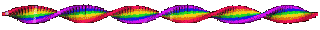
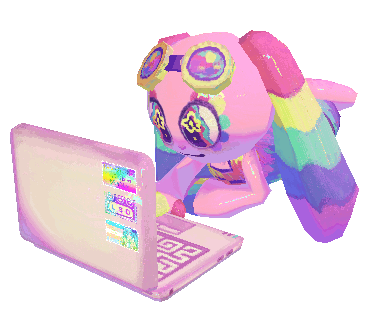
>>> Who am I?
Hi I'm Bug! I'm an amateur 3D artist and animator who focuses on a low-poly and colorful style. My pronouns are he/him, it/its and they/them.
I also accept donations, my ko-fi page is: https://ko-fi.com/lowpolyparrot
>>> Some facts about me:
My fursona is a bunny plushie and their name is RGBun
My favorite color is magenta
My favorite music artist is Windows96 and my favorite band is King Gizzard & The Lizard Wizard
I mostly listen to vaporwave, psych rock, psybient and prog
>>> Q&A
What program do you use?
Blender for pretty much everything except painting textures, I use Krita for that.
Do you take commissions?
Not at the moment, I'm a little too busy with studies so I don't have time for them. I will start taking some in the summer and I will make a post announcing it.
Can I use one of your pictures for edits/my website/projects/etc?
Yep, just don't claim it as your own and if you credit me it would be appreciated
How long have you been making 3D art?
Since the Spring of 2020, so around 4 years
Can you give me some tutorials please?
I started with the Blender Guru Donut tutorial and I recommend people start with that.
Low-poly ones? 👉👈
The Sickly Wizard is probably my favorite blender youtuber and has a playlist on the ps1 retro style which is what I started with after the donut tutorial. He also has a face rigging tutorial I really liked and it is what most of my face rigs are based on.
Stark Crafts has also a lot of good tutorials too
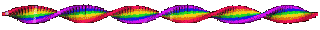
440 notes
·
View notes
Text
Collection of Free Art Tutorials
I don't usually make text post on this blog, but a nice artist I know was asking for tutorials a while back and I forgot to send some to them while in school. So here's a post on it since it's easiest to grab and go this way. :)
This list focuses on the basics. I'm focusing on the foundations of art, so medium is generally irrelevant and you can use physical or digital with these. You'll have to google more specific tutorials on things like character design and such.
One of the biggest pieces of advice I can give to you is strangely, introduce things to yourself one at a time. In art class, we took whole topics week by week. For high school, we did a few exercises then spent a week drawing/painting and doing your piece(s). For basic art 1 & 2 in college, we did 1-2 exercises and then did 1-2 drawings, followed by HW (which we turned in next week) and sketchbook practice (which she'd check at midpoints). For basic art lessons with a tutor, we did practice then our own art. You can see the pattern here - the point is don't be distressed if you don't get everything at once, or the lesson in 2 weeks, or the lesson in 3 years - we practice and do a lot over time, and you'll pick up on things you need to improve naturally and through help with others. Take time to be proud of your art in mini steps too, even if it's not the best! You tried and attempting to climb an obstacle over and over again before finally leapfrogging it is still progress to it.
Overall tutorials:
DrawABox.com is a site that's dedicated to art exercises and practicing when you can. They talk about the basics of art as well as how practice is important. It can get tough at times and it's ok to stop and do a balance of say those practices and doodles if you choose to try and do all of it's stuff - but you don't have to either. It's just a nice basic education done by some art nerds who like going hard.
Ethering Brothers - these guys are famous for their 40billion tutorials. If you need help on a specific idea, search their gallery and you'll likely find something.
Thundercluck's Art Fundamentals - She did a good huge ass tutorials on how things work, and it's the least overwhelming of the 3 I got in this section, so I suggest it as one of the first to look at for digital stuff.
Art Instructions Blog - Another good & simpler website that goes great into fundamentals. They focus more on traditional art but if you're digital, you can replicate most of the techniques - art fundamentals and subjects cover all mediums. Very important
Drawsh - Particularly notes on Construction: construction is the basics of building an illusion of a 3D image on a page. Figuring out how to build shape gives depth to your work, and learning how to see in 3D lets you be able to draw an item then move it around in your head (sometimes, when you're good enough, don't be afraid to pull out a reference or use live subjects). Construction is how to figure out the foundation of your drawing, and good planning = better picture!
This link starts at the back, hit newer post to go forward.
There's a lot on anatomy and other nitty gritty details for when you want to practice those as well.
Griz and Norm's Assorted tips - Long time artist talk about various tips and tricks they use in art and how to avoid certain pitfalls. It's eclectic but great to look through.
James Gurney's Blog - He's got a lot of thoughts, a lot of tips, and a lot of adventures he catalogues. It's the least organized out of these but fortunately he has plenty of tags and most post have something neat going on. He's fantastic!🥰
BEFORE ALL OTHER BASICS….
How to Make Your Art Look Nice: Mindset
There's a lot of artist with different perspectives on how to approach art and your mindset while doing it, but the general consensus is that it's a process and sometimes you have to remind yourself to enjoy art!
Line
How to draw straight lines without a ruler. …but for the love of all that's good do NOT feel bad about using one! This talks about how to hold your pencil and how to do some good freehand stuff, some good practice.
5 grips for holding a Pencil for Drawing - This goes for pencil, pen, tablet, etc.. Get comfortable and figure out what's right for you and your pictures. I'd like to note that paintbrush holding will overlap, but some will differ.
A few line drawing exercises that help with line confidence.
Types of line drawings & what they are.
Contour Line & exercises with Mrs. Cook - Contour lines are one of the first art exercises I do in all the drawing classes I've taken. The good news is that they're surprisingly fun & look neat, even the blind contours!
Good deep thoughts on lines and how to use them.
Line Weight Tutorial
Lineart Weight Tips!
How to show variation in your line art: part 1 & part 2.
Some teacher's Drawing 1 & 2 lessons put online.
Light, Shadow, & Value
An introduction to tonal values.
Why values are important. The main reasons are that they give depth to a piece, and values literally shape our world.
Tonal Values: Everything you need to know
How does light work & the basics on Light
Light & Shadow in Art - much more in depth of the above! Highly recommended if you have time to spare.
Understanding grayscale/monochrome art. Great for shading & planning.
A guide to Cross Hatching (and hatching in general) - As a side note, crosshatching is one of the early things taught as it marries Line + Value into a nice neat package and helps add form with just a pen.
Crosshatching for Comics
Learn more about coloring by working in grayscale
How to Make Your Art Look Nice - Contrast!
Using lighting to make your art look nice.
Some light & shadow classifications.
Edges - notes on how they work in shading.
Color
A side note - color theory doesn't differ much, but color MIXING will change between mediums. If you're doing traditional colored pencil, you're overlapping 2 or more pigments on top of each other. If you're doing traditional paint, you're mixing & creating a solution/emulsion (depends on the pigment and binding) of pigments with the particles reflecting light in different ways. In digital, overlapping colors & blending colors depend on how the program you use calculates it if you're not just putting 2 color side by side. This just means you have to adjust your mixing when you switch between them. :)
Slawek Fedorczuk's Light & Color Tips - also shows how to guide through a scene.
The Color Tutorial Part 1 & 2 by Sashas - A personal favorite.
Color Studies 1-6 by Sheri Doty
Amazingly nice breakdown on how color works in simple terms.
Sarah Culture's Tips on Color
The value of underpainting
A few notes on reflective light.
Experimental color techniques with Alai Ganuza: first post, second, & third.
Color zones of the face charts
Composition
Good Tips on Composition
Here's an example of how you can search the Etherington Brothers' stuff and get like 10 tutorials and tips on one subject. Composition & Cover Design, Shadow Composition, Two Line Composition - plus more.
How to make your art look nice: Thumbnailing!
And don't be afraid to make silly thumbnails or sketches.
Composition Examples - charts like these are great when you can't think of something yourself. There's no shame in using them.
Flow and Rhythm
Formulas for landscape composition.
Perspective
Perspective Drawing Tutorial by Julie Duell
Linear & Atmospheric Perspective Guide
One Point Perspective City Tut by Swingerzetta
Niso Explains Perspective - these are great for drawing figures in perspective!
Putting characters into scenes and drawing backgrounds
Backgrounds that make your character stand out!
Using background detail to guide the eye.
Odds and Ends
I shit you not, probably 1/3rd of my color, value, & structure knowledge comes from pixel art since I've done so much of it and it is all about challenging yourself to do the most you can with limitations. Check out lospec's tutorial database for fun and see how it compares to art techniques you're doing - even if you never try a medium, it's always interesting to see how it works. :D
How to Make Your Art Look Nice: Reference Images & Style, Pushing Proportions, and developing style.
Foervraengd talks about how he expanded his comfort zone with concept art & landscape drawing.
Luna Art talks about what they're thinking when doing concept art.
Repeating visual motifs in character design looks cool.
Eric's Thoughts on Drawing Backgrounds and Props.
Show vs. Tell: Why Visual is Not Optional in comics.
The Lost Vocabulary of Visual Story Telling Day 1, Day 2, Day 3, & Day 4.
Traditional Animation's 2 Digital Library books, The Know-How of Cartooning by Ken Hultgren & Advanced Animation by Preston Blair are two books from the golden age of animation they have up on their site for free viewing!
Animation resources dot org has a lot of cool stuff. Here's Nat Falk's How to Make Animated Cartoons (part 1). Their pages on Instruction & Theory are a good start.
Books
Good news: the internet archive has a TON of resources. Make sure to check around and toggle filters, it's a bit weird with organization. For example, a book can be under art or drawing - techniques, depending on who catalogues it.
Andrew Loomis is someone artist tend to die-hard reccomend. His work is collected here & here on the internet archive (one is Andrew Loomis, the other is Loomis, Andrew - thanks). I own Figure Drawing for All It's Worth and I recommend checking all of his stuff out, especially if you're having trouble with bodies and hands.
The Animator's Survival Guide by Richard Williams is mandatory in animation classes for good reason - it's fantastic!
Perspective for Comic Book Artist by David Chelsea is great for any type of artist. So is Extreme Perspective & Perspective in Action.
Scott McCloud's Understanding Comics, Reinventing Comics, & Making Comics. The first one is on the internet archive, the second two are likely avaliable at your library or at a bookstore as they're pretty popular.
Speaking of comics, Drawing Comics the Marvel Way has been a favorite of comic artist for years no matter what comic book companies and artist you like, it's a good introduction.
Anything by or endorsed by James Gurney, Color and Light: A Guide for the Realistic Painter is one of my favorites (this is his official page but you can get them elsewhere for cheaper too).
Art resource blogs with good tagging systems: @artist-refs , @help-me-draw , @helpfulharrie , @art-res , @drawingden , & @how-to-art
Lastly, I suggest if you find something you like online for free, SAVE IT! Whether it is through the Wayback Machine, screenshotting a whole webpage, reblogging/retweeting something, or putting it on pinterest, digital media is fickle and tends to go up in smoke when you least expect it. I have a partially organized Pinterest board that helped me find most of the stuff I wanted to keep. Figure out what works for you and save what you can.
1K notes
·
View notes
Text
what happens when you type into the computer (BOOK OF BILL SPOILERS)
HELLO THE WEBSITE HAS UPDATED and different things happen when you type things into the computer on the screen. if a character/word isnt relevant the computer gives a red X. so far i've found:
stanley: takes you to an ebay search for brass knuckles, entering his name repeatedly will take you to various grunkle-related eBay searches until you get to bill's wheel of shame with much more to click
mabel: adds stickers to the set. you can keep hitting enter until the the room has been "fully mabelized"
ford/sixer: a case file on ford's extra digits
soos: a long set of notes about how soos is doing running the mystery shack
dipper: a note presumably from bill to dipper "informing" him that he can decode messages by staring into the sun. if you enter his name multiple times bill urges you to keep looking with words of encouragement as each note becomes progressively blurry and splotched with black until the entire notecard turns black
bill: this youtube video (and no it's not a rickroll)
gideon: an audio recording plays of gideon humming/scatting to the tune of "we'll meet again", ending with a whispered message of "i love you, mabel"
wendy: a note pranking you with the the 👌 emoji
mcgucket/fiddleford: the cotton eye joe music video
pacifica: a warning note about the book of bill mabel made her write
robbie: chat messages between him and thompson as they prepare to summon bill (as mentioned in tbob) with an image of their encounter
tad strange: the computer plays clips of bread being sliced set to jazzy instrumentals. this enables the glowing red button on the computer to turn green to switch the bread videos on and off at will
blendin: a message appears on the screen reading "time agent lost and presumed incompetent"
weirdmagedon: a newspaper page from the gravity fall's gossiper utilising the "nevermind-all-that-" act and stating "nothing happened" that day
axolotl: text onscreen appears: "you ask alotl questions"
T.J. eckleburg: text onscreen appears: "never mention that name again"
cipher: links to a wikipedia page about triangles
blanchin: pulls up a youtube tutorial on how to blanche vegetables
triangle: one half of a parenthesis appears on the computer ")", will also pop up with "tri harder"
dippy fresh: links to this image
mystery shack: links to a google search for confusion hill
gravity falls: text appears onscreen reading "never heard of it"
portal: text appears onscreen reading "portal.exe has been deleted. i bet you could build one"
theraprism: a notice sign appears- "in case of (coded words) do not use elevators" with a graphic of a person and a cthulu like monster on stairs
blind eye: an eye chart utilising the same string of letters- "WKHBOOVHH" that gets smaller each line, paired with blocks of color- the cursor turns into a "zoom in" tool that actually just makes the page blurrier with each click
creepypasta/horror: an entry on the urban legend "the always garden"- a liminal space/backrooms style restaurant anomaly
alex hirsch: links to a google search for flannels
toby determined: links to a google search for restraining order
dorito/chip: a dorito slowly enlarges on the computer screen and then becomes a jumpscare of a toothy bill, who periodically screams for a bit before the video finishes
love/boyfriend/romance: pulls up the parody romance novel, clicking starts an audio recording of the book
death: text appears onscreen: "life's goth cousin"
book of bill: text appears onscreen: "hide it under shirt during pledge of allegiance"
life: text appears onscreen: "life: 72% complete. now loading: death"
baby/lalala: an ultrasound of a baby bill in a womb and a message congratulating you
pines: text appears onscreen: "a good family tree"
weird: a video of weird al yankovich appears on the screen, he's confused and shouts for bill to get him out of there
waddles: links to a pig adoption website
mickey/disney: text appears onscreen: "rat.gif censored for your protection"
ducktective: text appears onscreen reading "ducktective stars in 'love, quacktually', coming to 'oi, it's the cockney channel innit?' this fall"
mason: a note from dipper about ford teaching him anagrams, plus a coded message with that technique
tyrone/clone: a picture of the janky dipper clone with a message that he's yours now
matpat/game theory: a video of matpat and a conspiracy board, he turns to say "hello internet, you're on... you're own... good luck" as he holds the book of bill
skeleton: text appears onscreen: "the one with the sword! he found you!"
scary: pulls up a parody goosebumps book "spookemups", clicking on it starts an audio recording of neil cicierega reading a section
divorce: pulls up a logo for "o'sadley's'"
music: enables you to click the dial, clicking the dial plays loud static
math: bill recounting an encounter he had with plato
conspiracy: a video of charlie day in a tin foil hat rambling about the website's previous state, holding the book of bill
okay that's enough from me, there's SO MUCH MORE that I just can't keep up with!! Happy searching!
#lane speaks#look i typed this in real time just goin off my dome if you have suggestions GIMME#gravity falls#the book of bill#tbob#tbob spoilers#bill cipher#the book of bill spoilers#long post#already edited to add the toby one i just saw LOL
196 notes
·
View notes
Text
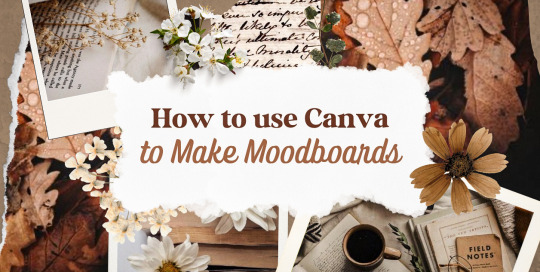
—HOW TO USE CANVA TO MAKE MOODBOARDS

I got a kind message asking how I make moodboards in Canva, so I wanted to do a little tutorial! Canva is a free graphic design app/website, and I use it for everything.
To start - open the app/page and use the search bar at the top to search for a template. I usually use: photo collage, scrapbook, aesthetic moodboard - all of these will pull up pre-made templates for you to use.
[I have a couple linked below that I’ve used and liked, or have bookmarked to try:]
one | two | three | four | five | six | seven | eight
Anything with a crown is for Canva Pro members - you used to be able to use the templates as a free member (just not the paid assets) but that changed recently. The linked templates above are all free ones that you can use right away.
PHOTOS:
Once you’re in the template, you can press the + in the bottom corner to bring up the menus. The Elements tab have items you can add in (more on that later) - for now you want to go to Uploads, and add the photos you want to use. I mostly get mine from Pinterest and Google Images.
[If you are writing an x reader fic and are looking for tips for creating an inclusive moodboard, there are some awesome resources here: one | two !]
After that, go back to your template and click on the different photo frames, and use the Replace button in the toolbar - it will let you replace the template photos with your own. Double tap to move and resize your image within the frame, (and there are also filters you can use if you want!)
When working on moodboards, I like to move things around. You can replace the frames they use by clicking on the item and then clicking the Trashcan. Then go back to the + menu, and then Elements, and scroll down to Frames. You can scroll through them all, but my fave keywords to use in the search bar is: polaroid, torn, and ripped.
Once they’re added, you can move them wherever you want. There’s a button on the toolbar that says Position, and you can shift the object forward/back between the items around it.
DETAILS:
Once you add your photos, then comes the details! You can change the background color and add/change the fonts (or upload your fave font to use!) Try out all the tools on the toolbar to see what you can do, there’s a lot of options.
I love love layering with my moodboard, so I will go back to the + / Elements tab, and then search for things to layer in. My fave searches for Graphics recently are: ripped paper, grunge patterns (to use in the background), star patterns, dried flowers, and dried leaves.
You can use the Position tool on them to fit them in-between or in front of your photos. I usually use them to hide harsh edges or in places that look a little empty.
I also like adding fabric texture to the backgrounds, to fill the space between the photo frames. There isn’t an easy way to do this - the best way I figured out is to find an image of the texture you want, and then to add a photo frame with a torn or jagged edge in the very back (and then use your new texture there). You can duplicate and move it, to cover the space (you can see some examples below - the beige flower pattern in the Din one, the black velvet for Alfred).
Here are some examples of the original templates, and then what my finished ones look like. You can see what I swapped out, moved, and added:
original image | my moodboard








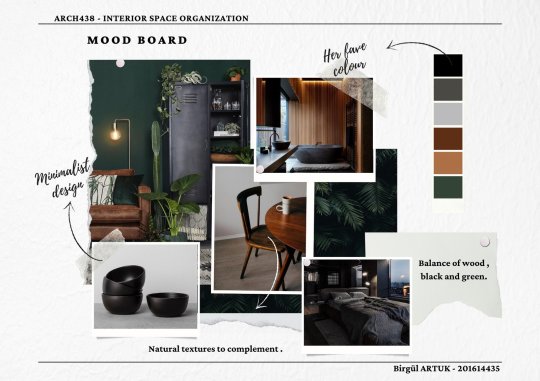
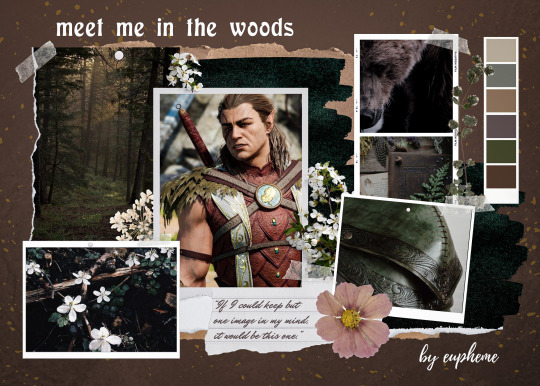
EDITING:
Once I am happy with the design I download it, and then edit. I love this part - pop it into your fave editing app, and play around with the exposure/contrast/hues/sharpness. I will mess with the color balance & vibrancy as well - this can really take a moodboard I like, to one I love.
Here’s some gifs I made showing before /after editing - both are pretty before but I think the after has an oomph that I really appreciate.


[When you finish with one and want to use the same template, you can click Make a Copy, and it will duplicate it. I began with templates but everything I do now are copies of heavily/edited templates or ones I’ve made from scratch. But for starting off, I think a template is the way to go!]
And that’s it!! I would really suggest just opening it up and seeing what you can do. Not all of mine turn out great, but each time I think I get a better handle on all the different options and what my moodboard style is.
I really hope this helps! And feel free to tag me if you post any you make, I’d love to see them (or drop me an ask if you have any questions!) 💖💕

#please give this a reblog if it was helpful! 💖#and just a note the 4th example is an OC x Character fic moodboard#moodboards#graphics#tutorials#aesthetic moodboard#resources#fic moodboard#fan fic meta#fic writing#writing resources
771 notes
·
View notes
Text
A Comprehensive Guide for Writing Advice
Sometimes, despite enjoying writing so much, something is not working for you. Maybe your well of ideas has run dry. Or your WIP has hit a corner and you can't find your way out to the end of the story. Or you need to go back to your finished draft and see if there are any kinks to clear up.
Fortunately, everyone at Writeblrcafé has experienced such, and to help you out, we have a bunch of links to helpful posts by fellow writers to help you along on your writing journey as well as some helpful links to other websites, resources and software.
General:
WHY IS WRITING IS SO FUCKING HARD? (@writers-hq)
Writer Block First Aid Kit (@isabellestone)
Websites for writers (masterpost @2soulscollide)
Writing advice (masterpost @theliteraryarchitect)
Writing resources (masterpost @stinastar)
One look thesaurus (a reverse dictionary where you can enter words or concepts)
Coming Up with Ideas:
97 Character Motivations (@theplottery)
Character Flaws (@fantasyfillsmysoul)
Character Profile (@mistblossomdesigns)
Characters Unflawed (@emptymanuscript)
Why Theme is More Important than Plot (@theplottery)
Weekly writing prompts on Reedsy
Drafting:
3 of the worst story beginnings (and how to fix them) (@theplottery)
Cheat Sheet for Writing Emotion (@myhoniahaka)
Creative Writing for Writers (@writerscreed)
Describing Physical Things (@wordsnstuff)
How to Craft a Natural Plot (@theplottery)
How to Write a Story? (masterpost @creativepromptsforwriting)
How to write: ethnicity & skin colour (@youneedsomeprompts)
What the F is Show Not Tell (@theplottery)
Writing advice from my uni teachers (@thewritingumbrellas)
First Draft: story outlining template meant to help with planning your next big writing project (@fauxriot)
The wonder/ discovery arc (@evelynmlewis)
How to structure a chapter (@theplottery)
How to pace your storytelling (@charlesoberonn)
How to write and research mental illness (@hayatheauthor)
Seven Blogs You Need To Read As An Author (@hayatheauthor)
Editing/Revising:
Eight steps in making the editing process of your book easier (@joaneunknown)
Kill Your Darlings (@tibodine)
Self editing tips (first pass) (@projecttreehouse)
Publishing:
Chill Subs: biggest database for literary magazines and small presses; track your submissions and get your writing published!
5 steps to get your novel ready to self-publish (by @nanowrimo)
Resources for finishing and publishing your novel (masterpost by @nanowrimo)
For self-publishing: this page gives you the exact pixel count of a book spine based on its page count, and/or a template you can use for the correct width/height ratio.
Software:
Scrivener: one time payment of $60 or 70€ (macOS/windows), $24 (iOS; no Euro listed for iOS); used by professionals, many tools to write and organize your novel
Bibisco: free and "pay what you want" version; multilingual, world building, character profiles, writing goals, story timeline, mind maps, notes and more templates to write a novel.
Manuskript: free open source-tool; outliner, novel assistant, distraction-free mode
Ghostwriter: a free and open alternative which has a decent interface with some interesting features, like Hemingway Mode, which disables one's backspace and delete keys, emulating a typewriter.
NaNoWriMo: an international contest to encourage writers to finish writing their novel with many events, groups for exchange with fellow writers, helpful writing advice and help for self-publishing and publishing traditionally.
Campfire Writing: website, desktop app, and mobile app, with tools built in to help manage characters, magic systems, research, etc. It has a great free option, plus monthly, annual, and lifetime purchase options. It also has built-in NaNoWriMo compatibility and a catalogue of tutorials and writing advice videos (suggestion by @harfblarf)
Websites And Writing Apps Every Author Needs In 2023 (@hayatheauthor)
Let us know in the comments if there are any links we could add to it! Reblog this post to help a fellow writer.
Support our work by buying a cup of coffee on KoFi.
#wc.admin#writing community#writing advice#writing tips#writers on tumblr#creative writing#writing resources#writing software
3K notes
·
View notes
Note
May I ask the software you use to write?
Congratulations on getting so much done!
Thank you so much. And, of course.
I use the Reedsy Book Editor for all of my writing projects, and I've been using it for about three years now. I also have experience with other amazing softwares, and I would love to create more tutorials on them if you need me to.
Here's a quick tutorial on how to use the Reedsy Book Editor.
When you visit the website, the first thing you'll come across is this page. It's a completely free writing tool with a fantastic interface. All you need to do is sign up with your Google or Facebook account.
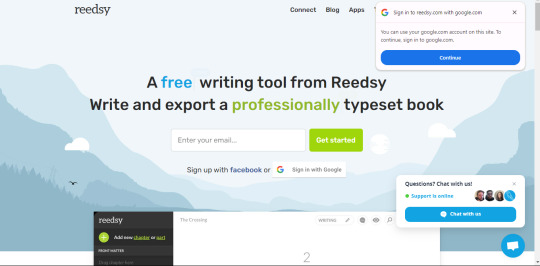
After you've completed the sign-up process and provided some information about yourself, you will be directed to this page. Please locate the "Books" option in the website's header.
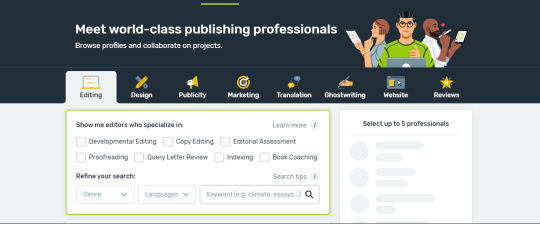
Feel free to give your book/WIP (Work in progress) a title. Remember, it's okay if it's not your final title, as you can always change it in the settings of your book later.
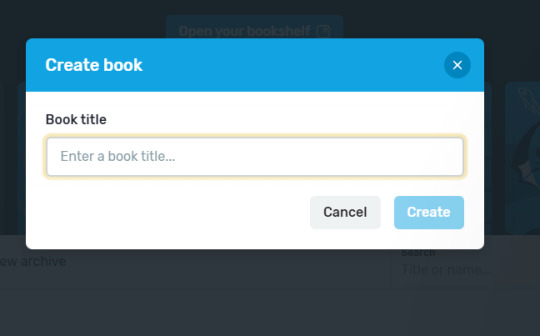
Once you've created it, you can take your time and when you're ready, you can click "Write.”
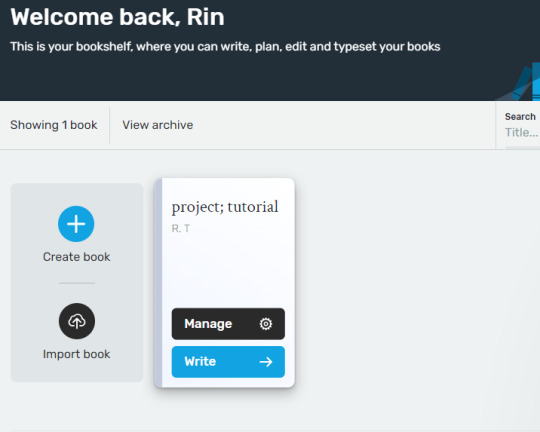
Once you click "Write," you'll be directed to the next page. There, you'll find your chapters, the space to write your manuscript, and a sidebar with various helpful features provided by Reedsy.
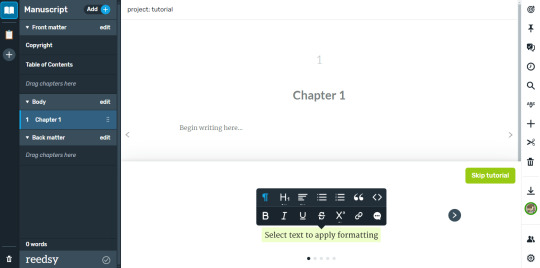
Then, you can choose any name for your chapter that feels meaningful to you.
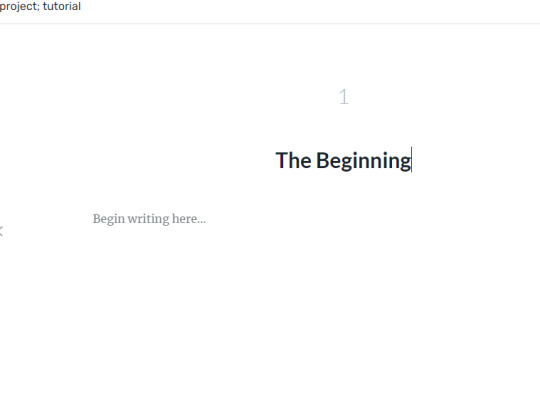
You can also track your writing goals for your specific manuscript or book. This feature provides insights into your writing habits, such as the days you've written and the number of words you've written. You can also set a target word count goal for the manuscript, and you also have the option to set manual writing goals. Additionally, you can check the word count in your current chapter from the bottom of the widget.
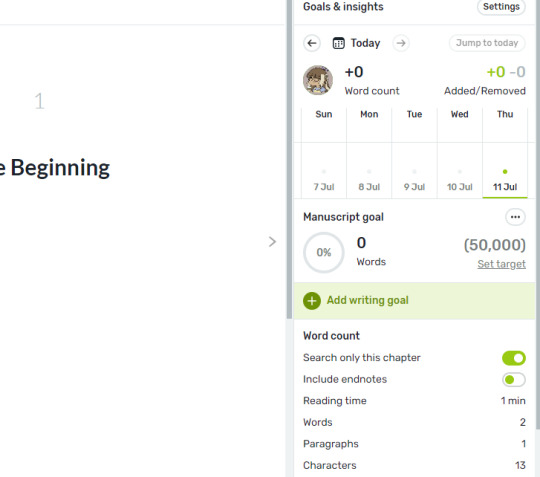
You have the option to set a deadline and choose the days that work best for you to write. This will help Reedsy estimate a realistic word count goal for you.
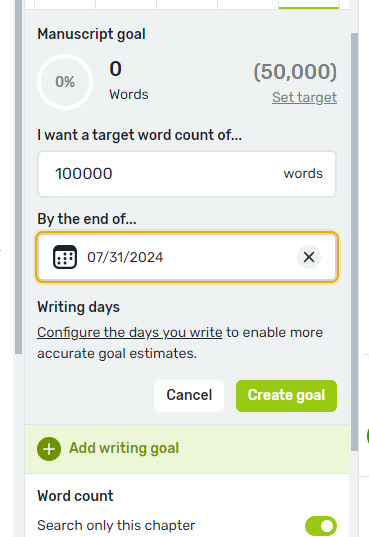
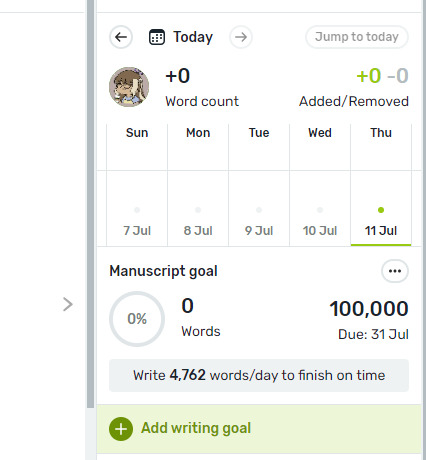
Remember that on Reedsy, there's a new beta feature that allows you to plan and outline your novel without having to leave the website. It offers note cards for you to jot down the plot and scenes from your novel, which can serve as a helpful guide and provide a simple outline to support your writing process.
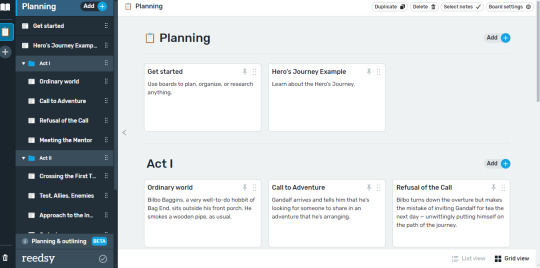
Also, don’t forget the various features available to you when creating your book in Reedsy. For instance, you have the option to include preset formatted pages such as a dedication page and an epigraph that resonates with your story. These features can add a lot of value to your book, and I encourage you to explore them further.
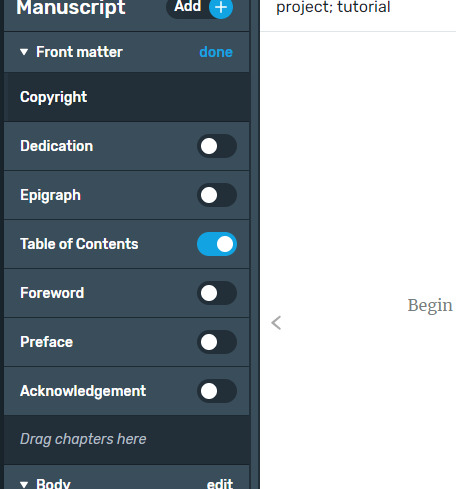
Hopefully this can help you understand the basics of Reedsy Book Editor. One of my favorite writing softwares that is completely FREE!
Hey fellow writers! I'm super excited to share that I've launched a Tumblr community. I'm inviting all of you to join my community. All you have to do is fill out this Google form, and I'll personally send you an invitation to join the Write Right Society on Tumblr! Can't wait to see your posts!
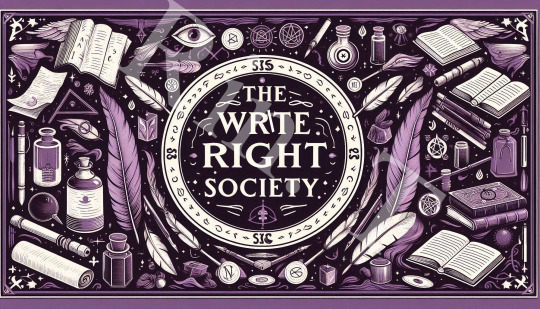
#writeblr#creative writing#thewriteadviceforwriters#writers on tumblr#writer things#writing#writing tips#on writing#writer#writer community#writing tools#writing resources#writing blog#writing advice#fiction writing#novel writing#author#book writing#publishing#indie author#fiction#reedsy#book editor#bookblr#self concept#bookworm#bookstore#books and reading#reading#book quotes
160 notes
·
View notes
Text

How to find new goth music that you'll love : a silly tutorial for people wanting to find new dark songs to obsess about.
Okay so following my last post, I'm going to do a tiny tutorial on how I find new goth/post-punk/darkwave/etc music and bands with only two tools : Internet and a bit of free time. I can guarantee it's worth it, especially if you want to invest yourself more into the subculture. Supporting new and active bands is a must if you want to see the goth genre flourish.
(Sorry in advance, most the screenshots will be in french. And if there's typos, my bad. I did my best but english is not my native language!)
the "Similar Artists" feature.


Probably one of the easiest way to find bands similar to the one you already like is using a website that will give you similar artists. This feature is a common one on listening plateforms like Spotify (left) or Last.fm (right). I tend to prefer the Last.fm one because you can see what genres the artists are tagged with. This gives you way more informations about the band, its influences and why it's in the similar artist section in the first place. You can also click on these tags to find other bands or, even better, repeat the process with the newer bands you find to delve deeper down the rabbit hole!
Both these exemples are "similar bands" found on the Boy Harsher page.
2. Playlists and sets

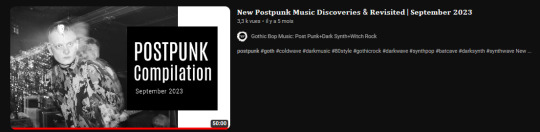

This one sounds obvious but it's one of the most efficient method to find new music without putting too much work into it. The only thing you have to keep in mind is to be precise with your keywords. For exemple, if you want to find new goth music but don't like EBM, you'll have to type your research with keywords like "gothrock", "deathrock" or "synthpop" "darkwave", etc....
Personally, there is two plateforms that I use fairly often for this purpose but I'm pretty sure it exists on every listening plateforms, so feel free to use the one you prefer. For me, it's Youtube and Spotify. I tend to prefer Youtube because it's more like a DJ set, with someone picking a limited amount of songs and new releases and sharing them like every few months. There are several accounts that do this, you just have to keep an eye out for them.
The images featured are the first playlists that pop up when I type "goth 2024" and "post-punk 2024" in the mentionned plateforms.
Keep in mind that you won't like everything and that you can skip the songs until you find one that makes you bop your head dracula style.
3. Music labels and samplers
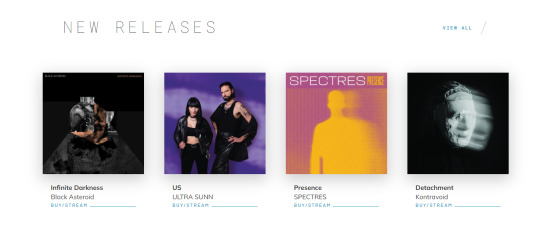
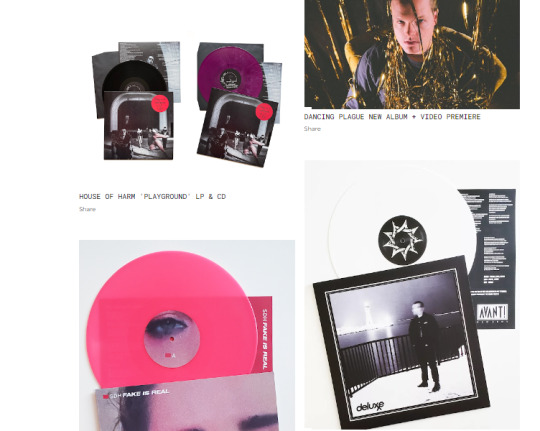
We're entering a more niche category with this one. So, you really like a band and want to find something similar or, at least, something with the same qualities (be it the level of production, the subgenres explored, etc). Well, labels can help you!
A music label is a production or publishing company that usually have several bands to manage. Some bands, of course, do everything by themselves but for the others, it's a GREAT way to find new similar music.
You can find the labels by looking at a band's website, social media or, even more efficiently, by looking at the records themselves. Usually, the label name/logo is somewhere on the cover. When you find it, you can simply type the name of the label and find the artists that are associated with it.
A lot of labels have a strong presence on Bandcamp and do "samplers". These are basically playlists featuring the artists they publish. If you don't want to click on every artists one at a time, you can simply listen to a sampler and see if anything is interesting you before going further.
The images I have used are both labels that are producing goth, darkwave and ebm music. The first one is Artoffact records (ACTORS, Cevin Key's solo work, etc...) and the second is AVANT! records (Buzz Kull, Blind Seagull, etc...)
4. Touring bands and opening acts

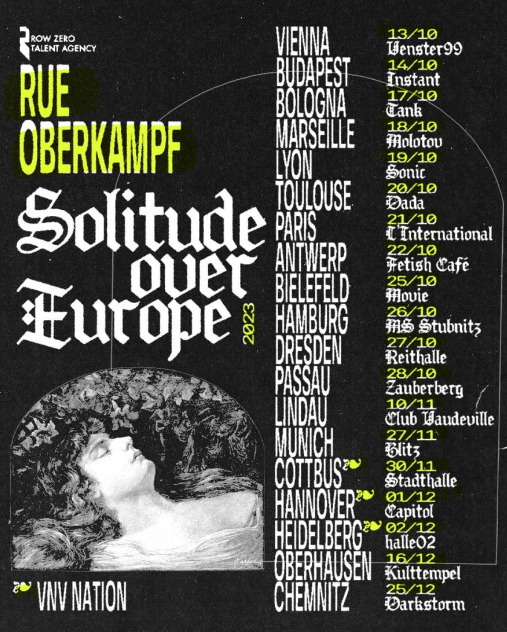
GREAT! One of your favourite band is touring. Maybe it's a big band, a classic goth staple, or maybe it's a tinier band you already enjoy. Either way, it will probably have an opening act, maybe several depending on the dates.
When I see a band I like announcing gigs, I usually check the other bands that are following them in the tour. They can be less famous or they can even be local bands sometimes. No matter if you can attend the event or not, this is a good way to stay in touch with the scene and what's being played in venues. You can also just check the scheduled dates in goth or post-punk venues, nearby or far away.
The big plus of doing this is seeing the amazing art some tour posters feature (illustraded here by Buzzkull/Kontravoid and Rue Oberkampf). If you follow bands or venues on Instagram (and other social media where bands actually post), they are seen fairly often in tour and dates announcements.
You can also check tour dates on several websites like Songkick, Bandsintown, etc.... I always prefer following the bands and venues themselves, though.
5. Webzines (and other internet tools)
We're going even more niche with webzines, something that will probably disappear in a couple of years but that thankfully still exist nowadays. Basically, a webzine is just like a magazine/fanzine but online. By looking up the right keywords, or even looking at webzines focused on alternative music in your area, you might find a great ressource not only to find new music but also to find gigs and events related to the subculture.
I'd advise everyone to broaden their horizons when looking for webzines : as an exemple, the one i use fairly often to find gigs in my area is not only goth related. it's more of an underground culture thing which leads me to find non-goth events that I could enjoy too!
Of course, Webzines are only a little part of the iceberg. I am sure there are plenty of facebook groups, blogs, forums and newsletter that basically lead you to find the same kind of informations. On this side, you have to be ressourceful depending on where you live, what is the culture around you and also how safe it is for you to navigate in these spaces.
6. Word-to-Mouth, mutuals, etc...
At last, we are lucky enough to be on a website that allows everyone to share links like Spotify, Bandcamp and so on. There are several accounts dedicated to share goth music. For exemple, there is @nugothrhythms who share modern and newer goth sounds or the more recent @gothlisteningclub which is a great way to discover and listen to goth albums you've never heard of. I won't plug my own sideblog but you know, do your research, find mutuals that actually put a bit of work into sharing music! And, of course, feel free to do the same!
I hope this little tutorial can help some people to find new music. The internet is a fabulous tool to keep subcultures alive. If you put a little work into it, you'll soon discover great bands and maybe even find a few gigs to attend. Remember, stay curious, don't limit yourself and always expend your horizons with art!
Feel free to add anything that can help people finding new goth or post-punk music : blogs, playlists, etc!

#here it is!! took me a while but i wanted to do a nice banner and polish everything :)#long post#gothgoth#goth#goth music#post punk#coldwave#synthpop#alternative#alternative music
322 notes
·
View notes
Text
YOU MUST MAKE A WEBSITE
Oh wow, look at that! YET ANOTHER post urging you to make a webbed site! What a completely new thing that people haven't made a thousand masterposts for already!!
• Making a website might look scary. It is Not.
At first, I too thought making a website was too much work. It really isn't! It turns out that all you need is
an HTML file,
a web hosting service and
w3schools tutorials,
and that's about it!
This post will point you towards these resources, and others I found useful while figuring out how to make a website.
• VERY QUICK EXPLANATIONS:
What's HTML and CSS?
HTML is the content of your webpage, the skeleton of it. What shows up in a webpage is what's written in the HTML file!
CSS is the way the HTML is styled; the colour of the background and the letters, the size of elements, the font, all that!
Do I absolutely NEED JavaScript for a website?
Not at all! You don't need to worry about learning it before getting started.
• What do I make a website for? What do I put in there?
ANYTHING AND ALMOST EVERYTHING. Here's some ideas for pages from a post of mine were I was very normal about websites:
You can make a page that's only pictures of your pets.
You can make an interactive adventure.
You can make your own academic blog full of your own essays or articles.
You can just post a ton of art or make a full music page.
You can make a blog and infodump eternally, give book reccs and reviews. You can host a thousand virtual pets and nothing else.
Upload entire books in a single html file. Make a wikipedia for your ocs. Make a fake site for a random fictional place (restaurant, hotel, whatever). You can make a thousand fanpages/shrines about your favorite media. You can upload your own webcomic and make it all like a fancy website and shit.
I could keep going but, for the sake of "brevity", I won't.
• WEBSITE EXAMPLES!
If I started listing the websites I know, this post would be bottomless. Here's only seven:
https://publictransit.neocities.org/ - A webbed site, for sure
https://ribo.zone/ - A personal site
https://leusyth.neocities.org/ - An art archive
https://solaria.neocities.org/ - Personal website with A Lot of stuff (it'll come up in a bit, because it offers web making resources)
https://hog.neocities.org/ - The Hogsite
https://thegardenofmadeline.neocities.org/ - Another personal site! It also has a web resources page and has made another masterpost like this one (but better)
https://spiders.neocities.org/ - My own website, which must be weird to see in mobile . sorry
• You've convinced me. I want a webbed site. Where do I start?
https://neocities.org/
FIRST OF ALL: Neocities. It is a free web hosting service, and it's the one I and the sites I linked use!
When I first started, my website was a black page with red letters and a drawing, and nothing else! It was like that for a month, till i started picking up on how to do things.
Here's what helped me get an idea of how to make things work:
https://sadgrl.online/learn/articles/beginners-guide-neocities
An absolute beginners guide to neocities -- while when you make an account there you get a tutorial page from the site, this one's extra support for that.
https://www.w3schools.com/
Learn HTML, CSS, JavaScript and MANY other coding things for free. All the tutorial/reference pages have live testing windows for you to mess with!! helped me a LOT while figuring this stuff out!
https://htmlcheatsheet.com/
https://htmlcheatsheet.com/css/
Cheatsheets for HTML and CSS, respectively. It includes a JavaScript one too!
https://sadgrl.online/webmastery/
Sadgrl's webmastery resources! Also includes the next resource listed here:
https://sadgrl.online/projects/layout-builder/
Sadgrl's layout builder; not a lot of customization at a first glance, but I've seen wildly different websites all using it as a base, plus it works using CSS Flexbox, so it generates a responsive layout!
(basically, a responsive layout is one that translates well in different sized screens)
https://www.tumblr.com/fysa/728086939730919424/wikitable-code?source=share
Tumblr user fysa made this layout imitating a wiki page!
https://brackets.io/
At some point, you might want to do things outside the Neocities code editor and get one outside the site. I recommend Brackets, because my old as fuck computer can run that and absolutely nothing else apparently, and it works wonderfully! Though I recommend either turning off the code autocomplete or using it after a good while of already using the Neocities code editor, so you get used to coding on your own.
http://www.unit-conversion.info/texttools/text-to-html/
Turn your text into HTML code! i use this kind of pages for my lengthy blog entries that I don't feel like formatting myself.
https://imagecompressor.com/
COMPRESS YOUR IMAGES.
The heavier an image is, the more your site weighs and the more time your page will spend loading. You don't want that, specially if your site is heavy on graphics. This might help!
https://solaria.neocities.org/guides
Some CSS, JavaScript and Accessibility guides! Worth checking out!
https://eloquentjavascript.net/
This is a free, interactive book for learning JavaScript! NOTE: It is very intuitive, but JavaScript is HARD!! I still haven't learned much of it, and my website does fine without so don't worry if you end up not doing much with it. It's still useful + the exercises are fun.
And now, accessories!
• Silly stuff for your page :]
https://gifypet.neocities.org/
Make a virtual pet, copy the code and paste it in your HTML file! You'll get a little guy in your webbed site :]
https://www.wikplayer.com/
Music player for your website!
http://www.mf2fm.com/rv/
JavaScript silly effects for your site :]
https://blinkies.neocities.org/geoblinkies
Blinkie search engine!
https://www.cbox.ws/
Add a chatbox to your site!!
https://momg.neocities.org/
Infinite gallery of gifs. i've spent hours in there looking at moving pictures and out of them all, the ONLY gif i actually ended up using on my site was a rotating tomato slice. it is still there. trapped.
https://wrender.neocities.org/tarotinstructions
A widget that gives you a random tarot card!
https://www.websudoku.com/widget.php
Sudoku widget!
That's about it for now! I don't know how to end this!!! Remember to have fun and google everything you don't know :]
364 notes
·
View notes
Text
About diy critter clothes!
For those interested about the clothes patterns i use for my sylvanian families. I usually just look and print one from pinterest but here are the 2 i used recently.
this blog has a ton of diferent simple patterns that you can modify (including the one i use and abuse to make dresses for Anastacia): https://dinararabbit.livejournal.com/3145.html
this is the pinterest page (i couldn't find a source on it) of the adult critter hood i use: https://pin.it/2bJIGVGnr
But honestly, if you want a lot of free patterns, you can search for some simple ones on pinterest (hate that website tbh but some of these patterns do have a link to the source... still horrible website bc many just dont have a source :/)
There are also some cool youtube channels with tutorials:
Heebox
Maffy
MoonFlower (japanese but the visuals help a lot and they other diy)
And a lot more that im not familiar with and if you have another source feel free to reblog and add it! I'm interested too!
70 notes
·
View notes