#media download
Explore tagged Tumblr posts
Text
looking for the david suchet poirot source material, does anyone have any leads? for gif-making purposes… or are we forever doomed to giflessness now that the youtube copies got taken down </3
i tried internet archive already but i fear there aren’t enough seeds or the dl speed is just unfeasible for some reason or another
#poirot#hercule poirot#agatha christie#agatha christie’s poirot#david suchet#gif making#media download#acacia speaks#christieedit#poirotedit#poirot series
11 notes
·
View notes
Text
Australian Social Media News
Australia has passed a law that bans anyone under age 16 from using social media starting late 2025, fining tech companies up to A$49.5M for non-compliance. While intending to address mental health concerns in kids and teenagers, the law raises significant risks for privacy, digital access, and the freedom of expression, raising questions about the boundaries of digital censorship.
With that being said, we don’t expect this decision to affect the OTW or any of its projects, including AO3. However, as the OTW, we are against all forms of censorship and will be releasing a detailed statement about the matter soon.
https://www.reuters.com/technology/australia-passes-social-media-ban-children-under-16-2024-11-28/
#aus news#australia#organization for transformative works#otw#archive of our own#ao3#AO3 is not social media so it should not be affected#but we are watching things anyway#and this is your reminder that it is ALWAYS a good idea to download fics you love
2K notes
·
View notes
Text
got a worm nibbling my brain. can someone help me find a piece of obscure media?
webcomic/indie comic from the 2010s. basically a sci-fi short story about a young girl (with red hair?) who was being raised by scientists as part of an experiment. she receives a haircut/has her head shaved, in preparation for her annual brain scan/testing. it is revealed that while her body is human, her "brain" is artificial, made of computer implants throughout her skull and spine. at some point her biological mother (also a scientist on the same campus?) encounters her and is repulsed, viewing her as a machine who has murdered her daughter.
it was very poignant and it bruised my heart and i can NOT find it anywhere
#i thought it was made by the creator of 'O Human Star' for some reason but apparently not?#goddammit goddammit goddammit#'i don't have to write down the title of this piece of media i encountered in my formative years bc i'll always remember it'#*cut to ten years later frantic googling*#fun fact 'a.i.' is now a completely useless search term#google in general is useless#and stuff i read 3+ years ago regularly vanishes from the internet#bookmarks are not enough! if you like indie media--download that shit! buy digital/physical copies while you can#save it to the cloud back it up and organize that shit!!!#keep a list of the stuff you read (organized by date/media type and possibly with keywords if you want it to be useful longterm)#(or a spreadsheet even if you're like me and rabidly consume short stories/comics like a pack of amnesiac piranhas on a feeding frenzy)#(that stuff PILES UP over the years ok. if you wanna make sure you'll be able to find it again a decade later--curation is key)#because art WILL touch your soul and then vanish into the void leaving naught but a 404 Error in its wake#i am an old man shaking my fist at the kids on my lawn but the kids on my lawn are me and my longterm digital planning skills circa 2012
3K notes
·
View notes
Text
hey guys, maybe before you pirate LEARN SOME ETIQUETTE
why are these important? well, if you openly share the sites, they wil get shut down. corporations are willing to copyright strike anything. you are only going to make accessing these resources harder.
remember: LOOSE LIPS SINK SHIPS
if you want to share resources, don't post them on public forums like tumblr, twitter,instagram or any popular site. remember how zlibrary shut down? yall want that to happen to more sites? do you?
also like if they get shut down, people who can't access these otherwise because they don't have the means for it or its banned in their country are losing access.
Don't post links online. Only share in private conversations.
try and avoid linking the sites directly. a workaround is sharing the downloaded files via other file hosting sites similar to google drive and drop box
DON'T SHARE ON PUBLIC FORUMS. EVER. PLEASE
Use a VPN. i personally like proton vpn, it is a freemium model but the free version works fine.
These are just the basics, there are others but please keep these in mind.
#books#video games#movies#tv shows#download#book#literature#eat the rich#anti capitalism#piracy#pirating#media preservation#internet#yo ho ho
3K notes
·
View notes
Text

stayed up way past my bedtime last night to make this
#blue eye samurai#imagine my surprise when i realized the basic graphic design skills i learned during my social media internship#and the apps that i downloaded#came in handy for something ACTUALLY important: making better memes
1K notes
·
View notes
Text
Asexuality in science fiction
A resource guide
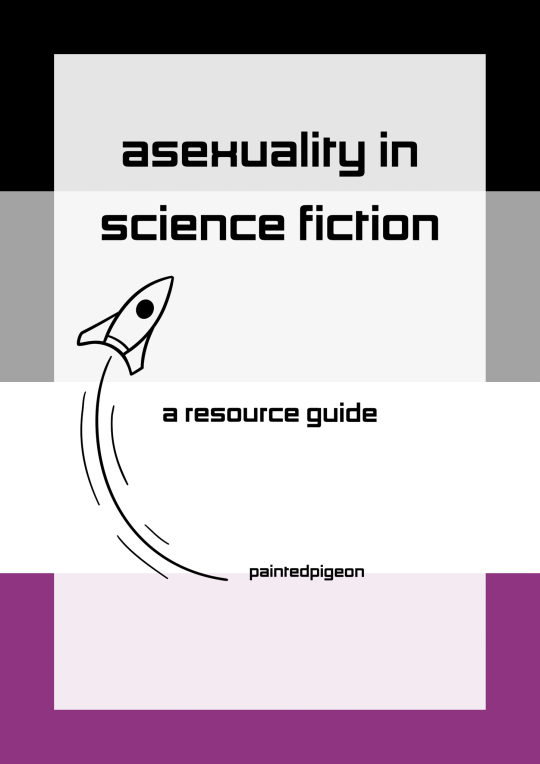
Hello! So a while ago, I mentioned a resource guide for asexuality in science fiction. It includes resources for information about asexuality, asexual creators, non-fiction, fiction databases, fiction, writing asexuality, and writing sci-fi. There's a decent amount of aromantic resources included too bc a lot of resources included both. Also, there's a wide variety of types of resources:
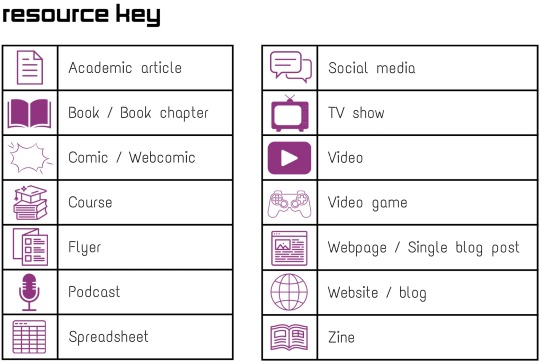
Come and check it out! Both high and lower quality versions included:
(Tagging a couple of people who said they were interested, sorry if you didn't want to be tagged: @snowshinobi @studyofwhump)
#asexuality#asexual#resources#reference#resource guide#book recs#comic recs#video game recommendations#blog recs#science fiction#sci fi#scifi#pdf#download#library guide#asexuality resources#asexual resources#representation#media representation#science fiction resources#asexual representation
312 notes
·
View notes
Text
I think it's so tired and played out, the growing genre of tumblr posts that are like "yeah I don't have tiktok (hair twirling) (brag) (proud of myself)" like I need yall to understand it's just an app. and I know that we're all getting old. I'm turning 51 this month. but you SAID you wouldn't do this whole "disregard whatever the Young People are doing once you become an adult" thing and now you're totally 100% doing it. "it's toxic" so is tumblr and twitter! "there's censorship" just like tumblr and twitter! "I don't like this-and-this trend" you literally follow people you wanna follow and shape your own algorithm. and your tumblr reblogs are FULL OF TIKTOK REPOSTS. you love tiktok. they are just videos. having or not having an app is not a personality trait!!
#like it or not this is the favorite social media of The Young and we're old now I get it#but there is no moral highground to stand on girl. ASH. it's ash. you can't stand on dust.#stop being so weird about it#you can download it if you want. or not.#it is literally just a social media site made of videos. you are not better than The Kids bc you use tumblr instead of tiktok#like it's actually really cringy the way people get proud of themselves. baby you love tiktok reposts#you love them. so stop being so weird about it.#sergle.txt#if we wanna talk about social media poisoning: tumblr literally gave a generation of girls eating disorders
203 notes
·
View notes
Text
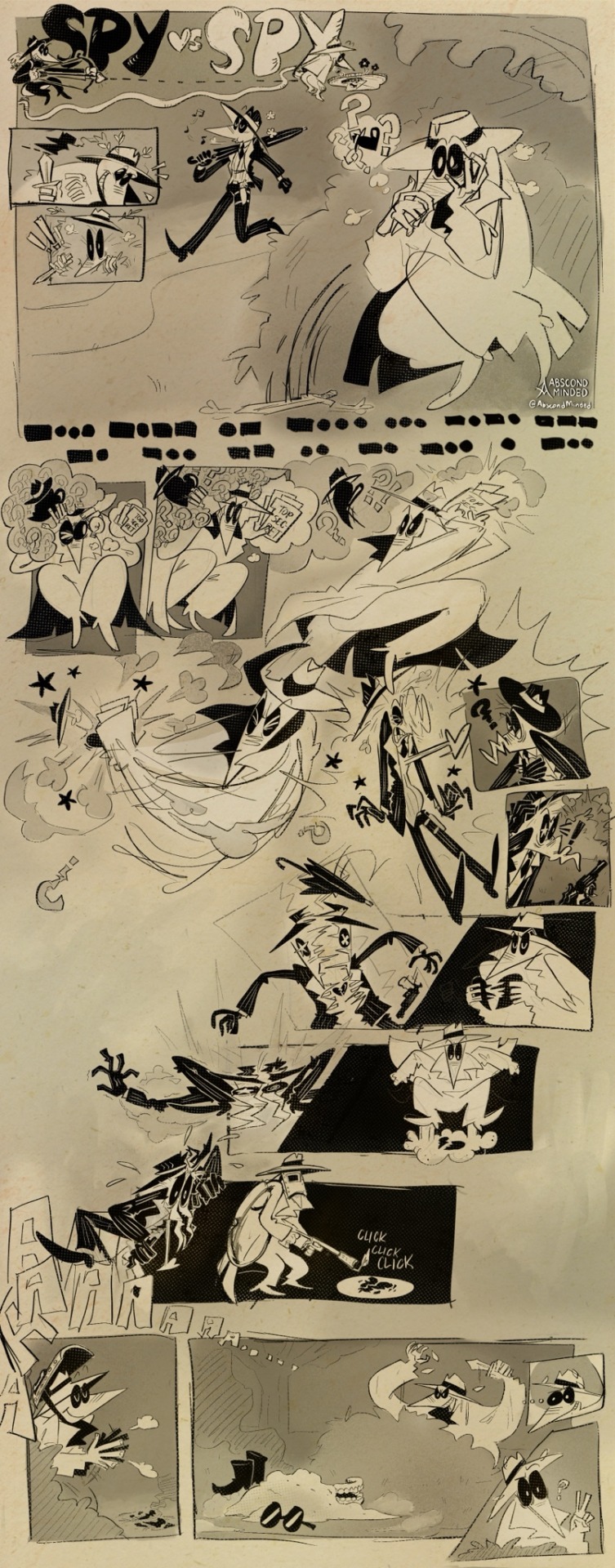



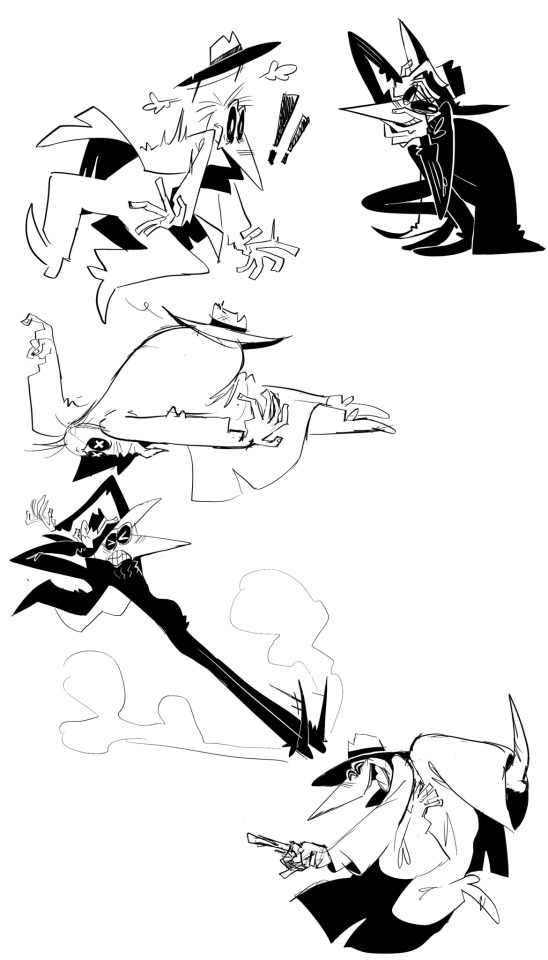
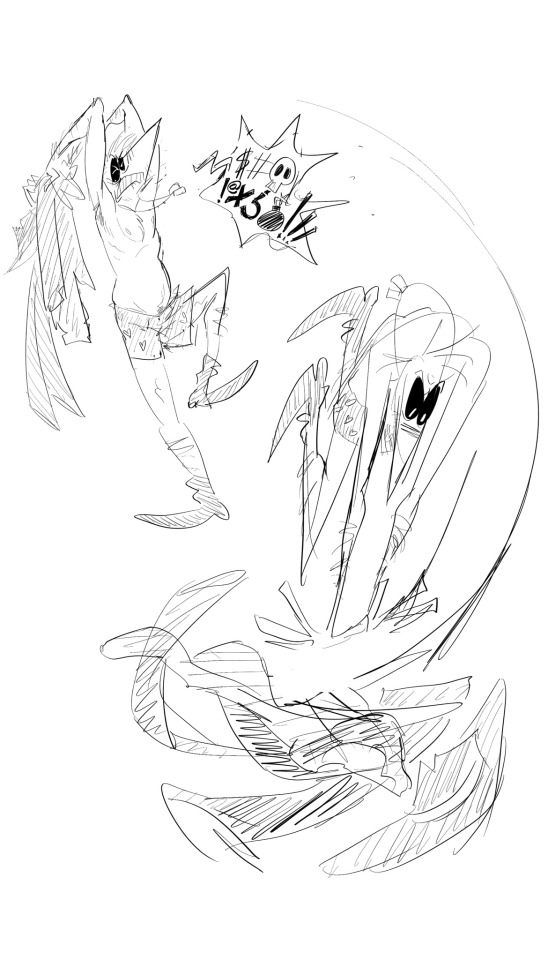
Hello to spy vs spy fandom
(edit: put the higher quality pics of the comic under the cut)
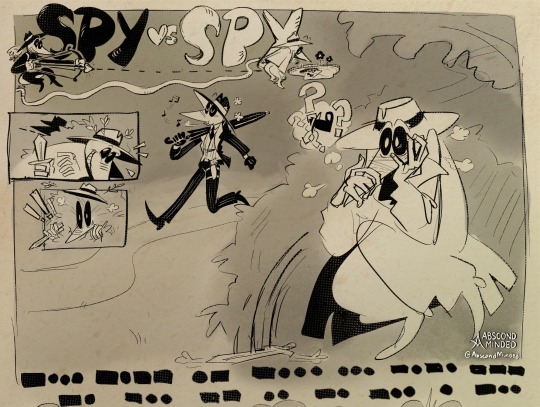

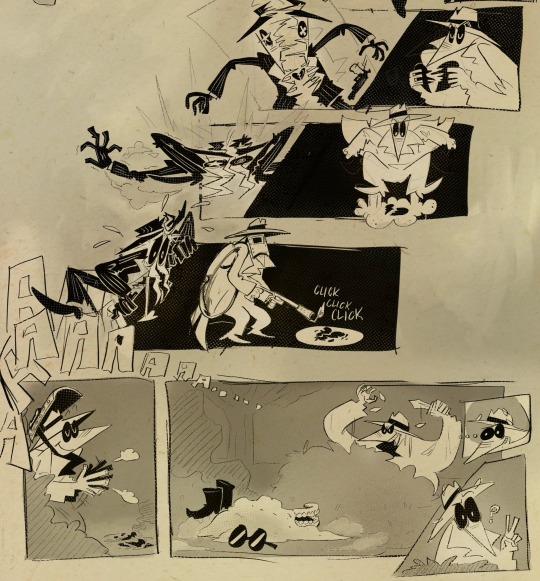
#myart#fanart#spy vs spy#black spy#white spy#downloaded the 400 page casebook of comics off internet archive and read all of it#and watched all the shorts from madtv and the Cartoon Network show#and also the colored shorts from the animated mad special from like the 80s?? or was it 90s#the one with the mousetrap#but it’s colored—#and watched that lost media one where they’re at the airport#thanks to the person that posted that on tumblr LOL#anyways super normal about these goons
404 notes
·
View notes
Text
absolutely fucking huge win for me: finally found a full clean copy of the sing-off 2014 holiday special that patrick was a judge on😭😭😭😭😭😭😭😭😭😭😭😭😭😭😭😭😭😭😭😭😭😭
this was such a grail for ages. i'm literally so happy.

look at him yapping about a cappella.
#media blitz#patrick stump#the sing off#fall out boy#honestly i think maybe only im lame enough to gaf ab this but w/e sharing it and encouraging everyone to download it#ik theres a copy on youtube but it's WATERMARKED and that is like one of my biggest ever pet peeves im sorry but it irks me soso bad😭#i remember watching some of this years ago i was like i gotta find another copy.#i gotta see my specialiest little guy or explode trying it was serious for me#funnily enough ive LOOKED on that vk site SEVERALtimes but i think with all the wrong search terms idk it EVADED ME FOR SO LONG
192 notes
·
View notes
Text



The Dark Place -- The Art of Alice Wake
Now, when the monster comes, I turn it into art. My nightmares caught on film. And this is the focus of my new exhibition. To show people the world is so much darker than they ever knew. I'm calling this exhibit "The Dark Place."
#mixed media 🫶🫶🫶#alice wake#alan wake#alan wake 2#alan wake ii#alan wake edit#alanwakeedit#aw2edit#aw2#vgedit#gifs#my gifs#my edits#remedy entertainment#videogameedit#gamingedit#horror games#being so utterly unhinged about this game that i uhh 'legally' download photoshop and teach myself how to make gifs again#these gifs are actually repurposed from an almost 200 slide powerpoint I'm making as my turn to infodump with some friends#they're real ones for agreeing to what will inevitably be a 10hr presentation
164 notes
·
View notes
Text

✶ TWITTER PSD ✶ 𝗙𝗥𝗘𝗘 𝗧𝗘𝗠𝗣𝗟𝗔𝗧𝗘 .ᐟ ₍ +duo pack ₎ credit is 𝙖𝙥𝙥𝙧𝙚𝙞𝙘𝙖𝙩𝙚𝙙 but not necessary.
> fully editable! DOWNLOAD IT HERE
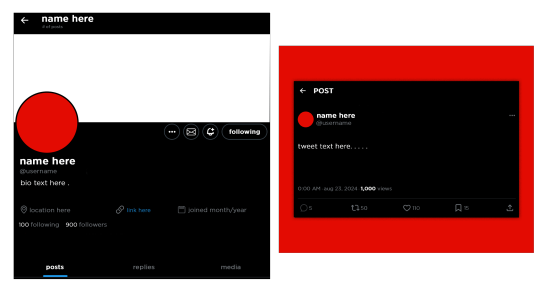
#social media template#rph#psd templates#twitter psd#twitter template#roleplay resources#psd#psds#rp resources#rp psd#rp psds#icon psd#rp icon psd#psd download#graphic psd#freepsds#free rp resources#free psd#psd resources#psd coloring#psd colorings#new psd#red psd#grunge psd#header template#header psd#icon template#blog template#kyle gallner#kyle gallner edit
127 notes
·
View notes
Text






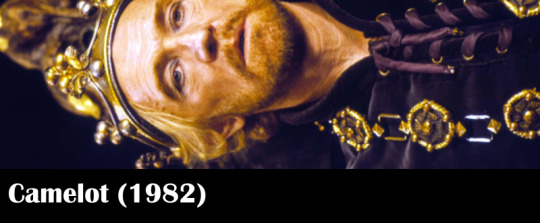

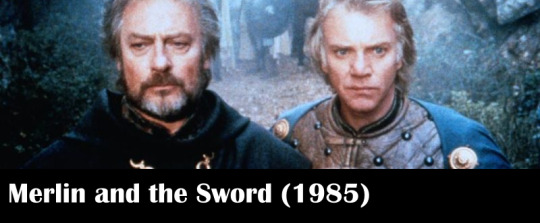
My favorite arthurian movies (part 1/3)
More details (and youtube links for the less known movies) under cut. Some of these I love, some are so bad so good, some are beautifully epic, some are just funny.
Knights of the Round Table (1953): Visually beautiful, epic-like, interesting Morgana and Mordred. Lovely Guinevere. Focused mainly on Lancelot.
The Sword in the Stone (1963): Classic Disney movie, heart warming, still funny moments nowadays.
Sword of Lancelot (1963) (youtube): Visually beautiful romance story between Guinevere and Lancelot, one of my favorite Mordred ever too.
Camelot (1967): Musical movie version of the Broadway musical. Beautiful visually, heart-breaking story, great acting, one of my favorite arthurian movies. Focused on Guinevere, Lancelot and Arthur and the tragedy of it.
Monty Python and the Holy Grail (1975): The best arthurian movie ever created. Parody of the quest for the Holy Grail.
Excalibur (1981): A classic epic arthurian movie. Focuses on Arthur and then moves its focus on Merlin and Morgana. Beautiful fighting scenes and Camlann scenes.
Camelot (1982) (youtube): Camelot musical but this time filmed from the stage, so it has some extra scenes.
Morte d'Arthur (1984) (youtube): Lesser known Jeremy Brett movie focusing on Arthur's last years, on Guinevere's escape and return and on Mordred's betrayal. Narrated like a play, with narration over filmed scenes instead of dialogue.
Merlin and the Sword (1985) (youtube): So bad so good, accidentally hilarious. It focuses on Morgana vs Arthur, Guinevere's love, Merlin and it also has the only movie representation of Gawain and Ragnelle.
#camelot#monty pyton and the holy grail#arthurian#the sword in the stone#morte d'arthur#camelot 1967#merlin and the sword#morte d'arthur 1984#excalibur 1981#camelot 1982#knights of the round table 1953#knights of the round table#fav movies#fav arthurian media#download
137 notes
·
View notes
Text
Alwayssims' Mediafire files reuploaded
Hi guys! I reuploaded our legend Alwayssims content at SimFileShare! In case before all Mediafire links don't work anymore :)
I will always miss you @alwayssims2 ! Thank you so much for all your beautiful semi-realistic clothes, 3t2 & 4t2 clothes for us! I really hope you come back! 🖤🖤🖤
@sims2packrat
#alwayssims#alwayssims2#mediafire purge#ts2cc#s2cc#sims 2 clothes#the sims 2 custom content#sims 2 download#sims 2#the sims 2#found cc#found media
151 notes
·
View notes
Text
Leave me alone, and I'll perish away You look so alive when you fall I'm riddled with grey skies In tune with a perfect demon...
A human conditioning Holding me down
I've grown tired
I'm not ready to Be a consequence of A circumstance Or a victim of love

Lyrics were from his description as well, copied and pasted exactly how baby Ves had them.
This is insanely surreal to read, because 13 years later this guy is headlining Download Festival, almost to the date. I just... I can't explain how that feels. I have too many feelings about it and I may have cried 🥹 I truly hope he remembers this and he feels proud of himself and everything he's accomplished.
#lost media#song solitude#circa 2012#i'm glad i held off posting this one when i was on break#because i wouldn't have made the download 25 connection otherwise#i'm so stupidly proud of him and emotional over this 😓😩
67 notes
·
View notes
Text
Australian Social media ban
RUH!
As you may or may not now the bill that bans under 16s from the internet in Australia has passed. The ban won’t take place for another 12 months, and companies will be left to figure out how its gonna be enforced.
Here is a fact sheet from the gov. It coveres penalties and how it will be enforced.
The Online Safety Amendment (Social Media Minimum Age) Bill it’s self.
Australian Youth Affairs Coalition of why this is some serious shit
The link to the bill its self was frequently giving me an error. Recommend downloading.
Feel free to add anything in reblogs.
#It would be very unwise if we all Downloaded it and did shit to it#definitely do not download it no don’t do that.#Definitely do not burn it I’m not planing on doing that#ven#Aus pol#Australian social media ban#Will a VPN get you around it?#prolly#im not extreamky tech savvy I know what I know#Smh we already have enough privacy violations from companies#my ass dose NOT want my name associated with my tumblr shit posts
68 notes
·
View notes
Text
YouTube Downloads through VLC: Step by Step
So this guide to easily downloading off YouTube is super helpful, but there's enough important information hidden in the reblogs that (with the permission of OP @queriesntheories ) I'm doing a more step-by-step version.
Please note: these downloads will be in YouTube quality. My test video download is coming through at 360p, even though the video I'm starting from is set to 720p. They're legible, but they won't look great on a TV. For high visual quality, you'll want to seek out other methods.
This guide is written for Windows 10, since that's what I can test on. It's been tested on Firefox, Chrome, and Edge (which is a Chromium browser, so the method should work in other Chromium browsers too). So far, I haven't tracked down a way to use this download method on mobile.
BASIC KNOWLEDGE:
I'll try to make this pretty beginner-friendly, but I am going to assume that you know how to right-click, double-click, navigate right-click menus, click-and-drag, use keyboard shortcuts that are given to you (for example, how to use Ctrl+A), and get the URL for any YouTube video you want to download.
You'll also need to download and install one or more programs off the internet using .exe files, if you don't have these programs already. Please make sure you know how to use your firewall and antivirus to keep your computer safe, and google any names you don't recognize before allowing permission for each file. You can also hover your mouse over each link in this post to make sure it goes where I'm saying it will go.
YOU WILL NEED:
A computer where you have admin permissions. This is usually a computer you own or have the main login on. Sadly, a shared computer like the ones at universities and libraries will not work for this.
Enough space on your computer to install the programs listed below, if you don't have them already, and some space to save your downloaded files to. The files are pretty small because of the low video quality.
A simple text editing program. Notepad is the one that usually comes with Windows. If it lets you change fonts, it's too fancy. A notepad designed specifically to edit program code without messing it up is Notepad++, which you can download here.
A web browser. I use Firefox, which you can get here. Chrome or other Chrome-based browsers should also work. I haven't tested in Safari.
An Internet connection fast enough to load YouTube. A little buffering is fine. The downloads will happen much faster than streaming the entire video, unless your internet is very slow.
VLC Media Player, which you can get here. It's a free player for music and videos, available on Windows, Android, and iOS, and it can play almost any format of video or audio file that exists. We'll be using it for one of the central steps in this process.
If you want just the audio from a YouTube video, you'll need to download the video and then use a different program to copy the audio into its own file. At the end of this post, I'll have instructions for that, using a free sound editor called Audacity.
SETUP TO DOWNLOAD:
The first time you do this, you'll need to set VLC up so it can do what you want. This is where we need Notepad and admin permissions. You shouldn't need to repeat this process unless you're reinstalling VLC.
If VLC is open, close it.
In your computer's file system (File Explorer on Windows), go to C:\Program Files\VideoLAN\VLC\lua\playlist
If you're not familiar with File Explorer, you'll start by clicking where the left side shows (C:). Then in the big main window, you'll double-click each folder that you see in the file path, in order - so in this case, when you're in C: you need to look for Program Files. (There will be two of them. You want the one without the x86 at the end.) Then inside Program Files you're looking for VideoLAN, and so forth through the whole path.
Once you're inside the "playlist" folder, you'll see a lot of files ending in .luac - they're in alphabetical order. The one you want to edit is youtube.luac which is probably at the bottom.
You can't edit youtube.luac while it's in this folder. Click and drag it out of the playlist folder to somewhere else you can find it - your desktop, for instance. Your computer will ask for admin permission to move the file. Click the "Continue" button with the blue and yellow shield.
Now that the file is moved, double-click on it. The Microsoft Store will want you to search for a program to open the .luac file type with. Don't go to the Microsoft Store, just click on the blue "More apps" below that option, and you'll get a list that should include your notepad program. Click on it and click OK.
The file that opens up will be absolutely full of gibberish-looking code. That's fine. Use Ctrl+A to select everything inside the file, then Backspace or Delete to delete it. Don't close the file yet.
In your web browser, go to https://github.com/videolan/vlc/blob/master/share/lua/playlist/youtube.lua
Click in the part of the Github page that has a bunch of mostly blue code in it. Use Ctrl+A to select all of that code, Ctrl+C to copy it, then come back into your empty youtube.luac file and use Ctrl+P to paste the whole chunk of code into the file.
Save the youtube.luac file (Ctrl+S or File > Save in the upper left corner of the notepad program), then close the notepad program.
Drag youtube.luac back into the folder it came from. The computer will ask for admin permission again. Give it permission.
Now you can close Github and Notepad. You're ready to start downloading!
HOW TO DOWNLOAD:
First, get your YouTube link. It should look something like this: https://www.youtube.com/watch?v=abc123DEF45 If it's longer, you can delete any extra stuff after that first set of letters and numbers, but you don't have to.
Now open VLC. Go to Media > Open Network Stream and paste your YouTube link into the box that comes up. Click Play. Wait until the video starts to play, then you can pause it if you want so it's not distracting you during the next part.
(If nothing happens, you probably forgot to put youtube.luac back. coughs)
In VLC, go to Tools > Codec Information. At the bottom of the pop-up box you'll see a long string of gibberish in a box labeled Location. Click in the Location box. It won't look like it clicked properly, but when you press Ctrl+A, it should select all. Use Ctrl+C to copy it.
In your web browser, paste the entire string of gibberish and hit Enter. Your same YouTube video should come up, but without any of the YouTube interface around it. This is where the video actually lives on YouTube's servers. YouTube really, really doesn't like to show this address to humans, which is why we needed VLC to be like "hi I'm just a little video player" and get it for us.
Because, if you're looking at the place where the video actually lives, you can just right-click-download it, and YouTube can't stop you.
Right-click on your video. Choose "Save Video As". Choose where to save it to - I use my computer's built-in Music or Videos folders.
Give it a name other than "videoplayback" so you can tell it apart from your other downloads.
The "Save As Type" dropdown under the Name field will probably default to MP4. This is a good versatile video format that most video players can read. If you need a different format, you can convert the download later. (That's a whole other post topic.)
Click Save, and your video will start downloading! It may take a few minutes to fully download, depending on your video length and internet speed. Once the download finishes, congratulations! You have successfully downloaded a YouTube video!
If you'd like to convert your video into a (usually smaller) audio file, so you can put it on a music player, it's time to install and set up Audacity.
INSTALLING AUDACITY (first time setup for audio file conversion):
You can get Audacity here. If you're following along on Windows 10, choose the "64-bit installer (recommended)". Run the installer, but don't open Audacity at the end, or if it does open, close it again.
On that same Audacity download page, scroll down past the installers to the "Additional resources". You'll see a box with a "Link to FFmpeg library". This is where you'll get the add-on program that will let Audacity open your downloaded YouTube video, so you can tell it to make an audio-only file. The link will take you to this page on the Audacity support wiki, which will always have the most up-to-date information on how to install the file you need here.
From that wiki page, follow the link to the actual FFmpeg library. If you're not using an adblocker, be careful not to click on any of the ads showing you download buttons. The link you want is bold blue text under "FFmpeg Installer for Audacity 3.2 and later", and looks something like this: "FFmpeg_5.0.0_for_Audacity_on_Windows_x86.exe". Download and install it. Without this, Audacity won't be able to open MP4 files downloaded from YouTube.
CONVERTING TO AUDIO:
Make sure you know where to find your downloaded MP4 video file. This file won't go away when you "convert" it - you'll just be copying the audio into a different file.
Open up Audacity.
Go to File > Open and choose your video file.
You'll get one of those soundwave file displays you see in recording booths and so forth. Audacity is a good solid choice if you want to teach yourself to edit soundwave files, but that's not what we're here for right now.
Go to File > Export Audio. The File Name will populate to match the video's filename, but you can edit it if you want.
Click the Browse button next to the Folder box, and choose where to save your new audio file to. I use my computer's Music folder.
You can click on the Format dropdown and choose an audio file type. If you're not sure which one you want, MP3 is the most common and versatile.
If you'd like your music player to know the artist, album, and so forth for your audio track, you can edit that later in File Manager, or you can put the information in with the Edit Metadata button here. You can leave any of the slots blank, for instance if you don't have a track number because it's a YouTube video.
Once everything is set up, click Export, and your new audio file will be created. Go forth and listen!
#reference#vlc media player#youtube downloader#youtube#uh what other tags should i use idk#how to internet#long post
178 notes
·
View notes