#like I just want to share 100 different screenshots I just saved that are just. SOOOO
Explore tagged Tumblr posts
Text
Orange Flags (found in any post but especially ones about politics)
We don't always have the time and/or energy to do our own research, so here are some things to watch out for:
No sources. Obviously this doesn't 100% guarantee that the post contains misinformation but it does mean you can't easily verify it. Is OP right? Wrong? Outright lying? You don't know!
Contradicting sources in the notes. Again, doesn’t necessarily mean that OP is wrong, but you should absolutely do your own research before sharing if several different people are providing contradictory evidence.
'Unreliable' sources. What constitutes as unreliable depends a bit on context but be especially wary of unsourced screenshots (could be taken out of context), clearly biased sources (e.g. 'Nationalist News of [Country]' type newspapers), and second hand sources (e.g. a different, unsourced tumblr post).
Minor mistakes. Like an incorrect statistic, an exaggerated number, or a omitted detail - something fairly small. Maybe OP just misremembered or forgot about this one thing, but it could be a sign they've made an error or lied about something far more major.
Urgency. Obviously there is a lot of reason for urgency when dealing with crises, but if a post gives you the vibe of go go go there's no time to explain share this give money do it now don't think about it go then OP may not have stopped to check their sources, or even be actively using urgency to mislead you.
And lastly here's a tip: if you're not sure, save the post as a draft. More information might become available later.
Stopping the spread of misinformation is hard. We all want to help and sharing posts feels like a very quick and easy way to do it. But it's also very easy to share the wrong thing by mistake. Try to stop and think.
Source for this post: my own experience. These are things I've picked up over many years of being gullible online. I highly encourage you to take the time to educate yourself about how to stop the spread of misinformation.
#misinformation#politics#current events#I doubt this will get any traction but i might as well try!#made this post bc i reblogged one with - among other things - a link to a charity that was actually neither registered nor a charity 🤙#you are not immune to propaganda etc
489 notes
·
View notes
Note
I LOVE this set and i was wondering if you could pls explain how you did the text, including how you added texture to the ripped text and the highlighting/circling/etc of words? thank you for posting your beautiful gifs 😊
thank you!! 🥺 & of course! (photopea tutorial)
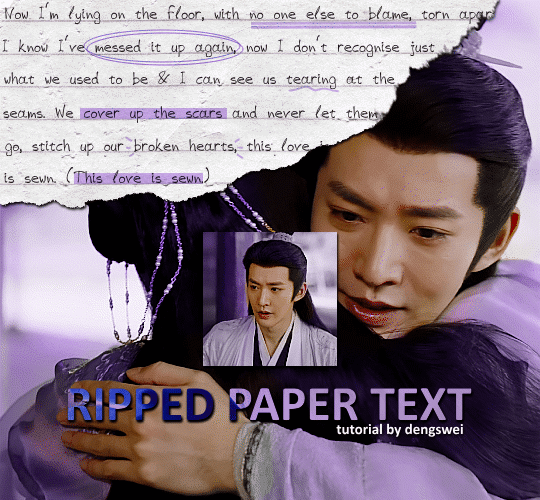
the majority of the texture for the ripped paper effect i can't really take credit for it's on the paper it's self all i did was make the paper white (because the texture was yellow) and used curves to darken the texture), i got the texture from one of photopea's templates but it seems their whole template section has changed drastically and no longer has like anything i used to see before ???? so i'll just share both versions here:
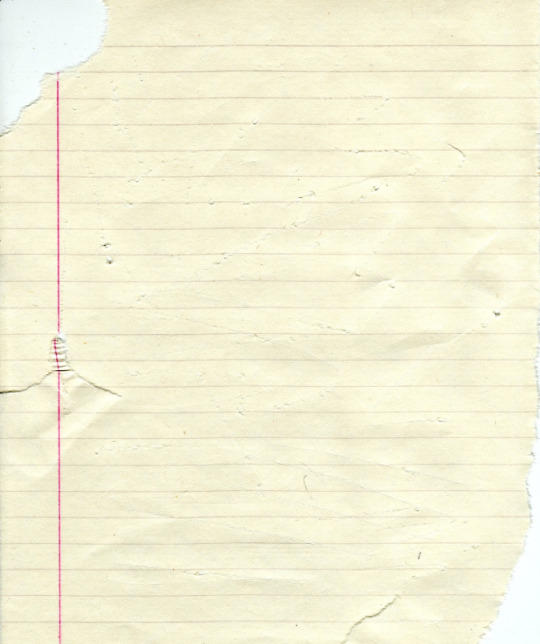
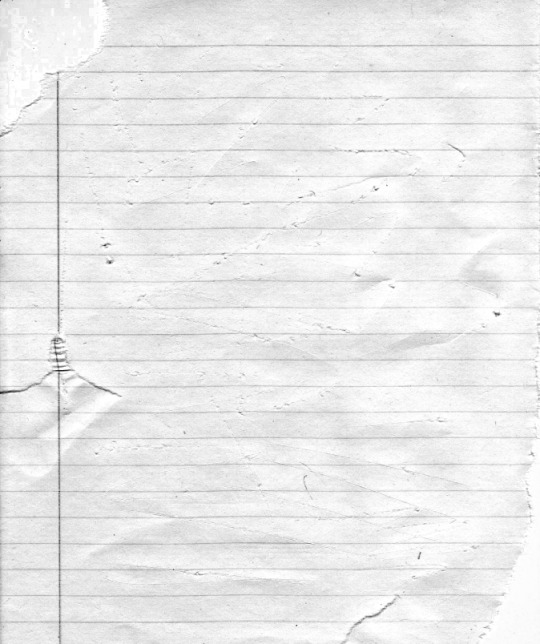
(original & my edited version)
for the ripped parts i just played around with this brush set in the plugins
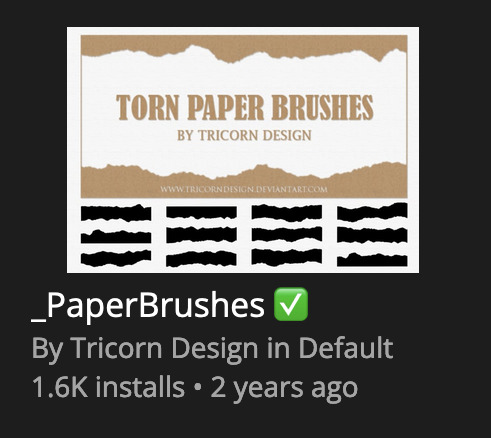
once i decided which of the paper brushes to use i had a new layer and used it where i wanted, so top left in the gif above, i clip masked the paper texture (and the adjustment layers as well) onto it so you get that ripped effect (if you don't like or want to add to that you can always use the brush tool again (or the erasure tool) set as the paper brush to add or remove sections i did this a lot when i realised certain words i wanted to show weren't on there (also changing the size of the paper brush when wanting to add a little bit or take a little bit away was a massive help)
i also always add a drop shadow to my paper textures, the settings i used is mostly the same EXCEPT for the angle for all of the ripped paper (it's also my text drop shadow settings) because depending on how the ripped paper looks you might have to change the angle
also i know in the screenshot below it's on but make sure the use global angle is off if you're going to have multiple different angles of drop shadow in your one gif (so if you want your paper texture on 125° but anything else on 60° the global angle needs to be off but if you want them the same then you can keep that on, which is why it's on for me because the angle is the same for both the text & the ripped paper) (and by text this isn't the text on the ripped paper, there isn't any drop shadow on the text itself there, just to clarify this was for my "ripped paper text tutorial by dengswei" text)
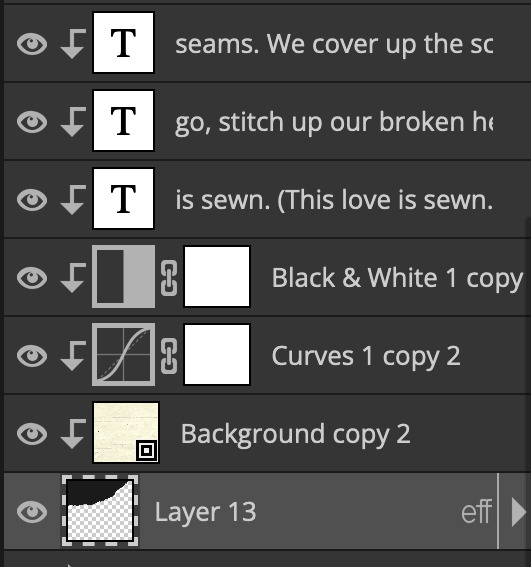
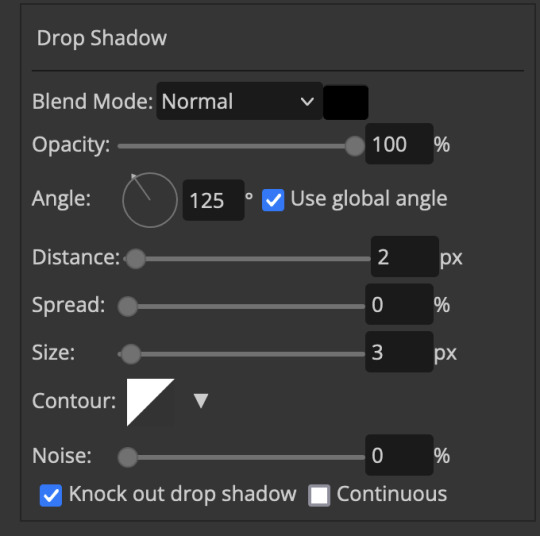
as you can see i also clipped my "handwriting" text to the paper layer this is so it stayed on the paper rather then going onto the gif itself (and it saved the fiddly part of masking it away & it felt more authentic this way too)
i found for me it was easier to seperate the text line by line so i knew exactly which part of the text was on which and if i wanted to change anything either it being a typo, changing the paper texture, or wanting a different word on a different line it was easier that way because it didn't end up messing up all of the text (though you don't have to do it that way, it's just what worked for me here)
font i used was: vag-handwritten (a default photopea font)
all of the next part needs to be above the text on your ripped paper:
for the highlighting, circles, and the lines it's pretty much all the same, i chose the colour which matched the gif (so say purple), for the highlight used the rectangle select & colour fill tools and set that to multiply & then played around with opacity (for most of my highlighting it's set to 50%), for the circles it was the same except the circle shape tool (no fill just stroke) set to purple, set to multiply, with 100% opacity (i found the circles looked better with 100% on some gifs depending on what colour i used), & then duplicated it once or twice and then just moved each circle to where i thought it looked best & the double lines is also the same using the line tool, set to multiply, & playing around with the opacity, & positioning them where i like
for the squiggly lines, the hearts, the 3 small doodle lines at either side of a word, & any other doodles i had on there i doodled them myself with my drawing tablet (you probably don't have to use a drawing tablet i just found it easier that way) using the free pen tool and then did the same thing set it to multiply and played with the opacity
if the colour you choose looks too dark or too light with it set to multiply either try a lighter/darker colour, try out something else like lighten, or screen, or increase/decrease the opacity more (i found i had this issue with the yellow being hard to see on the white paper so i used a darker yellow and kept everything at 100% opacity rather than 50%)
hope that helps! and please if anything is confusing or you want to ask any more don't hesitate to ask i know i ramble on a bit and it can sometimes get a bit confusing 🤣 or if there was anything i missed feel free to ask again 🥰
#replies#edwinas#mine | tutorials#gifmakerresource#photopeablr#photopea tutorial#photopea tutorials#gif tutorial#gif tutorials#usergif#tutorial#tutorials#photopea has so many great default fonts i just spend hours searching through them i barely download fonts now 🤣#i hope i didn't miss anything#also i don't know why the paper textures & my screenshots posted this way i had them side by side#okay they're side by side on mobile but not desktop ??? but mobile doesn't have the read more okay
113 notes
·
View notes
Text
The Venice Express (Download Tray Files & CC)


So I've been receiving a few DMs asking me whether my lots are up on The Gallery or somewhere else to be downloaded. To be more specific, my Grand Express (Columbia Station) Lot seems to be getting a lot of attention (which I'm so, so glad!).
As you may already know if you follow my Tumblr, my game and therefore my save file is kinda messed up ever since the last update (mostly my UI), so unfortunately I don't think I'll be able to share that lot with you guys. However, I've decided to create a brand new train from scratch and finally contribute somehow to this thriving historical Sims 4 community I'm loving so much. I may not have the talent to create CC myself, but as a former stylist I sure can put things others have created together to make 'em look nice lol. Without further delay, allow me to introduce you to The Venice Express!
Clearly inspired by the legendary and breathtaking Venice Simplon Orient-Express, the lot consists of a three wagon train (two of them with private cabins, the third one featuring a lounge bar and a small kitchen), a log cabin and a recreation area with a wooden arbor. Here are some screenshots:
Private cabins (they're all practically equal):




Lounge bar wagon/kitchen:
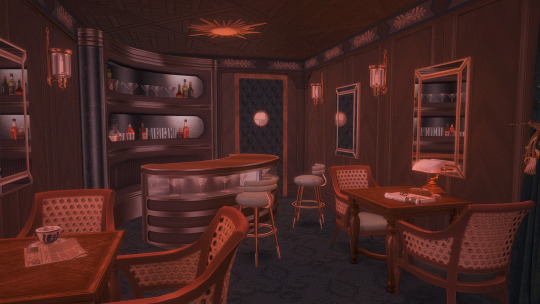


Log cabin:



Before you go ahead and download it into your game, a few IMPORTANT disclaimers:
The lot is a 50x50. If you want the enviroment to look just like my screenshots, make sure to place it in the big lot on top of the hill on Mount Komorebi.
I use ReShade in all my screenshots, so lighting/colors may vary from what it looks like on your game.
I used items from a few expansions and packs (listed in picture below), so if you don't own them those items might be replaced with others.
Like all my builds, this is a heavily CC based lot. If you don't have a powerful PC, it might get laggy while trying to play with it.
Regarding the CC, I do not own nor take credit from any item included within this lot. All credit goes to their amazing creators.
The .ZIP file (3.19 GB) includes two folders: one for the Tray Files and another one with all the CC. I'm 100% sure all the CC I used is already public for everyone; if it's not, it's been definitely longer than three weeks since it has all been in my game and you (the CC creator) shouldn't be putting content behind permanent paywalls to begin with ;)
I did use bb.moveobjects on while building and have NOT playtested it, so you might have to move some items for them to be functional.
The lot is currently set as a Residential, but you can certainly change it to anything else... including a Residential Rental and perhaps making each cabin a different apartment.
That's all for me! This is the very first piece of content I share for others to download, so if you run into any kind of issues do not hesitate to let me know and I'll try to help best I can :)
If you do like it, please make sure to like this post (maybe even comment on it if you feel kind enough!) and please, please, PLEASE do tag me on your screenshots if you share them here on Tumblr. I'd love to see what you guys make with it!
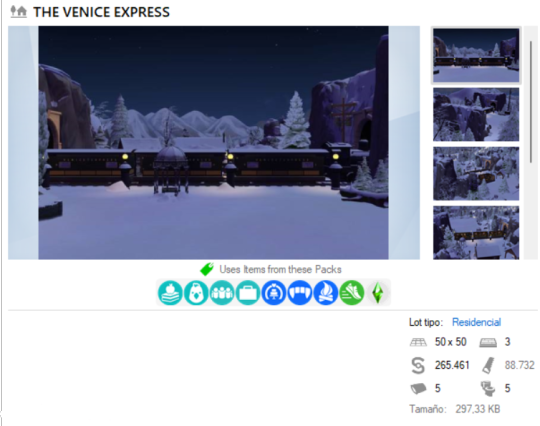
Download: Mediafire
Enjoy ♡
#ts4 screenshots#ts4 retro#ts4 vintage#sims 4 cc#ts4 1920s#ts4 simblr#ts4 lot download#ts4 decades challenge#ts4 legacy
227 notes
·
View notes
Text
thoughts on "Welcome Home, Franklin"
(SPOILERS AHEAD)

Okay, this special was really great.
I love Franklin. He's a sweet boy who never had a unkind thing to say about Charlie Brown- he was the straight man to the wacky antics of the Peanuts gang. But I never got the feeling he was more than that in the strips. This special serves as the backstory and character that Franklin didn't originally get, but sorely needed.
And this special beautifully and gracefully rights some of the wrongs that past Peanuts media made.
I was surprised this film even went there in terms of discussing racism a little. Peanuts is an IP that you expect people to be overly-protective of. 'No, the scene in "A Charlie Brown Thanksgiving" isn't racist- and it's NOT weird that all the kids are white' is more of what I expected to hear from this. But refreshingly, this special addresses it. Like, YEAH, there IS a lack of diversity! It feels so much better for that stuff to be acknowledged rather than swept under the rug.
I love the fact that Franklin is unsure of himself and his ability to make friends. This makes him super relatable and sympathetic, and also makes a clear connection to why he gravitates towards Charlie Brown. The two of them bond over their shared feeling of being "the Underdog", and not knowing how to make friends or navigate social landscapes. Franklin also opens up Charlie Brown to new experiences and knowledge, telling him about discrimination and introducing him to music he hasn't heard before. Not only that, but Franklin encourages Charlie Brown to be less anxious and push himself further. And Charlie Brown is a much needed friend and sympathetic ear for Franklin. They have each other's back and their bond is undeniable.
That's what this special is truly trying to get at. That friends of different backgrounds and experiences from us can help us to learn and grow as people. I think that's a really wonderful message and one that we all need at any age, and one that we especially need now.
Overall, this special really blew it out of the water, and I gave it five stars.
Special shoutout if you were able to make it to the premiere stream in the Peanuts discord, that made it twice as fun to watch!
Some miscellaneous thoughts under the cut
Franklin's music taste is so elite
The music picks in this movie are honestly fantastic. The soundtrack really elevates the experience and every song is awesome
THE BEACH SCENE! It's so rewarding as a fan to see moments that are plucked straight from the strip. It feels like the people making them really know Peanuts
All the little tiny schrucy crumbs- I eat it up. I know screenshots and gifs will be made and posted and I will be reblogging them.
Lucy and Franklin's beef- I wasn't expecting it but it's so funny and adds some really great dynamics into the fold
Since this is about the friendship between Charlie Brown and Franklin specifically, minor inaccuracies Franklin actually being on Peppermint Patty's baseball team in the strip are forgiven. Some fans more scrupulous than I would probably have an issue with this, but I'm not one of those fans. This isn't 100% faithful to Peanuts Lore but I don't mind.
I LOVED the scene where Charlie Brown wants to pull the breaks and Franklin wants to keep going. It shows so much without saying anything, and it gives way for great conflict that makes sense and comes from real places within the characters
And I love how Franklin is allowed to be mad, and he and Charlie Brown fight. We're not afraid to rock the boat anymore, and it makes Franklin feel so much more human
Just the right amount of Snoopy scenes, this one reached the perfect balance of Snoopy and Story
Everything is just so overwhelmingly cute here I had to restrain myself from writing "cute" or any of its synonyms in my review
"We saved you a seat!" <3333
#Welcome Home Franklin#my posts#reviews#Peanuts#franklin armstrong#Charlie Brown#theres so much stuff im forgetting to mention but my ADD mind cant think of everything at once sorry guys
101 notes
·
View notes
Text
pro tip for programmers - how to alias
hey, so you know that annoying thing that happens when you're coding, and you need to run/test the same program 100 times in a row, so you end up typing "python3 testScriptWithASuperLongName.py" into the terminal about 80,000 times?
well, there's a better way! it's called aliasing :D
in your bash shell (or zsh, or whatever shell you use, but bash is the default on VSCode and most people on tumblr use VSCode, so I'm using bash as the default to explain this concept) you can set an alias, essentially a shortcut command, that runs longer commands.
(yes you can just use the up arrow key to re-run the same command, but sometimes you're typing other things into the terminal too and you don't feel like hitting the up arrow key four times in a row, and also this is just a cool and useful tip to get comfortable with aliasing so shhhh)
so, in your terminal shell, just type this:
alias run="python3 testScriptWithASuperLongName.py"
now, you can run that entire super long command, just by typing the word "run" into your terminal. Here's a screenshot of an example on my computer to make it make more sense:

in this example, i just created a simple python file that contains one line of code: print("it works!")
then, as you can see, by setting the alias to run, i can now run that file, runningatestscript.py, simply with the command 'run'.
the best part is, this alias is temporary - it only lasts as long as your shell session is open. so once you close the terminal, the run alias is cleared and you can set it again next time to any file or task you're currently working on, to save yourself a lot of typing, typos, and time.
so if you want to, you can get in the habit of always setting a run alias in the VSCode terminal for whichever file you're working with as soon as you get everything open. that way, when you need to run the same file 50 million times, you have a super easy way of doing it! you can even set it to a single letter if you want to go for maximum speed, but i prefer to use whole short words, because they're easy for me to remember.
note: if you do want to set an alias to work for all sessions, you can simply add it to your ./bashrc file. this is a common way to automate repeatable tasks, and simply to set easier-to-remember commands for terminal commands that are really complicated/confusing/hard to remember.
for example, i saved the alias checkboot="[ -d /sys/firmware/efi ] && echo 'UEFI mode' || 'BIOS mode'" into my zshrc file (zsh equivalent of bashrc file). this way, no matter how many times i rebooted my machine, i would always be able to quickly check which boot mode was running by simply typing 'checkboot'.
yesterday i was updating my boot mode from BIOS to UEFI on my very old machine that is technically compatible with UEFI, but not configured for it by default. So it was extremely helpful and saved me the time and headache of having to remember and type that long-ass command a thousand times in between many different reboots and new shells.
if you have any tasks like that, or terminal commands that you know would be useful to you, but you can never remember them when you need them, i highly recommend getting comfortable with aliasing! it can be super useful to simply set custom aliases for all the commands you don't want to remember, so that you can automate things away and not have to worry about so much linux syntax all the time when you're tring to focus on programming.
i know this may seem like a simple tip to some, but i only learned about it recently and it's been extremely helpful to integrate into my workflow and customize my OS with! so i thought it might be worthwhile to some people if i share :) hope it helps!
#codeblr#linux#hacker#compsci#hack the planet#hacking#studyblr#coding#progblr#programmer#programming#women in tech#women in stem#women in computing#women in cs#comp sci#coding tips#programming tips#software development#software developers#vscode
112 notes
·
View notes
Text
PSA: Back up your blog, check your tumblr e-mail for copyright strikes

Hi everyone, after suddenly losing my account with main blog + sideblogs last week, I would like to share the following warning with y'all. Not to scare you even though it is shitty, but to raise awareness. If this somehow results in me getting kicked off the platform again, so be it lol.
If you post anything fandom* related on your tumblr blog**, whether that's gifs, screenshots, videos, cosplay pics or even fics (?), you may risk getting a copyright strike (up to 3 in 18 months) or even immediate account termination. The chance is still rather small, but just know that it can happen.
*I say fandom in the broad term, so blogs that post about movies and series, anime/manga, games, celebrities, models, sports/olympics, etc. and it goes for gif and fic creators too. Not just accounts that post music or videos for example.
**I say tumblr blog, but this goes for all of the internet ofc. People have been getting this problem on any platform, from insta to etsy, youtube and twitter.

Disclaimer: I am no legal expert, just an unlucky blogger who lost her silly multifandom fic blog after 7+ years.

This will be a bit long and detailed so I proceed under the cut!
What can you do?
...To make sure you don't suddenly lose days, months, and years of content:
CHECK THE EMAIL LINKED TO YOUR TUMBLR. I know a lot of people don't do it, myself included. Tumblr does send warnings (though not always). It wouldn't have changed anything for me because I wouldn't want to appeal - since I don't want to go into this "fair use" discussion for just a fic & editing blog. I personally don't know the chances of retrieving your blog if you protest against the claims, so can't say much about that.
Back up your Tumblr blog if you can. Also save your Tumblr chats with people dear to you if you can. Account termination seems to work differently than deactivation. I was still able to see chats with people who deactivated long ago. But my blog that got terminated has vanished from everyone's DMs and ask boxes à la Thanos snap. I mourn my years of Tumblr chat with my best friend. It was not as if we even considered exporting/copying it just for the memories of the start of our friendship. But now that it's entirely gone, hehe, well. It is sad.
Save URLs and masterposts outside Tumblr. After losing your account, for I thiiink about 24-48hrs (I didn't clock, but it was temporary) you will be able to access it at least temporarily through cachedpages, if you have the URL. It doesn't seem to work for everything, but most of my Tumblr posts I could still see shortly through this site, even after I got wiped off the platform. I did this by googling my tumblr username + certain keywords, and the posts would pop up and give me the URL.

...To prevent getting copyright strikes and losing your account?
Probably nothing - but like I said, I'm not the expert, just the fool who lost her account. The termination e-mail will give you a numbered URL so it's not easy to see which post resulted in the account loss, but for me the keywords were:
-
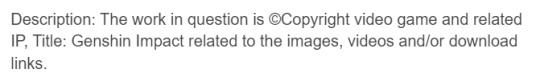
-
Despite the 7+ years of posts, many followers and a lot of memories, I did not gain anything else from this blog and didn't think it was worth the (legal-) risks and effort to try and get it back. It would require filing an objection against the copyright claims with personal info from home address to name, and consenting to USA legal law stuff.
Even if I don't know the exact details, I'm sure they're not wrong, because whether it's fair or not, most fandom stuff has copyright issues in the end, so I can't protest against the claims with 100% certainty it won't get me in real trouble. Besides, I read about similar cases, lost cases, and admitted defeat right away.
They work with manual reports and most dangerously, bots, who seem to be randomly picking unlucky people to take down their posts and possibly the entire account.
So besides putting an entire halt to fic writing, gif making, video editing and other fandom indulgement, or the inconvenient act of censoring every single word and image, I don't think there is a way to entirely prevent getting targeted.
The one that treated me to the strikes leading to account termination was a certain Mr. Green who seems to have targeted mostly people on Etsy. But apparently now also on Tumblr. More about this I can share here for further information. I also share some other links that can inform you about how far the copyright problem can go. Again, no reason to panic. It's rare and I was unlucky. But it happens.
About Mr. Green, using bots all over the internet to take down fandom related material:
Tumblr post about his attack on fandom.
Long detailed doc from an Etsy user.
Insta post about also loss of Etsy account.
Also Etsy related, but same Mr. Green and his bots taking down something only because it used the NAME of an anime character.
Tweet about him and his company not being officially contracted but getting compensated.
About copyright claims on Tumblr - they are still rare, no panic, I just call it russian roulette and these are all unlucky people like me :')
Post by user @/marilynjeansiims about claims against users who post about Sims, including a petition against it.
Post by user @/happyheidi about Moomin posts facing issues.
Post by user @/hanyusan about olympic related claims.
Example by user @/koov about what a vague copyright warning looks like.
Good news, post by user @/yunghos about getting their account back after filing a counter notice. It seems to be possible.
Post by user @/iamkatehardy about getting a strike for using a gif.
Post by user @/stxrshxpxd about getting their acc terminated for no 100% clear reasons.
Post by user @/tekweela about getting terminated mercilessly because of a reblog.
Post by user @/fromanotherroom-revived about losing their account with similar advice as I write here.
Post by user @/ladyphasma about gifs and US law
Knowing this won't bring lost accounts back, or change the law, I do hope at least you can be better prepared just in case it happens... Better prepared than I was at least.
129 notes
·
View notes
Text
SIMS RELATED PROJECTS/UPDATES
My spring break is coming up in a week and holy crap do I have plans on plans on plans, especially since my summer is gonna be full of school + internship + HOPEFULLY friggin' graduating with a BA in Psychology so that I can start applying to grad schools.
Read more iffin' you'd like! It's long! Here's a picture of my golden retriever napping on her brother's food bowl to entice/entertain you:

god she is so precious i would literally kill for her
GOAL 1: MASTER GSHADE/ReSHADE
I know that some people are sticklers for this but my thing is that I had no gee-dee clue what I was doing with ReShade, whereas Gshade just kinda clicked and worked for me? That said I have a bunch of resources for learning ReShade so I might end up moving back to it at some point.
My main issue is figuring out the order of all the different effects. It obviously matters, I'm sure people smarter than me have tried to use presets only to be like "why tf does this look absolutely nothing like the baller screenshots this one cool Simblr has?" Annnd it turns out it's order + remembering to turn off certain graphic settings. Also photoshop, but that's gonna take a lot longer for me to figure out lol.
Like I'd been struggling to figure out why @gunthermunch's gorgeous Lithium preset wasn't looking as sexy as it did before annnnd it's because I forgot to turn Edge Smoothing off when switching to it. Jesus wept at how dippy I am sometimes.
Eventually, what I would like to do is maybe make my own preset at some point? I would be kind enough to show the effect order too if I did so. But this requires so, so much more shader knowledge than I currently have.
FUN FACT: My first ever degree was in art, I even went to a very fancy and private art school (School of the Art Institute of Chicago if you're curious)- I dropped out after one semester because uhhh that shit is expensive. Ended up finishing my degree at a much cheaper location in MN. That said, my art was 100% analog and 2D, and it turns out it did not translate super well into trying my hand at graphic art.
It's funny because I've been gifted really neat stuff for graphic art (like a really nice Wacom tablet and Adobe subscriptions), like people just expected my mixed-media ass would know what to do with it. NOPE! But yeah, Sims is sort of my excuse to try my hand at this stuff again, especially since I have a bit more energy now that my soul is not regularly being drained out of my body by customer service and tech support jobs.
GOAL 2: GET CRACKIN' ON ANOTHER DOOR
This one is hard because I am only on Gen 2 of the Orsons and it's sort of hard to justify starting up another story while that one is less than 1/5 of the way done.
THAT SAID, I don't plan on posting Another Door until I have a decent chunk of it done. Since it's not a casual gameplay story nor a legacy challenge, I plan on editing the bajeez out of the screenshots for it, really honing in on the aesthetic. I want it to look and feel very different from my random legacy challenge.
Fortunately, this story has been fucking up my sleep schedule for *months* now and I have a lot of the writing for it done. The hard part is translating that into the Sims, making sure I get the right poses and stuff, maybe even learning how to make some super easy CC (like, posters and stuff), and stuff related to GOAL 1 above.
What I'm saying is that it's going to take a bit. But I'm super serious about sharing it because it's my obsession and honestly the first time a story of my own design has possessed me in literal years.
Also, I want to make sure I have a significant backlog of the Orsons before I start seriously simming for it, because I don't want to screw over my favorite little pixel babies. This legacy challenge is going to be the one, I have done so much to keep my save files to keep it safe from harm (ask me how many backups I have of the save files. JK don't, the number is frankly silly).
GOAL 3: START YET ANOTHER MASSIVE CC PURGE
Y'all, my CC folder for this game is honestly an embarrassment. I go so hard on CC shopping because this community is stupid-talented and I like giving my pixel babies nice things and cool looks. When I'm bored and not quite in the mood for gameplay, I just like making neat-looking sims that I do absolutely nothing with because I love fucking around in CAS.
I have built my own PCs since I was 17 years old, and when I first built COMPUTERMACHINE (current rig) back in the autumn of 2018, it was with the goal that it would run Sims 4 flawlessly no matter what I did to it. It's got ridiculous amounts of RAM, I religiously update parts for it. And to be fair, even with the current 6,907,907,890 TB of CC I have atm it runs better than Sims 3 ever had with a measly 50 GB of CC.
But for me, it comes down to finding all the stuff I wanna use. Making myself get rid of the stuff I don't wanna use. Straight up yeeting the CC that I thought was going to look incredible that uh, didn't deliver.
I do CAS CC purges about once a year but have literally never done it for Build & Buy stuff, because OMG some of this shit I've had since 2014. Like when Sims 4 first came out. YIKES. My CAS CC obsession is notable but it's honestly nothing compared to my Build & Buy. Even before For Rent made building lots slow af, my PC was starting to take a solid minute to switch to different buy categories.
It would take a long af time so I want to make sure I have a bunch of content in the queue before I do it. It's gonna be a whole ass thing and be so, so boring to do. So I'm putting it off for when I have a ton of time to do it. Like, oh, my entire Spring Break?
GOAL 4: MAKE A FRIGGIN' RESOURCES LIST ALREADY
This would obviously need to wait until after GOAL 3 is completed, but I wanna make sure the awesome creators whose stuff I use get credit, and that people know where they can grab neat stuff. It would include not only CC but mods, Gshade/ReShade presets, and maybe even lots and sims I've downloaded from the gallery?
(Since I am super anti-paywall and very unapologetic and rude about it, I will also share where one could perhaps get some of these CCs without paying some dip a Trenta Starbucks Unicorn Frappucino amount of $$$)
It's ambitious as hell because *gestures vaguely at GOAL 3* but it would make things like doing WCIF asks and lookbooks so much easier.
Somewhat relatedly, I wanna make a navigation post, especially once Another Door starts getting posted. That story is gonna be a bit huge with multiple arcs that take place over the course of like, 14 years. Plus once the Orsons get to the 4th+ generation, it would be easier to track things down.
IN CONCLUSION...
I have been having so much fun sharing my silly little Sim adventures on Tumblr, so much more than I ever thought I would! You all have been so great to me, and all of this stuff is sort of a way for me to repay that. Ever since I stopped being able to be artistically creative ever since a really nasty depressive spell in 2017, Sims has been my #1 artistic outlet. And having people who are even somewhat entertained by my pixels is incredibly motivating.
Basically, if you read all of this, DAMN would you have been a rad livejournal follower of mine circa 2007. On the seriousness, however, thank you all so much for being rad and encouraging and sweet. I promise to do you all, if not proud, then at the very least not disappointed.
Time to hit the bong and take some pictures of Lou and Tatertot before taking my IRL doggos on a walk~
#sort of an announcement#future plans#sims 4 gameplay#tales from the irl#i love the sims community so much#promises i plan to deliver on (eventually)#playing with photoshop again#talking 'bout doing another cc purge again#posts so long you'll unfollow me (i will not blame you)#tl;dr: folks i'm gonna be doing some stuff#anyways... *bong rips*
22 notes
·
View notes
Note
hi!! i love your animatics! i wanted to start making some of my own and was wondering, if you dont mind me asking, how do you get the audios for the scenes you animate? i tried a couple of yt clips to mp3 converters but like its not really working for me for some reason :')
Thank you so much Anon! :D there are a couple different ways I scrape my audios, the first way that I did it was literally opening the entire several hour audio file downloaded from Patreon with Adobe Audition and cutting the part that I wanted but I don’t recommend that one XD
The ones I do recommend v
The way I get audio from anything YouTube is by using Y2mate WITH ADBLOCKER. This is important because without adblocker it only downloads correctly like 30% of the time and sends me to a new page to get a virus like 70% of the time. It likes to play games like that. But you can beat it with adblocker then it will give you what you want 100% of the time. I’ve got Ublocker origin but unfortunately idk how to install it cuz a friend installed it for me XD
Idk if you have tried this converter yet but it’s worked great for me so far and can download a video with visuals or only audio and everything.
(Link : https://www.y2mate.com/en899)
The second way I clip audio is the one I use the most because you can turn screen recordings directly into audio, but I’m not sure if it works on every phone I think it only works on iPhone.
If you don’t have an iPhone or this Shortcuts tutorial is just being annoying and not working skip this and just upload your screen recording video to YouTube as a private video to your own channel, and then rip your own audio off YouTube with the previous Y2mate method XD
Shortcuts Extract Audio tutorial below
If you wanna skip my scuffed screenshots here is a video version tutorial.
The two apps you need are Google Photos and Shortcuts.
Step 1. Screen record the clip you want.
Step 2. Open Google Photos and press the Share option on your video. We will be using a shortcut we make to rip audio. Once you make it you can always use it here at the bottom of the share options.
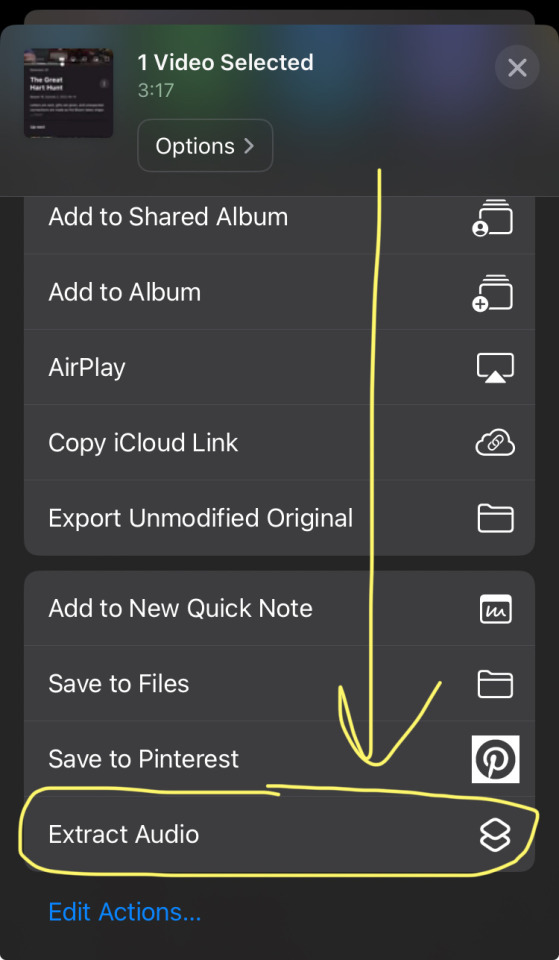
Step 3. Idk why I’m numbering these steps, basically this is where you start to make the shortcut lol. Open the app and make a new shortcut.

Step 4.
Rename ur new shortcut there is no preset Extract Audio shortcut available you have to make it. Then press the i at the bottom.
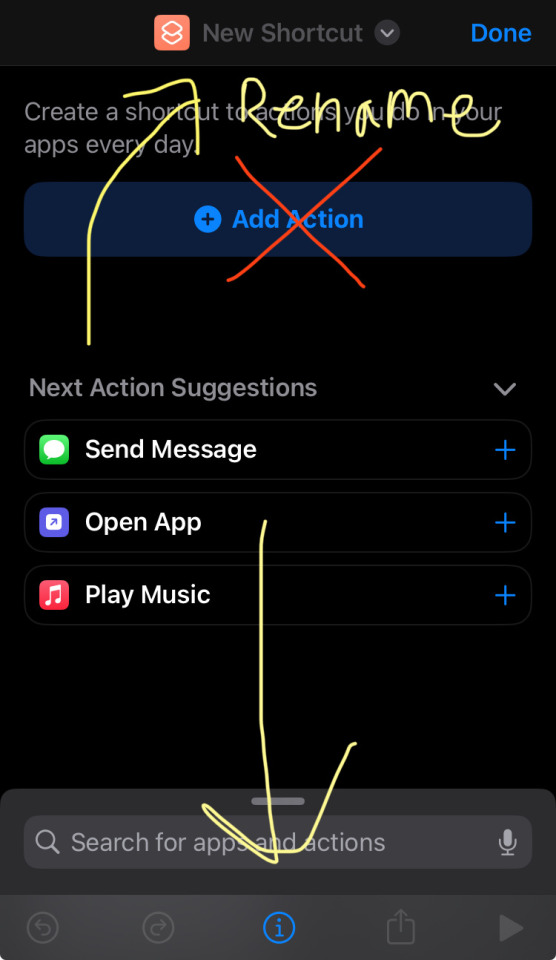
Step 5.
Flip the Show in Share Sheet toggle. Then press done
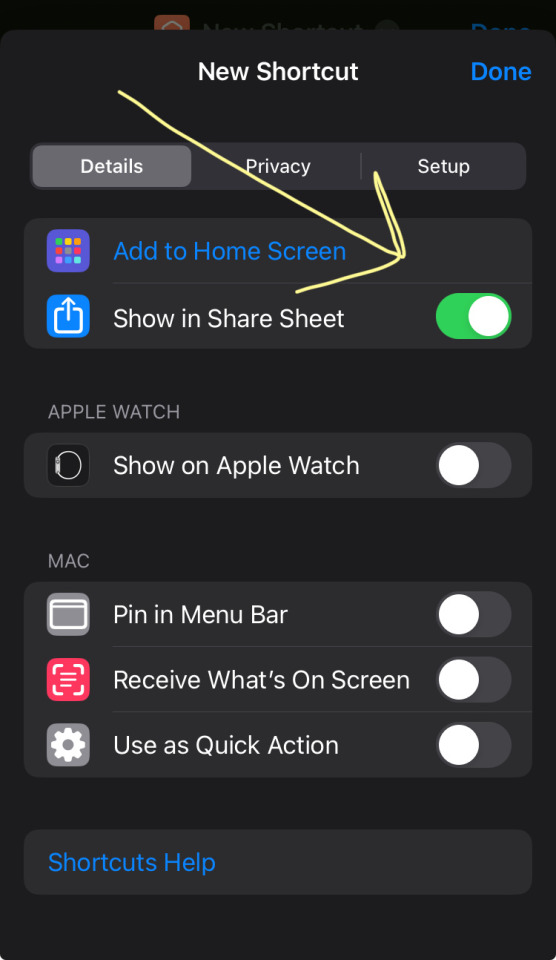
Step 6.
Click the “Images and 18 more” (it may also say “any”) input thing and clear all the toggles and flip only media.
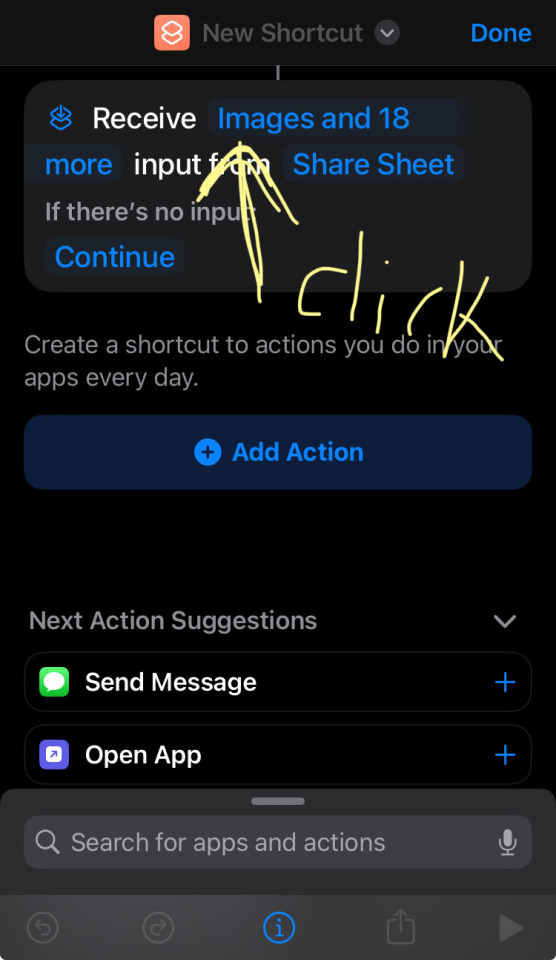
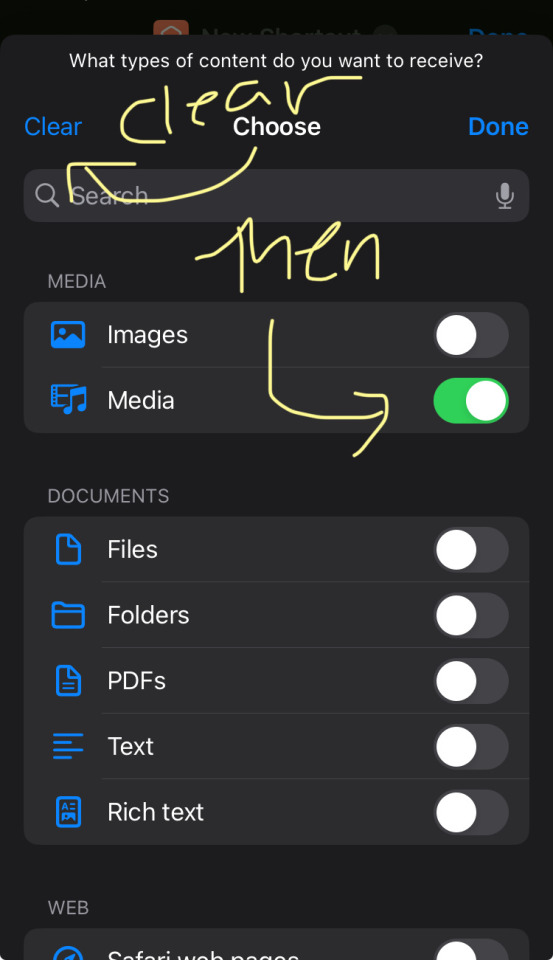
Step 7.
Now go to add action button and search for Encode media.
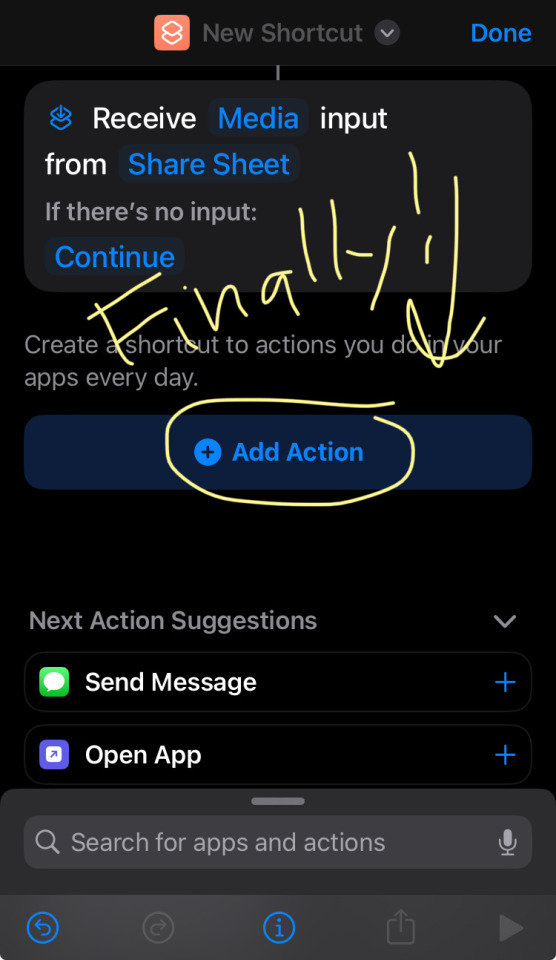
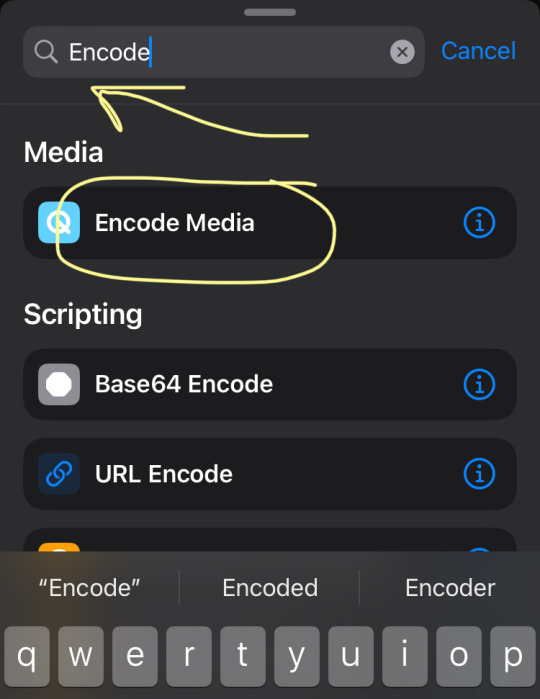
Step 8. Press the down arrow on Encode media and toggle for Audio Only
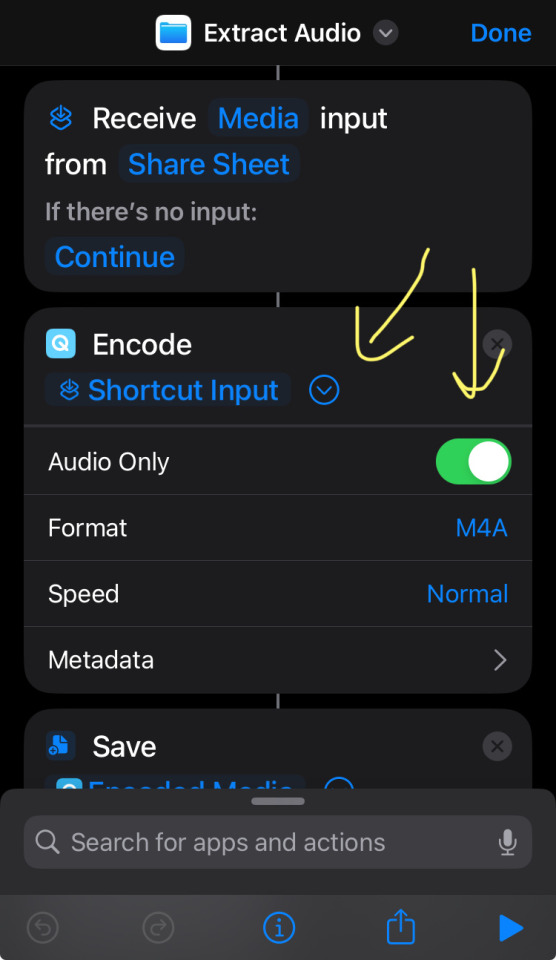
Step 9. Press the down arrow on Save and toggle on Ask where to save.
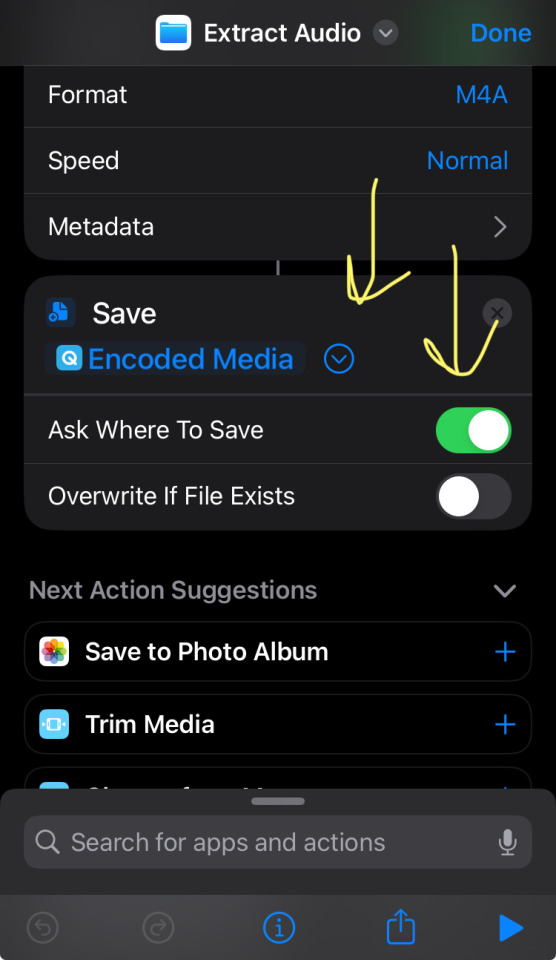
Okay now you are done! Press done. You can leave the app after this.
Now you have a button in ur Google Photos share option to rip audio!
You will find your saved MP3’s wherever you sort them in your files from here. I usually toss mine into a folder in downloads. Then I go ahead and send myself the MP3 to my computer and put them into whatever software I’m using to animate from there!
Hopefully this made sense. If that doesn’t work just go back to option 1 : Y2mate with Adblock. Good luck! I am sure there are many other ways,, this is just the way I do it…
P.S. if you do make your own animatics I would love to see them so feel free to send me a link sometime! :D
14 notes
·
View notes
Text
i'm used to everyone on twt knowing The Gpose Tools™️ inside and out but i'm realizing that's maybe not so much the case around here? so i thought i'd quickly slap down some stuff i use (and any prerequisites they might require)! :)
dalamud: a "plugin" manager that allows you to install approved plugins and "experimental" plugins, which are similar but unique from mods; basically, they alter different things than mods. works 100% within the game itself and includes an instant launcher so u dont have to log in anymore LMAO. some cool approved plugins on it i like are "price insight" (shows you the most recent listing and purchase of an item on your server/datacenter's market boards in the item's tooltip, i like it for deciding if random junk i dont want is worth listing or if i should just vendor it) and "honorific" (allows you to give your character custom titles!)
penumbra: a mod manager within dalamud that is the basic successor of textools. it allows you to use .ttmp and .pmp files to add aesthetic mods to your game, like hairstyles, gear, vfx effects, etc. it works within dalamud and thus within game. it's probably the currently most popular way ppl make modded characters, textools (old school) being the other. you can, unlike textools, also make "collections" that only apply to certain races, genders or even only your own character.
anamnesis: a third party tool that functions outside of the game but allows for custom posing of characters and assembling gear/appearances. anything you change resets on a loading screen, but i use it for posing and also saving appearance files of various stages of l'aiha's and other characters' story. no prereqs! it works by itself.
ktisis: very similar to anamnesis but with some key differences; it's an 'experimental' dalamud plugin, meaning you have to opt into it, but it also allows for appearance editing and posing. the keyest difference is posing; rather than a divorced control panel in another window, ktisis adds the controls for posing directly onto your character, making it a little easier to see what you're moving, and allowing you to move it in gpose itself, not with an external window.
brio: GAME CHANGER. i forget what the current limit is, but brio allows you to spawn up to (last i checked) 39 replicas of your character, who can then have appearances saved in anamnesis or ktisis applied to them with ktisis (anam cannot apply them, but ktisis can load anam files). you can also apply penumbra collections to them; for example, i can tell brio "this actor uses my y'shtola collection" and it will use the mods from that collection instead of my player character's collection. no more inconspicuously standing around in gpose with your carbuncle out. :D oh, and brio is an experimental plugin in dalamud!
glamourer: experimental dalamud plugin, allows you to assemble outfits of in-game gear regardless of job and save them, making them persist across loading screens. i can finally put my red mage in aiming and striking gear LMAO.
if you're new to modding or thinking about getting into it, please remember that it is AGAINST ffxiv terms of service. that means, if squeenix finds out your specific account is doing it, they CAN ban you. all of these recommendations are made as safe and undetectable as possible by their devs, but there is always a risk.
some general advice i personally follow to protect yourself from being "provably" using mods:
- don't share your in-game name and server name simultaneously in public. this prevents bad actors from connecting your social media screenshots to your account.
- don't ever link or talk about mods in game. not in chat or your search comment. do not put a link in your search comment that leads to modded screenshots!
- DOOOOOON'T USE MODDED SCREENSHOTS IN OFFICIAL CONTESTS OR WHEN REPLYING TO SQUEENIX'S OFFICIAL TWITTERS OR WHATEVER MY GOD.
- for extra protection, i personally censor words like "mods", "plugins", "penumbra", etc most of the time, again, just to prevent bad actors from LOOKING for people to report.
squeenix is pretty chill about mods under the following conditions: 1) you can't CHEAT or IMPACT OTHER PLAYERS. an example of this would be if a mod made a one-use resource in the overworld big and bright, giving you an advantage over other players to see or click it first. 2) they're HARSHER about explicit/sexual nsfw, as the game is not rated for this content and not cracking down on it could get them in trouble. 3) certain quality of life mods can be a big problem IF you use them in things like "world first" races. an example was a player that was banned (or suspended) for using a mod that increased how far back he could scroll his camera, allowing him to see more of the battlefield. this player's group had gotten a world first omega unreal (i think?) clear and streamed himself using that camera mod to thousands of onlookers, thus their world first record was rescinded and all eight players were at least suspended, if not outright banned.
benign, aesthetic, non-advantageous mods are STILL AGAINST TOS, but they're much less likely to LOOK for your account if they see you using them. harmless appearance mods, or quality of life mods NOT used in big streams or world first races, are typically only something you'll get banned for if a reporter can prove to squeenix your screenshots/socmed/etc and your ffxiv account are both owned by you. they mostly "look the other way", so just do some basic diligence and you're 99.999% safe.
truly, i do not think aesthetic modding is risky by any means, but i always want to stress that there IS a risk, even if it is tiny, for those that may be considering getting into it. <3
apologies also for the no reblog; i don't want this getting out of my circles. i am MORE cautious than the average ffxiv modder, but i'd rather be safe than not. thank you for understanding!
EDITED TO ADD: on twt i considered myself a very casual modder. there's A LOT i don't know, understand, or could be outdated on. i JUST found out anamnesis can do the actors thing like brio can now. so apologies for any errors, i mostly intend for this to be a "where to start" resource for those interested. if you have corrections or recommendations, feel free to add them in the replies; for readers, be aware i cannot vet any reply suggestions. i chose to talk about the things i did because they are VERY safe and i've been using them for months or years. i cannot guarantee this of other suggestions! ok love u byeeeee
6 notes
·
View notes
Note
hiiii!! im so excited about the cheol part for UTS!! i have been reading fanfic since like 2011 and i am being so fucking serious when i say uts is one of my favorite things i have read. i am seriously considering getting a darl+ing inspired tattoo with like hints of under the sun themed art work tied into it because the little world that you built means so much to me!! i saw that you said you were planning on writing a poly fic and is that gonna be a continuation of under the sun? like idk if you are planning to and i hope im not overstepping but i feel like it would be so cool if you went deep into explaining the lore and reasons why they were there, why they remember certain things about their past when they are with the reader etc. i would love to hear your plans if you’re willing to share without spoiling it too much lol. i hope you are doing okay and life treats you well!! p.s. if you have any suggestions or anyone has any artistic ability to give inspiration ideas for an UTS tattoo or uts artwork in general that would be so helpful!! would it be okay with you if i got an UTS inspired tat? idk if thats weird to get a fanfic themed tattoo i feel like i should ask permission LOL just to make sure ur comfortable with that. have a great day!!
anon i dont know how to tell u that i all but Literally screamed when i saw this like i have several friends who can attest to the fact i sent them a screenshot going "WHAT THE FUCK /POS" bc of how floored i was to see this ??? like i dont know if u know how like... genuinely thrilling it is to read something like this as a writer but its the kind of thing that keeps me writing
anyway!! yes 100% feel free to incorporate UtS into ur tattoo if u want!! its ur body so its fully up to you, but you absolutely have my blessing to do so if you decide on it! i literally played around with the idea of like. maybe making some sort of subtle stickers to sell on redbubble or something if anyone would be interested in those? i do love the idea of a darl+ing inspired tattoo in general like its not my fave song at all but the vibes are still so comfy <33 my go-to thoughts would either be literal sun-inspired stuff or flowers since both are mentioned within UtS, but anyone more artistic than i am (which is probably most ppl haha) is 100% welcome to weigh in <3
i dont really know what all i can share from my current poly fic plans other than the fact that i think i'm going with a genuinely bittersweet ending? plus the fact that some of the scenes i already have envisioned for poly fic involves alternate perspectives on various scenes seen throughout the different parts of UtS if tht makes sense. i kinda called it pulling back the camera mentally while i was planning it the first time around (my example is... literally a scene i cant talk about bc it happens early in cheol UtS haha its not a major spoiler but i'll leave it obscure for now). theres some angst from tension planned tho that im rly looking forward to writing <3 but i think like... idk if its a major spoiler, but i feel like a huge part of UtS is acceptance? and i think that really comes through in poly fic <3
anyway!!! im literally gonna save a screenshot of this ask to like. remember forever. literally im still not over the fact ur asking to get a tattoo that incorporates my silly fic into it like thats literally the sweetest thing and honestly the kind of sentiment that most writers dream about!!! i hope u have a lovely day anon ty for making mine <3
2 notes
·
View notes
Text
Introducing Snappy
I've been using tools like AutoScreenCap for years to automatically capture screenshots on an interval, but I wanted something that was more cross-platform and had more features. I decided to build my own alternative: Snappy!

Snappy is a Progressive Web App (PWA) that can run in any modern web browser, or it can be "installed" to look and feel more like a desktop application. It can be used to automatically capture a screenshot at a specified interval, down to one screenshot every single second. Snappy can save screenshots in PNG, JPEG, or WebP format, and can even send status updates (but not the images) to a Discord channel using webhooks, which can be useful for remote monitoring.
Snappy uses the getDisplayMedia browser API to capture your screen, just like Zoom and other web apps. In Chromium browsers (Google Chrome, Microsoft Edge, Vivaldi, etc.), the API allows Snappy to capture any screen, application window, or browser tab. It even works for tabs running in the background, which are normally off-limits to native screenshot tools. Firefox and Safari only support capturing screens and windows, and there's at least one Safari-specific bug that I haven't been able to fix yet.
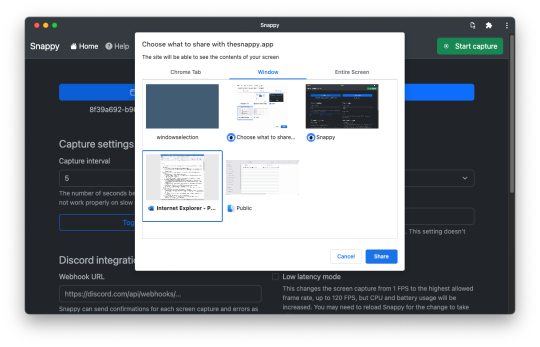
Snappy takes advantage of the File System Access API to save screenshots to any location on your computer. That includes folders inside cloud storage folders, so you can quickly share screenshots with other people if needed. However, only Chromium browsers have fully implemented that API. In other browsers, like Safari and Firefox, screenshots are saved to your Downloads folder.
I was looking at a few different frameworks for building a screenshot application, such as Dart or Python, but a web app ended up being the best option. Since all the screen capture functionality is provided by the browser, and the new File System Access API is pretty simple, the initial working demo of Snappy was under 100 lines of JavaScript.
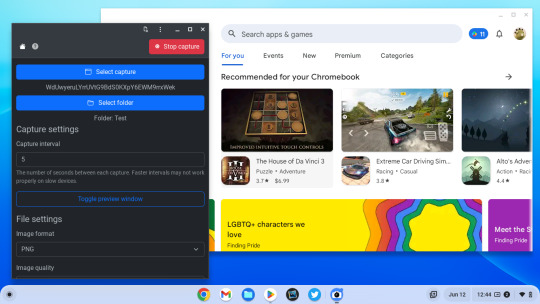
I know most people don't have a need for automatic screenshots, but I need it for my work on a somewhat regular basis (mostly capturing images from livestreams), and I think Snappy is already one of the best tools for the job. It might be especially useful on Chromebooks/ChromeOS, because most similar screenshot utilities aren't available on that platform.
I have some ideas for additional features, like keyboard shortcuts and camera capture support, but I consider Snappy "feature complete" already. I needed something that could take screenshots automatically and worked on more than just Windows, and Snappy does both.
You can try Snappy at thesnappy.app and the source code is on GitHub.
#web app#progressive web app#progressive web apps#snappy#chrome#firefox#web development#chromebook#chromebooks
2 notes
·
View notes
Note
hi! I just saw your reblog on the rarbg post with the magnet links, and I'm kinda new to this and I was wondering if you could explain what I would copy and paste from that mass of text the links lead me to, as well as what torrent downloader you'd recommend. Thank you if you can help!
yeah, no problem! so the links I put, as labeled, are either for movies or tv shows depending on what you want to download, and they're all sorted alphabetically (with numbers only on the very top!)
A magnet link is basically a link tracing each torrent's metadata which has the links to the files you want to download from that specific torrent, and when you load it up it'll connect to other people (seeds/peers) with that file to download from.
Each link for a torrent begins with magnet:?xt=urn:btih: followed by its info hash code made of random numbers and letters (each torrent file has a different randomized hash - it's what helps set them apart) and then the file's name (eg the movie in this case) and it's quality (720p, 1080p, etc. and H264 or x265, etc.) - you can find the specific torrent with a link bc it has that torrent's unique hash code, and so it traces the files connected to that code.
So for example, I'll download the torrent for Dune 2021 here, starting from the part that begins with magnet:

I select and copy the magnet link for Dune 2021 - in this case I'm going for the 1080p and H264 one - now remember, the better (higher) the resolution, the larger the file will be - and also, for the H264 and x265, those are video compression codecs - x265 compresses better than H264, meaning it takes up less storage overall, but uses more processing power and can have some compatibility issues compared to H264 which it will need a special application/program for depending on your software.
So I paste the link into my torrenter - all torrent software usually has something like "upload torrent file" and "paste torrent magnet link" icons - in my case I'm using qbittorent, here's a screenshot of the icon for link paste and how it looks:

You can put multiple links at a time as long as each is in its own line after (no two links in the same line) - then just click download and the torrenter will begin tracing from the torrent hash to load its associated metadata and files for you to download from other peers. This might take from a few seconds to several minutes to load, but just give it time if it does take a while. Or close and open it another time if it's taking too long.
Now this is very important - when you finish retrieving the metadata from the link I know you're just itching to click the "Ok" button and start downloading, but right before that see the button that says "save as .torrent file"? I want you to click that and save the torrent file to your computer (anywhere's fine, but you should save it in the same place you download the torrent files to - in my case, I save it to my downloads (lol))

You should save the torrent file so that it has all the file metadata so that a) you don't have to recopy and paste the magnet link to redownload the metadata all over again, b) have the metadata saved for access at any time - if you want to redownload the files, share it with another person more easily, etc, and c) so you can automatically re-seed its files afterwards if you want (i'll explain this in a second)
After that you can click "ok" and download the torrent normally, which again might take time depending on how many seeds there are and the strength of either end of the internet connection.
If you manage to fully download everything from a torrent and reach 100% please don't be a leech and remove the torrent from your downloader, instead keep it open so you can seed it back out to other people who want to download it afterwards. This is how we keep the whole torrent web alive!!! And if you do have to remove it later, for storage or whatever reason, I would recommend you keep the files and torrent file saved somewhere else like an external disk so that when you have space again, you can move the files back and re-seed it to others by reopening it with the torrent file (if you open a torrent file for something you already have on your computer, it'll check and see you already have it and automatically start seeding!)
Also, if you want to save the page of magnet links, you can right-click on it and have it saved as a text file offline in case anything happens to the web link - I've already done that just to make sure I can keep it off-hand even if something happens to it online (if the link goes offline for whatever reason and you don't have it saved, you can message me and i'll send you the text files with all the magnet links)


As for torrent downloaders, I personally use qbittorrent downloaded to my disk/applications - in my case it's been pretty reliable downloading and seeding wise, out of all the torrenters I've used so far - I would recommend that.
Oh this turned out to be a lot longer than I expected lol, well I hope it was helpful at least tho! If you have any more questions don't hesitate to message me~! And good luck!
1 note
·
View note
Note
Put this down as the fastest this government has agreed on anything. It only took a day, and they agreed to change the laws to get off easy despite cancer patients dying from the shit they've been pulling. It's basically a two party system but both parties are two sides of the same coin, so they gotta protect each other at the expense of the rest of the country and its citizens.
Anyway, I'm so so so sick of this and all the other updates I've shared with you so I'm just gonna say it, this is MK. In a European shithole that's been trying to join the EU for like two decades now. Funny, right? The EU has laws and regulations and shit like this will (hopefully?) not fly. I think changing this law might be the last straw, so they can make the last necessary changes to the constitution next year after elections and we can finally join. Hundreds of thousands have been migrating away in the last decade because it's such a shithole. The moment we join, this place will pretty much empty out and honestly, it's what these politicians deserve. Not to have anyone even picking up their shit. Literally. Should hopefully happen in a few more years although at this rate, everyone might leave even before then.
TO THINK I used to dream about working in politics and diplomacy and fixing this country up! And pursuing world fucking peace?! You know what I had back then? The audacity lmao
I grew up and realized I don't wanna ass kiss any one of these rotten walnuts for brains to do anything in life, and I certainly don't want to take part in their various criminal activities (which are mandatory if you do join, and joining is mandatory to get pretty much any job here. Or even open up your own business, because they'll find a way to shut you down if you don't help them out in whatever way they see fit).
Like, can you even grasp that I only have digestive issues with the dairy products here, but I'm perfectly fine whenever I consume any of them outside of the country? I certainly can't, like what's the difference? what are they putting in it here that's making me ill? God knows what's in the rest of the food at this point.
I made a meme a few years ago, we had our own situation of a model on stage saying the country's name in a funny way like that girl did with France. I saved a screenshot of it and captioned it with the name and everything because it was funny. I've now been using it as a reaction pic on a daily basis. Any time anyone tells me anything negative, I'm like, you know what, yes that sucks, but you know what else? That's just how things are here and nothing and no one can change them, and then show them the meme. At least it gets a smile in any shitty situation.
I was wondering why it's this specific event that's triggered me so much and I found out after hearing the news about the law. My husband's been having health issues all year. It took over 30 doctors and exams and god knows what else just to get an official diagnosis. A bunch of devices for exams haven't been working for months, all across the country no less, so you gotta pay out of pocket at a private clinic that has a working one. All this because most of the good doctors have already left. And you also gotta pay out of pocket at those private clinics to talk to doctors now too, because if there are any good ones left, they're working there because it's less stressful and operates better post covid. And pays a bit more, but mostly it functions better. Thank god we've been able to afford it (freelance ftw!) There were three good ones in that process: the one that recommended the last one, an unrelated one that said your issues aren't from this organ, you can be 100% sure of that, and that last one that gave the diagnosis. And we know it's correct because I haven't seen a single complaint about that doctor on any forum. I don't think all the others we went to really even have brains, someone must have finished their schools for them given what they said and recommended. And I know that much with my degree in English. But imagine being so horrible that you literally let patients die so you can make more money?! When most of them are already poor so they resort to selling everything they own just for the chance to spend more time with their loved ones?! And you're already in one of the highest paid fields here?! On top of everything, people can't even speak up or out about it because corruption and politics run so deep they immediately threaten job loss for you and your family too. I wanna set this place on [redacted] and watch the aftermath calmly as they did to a makeshift covid hospital a couple of years ago. And I mean that literally. That's a whole other story where "no one is at fault" because they can play it that way.
God I hope this is the last time I send you one of these. But I already read some superficial reports earlier today of new fucked up issues being uncovered so I guess no dice. I hope someone protects the journalists, if this keeps going on they'll have it worse because evidence shows these politicians aren't above literal murder to get their way.
sorry for clogging up your ask box with all this, and as I always appreciate you for listening <3
you don't have to apologize at all, it is of course infuriating that these things continue to happen all across the world but it is so important that people stay angry about them! And talk about them!!! Health especially is such an important domain to navigate because it puts SO MANY lives at risk I hate that this is happening
1 note
·
View note
Photo



10 years later - basegame savefile
hello everyone,
today i am sharing something a bit different than usual.
my first savefile using only basegame & no cc.
i have been building on this savefile for over 2 years now. sometimes more, sometimes less frequently. so it's kind of a work in progress still because i don't believe i will ever be 100% happy with it. but i decided to share it with you anyways because there is already a lot to discover and play with in here. many families have backstories and relationships to get you started with some interesting gameplay.
as the title predicts, the stories in this savefile are my imagination of what happens in the lifes of our known townies (and a few new ones) after 10 years. i just realized i could have said 8 years because of how old the sims 4 is by now, but i don't want to go back and change that now.
to make this savefile more fun i decided that everyone can renovate or expand this to their liking and upload their own version as well so we can all get most out of this. if you decide to share your version please use the hashtag #10yearslatersave or tag me so i can check it out.
you can also upload the builds to the gallery if you renovated them. actually do whatever you like with it i just hope you like it and have fun 😊
if you find typos, builds that are not working, relationship settings that i missed or anything like that, please let me know so i can update the savefile in the future. i also want to update the savefile with more worlds from other packs and maybe take some better preview screenshots for this post some day!
anyways, i am happy that i can finally share this with you and really hope you enjoy playing with it, renovate the builds or whatever you like to do!
to install the savefile you only need to unzip the download file and put the .save file in to your saves folder. if you use windows you can probably find that folder here: \Documents\Electronic Arts\The Sims 4\saves make sure that no other file in your 'saves' folder has the same name so you don't overwrite any of you existing ones.
DOWNLOAD
take care 🥰 charly
#10yearslatersave#sims 4 save file#sims 4 save#sims save file#save file#ts4 save file#basegame save#basegame save file#basegameonly#ts4 base game#base game#ts4 basegame#charlypancakes
2K notes
·
View notes
Text

Also. I love this screenshot

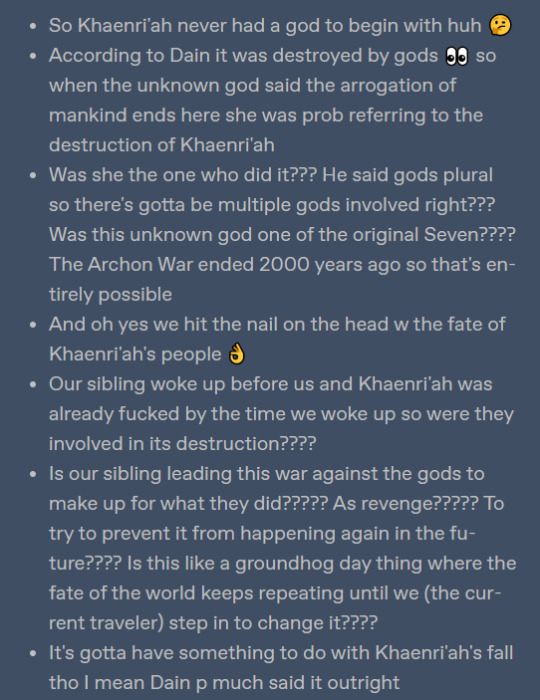

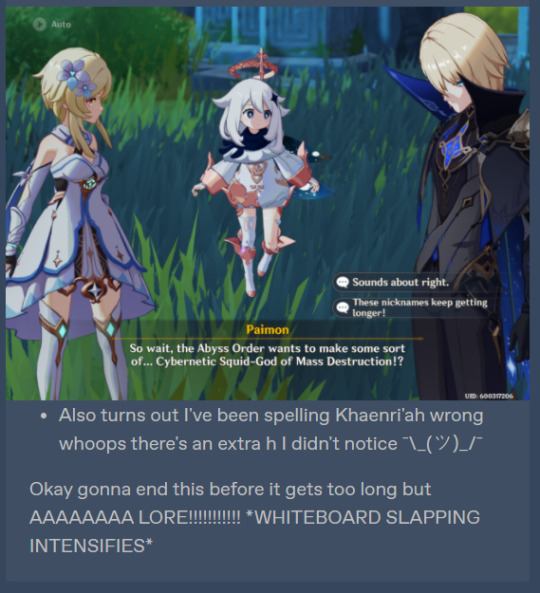
I finally FINALLY finished the story quest so I can reply to this lol. I'm only how many months late?? But I'm here now and ready to slap the whiteboard.
@5aph join us at the round table
Note: I'm going off Mihoyo's cutscene trailers so Lumine is the "evil" twin and Aether is the one we play.
---
Honestly, I think we've been pretty spot on with our theories. Maybe not the specifics but in general we have been. I still believe in the theory we made last time where: because Khaenri'ah never had a God, they had to find a way to survive in a different way. Creating machines and using alchemy/khemia instead of visions or having an archon.
Now it's confirmed that Dainsleif used to be a part of Khaenri'ah and worked as some sort of guard (PRINCE KAEYA AU WHERE) but this makes me wonder. If Khaenri'ah was already going to shit when Dainsleif was "mortal" how the fuck is Kaeya okay?? Was Khaenri'ah just a shit place to live and that caused his father to take him to Teyvat to save their already ruined world? It's been 500 years so were their just a group of humans somehow living? Or maybe Khaenri'ah is separated from Teyvat and therefore, time passed faster/slower?
Honestly, I think the Unknown God was talking about how Khaenri'ah people were building machines that were stronger than vision holders (according to Dain and Mr.Wolf). If Record of Ragnarok has taught me anything, it's that God's are assholes. Plus if you think about it, that's kinda how the electro archon is. Venti doesn't really care about his Archon duties and Zhongli found empathy/humanity through Guizhong but I fully believe in Dictator Zhongli if Guizhong never existed. I'm assuming that Khaenri'ah people were oppressed or were getting a bit too cocky, either accidentally turning themselves into monsters through khemia or the gods did that themselves, then Unknown God appears and you know the rest. Or maybe, and hear me out, the beginning cutscene we see is a timeline where the Travellers actually succeeded in their mission to help Khaenr'ah. But because of our arrogance to change destiny, we got sent back and everything was either undone or the Unknown God threw everything to shit while we were asleep. Once we woke up, everything was already ruined and etc.
But either way, she probably destroyed Khaenri'ah. Her powers are these cube things, right? And during the flashback with Lumine overlooking what appears to be Teyvat or Khaenri'ah, we see those same red cubes. But there were definitely more Gods, especially if we are going all the way back into the past. I remember Zhongli/Archon war, there were numerous Gods fighting each other. But I think she might be a part of Celestia (maybe like a guard, the same way as Dainsleif?) and not one of the original Seven but I could be completely wrong. Every Archon seems to have an element and she doesn't, plus her cubes trap people and who knows what else.
Maybe it's because I've been reading Tokyo Revengers but this feels like an "I'm going into the past to change the future". Instead of Aether + Paimon, it's Lumine + Dainsleif and they go through the same journey as us. All the stories we hear from Barbara might have come from when Lumine first travelled through Teyvat. I definitely think that the first sibling tried to save Khaenri'ah but failed and using the second sibling (aka us), they are trying to re-write the destiny they experienced. The one where everything goes to shit.
I definitely believe that both Dain and Lumine had the same idea. They wanted to stop the Gods and they both dislike them. But due to some unfortunate incident, Lumine became "corrupted" in the sense that the "end justifies the means" while Dainsleif wanted to rely on himself and not involve others. So they separated and that's why even though the Abyss Order and Dain share a common goal, he's actively fighting against the Order. Plus, considering that this was in the past, I would assume that Venti/Zhongli aren't the same happy/calm people like they are during our adventure. Plus I think Paimon is a better friend compared to Dain when it comes to emotions too.
As for the Tsaritsa, yeah I would agree that she is trying to do the same thing. We're not 100% sure if she's trying to wage war against Celestia or there is an ulterior motive but Childe did say that Tsaritsa wasn't a bad person. But honestly same?? Where is Venti + Zhongli in this?? Give me more lore crumbs plss.
Now the upside-down Archon statue. We see the statue chained up and the symbolism is literally screaming in our faces. perhaps this is something Khaenri'ah people did because they had no archon? Not exactly the same way since I don't think they could lug a giant statue away but using Archon objects to draw power to use them as a catalyst? Re-watching the cutscenes, apparently, they are using the statue as a base, attaching osial's limbs to construct a mechanized god. Since the statue holds abyss power which corrupted Dvalin and it was strong enough to kill a human (like we saw with the thief) it makes sense.
It makes you wonder how Dain got his immortality. Perhaps he was going to become an Abyss Herald himself but something happened, maybe Lumine stopped his transformation since they used to be partners. Or dain is just an op bastard and broke free and fled. I'd like to believe that during the fall of Khaenri'ah, instead of helping the people he simply watched which caused Lumine to feel betrayed and that's why they went their separate ways.
I also want to point out that our twin is using the same sword that we saw during the opening cutscene. But I think I'll stop here since this post is long enough lol. Ty for being patient with me (❤´艸`❤)
#cattycattitude#genshin#genshin impact#genshin lore#genshin impact lore#genshin spoilers#genshin impact spoilers#genshin theory#genshin impact theory#genshin dainsleif#genshin impact dainsleif#genshin lumine#genshin impact lumine#genshin aether#genshin impact aether#super duper big mwah#lovely person#ask
102 notes
·
View notes
Note
hello, ily metas! thank you for taking the time for them. i hope you dont mind an ask with two follow up questions to your metas i'm curious about: 1) has mxtx rly been sentenced? i have seen others also share this news but other fans have quickly dismissed and gotten pissed at these reports for being fake news that are bad for mxtx, and as fearmongering. 2) for those who want to support yizhan but not the ccp, do you have advice how to navigate fan support and interaction with their media?
Hello! I apologise for the late reply! You’ve brought up some interesting points, so please forgive me for responding with an essay.
First, about MXTX — This is a follow-up to this post.
Unfortunately, this is all we got—all everyone has got about MXTX’s current situation: on 2020/11/10, she was sentenced in Hangzhou Shang Cheng District’s People’s Court (杭州市上城區人民法院). No details were given on her verdict, due to “人民法院認為不宜在互聯網公布的其它情形” (“The People’s Court decided it inappropriate to announce further details on the internet”). Here’s a link with the screenshot that showed all the information released about the case that day.
There are enough copies of similar screenshots to this one online, with the differences dependent on where the publisher pulled the information from the same website: 中國裁判文書網, an online archive of verdicts run by China Supreme People’s Court. There’re few reasons, therefore, to believe the information on the screenshot was fake. The link I used was Sina’s Financial News, which I believe is trustworthy enough for China’s standard.
It is also important to note, of course, that two scenarios may still render this screenshot irrelevant. 1) The verdict, which was not mentioned in the screenshot, was “not guilty” and 2) the name listed in the case, 袁依楣, was not MXTX at all.
Few have seemed to suspect 2) to be a possibility. Her real name might have been prior knowledge among some fans, or the combination of her surname and city of residence. 1) has been the where the concern / debate is.
I included China’s rate of conviction in the original post for this reason: acquittal is exceedingly rare (<0.1%) for the arrested in China. This short article discussed some reasons.
So, is it possible that MXTX is now a free woman? Yes. Is it likely? Not at all.
Still, since the probability that MXTX is imprisoned isn’t 100%, is spreading this news smearing her name? Fear-mongering?
I can only answer for myself, Anon, but my answer is no for both questions, which is why I’ve felt comfortable posting about her case. MXTX’s alleged “crimes” are things we already knew she did, or common practices among Chinese IP writers. We know she penned MDZS and other BL works; we know MDZS, in particular, has an 18+ element. She was said to have sold merch based on her works, but that wasn’t unusual at all for writers in Jinjiang, where she published her writing. Even those who don’t like her have seemed to agree that it was her writing that got her into trouble, not some other crimes she could’ve committed.
IMO, a guilty verdict doesn’t tell us as much about her as it does about the judicial system, the business practices of her country. It’s worth re-mentioning that media giants such as Tencent are closely tied to the government; Tencent’s WeChat, for example, is part of China’s Great Firewall and is used for surveillance, for censorship and removal of political dissidents. What MXTX’s case hints at is this: the government has (very likely) convicted her, while its close allies are continuing to use her works—works that got her into legal trouble in the first place—to make money. Some fans of MXTX have questioned if the courts have censored the details of the case to save the embarrassment of the rich and powerful, calling what has happened to MXTX 人血饅頭 (“human blood steamed buns”), an idiom used to describe the act of profiting out of someone elses’ life.
As for fear-mongering, here are my thoughts ~ it would’ve been fear-mongering if the public has access to the facts, and not years after they happen. Specifically, it would’ve been fear-mongering to leak the rumours of MXTX’s sentencing, when the judicial system is transparent and the case details will soon be published for all to see. Why? Because “fear” comes from the unknown, and “-monger” is the unnecessary promotion, stirring-up of this fear.
To promote, stir up anything, one needs a reference level. The reference level in this scenario is this: what is the level of fear if the facts about MXTX’s (and other BL writers’) situation are known? Of course, this knowledge doesn’t make MXTX’s experience any easier or more just; it doesn’t cause her less fear. However, she isn’t the target audience of this likely-to-be-true rumour. The target audience is the public and in particular, those who consume and/or generate BL material online.
What is the level of fear among this population if the facts about MXTX’s (and other BL writers’) situation are known? It’s the (relative) comfort in knowing the government’s stance on what they do: how the administration feels about BL, 18+ BL, and their distribution methods. The comfort comes from having the right information to decide how to act accordingly. For example, if I’m a BL writer based in China and I know the court has found MXTX guilty of bypassing publishing houses but not of writing M/M romance, then I’ll know to not produce paper versions of my writing, but I can keep writing.
This reference level of fear is unavailable here, however, since the government has decided to withhold all details about the case. Without this reference level, fear-mongering becomes a ... difficult to define concept.
Are these likely-to-be-true rumours agents of fear, or are they hints on how to survive in a country that lacks transparency?
Continuing with the example of I being a Chinese BL writer, since I cannot expect to hear more facts about MXTX, this rumour is all I’ve got in choosing what to do with my hobby, in deciding whether it is safe to continue. As I’m aware that a rumour isn’t a fact, I first research on the rumour’s likelihood of truth (similar to what I’ve done for MXTX’s case), and cross my fingers that I don’t get it wrong.
By doing so, I’m turning these rumours into my survival guide.
Is it risky? Yes. Is it exhausting? Absolutely. But this is the way of life for people who live under secretive, authoritarian governments—the authoritarian element making it impossible to demand more facts. It may take people outside such regimes some time to get used to—to the lifestyle, and to the idea that, in a place where news is often synonymous with propaganda, rumours are breadcrumbs of truth that should be sieved through with equal care as one would sieve through the news. Heeding, considering the probable truth of what the authority has deemed to be fear-mongering rumours can be a matter of literal life and death.
Take...COVID. (I apologize for bringing up this unpleasant topic!)
I shall link to an article about the early spread of COVID in Wuhan here and ask: were Dr. Li Wenliang and the seven other doctors fear-mongering? Wuhanese chose to believe in the government, but at what cost to them? What would the world be like today if they took the early COVID rumours as true and masked up like Hong Kongers—Hong Kongers who weren’t any smarter or better, but had simply learned their painful lessons from the 2003 SARS epidemic?
(Why hadn’t the Wuhanese learned? Because the government has long changed the narrative of SARS, taught their people that the illness originated in Hong Kong.)
(How can one learn from past mistakes if one pretends those mistakes never existed?)
You must be wondering, Anon, why I’m talking about COVID when your next question is about YiZhan. The death of Dr Li Wenliang on February 7th, 2020, sparked a demand for freedom of speech rarely seen in internet-age China. Its fury, its ferocity forced the government to change its stance on Dr Li, again an unusual move. Since January 2020, Weibo had been censoring COVID news and opinion pieces that shedded a negative light to the central government; after the death of Dr Li, the censorship apparatus stepped up, making way for the propaganda machine to kick in later and change the narrative of the pandemic.
Here are some questions without definite answers, but may be food for thought for YiZhan fans:
1) While the Chinese government’s censorship apparatus (including Weibo) might have silenced the voices of dissent, of mourning on the surface, was it more likely to pacify, or fuel the anger of netizens, many of whom had lost loved ones, many of whom were still under quarantine?
2) Less than three weeks after the death of Dr Li, a group of fans demanded even *more* censorship from the government—the closing of an internet website that had been seen as a relatively free space to express oneself. How would these netizens react, even though they knew little about these fans or their idol?
(It was, in the context of the massive silencing of COVID discussions in China, that I learned about the ban of AO3. There had been rumours that the government would censor more websites on 2020/03/01. When I read about AO3′s ban on 2/27, my thoughts were 1) Hmm. This came two days early. 2) AO3? Really?)
(I wouldn’t watch The Untamed or know who Gg was until several months later.)
Now, Anon, this is a good time to get to your CCP (Chinese Communist Party) question.
The very short answer is no. There’s no way to support YiZhan without, to a certain level, supporting the CCP. As mentioned above, the media companies are all part of China’s surveillance system. Weibo is where freedom of speech is curbed. Our two boys have been part of the propaganda machine; the BBC article linked above had a tiny picture of Gg on it, as he was a performer in the Hero in Harm’s Way (最美逆行者), a “real-life based” drama on COVID. DD just did a show glorying the Chinese police force (and here’s a video of the same force welding doors to lock in COVID-stricken residents).
Nonetheless, here’s my first advice: please do not beat yourself up for supporting YiZhan!
Gg and Dd are people who live within the system, inside the Great Firewall. They understand the world the way their government has taught them to—not only in school, but also in the news and media. Like most youths in every country, they’re patriotic—and to expect them to be otherwise, especially because of information they don’t have, is both unrealistic and unfair. Even if they do know about certain things impermissible within the Firewall, in China (as in many Communists countries), openly expressing / performing one’s proper political leanings (ie. loyalty towards CCP) is among the most important pre-requisites for any job. This has been especially true for c-ent in recent years .
They, like most of their countrymen, are doing what they have to do.
In this case, it comes to us, our decisions on how to interact with their works. How should we deal with them, their propaganda elements?
The answer, of course, varies from person to person. Personally, I’ve chosen the approaches of “immunisation” and “restriction”. By “immunisation”, I mean learning about as much historical and sociopolitical facts from non-CCP sponsored sources; this is understandably difficult for someone who doesn’t already have some familiarity with the culture and politics of the region, and/or cannot read the language.
Restriction means limiting my consumption of media produced by China. I avoid shows (dramas, documentaries, variety etc) featuring topics that are likely to contain heavy propaganda, such as the military, the police, Hong Kong/Macao/Taiwan, and of course, anything pertaining to the CCP, from its rise to its governance of the country.
In general, I’m wary of all information presented about the post-monarchy years (post 1911), even though CCP wouldn’t begin its reign until after WWII (1949). Why so early? 1) Because CCP was formed in 1921 and so its glorification requires a change of narrative since then; 2) because the Nationalist Party (Kuomintang, KMT), which governed China between 1912 and 1949 (the so-called Republican Era 民國), would end up exiling to and setting up a new government in Taiwan.
How much propaganda should one expect in shows depicting the country post-1911? The current TV and webdrama directives (previously discussed in this post) offer some hints. Here are my translations of the relevant items:
D7) Dramas about the Republican era: Glorification of the Republican Era, the Beiyang Government, and Warlord Era requires strict control.
D10) Crime drama: crime drama is the focus of content auditing. The Ministry of Public Security (Pie note: in charge of law enforcement, ie, police) will be involved in the audit. The process of crime solving cannot be exposed; criminal psychology and motivations can however be depicted in detail. Undercover police cannot use drugs or kill, or damage the image of the police force. Criminals must be punished by law.
D12) Dramas featuring realistic topics: realistic topics must adhere to the correct world view, philosophy of life and moral values. They cannot place too strong an emphasis on social conflicts, must showcase the beautiful lives of the commoners. Regular folks should display larger-than-life sentiments and aspirations; they can pursue wealth, but must use proper means to do so; they cannot damage the public image of specific employment types, groups and social organisations. Do not preach negative or decadent world view, philosophy of life and moral values. Do not exaggerate, amplify social issues; do not over showcase, display the darker sides of society; do not preach affluence, avoid things that have no basis in real life.
D16) Dramas featuring the Revolution (Pie note: CCP’s coming to power): 2019 is the publicity period of the 70th Anniversary of the People’s Republic of China. Although the “Three Importances” (important revolution, important people, important events) are still encouraged, the National Radio and Television Administration requires all departments, at all levels, to strengthen the control of content and the overall management of the industry, and focus on the auditing of content pertaining to the Sino-Japanese war and espionage dramas.
These directives (as those translated in the other post) are as vague as they are restrictive, and to err on the side of caution, production companies tend to “overachieve” to avoid going against headwinds at the censorship board. This means their products have a tendency to malign the Republican Era (D7). It means they will likely twist history in trying to depict the CCP as faultless heroes (D16). It means they'll probably present a utopian-like society and call it reality-based (D12), a society in which the good guys share the same values as the CCP and always win (D10).
Yes, my “restriction” means I skipped Hero in Harm’s Way. It means I’ve never listened to Gg’s version of 我和我的祖國 despite my absolute adoration of his voice. It means I just missed Dd’s performance in the law enforcement celebration event. It means I don’t plan on watching Being A Hero and Ace Troops.
So here’s where I’ve drawn the line, Anon, but it doesn’t mean that’s what anyone should do. Only you alone can decide where your own comfort zone is. I write these metas in the hopes that it can offer a … gateway for those who’d like to understand, with a more telescopic lens, Gg and Dd’s country—a country that holds a particularly strong hold over its citizens’ fate including, yes, their romantic fate. It’s not my wish to impose my opinions on anyone.
If I have other hopes… It’s this. Please, as long as it’s safe for you to talk, do not self-censor—especially about facts, especially on sites like Tumblr or Twitter that have long been banned by the Chinese government. I don’t mean one should go about and confront those who insist on a different version of reality. To undo opinions rooted in years of education, IMO, the process has to be voluntary, and the information is already at the fingertips of those who’re surfing these sites and wish to learn more. More importantly, open discussions of these topics may be risky for those who still have close ties to China, and keeping them safe should always be the top priority.
What I mean is simply this ~ please do not feel obliged to agree with every perspective presented in YiZhan’s work just because you support the leads. Please do not feel you must remain silent about the CCP—its good, bad and ugly—just because your favourite stars happen to come from the country it’s ruling. And please remember: “Chinese”, as a term, has always included people who live outside CCP’s control, many of whom still fully embrace the culture, traditions and values of Historical China, a 5000-years long string of dynasties with shifting borders, ethnic makeup and customs. The Untamed is a mainland Chinese production, yes, but its genre, its manner of presenting certain traditions, wouldn’t have been developed, or flourished, without the diaspora. The CCP has only been the ruling party of one country, the People’s Republic of China, for 71 years, and as a party with foreign (soviet) roots and a record of destroying the pillar of the country’s tradition, Confucianism, it doesn’t own a monopolistic say on how every Chinese should think and act—no matter how much it insists it does—or how everyone should think and speak about China and its people.
It isn’t qualified.
212 notes
·
View notes