#basegame save file
Explore tagged Tumblr posts
Text

✧ ˗ˏˋ Thank You For 100 Followers! ´ˎ˗ ✧
Thank you guys so much for the support!! I really appreciate it ❤ With that, I have a little ~ announcement ~
✨I'm making my own save file!!!✨
I have no clue when it will be done lol but I'm working on it! All of it will be base game only with all new townies that are interconnected with each other and new lots! I'm making sure to add starter and unfurnished homes too! This will be for Willow Creek, Oasis Springs, and Newcrest and once I finish one world I'll release it. Then I'll make a file with all of them once they're all done!
I'm really excited! Let me know if there's anything you want to see :)
#ts4#the sims 4#simblr#ts4 simblr#ts4 save file#ts4 build#ts4 builds#ts4 basegame#ts4 base game#ts4basegame#ts4mm#ts4 mm#ts4nocc#ts4 nocc
27 notes
·
View notes
Text
I'm in the trenches fighting for my life trying to make sims without cc right now...

It's going about as well as you'd think
#Guys the basegame stuff is ugly af#the makeup is so bad#The hairs... hit or miss but again the basegame hairs? A crime actually#I know a large number of ya'll wanted a cc free save file... idk if I can do completely free cc#Like I'm really going to try...#But idk ya'll. I'm scared of these sims without cc#I promise the cc will be optional and no build buy cc. Just maybe a default skin overlay or something...#because these sims are fugly I'm sorry 😂 I'm sorry it's true it hurts me#personal#just shitposting#gif warning
5 notes
·
View notes
Text
AHHH
My dad changed the ea password AND DIDNT TELL ME
AND HES ALREADY IN BED SO I CANT ASK HIM
YOU DONT EVEN USE IT ANYMORE WHY WOULD YOU CHANGE THE PASSWORD AND NOT TELL ME
Man I wanna play with the new sims pack but I havent used my laptop in like 3 months so my game needs to update and I can't do that without being logged in
This is why I really wish he'd just set up a separate ea account for me when he was buying sims 4 for me back in 2015
He already set up a new email for me cuz he was getting the laptop set up before sending it over to my grammys so she could wrap it to give to me on Christmas
Like he literally couldve just set up a separate origin account then with the email he made for setting up the laptop so I wouldnt have to share an account with him and not have to worry about not being able to access my game because ea doesn't let you share games anymore cuz its all online cuz gaming companies fucking suck
#i can get into MY ea account but sims isnt ON that ea account#im tempted to just get the basegame on my ea account and then just use the dlc unlocker to use all my packs lol#idk if ill have to do anything with my save files....#fuck it
3 notes
·
View notes
Text
Save FlaSimsBR Base Game



Olá Simmers! Hoje venho trazer para vocês meu novo save do jogo base. Eu reformei cada lote existente no jogo base e toda a Newcrest, além de fazer novas famílias, casar alguns sins já existentes e claro mudar o visual deles. Além disso vocês vão me encontrar por lá junto da minha família.




Espero que vocês gostem dag dag!
Quando usar o save por favor me de os créditos, não poste como seu, e se for compartilhar mande o link do meu tumblr e não apenas do download. Obrigada.
Download Save Base Game Sim File Share
13 notes
·
View notes
Text
Sims 4 got corrupted and I managed to fix it. Slap a programming degree in my hand boys I'm a genius
#(it took multiple hours and a lot of stress tears)#sims 4#it deleted half my packs and fucked with all my game files like why. why#if anyone is having the same problem after buying for rent#I used jamesturneryt's 'disable packs' tool to load only basegame#and then loaded normally and it fixed everything#so thank you very kindly jamesturner yt formerly known as thesimsupply you saved my life
1 note
·
View note
Text





Pots & Pans Recolor Override!!! 🥘
Hello guys!! WAR. IS. OVER. I DID IT. I FINISHED IT. FINALLY. (That weird brown was just not it-) I'm exausted, this took SO long, I'm SO SLOW OH MY GOD 💀. That's it- that's all I'm gonna say- I hope you like it and find it useful ✨.
Infos🪧:
City Living, HighSchool Years & Dine Out compatible. ⚠️(I don't have Home Chef Hustle, Horse Ranch and LoveStruck, so I don't really know if new pots or pans came with them... but don't worry, when I'll purchase them I will definetly check it out and potentially do an update!)⚠️
40+ files!!
Basegame Compatible (If you only have Base game, just delete all the non "BG" files, same thing if you don't own some packs :))
Ofc, still low poly!
(All pics taken without re/gshade and not edited :3)
Terms Of Use💌:
• Just don't claim as yours and don't reupload (unless it's a build download, cc folder or save file dowload, still, don't put behind any type of paywall/addfly). Simple as that... these are just ea recolors after all~
And let me know if you encounter any problems!!
Download On Patreon (Always Free!)
🔊 @alwaysfreecc @public-ccfinds @maxismatchccworld @sssvitlanz @mmfinds Thank you all sm!!
#sims4#ts4cc#ts4 maxis match#free cc#sims 4 cc#the sims 4#the sims 4 cc#ts4 default replacement#build mode#default replacement#ts4 overrides#buy mode
601 notes
·
View notes
Text
Mod: No Macabre Pose in UI

For the Life and Death pack a new pose explicitly for the Macabre trait was added - also weirdly enough only for this trait. So now, whenever a sim has the Macabre trait, the game will try to use this pose.
This new pose is not only used for Household and travel thumbnails but is also all over the UI looking very out of place compared to other thumbnails, especially being the only trait based pose. When you look at your relationship panel, your sims come in two categories now, macabre sims and non macabre sims 🙈
The reason this pose is *everywhere* is because EA basically replaced the default pose ("Sim Bust") with it - which is used for:
the neutral/"fine" mood in the Household panel,
the main menu thumbnail,
the relationship panel,
the picker menu
and possibly in other places as well...
Not sure if they thought this quite through.
With this mod I disabled the feature for the UI. (This mod is an override of the file 81112DE1AD5B55F6/MoodUI_Thumbnails which is managing these thumbnails.)
Download:
SimFileShare
This mod is an alternative to "Trait Based Sim Bust Thumbnails". Pick the mod you prefer and remove the other one.
See also:
If you also want to remove the macabre pose from household and travel thumbnails you can use my mods for Gallery poses (1 | 2).
If you're the opposite, I also started a little project to make better use of this new feature. I'm adding more trait based poses to the game (I have focussed on Household thumbnails only though).

Current game bug (not a mod issue):
It seems that the game currently is regenerating thumbnails each time you restart the game, even when the thumbnails already exist in the file localthumbcache, thus unneccessarily slowing down the game and bloating up this file. I tested this with no mods, with basegame only, in a fresh save, with the thumbnail config file reset to factory settings and it's still happening. Also added my findings to this bug report. If you noticed the same issue, please hit "me too".
If EA ever fixes the issue:
You might need to delete the file localthumbcache to let the game generate new thumbnails, otherwise you only see the changes when the game decides to update the thumbnails next time the sim changes.
248 notes
·
View notes
Text

Oversize tanktop dress, anybody? There are two of them, actually - one is a long top, the other is barefoot outfit / PJs.
Tanktop Dress for AF
Shoeless outfit & top-only version
Download (SFS) Polycounts: 2270 / 2900
All morphs. Some minor hip clipping occurs in outfit version when Sim is sat down. Top-only version obviously will have leg clipping issues. I decided to go with black underwear for both of these but it can be changed to naked - resources are included.
Details and swatch under the cut:
*This is obviously for The Sims 2


>>FYI I've updated the top-only mesh soon after I posted it, older version of it lacked 'naked' texture and the settings resource wouldn't work properly. So if you experience any issues, please redownload. <<
I based this dress on 3D model from DMC game - when I saw it, I foolishly decided to use it instead of making something similar. But then I had to do so many things with it, that I don't even consider it a conversion xD. It has a few wonky normals here and there, but not too visible in the game.

I used (edited) black basegame underwear for these - textures are included with each mesh. It's possible to replace it with something else - that will affect all recolors in a batch. I included a few variants of the body texture.
There are also 'naked' TXMT settings ready to be imported to the 'body' subset TXMT - that will also switch off normal map. Use Import button, add the settings xml file, hit Commit button to apply the changes, then save.
Outfit recolors available as standalone, or repositoried to top-only dress.


Please note the swatch above features top-only version plus some grey shorts (bottom). I edited salmon recolor afterwards so it's a bit brighter.
348 notes
·
View notes
Text
tips for 4t3 converters/CAS clothing creators
3 main things:
non-recolorable presets
DDS. settings
Adult to Teen conversions
disclaimer: i'm not a CC expert, but these are things i've noticed and learned these last couple months converting cc. special thanks to thornowl and the other converters in the TS3 Creators Cave discord.
Non-recolorable presets:
we obviously know that ts4 lacks a CASt tool, so ts4 creators rely on recolors. In my conversions, I do include a couple of the item's recolors. these usually are patterns that CASt does not have.
one thing I've noticed more and more converters doing is putting such item recolors in the 'Overlay' tab in TSRW.
let me show you what that looks like for a non-recolorable preset:
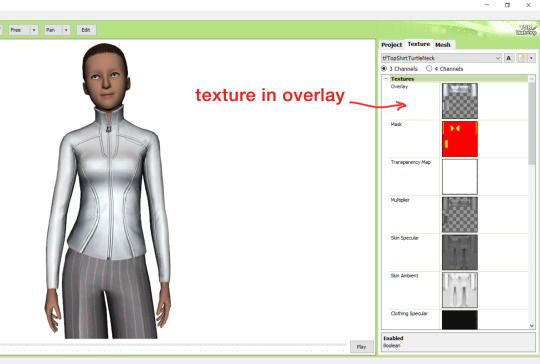
it looks over-saturated, and almost crunchy. but there's another place you can import the recolor into: stencils.
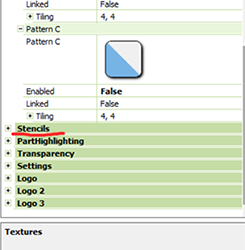
stencils will be found at the bottom, under patterns. hit the plus sign next to stencils to open it.
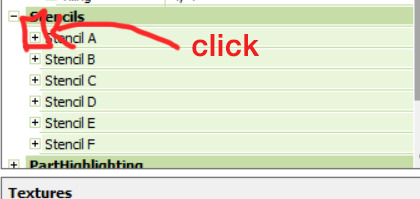
opening it will show you this:
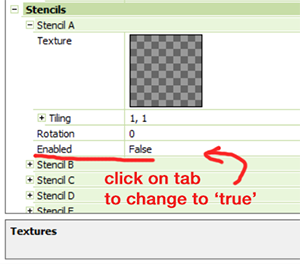
by default, it will be enabled as false. import your recolor into the texture tab as you would do for any other texture tab. make sure you tick the 'false' to 'true.' stencils override overlays, so if you want to use an overlay, enable stencils back to 'false.'
here's what the recolor imported into stencils looks like:
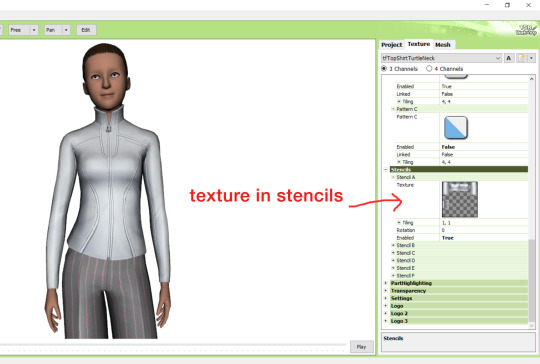
here's the two side by side:
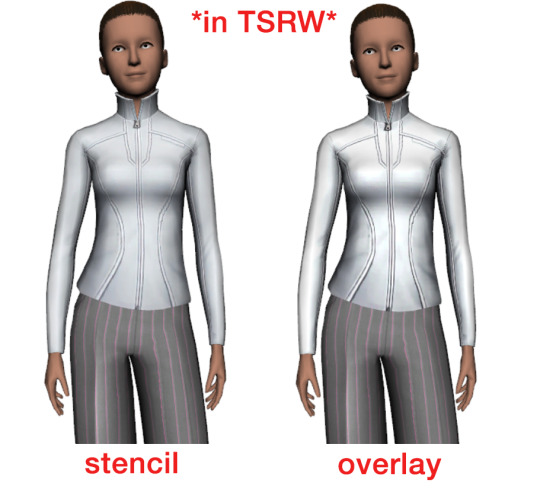
see how different they are? let's see how they are in game:
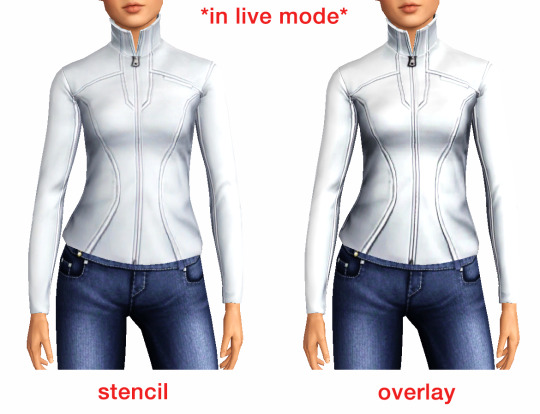
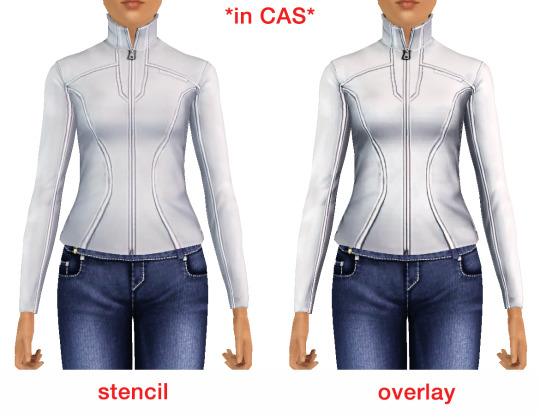
click on the pictures to really see the difference in quality. since TS3 uses DDS. format, it compresses the texture, which results in the crunchy texture. importing the recolor into the overlay tab makes the DDS. compression more noticeable. it ultimately is up to you and whichever one you prefer, but do keep it in mind.
the overlay tab is good for small details that you want to maintain on all recolorable presets, like zippers, buttons, tags, etc. just look at EA clothes for reference, especially their shoes and male clothes.
another thing you can see from the images are the bumps on the mesh. doing normal maps can help you keep those same details on the recolorable presets without importing the recolors.
-----------------
DDS. settings:
something I also see and used to do myself is bloat package files with large file sizes, specifically normal and specular maps, as well as masks. the Sims 3 Tutorial Hub provides a link to plain maps, but the file sizes are unnecessarily big.
let's look at some of EA's maps in TSRW:
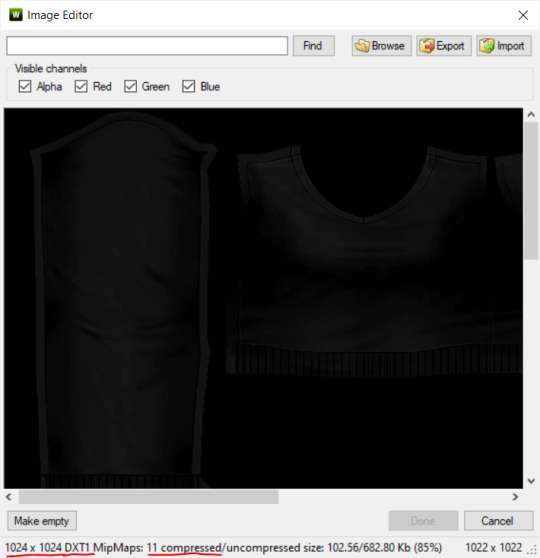
here's the specular from one of the basegame sweaters. notice the image size, DXT format, and compression size.
a lot of converters don't want the shine on regular clothes, so we use a plain, black specular map. but ask yourself, why do you need a 1024 x 1024 purely black specular map with no details?
let's try sizing it down:
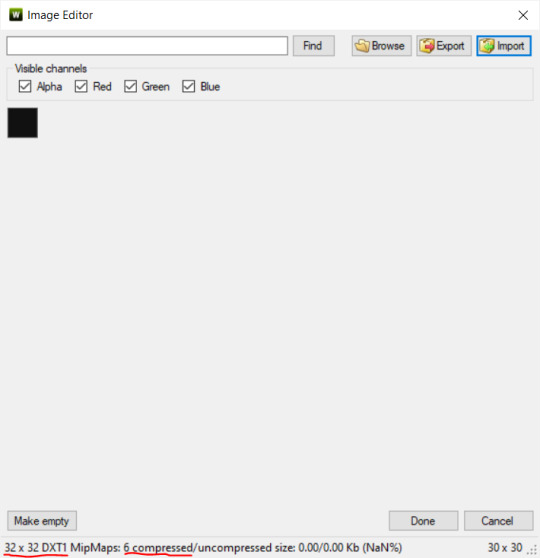
notice the difference between the image and compression size. instead of bloating the package file, we can keep it down by using a 32x32 plain black specular map instead, since there aren't details we want from the specular map.
same goes for normal maps:
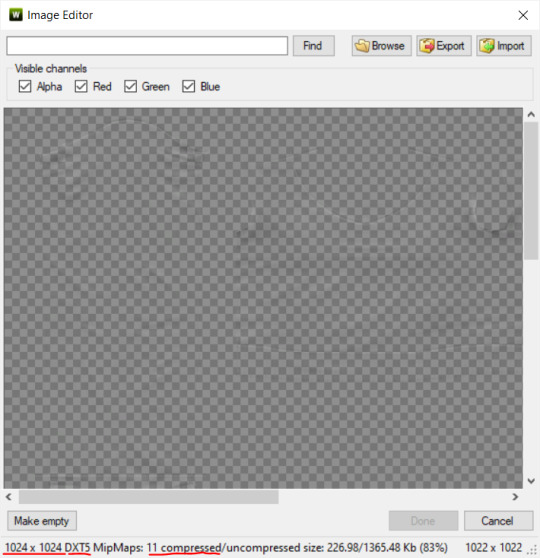
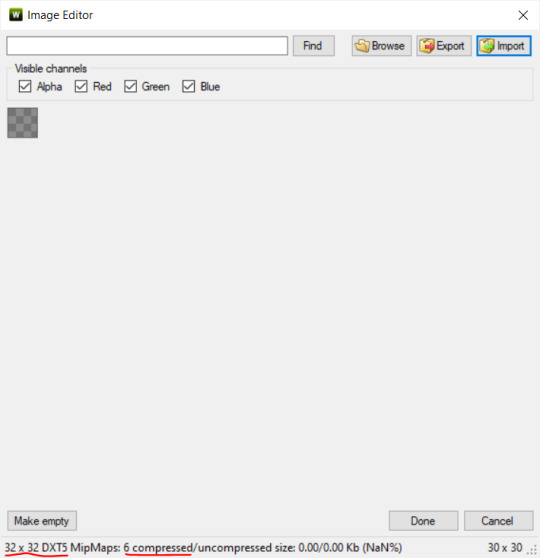
and masks (meant for 1 channel only):
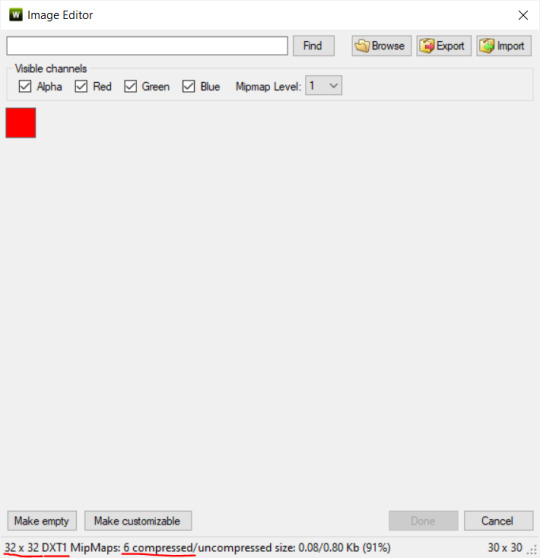
now, notice how I underlined the info about DXT MipMaps. see how the normal map has a different number there compared to the specular map and mask.
the reason these textures use different DXT is because of the colors and alpha channel.
here's how my DDS. settings appear when saving:
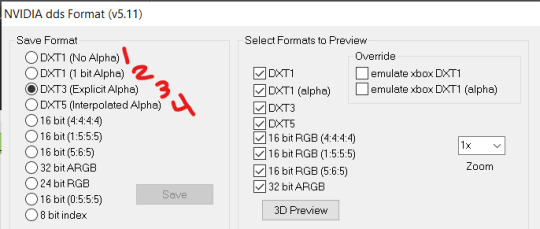
DXT1 (no alpha): this keeps only the 3 color channels and has the strongest compression. it results in half the file size as DXT3/5. 3 channel masks should be saved with this, as they don't need an alpha channel.
DXT1 (1 bit alpha): this includes an alpha, but only black or white. it also results in half the file size as DXT3/5.
DXT3: this one is rarely used for TS3 textures. it really is only used for overlays. it compresses the same as DXT5, but may not be the best for images with smooth-blended alpha regions (Neely).
DXT5: multipliers and normal (bump) maps should only EVER be saved with this. it's best for colors but has a larger file size. this is why it's important to reduce the multiplier and normal map image size, especially if you don't make a normal map.
if you DO decide to do a specular and normal map, they should be regular image size, 1024x1024, and saved in the right format.
here is more information on which textures should use which compression.
-----------------
Adult to Teen Conversions:
the default for converters is obviously AF and AM. a lot of people want the items for teens too. I've seen several converters just enable it in TSRW:
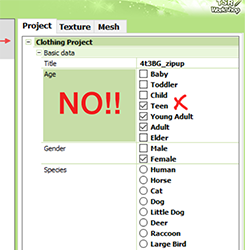
please don't do this. it's honestly the lazy route. you can hardly ever get away this, specifically because of the body differences between adult and teen.
some major issues with this include gaps, seams, and unnatural body characteristics:
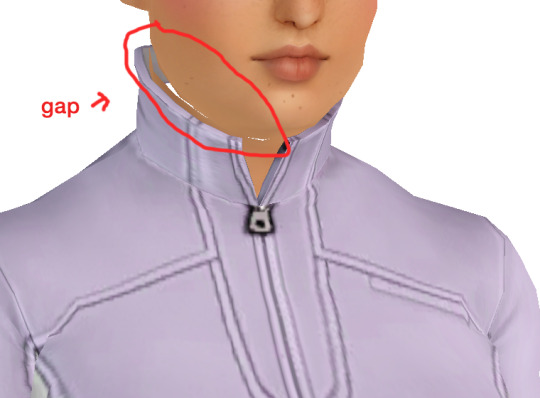
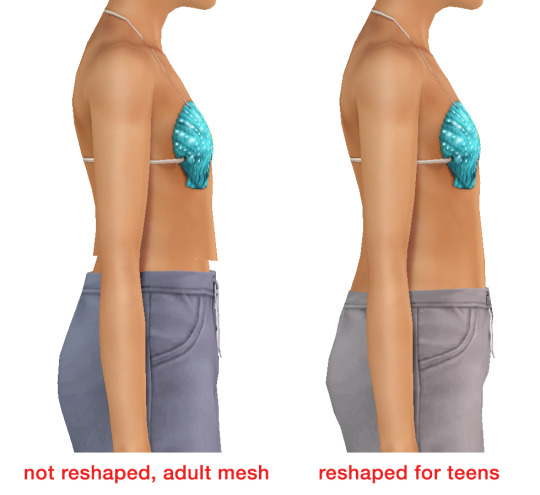
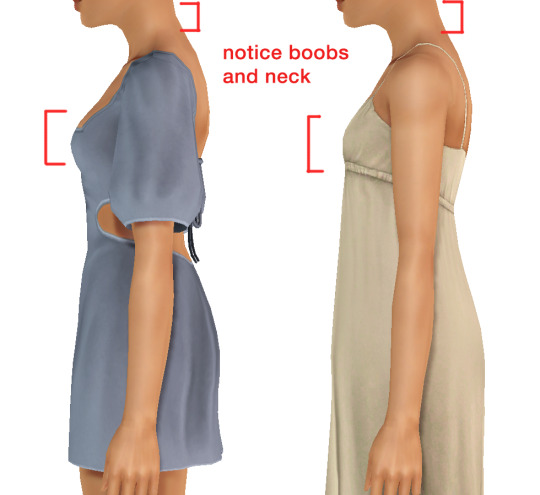
so please, either skip the teen mesh entirely or spend the time reshaping the mesh. @/sweetdevil-sims has a great tutorial on converting meshes from AF to TF here. the inevitable seams on TF meshes are also now fixed, thanks to @/thornowl with their new version of mesh toolkit.
@pis3update
---------------
here are reduced file sizes and corrected settings of the plain mask, specular, and normal:
download
Sources:
Neely, G. ‘Buckaroo’. Working with DDS/DXT Files. Available at: https://www.buckarooshangar.com/flightgear/tut_dds.html (Accessed: 28 May 2024).
152 notes
·
View notes
Text
brother it's no accidental oops I was so lazy I opened s4s sorted filters by basegame named the package like my original mesh opened my image editing software recolored the basegame mesh saved the file in s4s dragged it into my mods loaded sims went ingame for preview pics closed my game uploaded the finished file to my paid patreon made my post where I didn't disclaim it being basegame and still charged for it like my normal content bc I was busy... no doubt burnout is real but it's not a forgivable excuse for u to lie to buyers bc u think u can... just be transparent about the thing ur selling or def don't sell it if it's not urs at all
#Idk some early access creators might think they're a level above permanent paywallers#but if ur an ea creator charging money for alr free to access content idgi why are u better#tlkzez#heom
117 notes
·
View notes
Text
SAVE FILE - with all packs!

Guys, my baby is born hahaha
that's why I stopped posting. I was setting up this base save file for myself because I have this problem where I'm constantly starting a new save file and it drives me nuts to give townies makeovers all over again.
So I did it and I tried to added some basic lore to the basegame premades and added a few new townies (not much because I hate save files packed with sims I don't know haha)
youtube
And for some reason people like my sims, so I decided to share this save file with everyone, only with game content, besides skinblends and blushes on my sims (they are attached too in case you want your sims looking nice, but if you don't, you won't miss much. Your sims won't be bald or naked, don't worry)... the rest of the sims are just game content (I'm using all packs, no restriction).
Another thing I want to add to this is: I changed almost all lots from the earliers packs and also addded a few new ones so the sims have places to go. The builds ARE NOT MINE, I'm incapable to build (Only the Munches and Villareal's homes... that I built and I'm sorry). I placed my favorite builds there. I tried to not download heavier lots so everyone can add this to their game, but be aware that it might now run smoothly for everyone (you can just delete what you don't want :)).
Honestly I didn't went crazy with sims families. I really want everyone to be able to enjoy this save file! I put a few families that are characters in my story (not premades) and created three new families and that's it. Because everytime I tried a new save file and there was a lot of sims and builds I got overwhelmed and never touched the save again (lol). So I really tried to make this good for you guys too!
I hope you like it!
Enjoy ♥
DOWNLOAD
patreon (free ofc!)
SFS






#sims 4#the sims 4#sims 4 gameplay#ts4 gameplay#ts4 simblr#simblr#the sims#the sims community#save file#sims 4 save file#sims 4 saves#Youtube
223 notes
·
View notes
Text

amtopcowboyshirt, emtopdressshirt, tmtopshortsleevedtie, tmtopsweatervestcollarshirt
Hi everyone, for The Sims 2's 20th Anniversary I’ve quickly created default replacements for basegame male tops, amtopcowboyshirt, emtopdressshirt, tmtopshortsleevedtie and tmtopsweatervestcollarshirt.
They've been replaced with MDP's 4t2 conversion of EF15shirtcollared and DeeDee's EM and TM conversions.
Swatches for each top are below, and you can download them all combined, or individually. The mesh has fat and preg morphs (preg am only).



Download all combined to save space
Download amtopcowboyshirt
Download emtopdressshirt
Download tmtopshortsleevedtie
Download tmtopsweatervestcollarshirt
(I made this super quick so let me know if there's any problems especially with the separated files!)
@mdpthatsme
@deedee-sims
#ts2#the sims 2#sims 2#ts2cc#download:default#s2cc#sims 2 custom content#sims 2 download#the sims 2 custom content#ts2 custom content#ts2 download#4t2cc#4t2 default#4t2 clothes
64 notes
·
View notes
Text














basegame save file progress pics!! 4 households so far, the teen with the infant sibling is my fave so far in terms of lore, poor girls lost their parents and the teen had to drop out of highschool to get 3 jobs to help support herself and her sister.
BG save file
I think my next project is going to be a base game save file and just a f*ck-ton of CC instead. I think that could be enjoyable too. I wont be able to make my fave lots (cafes) but I'll sacrifice it
49 notes
·
View notes
Text
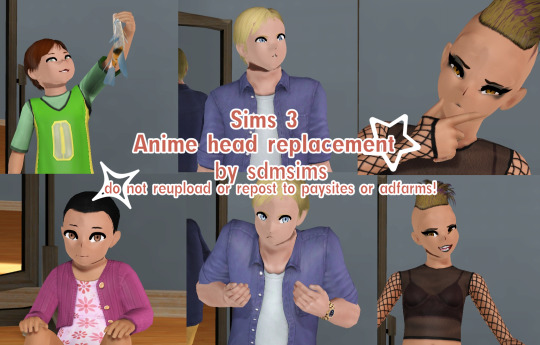
SIMS 3 ANIME HEAD REPLACEMENT/OVERRIDE
It's finally over...! This is something I've been working on pretty solidly for the past month! It may not be perfect, but it was something I could learn a lot from!!
This is a total overhaul of the head in the Sims 3 - an overhaul that makes sims stylized in an anime-like manner! Keep in mind that unlike the heads for TS4, these are an override! They will effect every sim in every save unless removed! Please read the disclaimers for other important notes!!
All you need to do is drop SDM_TS3_animehead_v1.package in your overrides folder! This BONUS DLC.zip includes some extras as well ^^
DOWNLOAD IS AT THE END OF THE POST!
youtube
Contents overview
It's... kind of what it says on the tin. The head meshes and sliders have all been overhauled! For every age and gender!
Basegame makeup and beards have also been overridden!
BONUS DLC FOLDER -- the 'original morphs' package file adds some NEW morphs specifically for the head! You will likely have to use a mod to increase your slider limit (like xcas or mastercontroller) to use these!
BONUS DLC FOLDER -- Topical details for a few nose styles (freckles) and a mouthline (moles)
BONUS DLC FOLDER -- The gotchagotcha eyes I did for TS4, as defaults for TS3! They're the eyes used in the previews
Important disclaimers
THE HEADS WILL NOT RESULT IN A PERFECT ANIMU-FICATION OF PREMADES. Premade townie sims will more likely than not look kind of screwed up, and potentially require adjustments if you can't handle it. The head is more intended to be used with creation of your own sims suiting of the style.
TYPES OF CC THAT ARE NOT COMPATIBLE WITH THESE HEADS INCLUDE: ALL EYESHADOWS, ALL EYELINERS, ALL LIPSTICKS, potentially custom beards and skins, custom face presets/sliders. Certain hairs may also not play nice!
These are higher poly than the vanilla heads! Lod0 is 6,379 tris across all parts, while lod1 is 3,155 tris.
Lod2 and Lod3 are effectively like PSX meshes in vanilla and are untouched by this override.
While I have not encountered any issues while using 'very high' sim detail, it may differ if your sim detail is lower! I have been able to sustain multiple 4+ hour play sessions while using the head though, if that's any reassurance.
Some of the makeup looks screwy but honest to god this head is making me lose my mind so I'm literally not fixing that now
DOWNLOAD BELOW READMORE, ALWAYS FREE DUDES
SIMFILESHARE || PATREON
(simfileshare will be added later, currently missing due to SFS having issues as of writing orz)
--
CREDITS AND GRATITUDES
Greenplumboblover, who's TSM>TS3 head was the core inspiration and who's packages were used for studying! Simplelife and Carversims, who's default replacements for makeup/facial hair were used as points of reference! Whiteglove, who helped a lot with testing and suggestions!
#ts3cc#sims 3 cc#sims 3#cc#my cc#long post#copied this from patreon bc i literally dont wany to retype it but. blows up and explodes and#i hope u enjoy my stupid promo vid btw#Youtube
47 notes
·
View notes
Text

Hunter's Glen Modular Arena
This hunter-jumper course was built in collaboration with @pixelpony-ccfinds. They asked me if I was willing to build a course to showcase their new Hunter-over-Fences set, and, as ever, I was delighted to do so. Hunter's Glen is a 50x40 lot built in Henford-on-Bagley, but it could honestly be placed anywhere as the landscaping is pretty generic. I created two courses in order to properly showcase each jump. Each jump is fully functional, however, due to the layout of each course and spacing of the jumps, it might be tricky to actually use them during actual gameplay; this lot was built with posed screenshots in mind. Ringside, there is a posh little seating area with a fancy rustic bar for spectators to enjoy.
I would like to thank @walnuthillfarm and @equinista for answering my questions regarding hunter-jumper courses and helping me figure out how to lay out each course. Without them, I'm sure I'd still be trying to figure things out.
Modular arena, you say? What's a modular arena?
This is a system I've been using to build most of my arenas lately - I place down a room, adjust it to the size I want my arena to be, delete the ceiling, and replace the walls with fences. Since each course layout is an individual 'room', all I have to do to switch between them is click the room, delete it, and then swap the layout I want into the empty spot. This has allowed me to make multiple configurations of an arena on the same lot, without having to save each lot over and over again. As such, this download comes with tray files for the lot itself (with Course 1 pre-loaded), Course 1, Course 2, and an empty arena for you to DIY to your heart's content!
This lot is built with items from Basegame, Horse Ranch, and My Wedding Stories and possibly Jungle Adventures?.
All CC is included in the file, but can also be found here:
Hunter over Fences set by @pixelpony-ccfinds
Outdoor Arena Sand by @pure-winter-cc
BOTW plants by FakePikachu (can you find the Korok flower?)
Chateau Rug & Colonial Bar by @felixandresims
Wine & Flowers by @plumbobteasociety
Deco Wine Glasses by @imfromsixam
Ivy by @syboubou
Course layouts and jump previews are under the cut!
-- DOWNLOAD --





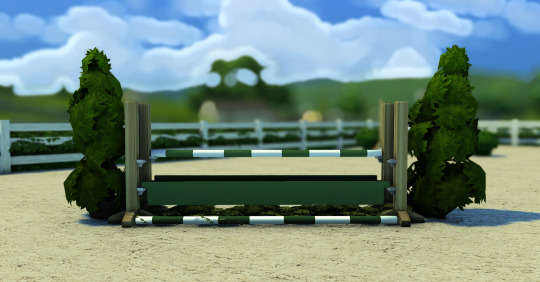



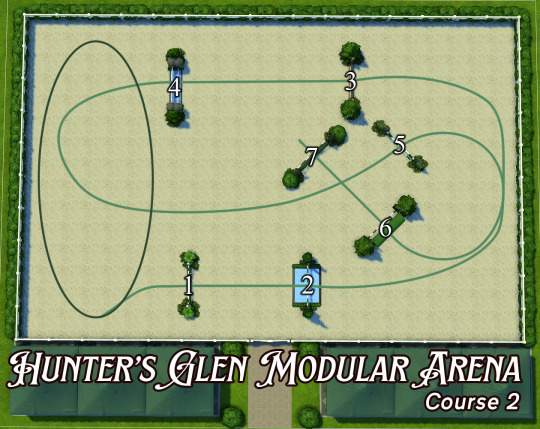







#Ts4 horse cc#ts4 equestrian cc#sims 4 horse cc#sims 4 equestrian cc#ts4 equestrian#sims 4 equestrian#ts4 horses#sims 4 horses#ts4 horse ranch#sims 4 horse ranch#sims horses#my cc#!!!
134 notes
·
View notes
Text

It's @happylifesims' 1920ClocheHat03, converted as a hat hair with the basegame fHairLowBun's textures to minimize additional resources! For TF-EF; polycount a low 4100ish. Lonelyboy's original 10 recolors for each hair color, familied with grey linked to black and all ten hat textures in a single repository file. Choose between 40 tiny files to pick and choose colors, or have one (still relatively small) bundled package if you're a completist like me.
DOWNLOAD individual recolors + texture bundle + mesh DOWNLOAD sicko edition singular bundle+ mesh

Rambling and issues below the cut.
Why a hat hair and not an accessory? First, I just think they're neat! Mostly, though, this kind of hat doesn't really fit as an accessory. Accessory hats tend to sit high to accommodate as many hairs as possible without clipping. Cloches are styled to sit close the head and near the face, and even with fHairShortslick or fHairBald these had to be comically large and/or high-set to fully cover the head. So I chopped a little off the top (of the head itself) et voilà! The hat fits.
Why attach to in-game hairs? Fewer new texture resources = good, and they're all pretty low-poly to start with. With so little hair showing, I didn't want to reinvent the wheel. If you have the lowbun mesh replaced but want a certain hair system's textures, you can still use a texture-only default and it's just adding 5 textures. I do this in my main save.
Known issues: This fits on a broad, diverse selection of faces within naturalistic ranges, with the exception of the template 15ceth fivehead which is exceptionally bulbous compared to the rest. They don't have non-hat states. Hat textures resized from an original with a 2:1 width:height ratio, so if you recolor with a pattern you might want to keep that in mind.
As usual, do what you want with my stuff, but if you do recolor/otherwise edit, please respect Lonelyboy's terms and credit/tag him @happylifesims, too. (All his stuff is beautiful and truly thoughtfully constructed, so he deserves all the credit! This hat is available for TS4 here.)
42 notes
·
View notes