PineappleForest@MTS2. CC creator, Semi-active. My ko-fi ☕❤️I make stuff for The Sims 2 only
Don't wanna be here? Send us removal request.
Text

Sauna Wood Stove (lamp)
& BV Sauna recolors
Download: SFS | BOX
Recolors for Bon Voyage EP sauna make the original electric heater invisible, so you can put the wood burning stove in its place.
⚠️You'll need to place the 'stove' on a walk through block OMSP, to avoid issues. Stove doesn't block Sims from accessing sauna when placed in a corner, but the sauna entrance may disappear at some point if a floor object is placed nearby.



*You can choose recolors without OR with envcube (shine) mask - a feature of Extended Standard Material Shader edit by @crispsandkerosene
*Stove emits faint reddish light (fireplace light) - if you'd like it to be brighter, you can easily change the settings using SimPe.
Thanks for giving me the idea to make this object @episims :)
*This is for The Sims 2
Stove can be found in Appliances/Misc for 350 S.
Decorative sauna thermometer found in Electronics/Misc for 15 S
Stove was cloned from CS stone moai lamp, it has fire effect playing when it's on, but it doesn't cause fires.

Sauna interior heater shadow is visible in walls-up view - I created a texture replacement for it. It removes the shadow underneath the heater:

Above, left - original recolor + shadow default.


Above - three recolors on the left use envcube mask. The effect is quite subtle, mask makes the shine grainy and resembles metallic finish. All recolors make use of specular map texture included with the mesh object, and I used the same texture as additional envcube mask.
If you use these recolors without shader edit, the shine is much stronger.
Specular map functionality has been 'rediscovered' by CandK, it doesn't require any mods.
321 notes
·
View notes
Text





CC Clothing tweaks AF & AM 25.06.2025
A few mesh edits (details and download links under the cut):
*This is for The Sims 2
AF:

platasp 4t2 AxAKappa Serena Sweater AF edit - edited shoulder / collar bones, slightly reshaped sleeves
Pic features recolor by @goatskickin from this post, original post by @platinumaspiration is here.
Download: SFS | BOX
This is just the mesh, you'll also need recolors:
Recolors DL: 1. Goat's 2. Platasp's 4t2

Daphne Top edit
separated by Goatskickin, from this 4t2 outfit converted by RascalCurious - edited collar bones, replaced skin bit around the neck
Download: SFS | BOX
This is just the mesh, you'll also need recolors:
Recolors DL

RascalCurious Kurimas Sentate Megumi outfit AF edit
mesh by @rascalcurious based on 4t2 conversion (top) by @kurimas original s4 outfit by Sentate
- Skirt made a bit more narrow to reduce hands clipping, added the flipside, sligtly edited shape of the sleeves
Download: SFS | BOX
This is just the mesh, you'll also need recolors:
Recolors DL
AM:

MESH 012309 Stradlin AM Hoodie Sneakers outfit edit
outfit and recolors shared by Mel aka @rented-space
I removed the entire top part and recreated it using my edit of H&M mesh - fixed arm UVs, removed jeans underneath so nothing clips through, sleeves don't clip with hands as much. Sneakers had holes underneath - that could've been fixed by editing recolors but editing UVs was faster. Belly part behaves kinda weird while sitting, but it's acceptable. Mesh has new morphs.
Download: SFS | BOX
You'll also need recolors
Recolors DL

JaRo Top Amaryll's Evening Blazer Seperated edit
original by pkheartznrozes
- Widened the bottom part and edited bones so it doesn't clip with skinny jeans (will clip with wider pants).
Download: SFS | BOX
This is just the mesh, you'll also need recolors:
Recolors DL (archive file is named "Bunheads", folders are clearly labeled)
218 notes
·
View notes
Text

Here's another music resource replaced with a famous tune. Previous DR is here.
🐆TS2 Burglar Theme Default
Download: SFS | BOX | MEGA (folder)
Enjoy!
*This is obviously for The Sims 2
139 notes
·
View notes
Text
🔊 The Sims 2 sound effects - instances list (WIP)
Download txt file (BOX)
Below you'll find a list of The Sims 2 Base game sound resources that I've identified so far, along their instance number - this is for people who'd like to export particular sound, or replace it with something else.
My first attempt at replacing game sound resource with MP3 failed (older sound defaults: less dog barking in hood view and no bed woohoo music were made with resources found in the game files).
I used wrong export settings back then, now I tried MP3 32000 Hz /48kbs and it seems to work fine.
Worth noting - sound duration has to be the same as cutscene (or longer). If it's too short, it gets stretched and becomes too slow.
-----------------------
ALL sound resources extracted with SimPe get .MP3 extension, even if it's in fact an .xa file. Most audio players can't open .xa files and will throw an error.
XA format files can be converted to .WAV with Xantippe app. You need to change .mp3 extension to .xa before you open it - if xantippe throws an error that means the file is actually an mp3 or spx.
'Voice' files are almost exclusively spx format, more about that here, post by lingeringwillx @ MTS2 - they created python script to decode it, post includes instructions on how to tell if a resource is .xa or something else.
Lazyduchess has shared a re-encoded version of TS2 spx voice resources, these are mostly mp3 and can be played in any app. (Patreon DL link).
--------------------------
How to search for the sound in the game files:
Open TSData folder [The Sims 2 / base game Folder]/TSData/Res/Sound
Open one of these three sound packages in SimPe: Sfx1, Sfx2, Misc. Browse "mp3 or xa Sound File"
open "filter resources" tab on the right, paste Instance number (the last one in a row) and click 'set'
if nothing shows up, drop another sound package into SimPe (Sfx1, Sfx2, Misc) until you see the sound on the resource list.
Instance number is the LAST in a row
[ ? ] - [Instance(high)] - [Group] - [Instance]
example: 2026960B-7F75E59D-0B8AB3CD-FF05C5C6
instance = FF05C5C6
----------------------------------------------------------------
Cinematics / Events
(I've only specified if a file is MP3 in a few cases, but there could be more of those. Some sounds have a few versions so I can't guarantee these are actually used in the game)
0C6E3A70-0B8AB3CD-FF45ABBA lost Weight
2026960B-91CC2AC3-0B8AB3CD-FF081A6A giving birth
2026960B-8BB1E2CE-0B8AB3CD-FF2B96EE UFO abduction (an MP3 file)
2026960B-7F75E59D-0B8AB3CD-FF05C5C6 UFO - Sim returns (an MP3 file)
2026960B-8A0F83A5-0B8AB3CD-FFFA7AB9 alien birth
56A9AC78-6B8AB3D7-FFD763E1 plumbing malfunction
A60A0E48-AB8AB3D2-FF660BBF burglar theme
05EA3037-AB8AB3D2-FF838B86 developed a crush
00EC7172-AB8AB3D2-FFB15612 feLL IN LOVE
2026960B-ECDE4BA5-0B8AB3CD-FFF34D2B failed engagement
6F564CA3-AB8AB3D2-FF9F10A7 caught Cheating
2026960B-A1842B83-0B8AB3CD-FF509848 bed woohoo (an MP3 file) this one is used in the game
2026960B-2AA91173-0B8AB3CD-FF0C1673 hottub woohoo (an MP3 file)
2026960B-673DF43D-0B8AB3CD-FFCDA5F8 hottub woohoo, same as above, but louder (an MP3 file) Possibly used in the game but I'm not sure
E3017DDD-0B8AB3CD-FFDE90FB fireworks 1
1D29A473-0B8AB3CD-FF4A709D fireworks 2
4E7A4676-AB8AB3D2-FFDF28E2 Got promoted
2935C11F-AB8AB3D2-FF6777E4 social workers arrive
412D2401-AB8AB3D2-FF9EFAEC death
2026960B-5DE2C0D0-0B8AB3CD-FFABCEC1 ghosts? (creepy ambient)
C49567B9-ADA1F468-FFC79BDF quiet bells, mysterious ambient
9B817E4F-AB8AB3D2-FFC7516B bling !
50C4F377-0B8AB3CD-FFFA3E65 doorbell
5D87D5AE-0B8AB3CD-FFF6A793 nice Doorbell
Nature
2026960B-8E6F500E-0B8AB3CD-FFE90CD9 big fire
2026960B-B91CBC2E-0B8AB3CD-FFC106A2 thunder
2026960B-75C4A7CB-0B8AB3CD-FF441EAE Flies
2026960B-1DDBF5CB-0B8AB3CD-FF69A5A0 slow cicadas
2026960B-1098D312-0B8AB3CD-FF653C56 cicadas
2026960B-3E358AB1-0B8AB3CD-FFD3391C crickets less loud
2026960B-3376AC68-0B8AB3CD-FFDFA0EA crickets / jungle
660B32B0-4CC9E945-FF001DF3 single Cricket
A4890932-4C3E66EE-FFBFF835 single Loud Cricket
14E06D63-4CC9E945-FFAB8C2B very quiet Bird
05E7CF3B-2C3E53D9-FFDD6645 quiet bird 1
36DF6C79-4CC9E945-FF5558D6 quiet bird 2
4C7EC562-2C3E53D9-FFF0046A birds 1
4E1730EB-2C3F70D5-FFF352E8 birds 2
64ADEDB6-2C3E53D9-FF06AFCE single Bird 1
860EE7CD-AC4C568B-FF7A9383 single bird 2
A5961275-6E0A5058-FFDADC9C weird owl or something
C45E6713-2C3F70D8-FF6E98CC Owl hooting
ABC18F4D-4C3F70DE-FF223DA3 single Bird 3
ACA90A53-2C3F70D5-FF11F737 single chirpy Bird
DE814E15-6E0A5058-FFBBEC05 Crow
5A0AAD22-AC4C5684-FFCC9AC5 frogs
electronics /water / machines
49F28038-0B8AB3CD-FF5B3156 blender
E2B508B7-0B8AB3CD-FFC67282 jazuzzi hum
2026960B-7BDA5F0B-0B8AB3CD-FF6CC7D9 jacuzzi Hum 2
2026960B-FA6CA340-0B8AB3CD-FF2B2732 machine 1
2026960B-79FDA8C9-0B8AB3CD-FF39184F quiet car engine
2026960B-A5CCBC84-0B8AB3CD-FF67AFB1 hum
2026960B-51F6E7DF-0B8AB3CD-FFC77487 quiet hum
2026960B-0ACED28F-0B8AB3CD-FF21A07D tub water splash
2026960B-078DF456-0B8AB3CD-FF2D398B tub splash 2
2026960B-EF594603-0B8AB3CD-FF7BF68C machine 2
2026960B-6056339D-0B8AB3CD-FF8DED15 machine 3
2026960B-8FD1A3D8-0B8AB3CD-FFF6B07A water 2
2026960B-F8828DBC-0B8AB3CD-FF4BC580 machine 4
2026960B-53751DDD-0B8AB3CD-FFDDF748 water gurgle
2026960B-F5732187-0B8AB3CD-FF4FF045 jet
2026960B-42A7FD9F-0B8AB3CD-FFF6A592 quiet car engine
2026960B-62B6A707-0B8AB3CD-FF3592EC car 1
2026960B-78C55345-0B8AB3CD-FF205208 car fade off
2026960B-DAFBA3F9-0B8AB3CD-FFEA9191 jet fade off
2026960B-82F59CEF-0B8AB3CD-FF184230 light trafic
2026960B-BE0D9651-0B8AB3CD-FF62BECD shower or rain
2026960B-8FB6BA36-0B8AB3CD-FF14DBC6 light Traffic
2026960B-D4473A8C-0B8AB3CD-FF240C5E car 2
2026960B-D231F6E9-0B8AB3CD-FFF5F774 car 3
2026960B-A49FFBC2-0B8AB3CD-FF434DCC another car
2026960B-0164A643-0B8AB3CD-FF74F7C7 noise or shower
2026960B-193EDDA2-0B8AB3CD-FF010DB5 car 4
2026960B-8B2844F8-0B8AB3CD-FFE3B6EB car/ bus
2026960B-D7D2EA5F-0B8AB3CD-FF02932F cheap car or something
72 notes
·
View notes
Text

💕🎷Bed Woohoo Music Default 💕🎷
Original Basegame sound resource replaced with famous saxophone theme (just the music, no lyrics)
Download: SFS | BOX | MEGA (folder)
*this is for The Sims 2
This is my second attempt at replacing this, first one removes the music altogether.
MP3 32000 Hz /48kbs seems to work fine in the game.
Sound duration is (usually?) adjusted to the cutscene duration if it's too short. So it might get stretched and become too slow. If it's longer, it (usually?) keeps on playing after cutscene ends.
Please note Sim voices are overlayed with the bed woohoo music resource. Fireworks at the end are also overlayed. I've found two fireworks sound resources in the game files, these may or may not be used for this scene:
instance: FFDE90FB fireworks 1
instance: FF4A709D fireworks 2
My list of basegame sound instances is here (WIP)
144 notes
·
View notes
Text

Custom recolors for 4t2 Stealthic Envy hair, including greying black (for Af-Ef), based on Goat's texture, to complement these naturals , thanks again @goatskickin
Eir 4t2 Stealthic Envy
5 custom colors for TF-EF
Download: SFS | BOX | MEGA (folder) polycount: 9K
*Envy hair (T$R) was converted by Eir, my mesh edit is based on this edit/fix by @rented-space , I added a bit of movement to hair strands.
*This is for The Sims 2


---------------------------------------------

I'm still not sure where to place bleached blond with dark roots TBH. My poll result pointed towards naturals but I don't think it's a good idea because these don't go well with blond eyebrows.
When doing my custom colors with dark roots I clone/bin those as black first, then turn into custom, to sort out eyebrow issues.
For the greying hair colors I think binning as grey or black is more sensible - I tend to do these as custom for AF and grey for EF but in this case I added optional black too.
86 notes
·
View notes
Text

Plain knit recolors for v-neck crop top 4t2 conversion by @platinumaspiration (s4 original by Greenllamas)
Platasp 4t2 greenllamas Violet top for AF
7 recolors & mesh tweak
Download: SFS | BOX | MEGA (folder) polycount: 2306
My mesh edit includes a fix by @letomills
*This is for The Sims 2
more pics under the cut:


My mesh edit: extended wrists (more skin under the sleeve), redone wrist bones, edited shoulder bones, corrected shoulder asymmetry.
My plain recolors will show in the catalogue next to Platasp's stripey 4t2 recolors (pic above).

/Please note I use darkened settings for Sim Skin Shader, so these colors will be a bit brighter in your game/
280 notes
·
View notes
Text

Anyone else having this issue with SFS ?
update: yes, it's not just me
five days later, upload still not working...
update: I think they managed to fix whatever that was?
Mega is a nice file hosting option, I wish it allowed file updates without breaking links :( Only solution to that is to link to an entire folder, and not to individual files.
24 notes
·
View notes
Text

If you create CC for TS2 you probably avoid using DXT1 format, because it often looks really bad, right? Well, I've got news for you😐
‣ SimPe texture viewer can't correctly decode DXT1 textures. It often displays artifacts not visible in the game.
Up until now it was not possible to extract such texture from a package without 'glitches'. @chieltbest recently shared their revolutionary YaPe package editor. It's an experimental version, for now - it's still being developed - but I've already edited 180+ CC textures with no issues. YaPe is very easy to use. It allows you to reconvert textures inside a package to different format, remove or add mipmaps with one click, replace textures with drag and drop method - supports JPEG, TIFF, DDS and more! You can get it here.
YaPe editor is also the only app I know, that allows you to extract DXT1 texture from the package file without glitches. Below the cut you'll find a little tutorial on that. I also included a detailed comparison of DXT textures built with various plugins:
Note: YaPe is a huge time saver, however I still recommend SimPe for textures with smooth gradients, where quality is very important - such as skintones, and especially dark ones (also for removing mipmaps from such content, current version of YaPe rebuilds textures in the process fixed).
-------------------------------------------------------------------------
*DXT1 format has gained a bad reputation amongst TS2 creators, mostly because of borked SimPe DXT1 texture preview/export.
But the fact is - DDS plugins (aside from SimPe DDS Builder) create DXT1 that looks quite similar or identical to flat DXT3 / DXT5.
Important thing about DXT1 format: file size is around half smaller than DXT3/5.
‣ What's wrong with SimPe DXT1 textures?
Nothing, really. SimPe /Nvidia tools DDS builder is using special settings for DXT1. It saves textures as DXT1a format.
Unlike ordinary DXT1 (DXT1c) that doesn't support transparency at all, DXT1a format has basic 1-bit transparency switch. DDS builder 'hides' black pixels from compression by enabling transparency - this trick is actually meant to reduce artifacts in some areas /thanks @chieltbest for explaining this/.
Transparent parts of DXT1a texture are displayed as black in the game, as long as TXMT doesn't have transparency enabled.
Below: DXT1a previewed in YaPe. Left pic features transparent pixels (hard to notice if you enable dark UI mode). Please note that, unlike SimPe, it displays colors and grays correctly.
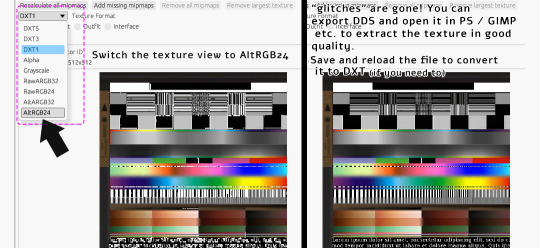
‣ Extracting DXT1 texture without 'glitches' in YaPe:
Open package in YaPe editor. Preview TXTR resource, pick AltRGB24 (Raw24Bit) from dropdown menu.
AltRGB24 preview displays flattened version of the texture (texture background is exposed)
'Export DDS' button creates .dds file out of the previewed texture
/optional: If you save the changes, then you can reload the package and convert from Raw to DXT format/
exported DDS texture can be opened in apps with DDS plugin - GIMP, Paint.NET etc.
if you don't have apps with DDS plugin, you can use SimPe (click on texture in SimPe, pick 'import DDS..', choose dds exported in YaPe, then export as PNG.
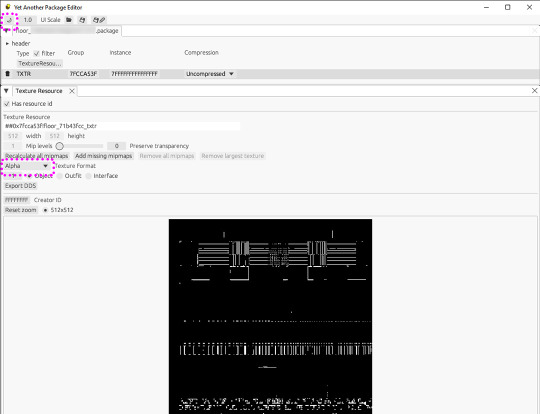
Pic above: Yet Another Package Editor v0.4.0, light UI mode. My sample DXT1a texture in Alpha preview - transparent pixels are clearly visible.
⚠️ Editing original SimPe DXT1a texture with YaPe (removing or adding mipmaps - for example) and saving as DXT1 again, will most likely increase the number of 'false artifacts'
..however, the texture will still look decent in game. I edit CC with DXT1a for my own use that way - because reconverting to other formats doesn't improve texture quality, might even make it a little worse in some cases.
BUT if you're going to share such content, it might be best to reconvert it. Because if it looks very glitchy in SimPe, it also looks glitchy in Sims2Pack Clean Installer. And people might just delete it.
Alternatively, if you use DXT1 for your CC, you could inform people that "glitches" in SimPe / Clean Installer preview are not visible in the game.
DXT1 vs flat DXT 3/ 5:
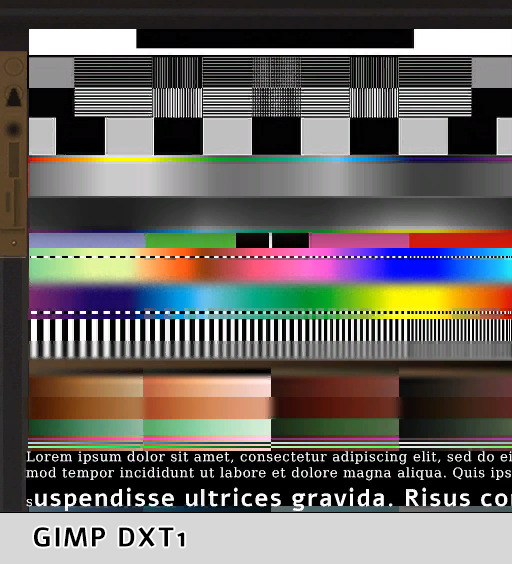
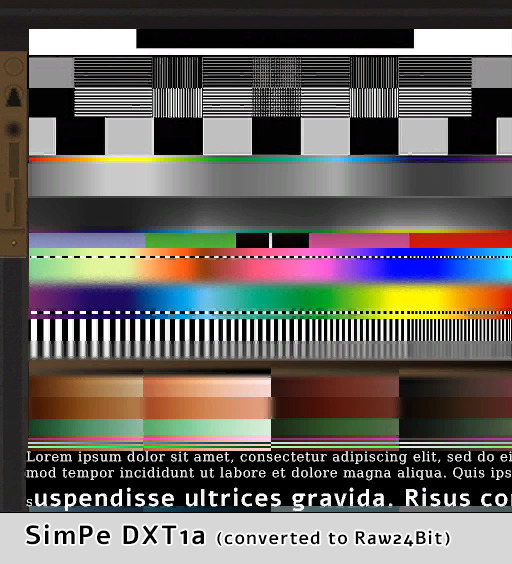
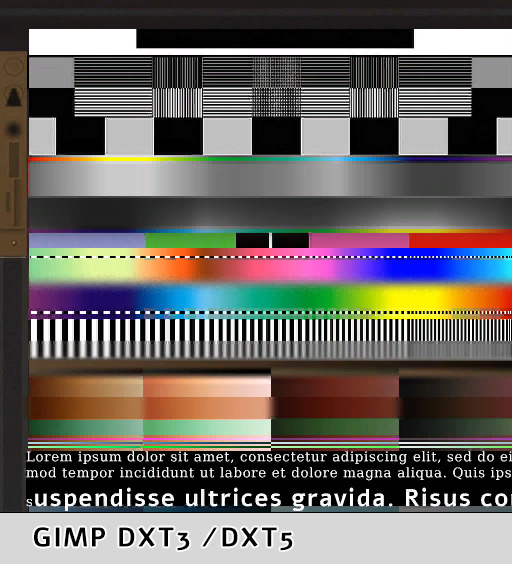
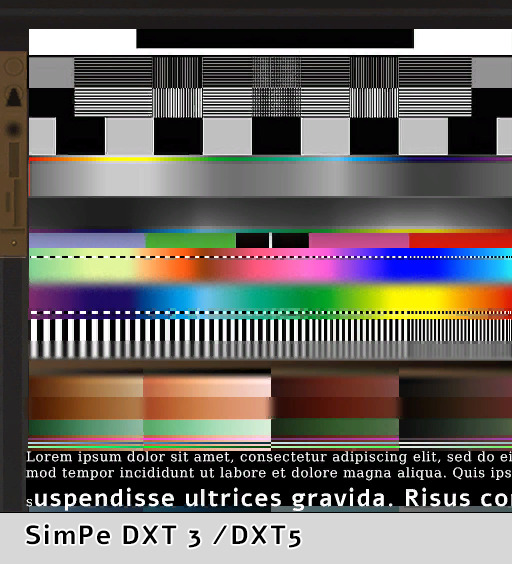
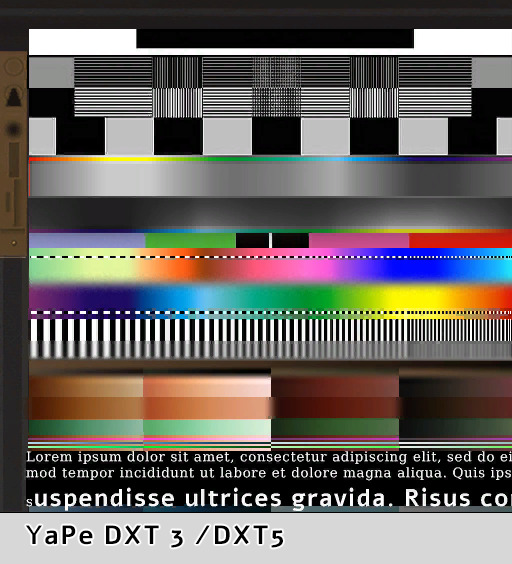
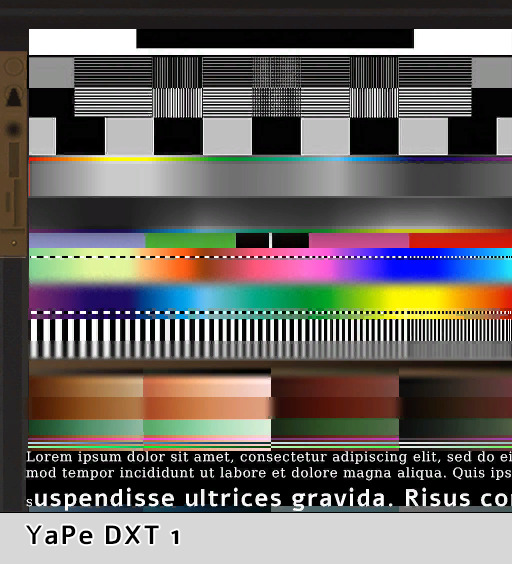
(YaPe allowed me to extract SimPe DXT1a texture without glitches)
*Yes, flat DXT1 and DXT3 / DXT5 created in GIMP really looked exactly the same.
GIMP had 'perceptual error metric' option on, it slightly improves some details.
so, who won?
You be the judge. Overall, I think YaPe (v0.4.0) did really good in this particular case.
SimPe DTX3 shows more artifacts in the blue/ turquoise /black dots area but dark gradients are smoother than others. GIMP DXT had issues with black dots over the pink - red tones seep into black.
SimPe DXT1 is not bad, but has some issues - a few artifacts appeared over thin black & white stripes. Also, blurred colors in the middle became a bit crunchy. /Dark brown gradients are better than GIMP DXT tho/.
‣ DXT5 Alpha-channel quality
The difference between DXT3 and DXT5 lies only in the way transparency is handled. DXT5 can store more alpha-channel grayscale information and offers much smoother transparency.
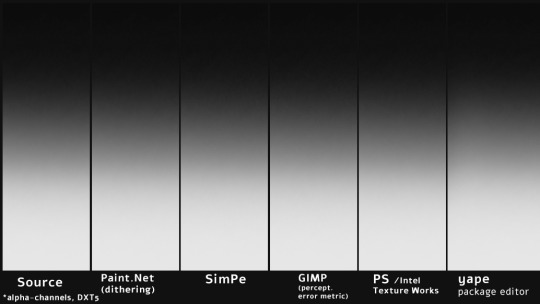
Pic above: alpha-channels extracted from DXT5 (white = opaque parts, pure black = 100% transparent). These looked basically the same so I did another test using more demanding texture - darker alpha gradients plus thin lines:

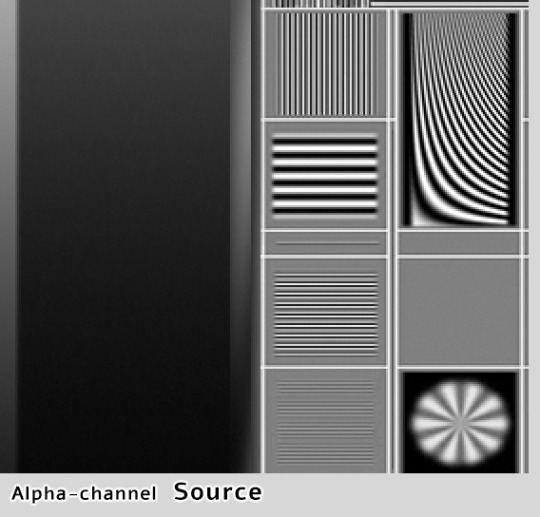
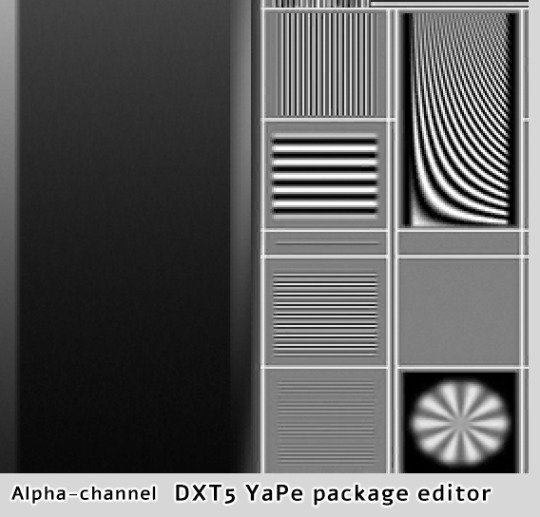
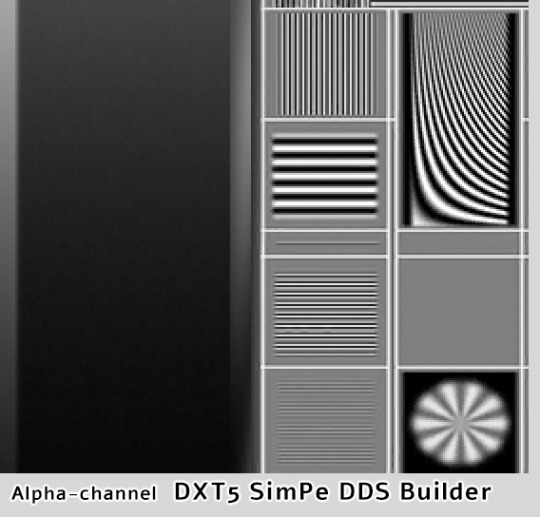
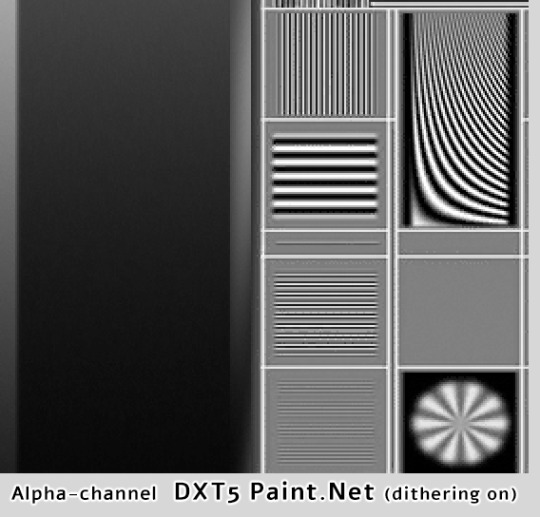
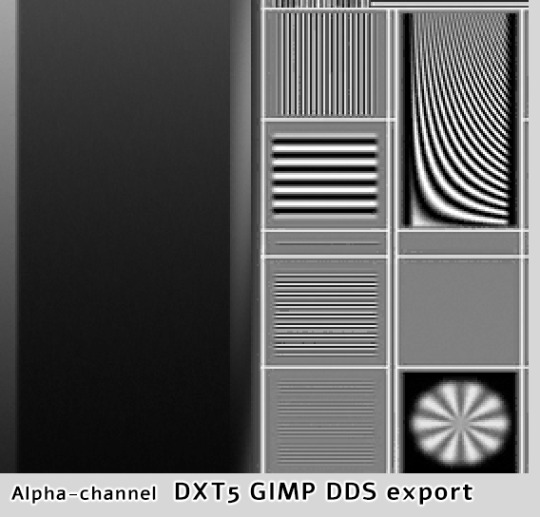
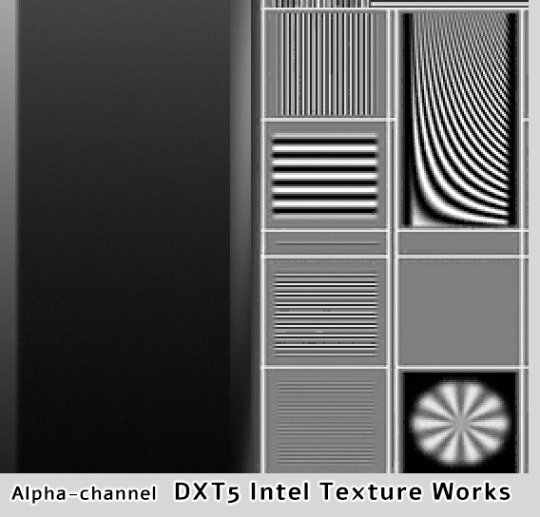
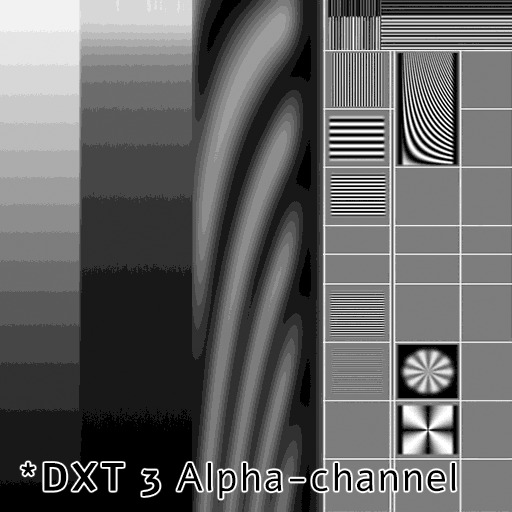
YaPe has produced very nice alpha channel without much artifacts, the gradient looks almost as the source. SimPe DXT5 - also clean details, but surprisingly, darkest parts of the gradient are a little bit choppy. GIMP DXT5 and the other two show tiny pixel artifacts around light lines.
Last pic above is DXT3 alpha-channel for comparison - crisp details are clean, but gradients are very choppy. I've compared various plugins, all produced identical DXT3 alpha. DXT3 format is OK for stuff that's using alpha-test transparency (not smooth, not see-through) - leafy plants etc.
*Please note that's exactly why transparent clothing looks so bad when created with Bodyshop - it doesn't use DXT5, only DXT3.
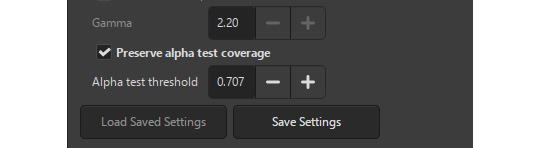
GIMP DDS exporter allows you to improve transparent mipmaps for plant textures etc, you need to select 'Preserve alpha test coverage' and increase the threshold if required - it will make very thin details a bit more thick on zoom-out and reduce details disappearing.
YaPe editor also has an option to tune transparent mipmaps (increase the value with "preserve transparency" slider). YaPe lets you preview each mipmap, which is very convenient. Here's a detailed tutorial by Chieltbest.
‣ Color gradient: DXT3 /DXT5

Paint.NET (DDSFileTypePlus 1.12.13.0) did best in this case, thanks to agressive error-diffusion dithering. SimPe DDS Builder DXT 3/5 did really good and you probably won't find better DDS plugin for building clothing or skintone DXT textures, especially dark skins.
Next goes YaPe editor - gradient is quite smooth, aside from the darkest tones - quite choppy. GIMP DXT and Intel Texture Works are so-so.
*I already posted one DXT formats test here, it features darker gradients. I still need to compare how textures look as actual SimSkin or overlays in game. The TS2 game is not great at displaying grey / dark color gradations, especially on Sims...
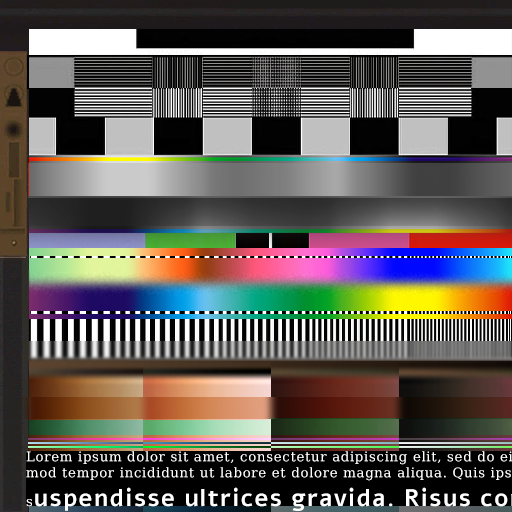
Above, uncompressed png texture for reference.
102 notes
·
View notes
Text

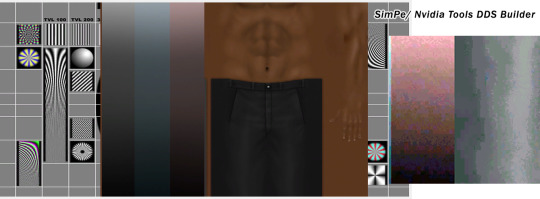
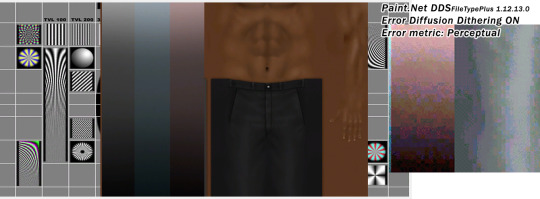

GIMP DDS export is not great at building DXT3 / DXT5 when it comes to dark gradients.
Above is my test texture converted to DXT using SimPe, GIMP, Paint.NET, and a new app: yape package editor. Without a doubt yape is the fastest tool to add/replace textures in packages. You just drop a texture and hit save. DXT quality is really nice, and it's very good at converting png with smooth alpha-channel to DXT5 - the best I've seen so far.

an uncompressed PNG for reference.
Paint.Net DDS export (FileTypePlus plugin included with the app) does best at dithering gradients. But it tends to add noise where it's not needed (like the pants edge).
SimPe /Nvidia Tools DDS Builder does nice dithering and doesn't mess up edges that much. It also performed better than the other two when converting this skintone above! /Note: if you build mipmaps, be wary that mipmap level has to be high enough so the smallest mipmap is 1x1 px, also - "Sharpen" should be set to 'None' in most cases. Please have a look at this post/.
Simpe DDS Builder is not that great at building DXT1 (but please note that Simpe DXT1 display is broken. DXT1s build with SimPe DDS Builder cannot be displayed correctly OR exported correctly. Texture viewer creates artifacts that are not actually visible in game. I just did series of comparisons in the game, with DXT1s build with various plugins and actually I can't say that GIMP is a whole lot better than SimPe DDS Builder. Maybe a little better, but not at gradients (DXT3/5).
I'm gonna do some more testing cuz I wonder if there are some tonal ranges where particular plugin is better than others. /BTW I tested Intel Texture Works DDS plugin and it did quite bad. I'm also looking at some other free stuff but so far it's not even worth mentioning/

It's unlikely we'll get much better plugins for building DXT3/DXT5, since it's not an industry standard anymore :/
Talking about DXT, have a look at this, you can download "DXT-friendly" shades of grey swatch for PS.
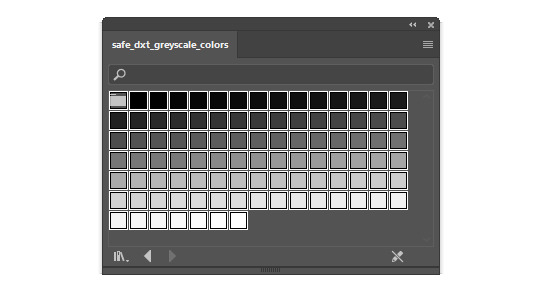
30 notes
·
View notes
Text

Recently @chieltbest concluded in their post that TS2 CC textures built in SimPe have blurry mip maps and explained how to use GIMP DDS export.
Well, it turns out, that SimPe/ Nvidia DDS builder can build crisp mipmaps. 'Smoothen' option makes mipmaps blurry on purpose. Many CC creators, including myself, have been using wrong settings 😩. Note that 'smoothen' option can be useful, because sometimes you need softer mipmaps! (But most often - you don't).
SimPe/Nvidia DDS builder is not great at building DXT1, these tend to be covered with artifacts. /But @chieltbest had enlightened me that SimPe DXT1 display is broken and DXT1 textures sometimes look awful in the preview, but not so bad in the game/.
SimPe / Nvidia DDS Builder does a very decent job building DXT3 & DXT5 formats and mipmaps - as long as the settings are correct, as I found out today (-_-)

Above: my custom magazine texture - this is exactly the kind of texture that looks bad in the game if it has smoothened mipmaps.
So why does that option exist at all? Because it might be useful for textures with sharp transparency (alpha test) and thin details like grass, stalks, wires. Blurry mipmaps make those more chunky and slightly reduce texture disappearing when you zoom out in game.
'Smoothen' might also be useful if you have specific texture that creates moire effect in game on zoom-out, or other sort of visual artifacts - these can be reduced by softening the details.

Above: checkerboard tiles, crisp mipmaps compared with 'smoothened' mipmaps. This soft version is a bit easier to look at.
In my post about mipmaps I stated that mipmaps make textures blurry on zoom-out, but clearly that's not always correct. Crisp mipmaps can improve visuals. You can have too much of a good thing though. Oversharpened mipmaps may result in visual artifacts even worse than on textures with no mipmaps.

Pic above features four variants of 512x512 px texture, DXT3. Blurry mipmap becomes evident on zoom-out.
Texture without mipmaps scaled the same as the one with mipmaps build with SimPe/Nvidia DDS Builder, 'sharpen: none'. Mipmaps build in GIMP DDS export with Kaiser filter are slightly sharpened, look very crisp from the distance - but that didn't play well with this particular texture, I got some flickering on zooming in / out.
So if you use GIMP DDS export, you might want to explore other filter settings if you're working with 'busy' patterns.
Notes:
Mipmaps increase texture size by 33%. Nobody knows for sure if TS2 game performance benefits from mipmaps or not. Personally, I don't build mipmaps if it's not required to improve visuals.
If mipmap level is set too low, smallest mipmap is larger than 1x1 px - and that makes mipmaps non-functional.
102 notes
·
View notes
Text


Never buy fish from a pet shop that looks like this
95 notes
·
View notes
Text



Sidewalk Signs
Three add-ons for "Downhill Snowmanning" painting from Holiday Party SP
Download: SFS | BOX
Featured in the top pic are chalkboard recolors by @creesims that you can get HERE and HERE ! /These are based on 4t2 conversions by @nekosayuri (1, 2)
'Simple Sidewalk Sign' is repo'd to Contempo chair (basegame); 'Bamboo Sidewalk Sign' is linked to Castaway bamboo desk - possibly shared here, but I've included the required mesh. 'Vintage Sidewalk Sign' is linked to Cozy Colonial Table (basegame) - top pic features dark wood shade from this endtable recolor pack by @goatskickin (SFS DL Link) .
Enjoy!
*This is for The Sims 2
373 notes
·
View notes
Text




📦 Tuesday CC Dump:
Decorative Roof Add-Ons & recolors
+ Large Rounded Corner + Bohemian Mini Roof Set
Diagonal Roof Corners and edgers match bohemian roof [AL], quarter-height roof set by Maxon @jennamaxon and half-height roof set by WhiteWaterWood (MTS) << these are much more useful than original tall roof decor and I recommend you get both sets.
Download: SFS | BOX
*This is for The Sims 2

My diagonal roof bit is quite different from existing diagonal bit included in this large set of add-ons by Julsfels (MTS). It has slightly rounded corners - these look good when put together as little turrets.
My mini roof bits are a new thing - these are meant as wall edge hiders. Large rounded piece matches my Large Rounded Corner Wall.

The corner bits are a bit problematic (wall shading), but most issues can be fixed by placing the object with grid-snapping turned off.

All objects included in the archive are visible in hood view.

Large Round Corner fits two-tile wide diagonal wall. It blends (almost) seamlessly with the walls when placed as shown above. I recommend putting some dark wall recolor on the diagonal wall side to get rid of any flickering of the seam.

Recolor pack makes use of base game and AL textures, so Apartment Life is required.
Three textures included with the mesh are based on Pixelhate's Time Factor walls:
Masonry-02, Poured-02, Siding-10
608 notes
·
View notes
Text

TS2 Light pattern TXMT settings:
color values and tips for CC creators / SimPe users
Additive TXMT settings (stdMatAlphaBlendMode set to 'additive') allow you to create many colorful glowing variants of one gray texture (ExtRaw8Bit format). These are used first and foremost for lights - wall lamps, table lamps, neons.
Top pic features my 'Everglowing Flamingo Neon' recolors, all done with one 8bit texture and TXMT settings.
Here are some RGB values for StdMatDiffCoef + StdMatEmissiveCoef - as shown in the pic below, a combination of these two works best.

Basic colors: green / red / blue / cyan / magenta / yellow - are easy, you just pick the color from the drop-down palette in 'Categorised Properties' tab.
In case of intermediate shades, it's a bit tricky - some colors look almost the same in game - like these three:

Color chart comes in handy:

If you need less saturated shades, you can copy color value to RGB color editor of your choice and desaturate it slightly - then copy that new RGB value into StdMatEmissiveCoef field.

I don't recommend setting darker RGB color values to darken the lightpattern. Instead, you can lower stdMatAlphaMultiplier value - default is 1.000000. Setting alpha to 0.500000 will make it around half less bright.
Alternatively, you can darken the ExtRaw8Bit texture itself. I use "Curves" or "Levels" for that, since simple Brightness sliders tend to lower contrast and texture is slightly dull-looking.
Related tutorials:
How to export/import TXMT settings from one recolor to another.
136 notes
·
View notes
Text




Movie studio, TS2
576 notes
·
View notes
Text
If you have my add-on armchair for TNW's 4t2 Violetta Victoria's Loyal Sofa, the legs might flash blue for you - I forgot to mention the legs subset requires CEP-Extra for Luxiary King Armchair by NixedSims 🙈
I updated my worn recolors - removed mipmaps, which were not functional anyway (because: this).
Thanks @elenwewy for letting me know.




Old couch, anyone? Here are recolours and add-on linvingroom chair for 4t2 sofa from Paranormal Stuff, converted by TNW.
⚠️ Chair Add-On leg subset pulls textures from Luxiary King Armchair and requires CEP-Extra by @nixedsims - it's included in the archive but I recommend you get her entire CEP pack for 7 sofas / seatings
4t2 Violetta Victoria's Loyal Sofa
worn recolours & add-on
Download: SFS | BOX
Polycounts: ~690 (chair), sofa (my animated edit): ~1700. Textures are 1024x1024 px DXT5. I've included (optional) grunge sofa edit, 4t2 recolours removed from the file.
*Alternative 1024x2048 px DXT5 recolor version is here (sfs) (BOX) , up close you can see more fabric weave details etc. Only download that one if you're sure your game can handle it.

Just the sofa & add-on chair
✦ Download: SFS
*add-on requires Luxiary King Armchair CEP-Extra by Nix. Pic above features 4t2 recolours, included with the mesh.
Enjoy!
861 notes
·
View notes