#image description guides
Explore tagged Tumblr posts
Text
Tools Tuesday - Image Descriptions
Apologies for the late posting, this week really got away from me!
Tools Tuesday is a weekly part of the Finish What You Started event where I share various resources I have found to help everyone complete their WIP. Have a resource you want to share? Send it in a message and I'll take a look!
What is an image description? Just as the title suggests, it's a description of a piece of visual media. Think of it like you're on the phone with your friend and you just saw a hilarious sign or cool thing in a store that they should absolutely know about, so you describe it to them over the phone. It is communicating visuals through words.
This is a topic that is very near and dear to my heart. Accessible posts make everyone in your community able to connect and share the joy of your fandom.
Creating image descriptions or alt text for your visual media (images, videos, gifs) helps a wide range of people: those with low vision, those who use screen readers, those who have issues interpreting visual media, those who have trouble reading text in pictures, those with bad internet, and many more. There's a huge audience who just doesn't get to understand or interact properly with your beautiful art without the interface of description!
Creating descriptions can also help you, the creator. You can communicate mood or subtle details that are important, shaping how your piece is interpreted. You can introduce new people to your beloved media, gaining a larger audience of appreciators. And you can even learn something about your own work. After all, by describing something, you study it more closely.
Not sure how to make an image description? No problem! There are lots of guides out there that go into detail!
The most important part is trying. An imperfect description is better than no description.
TL;DR: A basic description should have the media type (photograph, illustration, etc), the subject's name and short physical description, and a summary of the action. If there are any words, they should be transcribed exactly, or converted to plaintext but keep the wording the same. Start the description with an indicator (Start ID, etc) and finish with one as well (End ID, etc).
Links to guides that explain the process better than I can!
General guide for image descriptions by can-i-make-image-descriptions - Basic, easy to follow.
How to Create Image Descriptions by antimonarchy - More detailed with great examples.
Image description resources by kurapikas-dangly-earring, with additions by others - Further resources and tips.
Can't do them yourself, for whatever reason? I want to make my posts more accessible, but can't write IDs myself: a guide by anistarrose
I (the event runner) write a lot of image descriptions, so I'm happy to answer questions or direct you to resources if you need them!
16 notes
·
View notes
Text

realized i hadn't posted this on my old art account, so here it goes! i cleaned it up a little bit since i wasn't happy with the hearts and some of the lines, but i'm still a fan of the fire! still pretty cute :)
the old unfinished version is under the cut <2

#imps hart#pinky and pepper forever#burn pygmalion#burn pygmalion!!! a better guide to romance#the scary jokes#pinky cooper#pepper parson#album redraw#image description in alt
76 notes
·
View notes
Text
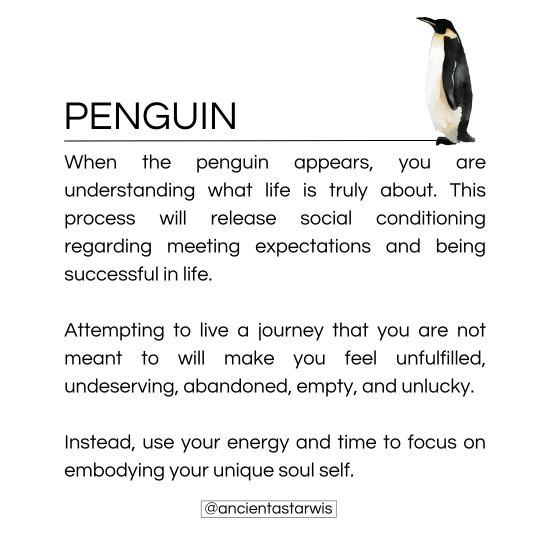
Penguin 🐧 Spirit Animals
The penguin is asking you to focus on what truly matters. To look beyond what you see, ignore what others do, have or are. Release the envy, jealousy, anger...etc. To go within yourself, without shame or hesitation, to find your true self. Only that way you will be able to make some progress on your soul journey.
This Spirit Animal is posted in Divine Timing. This is a timeless post. Have you been experiencing these energies? ☺️
Book with me www.ancientastarwis.com/bookings 👑
You can support me with a tip or buy me a coffee through one of the links on linktr.ee/ancientastarwis Thank you 🫶🏼
Happy Saturday 💗🪷 @ancientastarwis
#spirituality#spirit animal#animal totems#animal totem#spiritual meaning#spirit animals#spiritualguidance#spiritual guide#spiritual#spiritual ascension#spiritual journey#described#image description in alt#description in alt text
37 notes
·
View notes
Text

[Content ID: art of an original character and Astarion from Baldur's Gate 3. On the left, the original character is visible from waist up as they are seated out of frame. They extend their arm closer to the audience so their fingers touch Astarion's stomach and their arm farther from the audience behind his back. The original character is topless, with long hair pulled back over pointed elven ears. Their eyes are closed and they have a slight smile. There are two puncture wounds on their neck, with blood dripping down. There is a smudge of red, seemingly blood, in the shape of lips on the corner of their jaw, indicating a previous kiss. On the right, Astarion is standing, but bent forward. He extends his arm closer to the audience across the original character's forearm, holding at the elbow, and his arm farther from the audience disappears behind them as if in an embrace. His face is scrunched up in a kiss against the original character's forehead. His lips are stained with blood. He is wearing his usual camp outfit. /End ID]
I received this wonderfully soft and intimate couple sketch commission from @ghostwise of my high elf tav oc Étoile and Astarion. I'm in love with their shapes and the flow of Étoile's hair and Astarion's curls and the wrinkles of his face — as well as their jaws!? Just everything.
I was trying to decide on one of three poses for this commission and I'm glad I picked this one. That it is a sketch makes it feel dreamy, I think. Something for the elves to revisit in reverie years down the line.
#maybe sorry that image description was so long??? idk#i decided not to say it in the body of the post but. something for them to reflect on when (in my headcanon (unnecessary clarification imo)#étoile joins astarion in vampirism and they can no longer be a source of sustenance and this manner of bond is lost to them#not that they don't have infinite other ways to be bonded. especially by then#i will say less to avoid putting spoilers in tags for no reason#baldur's gate 3#astarion#oc tag: étoile#otp: guiding star#blood tw#lingering touches my beloved
82 notes
·
View notes
Text
Ok well im blocked + now there isn't an image description on that post at all
#i edited it when i realized it didnt work with the punchline but#op seems adamant that attempting to write an image description that ends up imperfect is worse than not having one#contrary to whats in image description guides written by people who actually rely on descriptions
10 notes
·
View notes
Text
Have you ever wished you could use Discord emojis in your AO3 comments? Here's a guide on how to do just that:
Unfortunately, part of this is for desktop only, but ultimately once you have the link to the emoji, you can use it in comments on mobile too!
Saving The Emoji:
First: pick the one you want
For this example, I'm going to use one called :chinhands_pleading: , that looks like this:

This process will let us add emojis without the dark background, and bigger.
Second: right click the emoji, then choose 'open link'
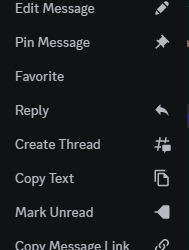
Third: when you open it, you'll get a link like this:
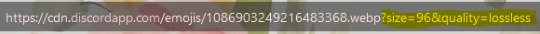
We want to delete the highlighted part, in this case the part that says "?size=96&quality=lossless", then hit enter.
Fourth: right-click and save
Right click, choose 'Save Image As...', and then give your emoji a name. You should be able to save it as a png (even though it's a webp image) by just adding '.png' to the end, i.e. 'chinhands_pleading.png'
If you can't, you can use online converters or sites like photopea to change the image to a png
Using Emojis In AO3 Comments:
First: upload the emoji online
I use a private Discord server for this personally, but where they're uploaded isn't that important, just that they have a link
On Discord:
Upload it like a normal file
Right-click the image and choose 'Copy Link'
Second: use a little bit of html code
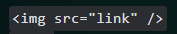
(I would type it out, but I'm not sure how Tumblr will react to code, sorry. If you can't see the image, it does have an image description with the code typed out.)
Once you have that, simply replace the word link with the actual link. You need to keep the quotation marks, they are important!!
If you would like to adjust the size of your emoji, you can also add a height or width value. I've found that 30px is close to the right size, but a bit bigger
Example:

Third: copy the code and paste it in the comment box
At this stage, all you have to do is copy it -- from < to > -- then paste it in!!
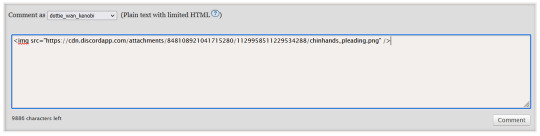
And voila!! Here's what it looks like:
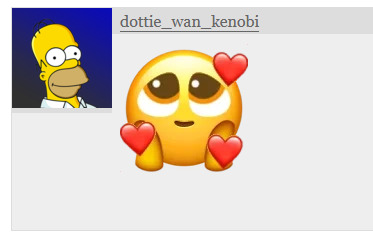
This also works with gif emojis and gifs from other websites such as Tenor. Happy commenting <3
#ao3 comments#ao3 community#comment guide#fanfiction comments#comments#commenting#mod post#not fic rec#i tried to add image descriptions but.. i havent before so they aren't the best#also hello im not dead lmao
114 notes
·
View notes
Text
Accessible agere #2: image descriptions
Time to talk about image descriptions!
What are they?
An image description is using words to say what's happening in a picture. For example, a photo of a red ball would be described as "a red ball."
Why are they used?
Image descriptions help people who are blind or have low vision, as well as some people who have visual processing issues, to be able to know what an image is, the same way most people would with their eyes.
How do I write one?
I'm not the best person to explain, because my language issues make them difficult for me to do, so I'm using information from other websites (linked at the bottom of the post.)
Think about what's most important to you or jumps out right away when you look at the image you're describing. What is the main focus of it? If you were telling someone about it, what would you say to them?
Don't over complicate it! Use simple, easily understandable language and put the most important parts first and in the most detail. Try to keep it to 125 words or less if possible.
How do I add them to my images?
Tumblr has the ability to add descriptions to images! Click the three dots that appear on an image in a post you're making and select "add alt text." Pictures that have alt text added will have a badge that says ALT that you can click to show the text.
Can I add them to someone else's post?
You can't directly add them to an already posted image without editing the post, but you can reblog and add a description in regular text.
Do I have to do them for every image? What if I can't?
Ideally, every image would be described, but that's not always possible. You might not know how to describe something, or you might not have the energy for it. You can try reaching out to other people for help with it. If it's an image of text, like a interaction banner or a screenshot, you can put it through an image to text converter. If you can't describe it at all, tagging the post as "undescribed" can help people who need image descriptions to avoid it by filtering it out!
(Sources / recommended reading: https://uxdesign.cc/how-to-write-an-image-description-2f30d3bf5546
https://www.accessiblepublishing.ca/a-guide-to-image-description/ )
Thank you for reading! Questions? Comments? Requests? Feel free to reply or send asks, just keep things polite!
#accessibleagere#digital accessibility#agere community#age regression#image descriptions#guides#disability
51 notes
·
View notes
Text
Unnonexistence's Notecard Method for Learning Mathematics
Hello! This is the study method I developed after flunking out of first-year university algebra and having to retake it! It may or may not be particularly innovative and it may or may not help you, but I did (eventually) graduate with a Bachelor's degree in math despite having unmedicated ADHD, so, y'know, there's that. I owe it mostly to the notecards.
DISCLAIMER that any example cards are my actual real notes & I am not fact-checking them. They lean towards intuitive rather than strictly correct & were only ever intended to be for personal reference. I did pass these courses, and I think most of the cards are pretty good, but like... use at your own risk.
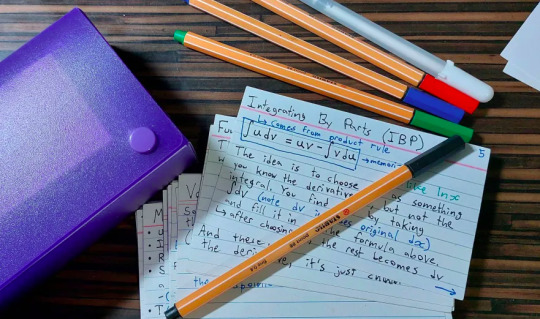
You Will Need:
A pack of index cards. I like the 3" x 5" ones that are lined on the front and blank on the back.
Some pens you like. I use fine-tip markers in about 4 colours, plus a white gel pen for fixing mistakes. Pencil can get smudgy over time, so it's not ideal.
Any course materials you have (notes, textbook, etc.)
Optionally, a nice box for your index cards. (You can also just use a rubber band or something. Whatever).
General Approach
We're making reference cards. One concept per card. You probably have an intuitive sense of how big A Concept is for you - it should be an amount of information that can comfortably fit in your brain at one time. If it doesn't fit on one or maaaybe two cards, it's probably too big.

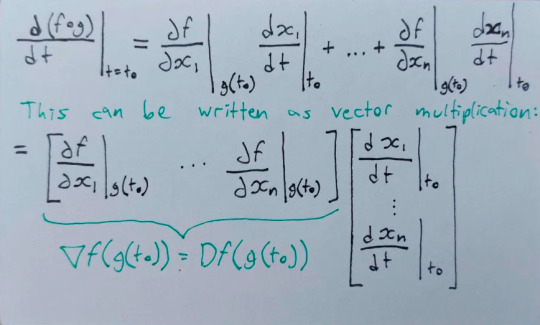

Here's a topic I broke up into two cards - Chain Rule and Extension of Chain Rule. One IS an extension of the other, but the information is a lot easier to remember in two chunks. (3 pictures, here, because the first card is double-sided).
You are NOT trying to cram as much information as you can onto each card. You are trying to create an easy reference for yourself, which means making the cards as clear and legible as you can. When it's 5 minutes before your calculus exam and you're having a panic attack because you forgot how the chain rule works, you want to be able to flip through, find that Chain Rule card, and be able to absorb the information on there.
For math courses, A Concept is often a definition, a theorem, a formula, or a problem-solving approach. As much as possible, you want to write it down in a way that makes sense to you. Add any helpful tips or intuitive explanations or things you keep forgetting. If your cards are blank on the back, that's a great place to draw diagrams.

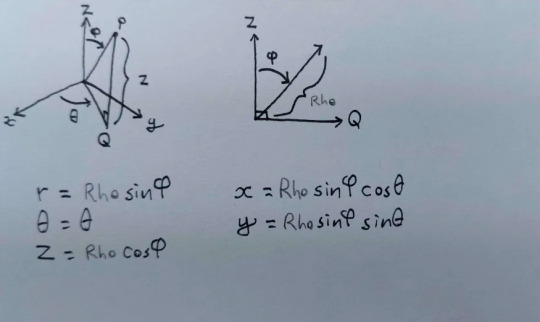
(On the back of this card you can see where I wrote "Rho" in pencil and never bothered to replace it with the symbol, lol. My prof had bad handwriting & I wasn't sure how it was supposed to look.)
Proofs are often too long to fit on a card, but if you have a theorem where the proof is important, it's a good idea to write out a little summary of how the proof works/how to do it.

Ideally, you do the work of Understanding The Concept when you're making the card, and then you can just refer back to it in future. I forget definitions a lot, and this saved me so much time that I would have spent reading one confusing page of the textbook over and over or trying to find stuff in my notes.
I try to keep my formatting mostly consistent. Clear title. Card numbers in the top right corner so I know if anything's missing. Definitions in black ink with important words underlined in colour. I tend to use coloured ink for things like examples and personal commentary. I also use it to create a visual distinction when I do need to cram something on there (not ideal, but sometimes necessary).


The Method
Sit down with your class notes or your textbook. Your goal is to get all the important concepts you're supposed to have learned in this course so far onto notecards. (Probably not all in one go.)
The ideal time to do this is right after each lecture (most math lectures are around 2-5 cards worth of material), but that's easier said than done. I always had a hard time keeping up & all my card decks, as a result, get spottier towards the end of the term. It's fine. Do your best.
I mostly went through the course material in order. I kept checklists of which lectures I had already made cards for, and which ones still needed doing.
If you don't really get something, but you know you need a card for it, at least put the definition down. You can make a better version or add more notes later. I sometimes make placeholder cards with just a title so I'll remember to come back to something.
If you write down a definition, and you're like "this refers to another thing, and idk what it is but it's come up a few times now," you probably need to make a notecard for that other thing.
How I Use The Cards
When you're doing assignments, it's really useful to have your stack of cards there to refer to. If something comes up that you don't remember the definition for, you can look it up. If you're doing proofs, having all the theorems from the course handy is a great way of getting ideas for where to start. If you're doing calculations, it's helpful to have the techniques you need written out step by step.


I spent a lot of my exam prep time making cards and going through the ones I'd made. It gave me a sense of what I already knew and what I needed to spend more time on. Having things broken up into small chunks also made it a lot easier for my brain to hang onto them.
After making cards like this for a few terms, I also found them really helpful for reviewing concepts from previous courses. Sometimes you just need to refresh your memory on something from the prereq so you're not totally lost. I've graduated now & I still refer back to my cards sometimes.
Conclusion
Well, that's my (somewhat rambly) explanation of my main study method! I hope it's helpful for at least a few people out there. I wish you the best of luck learning math & whatever else you might be studying. You've got this!!
#studyblr#mathblr#long post#idk the study tags. whatever#this is me writing without trying to hide the adhd much. hi#it's verbose. words fall out of brain and there are a lot of them. you know how it goes#also tumblr kept EATING MY DRAFT EDITS fuck u tumblr#r.i.p the slightly better version of this post that DIED#mine#numbers do not lie#also. apologies for the barebones image descriptions. idk how to transcribe the math properly and i don't really have the spoons to try#i did try to put the info that's relevant to this guide. theyre just examples of cards so the specific math isnt really important#math
6 notes
·
View notes
Text
i was taking pictures of my two pack sunny’s hair to reference for when i restyle her (as her hair is rock solid and sort of a mess) and i figured it could help some other collectors so here we go! it’s probably not the best guide but yeah
for the hair bow:
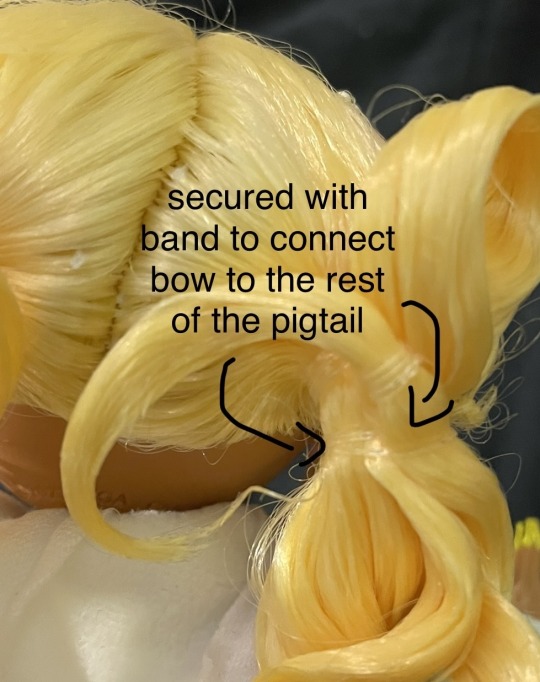
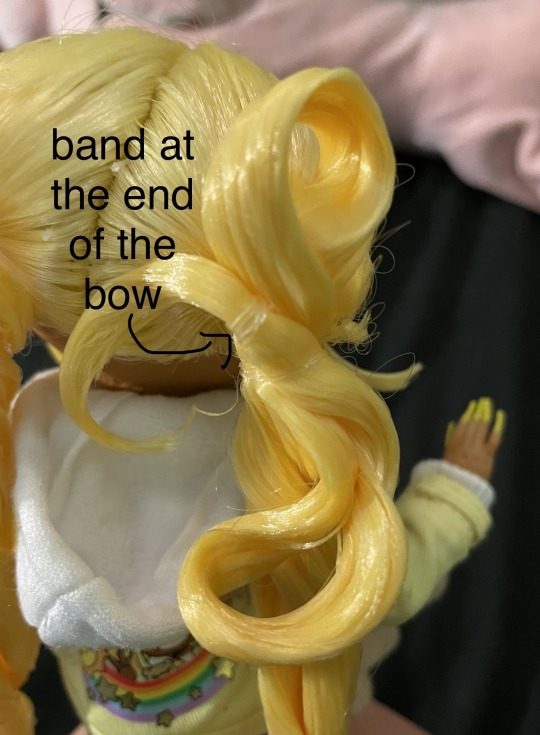
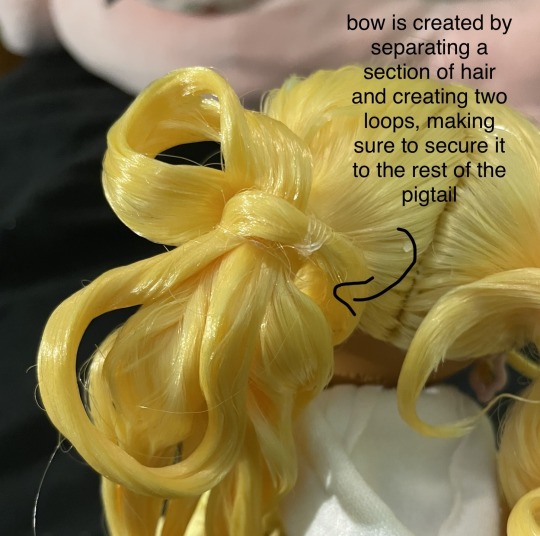
hair sectioning for the clips + the part:





pigtails:
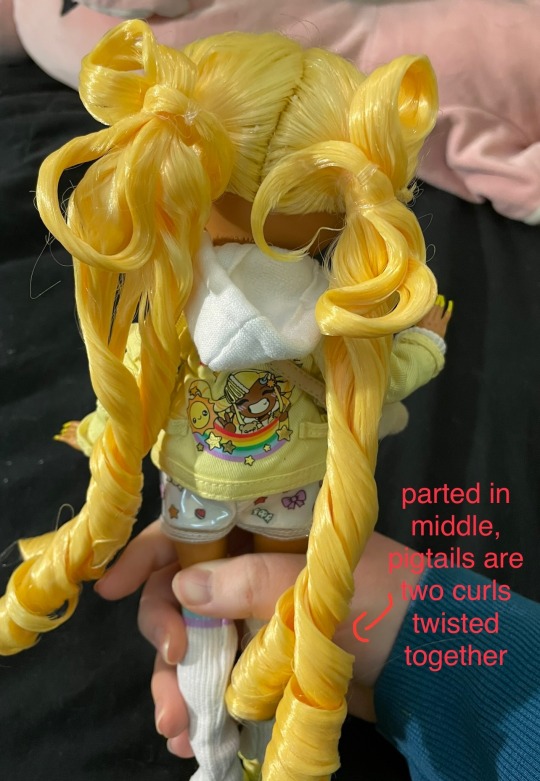
i ran out of image space so check the rbs for the rest!
#doll collector#rainbow high#sunny madison#doll restyle#rainbow high restyle#doll restyle guide#doll community#dollblogging#fashion dolls#dollblr#image description needed#ids needed#image#img#undescribed#apologies for the slightly hard to read colored text. for some reason there was only like 5 colors to choose from on my phone#and no option to add a text boarder
14 notes
·
View notes
Note
Do you know of any service animal pride flags?
Guide Dog User Flag
PT: Guide Dog User Flag /end PT

A flag made by fantasy-store (link) for those who have/need a guide dog.
#disability pride#guide animal#hearing animal#service dog#service animal#psychiatric animal#mobility animal#autism animal#medical emergency animal#assistance dog#image description needed
4 notes
·
View notes
Text
am I really reading a guide for a game I can't play? yes
why? moments like this

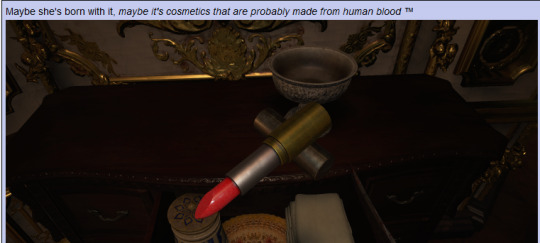

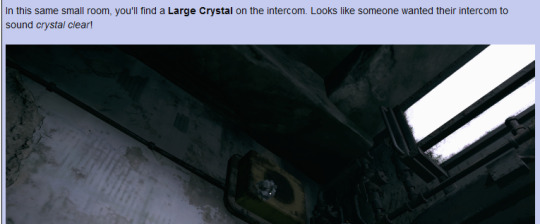
screenshots from the guide
1 tunnel after the first encounter with daughters reading "you'd think lady d's hat would have knocked this out of the ceiling by now"
2 the lipstick "maybe she's born with it maybe its cosmetics that are probably made from human blood"
3 goat of warding in the stronghold "relaxing by the pool make it more relaxing by introducing him to oblivion with your knife"
4 factory "large crystal in the intercom. looks like someone wanted their intercom to sound crystal clear"
talking about the benviento house "Back outside, you'll find a beautiful home poised dramatically at the edge of a cliff in front of a waterfall. This spacious, historical home is conveniently located near the cemetery and a village full of homicidal wolf-people. Contact an agent today!... Follow the gorgeous wrap-around porch (seriously, this house is just selling itself) to reach it (goat)... "Inside, you'll find a legitimately cozy atmosphere (I'm sorry, I just love this part of the game and the house in particular). There isn't much you can do here other than to explore a bit and inspect a piece of paper with a flower on it in the Living Room.
goat "Black Phillip will trade you 2 meat for the low, low price of your soul."
factory: "Examine the far wall in the southern room to begin a cutscene. Afterwards, Ethan will end up running for his life (not an uncommon occurrence, as we know). During this chase, run straight towards the closing gate but turn right when you reach it. Hop through the opening here, turn right when you land, and crouch under the pipes. Finally, hop into the garbage chute at the dead end and you'll wind up in a large pile of trash"
"Ethan has a way of getting back up quickly. Grab the stray items and File #41: Chris's Computer before climbing into the battle-bot contraption and heading into the lift (by the way, this is THE lift, the one the Duke was using; somehow, unbelievably, he has packed up and left, and left the lift nice and tidy)."
#resident evil#resident evil village#guides#links#gamefaqs#image description#ethan winters#mia winters#rosemary winters#karl heisenberg#alicina dimitrescu#donna beneviento#salvatore moreau#mother miranda#chris redfield#i won't be using a guide for the first time through (unless super stuck) i save it for the second playthrough when i forget the most basic#of things/ run around like a idiot (7 forgot how to get shotgun and 3 got turned around in donut shop and forgot where the bolt cutters are#depending on when i play village my money on forgetting basic things is luizas house and maybe navigate the stronghold?
7 notes
·
View notes
Text
Welp. The vet was very kind enough to give my guide dog an arthritis shot for free today and if this helps her I will be going into debt every month until she dies. I hope it helps her feel better. Old lady has done a lot for me in these nine years and I hope she can do one last big trip in a few months. The vet actually started crying and for a second I thought she was going to suggest we do something else for Petey. o_o But she was just really moved by how much this dog means to me and paid the bill for the shot out of her own pocket and waived the vet visit fee. It was really sweet. I still had to put about $90 on my credit card for antibiotics (she's got a skin infection again) but not having to pay an additional $160 on top of that helped.
Today was long and I'm tired and sad that my good buddy is getting so old. I dunno how long she really has left but I'll do my best to make it as good as my broke ass can manage. She's a damn expensive medical device (was already costing me about $200 a month as is and I live on a fixed poverty income) but I love her and she's worth more than money to me.

#german shepherd#guide dog#seeing eye dog#which I can say because she is from that school#just blind things#poverty#there are truly good and kind people out there#I tried to add image description but can't on the web via mobile#gg tumbls this is why I don't buy anything from you
6 notes
·
View notes
Text

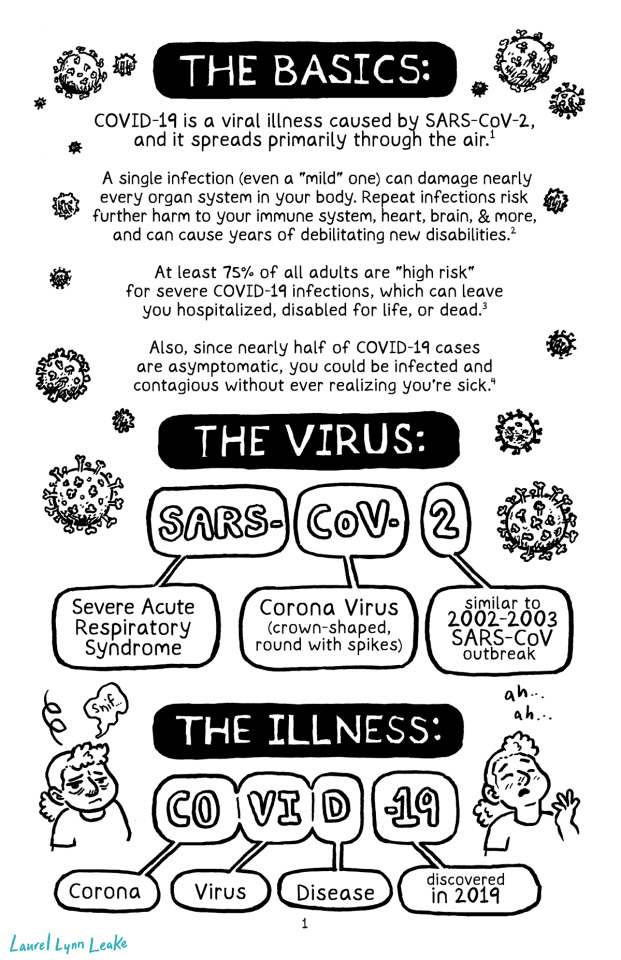

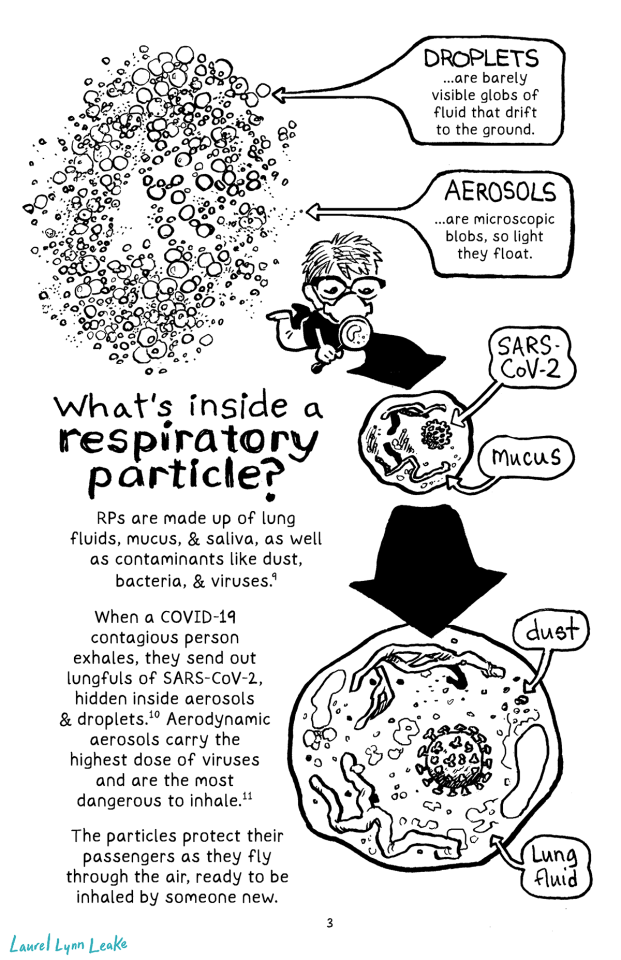
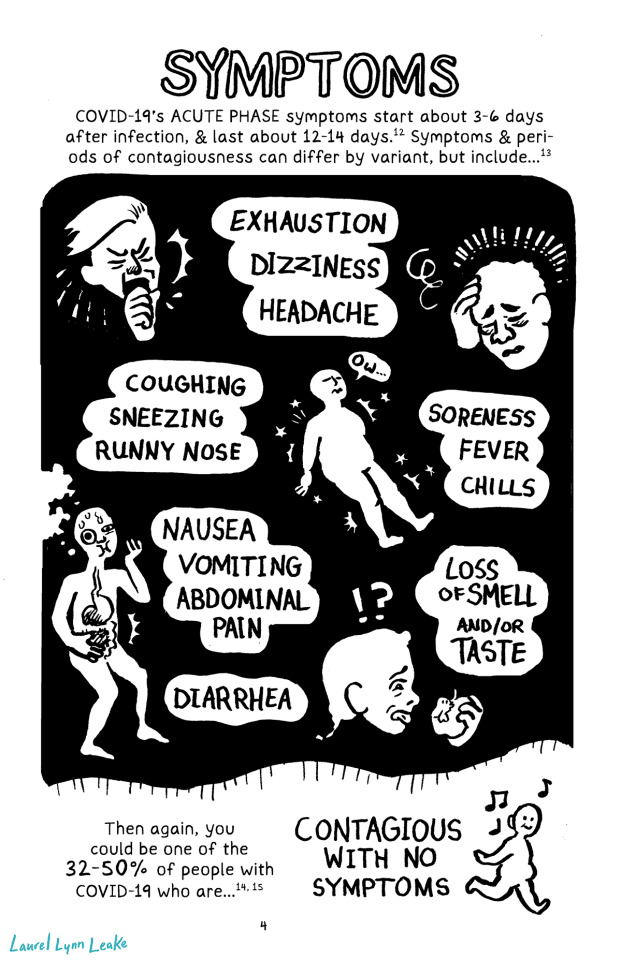

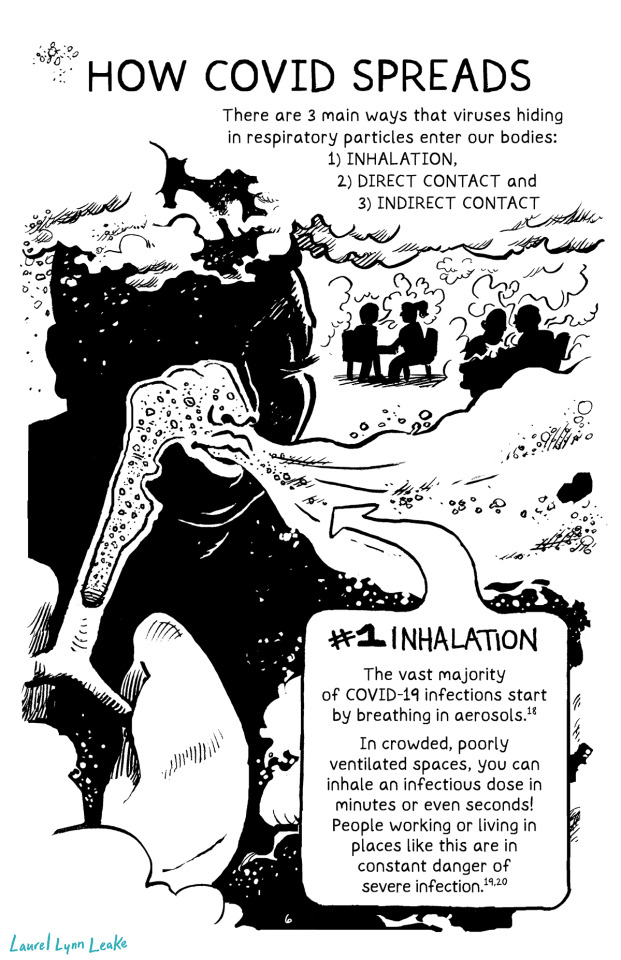

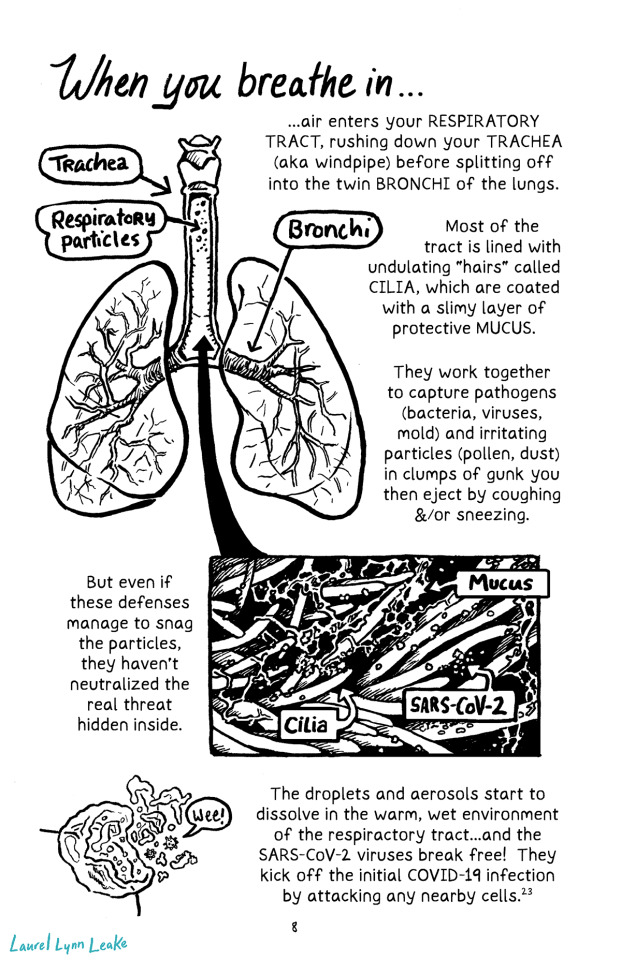
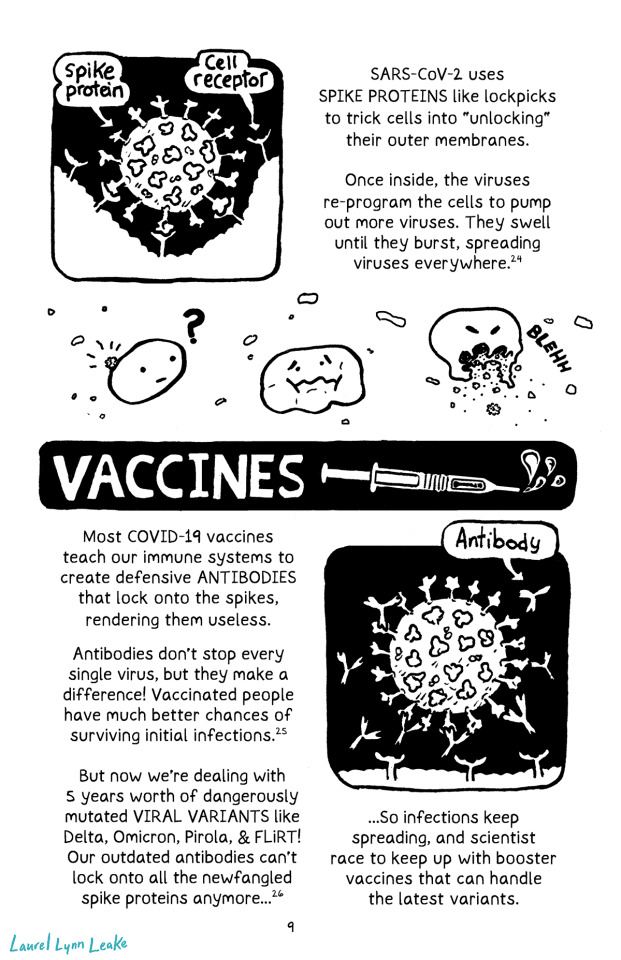
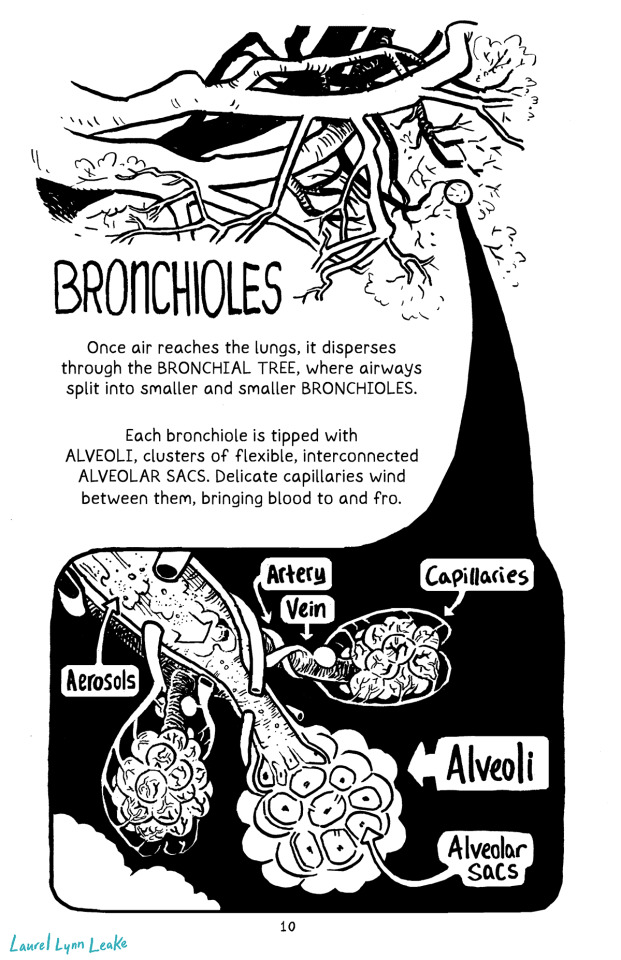

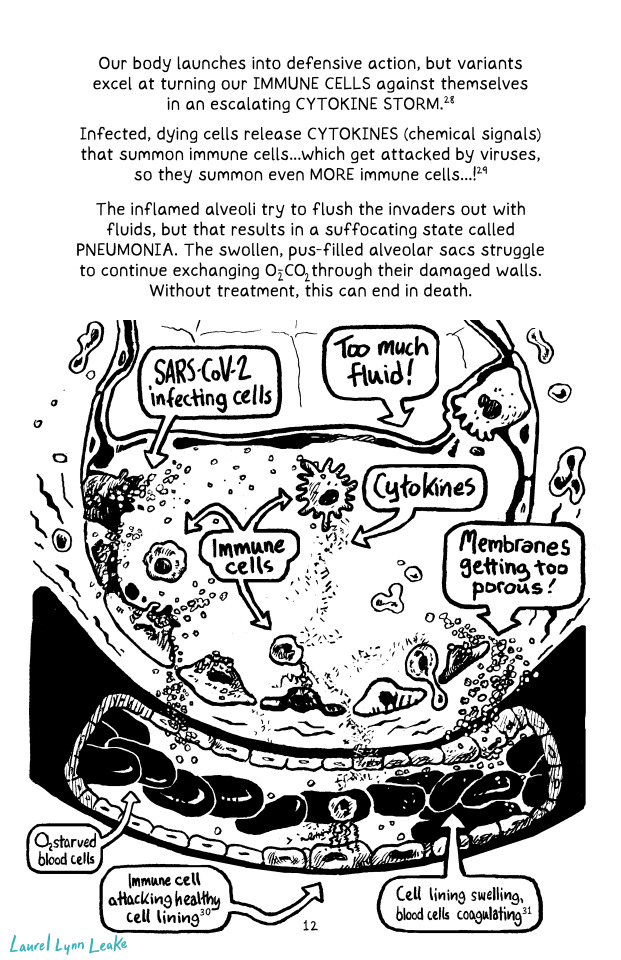
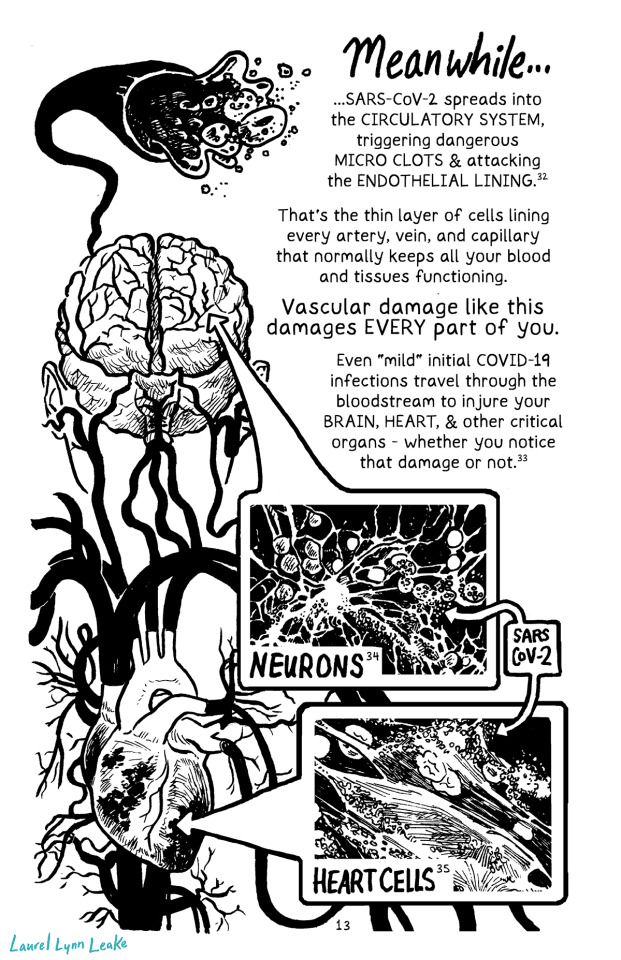
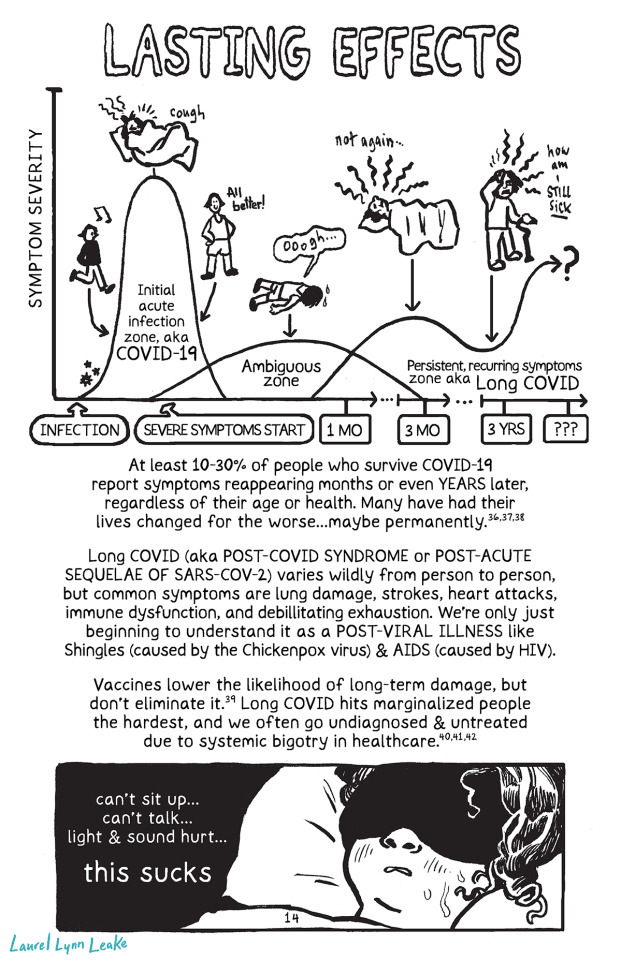
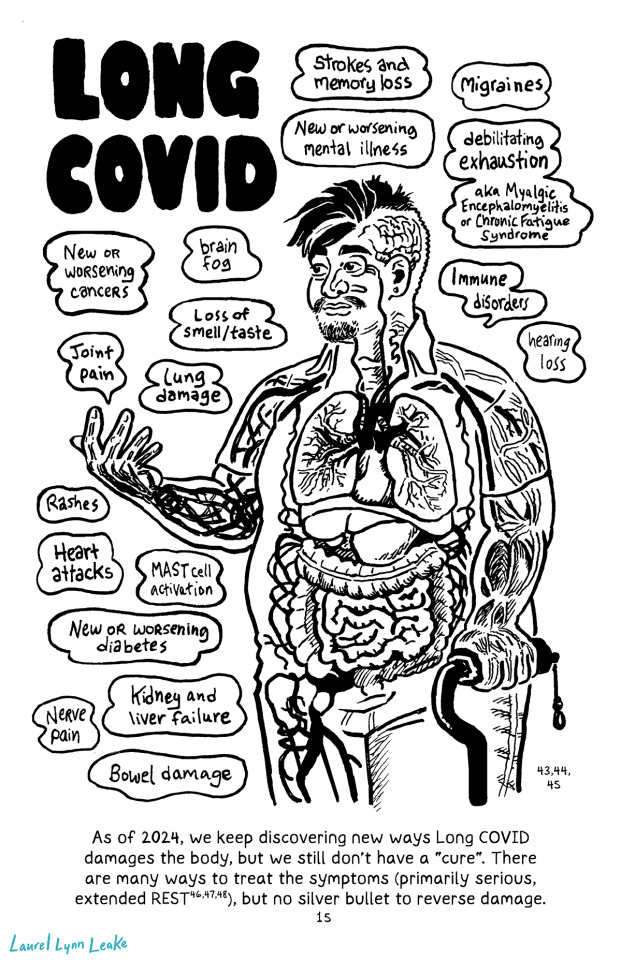

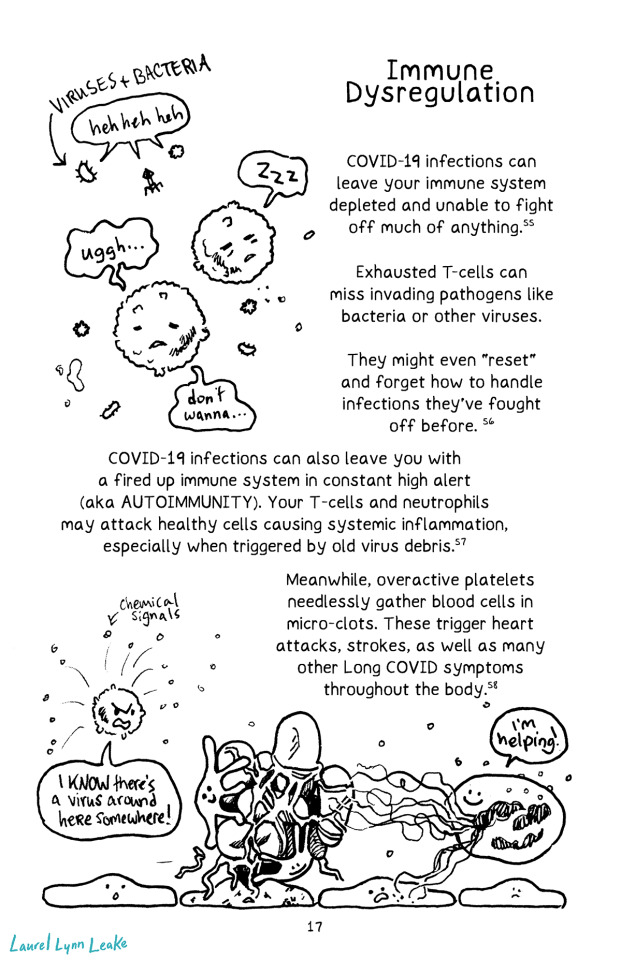
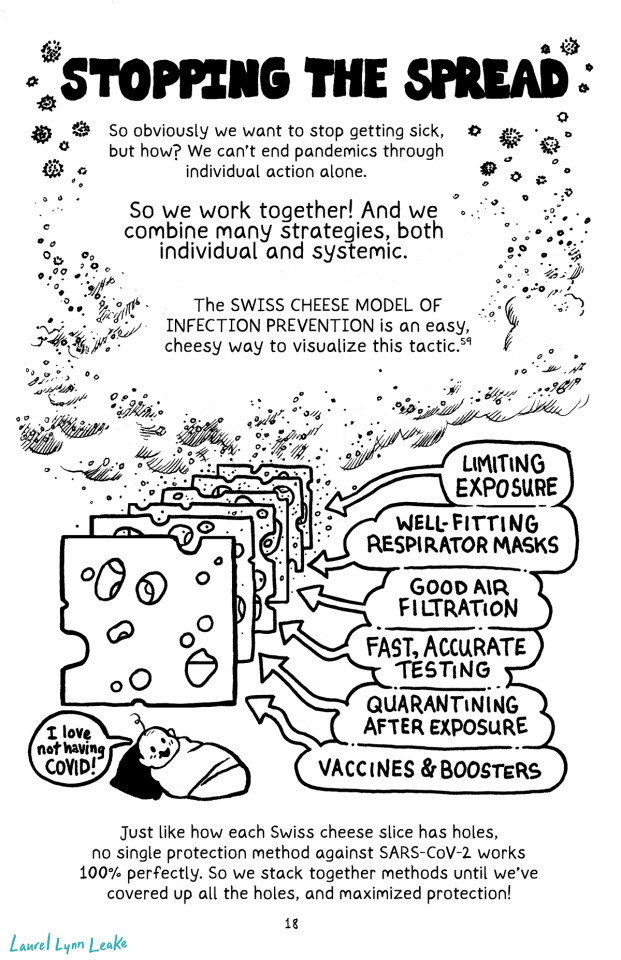
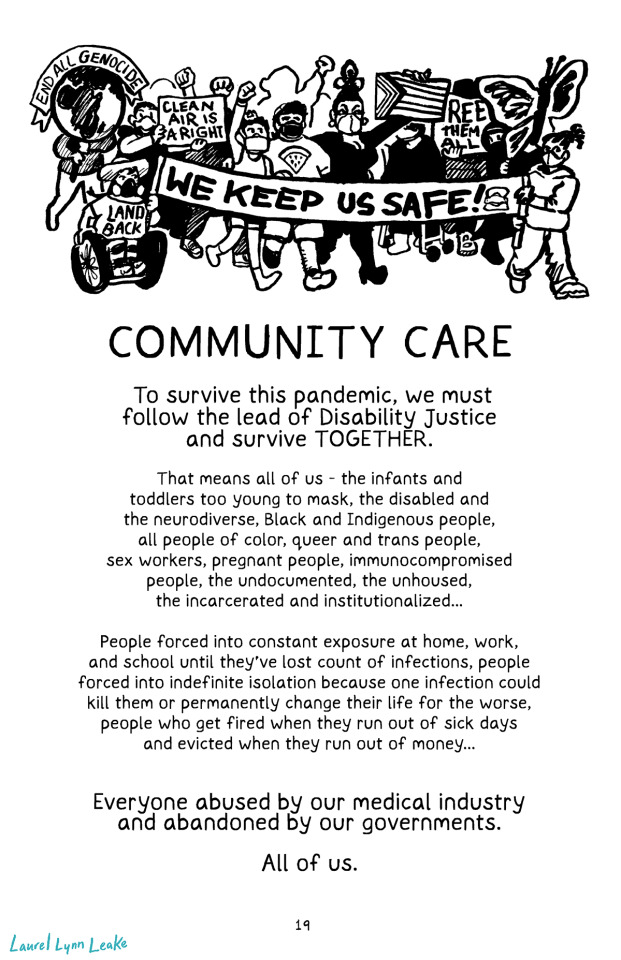
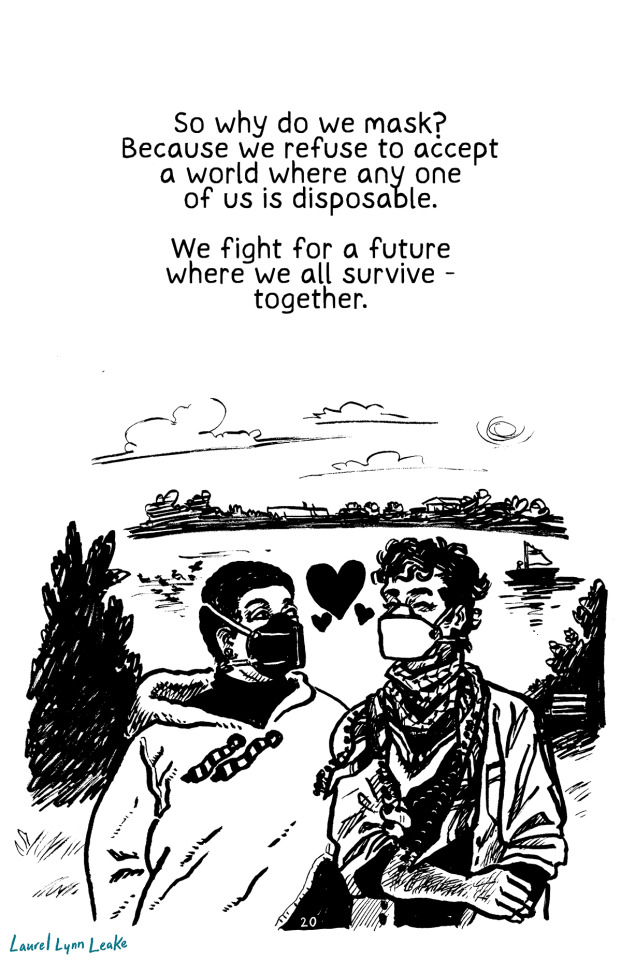
WHY WE MASK: It's Not "Just A Cold": A Handy Scientific Guide to Surviving COVID-19 Together
Here, have a free science zine with a ridiculously long title! Endless thanks to my partner and fellow disabled artist, Kimball Anderson aka @earnestattempts, who helped through the entire year-long process with art edits and image descriptions (located in the alt text). Additional thanks to my friends Dupe and Caitlin, who gave me thorough copy-edits, and every friend who read drafts or listened to me rant about COVID-19.
Feel free to spread it far and wide! And hit me up if you're interested in printing &/or distributing free copies :D
Read WHY WE MASK with Endnotes - includes working URLS so you can read the scientific papers I cited for yourself. Plus links for all the other resources, and a full transcript.
Download WHY WE MASK - Free PDFs to read, print, and share! Any donations go towards print copies &/or local mask blocs.
Can't get enough free printable COVID zines? Check out @newlevant's excellent What's Up With COVID & How To Protect Yourself: 2024 Ed! It was a huge inspiration in the final stretch.
Extra pages under the cut:
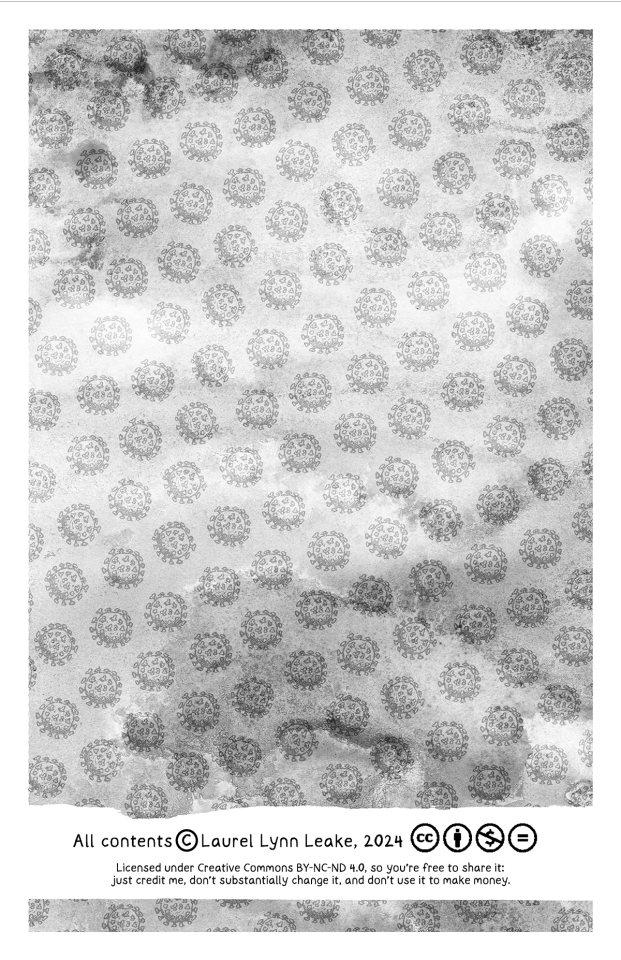

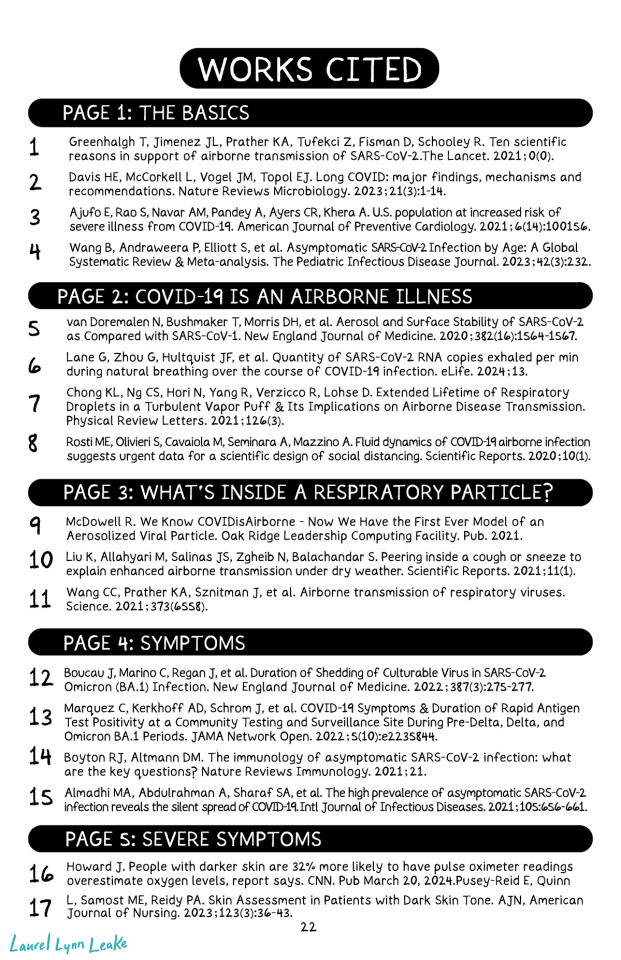
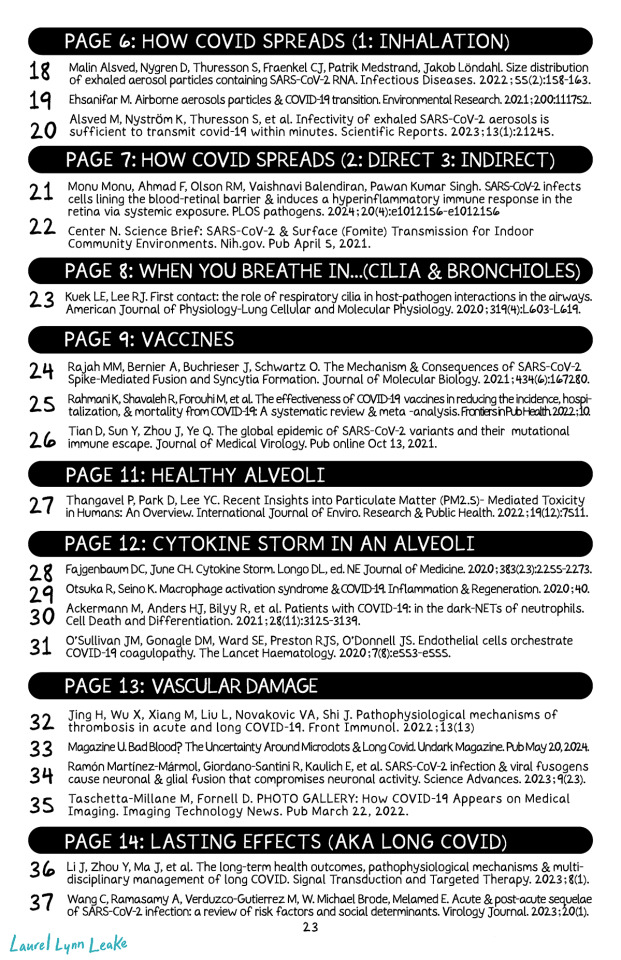

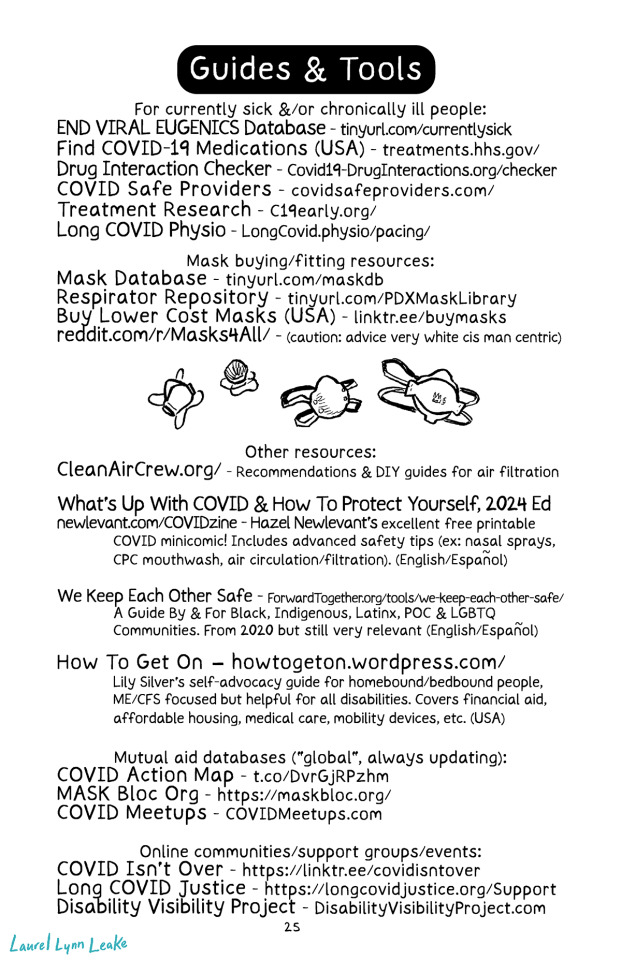
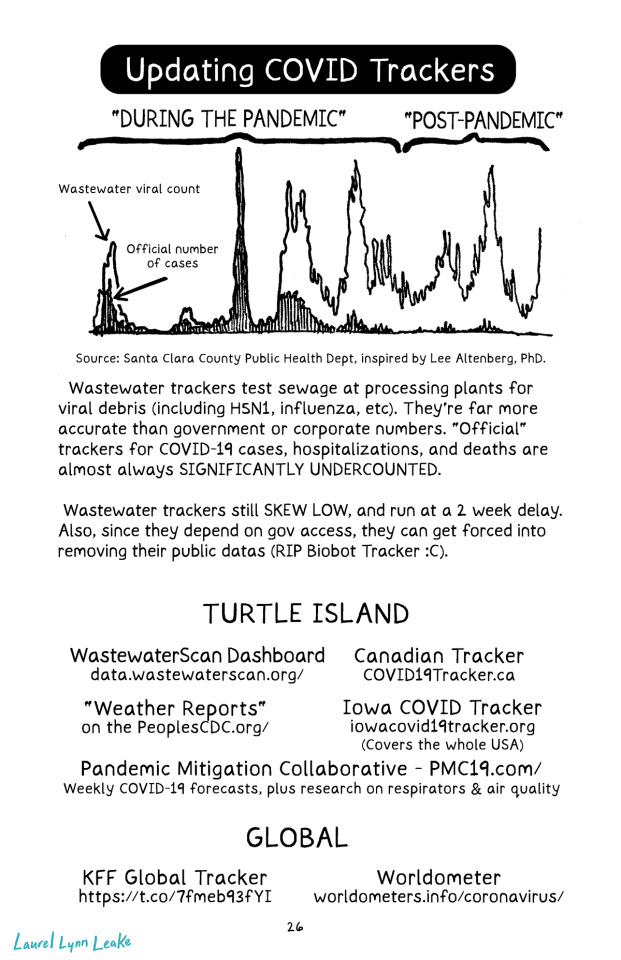
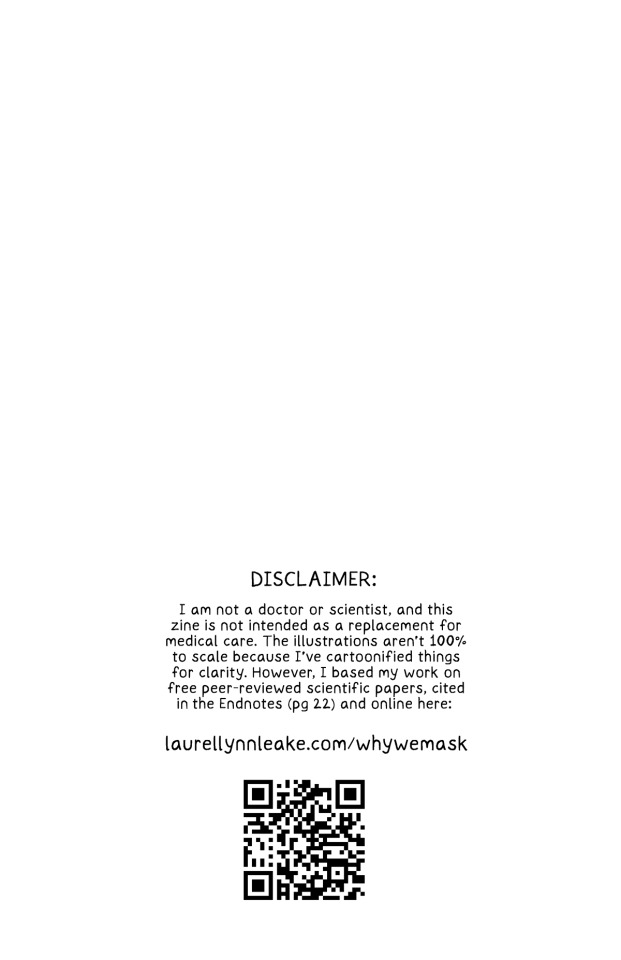
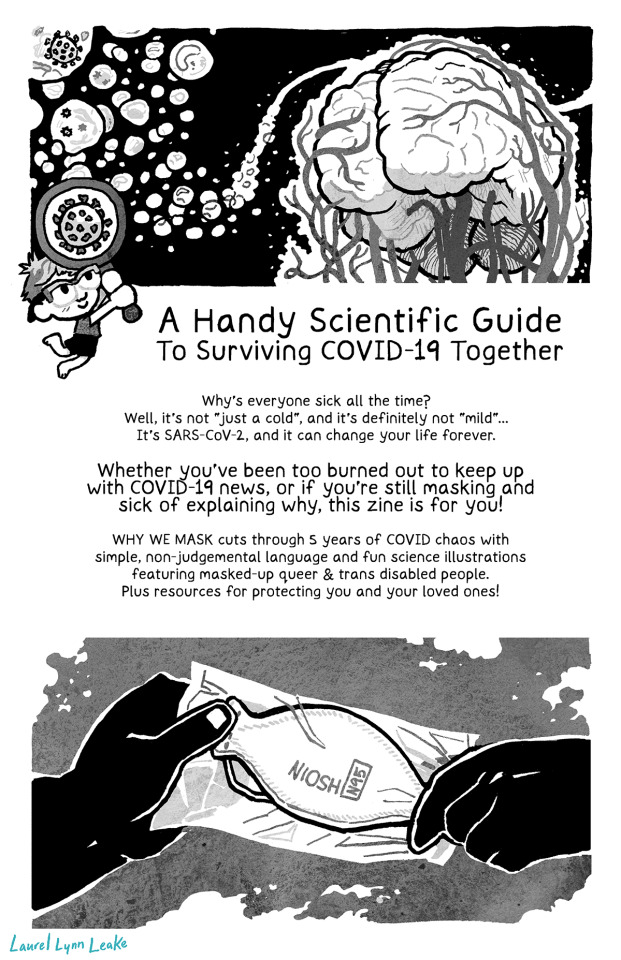
#comics#zine#minicomic#science#viruses#covid 19#covid isn't over#still coviding#mask up#wear a mask#lgbtq artist#disabled artist#disability justice
13K notes
·
View notes
Text

Random fact no one asked for: in old canon, there was once an island full of just Damian clones. Damian treats them like brothers and they are all friendly and harmless. 🤓

I'm also leaving a guide to Damian's copies and short descriptions to get you to know them. 🤓
The appearance of the characters depicted in both images is not 100% accurate; some had to be censored.
4K notes
·
View notes
Text
youtube
Navigate the nuances of PTE Speaking effortlessly with our guide on mastering fluent communication through image descriptions. Elevate your skills and conquer the exam
#australian dream#english wise#fluent communication#pte speaking tips#pte image description#pearson test of english#english proficiency#pte english test#english language proficiency#pte academic exam#pte exam strategies#pte preparation#pte speaking practice#learn english speaking#pte exam pattern#pte exam format#pte exam preparation#pte online practice#pte exam practice#Image Description Guide#Mastering Fluent Communication in PTE Speaking#oral fluency#Youtube
0 notes
Text



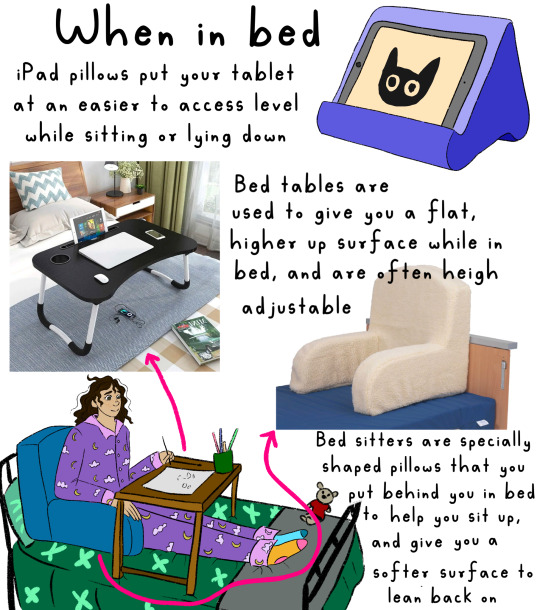
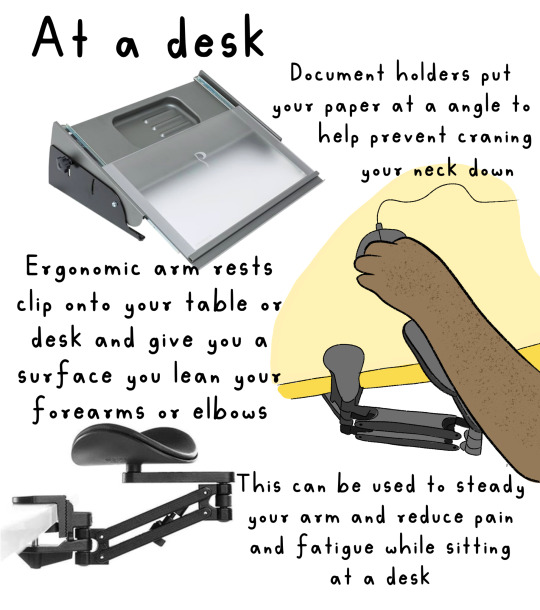

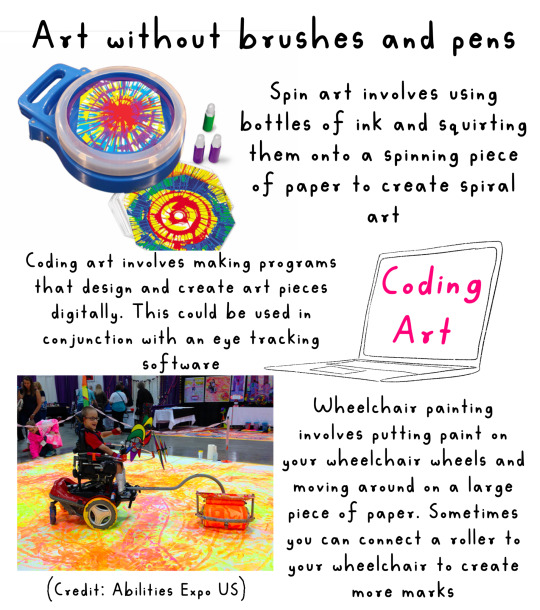

Art Hacks for Physical Disabilities!!
I know art can be inaccessible to physically disabled people for a lot of reasons, and I think art should be accessible to everyone, so here’s a couple of the things I found to help for a few different issues you may face that stop you participating!
I have a link to all these items (UK) in my link tree!!
IMAGE DESCRIPTION
Slide one: illustration of a white woman with pink hair, wearing a pink outfit, sitting in a power wheelchair, looking at the viewer with thumbs up. Text Reese “hacks to make art more accessible”
Slide two: illustration of three different kinds, using three different types of pencil grips. One hand uses a circular grip. 100 is a large, rectangular grip. Another uses a grip that is ergonomic and fit into the hand. Main text reads “Paul, grip, strength and dexterity”. Subtext reads “there are loads of different types of pencil, grips or design for different disabilities and conditions. Increasing the width of the pencil can give more texture for a better grip using a pencil with a thicker with also reduces the amounts of pressure needed to hold a pencil you can make your own using items like pool noodles. KT tape an air dry clay. You can also put these groups on things like paint brushes.“
Slide three: illustration of a hand using a tool that looks like a wrist support with a paintbrush connected to it text next to it reads “this talk next a paintbrush to your hand in a way that means you don’t need to hold the paintbrush with your fingers and you will need to move your arm around“ on the bottom right hand corner is in photograph of a guided hand device. Text read “regarded hand as a tool designed to reduce the need for moving your hands and fingers and relies on the movement of your shoulder and upper arms and can be used with different materials like paintbrushes, pencils, pens and styluses.
Slide four: main header reads “when in bed“. Illustration of an iPad pillow with a iPad in it is next to text that reads “iPad pillows, put your tablet at an easier to access level when sitting or lying down“. In the bottom left hand corner is an illustration of a girl sitting in bed in her pyjamas with a pillow behind her and a bed table as she is drawing. On the left hand side is a photograph of a bed table with the text reading “bed tables are used to give you a flat tire up surface while in bed, and are often height adjustable”. In the bottom right hand side is a bedsit, a pillow with the text underneath, reading “ bedsitters of specially shaped pillows that you put behind you in bed to help you set up and give you a soft surface to lean back on”.
Slide five: maisie had a read out “at a desk left”. On the left hand side is a photograph of the document holder with the text “document holders put your paper at an angle to help prevent crane in your neck down”. On the right hand, middle side is an illustration of someone using a armrest and on the bottom left hand side is a photograph of the armrest. Text next to them reads “economic arm rests clip onto your table or desk and give you a surface you lean you’re forearms or elbows on. This can be used to steady your arm and reduce pain and fatigue while sitting at a desk”.
Slide six: maisie reads “foot and mouth painters” . on the right hand side is an photograph of swapping Augustine, an Indian woman with no arms, wearing a sari painting with her left foot. In the bottom left hand corner is an illustration of a woman with green hair painting using her mouth. Text reads “foot and mouth painting is a technique used by artists who do not have, or cannot use their arms so hold the paintbrush in their mouth or using their foot. Swapna Augustine is a foot painter who has painted with her feet and participated in multiple exhibitions of foot and mouth painters. Her art is stunning and I would definitely recommend checking some of help work out.“
Slide seven: main text reeds “art without brushes and pens”. On the left-hand side is a photograph of a spin art device. Text next to read it reads “spin out involves using bottles of ink and squirting them onto a spinning piece of paper to create spiral art. On the middle right hand side is a illustration of a laptop with coding art written on the screen. Text me next to it reads “coding art involves making programs that design and create art pieces digitally. This could be used in conjunction with an eye tracking software.“ On the bottom left hand side is a photograph of a child in a power wheelchair with paint on their wheels painting onto a large piece of paper. Next to this is text reading “wheelchair painting involves putting paint on your wheelchair wheels and moving around and large piece of paper. Sometimes you can connect a roller to create more marks.“
Slide eight: text reads “what do you do to make art accessible for you?”
End of ID.
#art#original art#artist#oc art#original character#queer#disabled#disabled rights#disability#disability pride month#disabled artists#disability art#art hacks#accessible art#accessibility#foot and mouth painter#foot and mouth painting
6K notes
·
View notes