#excel courses online
Explore tagged Tumblr posts
Text
Excel Courses Online
Microsoft Excel courses are widely used in businesses and industries, e.g., finance, retail, project management, business analysis, accountancy and more. This makes it a very important application to understand and learn. Excel courses make spreadsheets and graphs easier to use. We promote a number of intermediate and advanced Excel training courses in Australia, including introductory courses. There are online Excel courses available as well as instructor-led Excel training options, so candidates can choose a format that fits their schedule. The fact that even Apple products support Microsoft products underlines the importance of Microsoft Excel training. Browse our website and choose the Excel course that’s right for you.

Our Excel online courses start with the basics, covering topics such as creating and formatting spreadsheets, entering data, and performing basic calculations. As you progress, you will learn more advanced topics, such as creating charts and graphs to visualize data, automating calculations using formulas and functions, and even learning data analysis tools like pivot tables. Our courses take you from an Excel beginner to an advanced Excel user.
Get In Touch
Address
Suite 3, 53 Dryburgh Street, West Melbourne VIC 3003
Phone Number
1300 649 299
Email
0 notes
Text
What is a Pivot Table and How Can It Help My Business?
Pivot tables are a powerful and versatile tool for data analysis. They allow you to quickly and easily summarize large amounts of data, identify trends and patterns, and make better informed decisions. This article explains what pivot tables are, how they work, and how they can benefit your business. What is a Pivot Table? Benefits of Using a Pivot Table Quickly summarize data from multiple…
View On WordPress
0 notes
Text
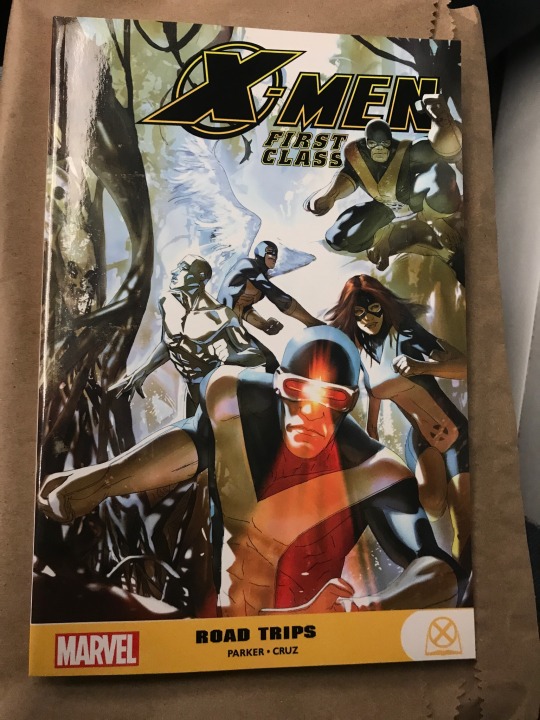
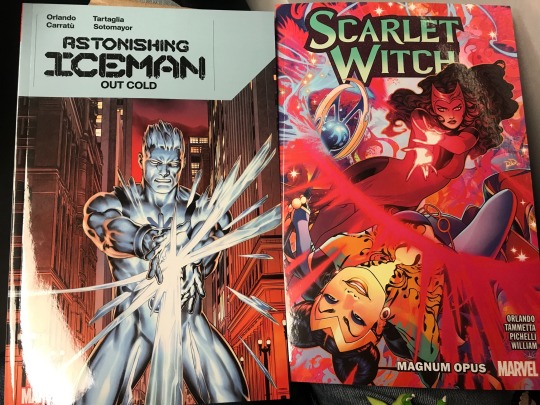
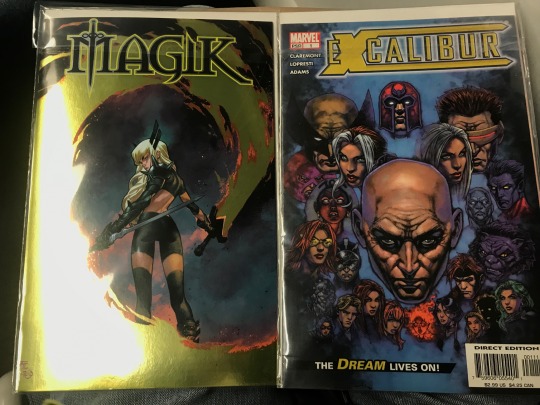
BIRTHDAY HAUL courtesy of a very lovely friend of mine 🥺
bonus goofy pics of a bday snack i had earlier with my favorite menace …..


#snap shots#ew hand reveal#I CAN FINALLY BE THOSE PEOPPE WHO TAKE PICS OF THEIR PLUSHIES EVERYWHERE#my lovely friend (same one who got me the comics) told me about the taiyaki at the place i went to !!!#it was SO goof the crisp outer shell coupled with the chewy matcha layer and the cream cheese cream center bringing it all togethr.. perfect#ANYWAY COMICS I GOT !!!! i love this first class series so of course i got more …#this set does. have issues i already down but more issues i Dont#and i said i wanted to read more scarlet witch stories this year no …. hi dötter …..#i actually wanted to see if i could find the 2016 story since i heard that was exceplent but alas#AND OF COURSE I HAD TO GET MY BOY BOBBY !!!!!!!!!!! i love him thats my son#maybe next time.. i felt so bad for my dad he had to stand around so long while i browsed for like an hour 😭#time flies in comic shops i swear its limbo… MOVING ON#lest i forget illyana ….. ill admit i know very little of course however when i saw people talking of this new series#ofc i got the metallic magik cover I LOVE METAL !!! shiny..#i figured now would be the best time to read up … the art here is FANTASTIC#the vibes are immaculate too i love the horror overlay of it… i cant wait to see more of this series#and yk. read This one thoroughly i only skimmed it djAOSJWKS AND LASTLY excalibur.#flipped through it and saw charles was the protagonist AND he was in his chair.. a must buy i fear …#i tried looking for older comics but i never have luck with that but im excited bout these !!#maybe ill get the rest of the excalibur issues- or at least read the rest online. i feel like theres important stuff in there#related to charles at least.. hey does anyone know what issues hve Danger and that whole arc with charles? i wanted that but i forgot…#cashier was like ‘excellent choices’ girl ik….. i have perfect taste… idc if you just sayin that to be nice ik the truth…#ANYWAY !! im sure im running out of tags at this point so for now FAREWELL TEAM#today was a lovely birthday and i thank the lovelies of my inbox (and just following!) for all the love today !!#ok im stretching the tag limit now BYE BYE !! ill read these later for now im sleepy …#thank you so much again to my friend for these lovelt gifts i send her lots of love and care !!! ALL YOU DO THE SAME NEOW 🫵 if you may….
44 notes
·
View notes
Photo










A lot of early concept stuff was expression/pose brainstorming - there’s the classic six Webkinz emotions (which, I learned have been largely pared down to just four after a point! Since they got rid of Dr. Quack’s role, there’s no more “sick” expression and most ‘Kinz’ tired and sad expressions are the same! >:0 What’s the point of having an easily editable puppet with the spaghetti code intact that you have to put an image there AnyWay and not make a slightly different expression!! H’f) as well as the main Sakura poses - so if I’m already making up expressions, why no go a little further! :D

One of the expressions I definitely needed up top was Mischievous - working with a cat, that’s the only logical conclusion really. I think it’s funny that she swerves the compliment only to pay it right back as well lol

The ticklish expression is one I’m still going back and forth on! I’m half tempted to have it be somewhere between happy and angry - maybe a mood gradient, starting out just positive and slowly moving into “Hey stop! >:0″ if it’s too many times in a row? It’s a thought haha

Similarly so, messing with her ears - bothering your pets is a very important element of socialization (lol)

As seen above, I’d reallyyy like to figure a way to have a dual-visual mood system - both the ‘Kinz body language/expression/emotion and a more exact stat bar. I’m still chewing on this idea a bit, no pun intended lol. That and click-and-drag with an actual image you can drag around your screen, hm and hm! Much to think about. Her face here turned out cute and funny haha, helped me push the expression more comedic

Much better :) Webkinz already has some well-known food dialogue, my favourite is probably “Mmm to the mmmax!” haha

Each low-mood would have their own emotion tied to it, but what about somewhere in the middle? I like the idea of the ‘Kinz getting bored if they’re left alone for too long! And little paw taps, showing off her embroidered paw pad haha ♪
#Doodles#Webkinz#Diamond#Ghostkinz#Ukadevlog#Diamond makes for an excellent concept art model#But y'already knew that haha she's featured a few times now! Plush or digital she's so cute#Of course these were made before her vectors! Had to start traditionally first and foremost!#All the bluesky stage so let's! see! what makes it to coding it lol#Some of these I even know how to do! :D The rest uhh we'll see :)#For now it's just the fun of Ideas >:3c Strong creative ideas cannot be fettered by realism! Lol#It'll be fun to see what makes it all the way to final! Heck I don't even know how much of what Actually Currently Finished will stay haha#I considered having the extra doodles under a cut but ehhh it's a cheat week it's fiiine it's not a big deal#How are we feeling on these mostly-unedited doodles haha - they're not too bad I think :)#The little intro in the first one haha - I went with my current in-game name even tho I use ''Willian'' for all my Ghosts this one included#It's a WillPlays but also not?? It's fine don't worry about it lol#Since pets are so centrally featured I gotta make sure they're good ahh#Smol actually came up with a great idea for face-clicks that aren't punches :3c So I'm gonna try that out sometime hehehe#It doesn't feel right to punch a 'Kinz! :'0 Bothering them is fine tho lol#So far I've thought up some ways to intentionally drop Happiness and Energy but I think Hunger would just have to be a waiting game#Maybe an activity of some kind? Not sure hmm#Anyway don't intentionally try to make your 'Kinz sick just to see the cute/sad blinking animations! That's mean!#(Do it I made the blinking animation soooo hard so every time they blink it's like she's struggling to keep them open ahhh)#I had the idea to have a run-away system if they're mistreated but hmmm dunno yet not sure#It really is fun to think of a more in-depth pet system ♪ I really like the many many features Webkinz Classic has!#The wide selection of pets and items and the room and clothes customization and games and like - there's a lot on offer!!#But it does really feel like the Interactions With Your Online/Plush Pet have fallen wayyy to the wayside :(#There's only extremely sparse locations you can even talk /to/ your pet anymore :( Not just as them like an avatar#I remember chatting with Sugar every time I logged on - I have to join a specific timed event just to wish Embroidery good luck anymore#Getting to chat is a big big reason I'm excited for this <3 It's /fun/ to chat with your plush! It makes them more real <3
15 notes
·
View notes
Text
Advance excel course
Elevate your Excel expertise with an advanced course focused on mastering complex functions, data analysis, and automation. Learn to create dynamic dashboards, use advanced formulas like INDEX-MATCH and array formulas, and streamline tasks with VBA scripting. Explore Power Query and Power Pivot for transforming and analyzing large datasets efficiently. Gain the ability to design interactive reports, automate data processing, and improve decision-making with precision. Whether you're in finance, marketing, or operations, this course equips you with the tools to solve complex problems and optimize business workflows with Excel.

#Advance excel course with vba in india#Advance excel course with vba in punjab#Advance excel course with vba in khanna#Advance excel course with vba online in india#Online advance excel course with vba in india
2 notes
·
View notes
Conversation
Summer Course help
Hello does anyone need help in their summer courses. assignmentassists is here to guarantee you A++ in all your courses
Contact me through: [email protected]
#courses#summer courses#online tutoring#homework help#academic writing#assignment help#assignmentwriting#nursing courses#IT and computer science courses#database design courses#HTML#CSS#PHP#reactjs#SQL#SQLite#tableau#excelformulas#excel#research writing
3 notes
·
View notes
Text

the way i have fully embraced my love for keeping records, word counts, and checklists. i feel so alive
#bold titles are for original fiction wips#numbers is way less functional than excel but i'm making it work#i think i might take some online courses and become a spreadsheet wizard#mythtakes#my fic#my writing#there are a few fanfic missing i have to add (broken binding for one) but most of the wips are there#i have to add my original short story too even if i haven't touched it in months
4 notes
·
View notes
Text
ADAVNCE EXCEL COURSE
An advanced Excel course equips learners with expert-level skills in data management, forecasting, and scenario analysis. It covers advanced functions like OFFSET, INDIRECT, and dynamic arrays, as well as mastering conditional formatting and data validation. Students will also explore the use of advanced chart types, multi-level pivot tables, and integrating Excel with external data sources. With a focus on practical applications, the course is designed for professionals who need to analyze and present data efficiently, automate complex tasks, and drive strategic insights in their organizations.

#Advance excel course in india#Online advance excel course with vba in india#Online advance excel course with vba with certificate#Online learning platform#Advance excel course with vba in punjab
1 note
·
View note
Text
MICROSOFT EXCEL COURSE
Harness the capabilities of Microsoft Excel with our comprehensive course, tailored for both newcomers and skilled users. Begin with foundational topics, such as navigating the interface, creating and formatting spreadsheets, and efficiently entering data. Delve into formulas and functions, ranging from basic arithmetic to advanced tools like VLOOKUP, HLOOKUP, INDEX-MATCH, and logical functions like IF and AND. Gain mastery in data management methods, including sorting, filtering, and data validation, to effectively organize and analyze information. Learn to create pivot tables and pivot charts for data summarization and trend identification. Improve your presentations with visually engaging graphs, charts, and dashboards that clearly convey insights. Discover time-saving strategies such as keyboard shortcuts, conditional formatting, and automation through macros. Engage in practical scenarios and hands-on activities to reinforce your learning. Regardless of whether you are a student, professional, or business owner, this course provides you with the expertise to tackle challenges, make data-driven choices, and excel in any field. Enroll today and turn your Excel knowledge into a crucial asset for advancing your career!

#Microsoft excel course#Online Microsoft excel course in india#Online Microsoft excel course ith certificate#Online learning platform#Microsoft excel course in punjab#Best Microsoft excel course in india
0 notes
Text
MICROSOFT EXCEL COURSE
Microsoft Excel is a comprehensive tool that empowers users to handle and manipulate data effectively, whether for small tasks or large-scale business analysis. It supports a variety of data types, including text, numbers, dates, and formulas, which can be integrated into complex calculations. Excel's dynamic features include pivot tables for summarizing data, advanced filtering options, and powerful lookup functions like VLOOKUP and INDEX-MATCH. The software enables users to create custom templates, automate repetitive tasks, and track changes in real time, ensuring smooth collaboration across teams. It also provides robust data protection and security features, including password protection and user permissions. Excel's compatibility with other software tools and cloud platforms further enhances its versatility and accessibility, making it indispensable for professionals across diverse fields.

#Microsoft excel course in india#Online Microsoft Excel course in india#Online Microsoft Excel Course with certificate#Online learning paltform
0 notes
Text
MICROSOFT EXCEL COURSE
Microsoft Excel is an essential spreadsheet software for organizing, analyzing, and visualizing data. With powerful tools like formulas, pivot tables, and charts, it simplifies complex tasks and improves productivity across industries.

#Microsoft excel course in india#Microsoft excel course in punjab#Microsoft excel course in khanna#Microsoft excel online course in india#Microsoft excel course with certificate
1 note
·
View note
Text

Top Online Courses That Set the Standard for Learning ExcellenceTop Online Courses That Set the Standard for Learning Excellence In recent years, online education h... https://www.meoun.uk/top-online-courses-that-set-the-standard-for-learning-excellence/?feed_id=56384&_unique_id=6758012d12f21
0 notes
Text
Hey all,
The next essential basic course for everyone, regardless of their job role or career field, is Excel. You can learn Excel through online courses from Tally Education.
1 note
·
View note
Text

CMA USA is a challenging professional exam with only a 45% global passing rate. Success requires serious preparation and choosing a trusted institute. Follow these key steps to boost your chances of passing the CMA exam!
Read more at https://tinyurl.com/3x9z9m4u
#education#higher education#finance and accounting#e learning#online courses#finance professionals#accounting professional#accounting career#CMA USA#CMA USA Course#CMA USA Course Online#Accounting Excellence#Career Advancement#US CMA#big4#ipfc#online learning#Global Opportunities#Career Growth
0 notes
Text
#Faculty Excellence#Vijayawada Coaching Institutes#IAS Degree Coaching#Best Graduation Degree for IAS#IAS Online Course
0 notes
Text
What are some advanced conditional formatting techniques for highlighting data patterns?
Conditional formatting in Excel is a powerful tool that allows users to visually analyze data patterns by changing the appearance of cells based on specific conditions. Here are some advanced techniques to enhance your data analysis using conditional formatting:
1. Use of Formulas for Dynamic Formatting
Custom Formulas: Create rules based on formulas to apply conditional formatting dynamically. For example, to highlight cells in column A that are greater than the corresponding values in column B, use the formula =$A1>$B1. This approach allows for complex comparisons across rows or columns.
AND/OR Conditions: Combine multiple conditions using AND and OR functions. For instance, to format cells where values in column C are between 50 and 100, use =AND($C1>=50, $C1<=100). This technique enables nuanced data highlighting based on multiple criteria
2. Color Scales for Data Visualization
Gradient Color Scales: Apply color scales to represent data ranges visually. For example, a color scale can highlight sales performance where higher sales are shown in dark green and lower sales in red. This method is particularly effective for quickly identifying trends and outliers within large datasets
3. Icon Sets for Quick Insights
Using Icons: Implement icon sets to provide immediate visual cues about data performance. For instance, use traffic light icons to indicate performance levels (green for good, yellow for average, red for poor). This visual representation helps stakeholders grasp key insights at a glance
4. Highlighting Based on Another Cell's Value
Relative Cell References: Create rules that depend on the values of other cells. For example, if you want to highlight all sales figures in column B that exceed a target value specified in cell D1, use the formula =$B1>$D$1. This method allows for flexible and dynamic data analysis as the target can change without needing to adjust formatting rules
5. Conditional Formatting with Data Bars
Data Bars: Use data bars within cells to provide a visual representation of values relative to others in the same range. This technique is useful for comparing quantities directly within the cells themselves, making it easier to spot trends and differences quickly
6. Highlighting Expiry Dates and Time-Sensitive Data
Date-Based Formatting: Set up conditional formatting rules to highlight upcoming expiry dates or deadlines. For example, use a formula like =TODAY()+30>=A1 to highlight dates that are due within the next 30 days. This is crucial for managing deadlines effectively
7. Advanced Filtering with Duplicates and Unique Values
Highlight Duplicates: Create rules that highlight duplicate entries within a dataset using the formula =COUNTIF($A$1:$A$100, $A1)>1. This helps maintain data integrity by easily identifying repeated values
Unique Values: Conversely, you can highlight unique values by using =COUNTIF($A$1:$A$100, $A1)=1, which is beneficial when analyzing datasets where uniqueness is critical
8. Managing Multiple Rules
Layering Rules: Apply multiple conditional formatting rules to the same dataset by prioritizing them correctly in the Rules Manager. For example, you might want to highlight values above a certain threshold in one color and those below in another. Ensure that more specific rules take precedence over general ones by arranging them appropriately
Conclusion
By utilizing these advanced conditional formatting techniques in Excel, users can enhance their ability to analyze data patterns effectively and efficiently. These methods not only improve data visualization but also facilitate quicker decision-making processes based on clear visual cues.
0 notes